QUOTE(stelki @ Apr 26 2007, 06:53 AM)

Wow, this is totally the best skin I have ever seen.
If I have to mention a few things that doesn't work intentionally (this is probably not your fault), its that some characters don't show up correctly on my screen, including, but (probably) not limited to: ° (degree sign). (thats the only one I can remember currently). I'm using Danish language for it, and my local characters work fine.
Another thing is, in the file manager, if the filenames are too long they interfere with the size text:
If it weren't for these small annoyances, its 10/10 from me
ps. I actually signed up just to say how much this skin rocks hehe..
Well those font things are very minor and at the very bottom of my priority list as i am focusing on things that effect the skins performance and style.
The file manager stuff is fixed in the svn.
Thanks, it makes me happy to see someone liking the skin so much.
QUOTE(stelki @ Apr 26 2007, 09:02 AM)

I stumbled upon a few other things: (sorry if any of them have been mentioned already)
Critical:
- Lyrics (from the button in OSD/screensaver mode): The lyric window can't be closed if the search for a lyric failed (for whatever reason)
My own preferences:
- The (uppercase) P looks an awful lot like a D - I am using an old tv though, could be why. My suggestion would be to simply heighten the curved part of the letter a pixel or two. (Anyone agree or is it just me?)
- Same applies to the (lowercase) k, looks like an x. the (uppercase) F's branches are a bit close together.
Please remember that these 2 are simply my preferences, and I don't mean to critisize the skin at all, I think it rules. I'm just throwing it outthere, maybe somebody else thinks the same as me but just haven't gotten around to say it.
Various stuff: In the "Album information", the scrolling text showing Genre and all that, just when they finished scrolling and they "reset" to scroll from the beginning, the grey text turns white just for splitsecond -
There is nothing I can do about the script freezing, that is a problem with the script not the skin.
Again same thing with the text. Not really a priority, but dually noted.
There is also nothing I can do about that genre info. I have no idea why it does that.
Also I forget who wanted it but I added a video info view. Just like the rest, the screenshot does it no justice cause you cant see the animations.
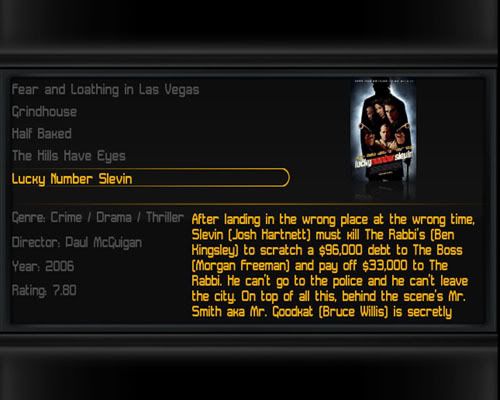
 Author
Topic: Containment (Read 684 times)
Author
Topic: Containment (Read 684 times)





