The dealextreme adapter is actually the one everyone seems to swear by but at the time of my reply, I couldn't find it there.
The hardmod would be whichever is easiest for you. If you have a spare modchip laying around or can easily obtain one, go with that. Otherwise, go with the TSOP flash. You basically plop a blob of solder across 2 sets of 2 specific points on your motherboard. This enables writing to the TSOP so that you can flash it with the built-in flashing feature found in the Evolution X dashboard (easiest method).
Google to find and download an ISO of Hexen (heimdall's xbox engineering disc) and burn that to a DVD-R @ 4x.
This is a utility disc that will be used to get your new HD "xbox ready". You can also use this disc to flash the TSOP, since your xbox is already softmodded.
Here are the solder points for your motherboard.
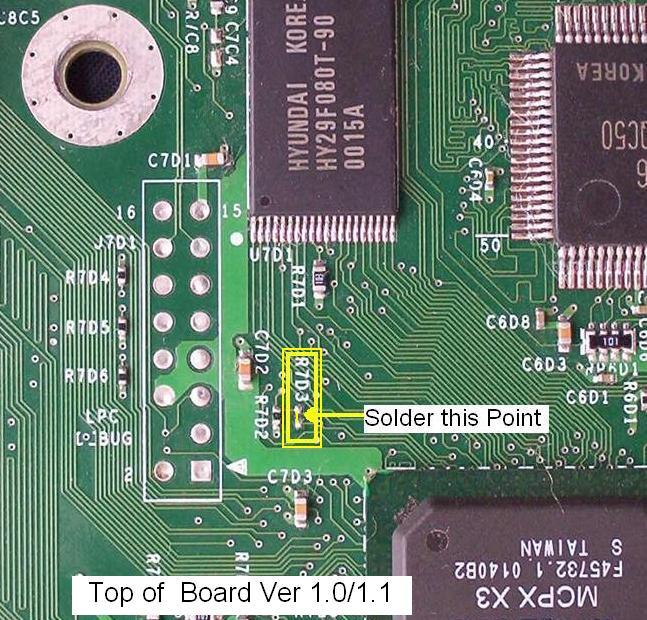
If you have the TSOP labeled "SHARP", the additional line (in red) is required. If not, ignore it.
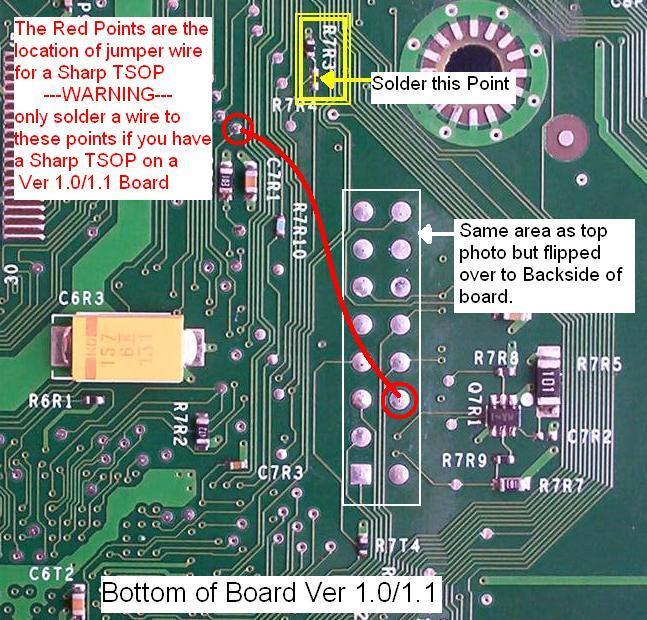
As far as the bios to use, I would recommend flashing the X2 5035 (Google that too).
There are plenty of tutorials here on xbox-scene and elsewhere if you need further help.
Come back here if you get stumped.
 Author
Topic: 2tb Hdd Upgrade No Pc Only Laptop Completely Lost Noob (Read 1079 times)
Author
Topic: 2tb Hdd Upgrade No Pc Only Laptop Completely Lost Noob (Read 1079 times)





