I had exactly the same problems when I first started out and after a lot of searching and wasted dvd-r, I found the definitive way to back up xbox games. This method has NEVER failed for me on even the tough to crack EA games.
 I WILL NOT DISCUSS PIRACY WITH ANYBODY, ITS AGAINST THE RULES! Just buy the game dont download it Ilegaly. This is for making backup copies of your own games!
I WILL NOT DISCUSS PIRACY WITH ANYBODY, ITS AGAINST THE RULES! Just buy the game dont download it Ilegaly. This is for making backup copies of your own games!  I WILL REPORT YOU IF YOU TRY TO ASK ME ABOUT A DOWNLOADED GAME.
I WILL REPORT YOU IF YOU TRY TO ASK ME ABOUT A DOWNLOADED GAME. Now for you normal backup people Here ya go. Good Luck
1) If possible get dvd-r rather than dvd+r as they are more compatible. I use Memorex dvd-r 4x. I use only -R media.
How to know what dvd media to use Guide, Make sure your disk works before burning or it could fail 2) Download an excellent free piece of software called Qwix as this is the only software that has produced 100% working games for me.
Qwix Download 3) Transfer the files from your Xbox to your PC using Flash FXP click my signature to get FlashFXP if need help using flashFxp also you will need a crosscable and your networking set up. GAME ON D DRIVE
FlashFXP Download, FlashFXP Help Guide, Guide to Networking 4) Open Qwix and click on TOOLs on the bottom of the Left hand Column Best Way with this guide, or you can use craxton to patch the XBE files if the files are already in a iso, as well. Do the same thing.
5) Click on PATCH XBE which will bring up a search Window.
6) Locate the Folder where you saved your files to from the transfer and open it.
7) Now basically double click on any .
xbe files you find and Qwix will patch them
(saving you many blank DVD's if done right ) 
Now click on the create ISO symbol on the column to the left.
9) In the Source box click on local folder and then serach for the game folder (where u just patched the files0 by clicking on the three dots at the end of the long white box.
10) Click on create ISO at the bottom.
11) Not finished yet I'm afraid. After the ISO has been created click on CONVERT ISO in the source box and locate the file you have just created. Again click on create ISO. It should appear with the word OPTIMIZED infront of it.
12) The ISO you just created is the one you want to burn.
13) EASY BIT. Burn the ISO to the blank DVD Using Nero Burning Rom at 2x times speed. (Click Recorder Then Burn Image)
Nero 6 Trial Download 14) Put In XBOX and I gurantee you'll be Happy
Please Leave a reply if it works so other people can see the success. Thank You BY:: baseball 28 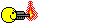
 Author
Topic: If You Need Help Backing Up Xbox Games Heres How (Read 1089 times)
Author
Topic: If You Need Help Backing Up Xbox Games Heres How (Read 1089 times)





