Post by: nes6502 on January 09, 2010, 01:04:00 PM
-Fixed controls for
Mega Man - the power battle
Mega Man 2 - the power fighters
Post by: Pulsemasta on January 09, 2010, 04:10:00 PM
Final Burn Legends 1.3
-Fixed controls for
Mega Man - the power battle
Mega Man 2 - the power fighters
I was going to post about this but I didn't think fixing two games would of been worth it.. I'm glad you fixed it though! thanks for the update :-)
Post by: ultimate509 on January 09, 2010, 04:29:00 PM
Post by: Barbie_on_Weed on January 09, 2010, 04:52:00 PM
This post has been edited by Barbie_on_Weed: Jan 10 2010, 12:53 AM
Post by: ultimate509 on January 09, 2010, 07:19:00 PM
Post by: Bender_Unit_1 on January 09, 2010, 07:45:00 PM
- Bender
Post by: rondock on January 10, 2010, 09:21:00 AM
but all of this roms work fine with finalburnxxx
why is that?
Post by: cbagy on January 10, 2010, 11:23:00 AM
This post has been edited by cbagy: Jan 10 2010, 07:24 PM
Post by: Barbie_on_Weed on January 10, 2010, 03:12:00 PM
Post by: Monkeys69 on January 10, 2010, 06:48:00 PM
Great work with yet another update!
I was just wondering if you had any plans of implementing an 'analog stick dead-zone' setting into FBL? I would love the option to be able to adjust the deadzone setting, because for now the dead-zone is way too big and I'd like to be able to make it smaller.
Keep up the good work!
Post by: BlueSlingShot on January 10, 2010, 07:28:00 PM
I don't know much about processors for these emu's but is it possible to input an overclock option for whatever cpu the sega 16 games use, or have a core toggle for preffered speed or accuracy on these few titles?
Post by: nes6502 on January 10, 2010, 07:59:00 PM
Hey Nes,
Great work with yet another update!
I was just wondering if you had any plans of implementing an 'analog stick dead-zone' setting into FBL? I would love the option to be able to adjust the deadzone setting, because for now the dead-zone is way too big and I'd like to be able to make it smaller.
Keep up the good work!
It is allready there.
Post by: Tiberious Neruda on January 16, 2010, 12:49:00 AM
One thing I like to do is run hacked versions of fighters (grabbed from here), and while I could in FBA-XXX (after minor tweaking), it won't work here.
Further, when I -do- attempt to run one of the hacked ROMsets, I get the CRC error screen, telling me to press A to continue, but then it tries to load the game again, bringing up the CRC error message. An infinite loop occurs, and the only things I can do are hold L+R+Back+Start to get to the dashboard or power off and back on.
I dumped FBA-XXX in favor of this when I found it didn't use the XORs for CPS2 games, but having the ability to run hacks removed makes me want the former back.
Edited to add: The problem with the CPS2 hack I tried in FBA-XXX, was that when the edited section of the game tried to load, the game (vampj) reset.
This post has been edited by Tiberious Neruda: Jan 16 2010, 08:51 AM
Post by: nes6502 on January 16, 2010, 02:10:00 PM
Umm, I'd like to suggest, like FBA-XXX Pro had, a way to bypass the CRC check.
One thing I like to do is run hacked versions of fighters (grabbed from here), and while I could in FBA-XXX (after minor tweaking), it won't work here.
Further, when I -do- attempt to run one of the hacked ROMsets, I get the CRC error screen, telling me to press A to continue, but then it tries to load the game again, bringing up the CRC error message. An infinite loop occurs, and the only things I can do are hold L+R+Back+Start to get to the dashboard or power off and back on.
I dumped FBA-XXX in favor of this when I found it didn't use the XORs for CPS2 games, but having the ability to run hacks removed makes me want the former back.
Edited to add: The problem with the CPS2 hack I tried in FBA-XXX, was that when the edited section of the game tried to load, the game (vampj) reset.
I could add the hacks if you gave me information about them. What all the ROM names are and the size and CRC of each. 7-Zip will tell you all that.
As far as disabling CRC checks, that won't happen. I used to think that was a good idea too. That was until I spent half a day trying to figure out what I had broken when After Burner 2 wasn't working correct. Turns out it was a bad ROM. If I take out the CRC check then the forum will get flooded with people saying:
User 1: <My favorite game> doesn't work!
User 2: Are you using a verified correct ROM?
User 1: What does that mean?
Post by: Pulsemasta on January 16, 2010, 08:19:00 PM
I could add the hacks if you gave me information about them. What all the ROM names are and the size and CRC of each. 7-Zip will tell you all that.
As far as disabling CRC checks, that won't happen. I used to think that was a good idea too. That was until I spent half a day trying to figure out what I had broken when After Burner 2 wasn't working correct. Turns out it was a bad ROM. If I take out the CRC check then the forum will get flooded with people saying:
User 1: <My favorite game> doesn't work!
User 2: Are you using a verified correct ROM?
User 1: What does that mean?
Yeah I have gotten broken roms on many occasions.. it is nice to get the heads up rather than messing with rom settings and all that trying to figure it out. But on Mame they have that advanced settings area where if you venture into it it warns you that you are messing with stuff that could cause problems, couldn't you implement a system like that? That way you could check your roms, then when you know its all verified and working you could turn off the check.
Post by: Tiberious Neruda on January 17, 2010, 12:46:00 AM
Edited to Add: Better yet, maybe make it a 'per-game' setting?
Like for instance, pressing Start while a game's highlighted might bring up a menu with "Play Game", "Add to Favorites", "Disable CRC enforcement" (and then highlight the set in red to reflect the disabling), and other such functions.
If you chose "Disable CRC", bring up a warning box saying "Enable at your own risk" (or similar), and passcode it. Kinda like how the UnleashX dashboard does for its advanced users menu.
This post has been edited by Tiberious Neruda: Jan 17 2010, 08:52 AM
Post by: Tiberious Neruda on January 19, 2010, 12:27:00 AM
I suppose, though, if they had to be given names, they'd be:
vamjbh.03a, CRC 55C1BE82
vamjbh.04b, CRC 9C12017E
Naturally, the 'bh' is for 'Boss Hack', since it adds Huitzil and Pyron to the selectable cast.
But, if I were to know where to look to change the CRCs it was looking for, I'd be able to do this myself (since I'd know what I'm doing in 99% of cases).
Post by: kimota2004 on January 22, 2010, 05:24:00 PM
Post by: Ricosplif on January 22, 2010, 05:44:00 PM
Post by: Likklebaer on January 29, 2010, 12:37:00 PM
Could you add a Widescreen setting to the video options which automatically reduces the horizontal width of the game screen by 25%? This creates a proportional 4:3 image on a 16:9 display. Thankies. (IMG:style_emoticons/default/happy.gif)
This post has been edited by Likklebaer: Jan 29 2010, 08:37 PM
Post by: ressurectionx on January 29, 2010, 10:13:00 PM
Is the datfile for all supported games included with the release?
Thanks,
~Rx
Post by: Barbie_on_Weed on January 29, 2010, 10:34:00 PM
The only new game is Final Fight Bootleg, i think,
and thats in version 1.2.
This post has been edited by Barbie_on_Weed: Jan 30 2010, 06:37 AM
Post by: ressurectionx on January 29, 2010, 10:37:00 PM
Post by: weinerschnitzel on January 31, 2010, 02:47:00 AM
Post by: psxpirate1 on February 04, 2010, 04:32:00 PM
I downloaded Final Burn Legends from xbins version 1.1 and replaced files up to 1.3
Now when I go to load a rom the emulator says "please wait" and just freezes. I deleted the saves folder from TData and UData and generated a rom list as well as checked my roms with romcenter before attempting to load a game.
Anyone know what's up?
This post has been edited by psxpirate1: Feb 5 2010, 12:34 AM
Post by: weinerschnitzel on February 04, 2010, 10:44:00 PM
Roms have to have a particular name, CRC, and size.
The FAQ can tell you a lot about ROM issues, if you haven't done that already.
nes6502 if you plan on releasing a new version with a fix for Sega Genesis save sates, could you also include a debug logging feature so we can help you out if we come across anything?
Post by: ultimate509 on February 05, 2010, 12:49:00 AM
http://forums.xbox-scene.com/index.php?sho...02354&st=15
Im sure hes busy working on something else "Nestopia" and will surprise us with a release later on this year... (IMG:style_emoticons/default/ohmy.gif)
Post by: weinerschnitzel on February 05, 2010, 11:09:00 AM
Post by: nes6502 on February 05, 2010, 06:20:00 PM
Thats a shame, and I probably should have read that too. I guess I'll just have to go back to NeoGenesis for savestates.
The PC version doesn't have savestates so the port won't either. In fact the PC version doesn't have SRAM support. iq_123 added it for me so the Genesis games could at least save as they did on a console.
Yoy should use NeoGenesis. It's 1000% better for Genesis games (and supports 32X and SegaCD). I consider the Genesis support in FBL just a bonus.
QUOTE
Im sure hes busy working on something else "Nestopia" and will surprise us with a release later on this year...
Maybe later this month.
This post has been edited by nes6502: Feb 6 2010, 02:20 AM
Post by: cbagy on February 07, 2010, 12:48:00 AM
The PC version doesn't have savestates so the port won't either. In fact the PC version doesn't have SRAM support. iq_123 added it for me so the Genesis games could at least save as they did on a console.
You should use NeoGenesis. It's 1000% better for Genesis games (and supports 32X and SegaCD). I consider the Genesis support in FBL just a bonus.
Very modest of you NES6502, refreshing and appreciated, to see from an emu author.
Judging by your comments im guessing the Nestopia port is go !
This will please a lot of users as the NES system is very popular.
Well done.
Post by: neil222 on February 07, 2010, 02:12:00 PM
Post by: madmab on February 07, 2010, 08:00:00 PM
Post by: ressurectionx on February 09, 2010, 01:14:00 PM
1) Does anyone know if there is a way to filter out clones without manually creating a favorite's list?
2) Does anyone know if there is a way to hide the extra info on a game name, for example "1942 (Revision B )"
3) Does anyone know if there is a way to get the movies to play for the clones as well without having to copy the movie and give it the clone's filename?
Thanks,
~Rx
P.S. Love the emu, by the way. (IMG:style_emoticons/default/cool.gif)
This post has been edited by ressurectionx: Feb 9 2010, 09:15 PM
Post by: cbagy on February 09, 2010, 02:24:00 PM
2. No, not that im aware.
3. No, not that im aware.
Post by: TheGink on February 09, 2010, 03:13:00 PM
I've searched around, but haven't found a lot of support documentation or anything to explain this specific error.
Any help is appreciated. Thanks.
Post by: cbagy on February 09, 2010, 04:11:00 PM
Did you check them first with a rom manager.
Have you rescanned for roms. (options\rebuild rom list)
Post by: nes6502 on February 09, 2010, 05:11:00 PM
I can't seem to get 1.3 to work, I've copied and recopied files over, but consistently, after install when I choose "select game" I get "Final Burn Legends has encountered an error, press A to exit"
I've searched around, but haven't found a lot of support documentation or anything to explain this specific error.
Any help is appreciated. Thanks.
Sounds like you are missing files.
Easiest way to fix it.
Install 1.1 into an EMPTY directory. Don't modify the Path.ini
Then copy 1.2 files over 1.1.
Then copy 1.3 files over 1.2
Put roms in the roms folder
Start the emulator
Make sure EVERYTHING is transferring to your Xbox. Some FTP programs will skip files.
QUOTE
2) Does anyone know if there is a way to hide the extra info on a game name, for example "1942 (Revision B )"
No. I find this information extrmemely usefull. However, if you want to get rid of it, then you can:
1) Add all your favorites to the Favorites list.
2) Modify the Favorites.ini file and rename the display names anything you want.
QUOTE
3) Does anyone know if there is a way to get the movies to play for the clones as well without having to copy the movie and give it the clone's filename?
No. I didn't want to slow the ROM browser down by having to do an extra check for every file. It is expensive to "try" to open a file that isn't there. That would mean for every file, it would look for a screenshot, if not there a parent, a movie, if not there a parent. Four checks for every file it too much. Nothing I hate more than a sluggish GUI.
QUOTE
Off topic here nes, but are you at all interested in refining/updating DaphneX? Long shot, I know...
Very interested in that and a new NeoGeo CD emulator. But I won't be doing either. I just don't have the time anymore.
Post by: neil222 on February 09, 2010, 06:38:00 PM
I don't think this emu gets the attention it deserves....bummer.
Post by: nes6502 on February 09, 2010, 07:44:00 PM
Didn't actually think you would be interested in DaphneX nes, so thats a suprise!
I don't think this emu gets the attention it deserves....bummer.
I grew up playing MACH 3 and Dragon's Lair in the arcade. Draon's Lair was the first game I ever saw that took 50 cents to play.
Post by: tristanx on February 09, 2010, 08:17:00 PM
I grew up playing MACH 3 and Dragon's Lair in the arcade. Draon's Lair was the first game I ever saw that took 50 cents to play.
aahhhhh... the arcade. i kinda miss it. when you got to play games that clearly kicked the consoles butt. sf2 just isn't the same and i know it's the actual game in fbl but, well you know what i'm talking about.
don't forget about samsho 2 either... i had a 40+ winning streak against a bunch of people. i used UKYO!!
Post by: John McClane on February 09, 2010, 08:55:00 PM
I grew up playing MACH 3 and Dragon's Lair in the arcade. Draon's Lair was the first game I ever saw that took 50 cents to play.
Yeah, those were the days eh? I remember when I first saw Dragons Lair running in the arcades,
that was truly mind-blowing back then. Especially compared to the other arcade games... (IMG:style_emoticons/default/smile.gif)
The High Quality version of Dragons Lair looks great in DaphneX btw. From memory, MACH 3 doesn't run.
Post by: ressurectionx on February 09, 2010, 09:08:00 PM
QUOTE
1) Add all your favorites to the Favorites list.
2) Modify the Favorites.ini file and rename the display names anything you want.
2) Modify the Favorites.ini file and rename the display names anything you want.
Good, that will work. Much nicer doing this work than it would have been to try to figure out the "best" version of each game.
QUOTE
No. I didn't want to slow the ROM browser down by having to do an extra check for every file. It is expensive to "try" to open a file that isn't there. That would mean for every file, it would look for a screenshot, if not there a parent, a movie, if not there a parent. Four checks for every file it too much. Nothing I hate more than a sluggish GUI.
I will have to consider how I'm going to handle this for the Xtras. If it doesn't add too much space I may add clones of the videos to support alternate roms. I'm thinking it's going to add a whole lot of needless space taken up though so I may just have one rom for every parent and if you have a clone as a favorite on your rig, you'll have to live with just a screenshot (assuming that can be done, I'm still new to this emu).
Thanks for the tips, NES & cbagy,
~Rx
EDIT: That was a little tricky, but I got it. Seems that once you've added too many favorites it takes forever for the emu to update a new game to the favorites list. I broke them up into 3 favorites lists to get around this and then was stumped for a minute why everything from the second favorites list was showing the zipfile name and everything from the 3rd favorites list was showing "NULL". Turns out I had 2 line breaks in there that were causing it.
I'm going to remove the excess characters from them now and probably dump the demos and mahjong and other unplayables from the favorites list now, then I'll see about those videos.
Two more qustions:
1) When we use just the "Parent" roms, we can be sure that there is representation for every game, right?
2) Has anybody been working on making the missing videos? It looks like we have most of them for FBL but I noticed a few playable games that didn't have them while making the list.
This post has been edited by ressurectionx: Feb 10 2010, 05:46 AM
Post by: ressurectionx on February 10, 2010, 01:43:00 AM
This is just a preliminary list of 787 games taken from the parents of the full FBL 1.3 set. I believe I've removed all porn games, all mahjong and other japan text heavy games like quiz games, tech demos and other garbage. No Genesis games are included in this list.
All I need now is some people to help test these games on my list and let me know if any of them are not working so I can see if one of the clones work instead.
Thanks for volunteering in advance!
Here is a spreadsheet I'm making to keep track of which parents work, and which games we still need videos for:
http://spreadsheets....amp;output=html
If you'd like to help test, PM me your email address and you can let us know in the spreadsheets which games you played that worked. Also, let me know if I left in any text heavy unplayable games, and let me know if there are still porn games in there since the filter isn't 100% correct and I've pulled out a few of them by hand already.
Thanks!!!!!
EDIT: Spreadsheet is ready for testing. Assuming I didn't miss any games, it looks like we only need 12 videos to complete the set. If anybody takes a look at the spreadsheet and has any of those videos, I'd appreciate it you send them to me.
EDIT: Here is a preliminary datfile for the parent roms http://www.megaupload.com/?d=GKCH2YH8
Some parents don't seem to work without the clones, so we're testing for that right now. First step is to figure out which parents work without the clones.
Post by: Likklebaer on February 10, 2010, 03:02:00 AM
Very interested in that and a new NeoGeo CD emulator. But I won't be doing either. I just don't have the time anymore.
I'll do your laundry for you. That should save you a couple of hours a week!
Post by: DarthMingus on February 10, 2010, 07:39:00 AM
This was sad news though, but I can definitely relate to the time issue.
By the way, if there are any iPhone/iTouch users out there, the Dragon's Lair port is pretty good. So is Space Ace. The animation on those games is amazing.
I'll do your laundry for you. That should save you a couple of hours a week!
Post by: neil222 on February 10, 2010, 10:53:00 AM
Post by: ressurectionx on February 10, 2010, 10:23:00 PM
http://spreadsheets....t...p3bHc&hl=en
If anybody has gotten any of the non-working roms to work, let me know. They're marked in red.
I've also marked roms as working even if the sound doesn't work or some other things. They're marked in purple under the "Notes" section, so if you guys know how to get them working that'd be great.
When we're finished testing the parents, I will try clone roms to see if they work if the parent didn't. I already know that this will work for some games like Metal Slug 5 (the parent doesn't work, but one of the clones does).
Post by: nes6502 on February 11, 2010, 05:20:00 AM
I've finished testing of parent roms through part of the letter "D" for FBL 1.3.
http://spreadsheets....amp;output=html
If anybody has gotten any of the non-working roms to work, let me know. They're marked in red.
I've also marked roms as working even if the sound doesn't work or some other things. They're marked in purple under the "Notes" section, so if you guys know how to get them working that'd be great.
When we're finished testing the parents, I will try clone roms to see if they work if the parent didn't. I already know that this will work for some games like Metal Slug 5 (the parent doesn't work, but one of the clones does).
The Metal Slug 5 parent sets:
Metal SLug 5
Metal SLug 5 (JAMMA PCB).
both work. Metal SLug 5 (JAMMA PCB) doesn't work in HD.
As far as parent sets working worse than the clones. MVSC is one of them. The parent set crashes after beating the game. The US set does not crash.
Post by: Likklebaer on February 11, 2010, 05:48:00 AM
PS: That spreadsheet link doesn't work.
Post by: neoryu on February 11, 2010, 10:04:00 AM
You might also want to consider keeping the Japanese versions of the two previous games in the series around too. Both Vampire (DarkStalkers) and Vampire Hunter (Night Warriors) have more voice and slightly more sound effects than the US and Parent versions.
Of course nes is also correct about mvsc. The only version that crashes after you beat the game is the parent. The US and J clones do not.
This is completely up to you though. These differences might be minor to some people.
Post by: ressurectionx on February 11, 2010, 12:47:00 PM
I don't know what I did wrong there... whoops.
Thanks for the suggestions. I will keep them in mind while going through this.
I can't get two of the versions of Metal Slug 5 working, and one is the parent. Strangely, it's a different problem than what likkle is having. Both versions start without sound and then they lock up after you choose your character. The (AES Cart) version seems to work just fine though.
Post by: Likklebaer on February 11, 2010, 01:05:00 PM
If I get bored I may test a few games to add to this. Would you rather I tested games that aren't filled in yet or tried some of the ones you've marked as not working?
Post by: ressurectionx on February 11, 2010, 01:19:00 PM
Those games might run a little slow. If people know things like that for sure let me know. I don't always notice that unless it's glaringly obvious and I don't play each game for 5 minutes since I'm trying to test nearly 800 more games I told myself I wasn't going to test.
Post by: Likklebaer on February 11, 2010, 01:33:00 PM
Post by: Likklebaer on February 11, 2010, 01:47:00 PM
All ROMs check out green with romcenter. Running SD with Simple2x filter. Tried all BIOS.
Post by: xyteam on February 11, 2010, 02:05:00 PM
about the metal slug 5 issue you need a newer rom,i had this issue where i was not getting any sound from metal slug 5 just get a mame 0.136 mslug5 rom.
also the sega games like afterburner do run a little slower compared to final burn 1.1,this is because in final burn 1.1 there were 2 cores to choose from.the original final burn core and a more up to date core.
the original core gives you faster but less acurate emulation and the newer core gave you more accurate emulation and slightly less speed.its the newest core that is in final burn legends.
also make sure and add final fight hack to your compatibilty list as this rom was just dumped at christmas time and was added to final burn legends.
metal slug 4 and king of fighters 2003 work for me,
mslug4.zip
kof2003.zip
both parent roms and working fine.
rx check your pm.
Post by: xyteam on February 11, 2010, 02:18:00 PM
maybe some of your roms need updating guys.
Post by: ressurectionx on February 11, 2010, 02:21:00 PM
I didn't make it myself (using the emulator) because cbagy had already made it and uploaded it for me. I could only assume that I would have created the same one. This DOES create the datfile from the Core, and not the roms you have on your rig, right?
That being said, I'm a little confused why I have all 2,201 roms showing up as green in romcenter but you think I may have older versions of roms and I wouldn't have that Final Fight hack.
Are we all working off the same datfile, or are we all working off of different datfiles here?
Post by: xyteam on February 11, 2010, 02:24:00 PM
I'm a little confused about the datfile here.
I didn't make it myself (using the emulator) because cbagy had already made it and uploaded it for me. I could only assume that I would have created the same one. This DOES create the datfile from the Core, and not the roms you have on your rig, right?
That being said, I'm a little confused why I have all 2,201 roms showing up as green in romcenter but you think I may have older versions of roms and I wouldn't have that Final Fight hack.
Are we all working off the same datfile, or are we all working off of different datfiles here?
i got a set for fbaxxx pro 1.29c a while back and i use that for cps1,cps2 and neogeo on final burn leg and the only problem i ever encountered was with metal slug5 as in the no sound isse but that was because of the rom and not the emulator.
i point final burn legends to final burn 1.1 for the sega games and i also point it to the coinops reignite roms folder for the rest.
got pretty much a full romset bar the megadrive games the emulator plays.
are you sure you dont have final fight hack..
Post by: ressurectionx on February 11, 2010, 02:29:00 PM
What I'm saying is, it shouldn't matter where we got our roms from. If the datfile created in FBL is the same for everybody, then if I have a full green set of 2,201 roms created from that datfile, then I shouldn't have any "old" roms?
Am I missing something here?
EDIT: I just made my own datfile with Final Burn Legends 1.3. It's named "RomCenterArcadeWithoutGenesis.dat" by the emulator.
I used it against my romset I made with the datfile that cbagy gave me a week or so ago and it matches every rom EXACTLY.
Now I'm really confused. If we're all using the same roms, which I'm assuming we would be if we used the dats that FBL provides us, than why are we all getting different results here.
BTW... all of my testing is in SD, not HD, so maybe that's part of the problem? Maybe this stuff was only originally tested in HD and there are some problems with SD?
Post by: nes6502 on February 11, 2010, 04:49:00 PM
I could have the final fight hack. I just haven't looked at clones yet (since I'm assuming it would be a clone). I know I downloaded it... but I'm not sure if the FBL datfile removed it or not.
What I'm saying is, it shouldn't matter where we got our roms from. If the datfile created in FBL is the same for everybody, then if I have a full green set of 2,201 roms created from that datfile, then I shouldn't have any "old" roms?
Am I missing something here?
EDIT: I just made my own datfile with Final Burn Legends 1.3. It's named "RomCenterArcadeWithoutGenesis.dat" by the emulator.
I used it against my romset I made with the datfile that cbagy gave me a week or so ago and it matches every rom EXACTLY.
Now I'm really confused. If we're all using the same roms, which I'm assuming we would be if we used the dats that FBL provides us, than why are we all getting different results here.
BTW... all of my testing is in SD, not HD, so maybe that's part of the problem? Maybe this stuff was only originally tested in HD and there are some problems with SD?
Every Neo Geo listed stating it does not work is due to people having bad ROMs
Has anyone tried testing the ROMs on the PC version or the latest MAME for the PC? FBL supports the latest MAME ROMs. If the ROM doesn't work on the latest MAME for the PC, it won't work on FBL. That should be the first test.
Are you sure your neogeo.zip BIOS files are complete and current?
Are your ROMs in different folders (they shouldn't be unless they are merged)? Is there a neogeo.zip in each of those folders? Maybe FBL loads the wrong one.
The DAT file won't detect issues with bad M1 ROMs. It will say they are correct, but they are not. The only solution is to get a newer version of the ROM (get one and verify it works with the latest version of MAME for the PC).
There is no general rule that says parent sets are the best. Quite often it is the clone sets that users prefer.
Post by: ressurectionx on February 11, 2010, 05:33:00 PM
If the roms are bad, that's because the FBL 1.3 datfile is making them that way as well, because they are all green with the 1.3 created datfile "without genesis games"
I don't do testing on the PC so if somebody wants to verify that for me, that'd be great.
QUOTE
"The DAT file won't detect issues with bad M1 ROMs. It will say they are correct, but they are not. The only solution is to get a newer version of the ROM (get one and verify it works with the latest version of MAME for the PC)."
Yeah... If somebody wants to do that for me for non-working roms, that'd be great too.
I've already noticed several parents that are Japan when I know there is an english version. I'll have to figure that out too. If anybody has suggestions, let me know.
Post by: Likklebaer on February 11, 2010, 06:14:00 PM
Also, does FBL not have some kind of CRC check like FBA-XXX used to?
Post by: ressurectionx on February 12, 2010, 01:05:00 AM
Post by: kenshiro on February 12, 2010, 04:36:00 AM
My latest changes are here, i will post more this week end: http://neosource.1emu.net/forums/index.php?PHPSESSID=0bpts5jblibp70jun1r5n6eup0&topic=1156.msg10624#new
I will post this changes as usual on Neosource, but unfortunaly the most part of users don't know how recompile the source code. it will be good if you manage to release a new build for a chance, as i noticed 1.3 only has very few changes.
PS: for an obvious reason you didn't repply to my latest PM or my post on 1emulation. So now i drink alcool early in the morning lol.
@to others: I can confirm that all Neogeo issues are related to two things. Wrong sets, or a problem with install or Gamesave. I retested all Metal Slug 5 sets yesterday and they all works fine for me. I have absolutly no issues with all Neogeo games ( i don't run in HD mode).
EDIT: a small tip to know if your Neogeo sets are correct (as FBL dat missed the M1 info). Just generate a dat with the latest official FBA and you will be sure.
Post by: ressurectionx on February 12, 2010, 08:56:00 AM
When complete I will make datfiles with the corrected versions, both the FULL set and the filtered set I make here.
Sounds great if you can get those "out of memory" games working.
I have some questions for NES, you, anyone really...
1) Does anybody have any idea how to get past the romcheck/calibration screens on the games I've marked that I couldn't get past them? Maybe another rom will do the trick?
2) "Final Burn Legends Encountered a Problem" - Any idea what this is about and how to fix it?
3) "Rom Error: Unable to Load the Rom" - Any idea what this is about and how to fix it? (EDIT: This may be user error. I know I missed some of the parents when separating them from the rest and this could be the error for that)
4) On games where things should be remapped, can somebody get that done for us when I come up with a full list?
Thanks!
I will also try to get the US sets in there instead of J/EU when I'm done testing the parents. Of course, if there are any compelling reasons to then have alternate versions from the US set you should speak up or I won't be including them.
Later,
~Rx
EDIT 2: Anyone who was going to help me test this, I have changed my mind. I will test the parents on my own so I know they were all tested under the same conditions. I would only ask that you try to find alternate roms that will work for us (most likely the clones if any, aside from those NeoGeo games where we need the "M1" data).
Post by: nes6502 on February 12, 2010, 10:27:00 AM
PS: for an obvious reason you didn't repply to my latest PM or my post on 1emulation. So now i drink alcool early in the morning lol.
Huh? What PM and Post?
QUOTE
1) Does anybody have any idea how to get past the romcheck/calibration screens on the games I've marked that I couldn't get past them? Maybe another rom will do the trick?
Maybe. The game probablly doesn't work. Did you test it on the PC to verify it's not a problem with your ROM or FBL?
QUOTE
2) "Final Burn Legends Encountered a Problem" - Any idea what this is about and how to fix it?
The emulator crashes. If you did the same thing on the PC version it would crash too. Nothing can be done to get around it.
QUOTE
3) "Rom Error: Unable to Load the Rom" - Any idea what this is about and how to fix it? (EDIT: This may be user error. I know I missed some of the parents when separating them from the rest and this could be the error for that)
You are missing ROMs.
QUOTE
4) On games where things should be remapped, can somebody get that done for us when I come up with a full list?
What does that mean "where games should be remapped"?
Before posting a question or updating the spreadsheet about why a game does not work, please do the following:
Test the game on the PC version of FBA or MAME to verify two things:
1) Your ROM is good. You can have two different files with the same CRC. It doesn't mean the DAT is wrong. It doesn't mean ROMCenter is wrong. It means your ROM is still incorrect even though it has the right CRC and RomCenter marks it as green.
2) The problem is with FBL on the Xbox or FBA on the PC or both.
Post by: ressurectionx on February 12, 2010, 10:37:00 AM
Maybe. The game probablly doesn't work. Did you test it on the PC to verify it's not a problem with your ROM or FBL?
I haven't tested on PC and probably won't. I probably will test on CoinOPS at some point and cross-reference.
QUOTE
The emulator crashes. If you did the same thing on the PC version it would crash too. Nothing can be done to get around it.
Bummer
QUOTE
You are missing ROMs.
Thought that might be it...
QUOTE
What does that mean "where games should be remapped"?
Some games like Gun.Smoke and a few others are crazy the way they're mapped. I'll make those a specific color on the spreadsheet and let you know. Unless the controls are remapped they are basically unplayable.
(EDIT: Bank Panic is another one that would need to be remapped. Check out Bank Panic and Gun.Smoke for examples. There's a Japan puzzle game I kept too that wasn't too text heavy that would benefit from a control change.)
QUOTE
Before posting a question or updating the spreadsheet about why a game does not work, please do the following:
Test the game on the PC version of FBA or MAME to verify two things:
1) Your ROM is good. You can have two different files with the same CRC. It doesn't mean the DAT is wrong. It doesn't mean ROMCenter is wrong. It means your ROM is still incorrect even though it has the right CRC and RomCenter marks it as green.
2) The problem is with FBL on the Xbox or FBA on the PC or both.
Test the game on the PC version of FBA or MAME to verify two things:
1) Your ROM is good. You can have two different files with the same CRC. It doesn't mean the DAT is wrong. It doesn't mean ROMCenter is wrong. It means your ROM is still incorrect even though it has the right CRC and RomCenter marks it as green.
2) The problem is with FBL on the Xbox or FBA on the PC or both.
I won't be testing on the PC, but hopefully somebody else will.
Post by: ressurectionx on February 15, 2010, 03:02:00 AM
I believe Ken is in the process of getting a lot of the "Out of Memory" games working for us. Hopefully we can figure out how to get those roms that we can't get past the romcheck working.
My question was this.... If when I'm done, I give you my favorites.ini file with the cleaned up names, and all of the "chosen" games that I put in the list, is there a way that we could get the emulator to show only those names without the brackets and other info without having to burn up the favorites option. I hate wasting a perfectly good favorites function to display my roms correctly.
I really don't see the point of having all 2,201 games when tons of clones don't work or are porn or unplayable to an English audience. When I'm done, perhaps there could be an option to turn off the long file names and use my alternate names instead.
Thanks,
~Rx
Post by: Likklebaer on February 15, 2010, 09:19:00 AM
I hate wasting a perfectly good favorites function to display my roms correctly.
You need to learn the difference between what is correct and what is your personal preference. I'm not saying I'd be opposed to an option to disable the rom information. But to anyone serious about emulation, having it there is both useful and desirable.
Post by: ressurectionx on February 15, 2010, 09:24:00 AM
It's just that, maybe, 50% of the people here would like to see the full information in the romname.
I think nearly 100% of the people we'd want to show this to that aren't into the scene would not want to see that other information while scrolling through games.
Besides... that's what the synopsis is for. You yourself could learn the difference between how things used to be done and how they are done today.
Post by: Pulsemasta on February 15, 2010, 09:36:00 AM
I'll give you that.
It's just that, maybe, 50% of the people here would like to see the full information in the romname.
I think nearly 100% of the people we'd want to show this to that aren't into the scene would not want to see that other information while scrolling through games.
Besides... that's what the synopsis is for. You yourself could learn the difference between how things used to be done and how they are done today.
I have always kept a set of NO-Intro roms with all the info, and a set of goodmerge with all the info on a external HDD... The games I actually play on the other hand I have changed the names and took out all the extra info as I like it to just say the game name within the emulators. Because 90% of the time the info is really just for archival purposes, then if it is a hack our something you could always leave the info just so you would know...... So I guess I'm somewhere in the middle on this topic. I like the info, just not on the games I play, but I need the info before I can play them lol
Post by: weinerschnitzel on February 15, 2010, 03:11:00 PM
My question is more in reference to Teenage Mutant Ninja Turtles (US 4 Players, set 1/2) (World 4 Players) and Teenage Mutant Ninja Turtles - Turtles in Time (4 players ver ADA/UAA).
TMNT - 4th player is controlled by P3 except for the coin button
Turtles in Time does not have control configs for P3 and P4.
Please check Rx's spreadsheet:
https://spreadsheets...t...p3bHc&hl=en
for more details and other errors we have come across.
Thanks again for a phenomenal Emu.
Post by: mirsad on February 15, 2010, 07:39:00 PM
Also the game "Ultra Balloon" crashes the emulator.
These faults happen on the pc version, so presumably they do this on FBL 1.3 also.
If I find anymore bugs I'll let you know.
Post by: Barbie_on_Weed on February 15, 2010, 08:00:00 PM
Post by: ressurectionx on February 15, 2010, 09:59:00 PM
"Guardians / Denjin Makai II" dosen't seem to work, eveytime I try to load it I get a black screen.
Also the game "Ultra Balloon" crashes the emulator.
These faults happen on the pc version, so presumably they do this on FBL 1.3 also.
If I find anymore bugs I'll let you know.
I get an Out of Memory error on Guardians, although I haven't tried any clones. (I'm waiting for Ken to see if he can fix the parents before I try out any out of memory clones).
Ultra Ballon freezes up my box too.
Be sure to check out my spreadsheet before reporting findings. I'd really love to hear about bugs I don't know, but I don't want to fill the FBL 1.3 thread with stuff we've already got in the spreadsheet.
Thanks man,
~Rx
QUOTE
Neoryu: Rx, perhaps you should consider keeping in the Japanese clone of Vampire Savior. It's the only fully uncensored version there is. Even with the Euro parent and US clone, there is no way to get the game to run in that state; turning off 'Regulation' in the diagnostic menu does not accomplish this. You might also want to consider keeping the Japanese versions of the two previous games in the series around too. Both Vampire (DarkStalkers) and Vampire Hunter (Night Warriors) have more voice and slightly more sound effects than the US and Parent versions. Of course nes is also correct about mvsc. The only version that crashes after you beat the game is the parent. The US and J clones do not. This is completely up to you though. These differences might be minor to some people.
Japan versions of the 3 Nightstalkers games are included now. US version of MVSC is the one I'm using now (I'm using the US version for all games as long as the US version works).
Hey Barbie_on_Weed... is that level 3 on Contra messed up on all versions, or just a particular one?
Post by: Boomin Newman on February 16, 2010, 01:20:00 AM
Would someone mind telling me WTF is the point of a datfile that doesn't tell you when your ROMs are wrong?! I have everything green in romcenter (including neogeo.zip) and yet I'm having issues with sets that should be working perfectly.
Also, does FBL not have some kind of CRC check like FBA-XXX used to?
Same thing here which is a real shame since it's such a awesome emulator. Im just sticking with Coinops since i cant really be bothered getting a newer romset.
Post by: ressurectionx on February 16, 2010, 01:24:00 AM
Anyways. I think this is a PG13 forum, but I may be mistaken.
Post by: Boomin Newman on February 16, 2010, 01:46:00 AM
That's what I'm working on....
Anyways. I think this is a PG13 forum, but I may be mistaken.
I edited what i said lol. Jeez man you really dont stop do ya haha
Post by: kenshiro on February 16, 2010, 06:00:00 AM
"Guardians / Denjin Makai II" dosen't seem to work, eveytime I try to load it I get a black screen.
Also the game "Ultra Balloon" crashes the emulator.
These faults happen on the pc version, so presumably they do this on FBL 1.3 also.
If I find anymore bugs I'll let you know.
Fixed few days ago: http://neosource.1em...hp?topic=1323.0
It also need a VMM to work on Xbox, i coded it and will post it soon on Neosource
Kiss,
Post by: Barbie_on_Weed on February 16, 2010, 08:31:00 AM
Hey Barbie_on_Weed... is that level 3 on Contra messed up on all versions, or just a particular one?
I think it in every version, I know its in 2 of them, so...
Post by: Likklebaer on February 16, 2010, 09:07:00 AM
Post by: neoryu on February 16, 2010, 11:45:00 AM
So kenshiro, are you or nes6502 going to compile a release build with your fixes eventually or is this all just a big tease??
Alas, the six million dollar question has just been asked.
Post by: weinerschnitzel on February 16, 2010, 12:11:00 PM
Post by: ressurectionx on February 16, 2010, 12:53:00 PM
Besides... It's been like 3 days since we started doing this. We just need a little patience.
If you look at my spreadsheet now, you'll see we've done an amazing job in that amount of time figuring out which games need to be fixed in the first place (and we're still not completely done with that). It should be pretty easy to figure out which games need fixing from looking at that list now.
Post by: kenshiro on February 16, 2010, 02:15:00 PM
Huh? What PM and Post?
It was a PM where i was asking for FBL 1.3 source code, cause i've currently an issue on Xbins. I can't download everything.
So kenshiro, are you or nes6502 going to compile a release build with your fixes eventually or is this all just a big tease??
Nes is the author, so he's the only who can release something.
Happy to tell there's new stuff there
http://neosource.1emu.net/forums/index.php?topic=1156.msg10753#msg10753
Post by: Likklebaer on February 16, 2010, 03:07:00 PM
Nes is the author, so he's the only who can release something.
That's what I was afraid of. Last thing we heard from nes was that he wasn't working on FBL anymore. So we may never see these fixes of yours implemented.
Post by: weinerschnitzel on February 16, 2010, 10:42:00 PM
QUOTE("Release Notes.txt")
-If you are going to modify the code and make another release, please
only do so if you can meet the following criteria:
1) RELEASE THE SOURCE! Don't take mine or anyone else's work and not
release the source. Everyone should get to benefit and future
developers should be able to improve the code whenever current
development stops.
2) Release it properly through Xbox-Scene. This way, you get the
proper credit and it helps keep the Xbox scene alive.
only do so if you can meet the following criteria:
1) RELEASE THE SOURCE! Don't take mine or anyone else's work and not
release the source. Everyone should get to benefit and future
developers should be able to improve the code whenever current
development stops.
2) Release it properly through Xbox-Scene. This way, you get the
proper credit and it helps keep the Xbox scene alive.
I remember reading something else along the lines of "..If you are going to update or make a new release of Final Burn Legends, call it Final Burn Legends..."
I'm sure consent would be preferred but it seems that it would be ok.
Post by: ressurectionx on February 17, 2010, 01:50:00 AM
I didn't want to put words in his mouth, but I couldn't believe that NES wouldn't allow somebody else to work on his emulator and get a few more games working.
Post by: ressurectionx on February 17, 2010, 03:38:00 AM
I've got 3 main folders for FBL now.
1) Preferred Parents
2) Preffered Clones
3) Pr0n
The Preferred Parents contain all working parents that I didn't swap out for any clones.
The Preferred Clones contain clones I swapped the parents out for. These include US releases instead of foreign parents, working clones when the parents didn't work, alternate versions of games that I didn't remove the parent for. All of these roms have been merged in romcenter so that they no longer need the parent in the set to function.
Pr0n, of course, is the adult games. I will not have the Pr0n folder active in the path.ini, but the files will be there for people who want to play them. You just have to add the path to the path ini.
Other folders I have which are not part of the set now...
1) Clones (All clones that didn't make the set)
2) Removed Parents
3) Non-Working Games
I'm only going to be taking requests for alternate clones for a few more days now and then I'm shutting that down. So if there is a clone you simply need to have in the set, now's the time to say so. Let me know why they should be added. And make sure to check the spreadsheet first before you make a suggestion. I may have already put it in there.
Later,
~Rx
Post by: ressurectionx on February 17, 2010, 09:14:00 AM
I'm wondering if you all would like me to upload my newest favorites list with the roms I'm using and the edited filenames? It's quite a bit more advanced than the last one, although there is still a lot of work to be done on it.
If you have a full set, it will work flawlessly for you and you should be able to tell me from there if you have any more suggestions.
Post by: Daggerx on February 17, 2010, 02:32:00 PM
frustrating looking for that bios....thanks.
Post by: nes6502 on February 17, 2010, 05:02:00 PM
1) The games that do not get past the ROM checK:
Back Street Soccer
Best of Best
Crime Fighter 4 PLayers
Devil World
F-1 Grand Prix
etc...
Disable DIP Switches
Restart the GAME
High Scores and DIP switches can cause some games not to work. This is written in the documentation.
2) Any game that says: "Rom Error: Unable to load the Rom."
You have a bad ROM.
3) Metal Slug 5 - No sound/freezes at character select. Need a Kenshiro fix.
No fix needed. The game works perfectly (music + no freeze). You have a bad ROM.
All of this is in the documentation and in the built in Help menu.
Post by: ressurectionx on February 17, 2010, 09:10:00 PM
I still don't understand how I have bad roms when the datfile/romcenter says they're good. Hopefully somebody can give me a hand with that once I've got the non-working list whittled down.
Did you have a chance to look at the TMNT 1 & 2, 4 player games and The Real Ghostbusters 3 player? Is there a way to fix it so all the players work for those three games?
Post by: neil222 on February 18, 2010, 12:54:00 AM
Post by: ressurectionx on February 18, 2010, 01:06:00 AM
Starting at line 780 I have the 48 parent games that I can't get working (clones don't work either). If anyone knows how to get any of these games working, please discuss this with me in PM or at http://mibbit.com/ch...paraphysics.net if I'm around.
Thanks!
EDIT: Note to self.... test X-Men to make sure all 4 players work on that game too.
Post by: diggyte on February 18, 2010, 07:27:00 AM
Post by: neoryu on February 18, 2010, 12:44:00 PM
Good job with the spreadsheet Rx.
Agreed. That was very well done.
Post by: emujunkie on February 18, 2010, 05:15:00 PM
Thanks to everyone involved with porting FBL. I'm enjoying it a lot.
I'd like to request a feature if thats ok.
Could you display pixel dimensions for scale and offset on the "resize screen"?
Then I could get a perfect 608x456 screen for neo-geo games.
For example, FBA-XXX Pro 1.28 does this nicely.
Thanks!
Post by: DarthMingus on February 18, 2010, 08:17:00 PM
Hi
Thanks to everyone involved with porting FBL. I'm enjoying it a lot.
I'd like to request a feature if thats ok.
Could you display pixel dimensions for scale and offset on the "resize screen"?
Then I could get a perfect 608x456 screen for neo-geo games.
For example, FBA-XXX Pro 1.28 does this nicely.
Thanks!
Post by: ressurectionx on February 19, 2010, 01:34:00 PM
Contra is unplayable at the 3rd level. This goes for all clones as well. Graphics become completely garbled after your first jump.
EDIT: I have verified that I have the correct rom for Metal Slug 5 with the correct M1 information. I have the same Metal Slug 5 that Kenshiro has, yet his works and mine doesn't.
I've deleted all config/save files I could find in all FBL folders and it still doesn't work.
Is there any hidden TDATA/UDATA I need to find too?
EDIT2: Since I can't figure it out I'm just going with the AES version that works for me. According to this page, the AES versions were identical to the arcades, so we're not losing anything. http://www.oldschoolgamer.ca/node/112
EDIT3: Kenshiro has fixed 5 out of memory errors so far, bringing the grand total of working FBL games to 720 unique games.
Post by: ressurectionx on February 19, 2010, 07:10:00 PM
720 games working now.
Thanks,
~Rx
Post by: ressurectionx on February 25, 2010, 02:24:00 AM
Post by: kenshiro on February 25, 2010, 05:28:00 AM
@Nes6502: Seems you have an issue with repply button, or maybe some of my posts are middle or completely invisible. It is really annoying once a while.
Post by: Likklebaer on February 25, 2010, 01:56:00 PM
Post by: ressurectionx on February 25, 2010, 03:40:00 PM
You should report this issue on Neosource as it seems to be an issue in the official FBA. IIRC the port from MAME to FBA where done by iq_132.
It's all in the spreadsheet man. Feel free to let them know about the testing I've done.
Post by: Likklebaer on February 26, 2010, 03:22:00 AM
It's all in the spreadsheet man. Feel free to let them know about the testing I've done.
You've actually finally produced something useful to me. Congrats.
Post by: ressurectionx on February 27, 2010, 11:59:00 AM
In total, between the two emulators, this adds slightly more than 1 GB to the entire project. Not too much considering the size of the entire project, but it's 1GB wasted that could possibly be done away with in the future.
I will make a list of the added video names so they can be deleted if this ever gets fixed for either emu in the future. I'm sure at that point, somebody could make a batch file based off this list and then you could just run the command from the video folder and it would delete all these clone videos.
All of this will be located in the arcade portion of the Xtras media.
EDIT:
Here's the entire list of added videos...
QUOTE
CoinOPS clone videos created because they weren't showing the parent video:
(Some of these weren't found because the entire romname was changed to a non-MAME name according to MAWS.com)
bwing.xmv
dw.xmv
yard.xmv
dduxbl.xmv
moonwlkb.xmv
whizz.xmv
toutrun2.xmv
kof2003d.xmv
surpratk.xmv
spidey.xmv
svcboot.xmv
svcsplus.xmv
mpangj.xmv
iganinju.xmv
Video additons for FBL that can be deleted if we can use parent videos for clones in the future:
airwolfa.xmv
aliensu.xmv
arkatayt.xmv
arknoid2u.xmv
armwaru.xmv
astormu.xmv
avspu.xmv
bagmanmc.xmv
batman2.xmv
batsugunsp.xmv
bbros.xmv
bionicc1.xmv
bublboblr.xmv
captcommu.xmv
chelnovu.xmv
commandou.xmv
contcircu.xmv
cottonu.xmv
cybotsu.xmv
ddragon2u.xmv
ddragonb.xmv
ddsomu.xmv
ddtodu.xmv
dimahoou.xmv
dinorexu.xmv
dinou.xmv
dondokodu.xmv
drivfrcg.xmv
drtoppelu.xmv
dstlku.xmv
ecofghtru.xmv
eswatu.xmv
extrmatnu.xmv
f1dreamb.xmv
ffightb.xmv
ffightu.xmv
finalbu.xmv
forgottnu.xmv
gaiden.xmv
gatedoom.xmv
ghostb3.xmv
ghoulsu.xmv
gngt.xmv
gprider1.xmv
gradius3e.xmv
growlu.xmv
gtmr2u.xmv
gtmrusa.xmv
gtstarb2.xmv
hunchbkg.xmv
ikari3nr.xmv
inthuntu.xmv
kikcubicb.xmv
kingdmgp.xmv
knightsu.xmv
kodu.xmv
ladybugg.xmv
lastmisnj.xmv
lgtnfghtu.xmv
liquidku.xmv
magicbuba.xmv
mercsu.xmv
mpangu.xmv
mshu.xmv
mshvsfu.xmv
mslug5h.xmv
mspacmab.xmv
mspacpls.xmv
mswordu.xmv
mvscu.xmv
mwalkbl.xmv
nightstru.xmv
nwarru.xmv
opwolfu.xmv
oscaru.xmv
pacman.xmv
pacmanf.xmv
passshta.xmv
prehisleu.xmv
punisheru.xmv
pwrinst2j.xmv
rainbowe.xmv
rastanu.xmv
redhawk.xmv
sbbros.xmv
sciu.xmv
searcharu.xmv
sf2ceuc.xmv
sf2uk.xmv
sfa2u.xmv
sfa3u.xmv
sfau.xmv
sfus.xmv
shangonle.xmv
simpsons2p.xmv
slammastu.xmv
slapfgtr.xmv
smgpu.xmv
spinlbrku.xmv
spyu.xmv
ssf2u.xmv
sstriker.xmv
terrafa.xmv
tgm2p.xmv
tmnt22pu.xmv
tmnt2po.xmv
tmntu.xmv
tokiu.xmv
tturfu.xmv
tumbleb.xmv
twinhawku.xmv
vampj.xmv
varthu.xmv
vhuntj.xmv
vigilantu.xmv
vsavj.xmv
vsavu.xmv
wofu.xmv
wwfsstara.xmv
xmcotau.xmv
xmvsfu.xmv
(Some of these weren't found because the entire romname was changed to a non-MAME name according to MAWS.com)
bwing.xmv
dw.xmv
yard.xmv
dduxbl.xmv
moonwlkb.xmv
whizz.xmv
toutrun2.xmv
kof2003d.xmv
surpratk.xmv
spidey.xmv
svcboot.xmv
svcsplus.xmv
mpangj.xmv
iganinju.xmv
Video additons for FBL that can be deleted if we can use parent videos for clones in the future:
airwolfa.xmv
aliensu.xmv
arkatayt.xmv
arknoid2u.xmv
armwaru.xmv
astormu.xmv
avspu.xmv
bagmanmc.xmv
batman2.xmv
batsugunsp.xmv
bbros.xmv
bionicc1.xmv
bublboblr.xmv
captcommu.xmv
chelnovu.xmv
commandou.xmv
contcircu.xmv
cottonu.xmv
cybotsu.xmv
ddragon2u.xmv
ddragonb.xmv
ddsomu.xmv
ddtodu.xmv
dimahoou.xmv
dinorexu.xmv
dinou.xmv
dondokodu.xmv
drivfrcg.xmv
drtoppelu.xmv
dstlku.xmv
ecofghtru.xmv
eswatu.xmv
extrmatnu.xmv
f1dreamb.xmv
ffightb.xmv
ffightu.xmv
finalbu.xmv
forgottnu.xmv
gaiden.xmv
gatedoom.xmv
ghostb3.xmv
ghoulsu.xmv
gngt.xmv
gprider1.xmv
gradius3e.xmv
growlu.xmv
gtmr2u.xmv
gtmrusa.xmv
gtstarb2.xmv
hunchbkg.xmv
ikari3nr.xmv
inthuntu.xmv
kikcubicb.xmv
kingdmgp.xmv
knightsu.xmv
kodu.xmv
ladybugg.xmv
lastmisnj.xmv
lgtnfghtu.xmv
liquidku.xmv
magicbuba.xmv
mercsu.xmv
mpangu.xmv
mshu.xmv
mshvsfu.xmv
mslug5h.xmv
mspacmab.xmv
mspacpls.xmv
mswordu.xmv
mvscu.xmv
mwalkbl.xmv
nightstru.xmv
nwarru.xmv
opwolfu.xmv
oscaru.xmv
pacman.xmv
pacmanf.xmv
passshta.xmv
prehisleu.xmv
punisheru.xmv
pwrinst2j.xmv
rainbowe.xmv
rastanu.xmv
redhawk.xmv
sbbros.xmv
sciu.xmv
searcharu.xmv
sf2ceuc.xmv
sf2uk.xmv
sfa2u.xmv
sfa3u.xmv
sfau.xmv
sfus.xmv
shangonle.xmv
simpsons2p.xmv
slammastu.xmv
slapfgtr.xmv
smgpu.xmv
spinlbrku.xmv
spyu.xmv
ssf2u.xmv
sstriker.xmv
terrafa.xmv
tgm2p.xmv
tmnt22pu.xmv
tmnt2po.xmv
tmntu.xmv
tokiu.xmv
tturfu.xmv
tumbleb.xmv
twinhawku.xmv
vampj.xmv
varthu.xmv
vhuntj.xmv
vigilantu.xmv
vsavj.xmv
vsavu.xmv
wofu.xmv
wwfsstara.xmv
xmcotau.xmv
xmvsfu.xmv
Post by: ressurectionx on February 28, 2010, 04:11:00 PM
I was just messing around with the default skin options and I love the way I have it set up now.
Since I removed a lot of the (what I feel) is useless information from the rom names and cleaned them up, there's no need for such a wide Rom List Background image.
I'd say that right now, the Video screen is 5/9ths the width of the screen, right in the middle, the romlist is 2/9ths of the screen on the lefthand side, and the image preview (both normal and vertical) are on the right 2/9ths of the screen.
I've also pointed my INI file to go to the following directories for images:
F:\Media\MAME\Artwork\Titles
F:\Media\MAME\Artwork\Action
F:\Media\MAME\Artwork\Flyers
F:\Media\MAME\Artwork\Cabinet
F:\Media\MAME\Artwork\Marquee
F:\Media\MAME\Artwork\Cpanel
These directories will also be the directories I point CoinOPS to, although I have no idea if you can benefit from them at all like you can in FBL at this point.
Now when I stop at a game and I'm watching the window, I can scroll through the game images on the right hand side in the order I've put them above, and with the two different image preview sizes it fits everything rather well.
Arcade machines look great when you're going through them. If we had a full set, I would definitely default to the Arcade machine images.
Thanks to bigby for collecting and matching all of the images up to the roms included in the set I put together in my spreadsheet. Over 700 Title and Action shots for every working game on the list. Also 375 cabinet images, 502 flyers, 344 marquees and 331 control panel images to look at.
Not sure who came up with the very dynamic-like skin editing functions here but I love the subtulties like how the shadow from the video box overshadows the title/action box when they're up close to each other like that. I also really like the way that you can layer stuff on here. (User doesn't have 100% control of that yet, but there is potential for it). Also, the default skin is a great skin.
So kudos to the design of the emu and skin. It's interesting to see how two different coding philosophies play out and evolve.
Later,
~Rx
Post by: flux2k on March 06, 2010, 11:12:00 PM
I used your dat file way back on page 3(?) Seems to have ladybug, which doesn't work, instead of ladybugg which does work; not sure if this has been mentioned before. Great work! I actually managed to get this set to fit on a stock Xbox for my office mates.
Post by: ressurectionx on March 06, 2010, 11:34:00 PM
Glad I could help out.
EDIT: I know the datfile I have currently is updated from the one on page 3. Perhaps you'd be better waiting about 2 weeks for me to get that all ready.
Later,
~Rx
Post by: ressurectionx on March 10, 2010, 05:50:00 PM
My question here is, how hard would it be for somebody to edit the source to switch between the two documents like FBA-XXX Pro 1.29 does after I'm done?
Best of both worlds... right?
Post by: Likklebaer on March 11, 2010, 02:20:00 AM
I did quite a bit of work on the FBA-XXX Pro source myself at the time it was being developed and it's an extremely simple bit of code to add.
Post by: ressurectionx on March 11, 2010, 03:55:00 PM
If that's the case, do you happen to know which document needs to be edited in FBL and what would be the best way for me to set this up for somebody to code it in?
Post by: waal on March 11, 2010, 04:49:00 PM
Post by: ressurectionx on March 11, 2010, 04:58:00 PM
I don't know a ton about coding, but I know that there absolutely must be an alternate list of names to switch back and forth from, in some form or another. Whether it's in the same document or a different one, and how it should be set up is what I don't know.
I'm willing to spend a few hours renaming all the games to the "Short & Clean" format, but I need to know that when I do this that somebody (Ken?) could easily take my work and get this feature in there.
That's why I'm asking how I should do it now so all my work doesn't go to waste.
Thanks,
~Rx
Post by: nes6502 on March 11, 2010, 05:44:00 PM
I know that there absolutely must be an alternate list of names to switch back and forth from, in some form or another.
There "must" as in you really want it or "must" as in you are assuming it's already there?
QUOTE
I'm willing to spend a few hours renaming all the games to the "Short & Clean" format
You will spend a lot more than a "few" hours if you want to completely rewrite what the display names are. You will be changing thousands of lines of code.
You are not really defining what you want.
Would Street Fighter 2 (USA981101) be changed to:
Street Fighter 2?
or
Street Fighter II?
Are you talking about just removing the information after the name, or changing the name itself?
If there are ten versions of a game the ROM Browser would display:
Street Fighter 2
Street Fighter 2
Street Fighter 2
Street Fighter 2
Street Fighter 2
Street Fighter 2
Street Fighter 2
Street Fighter 2
Street Fighter 2
Street Fighter 2
You realize that right? There would be no way for a user to know what game they were starting (USA, Japan, Revision 1, 2, 3, Hack, Bootleg, etc...).
By the way, I think this is not a good idea. The problem is there wasn't just one Street Fighter 2. It may not matter to you which version you play (USA, Europe, Japan, Revision 1, 2, 3, etc...), but it matters to a lot of people.
When I play Street Fighter 2 I want to know I am playing the first revision (before Capcom "fixed" some bugs). That's the version I played in the Arcade and that is the version I want to play on an emulator.
However, if you just wanted to delete what was in the parentheses in the display name that would be easy for a programmer to add. Adding a way to enable or disable it would be a fair amount of work, but not a lot.
If Kenshiro takes over FBL and wants to add this feature, I will be glad to help him.
A simpler solution would be for you to post your Favorites.ini file so anyone who wanted simple names could use it. Anybody can edit the Database.ini or Favorites.ini file and make the games display anything they want.
Post by: ressurectionx on March 11, 2010, 05:56:00 PM
It's a simple feature.
When you're in the romlist, no matter which roms you have, if you press the right joystick down it cleans up the rom names. If you press it again, it puts all that ugly stuff back in there.
For somebody like me who is perfeclty fine with what I consider the "Best" roms that I've chosen, this is how it should be set up. It's really lousy that I have to burn up the Favorites feature to do something that FBA-XXX Pro did on its own very well.
For what I meant when I said "MUST", it's that there MUST be 2 separate lists for the games for this to work. Obivously the emulator can't magically pull clean names out of the air. Somebody has to create that list first.
This would not take thousands of lines of code. I'm sorry, I have to argue that point.
If there were two separate lists for the rom names.... The list that FBL currently uses which, though it may have info that a percentage of people want to see, I find to be extremely ugly, and secondly would be my cleaned up list with none of that garbage in the names. I've already removed clones for all games, so there would only be one game that came up if people use my datfiles, which I've just provided on my thread about 30 minutes ago.
I'm sorry. I know you and Likkle and a few others like to see all that information, but there are many more people who just want a clean looking romlist without that stuff.
If you can't help, I'm sure somebody else could figure out how to add this feature two switch between the two lists without adding thousands of lines of code.
Thanks,
~Rx
EDIT: Simply removing the paranthesis and other stuff wouldn't work, since a large amount of the original romnames have typos and incorrectly capitalized words, which I've fixed on my own in the favorites list.
Post by: nes6502 on March 11, 2010, 07:05:00 PM
Have you ever even used FBA-XXX Pro 1.29 NES?
What's that? One of those emulators that plays games or something?
QUOTE
It's a simple feature.
Simple to the uninformed. I love it when the "I'm not a programmer but the feature I want should be easy to add" crowd posts.
QUOTE
When you're in the romlist, no matter which roms you have, if you press the right joystick down it cleans up the rom names. If you press it again, it puts all that ugly stuff back in there.
All it does is remove what's in the parentheses.
QUOTE
It's really lousy that I have to burn up the Favorites feature to do something that FBA-XXX Pro did on its own very well.
What's really lousy is you're insulting me when I posted to help.
QUOTE
For what I meant when I said "MUST", it's that there MUST be 2 separate lists for the games for this to work. Obivously the emulator can't magically pull clean names out of the air. Somebody has to create that list first.
There is no "list" in FBA Pro. The "list" is created (out of thin air) on the fly by deleting the parentheses (like I suggested adding to FBL).
QUOTE
This would not take thousands of lines of code. I'm sorry, I have to argue that point.
Argue away. However, bring something to the table to support your assumption. Considering I am the porter of the code and you are just a user of the final product, I think it's safe to say I might just know what I am talking about when it comes to additions to FBL. I did write it after all. However, don't let something like that stop you from arguing your point. Clearly you know far more about FBL than I do.
QUOTE
If you can't help, I'm sure somebody else could figure out how to add this feature two switch between the two lists without adding thousands of lines of code.
I don't add features that are requested by people who insult me.
QUOTE
EDIT: Simply removing the paranthesis and other stuff wouldn't work, since a large amount of the original romnames have typos and incorrectly capitalized words, which I've fixed on my own in the favorites list.
That's all FBA Pro does.
Post by: ressurectionx on March 11, 2010, 07:30:00 PM
Forgive me if I don't feel that you know everything about coding, even if you know more than I do.
And you weren't going to fix this anyways. I've already asked you about 5 times before and you come in here now and insult me first and tell me that my idea is a bad idea.
I appreciate you coding the emus, but I'm not going to kiss your ass for it.
Regards,
~Rx
Post by: ressurectionx on March 11, 2010, 08:19:00 PM
http://www.megaupload.com/?d=EQ0TZ2F3
Some info from the instructions doc:
Included in the download are 5 dat files:
RX CoinOPS [Without Pr0n].dat
RX CoinOPS [Pr0n].dat
RX FBL [Without Pr0n].dat
RX FBL [Pr0n].dat
RX CoinOPS & FBL Shared Roms.dat
My directory structure:
F:\Media\MAME\Roms\FBL
F:\Media\MAME\Roms\FBL\Pr0n
F:\Media\MAME\Roms\CoinOPS
F:\Media\MAME\Roms\CoinOPS\Pr0n
F:\Media\MAME\Roms\Shared
This rom structure allows users of both FBL and CoinOPS to save over 1GB of hard drive space by having only one rom for games that are identical between the two systems. Of note, there are many others with the same zipfile name but different roms inside that had to remain separate.
The instructions include how to set up the roms/directories, as well as how to set up both emulators to use these directories once created.
I tried my best to have only the US games for both systems when available, but I'm sure I missed a few since I was putting all of this together within the last month of my work here. Many of the CoinOPS roms are from the Recommended 1,500 CoinOPS R5 datfile, minus the console roms. I did not test these games as I figured they must be good if they made it onto that list (although I did remove 4 adult games that I found). The other 350 or so games that I added after the fact were tested and are in my Arcade spreadsheet.
Also included in this pack is my favorites list for FBL. If you're using my romsets, it will display the clean names without typos for all of the 710 plus games included.
Since we won't be seeing a way for everyone to have the roms display the way they want to inside the emulator, I will be working on editing the database.ini file which you can then transfer over the default one and have the emu displaying proper names without burning up the favorites list to do it.
Post by: nes6502 on March 11, 2010, 08:28:00 PM
Forgive me if I don't feel that you know everything about coding, even if you know more than I do.
Who said I knew "everything about coding"? I will say this: I know everything about FBL. You know nothing about it. Don't presume to lecture me (in my thread about my port) about what it will take to add a new feature. It just makes you look like an idiot.
QUOTE
you come in here now and insult me first and tell me that my idea is a bad idea.
My post was not insulting nor was it intended to be insulting. It was meant to find out exactly what you wanted, offer ideas, and offer my help to any future developers.
QUOTE
I appreciate you coding the emus, but I'm not going to kiss your ass for it.
Just say "thank you", play your free emulator, and keep your assumptions to yourself.
Post by: ressurectionx on March 11, 2010, 08:55:00 PM
This isn't opinion, this is fact.
There is nobody as crazy as me out there to spend this much time and mental and physical energy into something that will, when all is said and done, have done absolutely nothing to further his position in life or make anything else easier to overcome.
Let's face it.... Minimal skills were needed to do the work I've done. I admit that. How many people do you know though that can sit down for workdays longer than actual work and plug in so many hours of tedious repetitive work and then document it for everyone else to use in the future? How many people do you know that would burn up years of free time organizing and cataloging everything in anticipation for the release that people will be seeing very soon?
I may not know the ins and outs of coding like you do, or have the skills to actually create an emu like you have, but I did do something huge for you that you asked for back in August of 2008. I made sure there is a readily available download pack for the rest of the 1,000+ SNES videos above and beyond the 45 you uploaded in your request thread. Not only that, but like a mad man, I've made sure that there was the very same video support for all of the emulators you've made possible to show video previews for and Madmab has been tweaking.
Until your Nestopia came out, the only thank you I ever got for that from you for putting all that together when it was done was one I had to basically drag out of you.
I realize you're a busy guy, but I don't think a cordial 2 sentence PM after the fact would have been too much to ask for.
Ask me if maybe I didn't appreciate that too much after all this time.
The truth is, 95% of the time anybody tries to contact you about upgrading parts of your emus they are ignored. Ken was trying for quite a while to talk to you about the Out of Memory fixes he made for 5 games in FBL, but you didn't reply so he stopped working on it. This is unfortunate, because I really thought he was going to continue on and get the parent video playing for clones which would have saved us all 1.5GB of wasted space copying videos to support the two different Arcade emus. Any GOOD suggestions people have made in any of your emulator release threads are shot down if not completely ignored.
Forgive me for feeling that somebody with the skills you have to port what you want comes with a responsibility to clean up the rough edges when it's done. I understand you have zero obligation to anybody here, but I would feel it's nothing more than taking some pride in your work and showing that you don't have tunnel vision to only support what you feel is important.
Believe it or not, there are others like me who would like to see different things from these great emus. I apologize ahead of time for people like me with a drive to get things done here, who actually do a TON of work, but never put 1/10th of that effort into school.
All that being said...... NOTHING on this box has been free for me. I've put blood sweat and tears and 4 of the prime years of my life into this project.
Show me a little respect for the work I've done and don't dismiss my ideas as bad, especially when the reason you gave for that was the exact same reason that I had just mentioned in an earlier post NOT to bring up to me.
My vision for how the Arcades should be displayed is different from yours NES. It's not wrong. Neither is yours. Unfortunately, yours is the only vision that is supported now in FBL. When I edit the ini file, mine will be the only vision supported in my release of your emu, and the only one available to anybody who downloads it and doesn't change it back.
I'd like to see both ways supported. Maybe just removing stuff like you said they do in FBA would be enough. Just maybe... if you had taken the time to tell me that and work with me on putting it in there for a few hours in the last month I've been asking for it, this conversation wouldn't be taking place now.
I know what I need to do to fix it. I'm just looking out for people like those who have been PMing me about how to get the clean names working in FBL.
Your emulator is better in every single way than FBA except for this one thing.
Regards,
~Rx
Post by: Pulsemasta on March 11, 2010, 11:36:00 PM
QUOTE
If Kenshiro takes over FBL and wants to add this feature, I will be glad to help him.
And I am in school right now for computer science and things that are simple to the end user are hardly ever actually simple to code. I don't have a lot of experience with C++ other than messing with stuff on my free time but coding in general is the definition of "tedious", you sometimes have to write the same like of code with 1 or 2 small changes a thousand times to get what you want out of it.
I do understand RX's frustration trying to argue his idea and getting it shot down though.... and I saw Ken trying to contact NES, and him saying he hadn't gotten back to him.... but I assumed they contacted each other Via PM and caught up on ideas. .. and I am assuming this is the case because you said if he wants to take over the project, which would assume they must of talked about that.
All this fighting over video games seems so backwards... We all need to start PLAYING the games and having fun doing so!
Post by: ultimate509 on March 12, 2010, 12:57:00 AM
Post by: nes6502 on March 12, 2010, 02:39:00 AM
Dude... look. I've put in more work on the box on behalf of everyone than you or anybody else out there except possibly (I hate to say it) BP.
This isn't opinion, this is fact.
What arrogance. Let me share some actual "facts" with you.
BP took one emulator that was already 99.9% complete and has tweaked it for four years. Almost every new game he has added someone else did the work. You seem to forget there was an Xbox scene long before 2007 when you joined. The scene has been pretty dead for the last 2 years. Your reality of the Xbox scene is probably 5% of what it was when you joined.
And no, you (nor BP) have not put more work in than Xport has (with over 50 ports to his credit). Artwork packs are not in the same league as emulator ports. Renaming and collecting files are not the same thing as software engineering. Your work is appreciated, but there is no comparision with what you and BP have done to what people like Xport and Lantus did.
You seem to have this attitude of "self proclaimed Xbox user #1" because you have spent most of your free time doing Xbox work. You are not the only one who has spent thousands of hours of their time on Xbox work. For example, FBL 1.0 was a year in the making.
QUOTE
Until your Nestopia came out, the only thank you I ever got for that from you for putting all that together when it was done was one I had to basically drag out of you.
Wrong. You were thanked in ZsnexBox 3.5 two years ago.
How exactly did "you drag the thanks" out of me for a 1.0 release for an emulator you didn't even know I was going to release?
QUOTE
The truth is, 95% of the time anybody tries to contact you about upgrading parts of your emus they are ignored. Ken was trying for quite a while to talk to you about the Out of Memory fixes he made for 5 games in FBL, but you didn't reply so he stopped working on it.
The truth is, you don't know what you are talking about. I don't post my private communication on public threads. My private communication is none of your business. What I say and when I say it is none of your business. You can't speculate on what I say or don't say to people.
QUOTE
Any GOOD suggestions people have made in any of your emulator release threads are shot down if not completely ignored.
Here again you are showing your ignorance. Any user who has been around the scene since 2006 will tell you that I am KNOWN for the exact opposite. I always add whatever anyone wants within reason.
QUOTE
Forgive me for feeling that somebody with the skills you have to port what you want comes with a responsibility to clean up the rough edges when it's done. I understand you have zero obligation to anybody here, but I would feel it's nothing more than taking some pride in your work and showing that you don't have tunnel vision to only support what you feel is important.
Almost everything a user would expect from an emulator is in all of my ports. There are always people who want an obscure feature. No one has ever asked for that feature here or at 1Emulation but you. I have often added features that only a few people have requested. I have anything but tunnel vision when it comes to my projects. My track record proves this.
Do you think I wanted to add dual previews to FBL or NestopiaX? No, I didn't. Nearly all of the dynamic nature of FBL was added to support your work. I am not sure you even tried the emulator until development had stopped. I spent time on dual previews, arcade information, image viewing, etc... and you didn't even try the emulator. Now, you are lecturing me as if I don't support my ports and that I have "tunnel vision"?
QUOTE
the reason you gave for that was the exact same reason that I had just mentioned in an earlier post NOT to bring up to me.
If your idea is bad, I am going to tell you it's bad if I think it's bad.Don't dictate to me what I can and cannot say about posts relating to my work in my release thread.
QUOTE
I'd like to see both ways supported. Maybe just removing stuff like you said they do in FBA would be enough. Just maybe... if you had taken the time to tell me that and work with me on putting it in there for a few hours in the last month I've been asking for it, this conversation wouldn't be taking place now.
Last month FBL development was over. Just maybe if you had actually tried this emulator when I was working on it, I might have added the feature to 1.1, 1.2, or 1.3. You ignored it during your window of requests and you are too late.
Post by: cbagy on March 12, 2010, 03:26:00 AM
pulse! stop hugging trees cut your hair and take a shower you dirty hippie....
lol, class
Post by: Likklebaer on March 12, 2010, 03:28:00 AM
The irony of this specific discussion is that if you took those hours you're willing to spend 'cleaning up' names (not to mention the time you waste posting egotistical drivel on this forum) and spent them on looking at the FBL code and FBA-XXX Pro code, you would see and understand how the short names feature works and could probably implement it yourself. I'm not kidding, I have no knowledge of how to code and yet I've been able to make my own builds of all sorts of things by just comparing and applying some logical understanding.
Post by: sbpaabck on March 12, 2010, 03:36:00 AM
Any GOOD suggestions people have made in any of your emulator release threads are shot down if not completely ignored.
Here again you are showing your ignorance. Any user who has been around the scene since 2006 will tell you that I am KNOWN for the exact opposite. I always add whatever anyone wants within reason.
---------------------------------------------------------------------------------------
Hi there, a few months ago I asked if there was a way to show artwork, cabs, PCBs pictures especially in their native resolution instead of them being enlarged and filling the whole screen? I guess you were too busy or it was such a noobish question you didn't answer me. I don't want it added I know you've said you stopped making new versions...
I love FBL and I am grateful for your efforts, I hope you don't mind too much if I ask if this is possible? Its just I look at the PCB pics on my computer screen they look great if a little small, when I look at them in FBL they are massive and pixelated because they have been enlarged? is there any way to stop them being enlarged and just to display in the resolution they are saved at?
If anyone knows could they please tell me what would need to be changed, even if its impossible I would like to know what it would involve/how it works.
Thanks for your time...
Post by: FrankMorris on March 12, 2010, 03:49:00 AM
CoinOPS has the ability to play the parent video for clones without any slowdown and you told me that was impossible to do without significant slowdown NES.
I don't think those are comparable Rx. CoinOPS can't run 1080i, so obviously we can't see if there's a slowdown or not.
That kind of feature should work in all resolutions imho..
Post by: cbagy on March 12, 2010, 03:51:00 AM
Post by: Pulsemasta on March 12, 2010, 08:52:00 AM
pulse! stop hugging trees cut your hair and take a shower you dirty hippie....
I will not stop hugging trees.... the other stuff is negotiable
Post by: DarthMingus on March 12, 2010, 11:21:00 PM
Likklebaer, back off Rx. He is obviously stressed/overworked and doesn't deserve you jumping into the fray to get a few shots in.
Post by: nes6502 on March 12, 2010, 11:45:00 PM
If anyone knows could they please tell me what would need to be changed, even if its impossible I would like to know what it would involve/how it works.
Thanks for your time...
There is nothing that can be easily done. I don't display the screen or the images based on any "resolution". I just make sure that the image is maximized and try to maintain the aspect ratio. You can always press down on the right analog stick to decrease the size. I would also set the Hardware filter to Bilinear to reduce the pixelation. My rendering system works as follows:
I draw all the images onto squares made of two triangles in 3D space. When you resize anything in the GUI or the emulation screen, you are moving that square along an X and Y axis in 3D space. Z is locked so that the image is right in front of the virtual camera. The concept of resolution (X,Y, Width, Height pixel values doesn't really apply). You would have to translate my system into a 2D pixel system. I am rendering everything in 3D (not 2D like it appears or how a console would have drawn the screen).
QUOTE
Get a version of FBL with the transparency fix then you can exchange your desired pics with the title/screenshot pics, ie- use cab pics instead of screenshots, looks great with video preview too.
You know you can have them all right? Put the cabinets in Shots 1, Titles in Shots 2, etc... (or any order you want them). Or you can point the ArtWork1 path to point to the cabinets directory, marquee directory, etc... Or do you mean the cabinets just look better with alpha and you now use them as the main preview?
Post by: ressurectionx on March 13, 2010, 01:28:00 AM
I don't need you to fix anything. I've got it covered on my own.
Thanks for all of your help,
~Rx
Post by: ressurectionx on March 13, 2010, 02:05:00 PM
No bad feelings here man. Do what you got to do.
Thanks for the emus.
Later,
~Rx
Post by: kenshiro on March 13, 2010, 02:39:00 PM
I'm a little stressed now.
Wanna a small kiss? You'll feel better.
Post by: XTecuterX73 on March 13, 2010, 04:58:00 PM
Wanna a small kiss? You'll feel better.
kenshiro you need to give all the little people a small kiss!
XT-
Post by: WaCk0 on March 13, 2010, 06:16:00 PM
- No dual window
- 720p only (sorry)
- Arcade background ambience (used nice mp3 from Arcade Ambience Project - http://arcade.hofle.com/)
I just tested using screenshots, I dont have videos from these games so, its fine for people that uses sshot only.
DOWNLOAD (Rapidshare)
Hope you enjoy, and thanks for this great emulator nes6502!
Edit: Just added ( A ) ( B ) ( Y ) buttons hint at rombrowser image. Sorry if anyone downloaded the earlier version. Link updated
Post by: cbagy on March 13, 2010, 06:17:00 PM
You know you can have them all right? Put the cabinets in Shots 1, Titles in Shots 2, etc... (or any order you want them). Or you can point the ArtWork1 path to point to the cabinets directory, marquee directory, etc... Or do you mean the cabinets just look better with alpha and you now use them as the main preview?
Yes, exactly, i was thinking now we now have the option to use these type of pics as a preview pics with or without video.
Post by: WaCk0 on March 13, 2010, 09:29:00 PM
Just the .INIs for those who downloaded from the first link:
http://rapidshare.co...cade720_ini.zip
And the complete pack AGAIN. This one will work fine. Sorry!
http://rapidshare.co..._arcade720p.zip
ps: You need to copy to "arcade720" folder.
Post by: cbagy on March 14, 2010, 09:00:00 PM
place this stuff in the existing "arcade" folder
You need your own unique name folder.
Edit the "ini" name to a unique name.
Open the ini and search to about 2/3rds the way down and edit the name there also.
By the sounds of it you have left this line as "arcade720".
Post by: WaCk0 on March 14, 2010, 09:43:00 PM
Im guessing you haven't edited the ini's correctly if a user has to
place this stuff in the existing "arcade" folder
You need your own unique name folder.
Edit the "ini" name to a unique name.
Open the ini and search to about 2/3rds the way down and edit the name there also.
By the sounds of it you have left this line as "arcade720".
Yeah, I know... sorry about that. Nes told me today about this, I tried renaming the ini but missed the string inside the file. Thats why I used the default "arcade720" folder.
Well, I'll fix some things that need more work and release a new version with everything working
Thanks for the feedback.
Post by: ressurectionx on March 14, 2010, 11:00:00 PM
I'll still have this skin in the collection though.
Post by: SNAAAKE on March 15, 2010, 12:24:00 AM
Post by: Imgema on March 22, 2010, 01:41:00 PM
I have a somewhat noobish question. I have the full roms collection of mame v.127. As far as i know, Final Burn supports the latest mame roms. But how can i remove the non-supported roms? I just need the ones that final burn supports so i won't have to place the whole mame roms folder into the xbox hdd (its 22GB).
Also by having the v.127 roms, does it mean that i have the full roms collection of Final Burn also? Or are there any other roms that aren't in mame collection at all?
Thanks in advance.
Post by: The-Ice-Man on March 22, 2010, 06:40:00 PM
For removing roms you don't need from a full set, Romcenter is very useful. You can use the FBL dat file with it to audit your set and then send all the roms it doesn't recognise to a different folder. That leaves you with just the roms that FBL can use.
Post by: Imgema on March 22, 2010, 07:28:00 PM
Thanks for the response, will look to it.
Post by: The-Ice-Man on March 23, 2010, 08:23:00 AM
Post by: sbpaabck on March 24, 2010, 04:06:00 PM
There is nothing that can be easily done. I don't display the screen or the images based on any "resolution". I just make sure that the image is maximized and try to maintain the aspect ratio. You can always press down on the right analog stick to decrease the size. I would also set the Hardware filter to Bilinear to reduce the pixelation. My rendering system works as follows:
I draw all the images onto squares made of two triangles in 3D space. When you resize anything in the GUI or the emulation screen, you are moving that square along an X and Y axis in 3D space. Z is locked so that the image is right in front of the virtual camera. The concept of resolution (X,Y, Width, Height pixel values doesn't really apply). You would have to translate my system into a 2D pixel system. I am rendering everything in 3D (not 2D like it appears or how a console would have drawn the screen).
You know you can have them all right? Put the cabinets in Shots 1, Titles in Shots 2, etc... (or any order you want them). Or you can point the ArtWork1 path to point to the cabinets directory, marquee directory, etc... Or do you mean the cabinets just look better with alpha and you now use them as the main preview?
Thanks for the info
I just love seeing those old circuits, I used to take stuff apart when I was a kid and used to think stuff like that was really mysterioues and cool. Shame I usually broke said stuff putting it back together, still it was good practice...
Post by: kxhu21 on April 01, 2010, 11:46:00 PM
is there anyone who have problem like me?
i am using ps2 controller to my xbox through ps2/xbox connecter.
when i call game menu during gaming and choose exit games in fbl
it automatically reload rom again instead of returning to rom list.
is there anyone who knows how it can be fixed?
Post by: cheema201 on April 13, 2010, 03:04:00 PM
But now just a quick and possibly simple question. When loading games in FBL you will notice the addition of three files.
Cache.dat
NeoGeo.dat
sprite_data.bin
The size of these files depends on the game you load.
My question is, what is the largest size for these files?
Basically i am giving an xbox to someone for arcade uses. I want to take advantage of every bit of space without changing the stock standard 8gb HDD. Without knowing the exact size of these files at their largest would cause abnormalities in games if i do not leave enough room.
Basically i have tried the Metal Slug games as i believe they would need the most room, however i could be wrong.
Please let me know if anyone has the answer for this one.
Cheers
Post by: xmod4u on April 25, 2010, 05:43:00 PM
Ive read for a few days now and not to be a dick but I dont get why all my roms will load fine with FBAxx but give me "unable to load rom" in FBL.
Did run my roms trough a rom manager from romcenter and the roms in question are in green but still wont load in FBL.
I really like the interface better and would like to get it going.
thank you
Post by: XTecuterX73 on April 25, 2010, 06:04:00 PM
Is there an actual tutorial on how to run this thing properly?
Ive read for a few days now and not to be a dick but I dont get why all my roms will load fine with FBAxx but give me "unable to load rom" in FBL.
Did run my roms trough a rom manager from romcenter and the roms in question are in green but still wont load in FBL.
I really like the interface better and would like to get it going.
thank you
has anyone tested the hazemd genesis emu on here? does it even come close to neogenesis?
Post by: Kikutaro on April 25, 2010, 11:07:00 PM
at xmod4u
You need to update your rom's. I cant remember the thread but their was alot of chat about why they show up green in romcenter but still dont work with lastest fbl.
Post by: XTecuterX73 on April 26, 2010, 03:00:00 PM
I dont even think you should be comparing the 2 let alone testing them against each other.
at xmod4u
You need to update your rom's. I cant remember the thread but their was alot of chat about why they show up green in romcenter but still dont work with lastest fbl.
why shouldnt i be? id like to know how they stack up. nothing wrong with testing and seeing what works good.
Post by: xmod4u on April 26, 2010, 10:33:00 PM
at xmod4u
You need to update your rom's. I cant remember the thread but their was alot of chat about why they show up green in romcenter but still dont work with lastest fbl.
thanks for the response buddy, will look into updating them I guess, or at least the set for FBL.
Post by: Eksyte on May 01, 2010, 10:00:00 AM
Now I gotta get ROMs to work. Thanks all the same nes.
Post by: xyteam on May 01, 2010, 11:24:00 AM
I spent the better part of 3 hours trying to figure out why this thing would start fine with the 1.1 version and just reboot to the dash when I upgrade to 1.3. Might help to clarify that Final Burn is for Sega and FBL is different.
Now I gotta get ROMs to work. Thanks all the same nes.
looks like yo ushould do a clean install and delete yourfbl gamesave from t and u data folder in your E drive.
what i did was,copy 1.2 over 1.1 and then copy 1.3 over the top of 1.2.
Post by: Cospefogo on May 21, 2010, 05:52:00 AM
is there anyone who have problem like me?
i am using ps2 controller to my xbox through ps2/xbox connecter.
when i call game menu during gaming and choose exit games in fbl
it automatically reload rom again instead of returning to rom list.
is there anyone who knows how it can be fixed?
Exactly the same here.
Since the 1.0 version --- sometimes, not always --- when I press
the EXIT GAME the emulators ends running the very same game again.
It's occasional... Does not bother me to hell, but it would be lovely
to have this fixed. People even told me that maybe I have been
"pressing the button A too long", so the GUI register it two times,
one for the exit function itself and one for the running the game again...
Who knows? Ha ha.
Besides of that, FBL is great.
I was able to setup the CPS1 and CPS2 games in *PERFECT* sharp
384x224 pixel perfect screen, no blur, no distortions, no wrong
aspect ratio. I am completely HAPPY with it... JESUS.
I am using FBL just for CPS1 and CPS2, since CoinOPS does not
run CPS2 smoothly as Final Burn does.
Cheers,
Cospefogo.
Post by: l__Shalashaska--l on February 03, 2020, 03:54:00 PM
First, i want to thank you for you work...
then,
im a shmup fan and would like to know if supports for Vasara and Vasara 2 will be added one day ?
thanks for all
Post by: l__Shalashaska--l on February 03, 2020, 05:45:00 PM
Post by: Consoleman! on June 03, 2010, 05:24:00 PM
I was able to setup the CPS1 and CPS2 games in *PERFECT* sharp
384x224 pixel perfect screen, no blur, no distortions, no wrong
aspect ratio. I am completely HAPPY with it... JESUS.
I am using FBL just for CPS1 and CPS2, since CoinOPS does not
run CPS2 smoothly as Final Burn does.
Cheers,
Cospefogo.
Awesome. Share your coordinates?
j/k
To this day I still don't understand nes' grudge against pixel perfect users. Purposely excluding xy coordinates from his future projects, which were present in Zsnexbox, defies logic. IMO, it was an unnecessary step backwards.
Post by: DarthMingus on June 03, 2010, 06:46:00 PM
Post by: Consoleman! on June 03, 2010, 09:05:00 PM
I don't think its a grudge, just the way the emulator is coded.
IIRC, his other ports are coded in such a manner that don't allow for Xport-style xy coordinates, but I don't see why they wouldn't allow for Zsnexbox-style coordinates since the rendering system he used for his other emulators are pretty much the same to my knowledge (a texture applied to a cube).
Neither [FBL doesn't use Xport or Zsnexbox style coordinates]. I just render the screen. If it doesn't look right to the user, they just resize it until it does. Each game saves the screen settings to it's own ini file. I don't display any numbers on the screen. That is the one thing I wish I had never done for ZsnexBox. I did it as a way for people to share "correct" aspect ratio settings. All people did was complain that the numbers didn't make sense. Some seemed to be on a crusade against ZsnexBox over this which no doubt confused users into thinking other less accurate, slower emulators were somehow better.
No one ever understood that they never were meant to represent pixels. I'm not rendering to pixels on the screen like a console does (or a PC emulator does). It's all in 3D with a camera looking at a 3D square with the image on it. The user is simply stretching the 3D square so that it "appears" to cover the TV screen. The user can get the correct console look with tweaking if they want to. I never cared about stuff like that. I just want every inch of my TV screen covered with the image. If that means pixels are not perfectly square, then so be it. That's just my preference.
Original Link: http://forums.xbox-s...p;#entry4571380
Yep. No grudge at all.
Post by: cheema201 on June 18, 2010, 10:29:00 PM
Also a quick word on aspect ratio.
When you load each game an ini file is created. Inside each of these is stored the aspect ratio, by default it is set to 0, and will look something like this
zLeft=0.000000
zRight=0.000000
zTop=0.000000
zBottom=0.000000
I run a v1.6 xbox and therefore it has no screen wrapping, which may account for the screen size of every game being slightly too big or basically just outside of the top or bottom of the actual tv screen. But there is a very simple fix. As long as you have loaded each game at least once you can do it... I put all of my ini files onto my PC and then split them up into three seperate folders being 0 rotation, 90 rotation and 180 rotation. I used a program called 'multiple file replacer' that reads lines of code inside a text, or in this case an ini, file. I used a command to simply distinguish which files had 0 rotation and put them in a folder. then I did the same for 90 degrees and 270 degrees. Once they were all seperated I went back to the emulator and 'fixed up' the screen sizes on each seperate style game, depending on their rotation. These were the values that I attained (which may not be correct for everyone)
Rotation 0
zLeft=1.059999
zRight=-0.610000
zTop=-0.140000
zBottom=0.390000
Rotation 90
zLeft=0.460000
zRight=-0.180000
zTop=4.900017
zBottom=-5.400028
Rotation 270
zLeft=0.220000
zRight=-0.560000
zTop=5.350027
zBottom=-5.140023
So I then used multiple file replacer to change the values of each ini file to these values I specified above. Making all of the games I play cover the entire screen. There may be a much easier way of doing all that, but I was too stupid to figure it out... Haha so much for a quick word on that!
But now I have a question for any that might know.
In the emulator the buttons L and R are used for scrolling down or up rapidly. Now I am using FBL as the main emulator in an arcade machine that I made, but the problem is that I have not included L or R as buttons on my machine.. Therefore I would like to be able to change it from L and R to say X and Y. For I do not believe that X and Y serve any real purpose on the GUI. So is it possible to do this with some simple form of coding? And how do I do it? If anyone knows you may have to speak slowly because I am a little bit dumb...
Thanks in advance.
Post by: robot3 on June 18, 2010, 10:36:00 PM
Is it possible to disable the dual screen preview? I see a lot of adjustments (ini files) but no disable option
Post by: Cospefogo on June 19, 2010, 05:22:00 AM
if this was already covered in the previous 12 pages forgive me for not seeing it
Is it possible to disable the dual screen preview? I see a lot of adjustments (ini files) but no disable option
For things you can disable, you have always the option to move them out of the visible screen area. I - particularly - hate animated objects on a skin. I really don't like pulsating logos, animated menus, etc etc, and everything I can't turn it off, I move it to the dark cold void outside the boundaries of the TV image.
You can "move" things on the skin by entering on it's adjustment panels.
Best regards,
Spitfire.
Post by: robot3 on June 26, 2010, 12:04:00 PM
Has anyone had else had this problem with MazingerZ and FBL?
Post by: Cospefogo on June 27, 2010, 09:14:00 PM
I have the same question, but with a different game - Street Fighter 1 (Fighting Street).
I suppose this thing happens because the game is not implemented on FBL internals, so, it not runs.
But maybe it could be a way to play both games?
Street Fighter 1 and MazingerZ?
Cospefogo.
Post by: diggyte on June 28, 2010, 01:54:00 PM
I second "music on" option while playing videos. (fingers crossed!)
Post by: robot3 on June 28, 2010, 10:38:00 PM
To run street fighter, turn off dip switch settings under general options, exit game and reload. this setting can work with many games (spotted on RX compatibility list). To get MazingerZ to work just click reset game after the dip switch setting menu loads
I second "music on" option while playing videos. (fingers crossed!)
thank you! The key with Mazinger is to do this on the FIRST dip switch screen, if you try the reset option on any other service tab the game will freeze on it. Thanks again for the info!
PS: in another final burns post I made about screenshots and background music, weinerschnitzel mentioned working on FBL
Post by: weinerschnitzel on June 30, 2010, 11:47:00 AM
Post by: Cospefogo on July 01, 2010, 05:38:00 AM
Yup, I have that xmv audio feature working. I have some free time to spend on xbox developing for a few days and I will want to spend it on getting screen calibration coordinates working as well as some stuff on other xbox projects. When I'm out of time I'll put it all out there. No use of having some work sitting on my computer when no one's using it.
Hats off to Herr Weinerschnitzel!
Superb!
Thanks.
Cospefogo.
Post by: Consoleman! on August 18, 2010, 12:07:00 AM
Yup, I have that xmv audio feature working. I have some free time to spend on xbox developing for a few days and I will want to spend it on getting screen calibration coordinates working as well as some stuff on other xbox projects. When I'm out of time I'll put it all out there. No use of having some work sitting on my computer when no one's using it.
Did someone just say the words, "[get] screen calibration coordinates working?"
Wow.
<starts dancing>
OK, that post was from like 1.5 months ago, so perhaps I should temper my expectations a little bit. Still, it's good to see that weinerschnitzel shares our frustrations.
Post by: Consoleman! on August 18, 2010, 08:53:00 AM
I dont know why so many people are having issues with screen calibration.
It is quite simple to modify all of your ini's to an almost perfect calibration for every single game in FBL.
If you want a place to start you should look at the ini's that gilles released recently in a pack.
Thanks for the heads up about gilles' workaround.
That said, your opinion and mine differ greatly. If you're OK with slight alignment errors, then it's quite simple to approximate the screen size for all of your games. However, if your goal is a pixel perfect display, then it can take a considerable amount of research, time, and frustration without the aid of screen coordinates.
I'd still rather have screen coordinates in every emulator than depend on someone else to release a workaround pack of inis for every emulator because the latter example may or may not happen at all.
To gilles' credit, he decided to share his personal settings, but remember that his workaround didn't come about until roughly 9 months after FBL's initial release.
Post by: cbagy on August 18, 2010, 09:24:00 AM
Anyway i made a skin and full screen video in HD for FBL 1.3 and i got all my sizes correct by producing a prototype skin with the exact sizes for everything plotted as semi-transparent coloured squares on a skin background. I then used the GUI options to move every sprite and preview to its predetermined correct space n size. It made the whole thing a much faster process.
Post by: cheema201 on August 21, 2010, 03:24:00 AM
Post by: coucoulette on September 11, 2010, 09:22:00 PM
Im clocking in around my 30 th hour trying to make Neo geo roms working on my Xbox with FBL 1.3.
CPS2 is just fine but from the first release i could never get to launch a neo geo game.
I thought I would have bad roms. Well I caught the latest mame set this summer and it changes nothing.
Im putting the neogeo.zip I have in the roms path. Ive tried many different ones. Nice people sent me theirs, working for them. But its not.
I have a hard modded box I guess, and im putting FBL on F drive, where Im having more space.
I just tried CoinOps as well and he says he cant find sfx and sm1 is wrong checksum.
Im thinking about Fbaxx. Which version should I get?
Im confused. Help!
Syl
Post by: brandonheat8 on September 12, 2010, 02:13:00 AM
Hello everyone,
Im clocking in around my 30 th hour trying to make Neo geo roms working on my Xbox with FBL 1.3.
CPS2 is just fine but from the first release i could never get to launch a neo geo game.
I thought I would have bad roms. Well I caught the latest mame set this summer and it changes nothing.
Im putting the neogeo.zip I have in the roms path. Ive tried many different ones. Nice people sent me theirs, working for them. But its not.
I have a hard modded box I guess, and im putting FBL on F drive, where Im having more space.
I just tried CoinOps as well and he says he cant find sfx and sm1 is wrong checksum.
Im thinking about Fbaxx. Which version should I get?
Im confused. Help!
Syl
Check your PMs, you must have this file in your ROMS folder zipped as "neogeo.zip" AND unzipped in the same folder.
Post by: GeoGama on November 04, 2010, 06:02:00 AM
Secondly, i'm here to ask if anyone is having the same problem as me. I have my original xbox gamepad connected to port 3, and i configured FBL to work on this gamepad port within the menu trough editing the finalburnlegends.ini. It works as it should in the menu, nice. BUT, when i enter a game i can only play it if i connect the gamepad to port 1, all others don't work :S
opening the ini gamepad config after running the game i see it maps the buttons to gamepad port 1.., i'm hoping i don´t have to edit manually for every single game :S
I'm using version 1.3.
I have seen this was a bug you corrected in 1.1, so maybe it has made a comeback??
Does this happens to anyone else but me?
I'll appreciate the feedback to see if i can debug this one, TY
Post by: kenshiro on November 07, 2010, 11:37:00 AM
The emulation for Ketsui and others shmups released by Cave (ESP Galuda, DoDonPachi DaiOujou) is still in progress, a video of Ketsui running is available on Youtube Video Ketsui FBA WIP...just a couple of months, i hope, before we'll be able to play Ketsui.
@ nes6502..i've one question...do you think you'll be able to update FBL when the emulation of those games will be OK...and especially, did you think the Xbox will be powerful enough to run those games ?
Thanks for all your work and what you did. Merci pour tout le travail que tu as fait sur cet emulateur excellent.
Sorry for Ketsui (et désolé de casser ton délire) ----> http://neosource.1em...hp?topic=1503.0
Post by: l__Shalashaska--l on November 07, 2010, 03:32:00 PM
I dont care since i, we, can play Ketsui on 360...i was just interessed to know if the Xbox is powerful enough to run Ketsui
Post by: DarthMingus on March 12, 2011, 12:11:00 PM
I was just curious if you'd be willing to do another small update (I think) to FINAL BURN LEGENDS.
Cospefogo and I have been creating perfect pixel INIs for all the games supported by FBL. 480i/p modes only. (I've found that 720p mode doesn't really matter unless you want a pretty menu)
Its been going really well, although, we've discovered a slight bug. When you rotate a game by 90 or 270 degrees - it makes it impossible to find the correct perfect pixel ratio. It appears that instead of rotating the game 270 degrees, it rotates it 271 (or 269) instead. This makes the screen very slightly crooked and its impossible to calibrate it properly.
Is this something you could maybe take a look at? If you want, I could supply my custom INIs with the release for those perfect pixel nerds out there.
Thanks (and kisses)
Post by: fil on May 13, 2011, 11:54:00 AM
appreciate your help, and again great work mate
cheers
phil
Post by: l__Shalashaska--l on July 07, 2011, 10:47:00 PM
Post by: kimromeu on September 26, 2011, 01:43:00 AM
I can't get neogeo roms to work on FBL - just the CPS1, CPS2, Konami and Sega ones. Tried everything - put neogeo.zip in the rom folder, put the neogeo.zip content the roms zip files ... no neogeo.zip at all as well.
Can someone give me a tip or something on how I can make neogeo roms work ?
Thanks
(sorry for the bad english)
Post by: xyteam on September 26, 2011, 10:56:00 AM
edit/also when you do load a neogeo rom does it load or does it give you an error message?
if it loads and you just get a blakc screen then go into the general options and go to the neogeo bios option and select the uni-bios.once you have done this reset the game in the options screen.


