Post by: JudgeVolt on October 02, 2012, 06:15:00 PM
Im hoping somebody can help me...
I am trying to build a new xboxHD from scratch using the xboxhdmaker as my original drive is toast. I have no backup of the drive but I have been able to pull the eeprom file from the xbox itself.
When I boot into the xboxmaker cd my new HD is recognised and I can select the option to rebuild an xbox hd from scratch. However I get an error message when the tools tries to active the fatx partition table.
Here are the messages I see:
"
Searching for linux-CDROM... [ok]
Building partitions...[ok]
It appeart your hardrive is larger than 8gv and you have the option to build an F-partition
Do you wish to build the F-partition: [yes/no] yes
Activating the fatx partition table...[error]
".
I have tried deleting the faxt partition and then re-running the "install new xbox hd from scratch" but I get the same results.
Would anybody have an idea what I am doing wrong?
Post by: kingroach on October 04, 2012, 02:03:00 AM
Post by: JudgeVolt on October 04, 2012, 05:45:00 PM
Thanks for the reply.
I re-ran the cd using the same steps as above but selected "no" to the F-partition. I still get the same error message.
The HD is on the primary IDE cable, jumpers set to master.
The cdrom is on the secondary IDE cable.
Both are recognized by the BIOS and the xboxhd script.
I then tried the following option sequences(below). Each time the harddrive is detected ok but I always end up with the same cryptic error message (I rebooted the computer each time the script failed before trying the next sequence).
1:
boot from cd,
boot to VGA console,
"xboxhd",
option1(build hd),
yes to F-partition.
Error message appears
2:
boot om cd,
boot to VGA console,
"xboxhd",
option1(build hd),
no to F-partition.
Error message appears.
3:
boot from cd,
boot to VGA console,
"xboxhd",
select option to delete fatx partition,
select option1(build hd)
select no to F-partition
Error message appears
4:
boot from cd,
boot to VGA console,
"xboxhd",
select option to delete fatx partition,
select option1(build hd)
select yes to F-partition
Error message appears
Basically, the error is always thrown when the script tries to activate/check for the new fatx partition. So I'm stumped as to what to try next.
Also, just to rule out a problem with the HD(its an 80gb Maxtor D740x-6L), I used gParted from a linux system rescue cd. The hd was found and I had no problem creating a new fat32 partition so I believe the harddrive is not the problem.
If you have any more suggestions as to what I should try next they would be most welcome.
Thanks again.
Post by: ldotsfan on October 06, 2012, 12:55:00 AM
FAT32 partition and FATX partition are at different physical locations on the hdd. Try doing a surface scan with your favorite hdd diagnostic tool from Windows/Linux and see if there are any bad sectors. What does the hdd SMART values say?
Post by: JudgeVolt on October 17, 2012, 05:20:00 PM
Thanks for the reply.
Ran some diagnostic programs on the HD and it was fine.
On a hunch I tried the same HD in an old Dell Desktop that my friend had.
On running the softmod install cd everything worked perfectly on the first run.
My xbox is now back up and running. Sweet!!
Looks like the problem was that my machine was just too new.
Post by: kingroach on July 15, 2004, 04:26:00 PM
OFFICIAL XBOXHDM THREAD
INSTALLING SOFTMOD? CHECK OUT:
Ndure Installer For Pc
Ndure Softmod Through Xboxhdm
F.A.Q FOR "XBOXHDM FOR DUMMIES"
read this if you have any questions
changelog:
v.1.2 to 1.3
added how to lock/unlock HD with unlockx.
link to xboxhdm v1.6.1
v.1.3 to 1.4
changed tutorial using new xboxhdm 1.7
changed lock/unlock method to built in xboxhdm tool from unlockx
changed the link to xboxhdm
1.4 to 1.5
added tutorial to clone hd
1.5 to 1.6
minor changes
1.6 to 1.7
added f.a.q
1.7 to 1.8
fixed broken images, added few links and fixed some typo
caution: unproper use of xboxhdm can nuke your hd ( as long as you have your eeprom you can always recover), Read the tutorial carefully, if you are unsure/confused of anything ask here..may be it will save you some trouble.
note;As pictures are worth thousand words so I will use more pictures/screenshots then I write. It will also be easier for you and noobs. Please wait a few secs for the pictures to load. Dial-upper have to wait more for the pictures to load. The pictures are hosted in a free website. If anyone can offer dedicated hosting for the pictures then let me know.
note for xboxhdm incase of image is nonbootable or you get cannot found linux cd-rom error ( I got): in new xboxhdm 1.7 ( downloaded from both xbox-scene and xbins, xboxhdm>linux>isolinux>boot.cat is named as linux.boot but the make-iso-win hasnt ben updated, change xboxhdm>linux>isolinux>linux.boot to boot.cat to fix the problem
TOOLS USED:
1. xboxhdm ver. 1.7 ( current version 1.9)
download
2. Slayers Disk 2.6 final ( for dash version 5960.01)
How to get: Usual places
MAKE YOUR BOOTABLE XBOXHDM CD IMAGE:
1. Unpack xboxhdm_v1.6
2. After you unpack you find this files under xboxhdm folder:
1. linux ( folder)
2. cygwin1.dll
3. make-DOS-floppy.bat
4. make-iso-lin.sh
5. make-iso-win.bat
6. mkisofs.exe
7. rawrite.exe
there is also some other readme files but u need these files.
3. Copy files for xbox C:\ drive from slayers disk and put the files in xboxhdm's linux>C folder.
4. copy your xbox's eeprom.bin to linux>eeprom folder
5. Double click on make-iso-win.bat, it will bringup command prompt and dump the bootable iso same folder.

6. Burn the iso with your favorite burning program.
SETUP YOUR COMPUTER AND XBOX:
1. Put you cd/dvd drive in primary slave and xbox hard drive in primary master ( I didnt tested with secondery master and slave).

2. Unlock your xbox hard drive and put it to the primary master. ( If you can, unless there is procedure later)
UNLOCK THE HD
After you boot to xboxhdm choose "3"(Boot linux with locking/unlocking utilities).
You will see this screen:

write "unlockhd -a" and press enter to unlock you hard drive. make sure you have eeprom.bin in linux>eeprom folder.
BOOTING XBOXHDM ( First setup your computer to boot from cd):
After you boot you will see this screen:

now press enter to boot into console and you will be in this screen:

now write "xboxhd" and press enter, if you xbox hd in the master you will see this screen:

write "yes" and press enter and you will be in the option screen:

if you had your eeprom.bin in the linux>eeprom folder and your hd is still locked then write "6" and press enter. xboxhdm will calculate your hd key and password and unlock the hd.Write down the info.

your hd in now unlocked so you can perform the necessary operations.press enter and you will be in the option screen
BUILD YOU HD FROM SCRATCH:
After unlocking the hd, write "1" in option screen and press enter. It will bring this screen:

write "yes" and press enter, now it will build the partition table and reboot:

Post by: kingroach on July 15, 2004, 06:12:00 PM
After rebooting go to option screen. Write "2" and press enter. After you hit enter it will ask you to write "yes" or "no". Write "yes" and press enter. first it will format your C:\ drive:

and then if you have proper files in the cd it will copy the files from cd to C:\ drive, you can also use this option to downgrade dash if you dont have a memcard to do savegame exploit:

write "yes" and hit enter. C:\ drive will be copied from cd.
INSTALLING F:\ Drive or UPGRADE YOUR HARD DRIVE:
To upgrade your hard-drive do all the above steps. Then again come to the Option screen of xboxhdm. Write "4" and press enter. Now xboxhdm will scan your hd tell you if you can have F:\ drive or not. If you can you will be asked to write "yes" or "no". Write "yes" and press enter. It will make the partition table and reboot:

After you reboot, once again go to option screen and press "4" again. Your F:\ drive will be build:

And now you are done.
CLONE EXISTING HD
In the welcome screen type "3" and press enter, xbxohdm will list available drives attached with primary and secondery ide cable:

in my case my formatted xbox hd is attached with primary master, cd-drive with primary slave and another new blank hd with secondery master. so to start cloning first you have to enter your xbox hd's address in my case its "hda". so type "hda" and press enter. from the picture you can see theres another hard drive attached to secondery slave and its "hdc" so enter "hdc" as destination drive and press enter. Now it will ask for confermation. type "yes" and press enter and ur hd will be cloned.
note: cloning takes extremely long time and there is no progress indicator.. wait around 2-3 hour to clone a complete 120gb drive. For cloning stock drives, it takes abouta hour.

now wait few minutes to finish the job. it took me arount 12 minutes to clone the hd with nothing extra in xbox hd ( no games, apps, movies only the orinal files) and F:\ drive formatted. If you have more stuff in ur xbxo hd it will take more time.
make sure your new hd is unlocked first and then locked when you are done by the following method.
LOCK/UNLOCK YOUR HD:
After you boot to xboxhdm choose "3"(Boot linux with locking/unlocking utilities).
You will see this screen:

write "lockhd" or "unlockhd" and press enter to lock or unlock you hard drive. make sure you have eeprom.bin in linux>eeprom folder.
DONT FORGET TO LOCK YOUR HD BEFORE YOU SHUTDOWN XBOX
Reply if you have questions, soon I will be writing how to install various exploits using xboxhdm. and dont forget to thank "ldots" for making this wonderfull distro. I cant even imagine the days I had to use xlinux for softmodding.
Post by: madienmasher on July 15, 2004, 06:32:00 PM
Post by: Angerwound on July 15, 2004, 07:10:00 PM
Post by: kingroach on July 15, 2004, 06:38:00 PM
| QUOTE (madienmasher @ Jul 16 2004, 03:32 AM) |
| wow thanks for the info , but i still have a question how or what can i use to unlock a new hd? lol just got a 120 gig , and im a lil unsure |
get your xbox's eeprom and put the eeprom.bin into linux.eeprom foledr. Then when you come to the option screen of xboxhdm just press 6 and it will give you the unlock code.
| QUOTE |
| Beautifully done kingroach |
thnx Angerwound.
Post by: madienmasher on July 15, 2004, 06:44:00 PM
| QUOTE (kingroach @ Jul 16 2004, 03:38 AM) |
| get your xbox's eeprom and put the eeprom.bin into linux.eeprom foledr. Then when you come to the option screen of xboxhdm just press 6 and it will give you the unlock code. thnx Angerwound. |
so i unlock my new hd with my old xboxs key?
ok sounds simple enough thanks
Post by: fightclubber on July 15, 2004, 10:56:00 PM
Post by: ldots on July 16, 2004, 03:05:00 AM
About the locking/unlocking part. I think its dangerous to recommend using the locking tools from CDROM. I know it shouldnt be a problem if people write down the password they use or use the savelog command, but if they do a typo when punching in the password, then shut down the PC to try out their new drive and find the xbox boots to error 6 - they are f*****. The log-files generated by unlockx and hdlock are not store when using the locking tools from CD since the CDROM is read-only. Instead use the "Make DOS Floppy with locking/unlocking tools" option in xboxhdm if you have a floppy drive.
Also unlockx is known to not work well with all drives. I have experienced this with a Seagate drive. I recommend using hdlock/hdunlock in stead.
From version 1.6.1 the is a automatic locking/unlocking option when using the tools from floppy. I attach the section from the official thread below.
The locking/unlocking tools
WARNING! Using the locking utilities from CD the tools cannot store any log files with used passwords, as the CD is read-only. It will be stored to the virtual filesystem in RAM but is gone after rebooting. These logs are needed if you accidentially use an incorrect HD passwd. Using either unlockx or hdlock to lock a drive the passwd used will be written to screen and you will be prompted to write this down. If you run the locking tool from CDROM I furthermore advise you to insert a formatted floppy in your primary floppy-drive and run the command : 'savelog'. This will write the log-files from the locking tools to floppy.
Be warned that locking HDD's is serious buisness! Don't just fool around with the locking tools and always be sure you backup the passwords you use. Locking the HDD with an unknown password will make the HDD useless if you dont store the log or write down the password!
I put the following locking/unlocking tools on the CD :
- hdlock, Only locks a HDD
- hdunlock, Only unlocks a HDD but doesn't disable locking. The drive will relock after reboot if you only run this tool.
- hdddisabl, Disables locking. To be used after hdunlock so that locking stays off after rebooting.
- unlockx, One option locks a drive, another option unlocks and disables locking in one go. Warning! This tools has been known to not work well with some drives. I recommend hdlock/hdunlock.
- atapwd. Good for checking the drive security status. Can also be used to unlock with the Master password. If you locked your HDD with ConfigMagic the Master password is set to 'TEAMASSEMBLY'
As of version 1.6.1 of xboxhdm there is a semi-automatic way of locking . If you include the eeprom.bin from your xbox on the xboxhdm CD (in the eeprom folder). Run the xboxhd tool (see below) and choose option 6) to generate the HDD password. Then run option 7) to generate a DOS floppy with the locking/unlocking tools. The HDD password will be written to the floppy and on rebooting with the floppy you have two locking/unlocking commands available.
- lockhd, will prompt you to choose a drive and will lock the HDD with the password written to the floppy by xboxhd
- unlockhd, will both unlock the HDD and disable locking with the password written on the floppy
WARNING! The locking tools are not made by me, so dont make me responsible if something goes wrong. Locking HDD's is not without risk.
Final tips!
Some PC Bioses seems to enable the Freeze Lock command on unlocked drives on bootup. When freeze lock is set you cannot relock the drive. This is rare though and might be disabled in some bioses. On my PC the bios only sets Freeze Lock on the Primary Master channel. Putting the xbox HDD on Primary Slave enables me to lock the drive again. Otherwise switching to another PC can be a solution if you should run into this rare problem.
Post by: adil786 on July 16, 2004, 04:07:00 AM
| QUOTE (ldots @ Jul 16 2004, 12:05 PM) |
| Good job on this graphical tutorial kingroach. This is a nice add-on to the "official" xboxhdm thread that tries to cover most of its functionality - therefore not suited for the user who just wants a HDD upgrade. Making pictures of xboxhdm in use is a great idea. About the locking/unlocking part. I think its dangerous to recommend using the locking tools from CDROM. I know it shouldnt be a problem if people write down the password they use or use the savelog command, but if they do a typo when punching in the password, then shut down the PC to try out their new drive and find the xbox boots to error 6 - they are f*****. The log-files generated by unlockx and hdlock are not store when using the locking tools from CD since the CDROM is read-only. Instead use the "Make DOS Floppy with locking/unlocking tools" option in xboxhdm if you have a floppy drive. Also unlockx is known to not work well with all drives. I have experienced this with a Seagate drive. I recommend using hdlock/hdunlock in stead. From version 1.6.1 the is a automatic locking/unlocking option when using the tools from floppy. I attach the section from the official thread below. The locking/unlocking tools WARNING! Using the locking utilities from CD the tools cannot store any log files with used passwords, as the CD is read-only. It will be stored to the virtual filesystem in RAM but is gone after rebooting. These logs are needed if you accidentially use an incorrect HD passwd. Using either unlockx or hdlock to lock a drive the passwd used will be written to screen and you will be prompted to write this down. If you run the locking tool from CDROM I furthermore advise you to insert a formatted floppy in your primary floppy-drive and run the command : 'savelog'. This will write the log-files from the locking tools to floppy. Be warned that locking HDD's is serious buisness! Don't just fool around with the locking tools and always be sure you backup the passwords you use. Locking the HDD with an unknown password will make the HDD useless if you dont store the log or write down the password! I put the following locking/unlocking tools on the CD :
As of version 1.6.1 of xboxhdm there is a semi-automatic way of locking . If you include the eeprom.bin from your xbox on the xboxhdm CD (in the eeprom folder). Run the xboxhd tool (see below) and choose option 6) to generate the HDD password. Then run option 7) to generate a DOS floppy with the locking/unlocking tools. The HDD password will be written to the floppy and on rebooting with the floppy you have two locking/unlocking commands available.
WARNING! The locking tools are not made by me, so dont make me responsible if something goes wrong. Locking HDD's is not without risk. Final tips! Some PC Bioses seems to enable the Freeze Lock command on unlocked drives on bootup. When freeze lock is set you cannot relock the drive. This is rare though and might be disabled in some bioses. On my PC the bios only sets Freeze Lock on the Primary Master channel. Putting the xbox HDD on Primary Slave enables me to lock the drive again. Otherwise switching to another PC can be a solution if you should run into this rare problem. |
thanks kingroach for the tut and thanks ldots for all your warning, now i can finally upgrade my hd
any1 know where to get a cheap hd compatible for xbox in UK?
regards
Post by: baller4life on July 16, 2004, 05:49:00 AM
Post by: kingroach on July 16, 2004, 08:34:00 AM
newegg.com is only for uS, they dont ship to UK. You can try amazon.co.uk for cheap hds.
Post by: DirtyDigitz on July 16, 2004, 09:59:00 AM
Great Tutorials, hopefully they'll pin it!
Post by: LepPpeR on July 16, 2004, 12:48:00 PM
Post by: Anthony52 on July 16, 2004, 12:55:00 PM
Post by: kingroach on July 16, 2004, 01:47:00 PM
Post by: ldots on July 19, 2004, 03:42:00 PM
You probably already saw it, but I released v1.7.
The big news are linux based locking/unlocking tools available from boot option 3). The DOS boot is now option 4)
These linux tools get the HDD password directly from the eeprom, meaning no password typing. When locking the tool also sets a Master Password ('XBOXSCENE') that will let you unlock the HDD without the eeprom or the HDD password.
I recommend using these tools instead of unlockx that has made quite a number of users pull their hair out by now...
Post by: kingroach on July 19, 2004, 07:00:00 PM
edit: updated the tutorial.
This post has been edited by kingroach: Jul 20 2004, 04:13 AM
Post by: Australian Rat on July 19, 2004, 09:20:00 PM
| QUOTE |
| if you had your eeprom.bin in the linux>eeprom folder and your hd is still unlocked then write "6" and press enter. xboxhdm will calculate your hd key and password and unlock the hd.Write down the info. |
Shouldn't that be locked?
Post by: b.i.g on July 19, 2004, 09:29:00 PM
Post by: chimpanzee on July 19, 2004, 09:58:00 PM
Nice work. The things that I want to see in the next version(if there will be such a thing) of your UDE tools would be the added functionality of building the initrd that contains what is in the xboxhdm(including the eeprom.bin). Then I can just save away this initrd which is specific to a particular Xbox. It can be used to rescue or upgrade HD for each individual Xbox.
Post by: okayama on July 19, 2004, 10:23:00 PM
Post by: ldots on July 20, 2004, 03:50:00 AM
Glad to see the update
Any chance you could add the link to the
official xboxhdm tutorial since building a HDD and restore C: is just some of the things xboxhdm does?
I think it should also be considered a (stable
Not to mention the UDE installer for xboxhdm.
@ okayama
It's briefly mentioned in the root post of the xboxhdm thread (link above). But there is not a hole lot to it. You will be prompted to choose your source and destination drive. From my PC :
| CODE |
| __ ___ _ _______ ___ ___ _ \ \ / / | | | | | _ \ | \/ | | | \ V /| |__ _____ __ | |_| | | | | | . . | __ _| | _____ _ __ / \| |_ \ / _ \ \/ / | _ | | | | | |\/| |/ _' | |/ / _ \ '__| / /^\ \ |_) | (_) > < | | | | |/ / | | | | (_| | < __/ | \/ \/_.__/ \___/_/\_\ \_| |_/___/ \_| |_/\__,_|_|\_\___|_| This will let you Clone an existing Xbox HD onto a blank drive. Be carefull you get the devices right or you could loose data... I have found the following devices on your computer : Primary Master (/dev/hda) : ST3160023A, ATA DISK drive Pirmary Slave (/dev/hdb) : Secondary Master (/dev/hdc) : HL-DT-STDVD-ROM GDR8161B, ATAPI CD/DVD-ROM drive Secondary Slave (/dev/hdd) : Hewlett-Packard DVD Writer 300, ATAPI CD/DVD-ROM drive Enter the source drive [hda hdb hdc hdd] : |
Since this is just a clone the tool does not need to access the fatx filesystem, and therefore it doesn't matter which ide channel your source and destination drives are located on.
Of course you should be carefull choosing the right devices. I would remove your regular PC HDD just to be safe...
Post by: kingroach on July 20, 2004, 07:56:00 AM
Post by: kingroach on July 20, 2004, 10:51:00 AM
| QUOTE (Australian Rat @ Jul 20 2004, 05:23 AM) |
| Shouldn't that be locked? |
lol typo fixed.
| QUOTE |
| I'm loving the work you've put into this along with the other guys. I do have one question though. I can't seem to find any doc about using the clone hd option. Whats the drive chain suppose to be like when using this option. I know I'll have 2 hd's and one cd drive, But whats master/slave and primary/secondary order? |
added how to clone hd in the tutorial. I used xboxhd in primary master, cd-rom in primary slave and new hd in secondery mastre and secondery slave empty.
Post by: cyberplague on July 20, 2004, 02:19:00 PM
I have modded close to 30 xboxes with softmods, but just ran into my first 1.6 box the other day. Upto then I was using LiveInfo to calculate the new HD key and unlockx to lock/unlock the drives. LiveInfo however won't read the 1.6 eeprom file. So will this package be able to do this?
Great tutorial, and thnx again for the package ldots!
CP
Post by: okayama on July 20, 2004, 02:23:00 PM
| QUOTE (kingroach @ Jul 20 2004, 05:54 PM) |
| added how to clone hd in the tutorial. I used xboxhd in primary master, cd-rom in primary slave and new hd in secondery mastre and secondery slave empty. |
I tried the same setup, but I keep getting "Invalid Choice" every time I select that option. Come to find out, about half the options are saying that now. I didn't use to give me that response.
Post by: kingroach on July 20, 2004, 02:54:00 PM
Post by: okayama on July 20, 2004, 04:50:00 PM
| QUOTE (kingroach @ Jul 20 2004, 09:57 PM) |
| is your new hd unlocked? |
Yes, I'm a moron. I totaly forgot to unlock the hd. Clone hd working now, but I do have another question. I have an original 8gig stock hd I unlocked a year ago and formatted for my PC. I'm wanting to use that one as a backup drive "strickly MS hd, no exploits" for when I decide to renew my xbox live sub. I figured I should use it for something instead of it collecting dust in my PC. Every time I finish option building from scratch and formatting C and E, I go to lock the drive and it keeps telling my "Device is not ready"
Post by: ldots on July 20, 2004, 04:53:00 PM
Post by: gronne on July 24, 2004, 08:06:00 AM
You must do it when cloning a hdd at least, right?
Post by: YoshiKool on July 24, 2004, 09:10:00 AM
Post by: gronne on July 24, 2004, 10:27:00 AM
| QUOTE (YoshiKool @ Jul 24 2004, 05:13 PM) |
| If your HDD is exploited |
You refer to the hdd that's already in the box, right? Not the one I'm gonna switch it to?
In the xbox I've got an exploit running on a 20gb hdd, and I've taken the eeprom to my pc. Now I've bought a 160gb I'll replace it with. Don't I have to use the xbox at all to get the new hdd running? That seems very easy. Am I right about this?
Post by: total_ass on July 24, 2004, 10:37:00 AM
Post by: kingroach on July 24, 2004, 10:41:00 AM
u will only need to hotswap if u dont have ur xbox's eeprom so then xboxhdm cannt unlock the hd.
Post by: gronne on July 24, 2004, 12:14:00 PM
Anyways, if I follow this guide and put slayers 4920 files in c:\ the xbox will then appear as a new xbox without an exploit right? BTW, don't you have to put anything in E:\?
Or can I change the files so it will be loaded with an exploit right away?
This seems very good.
Post by: kingroach on July 24, 2004, 03:53:00 PM
Post by: Ouellette on July 24, 2004, 05:30:00 PM
In the tut it says to get all files from c:\ in slayers package. and that I need to put them on the xboxhdm cd.
What do I do If my box is already modded by using UDE2, I wouldn't want to copy over my c:\ drive with an exploit that is outdated.
Also, will xboxhdm work with 1.6 K:5838 D:5659?
Thanks
Post by: kingroach on July 24, 2004, 05:39:00 PM
Post by: batman00 on July 24, 2004, 09:07:00 PM
This post has been edited by batman00: Jul 25 2004, 04:08 AM
Post by: kingroach on July 24, 2004, 09:20:00 PM
Post by: sephiro499 on July 24, 2004, 09:55:00 PM
Post by: kingroach on July 25, 2004, 07:56:00 AM
if you backed up your hd by ftp then you can look into your backup folder, thats where evox dumps eeprom.
Post by: chimpanzee on July 25, 2004, 08:09:00 AM
| QUOTE (kingroach @ Jul 25 2004, 03:59 PM) |
| what kind of backup you have, if you have the xboxhd.bin or hard drive image by HDD_driver then u can unlock the HD by hotswap and restore the hd. if you backed up your hd by ftp then you can look into your backup folder, thats where evox dumps eeprom. |
seems that he didn't have the eeprom.bin nor the password as he use hotswap to do the font installation. This is a no-no now that I am told that hotswap doesn't always work. I believe there must be some BIG WARNING about this and pinned.
Post by: kingroach on July 25, 2004, 08:38:00 AM
Post by: chimpanzee on July 25, 2004, 08:56:00 AM
| QUOTE (kingroach @ Jul 25 2004, 04:41 PM) |
| if he dont have a eeprom.bin then thats the only way.. all softmodder should backup their eeprom, this is the first thing I did when i softmodded. Hotswap always worked for me but it takes me few tries. just put a original dvd in xbox when the game bootsup and then you go to "press start button to continue" screen the hd should be unlocked. |
that is why I said sofmod the dash through hotswap is a NO NO as there is no way you can get the eeprom before you can run some form of hacked program to retrieve the eeprom in the first place.
Post by: ldots on July 25, 2004, 11:12:00 AM
There was a problem with the code decrypting the eeprom, but I fixed that (hopefully) and will update xboxhdm soon. The official linux locking tool (from xbox-linux) still have this bug.
Post by: kingroach on July 25, 2004, 06:58:00 PM
Post by: kingroach on July 25, 2004, 10:06:00 PM
Post by: ddkore on July 29, 2004, 04:10:00 AM
Post by: adil786 on July 29, 2004, 04:35:00 AM
| QUOTE (ddkore @ Jul 29 2004, 12:13 PM) |
| I've got a question on cloning cause the tutorial doesn't really go into detail. does it support lba48 drives for cloning? Specifically, will it clone a full 120GB to a 200GB? would it be faster then ftp? |
i dont see why not.
Post by: Voodoo Child on July 29, 2004, 04:37:00 AM
Post by: adil786 on July 29, 2004, 04:41:00 AM
| QUOTE (Voodoo Child @ Jul 29 2004, 12:40 PM) |
| how big is the eeprom.bin file? |
256 bytes
Post by: Voodoo Child on July 29, 2004, 04:46:00 AM
Post by: chimpanzee on July 29, 2004, 05:04:00 AM
| QUOTE (adil786 @ Jul 29 2004, 12:38 PM) |
| i dont see why not. |
I don't have a definitive answer on this and would like to know.
Say if the original F: is only 80G but the new one(use to the extend of 137G) is 100G, would that affect the FAT ? If yes, would it be all wrong if I just clone it from old to new ?
Post by: ldots on July 29, 2004, 05:09:00 AM
To get access to the rest of the drive you would have to reformat F: (data will be lost) to let it take up the rest of the drive or define a G: partition (F: will be left intact).
Post by: chimpanzee on July 29, 2004, 05:28:00 AM
| QUOTE (ldots @ Jul 29 2004, 01:12 PM) |
| If you just do a simple clone this way the F: on the new drive will also be 80 Gb. The FAT filesystem is transferred also - I guess cloning is a good name To get access to the rest of the drive you would have to reformat F: (data will be lost) to let it take up the rest of the drive or define a G: partition (F: will be left intact). |
thanks.
This would mean the current linux partition table scheme(in the cvs, for supporting G) would be dead wrong. I think I would make some patches to it.
Post by: ldots on July 29, 2004, 05:38:00 AM
Post by: chimpanzee on July 29, 2004, 06:30:00 AM
| QUOTE (ldots @ Jul 29 2004, 01:41 PM) |
| Come to think of it I believe the current hacked bioses only allow the F+G scheme to let F take up to 137Gb and G the rest or to let F take it all. Dont think you can let F be 80 Gb and G the rest. |
Um, Assuming I have the initial 10G HD which has a 2G F:. Now if I clone this to a new one with say 120G, The FAT would still contain the 2G info making the rest assigned as F: but no way to be accessed.
Post by: ldots on July 29, 2004, 07:10:00 AM
A fatx partition/filesystem editor could be made, but I dont think it exists yet.
Post by: big_pimping25 on July 30, 2004, 12:24:00 AM
Post by: EthanHunt_IMF on July 30, 2004, 12:41:00 AM
Post by: kingroach on July 30, 2004, 06:06:00 PM
http://forums.xbox-s...howtopic=117478
and if dont want to go through all the readings then visit this irc channel:
irc://snoop.burghcom.com/slaYers and type !installer and press enter to get slayers disk 2.5 final.
Post by: EthanHunt_IMF on July 30, 2004, 08:12:00 PM
Edit: You can use evox or all of them if you have it installed already.
Post by: kingroach on July 31, 2004, 10:06:00 PM
Post by: gronne on August 01, 2004, 01:35:00 PM
Edit: I reboot the whole thing and ran option 6 again and at least now it said it was security locked. But why does it refuse to work? It's an old 20gb that I've installed UDE on. But now I tried it as a guinea pig instead of the 160gb I will try it on later.
With the 3:rd option "locking/unlocking" is it possible to unlock it there and then start up xboxhd and do the installs I want and somehow go back to option 3 so I can lock it again. Or maybe I can run option 6 then, and it will lock it?
Post by: gronne on August 01, 2004, 02:51:00 PM
Post by: kingroach on August 01, 2004, 03:16:00 PM
| QUOTE |
| With the 3:rd option "locking/unlocking" is it possible to unlock it there and then start up xboxhd and do the installs I want and somehow go back to option 3 so I can lock it again. Or maybe I can run option 6 then, and it will lock it? |
exactly thats what you do, first u go to option "3" and unlock the hd, then you build ur hd, install F:\ drive and everything. After you finish your work then you go back to option "3" again and lock the hard drive.
Post by: gronne on August 01, 2004, 03:35:00 PM
Ok, that sounds good, but say I unlock the drive and go into xboxhd, and perform the actions I need, what do I write to come back to option 3, so I can lock it again? because if the pc restarts when the drive is unlocked it's broken, right? I'm VERY cautious.
Post by: kingroach on August 01, 2004, 03:39:00 PM
Post by: gronne on August 01, 2004, 03:56:00 PM
Thanks for standing out with me as I MUST be a pain in the ass with all these stupid questions. My cautiousness truly is rediculous.
Post by: kingroach on August 01, 2004, 04:18:00 PM
and yes, when you unlock teh hd it will still be unlock unless you lock it again in the menu "3". only hotswapped hds lock after restart.
Post by: gronne on August 01, 2004, 05:35:00 PM
Does anyone know how to fix a frozen hd?
Maybe it only does this since the hd is from like 98, and new one's don't? I don't really care about that old 20gb drive, but I don't want to see it happen with the 160gb drive.
Is it possible it got affected when I ran option 6? Seems very unlikely, but I don't know.
Post by: chimpanzee on August 01, 2004, 06:06:00 PM
Post by: gronne on August 01, 2004, 06:10:00 PM
Post by: chimpanzee on August 01, 2004, 06:41:00 PM
| QUOTE (gronne @ Aug 2 2004, 02:13 AM) |
| Ok, thanks, sounds good? What do you mean by "power cycle would reset the frozen state."? Should I disconnect it for a while? I don't get it. |
power cycle just means power off and on again. It is a temp state sort of memorized in the 'RAM' of the HD. The power goes, it would be forgotten.
Post by: kingroach on August 01, 2004, 06:52:00 PM
| QUOTE |
| Some people experienced freezeup after restarting but its a BIOS issue ( as Ldots said). |
its a BIOS issue, I dont know what cause this because I never experienced this.
Post by: gronne on August 01, 2004, 07:35:00 PM
| QUOTE (chimpanzee @ Aug 2 2004, 02:44 AM) |
| power cycle just means power off and on again. It is a temp state sort of memorized in the 'RAM' of the HD. The power goes, it would be forgotten. |
Well I left it unlplugged for about half an hour and it was still frozen. If it's the same when I wake up, I try some last resort stuffs if possible. Thanks a lot anyways, I'll let you know how it goes.
(the clock is 3:40 am here now, I'm pretty tired)
G'night
Post by: chimpanzee on August 01, 2004, 07:37:00 PM
| QUOTE (gronne @ Aug 2 2004, 03:38 AM) |
| Well I left it unlplugged for about half an hour and it was still frozen. If it's the same when I wake up, I try some last resort stuffs if possible. Thanks a lot anyways, I'll let you know how it goes. (the clock is 3:40 am here now, I'm pretty tired) G'night |
check your BIOS. If it does it, every time you power it on, it freeze it again.
Post by: Jack Cheese on August 01, 2004, 09:48:00 PM
May I ask why there is no command to go back to the main menu in xboxhdm? If I wasn't forced to reboot after rebuilding C I wouldn't be stuck with a frozen drive right now.
Post by: kingroach on August 01, 2004, 09:57:00 PM
Post by: chimpanzee on August 01, 2004, 10:10:00 PM
Post by: Jack Cheese on August 02, 2004, 12:08:00 AM
| QUOTE (kingroach @ Aug 2 2004, 06:00 AM) |
| do you have your hdd password? then you could lock the hdd from option "4" ( boot to dos with locking/unlocking tools) and use lockhd.bat to lock the hard drive but i dont recommend it. if you do everything right you should be Ok ( type the password correctly). |
How does that bypass the frozen state the hdd is in?
2 chimpanzee:
No, I was restoring backed up C files.
Post by: chimpanzee on August 02, 2004, 12:20:00 AM
| QUOTE (Jack Cheese @ Aug 2 2004, 08:11 AM) |
| How does that bypass the frozen state the hdd is in? 2 chimpanzee: No, I was restoring backed up C files. |
oops, get another PC then. Or alternatively, get another modded xbox and try my tools :-)
Post by: ldots on August 02, 2004, 12:53:00 AM
| QUOTE (Jack Cheese @ Aug 2 2004, 05:51 AM) |
| May I ask why there is no command to go back to the main menu in xboxhdm? If I wasn't forced to reboot after rebuilding C I wouldn't be stuck with a frozen drive right now. |
When choosing to "rebuild C" you shouldn't be forced to reboot??? It just re-formats C: and copies files form the xboxhdm C-folder to the C-partition.
When "building from scratch" it does reboot. This will be changed in the next update (thanks for the hdparm tip Chimp).
My advice is to try a different PC/Bios.
Post by: Jack Cheese on August 02, 2004, 01:04:00 AM
I upgraded my bios a bit, and still nothing.
Now I'm going to pick up the most current and see if it adds ide device settings.
Post by: ldots on August 02, 2004, 01:09:00 AM
Hopefully in the near future the xbox-linux team will work on the fatx support in the 2.6 kernel.
Post by: Jack Cheese on August 02, 2004, 02:16:00 AM
Post by: ldots on August 02, 2004, 02:31:00 AM
An observation on my PC (Compaq) was that before I found that I could bypass the freeze lock by disabling auto-detection, I could switch the drive to primary slave and it would boot without setting freeze lock. For locking this is OK since we dont need to access the fatx filesystem. Using the linux locking tools for this you need to run the actual locking tool manually (lockhd is a script wrapped around the actual locking tool for user-friendlyness). If on primary slave run :
| CODE |
| find-cd2 check (to mount the xboxhdm CD) hdtool -d /dev/hdb -e /CD/eeprom/eeprom.bin -o LOCK |
Post by: Jack Cheese on August 02, 2004, 03:09:00 AM
Post by: Jack Cheese on August 02, 2004, 12:46:00 PM
I might try some xbox soft modding in the future, but I don't know if I'll ever go near xboxhdm again with my current computer, well unless the reboot drawback with switching to and from fatx-linux isn't a problem anymore. I just don't have the money to upgrade right now so I'm stuck.
Post by: ldots on August 02, 2004, 12:54:00 PM
All previous locking/unlocking tools were for DOS. If you wanted to upgrade/edit/clone your xbox HDD under windows you would also have to unlock in DOS and then reboot to windows to access the drive.
Hopefully in the near future the fatx driver for the 2.6 linux kernel will be stable enough to allow xboxhdm to skip the reboot.
Post by: gronne on August 02, 2004, 12:55:00 PM
ldots: It didn't work for me either with p.slave....
Jack Cheese: How did you find new drivers to the bios? I CAN'T find it. I don't even know what bios I've got and where to find out. It doesn't say in the bios itself. If anyone knows how to find the bios on the mainboard I can probably see from there.
Post by: ipodder2003 on August 02, 2004, 12:58:00 PM
Post by: ldots on August 02, 2004, 12:58:00 PM
Post by: ipodder2003 on August 02, 2004, 01:10:00 PM
| QUOTE (ldots @ Aug 2 2004, 02:01 PM) |
| I have a Compaq too. So not all Compaq's have stupid bioses. |
Hmm... just out of curiosity, how old is yours, ldots?
Post by: Jack Cheese on August 02, 2004, 01:31:00 PM
I have a Compaq 7000US bios 786k1.
If you're using a Compaq go here
At the bottom it'll ask for your product number type the brand and series number. On the next page click software and driver downloads in the list.
After you select the OS you're using on the following page, the next page will be software and driver downloads.. you'll see a list. Scroll down to where it says RomPaq. Don't attempt to do anything after you locate this section, you must know your bios number before proceeding.
Try 'Tune Up Utilities' and it should be able to tell you what bios you have, or look on the sys board, mine had a little sticker on the bottom right area with just the bios number.
Don't get your hopes up though, chances are the hdd will still be frozen after a full upgrade in bios, and after another 20 or so minutes fiddling around in linux lock/unlock hoping something will work.
Post by: gronne on August 02, 2004, 01:33:00 PM
I'm doing this for free for my friend but yet I haven't upgraded his drive, and mine got broken...
I doubt it had anything to do with xboxhdm, it just snapped. I didn't do anything wrong with it at all. I'm going NUTS on this shit. I had very important files on that drive. FUCK!!!
Someone hang Compaq, please.
Post by: Jack Cheese on August 02, 2004, 01:39:00 PM
Post by: Jack Cheese on August 02, 2004, 01:40:00 PM
Post by: gronne on August 02, 2004, 01:59:00 PM
Post by: Jack Cheese on August 02, 2004, 02:04:00 PM
Post by: gronne on August 02, 2004, 02:16:00 PM
Post by: Jack Cheese on August 02, 2004, 02:24:00 PM
| QUOTE |
| It looks like I miswrote. I didn't mean my bios was broken, I completely refered to my hdd. Bad writing. The other hdd's still get recognized by the bios. but this one refuse to and I'm therefore (pretty) certain it's broken. |
Actually, after reading your post again, it was quite clear you were talking about the hdd. Bad reading on my part.
Yikes.. I don't know what to say to that, maybe it can be repaired though, look into it.
Post by: gronne on August 02, 2004, 03:14:00 PM
Post by: Jack Cheese on August 02, 2004, 03:49:00 PM
Post by: kingroach on August 02, 2004, 04:18:00 PM
Post by: Jack Cheese on August 02, 2004, 04:28:00 PM
| QUOTE |
| Disk Serial Number : "WD-WMA9N3899404" Disk Model Number : "WDC WD80EB-28CGH1 " HDD Key : 21:30:4b:71:14:34:43:38 a5:68:7f:ce:e1:ed:5c:b1 c0:d0:f8:dc:00:00:00:00 00:00:00:00:00:00:00:00 HDDLockDisablePassword 21 30 4b 71 14 34 43 38 a5 68 7f ce e1 ed 5c b1 c0 d0 f8 dc 00 00 00 00 00 00 00 00 00 00 00 00 XboxHDKey 41 eb 89 b8 93 79 c6 c0 53 2e f3 cb 8f 39 a9 5e |
I have it identified, but what's it for?
Post by: Jack Cheese on August 02, 2004, 05:22:00 PM
Post by: gronne on August 03, 2004, 09:28:00 AM
I suppose I added wrong files when I made the cd with xboxhdm. Can someone tell what files should be in root C:\ and some other directories? I only have xboxdash.xbe, and I didn't get more when I installed UDE from xboxhdm, I'm pretty sure there should be more.
Post by: gronne on August 03, 2004, 01:43:00 PM
Post by: welshko on August 07, 2004, 06:16:00 AM
Post by: krayzie on August 07, 2004, 06:48:00 AM
| QUOTE (welshko @ Aug 7 2004, 02:19 PM) |
| on xbins where do i get Slayers Disk 2.5 final and FireFuckers x-disk? |
Uhmmm......not! Xbins doesn't support files that large and containing m$ copyright material.
Post by: kingroach on August 07, 2004, 09:54:00 PM
Post by: chimpanzee on August 07, 2004, 10:05:00 PM
| QUOTE (Radiosity @ Aug 8 2004, 05:21 AM) |
| If I clone my XB original HD (which I've softmodded and put a few movies on) onto a 120GB drive and then format the F-partition on the new drive, will that work? ...or does cloning the original drive keep the partition tables, in which case, the F-drive wouldn't be able to use the full space of the 120GB? |
that depends if you have partition table installed. I have no idea which BIOS does what. If there is no such thing, formatting F: would give back all your space but you lose the content.
Post by: Australian Rat on August 07, 2004, 10:16:00 PM
Post by: Jack Cheese on August 08, 2004, 12:48:00 AM
Post by: chimpanzee on August 08, 2004, 01:04:00 AM
| QUOTE (didlojon @ Aug 8 2004, 07:58 AM) |
| Alright, here is my situation... I built a new 200gig hard drive using xboxhdm and everything went smooth. when I put the drive back into the xbox I got error 5! I had forgotton to lock the drive. So I got back on xboxhdm and locked it using my original xbox eeprom. When I put the new hard drive into the xbox for the 2nd time I got error 6! Which as I understand it means the xbox cant unlock the drive. Can anybody help me? |
what version of Xbox ? sounds like password mismatch. See if you can unlock it on PC and better remove the lock before you find out more info.
Post by: arhub on August 08, 2004, 02:05:00 PM
Thanks
Post by: kingroach on August 08, 2004, 03:13:00 PM
| QUOTE |
| am I doing something wrong, miss a step or is my Eeprom possibly corrupt? |
this may be a possibility, use configmagic to dump the eeprom. then unlock the hd with xboxhdm( with the eeprom you are using now) and then try again with teh new eeprom found with configmagic.
Post by: arhub on August 08, 2004, 09:57:00 PM
Post by: alexleto on August 09, 2004, 04:24:00 AM
what can i do?
Post by: DaddyJ on August 09, 2004, 04:51:00 AM
Post by: kingroach on August 09, 2004, 07:59:00 PM
Post by: ChicoTheMan15 on August 09, 2004, 09:55:00 PM
(1)can i just FTP xbox c: to linux\c\ floder?
(2)where can i find eeprom.bin?
Post by: Jack Cheese on August 10, 2004, 12:40:00 AM
Post by: Ims0nia on August 11, 2004, 07:39:00 AM
I successfully crated 2 hard-drives from scratch using this tutorial keep up the great work. I had a small problem with the hard-drivers not wanting to lock so just before booting the machine I took out the IDE cable from HD then after the machine booted up Xboxhdm I re-connected the IDE cable to the HD did what your tutorial said they locked.
Xbox 1.6
120GB
UDE2
K: 5838
Post by: toolwerx on August 11, 2004, 05:39:00 PM
Post by: Jack Cheese on August 11, 2004, 05:56:00 PM
Post by: toolwerx on August 11, 2004, 06:10:00 PM
and how about the whole, "dont shutdown without locking the hd" thing?
please respond.
Post by: DaddyJ on August 11, 2004, 06:12:00 PM
hdm uses its own detection , not bios.
Post by: toolwerx on August 11, 2004, 06:17:00 PM
so could someone please go over briefly what the hotswap would consist of. I just want to make sure im not missing anything here, got too far to f*ck it up
Post by: Jack Cheese on August 11, 2004, 06:40:00 PM
If you're using another hdd you have to use the eeprom for that particular drive to lock if it was unlocked by your PC. I haven't used any fresh drives yet so I'm shutting up now
Post by: toolwerx on August 11, 2004, 06:50:00 PM
But what do i do with my new Hdd? its ready to go, but now locked (because of the damn freeze lock)
whats the point of hooking it up to my pc, if i already have my key generated.
Also, would another hdlock/unlock prog work, or will i get the same outcome?
Post by: Jack Cheese on August 11, 2004, 07:00:00 PM
If you hook up the drive that's frozen to the xbox now you'll just get error 5.
I wasn't saying anything about your old xboxhdd. I gave you an overview on how the swap is done that's all.
Post by: DaddyJ on August 11, 2004, 07:02:00 PM
Post by: ONI5 on August 13, 2004, 11:45:00 AM
Post by: kof2002 on August 22, 2004, 07:17:00 AM
Post by: kingroach on August 22, 2004, 08:16:00 AM
I was inactive past few weeks, i am gonna update the guide to xboxhdm ver 1.9 as in ver 1.9 xbox dont reboot after it creates F:\ drive.
Post by: kingroach on August 23, 2004, 04:44:00 PM
Post by: crazybeans128 on August 25, 2004, 10:52:00 AM
Think you X-Box is dead? Have no fear, Idot is here!
Post by: Zemathar on August 27, 2004, 07:21:00 AM
I have a XBox V1.6
What happends if I make a new harddrive from scratch let us say a 30Gb large one.
What else do I have to have beside the Xboxhdm ?
All I have to do is to make an ISO of the original HD and then make a new clean harddrive. Reboot from the CD/DVD with my ISO?..
Then copy it all back?
Do I really have to use "Firefuckers x-disk" ?
Post by: triggernum5 on August 27, 2004, 08:06:00 AM
But I warn you, Firefuckers XDisk has messed up many xboxes.. If you are going to use a disk like that ever, it should be atomiX, or Slayers/
Post by: triggernum5 on August 27, 2004, 09:31:00 AM
Post by: kof2002 on August 31, 2004, 12:20:00 AM
Post by: witte on August 31, 2004, 08:13:00 AM
now if i want to upgrade hd :
1) what is maximum size ?(evoxm8 bios)
2) i ftp'd all files on C & E drives to my pc, do i just put those in the linux/C&E dirs on bootcd, so that hdm will copy these to the new HD-drive? will this also work as the softmod is completely copied, or do i still have to reinstall ude2 ? can i use the same bootcd (only with diff eeprom) for other xboxes ??
3) i'm from belgium, therefore in PAL-zone, so i have to put region to 1 using itools before installing ude2. now if i want to softmod a new xbox and upgrade the HD, i suppose it's best to upgrade the HD first, then use 007/memcard to change regio and install ude2, rite ??
thx
Post by: krayzie on August 31, 2004, 08:42:00 AM
2: you probably can just use the existing versions of C and E. then the exploit is allready up and running on your new HD. And yeah the bootcd will work on other xboxes as well as long as their region is right. Make sure you don't use it on a xbox with a kernel lower as 5713.
3: you can just as well first switch regions and install the exploit and then upgrade. Be sure to use the EEPROM from AFTER the region switch in that case.
Post by: krayzie on August 31, 2004, 08:52:00 AM
Post by: bolts00 on September 09, 2004, 11:41:00 AM
Will Xboxhdm work for me or will I have the same results? For some reason I only get 1500kbs ftp transfer with EvoX and UnleashX so I don't want to go that route.
Post by: bolts00 on September 10, 2004, 09:57:00 AM
Post by: simmis68 on September 12, 2004, 08:32:00 AM
| QUOTE (ldots @ Jul 16 2004, 11:08 AM) |
| Final tips! Some PC Bioses seems to enable the Freeze Lock command on unlocked drives on bootup. When freeze lock is set you cannot relock the drive. This is rare though and might be disabled in some bioses. On my PC the bios only sets Freeze Lock on the Primary Master channel. Putting the xbox HDD on Primary Slave enables me to lock the drive again. Otherwise switching to another PC can be a solution if you should run into this rare problem. |
My PC do the freeze comman on every port.
I have solved this my locking the disk with ConfigMagic on my box with a chip.
Then when i unlock the disk with hdunlock it's no longer freezed.
So then I can use hdlock to lock it with the right password.
Post by: janner2u on September 13, 2004, 06:25:00 AM
been doing a bigger drive ruined one
when hdlock asks for password is it the long one generated by uding the no six on the menu or do you write one yourself
sooy for asking dont want to drop another drive
thanks
Post by: luciverse on September 22, 2004, 09:04:00 AM
I only have one cdr left, and I am a long way from payday. One shot deal
This is an audio hack from summer 2003 ( i think). Can somone tell me what files were changed in e: ?
Post by: kingroach on September 22, 2004, 10:00:00 AM
Post by: dparisoe on September 28, 2004, 05:07:00 PM
I have a 60GB lockable drive.
I have xboxhdm
I have a copy of my unmodded c drive with 5659 dash and my kernal is 4034 V1.0 XBOX
I have a copy of my eeprom.bin
One Question, with my new drive do have to lock and unlock it before I do build from scratch, build c, and build f or can I just do all these steps and then when I'm done do the locking?
when I lock the drive for the first time should it give me the key it used?
Thanks
Post by: Noodlebot on September 28, 2004, 07:46:00 PM
Post by: kingroach on September 28, 2004, 10:24:00 PM
Post by: kingroach on September 29, 2004, 05:03:00 AM
Post by: dparisoe on September 29, 2004, 07:58:00 AM
when I lock the drive for the first time should it give me the key it used? or do I have to do something to get the key first before locking?
Post by: kingroach on September 29, 2004, 10:07:00 AM
Then build the C:\ drive so it will copy all the C:\ drive files from ur cd.
when in the hd building menu you can type option 8 and it will give u the hd password, although not necessary I recommend u write down this password. After u build the hd u can reboot and go to option 4 (locking/unlocking menu). there if u type the lock command then it will lock the hd and will show u the password. after u lock its ready for use. if u anyhow forget the passwored the master password is I think "XBOXSCENE"
Post by: dparisoe on September 29, 2004, 11:18:00 AM
I'll build the drive tonight.
Post by: hossmonkey on September 29, 2004, 03:36:00 PM
OK, so I've copied the correct files for the C drive from the slayer extracted files (/SYSTEM/ALL/c).
| QUOTE |
4. copy your xbox's eeprom.bin to linux>eeprom folder |
My question is where to find the eeprom on the extracted slayer image to put in the E drive folder of my soon to be ISO image of xboxhdm?


Thanks for any help!
Post by: bigmo24 on September 29, 2004, 07:12:00 PM
Post by: kingroach on September 29, 2004, 08:58:00 PM
Post by: magsdad31 on September 30, 2004, 07:51:00 AM
Whenever i try to run the boot disk it freezes after the first option screen if i select 1 or 2 (vga mode or text)..actually it will start to load the image then screen goes black and the cd stops(on vga mode) the lock and unlock options seem to work.
i have made 3 diff iso files and burned for ver 1.9 and made one for ver 1.8 all with exactly the same result.
please help.
Post by: kingroach on September 30, 2004, 09:29:00 AM
Post by: macafied on September 30, 2004, 02:03:00 PM
| QUOTE |
| My question is where to find the eeprom on the extracted slayer image to put in the E drive folder of my soon to be ISO image of xboxhdm? |
Now, I have never modded an Xbox but I have been reading up on this for some time so i may very likely be wrong but...
Your eeprom should be on *your* Xbox hdd. You need to use that one.
This post has been edited by macafied: Sep 30 2004, 09:04 PM
Post by: magsdad31 on September 30, 2004, 04:11:00 PM
Post by: magsdad31 on September 30, 2004, 05:13:00 PM
Post by: bigmo24 on September 30, 2004, 09:03:00 PM
1. I received my xbox today and am ready to put in a new harddrive and then mod it so I can play my backed up games. I do not have a previously modded xbox. Do I still need to somehow transfer over my eeprom.bin file from my xbox to my computer if it hasn't already been modded?
2. If I follow the xboxhdm and UDE instructions, this only allows me to put in a new harddrive? or will I be able to play my backed up games? I'm going to be following http://www.stonespnl.com/modules.php?name=...=showpage&pid=1
Do I need to get the gamesaves transferred over at some point or is does the UDE take care of that?
3. Also, how do I incorporate Slayers Evox into the bootable CD made from xboxhdm? I would like to have most of the apps that Slayer includes in his installer.
Thanks
This post has been edited by bigmo24: Oct 1 2004, 04:31 AM
Post by: kingroach on September 30, 2004, 10:03:00 PM
2. U can play both backup and original.
3. I would recommend first just to install the exploit then u can just ftp and install new apps anytime.
Post by: bigmo24 on October 01, 2004, 05:28:00 AM
Does the UDE package include the gamesave exploit or at least do the same thing?
Post by: kingroach on October 01, 2004, 04:56:00 AM
Post by: bigmo24 on October 01, 2004, 05:05:00 AM
Should i mod my original hd first with the UDE in order to be able to transfer over the eeprom.bin when I switch to a bigger hd?
Post by: macafied on October 01, 2004, 07:17:00 AM
What does the tutorial say?
| QUOTE |
| After the backup, xboxhdm should try to find your eeprom file but since your XBOX is virgin, it won't find one. |
You do not need the eeprom file until you replace the hard drive. In order to get the eeprom you need to install the exploit.
So you should mod the original hard drive. Then create a new xboxhdm boot cd with the new files from the modded xbox hard drive including the eeprom. This way when you put the new hard drive in, UDE will already be in place.
This post has been edited by macafied: Oct 1 2004, 02:18 PM
Post by: hossmonkey on October 01, 2004, 04:17:00 PM
Here's are a few things that confuse me in reading the Tutorial.
UNLOCK THE HD
1. My xbox hd should be powered by the xbox during this step so that it won't lose power during reboots from the PC?
2. unlocking or locking my original xbox drive is safe because it has the right eeprom? <----- I'd like to make sure!
3. I don't need to unlock the xbox hd drive by hotswapping because now I have the eeprom on the xboxhdm disc I booted off & it uses this to unlock it?
I'm sure I'll have more questions as I baby step it through this tutorial.
Thanks guys!
Post by: kingroach on October 01, 2004, 07:32:00 PM
@hossmonkey:
1. yes, xbox hd should be powered by the xbox.
2. normally when u unlock hd by hotswapping, after u reboot the xbox it will auto lock. But if u unlock the hd using xboxhdm ( 3rd menu), then It will need to be locked again by xboxhdm otherwise it will remain unlocked. and yes its safe.
3. yes thats right, since u have the eeprom.bin u can just use xboxhdm to unlock it.
Post by: kingroach on October 01, 2004, 08:12:00 PM
q: is there any risk's when rebuliding your c: drive?
a: no there sint as long as you have the right files in linux>C folder. Kernel 5101 or less can use both dash 5659 and 4920 dash files but kernel grater than 5101 can only use 5659 dash.
q: I can't seem to find any doc about using the clone hd option. Whats the drive chain suppose to be like when using this option. I know I'll have 2 hd's and one cd drive, But whats master/slave and primary/secondary order?
a: Since this is just a clone the tool does not need to access the fatx filesystem, and therefore it doesn't matter which ide channel your source and destination drives are located on.
Of course you should be carefull choosing the right devices. I would remove your regular PC HDD just to be safe...
q: What do I do If my box is already modded by using UDE2, I wouldn't want to copy over my c:\ drive with an exploit that is outdated. Also, will xboxhdm work with 1.6 K:5838 D:5659?
a: xboxhdm doesnt depend on ur kernel or dash version. if u want to just format the F:\ drive then u dont need slayers disk. just make the iso without slayers C:\ drive files, you only need ur eeprom.bin in the eeprom directory. just boot xboxhdm and then unlock ur hd then format F:\ drive by option "4" after ur format then lock the hd. you dont have to do anything else.
q: how big is the eeprom.bin file?
a: 256 bytes
q: Assuming I have the initial 10G HD which has a 2G F:. Now if I clone this to a new one with say 120G, The FAT would still contain the 2G info making the rest assigned as F: but no way to be accessed.
a: That's correct. A fatx partition/filesystem editor could be made, but I dont think it exists yet.
q: were do i get the Slayers Disk 2.5 final file?
a: read this post on how to get slayers disk: http://forums.xbox-s...howtopic=117478
q: My bios is now fully up to date and finally I have a new IDE option. I can set the hdd to boot or non-boot. Could non-boot help with bypassing the xboxhdd frozen state?
a: Maybe. I dont see how trying it could hurt. You can always reboot and revert your settings. Once bootet run detectpm to display the status of the drive.
An observation on my PC (Compaq) was that before I found that I could bypass the freeze lock by disabling auto-detection, I could switch the drive to primary slave and it would boot without setting freeze lock. For locking this is OK since we dont need to access the fatx filesystem. Using the linux locking tools for this you need to run the actual locking tool manually (lockhd is a script wrapped around the actual locking tool for user-friendlyness). If on primary slave run :
CODE
find-cd2 check (to mount the xboxhdm CD)
hdtool -d /dev/hdb -e /CD/eeprom/eeprom.bin -o LOCK
hdtool -d /dev/hdb -e /CD/eeprom/eeprom.bin -o LOCK
q: from the looks of the instructiosn how on earth u unlock/lock hdd when the hdd is on the pc and not xbox?
a: when the hdd is connected to the pc u lock/unlock hd with xboxhdm
q: will slayer 2.4 work rather than 2.5 also, there are 3 places that has this c drive dir, ALL,RETAIL AND LARGE which one do i use?
a: system>all>C
q: This is an audio hack from summer 2003 ( i think). Can somone tell me what files were changed in e: ? I know st.db, some empty folder somewhere, and some files in the root of e: .
a: E drive can be left blank.. st.db creates it self.
q: Does it matter which eeprom.bin it is? Just any that I find somewhere? Like the one in Config magic?
a: use one from ur own xbox cz the eeprom prepares ur hd for ur xbox.
q: So how does one get these files over? I've dl'd the slayer file and mounted it using daemon tools, but it shows no files? I've burn the disc and nothing?
a: because its a GDF image file. use xbox iso extractor tools lie quix or craxtion and command line GDFextraxtor.exe to extract the image.
q: with my new drive (should not be locked from factory) do have to lock and unlock it before I do build from scratch, build c, and build f or can I just do all these steps and then when I'm done do the locking?
when I lock the drive for the first time should it give me the key it used? or do I have to do something to get the key first before locking?
a: its unlocked so fisrt you dont have to lock it. First Build the hard drive from scratch then if your hard drive is bigger than 8gb it will ask you if you want to format F drive. type "yes' so your hd is build.
Then build the C:\ drive so it will copy all the C:\ drive files from ur cd.
when in the hd building menu you can type option 8 and it will give u the hd password, although not necessary I recommend u write down this password. After u build the hd u can reboot and go to option 4 (locking/unlocking menu). there if u type the lock command then it will lock the hd and will show u the password. after u lock its ready for use. if u anyhow forget the passwored the master password is I think "XBOXSCENE"
q: This may be the dumbest question of all but I'm ok with that. Is this all done with a Linux system or can it be done with XP?
a: it can done in any computer and any OS ( except MAC, i dont know if xboxhdm runs in a ppc).
q: I received my xbox today and am ready to put in a new harddrive and then mod it so I can play my backed up games. I do not have a previously modded xbox. Do I still need to somehow transfer over my eeprom.bin file from my xbox to my computer if it hasn't already been modded?
a: Your xbox first have to be modified before u can use new hd. its because u either need to run evox or configmagic to get the backup ur eeprom.bin and without that u cant use new hd.
q: If I follow the xboxhdm and UDE instructions, this only allows me to put in a new harddrive? or will I be able to play my backed up games? I'm going to be following http://www.stonespnl...=...wpage&pid=1
Do I need to get the gamesaves transferred over at some point or is does the UDE take care of that?
a: U can play both backup and original
q: Also, how do I incorporate Slayers Evox into the bootable CD made from xboxhdm? I would like to have most of the apps that Slayer includes in his installer.
a: I would recommend first just to install the exploit then u can just ftp and install new apps anytime.
q: Should i mod my original hd first with the UDE in order to be able to transfer over the eeprom.bin when I switch to a bigger hd?
a: yes
q: My xbox hd should be powered by the xbox during this step so that it won't lose power during reboots from the PC?
a: yes, xbox hd should be powered by the xbox
q: unlocking or locking my original xbox drive is safe because it has the right eeprom? <----- I'd like to make sure!
a: normally when u unlock hd by hotswapping, after u reboot the xbox it will auto lock. But if u unlock the hd using xboxhdm ( 3rd menu), then It will need to be locked again by xboxhdm otherwise it will remain unlocked. and yes its safe.
q: I don't need to unlock the xbox hd drive by hotswapping because now I have the eeprom on the xboxhdm disc I booted off & it uses this to unlock it?
a: yes thats right, since u have the eeprom.bin u can just use xboxhdm to unlock it
q: How to unlock harddrive using master password XBOXSCENE/How to removed the "Security Locked = Yes" ( only if the drive was previously locked using xboxhdm)
a: Step1. Boot up XBOXHDM with hard-drive attached (master)
Step2. Choose Option 4
Step3. Run/Type ATAPWD
Step4. (some cases) choose 'ENABLE OPERATIONS'
Step5. Choose 'ENABLE ATTRIBUTE AUTOSAVE'
Step6. Choose 'UNLOCK WITH MASTER PASSWORD' Password is XBOXSCENE (make sure it's in CAPS)
Step7. Choose 'DISABLE WITH MASTERPASSWORD'
Step8. Now exit ATAPWD (press Escape)
Step9. Now at command prompt ( A:\ ) remove the IDE cable only from your drive (leave the power cable in hard-drive) and restart your machine ( CTRL + ALT + DELETE )
Step10. Choose option 3 from XBOXHDM menu.
Step11. Plug back in your IDE cable
Step12. Type unlockhd -a
Now you should see 'Command completed successfully' and now your drive is unlocked and has the dreaded Security locked = yes removed.
Note:
If you get a message HARD DRIVE NOT FOUND on Step12 just restart the PC with both IDE and power cable in the Hard Drive, this worked for me on the second hard drive I done using this method
thnx Seany
Post by: Bocaj22 on October 01, 2004, 08:44:00 PM
Post by: kingroach on October 01, 2004, 08:57:00 PM
Post by: hossmonkey on October 01, 2004, 10:45:00 PM
| QUOTE |
| so if i get a new hardrive, and wish to build it from scratch. I still need to power it by the xbox when building and formating/partitioning? |
I noticed that when I rebooted xboxhdm by hitting ctrl+alt+del the power stayed on? I'm no sure if this is with all MoBo's though?
Post by: Assassin187 on October 02, 2004, 11:45:00 AM
Post by: Assassin187 on October 02, 2004, 11:52:00 AM
Post by: kingroach on October 02, 2004, 04:11:00 PM
Post by: bigmo24 on October 02, 2004, 04:57:00 PM
If I buy an xbox without a harddrive already in it...will I be able to put a new one in using the xboxhdm/UDE package or does it need to be modified somehow first?
Post by: Assassin187 on October 02, 2004, 05:19:00 PM
Post by: kingroach on October 03, 2004, 06:46:00 AM
u atleast need the eeprom.bin from that xbox.
@Assassin187
xbox is supposed to power the hd.
Post by: Assassin187 on October 03, 2004, 08:32:00 AM
Post by: Assassin187 on October 03, 2004, 10:18:00 AM
Post by: kingroach on October 03, 2004, 11:17:00 AM
Post by: discostu123 on October 03, 2004, 01:42:00 PM
Post by: bigmo24 on October 03, 2004, 03:35:00 PM
The eeprom.bin stuff is what confuses me the most. I was going to buy another xbox with no harddrive in it. If I still need the eeprom.bin off of that system, how the heck do i get it?
Post by: Assassin187 on October 03, 2004, 07:31:00 PM
Post by: kingroach on October 03, 2004, 07:46:00 PM
make sure u have the folder names correct.
@bigmo24
its been said many times. first get a exploit running in ur xbox. u can do this by memcard exploit, UDE package for xboxhdm ( link is in the first page), or memcard UDE1/UDE2 installer. then run program like configmagic or evox and they will dump ur eeprom.bin in xbox. just get the eeprom by ftping in xbox hd and use it to build other hard drives and with xboxhdm.
@Assassin187
I forgot the command but I think its unlockhd -a
Post by: macafied on October 03, 2004, 08:28:00 PM
I'm running XP. Any ideas? Thanks.
Post by: kingroach on October 03, 2004, 08:21:00 PM
try downloading the the xboxhdm again and making the image.
Post by: Assassin187 on October 03, 2004, 09:06:00 PM
Post by: animatt on October 03, 2004, 08:39:00 PM
Post by: animatt on October 03, 2004, 09:28:00 PM
Post by: bigmo24 on October 03, 2004, 09:30:00 PM
Post by: fragsken on October 04, 2004, 03:00:00 AM
It worked like a charm ... it's booting evox again like just before the hd upgrade...
only problem i have now is that it freezes when trying to load burnout3 project gotham racing 2, juiced , rainbow six black arrow and full spectrum warrior
the rest of my games works without problems ... anyone that can tell me why it doesn't work ? =/
i'm running out of idea's ... first i thought there could be any problems with the savegames of those games so i deleted those .... but still no luck yet
Post by: kingroach on October 04, 2004, 06:11:00 AM
this may be a BIOS issue.. what bios are u using. try disabling IGR and see what happens. I m booting burnout 3 with x2.4981 fine.
@animatt
I think it depends on ur bios setup.. u can use x2.4981.67 bios that after E drive takes 127gb to F drive and rest of the space to G: drive. But if u ise x2.4981.06 then F drive will take the whole space after E drive. I think thats what happened to u.
you can use xbtool to customize the bios and then try using autoinstaller to format the drives. there is no such current options in xboxhdm to setup F and G drive space cz it depends on bios.
@Assassin187
what error do u get?
Post by: animatt on October 04, 2004, 09:24:00 AM
Post by: kingroach on October 04, 2004, 09:30:00 AM
http://forums.xbox-s...howtopic=246395
Post by: Assassin187 on October 04, 2004, 01:24:00 PM
Post by: fragsken on October 04, 2004, 03:43:00 PM
turned off IGR and on ... didn't do much
Post by: Assassin187 on October 04, 2004, 07:26:00 PM
Post by: luciverse on October 05, 2004, 07:15:00 AM
Can I use xboxhdm to build the tables and format then use hdddriver to 'install' the C:? Or will it not let me exit without puting some files in c:?
The only reason I ask is that, on my original, no matter how many times I extract C: from my backup and put it in C: on xlinuc cd, the xbox will not boot. I have to use HDDdriver and restore system to get it to boot, then use the audio hack to get to evox.
Post by: raddav on October 05, 2004, 08:30:00 AM
I have a chipped Xbox with a large HD in it.
I want to replace the UDE1 std hd with a large one.
Can I put the new bare HD into my chipped xbox. Format the hd using Slayers 2.6 to build a standard build with large drive support.
Once done, FTP into the drive & replace the C & E drive folders from the original UDE1 Std HD backup on my PC.
Then just remove it from my chipped Xbox into the other one! (Will I have to lock the drive before I put it into the softmodded xbox first & can I do that from Evox dashboard?)
Cheers
Post by: kingroach on October 05, 2004, 10:12:00 AM
yah. u can do that.. after buildoing the drive and replacing file with UDE you just have to lock the hard drive with ur unmodded xbox's eeprom. u have to do this bcz chipped xbox dont care about locked or unlocked but u will get error when u will try to run the hd in unchipped xbox.
@luciverse
may be you are using wrong dash version. if ur kernel is over 5101 then you will need 5659 dash. so u can just put 5659 dash files to xboxhdm C folder and rebuild C drive. or u can just build the hd from scratch (option 1)that will leave C:\ drive blank without anyout anyfiles.
@Assassin187
I don have a cell.. so u can get in msn messenger @ [email protected]
Post by: kingroach on October 05, 2004, 11:23:00 AM
| QUOTE |
| Cheers, I guess I have to use my eeprom not the one from the softmodded xbox because I am locking it in my chipped Xbox? Is Doing it from the Evox dashboard ok? If I boot the chipped xbox with the softmodded HD in it will it conflict & not boot? |
no no.. u got me wrong. u have to use softmodded xbox's eeprom if u want to use the hard drive softmodded xbox.
Post by: Spency234 on October 05, 2004, 06:48:00 PM

Post by: FINITE on October 05, 2004, 07:28:00 PM
Here are the instructions from the HOWTO txt file in the xboxhdm.xip file. Follow these instructions and the created iso should be bootable. Burn that iso to disc.
This explains howto build a burnable iso from this distribution.
For information on howto use the xbox HD builder script read the readme.txt
in the linux directory.
The xbox HD builder script (xboxhd) needs the xbox C-, and E-drive files.
You can supply the script with these files in two ways :
You can either :
- burn a seperate CDROM with two folders containing the
xbox C-, and E-drive respectively, or
- Put the xbox C- and E-drive files in the C and E folders
in linux directory before making the burnable iso.
BUILDING THE ISO.
In windows upon a 'Command prompt' and navigate to this directory.
Run the following command :
> make-iso-win.bat
Post by: kingroach on October 05, 2004, 08:46:00 PM
try downloading isobuster ( www.isobuster.com), after u finish the iso if u double click on that it will show u if teh iso is bootable or not.

Post by: raddav on October 05, 2004, 11:41:00 PM
| QUOTE |
| no no.. u got me wrong. u have to use softmodded xbox's eeprom if u want to use the hard drive softmodded xbox. |
Cheers, sorry read your post too quickly, which is the best way to lock the HD, is Evox dashboard ok. People have different favourites it seems reading the forum?
Post by: bl1nky on October 07, 2004, 04:37:00 PM
Post by: fringle on October 10, 2004, 06:57:00 PM
Post by: kingroach on October 10, 2004, 07:31:00 PM
Post by: PusherRobot on October 10, 2004, 10:21:00 PM
How do I fix this ?
Post by: kingroach on October 11, 2004, 07:25:00 AM
Post by: sTo0z on October 11, 2004, 10:52:00 AM
I've booted the linux cd and chosen boot linux with lock/unlock tools.
I built the linux.iso with my eeprom file in the correct folder.
At the command prompt I am entering the following:
lockhd -a
Soon afterword I see this message before getting back to the prompt:
Error - This drive does not support the ATA security spec
Does this mean I can't use this HD? Or am I doing something wrong?
Post by: kingroach on October 11, 2004, 11:47:00 AM
no, just copy the C;\ drive files.
@sTo0z,
It seems the drive is not lockable, whats the model of the hd.
Post by: ghostcri on October 11, 2004, 11:59:00 AM
| QUOTE (kingroach @ Oct 11 2004, 03:28 PM) |
| First unlock the HD with xboxhdm and then lock it again with xbox eeprom.bin inside eeprom folder. |
I'm pretty sure I have tried this already, but I will try it again..
Any info on unlocking my Maxtor ?
Post by: ghostcri on October 11, 2004, 04:47:00 PM
Post by: kingroach on October 11, 2004, 05:24:00 PM
Post by: fringle on October 11, 2004, 05:45:00 PM
Post by: fringle on October 12, 2004, 12:41:00 AM
Post by: ghostcri on October 14, 2004, 12:39:00 PM
Post by: Scaramanga on October 16, 2004, 03:09:00 AM
Post by: Bocaj22 on October 16, 2004, 10:33:00 AM
i feel so dumb for choosing unlock x
Post by: Porkchop Sandwhiche on October 16, 2004, 02:23:00 PM
Post by: kingroach on October 16, 2004, 07:08:00 PM
Post by: Bocaj22 on October 17, 2004, 02:55:00 PM
also, when unlockx has problems, does it lock with a password you didnt type in, or does it just like screw up your hardrive
Post by: kingroach on October 17, 2004, 05:38:00 PM
Post by: Biscuit Hammer on October 20, 2004, 06:07:00 PM
Post by: kingroach on October 20, 2004, 09:05:00 PM
Post by: dirtyfloormatt on October 21, 2004, 10:26:00 PM
which created a linux.iso file that opens in winrar. What files do i need to burn to a cd from the linux.iso file. do i need to burn the entire linux.iso form in .rar format like it looks on my pc, or do i unzip linux.iso and burn the cd from one of those files
PLEAASEEEEE help! : )
Post by: patlasch on October 22, 2004, 06:06:00 AM
Post by: FearonlyFear on October 23, 2004, 12:17:00 PM
also there is the Western Digital Special Edition 120GB 7200RPM IDE Hard Drive for 83, i'm assuming this would definantly work cause i've seen others modding larger drives, but i haven't really read anything on the 200gig one.
BTW i don't even own an Xbox yet, I have about 200 saved up so far, and i'm just waiting till i get the money for everything at once before i actually go out and purchase it :-\, but i'm close so in a week or two i will have it, but i now just have to watch to ensure i get everything and it works.
Post by: captcavecricket on October 24, 2004, 09:34:00 PM
I successfully used the ltools ude2 exploit,
Then got xboxhdm 1.9, extracted, ftp the ude2 C and E drives over to pc, then put them in the correct places in xboxhdm folder, then put the eeprom.bin in the right place. Burned the iso, set a new 80gig wd lockable hd in, ran hdm, used build new xbox drive, it found c and e, and formatted F. Then locked the drive, pull it out and put in the box. and all it will do is go to the service screen with no error number. I'm lost and confused.....anybody got any ideas?
Post by: kingroach on October 25, 2004, 06:14:00 AM
Post by: captcavecricket on October 25, 2004, 06:43:00 AM
Post by: Dizturbed on October 27, 2004, 08:20:00 AM
so far the only problems i can think of is a dodgey eeprom.bin from evox, i will use config magic later.
i think i read somewhere that i shouldnt use the same C as my softmodded box, use the original C and then softmod the new hd.
and also im using a compaq
i read the entire topic before posting and no encountered errors like this so its not like most noob questions. i think its kernal 4034 maybe, im not beside my box now but ill edit it later and say, any help would, well, probably help
Post by: kingroach on October 27, 2004, 08:47:00 AM
yes, just lock the drive and try again.
@Dizturbed
try with teh configmagic eeprom.bin. you can first try making the drive without any exploit. use C:\ drive file from slayers disk. then if this works then exploit the hard drive.
before burning a new cd, you can also include UDE2 package for xboxhdm so if you succes booting retail dash then you can just use xbxohdm to install exploit.
Post by: guidoisgek on October 27, 2004, 11:07:00 AM
Thanks a lot! It worked just fine! Now my modded box works like a charm!
Post by: Dizturbed on October 27, 2004, 03:21:00 PM
when i go to locking/unlocking it still can find the eeprom on the cd, so i have to enter it manually. i tried getting it from configmagic and its still the same (i took the eeprom from \data in program folder after i selected backup files. hope thats it)
i cant change the bios setting not to autodetect so what i do is wait til the bios is done and just before xboxhdm loads put the ide cable into the new hdd. not the safest way but it works.
1.00.4981.67 Kernel
1.00.4920.01 Dash
am i meant to get other files out of slayers installer or should the ones that is in the backup ok? im on a 56k modem so please dont say i have to download slayers.
im running out of options and i dont want to have wasted 165 and the fucking harddrive not work.
2 hours later:
ok, i got the eeprom configmagic dumps but xboxhdm still doesnt find it, its ment to be in a folder called eeprom in the same place the "C" and "E" folder go isnt it? just to get the little problems in my mind out of the way could someone clarify these questions:
1. when locking/unlocking manually(typing in) is it the "HDD Key" or "HDD Password", ive been using password but its not working so im questioning everything.
2. Would the xbox somehow know that the new harddrive isnt actually screwed in or anything and for that reason cant unlock it.
3. when using config magic it shows the hdd model and serial number, if i changed these to the new hd's model and serial number would it help?
4. who wants to come to my house and do this.
you really know youve hit a new low when the "for dummies" guide is too complicated.
by the way my new hd is western digital WD2000BB - 22GUA0
Post by: kingroach on October 27, 2004, 07:48:00 PM
| QUOTE |
| you really know youve hit a new low when the "for dummies" guide is too complicated. |
ouch..well if u have read many ppl have succeed with it. personally I think there is no need for any guide as the readme that comes out with xboxhdm is enough.
A lot of people had/having problem with western digital hard drive and all related to this locking/unlocking thing. I have always used seagate hard drive so I have little experience on western digital hard drives. My best advice will be try a older xbox hdm like ver 1.5 or 1.6. or just tsop flash ur xbox so it wont bother about locking/unlocking.
Post by: Laurent on October 28, 2004, 12:05:00 PM
After a problem with a hotswap (hddriver) I'im trying to fix my problem.
I've done carefully this tutorial except one thing: I took the "config magic" eeprom and put it in the linux>eeprom folder. My xbox version is 1.1.
There is something that I don't understand:
When I can choose between the 8 options:
1) build a new Xbox HD from scratch (what i want to do
2) rebuild C-partition
...
8) Quit
I see:
[disabled]
1) build...
...
5)
[/disabled]
6) generate..
7)make dos...
8)quit
I wrote down my HD password but maybe I didn't understand how to unlock my hdd because I never used my hd password.
I don't know where I have to look for. Help is welcoming
Laurent.
Post by: Laurent on October 28, 2004, 03:05:00 PM
But still I can't unlock my hdd.
I tried the password TEAMASSEMBLY (because eeprom from config magic) but still...
my HDD is a seagate 10 Go, if anybody have an advice...
Post by: Dizturbed on October 28, 2004, 05:20:00 PM
when xboxhdm boots up first, selct option 3, thats where you unlock/lock the drive unless its frozen. take the eeprom from the configmagic backup, put it on a floppy and use that. type lock -a , if it doesnt find it on a cd it gives you a few options, specify a path to the eeprom, look on floppy disk and exit. select floppy. thats what worked for me.
Post by: voerm226 on October 28, 2004, 05:39:00 PM
Thanks very much
cya
Post by: Laurent on October 29, 2004, 04:54:00 AM
See ya!!
Post by: ShornYeti on October 30, 2004, 03:15:00 AM
How long should I expect it to take to clone my existing 120GB HD (about 115GB of data on it
Not sure if it makes any difference but I have a fairly high-end PC (P4 3.4, 1GB of RAM). Old and new drives are also on the same IDE channel - new one on slave, source drive on primary...
ShornYeti
Post by: MinimumEfrt on November 02, 2004, 09:06:00 PM
Post by: patlasch on November 03, 2004, 03:20:00 AM
thanks
Post by: kingroach on November 03, 2004, 09:04:00 AM
@MinimumEfrt
just put the original files from ur c:\ drive ( not the files from failed softmod ones), if u cannt differentiate the original files then I recommend you to get the fresh files from slayers disk or x-disk.
Post by: timbo1437 on November 04, 2004, 06:24:00 PM
Post by: ramholio on November 05, 2004, 09:36:00 AM
I'm just wondering if there are any command line parameters that I can use to call lockhd to manually specify a path to a eeprom.bin file that I will put on a floppy, as I have about 3 backups and don't know which one will work??
Post by: DaddyJ on November 05, 2004, 09:38:00 AM
Post by: marsh on November 06, 2004, 10:10:00 AM
If I haven't done anything wrong with the cd do you have to boot with the cd when the xbox's hard drive is in the computer?
Post by: kingroach on November 06, 2004, 10:21:00 AM
Post by: Shrag on November 06, 2004, 10:32:00 AM
and I've made the bootable cd (ive made to separate copies) .
First I start the XBOX so its gets to dash. Then turn on PC with IDE out, when it gets to the Xbox HD Maker menu , i hotswap (I'm pretty good at it now, about 3 seconds), and I wait for it to load. BUT heres the PROBLEM, after loading two lines at the bottom , it goes to a blank screen and stays there (on the PC).
SO then i'm like Ill try option 2 next time cause its the same but different layout. I try it all over again then punch 2 enter at menu. It loads a full page of stuff but then freezes when it gets to the line 'Timer blah blah blah'.
I really need some guidence with this one.
My pc isnt dead and my xbox isnt dead.
HELP!
Post by: marsh on November 06, 2004, 11:19:00 AM
Post by: Exthero on November 06, 2004, 04:28:00 PM
option 1.) and option 2.) when picked reads /isolinux/fatximage
then loading initrd.gz then after doing a few different lines of the periods it says
ready.
you have passed an undefined mode number.
hit return to view video modes, and space to continue or wait 30 seconds.
i press space and it reboots, i hit the enter, then it gives a few modes to choose from then a scan option i type any option.
then reboots my pc.
option 3.) when picked reads /isolinux/lockimage
then loading initrd.gz then after doing a few different lines of the periods it says
ready.
you have passed an undefined mode number.
hit return to view video modes, and space to continue or wait 30 seconds.
i press space and it reboots, i hit the enter, then it gives a few modes to choose from then a scan option i type any option.
then reboots my pc.
option 4.) when picked reads /isolinux/memdisk
then loading freeboot.img then after doing a few different lines of the periods it boots to the freedos as it should.
Does anyone know what the problem is here?
Post by: Shrag on November 06, 2004, 07:27:00 PM
UDE, it says it cant see the drive....
So i think im doing the hotswap wrong, I just need the best possible hotswap method.
Post by: kingroach on November 06, 2004, 09:06:00 PM
ur xbox isnt unlocked.. the way I unlock my hd is. I first boot to dashboard, then play a track for 20-30secs and then pause the song and do hotswap. works 100%.
for those having problem with xboxhdm 1.9 try ver 1.7. they have the almost same options.
Post by: Shrag on November 06, 2004, 10:33:00 PM
Here's a list of what Ill do when i get home...
1. Turn Xbox on, till Dash
2. Turn on PC, pause before bios
3. Play Audio CD track (ala Kingroach) for 20-30 seconds and pause (to unlock HD, i suppose)
4. Switch IDE to XBOX
5. Unpause PC , load Xbox HD Maker Bootdisc, wait at menu till loads...
6. Type in UDE at promte, and hopefully itll say it see HD.
THat sound about right guys?
because my problem now is seeing the drive after typing UDE.
Anyways, many hotswaping tutorials are different and I just need to know the most correct one
(I got an 1.6 xbox)
Post by: Veign on November 07, 2004, 01:28:00 AM
I relocked it and now it's giving error 6 on both. At least it's a locking error and not a missing file error.
Post by: kingroach on November 07, 2004, 08:58:00 AM
no it cannt
@Porkchop Sandwhiche
Usually all new hard drives are lockable.
You dont need to unlock ur xbox hard drive. You just need the eeprom to build new hard drive.
| QUOTE |
| after you unlock your hard drive using that utility, and you want to make another drive into an xbox drive, do you switch out drives |
no.. first u unlock the drive and build the hard drive. then you lock the hard drive and you are done. If you want to build another hard drive, you have to start the process again.
@Shrag
yah.. looks good. Though I recommend you check UDE for xboxhdm tutorials, dont know whats going one there. last time I checked it was UDE package 1.2 for xboxhdm
@Veign
u can still rescue ur hd. First you need to get xbox C:\ drive files. get them from slayers disk or any other disk. Then make a xboxhdm cd with C drive files.
now to hotswap, boot the xbox witha original games inside. let it load and show the intro, dont touch any buttons. Now when you see "press start" or "press A button" . then do the hotswap. Worked for me when I flucked my hard drive as the same you you did soem times ago.
Post by: rabitoedan on November 07, 2004, 10:32:00 PM
i've been trying to get my boot disc to boot, but like other it's not. i checked it with isobuster and i'm sure that it's bootable. everything is set up to boot from cd. so i'm thinking that i have to be burning it with the wrong thing.
i'm using nero, but i don't know what to go to in there to burn it with. should it be "burn image to disk" or "makeUDF/ISO disc" or "make bootable disc" or something completely different.
probably a stupid question but i'm just right up frustration lane so please, and any help would make me smile again, thanks
Post by: Exthero on November 08, 2004, 06:18:00 AM
Post by: kingroach on November 08, 2004, 07:15:00 AM
after you make teh iso image, start nero, now click on recorder>burn image and select the image you just made and burn that.
@Exthero
did u try any other versions of xboxhdm like ver 1.7?
Post by: triggernum5 on November 08, 2004, 11:49:00 AM
Post by: luciverse on November 08, 2004, 05:56:00 PM
Is there a xbe exploit I can use that does not change the dir name OR is there a bios loader that will let me load the debug bios with a modifiy dir path? (I would need instruction on how to edit the path names)
PBL gives me a green/orange then a red/orange light combo for about 30sec then boots to this weird green screen.
Post by: kingroach on November 08, 2004, 07:24:00 PM
I think teh problem is with ur xboxhdms isolinux folder. check the make-iso-win.bat file and see if the boot file is correct. I dont have xboxhdm right now.. so I will post details later but if u can do it then fine.
@luciverse
cant u hex it to use f0nts directory, though i odn have any experience with xdk. there was gueux xdk debug bios and loader. check usual places for that.
Post by: Exthero on November 08, 2004, 07:28:00 PM
Post by: rabitoedan on November 08, 2004, 08:12:00 PM
when i go to back up me C:\ drive it tells me that it can't find it on the cd. i had the same problem with my eeprom file so i had to put that on a floppy and boot it that way.
i tried to put the C: and E: files on a cd, but it doesn't drtect those either.
kingroach, you've got me this far, please help me out and take me a bit further.
also, if you can't reply to this too soon that'll be fine. i plan on being unseperable from my xbox when i pick up HALO 2 in a couple of hours!
Post by: kingroach on November 08, 2004, 08:20:00 PM
Post by: X2Gamer on November 09, 2004, 12:00:00 AM
Post by: jimjom on November 09, 2004, 12:30:00 AM
ADD: I am using UDE2, xbox ver. 1.2/1.3, xboxhdm 1.9
i'm having problems getting xboxhdm to work like its supposed to.
got the iso burned fine, I can boot to xboxhdm perfectly.
but my computer won't recognize my xbox hd, and it says my new hd (WD160) is frozen. dammit! I've read about hotswapping, but I am still unclear on how to get this to work in coordination with xboxhdm.
I unlocked my xbox stock hd via slayers boot disk, and now my xbox wont read it (obviously) since i am using, or rather was, UDE softmod.
My friend has an xecuter 2 setup, so I know I can relock the stock with his machine, but how can I unfreeze this new 160g hd so I can format it via xboxhdm and play halo2 dammit?
Why won't my computer recognize my xbox stock (now that its unlocked)? How can I unfreeze my new drive?
I could clone, but I read Kingroach suggesting to just build from scratch, since cloning leaves the drive looking like stock (8-10 gig).
I have backed up all eeprom and shit, so I have covered all bases, but I am frustrated beyond relief. Where do I go from here?
Post by: kikwearsk8er on November 09, 2004, 11:06:00 AM
Post by: jimjom on November 09, 2004, 05:00:00 PM
finally got my two xbox stock drives back to working order (one softie, one "virgin").
I got rid of the WD 160 that was giving me troubles and got a maxtor 120 (6Y120L0).
I just cant get the maxtor to NOT ERROR 21. ????
I followed xboxhdm4dummies to a T, several times actually. But it never booted. I can boot 007.... so if I SOMEHOW get a 007save on there, is it possible to load UDE then and have the full drive represented??
I just want the space, man. Please help Kingroach or Ltools, you guys have such nice..... packages.....
xbox 1.1 stock with ude2
xbox 1.2/1.3 with NOTHING cant get maxtor to boot. HELP!
Post by: jimjom on November 09, 2004, 06:22:00 PM
then i am gonna try making a NEW cd with 007 already on it...... cause I can't copy the save unto the xbox from 007 can I?
any input here would be great, i think imma' try to make the noobs tutorial to the n00bs tutorial. lol.
Post by: Zaden on November 10, 2004, 09:06:00 PM
Post by: jimjom on November 11, 2004, 12:22:00 AM
I now have two xboxes modded and upgraded. Thank you so much.
Post by: zaplon on November 11, 2004, 08:57:00 PM
1: if i do the hot swap to unlock the hard drive, hard to do, then i go thought the few steps, and when it gets to try and restore the C drive, it cant find the files. What files exactly do i need? I copied all the ones from FireFuckers X-DISK, i tried using all the old xbox dash files. Do i need to downlaod slayers? I jsut need to know which files/folders i need, and where exactly to put them. WHen the xboxhdm is looking for the files it doesnt say where its looking. any help?
2: same problem with the eeprom. When i try and unlock it says the eeprom is not found. But i put my eeprom.bin in the xboxhdm\ linux\eeprom folder
any heplp guys? Is there any other way to install this new hard dirve?
thanks
EDIT: could it also be that i'm using version 1.9 of the xboxhdm file. Under the files needed it says version 1.7, and then in the instruction is says "unpack xboxhdm version 1.6)
Post by: Brice123 on November 13, 2004, 02:40:00 AM
I was messing around with files on my xbox and something went wrong and I get the service error screen on boot up.....but there is no led style number for me to figure out what is wrong. I heard that I might just need to unlock and then relock my hd. Problem is that my computer displays "primary master failed"....so when I continue to xboxhdm and use the linux locking/unlocking utils.....it won't recognize that there is a hard drive on the primary master...it just says "hard drive not found on primary master"...or something along those lines....and it says to restart with the hard drive connected. I am using xboxhdm1.9. What should I do.....I have noticed this problem trying to unlock a hard drive before with this software. How do I make it so my computer doesn't freak out that it can't unlock the hard drive. Thanks
-Brice
Post by: vexing000 on November 13, 2004, 11:26:00 AM
edit
Post by: Brice123 on November 13, 2004, 10:39:00 PM
-Brice
Post by: Brice123 on November 14, 2004, 05:18:00 PM
How do I use xboxhdm to unlock my hard drive....I do not want to hotswap, because I do not know if that is possible, because I am getting the service error screen but no number, so I do not know what is wrong with the xbox. I have heard unlocking, wiping and putting stuff back on and locking the hard drive can fix it. But I can't unlock the hard drive using the linux unlocking utils. I have the eeprom in the right folder and everything. My computer just doesn't want to recognize that there is a hard drive on the system because the hard drive is locked and xboxhdm1.9 won't recognize there is a hard drive on the primary master because the computer won't recognize that there is a hard drive on the system.
Thanks, Brice
Post by: kingroach on November 14, 2004, 07:58:00 PM
Post by: DaddyJ on November 15, 2004, 04:39:00 PM
X Iso Manager is pretty good.
Post by: gray1 on November 15, 2004, 05:42:00 PM
Post by: elake on November 24, 2004, 12:57:00 PM
I have already got the following:
Slayers Disk 2.6 final
Firefuckers x-disk 1.1
These c: should be the original files of M$, aren't they? So that I can use this to backup my hd if I mess sth up...
Thanks.
Post by: kingroach on November 24, 2004, 03:02:00 PM
Post by: kingroach on November 24, 2004, 06:40:00 PM
Post by: elake on November 24, 2004, 11:00:00 PM
| QUOTE (kingroach @ Nov 25 2004, 12:05 AM) |
| u should use files from firefuckers disk.. and yes they are original so u can use them if mess anything.. |
thanks for the reply. OK I extracted the firefucker... and this is the folder list form
..\x-DISK\c
The size of this folder is 136 MB (143,167,184 bytes)
Is this correct? cuz I saw there is another folder "c" inside...
thanks.
Post by: kingroach on November 25, 2004, 07:30:00 AM

and u can put file from e folder in E folder of xboxhdm but thats not necessary..
and dont forget xboxdash.xbe.. thats probably in the 5659xbe folder..
Post by: adub0531 on November 25, 2004, 09:04:00 AM
Post by: dumdasme on November 25, 2004, 11:18:00 AM
Post by: elake on November 27, 2004, 12:02:00 AM
I wanted to do an experiment before rush to mod my virgin box. so I used my spare 30G hd from PC. OK, that's what I did... I just want to get familiar with xboxhdm and try to build one unlocked hd. (cuz right now i don't have that dump eeprom!)
1. unzip xboxhdm, copy uxe-complete package to ..\xboxhdm\linux\. copy "c:" in firefucker's x-disk to ..\xboxhdm\c\ Ran make-iso-win.bat and burned a disc.
2. plug the 30G hd in primary master and CD drive in primary slave, just as this tut. Boot from CD, no problem. Finally I saw the 8 options page.
3. option 1, build new xbox hd. Sometimes I got errors like this:

PS. I did many times and burned 6 discs (3 different CD medias) ... LOL
4. sometimes I went through and everything was perfect to partitioning and formating the drives. then the program will copy those content from c:\ in the disc to c: in hd. Everything seems perfect. However, after I used "xbrowser" to compare these two "c" folders, I found many files were not copied.
5. I remove all the files in c: in the hd. and tried to copy those file in uxe-complete package to it. but i couldn't. it keeps saying "can't read the file bla bla" something... I looked at the log file and there were many read errors.
Actually I know something about Linux. So I tried to copy those files by hand from CDROM to harddisk in command line. Every file in uxe-complete folder can not be copied. Some files in C: can't be copied either. But all those original files in xboxhdm could be copied no problem.
Anybody could give me some advice? I'm so frustrated...
maybe i should unlock it? but i don't have eeprom yet... and this hd is installed on PC, wasn't locked before... get me so upset...
I really appreciate... thanks
elake
Post by: ZAP on November 27, 2004, 04:28:00 AM
Post by: kingroach on November 27, 2004, 05:31:00 PM
before burning xboxhdm cd initially make two more folders in the isolinux folder.. lets say "ORIGINALCFILES" and "UXECOMPLETEFILES"
after u format all the partition then reboot ( dont copy any files from cd to hd).. then reboot.. then forst try to copy all the files from "ORIGINALCFILES" to C drive and then copy files from "UXECOMPLETEFILES" to C and E drive.. I am little behind the uxe-complete exploit so dont know exactly what files the exploit contains..
@ZAP
yah xenium has that feature..but most of teh ppl around here dont have a modchip..
Post by: ZAP on November 28, 2004, 03:17:00 AM
| QUOTE (kingroach @ Nov 28 2004, 01:34 AM) |
| @ZAP yah xenium has that feature..but most of teh ppl around here dont have a modchip.. |
SO it would work if i put a brand new unformatted drive there?
Post by: benjimatt on November 28, 2004, 06:58:00 AM
i first attenmpted to softmod my xbox and i screwed up. so it showed the service message screen but with no number. than i went and bought a xecuter 2.3b lite plus and i modded it. So when i boot with the chip on i can play a original game. but i still cant access dashboard scince i screwed it up. So i used xboxhdm to make a brand new hard drive the c drive files i used were from evox installer. so now with the new hard drive i cant boot any games and i get error 7.
can anyone help
Post by: GunPR on November 28, 2004, 08:22:00 AM
m8biosrom.bin
thats the epprom ?
is 256kb
my ude 2 installers doesnt back up that file
Post by: kingroach on November 28, 2004, 08:59:00 AM
yah.. that would do it, but I dont know any exact procedure since I never used aa xenium..
@benjimatt
you can restore ur C drive with any bootdisk around like firefuckers avax disk.. and about ur new hd, error 7 ususally means this:( from xbox-scene faq section)
| QUOTE |
| 7 - kernel HDD timeout this basically means that the xbox was able to locate the hdd but its not responding. This error usually is a serious hdd malfunction junk the hdd and get a new one. |
so I dont knwo if this is a hd issue..
@comatose21
no u cannt use ur friends eeprom..what u can do is use xboxhdm to rebuild the hard drive, you dont have to do any lock/unlock since its already unlocked. now after u rebuild the hardr dive use boot floppy and rundos-locking/unlocking tools to lock the hard drive.. now u said U have the original key and u used to unlock with that now use that key to lock the hard drive.. however I must say that the method isnt that safe as locking with xboxhdm with eeprom inside but if u cannt find ur eeprom then thats the only way..
@GunPR
no thats not the eeprom, eeprom should be called eeprom.bin. what use 2 installer u used? the eeprom might be in the savegame folder if u used any gamesave installer.
Post by: davicoro on November 28, 2004, 02:12:00 PM
| QUOTE (GunPR @ Nov 28 2004, 05:25 PM) |
| i have a file on my main c:\ called m8biosrom.bin thats the epprom ? is 256kb my ude 2 installers doesnt back up that file |
the installer that you r using dont backup the eeprom. the option will be added soon
m8biosrom.bin is the bios that will be loaded.
Post by: sgtrama on November 29, 2004, 07:24:00 AM
When I BURN the ISOs, it says the disk is corruppt, when I mount the images with Daemon Tools, it reads it as a blank disk.
Am I doing something wrong here or what?
Post by: DaddyJ on November 29, 2004, 08:01:00 AM
| QUOTE (sgtrama @ Nov 29 2004, 10:27 AM) |
| I have both Slayers EvoX Installer 2.6 and 2.5, and I can't seem to figure out how I'm supposed to get the C: folder off the disk. When I BURN the ISOs, it says the disk is corruppt, when I mount the images with Daemon Tools, it reads it as a blank disk. Am I doing something wrong here or what? |
Its an XISO and needs to be extracted with an xiso extractor.
Post by: kingroach on November 30, 2004, 07:45:00 AM
Post by: DaddyJ on November 30, 2004, 07:57:00 AM
do you see a linux.iso file on there?
if so then you've burned the disk as data, instead of raw
Post by: Cio on December 01, 2004, 09:44:00 AM
Will using this tutorial to build a xbox HD from scratch using a brand new empty HD (that is lockable), mean i won't have to fuck with hotswapping and/or gamesave exploits?
Thus will this lovly prog. preinstall a hacked dashboard on the HD so my v. 1.1 xbox boots smoothly, or do i still need to copy say Phoenix BIOS loader and a homebrew dash to it?
ANY help is welcome, i get the basics... but i juz dunno what my xbox needs to boot properly, besides a signed BIOS loader and a dashboard.
Post by: gibberish on December 02, 2004, 04:04:00 AM
Post by: incoma on December 02, 2004, 04:33:00 AM
Now a friend tell me that he will buy a xbox, I ordered the new X-chip and *Shock* My friend xbox is 1.6 PAL and x-chip need´s to be 6 wires soldered....
I´m not solderer expert and I´m affraid to nuke that xbox...
I´ve read this tutorial for what I understand this method is what I´m looking for.
1 - Will this method work with xbox 1.6 PAL ?
2 - Why do I need a modchip ? I mean what is the downside of using a softmod ?
cheers!
Post by: kingroach on December 02, 2004, 07:25:00 AM
if u have the eeprom then u dont need all these hotswapping.. u need the original C drive files and a exploit pack like uxe-complete or UDE-complete.
@incoma
u need to read UXE-complete topic. Although I would recommend modchip over softmod anytiime. downside of using softmod is u willl have to several trics to play in live, if something happens or anyway if u or ur frind messup the c drive files u will boot with a error 21.. but this things happens rarely. I am using softmod for over a yr and never faced this problems.
one more thing u wont get to use all the new flubber hacks around ( if u ever use that)
Post by: Angerwound on December 02, 2004, 09:13:00 AM
Post by: kingroach on December 02, 2004, 04:01:00 PM
| QUOTE (Angerwound @ Dec 2 2004, 06:16 PM) |
| Glad to see your still keeping up on this thread king roach. Well Done. |
Post by: kingroach on December 04, 2004, 04:41:00 PM
Post by: escapegirl on December 04, 2004, 06:57:00 PM
Well, the part of the description that says...
"note for xboxhdm incase of image is nonbootable or you get cannot found linux cd-rom error ( I got): in new xboxhdm 1.7 ( downloaded from both xbox-scene and xbins, xboxhdm>linux>isolinux>boot.cat is named as linux.boot but the make-iso-win hasnt ben updated, change xboxhdm>linux>isolinux>linux.boot to boot.cat to fix the problem"
I have the following two files that are in that folder that the names resemble...
xboxhdm\linux\isolinux\isolinux.boot
xboxhdm\linux\isolinux\isolinux
what am i supposed to change the file from and too..??
Please Help Me...
Thanks
Post by: dsmturbo on December 04, 2004, 11:02:00 PM
Post by: escapegirl on December 05, 2004, 10:27:00 AM
Anyone have any ideas for my issue...
Post by: kingroach on December 05, 2004, 01:02:00 PM
Post by: dumdasme on December 06, 2004, 08:09:00 AM
Post by: micr0c0sm on December 06, 2004, 08:48:00 PM
Post by: Keo-Keo on December 06, 2004, 11:06:00 PM
| QUOTE (Brice123 @ Dec 6 2004, 08:47 AM) |
| Hey Guys, <p> I am trying to use my xboxhdm1.9 to install a larger hd, I tried on several differnent computers that I had, but everytime I went to run the program, I would get the main xboxhdm screen and then I would hit enter, it would almost launch and then the computer would reboot. I think I read something about having 128MB of Ram at least....is this why my system is rebooting, I have only 64MB of ram in it. Or what else might the problem be. Thanks -Brice |
Try option 2 the text based linux
Post by: Keo-Keo on December 06, 2004, 11:08:00 PM
| QUOTE (micr0c0sm @ Dec 7 2004, 05:51 AM) |
| How do i get my eeprom.bin??? |
Install UDE1-2 depends on your xbox 1.5 and below UDE1 1.6 UDE2.. Tutorial in frist post.. Run evox goto Setting back up.. Then ftp in to your xbox goto e/dashboard/backup/eeprom.bin
Post by: micr0c0sm on December 07, 2004, 01:50:00 PM
Post by: Scion2000 on December 09, 2004, 06:06:00 AM
Post by: roke on December 09, 2004, 07:34:00 PM
I tried to "unfreeze" my hd, and it worked after some time. Also, the locking worked. BUT...
Apparently, it was locked with the wrong password or so, and my xbox gave error 6.
I am positive that the eeprom is correct, because my old hd will lock and unlock without any problem. I use the dos disk, as instructed.
When I attach my 120g maxtor, my pc now gives the error: "primary master hard disk error". when I press f1, the dos diskette will boot, but if I try some of the programs on it, I get the following problems:
first of all, ther is an error when booting: "InitDiskno hard disks detected"
hdunlock: gives 4 drives, when selecting drive 1 you get error "Invalid Opcode at 2744 26f4 ............" and the pc freezes at new prompt
unlockhd: gives 4 drives, when selecting primary master, pc freezes completely
atapwd: instantly gives error "Invalid Opcode at 26f4 e09a ......."
unlockx: freezes after you press a key to continue
The curious thing is that the same apps work with my other HD.
And of course I tried the linux apps on the cd, but they won't work either with my maxtor disk.
anyone got any idea what to do? I am trying tpo fix this for over 4 hours, and still I find no solution...
Post by: gtard on December 09, 2004, 09:26:00 PM
it is a v1.6 xbox and i am trying to install a maxtor 80GB hd
i used a MA save game exploit to back up c and e then used UDE to get evox up and running with this tut
http://www.stonespnl...ge&pid=1&page=1
that was succesfull and i backed up my info and got my eeprom.bin and all that good stuff. i then put the c from system\all\c from slayers and the eeprom.bin onto the disc leaving e and f empty
i booted the cd and did 1 at the xboxhd menu...set up everything
then did 2 at the menu
then did 4...and everything looked good
i rebooted, ran number 3 (locking utility) and typed "hdlock -a" it said that everything went well and that my hd was locked. i turned off the computer put the hd into the xbox and got a error 13. i went back, made another cd with old c backups on it but still got error 13. i tried messing with the jumper settings and when i did that i started getting error 7. im starting to get stressed out and any help would be greatly appriciated.
-gtard
Post by: gtard on December 09, 2004, 11:48:00 PM
i have had a little more success by putting my backup E: onto the new harddrive
now it at least boots to the dashboard the problem now is that it is flashing somthing on the screen it says "Update complete. Starting updated title." and every half sec it flashes somthing behind it that i can only make out as "(stuff i cant see) Please don't turn off your xbox console." and a progress bar at the bottom that doesnt fill up...just flashes every .5 sec. i thought it might have been an "updating xbox live" thing cause i had it plugged into my network...but i unplugged the network and it still does it. i have tested games with it and it boots them properly...is this a problem with the xbox live thing? should i just load up the MA exploit, ftp to it and delete the mslivedash?
-gtard
edit...i tried to load up the MA exploit and when i tried to boot up evoxdash i got an error 21..."21 - anywhere - This error says that the machine was booted to display a error, basically someone told the machine to reboot (or launch a xbe) with this flag, and the error code just means its been rebooted by the flag"
any suggestions?
Post by: kingroach on December 10, 2004, 06:05:00 AM
Post by: gtard on December 10, 2004, 07:43:00 AM
i would think, because i didnt actually do a hard mod to the mobo on the xbox, i wouldnt be able to boot burned dvds because thats what hardmods such as tsop did. another question is that you said to use evox boot disk...would slayers be fine? i have that
also you suggested hotswapping to enable ftp...could i just get the same effect by using the MechAssault save game hack to boot up evox ad ftp that way...i know it works on virgin xboxs, and sincei can boot games fine, i should be able to get ftp up and running. or was there somthing special about the hotswap process that makes it easier or work acertain way?
thanks for you help
-gtard
Post by: kingroach on December 10, 2004, 08:07:00 AM
Post by: gtard on December 10, 2004, 02:52:00 PM
i got the ftp up and running with the MA savegame hack
what files should i replace? it has the bert and ernie fonts in there but also i remember there usually being a default.xbe, but there is none...just msdash.xbe
Post by: gtard on December 10, 2004, 04:48:00 PM
-gtard
Post by: domesticman on December 14, 2004, 04:54:00 PM
Post by: DaddyJ on December 14, 2004, 05:34:00 PM
Sometimes its just wont run.
Post by: domesticman on December 14, 2004, 09:57:00 PM
Post by: DaddyJ on December 15, 2004, 04:36:00 AM
Post by: DaddyJ on December 15, 2004, 06:23:00 AM
| QUOTE (DaddyJ @ Dec 15 2004, 07:39 AM) |
| It varies, and you cant change your pc bios, only upgrade it, which is a garentee to work. |
EDIT:
ISN'T
Upgrading or re-flashing your pc, is NOT a garentee to work.
Post by: kingroach on December 15, 2004, 10:12:00 AM
Post by: TheToe on December 17, 2004, 03:17:00 AM
It was a virgin xbox
I killed original xbox hdd using hotswap (gets error 7)
I dont have the eeprom.bin or anything...
If i buy a new hdd.. is there anyway i can softmod it still ?
Not sure because I have no eeprom.bin from the xbox, so I dont know if it can be done....
Do i need to buy a brand new xbox ?
Thanks for your time
Post by: Brice123 on December 17, 2004, 07:07:00 PM
| QUOTE (TheToe @ Dec 17 2004, 12:20 PM) |
| Hi.. sorry if this already been answered.. couldn't find anything. It was a virgin xbox I killed original xbox hdd using hotswap (gets error 7) I dont have the eeprom.bin or anything... If i buy a new hdd.. is there anyway i can softmod it still ? Not sure because I have no eeprom.bin from the xbox, so I dont know if it can be done.... Do i need to buy a brand new xbox ? Thanks for your time |
Sounds like you might be screwed. You could buy a motherboard with a matching hard drive and start over, it would probably cost you about $75. There is a way to extract your eeprom from the motherboard, but that is for cases where the motherboard goes out. Thats all I can tell you, sorry
-Brice
Post by: MrPhunkee on December 17, 2004, 07:39:00 PM
Old pc with this bios: PhoenixBIOS 4.0 Release 6.0.6
How can u flash ur bios? I think it might work
+ i can only see 65 gig of my 160 gig on pc. And i'm planning to upgrade my pc's hd as well. Can u do it with special software or it needs 2 be done with hardware?
Post by: kingroach on December 17, 2004, 08:30:00 PM
To update your bios, first find out what is model number of mobo and who is the manufacturte. thne go the manufactures website and thjere should be instruction on how to flash bios and such..
Post by: MrPhunkee on December 17, 2004, 10:37:00 PM
Post by: gtard on December 18, 2004, 12:23:00 AM
i softmoded original xbox hd and coppied the info and stuff and the c and e drive into the linux folder. made the iso burnt it booted it and went from option 1(build from scratch) on a 60gb maxtor. everything seemed to go well untill i tried playing a game on it...halo 2 to be more specific. it booted fine and went up to the "press start to continue" screen, but when i press start, it freezes. i thought i might have been the original softmod but when i put the old hd in, it boot up to evox fine and booted and ran halo perfectly. i read up on it and found that somone said that the only way to fix this problem is to do a clone of the original...but i also heard that that would void the other 50 gigs on the new hd. also, the clone is taking for ever, started it about 2 hours ago and heard that it takes up to 21hrs...really?
anyway this is really bugging me cause it seems like i am so close to getting this down and yet still cant get it to perform its most basic task...play video games. any help would be greatly appriciated
-gtard
Post by: kingroach on December 20, 2004, 06:57:00 AM
I cannt seem to edit my posts here.. a=mods can you check.. need to fix two image links at the first page..
Post by: ericattack on December 23, 2004, 05:52:00 AM
And it is supposed to be for noobs???
This is tipical for computer peopel. They are so smart, but they are not able to explain a shit. Is there anywhere a step by step tut. that is usable for a newbie like me. Allthough i did the eploit and everything myself, i still count myself as a newbie because these thing are not understandable.
No offence ment to anybody
Post by: jimjom on December 23, 2004, 06:09:00 AM
but if you're just gonna steam.... well
Post by: jimjom on December 23, 2004, 06:10:00 AM
QUOTE(gevox @ Dec 23 2004, 10:44 AM)
i did a friends box with xboxhdm (K:5101) and everything went fine and the seagat is done. but i cant find eeprom on his c drive, theres no backup fodler, but the drive works fine in the box loads games and everything just cant find the eeprom. i was wondering cause i still needa do his 120gig...any help would be much appreciated
-
Title: Xboxhdm For Dummies
Post by: jimjom on December 23, 2004, 07:14:00 AM
-
Make sure you burned it right first.... follow the tut very carefully.
Secondly make sure your comp is looking at the CD for booting.
-
Title: Xboxhdm For Dummies
Post by: ericattack on December 23, 2004, 08:20:00 AM
-
i see that the cd contains the following dirs:
C,E,EEPROM,ISOLINUX,XBOX
I find boot.cat under the isolinux map.
Are they supposed to be in the main dir?
-
Title: Xboxhdm For Dummies
Post by: kingroach on December 23, 2004, 08:54:00 AM
-
no leave them how they are..
-
Title: Xboxhdm For Dummies
Post by: gevox on December 23, 2004, 01:35:00 PM
-
when i did my box i just told xboxhdm to build a new box drive and it did everything for me, i ftp'd the box after it was done and my backup folder was in the c drive with my eeprom and hdd key etc. but on my friends box there is no backup in his c drive but it loads evox fine and plays game and everything, i just dont know where the eeprom is so i can lock his new 160 gig. i copied all the files from his box after i built his seagat but no eeprom. tht is the only thing stopping me from finishing his mod
thnx again
-
Title: Xboxhdm For Dummies
Post by: ericattack on December 23, 2004, 03:58:00 PM
-
if i got the program running im going to try to get the following done...
My xbox v1.0 doesnt boot anymore. It tries to open the ms dash but halfway it reboots over and over again. No game can be played.
The xbox is softmodded with only a mechinstaller. No evox or anything installed.
I got NO hdd backup from my xbox, but have another v1.6 hdd backup on my pc.
I hava a xboxhdm file including an eeprom and the C&E drive files. Think its the ori dahsboard, which i want back. It was a complete download.
So i just want my xbox hdd to boot my xbox again...
Is this just all possible??
And plz answer my question above how to run the program.
thank u very much...
Your my only hope...
-
Title: Xboxhdm For Dummies
Post by: kingroach on December 23, 2004, 09:00:00 PM
-
there shouldnt be any startup file.. its a bootable cd.. make sure teh iso you made is bootable..
and you can do everything since you have the eeprom.. I guess you are having a clock loop.. with mechinstaller just start the xbox and wait a few mins and it should boot normall. Next time use UDE2/UXE to softmod.
-
Title: Xboxhdm For Dummies
Post by: Keo-Keo on December 24, 2004, 04:38:00 AM
-
Post by: jimjom on December 23, 2004, 07:14:00 AM
Secondly make sure your comp is looking at the CD for booting.
Post by: ericattack on December 23, 2004, 08:20:00 AM
C,E,EEPROM,ISOLINUX,XBOX
I find boot.cat under the isolinux map.
Are they supposed to be in the main dir?
Post by: kingroach on December 23, 2004, 08:54:00 AM
Post by: gevox on December 23, 2004, 01:35:00 PM
thnx again
Post by: ericattack on December 23, 2004, 03:58:00 PM
My xbox v1.0 doesnt boot anymore. It tries to open the ms dash but halfway it reboots over and over again. No game can be played.
The xbox is softmodded with only a mechinstaller. No evox or anything installed.
I got NO hdd backup from my xbox, but have another v1.6 hdd backup on my pc.
I hava a xboxhdm file including an eeprom and the C&E drive files. Think its the ori dahsboard, which i want back. It was a complete download.
So i just want my xbox hdd to boot my xbox again...
Is this just all possible??
And plz answer my question above how to run the program.
thank u very much...
Your my only hope...
Post by: kingroach on December 23, 2004, 09:00:00 PM
and you can do everything since you have the eeprom.. I guess you are having a clock loop.. with mechinstaller just start the xbox and wait a few mins and it should boot normall. Next time use UDE2/UXE to softmod.
Post by: Keo-Keo on December 24, 2004, 04:38:00 AM
QUOTE(ericattack @ Dec 24 2004, 12:28 PM)
but the eeprom is not my own. I downloaded it incl. an eeprom...
-
Title: Xboxhdm For Dummies
Post by: rieze on December 24, 2004, 10:18:00 AM
-
OK, I looked everywhere but I can't find the info I need. Here's my problem:
I softmodded my 1.6b PAL xbox using the UXE complete package two weeks ago. Today I put in a 200 GB Maxtor MAX10 harddisk using the xboxhdm 1.9 and my old files from the C and E drive. I managed to get it working without any problems, but I checked system info and there's about 80 GB missing (my F drive has 129,500 Mb free space).
SO: where's the rest? I know that maybe my bios doesn't support larger HD, but what can I do about it to get the rest of the space available? Can I edit my BIOS settings somehow or replace it with another one?
Also I can't read what version BIOS my system has in Evox. Kernel version is 5838. And I use XBMC as my default dash.
-
Title: Xboxhdm For Dummies
Post by: kingroach on December 24, 2004, 12:38:00 PM
-
@rahul_s
can u try updating the bios..
@rieze
use Unleashx or evox or avalaunch to format the G:\ drive..
-
Title: Xboxhdm For Dummies
Post by: rahul_s on December 24, 2004, 02:32:00 PM
-
okay, i've bypassed the freeze lock by connecting the ide cable during the xboxhdm boot. do i need to keep doing this everytime i reboot ? or is the freeze lock only a problem during the unlock/lock procedures of xboxhdm?
-
Title: Xboxhdm For Dummies
Post by: rahul_s on December 24, 2004, 07:17:00 PM
-
umm nevermind, i got it up and running, thanks for ur help.
-
Title: Xboxhdm For Dummies
Post by: Server4001 on December 25, 2004, 03:30:00 AM
-
 Thanks for the help!
Thanks for the help!
-
Title: Xboxhdm For Dummies
Post by: kingroach on December 25, 2004, 07:39:00 AM
-
They are just partitions.. when you open your pc you will see two Hd's usually the HD in lower position is the slave HD. and the upper HD is master HD.
-
Title: Xboxhdm For Dummies
Post by: Server4001 on December 25, 2004, 12:05:00 PM
-
So i just put xbox HD in master spot (do i adjust the jumper setting at all?) put xboxhdm cd in drive and turn on computer?
-
Title: Xboxhdm For Dummies
Post by: rieze on December 25, 2004, 05:32:00 PM
-
-
Title: Xboxhdm For Dummies
Post by: kingroach on December 25, 2004, 08:23:00 PM
-
well.. then its your bios.. I guess you are using Evox M8 bios.. use evtool to configure it so that it use 127gb for F drive and rest of the space for G:\ drive and then format G:\ drive with evox/unleashx.
-
Title: Xboxhdm For Dummies
Post by: kingroach on December 27, 2004, 11:10:00 AM
-
 If you use Nkpatcher then you have to upgrade Nkpatcher to version 9 or 10.. In version ( they have support for 127gb+ hard drives. Heres quote from Nkpatcher release note:
If you use Nkpatcher then you have to upgrade Nkpatcher to version 9 or 10.. In version ( they have support for 127gb+ hard drives. Heres quote from Nkpatcher release note:
-
Title: Xboxhdm For Dummies
Post by: kingroach on December 29, 2004, 07:23:00 PM
-
check the contents of C:\ drive.. may be some of them got deleted. Besically it means xboxdash having trouble booting up.
-
Title: Xboxhdm For Dummies
Post by: tbone6 on December 30, 2004, 06:28:00 PM
-
I used xboxhdm to create a new 120g hd. I had a softmodded xbox using ltools UDE and I copied over the c and e drives and the eeprom.bin. I put in the new hd and now the front light on xbox flashes green and red alternately. How do I get it to work and load the dash? Was I suppose to copy over the c and e drives with my exploit on them?
-
Title: Xboxhdm For Dummies
Post by: DaddyJ on December 30, 2004, 08:16:00 PM
-
Post by: rieze on December 24, 2004, 10:18:00 AM
I softmodded my 1.6b PAL xbox using the UXE complete package two weeks ago. Today I put in a 200 GB Maxtor MAX10 harddisk using the xboxhdm 1.9 and my old files from the C and E drive. I managed to get it working without any problems, but I checked system info and there's about 80 GB missing (my F drive has 129,500 Mb free space).
SO: where's the rest? I know that maybe my bios doesn't support larger HD, but what can I do about it to get the rest of the space available? Can I edit my BIOS settings somehow or replace it with another one?
Also I can't read what version BIOS my system has in Evox. Kernel version is 5838. And I use XBMC as my default dash.
Post by: kingroach on December 24, 2004, 12:38:00 PM
can u try updating the bios..
@rieze
use Unleashx or evox or avalaunch to format the G:\ drive..
Post by: rahul_s on December 24, 2004, 02:32:00 PM
Post by: rahul_s on December 24, 2004, 07:17:00 PM
Post by: Server4001 on December 25, 2004, 03:30:00 AM
Post by: kingroach on December 25, 2004, 07:39:00 AM
Post by: Server4001 on December 25, 2004, 12:05:00 PM
Post by: rieze on December 25, 2004, 05:32:00 PM
QUOTE(kingroach @ Dec 24 2004, 09:09 PM)
Post by: kingroach on December 25, 2004, 08:23:00 PM
Post by: kingroach on December 27, 2004, 11:10:00 AM
QUOTE
What's new/fixed (v9):
* oz_paulb LBA48 and partition table support
* oz_paulb LBA48 and partition table support
Post by: kingroach on December 29, 2004, 07:23:00 PM
Post by: tbone6 on December 30, 2004, 06:28:00 PM
Post by: DaddyJ on December 30, 2004, 08:16:00 PM
QUOTE(tbone6 @ Dec 30 2004, 08:59 PM)
I used xboxhdm to create a new 120g hd. I had a softmodded xbox using ltools UDE and I copied over the c and e drives and the eeprom.bin. I put in the new hd and now the front light on xbox flashes green and red alternately. How do I get it to work and load the dash? Was I suppose to copy over the c and e drives with my exploit on them?
-
Title: Xboxhdm For Dummies
Post by: tbone6 on December 31, 2004, 11:07:00 AM
-
Post by: tbone6 on December 31, 2004, 11:07:00 AM
QUOTE(DaddyJ @ Dec 31 2004, 04:47 AM)
Sounds as if your exploited file were incorrect for your xbox.
-
Title: Xboxhdm For Dummies
Post by: Donch on December 31, 2004, 11:36:00 AM
-
great tut king roach very easy to understand. the problem i have is as follows
i soft modded my box backed it up but didnt ftp the back up to my comp i mistakenly unlocked my xbox and rebooted it so now i get error 5. is there way to extract the eeprom.bin ?
i tried re modding it again with no luck. if there isnt a way to extract the eeprom is there another way to get my box running again ?
-
Title: Xboxhdm For Dummies
Post by: tbone6 on December 31, 2004, 11:53:00 AM
-
I was just comparing the files on my xboxhdm boot cd and the backup files from my working xbox hd, and it seems that two files (atleast) from c didn't get copied onto the boot cd somehow. It seems that xbox.bak and dualboot.xbe didn't get copied over. Could this be why the new hd isn't working, or is it something else?
-
Title: Xboxhdm For Dummies
Post by: kingroach on December 31, 2004, 12:11:00 PM
-
its in evox.ini. there is a option called autoboot dvd games, set that to yes. And if u talking about dvd movies then you need to point a media player in evox.ini.
yes, I assume when u selected the option to rebuild C:\ and E:\ drive, xboxhdm just copied the original files. U can just manually copy the files and u will be ok.
there is but might be little complicated. easiest way is if any of your friends have a modchip then just plug the hdd into modded xbox and backup the eeprom and lock the hard drive.
otherwise only other way in my mind is, get a live linux cd. knoppix is good and you dont need to know any command lines (http://www.knoppix.net). boot the cd and put xbox hard drive in primary or master slot of hdd ide cable ( depends on your computers settings). Now when you boot the cd, you will see two hard drives, one is your xbox hd and one is your original pc drive. Just copy the eeprom from xbox hd to pc hd.
However I never tried thsi method but this should work. I dont know if xboxhdm can mount two hdd at once since I never tried similar thing.
-
Title: Xboxhdm For Dummies
Post by: tbone6 on December 31, 2004, 12:22:00 PM
-
I assume I'm going to have to make a new xboxhdm boot disc that has those two files on it this time correct? Is there any way to put those 2 files on the hd now that's it's formatted? How would I manually copy them over? Or will I have to wipe the hd and rebuild from scratch again?
-
Title: Xboxhdm For Dummies
Post by: kingroach on December 31, 2004, 04:22:00 PM
-
if you have the dvd dongle then original xbox dash will play the dvd fine. If you dont have a dongle then there is "Gueux Dvd Player" . its not a media player like xbmc, it just play dvd with full menu support. If you cannt boot original MS Dash then just patch/hex it to work with fonts file in different dir.
-
Title: Xboxhdm For Dummies
Post by: tbone6 on December 31, 2004, 04:27:00 PM
-
are those packages in the usual places? What filename should I be looking for?
-
Title: Xboxhdm For Dummies
Post by: kingroach on December 31, 2004, 05:04:00 PM
-
since you did a mimmum installation so I dont think xboxdash is installed in your xbox. I would do the installation manually ( ftping the files). You can get msdash by extracting any autoinstaller. And dont do anything to xboxdash.xbe, that the bootloader that boots softmod. About hexing, do some search in the forum, I am sure there is some big thread about this here. Process is bit too long to describe right now and I dont have enough time.
-
Title: Xboxhdm For Dummies
Post by: Donch on December 31, 2004, 10:55:00 PM
-
i made the linux cd great gui but i am having trouble finding my xbox hard drive on it i have it set as master and my comps to slave it reads the xboxs hard drive but i cant find it ive looked in my computer... and its not there but when i go to device manager its there so how do i get into my xbox i also d/l liveinfo great tool but i dont know how to use it or what info is relevant to me there isnt any tuts or faqs for it lil help please
-
Title: Xboxhdm For Dummies
Post by: Donch on January 01, 2005, 02:43:00 PM
-
Post by: Donch on December 31, 2004, 11:36:00 AM
i soft modded my box backed it up but didnt ftp the back up to my comp i mistakenly unlocked my xbox and rebooted it so now i get error 5. is there way to extract the eeprom.bin ?
i tried re modding it again with no luck. if there isnt a way to extract the eeprom is there another way to get my box running again ?
Post by: tbone6 on December 31, 2004, 11:53:00 AM
Post by: kingroach on December 31, 2004, 12:11:00 PM
QUOTE
Keeps booting into evox dash instead of the movie. but that is not a major concern. time to send some stuff to my new hd!
its in evox.ini. there is a option called autoboot dvd games, set that to yes. And if u talking about dvd movies then you need to point a media player in evox.ini.
QUOTE
It seems that xbox.bak and dualboot.xbe didn't get copied over. Could this be why the new hd isn't working, or is it something else?
yes, I assume when u selected the option to rebuild C:\ and E:\ drive, xboxhdm just copied the original files. U can just manually copy the files and u will be ok.
QUOTE
i soft modded my box backed it up but didnt ftp the back up to my comp i mistakenly unlocked my xbox and rebooted it so now i get error 5. is there way to extract the eeprom.bin ?
there is but might be little complicated. easiest way is if any of your friends have a modchip then just plug the hdd into modded xbox and backup the eeprom and lock the hard drive.
otherwise only other way in my mind is, get a live linux cd. knoppix is good and you dont need to know any command lines (http://www.knoppix.net). boot the cd and put xbox hard drive in primary or master slot of hdd ide cable ( depends on your computers settings). Now when you boot the cd, you will see two hard drives, one is your xbox hd and one is your original pc drive. Just copy the eeprom from xbox hd to pc hd.
However I never tried thsi method but this should work. I dont know if xboxhdm can mount two hdd at once since I never tried similar thing.
Post by: tbone6 on December 31, 2004, 12:22:00 PM
Post by: kingroach on December 31, 2004, 04:22:00 PM
Post by: tbone6 on December 31, 2004, 04:27:00 PM
Post by: kingroach on December 31, 2004, 05:04:00 PM
Post by: Donch on December 31, 2004, 10:55:00 PM
Post by: Donch on January 01, 2005, 02:43:00 PM
QUOTE(morningla @ Jan 1 2005, 09:02 PM)
if liveinfo can read your XBOX hd in the primary position, u need to open your eeprom file, then all u need is your computed password from this hard drive. thats your lock/unlock password.
-
Title: Xboxhdm For Dummies
Post by: kingroach on January 01, 2005, 05:45:00 PM
-
fat-xplorer never worked for me. Hdd driver may work, After you turn on computer with xbox hdd, then run hdd driver. But since your hard drive is modified some way, it will give you unlimited error. As for linux method, I never tried what I said though I will test my theory tommo. and see what happens.
-
Title: Xboxhdm For Dummies
Post by: Donch on January 01, 2005, 06:02:00 PM
-
Post by: kingroach on January 01, 2005, 05:45:00 PM
Post by: Donch on January 01, 2005, 06:02:00 PM
QUOTE(kingroach @ Jan 2 2005, 02:16 AM)
fat-xplorer never worked for me. Hdd driver may work, After you turn on computer with xbox hdd, then run hdd driver. But since your hard drive is modified some way, it will give you unlimited error. As for linux method, I never tried what I said though I will test my theory tommo. and see what happens.
-
Title: Xboxhdm For Dummies
Post by: kingroach on January 01, 2005, 07:03:00 PM
-
 .. I couldnt resist and had free time so I tried to copy eeprom from unlocked hd. I found out its more easier than I described. here is a mini tutorial for u ( as usuall with pictures)
.. I couldnt resist and had free time so I tried to copy eeprom from unlocked hd. I found out its more easier than I described. here is a mini tutorial for u ( as usuall with pictures)  :
:
The guide is written as assumed you have unlocked hd in primary master, and you have a floppy in your pc:
first boot xboxhdm, boot to default option 1 and type xbrowser. You should see midnight browser window.
now on the left side, go up one dircetory and you will see list of folders, select Primas ( aka primary master or your xbox hard drive)

in" Primas" folder, you will see your xbox's partition. Now locate whre is the eeprom. In my case, I had evox backup in C:\ drive.
now on the right side, do the same thing ( go up one directory) but this time select floppy:

now from the left side, select the eeprom.bin file and press F6 key, select OK:

now your eeprom file should be copied to floppy disk and then you can build another xboxhdm image with eeprom to lock the hard drive:

tadaaaaaaaaaa.. mission successful..
-
Title: Xboxhdm For Dummies
Post by: Donch on January 02, 2005, 09:02:00 AM
-
-
Title: Xboxhdm For Dummies
Post by: DaddyJ on January 02, 2005, 04:17:00 PM
-
Ok, I dont have time to find the official therad, but its not a matter of XboxHDM formatting anything, its a matter of the linux kernal not correctly creating the FatX partition table, and leaving broken chains.
Therefor if you have XboxHDM copy information that will be written to, then you will have problems, so letting XboxHDM format the F will have no impact on the games.
The problem lies in having, pre-existing data in the E after XboxHDM prepares it, then the game trying to modify that data. Ending in Freezes.
I fix is to ftp all the E off and format it, then ftp the data back, then it will be fine.
The F plays no part, it was believed to a long time ago, but not anymore.
-
Title: Xboxhdm For Dummies
Post by: Donch on January 02, 2005, 05:08:00 PM
-
 thank you
thank you
-
Title: Xboxhdm For Dummies
Post by: DaddyJ on January 02, 2005, 05:47:00 PM
-
If its your primary slave, it should be /dev/hdb
-
Title: Xboxhdm For Dummies
Post by: Donch on January 02, 2005, 06:20:00 PM
-
Post by: kingroach on January 01, 2005, 07:03:00 PM
The guide is written as assumed you have unlocked hd in primary master, and you have a floppy in your pc:
first boot xboxhdm, boot to default option 1 and type xbrowser. You should see midnight browser window.
now on the left side, go up one dircetory and you will see list of folders, select Primas ( aka primary master or your xbox hard drive)

in" Primas" folder, you will see your xbox's partition. Now locate whre is the eeprom. In my case, I had evox backup in C:\ drive.
now on the right side, do the same thing ( go up one directory) but this time select floppy:

now from the left side, select the eeprom.bin file and press F6 key, select OK:

now your eeprom file should be copied to floppy disk and then you can build another xboxhdm image with eeprom to lock the hard drive:

tadaaaaaaaaaa.. mission successful..
Post by: Donch on January 02, 2005, 09:02:00 AM
Quote from: kingroach,Jan 2 2005, 03:34 AM
Post by: DaddyJ on January 02, 2005, 04:17:00 PM
Therefor if you have XboxHDM copy information that will be written to, then you will have problems, so letting XboxHDM format the F will have no impact on the games.
The problem lies in having, pre-existing data in the E after XboxHDM prepares it, then the game trying to modify that data. Ending in Freezes.
I fix is to ftp all the E off and format it, then ftp the data back, then it will be fine.
The F plays no part, it was believed to a long time ago, but not anymore.
Post by: Donch on January 02, 2005, 05:08:00 PM
Post by: DaddyJ on January 02, 2005, 05:47:00 PM
Post by: Donch on January 02, 2005, 06:20:00 PM
QUOTE(DaddyJ @ Jan 3 2005, 02:18 AM)
If its your primary slave, it should be /dev/hdb
-
Title: Xboxhdm For Dummies
Post by: DaddyJ on January 02, 2005, 06:49:00 PM
-
do you know anything about linux mounting?
-
Title: Xboxhdm For Dummies
Post by: Donch on January 02, 2005, 06:55:00 PM
-
Post by: DaddyJ on January 02, 2005, 06:49:00 PM
Post by: Donch on January 02, 2005, 06:55:00 PM
QUOTE(DaddyJ @ Jan 3 2005, 03:20 AM)
do you know anything about linux mounting?
-
Title: Xboxhdm For Dummies
Post by: DaddyJ on January 02, 2005, 06:59:00 PM
-
XboxHDM is a linux distro.
Hence it will auto mount the xbox hd on hda, and it will automount the CD, but if you wish to access any other hard drives, you will need to mount then by hand.
It supports fat32, etx2,
ext3,reiserfs,jfs and ntfs (read-only).
Therefor to mount the hdb you need to do something like
mount -fs fat32 /dev/hdb1 /mnt/hdb1
-not sure about the -fs as its been a long time since I mounted in linux, but basically is the syntax is right this would mount the first partition of hd b using a fat32 file system.
-
Title: Xboxhdm For Dummies
Post by: Keo-Keo on January 02, 2005, 07:08:00 PM
-
Also you have to make the directory
mkdir /mnt/C
mount -t fat32 /path/to/disk/ /mnt/C
Also XboxHDM will not automount the drives unless you run xboxhd and choose an option that would require it to mount the drives.
XboxHDM will make the devs but you have to mount them ;-)
-
Title: Xboxhdm For Dummies
Post by: Donch on January 02, 2005, 07:15:00 PM
-
 i dont know enough linux i thought i did but looking at the command lines you put up i do not know enough and way you could give me a walk through?
i dont know enough linux i thought i did but looking at the command lines you put up i do not know enough and way you could give me a walk through?
i am going to boot up in linux (knoppix) and try to follow what you already have there an see how far i get .. thank you
-
Title: Xboxhdm For Dummies
Post by: Donch on January 02, 2005, 07:39:00 PM
-
 i dont know enough linux i thought i did but looking at the command lines you put up i do not know enough and way you could give me a walk through?
i dont know enough linux i thought i did but looking at the command lines you put up i do not know enough and way you could give me a walk through?
-
Title: Xboxhdm For Dummies
Post by: kingroach on January 02, 2005, 07:50:00 PM
-

-
Title: Xboxhdm For Dummies
Post by: Donch on January 02, 2005, 07:58:00 PM
-
Post by: DaddyJ on January 02, 2005, 06:59:00 PM
Hence it will auto mount the xbox hd on hda, and it will automount the CD, but if you wish to access any other hard drives, you will need to mount then by hand.
It supports fat32, etx2,
ext3,reiserfs,jfs and ntfs (read-only).
Therefor to mount the hdb you need to do something like
mount -fs fat32 /dev/hdb1 /mnt/hdb1
-not sure about the -fs as its been a long time since I mounted in linux, but basically is the syntax is right this would mount the first partition of hd b using a fat32 file system.
Post by: Keo-Keo on January 02, 2005, 07:08:00 PM
mkdir /mnt/C
mount -t fat32 /path/to/disk/ /mnt/C
Also XboxHDM will not automount the drives unless you run xboxhd and choose an option that would require it to mount the drives.
XboxHDM will make the devs but you have to mount them ;-)
Post by: Donch on January 02, 2005, 07:15:00 PM
i am going to boot up in linux (knoppix) and try to follow what you already have there an see how far i get .. thank you
Post by: Donch on January 02, 2005, 07:39:00 PM
QUOTE(Donch @ Jan 3 2005, 03:46 AM)
Post by: kingroach on January 02, 2005, 07:50:00 PM
Post by: Donch on January 02, 2005, 07:58:00 PM
QUOTE(kingroach @ Jan 3 2005, 04:21 AM)
I tried DSL linux and it gave same error. Actually normal linux distros dont have fatx partition support as nobody uses them. But if you have a hard drive with fat32 partition in it, then mount the hard drive as DadyJ said. as example:
-
Title: Xboxhdm For Dummies
Post by: Donch on January 02, 2005, 07:59:00 PM
-
Post by: Donch on January 02, 2005, 07:59:00 PM
QUOTE(kingroach @ Jan 3 2005, 04:21 AM)
I tried DSL linux and it gave same error. Actually normal linux distros dont have fatx partition support as nobody uses them. But if you have a hard drive with fat32 partition in it, then mount the hard drive as DadyJ said. as example:
-
Title: Xboxhdm For Dummies
Post by: kingroach on January 02, 2005, 08:04:00 PM
-
 they cost 10-20 bucks here..
they cost 10-20 bucks here..
-
Title: Xboxhdm For Dummies
Post by: Donch on January 02, 2005, 08:53:00 PM
-
Post by: kingroach on January 02, 2005, 08:04:00 PM
Post by: Donch on January 02, 2005, 08:53:00 PM
QUOTE(kingroach @ Jan 3 2005, 04:35 AM)
lol.. hmm buy a floppy drive and backup the eeprom and then next day return the floppy drive..  they cost 10-20 bucks here..
they cost 10-20 bucks here..
-
Title: Xboxhdm For Dummies
Post by: Keo-Keo on January 02, 2005, 09:42:00 PM
-
Post by: Keo-Keo on January 02, 2005, 09:42:00 PM
QUOTE(kingroach @ Jan 3 2005, 04:21 AM)
I tried DSL linux and it gave same error. Actually normal linux distros dont have fatx partition support as nobody uses them. But if you have a hard drive with fat32 partition in it, then mount the hard drive as DadyJ said. as example:
-
Title: Xboxhdm For Dummies
Post by: Donch on January 02, 2005, 11:38:00 PM
-
Post by: Donch on January 02, 2005, 11:38:00 PM
QUOTE(Keo-Keo @ Jan 3 2005, 06:13 AM)
There is no -fs tag for mount..
-
Title: Xboxhdm For Dummies
Post by: Ji!!i on January 03, 2005, 03:41:00 AM
-
Post by: Ji!!i on January 03, 2005, 03:41:00 AM
QUOTE(Donch @ Jan 3 2005, 06:24 AM)
thats what it boils down to basically any other i deas b4 i do that.
-
Title: Xboxhdm For Dummies
Post by: Donch on January 03, 2005, 09:15:00 AM
-
-
Title: Xboxhdm For Dummies
Post by: Keo-Keo on January 03, 2005, 01:49:00 PM
-
Post by: Donch on January 03, 2005, 09:15:00 AM
Quote from: Ji!!i,Jan 3 2005, 12:12 PM
Post by: Keo-Keo on January 03, 2005, 01:49:00 PM
QUOTE(Donch @ Jan 3 2005, 08:09 AM)
when i mount it and create the fat32 partion... what will the partion do to my pc hd its ntfs when it unmounts will the partion be removed without any consquences ?
-
Title: Xboxhdm For Dummies
Post by: DaddyJ on January 03, 2005, 02:00:00 PM
-
If you pc hd is ntfs, then you will need to mount it as ntfs, and it will only be read only.
-
Title: Xboxhdm For Dummies
Post by: Donch on January 03, 2005, 06:50:00 PM
-
wow what a mind job ok so heres the latest an greatest i cant use knoppix because my pchd is ntfs (looks like a cup of alphabet soup )
ok so heres the latest an greatest i cant use knoppix because my pchd is ntfs (looks like a cup of alphabet soup )  and ntfs id read only no good to transfer eeprom to
and ntfs id read only no good to transfer eeprom to  hahah man i am losin it o yea so i try hd fatxplorer once again read the tut download the vb6runtime still doesnt work now that i have a floppy drive (borrowed from friend) i dont have any boot disk and my pc wont pick it up
hahah man i am losin it o yea so i try hd fatxplorer once again read the tut download the vb6runtime still doesnt work now that i have a floppy drive (borrowed from friend) i dont have any boot disk and my pc wont pick it up  i ll be around
i ll be around 
-
Title: Xboxhdm For Dummies
Post by: Donch on January 03, 2005, 07:10:00 PM
-
hd fatxplorer say xbox hard drive at //./PHYSICALDRIVE0 in a lil pop up with an ok in it i click the ok (not much else i can do..) and the prog closes
-
Title: Xboxhdm For Dummies
Post by: Donch on January 04, 2005, 07:52:00 PM
-
I just wanted to say thanks to everyone for all the help I am going to bring my xbox to my friends an try to fix it there. i ll let you all know how everything turned out
-
Title: Xboxhdm For Dummies
Post by: Donch on January 05, 2005, 04:22:00 PM
-

-
Title: Xboxhdm For Dummies
Post by: Donch on January 05, 2005, 05:47:00 PM
-
king roach is it possible to mount devices in xboxhdm ? if so how ? i am trying to figure out how to copy the eeprom.bin file to floppy. i tried f6 as well as f5 neither worked.
-
Title: Xboxhdm For Dummies
Post by: DaddyJ on January 05, 2005, 05:51:00 PM
-
Sounds as to me, that the floppy is formatted in a linux partition, reformat the floppy in windows, and when you mount the floppy drive in linux, make sure you specify the FAT filesystem type.
Then copy the eeprom.bin to it, and then windows should be able to see it.
Not sure on the exact syntax, but something along the line of this
mount -t FAT /dev/fd /mnt/fd
Do a little more research on this.
-
Title: Xboxhdm For Dummies
Post by: DaddyJ on January 05, 2005, 05:54:00 PM
-
Sounds good, but Copying the E on the CD is not required, and actually is better, if you wait until you have the new hard drive working to copy the E from your PC to the new drive.
Also dont worry about copying the e:\CACHE folder, this causes more problems then anything, and will be created as needed by the xbox.
-
Title: Xboxhdm For Dummies
Post by: DaddyJ on January 05, 2005, 06:04:00 PM
-
Yes you are correct, I'm used to dealing with 'C' Only exploits, but yes if there is required files that need to be on 'E' then those must be present also.
-
Title: Xboxhdm For Dummies
Post by: aktivate on January 05, 2005, 06:12:00 PM
-
Post by: DaddyJ on January 03, 2005, 02:00:00 PM
Post by: Donch on January 03, 2005, 06:50:00 PM
QUOTE(Ji!!i @ Jan 3 2005, 11:20 PM)
Well, here the doc that comes with it, if you download it from xbox-scene/tools:
http://dwl.xbox-scen...xplorer_1.4.rar
(It's so easy and simple, a jewel - THANKS Yoshihiro, I would bet a Japanese): only dubt is if your PC can accept the plug of a HD on the fly when WXP is booted. Mine did it at the firt attemp.
Cheers,
ji!!i
http://dwl.xbox-scen...xplorer_1.4.rar
(It's so easy and simple, a jewel - THANKS Yoshihiro, I would bet a Japanese): only dubt is if your PC can accept the plug of a HD on the fly when WXP is booted. Mine did it at the firt attemp.
Cheers,
ji!!i
wow what a mind job
Post by: Donch on January 03, 2005, 07:10:00 PM
Post by: Donch on January 04, 2005, 07:52:00 PM
Post by: Donch on January 05, 2005, 04:22:00 PM
Post by: Donch on January 05, 2005, 05:47:00 PM
Post by: DaddyJ on January 05, 2005, 05:51:00 PM
Then copy the eeprom.bin to it, and then windows should be able to see it.
Not sure on the exact syntax, but something along the line of this
mount -t FAT /dev/fd /mnt/fd
Do a little more research on this.
Post by: DaddyJ on January 05, 2005, 05:54:00 PM
QUOTE(aktivate @ Jan 5 2005, 08:22 PM)
Here's my idea on doing a bigger HD, but i'm not sure my logic is 100% on it.
Softmod xbox w/ default HD ( i like to use ldots ltools way, using the MA exploit )
get evox running on boot etc..
backup eeprom.
ftp in and backup eeprom
also copy over c/e drives
then use xboxhdm and make cd w/ data gathered above and using eeprom on new HD to build a drive w/ the already exploited files.
sound good? or am I missing something?
Softmod xbox w/ default HD ( i like to use ldots ltools way, using the MA exploit )
get evox running on boot etc..
backup eeprom.
ftp in and backup eeprom
also copy over c/e drives
then use xboxhdm and make cd w/ data gathered above and using eeprom on new HD to build a drive w/ the already exploited files.
sound good? or am I missing something?
Sounds good, but Copying the E on the CD is not required, and actually is better, if you wait until you have the new hard drive working to copy the E from your PC to the new drive.
Also dont worry about copying the e:\CACHE folder, this causes more problems then anything, and will be created as needed by the xbox.
Post by: DaddyJ on January 05, 2005, 06:04:00 PM
QUOTE(aktivate @ Jan 5 2005, 08:30 PM)
well seeing that the exploit copies evox to e:\evox or whatever (i forget exactly) I believe it is needed, then again i could be wrong.
so i think that'd be the only thing needed on e
im new to the softmod stuff, so just going w/ logic here.
so i think that'd be the only thing needed on e
im new to the softmod stuff, so just going w/ logic here.
Yes you are correct, I'm used to dealing with 'C' Only exploits, but yes if there is required files that need to be on 'E' then those must be present also.
Post by: aktivate on January 05, 2005, 06:12:00 PM
QUOTE(DaddyJ @ Jan 6 2005, 02:35 AM)
Yes you are correct, I'm used to dealing with 'C' Only exploits, but yes if there is required files that need to be on 'E' then those must be present also.
-
Title: Xboxhdm For Dummies
Post by: Donch on January 05, 2005, 06:13:00 PM
-
Post by: Donch on January 05, 2005, 06:13:00 PM
QUOTE(DaddyJ @ Jan 6 2005, 02:22 AM)
Sounds as to me, that the floppy is formatted in a linux partition, reformat the floppy in windows, and when you mount the floppy drive in linux, make sure you specify the FAT filesystem type.
-
Title: Xboxhdm For Dummies
Post by: DaddyJ on January 05, 2005, 06:14:00 PM
-
I dont think xboxhdm automounts the floppy. You will have to do it manually.
-
Title: Xboxhdm For Dummies
Post by: Donch on January 05, 2005, 06:24:00 PM
-
Post by: DaddyJ on January 05, 2005, 06:14:00 PM
Post by: Donch on January 05, 2005, 06:24:00 PM
QUOTE(DaddyJ @ Jan 6 2005, 02:45 AM)
I dont think xboxhdm automounts the floppy. You will have to do it manually.
-
Title: Xboxhdm For Dummies
Post by: animatt on January 05, 2005, 07:02:00 PM
-
Hello I was just having an issue with what was stated a few posts ago(I believe on page 34). Have a xboxhdm disk with all exploited files copied(entire C and E drive). When ftping over my e: and c: drives to make the disc, I noticed that there are font files in I believe it was partion Z:
So I am thinking without these font files on C: drive I will have problems making the new hard drive, because when new drive is created with this xboxhdm load up they will see the exploits and the try to link to the font files on :Z:" which are not there.
Can any one address the problem? I know I could use clone hdd function but would be nice to get one DVD disc set up to do it all, have all apps and everything setup. Thanks for anyhelp you guys can offer.
-
Title: Xboxhdm For Dummies
Post by: animatt on January 05, 2005, 07:24:00 PM
-
My xbox is already modded, and I have avaluanch and XBMC installed. Not sure if they store anything on z: partion, but was thinking of putting contents of Z: into the F folder for xboxhdm . Then make a new hard from the disc and possible use the file manager to move files from the f: on cd or dvd back to hard drive z: only thing is I am not sure if the file manager shows those partions. I guess I am going to have to try it out. I will let you know what I find out if anything.
As for you Lippuzz you will need the eeprom that accompanies the motherboard, you can make a disc from scratch as long as you have the eeprom. You get this from a modded xbox with first hard drive. THen you ftp to get it. SO if you manage to have the eeprom around for what ever reason you are in good shape. YOu will have to hook new hard drive to a computer first and run xboxhdm which should include that eeprom you have. Follow instructions for making the disc.
Depending how you set up the disc, but first command should be option1 followed by "xboxhd" followed by option #1. Then can vary from there.
But if you do not have eeprom then I think it is useless. I think you need a mod chip to make motherboard useable again
-
Title: Xboxhdm For Dummies
Post by: animatt on January 05, 2005, 07:30:00 PM
-
Just tried copying Z: files via FTP and will not work for .ttf files. Not sure if softmod protects these. Well I am still going to experiment anyone know something that might be useful, I am all ears.
-
Title: Xboxhdm For Dummies
Post by: animatt on January 05, 2005, 07:46:00 PM
-
IS your Xbox modded with a chip? IF it is, it should be very easy. Just let me know and I will go into what I know
-
Title: Xboxhdm For Dummies
Post by: animatt on January 05, 2005, 08:01:00 PM
-
The one you want to add it into has no hdd? correct. If so you need the eeprom that is related to that motherboard. Each motherboard/ hard drive pair have a specific eeprom that they deal with. You can not use the eeprom that you get from your modded box and use it with the softmodded one. IF you do not have the eeprom already from the one without the hdd then I see only 2 options and that depends on how good you are with a soldering iron. YOu can store to eeprom that you have from your chipped xbox, and take the chip of that xbox and turn that one into the softmodded one, and move the chip over to the one with out the hard drive, or just buy a whole new chip entirely and chip the new one. either you do it or have someone else do it. I personally do not have soldering skills yet to do a mod chip. I did manage to fix the chipped xbox I had that wire came loose and resolder a few points but, getting off track. I hope you understand. IF your xbox the one you want to softmod is still in operational condition, plays games and boots up fine, then you can still get the eeprom from the harddrive.
AS for actually process of moving and possible flashing mod chip, I have no idea about that
-
Title: Xboxhdm For Dummies
Post by: animatt on January 05, 2005, 08:29:00 PM
-
THis is all how I understand it, not sure it totally accurate, but I have softmodded 5 boxes so far and have not gone wrong.
That is correct that the unmodded box does not have an eeprom on it, you still need the drive.
Basically as I understand it the eeprom is on the motherboard. It is used to lock and unlock the hard drive. YOu need to set up the hard drive so it will unlock when the motherboard sends a signal out. SO bascially there are two ways to go. You can use a game save exploit to gain access to the xbox with ftp. The kind where you need the original game disc and a memory card.
Then I think you generate eeprom with evox. Not really sure, I have never used this method.
Then the other method is hotswapping. Since the small hard drive is locked, the one to the box you need to mod, you need to unlock it. SO you put back into the xbox, then you boot up. The motherboard sends a signal and unlocks the drive for you. THis unlocking is like a time lock and will relock the drive after you power off. Since this happens no need for eeprom yet. But after you unlock it, you will have a computer near by. THen start computer with xboxhdm in the dvd drive. As you start the computer quickly remove the ide cable from the xbox hard drive, be sure to still keep power connected. NExt connect it to the primary ide controller on the computer. Since the drive was unlocked you can now manipulate files on the hard drive via the bootcd. you will choose first option on the screen that loads. Then you will come to another prompt. This time you will install either UDe or UDX. I can not remember what the exactly limitations are, but if in doubt go with UDX that should work with all xboxes.
You will type some thing like "ude -udx" at the command prompt. this should bring you to somewhat automated process. In this process you will make a backup of C drive, this will be used later. this installs the exploit and also generates an eeprom file on the e drive of xbox hard drive. Now go through it all till you reach a command prompt again. Now you can poweroff the pc and hook xbox drive back to xbox. now you should boot up to some program either evox or mxm. Depending on what your answers were when moding.
Now ftp to the xbox and save the entire backup_linix folder. Extract contents of the compressed file c to the C folder of the new xboxhdm disc you will have to make. Also move the epprom to its folder. Make the disc. Now go hook empty drive to pc. with new xboxhdm disc in boot 1st option then type "xboxhd" then option 1 to format after all formatting you will come to a prompt again. exit with option 8. Next type command used before with orignal hard drive. something like "ude -udx" after this you will have a fully setup hard drive except it will not be locked. You did not have to lock the other drive because it locked itself back up.
Reboot pc. Boot disc again, but this time chose #3 . lock with linux.
next type "lockhd -a" this will automatically locked the drive with correct infor since the eeprom is in proper location. now put in and should work.
-
Title: Xboxhdm For Dummies
Post by: animatt on January 05, 2005, 08:31:00 PM
-
Some one just verify my description if you would. I will help tomorrow if needed. I am going to bed
-
Title: Xboxhdm For Dummies
Post by: animatt on January 06, 2005, 01:04:00 PM
-
In my case it was a UDE folder. I placed the folder in the same directory as the C , E , F and other folders. The root directory iwhere the UDE and probably the UDX needs to go
-
Title: Xboxhdm For Dummies
Post by: animatt on January 06, 2005, 05:13:00 PM
-
ok, i am on my pda right now. power is out. have battery backup running wireless router. so i am keeping short. i found my ude package from THE USUAL PLCES. get slayers 2.6 extract and take c drive and put in xboxdm c folder. and have udx in the same directory or root. sorry i can not type more, but typing on this is hard. i will explain more tomorrow when my power comes back on
-
Title: Xboxhdm For Dummies
Post by: kingroach on January 06, 2005, 06:18:00 PM
-
you put UDX or UDE in the root dircetory.. not C directory..
-
Title: Xboxhdm For Dummies
Post by: kingroach on January 07, 2005, 07:23:00 AM
-

-
Title: Xboxhdm For Dummies
Post by: Donch on January 07, 2005, 03:52:00 PM
-
ok so i did a little research on how to mount a floppy drive and this is the command i came up with: mount -t msdos /dev/ fd0/floppy what i am curious about is when do i mount the floppy before i got into xbrowser or while i am in xbrowser and what do you think of the command line
-
Title: Xboxhdm For Dummies
Post by: DaddyJ on January 07, 2005, 04:12:00 PM
-
looks right, I'd mount it before you start xbrowser
-
Title: Xboxhdm For Dummies
Post by: kingroach on January 09, 2005, 07:51:00 AM
-
yes..it does, only xboxhdm 9 has 1.6 support.
*broken image links has ben fixed*
-
Title: Xboxhdm For Dummies
Post by: Musashi on January 09, 2005, 10:12:00 PM
-
 .
.
Please tell me what you think and your results.
-
Title: Xboxhdm For Dummies
Post by: Donch on January 10, 2005, 02:20:00 PM
-
i tried to mount the floppy got an error says something about block device.. i forget excactly i did it yesterday.. so i tried mounting it a few other ways got a few responses which looked like it was telling me i dont need to mount the floppy drive
i tried following the tut on copying eeprom.bin to floppy but i am having trouble either i cant see the file in windows or it doesn't copy to floppy i set it so i can view hidden files in windows and still there isnt anything there. i think when i try to copy to floppy it doesn't work ive tried f5 and f6 (copy file and move file) neither worked what could i be doing wrong ?
-
Title: Xboxhdm For Dummies
Post by: bladerunner6 on January 10, 2005, 05:57:00 PM
-
i copied the files from uxe complete 0.2 to the C folder in linux, tried a rebuild of C after burning and running the iso, however i got an error and was asked to stick in cd with the C folder stuff,
i manually copied files via xbrowser and it was fine,
any ideas why xboxhd rebuild C option didnt like the files in the C folder?
-
Title: Xboxhdm For Dummies
Post by: DaddyJ on January 10, 2005, 06:04:00 PM
-
Sometimes the CD isnt mounted correctly, this can occur if there is more than one HD/CD driver, or a USB device hooked up, these arent exact causes, just sometime can be enuff reason.
-
Title: Xboxhdm For Dummies
Post by: smithrookie on January 10, 2005, 06:18:00 PM
-
I should also add that i am copying my whole c: drive over, should i just be copying the contents of my backup c:, the unmodded one, or the modded one?
SMith
-
Title: Xboxhdm For Dummies
Post by: kingroach on January 10, 2005, 06:51:00 PM
-
its because xboxhdm was looking for files of unmodded xbox.
-
Title: Xboxhdm For Dummies
Post by: Donch on January 11, 2005, 04:19:00 PM
-
i think i am giving up an getting a chip smartXX v2 from what i gather it will restore my xbox so i dont have to see that ugly error screen thanks for all the help see you soon
-
Title: Xboxhdm For Dummies
Post by: domesticman on January 12, 2005, 02:23:00 PM
-
I'm using xboxhdm 1.8 (can upgrade to 1.9 if needed) and can't ftp to my xbox so can I just use the files in Slayer's 2.6 on a 1.6 xbox? I do have my eeprom I got w/action replay.
Please help me, I've been stuck in newbie hell for 2 months now.
-
Title: Xboxhdm For Dummies
Post by: kingroach on January 12, 2005, 03:23:00 PM
-
Post by: animatt on January 05, 2005, 07:02:00 PM
So I am thinking without these font files on C: drive I will have problems making the new hard drive, because when new drive is created with this xboxhdm load up they will see the exploits and the try to link to the font files on :Z:" which are not there.
Can any one address the problem? I know I could use clone hdd function but would be nice to get one DVD disc set up to do it all, have all apps and everything setup. Thanks for anyhelp you guys can offer.
Post by: animatt on January 05, 2005, 07:24:00 PM
As for you Lippuzz you will need the eeprom that accompanies the motherboard, you can make a disc from scratch as long as you have the eeprom. You get this from a modded xbox with first hard drive. THen you ftp to get it. SO if you manage to have the eeprom around for what ever reason you are in good shape. YOu will have to hook new hard drive to a computer first and run xboxhdm which should include that eeprom you have. Follow instructions for making the disc.
Depending how you set up the disc, but first command should be option1 followed by "xboxhd" followed by option #1. Then can vary from there.
But if you do not have eeprom then I think it is useless. I think you need a mod chip to make motherboard useable again
Post by: animatt on January 05, 2005, 07:30:00 PM
Post by: animatt on January 05, 2005, 07:46:00 PM
Post by: animatt on January 05, 2005, 08:01:00 PM
AS for actually process of moving and possible flashing mod chip, I have no idea about that
Post by: animatt on January 05, 2005, 08:29:00 PM
That is correct that the unmodded box does not have an eeprom on it, you still need the drive.
Basically as I understand it the eeprom is on the motherboard. It is used to lock and unlock the hard drive. YOu need to set up the hard drive so it will unlock when the motherboard sends a signal out. SO bascially there are two ways to go. You can use a game save exploit to gain access to the xbox with ftp. The kind where you need the original game disc and a memory card.
Then I think you generate eeprom with evox. Not really sure, I have never used this method.
Then the other method is hotswapping. Since the small hard drive is locked, the one to the box you need to mod, you need to unlock it. SO you put back into the xbox, then you boot up. The motherboard sends a signal and unlocks the drive for you. THis unlocking is like a time lock and will relock the drive after you power off. Since this happens no need for eeprom yet. But after you unlock it, you will have a computer near by. THen start computer with xboxhdm in the dvd drive. As you start the computer quickly remove the ide cable from the xbox hard drive, be sure to still keep power connected. NExt connect it to the primary ide controller on the computer. Since the drive was unlocked you can now manipulate files on the hard drive via the bootcd. you will choose first option on the screen that loads. Then you will come to another prompt. This time you will install either UDe or UDX. I can not remember what the exactly limitations are, but if in doubt go with UDX that should work with all xboxes.
You will type some thing like "ude -udx" at the command prompt. this should bring you to somewhat automated process. In this process you will make a backup of C drive, this will be used later. this installs the exploit and also generates an eeprom file on the e drive of xbox hard drive. Now go through it all till you reach a command prompt again. Now you can poweroff the pc and hook xbox drive back to xbox. now you should boot up to some program either evox or mxm. Depending on what your answers were when moding.
Now ftp to the xbox and save the entire backup_linix folder. Extract contents of the compressed file c to the C folder of the new xboxhdm disc you will have to make. Also move the epprom to its folder. Make the disc. Now go hook empty drive to pc. with new xboxhdm disc in boot 1st option then type "xboxhd" then option 1 to format after all formatting you will come to a prompt again. exit with option 8. Next type command used before with orignal hard drive. something like "ude -udx" after this you will have a fully setup hard drive except it will not be locked. You did not have to lock the other drive because it locked itself back up.
Reboot pc. Boot disc again, but this time chose #3 . lock with linux.
next type "lockhd -a" this will automatically locked the drive with correct infor since the eeprom is in proper location. now put in and should work.
Post by: animatt on January 05, 2005, 08:31:00 PM
Post by: animatt on January 06, 2005, 01:04:00 PM
Post by: animatt on January 06, 2005, 05:13:00 PM
Post by: kingroach on January 06, 2005, 06:18:00 PM
Post by: kingroach on January 07, 2005, 07:23:00 AM
Post by: Donch on January 07, 2005, 03:52:00 PM
Post by: DaddyJ on January 07, 2005, 04:12:00 PM
Post by: kingroach on January 09, 2005, 07:51:00 AM
*broken image links has ben fixed*
Post by: Musashi on January 09, 2005, 10:12:00 PM
Please tell me what you think and your results.
Post by: Donch on January 10, 2005, 02:20:00 PM
i tried following the tut on copying eeprom.bin to floppy but i am having trouble either i cant see the file in windows or it doesn't copy to floppy i set it so i can view hidden files in windows and still there isnt anything there. i think when i try to copy to floppy it doesn't work ive tried f5 and f6 (copy file and move file) neither worked what could i be doing wrong ?
Post by: bladerunner6 on January 10, 2005, 05:57:00 PM
i manually copied files via xbrowser and it was fine,
any ideas why xboxhd rebuild C option didnt like the files in the C folder?
Post by: DaddyJ on January 10, 2005, 06:04:00 PM
QUOTE(bladerunner6 @ Jan 10 2005, 09:28 PM)
i copied the files from uxe complete 0.2 to the C folder in linux, tried a rebuild of C after burning and running the iso, however i got an error and was asked to stick in cd with the C folder stuff,
i manually copied files via xbrowser and it was fine,
any ideas why xboxhd rebuild C option didnt like the files in the C folder?
i manually copied files via xbrowser and it was fine,
any ideas why xboxhd rebuild C option didnt like the files in the C folder?
Sometimes the CD isnt mounted correctly, this can occur if there is more than one HD/CD driver, or a USB device hooked up, these arent exact causes, just sometime can be enuff reason.
Post by: smithrookie on January 10, 2005, 06:18:00 PM
SMith
Post by: kingroach on January 10, 2005, 06:51:00 PM
QUOTE
i copied the files from uxe complete 0.2 to the C folder in linux, tried a rebuild of C after burning and running the iso, however i got an error and was asked to stick in cd with the C folder stuff,
i manually copied files via xbrowser and it was fine,
any ideas why xboxhd rebuild C option didnt like the files in the C folder?
i manually copied files via xbrowser and it was fine,
any ideas why xboxhd rebuild C option didnt like the files in the C folder?
its because xboxhdm was looking for files of unmodded xbox.
Post by: Donch on January 11, 2005, 04:19:00 PM
Post by: domesticman on January 12, 2005, 02:23:00 PM
Please help me, I've been stuck in newbie hell for 2 months now.
Post by: kingroach on January 12, 2005, 03:23:00 PM
QUOTE(Baron_Azalus @ Jan 12 2005, 05:18 AM)
I have been trying to upgrade my HDD. Im putting in a Maxtor 120GB HDD, everything copies to the hard drive fine, it locks solid as well. however when i put the HDD into the xbox it gives me an "06" error when i boot. i read that it means the xbox cannot unlock the HDD. but i think i am using the correct password. i dont understand how it cant unlock.
-
Title: Xboxhdm For Dummies
Post by: DaddyJ on January 12, 2005, 06:57:00 PM
-
Usually , try changing your Hard drive to NONE in your PC BIOS. Then attempt the lock again.
-
Title: Xboxhdm For Dummies
Post by: Baron_Azalus on January 12, 2005, 08:40:00 PM
-

-
Title: Xboxhdm For Dummies
Post by: domesticman on January 12, 2005, 08:50:00 PM
-
firef****rs?
-
Title: Xboxhdm For Dummies
Post by: kingroach on January 12, 2005, 09:23:00 PM
-
 yeah..
yeah..
-
Title: Xboxhdm For Dummies
Post by: L-Pimp on January 15, 2005, 07:26:00 AM
-
still a little iffy. if i have a modded xbox with a 120 gb drive.
and a virgin xbox, with a8 gb, and my orginal stock drive,
could i mod my orginal stock and replace the stock in the virgin box.
also when your saying backing up the epprom, where is the tutorial for that?
and do you have to flash your bois in order to play my backups
-
Title: Xboxhdm For Dummies
Post by: kingroach on January 15, 2005, 02:38:00 PM
-
backing up eeprom is is easy.. and u wont need any tutorial for that. When you run evox dasgboard, go to settings>backup. Then there will be a backup folder in the evox directory. theres your eeprom.
if you mod the stock hd then first you have to get your unmodded xbox's eeprom. then after modding, lock the stock hard drive with unmodded xbox's eeprom.
-
Title: Xboxhdm For Dummies
Post by: Skandranon on January 16, 2005, 11:26:00 AM
-
Hello, this is a double post I am not sure if I put it in the right spot the first time sorry.
First let me say thank you for reading this and any help you may give.
I modded my xbox by hotswaping using xboxhdm and UDE. Installed new HD and have a backup eeprom on disk. The I was messing around with settings and unlocked the hd with config magic. My xbox locked up on me and I had to reboot, so I was screwed. Ok simple, rehotswap it and lock it right? Well it should have been but I didnt have access to a PC. I did have a tsop flashed xbox nearby. So I pluged my harddrive in to it and it booted fine. Now this is where I got very stuipd. I tryed to use config magic on my harddrive in the wrong xbox. I was thinking, no never mind I have no clue what I thought I was doing. ANyway I locked the hd with the wrong password. So I take it out and of course it donent work. Well now it wont load in either xbox. So I tryed to plug it into a pc the next day and unlock it with xboxhdnm. It trys to unlock it and fails. I tryed using eeproms from both xboxs and I cannt get them to work. I also tryed the master password config magic told me TEAMASSEMBLY and it told me invaild charaters.
So.. I can use my xbox with the original HD just fine but the new one is seeming screwed. How can I rescue my 160 gig HD? If I have to wipe it or whatever I dont care.
-
Title: Xboxhdm For Dummies
Post by: kingroach on January 17, 2005, 08:36:00 PM
-
use xboxhdm within windows using vmware
use this option if you have bios/hd freezeup issue. I still recommend, its better to use your friends/parenst or any other pc if you can.
Vmware is pc emulator and works as good as any pc. to use this guide, you need to download and install vmware. Its a 30-day trial so it should enough for work.
Download vmware
1. create a xboxhdm iso.
2. Install vmware. You might have to restart your computer.
3. open-up your computer. put the pc hard drive or the hard drive has your OS installed in primary ide cable ( master or slave)
4. attach the hard-drive you are gonna modify in the same ide cable.
5. start your pc and log onto windows
6. Start vmware. Go to File>New
7. In the vmware configuration windows, select custom.

8. click next, select "linux". On teh drop down box, select "other linux 2.4.x kernel"

9. Now select where you want to create the profile, select amount of RAM. on teh next "networking window" select "Do not use a network connection". On the next window (I/O adapter type), select "Buslogic"
10. Next, you will see "select a Disk" windows, select "Use Physical Disk" option.Click next.

11. In this window ( select a physical Disk), select teh hard drive you want to modify. Select "physicalDrive0" if your xboxhd is in Primary master and "physicalDrive1' if your xboxhd is in primary slave. Select this option cautiously because if you choose wrong drive, it can erase all your data.
12. In the same window, select "use entire disk" option.

13. click next and your virtual machine should be set up. In this windows, you can fine tune your virtual machine properties.
14. Double click on teh cd-rom icon. A new window will appear. look at bottom, select the ide option to "0:1". this means cd-rom drive is in primary master.Although this step is optional. On the same window, browse and select the xboxhdm iso you made.

15. now, click on the "Play" button. you virtual machine will start. For first few secs, it mat freeze your computer. Dont worry, this is fine.
16. your xboxhdm iso should boot. Now do what you have to do.
-
Title: Xboxhdm For Dummies
Post by: JBNinja99 on January 17, 2005, 09:43:00 PM
-
awsome tut kingroach
-
Title: Xboxhdm For Dummies
Post by: d_bo35 on January 17, 2005, 10:05:00 PM
-
ditto and thanks for the help man
-
Title: Xboxhdm For Dummies
Post by: kingroach on January 20, 2005, 09:57:00 PM
-
takes pretty long..lol.. and I never cloned ahard drive.. I always just make the new hd and then transfer the contents manually.. But the best way to clone a drive ( I think) is using notron ghost or driveimage to do a 1:1 copy and then just lock the drive..
-
Title: Xboxhdm For Dummies
Post by: kingroach on January 20, 2005, 10:22:00 PM
-
yah.. as long as you have eeprom/hd key..

-
Title: Xboxhdm For Dummies
Post by: letusplay on January 21, 2005, 06:44:00 AM
-
i followed wat exactly the tut tells me to do, but after i upgraded it to a 40g hdd, my hdd runs hella slow although it doesnt give me any error, but it reads and writes pretty fast when im running it through ftp, can someone tell me wats going on with my hdd and if theres something i can do to rectify this?
-
Title: Xboxhdm For Dummies
Post by: Cio on January 21, 2005, 12:14:00 PM
-
The F: partition is just slow. like really slow. C & E should be ok though but u wanna keep em clean.

-
Title: Xboxhdm For Dummies
Post by: nklz on January 21, 2005, 08:02:00 PM
-
Holy fuck, this was easy! I just copied my xbox setup to a new hd with xboxhdm. I was shaking and sweating, because of all the warnings about bad eeprom dumps etc. To my surprise this was SO easy and painless.
THANKS a lot to ldots and kingroach for a kickass tool and a kickass tutorial - you made my day!
I have an 1.6-5838-PAL, softmodded using Splinter Cell savegame exploit.
This is what I did:
Did backup from Evox menu. Then copied my C: and E: drive to xboxhdm/linux using ftp. Copied eeprom from backup dir on xbox to xboxhdm/linux/eeprom. Built the iso, burned it. Hooked up my HD and booted from CD-ROM. Used "1) Build a new Xbox HD from scratch", which copied everything and set up my F: drive. Then used "6) Generate HD Key (requires eeprom)" and then "7) Make DOS floppy with HD lock/unlock tools". Rebooted PC from floppy, typed lockhd. BAM! That was it. MAN this was easy.
THANKS AGAIN.
/nklz - one happy camper
-
Title: Xboxhdm For Dummies
Post by: kingroach on January 21, 2005, 10:46:00 PM
-
 .. congratz on ur success..
.. congratz on ur success.. 
-
Title: Xboxhdm For Dummies
Post by: Mr C1ark on January 22, 2005, 10:53:00 AM
-
Okay, hate to reply to myself but I figured out the slave/master setup. I'm finding the hardest parts of this whole process are those first leaps--opening the XBOX, firing up the exploit, opening my computer. Once you get in and realize nothing has burst into flames it ain't TOO scary--just a noobs view I guess.
Anyway, I found a nice little 20G Seagate HD in a computer I got from work(they were going to throw it out?!?!?!) so I'm going to take my first leap with this--if it's free and I screw it up I'm not out any $$$. Besides I really only want a HD for my music and that's about 10G worth so it'll do for now. (having said that I have a feeling, like any hobby, if/when I pull this off the itch to go bigger and better won't take long to kick in).
I'm going to give it a shot and I'll let you know how I make out for any of you other completely clueless noobs(like myslef) who are maybe a little too nervous to make the leap.
JASON
BTW my E: folder (into the linux folder can I put Mp3's in there, saving me the need to FTP them later?
-
Title: Xboxhdm For Dummies
Post by: letusplay on January 23, 2005, 03:06:00 AM
-
My hdd is locked dead with my faulty manual imputing password(stupid though, but i need to do it for some reason), how could i unlock it now?
-
Title: Xboxhdm For Dummies
Post by: tonloc79 on January 23, 2005, 04:34:00 AM
-

-
Title: Xboxhdm For Dummies
Post by: vocalmind on January 23, 2005, 06:19:00 AM
-
I got a 30g NTFS hdd. Do I need to remove the partition or convert this to FAT32 before doing xboxhdm?
-
Title: Xboxhdm For Dummies
Post by: kingroach on January 23, 2005, 09:33:00 AM
-
try to unlock with teh password "XBOXSCENE".. otherwise try to remember the thing you typed..
how did u unlock it? id you have a password then you have to lock it with a password ( which sometimes may nuke your xbox.. checek above post).. if you have the eeprom then lock the hard drive with xboxhdm option 3..
no, xboxhdm withh format and make the partitins, you just have to plug the drive.
-
Title: Xboxhdm For Dummies
Post by: The Quest on January 23, 2005, 01:37:00 PM
-
Post by: DaddyJ on January 12, 2005, 06:57:00 PM
QUOTE(brandenpro)
Is security frozen having to do with the pc bois issue? Should i try some other program to lock.
Usually , try changing your Hard drive to NONE in your PC BIOS. Then attempt the lock again.
Post by: Baron_Azalus on January 12, 2005, 08:40:00 PM
Post by: domesticman on January 12, 2005, 08:50:00 PM
QUOTE
@domesticman
no, u need to use C:\ drive files from other bootdisks. Slayers has 4920 dash in it and that doesnt work with ver 1.6.
no, u need to use C:\ drive files from other bootdisks. Slayers has 4920 dash in it and that doesnt work with ver 1.6.
firef****rs?
Post by: kingroach on January 12, 2005, 09:23:00 PM
Post by: L-Pimp on January 15, 2005, 07:26:00 AM
and a virgin xbox, with a8 gb, and my orginal stock drive,
could i mod my orginal stock and replace the stock in the virgin box.
also when your saying backing up the epprom, where is the tutorial for that?
and do you have to flash your bois in order to play my backups
Post by: kingroach on January 15, 2005, 02:38:00 PM
if you mod the stock hd then first you have to get your unmodded xbox's eeprom. then after modding, lock the stock hard drive with unmodded xbox's eeprom.
Post by: Skandranon on January 16, 2005, 11:26:00 AM
First let me say thank you for reading this and any help you may give.
I modded my xbox by hotswaping using xboxhdm and UDE. Installed new HD and have a backup eeprom on disk. The I was messing around with settings and unlocked the hd with config magic. My xbox locked up on me and I had to reboot, so I was screwed. Ok simple, rehotswap it and lock it right? Well it should have been but I didnt have access to a PC. I did have a tsop flashed xbox nearby. So I pluged my harddrive in to it and it booted fine. Now this is where I got very stuipd. I tryed to use config magic on my harddrive in the wrong xbox. I was thinking, no never mind I have no clue what I thought I was doing. ANyway I locked the hd with the wrong password. So I take it out and of course it donent work. Well now it wont load in either xbox. So I tryed to plug it into a pc the next day and unlock it with xboxhdnm. It trys to unlock it and fails. I tryed using eeproms from both xboxs and I cannt get them to work. I also tryed the master password config magic told me TEAMASSEMBLY and it told me invaild charaters.
So.. I can use my xbox with the original HD just fine but the new one is seeming screwed. How can I rescue my 160 gig HD? If I have to wipe it or whatever I dont care.
Post by: kingroach on January 17, 2005, 08:36:00 PM
use this option if you have bios/hd freezeup issue. I still recommend, its better to use your friends/parenst or any other pc if you can.
Vmware is pc emulator and works as good as any pc. to use this guide, you need to download and install vmware. Its a 30-day trial so it should enough for work.
Download vmware
1. create a xboxhdm iso.
2. Install vmware. You might have to restart your computer.
3. open-up your computer. put the pc hard drive or the hard drive has your OS installed in primary ide cable ( master or slave)
4. attach the hard-drive you are gonna modify in the same ide cable.
5. start your pc and log onto windows
6. Start vmware. Go to File>New
7. In the vmware configuration windows, select custom.

8. click next, select "linux". On teh drop down box, select "other linux 2.4.x kernel"

9. Now select where you want to create the profile, select amount of RAM. on teh next "networking window" select "Do not use a network connection". On the next window (I/O adapter type), select "Buslogic"
10. Next, you will see "select a Disk" windows, select "Use Physical Disk" option.Click next.

11. In this window ( select a physical Disk), select teh hard drive you want to modify. Select "physicalDrive0" if your xboxhd is in Primary master and "physicalDrive1' if your xboxhd is in primary slave. Select this option cautiously because if you choose wrong drive, it can erase all your data.
12. In the same window, select "use entire disk" option.

13. click next and your virtual machine should be set up. In this windows, you can fine tune your virtual machine properties.
14. Double click on teh cd-rom icon. A new window will appear. look at bottom, select the ide option to "0:1". this means cd-rom drive is in primary master.Although this step is optional. On the same window, browse and select the xboxhdm iso you made.

15. now, click on the "Play" button. you virtual machine will start. For first few secs, it mat freeze your computer. Dont worry, this is fine.
16. your xboxhdm iso should boot. Now do what you have to do.
Post by: JBNinja99 on January 17, 2005, 09:43:00 PM
Post by: d_bo35 on January 17, 2005, 10:05:00 PM
Post by: kingroach on January 20, 2005, 09:57:00 PM
Post by: kingroach on January 20, 2005, 10:22:00 PM
Post by: letusplay on January 21, 2005, 06:44:00 AM
Post by: Cio on January 21, 2005, 12:14:00 PM
Post by: nklz on January 21, 2005, 08:02:00 PM
THANKS a lot to ldots and kingroach for a kickass tool and a kickass tutorial - you made my day!
I have an 1.6-5838-PAL, softmodded using Splinter Cell savegame exploit.
This is what I did:
Did backup from Evox menu. Then copied my C: and E: drive to xboxhdm/linux using ftp. Copied eeprom from backup dir on xbox to xboxhdm/linux/eeprom. Built the iso, burned it. Hooked up my HD and booted from CD-ROM. Used "1) Build a new Xbox HD from scratch", which copied everything and set up my F: drive. Then used "6) Generate HD Key (requires eeprom)" and then "7) Make DOS floppy with HD lock/unlock tools". Rebooted PC from floppy, typed lockhd. BAM! That was it. MAN this was easy.
THANKS AGAIN.
/nklz - one happy camper
Post by: kingroach on January 21, 2005, 10:46:00 PM
Post by: Mr C1ark on January 22, 2005, 10:53:00 AM
Anyway, I found a nice little 20G Seagate HD in a computer I got from work(they were going to throw it out?!?!?!) so I'm going to take my first leap with this--if it's free and I screw it up I'm not out any $$$. Besides I really only want a HD for my music and that's about 10G worth so it'll do for now. (having said that I have a feeling, like any hobby, if/when I pull this off the itch to go bigger and better won't take long to kick in).
I'm going to give it a shot and I'll let you know how I make out for any of you other completely clueless noobs(like myslef) who are maybe a little too nervous to make the leap.
JASON
BTW my E: folder (into the linux folder can I put Mp3's in there, saving me the need to FTP them later?
Post by: letusplay on January 23, 2005, 03:06:00 AM
Post by: tonloc79 on January 23, 2005, 04:34:00 AM
Post by: vocalmind on January 23, 2005, 06:19:00 AM
Post by: kingroach on January 23, 2005, 09:33:00 AM
QUOTE
My hdd is locked dead with my faulty manual imputing password(stupid though, but i need to do it for some reason), how could i unlock it now?
try to unlock with teh password "XBOXSCENE".. otherwise try to remember the thing you typed..
QUOTE
ive got a stock hdd from a 1.6 that i manged to unlock(stock xbox).is there anyway to lock the hdd using xboxhdm? i loaded the hdd into a modded xbox and used configmagic to get the hdd unlock password and hdd key if that helps! i just want the 1.6 xbox to load retail im not interested in modding it but i accidentally unlocked hdd.
how did u unlock it? id you have a password then you have to lock it with a password ( which sometimes may nuke your xbox.. checek above post).. if you have the eeprom then lock the hard drive with xboxhdm option 3..
QUOTE
got a 30g NTFS hdd. Do I need to remove the partition or convert this to FAT32 before doing xboxhdm?
no, xboxhdm withh format and make the partitins, you just have to plug the drive.
Post by: The Quest on January 23, 2005, 01:37:00 PM
QUOTE(gizzmo_jr @ Jan 21 2005, 06:23 AM)
how long should the clone feature take?? i'm doing a friends hard drive. stock samsung 8gb-->to a Maxtor 40gb. I know about the f:\ stuff, but i've got it cloning now like 3 hours, i'm down like 4 beers, and nothing on the screen. is there a way to get a status indicator, i can feel the drives working but come on. How long does it take to clone 8 freaking GB???? 
-
Title: Xboxhdm For Dummies
Post by: kingroach on January 23, 2005, 01:58:00 PM
-
xbox hdm will copy E and F partition but for C:\t will only copy original files.. so after it prepares your hd, just go to xbrowser and copy the rest of teh files it didnt copied.
-
Title: Xboxhdm For Dummies
Post by: hasteone on January 24, 2005, 01:40:00 AM
-
hi i remember there being a program where if you couldn't boot from cd in bios you could use it to do that so you could run xboxhdm.. can someone please help me out cause i can't find it and i've tried the search too.. thanks...
-
Title: Xboxhdm For Dummies
Post by: Cio on January 24, 2005, 05:26:00 AM
-
@hasteone
It's VMware, dunno how/where/what, but search should help.
vmware is a trial btw, and honestly ANY PC can boot from a CD-rom..
@knowyourrole, about the C: drive files:
If u use ur current C: setup (softmodded xbox HD's C: partition) as the C: folder on the xboxhdm cd-rom, then there's no need to reinstall the hack. Much faster thus.
What i did:
One cd-rom with a stock setup (stock c: and savegame exploit in e:)
One cd-rom with a UXE softmod in C: (basic apps also on C: and savegame exploit in e:)
This allows me to build HD's for whatever purpose (stock always works, UXE always works) and i can lock with someone else's eeprom from a floppy disk.
-
Title: Xboxhdm For Dummies
Post by: kingroach on January 24, 2005, 07:11:00 AM
-
vmware tutorial is in the last page:
http://forums.xbox-s...dpost&p=2220687
-
Title: Xboxhdm For Dummies
Post by: knowyourrole on January 24, 2005, 07:47:00 AM
-
ok, thanks for the help kingroach and Cio, I think I understand this enough to try it now.
-
Title: Xboxhdm For Dummies
Post by: kingroach on January 24, 2005, 11:55:00 AM
-
Post by: kingroach on January 23, 2005, 01:58:00 PM
QUOTE
So...if I buy a fresh new drive, is it as simple as putting the CD and HD in to my pc, and just following the instructions to set it up? Then just swapping it for my stock xbox HD. Because all of C was copied then it should still be modded, just need to add and format the F partition right? And if it don't work, then I can just replace the old one.
xbox hdm will copy E and F partition but for C:\t will only copy original files.. so after it prepares your hd, just go to xbrowser and copy the rest of teh files it didnt copied.
Post by: hasteone on January 24, 2005, 01:40:00 AM
Post by: Cio on January 24, 2005, 05:26:00 AM
It's VMware, dunno how/where/what, but search should help.
vmware is a trial btw, and honestly ANY PC can boot from a CD-rom..
@knowyourrole, about the C: drive files:
If u use ur current C: setup (softmodded xbox HD's C: partition) as the C: folder on the xboxhdm cd-rom, then there's no need to reinstall the hack. Much faster thus.
What i did:
One cd-rom with a stock setup (stock c: and savegame exploit in e:)
One cd-rom with a UXE softmod in C: (basic apps also on C: and savegame exploit in e:)
This allows me to build HD's for whatever purpose (stock always works, UXE always works) and i can lock with someone else's eeprom from a floppy disk.
Post by: kingroach on January 24, 2005, 07:11:00 AM
http://forums.xbox-s...dpost&p=2220687
Post by: knowyourrole on January 24, 2005, 07:47:00 AM
Post by: kingroach on January 24, 2005, 11:55:00 AM
QUOTE(letusplay @ Jan 24 2005, 03:51 PM)
i just upgraded my hdd to a 160g one, and i keep getting error #13? is there a solution for this problem?
-
Title: Xboxhdm For Dummies
Post by: hasteone on January 24, 2005, 12:00:00 PM
-
Post by: hasteone on January 24, 2005, 12:00:00 PM
QUOTE(Cio @ Jan 24 2005, 05:57 AM)
@hasteone
-
Title: Xboxhdm For Dummies
Post by: Cio on January 25, 2005, 05:23:00 AM
-
Rebuild the ISO. U left out files prob.
My advice, download xboxhdm again and just copy the "linux" folder from ur old download, then build the ISO again and burn it. (use a CD-RW, in case u f*k up or wanna update the contents of the folders).
OR
use make-dos-floppy.bat (found in xboxhdm folder) to make a dos floppy with locking/unlocking tools.
-
Title: Xboxhdm For Dummies
Post by: kingroach on January 25, 2005, 09:15:00 PM
-
it pauses for about 10-15 secs to let u choose an option.. are your keyboard working properly.. though its a slight chance..
-
Title: Xboxhdm For Dummies
Post by: kingroach on January 25, 2005, 10:20:00 PM
-
now where it says "default 1" change it to "default 3" and "prompt 1" change it to "prompt 3". Now after the tiemout, xboxhdm should boot to option 3 by default.
-
Title: Xboxhdm For Dummies
Post by: Cio on January 27, 2005, 03:54:00 AM
-

-
Title: Xboxhdm For Dummies
Post by: kingroach on January 27, 2005, 09:53:00 PM
-
put your eeprom in linux>eeprom folder..
-
Title: Xboxhdm For Dummies
Post by: buckwheat on January 29, 2005, 08:08:00 PM
-
Whenever I plug another hdd into my pc, it just shutsdown the second I put the power plug in. Does anybody know how to disable it? Do I have to do it in the bios?
-
Title: Xboxhdm For Dummies
Post by: phishfood1128 on February 01, 2005, 07:49:00 AM
-
i hate to beg but my last post went unnoticed, and i really need some help.....please....with a cherry on top?
-
Title: Xboxhdm For Dummies
Post by: kingroach on February 01, 2005, 09:35:00 AM
-
is you hard drives unlocked?.. dont bother with boot.cat thing.. your iso is fine.
-
Title: Xboxhdm For Dummies
Post by: neomits on February 01, 2005, 05:49:00 PM
-
I'm running into a problem. I was softmodding my friend's xbox and got to the cloning part of the new hd fine. It cloned and everything and I went ahead and locked it with the password it generated. I tried sticking that in the xbox but was getting error code 06. I think I may have used the wrong eeprom, no biggy, I wrote down the code I used to lock it I can just unlock it and get the correct lock code. Right?
Well now hdunlock.exe is not recognizing the harddrive. It keep saying there is not HD on the primary master when there is?! It's being recognized in my bios but none of hdtools say its connected?
Whats wrong? Help!?!
-
Title: Xboxhdm For Dummies
Post by: kingroach on February 01, 2005, 09:21:00 PM
-
yap.. your hard drive is locked.. you can check "the art of hotswapping" thread. but a quick way to unlock hard drive is, copy a track in you xbox, play teh track for a few secs and then do teh hotswap.
@neomits
unlock teh drive with same xboxhdm cd. go to option "3" and type "unlockhd -a".
-
Title: Xboxhdm For Dummies
Post by: neomits on February 01, 2005, 10:29:00 PM
-
Post by: Cio on January 25, 2005, 05:23:00 AM
My advice, download xboxhdm again and just copy the "linux" folder from ur old download, then build the ISO again and burn it. (use a CD-RW, in case u f*k up or wanna update the contents of the folders).
OR
use make-dos-floppy.bat (found in xboxhdm folder) to make a dos floppy with locking/unlocking tools.
Post by: kingroach on January 25, 2005, 09:15:00 PM
Post by: kingroach on January 25, 2005, 10:20:00 PM
QUOTE
default 1
prompt 1
timeout 300
display message.txt
label 1
kernel /isolinux/fatxImage
append initrd=initrd.gz load_ramdisk=1 prompt_ramdisk=0 ramdisk_size=24000 rw root=/dev/ram pci=biosirq vga=0x317
label 2
kernel /isolinux/fatxImage
append initrd=initrd.gz load_ramdisk=1 prompt_ramdisk=0 ramdisk_size=24000 rw root=/dev/ram pci=biosirq
label 3
kernel /isolinux/lockImage
append initrd=initrd.gz load_ramdisk=1 prompt_ramdisk=0 ramdisk_size=24000 rw root=/dev/ram pci=biosirq vga=0x317
label 4
kernel /isolinux/memdisk
append initrd=FREEBOOT.IMG
prompt 1
timeout 300
display message.txt
label 1
kernel /isolinux/fatxImage
append initrd=initrd.gz load_ramdisk=1 prompt_ramdisk=0 ramdisk_size=24000 rw root=/dev/ram pci=biosirq vga=0x317
label 2
kernel /isolinux/fatxImage
append initrd=initrd.gz load_ramdisk=1 prompt_ramdisk=0 ramdisk_size=24000 rw root=/dev/ram pci=biosirq
label 3
kernel /isolinux/lockImage
append initrd=initrd.gz load_ramdisk=1 prompt_ramdisk=0 ramdisk_size=24000 rw root=/dev/ram pci=biosirq vga=0x317
label 4
kernel /isolinux/memdisk
append initrd=FREEBOOT.IMG
now where it says "default 1" change it to "default 3" and "prompt 1" change it to "prompt 3". Now after the tiemout, xboxhdm should boot to option 3 by default.
Post by: Cio on January 27, 2005, 03:54:00 AM
Post by: kingroach on January 27, 2005, 09:53:00 PM
Post by: buckwheat on January 29, 2005, 08:08:00 PM
Post by: phishfood1128 on February 01, 2005, 07:49:00 AM
Post by: kingroach on February 01, 2005, 09:35:00 AM
Post by: neomits on February 01, 2005, 05:49:00 PM
Well now hdunlock.exe is not recognizing the harddrive. It keep saying there is not HD on the primary master when there is?! It's being recognized in my bios but none of hdtools say its connected?
Whats wrong? Help!?!
Post by: kingroach on February 01, 2005, 09:21:00 PM
QUOTE
thank god, the person i was hoping for...
um i am not sure if my hd is locked or not. I tried unlocking and locking (even though i dont have my eeprom, i am just trying to get uxe on my xbox) and it doesnt go through. It will say "how to get password ???" or something of the sort. Is there a way to check if my hdd is unlocked?
um i am not sure if my hd is locked or not. I tried unlocking and locking (even though i dont have my eeprom, i am just trying to get uxe on my xbox) and it doesnt go through. It will say "how to get password ???" or something of the sort. Is there a way to check if my hdd is unlocked?
yap.. your hard drive is locked.. you can check "the art of hotswapping" thread. but a quick way to unlock hard drive is, copy a track in you xbox, play teh track for a few secs and then do teh hotswap.
@neomits
unlock teh drive with same xboxhdm cd. go to option "3" and type "unlockhd -a".
Post by: neomits on February 01, 2005, 10:29:00 PM
QUOTE(phishfood1128 @ Feb 2 2005, 05:09 AM)
how exactly do i copy a track on my xbox? do i need a special program or is it as easy as putting an audio cd in my xbox and push a button?
-
Title: Xboxhdm For Dummies
Post by: phishfood1128 on February 01, 2005, 11:03:00 PM
-
there is actually too much info on modding that it is confusing. I have read that you need to set both your cdrom and hdd as masters via jumper cable meanwhile 5 minutes later you hear that they have to both be set on cable select. I dont know which way is up, just got to do trial and error,
but this problem me and you share is a pain
-
Title: Xboxhdm For Dummies
Post by: kingroach on February 02, 2005, 07:16:00 AM
-
hmm.. yes there is too much info out there.. so try this:
put teh cd-rom/dvd-rom in primary slave. when you put the cd-rom in primary slave, make sure the cd-rom jumper is set to cable select or slave. Use the exactlt same power cable thats normally used to power the cd/dvd-rom.
Put xbox-hd in primary master.
you can copy a track by just putting a audio cd and use xboxdash.
Once I had this problem ( linux cd not found), and the computer I used was a HP-Pavillon computer so i ont know if thats the same as to you. But, I used teh above procedure and it was O.K.
-
Title: Xboxhdm For Dummies
Post by: animatt on February 02, 2005, 09:03:00 AM
-
quick question.
What is the master password to unlock a hd locked by xboxhdm.
I thought it was XBOXSCENE , but that gives me an error saying that the password should be less than 64 charachters and also be an even number of characters. Any help would be great. I have a pile of eeproms and hate to go through them to see which one I used to lock my hdd.
-
Title: Xboxhdm For Dummies
Post by: jimjom on February 02, 2005, 09:10:00 AM
-
What is the master password to unlock a hd locked by xboxhdm?
Is it TEAMASSEMBLY ??
-
Title: Xboxhdm For Dummies
Post by: cmiz on February 02, 2005, 11:32:00 AM
-
XBOXSCENE
-
Title: Xboxhdm For Dummies
Post by: animatt on February 02, 2005, 11:47:00 AM
-
yeah that is what I thought. I typed this line in
unlockhd -p 'XBOXSCENE' - this just gave me errors. I used option 3, not sure if I need to use option 4 with dos prompt to used the password.
I also tried 'Xboxscene'
niether worked, not sure what the issue was, I am just going to keep all my drives unlocked where I can.
but I just burnt a few discs with the eeproms I had around. Luckily I found it after try #2.
by the way CMIZ. Loving that signature of yours
-
Title: Xboxhdm For Dummies
Post by: cmiz on February 02, 2005, 12:36:00 PM
-
it's not your password....it's your master password....they're different.
use atapwd.exe, supposedly that is what you're supposed to use with the master password in order to unlock the drive. (i've never actually needed to do it before so i don't really have more info). you got it open though? good.
-
Title: Xboxhdm For Dummies
Post by: neomits on February 02, 2005, 02:20:00 PM
-
Post by: phishfood1128 on February 01, 2005, 11:03:00 PM
but this problem me and you share is a pain
Post by: kingroach on February 02, 2005, 07:16:00 AM
put teh cd-rom/dvd-rom in primary slave. when you put the cd-rom in primary slave, make sure the cd-rom jumper is set to cable select or slave. Use the exactlt same power cable thats normally used to power the cd/dvd-rom.
Put xbox-hd in primary master.
you can copy a track by just putting a audio cd and use xboxdash.
Once I had this problem ( linux cd not found), and the computer I used was a HP-Pavillon computer so i ont know if thats the same as to you. But, I used teh above procedure and it was O.K.
Post by: animatt on February 02, 2005, 09:03:00 AM
What is the master password to unlock a hd locked by xboxhdm.
I thought it was XBOXSCENE , but that gives me an error saying that the password should be less than 64 charachters and also be an even number of characters. Any help would be great. I have a pile of eeproms and hate to go through them to see which one I used to lock my hdd.
Post by: jimjom on February 02, 2005, 09:10:00 AM
Is it TEAMASSEMBLY ??
Post by: cmiz on February 02, 2005, 11:32:00 AM
Post by: animatt on February 02, 2005, 11:47:00 AM
unlockhd -p 'XBOXSCENE' - this just gave me errors. I used option 3, not sure if I need to use option 4 with dos prompt to used the password.
I also tried 'Xboxscene'
niether worked, not sure what the issue was, I am just going to keep all my drives unlocked where I can.
but I just burnt a few discs with the eeproms I had around. Luckily I found it after try #2.
by the way CMIZ. Loving that signature of yours
Post by: cmiz on February 02, 2005, 12:36:00 PM
use atapwd.exe, supposedly that is what you're supposed to use with the master password in order to unlock the drive. (i've never actually needed to do it before so i don't really have more info). you got it open though? good.
Post by: neomits on February 02, 2005, 02:20:00 PM
QUOTE(kingroach @ Feb 2 2005, 02:22 PM)
hmm.. yes there is too much info out there.. so try this:
-
Title: Xboxhdm For Dummies
Post by: Mr C1ark on February 02, 2005, 03:31:00 PM
-
Never mind--while my problem wasn't quite like the others, the solution was. Swap master and slave--got it now.
Jason
-
Title: Xboxhdm For Dummies
Post by: Mr C1ark on February 02, 2005, 06:08:00 PM
-
Okay guys, with much help from these forums I know have a freshly installed 160GB seagate HD and I'm in the process of loading all of my games on to the f:\ drive. BUT, as everybody knows there's a 137GB cap on HDD's.
I did a bunch of reading on the forums about how to add a g:\ partition but most of it was from 2003 and most involved mod-chips that could be flashed and hex editing. I'm assuming advances have been made but with much searching I couldn't find soft-mod oriented posts that were more up to date.
I have my xbox softmodded with the UDE(2) splinter cell save exploit with evox and pblmetoo. What I want to know is with the above loaded do I only have to change the evox config. file to allow g:\ partition or do I still have to change my bios. Also, is there an easier way? Such as expanding the f: drive--I'm not too picky where the extra 23 GB end up.
Any help is greatly appreciated. BTW I know this only loosely fits in this thread, but I believe that an update to the original tut including info on bigger drives would be a great addition--it was basically a one stop shop for me except this last step. Either way, a wonderful tut/thread that has made my life easier.
JASON
-
Title: Xboxhdm For Dummies
Post by: Gokussj5okazu on February 02, 2005, 08:48:00 PM
-
Hey, does anyone know if there's a way to use Midnight Commander to transfer files OFF of an X-Box HDD onto say a floppy disc? I know some people have talked about that, and it appears to put the file on there, but it's unseen once back in Windows.
-
Title: Xboxhdm For Dummies
Post by: DaddyJ on February 02, 2005, 08:53:00 PM
-
It is all in how the floppy is mounted. If the floppy is formatted in windows, then it needs to be properly mounted in MC to work properly.
-
Title: Xboxhdm For Dummies
Post by: Gokussj5okazu on February 02, 2005, 09:00:00 PM
-
How would I go about mounting the floppy correctly? Try to put it in as simple of terms as you can, since Xboxhdm is the only thing involving Linux I've ever used.
-
Title: Xboxhdm For Dummies
Post by: DaddyJ on February 02, 2005, 09:04:00 PM
-
Post by: Mr C1ark on February 02, 2005, 03:31:00 PM
Jason
Post by: Mr C1ark on February 02, 2005, 06:08:00 PM
I did a bunch of reading on the forums about how to add a g:\ partition but most of it was from 2003 and most involved mod-chips that could be flashed and hex editing. I'm assuming advances have been made but with much searching I couldn't find soft-mod oriented posts that were more up to date.
I have my xbox softmodded with the UDE(2) splinter cell save exploit with evox and pblmetoo. What I want to know is with the above loaded do I only have to change the evox config. file to allow g:\ partition or do I still have to change my bios. Also, is there an easier way? Such as expanding the f: drive--I'm not too picky where the extra 23 GB end up.
Any help is greatly appreciated. BTW I know this only loosely fits in this thread, but I believe that an update to the original tut including info on bigger drives would be a great addition--it was basically a one stop shop for me except this last step. Either way, a wonderful tut/thread that has made my life easier.
JASON
Post by: Gokussj5okazu on February 02, 2005, 08:48:00 PM
Post by: DaddyJ on February 02, 2005, 08:53:00 PM
QUOTE(Gokussj5okazu @ Feb 2 2005, 10:54 PM)
Hey, does anyone know if there's a way to use Midnight Commander to transfer files OFF of an X-Box HDD onto say a floppy disc? I know some people have talked about that, and it appears to put the file on there, but it's unseen once back in Windows.
It is all in how the floppy is mounted. If the floppy is formatted in windows, then it needs to be properly mounted in MC to work properly.
Post by: Gokussj5okazu on February 02, 2005, 09:00:00 PM
Post by: DaddyJ on February 02, 2005, 09:04:00 PM
QUOTE(Gokussj5okazu @ Feb 2 2005, 11:06 PM)
How would I go about mounting the floppy correctly? Try to put it in as simple of terms as you can, since Xboxhdm is the only thing involving Linux I've ever used.
-
Title: Xboxhdm For Dummies
Post by: Gokussj5okazu on February 02, 2005, 09:08:00 PM
-
Alright, I'll give that a shot, thanks alot.
-
Title: Xboxhdm For Dummies
Post by: kingroach on February 02, 2005, 10:07:00 PM
-
hmm.. not a bad idea. but enabling G:\ is and F:\ drive mostly depends on you dashboard and Bios.. but I will add if I get time.. ( came from Uni. at 10:30 at night..lol)
however you need to edit the bios to use either F+G or F drive.. If its configured to use F: drive only then it will take all teh 160gb and if you configure the bios to use F+G then F drive will be 127 gb and G: drive will be the rest. After you setup teh bios.. use Unleashx or evox to format teh drive.
-
Title: Xboxhdm For Dummies
Post by: rgtaa on February 03, 2005, 08:44:00 AM
-
73,000 views! WOW!
alot of Dummies!


Is that 1,000 views per person!
Just a little post to TOAST the most Popular Thread I've seen here!





Cheers!
P.S. This Thread helped me a few months ago!
Thanks!
-
Title: Xboxhdm For Dummies
Post by: Mr C1ark on February 03, 2005, 04:37:00 PM
-
So, is there a specific bios I should be looking for--when i check through EVOX system utils. it says my bios is the original 4034. When I try to edit with XBtools it won't let me--I think I need a different bios to start with, but again most posts deal with chips---I want to know which one is softmod compatible.
Again, thanks for the help
JASON
-
Title: Xboxhdm For Dummies
Post by: kingroach on February 03, 2005, 06:03:00 PM
-
download UDE2 package from xbins.. I downloaded that and it had a evtool.. xbtool doesnt works with M8 bios..
@twren71
hmm.. can u point shadowc.img to E:\ drive.. then you copy the shadowc.img to E:\ drive.. then you format F or G drive and then point the file G:\ drive and move the shadowc.img..
@rgtaa
lol.. never though of this guide will come so along.....




 .. a well I m drunk now...
.. a well I m drunk now... 
-
Title: Xboxhdm For Dummies
Post by: xenonmodz on February 03, 2005, 08:25:00 PM
-

-
Title: Xboxhdm For Dummies
Post by: kingroach on February 03, 2005, 08:38:00 PM
-
Getting slayers disk instructions are here:
http://slayer.xbox-scene.com/
x-disk website is here:
http://www.x-disk.de/portal.php
you might search torrent sites for many more disk torrents..
-
Title: Xboxhdm For Dummies
Post by: vocalmind on February 05, 2005, 09:12:00 AM
-
How to install master and slave HDD.
XBOXHDM can?
-
Title: Xboxhdm For Dummies
Post by: xomp on February 06, 2005, 07:11:00 PM
-

Thanks
-
Title: Xboxhdm For Dummies
Post by: kingroach on February 06, 2005, 07:32:00 PM
-
I could take all screenshots fine.. try using the latest veraion of Vmware.. though its a virtual disk but it doesnt matter to xboxhdm..
-
Title: Xboxhdm For Dummies
Post by: DaddyJ on February 06, 2005, 07:54:00 PM
-
Post by: Gokussj5okazu on February 02, 2005, 09:08:00 PM
Post by: kingroach on February 02, 2005, 10:07:00 PM
QUOTE
BTW I know this only loosely fits in this thread, but I believe that an update to the original tut including info on bigger drives would be a great addition--it was basically a one stop shop for me except this last step. Either way, a wonderful tut/thread that has made my life easier.
hmm.. not a bad idea. but enabling G:\ is and F:\ drive mostly depends on you dashboard and Bios.. but I will add if I get time.. ( came from Uni. at 10:30 at night..lol)
however you need to edit the bios to use either F+G or F drive.. If its configured to use F: drive only then it will take all teh 160gb and if you configure the bios to use F+G then F drive will be 127 gb and G: drive will be the rest. After you setup teh bios.. use Unleashx or evox to format teh drive.
Post by: rgtaa on February 03, 2005, 08:44:00 AM
alot of Dummies!
Is that 1,000 views per person!
Just a little post to TOAST the most Popular Thread I've seen here!
Cheers!
P.S. This Thread helped me a few months ago!
Thanks!
Post by: Mr C1ark on February 03, 2005, 04:37:00 PM
Again, thanks for the help
JASON
Post by: kingroach on February 03, 2005, 06:03:00 PM
@twren71
hmm.. can u point shadowc.img to E:\ drive.. then you copy the shadowc.img to E:\ drive.. then you format F or G drive and then point the file G:\ drive and move the shadowc.img..
@rgtaa
lol.. never though of this guide will come so along.....
Post by: xenonmodz on February 03, 2005, 08:25:00 PM
Post by: kingroach on February 03, 2005, 08:38:00 PM
http://slayer.xbox-scene.com/
x-disk website is here:
http://www.x-disk.de/portal.php
you might search torrent sites for many more disk torrents..
Post by: vocalmind on February 05, 2005, 09:12:00 AM
XBOXHDM can?
Post by: xomp on February 06, 2005, 07:11:00 PM
Thanks
Post by: kingroach on February 06, 2005, 07:32:00 PM
Post by: DaddyJ on February 06, 2005, 07:54:00 PM
QUOTE(xomp @ Feb 6 2005, 09:17 PM)
How are screenshots done for xboxhdm? I've tried the VMWare way of getting "some" screenshots but due to the virtual disk it won't allow for formatting/locking emulation in it, so I'm unable to get an accurate screenshot of what's going on. Is there some way to dump the different screens to the hard drive when actually booting too xboxhdm? I know this is possible in someway as it appears that xboxhdm is using a framebuffer. Any help would be greatly appreciated 
-
Title: Xboxhdm For Dummies
Post by: xomp on February 06, 2005, 10:13:00 PM
-
Post by: xomp on February 06, 2005, 10:13:00 PM
QUOTE(DaddyJ @ Feb 6 2005, 10:00 PM)
Just make sure the HD is added to the machine first, so it gets hda, and make sure its @ least 8gig dynamic.
-
Title: Xboxhdm For Dummies
Post by: xomp on February 06, 2005, 11:10:00 PM
-
Okay, Installed VMWare 4 and have created a virtual machine with an 8gig hda, booted to the xboxhdm cd just fine but getting this error when trying to "Create from Scratch". "Activating the fatx partition table... [error]" Any suggestions?
Thanks
-
Title: Xboxhdm For Dummies
Post by: jimjom on February 12, 2005, 01:26:00 PM
-
I'm trying to build a STOCK HD, for live purposes.
Where are the stock files in Slayers 2.5?
Is there another FOOLPROOF way to make a stock hd easy? I have another box, but I am afraid to mod that.... what if I lose my live?? eh....
I WAS thinking about using ltools 1.7 007 to get in there, make a backup of it... then using those files to build another drive with a different EEPROM.
The reason I post this is because I just built a drive with the system/c folder in slayers and got an error 6 when I locked it back up.
NEED TO GET ON LIVE times 2
HELP.
-
Title: Xboxhdm For Dummies
Post by: kingroach on February 12, 2005, 01:40:00 PM
-
you cannt use different eeprom. you have to use the eeprom from your xbox. may be thats why you got an error 06..
-
Title: Xboxhdm For Dummies
Post by: jimjom on February 12, 2005, 02:10:00 PM
-
I was pretty sure I had the right EEPROM.
Could it be that the files were shite?
ADD: I KNOW THAT YOU CANNOT SOFTMOD AND GO LIVE. I WAS TRYING TO BUILD STOCK. SORRY FOR CAPS.
-
Title: Xboxhdm For Dummies
Post by: DaddyJ on February 12, 2005, 02:57:00 PM
-
Post by: xomp on February 06, 2005, 11:10:00 PM
Thanks
Post by: jimjom on February 12, 2005, 01:26:00 PM
Where are the stock files in Slayers 2.5?
Is there another FOOLPROOF way to make a stock hd easy? I have another box, but I am afraid to mod that.... what if I lose my live?? eh....
I WAS thinking about using ltools 1.7 007 to get in there, make a backup of it... then using those files to build another drive with a different EEPROM.
The reason I post this is because I just built a drive with the system/c folder in slayers and got an error 6 when I locked it back up.
NEED TO GET ON LIVE times 2
HELP.
Post by: kingroach on February 12, 2005, 01:40:00 PM
QUOTE
I WAS thinking about using ltools 1.7 007 to get in there, make a backup of it... then using those files to build another drive with a different EEPROM.
you cannt use different eeprom. you have to use the eeprom from your xbox. may be thats why you got an error 06..
Post by: jimjom on February 12, 2005, 02:10:00 PM
Could it be that the files were shite?
ADD: I KNOW THAT YOU CANNOT SOFTMOD AND GO LIVE. I WAS TRYING TO BUILD STOCK. SORRY FOR CAPS.
Post by: DaddyJ on February 12, 2005, 02:57:00 PM
QUOTE(jimjom @ Feb 12 2005, 04:16 PM)
I was pretty sure I had the right EEPROM.
-
Title: Xboxhdm For Dummies
Post by: jimjom on February 12, 2005, 06:00:00 PM
-

dammit I just error 6'ed my 200 gig!! NOOO!!!
I used a copy of my stock's C drive to make a xbox live drive, but it comes up with an error nine??
dammit today!!
-
Title: Xboxhdm For Dummies
Post by: Insane33 on February 15, 2005, 06:34:00 AM
-
Well i tryed to clone my retail hardrive and now it give me error 9 when i boot my xbox with it in it and no i did not acidently copy it w rong cuz i triple check any way to fix this thanx Insane33!
-
Title: Xboxhdm For Dummies
Post by: DaddyJ on February 15, 2005, 07:22:00 AM
-
-
Title: Xboxhdm For Dummies
Post by: Juiced2k on February 15, 2005, 08:44:00 AM
-
Thanks for the great tutorial guys. Luckily I backed up my Eeprom which made things alot easier...
-
Title: Xboxhdm For Dummies
Post by: Insane33 on February 15, 2005, 02:55:00 PM
-
Ok so i rebuld it again now i get error 8 wtf?
-
Title: Xboxhdm For Dummies
Post by: kingroach on February 15, 2005, 04:57:00 PM
-
make a new hd from scratch.. then ftp the files from your old harddrive.. But I never herad of error 8/9 with xboxhdm. most common errors people get are error6/7/11
-
Title: Xboxhdm For Dummies
Post by: Insane33 on February 15, 2005, 05:04:00 PM
-
Olf hd gives me error 9 cuz i tryed to clone and thats what happined
and i get error 7 on my new hd why?
This post has been edited by Insane33: Feb 16 2005, 01:05 AM
-
Title: Xboxhdm For Dummies
Post by: kingroach on February 15, 2005, 05:11:00 PM
-
erro 6 and 7 are caused by using wrong eeprom. Make sure you are using teh correct eeprom.bin.
-
Title: Xboxhdm For Dummies
Post by: Insane33 on February 15, 2005, 05:13:00 PM
-
um how do i ge the eeprom if i dont have a moded xbox?
-
Title: Xboxhdm For Dummies
Post by: Insane33 on February 15, 2005, 05:15:00 PM
-
i want the origanl dash too so your telling me when i had error 7 i was closer then having rror 8?
This post has been edited by Insane33: Feb 16 2005, 01:22 AM
-
Title: Xboxhdm For Dummies
Post by: kingroach on February 15, 2005, 04:47:00 PM
-
 you should'v read more.. you cannt create a new hd untill you have a eeprom from your xbox. Now, what you have to do is, 1. do a hotswap with xboxhdm and install exploits into your xbox 2. get teh eeprom 3. Then use then build xboxhdm iso with eeprom inside 4. create a hd from scratch 5. lock teh hard drive.
you should'v read more.. you cannt create a new hd untill you have a eeprom from your xbox. Now, what you have to do is, 1. do a hotswap with xboxhdm and install exploits into your xbox 2. get teh eeprom 3. Then use then build xboxhdm iso with eeprom inside 4. create a hd from scratch 5. lock teh hard drive.
-
Title: Xboxhdm For Dummies
Post by: Insane33 on February 15, 2005, 05:26:00 PM
-
no to be rude but read my posts i can lock and unlock my drive and the xbox can read it but i get error 8 now i am using the dash files from slayers 2.6 im about to go use the 2.5 ones and see if it makes dif and im runing non moded xbox and how do i unlock a drive thats in error 9?
The prog put my box in error 9 when i tryed to clone it wich makes no scence and yes i made sure it was the right drive when i cloned
This post has been edited by Insane33: Feb 16 2005, 01:28 AM
-
Title: Xboxhdm For Dummies
Post by: kingroach on February 15, 2005, 05:52:00 PM
-
you dont have the eeprom.. thus you cannt clone any drive and get that to work, period.. and make sure slayers disk's dash files are able to run on your xbox version since that have 4920 dashboard files.
-
Title: Xboxhdm For Dummies
Post by: Insane33 on February 15, 2005, 05:59:00 PM
-
so your telling me theres not way to fix my exbox? i have to buy a new hd and motherboard?
-
Title: Xboxhdm For Dummies
Post by: kingroach on February 15, 2005, 06:11:00 PM
-
no no.. you are ok... First you have to softmod your xbox. Then with programs like evox or configmagic, you have to get the eeprom. They have menus for backing up eeprom. After you get the eeprom, then you can do whatever you want.
-
Title: Xboxhdm For Dummies
Post by: Insane33 on February 15, 2005, 06:14:00 PM
-
but my hardrive is in error 9!!!!!!!!!!!!!!!!!!!!!!!!!!!!!!!!!!!!!!!!!!!!!!!!!!!!!
the retail one!
I Know the code for my retail drive tho and i can lock the hd i wanna put in and it works fine but it gives me error 8!
This post has been edited by Insane33: Feb 16 2005, 02:17 AM
-
Title: Xboxhdm For Dummies
Post by: kingroach on February 15, 2005, 05:51:00 PM
-

I can only think of a situation that instead of cloning your hd to the other hd, you cloned other blank hd to your xboxhd...
error code 8 means:
check your jumpers, check the ide cables and make sure you didnt break any pins. check the power cable.
You have the lock code.. then you can also rebuild the other hd you have with C drive files from slayers disk or any other disk. Then in the xboxhdm boot menu, boot to option 4. and lock tehhd manually by typing the code.
If you need to unlock drive, master password fro all drives locked by xboxhdm is "XBOXSCENE".
-
Title: Xboxhdm For Dummies
Post by: Insane33 on February 15, 2005, 06:32:00 PM
-
Thats so crazy it just might work!
-
Title: Xboxhdm For Dummies
Post by: Insane33 on February 15, 2005, 06:40:00 PM
-
Well shouldent i beable to do what iv been doing but i get error 8 and i did check cables and i dunno why its wont work i used slayers 2.6 c drive files and then burnt the cd ran the program made the c drove and partion on the xbox an dno go!
-
Title: Xboxhdm For Dummies
Post by: DaddyJ on February 15, 2005, 06:52:00 PM
-
Do you have any other HD's laying around, hook them up, do you still get an error 8?
If yes , replace your IDE ribbion. Did that work?
If no, then you may have a blown MB IDE channel.
-
Title: Xboxhdm For Dummies
Post by: Insane33 on February 15, 2005, 08:52:00 PM
-
nop nrew cable dont work so ill try another hardrive when my step mom checks this drive shell bring home another one
-
Title: Xboxhdm For Dummies
Post by: dmangrich on February 18, 2005, 10:54:00 AM
-
Do I need to unhook my Comp. HD?
-
Title: Xboxhdm For Dummies
Post by: dmangrich on February 18, 2005, 10:56:00 AM
-
Do I need to unhook my Comp. HD?
-
Title: Xboxhdm For Dummies
Post by: cmiz on February 18, 2005, 11:06:00 AM
-
from the primary slot? well that's where your xbox hd goes so...yes...
from the secondary slot? technically no, but for the small amount of effort it takes and the payoff that you know no matter what happens that drive can't get corrupted/wiped....i usually do
(wasn't sure which you meant)
-
Title: Xboxhdm For Dummies
Post by: dmangrich on February 18, 2005, 11:10:00 AM
-
When I try to unlock it i am getting a NO DRIVE FOUND ON PRIMARY MASTER! what am i doing wrong am i suppose to type unlockhd -a or unlockhd
-
Title: Xboxhdm For Dummies
Post by: cmiz on February 18, 2005, 11:14:00 AM
-
did you put the eeprom.bin in the eeprom folder? type unlockhd -a or are you hotswapping? some more info would be helpful.
-
Title: Xboxhdm For Dummies
Post by: dmangrich on February 18, 2005, 11:16:00 AM
-
did eeprom.bin so type unlockhd -a with a space or no betweenunlockhd and -a?
This post has been edited by dmangrich: Feb 18 2005, 07:18 PM
-
Title: Xboxhdm For Dummies
Post by: cmiz on February 18, 2005, 11:30:00 AM
-
yes...a space there....unlockhd -a
that shouldn't give you a drive not found error though...are you sure the drive is on the primary slot of the master IDE cable? also check the jumper on the HD? it may have to be set to Cable select or primary....(not entirely sure about that though)
-
Title: Xboxhdm For Dummies
Post by: dmangrich on February 18, 2005, 11:35:00 AM
-
So the new hd needs to be on the end spot then the rom on the next?
-
Title: Xboxhdm For Dummies
Post by: cmiz on February 18, 2005, 11:46:00 AM
-
well on my cable the end spot is secondary and the middle one is primary....
i actually just put the HD alone on the primary master IDE cable....and i have the rom on the primary of the slave cable....
-
Title: Xboxhdm For Dummies
Post by: dmangrich on February 18, 2005, 11:48:00 AM
-
so is the primary master the hd one and the primary slave is the rom ribbon sorry not to bright
?
-
Title: Xboxhdm For Dummies
Post by: dmangrich on February 18, 2005, 12:01:00 PM
-
I just read something in the hotbox read me to see that i was suppose to transfer my E:/ folder too and I didnt kno that. SO now I have to redo the iso again. Could that have been the problem?
-
Title: Xboxhdm For Dummies
Post by: cmiz on February 18, 2005, 12:17:00 PM
-
no, that's not the problem...E drive drive is useless....there is nothing in the E drive that the xbox won't re-write when it is booted.
-
Title: Xboxhdm For Dummies
Post by: cmiz on February 18, 2005, 12:18:00 PM
-
yeah....that's my setup anyways.
-
Title: Xboxhdm For Dummies
Post by: dmangrich on February 18, 2005, 12:21:00 PM
-
I burnt one with the e:/ on it. Can i use it or just stay with the other one. Cause it still wont unlock for some reason.
DO you have a messenger if so im me on any of my 3 i have please to be faster yet easier.
This post has been edited by dmangrich: Feb 18 2005, 08:25 PM
-
Title: Xboxhdm For Dummies
Post by: dmangrich on February 18, 2005, 01:07:00 PM
-
now when i try to unlock it it says PRIMARY MASTER IS FROZEN CANNOT CHANGE SECURITY STATUS OF A FROZEN DEVICE TRY TO DISABLE AUTOMATIC DETECTION ON PRIMARY IDE IN YOUR PC BIOS so how i do that?
This post has been edited by dmangrich: Feb 18 2005, 09:08 PM
-
Title: Xboxhdm For Dummies
Post by: kingroach on February 18, 2005, 02:54:00 PM
-
you go to your bios, select IDE option and disable "Ide auto detection"..
btw. what is your motherboard?...I am doing some research and it would help...
-
Title: Xboxhdm For Dummies
Post by: DaddyJ on February 18, 2005, 05:16:00 PM
-
To avoid hd freezing, connect your hd after your pc bios has been loaded.
-
Title: Xboxhdm For Dummies
Post by: SupaSaru on February 19, 2005, 06:08:00 AM
-
I've got a quick question for anyone interested....
Using a copy of C: from my Xbox before softmodding, I tried to use the xboxhdm tools to create drive from scratch, then rebuild C:. The first time, it worked fine. Now, the Xbox will just continuously reboot....
When I use xbrowser on the drive, it only shows a C and E drive. I know the rest are virtuals or mounts, but shouldn't it atleast show the rest (x,y,z,d) ?
Trying to load a game causes the same reboot. And I know it's not my Xbox, as this is the stock HD. My modded HD works fine as far as playing games, etc.
-
Title: Xboxhdm For Dummies
Post by: Juiced2k on February 19, 2005, 07:00:00 AM
-
A mate of mine had the same problem. Make sure that you do not hve any cache in the E folder as this was what was causing my mates problem.
IMHO you should just you the Slayers C and E drives :D
-
Title: Xboxhdm For Dummies
Post by: [Rdrm] on February 19, 2005, 08:22:00 AM
-
I Love XboxHDM! :)
-
Title: Xboxhdm For Dummies
Post by: dmangrich on February 19, 2005, 12:28:00 PM
-
Its a Compaq and it does not have the same options as what u said.
-
Title: Xboxhdm For Dummies
Post by: cmiz on February 19, 2005, 12:44:00 PM
-
you're using a compaq? supposedly they have problems with hard drives and xboxhdm...
-
Title: Xboxhdm For Dummies
Post by: SupaSaru on February 19, 2005, 02:35:00 PM
-
Very strange happenings...
I took into advice the CACHE thing and fired up the xbrowser from the package. That would be when I noticed the creation times on C and E. 1/1/1970 ?
MKdir/rmdir of a dummy directory fixed the times, and it seems to boot fine now. In the process of restoring the E drive, as it seems the Xbox doesn't like living without one.
-
Title: Xboxhdm For Dummies
Post by: xomp on February 21, 2005, 01:02:00 AM
-
Is it possible to lock an xbox hdd with just the hdpass.txt file from an (partial) evox eeprom backup? There is no eeprom.bin for me to throw in the /eeprom folder so I can't simply "lockhd -a". Any help would be greatly appreciated \o/
-
Title: Xboxhdm For Dummies
Post by: Keo-Keo on February 21, 2005, 03:27:00 AM
-
As far as i know you need the eeprom.bin file since the script thats ran looks for the eeprom.bin then takes the hdkey and locks it from there..
You'd have to manually type in the hdkey with is like 40chars long.. Mess up 1 key and your F****D i did this once :-) not a smart move.. You best bet is to get the eeprom.bin file if possible.
-
Title: Xboxhdm For Dummies
Post by: xomp on February 21, 2005, 05:48:00 PM
-
Yeah, that's my only problem. I have no way what so ever in retrieving the eeprom.bin. I feel confident however in my typing skills :) Just wanted to know if it is possible to lock/unlock a xbox hdd with just the hddpass.txt, if so, can someone instruct me on which menu's I need to choose and which apps I should use? Thanks for the feedback.
-
Title: Xboxhdm For Dummies
Post by: DaddyJ on February 21, 2005, 06:16:00 PM
-
Yep possible
you can still use option 3 off the xboxhdm cd, and type lockhd
this will give you the three options -a for auto eeprom, -p to special a path, and the thrid one you will use to type the password manually.
dont screw up ;)
-
Title: Xboxhdm For Dummies
Post by: xtwclx on February 21, 2005, 09:34:00 PM
-
i did everything i need to do but when i plug the harddrive back it say error 06. Damn, u dont know what to do...next. I unlock HD, rebuild from scratch, also have eprom.bin in the linux folder, then lock the harddisk put back into xbox, wont work.
-
Title: Xboxhdm For Dummies
Post by: kingroach on February 21, 2005, 10:12:00 PM
-
try getting the eeprom from anothe apps like configmagic ( if u can).... many peopel had incorrect eeprom from evox..
-
Title: Xboxhdm For Dummies
Post by: xomp on February 21, 2005, 10:28:00 PM
-
This is excellent news! Thanks so much for the help DaddyJ :beer:
This post has been edited by xomp: Feb 22 2005, 06:28 AM
-
Title: Xboxhdm For Dummies
Post by: Insane33 on February 22, 2005, 05:23:00 PM
-
Ok so i tryed a new hardrive still error 8 whats the deal?
-
Title: Xboxhdm For Dummies
Post by: kingroach on February 22, 2005, 06:41:00 PM
-
hmm.. error 8. all I can understand is that its a hardware issue.. may be something is up with xbox?.. dunno.. try another version of xboxhdm for a try..Good luck..
-
Title: Xboxhdm For Dummies
Post by: DaddyJ on February 22, 2005, 08:18:00 PM
-
Check your jumper...
-
Title: Xboxhdm For Dummies
Post by: [t2]rufus on February 23, 2005, 08:17:00 AM
-
Sorry, this is a little off topic...i've been modding boxes with xboxhdm/ude2 package for a long time now. i was wondering if there is any ways of changing the default button configuration to boot back to the dash. for some reason, it uses the two triggers + back + start buttons AND i can also use the two triggers + 2 joysticks pushed in. I've had a lot of ppl complain that when they are in the middle of a game, they press all 4 buttons by mistake and it boots them back to the dash. Does anyone know how i can go about changing this? thanx!
-
Title: Xboxhdm For Dummies
Post by: dmangrich on February 23, 2005, 09:07:00 AM
-
ANyone else with ideas? It works as a regular hard drive but is still telling me it is frozen. Compaq wont help on the AUTOMATIC DETECTION because my warrenty is up even though this isnt warrity related.
-
Title: Xboxhdm For Dummies
Post by: kingroach on February 23, 2005, 09:19:00 AM
-
Its called IGR or In Game Reset, you have to open teh bios with Evtool ( for evox M8) or Xbtool ( X2 bioses) and check off IGR to disable it. There is a tutorial inthe tutorial section called 'How to make your own BFM bios" . Check it out.
You can also lock teh hd with boot floppy ( option 4), but in that case, you have super duper extra carefull on typing the password. Or if possible, use a different computer.
-
Title: Xboxhdm For Dummies
Post by: Silent Assassin88 on February 25, 2005, 03:37:00 PM
-
Im about to upgreade my hdd but didn't see how to put the files from my E drive onto the new hdd.
It might be somewhere in this forum but I dont have time to look through all 50 pages.
Thanks in advance for any help.
-
Title: Xboxhdm For Dummies
Post by: kingroach on February 25, 2005, 04:31:00 PM
-
put "E" drive files in "linux>E" folder. Then make and burn the iso. Then when you go to option 1 ( build hd from scratch), it will ask you if you want to copy 'E" drive files from cd. type "yes" and it will copy the files from cd.
-
Title: Xboxhdm For Dummies
Post by: Silent Assassin88 on February 25, 2005, 04:47:00 PM
-
OK thanks.
One more thing;
After I build the new hdd and lock it will the xbox be able to unlock it itself, or can i just leave it unlocked?
-
Title: Xboxhdm For Dummies
Post by: kingroach on February 25, 2005, 04:50:00 PM
-
xbox will unlock the drive itself. You have to lock the drive..
-
Title: Xboxhdm For Dummies
Post by: kingroach on April 07, 2005, 11:01:00 PM
-
@Krazykhmer,
are you trying to hotswap?.. then may be you are doing the hotswap wrong.. Read dadyj's tutorial on hotswapping.. Now , you need first turn on xbox.. then leave the xbox power one and change the IDE cable.. NOrmally xbox hd is set to cable select so you dont need to change the jumpers.. You need to put the HD in primary master.. The cd doesnt matter that much.. you can out that in primary slave or secondery ide port..
@primeviltom,
then may be you need to unlock teh drive with atapw.exe.. THat can only unlock with master password which is "XBOXSCENE".
To use atapwd.exe.. boot to xbxohdm option "4"..( boot to floppy image or something like that)..now after it boots..type "atapwd.exe".. now it will scan the HD's. After that.. select your HD.. Press "enter".. now select "security command set".. press "enter".. select "unlock with master password".. and type "XBOXSCENE" and unlock the drive.. [I never used this method but many people did)..
@chris_cornell,
there shouldnt be a data corruption.. its not any software limitation or bug.. :blink: Backup the games to PC hard drive and formath the F:\ drive and back them up again into xbox..
-
Title: Xboxhdm For Dummies
Post by: Twitch31 on April 07, 2005, 11:58:00 PM
-
Hey its me again twitch. Ok I got my 80GB HD. I did all the stuff right. Then I went to xbrowser( The menu on it dones't work.) I have my bro unix and computer wiz use the command. I del the f0nts folder on the C:/ and put the CD f0nts on. I also copied the dashboard.xbe when I then locked it and connected it to my xbox. I get error 21. I had the hacked files rembers and it was evox. Um if you could help me that would stop me from crying :lol: But I can still play games. Please help. I really want this to work.
-
Title: Xboxhdm For Dummies
Post by: Every1 on April 08, 2005, 02:28:00 AM
-
I followed the instructions exactly, but I can't get my F drive to show up as having any space!!!
-
Title: Xboxhdm For Dummies
Post by: primeviltom on April 08, 2005, 03:08:00 AM
-
Cheers KingRoach, atapwd did the trick.. its people like you that keep the scene going strong by helping the n00bs now to get F: and G: to show up.. .
:D
-
Title: Xboxhdm For Dummies
Post by: kingroach on April 08, 2005, 10:46:00 AM
-
@Twitch31,
your files rae still wrong.. error 21 is dashboard problem.. you have to make sure C:\fonts and xboxdash.xbe files rae correct.. F0onts folder doesnt do anything..
@Every1,
Make sure.. in your dashboard.. you change teh config to use F:\ drive.. if that doesnt do.. then.. format F:\ drive with unleashx..
-
Title: Xboxhdm For Dummies
Post by: Every1 on April 08, 2005, 11:39:00 AM
-
I changed it in the ini. It just shows as 0 bytes. Of if i don't use the f drive, it will show as nothing. Not even a 0.
-
Title: Xboxhdm For Dummies
Post by: kingroach on April 08, 2005, 11:51:00 AM
-
You need to format F:\artition.. seems like xboxhdm didnt format it right.. Just get unleasx dashboard.. run it.. use format F:\ drive with it..
This post has been edited by kingroach: Apr 8 2005, 06:52 PM
-
Title: Xboxhdm For Dummies
Post by: Every1 on April 08, 2005, 01:46:00 PM
-
What files need to be on the c and e drive's in a softmoded xbox???
-
Title: Xboxhdm For Dummies
Post by: Twitch31 on April 08, 2005, 02:14:00 PM
-
Sorry but Im not sure what you mean by rae. Also..so you know that tge menu doesn't work right. Ex 1help 2menu..etc when I tryed it they didn't work. But if you could tell me what rae means my bro could probly figure it out. Thanks.
Also for is error 21 in my case not to horrible of a error?
Thanks again.
-
Title: Xboxhdm For Dummies
Post by: kingroach on April 08, 2005, 04:22:00 PM
-
sorry.. that was a typo.. :P I actually meant "are"..
what is a tge menu?.. anyway.. error 21 is a minor error.. that means .. either you dont have any xboxdash.xbe in the root of C:\ or your bios loader is not "signed" or your dashboard path is incorrect..
now.. what happened to your case is .. when you set upped to build a new HD from scratch.. xboxhdm copied all files from C:\ drive but it left the xboxdsh.xbe file and "fonts" folder.. ( because when building drive from scratch..its doesnt copy modified files)..
so what you need to do is.. Unlock the drive.. Go to Xbrowser.. delete the fonts folder and xboxdsh.xbe ( if its there).. and copy xboxdash.xbe and "fonts" folder from your CD to xbox C:\ drive..
-
Title: Xboxhdm For Dummies
Post by: Twitch31 on April 08, 2005, 05:29:00 PM
-
I have them In the C: So Im not sure what the problem is. What do you mean by Bios not sign. I got my bios straight from the old HD. Also If my dashbord path is incorrect. How can I fix that?
The xbrowser menu doesn't work. ex 1 help 2 menu etc. Thats what doesn't work.
This post has been edited by Twitch31: Apr 9 2005, 12:34 AM
-
Title: Xboxhdm For Dummies
Post by: Twitch31 on April 08, 2005, 05:52:00 PM
-
I just want to tell you everything I did just incase It has something to do with the problem.
1 I unlock the HD
2 then went to Xboxhdm did that. I clicked 1 build from scratch did everything it told me. Also made a E.
3 It never reboot just giving me more options. Restore C:/ I did that and also restored E.
I locked the HD and tryed it out. It gave me a wierd eroor.
4 I unlocked then copy F0nts and xboxdash.xbe
5 It gives me error 21
6. Now Im here lol.
-
Title: Xboxhdm For Dummies
Post by: Twitch31 on April 08, 2005, 07:07:00 PM
-
Sorry to be posting so much. But couldn't I just clone a device.
-
Title: Xboxhdm For Dummies
Post by: Twitch31 on April 08, 2005, 10:01:00 PM
-
Never mind I got it to work sweet. Thanks again those
-
Title: Xboxhdm For Dummies
Post by: kingroach on April 08, 2005, 10:15:00 PM
-
what was teh poblem?.:beer:
This post has been edited by kingroach: Apr 9 2005, 05:15 AM
-
Title: Xboxhdm For Dummies
Post by: jfoster1234 on April 27, 2005, 04:33:00 PM
-
how can i tell if it's bootable?
-
Title: Xboxhdm For Dummies
Post by: kingroach on April 27, 2005, 04:41:00 PM
-
when you open.. it will if its bootable or not..
@tbird2340,
nope.. no idea.. its either your pc or dashboard issue.. try another dash..
This post has been edited by kingroach: Apr 27 2005, 11:42 PM
-
Title: Xboxhdm For Dummies
Post by: jfoster1234 on April 27, 2005, 04:53:00 PM
-
it says it's bootable, but it still doesn't work.
This post has been edited by jfoster1234: Apr 27 2005, 11:56 PM
-
Title: Xboxhdm For Dummies
Post by: tbird2340 on April 27, 2005, 04:57:00 PM
-
You mean you think it can be the actuall files I"m trying to upload?
-
Title: Xboxhdm For Dummies
Post by: kingroach on April 27, 2005, 05:01:00 PM
-
no, I mean use another dash's ftp server to upload the files..
did you already set upped you bios to boot from cd?.. check youd dvd-rom's jumpre and see if they are correct..
-
Title: Xboxhdm For Dummies
Post by: jfoster1234 on April 27, 2005, 05:04:00 PM
-
i set it to boot from cd, jumpers are correct.
-
Title: Xboxhdm For Dummies
Post by: tbird2340 on April 27, 2005, 05:10:00 PM
-
Hiuh?? I'm FTPing the files from my PC w/ CuteFTP. I'm not doing it from a dash. Is that my problem?
Thanks
This post has been edited by tbird2340: Apr 28 2005, 12:16 AM
-
Title: Xboxhdm For Dummies
Post by: kingroach on April 27, 2005, 05:23:00 PM
-
no no.. I mean the dash.. although it shouldnt matter.. try avalaunch to transfer the files.. I mean launch avalaunch, and then connect ftp to xbox..or unleahsx.
-
Title: Xboxhdm For Dummies
Post by: tbird2340 on April 27, 2005, 05:37:00 PM
-
Ok, here's what I did. I went into XBMC, My FIles, and created the directory E:\dashboards\uix
I then went to my home pc via the "Workgroups (SMB)" and copied the UIX files into the E:\dashboards\uix directory. When they were done copying I tried launching the uix.xbe. When I launch it it goes to a black screen for a few seconds and then just goes right back to the Avalaunch dashboard.
What am I doing wrong?
-
Title: Xboxhdm For Dummies
Post by: kingroach on April 27, 2005, 05:45:00 PM
-
you should read some tutorials on that.. I dont even have any UIX/dash2gam installed in my xbox.. other wise I could tell you.. but seems liek you misplaced some files..
-
Title: Xboxhdm For Dummies
Post by: jfoster1234 on April 27, 2005, 05:47:00 PM
-
what should i do?
-
Title: Xboxhdm For Dummies
Post by: Seany on April 27, 2005, 05:49:00 PM
-
@kingroach
Could you please help me regarding xboxhdm at the following link Here..
-
Title: Xboxhdm For Dummies
Post by: digitaltrader on April 30, 2005, 01:21:00 PM
-
I am trying to upgrade a 120GB drive that is now full of games to a new 300GB drive. I tried using the clone feature, however the F drive fails to copy over all my games. I tried FTP'ing to my pc however blazeftp and WSFTP fail to copy the files and I continually get errors during the FTP process. Is there an easy way to put both drives in a pc and copy the F drive over?
-
Title: Xboxhdm For Dummies
Post by: kingroach on April 30, 2005, 01:38:00 PM
-
you can plugin both drives and copy games using xbrowser..
-
Title: Xboxhdm For Dummies
Post by: chris_cornell on April 30, 2005, 04:01:00 PM
-
I got and xbox that its olready chiped, but i doesnt have any dashboard (even the m$ dashboard) it just enter to a screen with a game that have loaded, and when i put a copy it read it. So i wanna do the copy but how can i get the eprom if i cant acces the console even in FTP? i wanna install evox or unleashed ,whatever, but i can not do anything if i can reach the console. what can i do? i cannot charge the exploit because i cannot charge the saved game of splinter cell.
-
Title: Xboxhdm For Dummies
Post by: kingroach on April 30, 2005, 06:27:00 PM
-
I couldnt understand you question fully..
so you can boot backup games and regular games ( all chipped box can do that).. now you need to find out whats the bios path that looks for dashs.. Boot any boot cd ( like slayers 2.6), then install applications with the cd.. most likely it looks for dash in C:\evoxdash.xbe and C:\xboxdash.xbe..
This post has been edited by kingroach: May 1 2005, 01:28 AM
-
Title: Xboxhdm For Dummies
Post by: digitaltrader on April 30, 2005, 11:39:00 PM
-
I cant find anywhere that tells me how to acces xbrowser. ANy help?
-
Title: Xboxhdm For Dummies
Post by: KRiSX on May 01, 2005, 01:12:00 AM
-
can i use this if my xbox hard drive is dead, but i do happen to have a copy of the eeprom file and all the other contents of the drive?
-
Title: Xboxhdm For Dummies
Post by: Soullar on May 01, 2005, 01:21:00 AM
-
Yes.
-
Title: Xboxhdm For Dummies
Post by: kingroach on May 01, 2005, 07:03:00 PM
-
you need to mount the new hd in xbrowser.. when you boot to option "1".. type this lines:
mkdir /mnt/hdb/
mount -t fatx /dev/hdb /mnt/hdb/
if that doesnt wor, then:
mkdir /mnt/hdb/
mount -t fatx /dev/hdb55 /mnt/hdb/
now your new hd's F drive will be in /mnt/hd/ folder
-
Title: Xboxhdm For Dummies
Post by: bigpopaz69 on May 04, 2005, 04:55:00 PM
-
any ideas where i can get an older dash 4920 ??
-
Title: Xboxhdm For Dummies
Post by: digitaltrader on May 04, 2005, 08:50:00 PM
-
I recently upgraded my 120BG WD drive to a 300GB Seagate. I used Xbroswer to copy the C,E, and F drives. I figured out how to use the xbrowser and was able to copy all my F/games onto the new larger drive. However, only 25% of the games worked. The only difference between the 2 drives is one is larger and I changed the eeprom. I have no idea why so few of the games will play of the newly upgraded HD.
-
Title: Xboxhdm For Dummies
Post by: kingroach on May 04, 2005, 09:00:00 PM
-
do they give any kind of error or they just freeze after loading?.. if they freeze after loading.. then you need to format E:\ drive with unleashx or evox.. ( backup teh game saves and other apps from E first and then ftp back)..
-
Title: Xboxhdm For Dummies
Post by: rumble22 on May 08, 2005, 10:39:00 AM
-
just wanted to say thanks for the tutorial. I just upgraded my v1.1 xbox retail hd that was softmodded with xboxhdm/UDE to a 160gb seagate ST3160023A-RK with no problems start to finish. Took about 10 minutes to complete.
-
Title: Xboxhdm For Dummies
Post by: jonbtrini on May 09, 2005, 11:04:00 AM
-
Hey Rumble (or anyone who knows), can you tell me how to get the G partition? I just bought a 160gb western digital hd and I upgraded the hd with xboxhdm, but i think i missed a step, because there was only an E and F partition available, and only about 130 gb instead of closer to 150 or whatever of the 160 gigs. I was looking for an option to create a G partition, but I didn't see one. Is there something I have to change in my evox.ini or something? Any help is GREATLY appreciated. Thanks!
-
Title: Xboxhdm For Dummies
Post by: xman954 on May 09, 2005, 11:22:00 AM
-
yes enable it in evox.ini then format it
and you must have a .67 (bios or nkpatcher)
-
Title: Xboxhdm For Dummies
Post by: jonbtrini on May 09, 2005, 11:40:00 AM
-
Thanks XMan...i just have one more question, you said i need a .67 bios? What does this mean? I used Ltools and installed UDE1 w/PBL Metoo as the bios loader.
-
Title: Xboxhdm For Dummies
Post by: kingroach on May 09, 2005, 11:44:00 AM
-
then most likely its already a .67 bios.. .67 means that bios enables you to have a G drive.. .6=F .07=G.. and you need to format G:\ drive using evox or unleashx..
-
Title: Xboxhdm For Dummies
Post by: jonbtrini on May 09, 2005, 11:51:00 AM
-
Oh okay, thanks KingRoach...so I just edit my evox.ini and enable G drive, and then do I go ahead and reformat with XboxHDM and it will give me the option to have a G partition?
-
Title: Xboxhdm For Dummies
Post by: kingroach on May 09, 2005, 12:32:00 PM
-
xboxhdm cannt format G drive.. after you enable G drive in evox, just format it using unleashx.. ( install unleashx and it has a format menu)..
-
Title: Xboxhdm For Dummies
Post by: kingroach on May 25, 2005, 07:52:00 PM
-
Post by: jimjom on February 12, 2005, 06:00:00 PM
dammit I just error 6'ed my 200 gig!! NOOO!!!
I used a copy of my stock's C drive to make a xbox live drive, but it comes up with an error nine??
dammit today!!
Post by: Insane33 on February 15, 2005, 06:34:00 AM
Post by: DaddyJ on February 15, 2005, 07:22:00 AM
QUOTE(Insane33 @ Feb 15 2005, 08:04 AM)
Well i tryed to clone my retail hardrive and now it give me error 9 when i boot my xbox with it in it and no i did not acidently copy it w rong cuz i triple check any way to fix this thanx Insane33!
QUOTE(DaddyJ)
ERROR #9
Def: HDD parameters (PIO/DMA/or size {debug}, certain size minimum is required for debug)
Reason: All I could gather on this, was either the Jumper is in the wrong position, make sure its in CS (Cable Select). Or the Drive Has Phyisically Failed, or the drive has not been partitioned correctly.
Solution: Make sure you have correctly partitioned your hard drive, and that the cable is tightly connected, trying a new IDE ribbon has also helped.
Def: HDD parameters (PIO/DMA/or size {debug}, certain size minimum is required for debug)
Reason: All I could gather on this, was either the Jumper is in the wrong position, make sure its in CS (Cable Select). Or the Drive Has Phyisically Failed, or the drive has not been partitioned correctly.
Solution: Make sure you have correctly partitioned your hard drive, and that the cable is tightly connected, trying a new IDE ribbon has also helped.
Post by: Juiced2k on February 15, 2005, 08:44:00 AM
Post by: Insane33 on February 15, 2005, 02:55:00 PM
Post by: kingroach on February 15, 2005, 04:57:00 PM
Post by: Insane33 on February 15, 2005, 05:04:00 PM
QUOTE(kingroach @ Feb 15 2005, 06:27 PM)
make a new hd from scratch.. then ftp the files from your old harddrive.. But I never herad of error 8/9 with xboxhdm. most common errors people get are error6/7/11
Olf hd gives me error 9 cuz i tryed to clone and thats what happined
and i get error 7 on my new hd why?
This post has been edited by Insane33: Feb 16 2005, 01:05 AM
Post by: kingroach on February 15, 2005, 05:11:00 PM
Post by: Insane33 on February 15, 2005, 05:13:00 PM
Post by: Insane33 on February 15, 2005, 05:15:00 PM
This post has been edited by Insane33: Feb 16 2005, 01:22 AM
Post by: kingroach on February 15, 2005, 04:47:00 PM
Post by: Insane33 on February 15, 2005, 05:26:00 PM
The prog put my box in error 9 when i tryed to clone it wich makes no scence and yes i made sure it was the right drive when i cloned
This post has been edited by Insane33: Feb 16 2005, 01:28 AM
Post by: kingroach on February 15, 2005, 05:52:00 PM
Post by: Insane33 on February 15, 2005, 05:59:00 PM
Post by: kingroach on February 15, 2005, 06:11:00 PM
Post by: Insane33 on February 15, 2005, 06:14:00 PM
the retail one!
I Know the code for my retail drive tho and i can lock the hd i wanna put in and it works fine but it gives me error 8!
This post has been edited by Insane33: Feb 16 2005, 02:17 AM
Post by: kingroach on February 15, 2005, 05:51:00 PM
I can only think of a situation that instead of cloning your hd to the other hd, you cloned other blank hd to your xboxhd...
error code 8 means:
QUOTE
8 - kernel - No HDD found
check your jumpers, check the ide cables and make sure you didnt break any pins. check the power cable.
You have the lock code.. then you can also rebuild the other hd you have with C drive files from slayers disk or any other disk. Then in the xboxhdm boot menu, boot to option 4. and lock tehhd manually by typing the code.
If you need to unlock drive, master password fro all drives locked by xboxhdm is "XBOXSCENE".
Post by: Insane33 on February 15, 2005, 06:32:00 PM
QUOTE(kingroach @ Feb 15 2005, 07:57 PM)
ooops .. sorry for misunderstanding.. really sorry.. :(
I can only think of a situation that instead of cloning your hd to the other hd, you cloned other blank hd to your xboxhd... :unsure:
error code 8 means:
check your jumpers, check the ide cables and make sure you didnt break any pins. check the power cable.
You have the lock code.. then you can also rebuild the other hd you have with C drive files from slayers disk or any other disk. Then in the xboxhdm boot menu, boot to option 4. and lock tehhd manually by typing the code.
If you need to unlock drive, master password fro all drives locked by xboxhdm is "XBOXSCENE".
I can only think of a situation that instead of cloning your hd to the other hd, you cloned other blank hd to your xboxhd... :unsure:
error code 8 means:
check your jumpers, check the ide cables and make sure you didnt break any pins. check the power cable.
You have the lock code.. then you can also rebuild the other hd you have with C drive files from slayers disk or any other disk. Then in the xboxhdm boot menu, boot to option 4. and lock tehhd manually by typing the code.
If you need to unlock drive, master password fro all drives locked by xboxhdm is "XBOXSCENE".
Thats so crazy it just might work!
Post by: Insane33 on February 15, 2005, 06:40:00 PM
Post by: DaddyJ on February 15, 2005, 06:52:00 PM
If yes , replace your IDE ribbion. Did that work?
If no, then you may have a blown MB IDE channel.
Post by: Insane33 on February 15, 2005, 08:52:00 PM
QUOTE(DaddyJ @ Feb 15 2005, 08:22 PM)
Do you have any other HD's laying around, hook them up, do you still get an error 8?
If yes , replace your IDE ribbion. Did that work?
If no, then you may have a blown MB IDE channel.
If yes , replace your IDE ribbion. Did that work?
If no, then you may have a blown MB IDE channel.
nop nrew cable dont work so ill try another hardrive when my step mom checks this drive shell bring home another one
Post by: dmangrich on February 18, 2005, 10:54:00 AM
Post by: dmangrich on February 18, 2005, 10:56:00 AM
Post by: cmiz on February 18, 2005, 11:06:00 AM
from the secondary slot? technically no, but for the small amount of effort it takes and the payoff that you know no matter what happens that drive can't get corrupted/wiped....i usually do
(wasn't sure which you meant)
Post by: dmangrich on February 18, 2005, 11:10:00 AM
Post by: cmiz on February 18, 2005, 11:14:00 AM
Post by: dmangrich on February 18, 2005, 11:16:00 AM
This post has been edited by dmangrich: Feb 18 2005, 07:18 PM
Post by: cmiz on February 18, 2005, 11:30:00 AM
that shouldn't give you a drive not found error though...are you sure the drive is on the primary slot of the master IDE cable? also check the jumper on the HD? it may have to be set to Cable select or primary....(not entirely sure about that though)
Post by: dmangrich on February 18, 2005, 11:35:00 AM
Post by: cmiz on February 18, 2005, 11:46:00 AM
i actually just put the HD alone on the primary master IDE cable....and i have the rom on the primary of the slave cable....
Post by: dmangrich on February 18, 2005, 11:48:00 AM
QUOTE(cmiz @ Feb 18 2005, 11:16 AM)
well on my cable the end spot is secondary and the middle one is primary....
i actually just put the HD alone on the primary master IDE cable....and i have the rom on the primary of the slave cable....
i actually just put the HD alone on the primary master IDE cable....and i have the rom on the primary of the slave cable....
so is the primary master the hd one and the primary slave is the rom ribbon sorry not to bright
?
Post by: dmangrich on February 18, 2005, 12:01:00 PM
Post by: cmiz on February 18, 2005, 12:17:00 PM
Post by: cmiz on February 18, 2005, 12:18:00 PM
QUOTE(dmangrich @ Feb 18 2005, 06:18 PM)
yeah....that's my setup anyways.
Post by: dmangrich on February 18, 2005, 12:21:00 PM
DO you have a messenger if so im me on any of my 3 i have please to be faster yet easier.
This post has been edited by dmangrich: Feb 18 2005, 08:25 PM
Post by: dmangrich on February 18, 2005, 01:07:00 PM
This post has been edited by dmangrich: Feb 18 2005, 09:08 PM
Post by: kingroach on February 18, 2005, 02:54:00 PM
btw. what is your motherboard?...I am doing some research and it would help...
Post by: DaddyJ on February 18, 2005, 05:16:00 PM
QUOTE(dmangrich @ Feb 18 2005, 02:37 PM)
now when i try to unlock it it says PRIMARY MASTER IS FROZEN CANNOT CHANGE SECURITY STATUS OF A FROZEN DEVICE TRY TO DISABLE AUTOMATIC DETECTION ON PRIMARY IDE IN YOUR PC BIOS so how i do that?
To avoid hd freezing, connect your hd after your pc bios has been loaded.
Post by: SupaSaru on February 19, 2005, 06:08:00 AM
I've got a quick question for anyone interested....
Using a copy of C: from my Xbox before softmodding, I tried to use the xboxhdm tools to create drive from scratch, then rebuild C:. The first time, it worked fine. Now, the Xbox will just continuously reboot....
When I use xbrowser on the drive, it only shows a C and E drive. I know the rest are virtuals or mounts, but shouldn't it atleast show the rest (x,y,z,d) ?
Trying to load a game causes the same reboot. And I know it's not my Xbox, as this is the stock HD. My modded HD works fine as far as playing games, etc.
Post by: Juiced2k on February 19, 2005, 07:00:00 AM
QUOTE(SupaSaru @ Feb 19 2005, 12:38 PM)
I've got a quick question for anyone interested....
Using a copy of C: from my Xbox before softmodding, I tried to use the xboxhdm tools to create drive from scratch, then rebuild C:. The first time, it worked fine. Now, the Xbox will just continuously reboot....
When I use xbrowser on the drive, it only shows a C and E drive. I know the rest are virtuals or mounts, but shouldn't it atleast show the rest (x,y,z,d) ?
Trying to load a game causes the same reboot. And I know it's not my Xbox, as this is the stock HD. My modded HD works fine as far as playing games, etc.
Using a copy of C: from my Xbox before softmodding, I tried to use the xboxhdm tools to create drive from scratch, then rebuild C:. The first time, it worked fine. Now, the Xbox will just continuously reboot....
When I use xbrowser on the drive, it only shows a C and E drive. I know the rest are virtuals or mounts, but shouldn't it atleast show the rest (x,y,z,d) ?
Trying to load a game causes the same reboot. And I know it's not my Xbox, as this is the stock HD. My modded HD works fine as far as playing games, etc.
A mate of mine had the same problem. Make sure that you do not hve any cache in the E folder as this was what was causing my mates problem.
IMHO you should just you the Slayers C and E drives :D
Post by: [Rdrm] on February 19, 2005, 08:22:00 AM
Post by: dmangrich on February 19, 2005, 12:28:00 PM
QUOTE(kingroach @ Feb 18 2005, 02:24 PM)
you go to your bios, select IDE option and disable "Ide auto detection"..
btw. what is your motherboard?...I am doing some research and it would help...
btw. what is your motherboard?...I am doing some research and it would help...
Its a Compaq and it does not have the same options as what u said.
Post by: cmiz on February 19, 2005, 12:44:00 PM
Post by: SupaSaru on February 19, 2005, 02:35:00 PM
Very strange happenings...
I took into advice the CACHE thing and fired up the xbrowser from the package. That would be when I noticed the creation times on C and E. 1/1/1970 ?
MKdir/rmdir of a dummy directory fixed the times, and it seems to boot fine now. In the process of restoring the E drive, as it seems the Xbox doesn't like living without one.
Post by: xomp on February 21, 2005, 01:02:00 AM
Post by: Keo-Keo on February 21, 2005, 03:27:00 AM
QUOTE(xomp @ Feb 21 2005, 07:32 AM)
Is it possible to lock an xbox hdd with just the hdpass.txt file from an (partial) evox eeprom backup? There is no eeprom.bin for me to throw in the /eeprom folder so I can't simply "lockhd -a". Any help would be greatly appreciated \o/
As far as i know you need the eeprom.bin file since the script thats ran looks for the eeprom.bin then takes the hdkey and locks it from there..
You'd have to manually type in the hdkey with is like 40chars long.. Mess up 1 key and your F****D i did this once :-) not a smart move.. You best bet is to get the eeprom.bin file if possible.
Post by: xomp on February 21, 2005, 05:48:00 PM
QUOTE(Keo-Keo @ Feb 21 2005, 04:57 AM)
As far as i know you need the eeprom.bin file since the script thats ran looks for the eeprom.bin then takes the hdkey and locks it from there..
You'd have to manually type in the hdkey with is like 40chars long.. Mess up 1 key and your F****D i did this once :-) not a smart move.. You best bet is to get the eeprom.bin file if possible.
You'd have to manually type in the hdkey with is like 40chars long.. Mess up 1 key and your F****D i did this once :-) not a smart move.. You best bet is to get the eeprom.bin file if possible.
Yeah, that's my only problem. I have no way what so ever in retrieving the eeprom.bin. I feel confident however in my typing skills :) Just wanted to know if it is possible to lock/unlock a xbox hdd with just the hddpass.txt, if so, can someone instruct me on which menu's I need to choose and which apps I should use? Thanks for the feedback.
Post by: DaddyJ on February 21, 2005, 06:16:00 PM
QUOTE(xomp @ Feb 21 2005, 07:18 PM)
Yeah, that's my only problem. I have no way what so ever in retrieving the eeprom.bin. I feel confident however in my typing skills :) Just wanted to know if it is possible to lock/unlock a xbox hdd with just the hddpass.txt, if so, can someone instruct me on which menu's I need to choose and which apps I should use? Thanks for the feedback.
Yep possible
you can still use option 3 off the xboxhdm cd, and type lockhd
this will give you the three options -a for auto eeprom, -p to special a path, and the thrid one you will use to type the password manually.
dont screw up ;)
Post by: xtwclx on February 21, 2005, 09:34:00 PM
Post by: kingroach on February 21, 2005, 10:12:00 PM
Post by: xomp on February 21, 2005, 10:28:00 PM
QUOTE(DaddyJ @ Feb 21 2005, 07:46 PM)
Yep possible
you can still use option 3 off the xboxhdm cd, and type lockhd
this will give you the three options -a for auto eeprom, -p to special a path, and the thrid one you will use to type the password manually.
dont screw up ;)
you can still use option 3 off the xboxhdm cd, and type lockhd
this will give you the three options -a for auto eeprom, -p to special a path, and the thrid one you will use to type the password manually.
dont screw up ;)
This is excellent news! Thanks so much for the help DaddyJ :beer:
This post has been edited by xomp: Feb 22 2005, 06:28 AM
Post by: Insane33 on February 22, 2005, 05:23:00 PM
Post by: kingroach on February 22, 2005, 06:41:00 PM
Post by: DaddyJ on February 22, 2005, 08:18:00 PM
QUOTE(Insane33 @ Feb 22 2005, 06:53 PM)
Check your jumper...
Post by: [t2]rufus on February 23, 2005, 08:17:00 AM
Post by: dmangrich on February 23, 2005, 09:07:00 AM
QUOTE(dmangrich @ Feb 18 2005, 12:37 PM)
now when i try to unlock it it says PRIMARY MASTER IS FROZEN CANNOT CHANGE SECURITY STATUS OF A FROZEN DEVICE TRY TO DISABLE AUTOMATIC DETECTION ON PRIMARY IDE IN YOUR PC BIOS so how i do that?
QUOTE(dmangrich @ Feb 19 2005, 11:58 AM)
ANyone else with ideas? It works as a regular hard drive but is still telling me it is frozen. Compaq wont help on the AUTOMATIC DETECTION because my warrenty is up even though this isnt warrity related.
Post by: kingroach on February 23, 2005, 09:19:00 AM
QUOTE([t2]rufus @ Feb 23 2005, 02:47 PM)
Sorry, this is a little off topic...i've been modding boxes with xboxhdm/ude2 package for a long time now. i was wondering if there is any ways of changing the default button configuration to boot back to the dash. for some reason, it uses the two triggers + back + start buttons AND i can also use the two triggers + 2 joysticks pushed in. I've had a lot of ppl complain that when they are in the middle of a game, they press all 4 buttons by mistake and it boots them back to the dash. Does anyone know how i can go about changing this? thanx!
Its called IGR or In Game Reset, you have to open teh bios with Evtool ( for evox M8) or Xbtool ( X2 bioses) and check off IGR to disable it. There is a tutorial inthe tutorial section called 'How to make your own BFM bios" . Check it out.
QUOTE
ANyone else with ideas? It works as a regular hard drive but is still telling me it is frozen. Compaq wont help on the AUTOMATIC DETECTION because my warrenty is up even though this isnt warrity related.
You can also lock teh hd with boot floppy ( option 4), but in that case, you have super duper extra carefull on typing the password. Or if possible, use a different computer.
Post by: Silent Assassin88 on February 25, 2005, 03:37:00 PM
It might be somewhere in this forum but I dont have time to look through all 50 pages.
Thanks in advance for any help.
Post by: kingroach on February 25, 2005, 04:31:00 PM
Post by: Silent Assassin88 on February 25, 2005, 04:47:00 PM
One more thing;
After I build the new hdd and lock it will the xbox be able to unlock it itself, or can i just leave it unlocked?
Post by: kingroach on February 25, 2005, 04:50:00 PM
Post by: kingroach on April 07, 2005, 11:01:00 PM
are you trying to hotswap?.. then may be you are doing the hotswap wrong.. Read dadyj's tutorial on hotswapping.. Now , you need first turn on xbox.. then leave the xbox power one and change the IDE cable.. NOrmally xbox hd is set to cable select so you dont need to change the jumpers.. You need to put the HD in primary master.. The cd doesnt matter that much.. you can out that in primary slave or secondery ide port..
@primeviltom,
then may be you need to unlock teh drive with atapw.exe.. THat can only unlock with master password which is "XBOXSCENE".
To use atapwd.exe.. boot to xbxohdm option "4"..( boot to floppy image or something like that)..now after it boots..type "atapwd.exe".. now it will scan the HD's. After that.. select your HD.. Press "enter".. now select "security command set".. press "enter".. select "unlock with master password".. and type "XBOXSCENE" and unlock the drive.. [I never used this method but many people did)..
@chris_cornell,
there shouldnt be a data corruption.. its not any software limitation or bug.. :blink: Backup the games to PC hard drive and formath the F:\ drive and back them up again into xbox..
Post by: Twitch31 on April 07, 2005, 11:58:00 PM
Post by: Every1 on April 08, 2005, 02:28:00 AM
Post by: primeviltom on April 08, 2005, 03:08:00 AM
:D
Post by: kingroach on April 08, 2005, 10:46:00 AM
your files rae still wrong.. error 21 is dashboard problem.. you have to make sure C:\fonts and xboxdash.xbe files rae correct.. F0onts folder doesnt do anything..
@Every1,
Make sure.. in your dashboard.. you change teh config to use F:\ drive.. if that doesnt do.. then.. format F:\ drive with unleashx..
Post by: Every1 on April 08, 2005, 11:39:00 AM
Post by: kingroach on April 08, 2005, 11:51:00 AM
This post has been edited by kingroach: Apr 8 2005, 06:52 PM
Post by: Every1 on April 08, 2005, 01:46:00 PM
Post by: Twitch31 on April 08, 2005, 02:14:00 PM
Also for is error 21 in my case not to horrible of a error?
Thanks again.
Post by: kingroach on April 08, 2005, 04:22:00 PM
QUOTE
tge menu doesn't work right
what is a tge menu?.. anyway.. error 21 is a minor error.. that means .. either you dont have any xboxdash.xbe in the root of C:\ or your bios loader is not "signed" or your dashboard path is incorrect..
now.. what happened to your case is .. when you set upped to build a new HD from scratch.. xboxhdm copied all files from C:\ drive but it left the xboxdsh.xbe file and "fonts" folder.. ( because when building drive from scratch..its doesnt copy modified files)..
so what you need to do is.. Unlock the drive.. Go to Xbrowser.. delete the fonts folder and xboxdsh.xbe ( if its there).. and copy xboxdash.xbe and "fonts" folder from your CD to xbox C:\ drive..
Post by: Twitch31 on April 08, 2005, 05:29:00 PM
The xbrowser menu doesn't work. ex 1 help 2 menu etc. Thats what doesn't work.
This post has been edited by Twitch31: Apr 9 2005, 12:34 AM
Post by: Twitch31 on April 08, 2005, 05:52:00 PM
1 I unlock the HD
2 then went to Xboxhdm did that. I clicked 1 build from scratch did everything it told me. Also made a E.
3 It never reboot just giving me more options. Restore C:/ I did that and also restored E.
I locked the HD and tryed it out. It gave me a wierd eroor.
4 I unlocked then copy F0nts and xboxdash.xbe
5 It gives me error 21
6. Now Im here lol.
Post by: Twitch31 on April 08, 2005, 07:07:00 PM
Post by: Twitch31 on April 08, 2005, 10:01:00 PM
Post by: kingroach on April 08, 2005, 10:15:00 PM
This post has been edited by kingroach: Apr 9 2005, 05:15 AM
Post by: jfoster1234 on April 27, 2005, 04:33:00 PM
Post by: kingroach on April 27, 2005, 04:41:00 PM
@tbird2340,
nope.. no idea.. its either your pc or dashboard issue.. try another dash..
This post has been edited by kingroach: Apr 27 2005, 11:42 PM
Post by: jfoster1234 on April 27, 2005, 04:53:00 PM
This post has been edited by jfoster1234: Apr 27 2005, 11:56 PM
Post by: tbird2340 on April 27, 2005, 04:57:00 PM
QUOTE(kingroach @ Apr 27 2005, 05:11 PM)
You mean you think it can be the actuall files I"m trying to upload?
Post by: kingroach on April 27, 2005, 05:01:00 PM
did you already set upped you bios to boot from cd?.. check youd dvd-rom's jumpre and see if they are correct..
Post by: jfoster1234 on April 27, 2005, 05:04:00 PM
Post by: tbird2340 on April 27, 2005, 05:10:00 PM
QUOTE(kingroach @ Apr 27 2005, 05:31 PM)
no, I mean use another dash's ftp server to upload the files..
did you already set upped you bios to boot from cd?.. check youd dvd-rom's jumpre and see if they are correct..
did you already set upped you bios to boot from cd?.. check youd dvd-rom's jumpre and see if they are correct..
Hiuh?? I'm FTPing the files from my PC w/ CuteFTP. I'm not doing it from a dash. Is that my problem?
Thanks
This post has been edited by tbird2340: Apr 28 2005, 12:16 AM
Post by: kingroach on April 27, 2005, 05:23:00 PM
Post by: tbird2340 on April 27, 2005, 05:37:00 PM
QUOTE(kingroach @ Apr 27 2005, 05:53 PM)
no no.. I mean the dash.. although it shouldnt matter.. try avalaunch to transfer the files.. I mean launch avalaunch, and then connect ftp to xbox..or unleahsx.
Ok, here's what I did. I went into XBMC, My FIles, and created the directory E:\dashboards\uix
I then went to my home pc via the "Workgroups (SMB)" and copied the UIX files into the E:\dashboards\uix directory. When they were done copying I tried launching the uix.xbe. When I launch it it goes to a black screen for a few seconds and then just goes right back to the Avalaunch dashboard.
What am I doing wrong?
Post by: kingroach on April 27, 2005, 05:45:00 PM
Post by: jfoster1234 on April 27, 2005, 05:47:00 PM
Post by: Seany on April 27, 2005, 05:49:00 PM
Could you please help me regarding xboxhdm at the following link Here..
Post by: digitaltrader on April 30, 2005, 01:21:00 PM
Post by: kingroach on April 30, 2005, 01:38:00 PM
Post by: chris_cornell on April 30, 2005, 04:01:00 PM
Post by: kingroach on April 30, 2005, 06:27:00 PM
so you can boot backup games and regular games ( all chipped box can do that).. now you need to find out whats the bios path that looks for dashs.. Boot any boot cd ( like slayers 2.6), then install applications with the cd.. most likely it looks for dash in C:\evoxdash.xbe and C:\xboxdash.xbe..
This post has been edited by kingroach: May 1 2005, 01:28 AM
Post by: digitaltrader on April 30, 2005, 11:39:00 PM
QUOTE(digitaltrader @ Apr 30 2005, 12:51 PM)
I am trying to upgrade a 120GB drive that is now full of games to a new 300GB drive. I tried using the clone feature, however the F drive fails to copy over all my games. I tried FTP'ing to my pc however blazeftp and WSFTP fail to copy the files and I continually get errors during the FTP process. Is there an easy way to put both drives in a pc and copy the F drive over?
I cant find anywhere that tells me how to acces xbrowser. ANy help?
Post by: KRiSX on May 01, 2005, 01:12:00 AM
Post by: Soullar on May 01, 2005, 01:21:00 AM
QUOTE(KRiSX @ May 1 2005, 06:42 AM)
can i use this if my xbox hard drive is dead, but i do happen to have a copy of the eeprom file and all the other contents of the drive?
Yes.
Post by: kingroach on May 01, 2005, 07:03:00 PM
QUOTE(digitaltrader @ May 1 2005, 05:09 AM)
you need to mount the new hd in xbrowser.. when you boot to option "1".. type this lines:
mkdir /mnt/hdb/
mount -t fatx /dev/hdb /mnt/hdb/
if that doesnt wor, then:
mkdir /mnt/hdb/
mount -t fatx /dev/hdb55 /mnt/hdb/
now your new hd's F drive will be in /mnt/hd/ folder
Post by: bigpopaz69 on May 04, 2005, 04:55:00 PM
Post by: digitaltrader on May 04, 2005, 08:50:00 PM
Post by: kingroach on May 04, 2005, 09:00:00 PM
Post by: rumble22 on May 08, 2005, 10:39:00 AM
Post by: jonbtrini on May 09, 2005, 11:04:00 AM
QUOTE(rumble22 @ May 8 2005, 10:09 AM)
just wanted to say thanks for the tutorial. I just upgraded my v1.1 xbox retail hd that was softmodded with xboxhdm/UDE to a 160gb seagate ST3160023A-RK with no problems start to finish. Took about 10 minutes to complete.
Hey Rumble (or anyone who knows), can you tell me how to get the G partition? I just bought a 160gb western digital hd and I upgraded the hd with xboxhdm, but i think i missed a step, because there was only an E and F partition available, and only about 130 gb instead of closer to 150 or whatever of the 160 gigs. I was looking for an option to create a G partition, but I didn't see one. Is there something I have to change in my evox.ini or something? Any help is GREATLY appreciated. Thanks!
Post by: xman954 on May 09, 2005, 11:22:00 AM
and you must have a .67 (bios or nkpatcher)
Post by: jonbtrini on May 09, 2005, 11:40:00 AM
Post by: kingroach on May 09, 2005, 11:44:00 AM
Post by: jonbtrini on May 09, 2005, 11:51:00 AM
Post by: kingroach on May 09, 2005, 12:32:00 PM
Post by: kingroach on May 25, 2005, 07:52:00 PM
QUOTE(chris_cornell @ May 26 2005, 01:38 AM)
Hello, i already change a lot of hds, but this give me some particular problem. I do the step of always, its a samsung SP1203N of 120g. Everything works! but when i turn on the xbox i noticed that only displays 23g free in drive F: and i read in the back of the hard drive that says Limit capacyty to 32g. what happend? i do something wrong? help me somebody
-
Title: Xboxhdm For Dummies
Post by: Cio on May 26, 2005, 03:47:00 AM
-
You prob adjusted a jumper to set the limited capacity, set the jumper right and try again
-
Title: Xboxhdm For Dummies
Post by: Insane33 on May 26, 2005, 12:52:00 PM
-
ok i have a 20gig drive i wanna oput it and when i boot up it says erro8 on my xbox is this because i didint make a f drive and my xbox is like wtf???????.....or is it some other reason????? PLZ help !!!!!!!!!!!!!
-
Title: Xboxhdm For Dummies
Post by: kingroach on May 26, 2005, 01:02:00 PM
-
@boxr0xor
unlcok with youe eeprom.. put eeprom in cd or in floppy and type unlockhd -a
@insane,
its not the F drive.. it means xbox cannt find the hd.. I remember you also had error 9 before.. may be theres something wrong with your IDE cable..
-
Title: Xboxhdm For Dummies
Post by: Insane33 on May 26, 2005, 01:36:00 PM
-
Oh and it runs the stock drive fine..........and this is not the same drive i tryed to use last time ither.....
-
Title: Xboxhdm For Dummies
Post by: HAMDAWG on May 26, 2005, 01:38:00 PM
-
just a quick question, i just got a new hard drive for a softmodded box. i'm used to upgrading hdd with a chip but obviously cant this time around. this whole xboxhdm seems pretty solid. can i just stick my brandnew harddrive (for the xbox) into my pc and build it there, as long as i have have access to the back up folder provided by evox.
-
Title: Xboxhdm For Dummies
Post by: boxr0xor on May 26, 2005, 06:34:00 PM
-
Kingroach, I have tried that already with no luck. It is the same eeprom from the boot cd(in the eeprom folder) that the drive was locked with.
I cant figure out why this is. I dont care too much if I lose the drive, its an old fujitsu 6.5GB. I am using it to learn xbhdm before I tackle my 160GB Maxtor. If I cant unlock the Fujitsu, I am afraid the same will happen to the Maxtor. I would like to figure this problem out and find out what I did exactly to cause this drive to stay locked before I venture any further with my 160.
-
Title: Xboxhdm For Dummies
Post by: kingroach on May 26, 2005, 08:06:00 PM
-
@HAMDAWG,
yah.. as long as you have the eeprom.bin
@boxr0xor,
you can also unlock with atapwd. Boot to option "4". and type atapwd. there type master password "XBOXSCENE"
@Insane33,
error means xbox cannt find hard drive.. check teh IDE pins if they are broken..
-
Title: Xboxhdm For Dummies
Post by: kingroach on May 26, 2005, 09:07:00 PM
-
 .. your hd isnt frozen so it should works.. you can alos try unlocking with unlockxx from option "4" or use unlockhd -p [password]..
.. your hd isnt frozen so it should works.. you can alos try unlocking with unlockxx from option "4" or use unlockhd -p [password]..
-
Title: Xboxhdm For Dummies
Post by: boxr0xor on May 27, 2005, 08:26:00 AM
-
When using a previously use pc HDD (with a windows XP os on it) for the xbox, do I need to format the drive before I can build a new drive in xbhdm?
Will xbhdm format the drive and partition it as necessary?
-
Title: Xboxhdm For Dummies
Post by: kingroach on May 27, 2005, 08:44:00 AM
-
you dont need to format.. xboxhdm will format and partition..
-
Title: Xboxhdm For Dummies
Post by: abbadon on May 27, 2005, 03:55:00 PM
-
how do I add the G: drive? it gives me the option to add F:, but no G:
I'm prepping a 400GB hitachi drive.
-
Title: Xboxhdm For Dummies
Post by: kingroach on May 27, 2005, 04:43:00 PM
-
@boxr0xor,
your boot cd will work. Choose the option to "create hd from scratch".. After that dont lock teh drive. Go to "xbrowser" and then manually copy xboxdash.xbe from your cd to hd's C:\ root. You need to do this because xboxhdm wont copy this file since its modified.. but all other files will copy fine.
@abbadon,
after you create the hd. use unleashx/evox to format the G:\ drive.
-
Title: Xboxhdm For Dummies
Post by: kaotik2005 on May 29, 2005, 10:05:00 AM
-
okay. ive got a 120gig ide hdd and ive ran xboxhdm on it. ive formatted and partitioned it. and restored the c-drive to its virgin state. then i locked the drive and put it back in my xbox. the boot animation loads up but then goes straight to that error screen telling me to contact support or wateva in several different languages. please help thanks!
-
Title: Xboxhdm For Dummies
Post by: kaotik2005 on May 29, 2005, 10:08:00 AM
-
okay. ive got a 120gig ide hdd and ive ran xboxhdm on it. ive formatted and partitioned it. and restored the c-drive to its virgin state. then i locked the drive and put it back in my xbox. the boot animation loads up but then goes straight to that error screen telling me to contact support or wateva in several different languages. please help thanks!
-
Title: Xboxhdm For Dummies
Post by: kingroach on May 29, 2005, 10:51:00 AM
-
can you tell what is the error number?
-
Title: Xboxhdm For Dummies
Post by: kingroach on May 30, 2005, 08:30:00 AM
-
error 13 means there is no xboxdash.xbe in C:\ drive. it happens if you make an hd with C drive files from your softmodded hd. Just boot into "xbrowser" and and copy xboxdash.xbe from your cd to xbox's C:\ drive.
-
Title: Xboxhdm For Dummies
Post by: HAMDAWG on May 31, 2005, 06:23:00 PM
-
Ok, i just wanna get somethings sorted out first, i have an xbox softmodded with krayzie's latest (v2.8 i think), i'm using evox so i have access to the backup feature. so i ftp'ed everything from C drive (xbox) to the xboxhdm linux folder C, and then did the same for E. i'm not sure if this is the right thing to do, because my E drive on my xbox is still huge, even after i removed all my apps and emus. when i create the image it is too big to fit on a cd, and i can't burn it to a dvd. am i missing something, or am i doing this completely wrong. any help whatsoever is appreciated greatly, oh and thanks to everyone who helps out on the scene, you guys have let me get this far.
edit: should i try the uxe package for xboxhdm?, i'm so confused
-
Title: Xboxhdm For Dummies
Post by: kingroach on May 31, 2005, 07:07:00 PM
-
just leave out big files from E drive like games/emulators etc. you dont need everything from E, just the needed files like your dashboard etc. "E" drive is optional for xboxhdm and you can just ftp them later. Whats teh biggest folder in your E drive.. leave that out.. but include the crazye's save file as you can boot into gamesave with that if anything happens.
after you build the new hd from scratch ( option 1). Then after building, manually copy xboxdash.xbe from CD to xbox's C:\ drive ( xboxhdm dont copy modified xboxdash.xbe thats why)..
-
Title: Xboxhdm For Dummies
Post by: DaddyJ on May 31, 2005, 07:08:00 PM
-
Also delete the UDATA & TDATA, this should allow it to fit.
UXE complete is a good package, set it up according to its readme.
-
Title: Xboxhdm For Dummies
Post by: HAMDAWG on May 31, 2005, 07:21:00 PM
-
thanks for the response, just a quick question, i'm using an old 40g hd that i had lying around do i have to unlock it, or lock it when i first start formatting, i'm still unsure about that
-
Title: Xboxhdm For Dummies
Post by: DaddyJ on May 31, 2005, 07:35:00 PM
-
If the hd was never in an xbox, then it shouldnt be locked.
After the hd is setup then it needs to be locked using the xbox's eeprom.
-
Title: Xboxhdm For Dummies
Post by: HAMDAWG on June 01, 2005, 02:31:00 PM
-
sorry, i wasn't able to edit, anyway i spent like the last hour trying to get my new harddrive to work. i used a stock E and C from slayers (with my eeprom) and then rebooted my pc after making the ms dos floppy disk. then i boot to the diskette drive and type lockhd when it comes up with the A prompt. then i stick it in my xbox and it comes up with error 5. could this be a harddrive problem?, or am i using xboxhdm wrong, thanks again, and sorry for the long posts
-
Title: Xboxhdm For Dummies
Post by: kingroach on June 01, 2005, 02:47:00 PM
-
you didnt lock the hd.. you have to type lockhd -a
-
Title: Xboxhdm For Dummies
Post by: DaddyJ on June 01, 2005, 03:40:00 PM
-
Post by: Cio on May 26, 2005, 03:47:00 AM
Post by: Insane33 on May 26, 2005, 12:52:00 PM
Post by: kingroach on May 26, 2005, 01:02:00 PM
unlcok with youe eeprom.. put eeprom in cd or in floppy and type unlockhd -a
@insane,
its not the F drive.. it means xbox cannt find the hd.. I remember you also had error 9 before.. may be theres something wrong with your IDE cable..
Post by: Insane33 on May 26, 2005, 01:36:00 PM
Post by: HAMDAWG on May 26, 2005, 01:38:00 PM
Post by: boxr0xor on May 26, 2005, 06:34:00 PM
QUOTE(kingroach @ May 26 2005, 03:13 PM)
@boxr0xor
unlcok with youe eeprom.. put eeprom in cd or in floppy and type unlockhd -a
unlcok with youe eeprom.. put eeprom in cd or in floppy and type unlockhd -a
Kingroach, I have tried that already with no luck. It is the same eeprom from the boot cd(in the eeprom folder) that the drive was locked with.
I cant figure out why this is. I dont care too much if I lose the drive, its an old fujitsu 6.5GB. I am using it to learn xbhdm before I tackle my 160GB Maxtor. If I cant unlock the Fujitsu, I am afraid the same will happen to the Maxtor. I would like to figure this problem out and find out what I did exactly to cause this drive to stay locked before I venture any further with my 160.
Post by: kingroach on May 26, 2005, 08:06:00 PM
yah.. as long as you have the eeprom.bin
@boxr0xor,
you can also unlock with atapwd. Boot to option "4". and type atapwd. there type master password "XBOXSCENE"
@Insane33,
error means xbox cannt find hard drive.. check teh IDE pins if they are broken..
Post by: kingroach on May 26, 2005, 09:07:00 PM
Post by: boxr0xor on May 27, 2005, 08:26:00 AM
Will xbhdm format the drive and partition it as necessary?
Post by: kingroach on May 27, 2005, 08:44:00 AM
Post by: abbadon on May 27, 2005, 03:55:00 PM
I'm prepping a 400GB hitachi drive.
Post by: kingroach on May 27, 2005, 04:43:00 PM
your boot cd will work. Choose the option to "create hd from scratch".. After that dont lock teh drive. Go to "xbrowser" and then manually copy xboxdash.xbe from your cd to hd's C:\ root. You need to do this because xboxhdm wont copy this file since its modified.. but all other files will copy fine.
@abbadon,
after you create the hd. use unleashx/evox to format the G:\ drive.
Post by: kaotik2005 on May 29, 2005, 10:05:00 AM
Post by: kaotik2005 on May 29, 2005, 10:08:00 AM
Post by: kingroach on May 29, 2005, 10:51:00 AM
Post by: kingroach on May 30, 2005, 08:30:00 AM
Post by: HAMDAWG on May 31, 2005, 06:23:00 PM
edit: should i try the uxe package for xboxhdm?, i'm so confused
Post by: kingroach on May 31, 2005, 07:07:00 PM
after you build the new hd from scratch ( option 1). Then after building, manually copy xboxdash.xbe from CD to xbox's C:\ drive ( xboxhdm dont copy modified xboxdash.xbe thats why)..
Post by: DaddyJ on May 31, 2005, 07:08:00 PM
QUOTE(HAMDAWG @ May 31 2005, 09:34 PM)
Ok, i just wanna get somethings sorted out first, i have an xbox softmodded with krayzie's latest (v2.8 i think), i'm using evox so i have access to the backup feature. so i ftp'ed everything from C drive (xbox) to the xboxhdm linux folder C, and then did the same for E. i'm not sure if this is the right thing to do, because my E drive on my xbox is still huge, even after i removed all my apps and emus. when i create the image it is too big to fit on a cd, and i can't burn it to a dvd. am i missing something, or am i doing this completely wrong. any help whatsoever is appreciated greatly, oh and thanks to everyone who helps out on the scene, you guys have let me get this far.
edit: should i try the uxe package for xboxhdm?, i'm so confused
edit: should i try the uxe package for xboxhdm?, i'm so confused
Also delete the UDATA & TDATA, this should allow it to fit.
UXE complete is a good package, set it up according to its readme.
Post by: HAMDAWG on May 31, 2005, 07:21:00 PM
Post by: DaddyJ on May 31, 2005, 07:35:00 PM
After the hd is setup then it needs to be locked using the xbox's eeprom.
Post by: HAMDAWG on June 01, 2005, 02:31:00 PM
Post by: kingroach on June 01, 2005, 02:47:00 PM
Post by: DaddyJ on June 01, 2005, 03:40:00 PM
QUOTE(HAMDAWG @ Jun 1 2005, 06:03 PM)
ha seriously, that easy, god damn i miss the tiniest of details, sorry about all this then, one last question, what should the jumpers be set to when in use(in the xbox, i know primary master for xboxhdm)
-
Title: Xboxhdm For Dummies
Post by: kingroach on June 01, 2005, 04:56:00 PM
-

whats the model of your hd?
-
Title: Xboxhdm For Dummies
Post by: kingroach on June 01, 2005, 05:12:00 PM
-
It cannt be locked.. look here:
http://xboxdrives.x-...on=&v_postedby=
-
Title: Xboxhdm For Dummies
Post by: SamSam on June 06, 2005, 08:46:00 PM
-
I've been searching for hours how to resolve my problem, with no success.
I locked my hard drive with the floppy with the password "doug" (yes that was stupid) and i can't unlock it now. I can't run the floppy anymore and i don't know why. It always stall at InitDiskError reading partition table drive 00 sector0 (the error reading ... is repeated 4 times)
then it says press F8 to trace or F5 to skip CONFIG.SY
and it tells me to reboot the computer
And if i try to unlock it with the other program on the cd, it tells me that the password is supposed to be in hexadecimal and if i try doug in hexa (444f5547) it doesn't work.
any idea on how i can get out of this and unlock this damn hd.
-
Title: Xboxhdm For Dummies
Post by: kingroach on June 06, 2005, 08:50:00 PM
-
you will need to use atapwd.. boot to xboxhdm option "4" and type atapwd..Use teh master password XBOXSCENE.. if that doesnt work.. use TEAMASSEMBLY
-
Title: Xboxhdm For Dummies
Post by: SamSam on June 06, 2005, 08:53:00 PM
-
Already tried that and it stall at the same place that it stall when i use the floppy, so i can't write any instructions.
-
Title: Xboxhdm For Dummies
Post by: kingroach on June 06, 2005, 09:04:00 PM
-
first boot into floppy and then connect the HD..
-
Title: Xboxhdm For Dummies
Post by: SamSam on June 06, 2005, 09:49:00 PM
-
your sure it'S safe for the hd, and why did it worked the first time with the hd plugged?
-
Title: Xboxhdm For Dummies
Post by: kingroach on June 08, 2005, 08:25:00 PM
-
You need to change bios and reformat the F drive. First, you need to get the ".06" version of whatever bios you are using. This mean the "F" partition will take all space. Then you can format the F drive with dashboard like evox/Unleashx.
-
Title: Xboxhdm For Dummies
Post by: SeaWolf69 on June 10, 2005, 11:34:00 PM
-

SeaWolf69,
You have to use a little tool called Xbpartitioner, It sets the size of your hdd partitions. I use it all the time when I softmod and works great, download it from the usual places, or get it off of the AID disk. When you have it on your box run the program and at the screen press start, then you will see 2 windows ( one on top of the other ) the top window shows your C: E: X: Y: Z:, the bottom window shows your F:/G: drive. Move the highlighted portion to the bottom screen and press the "A" button untill it shows the top partition in the bottom window at about 240Gigs, then press start to write table and format partition. A screen will pop up asking if you are sure you want to continue, just press the "Y" button to continue and it will Write and Format the partition. Make sure if you have anything loaded on the F: partition that you back it up to your pc first because it will wipe the entire F: clean. Now you will experience the hdd's full capacity.
Hope I could Help...
TREFALKM
-
Title: Xboxhdm For Dummies
Post by: kingroach on June 11, 2005, 08:36:00 AM
-
yes.. make sure you use UXE..
-
Title: Xboxhdm For Dummies
Post by: themewin on June 11, 2005, 08:51:00 PM
-
Set up an ftp connection and just delete the file from there....
-
Title: Xboxhdm For Dummies
Post by: twicked on June 12, 2005, 11:22:00 AM
-
I dont feel like reading through68 pages of the same crap, so here's what. NEW HDDS dont need to be unlocked -- just do option 2 or w/e, install the xbox shit on your hdd THEN lock it - lockhd -a.
Good luck, guys.
I'm currently trying to fix 2 assholes' xbox hdds -- no eeprom. Bastards.
-
Title: Xboxhdm For Dummies
Post by: SeaWolf69 on June 12, 2005, 10:06:00 PM
-
Just curious,
How would you be able to restore without the eeprom? I thought that if you didn't make a back up of your eeprom, C&E drive your sol?
-
Title: Xboxhdm For Dummies
Post by: jullian811 on June 17, 2005, 03:31:00 PM
-
I have been trying to softmod a stock xbox for 2 days now using the the hot swap ude2 and have tried the uxe, i have patched the c and e floders with slayers 2.6. Every time i type 'xboxhd' then build it from scratch and when i put it back in the xbox it has error 21. I also own a chiped xbox i thnk there might be a step that i am missing and can't find it in the tutorial. I have read and re-read the tutorial XBOXHDM FOR DUMMIES v.1.8 (the one with the pictures) and pleanty others do i have to combine steps from multiple guides or what. Will someone please help me
-
Title: Xboxhdm For Dummies
Post by: kingroach on June 17, 2005, 05:19:00 PM
-
is you xbox new .. ( above kernel 5101?).. then slayers disk wont work.. since those xbox need 5956 dash..
This tutorial is enough .. error 21 means that all files needed on C:\ drive are not there.. esp. make sure that you have xboxdash.xbe file in C:\ drive.. you can view contents of C:\ drive with xbrowser.. ( In the screen you type xboxhd, just type "xbrowser" and press enter)..
-
Title: Xboxhdm For Dummies
Post by: jullian811 on June 17, 2005, 08:10:00 PM
-
my kernal is 5838
and my org. dash was 5960
when i looked in xbrowser everthing was in there
-
Title: Xboxhdm For Dummies
Post by: kingroach on June 17, 2005, 09:17:00 PM
-
Thats why.. you cannt use dash from slayers disk.. You need to get retail 5659 dash.. Get them from your modded xbox.. and burn the xboxhdm cd with those files in C folder.. Slayers disk has 4920 dash and isnt compatible with 5838 kernel.
if you want to softmod.. check the UXE package for xboxhdm ( Link is in the first page and in my sig).. It will install proper softmod in you 5838 box.
-
Title: Xboxhdm For Dummies
Post by: jullian811 on June 17, 2005, 10:58:00 PM
-
Thanks alot kingroach i finally got it working
-
Title: Xboxhdm For Dummies
Post by: jullian811 on June 18, 2005, 08:11:00 AM
-
My xbox is running evox from the guide but i was wondering should i change the bios or anything
-
Title: Xboxhdm For Dummies
Post by: kingroach on June 18, 2005, 08:18:00 AM
-
IT has teh latest bios so you wont need to change bios.. you can change dash .. its in the E:\dash\ folder...
-
Title: Xboxhdm For Dummies
Post by: jullian811 on June 19, 2005, 08:22:00 PM
-
Can i use xbtool or something to modify the bios on a soft mod
-
Title: Xboxhdm For Dummies
Post by: kingroach on June 19, 2005, 09:18:00 PM
-
yes.. you need to use Evtool.. you can download Evtool from xbins or may be its in the xbox-scene. The bios is in E:\bios\ folder . Make sure you use evox M8 bios.
-
Title: Xboxhdm For Dummies
Post by: jullian811 on June 21, 2005, 12:54:00 PM
-
I screwed my box up
I tried to use the evtool but when i changed the bios something went wrong so i tried to hotswap to load the orignal bios and i broke off some of the pin on the back of the hard drive that the ide cable plugs into
is there anything i can do to fix it
i have an xbit chip can i put that in the box (v1.6) to try to get the eeprom to change the hard drive
Please help
-
Title: Xboxhdm For Dummies
Post by: kingroach on June 21, 2005, 08:21:00 PM
-
do yor have the eeprom?.. then you can create another HD with this eeprom and replace the broken Hd.. Or you can also put a new HD and xbox.. and use any installer cd like slayers to install a new HD..
-
Title: Xboxhdm For Dummies
Post by: jullian811 on June 22, 2005, 11:17:00 AM
-
i dont have the eeprom
am i totally screwed
-
Title: Xboxhdm For Dummies
Post by: kingroach on June 22, 2005, 11:34:00 AM
-
you are semi screwed.. put the modchip in xbox and use any installers to make a new hd.. Modchip can boot with unlocked hd.
-
Title: Xboxhdm For Dummies
Post by: jullian811 on June 22, 2005, 07:53:00 PM
-
the only mod chip i have is an xbit and i dont think it is compatible with the 1.6 xbox
I will might buy the DMS XBit 1.6 Adapter for only 6 bucks
-
Title: Xboxhdm For Dummies
Post by: jonbtrini on June 23, 2005, 12:23:00 PM
-
Okay, after reading through nearly this entire thread, i just wanna be sure with what i have to do to solve my problem. I have two softmodded Xboxes and one day out of the blue one decided to crap out on me, and gives me an Error 13 everytime i try to boot it up. I don't have the eeprom backup for this one but Kingroach has said that you can unlock the drive with atapwd. Boot to option "4". and type atapwd. there type master password "XBOXSCENE". Now my question is, do i create the xboxhdm boot cd with the retail c and e from Firefuckers disk since it's a 1.6 Xbox? And if this is correct, do I choose option "1" Build a new Xbox HD from scratch, or option "2" Rebuild C-partition on existing Xbox-drive? And how do I relock the harddrive if i don't have the eeprom? Thanks a lot in advance for any help....
-
Title: Xboxhdm For Dummies
Post by: pr0naLd on June 23, 2005, 12:33:00 PM
-
well, i got my xbox back to normal
thanks again for the easiest tutorial to follow
-
Title: Xboxhdm For Dummies
Post by: kingroach on June 23, 2005, 02:55:00 PM
-
@jonbtrini,
You can only unlock the hard drive with atapwd if you prev. locked the hard drive with xboxhdm. If you didnt do that then you will need to hotswap.. error 13 means dashboard launch failed..
You will need to make a boot cd with C drive contents with xboxhdm.. Then use option "2" ..( build C drive).. That will fix teh problem.
-
Title: Xboxhdm For Dummies
Post by: kingroach on June 23, 2005, 05:31:00 PM
-
no.. E drive is autometically created.. but its better to just rebuild C drive only since if you make the hd from scratch, you will loose the save games etc.
-
Title: Xboxhdm For Dummies
Post by: blackalicious on June 23, 2005, 09:38:00 PM
-
alright i could use some help here, i used the krayzie sc installer to softmod my friends 1.6 box. I'm now attempting to format his new 160 gig HD with xboxhdm, now i made the boot disc and everything added the eeprom to the eeprom folder and copy the c and e drives over (except for the shadow c because of disc space constraints, and i can always make create that shadow c again right?) ok anyway thats minor, this is probably where i went wrong, i chose to clone hd, and said the contents are on my cd drive(linux distro with C and E folders) and that worked out, i then chose to build an F partition and got to the point where it tells me to reselect option 4 to continue building it, after the restart and everytihing. So it restarts and i find my way back in the xboxhd tool and select option 4 but it says theres no f partition and i went through this 5 times and same thing. Also, i figured i might as well check to see if infact the hd works anyway because it should right? and i get an error 13. Another minor thing, when i reattached the hard drive to try and mess around with it more, and restarted the boot disk stopped working, the screen tells me to enter boot media or whatever, just basically that theres no boot disk in the cd drive, i think im just gonna make another boot disk, but seriously now, JUST WHAT THE FUNK IS GOIN ON!?!?!?!?? help would be greatly appreciated
-
Title: Xboxhdm For Dummies
Post by: kingroach on June 23, 2005, 09:46:00 PM
-
you should choose option "1".. build hd from scratch.. anyway.. since you get error 13 that means whatever you did worked out.. now there is no xboxdash.xbe in C:\ drive. You need to manually copy it with xbrowser.. after that just format the F drive with evox or unleashx..
about boot disk.. check your boot order in BIOS.. may be your HD is set to boot first and then CD.. thats why you get the error.
-
Title: Xboxhdm For Dummies
Post by: jonbtrini on June 24, 2005, 09:20:00 AM
-
One more thing, the Xbox is a 1.6, does this mean i'll have to use Firefucker's disc instead of Slayer's for the C: contents? Is Firefucker's available in the usual places?
-
Title: Xboxhdm For Dummies
Post by: rickyief on June 24, 2005, 09:23:00 AM
-
OK here's a dumb question but I prefer to ask. If I have my xbox hd with a softmod and I want to upgrade the hd when I making the Iso I should tranfer all the files from my orginal xbox C: and E: drive and when the xboxhdm tranfers all the files to the new drive and lock it, the new drive should work as the original one (moded)? sorry for my english
-
Title: Xboxhdm For Dummies
Post by: jonbtrini on June 24, 2005, 09:30:00 AM
-
Yeah, just copy the contents of C and E from whatever drive you want to upgrade onto the disc, and it'll put these files on your new upgraded HD when you make it.
-
Title: Xboxhdm For Dummies
Post by: rickyief on June 24, 2005, 02:36:00 PM
-
ok thx for the reply I will do that when I have a little more time
-
Title: Xboxhdm For Dummies
Post by: jullian811 on June 27, 2005, 06:18:00 PM
-
I got another xbox the first thing i did was backup the eeprom but i went to lock the new (but actually older) hd and the error ATA security not avabile (or something) came up
does this mean i cant use this hd
This post has been edited by jullian811: Jun 28 2005, 01:19 AM
-
Title: Xboxhdm For Dummies
Post by: krayzie on June 27, 2005, 11:06:00 PM
-
the disc probably isn't lockable
-
Title: Xboxhdm For Dummies
Post by: eyespy on June 28, 2005, 06:21:00 PM
-
guys , i have a softmod 120gb thats maxed out. whats the easiest way to transfer all my data to a new 250gb?
-
Title: Xboxhdm For Dummies
Post by: kingroach on June 28, 2005, 06:26:00 PM
-
The easiest way is to clone the hard drive using clone function.. but that may take time ( like 5-6 hours)..
otherwise you can create a new drive, ftp in all the data rom old xbox into your computer and ftp back everything in the new drive.
-
Title: Xboxhdm For Dummies
Post by: Apprentice modder on June 28, 2005, 06:51:00 PM
-
I have a little prob to solve error 16 of a non modded xbox..
I managed to unlock hdd and when I go to buid from scratch everything is fine except
:Activing fatx partition [error]
Reboot and try again (something like that) I tried couple of times with two different cd ( but the almost had the same stuff on them..one had trainers the other didnt)
Can someone point me in the right direction?
-
Title: Xboxhdm For Dummies
Post by: IAmCanadian on June 28, 2005, 06:29:00 PM
-
 )
)
I decided to make a new XBOXHDM disk with XBMC, I put the eeprom.bin (no uppercase) into the EEPROM folder, but when unlocking the hdd by unlockhd -a it gives me an error and gives me options to specify where the eeprom is located...
this disk is the EXACT copy of the older one, just with XBMC instead of EVOX...
What am I doing wrong???
-
Title: Xboxhdm For Dummies
Post by: Sivik on June 29, 2005, 05:40:00 PM
-
how do I use this to softmod a xbox? I'm so lost right now.
-
Title: Xboxhdm For Dummies
Post by: kingroach on June 29, 2005, 05:45:00 PM
-
you get the UXE PACKAGE FOR XBOXHDM and use that to install softmod.. offcource you need to hotswap too.
-
Title: Xboxhdm For Dummies
Post by: Sivik on June 29, 2005, 06:01:00 PM
-
Do I get the UXE package from the "usual places"? I've got to hotswap, my dvd-rom in my xbox wont read disc's anymore, it's a thompson drive. If you do get it from the usual places where? I searched all over their "site" and didn't find it.
*edit*
nevermind I found it. ok, do i put them in the actual folder with the c, e, eeprom folder's or do I put the sminstaller and the initrd file in the linux>c folder. Now that part I'm lost at, after that I can manage the rest.
This post has been edited by Sivik: Jun 30 2005, 01:06 AM
-
Title: Xboxhdm For Dummies
Post by: kingroach on June 29, 2005, 08:30:00 PM
-
what interface do you get?.. softmdo menu or the xboxhdm boot menu?..
edit: no you dont put sminstaller and inintrd file in linuc>c folder.. you put initrd file in linux>isolinux folder and you put sminstaller in linux folder..
-
Title: Xboxhdm For Dummies
Post by: manttel on July 01, 2005, 01:05:00 AM
-
 And of course, thx to all of you that keeps this alive.
And of course, thx to all of you that keeps this alive.
-
Title: Xboxhdm For Dummies
Post by: da_shatterer on July 01, 2005, 10:12:00 AM
-
I just finished using xboxhdm to create a new xbox hd that I'm planning on installing a soft mod on. However, I'm not sure if it locked or not. I choose to build a new hard drive from scratch and it went through all the steps including copying the c and e directories. Does the program lock the hard drive automatically as long as the eeprom file is on the disc (which I did)? Or, do I have to go through an additional step to lock the hard drive? Btw, I did choose the option do create a floppy with lock/unlock features but I have no idea what is on the disc nor how to use it. Any help would be appreciated. Thanks.
-
Title: Xboxhdm For Dummies
Post by: manttel on July 01, 2005, 10:19:00 AM
-
when i made my hdd from scratch i didn`t lock the hdd specifically, i thought that the software do it by itself after formating and copied the c and e drivers using the eeprom file. i put it on my xbox and it works so i think that the software lock automatically the hdd. if i`m wrong please tell me.
and by the way, anybody knows why i can`t load previously saved games in my new hdd???
-
Title: Xboxhdm For Dummies
Post by: kingroach on July 01, 2005, 10:40:00 AM
-
you need to back up everything from E drive.. format it with evox or unleashx and ftp back in everything..
-
Title: Xboxhdm For Dummies
Post by: manttel on July 01, 2005, 07:07:00 PM
-
ya, now at least forza is working i`ll try more games tonight but it looks good, thx so much.
-
Title: Xboxhdm For Dummies
Post by: reicad NL on July 02, 2005, 02:40:00 AM
-

-
Title: Xboxhdm For Dummies
Post by: danielwhillis on July 02, 2005, 09:54:00 PM
-
got a problem..my hd is locked, i don't have my eeprom, and i don't have an a drive...i can't get xboxhdm to load..i guess i am burning it wrong..i just go into nero, load, and burn...then i put the xbox hd into the pc and try to boot...do the hd and cd rom need to be on same IDE...plz help
-
Title: Xboxhdm For Dummies
Post by: planescapeman on July 02, 2005, 10:15:00 PM
-
i posted this in another thread, but maybe i can get luckier here. here goes all of my messages from that thread.....
i went through the xboxhdm process of rebuilding my drive using a backup eeprom that i had. i had (i think so anyway) successfully unlocked and relocked my hard drive. i had a message indicating my new master password was ´xboxscene´ (im confused on the master password thing.) i also had a message line saying that i had security enabled = yes. but...another message line showing security lock = no. so...what gives? after rebuilding the c partition (i think) successfully with xboxhdm and uxe i then relocked the drive and shutdown. i then powered up the xbox again only to see that the damn eject button was blinking red again. is this indicative of an error 16 message again? i had no monitor to see if the xbox was booting properly or not. im assuming, though, i have a problem still cos of the red blinking.
plugged the xbox into the tv. it shows error 21 now. any idea?
by the way, i have a version 1.6 box...if this makes any bit of difference.
i read the tutorial more than once and i dont recall anything about copying the e folder over. i thought the e folder was designated for games. i thought all one needed was the c folder and a few others (when using xboxhdm with uxe). anyhow, how do u manually copy individual folders over usig xboxhdm? i thought the process was automatic using respective options. maybe i missed something here. i suppose i could have done a few things wrong, but i thought i followd the tutorial pretty well and with care. and....one last thing. i thought hotswapping was different than simply rebuilding a hard drive using xboxhdm. correct me if im wrong. i sure could use kingroaches help on this one sice he does seem to be the master of the process. any ideas? still waiting eagerly.
sorry for the long post. any ideas?
-
Title: Xboxhdm For Dummies
Post by: reicad NL on July 03, 2005, 05:22:00 AM
-
I changed my eeprom but I did it wrong with locking and unlocking but I diddent know that so I ftp to my box and then I deleted my evox dash so I can't load evox or the M$ dash and slayers auto installer say's that I have an unlock error now I need to lock it with xboxhdmbuth what eeprom do I need to set in the file of xboxhdm the first one or the new one >>> who doesn't work<<<
-
Title: Xboxhdm For Dummies
Post by: wolverine2005 on July 05, 2005, 06:39:00 AM
-

1. In step 4 you have mentioned to copy Xbox'x eeprom to linux eeprom folder, but how is this possible without even connecting to the Xbox HD?
2. Considering i hotswap my Xbox HD with my PC, how do i take backup of the C: drive as i donot have my PC HD disconnected??
3. I was going through teh Slayer's manual, it has an option to take backup of Xbox original files and saves it in C:\backup....now can i do that without hotswapping and formatting the HD?
4. will Slayer's Auto installer suffice all requirements like installing dashboard, apps etc. then is there no need for using the UDE?
-
Title: Xboxhdm For Dummies
Post by: kingroach on July 05, 2005, 07:22:00 AM
-
is your hard drive softmoddde? or you are trying to softmod the xbox.. you need the eeprom for upgrading hard drive. If you never softmodded your xbox then you need to softmod with hotswap and then only you can get the eeprom..
you dont need you xbox's C drive since you have slayers disk, which contains xbox's C drive in it..after you done teh softmod, you can ftp into xbox and ftp back everything you need.
After you softmod, you will boot up in evox screen, which has a backup option..
Slayers installer only will install apps/dashboards but it wont install the exploit.. so UXE is still needed..
-
Title: Xboxhdm For Dummies
Post by: kingroach on July 05, 2005, 02:50:00 PM
-
you can do everything if you can hotswap.. If it still gives error 21 then its hotswappable.. Read dadyj's hotswap tutorial.. Then use xboxhdm to rebuild the C partition or the hard drive..or you can also install softmod..
-
Title: Xboxhdm For Dummies
Post by: kerosan on July 05, 2005, 03:05:00 PM
-
Post by: kingroach on June 01, 2005, 04:56:00 PM
whats the model of your hd?
Post by: kingroach on June 01, 2005, 05:12:00 PM
http://xboxdrives.x-...on=&v_postedby=
Post by: SamSam on June 06, 2005, 08:46:00 PM
I locked my hard drive with the floppy with the password "doug" (yes that was stupid) and i can't unlock it now. I can't run the floppy anymore and i don't know why. It always stall at InitDiskError reading partition table drive 00 sector0 (the error reading ... is repeated 4 times)
then it says press F8 to trace or F5 to skip CONFIG.SY
and it tells me to reboot the computer
And if i try to unlock it with the other program on the cd, it tells me that the password is supposed to be in hexadecimal and if i try doug in hexa (444f5547) it doesn't work.
any idea on how i can get out of this and unlock this damn hd.
Post by: kingroach on June 06, 2005, 08:50:00 PM
Post by: SamSam on June 06, 2005, 08:53:00 PM
Post by: kingroach on June 06, 2005, 09:04:00 PM
Post by: SamSam on June 06, 2005, 09:49:00 PM
Post by: kingroach on June 08, 2005, 08:25:00 PM
Post by: SeaWolf69 on June 10, 2005, 11:34:00 PM
QUOTE
SeaWolf69,
You have to use a little tool called Xbpartitioner, It sets the size of your hdd partitions. I use it all the time when I softmod and works great, download it from the usual places, or get it off of the AID disk. When you have it on your box run the program and at the screen press start, then you will see 2 windows ( one on top of the other ) the top window shows your C: E: X: Y: Z:, the bottom window shows your F:/G: drive. Move the highlighted portion to the bottom screen and press the "A" button untill it shows the top partition in the bottom window at about 240Gigs, then press start to write table and format partition. A screen will pop up asking if you are sure you want to continue, just press the "Y" button to continue and it will Write and Format the partition. Make sure if you have anything loaded on the F: partition that you back it up to your pc first because it will wipe the entire F: clean. Now you will experience the hdd's full capacity.
Hope I could Help...
TREFALKM
Post by: kingroach on June 11, 2005, 08:36:00 AM
Post by: themewin on June 11, 2005, 08:51:00 PM
Post by: twicked on June 12, 2005, 11:22:00 AM
Good luck, guys.
I'm currently trying to fix 2 assholes' xbox hdds -- no eeprom. Bastards.
Post by: SeaWolf69 on June 12, 2005, 10:06:00 PM
How would you be able to restore without the eeprom? I thought that if you didn't make a back up of your eeprom, C&E drive your sol?
Post by: jullian811 on June 17, 2005, 03:31:00 PM
Post by: kingroach on June 17, 2005, 05:19:00 PM
This tutorial is enough .. error 21 means that all files needed on C:\ drive are not there.. esp. make sure that you have xboxdash.xbe file in C:\ drive.. you can view contents of C:\ drive with xbrowser.. ( In the screen you type xboxhd, just type "xbrowser" and press enter)..
Post by: jullian811 on June 17, 2005, 08:10:00 PM
and my org. dash was 5960
when i looked in xbrowser everthing was in there
Post by: kingroach on June 17, 2005, 09:17:00 PM
if you want to softmod.. check the UXE package for xboxhdm ( Link is in the first page and in my sig).. It will install proper softmod in you 5838 box.
Post by: jullian811 on June 17, 2005, 10:58:00 PM
Post by: jullian811 on June 18, 2005, 08:11:00 AM
Post by: kingroach on June 18, 2005, 08:18:00 AM
Post by: jullian811 on June 19, 2005, 08:22:00 PM
Post by: kingroach on June 19, 2005, 09:18:00 PM
Post by: jullian811 on June 21, 2005, 12:54:00 PM
I tried to use the evtool but when i changed the bios something went wrong so i tried to hotswap to load the orignal bios and i broke off some of the pin on the back of the hard drive that the ide cable plugs into
is there anything i can do to fix it
i have an xbit chip can i put that in the box (v1.6) to try to get the eeprom to change the hard drive
Please help
Post by: kingroach on June 21, 2005, 08:21:00 PM
Post by: jullian811 on June 22, 2005, 11:17:00 AM
am i totally screwed
Post by: kingroach on June 22, 2005, 11:34:00 AM
Post by: jullian811 on June 22, 2005, 07:53:00 PM
I will might buy the DMS XBit 1.6 Adapter for only 6 bucks
Post by: jonbtrini on June 23, 2005, 12:23:00 PM
Post by: pr0naLd on June 23, 2005, 12:33:00 PM
thanks again for the easiest tutorial to follow
Post by: kingroach on June 23, 2005, 02:55:00 PM
You can only unlock the hard drive with atapwd if you prev. locked the hard drive with xboxhdm. If you didnt do that then you will need to hotswap.. error 13 means dashboard launch failed..
You will need to make a boot cd with C drive contents with xboxhdm.. Then use option "2" ..( build C drive).. That will fix teh problem.
Post by: kingroach on June 23, 2005, 05:31:00 PM
Post by: blackalicious on June 23, 2005, 09:38:00 PM
Post by: kingroach on June 23, 2005, 09:46:00 PM
about boot disk.. check your boot order in BIOS.. may be your HD is set to boot first and then CD.. thats why you get the error.
Post by: jonbtrini on June 24, 2005, 09:20:00 AM
Post by: rickyief on June 24, 2005, 09:23:00 AM
Post by: jonbtrini on June 24, 2005, 09:30:00 AM
Post by: rickyief on June 24, 2005, 02:36:00 PM
Post by: jullian811 on June 27, 2005, 06:18:00 PM
does this mean i cant use this hd
This post has been edited by jullian811: Jun 28 2005, 01:19 AM
Post by: krayzie on June 27, 2005, 11:06:00 PM
QUOTE(jullian811 @ Jun 28 2005, 01:53 AM)
I got another xbox the first thing i did was backup the eeprom but i went to lock the new (but actually older) hd and the error ATA security not avabile (or something) came up
does this mean i cant use this hd
does this mean i cant use this hd
the disc probably isn't lockable
Post by: eyespy on June 28, 2005, 06:21:00 PM
Post by: kingroach on June 28, 2005, 06:26:00 PM
otherwise you can create a new drive, ftp in all the data rom old xbox into your computer and ftp back everything in the new drive.
Post by: Apprentice modder on June 28, 2005, 06:51:00 PM
I managed to unlock hdd and when I go to buid from scratch everything is fine except
:Activing fatx partition [error]
Reboot and try again (something like that) I tried couple of times with two different cd ( but the almost had the same stuff on them..one had trainers the other didnt)
Can someone point me in the right direction?
Post by: IAmCanadian on June 28, 2005, 06:29:00 PM
I decided to make a new XBOXHDM disk with XBMC, I put the eeprom.bin (no uppercase) into the EEPROM folder, but when unlocking the hdd by unlockhd -a it gives me an error and gives me options to specify where the eeprom is located...
this disk is the EXACT copy of the older one, just with XBMC instead of EVOX...
What am I doing wrong???
Post by: Sivik on June 29, 2005, 05:40:00 PM
Post by: kingroach on June 29, 2005, 05:45:00 PM
Post by: Sivik on June 29, 2005, 06:01:00 PM
*edit*
nevermind I found it. ok, do i put them in the actual folder with the c, e, eeprom folder's or do I put the sminstaller and the initrd file in the linux>c folder. Now that part I'm lost at, after that I can manage the rest.
This post has been edited by Sivik: Jun 30 2005, 01:06 AM
Post by: kingroach on June 29, 2005, 08:30:00 PM
edit: no you dont put sminstaller and inintrd file in linuc>c folder.. you put initrd file in linux>isolinux folder and you put sminstaller in linux folder..
Post by: manttel on July 01, 2005, 01:05:00 AM
Post by: da_shatterer on July 01, 2005, 10:12:00 AM
Post by: manttel on July 01, 2005, 10:19:00 AM
and by the way, anybody knows why i can`t load previously saved games in my new hdd???
Post by: kingroach on July 01, 2005, 10:40:00 AM
Post by: manttel on July 01, 2005, 07:07:00 PM
Post by: reicad NL on July 02, 2005, 02:40:00 AM
Post by: danielwhillis on July 02, 2005, 09:54:00 PM
Post by: planescapeman on July 02, 2005, 10:15:00 PM
i went through the xboxhdm process of rebuilding my drive using a backup eeprom that i had. i had (i think so anyway) successfully unlocked and relocked my hard drive. i had a message indicating my new master password was ´xboxscene´ (im confused on the master password thing.) i also had a message line saying that i had security enabled = yes. but...another message line showing security lock = no. so...what gives? after rebuilding the c partition (i think) successfully with xboxhdm and uxe i then relocked the drive and shutdown. i then powered up the xbox again only to see that the damn eject button was blinking red again. is this indicative of an error 16 message again? i had no monitor to see if the xbox was booting properly or not. im assuming, though, i have a problem still cos of the red blinking.
plugged the xbox into the tv. it shows error 21 now. any idea?
by the way, i have a version 1.6 box...if this makes any bit of difference.
i read the tutorial more than once and i dont recall anything about copying the e folder over. i thought the e folder was designated for games. i thought all one needed was the c folder and a few others (when using xboxhdm with uxe). anyhow, how do u manually copy individual folders over usig xboxhdm? i thought the process was automatic using respective options. maybe i missed something here. i suppose i could have done a few things wrong, but i thought i followd the tutorial pretty well and with care. and....one last thing. i thought hotswapping was different than simply rebuilding a hard drive using xboxhdm. correct me if im wrong. i sure could use kingroaches help on this one sice he does seem to be the master of the process. any ideas? still waiting eagerly.
sorry for the long post. any ideas?
Post by: reicad NL on July 03, 2005, 05:22:00 AM
Post by: wolverine2005 on July 05, 2005, 06:39:00 AM
1. In step 4 you have mentioned to copy Xbox'x eeprom to linux eeprom folder, but how is this possible without even connecting to the Xbox HD?
2. Considering i hotswap my Xbox HD with my PC, how do i take backup of the C: drive as i donot have my PC HD disconnected??
3. I was going through teh Slayer's manual, it has an option to take backup of Xbox original files and saves it in C:\backup....now can i do that without hotswapping and formatting the HD?
4. will Slayer's Auto installer suffice all requirements like installing dashboard, apps etc. then is there no need for using the UDE?
Post by: kingroach on July 05, 2005, 07:22:00 AM
you dont need you xbox's C drive since you have slayers disk, which contains xbox's C drive in it..after you done teh softmod, you can ftp into xbox and ftp back everything you need.
After you softmod, you will boot up in evox screen, which has a backup option..
Slayers installer only will install apps/dashboards but it wont install the exploit.. so UXE is still needed..
Post by: kingroach on July 05, 2005, 02:50:00 PM
Post by: kerosan on July 05, 2005, 03:05:00 PM
QUOTE(kingroach @ Jul 5 2005, 04:01 PM)
you can do everything if you can hotswap.. If it still gives error 21 then its hotswappable.. Read dadyj's hotswap tutorial.. Then use xboxhdm to rebuild the C partition or the hard drive..or you can also install softmod..
-
Title: Xboxhdm For Dummies
Post by: wolverine2005 on July 06, 2005, 04:33:00 AM
-
Post by: wolverine2005 on July 06, 2005, 04:33:00 AM
QUOTE(kingroach @ Jul 5 2005, 08:03 PM)
is your hard drive softmoddde? or you are trying to softmod the xbox.. you need the eeprom for upgrading hard drive. If you never softmodded your xbox then you need to softmod with hotswap and then only you can get the eeprom..
-
Title: Xboxhdm For Dummies
Post by: DaddyJ on July 06, 2005, 04:57:00 AM
-
Read my hotswapping faqs
-
Title: Xboxhdm For Dummies
Post by: wolverine2005 on July 06, 2005, 08:51:00 AM
-
just to add to my previous msg,
1. How do I find out my Kernel and Dashboard version
2. Does it work on all Kernels and Dashboard versions, if no then what do I do??
-
Title: Xboxhdm For Dummies
Post by: TrailerUK on July 07, 2005, 12:56:00 PM
-
so if i unlock to perform certain thing son my hdd, then re lock it will stil lwork on xbox live? can someone clarify this for me
-
Title: Xboxhdm For Dummies
Post by: kingroach on July 07, 2005, 08:06:00 PM
-
locking and unlocking has nothing to do with xbox live. If you lock a drive, it will still be able to go to live if it has correct files in C:\
-
Title: Xboxhdm For Dummies
Post by: ice771x on July 10, 2005, 02:21:00 PM
-
where do you get the slayers disk thing?
-
Title: Xboxhdm For Dummies
Post by: soldave on July 10, 2005, 04:18:00 PM
-
I've got a softmodded 1.6 Xbox that I appear to have killed slightly! I renamed a file I shouldn't have on the C drive and now it just gives me an error 13. I don't have the eeprom backed up on my hard drive either (silly, I know). But I do have my original hard drive. Can I put that back in, get the eeprom from that somehow (advice in doing that would be appreciated) and then use that with XboxHDM to unlock my new drive and rename the file back?
Tanks for any help you can offer me here.
-
Title: Xboxhdm For Dummies
Post by: kingroach on July 10, 2005, 04:49:00 PM
-
You can backup th eeeprom with evox or configmagic.. After you do that.. make an xboxhdm cd with the eeprom. Then unlock the non working hard drive, rebuild C:\ drive or just rename the file you messed with xbrowser.. then lock the drive..
@ice771x
slayers official site is http://slayer.xbox-scene.com.. more info there.
-
Title: Xboxhdm For Dummies
Post by: soldave on July 11, 2005, 08:53:00 AM
-
You might have to help me out a bit more here, guys and gals. I've now got my original, un-softmodded hard drive in the Xbox. But it only boots to the MSDash and I don't see where I can go from here. I have Configmagic and Slayers on CDs, but they are unreadable with my unmodded xbox.
I am very new to the technicalities of using the MSDash and things like that, so any info as to how I should go about running configmagic and creating an eeprom.bin file would be greatly appreciated. And then I'd need to get it off my Xbox and onto my networked PC's hard drive.
Thanks for any help you can offer me:)
-
Title: Xboxhdm For Dummies
Post by: brick0044 on July 11, 2005, 05:06:00 PM
-
ok, im trying to figure out why i keep getting the message linux cd not found.i tried changing xboxhdm>linux>isolinux>linux.boot to boot.cat .but mine says xboxhdm>linux>isolinux>isolinux.boot.NOTE the iso infront of linux.boot.i tried changing it anyway but still get linux cd not found message any ideas.thanks
-
Title: Xboxhdm For Dummies
Post by: brick0044 on July 11, 2005, 07:23:00 PM
-
also when putting eeprom.bin file in linux>eeprom folder what size is it mine is 1 kb is that what it should be?
-
Title: Xboxhdm For Dummies
Post by: kingroach on July 11, 2005, 08:15:00 PM
-
@brick0044
make sure you have a file named "check" in the cd root.. ITs already in the package.. dont remove it ..
-
Title: Xboxhdm For Dummies
Post by: brick0044 on July 11, 2005, 08:25:00 PM
-
ok just looked on the disk i made it is on there but is 0 kb,is that correct?
-
Title: Xboxhdm For Dummies
Post by: kingroach on July 11, 2005, 09:10:00 PM
-
This may be because of your CD/DVD drive.. make sure that you have the hard drive at "Primary Master" and its preffered to have the cd drive at primary slave if other ports are not working..
-
Title: Xboxhdm For Dummies
Post by: brick0044 on July 12, 2005, 03:50:00 AM
-
yhanks for the help ,but im still stuck.it seems no matter what i do it comes up linux cd not found.i must be doing something wrong.ive tried just about every combination of hooking up the hd and cddvd .any other ideas?
-
Title: Xboxhdm For Dummies
Post by: wolverine2005 on July 12, 2005, 07:24:00 AM
-
Post by: DaddyJ on July 06, 2005, 04:57:00 AM
Post by: wolverine2005 on July 06, 2005, 08:51:00 AM
1. How do I find out my Kernel and Dashboard version
2. Does it work on all Kernels and Dashboard versions, if no then what do I do??
Post by: TrailerUK on July 07, 2005, 12:56:00 PM
Post by: kingroach on July 07, 2005, 08:06:00 PM
Post by: ice771x on July 10, 2005, 02:21:00 PM
Post by: soldave on July 10, 2005, 04:18:00 PM
Tanks for any help you can offer me here.
Post by: kingroach on July 10, 2005, 04:49:00 PM
@ice771x
slayers official site is http://slayer.xbox-scene.com.. more info there.
Post by: soldave on July 11, 2005, 08:53:00 AM
I am very new to the technicalities of using the MSDash and things like that, so any info as to how I should go about running configmagic and creating an eeprom.bin file would be greatly appreciated. And then I'd need to get it off my Xbox and onto my networked PC's hard drive.
Thanks for any help you can offer me:)
Post by: brick0044 on July 11, 2005, 05:06:00 PM
Post by: brick0044 on July 11, 2005, 07:23:00 PM
Post by: kingroach on July 11, 2005, 08:15:00 PM
make sure you have a file named "check" in the cd root.. ITs already in the package.. dont remove it ..
Post by: brick0044 on July 11, 2005, 08:25:00 PM
Post by: kingroach on July 11, 2005, 09:10:00 PM
Post by: brick0044 on July 12, 2005, 03:50:00 AM
Post by: wolverine2005 on July 12, 2005, 07:24:00 AM
QUOTE(brick0044 @ Jul 12 2005, 04:31 PM)
yhanks for the help ,but im still stuck.it seems no matter what i do it comes up linux cd not found.i must be doing something wrong.ive tried just about every combination of hooking up the hd and cddvd .any other ideas?
-
Title: Xboxhdm For Dummies
Post by: brick0044 on July 12, 2005, 08:33:00 PM
-
THANK YOU everyone for your help,i got it i used a different computer and it worked slick,again thank you everyone
-
Title: Xboxhdm For Dummies
Post by: TheLos on July 14, 2005, 11:40:00 PM
-
I have a softmod done to my Xbox and have been trying to find a way to replace my retail HDD with a another one (60 GB), ya i know its small but it was just lyin around if u know what i mean. I finally found this tut, but it seemed really extensive. I gave up and did this (which i know what probably stupid and dangerous but it seemed to work great.) So whenever i put my new HD in and tried to launch slayers, nothing happened just an error (13). So i put my retail HDD in my xbox, launched Slayers (while my xbox was open. I then unplugged my HDD and put the new one in while the Xbox was on. Then i chose to rebuild or whatever from the slayer menu. Tada!
-
Title: Xboxhdm For Dummies
Post by: blame canada on July 17, 2005, 04:19:00 PM
-
 , i thought of unlocking, then relocking with the right password my hd. but when i use xboxhdm to unlock it says to connect a hard drive to my comp but it is in my comp. i know its not the motherboard cauz i threw i a different hard drive and it worked. can anybody please help me on this 1?
, i thought of unlocking, then relocking with the right password my hd. but when i use xboxhdm to unlock it says to connect a hard drive to my comp but it is in my comp. i know its not the motherboard cauz i threw i a different hard drive and it worked. can anybody please help me on this 1? 
-
Title: Xboxhdm For Dummies
Post by: kingroach on July 17, 2005, 08:53:00 PM
-
try unlocking with atapwd with password XBOXSCENE..
-
Title: Xboxhdm For Dummies
Post by: blame canada on July 17, 2005, 10:24:00 PM
-
Post by: brick0044 on July 12, 2005, 08:33:00 PM
Post by: TheLos on July 14, 2005, 11:40:00 PM
Post by: blame canada on July 17, 2005, 04:19:00 PM
Post by: kingroach on July 17, 2005, 08:53:00 PM
Post by: blame canada on July 17, 2005, 10:24:00 PM
QUOTE(kingroach @ Jul 17 2005, 10:04 PM)
try unlocking with atapwd with password XBOXSCENE..
-
Title: Xboxhdm For Dummies
Post by: Soullar on July 18, 2005, 02:20:00 AM
-
I never heard of "FF X-Disk" and even google only comes up with 12 hits or so.
From briefly looking at it, it looks like some kind of hddtool + autoinstaller for apps, not a softmod installer. It greatly resembles 'Slayers'.
If you're looking into softmodding your xbox search on:
"uxe complete" , "Krayzie" , "Ndure" etc etc
-
Title: Xboxhdm For Dummies
Post by: kingroach on July 18, 2005, 06:58:00 AM
-

-
Title: Xboxhdm For Dummies
Post by: Soullar on July 18, 2005, 07:38:00 AM
-
Post by: Soullar on July 18, 2005, 02:20:00 AM
From briefly looking at it, it looks like some kind of hddtool + autoinstaller for apps, not a softmod installer. It greatly resembles 'Slayers'.
If you're looking into softmodding your xbox search on:
"uxe complete" , "Krayzie" , "Ndure" etc etc
Post by: kingroach on July 18, 2005, 06:58:00 AM
Post by: Soullar on July 18, 2005, 07:38:00 AM
QUOTE(kingroach @ Jul 18 2005, 03:09 PM)
@Soullar, its firefuckers x-disk.. 
-
Title: Xboxhdm For Dummies
Post by: blame canada on July 18, 2005, 12:37:00 PM
-
so i was able to get my 120gig to work and got it locked the right way, but now it wont boot to the xbox dashboard. it just says xbox in big letters and underneath it says MS. it just sits there. i was wondering how to fix this. would it take a complete unlock, fix it, then re-lock?. btw, i can play games only if i cold boot, and i aslo did not put anything in the E folder when i installed my hd from scratch w/ xboxhdm(which i hope is not the problem).
-
Title: Xboxhdm For Dummies
Post by: DarkAssasin on July 18, 2005, 02:31:00 PM
-
This is what i would like to do as i am stuck in clock loop. Newayz after a series of posting this and hotswapping are my only options left as i have no FTP access.
What i was wondering is if there is anyway i can do this w/o cracking open my xbox, and if i have to open it if i can have a link to a step by step to doing the connecting to my pc and stuff.
Many thanx Dark Assasin
EDIT
Btw i have already put the files to restore my xbox to its original state and the eeprom on a disk.
-
Title: Xboxhdm For Dummies
Post by: kingroach on July 18, 2005, 03:29:00 PM
-
@blame canada,
This can be because of the softmdo fonts.. if the fonts are not for your kernel version or if the fonts cannt find the -habibi signed .xbe to launch then this hangup happens.. I would say you misplaced any softmod files..
@DarkAssasin,
there is a hotswap tutorial by dadyj. You have to open your xbox unleass you can somehow get out of the clock loop ( put a network cable and let it open) and use gamesave to enable ftp. search for "dadyj's Hotswap f.a.q" tutorial.
@rocketx13,
error 21 is a dashboard problem so you are missing something in C:\ or if you are using exploit then something there..
-
Title: Xboxhdm For Dummies
Post by: blame canada on July 18, 2005, 04:11:00 PM
-
Post by: blame canada on July 18, 2005, 12:37:00 PM
Post by: DarkAssasin on July 18, 2005, 02:31:00 PM
QUOTE
RESTORE YOUR C:\ DRIVE:
After rebooting go to option screen. Write "2" and press enter. After you hit enter it will ask you to write "yes" or "no". Write "yes" and press enter. first it will format your C:\ drive:
and then if you have proper files in the cd it will copy the files from cd to C:\ drive, you can also use this option to downgrade dash if you dont have a memcard to do savegame exploit:
write "yes" and hit enter. C:\ drive will be copied from cd.
After rebooting go to option screen. Write "2" and press enter. After you hit enter it will ask you to write "yes" or "no". Write "yes" and press enter. first it will format your C:\ drive:
and then if you have proper files in the cd it will copy the files from cd to C:\ drive, you can also use this option to downgrade dash if you dont have a memcard to do savegame exploit:
write "yes" and hit enter. C:\ drive will be copied from cd.
This is what i would like to do as i am stuck in clock loop. Newayz after a series of posting this and hotswapping are my only options left as i have no FTP access.
What i was wondering is if there is anyway i can do this w/o cracking open my xbox, and if i have to open it if i can have a link to a step by step to doing the connecting to my pc and stuff.
Many thanx Dark Assasin
EDIT
Btw i have already put the files to restore my xbox to its original state and the eeprom on a disk.
Post by: kingroach on July 18, 2005, 03:29:00 PM
This can be because of the softmdo fonts.. if the fonts are not for your kernel version or if the fonts cannt find the -habibi signed .xbe to launch then this hangup happens.. I would say you misplaced any softmod files..
@DarkAssasin,
there is a hotswap tutorial by dadyj. You have to open your xbox unleass you can somehow get out of the clock loop ( put a network cable and let it open) and use gamesave to enable ftp. search for "dadyj's Hotswap f.a.q" tutorial.
@rocketx13,
error 21 is a dashboard problem so you are missing something in C:\ or if you are using exploit then something there..
Post by: blame canada on July 18, 2005, 04:11:00 PM
QUOTE(kingroach @ Jul 18 2005, 04:40 PM)
This can be because of the softmdo fonts.. if the fonts are not for your kernel version or if the fonts cannt find the -habibi signed .xbe to launch then this hangup happens.. I would say you misplaced any softmod files..
-
Title: Xboxhdm For Dummies
Post by: DarkAssasin on July 18, 2005, 06:55:00 PM
-
Kingroach
is there any tuturial to get out of this clock loop w/o opening the case
__________
Note to self- DO NOT UNPLUG XBOX OVERNIGHT
-
Title: Xboxhdm For Dummies
Post by: kingroach on July 18, 2005, 09:22:00 PM
-
@blame canada,
I dont know what kind of softmdo are you using.. so I cannt exactly tell..what softmod are you trying to install?..
@DarkAssasin,
no.. one method is to plug a network cable and let it reboot until your dash comes up..That method always worked for me.
-
Title: Xboxhdm For Dummies
Post by: blame canada on July 18, 2005, 10:18:00 PM
-
Post by: DarkAssasin on July 18, 2005, 06:55:00 PM
is there any tuturial to get out of this clock loop w/o opening the case
__________
Note to self- DO NOT UNPLUG XBOX OVERNIGHT
Post by: kingroach on July 18, 2005, 09:22:00 PM
I dont know what kind of softmdo are you using.. so I cannt exactly tell..what softmod are you trying to install?..
@DarkAssasin,
no.. one method is to plug a network cable and let it reboot until your dash comes up..That method always worked for me.
Post by: blame canada on July 18, 2005, 10:18:00 PM
QUOTE(kingroach @ Jul 18 2005, 10:33 PM)
I dont know what kind of softmdo are you using.. so I cannt exactly tell..what softmod are you trying to install?..
-
Title: Xboxhdm For Dummies
Post by: ppd10526 on July 19, 2005, 08:54:00 PM
-
So you mean plug the ethernet cable in the back and then just keep on rebooting the system? I am also stuck in clock loop error.
-
Title: Xboxhdm For Dummies
Post by: kingroach on July 19, 2005, 09:07:00 PM
-
Post by: ppd10526 on July 19, 2005, 08:54:00 PM
QUOTE
no.. one method is to plug a network cable and let it reboot until your dash comes up..That method always worked for me.
So you mean plug the ethernet cable in the back and then just keep on rebooting the system? I am also stuck in clock loop error.
Post by: kingroach on July 19, 2005, 09:07:00 PM
QUOTE(ppd10526 @ Jul 20 2005, 05:05 AM)
So you mean plug the ethernet cable in the back and then just keep on rebooting the system? I am also stuck in clock loop error.
-
Title: Xboxhdm For Dummies
Post by: kingroach on July 19, 2005, 09:14:00 PM
-
well you can always try.. leave it open and let it reboot and wait 5-20 mins.. shoudl be fine.
-
Title: Xboxhdm For Dummies
Post by: rocketx13 on July 19, 2005, 11:25:00 PM
-
Thanks kingroach.. Somehow something got misnamed.. I copied the files over with xbrowser and it worked like a charm..
-
Title: Xboxhdm For Dummies
Post by: DarkAssasin on July 20, 2005, 10:02:00 PM
-
yea will that still work. i really messed up my softmod and i dont have a dash (or it has been renemed) so i was wondering if this network cable thing will work
-
Title: Xboxhdm For Dummies
Post by: Left_Nut on July 26, 2005, 09:52:00 AM
-
Post by: kingroach on July 19, 2005, 09:14:00 PM
Post by: rocketx13 on July 19, 2005, 11:25:00 PM
Post by: DarkAssasin on July 20, 2005, 10:02:00 PM
Post by: Left_Nut on July 26, 2005, 09:52:00 AM
QUOTE(Left_Nut @ Jul 24 2005, 11:24 PM)
Hi!
-
Title: Xboxhdm For Dummies
Post by: kingroach on July 26, 2005, 09:55:00 AM
-
yes.. there is much information.. and many of them are old so it gets kinda messy.. Make sure to backup teh eeprom so that in future you wont have to hotswap if anything happens..
-
Title: Xboxhdm For Dummies
Post by: unlucky fooker on July 28, 2005, 06:27:00 PM
-
HELP please. I've tried multiple times without burning a succesful disc. Can some one help me out with how I would burn my iso so that it boots when I start my computer?
-
Title: Xboxhdm For Dummies
Post by: Left_Nut on July 28, 2005, 07:30:00 PM
-
Post by: kingroach on July 26, 2005, 09:55:00 AM
Post by: unlucky fooker on July 28, 2005, 06:27:00 PM
Post by: Left_Nut on July 28, 2005, 07:30:00 PM
QUOTE(unlucky fooker @ Jul 28 2005, 09:38 PM)
HELP please. I've tried multiple times without burning a succesful disc. Can some one help me out with how I would burn my iso so that it boots when I start my computer?
-
Title: Xboxhdm For Dummies
Post by: unlucky fooker on July 28, 2005, 09:46:00 PM
-
Alright so I got it to work, built the drive from scratch, and then locked the drive, placed it in the xbox, started the xbox, and then I recieved error code 6. Can anybody help me from here?
Oh ya and by the way I tried unlocking the hard drive.... didn't work.
-
Title: Xboxhdm For Dummies
Post by: kingroach on July 28, 2005, 09:56:00 PM
-
The locking didnt work.. unlock the drive in DOS mode ( option 4). Type atapwd and type master password "XBOXSCENE". then lock it again.
-
Title: Xboxhdm For Dummies
Post by: Rattboi on July 28, 2005, 10:09:00 PM
-
Good day,
I've been trying to follow this thread for some time, and I think I have a pretty good understanding of how things work, but I've yet to get my hands dirty and try softmodding. I actually don't even have an xbox, but my friend does, and he wants me to mod it.
The thing I don't understand is how I can get the eeprom.bin file from a virgin xbox w/ only the hotswapping? And if I can't, can I still unlock/lock the xbox's hd?
Other than this, I think I understand everything else.
Thank you for your time,
Rattboi
-
Title: Xboxhdm For Dummies
Post by: unlucky fooker on July 28, 2005, 11:23:00 PM
-
Please HELPPPP!!!
I finally get xboxHDM to work and then my hard drive won't work (read earlier posts for more info), but wtf am I going to have to get a new hard drive?
-
Title: Xboxhdm For Dummies
Post by: Soullar on July 29, 2005, 12:07:00 AM
-
Post by: unlucky fooker on July 28, 2005, 09:46:00 PM
Oh ya and by the way I tried unlocking the hard drive.... didn't work.
Post by: kingroach on July 28, 2005, 09:56:00 PM
Post by: Rattboi on July 28, 2005, 10:09:00 PM
I've been trying to follow this thread for some time, and I think I have a pretty good understanding of how things work, but I've yet to get my hands dirty and try softmodding. I actually don't even have an xbox, but my friend does, and he wants me to mod it.
The thing I don't understand is how I can get the eeprom.bin file from a virgin xbox w/ only the hotswapping? And if I can't, can I still unlock/lock the xbox's hd?
Other than this, I think I understand everything else.
Thank you for your time,
Rattboi
Post by: unlucky fooker on July 28, 2005, 11:23:00 PM
I finally get xboxHDM to work and then my hard drive won't work (read earlier posts for more info), but wtf am I going to have to get a new hard drive?
Post by: Soullar on July 29, 2005, 12:07:00 AM
QUOTE(unlucky fooker @ Jul 29 2005, 07:34 AM)
Please HELPPPP!!!
-
Title: Xboxhdm For Dummies
Post by: unlucky fooker on July 29, 2005, 12:36:00 AM
-
The pc does pick up the hard drive but when i got to the xbox hd tool all my options are disabled too.
-
Title: Xboxhdm For Dummies
Post by: Soullar on July 29, 2005, 12:51:00 AM
-
Post by: unlucky fooker on July 29, 2005, 12:36:00 AM
Post by: Soullar on July 29, 2005, 12:51:00 AM
QUOTE(unlucky fooker @ Jul 29 2005, 08:25 AM)
Ok I format then lock, stick in xbox, error 6, go back to pc and can't unlock hard drive.
-
Title: Xboxhdm For Dummies
Post by: unlucky fooker on July 29, 2005, 03:22:00 PM
-
I've tried and I've tried and I haven't been able to unlock my hd, is there any way i can do it without my password or is there a way to find the password i used to lock it?
-
Title: Xboxhdm For Dummies
Post by: DaddyJ on July 29, 2005, 03:28:00 PM
-
read my hotswapping faqs.
how did you lock it?
-
Title: Xboxhdm For Dummies
Post by: DaddyJ on July 29, 2005, 04:33:00 PM
-
which ones, if you booted option 3 , lockhd, then you can unlock with master pwd = XBOXSCENE
-
Title: Xboxhdm For Dummies
Post by: DaddyJ on July 29, 2005, 06:14:00 PM
-
Post by: unlucky fooker on July 29, 2005, 03:22:00 PM
Post by: DaddyJ on July 29, 2005, 03:28:00 PM
QUOTE(cheezitman2001 @ Jul 29 2005, 12:55 PM)
I have a virgin Xbox that I plan on modding with Xboxhdm. I don't have 007, or a memory card, so I planned on hotswapping it. If I let the Xbox unlock it, then plug it into my computer, add my files, and swap out back into the Xbox and reboot it, will it work? Also, after doing this, will my game saves currently on my box be saved? Thanks.
read my hotswapping faqs.
QUOTE(unlucky fooker)
I've tried and I've tried and I haven't been able to unlock my hd, is there any way i can do it without my password or is there a way to find the password i used to lock it?
how did you lock it?
Post by: DaddyJ on July 29, 2005, 04:33:00 PM
Post by: DaddyJ on July 29, 2005, 06:14:00 PM
QUOTE(unlucky fooker @ Jul 29 2005, 07:37 PM)
I used option 4 and i've tried unlocking with opiton 3 and xboxscene and that didn't work.
-
Title: Xboxhdm For Dummies
Post by: unlucky fooker on July 29, 2005, 07:32:00 PM
-
Alright just one problem I don't have a floppy drive.....so i couldn't have used the diskette and I still can't unlock my hard drive.
And I am trying to upgrade.
-
Title: Xboxhdm For Dummies
Post by: kingroach on July 29, 2005, 08:22:00 PM
-
You need to hotswap it again and rebuild the HD.. error 21 is hotswappable so I would say keep trying.. Look at dadyj's Hotswap f.a.q's for more info on hotswapping.
-
Title: Xboxhdm For Dummies
Post by: RA_WILL_KILL on July 29, 2005, 08:33:00 PM
-
I don't know when the best time to unplg it it, is it before the MSFT logo shows up on the screen, after it shows up? When I get to screen 21 (Tried and failed that last one)?
Idon't know!
-
Title: Xboxhdm For Dummies
Post by: kingroach on July 29, 2005, 08:40:00 PM
-
@unlucky fooker,
Do you have the eeprom/did you correctly typed the password?.. you dont need an floppy to boot in DOS mode.. Just boot to xboxhdm option "4". There type "atapwd"..an dput master password "XBOXSCENE"
@RA_WILL_KILL,
look at this link.. This tutorial includes possible hotswapping methods.
http://forums.xbox-s...howtopic=332179
-
Title: Xboxhdm For Dummies
Post by: unlucky fooker on July 29, 2005, 10:51:00 PM
-
When I go to option 4 now it says Error cannot read partition0 table 0 or something like that.
And when I use atapwd (on a different disc) I try to change the master pword and it says something like Error drive won't take command.
And I probably had a typo when typing the pword and didn't notice it while locking becuase when I try to use the pword I thought I put in it won't unlock.
Is there anyway for me to unlock my hard drive?
-
Title: Xboxhdm For Dummies
Post by: cheezitman2001 on July 30, 2005, 11:59:00 AM
-
HELP!
I followed your guide, and now when I check the right side of XBROWSER, \PriMaster\C is completely empty! I've tried copying it in XBROWSER, but it tells me it's Copy-Protected! I've also tried it by pressing 2, and gives an error message.
EDIT: Now when I boot it, I get an Error 13, if that helps.
-
Title: Xboxhdm For Dummies
Post by: unlucky fooker on July 30, 2005, 02:13:00 PM
-
I built the drive from scratch, and then locked the drive with a password that i typed in, placed it in the xbox, started the xbox, and then I recieved error code 6. I put the hd back in my pc that doesn't have a floppy drive and tried using option 4, but I got some error that said something like cannot read partition0 table 0 or something like that. So I use a different bootdisk that has atapwd on it and I tried setting the master password and i got some error like drive won't take command. So then I go back to my xboxhdm disc and use option 3 then used unlock hd with the password I thought I used but it doesn't unlock.
Is there anyway for me to unlock my hard drive, or maybe just completely erase it because I heard that unlocks it ?
-
Title: Xboxhdm For Dummies
Post by: RA_WILL_KILL on July 30, 2005, 02:24:00 PM
-
Alright, I managed to restore my hard drive to its original state.
xbhdm doesn't work for me, the keyboard wouldn't respond (I have a Dell PS/2 keyboard) anyway, I have a 1.1 Xbox and tried to install the font hacks two times today and got error 21 both times, could someone please tell me what I'm doing wrong? What guide should I follow to softmod my 1.1 xbox? Do I need to solder anything?
-
Title: Xboxhdm For Dummies
Post by: kingroach on July 30, 2005, 04:10:00 PM
-
@unlucky fooker,
if you remember the key you typed then you can unlock it using xboxhdm option "3"
type unlockhd -p " the password"
@RA_WILL_KILL,
you are misplacing some files. There is tool called UXE installer for xboxhdm ( look at my sig. for link).. Use that, it will install softmod in your xbox with xboxhdm.
-
Title: Xboxhdm For Dummies
Post by: RA_WILL_KILL on July 30, 2005, 06:31:00 PM
-
THe problem is that my keyboard doesn't work when it gets to the part asking what I want to load (xbrowser, softmod, etc.) I can't type ANYTHING.
I can;t figure out what's wrong!!!
-
Title: Xboxhdm For Dummies
Post by: OEbase on July 31, 2005, 02:29:00 PM
-
What if you don't have the emprom file?
-
Title: Xboxhdm For Dummies
Post by: pacman89 on July 31, 2005, 09:44:00 PM
-
I unlocked my xbox hd with my eeprom. but when i tried to lock it with eeprom it says "Freeze Lock" and i cant boot the eeprom from my xboxhdm cd. And when I locked my new hd with the pass "XBOXSCENE" and installed it in xbox, i got a message saying "Your Xbox Requires Service". My computer does not all "automatic detection" to be changed, and there is no other option similar in BIOS. Any help AT ALL would be very greatly appreciated. I am now without an xbox because neither the new or old hd's work right now because it says they both require service. Thanks in advance for all your help.
-
Title: Xboxhdm For Dummies
Post by: blame canada on July 31, 2005, 10:10:00 PM
-
Post by: unlucky fooker on July 29, 2005, 07:32:00 PM
And I am trying to upgrade.
Post by: kingroach on July 29, 2005, 08:22:00 PM
Post by: RA_WILL_KILL on July 29, 2005, 08:33:00 PM
Idon't know!
Post by: kingroach on July 29, 2005, 08:40:00 PM
Do you have the eeprom/did you correctly typed the password?.. you dont need an floppy to boot in DOS mode.. Just boot to xboxhdm option "4". There type "atapwd"..an dput master password "XBOXSCENE"
@RA_WILL_KILL,
look at this link.. This tutorial includes possible hotswapping methods.
http://forums.xbox-s...howtopic=332179
Post by: unlucky fooker on July 29, 2005, 10:51:00 PM
And when I use atapwd (on a different disc) I try to change the master pword and it says something like Error drive won't take command.
And I probably had a typo when typing the pword and didn't notice it while locking becuase when I try to use the pword I thought I put in it won't unlock.
Is there anyway for me to unlock my hard drive?
Post by: cheezitman2001 on July 30, 2005, 11:59:00 AM
I followed your guide, and now when I check the right side of XBROWSER, \PriMaster\C is completely empty! I've tried copying it in XBROWSER, but it tells me it's Copy-Protected! I've also tried it by pressing 2, and gives an error message.
EDIT: Now when I boot it, I get an Error 13, if that helps.
Post by: unlucky fooker on July 30, 2005, 02:13:00 PM
Is there anyway for me to unlock my hard drive, or maybe just completely erase it because I heard that unlocks it ?
Post by: RA_WILL_KILL on July 30, 2005, 02:24:00 PM
xbhdm doesn't work for me, the keyboard wouldn't respond (I have a Dell PS/2 keyboard) anyway, I have a 1.1 Xbox and tried to install the font hacks two times today and got error 21 both times, could someone please tell me what I'm doing wrong? What guide should I follow to softmod my 1.1 xbox? Do I need to solder anything?
Post by: kingroach on July 30, 2005, 04:10:00 PM
if you remember the key you typed then you can unlock it using xboxhdm option "3"
type unlockhd -p " the password"
@RA_WILL_KILL,
you are misplacing some files. There is tool called UXE installer for xboxhdm ( look at my sig. for link).. Use that, it will install softmod in your xbox with xboxhdm.
Post by: RA_WILL_KILL on July 30, 2005, 06:31:00 PM
I can;t figure out what's wrong!!!
Post by: OEbase on July 31, 2005, 02:29:00 PM
Post by: pacman89 on July 31, 2005, 09:44:00 PM
Post by: blame canada on July 31, 2005, 10:10:00 PM
QUOTE(pacman89 @ Jul 31 2005, 10:55 PM)
I unlocked my xbox hd with my eeprom. but when i tried to lock it with eeprom it says "Freeze Lock" and i cant boot the eeprom from my xboxhdm cd. And when I locked my new hd with the pass "XBOXSCENE" and installed it in xbox, i got a message saying "Your Xbox Requires Service". My computer does not all "automatic detection" to be changed, and there is no other option similar in BIOS. Any help AT ALL would be very greatly appreciated. I am now without an xbox because neither the new or old hd's work right now because it says they both require service. Thanks in advance for all your help.
-
Title: Xboxhdm For Dummies
Post by: pacman89 on August 01, 2005, 05:05:00 AM
-
Theres no error number anywhere, it just says "Your Xbox Requires Service" in 6 different languages but no error number.
-
Title: Xboxhdm For Dummies
Post by: kingroach on August 06, 2005, 06:48:00 AM
-
what is teh amount of your RAM.. it needs to be more than 64MB.. unplug any network cables and try gaian. or if possible, try using a different computer.
-
Title: Xboxhdm For Dummies
Post by: radxrico on August 06, 2005, 09:32:00 AM
-
Post by: pacman89 on August 01, 2005, 05:05:00 AM
Post by: kingroach on August 06, 2005, 06:48:00 AM
Post by: radxrico on August 06, 2005, 09:32:00 AM
QUOTE(kingroach @ Aug 6 2005, 02:59 PM)
what is teh amount of your RAM.. it needs to be more than 64MB.. unplug any network cables and try gaian. or if possible, try using a different computer.
-
Title: Xboxhdm For Dummies
Post by: kingroach on August 06, 2005, 12:10:00 PM
-
You can burn slayers disk.. then boot the disk on your softmodded xbox.. now plug out teh IDE cable of your xbox hd ( softmodded) and plugin the new hd.. also plugin the power cable.. then use slayers disk to format and create a new hd.. I never tried but I heard this method work as well.
-
Title: Xboxhdm For Dummies
Post by: a76fr423 on August 08, 2005, 07:41:00 AM
-
Is the eeprom.bin file specific to a particular xbox? I modded my xbox using unleashx, and I can't find the file. My friend has an xbox with evox installed on it, and i copyed his eeprom.bin file and used it. I can lock and unlock the new hdd i want to install, but it won't touch the stock drive i have.
-
Title: Xboxhdm For Dummies
Post by: kingroach on August 08, 2005, 10:57:00 AM
-
yes.. each xbox has different eeprom. Just install evox in your xbox and pull out the eeprom. Evox has a backup menu, after you backup , your eeprom will be in the backup folder where you put evox.
-
Title: Xboxhdm For Dummies
Post by: DaddyJ on August 09, 2005, 11:09:00 AM
-
-
Title: Xboxhdm For Dummies
Post by: NightHammer on August 09, 2005, 04:45:00 PM
-
You can also just use a gamesave exploit that has evo in it like the MechAssault gamesave...that's what I did...and it saved me. Set the parental controls up on my box...and rebooted.... And then...nothing...just a black screen. Luckily, I had planned to upgrade my HDD, so I had pulled my eeprom off...and used Xboxhdm to unlock and restore my dash ro the original dash...then it booted fine....
Later!
NightHammer
Edit: Of course...then the file is harder to find.....
-
Title: Xboxhdm For Dummies
Post by: Rypht on August 10, 2005, 04:10:00 AM
-
First off.. I apologise for this post as to most of you it must seem foolish but after running around in circles for 3 days reading more than I've read in my life I see no other choice.. I purchased my Xbox 3 weeks ago and am attempting to softmod it via uxe/xboxhdm.. I understand all provided info and have had no problems apart from "enabled security" (not locked though) on my drive following hotswap (Seagate 10gb).. I'm assuming the hdd key from my EEPROM is required.. There are many tutorials relating to aquiring the EEPROM on pre-modded boxes but there doesn't seem to be anything for my particular situation as I have no memory card/compatible usb drive and a stock Xbox.. Have I missed something ? Could someone please point me in the right direction ? =)
-
Title: Xboxhdm For Dummies
Post by: kingroach on August 10, 2005, 12:03:00 PM
-
you cannt backup before modding.. so first you need to softmod the xbxo with xboxhdm.. then use evox to backup the eeprom.
@radxrico,
it shouldnt take mor ethan 15-20 mins.. look at xbox-scene tutorial page or cd/dvd backup forum for more info on how to burn xbox disks..
-
Title: Xboxhdm For Dummies
Post by: radxrico on August 10, 2005, 08:56:00 PM
-
praise jesus. i finally got it. went through hell tho. had to totally gut my pc and insert it in a new case/power supply, THEN xboxhdm actualyl worked.. got it ran etc.. then kept getting errors 13, 14, 21.. so i kept trying to extract the slayers iso - it would NOT do it correctly with Simple Xiso (might wanna make a note of that for beginners) i used Qwix thanks to xbins help adn it extracted.. redone the xboxhdm to retail factory version. re-soft modded, - used slayers big hd option, and it finally worked.. lol i spent 8 hours after working 16 to get that done, well worth it tho <3...
thanks so much to kingroach, xboxhdm -and creator, and all those who helped..
-
Title: Xboxhdm For Dummies
Post by: websterm on August 10, 2005, 09:57:00 PM
-
Do I need to rename a file in the isolinux folder with ver 1.9 still?
After I unlock the drive and try to start the tools by typing xboxhd I get the linux cd disc not found error.
I have tried a slower burn of the iso also with no luck.
I previously used krayzies soft mod and have copied the the files from C: and the UDATA and TDATA into E: and eeprom.bin to the right linux folders.
Any help is appreciated.
-
Title: Xboxhdm For Dummies
Post by: websterm on August 11, 2005, 04:44:00 AM
-
Update:
I couldn't get the iso image to work on my 3 year old plextor dvd drive but used a newer lite-on in another computer and it worked fine.
I still never read of a way to fix the linux cd not found error. I did notice that when the program worked on the lite-on drive that it didn't have irq trouble like it did previously.
-
Title: Xboxhdm For Dummies
Post by: kingroach on August 11, 2005, 06:52:00 AM
-
This error happens when you dont have cd in primary slave and hd in primary master.
-
Title: Xboxhdm For Dummies
Post by: gazeddy on August 13, 2005, 07:35:00 AM
-
i have the files off my c drive do i still need slayers autoinstaller
-
Title: Xboxhdm For Dummies
Post by: kingroach on August 13, 2005, 08:46:00 AM
-
no, just put C drive files in linux>C folder.
-
Title: Xboxhdm For Dummies
Post by: Millions Knives on August 14, 2005, 01:45:00 PM
-
@kingroach - In another topic (Krayzie's NDURE gamesave installer http://forums.xbox-s...post&p=2848769) I asked if you could just copy the modified files from the stock C:\ drive to the xboxhdm's linux>C folder after installing the exploit and you said no because xboxhdm has some checksums so it doesnt copy modified xboxdash.xbe in the C:\ root. I found the xboxhdm boot disc i made for my first xbox when i upgrade the HD and i noticed that the files I put on the boot disc in the linux>C folder are in fact the modified files. I never ran into a problem doing this, but this was with xboxhdm 1.6 not 1.9 so im wondering if it is different now.
I also was able to copy the eeprom.bin file off of my new Xbox's stock HD because Krayzie's NDURE installer grants you FTP access before you install the softmod. If I can Id like to keep the stock HD untouched just for the heck of it. So now to put this new HD into my Xbox should I just copy the C: and E: drive content from Slayer's 2.6 to the xboxhdm boot disc's linux>C and E folders so it copies those files over to the drive on the creation of the partitions? Im pretty sure that will work but I just want to get a positive answer, then Ill be set. Thanks again for your time.
-
Title: Xboxhdm For Dummies
Post by: kingroach on August 14, 2005, 01:55:00 PM
-
yah that will work.. however if use slayers disk then your new HD will be unmodified stock hd.. but since you are using Krazye's installer, you just copy the gamesave again in new hd and softmod that..
Theres no need to having E drive files unleass you want to include something special in E:\ ( like you could put krazye's installer in E:\UDATA\ and it will copy teh files there.. Otherwise xbox autometically creates E drive..
-
Title: Xboxhdm For Dummies
Post by: Millions Knives on August 14, 2005, 02:02:00 PM
-
Well you can't make it any easier than that. I think i'll just make it unmodified by using Slayer's disc for the C:\ drive and then I can recover my Xbox Live! account risk free since there will be no modified files at all on the drive (I am safe to assume that, right? Other than the fact I will have a F:\ drive now).
Thanks again for your help and for writing this tutorial, it's been very useful ever since i researched this back in last August.
-
Title: Xboxhdm For Dummies
Post by: bifferos on August 15, 2005, 06:12:00 PM
-
Post by: kingroach on August 06, 2005, 12:10:00 PM
Post by: a76fr423 on August 08, 2005, 07:41:00 AM
Post by: kingroach on August 08, 2005, 10:57:00 AM
Post by: DaddyJ on August 09, 2005, 11:09:00 AM
QUOTE(kingroach)
your eeprom will be in the backup folder where you put evox.
Post by: NightHammer on August 09, 2005, 04:45:00 PM
Later!
NightHammer
Edit: Of course...then the file is harder to find.....
Post by: Rypht on August 10, 2005, 04:10:00 AM
Post by: kingroach on August 10, 2005, 12:03:00 PM
@radxrico,
it shouldnt take mor ethan 15-20 mins.. look at xbox-scene tutorial page or cd/dvd backup forum for more info on how to burn xbox disks..
Post by: radxrico on August 10, 2005, 08:56:00 PM
thanks so much to kingroach, xboxhdm -and creator, and all those who helped..
Post by: websterm on August 10, 2005, 09:57:00 PM
After I unlock the drive and try to start the tools by typing xboxhd I get the linux cd disc not found error.
I have tried a slower burn of the iso also with no luck.
I previously used krayzies soft mod and have copied the the files from C: and the UDATA and TDATA into E: and eeprom.bin to the right linux folders.
Any help is appreciated.
Post by: websterm on August 11, 2005, 04:44:00 AM
I couldn't get the iso image to work on my 3 year old plextor dvd drive but used a newer lite-on in another computer and it worked fine.
I still never read of a way to fix the linux cd not found error. I did notice that when the program worked on the lite-on drive that it didn't have irq trouble like it did previously.
Post by: kingroach on August 11, 2005, 06:52:00 AM
Post by: gazeddy on August 13, 2005, 07:35:00 AM
Post by: kingroach on August 13, 2005, 08:46:00 AM
Post by: Millions Knives on August 14, 2005, 01:45:00 PM
I also was able to copy the eeprom.bin file off of my new Xbox's stock HD because Krayzie's NDURE installer grants you FTP access before you install the softmod. If I can Id like to keep the stock HD untouched just for the heck of it. So now to put this new HD into my Xbox should I just copy the C: and E: drive content from Slayer's 2.6 to the xboxhdm boot disc's linux>C and E folders so it copies those files over to the drive on the creation of the partitions? Im pretty sure that will work but I just want to get a positive answer, then Ill be set. Thanks again for your time.
Post by: kingroach on August 14, 2005, 01:55:00 PM
Theres no need to having E drive files unleass you want to include something special in E:\ ( like you could put krazye's installer in E:\UDATA\ and it will copy teh files there.. Otherwise xbox autometically creates E drive..
Post by: Millions Knives on August 14, 2005, 02:02:00 PM
Thanks again for your help and for writing this tutorial, it's been very useful ever since i researched this back in last August.
Post by: bifferos on August 15, 2005, 06:12:00 PM
QUOTE(bifferos @ Aug 15 2005, 01:32 AM)
Had trouble booting this disk. I heard about the 64MB+ memory requirement (I've got 96), but wondered if I need a later CPU. I've tried it with Cyrix 266MHz and it reboots immediately after uncompressing kernel + initrd. Where can I find out which kernel compilation options were used?
-
Title: Xboxhdm For Dummies
Post by: kingroach on August 15, 2005, 08:38:00 PM
-

-
Title: Xboxhdm For Dummies
Post by: DaddyJ on August 17, 2005, 04:06:00 PM
-
If your confident enuff to do one, then you are able to do them all.
Also the rebooting after the unpack is "usually" caused by memory layouts, most of the time can be fixed by, enabling/disabling shadowing of the bios ram and/or video cache, also you can attempt to make the bootup failsafe by changing video memory locations.
-
Title: Xboxhdm For Dummies
Post by: kingroach on August 29, 2005, 06:41:00 AM
-
-
Title: Xboxhdm For Dummies
Post by: baddkittiy on September 26, 2005, 04:15:00 PM
-
so i finaly got around to getting a bigger hd, i only have a 20 gig, i have run through the tutorial and was able to lock it correctly and it works on the xbox, but the primary folder i use is E where i load my games, i have all the free space on f but i need it on the e, any ideas as to how i can chose where the memory is available
oh this the space available on e : 4.537.958.400 on f: 12.540.608.512 and c: 343.228.416
at the moment i do have any games loaded but i want to know how to get the 12.540 to the e drive so i can load and run more programs? i hope someone understands , well i guess ill run the 10 gig that came with xbox for now, if anyone has any input it would be awesome. thanks
-
Title: Xboxhdm For Dummies
Post by: rockyx on September 29, 2005, 05:19:00 AM
-
Perhaps I am hitting a spot thats been covered before and if so please just show me a link and i will read but what if i dont have the eeprom what kind of grief am i looking at trying to reformat my drive and how can i minimize my grief?
-
Title: Xboxhdm For Dummies
Post by: kingroach on September 29, 2005, 07:33:00 AM
-
reda this hotswapping tutorial:
http://forums.xbox-s...howtopic=332179
hotswap, and then rebuildthe hd.
-
Title: Xboxhdm For Dummies
Post by: kingroach on September 29, 2005, 05:36:00 PM
-
you can either clone it or rebuild it from scratch.. both will work.. but you will need to lock it after you make the hd.
-
Title: Xboxhdm For Dummies
Post by: dexter200161054 on October 10, 2005, 02:33:00 PM
-
Ok i am having problems with this 200gb hd. At first my brother wanted to put it on the newer xbox his softmodded xbox, so he could have it on there instead. We then did everything right, he unlocked that hd from his tsop flashed xbox, and then went through the steps of locking that hd with his other hd's eeprom. But then he showed me the formating step, and i was bugged so I said go and try and do it. So we did, but we ended up not having nothing on c, so it was a blank c, e, and f drive. So now when i boot up option 1, i get the /dev/hda error when trying to type in xboxhd. And i try to type in /dev/hda and says permission denied. Then in the 3rd option unlocking, and hdlock utilities I type in unlockhd, and it says aborted password file not found. Then when i type in the 3rd option agian i type in hdunlock, and says something about comparing password, so i type in #1 the first drive found on master, and type the password in, and it says done. I am not sure what that does for me, but probably absolutely nothing. So i am not realy sure what to do. If anyone can help me i would appreciate it, or does it have to be reformated? So if i could end up putting the hd on my computer that would be great, so i don't have to deal with this crap anymore. Thanks.
-
Title: Xboxhdm For Dummies
Post by: djv8 on October 10, 2005, 07:02:00 PM
-
Ok i was softmodding my xbox & first screen that came up said.
"Turn UXE OFF , or Turn UXE ON" System Settings, Power Off
I wasnt sure what to do bec. all of the tutorials i could find didnt say anything about that. so i said turn on & it went through some stuff then i took out the mechassault & the xbox restart & then the error code 13 came up. & now thats all it does. I was wondering how i can fix this besides a chip? If possable.
Please Help
-
Title: Xboxhdm For Dummies
Post by: kingroach on October 10, 2005, 09:29:00 PM
-
@dexter200161054,
you hd is locked.. make sure you have the eeprom in your xboxhdm cd.. in option "3" type unlockhd -a.. But before that, try going to option 1 again because the Hd could be already unlocked.. The reason you got black C/E is because may be there was no C and E drive contents in xboxhdm cd.. if teh drive if unlocked then you can use partition magic or something liek that to partition it and make it to use with your computer.
@djv8,
you can hotswap and fix teh C drive.. Create a xboxhdm cd with unmodded C driev contents ( like from slayers disk).. now, you can hotswap.. unplug the dvd IDE cable and xbox should boot into error 12.. At that point hotswap.. and go to xboxhdm option "1'> then "xboxhd" and use the option to rebuild C drive.. Look at dadyj's hotswpa tutorial..lin is few post above.
-
Title: Xboxhdm For Dummies
Post by: Noctvm on October 17, 2005, 04:29:00 PM
-

Now, there's a question I need to ask, but I'll expose my case first...
I have a 120Gb HD (unlocked) that I've been using with a modchip, it has a lot of info in... now my modchip is dying and I need to softmod and lock the HD.
I belive that I only need to get my Xbox to boot with the modchip, install the exploit (with an autoinstaller) in my 120G HD and proceed to do this:
And the question is: Am I doing it right?
PS 1: If this question has been asked before, im sorry... It's just that it is physicly impossible to read all 80 pages
PS 2: Sorry if I wrote something wrong, I dont type in English often
-
Title: Xboxhdm For Dummies
Post by: kingroach on October 17, 2005, 05:50:00 PM
-
@Noctvm,
You dont need xboxhdm at all.. first install softmod.. After softmod is done.. make sure its working good.. then run evox.. in teh system menu it has option to lock har drive.. use the option to lock hard drive.. its much easier that way..
@tonybee720, what kind of error number you get in your TV?..
-
Title: Xboxhdm For Dummies
Post by: Noctvm on October 17, 2005, 07:20:00 PM
-
Post by: kingroach on August 15, 2005, 08:38:00 PM
Post by: DaddyJ on August 17, 2005, 04:06:00 PM
QUOTE(bifferos)
I think there would be quite a few people out there not afraid of taking apart their crappy old Pentium system but rather more reluctand to peek inside the nice shiny Dell they use for all their serious stuff. I dunno....
If your confident enuff to do one, then you are able to do them all.
Also the rebooting after the unpack is "usually" caused by memory layouts, most of the time can be fixed by, enabling/disabling shadowing of the bios ram and/or video cache, also you can attempt to make the bootup failsafe by changing video memory locations.
Post by: kingroach on August 29, 2005, 06:41:00 AM
CODE
default 1
prompt 1
timeout 300
display message.txt
label 1
kernel /isolinux/fatxImage
append initrd=initrd.gz load_ramdisk=1 prompt_ramdisk=0 ramdisk_size=24000 rw root=/dev/ram pci=biosirq vga=normal
label 2
kernel /isolinux/fatxImage
append initrd=initrd2.gz load_ramdisk=1 prompt_ramdisk=0 ramdisk_size=24000 rw root=/dev/ram pci=biosirq vga=normal
label 3
kernel /isolinux/lockImage
append initrd=initrd.gz load_ramdisk=1 prompt_ramdisk=0 ramdisk_size=24000 rw root=/dev/ram pci=biosirq vga=normal
label 4
kernel /isolinux/memdisk
append initrd=FREEBOOT.IMG
prompt 1
timeout 300
display message.txt
label 1
kernel /isolinux/fatxImage
append initrd=initrd.gz load_ramdisk=1 prompt_ramdisk=0 ramdisk_size=24000 rw root=/dev/ram pci=biosirq vga=normal
label 2
kernel /isolinux/fatxImage
append initrd=initrd2.gz load_ramdisk=1 prompt_ramdisk=0 ramdisk_size=24000 rw root=/dev/ram pci=biosirq vga=normal
label 3
kernel /isolinux/lockImage
append initrd=initrd.gz load_ramdisk=1 prompt_ramdisk=0 ramdisk_size=24000 rw root=/dev/ram pci=biosirq vga=normal
label 4
kernel /isolinux/memdisk
append initrd=FREEBOOT.IMG
Post by: baddkittiy on September 26, 2005, 04:15:00 PM
oh this the space available on e : 4.537.958.400 on f: 12.540.608.512 and c: 343.228.416
at the moment i do have any games loaded but i want to know how to get the 12.540 to the e drive so i can load and run more programs? i hope someone understands , well i guess ill run the 10 gig that came with xbox for now, if anyone has any input it would be awesome. thanks
Post by: rockyx on September 29, 2005, 05:19:00 AM
Post by: kingroach on September 29, 2005, 07:33:00 AM
http://forums.xbox-s...howtopic=332179
hotswap, and then rebuildthe hd.
Post by: kingroach on September 29, 2005, 05:36:00 PM
Post by: dexter200161054 on October 10, 2005, 02:33:00 PM
Post by: djv8 on October 10, 2005, 07:02:00 PM
"Turn UXE OFF , or Turn UXE ON" System Settings, Power Off
I wasnt sure what to do bec. all of the tutorials i could find didnt say anything about that. so i said turn on & it went through some stuff then i took out the mechassault & the xbox restart & then the error code 13 came up. & now thats all it does. I was wondering how i can fix this besides a chip? If possable.
Please Help
Post by: kingroach on October 10, 2005, 09:29:00 PM
you hd is locked.. make sure you have the eeprom in your xboxhdm cd.. in option "3" type unlockhd -a.. But before that, try going to option 1 again because the Hd could be already unlocked.. The reason you got black C/E is because may be there was no C and E drive contents in xboxhdm cd.. if teh drive if unlocked then you can use partition magic or something liek that to partition it and make it to use with your computer.
@djv8,
you can hotswap and fix teh C drive.. Create a xboxhdm cd with unmodded C driev contents ( like from slayers disk).. now, you can hotswap.. unplug the dvd IDE cable and xbox should boot into error 12.. At that point hotswap.. and go to xboxhdm option "1'> then "xboxhd" and use the option to rebuild C drive.. Look at dadyj's hotswpa tutorial..lin is few post above.
Post by: Noctvm on October 17, 2005, 04:29:00 PM
Now, there's a question I need to ask, but I'll expose my case first...
I have a 120Gb HD (unlocked) that I've been using with a modchip, it has a lot of info in... now my modchip is dying and I need to softmod and lock the HD.
I belive that I only need to get my Xbox to boot with the modchip, install the exploit (with an autoinstaller) in my 120G HD and proceed to do this:
QUOTE
LOCK/UNLOCK YOUR HD:
After you boot to xboxhdm choose "3"(Boot linux with locking/unlocking utilities).
You will see this screen:

write "lockhd" or "unlockhd" and press enter to lock or unlock you hard drive. make sure you have eeprom.bin in linux>eeprom folder.
After you boot to xboxhdm choose "3"(Boot linux with locking/unlocking utilities).
You will see this screen:

write "lockhd" or "unlockhd" and press enter to lock or unlock you hard drive. make sure you have eeprom.bin in linux>eeprom folder.
And the question is: Am I doing it right?
PS 1: If this question has been asked before, im sorry... It's just that it is physicly impossible to read all 80 pages
PS 2: Sorry if I wrote something wrong, I dont type in English often
Post by: kingroach on October 17, 2005, 05:50:00 PM
You dont need xboxhdm at all.. first install softmod.. After softmod is done.. make sure its working good.. then run evox.. in teh system menu it has option to lock har drive.. use the option to lock hard drive.. its much easier that way..
@tonybee720, what kind of error number you get in your TV?..
Post by: Noctvm on October 17, 2005, 07:20:00 PM
QUOTE(kingroach @ Oct 18 2005, 02:01 AM)
@Noctvm,
-
Title: Xboxhdm For Dummies
Post by: kingroach on October 17, 2005, 07:56:00 PM
-
you get and error 06 if you run a unlocked hd with softmod. and no, mobo doesnt kill itself.. so you are saying you cannt boot even with modchip enabled?
-
Title: Xboxhdm For Dummies
Post by: kingroach on October 17, 2005, 08:14:00 PM
-
I would say its more a chip/hardware problem.. Go to the chip forum.. ask what to do.. it happens with any chips.. its called fragging.. If sometimes one of the cables in modchip connector gets loose or tears then this happens..
-
Title: Xboxhdm For Dummies
Post by: rockyx on October 18, 2005, 11:23:00 AM
-
Okay I have a new xbox standard 8 gig hd off of ebay that just needs to be locked, any tuts or tips on how to do it. My funds are limited and i am skittish about doing this since i cant afford to go get another one. Any help would be great.
-
Title: Xboxhdm For Dummies
Post by: tyreseonline on October 18, 2005, 04:12:00 PM
-
I just want to clarify something - *Yes I'm a NooB* *No, i'm not scared of computers, i'm a computer techie, who works with linux and windows, day in, day out, and I sure as hell ain't scared of no boot CD!!!*
I have a 40GB hard drive, that I'm not using for anything - I have an Xbox coming to me, which I got off ebay, that has a broken DVD drive. My plan is this.....
Create the boot CD using XboxHDM
Boot one of my spare computers with the CD in, and the drive in the primary master
Format the drive with the appropriate partitions
Copy across the appropriate softmods
Lock the HD
Wait for delivery of my new *broke* xbox
Stick in the new hard drive
Turn it on - and enjoy the evolution dashboard
This will be my first Xbox - Are there any holes in my plan?
-
Title: Xboxhdm For Dummies
Post by: kingroach on October 18, 2005, 04:21:00 PM
-
 every xbox has different eeprom and different hd lock key.. you need to lock the hard drive with that particular xbox's eeprom otherwise it wont work.
every xbox has different eeprom and different hd lock key.. you need to lock the hard drive with that particular xbox's eeprom otherwise it wont work.
-
Title: Xboxhdm For Dummies
Post by: rockyx on October 18, 2005, 04:51:00 PM
-
kingroach the point i am at now is i have a hd that just needs locking, i have no key or eprom, where am i going from here, i am ok with computersjust skitttish about pooching this drive and would appreciate any help
-
Title: Xboxhdm For Dummies
Post by: kingroach on October 18, 2005, 05:06:00 PM
-
is the xbox you are trying to install teh hd is modded ? then you can get the hdkey/eeprom from evox..otherwise you need a modchip.
-
Title: Xboxhdm For Dummies
Post by: rockyx on October 19, 2005, 03:18:00 AM
-
if i have an unlocked drive could i not run it through the xboxhdm steps and then lock it once its done?
-
Title: Xboxhdm For Dummies
Post by: rockyx on October 19, 2005, 05:16:00 AM
-
never mind i know icant do that..
-
Title: Xboxhdm For Dummies
Post by: clarksonator on October 19, 2005, 04:31:00 PM
-
So I am planning on buying a new XBOX and a 200GB hd. I wanted to keep the XBOX's original hd clean but from what I have read here and elsewhere, I have to install a softmod on it just so I can get the eeprom. However, I dod not really understand why. Why can I not just create a default xboxhdm disk and use the clone option to create a replica of the orginal hd on my new hd. I would also install the UXE exploit. Afterwards I could put the new hd in the XBOX and then get the eeprom off of this hd and create a new xboxhdm disk to lock the drive. Does this sound at all possible?
mAx
-
Title: Xboxhdm For Dummies
Post by: Noctvm on October 19, 2005, 05:01:00 PM
-

I was unable to boot xbox one las time with the modchip on to lock my HD, Since I have the original 8GB HD which came with my box I'm going to do this:
1.- Softmod the original HD using the PC-Xbox Hotswap method...
2.- Use Evox to create the eeprom-bin file
3.- Use HDM to lock my 120Gb HD
4.- Format the original HD and reinstall original dash so I can play on LIVE
So... if anyone has any comments, recommendations, suggestions, advices... will be apreciated
-
Title: Xboxhdm For Dummies
Post by: kingroach on October 19, 2005, 06:13:00 PM
-
@clarksonator,
A softmodded xbox doesnt boot from unlocked hard drive.. even if you clone it but the new hd still will be unlocked and it wont boot with xbox.
@Noctvm,
the plan sounds right.. if you use ndure exploit then you wont need to swap two hd's.. you can play live with same softmoddd hd.
@user1962, you should ask help for in modchips forum..
-
Title: Xboxhdm For Dummies
Post by: Noctvm on October 19, 2005, 06:39:00 PM
-
Post by: kingroach on October 17, 2005, 07:56:00 PM
Post by: kingroach on October 17, 2005, 08:14:00 PM
Post by: rockyx on October 18, 2005, 11:23:00 AM
Post by: tyreseonline on October 18, 2005, 04:12:00 PM
I have a 40GB hard drive, that I'm not using for anything - I have an Xbox coming to me, which I got off ebay, that has a broken DVD drive. My plan is this.....
Create the boot CD using XboxHDM
Boot one of my spare computers with the CD in, and the drive in the primary master
Format the drive with the appropriate partitions
Copy across the appropriate softmods
Lock the HD
Wait for delivery of my new *broke* xbox
Stick in the new hard drive
Turn it on - and enjoy the evolution dashboard
This will be my first Xbox - Are there any holes in my plan?
Post by: kingroach on October 18, 2005, 04:21:00 PM
Post by: rockyx on October 18, 2005, 04:51:00 PM
Post by: kingroach on October 18, 2005, 05:06:00 PM
Post by: rockyx on October 19, 2005, 03:18:00 AM
Post by: rockyx on October 19, 2005, 05:16:00 AM
Post by: clarksonator on October 19, 2005, 04:31:00 PM
mAx
Post by: Noctvm on October 19, 2005, 05:01:00 PM
I was unable to boot xbox one las time with the modchip on to lock my HD, Since I have the original 8GB HD which came with my box I'm going to do this:
1.- Softmod the original HD using the PC-Xbox Hotswap method...
2.- Use Evox to create the eeprom-bin file
3.- Use HDM to lock my 120Gb HD
4.- Format the original HD and reinstall original dash so I can play on LIVE
So... if anyone has any comments, recommendations, suggestions, advices... will be apreciated
Post by: kingroach on October 19, 2005, 06:13:00 PM
A softmodded xbox doesnt boot from unlocked hard drive.. even if you clone it but the new hd still will be unlocked and it wont boot with xbox.
@Noctvm,
the plan sounds right.. if you use ndure exploit then you wont need to swap two hd's.. you can play live with same softmoddd hd.
@user1962, you should ask help for in modchips forum..
Post by: Noctvm on October 19, 2005, 06:39:00 PM
QUOTE(kingroach @ Oct 20 2005, 02:24 AM)
@Noctvm,
-
Title: Xboxhdm For Dummies
Post by: kingroach on October 19, 2005, 09:17:00 PM
-
just get to the evox screen so you can make backups..
-
Title: Xboxhdm For Dummies
Post by: TomButcher on October 30, 2005, 05:16:00 PM
-
hey all, i softmodded my xbox with the original harddrive and got the eeprom.bin then made the boot cd.
everything was fine
i built c drive with option 1 got all the hd key with option 6 then rebooted the computer.
i went to option 4 and attempted to lock the harddrive in dos prompt with lockhd
it asked for the password so i typed xboxscene
but now it seems to be permanently locked and even using unlockhd -a and lockhd -a it doesn't seem to affect it at all.
its a maxtor 200gb and it says its security locked (but not freeze locked)
any ideas how i could solve this problem?
please help me !
Tom
-
Title: Xboxhdm For Dummies
Post by: kingroach on October 31, 2005, 06:39:00 PM
-
you have to unlock with the password that you gave.. type
unlockhd -p xboxscene
-
Title: Xboxhdm For Dummies
Post by: TomButcher on November 01, 2005, 04:04:00 AM
-
it says that xboxscene is in invalid password.
it says security enabled, security locked not frozen or expired though.
when i try unlockhd -a it says the harddrive eeprom etc. and lists the drive status but doesn't actually unlock it :/
any other ideas?
-
Title: Xboxhdm For Dummies
Post by: johnodon on November 01, 2005, 08:29:00 PM
-
Post by: kingroach on October 19, 2005, 09:17:00 PM
Post by: TomButcher on October 30, 2005, 05:16:00 PM
everything was fine
i built c drive with option 1 got all the hd key with option 6 then rebooted the computer.
i went to option 4 and attempted to lock the harddrive in dos prompt with lockhd
it asked for the password so i typed xboxscene
but now it seems to be permanently locked and even using unlockhd -a and lockhd -a it doesn't seem to affect it at all.
its a maxtor 200gb and it says its security locked (but not freeze locked)
any ideas how i could solve this problem?
please help me !
Tom
Post by: kingroach on October 31, 2005, 06:39:00 PM
unlockhd -p xboxscene
Post by: TomButcher on November 01, 2005, 04:04:00 AM
it says security enabled, security locked not frozen or expired though.
when i try unlockhd -a it says the harddrive eeprom etc. and lists the drive status but doesn't actually unlock it :/
any other ideas?
Post by: johnodon on November 01, 2005, 08:29:00 PM
QUOTE(kingroach @ Oct 20 2005, 02:24 AM)
@clarksonator,
-
Title: Xboxhdm For Dummies
Post by: kingroach on November 01, 2005, 08:54:00 PM
-
you can.. after cloning finishes, reboot and go to option "3" and type : lockhd -a
-
Title: Xboxhdm For Dummies
Post by: Cio on November 02, 2005, 07:07:00 AM
-
If you hook up both HD's to the same IDE cable, it takes about 1 hour to clone a stock drive. So since 120 GB = 12x stock drive, yeah pretty much.
-
Title: Xboxhdm For Dummies
Post by: johnodon on November 03, 2005, 08:51:00 AM
-

-
Title: Xboxhdm For Dummies
Post by: Woogi on November 04, 2005, 01:38:00 AM
-
alright...well i have faith that you guys can help me out....im not DUMB about PC's but maybe a little about xboxs....so i have sucsussfully (spelling) softmoded my Xbox, using the mechassult way and have evox install....i would like to put a Western Digital 200gig in my xbox. So i try not to post unless i have to so ill let you guys know what ive TRIED
1st my setup
1 softmoded xbox (not sure of the ver but manufatured in like 2004
1 200gig WD hdd
1 emachine 6520 64bit 1gig of ram (ive read that some BIOS's wont allow locking/unlocking of hdd's, so lated im going to try with a very old dell ive got)
Xboxhdm
ALWAYs tells me that it cant find eeprom.bin, ive even tried burning the eeprom.bin to a cd itself and tryed telling xboxhdm where it was.
I havnt tryed cloneing yet, because it appears that id still need the Eeprom.bin and i dont want to waste 25 hours (based on 1 gig xfer time is one hour, 200gig / 8gig orig = 25) just to wind up know where......also ive even considered, even though i dont like the thought of it, ive considered trying the hot swap method found at www.supertrick.net, they seem to have a prety good hotswap tut.
Please help me out if yall have any suggestions...advice plase post or email me at [email protected] if you sug. the cloneing method plez direct me to a decent tut. on it....thank you, this web site RULEs...
P.S is there are huge misspelled words or this doesnt make sence im sorrie ill edit it in the morn. ive been up since 8am and it is now 2am cent. time..
-
Title: Xboxhdm For Dummies
Post by: kingroach on November 04, 2005, 05:53:00 AM
-

Woogi, copy the eeprom into floppy and try again. When you rty to lock, first remove the original hd. place the new hd where original hd was. if it still gives you problem then when it asks for eeprom patch then type:
/cd/eeprom/eeprom.bin
-
Title: Xboxhdm For Dummies
Post by: GMSkel on November 05, 2005, 05:23:00 PM
-
Edit: Sorry, nvm.
-
Title: Xboxhdm For Dummies
Post by: Hoho5000 on November 06, 2005, 04:26:00 PM
-
Never mind, I tried using the masterpassword to unlock it and it worked. With the other hd it didn't unlock with the master password.
-
Title: Xboxhdm For Dummies
Post by: Woogi on November 06, 2005, 11:01:00 PM
-
When all else fails...use a floppy....thats my motto (now at least)...One more question for you brillant folks...is there away i can take an Xbox HD and unlock it for use in a PC? with out the Eeprom?
-
Title: Xboxhdm For Dummies
Post by: Aquarillis on November 08, 2005, 06:40:00 PM
-
Guys, when my E drive was being restored something happened, and now the Hard Drive isn't recognized by the PC. UnlockX says that it's not lockable, and my BIOs dosen't even read the drive! I don't know what to do, I've tried three different computers (my old '99 Dell, my friends Compaq and Gateway) and they too don't read the drive. After this, my computer also isn't reading my secondary hard drive. Could there be a problem with my BIOs?
-
Title: Xboxhdm For Dummies
Post by: kingroach on November 08, 2005, 10:13:00 PM
-
what error do you see when you plug the HD into xbox.
-
Title: Xboxhdm For Dummies
Post by: JotaCE on November 11, 2005, 08:13:00 PM
-
Error tring to lock hard disk drive
lockhd -a
HDIO_DRIVE_CMD (identify) filedroot@xbox-hdm:/2
-
Title: Xboxhdm For Dummies
Post by: Neilor on November 15, 2005, 11:42:00 AM
-
Tried using DVD for XboxHDM disk on a couple of installs as the xbox had a lot of soundtracks and was too big an ISO for CD, it worked fine up to a point, but when I went to much larger ISO's by including standard applications I use the XboxHDM DVD would not boot.
I know this is probably something to do with the Linux ISO creation program, but I don't have much Linux knowledge (yet), so I was looking for pointers.
-
Title: Xboxhdm For Dummies
Post by: kingroach on November 15, 2005, 07:46:00 PM
-
try creating a UDF/ISO bridge iso. I always create this type incase I got more than 1 gig. I use a program called cdimage gui. but other programs should have the option aswell.
-
Title: Xboxhdm For Dummies
Post by: trashbort on November 15, 2005, 11:48:00 PM
-
I have a bit of a problem, has anybody ran into this before?
When I run xboxhdm, the linux boots fine, but when I get to this screen:
(IMG:http://img245.echo.cx/img245/6818/44xv.jpg)
I enter 'Y" to proceed, and it kicks out to the command prompt! Nothing happens to the drive, but there is obviously some sort of error being generated that I cannot document. Does anyone know what this might be?
-
Title: Xboxhdm For Dummies
Post by: Jenners9 on November 16, 2005, 12:46:00 AM
-
If I remember I think you have to type the full "yes" maybe? I dunno its been a long time since I worked with xboxhdm
-
Title: Xboxhdm For Dummies
Post by: trashbort on November 16, 2005, 03:33:00 AM
-
d'oh
Thanks!
-
Title: Xboxhdm For Dummies
Post by: Jenners9 on November 16, 2005, 10:27:00 AM
-
hehe np. I'm guessing it worked then?
-
Title: Xboxhdm For Dummies
Post by: Paronga on November 18, 2005, 08:19:00 PM
-
Ok well im in abit of trouble. i have my own thread Here but its a little slow. Anyway, my problem is my XboxHDD will not boot, i get error 16. Im pretty sure it is because while trying to update my HDD it autoshut down before i could finish it. Now here is my question(s):
1) with option '1' does it format the WHOLE drive? i need to re-mod my xbox but i dotn want to loose all my backups/music/videos on my F drive, there is a good 10-15 gigs of home movies and what not.
2) if it does, is there anyway other i can get my drive back to a modded state with XboxHDM?
3) This is something i really dont get. I took my old stock xbox HD and tried taking it to a virgin state, so i used that option (3 or something) and it all went good, then i locked it, and when i went to boot it....i just get a black screen. No flashing lights, no nothing, just black (that is ofcourse afdter the flubber animation)
Well i could really use some help as i have been xboxless for a week now....thanks guys
Cheers! :beer:
-Paronga
-
Title: Xboxhdm For Dummies
Post by: kingroach on November 18, 2005, 09:46:00 PM
-
instead of redoing the hard drive.. just use the "restore C drive options".. and I am guessing you have files from ndure pc installer in E drive already..Rebuilding C from scratch should take care of the problems.
-
Title: Xboxhdm For Dummies
Post by: keyinferno ii on November 19, 2005, 12:02:00 PM
-
whenever i open my xboxhdm there is no folder called linux. wat should i do?
-
Title: Xboxhdm For Dummies
Post by: masternight on November 21, 2005, 10:56:00 AM
-
i need help with this i did everything right but when it is barely going to unlock the hd i always get the cannot found linux cd-rom error, i made sure the linux.boot is boot.cat so i dont know why this is happening but i think he has something to do with my cd-rom drive its a external drive could that be it?
-
Title: Xboxhdm For Dummies
Post by: Paronga on November 23, 2005, 12:49:00 AM
-
right, so the rebuild option copys over the C-drive on the disk, so if i do that, it'll copy over my c-drive which is modded, so it should all be good.
im really confused here. hopefully someone can help me.
I need to remod my xbox HD without hurting the other partitions(ie: not formatting or changing any files on the F drive) . How can i do this?
thanks alot.
-Paronga
-
Title: Xboxhdm For Dummies
Post by: buckload on November 23, 2005, 02:06:00 AM
-
I have a virgin xbox with a hdd problem.
It takes 10 mins to boot up and if I can get to the
memory option in the dash without errors, it says
0 blocks on hdd and 0 blocks used.
Would the "blocks" refer to the E:\ partition and have
nothing to do with the C:\? (In that case c:\ is ok, but
E:\ is messed up?) So I need to just leave c folder empty
and e folder with UDATA/TDATA folders to save my box?
I would like to give the rebuild from scratch a shot.
Would I be correct to say that I don't need to unlock
the drive to do so, because I can't backup the eeprom
as the dash hangs or gives me the hdd error code.
I would have to hotswap method by removing the dvd
ide cable, which the drive is unlocked at that error point?
I have been reading lots here for weeks now, but I was dropped
on my head as a child and therefore I am a little slow.
Could someone help me out if they can figure out what I am
saying here?
-
Title: Xboxhdm For Dummies
Post by: davedee on November 23, 2005, 03:31:00 PM
-
I've soft-modded by Xbox use Kayzie's Ndure installer (brilliant!) and now it's time to start thinking about upgrading my HDD. I'm going to go for a 300GB one and have been looking around at the various methods. Is this one, using XBOXHDM, still the best and most suitable method for me to use?
The reason I ask is that I've just dowlnloaded "NewHDEvox1.4" from you-know-where and read the readme and it looks far easier to do that instead of XBOXHDM. However, it just seems to good to be true, if you know what I mean!! There's no mention of locking and unlocking the drive etc. So, which is really the best method for a soft-modded box and a 300GB drive?
-
Title: Xboxhdm For Dummies
Post by: kingroach on November 23, 2005, 08:53:00 PM
-
I suppose that disk is for modchipped xbox.. if you want to add a bigger hd then you will need xboxhdm to lock the hard drive after cretion.
@buckload,
first softmod the hd , ftp back everything from E drive and format the E drive. otherwise try deleting everything in E expect TDATA/UDATA
-
Title: Xboxhdm For Dummies
Post by: Fafhrd on November 24, 2005, 04:33:00 AM
-
Ok, I have read through the first 40 pages or so of this thread, more than 40 still to go but I have a question.
I have the stock 8gb hd with UDE softmod. I have a 160gb hd on order, and will be using XBHDM when it arrives, probably use the "build xbox hd from scratch" option.
When I copy the contents of my C and E drives (and eprom) on to the CD and load it onto the 160gb hd are you saying that XBHDM will not copy the softmodded files contained on the CD on to the new 160gb drive? XBHDM will only copy original XBOX C files? It will not copy the softmod?
If this is true then I need unmodded C files to make a stock xbox hd (stock except for 160 gb with an f drive) and then load up UDE with a memory card and Mech Assault game again? This can't be right?
Some posts suggest it will copy the softmod fine, others suggest using the file browser in XBHDM to place the softmod back into C. If I try and put modded C files on makeisowinbat CD to copy to new HD it will not work?
-
Title: Xboxhdm For Dummies
Post by: kingroach on November 24, 2005, 11:00:00 AM
-
it will copy softmodded files.. sometimes it doesnt copy xboxdash.xbe.. so after building the HD, just go to xbrowser and check if it copied xboxdash.xbe in C:\. is its there and you are fine..
@nads15,
did you ever backupeed eeprom?.. then maybe you can recover that from unlocked hd.. otherwise you will need a modchip.
-
Title: Xboxhdm For Dummies
Post by: kingroach on November 24, 2005, 12:32:00 PM
-
no leave them how they are..
-
Title: Xboxhdm For Dummies
Post by: Bubbalynch on November 29, 2005, 07:42:00 PM
-
Ok so will this rebuild a retail Xbox HDD that wont boot up any dash what so ever and actually has the soft modd which got fucked becuase of the old M$ Dash that was on it. I have successfully unlocked the drive with the Hot Swap method. But it wont read any disc i throw at it, retail game or auto boot discs (AID,SID, Xbox Retail Restore Cd ect..) and no dash what so ever will boot. Gives me Error codes 13, 16, 21 and some others depends on what i try to get it to do. But basically thats all it does is give me the damn error screens.
Soft Modding is great, but dont make the same mistake i did and try soft modding with the old M$ dash, hell i didnt make a back up or anything i think im screwed. So will this actually work?? Thanks in advance.
-Bubbalynch
-
Title: Xboxhdm For Dummies
Post by: thawat on November 30, 2005, 10:59:00 AM
-
hello, this is a great little technic and i try it. the problem is that i formated my retail HDD and lost the EEPROM and evrything else with no back up. Is there a way i could unlock HDD? i try using other eeprom with your intruction but it won't let me rebuild HDD from scatch. help.
-
Title: Xboxhdm For Dummies
Post by: kingroach on November 30, 2005, 11:21:00 AM
-
you could try hotswapping.. Theres a tutorial about it few threads down.
-
Title: Xboxhdm For Dummies
Post by: DWells55 on December 01, 2005, 08:27:00 AM
-
I just want to thanks for the fantastic tutorial. It was pretty much self explanatory, but it was nice having a tutorial to go to just in case. I now have a 100GB HDD working perfectly in my Xbox. Still on the default dash, I just need to install Krayzie's UXE...
-
Title: Xboxhdm For Dummies
Post by: Fafhrd on December 01, 2005, 05:29:00 PM
-
I got my softmodded xbox upgraded with a 160GB hard drive now thanks to ldots program and this thread by king roach, Thanks!
The only problem I had was when I first tried to do it I started with choosing option "6)generate HD key".
xbhdm said it couldn't find an eeprom. I finally determined the problem to be that I used the eeprom from the configmagic backup which is named "eeprombackup", it needed to be renamed to just "eeprom" for xbhdm to see it. Burned a new disc and everything went perfect! That's my .02 cents that might help someone else out.
-
Title: Xboxhdm For Dummies
Post by: kingroach on December 01, 2005, 05:37:00 PM
-
mikeetoo, its probably done.. it shoudlnt take more tahn 6 hour.. restart the computer, lock the hard drive and boot into xbox.
@Fafhrd.. thnx for the tip.. I never use configmagic but for those who use.. might be handy.. I wonder may be thats why few people get no eeprom found error with xboxhdm..
-
Title: Xboxhdm For Dummies
Post by: hempy on December 02, 2005, 08:39:00 AM
-
I went through the whole harddrive swapping process about a year ago, but I have since had to relearn most of the info... the problem I'm having now is that I can't seem to get any of my HDM cd's to boot. Ive tried different slave/master settings, IDE cable placement, even having everything disconnected but the cd drive...but it still gives me a "Primary master fails" which I almost always expect, and my new best friend: "Boot disk failed Insert system disk and press enter" or something of the like. Any help would be greatly appreciated.
-
Title: Xboxhdm For Dummies
Post by: armbreaker on December 02, 2005, 04:41:00 PM
-
i am a total noob at this, so please forgive me for being ignorant.
i can't figure out how to get the c: drive off of slayers disc. i downloaded it from the torrent on xbins. i chased down the password to extract it, and it extracted with no errors. i tried mounting it in alcohol and daemon, but it won't let me access the iso file that way. so i burned it to a disc, and when i try to access it by right clicking on the drive, and choose explore, it shows up empty. any help would be greatly appreciated.
-
Title: Xboxhdm For Dummies
Post by: Fafhrd on December 02, 2005, 06:03:00 PM
-
armbreaker......I'm not sure, I'm not real familiar with slayers, but you may need to extract the iso with a program like craxtion (something that will extract xbox iso's).
hempy....If you have a SATA hdd in your PC make sure you set your PC bios to "disable boot third device" or similar. I got those same messages when I had everything else hooked up and set correctly. That is all it took to get it to boot right.
-
Title: Xboxhdm For Dummies
Post by: armbreaker on December 02, 2005, 05:53:00 PM
-
armbreaker......I'm not sure, I'm not real familiar with slayers, but you may need to extract the iso with a program like craxtion (something that will extract xbox iso's).
hempy....If you have a SATA hdd in your PC make sure you set your PC bios to "disable boot third device" or similar. I got those same messages when I had everything else hooked up and set correctly. That is all it took to get it to boot right.
okay, that worked pretty well. i used craxtion to extract the iso. im now uncertain about which part of slayers disc to use.
do i copy over this part?
\SYSTEM\ALL\c
under retail there is also a c, and also under large there is one. which do i copy..the one under retail, large, or system/all?
-
Title: Xboxhdm For Dummies
Post by: Fafhrd on December 02, 2005, 06:41:00 PM
-
Like I said, I'm not real familiar with slayers, but I have read this entire thread. The info you need is in this thread somewhere. I think you want the "c" drive under "retail".
You have a 1.6 box and need to downgrade the dash is why you are using slayers?
-
Title: Xboxhdm For Dummies
Post by: armbreaker on December 02, 2005, 08:12:00 PM
-
Like I said, I'm not real familiar with slayers, but I have read this entire thread. The info you need is in this thread somewhere. I think you want the "c" drive under "retail".
You have a 1.6 box and need to downgrade the dash is why you are using slayers?
im using slayers because
1. the guide called for it
2. because i was told that the original unmodified c drive was on it.
i'm trying to install an 80gb hard drive. the original xbox drive is already softmodded. from what i understand, and please, if i'm wrong, correct me, i need the original c files in order to build the 80gb from scratch.
if someone feels like straightening me out, please do, because i admit that my knowledge of this part is very small.
Like I said, I'm not real familiar with slayers, but I have read this entire thread. The info you need is in this thread somewhere. I think you want the "c" drive under "retail".
You have a 1.6 box and need to downgrade the dash is why you are using slayers?
are you sure? because the only files in the c folder under retail is evox.ini and evoxdash.xbe. i was under the assumption that the c drive i'm looking for would have the original unmodified xbox c drive.
-
Title: Xboxhdm For Dummies
Post by: kingroach on December 02, 2005, 09:09:00 PM
-
yes, you copy these files.. There should files like this:
Audio
fonts
xodash
xboxdashdata.185ead00
xboxdash.xbe
you dont need to fonts file in C folder calles xbox.xtf and xbox book.xtf.
you can also use files from your xbox and upgrade but you need to make sure that xboxhdm copied all the files right.
-
Title: Xboxhdm For Dummies
Post by: armbreaker on December 02, 2005, 09:25:00 PM
-
yes, you copy these files.. There should files like this:
Audio
fonts
xodash
xboxdashdata.185ead00
xboxdash.xbe
you dont need to fonts file in C folder calles xbox.xtf and xbox book.xtf.
you can also use files from your xbox and upgrade but you need to make sure that xboxhdm copied all the files right.
okay, thanks. that's what i thought. i figured it out by going back and reading the thread like i should have in the first place. it was on page 14.
one more question. when you said i don't need the two font files in c folder called xbox.xtf and xbox book,xtf, are you telling me to delete them? or is it okay to leave them there?
actually, i've got more than one question.
is it possible to use the exploited c files that are on the xbox drive that i already applied the exploit to? because if i can do that, it would allow me to not only add the bigger hard drive, but apply the exploit at the same time.
if i can use the exploited c files (i backed up everything on the xbox hard drive after doing the softmod, so i have everything on it backed up), do i need to add any other ones from the already exploited drive. i mean, are there other files that aren't on the c drive that need to be added to ensure the exploit works right?
thanks again for any help guys.
-
Title: Xboxhdm For Dummies
Post by: ShadowElitePro on December 02, 2005, 08:53:00 PM
-
This app helped me in many situations. I love it. Cheers.

-
Title: Xboxhdm For Dummies
Post by: kingroach on December 02, 2005, 09:48:00 PM
-
there might be dash files and bios files in E drive.. I dont know what softmod you used so I dont know. if thers dashboard in E drive then you should have folder called "dash" or "dashboard" in E drive.. again I dont know what softmod you used so I am not sure.
-
Title: Xboxhdm For Dummies
Post by: armbreaker on December 02, 2005, 10:12:00 PM
-
there might be dash files and bios files in E drive.. I dont know what softmod you used so I dont know. if thers dashboard in E drive then you should have folder called "dash" or "dashboard" in E drive.. again I dont know what softmod you used so I am not sure.
thanks for the reply.
i used the softmod from this thread.
How To Softmod Through Xboxhdm
-
Title: Xboxhdm For Dummies
Post by: kingroach on December 03, 2005, 09:18:00 AM
-
you will need dash folder and everything in it from E drive.. copy it to E folder of xboxhdm.
-
Title: Xboxhdm For Dummies
Post by: armbreaker on December 03, 2005, 09:34:00 AM
-
you will need dash folder and everything in it from E drive.. copy it to E folder of xboxhdm.
thanks kingroach. i did it, and everything went fine...except, i have no F drive. in xboxhd, i go to create one, and it says one is there already and asks if i want to format it. i choose yes. when i put it in the xbox, the xbox doesn't see it, nor can i see it when i ftp into the xbox from my pc.
any ideas?
-
Title: Xboxhdm For Dummies
Post by: kingroach on December 03, 2005, 09:46:00 AM
-
edit evox.ini to enable F drive, or try formatting F drive with evox /unleashx.
-
Title: Xboxhdm For Dummies
Post by: armbreaker on December 03, 2005, 09:58:00 AM
-
edit evox.ini to enable F drive, or try formatting F drive with evox /unleashx.
i looked in evox.ini, and see no place to "enable" an f drive. could you be more specific please?
also, how do you format with evox? remember, im a big time noob. it's a miracle i made it this far.
(IMG:style_emoticons/default/uhh.gif)
here is my evox.ini file
[Misc]
AutoLaunchGames = No
AutoLaunchDVD = No
AutoLaunchAudio = No
UseFDrive = No
UseGDrive = No
SkinName = Project Mayhem
UseItems = No
ScreenSaver = 5
Fahrenheit = Yes
ShadeLevel = 90
EnableSMART = Yes
HDD_Temp_ID = 194
ChameleonLed = 15
TSR_Type = 0
IGR = No
GameRegion = 0
[Network]
SetupNetwork = Yes
StaticIP = No
Ip = 192.168.0.101
Subnetmask = 255.255.255.0
Defaultgateway = 192.168.0.1
DNS1 =
DNS2 =
SetupDelay = 0
SkipIfNoLink = No
[Clock]
JumpToMsDash = No
JumpIfNoLink = Yes
Use24 = No
SwapDate = Yes
SNTP_Server = time.nist.gov
[FTP]
Enable = Yes
Password = xbox
[Telnet]
Enable = No
[RDTOOLS]
Enable = No
Name =
[BIOS]
#
ROM = "EvoX 2.0",0x76fd88337b8d8c1f116f85f3984b98b6
ROM = "EvoX 2.1",0x99487615bb30670cb65993388fcf2a63
ROM = "EvoX 2.2",0x220ade778785cfc3c98bb5ea8bbd8608
ROM = "EvoX 2.3",0xd79bc87c2caa1a50dcc7016adf2ccc0a
ROM = "EvoX 2.4",0xe3ce66b99957a92fdac40af951c3f1fd
#
Flash = 0x01d5,"AMD - Am29F080B",0x100000
Flash = 0x04d5,"FUJITSU - MBM29F080A",0x100000
Flash = 0xadd5,"Hynix - HY29F080",0x100000
Flash = 0x20f1,"ST - M29F080A",0x100000
Flash = 0xbf61,"SST - 49LF020",0x40000
#Flash = 0x378c,"AMIC - A29002",0x40000
Current = 0x769898e9682e1f5d065b5961460d03e6
[Skin_Original]
#
# <Time> =
# <IP> =
# <Name>
# <Version>
# <CD>
# <BIOSVer>
# <KernelVer>
# <RDName>
# <SpaceC>
# <SpaceE>
# <SpaceF>
# <SpaceX>
# <SpaceY>
# <SpaceZ>
#
Text = 30,37,0.5,0x000000,0,"<Time>"
Text = 28,39,0.5,0x808080,0,"<Time>"
Text = 620,420,0.5,0x000000,1,"<Name> V<Version>"
Text = 618,422,0.5,0x808080,1,"<Name> V<Version>"
Text = 620,37,0.5,0x000000,1,"<CD>"
Text = 618,39,0.5,0x808080,1,"<CD>"
Text = 30,420,0.5,0x000000,0,"RD Name : <RDName>"
Text = 28,422,0.5,0x808080,0,"RD Name : <RDName>"
LogoType= 0
[Menu]
Section "Root"
{
Item "Launch DVD",ID_Launch_DVD
Item "Trainers",ID_trainer
Item "Reboot",ID_Quick_Reboot
Item "Reload","c:\fonts\dashboard\default.xbe"
# Item "Power Cycle",ID_Full_Reboot
Item "Power Off",ID_Power_Off
# Item "Lock Harddisk",@210
# Item "Unlock Harddisk",@211
Section "System Utils"
{
Item "Settings",ID_Settings
# Item "Flash BIOS",ID_Flash_Bios
Item "Backup",ID_Backup
Item "Skins",ID_Skins
}
Section "Launch Menu"
{
Section "Apps"
{
AutoAddItem "e:\apps\"
AutoAddItem "f:\apps\"
AutoAddItem "c:\fonts\nk\apps"
SortAll
}
Section "Games"
{
AutoAddItem "e:\games\"
AutoAddItem "f:\games\"
SortAll
}
}
}
[Action_10]
LogFile = "f:\lock.log"
Info "This function will lock your XBOX Harddisk"
Warning "You will now lock your XBOX harddisk and will be able"
Warning "to boot from an original XBOX bios"
#
hddlockenable
[Action_11]
LogFile = "f:\unlock.log"
Info "This function will unlock your XBOX Harddisk"
Warning "You will now unlock your XBOX harddisk and will not be able"
Warning "to boot from an original XBOX bios"
#
-
Title: Xboxhdm For Dummies
Post by: armbreaker on December 03, 2005, 09:32:00 AM
-
edit evox.ini to enable F drive, or try formatting F drive with evox /unleashx.
im such a tard! you meant enable f in evox, not evox.ini. everything is working perfectly now. thanks so much kingroach!
-
Title: Xboxhdm For Dummies
Post by: kingroach on December 04, 2005, 08:56:00 AM
-
do you have eeprom for the hard drive?..
-
Title: Xboxhdm For Dummies
Post by: kingroach on December 05, 2005, 07:20:00 PM
-
you can format G drive with unleashx/evox. But since you cloned it there should be already a G partition..
-
Title: Xboxhdm For Dummies
Post by: puffdank on December 11, 2005, 06:52:00 PM
-
OK I have a retail hard drive that keeps locking up and freezing on me so I would like to swap it out with another retail from an older xbox...The problem is I cannot find the eeprom for the old hard drive...Although it is locked and I have the original unlock/lock keys...How would I go about getting the old hard drive to work on the new xbox? Any help would be greatly appriciated

-
Title: Xboxhdm For Dummies
Post by: kingroach on December 11, 2005, 07:00:00 PM
-
@LORD_Beefy2000,
Boot to option "4" in xboxhdm. in the DOS, type "atapwd". It will load a program, use this to unlock using the password "XBOXSCENE"
@puffdank,
Go to option "3" of xboxhdm. Type "unlockhd -p {your unlock password}"
Then lock the hard drive using your new xbox's eeprom.
-
Title: Xboxhdm For Dummies
Post by: puffdank on December 11, 2005, 07:07:00 PM
-
Thnx for the fast response just wanna double check make sure I do the right thing
So make a new xboxhdm disc w/ the new hard drives contents....
Hook up the old hard drive....just unlock it by typing "unlockhd -p {your unlock password}" minus the " and { }'s ?....then once I have it unlocked.....lock it using the automatic lock option w/ the newly created xboxhdm disc that has the new hard drives C:\ + eeprom?
again appriciate the help to the fullest
-
Title: Xboxhdm For Dummies
Post by: kingroach on December 11, 2005, 08:38:00 PM
-
yup

-
Title: Xboxhdm For Dummies
Post by: puffdank on December 11, 2005, 09:09:00 PM
-
Ok thanx for the help !!!
btw there wont be any errors trying to lock the old hard drive w/ the new hard drives eeprom? or should I build a seperate disc with the new hdd's eeprom?
-
Title: Xboxhdm For Dummies
Post by: xman954 on December 11, 2005, 09:22:00 PM
-
the EEPROM is on the MB not the HDD
a copy of the eeprom is what is on the HDD
the one disk will work for any HDD with that XBOX
-
Title: Xboxhdm For Dummies
Post by: puffdank on December 11, 2005, 11:16:00 PM
-
Ok I just swapped out the HDD's the old hdd worked in the new xbox after locking it with the new xboxs eeprom....but it is still freezing [locking up] during games and normal activity...anyone have any ideas what could be causing this .... I kinda ruled out the DVD-DRIVE because the games are running off just the hard drive nothing to do w/ the dvd drive and they still lock up at random times....anyone have any suggestions what could be causing this? Its making me go insane....
-
Title: Xboxhdm For Dummies
Post by: xman954 on December 11, 2005, 11:32:00 PM
-

-
Title: Xboxhdm For Dummies
Post by: puffdank on December 11, 2005, 11:53:00 PM
-
Yah the cache was one of the first things I checked...I got ahold of a friends xbox tonight so I could swap out parts and try to pinpoint the problem....doesnt seem to be the hard drive or the dvd drive....random games still freeze at random points...and even if left on just the dashboard or an app it will freeze at random point...with either hard drive or with either dvd drive.......anyone ever heard of this and if so know a solution on what it could possibly be?....could it by any wierd chance be the mobo or power supply? Its an LE HALO XBOX not sure of the version over @ a friends house and forgot to check ...
Im lost any help would be greatly appriciated I have never seen nor heard of anything else causing this problem
***BTW***
IT is freezing/locking up on original games as well......at random points...no specific part or time......ahhhhh this is sooo frustrating....bought this xbox off a friend as a xmas present for my nephew......gotta figure out what is causing the freezing....
-
Title: Xboxhdm For Dummies
Post by: kingroach on December 12, 2005, 03:01:00 PM
-
you could try backing up everything from E drive and formatting E drive and fto back everything.. It helped me once in such situation.
-
Title: Xboxhdm For Dummies
Post by: puffdank on December 12, 2005, 04:21:00 PM
-
But its locking up on 2 different hdd's....only thing that is the same is the eeprom i guess....Still think that could be a possability? Thanx for the input!
-
Title: Xboxhdm For Dummies
Post by: Brushfyre on December 13, 2005, 12:32:00 PM
-
Not really having any issues... this is more of a FYI.
After I purchased my 360, I deceided to go ahead and mod my original Xbox. After reading several posts in the forums here, I went with the softmod. The softmod went flawlessly and I was enjoying all that it had to offer. The only problem I had was that I wanted to backup several of my games, but there was not enough HD space. I ordered a new 250GB SATA drive for my PC and was going to use my old 160GB ATA drive in my Xbox. I downloaded Xboxhdm, FTP'd into my box and copied the C and E drive as instructed and created the boot CD. Everything was going smoothly until I got to the section to lock the new drive using the eeprom. I was able to lock it by manually typing in the HDD Key that I printed out from the backup folder. But when I put the drive in the Xbox, I kept getting error message 06 (which means the Xbox can't unlock the drive). So after spending 2 hours going through each step over and over again, I came back here to realize that maybe I didn't have the latest version of Xboxhdm... and I didn't. I was using 1.6.1 and the latest version is 1.9. Apparently, the older versions of Xboxhdm does not read the eeprom file of Xbox 1.6 versions properly which was the cause of my problem. So I recreated the boot CD with the 1.9 version of Xbohdm and I was done within 30 minutes.
Thanks to all for all of your posts and insite... I would have still be pulling my hair out if it wasn't for you!!
-
Title: Xboxhdm For Dummies
Post by: brohan420 on December 14, 2005, 05:17:00 PM
-
http://xboxdrives.x-pec.com/
-
Title: Xboxhdm For Dummies
Post by: chris_cornell on December 14, 2005, 06:13:00 PM
-
Yes that was the one! thank you so much!
-
Title: Xboxhdm For Dummies
Post by: xxtonymanxx on December 14, 2005, 11:06:00 PM
-
hi i did it worked but now how do i disable the hd from locking after i reboot and put in the xbox bc it keeps giving me an error device not found
???
-
Title: Xboxhdm For Dummies
Post by: getlowdogg369 on December 15, 2005, 05:18:00 PM
-
kingroach, AWSOME tutorial! The only problem is, I do not fucking have eeprom.bin!!!! What should I do? Is there another way to do it so I do not need eeprom.bin? All I am trying to do is fix my Xbox so it has a dashboard. I accedentally deleted it. LOL. Plus, I do not really know how to hook up my computer and Xbox. Could you be more specific about it? Thanks.
-
Title: Xboxhdm For Dummies
Post by: Jangaboo on December 15, 2005, 11:13:00 PM
-
I think you'd have to do the Hotswapping business then?? The Xbox will unlock the drive during the hotswapping process.
Please read the tutorial by DaddyJ - the link found in my signature and goodluck!
-
Title: Xboxhdm For Dummies
Post by: getlowdogg369 on December 16, 2005, 01:53:00 PM
-
OK thanks man.
-
Title: Xboxhdm For Dummies
Post by: Jangaboo on December 17, 2005, 09:24:00 PM
-
mike401
1. Download Xboxhdm from "usual places", once you have it continue to step 2
2. Open xboxhdm_v1.9.zip with Winrar/Winzip and Extract it to wherever, best is to extract it to a root of a drive. Once extracted you should see a XboxHDM folder and files inside of Xboxhdm like this:
Directory of F:\XboxSet\xboxhdm
12/17/2005 08:17 PM <DIR> .
12/17/2005 08:17 PM <DIR> ..
07/25/2004 09:29 PM 629,760 cygwin1.dll
07/25/2004 09:29 PM 141 make-iso-lin.sh
07/25/2004 09:29 PM 355,840 mkisofs.exe
07/25/2004 09:29 PM 3,771 HOWTO.TXT
08/10/2004 01:24 AM <DIR> linux
07/25/2004 09:29 PM 131 make-iso-win.bat
07/25/2004 09:29 PM 43 make-DOS-floppy.bat
07/25/2004 09:29 PM 14,305 rawrite.exe
08/10/2004 01:29 AM 5,750 ReadMe.txt
08/10/2004 01:28 AM 22,928 Tutorial.txt
3. To create the ISO you'd run make-iso-win.bat by double clicking it, a small dos window will popup for a few seconds, if you added an additional exploit like Ndure3.0beta or UXE it might take a bit longer depending on what was added.
4. Go into your CD Burning software like NERO and burn image - The Option in Nero Express is DISC IMAGE OR SAVED PROJECT you'd browse to find that linux.iso file that was created inside the xboxhdm folder
-
Title: Xboxhdm For Dummies
Post by: Jangaboo on December 17, 2005, 10:41:00 PM
-
Yes if you didn't add anything thats about the right file size when making it
-
Title: Xboxhdm For Dummies
Post by: mike401 on December 18, 2005, 11:58:00 AM
-
do you also need ude_v1.4?
-
Title: Xboxhdm For Dummies
Post by: kingroach on December 18, 2005, 01:39:00 PM
-
maybe mor ereading would help.. I got your multiple ims regarding how to make a boot disk.. it depends on what are you trying to do.. you need slayers disk 2.6, you can extract C drive files from there and copy the files to xboxhdm's C folder.. or if you want to softmod using xboxhdm.. then theres another tutorial few topics below.
-
Title: Xboxhdm For Dummies
Post by: Jangaboo on December 18, 2005, 08:09:00 PM
-
You might want to try these forums if you'd like
http://slayer.xbox-scene.com/forum/
-
Title: Xboxhdm For Dummies
Post by: mike401 on December 19, 2005, 02:23:00 PM
-
after clonig the hd do you have to lock it and if not what will happen also if you do have to lock it how?
-
Title: Xboxhdm For Dummies
Post by: DaddyJ on December 19, 2005, 03:37:00 PM
-
the hd will still need to be locked for the xbox, using the xbox's eeprom.
-
Title: Xboxhdm For Dummies
Post by: mike401 on December 19, 2005, 04:40:00 PM
-
when i build xbox hd from scrach all is ok till it asks for the c:\ and e:\ files to put the cd in with them, but they are on the cd but it cant find them, how do you correctly put the c and e files on a cd for it to work?
-
Title: Xboxhdm For Dummies
Post by: MeTalCoRE_NINJA on December 20, 2005, 11:23:00 PM
-
I want to make a copy of my xboxHDD (error 16)
but xbhdm dosn't see my other harddrive.
how do i get it to see it?
-
Title: Xboxhdm For Dummies
Post by: kingroach on December 21, 2005, 10:12:00 PM
-
you need special program to view and extract the .iso.. download quix from here:
http://www.teamavalaunch.com/qwix/
you can extract the iso with this.. no need to redownload again.
-
Title: Xboxhdm For Dummies
Post by: kingroach on December 21, 2005, 10:21:00 PM
-
yes unlock with the eeprom, fix the hd and relock..
-
Title: Xboxhdm For Dummies
Post by: EternalX on December 21, 2005, 10:45:00 PM
-
i never thought of using Qwix!!! I used it to make my ISO with the original softmod files and to made a game file.
Thank you thank you thank you!!!
-
Title: Xboxhdm For Dummies
Post by: MeTalCoRE_NINJA on December 22, 2005, 08:06:00 PM
-
i tried to lock a harddrive with xbhdm and it said it locked or whatever. i tried to do a rebuild of a xbox hard drive back to its virgin state. but when i put it in my xbox it hass an error 5. im sure i locked right. I locked it useing th command like (i know my hdd key) i don't have my eeprom.bin. would i need to lock it with the eeprom? im sure i can get accecs to it but im bot so sure about saving it as, i can only get to it useing xbhdm. Or is it my xbox motherboard? would it deny me access?
-
Title: Xboxhdm For Dummies
Post by: Gibn on December 26, 2005, 02:42:00 PM
-
i just got a 250gig Hd i want to put into my xbox. the hardrive was unlocked when i got it do i didn't have to lock it. but after im done doing everything i go to lock it and it just says ABORTING!. i have my eeprom.bin from the xbox im putting it in on the cd. any suggestoins on how i can lock my hard drive? thanx
-
Title: Xboxhdm For Dummies
Post by: kingroach on December 26, 2005, 06:19:00 PM
-
can you tell the whole error message you see? and what is teh model of the hard drive.
-
Title: Xboxhdm For Dummies
Post by: papifred on December 28, 2005, 07:22:00 PM
-
Help, I have an Xbox 1.0 softmoded with an WD HD retail. I wish to upgrade the original HD to an WD400 40GB HD (yeah 40GB !!!, well bettern than 8 GB... right?), anyway. I put my eeprom.bin on the right place, also my data from xbox C: drive. I created the linux.iso and burned it...about 250MB. Ah! I'm using version 1.9 for xboxhdm. With the tools, I created the HD from scratch, created the partitions, even the F:, then I restore my C:\ drive from the CD then locked the the hd with the tools included... ---> lockhd -a <-- it uses the eeprom.bin provided.
But I still get the Error 06 on my XBOX wich correspond to --> cannot unlock drive !!!... What I'm doing wrong. Thanks....
Could be a freeze lock?. I verify this drive already and I understand is lockable!!!...
-
Title: Xboxhdm For Dummies
Post by: kingroach on December 28, 2005, 07:47:00 PM
-
many softmods has virtual eeprom enabled which gives wrong eeprom dump.. backup your eeprom again with Config Magic and use that to lock the hard drive..
@bias.. no you cannt do that.. first the HD needs to be locked with your xbox's eeprom and for that you need to mod xbox.
-
Title: Xboxhdm For Dummies
Post by: Archigos on December 29, 2005, 08:18:00 AM
-
Softmodded Xbox (with Retail drive and 2GB F drive active)
I was reading the manual for SID4 and it talked about using xboxhdm and a PC. So I came searching and found this thread. Problem is, there's a few things that don't exactly match between them, so I'm not completely sure if what I want to do is right.
I've got Xboxhdm 1.9 and wanted to know, do I put the original MS Dash, eeprom, and original E in the correct folders and burn (so I'd have to softmod it again after I'm done?), or can I put my current Softmoded C, E, and F with the original eeprom to do it? I didn't plan on putting the games and emulators on until it's done, so either way it's under 700MB.
I've got a few hard drives and I was going to test this with (most likely a 40GB) and if it works put a 120GB in my Xbox. (Both Xbox's are version 1.6).
I just want to be sure before I try this so thank you for anyone that helps out.
-
Title: Xboxhdm For Dummies
Post by: kingroach on December 29, 2005, 08:26:00 AM
-
@bias, I couldnt read the guide since that website is banned from X-S and I cannt see the url.. anyway you are saying you edited the eeprom of the xbox and you are trying to install a new HD in it.. in that case you can just use the eeprom you got in mail to create a new hard drive and install in xbox.. marrige theory doesnt apply in that case since after editing xbox's eeprom, your xbox will seem fresh to XBL and also the new hd ( made with same eeprom)..
@Archigos, you can use modded E, C drive files and eeprom to make a new hd.
-
Title: Xboxhdm For Dummies
Post by: Archigos on December 29, 2005, 05:30:00 PM
-
Thanks King...
I'm making the CD now :) and I'm going to set up the drive sometime in the morning.
-
Title: Xboxhdm For Dummies
Post by: chris_cornell on December 29, 2005, 06:48:00 PM
-
Hi, help me please!
I already make my upgrade to a 40hd but... the hd crash!!! and i dont have a backup of the eprom, what can i do????? i have a fisic aladdin chip, someone told me that with fisical chip you can skip the lock but, every aladdin chip do that? can someone help me!!! o someone tell me another method!!! the hd crashed seems to have some damaged clusters, can i get the hd lock pass with another method, Help me please!!!
-
Title: Xboxhdm For Dummies
Post by: jsd on December 29, 2005, 07:06:00 PM
-
Hi, help me please!
I already make my upgrade to a 40hd but... the hd crash!!! and i dont have a backup of the eprom, what can i do????? i have a fisic aladdin chip, someone told me that with fisical chip you can skip the lock but, every aladdin chip do that? can someone help me!!! o someone tell me another method!!! the hd crashed seems to have some damaged clusters, can i get the hd lock pass with another method, Help me please!!!
if you have a modchip, the whole locked drive thing is irrelevant. just put a new hard disk in and use slayer's to set it up.
you only need to worry about lock/unlock if you are doing softmods.
if you have an unmodded box and you don't have a copy of the eeprom, you better pray the drive never fails, because if it does, that box is a boat anchor (until you put a mod chip in it.)
-
Title: Xboxhdm For Dummies
Post by: chris_cornell on December 29, 2005, 08:24:00 PM
-
if you have a modchip, the whole locked drive thing is irrelevant. just put a new hard disk in and use slayer's to set it up.
you only need to worry about lock/unlock if you are doing softmods.
if you have an unmodded box and you don't have a copy of the eeprom, you better pray the drive never fails, because if it does, that box is a boat anchor (until you put a mod chip in it.)
No, i have softmodded xbox!!! but i have a modchip in my hands, (aladdin) but i dont know if any aladdin chip can skip that part of the eprom?
-
Title: Xboxhdm For Dummies
Post by: kingroach on December 29, 2005, 08:25:00 PM
-
ya.. it will skip the eeprom check.. you can boot a dvd with a chip on and create a new hd.
-
Title: Xboxhdm For Dummies
Post by: Archigos on December 30, 2005, 05:47:00 AM
-
Hey again...
I created the hard drive fine (I just said screw it and used the 120GB instead of farting with a smaller one). Problem is when I use option 3 to lock the drive I get the message that the drive is frozen... I'm messed around in the BIOS and can't find a way to stop the detection...
Any help would be great, cause right now I don't have a working Xbox
I'm going to look up the specs of the drive and put those in manually and see if that works, but I'm guessing that's not what it's talking about.
(UPDATE) - I found the drive info on Western Digital's site and changed the BIOS to that, it worked

Thanks for the help.
-
Title: Xboxhdm For Dummies
Post by: jsd on December 30, 2005, 09:00:00 AM
-
Say I have my new Hdd in hand ready to format...Do I just remove my existing hdd in my box first? If so, is there any prep work I do to my old hdd before I remove it (like unlocking it)?? I just not sure how that goes...or do I just worry about locking and unlocking w/ the new hdd ..
you don't need to do anything to the old hard drive.
And last of all just want to make sure that either way I just take the new hdd put it in prim. master on my PC, and just turn on the power and put in the disc....My goal is to make a Hdd from scratch w/ my existing backup-C (M$ dash which was made when I installed the new Ndure2.0) and my E drive U-T DATA folders (so I can use existing softmod from to reapply afterwords when new hdd is ready) along w/ config magic and a few other apps in E..I do have me eeprom backup and hdd password info, which I am also curious.. Will use the eeprombackup to find a new hdd password for my new hdd?? or is my orig. hdd info just passed along and same as what the new hdd info will be....Sry if I made this more confusing than it should be...lol
copy the C drive and E drive from your existing HD to your PC. make an xboxhdm CD that contains your C drive & E folders and your eeprom.bin in the proper places (read the xboxhdm readme for details). once you've got that you can connect the new HD to your PC, boot up XBOXHDM and use it to format, copy the C & E partitions, and lock.
you must lock the new HD with the current eeprom.bin before you put it in your xbox. you won't need to reapply the softmod if you copy the existing C & E from your current xbox hd.
-
Title: Xboxhdm For Dummies
Post by: joeblow420 on December 30, 2005, 11:56:00 PM
-
you won't need to reapply the softmod if you copy the existing C & E from your current xbox hd
Well see I dont want to copy my current C on there...Mostly bc when I had my audio hack and then replaced w/ the new mod for some reason I cant make or do anything w/ soundtracks now..I will really be using a fresh C drive backup from my brother(who didnt ever have the old audio hack)and whos xbox I just modded w/ the new Krayzie2.0..So The hope is that I can maybe get back my MS soundtracks....Or might it be impossible to recover...I dont really even know if this paticular softmod will allow custom soundtracks or not...Atleast for me the only thing I could w/ soundtracks (when using SID audio hack) was use it to get to my hack dash. Now when I use xbox soundtrack editor it will still connect, but it says couldnt open soundtrack data..So that is why I just hope to put a fresh C drive and just install software that way..Please let me know if ya think this will or wont work (i would think it should) just hopin it does from the soundtrack end
-
Title: Xboxhdm For Dummies
Post by: xXxMiSSioNxXx on January 03, 2006, 06:21:00 PM
-
Kingroach can u add me on msn cause i need ur help pretty bad and it will be easier talkin on msn thanx
oya my email is
[email protected]
srry bout that
-
Title: Xboxhdm For Dummies
Post by: AndyMac63220 on January 03, 2006, 06:46:00 PM
-
alright ive been at this forever now and im starting to get really frustrated. im trying to build a new hdd from sctratch. i have the xboxhdm cd made with all the files i want and my eeprom and im all ready to start. through trying some different setups i learned that either of my two cd drives only work when connected to secondary master or slave so the setup i have to use is my new hdd on primary master and my cd drive with the xboxhdm cd on secondary master. when it is like this it boots fine and i can get to the part where i type in xboxhd. after that i get a message saying that no primary master (/dev/hda) was detected and that the drive for creating a hdd should be connected to hda. im pretty sure ive tried every possible configurations of my cd drive and my new hard drive so if anybody has any kind of suggestion to make xboxhdm recognize my drive it would be greatly appreciated. btw it is a seagate 200 gig
-
Title: Xboxhdm For Dummies
Post by: papifred on January 04, 2006, 09:54:00 AM
-
**KINGROACH**,,,
I did as you told and It did work. ConfigMagic gave me the correct eeprom.bin dump for the disk...!!! For some reason Evox dump was not good :-(... Thanks again m8. Excelent Job... Kip it up the good work ;-)...
-
Title: Xboxhdm For Dummies
Post by: kingroach on January 04, 2006, 05:03:00 PM
-
@AndyMac63220, make sure your harddrives jumpers is set to "primary master".. you also do the same with your cd drives to make them boot from other ide slots..
-
Title: Xboxhdm For Dummies
Post by: Soldier of Light on January 04, 2006, 10:05:00 PM
-
I didn't think anyone would actually respond to the end of this thread, but why not.
I just recieved my new hdd in the mail today (Western Digital WD2000) and I have a few questions I need answered before I disconnect my current hard drive to set it up.
I have xboxhdm, and I have one quick question before I make the iso image:
My E:\ drive is almost full on my stock hdd. Will I have enough room to put it into the iso?
Next, I know what to do to set it up for the most part. After I create the partition and rebuild the C:\ drive, I want to clone my current drive (because I don't think my E will fit) onto it. 2 questions about this.
1) Will I have to unlock the drive to clone it?
2) If so, does it need to be powered by the xbox so that it doesn't relock during the reboot?
Then, I just lock my new drive using my eeprom, and hook it up, right? Does the new drive have to be powered by the xbox during the locking?
If I have any of this wrong, please let me know.
-
Title: Xboxhdm For Dummies
Post by: kingroach on January 05, 2006, 07:51:00 AM
-
Andy, .. normally when upgrading hd xboxhdm works from any ports.. It should scan /dev/hda, /dev/hdb etc. it may be a stupid question but did you attch power cable to hard drive?..
@Soldier of Light,
no full E wont fit on a cd or even dvd.. for cloning your xbox hard drive has to be unlocked.. if you have eeprom then you can unlock HD with eeprom and in that case you can use computer power supply because then HD will remain unlocked ( until you lock it again)..
-
Title: Xboxhdm For Dummies
Post by: Soldier of Light on January 05, 2006, 01:42:00 PM
-
Alright, thank you very much. I just wasn't sure if Xboxhdm disabled locking.
-
Title: Xboxhdm For Dummies
Post by: Soldier of Light on January 05, 2006, 05:22:00 PM
-
Thanks for the help! I got my 200 gig installed with no real problems. My secondary IDE was set up a little wierd... but I got it figured out. It locked the first time with lockhd using the eeprom. It was actually my friend's eeprom I previously set up on my xbox so I could go back on Live! I love it when things work out.
Also... for some reason Xboxhdm said my drive wasn't big enough for an F:\ drive... Probably because I didn't even bother putting the C:\ on the disc... Whatever, when I hooked it up I formatted the F and G and now I got the full 200 gigs ready to use.
Unfortunately... I forgot to transfer my accounts, and for some reason my account recovery option isn't working. Oh well, my old drive still works. I might need to relock it, but I think I'll be ok. Thanks again for the help!
-
Title: Xboxhdm For Dummies
Post by: craiger316 on January 10, 2006, 12:39:00 PM
-
Was wondering if anyone else had this problem: http://forums.xbox-s...howtopic=476980
Basically, after upgrading to a 80Gig drive using XBoxhdm I can't get XBMC to play videos (mp3s are fine) and a retail version of NHL 2006 will not boot at all either from the original DVD or from a backup on the drive.
Any help would be greatly appreciated,
Thanks,
Craig.
-
Title: Xboxhdm For Dummies
Post by: xorcist2006 on January 13, 2006, 05:12:00 PM
-
the error i keep geting with xboxhdm_v1.9:
got all c in c folder e in e folder eeprom in eeprom folder tryed with the failsafe patch too.
dvd boots choose either 1 or 2 in the options then type xboxhd the next screen i get this error
looking for cd-rom in /dev/hda
mount: mounting /dev/hda on /xboxhdm
failed:invalid argument
looking for cd-rom in /dev/hda
the next screen has my western digi hd at the top and:
master dev/hda
secondary dev/hdb
pmaster dev/hdc
psecondary dev/hdd
do you want to proceed if i hit yes all seems to work c installs and e after you choose yes for each
i get no screens with my hd heads cylinders nothing like that so i think if its not loading its perameters mabe thats why i keep geting this code error 09
lock the drive
and error 9 again
it was working fine untill i added skins and accidentaly unlocked the drive but error 09 mabe hd not locked yes expected but not 09 ???????????how can i fix this.
-
Title: Xboxhdm For Dummies
Post by: kingroach on January 13, 2006, 06:01:00 PM
-
make sure your HD's jumper is set to master..
-
Title: Xboxhdm For Dummies
Post by: Epaige on January 14, 2006, 06:31:00 PM
-
the error i keep geting with xboxhdm_v1.9:
got all c in c folder e in e folder eeprom in eeprom folder tryed with the failsafe patch too.
dvd boots choose either 1 or 2 in the options then type xboxhd the next screen i get this error
looking for cd-rom in /dev/hda
mount: mounting /dev/hda on /xboxhdm
failed:invalid argument
looking for cd-rom in /dev/hda
the next screen has my western digi hd at the top and:
master dev/hda
secondary dev/hdb
pmaster dev/hdc
psecondary dev/hdd
do you want to proceed if i hit yes all seems to work c installs and e after you choose yes for each
i get no screens with my hd heads cylinders nothing like that so i think if its not loading its perameters mabe thats why i keep geting this code error 09
lock the drive
and error 9 again
it was working fine untill i added skins and accidentaly unlocked the drive but error 09 mabe hd not locked yes expected but not 09 ???????????how can i fix this.
Well i had an error 9 a while back so i just goy a new drive..Then went to format the error 9 hd for my pc and it had all kinds of bad crc error so you mite have a dead hd but im not sure but that was my problem..
You could try wipeing the fat x partition the try to format it with windows and then run scandisk and see if it has any errors..My stock hd wasnt even a year old when it happened to me.
-
Title: Xboxhdm For Dummies
Post by: marten01 on January 16, 2006, 07:57:00 PM
-
How do i know if xboxhmd has frozen? It's been stuck at building C-drive for a few hours now. The IDE light on the computer is solid, but i can't hear any noise from the drive itself. How long should i let it sit? Can i reboot and start over if needed, or will that cause issues with the hdd?
Thanks
update: for some reason the xbox powered itself off so that's probably why it froze. i'm going to try again and use the computer to power the hdd.
i'm going to try again and use the computer to power the hdd.
-
Title: Xboxhdm For Dummies
Post by: Epaige on January 16, 2006, 08:23:00 PM
-
I can no longer get my xboxhdm disc to boot! Never had this issue b4 and i retraced my steps over and over checking boot order in bios settings, creating the iso and reburning the image at a slower speed but still same issue. Tried on two different PCs, with a hard drive as primary master and cd drive as slave. Even tried booting on both PCs with no hard drives connected. CD still will not boot. what's going on?
Try setting the jumpers on the cd drive to master..I had the same problem and was getting pissed..the i remember reading something about cdrom being set as master also so i tried it and it booted iwas very happy..hope it helps
-
Title: Xboxhdm For Dummies
Post by: Epaige on January 16, 2006, 09:40:00 PM
-
Well you could use Xboxhdm with uxe. theres a tut in my sig...But no you cant rebuild the drive and still have mod you have to redo the soft mod..There is also kingroaches ndure installer for pc..
Edit and trying to copy the soft modded drive mite cause problems with installing another softmod but maybe not..I just rember sum1 else tried that and had all kinds of problems.. Also what softmod did you have before? If it was NDure you should have used E:/Backup/C: drive for the C: drive..
Edit: heres a link to xboxhdm with uxe Click me.
-
Title: Xboxhdm For Dummies
Post by: awdark on January 17, 2006, 12:39:00 PM
-
Great tutorial kingroach probably would have made a brick without this.
I used 1.9 and I realize this was written for 1.8 and there are about a hundred pages since you wrote the original tutorial.
Put the hard drive on the primary controller and the CDROM on the secondary. I know you clearly said put it the other way around, but XBHDM refused to work that way, something about HDA must be the master or something along those lines. So I put it on the primary channel and it worked.
Locking I know the generated floppy will have the data needed to lock the drive with the EEPROM and decoded HDkey. I didnt know what to enter for the HDkey because I knew the key was on the floppy... perhaps you can clarify that in the future... I think I just hit enter with the blank key and on the fourth try with different variations it somehow locked
-
Title: Xboxhdm For Dummies
Post by: dannbo2 on January 17, 2006, 03:24:00 PM
-
need some help people,
with xboxhdm I can:
as far as I can understand, I only need to be able to:
cheers
-
Title: Xboxhdm For Dummies
Post by: awdark on January 18, 2006, 12:54:00 PM
-
Dont forget about your eeprom.bin files and locking/unlocking if you need to do that stuff. And yes in a perfect world that would work.
-
Title: Xboxhdm For Dummies
Post by: djraise on January 18, 2006, 09:14:00 PM
-
My apologies, if this question has already been addressed...
I tried my first softmod, the other day. This xbox happens to be a 1.6.1, if it matters. The exploit worked great. I can FTP, add and remove files, boot backups and homemade ISOs.
I have been trying to upgrade the HDD from the stock 8GB or whatever it is, to a Maxtor 250GB-16MB cache, using xboxhdm 1.9. I can lock and unlock just fine, using the "unlockhd/lockhd -a command". Everything APPEARS to work like it should.
The original drive works great (I locked and unlocked it from the eeprom rom that I put on the disc and it works fine), but I get an error 6 or whatever when I try to put the new drive in. I have backed up three different copies of the eeprom and burned an xboxhdm ISO for each one. I have tried them all. I can open each of these three eeprom files with notepad and see that they are identical. I have tried the process from this thread AND from this ( http://www.techfreak.../modxbox2.shtml ) thread. I have tried building from scratch, and I have tried the clone method. Nothing works.
The only other bit of information that I have found to be interesting is that the lock and unlock password (which I told xboxhdma to retrieve from the eeprom on the boot disc), is different for the stock drive vs. the new one. I tried using the stock's password with the "unlockhd -p" command -- no luck. The only thing that seems to make sense is the unlock/lock password for each drive is always the same. What is it that I am missing.

It is probably one minute step that I am leaving out. Any ideas?
-
Title: Xboxhdm For Dummies
Post by: xman954 on January 18, 2006, 10:05:00 PM
-
for some reason the new password for the new HDD is not being calculated correctly (HDD Key * HDD ser # = password)
did you use configmagic_final_1.6 to get the eeprom
get the HDD Key from the eeprom.txt
use it in liveinfo3.0 (WinXP) with the old HDD and then the new one
see if gives the same passwords as xboxhdm as a test
-
Title: Xboxhdm For Dummies
Post by: kingroach on January 19, 2006, 04:57:00 PM
-
if its working then it would show a scrolling text about what is happening ( like files are being copied).. try connecting the drive with xbox and see if you still get th eerror..and its higly unlikely that xboxhdm wouldnt recognize xbox partition table.. is your xbox hd connected to primary master?..
-
Title: Xboxhdm For Dummies
Post by: A Murder of Crows on January 20, 2006, 03:26:00 PM
-
I've got a problem that i never ran into before.
was transfering hard drives between machines, and while waiting i decided to try the master unlock password instead.
typed "unlockhd -p xbox-scene" instead of the actual password.
oops.....
Anyway, here's the rundown:
1. Drive rejects commands to lock it.
2. Drive rejects commands to UNlock it.
3. Drive still works in the original xbox system it came from, but that xbox needs a different drive put in, and this drive is going to another box
4. when i run atapwd, i get the "Error: COmmand rejected by drive" thing
S = +
E = +
L = +
F = -
X = -
V = h
the drive's master password should be set to "XBOXSCENE" as far as i can tell.
using atapwd, i have tried to unlock this but it doesn't work. i need to disable the security on the drive first i believe, however the master password of XBOXSCENE does not work
Model - WDC WD1200JB-00GVC0
any help is GREATLY appreciated
-
Title: Xboxhdm For Dummies
Post by: kingroach on January 21, 2006, 06:57:00 AM
-
@A Murder of Crows,
why would you need to unlock working xbox hd to install a new HD.. cannt you just get the eeprom and build a new hd with that eeprom.. anyways.. when you try to unlock hd with wrong password, it should just reject it and you can try to unlock it in next reboot.. I happened to me a lot of time ( trying to unlock with wrong eeprom) but I could always unlock with correct eeprom on next reboot.
@toink,
you can hotswap and use restore C drive option. ( get actual C drive files from slayers)..
-
Title: Xboxhdm For Dummies
Post by: A Murder of Crows on January 21, 2006, 08:51:00 AM
-
@A Murder of Crows,
why would you need to unlock working xbox hd to install a new HD.. cannt you just get the eeprom and build a new hd with that eeprom.. anyways.. when you try to unlock hd with wrong password, it should just reject it and you can try to unlock it in next reboot.. I happened to me a lot of time ( trying to unlock with wrong eeprom) but I could always unlock with correct eeprom on next reboot.
@toink,
you can hotswap and use restore C drive option. ( get actual C drive files from slayers)..
I needed to unlock the drive in question (WD 120) because it was going into another box.
luckily, i did what you did....tried to unlock with the wrong eeprom.....it's in it's new home right now and happily holding what it wants.
thanx!
-
Title: Xboxhdm For Dummies
Post by: puffdank on January 22, 2006, 01:10:00 AM
-
I am having a problem tryin to unlock a hard drive from a scrapped xbox....I have no idea how the drive was locked to begin with as I can no longer get in touch w/ the person I bought from. It is a maxtor 120gb drive , I tried unlocking w/ either XBOXSCENE or TEAMASSEMBLY password and when I try XBOXSCENE xboxhdm will say password must be less than 32bytes and when I try TEAMASSEMBLY it says must be a-f or 1-9 .....it will then say a list of stuff including
SECURITY LOCKED = NO
does this mean it is already unlocked? Thats what I am thinking...so I tried to boot using pc and the drive is recognized in bios but not in windows...
any help would be GREATLY apprciiated!!
-
Title: Xboxhdm For Dummies
Post by: kingroach on January 22, 2006, 10:08:00 AM
-
security locked= no means that hard drive is not locked.. you cannt get the drive recognized inwindows because it is fatx file format and windows cannt read that..
-
Title: Xboxhdm For Dummies
Post by: puffdank on January 22, 2006, 10:31:00 AM
-
thnx for the response kingroach...so the drive is def. unlocked? Also for use on another xbox I can keep it the way it is and just re-lock it with a new motherboards eeprom?
-
Title: Xboxhdm For Dummies
Post by: kingroach on January 22, 2006, 10:41:00 AM
-
yah.. just lock it with new eeprom..
@Jameson,
you can delete some E drive files lik egames/emulators or any other non softmod specific files.. to fit about 700mb and then ftp them after your make th edrive.. to burn the iso, start Nero , in menu bar go to Recorder>Burn image and select the .iso to burn.
-
Title: Xboxhdm For Dummies
Post by: Jameson on January 22, 2006, 11:25:00 AM
-
I tried doing that all that I have left on the apps are the dvd player and dvd2xbox. Plus all the fonts and usual drunk on the e: drive. I don't want to start deleting stuff I don't know what it is to fit on the cd. Hey can I delete all the stuff in the E: Folder about the Backup? Since I already backed it up onto the harddrive you know there is no point in having it on the new hdd correct?
This post has been edited by Jameson: Jan 22 2006, 07:27 PM
-
Title: Xboxhdm For Dummies
Post by: kingroach on January 22, 2006, 11:47:00 AM
-
the backup folder isnt needed.. I guess its the C drive backup.. you wont need it since you already have it on your computer and the folder will save like 170MB of space..
-
Title: Xboxhdm For Dummies
Post by: Jameson on January 22, 2006, 12:07:00 PM
-
I just burned the iso without the backup folders I'll message back and see if it's worked
-
Title: Xboxhdm For Dummies
Post by: Jameson on January 22, 2006, 12:52:00 PM
-
I just tried it and it didn't boot up the disk. Then it said NTLDR is missing and I had to fix my hdd. Lately I try to burn the iso but I'll just get NTLDR is missing or disk boot failure. Any tips?
-
Title: Xboxhdm For Dummies
Post by: puffdank on January 22, 2006, 07:43:00 PM
-
^^^
seems like the hard drive or cd drive is set correctly...try messing around w/ the jumpers on either one and make sure the right section of the ide cable is plugged in to the corresponding drive...
make sure jumper on hard drive is set to master and the jumper on cd drive is slave.....
-
Title: Xboxhdm For Dummies
Post by: Epaige on January 22, 2006, 10:05:00 PM
-
I just tried it and it didn't boot up the disk. Then it said NTLDR is missing and I had to fix my hdd. Lately I try to burn the iso but I'll just get NTLDR is missing or disk boot failure. Any tips?
My cdrom had to be set to master to boot xboxhdm..that could also be your problem cause from the sound of it..its not even trying to boot the xboxhdm disk..
-
Title: Xboxhdm For Dummies
Post by: kgonepostl on January 26, 2006, 10:01:00 AM
-
I have an idea which may solve my very small problem.
My computers power cables can't reach my xbox hard drive while it's screwed into my xbox. I don't like to unscrew the hard drive because it's a hassle with all the xbox's I mod.
Now I was wondering if I could use the power cable on my xbox to power it. What I would do is keep it plugged into the hard drive boot up the Xbox to where I get my error 21 (hard drive is locked now) and use that to run power to my hard drive that way I don't have to unscrew the hard drive and I can run the ide cable to the hard drive.
I'm thinking this won't cause any problems what do you think?
-
Title: Xboxhdm For Dummies
Post by: puffdank on January 28, 2006, 11:34:00 PM
-
Ok prolly another dumb question by myself but as always I have nobody else to turn to....ok I have a new xboxd that I want to upgrade to a 120gb hdd....so I softmod the xbox using krayzies ndure installer....it softmods perfect...use kingroach's xboxhdm to upgrade hard drive like I have with all other hard drives....everything goes smooth with no errors...when I goto plug in upgraded hard drive the box boots to a retail dash....and the softmod goes corrupt.... (batch file . error's) anyone have any suggestions or anwsers on why this is happening? I am going to try an older version of one of krayzies installers as that is the one I have always used w/ xboxhdm but I ran outa juice tonight gonna do that tommarow....as always any help is GREATLY appriciated
-
Title: Xboxhdm For Dummies
Post by: Rikesh on February 04, 2006, 12:44:00 PM
-
what is the maximum hard drive gb you can have for upgrading the hard drive 137 or more can you tell me and after because my xbox version is 1.0 and i want to upgrading for more hard drive space so this article would apply to me and i need to first softmodd and then upgrade it so can i go 160 on the upgrading the hard drive
-
Title: Xboxhdm For Dummies
Post by: kingroach on February 04, 2006, 07:00:00 PM
-
xbox can format upto 137Gb.. but if you can can have as much big hard rdive you want.. after you install the hard drive.. there is formatting tool in any dashboard.. just use them to format G drive and that will enable extra space..
-
Title: Xboxhdm For Dummies
Post by: Pinesal on February 18, 2006, 12:55:00 PM
-
After using this to upgrade the HD the only thing that is not working properly is, when there is no game installed, it boots the the original MS dash. It should boot to EvoX. I thought to myself maybe I just need to reinstall it. So I do the savegame expoit again and it boots but I get the option to uninstalled the expoit and a number of other settings but I can seem to get to the EvoX dash. Any ideas?
-
Title: Xboxhdm For Dummies
Post by: NeoFlexer on February 19, 2006, 06:29:00 PM
-
The only idea I got for you is to uninstall EvoX and reinstall.. see what happens...
-
Title: Xboxhdm For Dummies
Post by: vibe69 on February 21, 2006, 07:39:00 AM
-
okay ive been playing with these drives for the past two days.. and i cant get neither one of them to work in my xbox.. i followed all the possible tutorials on making the cd then copying files over and then locking the drive.. well the problem is at the locking part.. i type in lockhd -a and it starts looking and when it finishes it says
security supported: YES
security enabled : YES
locked: NO
i dont know why it wont lock either one of the drives. the drives came from an xbox and are not unlocked... and im having a hard time getting them locked
-
Title: Xboxhdm For Dummies
Post by: gringohh on February 21, 2006, 09:21:00 PM
-
Hi, I'm new to the xbox world, and i'm from Chile, South America. I was given an Xbox and it was already softmodded when i got it, i made a mistake while transferring stuff to it by ftp, and erased the dash file, then, when i tried to get into the ftp i coudn't connect, i couln't find out how to fix it so i unplugged my xbox and gave up. then when i tried to use it again it didn't even play my original games. when i turn it on, i get the error #16, and basically my xbox is useless. i don't have any of my xbox files backed up, and i'm really frustrated, i've looked everywhere. is there anyway i can fix this? help would be muchly appreciated, i'm desperate.
PD: sorry for my grammer, i haven't written in english for a long time
PD2: i don't have the eprom thing :S
-
Title: Xboxhdm For Dummies
Post by: kingroach on February 21, 2006, 08:51:00 PM
-
@vibe69.. do you have the correct eeprom in xboxhdm cd?
@gringohh,
I got you Pm.. in short you error 16 is certainly fixable.. First you need to hotswap and then restore C drive with xboxhdm.. here is a very good tutorial on how to hotswap:
http://forums.xbox-s...howtopic=332179
you can get original C drive files from slayers disk.. Information on how to get slayers disk is here:
http://slayer.xbox-scene.com/
after you get the correct files..follow the tutorial on first page about recreating your C drive..
-
Title: Xboxhdm For Dummies
Post by: gringohh on February 21, 2006, 09:36:00 PM
-
what about my missing eeprom?
i don't have a back up of it, is it still posible to fix?
-
Title: Xboxhdm For Dummies
Post by: kingroach on February 21, 2006, 09:41:00 PM
-
yes.. thats why you need to hotswap.. you dont need any eeprom while hotswapping..
-
Title: Xboxhdm For Dummies
Post by: gringohh on February 22, 2006, 08:03:00 AM
-
is there any way i can do this without hotswapping? the last time i did a hotwswap my mother board fried and i had to buy a new one? please help i don't want to burn my motherboard again
i have another question, sorry for being so persistent
is it at all posible for me to just conect a new hard drive to my pc, use this boot thing and format it for use with the xbox? that way i can just get rid of my initial xbox hard drive
-
Title: Xboxhdm For Dummies
Post by: chrislee79 on February 23, 2006, 02:12:00 PM
-
Copy files for xbox C:\ drive from slayers disk and put the files in xboxhdm's linux>C folder.
i think this means go to slayers disk, copy everything under C and put them into xboxhdm's linux>C folder. but \c is empty already so i dont have anything to copy. geez what the hell is this
-
Title: Xboxhdm For Dummies
Post by: DaJackal on February 23, 2006, 07:56:00 PM
-
gringohh,
yes, you can do that but you need the eeprom.
-
Title: Xboxhdm For Dummies
Post by: kingroach on February 23, 2006, 08:12:00 PM
-
Copy files for xbox C:\ drive from slayers disk and put the files in xboxhdm's linux>C folder.
i think this means go to slayers disk, copy everything under C and put them into xboxhdm's linux>C folder. but \c is empty already so i dont have anything to copy. geez what the hell is this
get the files from system>all>c folder.
-
Title: Xboxhdm For Dummies
Post by: Gamer50655 on February 25, 2006, 04:15:00 PM
-
I have a question about how to set up the xbox and computer for xboxhdm. I have my xbox opened and the only thing that is unplugged is the IDE cable for the DVD drive. I start my computer and then I stop it before it goes looking for the harddrives. I can set my computer BIOS to boot from the CD drive and then thats all I do. Then I restart my computer and pause it again before it looks. I then start my xbox and wait for it to load up. I have error 13 so it flashes red and green. I then hook up the computers IDE cable to the Xbox one as fast as I can. Now i press space and the the computer looks and all i get is a screen looking for DHCP. What is that? It doesn't find anything and says no boot filename found or something. What the heck am I doing wrong bcause i have tried like 3 times and it doesn't work at all. I have my cd and everything in the cd drive.
-
Title: Xboxhdm For Dummies
Post by: radxrico on March 03, 2006, 04:17:00 PM
-
sup guys. im trying to do a new hdd install for someone, and ive done a few fine, but the hdd i recieved today is an ATA hdd and not an IDE im kinda lost to say the least. can i even use this type of HDD in the xbox? is there a connector or is it ide only?
also additonal help if it IS possible in figuring out what plugs where from my pc.. im kinda hardware dumb.
Just additional informationt o help its a 80 gig western digital wd800jdrtl
-
Title: Xboxhdm For Dummies
Post by: kingroach on March 03, 2006, 04:32:00 PM
-
yes.. you can use that hard drive..
post a picture of inside of your computer..
-
Title: Xboxhdm For Dummies
Post by: radxrico on March 03, 2006, 04:55:00 PM
-
yes.. you can use that hard drive..
post a picture of inside of your computer..
http://img.photobucket.com/albums/v185/radxrico/DSC00024.jpg
http://img.photobucket.com/albums/v185/radxrico/DSC00025.jpg
http://img.photobucket.com/albums/v185/radxrico/DSC00026.jpg
and also so in the xbox theres already a wire/cord for this kinda hdd since its not a ide? just checking cuz i dont wanna do a ton of extra work splicing wires or anything like that.
-
Title: Xboxhdm For Dummies
Post by: radxrico on March 04, 2006, 04:01:00 AM
-
bah ive googled and looked around to a headache trying to find out where these stupid slots are. grrr
-
Title: Xboxhdm For Dummies
Post by: DaJackal on March 04, 2006, 02:04:00 PM
-
radxrico,
put a pic up of the hdd(connection side) you want to put in.
-
Title: Xboxhdm For Dummies
Post by: Tomdabomb3333 on March 08, 2006, 01:32:00 AM
-
Sorry if this is in the thread already...but this thread is LOOOOng.
I Just Softmodded my old xbox!!!! and like everyone else am now wondering how to install a bigger HD.
First off...I have a XBOX with a faulty DVD-drive...so i was wondering if I could connect a second hard-drive right to the IDE cable where the DVD-Drive used to be. \
I used the Ndure3.0 installer for Xboxhdm made a bootable CD-RW and just copied the contets of the Ndure C and E folders over the original ones. If I take that same CD...add the EEPROM folder, and burn a new CD-RW... Could I just copy the same C and E contents along with the EEPROM folder to the Blank HD, Then Use Xboxhdm to Lock it?
I want to make a new HD as simply as possible...Will this work?
PS. anybody got a guess as to how long it takes before Softmods are available for XBOX 360?
-
Title: Xboxhdm For Dummies
Post by: -rayj- on March 16, 2006, 01:35:00 AM
-
ok.. when im at thexboxhdm thing.. its says
try to reboot and renter this tool...
root@xboxhdm:/2
i tried rebooting my system like so many times.. and it keeps giving me the same thing when the xboxhdm tries to partition my f file thing..
any suggestions?..
im really stumped here and need all the help i could get...
-
Title: Xboxhdm For Dummies
Post by: SG57 on March 16, 2006, 08:35:00 PM
-
hmmm.... Im getting frozen primary drive when locking, any idea how to fix?
I cannot disable via the DELL BIOS so far.
I have tried the unplug IDE cable after bios boot but it gives me a BIOS error and still doesnt work.
Can any one enlighten me on how to set Cable Select mode or Jumper calbes or what ever it is.
Also, anyone able to lock there HDD on a DELL?
-
Title: Xboxhdm For Dummies
Post by: ecd on March 18, 2006, 04:46:00 PM
-
alright, so i have three questions.
1) so i followed all the instructions, made the iso cd and when i get to the step where it wants to partition my c:, it says that the cd is missing the C: and E: files and to enter the cd with them on it. i dont know what's wrong with it or how to get these files. i assumed that they were on the cd that you make in the beginning.
2)i tried doing it at my friends house yesterday and i had some problems but now when i start up my xbox, it starts up fine with the little animation but than cuts to a screen saying that i need to call in my xbox for service. im not even sure what i did or what is wrong. i relocked my hd and i dont think i touched anything on the hd so i dont see why its not working.
3) if i bring the xbox to a store that will swap the hd for me, does it matter if i totally fucked up my orignal xbox hd? shouldnt they have the cds already made, put all the files on the new hd and than just pop it into my xbox?
thanks.
-
Title: Xboxhdm For Dummies
Post by: DaJackal on March 18, 2006, 05:01:00 PM
-
ecd, you need to put files in those folders, did you use your eeprom to lock the hdd? Did you get an error code? I don't know of any store that'll switch hdd for you that you can just pop in your xbox.

-
Title: Xboxhdm For Dummies
Post by: ecd on March 18, 2006, 05:38:00 PM
-
ecd, you need to put files in those folders, did you use your eeprom to lock the hdd? Did you get an error code? I don't know of any store that'll switch hdd for you that you can just pop in your xbox.
where do i get these files? in the c: i have the slayer program but i dont have anything in the e: part of the cd.
-
Title: Xboxhdm For Dummies
Post by: DaJackal on March 18, 2006, 06:30:00 PM
-
What are you doing? Building new hdd, restoring hdd?
-
Title: Xboxhdm For Dummies
Post by: ecd on March 18, 2006, 05:57:00 PM
-
What are you doing? Building new hdd, restoring hdd?
im trying to replace my hd with a bigger one by following the steps at the beginning of the thread.
-
Title: Xboxhdm For Dummies
Post by: DaJackal on March 18, 2006, 06:18:00 PM
-
You only need C and eeprom(in its folder) on the ISO, then it'll be retail. You can put your gamesave in and install softmod. If you didn't do it with AR and gamesave, copy your E and put in its folder. Hope I didn't confuse you.

-
Title: Xboxhdm For Dummies
Post by: ecd on March 18, 2006, 06:27:00 PM
-
You only need C and eeprom(in its folder) on the ISO, then it'll be retail. You can put your gamesave in and install softmod. If you didn't do it with AR and gamesave, copy your E and put in its folder. Hope I didn't confuse you.
hahaha, yeah, im still a bit confused. i softmodded the xbox with ar before i started this mess and i got the eeprom off my ftp and put it where it was supposed to go. than i downloaded slayers and i installed all the files straight into c:/linux folder but what the error that im getting through the whole hdmaker program is saying that the correct files i need arent in my c: and e: on the iso cd.
so are you saying i can just get my friend to put everything from his e: (because i cant even connect mine), put it on a cd, put it on my comp, make another iso and it should be fine? what files exactly do i need?
-
Title: Xboxhdm For Dummies
Post by: DaJackal on March 18, 2006, 07:17:00 PM
-
You could do it that way. You just need YOUR eeprom. You'll also, need the exploit game. I don't know why it said the files weren't right but I haven't done it that way. What files did you put in C from Slayers? I'll send you a PM in a minute.
-
Title: Xboxhdm For Dummies
Post by: matthunter3 on March 21, 2006, 05:40:00 AM
-
I have an error 6, and have tried everything to unlock it, and relock it, but to no sucsess, i have locked it with both configmagic and xbox hdm, luckily the hard drive i am using in my pc right now is supported by the xbox, so if i formated it, and used that in my xbox, what files would i need to put on all the folders?
-
Title: Xboxhdm For Dummies
Post by: bamma on March 22, 2006, 02:34:00 PM
-
hi
im sorry if this has been covered before but i cant find info anywhere
im trying to lock a maxtor hdd using Xboxhdm and ite telling me
"error -this drive has security enable - disable first"
how do i disable security?
thanks ben
-
Title: Xboxhdm For Dummies
Post by: kingroach on March 22, 2006, 06:11:00 PM
-
this means that the drive is already locked..
-
Title: Xboxhdm For Dummies
Post by: PLowran on March 28, 2006, 07:18:00 AM
-
I have a question right off the bat, it says to....
Copy the files off of your C:\ Drive into the C folder in XBOXHDM, Mine is modded with UnleashX, will that cause any problems or should I use my XBOX backup?
Also what about the E folder? should I place that in there also? in the E folder that is?
I would like to keep my mod as I have or if not no biggie, Just a functioning HDD so I can remod it.
I was just wondering should I use the backup of what is currently on my C folder?
Thanks
PLowran
-
Title: Xboxhdm For Dummies
Post by: Mongoloidman on March 28, 2006, 05:49:00 PM
-
Ok i'm having problems.
Setting up new 80 Gig hd.
Have all needed files on cd exactly how it said to. eeprom and all of c drive.
When I try to use command 1.) Rebuild Xbox Hard drive from scratch. everything seems to work fine upuntill it scans and says its over 8 gigs blah blah. I type yes to create F: then when it is loading up my partition info it says [error]. I have tried wiping current fatx partition table , command 5, and that works fine. but it still seems to get hung up at that point when building the hd from scratch.
oh and the hard drive IS unlocked double and triple checked that.
This post has been edited by Mongoloidman: Mar 29 2006, 01:50 AM
-
Title: Xboxhdm For Dummies
Post by: Mongoloidman on March 28, 2006, 06:24:00 PM
-
Ok I broke out my laptop so I may type exactly what is on the screen instead of paraphrasing.
ok start up prog on main page of XboxHDM.
enter 1) Build a new Xbox HD from scratch
No xbox-partition is found on hda. Continue Writing partition table? Yes
Searching for linux-CDROM .. OK
Building Partitions .. OK
It appears your drive is bigger than 8Gb blah blah blah. Build F-partition? Yes
Activating the fatx partition table ... [error]
Try to reboot abd reenter this tool.
Besides the blah blah blah part that is exactly what is happening. and when i use command 4 at main window it looks exactly like what it looks like in the quide except for when the system reboots to activate the partition tables and says go back to 4 again to finish it acts like I never did it in the first place.
I have tried it using the xbox's power supply and my pc's ps
Any help would be greatly appreciated.
-
Title: Xboxhdm For Dummies
Post by: kingroach on March 28, 2006, 08:02:00 PM
-
Mongoloidman, it is not activating F partition for some reason.. you can just lock the drive and install on xbox and then format F drive using unleashx or evox..
@PLowran, you can use C drive backup . If backup was done before modding then using the backup in C folder, xboxhdm will create a new unmodded hd. if you want to keep your mod then you probably need to disable shadowc with PBL and copy actual C drive contents and also take E:\ dashboard or E:\dash folder and your E folder of xboxhdm. That will create a modded hd with softmod installed.
-
Title: Xboxhdm For Dummies
Post by: Mongoloidman on March 28, 2006, 08:35:00 PM
-
ugh now new problems
Ok I did what you said. Locked hdd and put in xbox. the problem is I'm softmodded and it never even put the c: drive on the hard drive. So that doesn't work.
Now my hd is locked and I cant seem to unlock it. I can see it in my bios at startup but when linux is loaded it cant find /dev/hda ? I've tried unlocking in linux and dos. Niether with any luck. when I try to load up xboxhd it says there is no device connected and to power down, reconnect and reboot. So why is my system bios can see it why cant linux at least see that something is there.
Thanks for you help kingroach. I've read most of this thread and you've helped alot of ppl. So thanks a million for being so generious (IMG:style_emoticons/default/smile.gif), and paitent with us noobs
-
Title: Xboxhdm For Dummies
Post by: kingroach on March 28, 2006, 11:11:00 PM
-
you can unlock it with option "3" by typing unlockhd -a.. if that doesnt do it then you need to unlock with master password.. go to dos option and type "atapwd". There.. master password is "XBOXSCENE"
-
Title: Xboxhdm For Dummies
Post by: south_pk on March 28, 2006, 11:49:00 PM
-
ok i have an arror16 on my xbox and i was told this can fix it but i have no backups and dontknow who to hook my xbox up to my computer i need the eeprom.bin and every thing i would need to fix my box thanks.
-
Title: Xboxhdm For Dummies
Post by: iamdaman13 on March 29, 2006, 04:34:00 PM
-
I'm having a problem with xboxhdm. Option 4, booting to dos, works fine from the initial menu. The first three options, however, start to load and then my computer reboots. In the dos prompt, I checked atapwd and it recognizes the hd. Is there a way to do the function that repairs just drive c on the hd in dos mode(option 4)? If not, what could be causing the other modes (VGA, text, Lynux) not to work? Thanks.
-
Title: Xboxhdm For Dummies
Post by: Mongoloidman on March 29, 2006, 10:15:00 PM
-
Thank you kingroach,
It turns out that the problem I was having to begin with was with my motherboard / primary controller. Not sure which, but from what i gather its something like that. bc when i put my hd in my friend comp and booted up I was able to unlock the drive and it didn't hang up like it was doing before.
Finally Im up and running with 80 gigs w00t.
Thanks for you help kingroach.
-
Title: Xboxhdm For Dummies
Post by: PLowran on March 30, 2006, 06:53:00 AM
-
Hey I did a HDD backup to a cd and ran xboxhdm. it seemed to work perfectly, I was surprised. the HDD I have is a 120 Maxtor that I checked before I tried this and someone else had luck with this drive. so when I went to put it in my xbox, the light blinks and I get an error 06 - Which is CANNOT UNLOCK HARD DRIVE.
Any Idea how to fix this? I locked the drive after the xboxhdm. I followed 2 manuals word by word and they were the same.
So y do I get this error code?
Phil
This post has been edited by PLowran: Mar 30 2006, 02:53 PM
-
Title: Xboxhdm For Dummies
Post by: DaJackal on March 30, 2006, 07:45:00 AM
-
Plowran, do you use your eeprom to lock the hdd?
-
Title: Xboxhdm For Dummies
Post by: PLowran on March 30, 2006, 07:50:00 AM
-
Yes and no,
I used the eeprom to lock the drive, It said it worked fine, gave me my serial number password and all that Jazz when it finished locking the drive.
the only thing i can think of that might have screwed it up is, the backup of my eeprom I made, It was named "SID" I hade to rename it to eeprom.bin when I placed it in the eeprom folder for the xboxhdm ISO.
any ideas?
PLowran
-
Title: Xboxhdm For Dummies
Post by: DaJackal on March 30, 2006, 07:09:00 PM
-
Plowran, unlock the hdd. Get another backup of eeprom.bin. Don't know where you got it but you shouldn't have to rename it. Burn iso with eeprom in folder and try it again.
-
Title: Xboxhdm For Dummies
Post by: kingroach on March 30, 2006, 08:45:00 PM
-
also make sure you disable nkpatcher using any PBL bios.. some softmods patches the eeprom after installing sp you might be using wrong eeprom.. also use configmagic to backup the eeprom.
-
Title: Xboxhdm For Dummies
Post by: iamdaman13 on March 31, 2006, 09:41:00 PM
-
Someone please help me with my first questions a few posts back. And also, I try using Chimp's 2.4 HDDClone and when I telnet into the XBox (1.6), after trying to do anything it stops responding at random sections of the menus. Does anyone know why this happens?
-
Title: Xboxhdm For Dummies
Post by: KL4D4pso on April 01, 2006, 08:20:00 PM
-
So I used config Magic to attempt and update an eeprom because I'd gone on line before I modded my xbox with a larger hard drive. I used to swap hard drives in and out, but recently someone kn[code]ocked the HD of its perch and it won't even work anymore and I needed my live.
So now my xbox gives me error 6 and tells me my drive is locked.
So that brings us to now, so here I am trying to use XBHDM to try and lock/unlock the drive and I'm usuing the same Xboxhdm Cd-r I used orginally and I go through the various methods of attempting to unlock the drive. I I know its putting in the right HD password, because the one it shows me in the menus matches up, from my back up of my eeprom and the hdkey.
So I'm not sure whats even going on is there anyway to save my drive or because of configmagic did I kill my box/ hard drive?
-
Title: Xboxhdm For Dummies
Post by: gsteph3 on April 02, 2006, 06:01:00 PM
-
So how do I get a copy of Slayers so I can make the boot disk?
I have a softmodded xbox that my daughter unlocked the hard drive I just need to re lock it
-
Title: Xboxhdm For Dummies
Post by: torne on April 03, 2006, 05:48:00 AM
-
So how do I get a copy of Slayers so I can make the boot disk?
I have a softmodded xbox that my daughter unlocked the hard drive I just need to re lock it
If you just need to relock it then you don't need the C drive files from Slayers, you only need a copy of your EEPROM. The C drive files are only required to build a new hard drive from scratch or restore a broken C drive - your files are all still there.
-
Title: Xboxhdm For Dummies
Post by: PSUPef2k on April 05, 2006, 08:01:00 AM
-
Hi,
I have a 1.6 xbox, Xenium Gold Chip running XOS 2.3.1, 250GB WD HDD, running Xecuter II 5035 v16 bios, and when I did the XOS hard drive upgrade I did F only for the large partition, instead of F/G.
Will this xboxhdm tool help me reformat and partition my F drive correctly, since my xbox currently only sees my F as 129GB in evox dash (123 in XBmC)? Let me know, I am getting desperate to find the missing space so I can finalize this mod, asap.
Thanks in advance for any advice.
I am beginning to think this problem will never be solved, no matter what bios is used. I can't think of anythnig else, so any further help would be appreciated. Should I put this HD in a computer and format it?
Anyway, maybe pictures will help everyone understand my problem. This is what I am seeing when FTPing into my xbox while evox dash is loaded (xecuter 5035 v1.6 bios or evox M8plus_16, both experience the same space missing issue, and drive inconsistencies as described below.)
(IMG:http://home.comcast.net/~r.pfeffer/robsweb/fdriveEvox.JPG)
As a side note, when ftping in this way, at the root, no G drive shows up.
However, this is what F looks like when just ftping into the xbox when just XOS is loaded.
(IMG:http://home.comcast.net/~r.pfeffer/robsweb/fdriveXOS.JPG)
Not to mention, at the root I can see the G drive. What gives? Sjhould I redo the HD upgrade again and do F & G this time, since just F will obviously not work, or am I missing something easy? I appreciate anyone that will be able to help me with this, as I am becoming extremely frusterated.
This post has been edited by PSUPef2k: Apr 5 2006, 03:03 PM
-
Title: Xboxhdm For Dummies
Post by: kingroach on April 05, 2006, 06:26:00 PM
-
you need to enable G drive in bios.. normally 5035 bios is set to only use F drive. You need to download X2ool version 1.0.4, open x2 5035 bios with it and change partition table to 6/7.. after you setup the bios.. just format F and G drive with unleashx or evox.. no need for xboxhdm.
-
Title: Xboxhdm For Dummies
Post by: TridenT_Boy3555 on April 16, 2006, 11:52:00 AM
-
Why the heck does this take so long? I copy 23mb of data from my 8gb hdd onto a blank 80gb and it takes over a hour! WHAT THE HELL!?
-
Title: Xboxhdm For Dummies
Post by: trek515 on April 18, 2006, 08:26:00 PM
-
I recently bought an XBOX online that has been softmodded with mechassault and action replay. When I got it however it is telling me Error 16 so I can't get into it to get the eeprom.bin file. Is there any way that I can still use xboxhdm to re-do the hardrive?
-
Title: Xboxhdm For Dummies
Post by: JrracinFan8 on April 19, 2006, 07:37:00 AM
-
I recently bought an XBOX online that has been softmodded with mechassault and action replay. When I got it however it is telling me Error 16 so I can't get into it to get the eeprom.bin file. Is there any way that I can still use xboxhdm to re-do the hardrive?
Yes, by hotswap and only hotswap. Unless you buy a modchip. PM me if you need more details.
-
Title: Xboxhdm For Dummies
Post by: cocoloko on April 19, 2006, 06:58:00 PM
-
I got the same problem, but the MS words below the Xbox logo dont come up, and I cant hotswap. What can I do to fix this?
-
Title: Xboxhdm For Dummies
Post by: santacruz on April 23, 2006, 08:03:00 AM
-
Hey guys I am having a problem with xboxhdm the problem is its freezing when booting linux with the lock/unlock tools it is identifying sometihng and says remote wakeup and stops
its still responds when i push too many keys so its not freezing exactly is there something i am doing wrong ?
i am upgrading my xbox to a 200Gb I have successfully softmoded about 6 xboxes but i cant seem to be able to get this portion of xboxhdm to work as this is my first try at upgrading my hdd and i have followed the tutorials just wondering if im doing something specific to stop it or if i need to unplug spm,ething else the only hdd on my pc is the one i am upgrading my xbox to when i am doing this.
This post has been edited by santacruz: Apr 23 2006, 03:05 PM
-
Title: Xboxhdm For Dummies
Post by: N3LDAN on April 30, 2006, 02:04:00 PM
-
3. Copy files for xbox C:\ drive from slayers disk and put the files in xboxhdm's linux>C folder.
I got a slayers disk 2.6 ISO, but it's formatted for the xbox, how can I read it?
-
Title: Xboxhdm For Dummies
Post by: N3LDAN on April 30, 2006, 02:39:00 PM
-
nevermind, I figured it out.
I used craxtion 4.0
-
Title: Xboxhdm For Dummies
Post by: Jackaniny on May 02, 2006, 02:32:00 PM
-
I don't have to do the "Build Hard Drive from scratch", "Restore C:\ Partition" and F:\ partition steps to just upgrade a hdd do I? Can I just use the clone tool?
This post has been edited by Jackaniny: May 2 2006, 09:34 PM
-
Title: Xboxhdm For Dummies
Post by: Aeon321 on May 08, 2006, 12:39:00 PM
-
Well i just found something in the "Build, rebuild, clone xbox harddrives" tutorial
"The E-folder can be left empty." << Does this mean NOTHING in the efolder is important? Important in a sense of getting the xbox to work again. I dont care about savegames, settings, musik or porn pict.... äh family pictures (IMG:style_emoticons/default/biggrin.gif)"
----------- Original Post --- I dont mind if there i still something to say about it (IMG:style_emoticons/default/biggrin.gif) -----
This is a very long posting. I would appreciate it if you took your time and read it. Thank you very much in advance.
I am trying to change my Harddrive from the Stock 8 gb to a Maxtor 160 gb. I used the nknave .4.5 installer with splinter cell. And the softmod worked fine. But now i am just stuck. So much information and i have no idea (most of the time atleast) wich is relevant to my case.
Can someone telling me what i am doing wrong? I almost read every damn tutorial about hdd changing i could found on google or with help from other boards and guys. But no matter what i do there is always something that i dont understand OR that doesnt work like in the tutorial described. And no, i am not a 45 year old dumbass (no offense to the 45 year olds out there (IMG:style_emoticons/default/tongue.gif)) who never worked with a computer.
One problem for example:
At the moment i am trying to build that ISO file with XBOXHDM1.9
So far everything sounded pretty easy. I copied the C drive in the C Folder. Same with E. Then i copied the backup of the eeprom.bin to the eeprom folder. So far so good. After that i was curious about the size of those 3 directories: 1,87 GB.
My first thought: %&&/(&""§§434?=0.
After hitting my pillow a few times i decided to look around for thing i can delete. I found the XBoxMedia Center, A few save files from different emulator, the backup i already copied to the pc, and some other stuff from applications i used on the old hdd. So i cleaned almost the whole E Folder (not the drive in the xbox - so this remains intact. I only want to create the iso at the moment. so i dont care about the box itself. if you understand what i mean.)
Then i checked the Filesize again. Still to big. So the next thing ive done was looking at the udata and tdata folder. The first question that came to my mind was: Wtf is in those folders. I found out that the savegames from my xboxgames are stored in udata. So ... i deleted them aswell.
NOW i checked the filesize again. STILL 890 MB. How on earth should i get this down to under 700 MB?
This brings me to one important question: Whats in tdata? Because there is a folder with a size of more than 400 MB. Its called "4d530064" If i could delete this everything would be fine. But i guess this is no good idea since i have no glue whats in there. (some files are called: patch, contentmeta, warlock ...)
Is it possible to boot from a DVD? Just make the iso like described and burn it on a DVD-R instead of and CD-R. Will that work? This way i could transfer the iso with my 1gb usb stick to a friend and burn it there. (no dvd recorder - dont need one... well now i do.)
But the easiest way would be to delete something in the tdata folder. If you can name something.
After around 100 pages of great help from all of you guys ... PLEASE dont stop now (IMG:style_emoticons/default/tongue.gif)
This post has been edited by Aeon321: May 8 2006, 07:47 PM
-
Title: Xboxhdm For Dummies
Post by: kingroach on May 08, 2006, 03:01:00 PM
-
you will only need "dash" folder or "dashboard" folder from E drive in your iso to make a functional hard drive.. Then you can just ftp rest of the stuff manually by ftp. If I remember correctly, E:\TDATA|4d530064 folder has your halo2 map files ( extra maps) and you can also copy them later in your xbox after the hard drive is built.
-
Title: Xboxhdm For Dummies
Post by: Aeon321 on May 08, 2006, 03:59:00 PM
-
Thank you very much mate. It was the Halo 2 stuff you mentioned. Googled for some of the files, for example "warpath.map". I just delete it (IMG:style_emoticons/default/tongue.gif)
In the meantime a new question came up. I hope you dont mind if i am asking again.
Because i couldnt find the eeprom (because i didnt made a back up when i softmodded the box. I did backup the orig. ms dash.) i copied the splinter cell save and launcher file again to the box and startet the SID menü from the splinter cell load screen again. There i chose the Backup eeprom entry. Then i recieved the location where its gonna be saved. After it was done i rebooted the xbox and found the eeprom in the specified folder. Is this the right one or has it been modified during the softmod? Does the softmod installer even modify the eeprom? If not, then this question will be very unnescessary (IMG:style_emoticons/default/biggrin.gif)
-
Title: Xboxhdm For Dummies
Post by: pbdanny on May 13, 2006, 09:59:00 PM
-
has anybody ever used NewHDEvoX, and must you use CD-RW disks or can i use normal CD-R disks? thanks in advance,--Danny
-
Title: Xboxhdm For Dummies
Post by: Bonechilla on May 14, 2006, 12:22:00 AM
-
imma little confused in te hd tutorial I can understand the stuf after the pc is on but whatr am i suppose to hook up should i take the power cable out the dvd rom and leaqve it then put a ide from the xbox hardrive to the dvd rom to the pc ??been tryhin to do this all week
-
Title: Xboxhdm For Dummies
Post by: Bonechilla on May 14, 2006, 01:03:00 AM
-
i used a extra ide cable hooked the black ide cable and hooked it in the DVD drive I i put the blue one in the computer then after the xbox was loaded and it showed error I put the grey cable into the xbox harddrive but nothinmg happend so then i went into device manager and clicked device scan r whatever and still nothing happed
-
Title: Xboxhdm For Dummies
Post by: --DANNY-- on May 14, 2006, 03:01:00 AM
-
My CD/DVD burner just died on me, so I'm not able to use this to unlock a 256gb hd I need to unlock, and I have the eeprom.bin file...
Is there anywhere I can get the floppy image/files that is referred to in Option 7 in the picture below?
(IMG:http://img224.exs.cx/img224/1543/57vs.jpg)
All I need to do is unlock an xbox hard drive using this floppy and the eeprom.bin file...
I don't want to have to wait forever till I get a new CD burner to create an XboxHDM disc, just to make a bootable floppy....
Any help here?
-Danny (DannyDahl<at>Gmail.com)
-
Title: Xboxhdm For Dummies
Post by: Callistor on May 16, 2006, 06:45:00 AM
-
Hi.
I hope someone can help me.
I want to install a xbox hd into my pc but the hd is locked. I have no eeprom from the hd's xbox.
Can I unlock the hd without the eeprom. (I tried the XBOXSCENE pw but hd is still locked).
Please help me.
Cal
Sorry for my bad english
-
Title: Xboxhdm For Dummies
Post by: DaddyJ on May 16, 2006, 08:22:00 AM
-
you can attempt a hotswap
-
Title: Xboxhdm For Dummies
Post by: Callistor on May 16, 2006, 08:37:00 AM
-
you can attempt a hotswap
But I dont have the xbox that belong to the hd. Is it although possible?
-
Title: Xboxhdm For Dummies
Post by: DaddyJ on May 16, 2006, 09:28:00 AM
-
But I dont have the xbox that belong to the hd. Is it although possible?
nope.
-
Title: Xboxhdm For Dummies
Post by: Tassadar on May 16, 2006, 10:06:00 AM
-
If you don't have the xbox that belongs to that HD nor the eeprom, you can't do anything. That HD is already a piece of junk.
-
Title: Xboxhdm For Dummies
Post by: kornkid5622 on May 19, 2006, 09:48:00 PM
-
Well, i am doing this for my first time, and would like to ask a few questions
#1 Does the Xbox haveto be softmodded before doing this?
#2 Is the origonal Xbox hard drive (that you remove from the xbox) usable as a regular hard drive afterwords?
or is it just junk?
#3 IF number 1 is No, then will doing this softmod the xbox for you
uh, i guess thats it, Thanks
(sorry if any of theese questions have already been answered i have just decided to mod my xbox and am slowly learning what ill needto do)
nope.
you could format it with a rather large magnet
possibility of the hard drive still working
25%
possibility that it is nolonger locked after big magnet
100%
basicly only do this if there is absolutely no way to unlock it, i dont know much about the xbox part of this whole modding thing...
but i know quite a bit about comps in general
-
Title: Xboxhdm For Dummies
Post by: Mikey1980 on May 20, 2006, 07:55:00 AM
-
I just used xboxhdm and i copiede c,e and made a f drive.
howver now when i boot up i dont see my newly installed bigger hd it just shows a small HD comapred to the one i installede.
why and what can i do to fix this ?
-
Title: Xboxhdm For Dummies
Post by: kingroach on May 20, 2006, 08:30:00 AM
-
format F and G drive using any dashboard.. also make sure you are using a 0.67 bios if you have a HD more than 127gb.
-
Title: Xboxhdm For Dummies
Post by: Mikey1980 on May 20, 2006, 08:32:00 AM
-
do u know a link to a guide how to do this ?
I have no idea about the bios thingy (IMG:style_emoticons/default/uhh.gif)
This post has been edited by Mikey1980: May 20 2006, 03:40 PM
-
Title: Xboxhdm For Dummies
Post by: futurecheeto on May 22, 2006, 05:49:00 AM
-
I'm cloning a 250gig HDD to a 250gig HDD, I started it about 22 hours ago and it is still running, should it actually take this long? About 190gigs of space was being utilized on the drive.
The "Go have a beer" is the last line and the indicator is still blinking, so it looks like it is working
-
Title: Xboxhdm For Dummies
Post by: kingroach on May 22, 2006, 05:52:00 AM
-
It actually takes max 6-7 hours.. so its probably done.. there no indication system in cloning system of xboxhdm unfortunately..
-
Title: Xboxhdm For Dummies
Post by: futurecheeto on May 22, 2006, 06:03:00 AM
-
so I just need to pop it in the new XBOX to make sure it is done? there is no indication at all saying it is complete?
Thanks for the quick response
This post has been edited by futurecheeto: May 22 2006, 01:07 PM
-
Title: Xboxhdm For Dummies
Post by: futurecheeto on May 22, 2006, 07:58:00 AM
-
well it was done, but it did not copy my G partition for some reason
-
Title: Xboxhdm For Dummies
Post by: DerekDaMan13 on May 22, 2006, 05:58:00 PM
-
im using this for the hotswap fix for softmods gone wrong
if i dont have my eeprom
is it still possible to restore my harddrive?
im using this for the hotswap fix for softmods gone wrong
if i dont have my eeprom
is it still possible to restore my harddrive?
-
Title: Xboxhdm For Dummies
Post by: AdvocateFA on May 28, 2006, 09:55:00 PM
-
Okay, I was upgrading my hard drive, and I got to the clone hdd part, and it cloned successfully, but, I can't lock the hard drive (Sadly, I forgot to copy my eeprom.bin), so, I can't use it. That's not a big problem for me, but, the problem I am having, is that when doing that, some how, my original hdd got screwed up. It doesn't boot or anything, I can't unlock it. When I boot it in the xbox, I get the dreaded "Your xbox needs serviced" or w/e. Now, I did nothing to the hard drive. But, since I can't load the dash, or any games, I can't unlock the hard drive to do anything with it.
Is there any way to fix this?
Either my retail drive, or making the upgraded drive work.
They both do the same thing, only it takes alot longer for the retail to pop the error out.
(If it helps, the MS logo never appears, just straight to the error.)
Please help.
Thanks in advance,
Advocate.
-
Title: Xboxhdm For Dummies
Post by: biobeck on May 29, 2006, 08:54:00 AM
-
I was cloning a 320GB drive. Left for about 10 hours (way too long). I unhooked the new drive, works perfect in xbox, just had no G: partition. I can format G: and use it, but I was hoping XBOXHDMv1.9 would copy it. So I have about 180Gb to transfer manually.
It seems Xboxhdm can't clone G: drive yet.
-
Title: Xboxhdm For Dummies
Post by: AdvocateFA on May 30, 2006, 12:29:00 PM
-
Okay, I fixed the retail drive, seems the jumper had fallen off, after replacing it, it now works fine. But the upgraded drive, I'm not sure what's wrong with it. Will it not work in the xbox if the drive is not locked?
-
Title: Xboxhdm For Dummies
Post by: kingroach on May 30, 2006, 02:59:00 PM
-
no the new hd wont work without locking.. make another xboxhdm disk with eeprom and lock the new hd.
-
Title: Xboxhdm For Dummies
Post by: AdvocateFA on May 30, 2006, 09:05:00 PM
-
Okay, I made the CD, but when I type "lockhd -a", it says "error - this drive does not support the ATA security spec"
Anyway to get around this or something?
[EDIT]
I was just reading up, it seems that my hard drive can be locked with the slayers disc, I have the slayers disc, but I'm not sure how to lock with it. Any help from anyone?
-
Title: Xboxhdm For Dummies
Post by: zviper on June 02, 2006, 12:07:00 PM
-
ok ive done this before and now i cant find my eeprom on my xbox's hd?
-
Title: Xboxhdm For Dummies
Post by: DaddyJ on June 02, 2006, 02:33:00 PM
-
it will clone the 10 to the 120, but after it is done, the extended partition F will need to formatted to gain the adition space the 120 offers.
Cloning in xboxhdm is pretty slow, but works well. Some more advance xboxhdm technics is to hook up both drives, the new to pri mas/ the old to sec mas/ place the cd drive on any slave, and use xbrowser -hd to have it mount both drives, to copy between them.
-
Title: Xboxhdm For Dummies
Post by: kingroach on June 03, 2006, 02:11:00 PM
-
you need to use quix:
http://www.teamavalaunch.com/qwix/
-
Title: Xboxhdm For Dummies
Post by: Necris on June 09, 2006, 12:30:00 PM
-
Is there a tutorial on how to connect your xbox and your PC to mod it using XboxHDM (Ndure) am on that step but I don't know how to connect them and I don't wanna do something stupid that might fry both my PC and my Xbox!! so yeah I would appreciate that.

-
Title: Xboxhdm For Dummies
Post by: spookywillow on June 09, 2006, 12:52:00 PM
-
@necris http://forums.xbox-s...howtopic=332179
-
Title: Xboxhdm For Dummies
Post by: Necris on June 09, 2006, 10:05:00 PM
-
Thanks for trying to help me man! greatly appreciate it!! but I read the imfo I needed and still it sounds comfusing, as he gives different directions than the directions this one gives http://forums.xbox-s...howtopic=496263 yeah I know, I am a N00b with modding.. but well I've never done it before, and this was the easiest (100% free) Tutorial I could find. I tried connecting the PC and the xbx like this http://forums.xbox-s...howtopic=244043 (see the picture there?... I did that, I thought that was correct [I don't know]) but the PC just started normaly and my xbx went to a screen that said call technical support in about 7 languages. all the other steps are fine besides the connecting of this!! but seriously man, THANKS!! I'll read that link you gave me, I'll see if I do get it right!!

-
Title: Xboxhdm For Dummies
Post by: Dr Dimento on June 25, 2006, 03:43:00 PM
-
If i remember right (and it was just last night) security enabled means locked. To unlock i believe it was unlockhd -a
That will use the eeprom from the box you locked it with to unlock it.
-
Title: Xboxhdm For Dummies
Post by: tmntmasterdon on July 01, 2006, 10:34:00 PM
-
yeah I definitely formatted an 80gb hard drive, did all the partitions right, and when I go to turn on my xbox, it gives me an error 5. Now I know this means that the xbox needs to be locked, but when I choose option 3 on the linux cd for the locking utilities, I type in 'lockhd' and then it gives me a list of options like -a to lock hard drive automatically from eeprom -p to type in password manually and -f to obtain password from a file. Now it says Usage: Lockhd [-a] [-p] [-f], and I've tried all combinations (like -a, [-a] lockhd [-a]) and none of them work. When I do -a or [-a] it just says command line can't be found. When I do lockhd [-a] it just repeats itself with the same list and goes nowhere. I've tried all the other options and nothing is working. wtF do I do to solve this? oh yeah and I do have the eeprom in the eeprom folder.
-
Title: Xboxhdm For Dummies
Post by: Epaige on July 01, 2006, 11:07:00 PM
-
yeah I definitely formatted an 80gb hard drive, did all the partitions right, and when I go to turn on my xbox, it gives me an error 5. Now I know this means that the xbox needs to be locked, but when I choose option 3 on the linux cd for the locking utilities, I type in 'lockhd' and then it gives me a list of options like -a to lock hard drive automatically from eeprom -p to type in password manually and -f to obtain password from a file. Now it says Usage: Lockhd [-a] [-p] [-f], and I've tried all combinations (like -a, [-a] lockhd [-a]) and none of them work. When I do -a or [-a] it just says command line can't be found. When I do lockhd [-a] it just repeats itself with the same list and goes nowhere. I've tried all the other options and nothing is working. wtF do I do to solve this? oh yeah and I do have the eeprom in the eeprom folder.
It is lockhd -a theres a space between d and -
That will do it if it doesnt thats the first time ive heard of that not working.
-
Title: Xboxhdm For Dummies
Post by: kingroach on July 03, 2006, 03:26:00 PM
-
your hard drive is fine. You need to change the eeprom on your xbox with the new eeprom. After you do that the hard drive will work on your xbox.
-
Title: Xboxhdm For Dummies
Post by: kingroach on July 04, 2006, 06:38:00 AM
-
Its the same password thats embedded in the eeprom.bin file. Its recommended to use the eeprom.bin because people mistype the password. But if typed correctly, both works.
As dor the new drive, what error number do you get after connectiong.
-
Title: Xboxhdm For Dummies
Post by: kingroach on July 04, 2006, 07:58:00 AM
-
error 06 means the hard drive is locked but with wrong password. Unlock the hard drive and make sure you locked it with the correct password. If you cant unlock with the password you typed then it means you mistyped soem letters. Rebuilding HD from scratch with make same hard-drive as your original xbox hard-drive.
-
Title: Xboxhdm For Dummies
Post by: kingroach on July 04, 2006, 12:14:00 PM
-
install configmagic in your xbox. Then backup th eeeprom. Also match the password configmagic outputs. Evox somethimes give wrong eeprom/password on 1.6 xbox but configmagic always work.
-
Title: Xboxhdm For Dummies
Post by: Soul_Sick on July 04, 2006, 01:10:00 PM
-
I instaled configmagic final 1.6 in the old xbox hdd and compare the hddlockingpassword and then compare with the one that evolution already gave me.
It's the same so i unlocked the new hdd drive, reebot to be sure that was unlocked and then locked again with the hddlocking password that configmagic gaved to me. "i wrote the pass down and compare with the one that evox already gave to me and were the same".
Plugin the new xbox drive and still gives-me the 06 error.
I really don't understand what's going on...
At least if the password was right it sould give another error, not the wrong lock password error, right?

-
Title: Xboxhdm For Dummies
Post by: kingroach on July 04, 2006, 02:42:00 PM
-
unlock the new hard-drive. Now boot your xbox and run configmagic. After configmagic is loaded. Unplug your xbox hard drive ( both power plug and ide cabe) and plugin the new hard drive and lock using configmagic. You know hard drive is unlocked when after plugging in to xbox it gives error 5.
-
Title: Xboxhdm For Dummies
Post by: kingroach on July 04, 2006, 07:24:00 PM
-
It could be computer related.. xboxhdm doesnt play nice with many computers.
-
Title: Xboxhdm For Dummies
Post by: kingroach on July 05, 2006, 06:20:00 AM
-
Forget about what I said..
 You can also try locking the hard drive with hddlock. Boot to option "4" in xboxhdm. now type hddlock. Thne you can lock the hard drive typing password.
You can also try locking the hard drive with hddlock. Boot to option "4" in xboxhdm. now type hddlock. Thne you can lock the hard drive typing password.
-
Title: Xboxhdm For Dummies
Post by: Soul_Sick on July 05, 2006, 03:22:00 PM
-
Well, i'm getting really frustrated kingroach...

Returning to the begining, to the old xbox hdd.
If i use the xbox hdd password that configmagic retrieved and saved to a file called EEPROMBackup.txt i simple can't unlock the the hdd using " unlockhd -p pass_retrieved_from_eeprombackup.txt " , because after that, the drive continues locked, and yes, i'm inputting the key correctly"
BUT, if i use the password from hddinfo.txt placed on c:\backup xbox drive " unlock -p pass_retrieved_from_hddinfo.txt " i can unlock the drive and again lock the drive, connecting later to the xbox and works perfectly.
Notes: 1 - The passwords in then files are different, i still can't understand why?!?!
2 - Only the password retrieved from hddinfo.txt works, the password from EEPROMBackup.txt doesn't unlock.
3 - When i boot the xbox and run config magic it still gives me a different lock password from the one i have in the file hddinfo.txt(the one that works).
4 - As i said before the xbox is softmoded.
How's this possible? Can you understand why? I think this problem is in some way related to the problem of locking the new 120Gb drive. But i tried the 2 password and locked the drive with the 2 different passwords. and xbox still doesn't recognizes, giving me always a 06 error.
Give-me some directions, cause i'm realy lost and i really don't know what else to do...
-
Title: Xboxhdm For Dummies
Post by: kingroach on July 05, 2006, 06:04:00 PM
-
unlock the xbox original hard drive. Now plug it in xbox. If your xbox gives you error 5, that means password is correct ( hard drive is unlocked).
now, unlock the 120gb hard drive and see if it gives you error 5.
Assuming at this point, your 120gb hard rive is giving you error 05. Now boot to xboxhdm, go to option "4".
type "hdlock". Lock the hard drive using password.
if it still doesnt work. Install PBL in your xbox. Run PBL ( it should disable all nkpatcegr impact). Now, back the eeprom and password again.
-
Title: Xboxhdm For Dummies
Post by: kingroach on July 05, 2006, 08:10:00 PM
-
the new hdd should be already unlocked.. just lock it with your eeprom. ( hdlock -a).
-
Title: Xboxhdm For Dummies
Post by: 01cooperl on July 07, 2006, 12:27:00 PM
-
I have followed this tutorial and everything went fine until I looked at the game saves and xbox live.
I cannot connect to xbl and there are only a few game saves.
To get this I followed the tutorial to create a HDD from scratch (300gb maxtor). I obtained my eeprom and C: and E: partitions. But as I have many saves and msuci files I could not fit it all to a CD-R so I created a xboxhdm CD and a C: source cd (The E: was 1.6gb so I could not add it to a CD). The tutorial asked me to insert the source CD and it successfully found and installed the C: contents. I locked the drive and all was well and I had a normal MS dash. Then when I tried to copy the splinter cell linux files it said the the copy failed, probably due to nothing being in the E: partition. I then inserted Halo 2 and saved a random profile then I could copy the saves and re-install the exploit. But now I have ftp'd the E: to the xbox but it only shows the saves I created when i re-installed the softmod (Halo 2 and the linux files). Also, I can run the trouble shooter and successfully connect to XBL, but when I cold boot a game like Halo 2 it doesn't show up any XBL accounts.
Is there something that I shouldn't have done? Or do I need to re-build both the C: and E: while in xboxhdm via something bigger like a DVD? Preferably I would like to avoid going out and buying a DVD re-writer I will only use once!
I will be much appreciated with a reply and will spread the whisdom to others.
-
Title: Xboxhdm For Dummies
Post by: Soul_Sick on July 07, 2006, 04:44:00 PM
-
Well kingroach, thanks for the help
 and the tutorial. I finally put the 120gb hdd working in the xbox.
and the tutorial. I finally put the 120gb hdd working in the xbox.
The solution was so simple that can believe that i lost almost a week trying to put this working.
Well the only problem was that eeprom was not right. You see, i talked with the person who made the softmod to my xbox and he told me that the eeprom that evox and configmagic was giving me, was a fake one, so it would never work.
The real eeprom was in e:\backup with the name of myserialnumber.bin were the first part of the file name was the serial number of my xbox. So i copyit to the a new xboxhdm cd and changed the name to eeprom.bin.
Simple as that!
Now i can lock and unlock both the old drive and the new drive using unlockhd -a with no problem.
So i don't know if it is important do put a warning in the first topic, depending on the person who makes the softmod, but i think it's wise to do a warning about the REAL eeprom.bin .
Once again kingroach, thanks for the help!

-
Title: Xboxhdm For Dummies
Post by: kingroach on July 07, 2006, 06:11:00 PM
-
01cooperl, format E drive using unleashx and then copy all the E drive files using ftp in E drive..
Soul_Sick, good to see it finally worked. The softmod was probably using virtual eeprom.. personally when I install softmdo in other peoples xbox.. I usually just eeprom.bin in its name..
The softmod was probably using virtual eeprom.. personally when I install softmdo in other peoples xbox.. I usually just eeprom.bin in its name.. 
-
Title: Xboxhdm For Dummies
Post by: xbox9135 on July 09, 2006, 02:18:00 AM
-
Hello All,
this is post #1 ..... so please take it easy
My X-Box(v1.6) died on me ... with a code 7 on the dispaly screen.
After about 2 weeks of searching and a ton of software apps downloaded ....
I am here ... with a spare HDD(12g) and the EEPROM.bin file
I am stuck at the Xboxhdm file.
NEED HELP BOOTING THE XboxHDM cd
I have gone thru about 10 CDs trying to burn a good bootdisk from the linux.iso file
The EEPROM file has been place in the correct folder
I'm using C-Xbox to open the EVOX_2.6 ISO file(verified the hash)
to extract the content for the C drive folder.
I am using a win2000 box ... Using the "make-iso-win.bat" file the linux.iso file is generated.
I am using NERO to burn the file( I am NOT making a data file).
Once the CD has been burned from the iso file .. I can view the multiple files on the CD.
The 8 files/folder present on the CD are
C ....folder(contains the files from EVOX_2.6)
E .....folder
EEPROM .... folder
ISOLINUX ..folder
XBOX ..folder
ABOUT_THIS_CD.TXT
CHECK
README.TXT
Any help to getting the bootable XboxHDM cd to work would be greatly appreciated
Thanks in advance
Craig
-
Title: Xboxhdm For Dummies
Post by: 01cooperl on July 09, 2006, 09:45:00 AM
-
I have also found out that my xbox can only access around 137gb of my 300gb hard drive. I've heard you can flash the xbox bios to enable the rest of the drive to be accessable using EVTool. I know its off-topic but I can't find and answers elsewhere. Can you flash the standard xbox bios that I am using or do I need a modchip?
The reply will be greatly appreciated.
-
Title: Xboxhdm For Dummies
Post by: kingroach on July 09, 2006, 02:38:00 PM
-
you dont need to flash.. If you are using softmod, then change the bios to nkpatcher.67. Most likely its already set to .67. Use unleashx or xbpartition to format G drive.
-
Title: Xboxhdm For Dummies
Post by: kingroach on July 09, 2006, 03:44:00 PM
-
did you change your coputer boot order from bios?..
-
Title: Xboxhdm For Dummies
Post by: kingroach on July 09, 2006, 07:42:00 PM
-
Just got done softmodding my xbox and wanted to upgrade the hdd
I followed the tutorial, except I copied the softmoded c:\ from the xbox in the linux\c\ folder.
Created the new drive successfully, but wasn't able to lock it - as the WD ATA drive I have doesn't support this functionality.
Swapped the HDD, and started the xbox only to see error code 05 and a screen that says call blabla..
Anyone can chime in to help me solve this problem?
The hdd is a WD Caviar WD400
Thanks!
edit: I was looking at error codes - I guess what I'm seeing is the error regarding non-locked hdd. And the drive I got doesn't support this - so I'm screwed, right?
yup..softmod needs a locked hard drive.
-
Title: Xboxhdm For Dummies
Post by: lordfamicom on July 10, 2006, 06:52:00 AM
-
Nope not screwed but if you wish to upgrade your hdd you need to get one that locks.
For a list of lockable Hdd check this thread. http://forums.xbox-s...howtopic=137365
-
Title: Xboxhdm For Dummies
Post by: 01cooperl on July 11, 2006, 01:34:00 PM
-
Continuing from my problem earlier on pg103. I have tried what you said to create a G: and I think it was succesful. I think the BIOS itself is not allowing me to acces it though. On evox the BIOS is: "(256)Retail 5838.01".
Would this be the incorrect BIOS to use and if so how would I go about changing it to the correct one?
Many thanks for your help so far people!
-
Title: Xboxhdm For Dummies
Post by: kingroach on July 11, 2006, 03:23:00 PM
-
how did you modified the xbox ..
-
Title: Xboxhdm For Dummies
Post by: 01cooperl on July 12, 2006, 03:58:00 AM
-
This is only a thought. But when you create and edit partitions in Xbpartition etc. Does the HD need to be unlocked. Because obviously i've been doing this in on the xbox while it is locked.
So if this is the case, is there a way of safely unlocking the HD and edit this partition successfully as surely it doesn't take 3 seconds to edit the F: and G: partitions on a 300gb HD.
Or would it be a better idea to run xboxhd on it and edit the partitions that way?
Thanks for all this
-
Title: Xboxhdm For Dummies
Post by: kingroach on July 12, 2006, 06:48:00 AM
-
Its ok to format/reformat har drive during its locked. I dont know enough of SID 4.5 softmod. If you load the softmod installer again, there will be option to change bios. Change bios to nkpatcher .67 option.
-
Title: Xboxhdm For Dummies
Post by: deshman on July 12, 2006, 08:32:00 AM
-
I have not been able to use xboxhdm to create the G drive. I have a 300 gig hdd and only 137GB are usable on the F drive. What am I doing wrong?
-
Title: Xboxhdm For Dummies
Post by: kingroach on July 12, 2006, 09:39:00 AM
-
01cooperl, its better if you ask how to change the bios in ** Links to Xbox Warez and Torrents ** forums. Different softmod use different configuration in bios.
@deshman, xboxhdm doesnt have format G drive option, format G drive using evox/unleashx. Also make sure you have a bios that supports both F and G drive ( .67 )
-
Title: Xboxhdm For Dummies
Post by: kingroach on July 12, 2006, 10:25:00 AM
-
Both krazye's installer and Ndure installer for pc has retail dual boot option. If you use krazye's gamesave installer, first make sure that you have only retail xboxdash ver. 5960 in C drive ( revert the softmod and make xbox retail).
-
Title: Xboxhdm For Dummies
Post by: xbox9135 on July 12, 2006, 12:57:00 PM
-
... I have thought that it might have been the CD, but the CD works fine on my laptop, despite the fact that it was burnt on my desktop.
...... and, is there anyway to upgrade softmodded xbox hdd with laptop?
@o0thomas92 ... Sound as if we are having the same problem ... I was able to start the Xboxhdm cd from my laptop, but I have had no luck using the desktop. My next step is to try using the laptop and a USB external drive just to see what happens.( I noticed in the bios my lap top has the option to boot from a USB device)
I have tried 2 different desktop computers with no results. I made a regular boot-CD using Nero and I first noticed the disk worked with the laptop and so did the Xboxhdm disk.
The regular boot-CD did not work on neither of the desktops ... so it appears there are other issues there.
I'm off to more testing ... if anyone knows of any tricks or tips to get these desktop PCs to boot from the CD drive please let me know
-Craig
-
Title: Xboxhdm For Dummies
Post by: kingroach on July 12, 2006, 03:12:00 PM
-
try burning the cd with imgburn..
-
Title: Xboxhdm For Dummies
Post by: xbox9135 on July 12, 2006, 07:34:00 PM
-
I now have the Infamous code 5 !!!
The HDD I am using is an older drive and I think I am not able to lock this drive
I have other drives to try, but how can I tell if my drive is lockable?
I saw something on configmagic, but it appears that runs in the Xbox and my box is still dead.
from the xboxhd main menu I select 3 (linux locking tools)
I get the error ... eeprom.bin file not found.
the eeprom.bin file is on the CD in the eeprom folder
-Craig
-
Title: Xboxhdm For Dummies
Post by: kingroach on July 12, 2006, 08:17:00 PM
-
check if your hard drive is lockable here:
http://xboxdrives.x-pec.com/?p=list
other than that, when trying to lock the hard drive, xboxhdm should say "Security Supported: No".
-
Title: Xboxhdm For Dummies
Post by: woofis on July 13, 2006, 02:47:00 PM
-
ok i read about 20 pages of this and i dont think i have found the answer to my problem...my friends xbox was softmodded, and somehow he messed it up and now i need to hotswap. the only problem is i dont have the xboxs eeprom... whats my solution?
-
Title: Xboxhdm For Dummies
Post by: bugg-z on July 13, 2006, 08:23:00 PM
-
i need help please. well i softmodded my xbox and i did the hd upgrade with xbox hdm my xbox version is 1.6 and my new hd is a seagate Barracuda Model Number: ST3200822A and i locked the xbox and everything and when i did it said i succesfully locked the hd but when i connect it to my xbox it gives me a service required error. and everytime i booted it up again the number on the top left was a different one does anybody know what the problem is it seems liek i did everything correctly but im having this problem someone please help me..
http://xboxdrives.x-...=drive&did=3557
here it says the hd i bought IS supposed to work fine so i have no idea what the problem is
-
Title: Xboxhdm For Dummies
Post by: kingroach on July 14, 2006, 04:57:00 AM
-
xbox9135, xbox is locked with incorrect password. Unlock the hard drive. When locking with xboxhd -a option, make sure eeprom.bin is named as eeprom.bin in eeprom folder ( not EEPROM/EEPROM.BIN), when it ask you for eeprom type "CD/eeprom/eeprom.bin"
bugg-z, what error codes do you get?
-
Title: Xboxhdm For Dummies
Post by: saionbus on July 14, 2006, 09:46:00 AM
-
hi ,every one, there is the problem
I have softmoded and installed the large hard drive with xboxhdm, but I was stupid and made a mistake, I restored the MS dash, and I need to softmod again.
I plan to redo the changing HD thing since I still have my CD for changing the HD. I guess I can unlock the big HD by eeprom, but the problem is if I choose build my xbox from scratch, I am afraid I will lose 100G music, movie, games in my F: disk. Is there anyway I can keep these data? Or I should just softmod my console again?
Thanks alot
-
Title: Xboxhdm For Dummies
Post by: 01cooperl on July 14, 2006, 10:33:00 AM
-
Kingroach you said previously to format E: using unleashx. Well I've looked through every menu and theres nothing of the sort to format partitions.
Is it the version of unleashx i have? As should it be in system > Format menu > Format E:??
and also deshman I have fixed the only 137gb problem by uninstalling the softmod and reinstalling "Krayzies NDure softmod". This gives you the ability to patch the xbox so you can access all 300gb of your drive.
Try that tutorial...
tutorial
-
Title: Xboxhdm For Dummies
Post by: 01cooperl on July 15, 2006, 12:44:00 PM
-
I have now sorted the nkpatcher etc and now have 147gb each on F: and G: and I can acces them on the xbox.
As I only copied the C: contents of my stock drive when i compiled this new HD, I have now formatted the E: and ftp'd over my E: files from my original HD.
I now have all the saves from my old HD as well as the music and the original softmod I had but keeping the nkpatcher.
The one problem I have now is that my xbox live account is still not there. Is this because I need to copy both C: and E: over at the same time?
This is the only problem I have now and any help would be much appreciated.
Once this is fixed I have basically done and overcame many problems that people have on here and can also help them.
-
Title: Xboxhdm For Dummies
Post by: deshman on July 15, 2006, 12:54:00 PM
-
^thank you, i'm gonna try it out and let you know how it goes

-
Title: Xboxhdm For Dummies
Post by: 01cooperl on July 15, 2006, 12:57:00 PM
-
if you have msn I can send the softmod files to you...
PM me ur address if you want me to send it.
-
Title: Xboxhdm For Dummies
Post by: kingroach on July 15, 2006, 06:34:00 PM
-
you should return to unmodded state, make the xbox live account and remod the xbox again. If you used krazye;s installer, there is option to uninstall/reinstall softmod.
-
Title: Xboxhdm For Dummies
Post by: PapaGus on July 17, 2006, 08:55:00 PM
-
Hello all. Hope someone can shed some light on this issue I am having trying to install a larger HD.
I have and xbox with a kernal of 5838.01 and a dash of 5906.01, and have been using the 8gb stock hard drive with the Ndure soft mod with no problems. I copied the stock dash (5906.01) and my eeprom.bin files
into the appropriate folders in the Xboxhdm directory, and created the boot cd. Attached the new 120gb Seagate Barracuda drive to my PC and formatted/partitioned according to the instructions, locked the new HD with no problems. I installed the drive into the Xbox and powered it on only to get an ERROR 13. Orginal games will boot fine, just seems like the dash will not load. I also tried another HD (WD1600JB), and the same problem remains, ERROR 13.
Could somebody help shed some light on what I might be doing wrong.
Thank you
-
Title: Xboxhdm For Dummies
Post by: kingroach on July 18, 2006, 07:15:00 AM
-
I think there is osme files missing in your cd. error 13 means there is no xboxdash.xbe in C:\ drive. Which means you are missing the dash/exploit dash. Hotswap or unlock the hard drive and using xbrowser copy xboxdash.xbe from cd to xbox's C:\ drive.
-
Title: Xboxhdm For Dummies
Post by: Tor904 on July 21, 2006, 06:23:00 AM
-
Can somebody please help me? A friend of my softmodded my xbox recently and now I'm trying to change the HDD (a WD 200GB). Using XBOXHDM all goes well (copying files, creating iso, locking HDD, etc.), until I put the new HDD in my XBOX. Then it boots the orginal software from MS and not de softmodded version! I probably did something wrong, but I can't figure out what that is.
-
Title: Xboxhdm For Dummies
Post by: Tor904 on July 21, 2006, 07:40:00 AM
-
Can somebody please help me? A friend of my softmodded my xbox recently and now I'm trying to change the HDD (a WD 200GB). Using XBOXHDM all goes well (copying files, creating iso, locking HDD, etc.), until I put the new HDD in my XBOX. Then it boots the orginal software from MS and not de softmodded version! I probably did something wrong, but I can't figure out what that is.
I did some reading in this massive post and found out that it might have something to do with the CRC-checks of XBOXHDM (kingroach). He advised to manually copy the font-folder and xboxdash.xbe. Will this help in my case?
-
Title: Xboxhdm For Dummies
Post by: kingroach on July 21, 2006, 07:42:00 AM
-
did you copy softmodded files from xbox to xboxhdm's C and E folder and hne created the new hard drive?.
-
Title: Xboxhdm For Dummies
Post by: Tor904 on July 21, 2006, 07:46:00 AM
-
did you copy softmodded files from xbox to xboxhdm's C and E folder and hne created the new hard drive?.
Yep, I used Flashtxp to copy the folders C en E to the linux C and E drive.
-
Title: Xboxhdm For Dummies
Post by: kingroach on July 21, 2006, 08:54:00 AM
-
you probably had shadowc enabled and inside shadowc there was retail ms dash files. So, you actually copied unmodded ms dash files from shadowc. If you disable shadowc ( by running some pbl bios or running a gamesave) and ftp in the xbox, you will see real C drive files. This is not a problem with xboxhdm not copying files. If it did that then you would get an error.
-
Title: Xboxhdm For Dummies
Post by: Mortibus on July 23, 2006, 05:04:00 PM
-
Hi guys
i got very stupid problem,after booting xboxhdm after loading vga console or any other choises i simply can't type,i mean in command line when you must type like hdunlock etc. i can't type at all,i mean what da hell i can type before but not after ,i heard about freezing stuff,even in bios i disable ide & boot from usb cd-rom i have same problem ,anyone had similiar problems?
,i heard about freezing stuff,even in bios i disable ide & boot from usb cd-rom i have same problem ,anyone had similiar problems?
any help whould be great
i feel very stupid altho i'm not first year with pc's this thing got me very confused
altho i'm not first year with pc's this thing got me very confused
thnx in advance
p.s.kingroach great job on xboxhdm now only if i could try it fully
-
Title: Xboxhdm For Dummies
Post by: Tor904 on July 24, 2006, 01:00:00 AM
-
you probably had shadowc enabled and inside shadowc there was retail ms dash files. So, you actually copied unmodded ms dash files from shadowc. If you disable shadowc ( by running some pbl bios or running a gamesave) and ftp in the xbox, you will see real C drive files. This is not a problem with xboxhdm not copying files. If it did that then you would get an error.
Ok, I'm really new at this (two weeks ago I didn't even knew softmodded xboxes existed) and I don't get any further. It is not possible for me to run a gamesave (simply because I don't have the right stuff) and I don't understand how to run a pbl bios (it is somewhat to advanced for me now). Is there a simple way you can tell me what to do to get the modded files of my orginal HDD or i.e. how to disable shadowc (with only a PC, xbox and the stuff I can download)? Sorry for bothering you guys with this again, but I really want my new HDD to work.
-
Title: Xboxhdm For Dummies
Post by: classicsat on July 26, 2006, 03:25:00 PM
-
I am in the early stages of my Xbox hacking.
I have today backed up the Xbox totally, the core system last night.
I managed to direclty read the eeprom with an eeprom reader connected to my full LPC header (all 15 pins), and put that onto my first XboxHDM Disc build, on a CDRW of course.
I modified the DOS batch files (on the floppy disk) to unlock&disable and lock, by directly defining the device value, and in the unlock&disable file, put a pause between the unlock and disable commands.
-
Title: Xboxhdm For Dummies
Post by: Necris on July 27, 2006, 12:35:00 AM
-
yo Kingroach I need some help, very simple for you experts... I think, well since the program requires me to have my EEPROM.BIN well I've benn trying to get it off my xbox, but I can't find it! is there a specific place I should look? and I've tried the C: drive but FlashFXP says it's Empty so do other FTP programs. so any help bro?
-
Title: Xboxhdm For Dummies
Post by: Necris on July 28, 2006, 09:58:00 PM
-
yo Kingroach I need some help, very simple for you experts... I think, well since the program requires me to have my EEPROM.BIN well I've benn trying to get it off my xbox, but I can't find it! is there a specific place I should look? and I've tried the C: drive but FlashFXP says it's Empty so do other FTP programs. so any help bro?
yo I think I found it,
E:\TDATA\080299ff\
avalaunch.xml.backup
eeprom.bin
EEPROM_BACKUP.BIN
it's the eeprom.bin right? well cool! ama follow this tut and try to install the F: drive on my xbox, my xbx is only 4.7Gs so I need some more. space!
so I need some more. space! 
-
Title: Xboxhdm For Dummies
Post by: Necris on July 28, 2006, 11:12:00 PM
-
oh man! this is soo messed up! my xbox's HD is not big enough for me to install the F: Drive!!
 it's only, 4,881.95 well the E: Drive is that..... all the others are,
it's only, 4,881.95 well the E: Drive is that..... all the others are,
Drive C 335.95
Drive E 4,881.63
Drive X 749.94
Drive Y 749.94
Drive Z 149.89
does it only count for the E: Drive or all the Drives added together? what are they added together like 7,467.35 or something? is that whole number--> the WHOLE HD or just the E:? please tell me, and if 7,467.35 IS the whole HD, then can I still Install the F: Drive? cuz in the tut it says something about xbox having at least 8Gs of storage available for F: Drive to be Installed...
(sorry for the tripple posts but I Can't edit my other posts, )
)
PLEASE HELP!!
-
Title: Xboxhdm For Dummies
Post by: Joshatdot on July 29, 2006, 03:44:00 AM
-
Hello everyone!
I am new to all this...but I am a fast learner!
A friend of mine softmod'ed my xbox v1.0 with a mechassault exploit, and installed XBMC 1.10 built May 29th.
Here's some info from XBMC:
Kernel Version: 1.00.4034.1
XMBC Built: 1.1.0 (Compiled May 29 2006)
HDD Model: WDC WD80EB-28CGH2 (Locked)
DVD: Thompson (v1.24 Firmware)
According to the MS Dashboard System Info, that version is 1.00.5960.01
**I do not remember what MS Dashboard I had before the Softmod. Cause when I first started to play around with XBMC, I ran Update.xbe atleast once on accident, and I do not know if it really updated**
After afew weeks of messing with my Softmod'ed toy, I decided to Google and search here on how to Install a Bigger HDD on a Softmod'ed xbox.
I used xboxhdm_v1.9 to create a clone of my retail HDD, all that went fine. I made the DVD-R from the ISO it created, un hooked my PC's HDD's and hooked my Western Ditigal 20GB WD200BB-53DEA0 as Master and booted wiht the DVD-R.
I pressed 1 to boot and start "xboxhd", Option 1 to Build a HD from scratch...etc...rebooted, option 3 to Lock HDD with "lockhd -a", which it did!
I put in the 20GB in the xbox and it booted! YAY....but It did not start the XBMC, it started the MS Dash.
So I put in my Memory Card and copyied the MechAssault exploit to the HDD, put in my Game and tried to load the LINUX saved game.
Your Xbox requires service.
Please call Xbox Customer Support.
...etc...
and in the Top Left in white was "21", I assume error code 21. So I Googled that and on here, and it seems that 21 means the xbox was told to reboot with a xbe flag or something.
I did more searching, and I guess I have a incomplete MS Dash???
My retail HDD works fine and stuff ... while my 20GB does work, but anytime it, the xbox, tried to load/start Live! or when I try to play HALO 2 (Press start to continue) it locked up.
I know there must be a fix...I guess I just need to replace the DASHBOARD.XBE in my
C:\xboxhdm_v1.9\xboxhdm\linux\C
With a full/complete MS Dash?
-
Title: Xboxhdm For Dummies
Post by: kingroach on July 29, 2006, 12:03:00 PM
-
Try deleting the mech. assault save from hard drive ( using ms dash) and reinstall a new save file. Get krazye's ndure installer. This way you dont need to hotswap again. The hard drive is working. And ms dash seems to be working. If loading gamesave gives problem then there must be some problem with the gamesave.
you cant go to live with a new hard drive. xbox live logs all hard drive serial number and as soon as you go to live with a new hd , you will get banned.
@gridweave, read this tutorial :
http://forums.xbox-s...howtopic=496263
-
Title: Xboxhdm For Dummies
Post by: BravoLeader3105 on July 29, 2006, 11:39:00 PM
-
ok well i finally got the drive to write up but now i cannot get it to lock.....for some reason it will not allow me to unfreeze it through my bios....any suggestions?
-
Title: Xboxhdm For Dummies
Post by: Necris on July 30, 2006, 12:10:00 AM
-
I'm having some serious problems with xboxhdm 1.9....its me not the program....i have it on a cd and am trying to build a bigger hd(160gb to be exact) when i try to unlock the drive it says its frozen and am not sure what you mean by putting it as primary slave and the cd/dvd as primary master....is that in the bios or on the ide cable? also if i try running the default option at the load screen to boot as vga itll load and says something about an undefined command and asks to hit a key to list viewing options or space to bypass and in doing so will load alot of information and then say this machine is not an xbox and then i can only reboot by powering down by the power button. can you help me on this here please?
the xbox's harddrive is only 8gb total and the E: Drive is 4.8gb and with the totaling of your C: X: Y: Z: total 3.1gb
so does that mean I can Install the F: Drive? yesss! oh and did you put your eeprom.bin on the eeprom folder before making the ISO? cuz in the TUT it says you need to have it there for the XBox's HD to be unlocked.
-
Title: Xboxhdm For Dummies
Post by: BravoLeader3105 on July 30, 2006, 06:43:00 PM
-
so does that mean I can Install the F: Drive? yesss! oh and did you put your eeprom.bin on the eeprom folder before making the ISO? cuz in the TUT it says you need to have it there for the XBox's HD to be unlocked.
well F drive wont be able to hold anything but you can create but stupid w/ factory drive, yes i put my eeprom in, my hd is in the lock stage n am having problems locking it
-
Title: Xboxhdm For Dummies
Post by: Necris on July 30, 2006, 08:30:00 PM
-
well F drive wont be able to hold anything but you can create but stupid w/ factory drive, yes i put my eeprom in, my hd is in the lock stage n am having problems locking it
wow man this f*cking sucks!! I unlocked my HD and went to install the F: Drive it wouldn't install so I went back to lock the HD and it wouldn't lock! I LITERALY spent over an hour trying to lock it! but no succes so I Gave Up! and now my XBox is practicly DEAD it gives me error 5 some guys say I can still lock it, I'll try to lock it again right now it it doesn't work then well whatever.
-
Title: Xboxhdm For Dummies
Post by: kingroach on July 30, 2006, 08:49:00 PM
-
if you cant auto lock it, you can ty locking by manually typing password. Use this command:
lockhd - p "password'
you didnt need to unlock the hd to get extra F drive out of xbox hard drive. If you had seagate hard drive, you could just format F drive with any dash ( avalaunch/unleashx) and you would get extra 2GB F drive.
-
Title: Xboxhdm For Dummies
Post by: kingroach on July 31, 2006, 10:43:00 AM
-
yes..
-
Title: Xboxhdm For Dummies
Post by: Joshatdot on July 31, 2006, 12:21:00 PM
-
I admit i am a straight noob at this and never done it . i get confused on the first part . Do you have to hook the xbox hard drive and the new hard drive up to the pc both being primary masters ? or just the new ? i have never done this before and i would like to upgrade to a bigger hdd
I would assume Pri. Master would be the newer bigger HDD, and Pri Sla would be the retail xbox hdd.
Also on the whole Drive F thing, I noticed in XBMC's My Files, drive F and G were my Memory Cards on Port 1. (retail 8gb hdd installed)
-
Title: Xboxhdm For Dummies
Post by: kingroach on July 31, 2006, 07:20:00 PM
-
try option 2 in the xboxhdm menu to boot.. also what is the RAM of the computer.. xboxhdm needs atleast 64MB of RAM.
-
Title: Xboxhdm For Dummies
Post by: kingroach on August 01, 2006, 06:21:00 AM
-
if its a unlocked hd then you need to lock it.. if you are hotswapping, then you dont need to lock.
-
Title: Xboxhdm For Dummies
Post by: felini on August 01, 2006, 01:40:00 PM
-
Hi People,
my firts post is ask for help!
i'm in trouble...!
i don't have the eproom.bin for the xbox that i have with me.
I was trying to softmod another box with a CD created when i softmoded my first box.
Of course that went wrong and after a few screws, the HDD in it, was formated. (i know...).
So my million dollar question is ... What can i Do now with other disk but without de eproom.bin.
Thanks anyway!
-
Title: Xboxhdm For Dummies
Post by: Yertthalomew on August 01, 2006, 02:48:00 PM
-
Well I've Tryed this for 2 weeks now and I'm at a complete standstill. If I can get any help I'd be greatly appriciative. I have a lockable 160 gig harddrive. I've tryed this at least 20 times and another modded cd from 2004 but never can get the xbox to work. Right now I'm getting eror numner 7 but I've gotten 21s and others. I followed these instruction exactly cause i had them printed off and with me while doing this. If anyone can help me through here or a pm please do. If more specs of my what I've been doing is needed just ask.
-
Title: Xboxhdm For Dummies
Post by: xtrmplayr on August 04, 2006, 11:35:00 AM
-
hi i have some questions. i am srry if u have already answered this questin but i am having a little trouble figuring out what u mean by slayers disk 2.6. Is this the slayers evox auto installer? i would appreciate it if some1 gave me the file size of this file too. thankyou in advance and great job with the thread.
-
Title: Xboxhdm For Dummies
Post by: basichromatic on August 05, 2006, 10:24:00 AM
-
by doing this I will be able to install a softmod?
-
Title: Xboxhdm For Dummies
Post by: Schmoozer on October 22, 2006, 08:51:00 PM
-
I'm having trouble locking the 160gb hard drive to work with my cousins xbox. I went into regular xboxhd with the 8 options and chose option 6 (Calculate password etc...) and wrote down the 40digit one. I then rebooted the computer and in the first menu chose option 4 (DOS Command to lock/unlock hard drive). I typed hdlock and a little app ran I chose the 160gb it saw and then typed in the 40 digit code, keeping in mind using lowercase lettering and reg. numbers. When I put my cousins new hard drive in locked to that code I get error 5 (meaning its not lock?!)

Please help me!
-Schmoozer
P.S. Jas982345 if it boots up to the MS dashboard it probably means you have not softmodded it since you used stock C folder instead of modded one. I recommend softmodding with Krayzie's NDURE installer Mechassualt/Splinter Cell/007 exploit. When you install it choose UnleashX, there's a function built into it that formats F drive for you if you didn't already do it in XboxHDM. Then you can use all the space on your new hard drive!
-
Title: Xboxhdm For Dummies
Post by: jas982345 on October 23, 2006, 07:31:00 AM
-
an easy question for you veterans: I noticed that under the launch menu in evox there is a tab for games and apps. I've successfully installed a couple apps but the question is, can i rip on of my xbox games on my pc to a simple iso and copy it over to the games folder? is it just like running an app under evox?
yes you can but you have to use qwix to extract the files from the iso and then ftp them over to ur xbox into the game folder.
P.S. Jas982345 if it boots up to the MS dashboard it probably means you have not softmodded it since you used stock C folder instead of modded one. I recommend softmodding with Krayzie's NDURE installer Mechassualt/Splinter Cell/007 exploit. When you install it choose UnleashX, there's a function built into it that formats F drive for you if you didn't already do it in XboxHDM. Then you can use all the space on your new hard drive!
but i used the stock c folder from a slayers dick when i modded my xbox! what if i use the c folder from my xbox on the disk?
-
Title: Xboxhdm For Dummies
Post by: kingroach on October 23, 2006, 07:47:00 AM
-
@jas982345, yes you can use C drive files from your xbox to mod the new xbox. What exploit did you use to mod your xbox first, if its not ndure or uxe then you can have clock loop problem in the future. Its better to use krazye installer if you have a gamesave or use ndure installer for pc if you prefer hotswap method.
@Schmoozer, use xboxhdm's option 3 to lock teh harddrive. Go to option 3 and type "lockhd -a".
-
Title: Xboxhdm For Dummies
Post by: Schmoozer on October 23, 2006, 08:00:00 AM
-
I tried option 3 and when i do "lockhd -a" it says something about my drive being frozen

Thanks for the help, I'm sure I'm just overcomplicating a simple fix. I'm sure the fix lies in the BIOS of my PC but what would I change for the DVD Drive to be unfrozen?
Thanks again,
-Schmoozer
-
Title: Xboxhdm For Dummies
Post by: jas982345 on October 23, 2006, 09:55:00 AM
-
YES!!! ok i got it to work!when i softmodded my xbox i used textbooks tut and i forgot so thats why i was so confused when i tryd doing it this way cuz its diffrent! lol thanks for all the help!!!!
-
Title: Xboxhdm For Dummies
Post by: -MtG- on October 23, 2006, 11:17:00 AM
-
But how do I get my Xbox version 1.4 Eeprom.bin?
You all say c:\Backup
But i don't understand a thing... in the beginning it already starts with eeprom.bin...
tnx in advance!
-
Title: Xboxhdm For Dummies
Post by: DeeZS on October 23, 2006, 11:46:00 AM
-
Guys, I'm really desperate...my xbox has an error 16 and the forum search doesn't work and I know that xboxhdm can be used to fix the error but I don't have my eeprom.bin on my pc (I do have it on the xbox cause evox was installed and I saw it there) and don't know what to do....how do I access my xbox hdd and copy eeprom.bin to my pc so I can use xboxhdm?
(I read something about hotswapping but I heard it was dangerous and I don't want to f*ck my drive up....and I also read hotswapping is hard with error 16...HEEEEEEEEEEELP)
-
Title: Xboxhdm For Dummies
Post by: cox377 on October 23, 2006, 02:31:00 PM
-
As some of you may remember from previous posts i had the problem with my xbox not booting after a the xbox dieing and putting a replacement in. Well the xbox is now giving out error 11's which are dvd drive issues. this seems to be happening for no apparent reason as it used to be error9 or 7.
In addition i did try taking the default c drive files from the slayers disk then making an iso using the xbox hdm but i'm getting this 11 so i dont know where the issue lies.
In addition, i noticed when locking the hdd i see this

It says security locked :No.... would this make any difference?
hope this is clear enough
coxen
-
Title: Xboxhdm For Dummies
Post by: mikevxpx on October 23, 2006, 08:34:00 PM
-
Ive modded a lot of xboxes and Ive unlocked and lock a lot of drives. But I do have one question. Every time I lock or unlock a hard drive (with xboxhdm) I have to tell it to unlock or lock the drive 5 times before it will. On the fifth time, it will do what Im asking. Anybody know whats up with that. Also there is one drive that I lost the eeprom to but the xboxscene password wont work and I know that that is the master password, not teamassembly. Any ideas on this would be cool. Thanks everyone.
-
Title: Xboxhdm For Dummies
Post by: TBoneLouie on October 24, 2006, 02:09:00 PM
-
But how do I get my Xbox version 1.4 Eeprom.bin?
You all say c:\Backup
But i don't understand a thing... in the beginning it already starts with eeprom.bin...
tnx in advance!
Can you explain a little bit more about what you're trying to do and where you are in the process?
-
Title: Xboxhdm For Dummies
Post by: TBoneLouie on October 24, 2006, 02:24:00 PM
-
Check locking ability w/ UnlockX (especially with older drives)
Just a small addition to using HDM. I spent many wasted hours trying to put in a larger HDD that I've had for a long time that couldn't be locked. If only I had known that when I started. Before doing anything with modding (particularly softmodding), especially if you're just trying it with hard drive that you have as a "spare" that might not be the newest thing on the block, run a quick check with UnlockX. It'll tell you if your drive can be locked or not, which is how I found out about my drive. Yeah, you can take a look at databases that have drives listed, but you can save yourself lots of reading and time by just doing this quick check. Have fun!
-
Title: Xboxhdm For Dummies
Post by: -MtG- on October 25, 2006, 05:39:00 AM
-
Can you explain a little bit more about what you're trying to do and where you are in the process?
It's alright... I fixed it already... I wanted to unlock my xbox drive and from google I saw i could use the hotswap method(didn't know what that was, but it was explained there). And then i follewed these steps but it didn't mod, so i used another little different then this one, but it worked!!!!... So know i took the slayer's disk and putted in the xbox CD drive and clicked "Launch DVD" and then switched from original hard drive to a drive that i found(i didn't do anything with if for xbox) and i hotswapped it and now he's busy installing Evox + apps.
But i do have a question...
I can FTP to my xbox and can see all the partitions... but where do i upload the games and how?(i mean with this, do i use the iso or do i need to extract it and create a map with the games name... i want to play Mortal Kombat) Do I need to make a folder in that partition?
Tnx in advance!
-
Title: Xboxhdm For Dummies
Post by: poo87 on October 25, 2006, 12:28:00 PM
-
Let me get something straight, if I type in unlockx and it comes up saying "Not Lockable!" it means that I can't use that hdd or does it mean that it's not lockable in the currnet state its in? TIA
-
Title: Xboxhdm For Dummies
Post by: poo87 on October 26, 2006, 11:24:00 AM
-
does anyone know an answer to my question? Cause if I need a new hdd I go to get it soon, thanks
-
Title: Xboxhdm For Dummies
Post by: poo87 on October 27, 2006, 09:23:00 AM
-
bump-dizzle
-
Title: Xboxhdm For Dummies
Post by: kingroach on October 27, 2006, 09:30:00 AM
-
you can only use lockable hard drive with softmod xbox. look at this list to see if your harddrive is lockable:
http://xboxdrives.x-pec.com/?p=list
-
Title: Xboxhdm For Dummies
Post by: poo87 on October 27, 2006, 11:02:00 AM
-
This is my hdd:
Click
So I guess it is lockable but not with xboxhdm, is that right? I really need some info on how to set it up to work with my xbox because my current hdd just crapped out on me the other day. Thanks for any help
-
Title: Xboxhdm For Dummies
Post by: TBoneLouie on October 27, 2006, 12:01:00 PM
-
I really need some info on how to set it up to work with my xbox because my current hdd just crapped out on me the other day. Thanks for any help
Before your original HDD gave out, did you already have it modded and did you backup the EEPROM?
-
Title: Xboxhdm For Dummies
Post by: poo87 on October 27, 2006, 01:30:00 PM
-
It was softmodded and then the hdd started bugging out so I returned it back to stock in the hopes that it would fix the prob. but it didnt. And yes I have my eeprom, I'm not a complete noob

-
Title: Xboxhdm For Dummies
Post by: xman954 on November 04, 2006, 05:22:00 PM
-
\SYSTEM\ALL\C
169 Mb
-
Title: Xboxhdm For Dummies
Post by: Joshatdot on November 07, 2006, 12:23:00 AM
-
1. Extract the MS 5960 Dash files from Slayes 2.7 or CASH 1.1, put them in the C folder of xboxhdm
2. Copy your EEPROM.BIN to eeprom folder of xboxhdm
3. Make a folder UDATA in the E folder of xboxhdm
4. Extract the UDATA folder from whatever gamesave exploit you want to use and copy the gamesave folder to the UDATA in xboxhdm you just made
5. execute the BAT file to make the ISO and burn it to a CD or a DVD
6. reboot computer with xbox hdd you want to use and the disc you made with xboxhdm
7. if the hdd is alread locked you need to unlock it
8. boot option 3, unlockhd -a follow instructions
9. after unlock type reboot, now boot option 1
10. type xboxhd, then option 1, follow instructions to partition, format and copy files
11. after it is made, type reboot
12. boot option 3, lockhd -a, follow instructions to lock hdd
13. when done, type poweroff
14. put hdd back in xbox, boot the game you are goign to exploit, load the exploit, softmod.
-
Title: Xboxhdm For Dummies
Post by: sirsmoke on November 09, 2006, 12:18:00 PM
-
-
Title: Xboxhdm For Dummies
Post by: sirsmoke on November 09, 2006, 12:18:00 PM
-
-
Title: Xboxhdm For Dummies
Post by: Joshatdot on November 09, 2006, 05:13:00 PM
-
tell us exactly what you did, what happened, what problem occurred. all i read was "shits fucked up! it froze, help me"
-
Title: Xboxhdm For Dummies
Post by: DeeZS on November 10, 2006, 06:21:00 PM
-
Ok, I decided I'd give it a try without any eeprom by using hdunlock. The thing is that none of the prgrams from 4) would unlock my hard drive. Hdunlock says it's done after I enter pass but after hddisabl tells me device is not ready. Unlockx says drive is lockable and locked and that it cannot unlock it. Moreover, no command form atmpwd works. Does anyone have any ideas?
How the heck will I unlock my hd? (it's a factory WD)
-
Title: Xboxhdm For Dummies
Post by: kingroach on November 10, 2006, 06:42:00 PM
-
only thing you can do is hotswap.. hotswap is notdangerous if you do it carefully. If you cant hotswap then you will have to buy a chip.
-
Title: Xboxhdm For Dummies
Post by: DeeZS on November 11, 2006, 02:59:00 AM
-
Ok....hotswap works perfectly but now I have another problem....option 1 form xbohdm doesn't work...I can't rebuild the hard drive. It does say that it will build the fax file system and then it will format, it detects the hard drive but when it gets to "press any key to abort operation" it does nothing. I left it for even 4 hours but nothing. I was able to wipe fatx though.
-
Title: Xboxhdm For Dummies
Post by: DeeZS on November 11, 2006, 03:34:00 AM
-
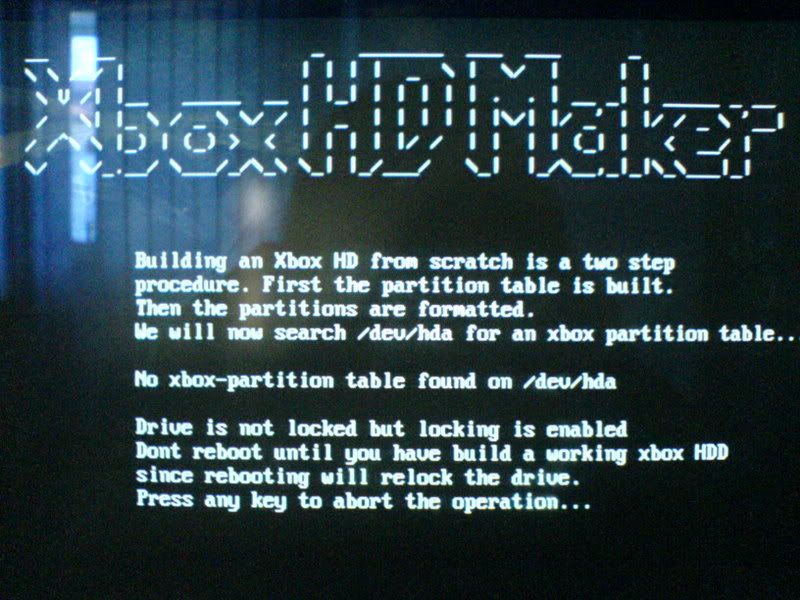
Interestingly, if I access first option it doesn;t look like the image in the tutorial.
Moreover, after it gets to this point, nothing happens anymore...
What gives?
-
Title: Xboxhdm For Dummies
Post by: zipmaster on November 11, 2006, 03:49:00 AM
-
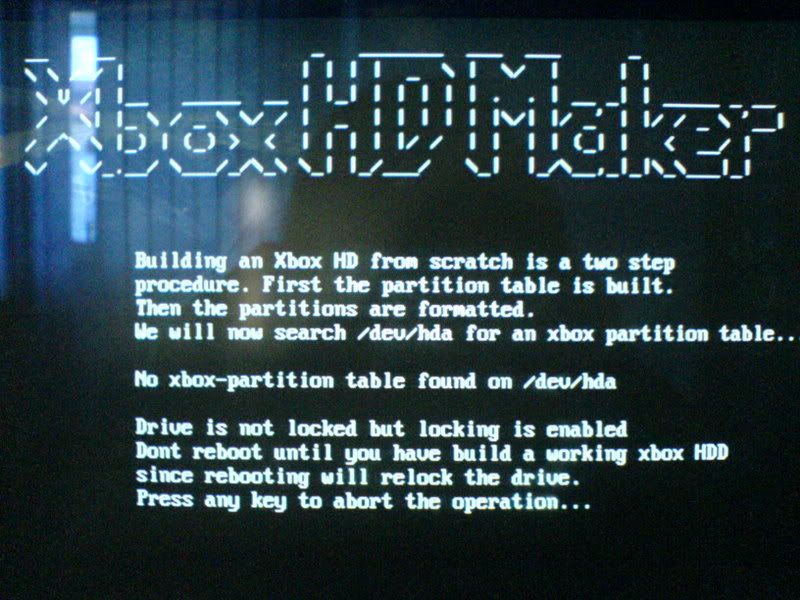
Interestingly, if I access first option it doesn;t look like the image in the tutorial.
Moreover, after it gets to this point, nothing happens anymore...
What gives?
^-- Thats the same thing i get any help?
-
Title: Xboxhdm For Dummies
Post by: kingroach on November 11, 2006, 08:04:00 AM
-
xboxhdm is thinking its a hotswapped xbox harddrive.. Use option 2 to remake the C drive first. Or better, unlock the hard drive.. If that doesnt work ( harddrive freeze during locking like DeeZS experienced).. its modtly due to motherboard bios. Hotswapping from a new computer will fix the problem.. xboxhdm doesnt work nice with many computers.
-
Title: Xboxhdm For Dummies
Post by: renegades15 on November 14, 2006, 08:29:00 PM
-
Hi All,
I am new to the XBOX mod scene, and I think it's awesome. So many clever minds working together and sharing the knowledge makes me have faith in our society. Alas my friends, I am not one of those clever minds so I am seeking your help. I am using the xboxhd 1.9 to build an .iso image and upgrade my hd (300gb). However, whenever I boot and press option 1 for the VGA /Utilities, it simply reboots to the same menu. Please help me..do I need to build another .iso. I followed all the instructions. I have a softmod via MechAssault, and Evol X / XBMC.

-
Title: Xboxhdm For Dummies
Post by: Joshatdot on November 14, 2006, 09:31:00 PM
-
after you press 1, how long into the boot process till it reboots? how are your IDE channels set?
IDE1
Master: HDD for xbox
Slave: CD-ROM with xboxhdm
IDE2
Master: etc
Slave: etc
can you tell us about your computer system? brand, motherboard, chipset.
-
Title: Xboxhdm For Dummies
Post by: renegades15 on November 15, 2006, 10:21:00 AM
-
Jos,
When I press 1, it starts loading (i.e I see dots going across screen), them it just reboots to the same menu again. I have an HP Pavilion 712n, with Intel Chipset. However, this is how I am building my new Xbox HD - I removed my PC Primary HD and put in the new Xbox HD (300gb). It's set for (CS -Cable Select). I then boot the CD on my PC. Should I be setting it to Master /Slave..??



-
Title: Xboxhdm For Dummies
Post by: kingroach on November 16, 2006, 09:25:00 AM
-
try using option 2 ( text mode) to boot the cd.. your setup is right.. its the motherboard bios.. xboxhdm doesnt play nice with many computers.
-
Title: Xboxhdm For Dummies
Post by: Viggy on November 22, 2006, 05:24:00 AM
-
I plan on following through with this tutorial today, but I want to ask before I do so: This won't hurt my computer or xbox (more than it is already) will it?
-
Title: Xboxhdm For Dummies
Post by: keyinferno ii on November 23, 2006, 11:45:00 AM
-
i need super help when i press 3 to unlock my hdd then enter it starts loading and freezes at this phrase "using deadline io scheduler" and i dont know wat to do i rewrote thie iso like 5 times on different discs and remade the iso but i still dont know wat to do. help plz


-
Title: Xboxhdm For Dummies
Post by: Seany on November 24, 2006, 12:30:00 PM
-
My drive has come up with Security locked = Yes
I have tried option 4 in XBOXHDM and ran ATAPWD.exe and tried unlocking with XBOXSCENE but teh drive is still Security Locked.
Does anyone know how I can remove this restriction please?
regards,
Seany
-
Title: Xboxhdm For Dummies
Post by: kingroach on November 25, 2006, 08:54:00 AM
-
how did you first lock the xbox?..if its a stock drive then the password wont work ( unless you locked it with xboxhdm)..
-
Title: Xboxhdm For Dummies
Post by: Seany on November 26, 2006, 06:55:00 PM
-
how did you first lock the xbox?..if its a stock drive then the password wont work ( unless you locked it with xboxhdm)..
Ok I have an old Hard drive I wanted to put into a friends Xbox for him.
I use XBOXHDM and formatted the drive and locked it as usual...
Somewhere along the way one of the partitions got messed up and my friend was getting Error 13 (dashboard problems).
So basically I need to format the drive again but anytime I try to unlock the HDD with XBOXHDM option3,
I get a "Detecting drive status" after typing "unlockhd -a" and I see that the HDD is Security Locked.
I have tried using ATAPWD to remove this lock along with all of the HDTools available on the XboxHDM cd but nothing I have tried can get rid of this.
I have also searched extensively through the forums and have found no solution... ?
Help would be greatly appreciated
Thanks in advance,
Seany
-
Title: Xboxhdm For Dummies
Post by: kingroach on November 27, 2006, 09:51:00 AM
-
sometimes it may happen because of the motherboard bios.. if the drive doesnt unlock try hotswapping and then creating the hd from scratch. ot you can also try this command on option 3:
unlockhd -p " type the password" ( type the real password not XBOXSCENE). Or in dos type unlockhd and use that to unlock the harddrive..
-
Title: Xboxhdm For Dummies
Post by: Seany on November 27, 2006, 11:07:00 AM
-
sometimes it may happen because of the motherboard bios.. if the drive doesnt unlock try hotswapping and then creating the hd from scratch. ot you can also try this command on option 3:
unlockhd -p " type the password" ( type the real password not XBOXSCENE). Or in dos type unlockhd and use that to unlock the harddrive..
I use Config Magic to backup the EEPROM before creating XBOXHDM ISO, so I presume the password you mean for unlockhd -p is the one contained in the eeprom.cfg file?
To be honest after hours of research on this last night I think the idea of hotswapping sounds the most likely to work because when I use ATAPWD.exe it does unlock the drive (not sure which lock as it doesn't say) but when I reboot and load XBOXHDM and try to unlock the drive is still security locked.
So,
1. I will try again with ATAPWD and when it removes the lock (I presume it's the security lock).
2. I will then remove IDE cable and load XBOXHDM and use Option 3.
3. Then plug the IDE back in and try to unlock.
-
Title: Xboxhdm For Dummies
Post by: Seany on November 27, 2006, 04:30:00 PM
-
So,
1. I will try again with ATAPWD and when it removes the lock (I presume it's the security lock).
2. I will then remove IDE cable and load XBOXHDM and use Option 3.
3. Then plug the IDE back in and try to unlock.
Ok so I got this to work in the end here is:
How to removed the "Security Locked = Yes" from my hard-drive:
Step1. Boot up XBOXHDM with hard-drive attached (master)
Step2. Choose Option 4
Step3. Run/Type ATAPWD
Step4. (some cases) choose 'ENABLE OPERATIONS'
Step5. Choose 'ENABLE ATTRIBUTE AUTOSAVE'
Step6. Choose 'UNLOCK WITH MASTER PASSWORD' Password is XBOXSCENE (make sure it's in CAPS)
Step7. Choose 'DISABLE WITH MASTERPASSWORD'
Step8. Now exit ATAPWD (press Escape)
Step9. Now at command prompt ( A:\ ) remove the IDE cable only from your drive (leave the power cable in hard-drive) and restart your machine ( CTRL + ALT + DELETE )
Step10. Choose option 3 from XBOXHDM menu.
Step11. Plug back in your IDE cable
Step12. Type unlockhd -a
Now you should see 'Command completed successfully' and now your drive is unlocked and has the dreaded Security locked = yes removed.
Note:
If you get a message HARD DRIVE NOT FOUND on Step12 just restart the PC with both IDE and power cable in the Hard Drive, this worked for me on the second hard drive I done using this method.
regards,
Seany
-
Title: Xboxhdm For Dummies
Post by: kingroach on November 27, 2006, 05:13:00 PM
-
thnx for the mini tutorial.. I added this to the f.a.q post..

-
Title: Xboxhdm For Dummies
Post by: Schmoozer on November 27, 2006, 08:12:00 PM
-
I've tried locking a 160GB Western Digital hard drive (WD1600JB) on 3 different computers now using option 3 "lockhd -a". Everytime it has said the drive was frozen! How do I lock this hard drive? My cousin needs it soon and I've already been trying to fix this for 1.5-2months now!
Thanks for your help....
Kinda frustrated.
-
Title: Xboxhdm For Dummies
Post by: Seany on November 28, 2006, 05:56:00 AM
-
thnx for the mini tutorial.. I added this to the f.a.q post..
Great stuff. Hope it helps some people.
I've tried locking a 160GB Western Digital hard drive (WD1600JB) on 3 different computers now using option 3 "lockhd -a". Everytime it has said the drive was frozen! How do I lock this hard drive? My cousin needs it soon and I've already been trying to fix this for 1.5-2months now!
Thanks for your help....
Kinda frustrated.
Ok well while messing around I accidently hit the Freeze drive option at one stage so I used ATAPWD to remove the freeze lock. I'm not at home at the moment but if my memory serves me right try:
SECURITY ERASE PREPARE and Step4-7 above.
You can gain access to ATAPWD by running option4 on XBOXHDM and typing ATAPWD.exe
-
Title: Xboxhdm For Dummies
Post by: Schmoozer on November 29, 2006, 11:29:00 AM
-
Okay, I really hope that will solve my problem!

....wait, my hard drive I'm tyring to lock has never been locked...instead of unlockhd -a I would type lockhd -a right?!?!!?
-
Title: Xboxhdm For Dummies
Post by: Seany on November 29, 2006, 07:42:00 PM
-
Okay, I really hope that will solve my problem!
....wait, my hard drive I'm tyring to lock has never been locked...instead of unlockhd -a I would type lockhd -a right?!?!!?
It should work as I got my hard drive to work after accidently enabling this Freeze Lock.
Yes, use lockhd -a instead of unlockhd -a.
-
Title: Xboxhdm For Dummies
Post by: mikong on November 30, 2006, 11:51:00 PM
-
In step 6:
I got an error: "ERROR: command rejected by drive"
It is in CAPS. help!!!!
Ok so I got this to work in the end here is:
How to removed the "Security Locked = Yes" from my hard-drive:
Step1. Boot up XBOXHDM with hard-drive attached (master)
Step2. Choose Option 4
Step3. Run/Type ATAPWD
Step4. (some cases) choose 'ENABLE OPERATIONS'
Step5. Choose 'ENABLE ATTRIBUTE AUTOSAVE'
Step6. Choose 'UNLOCK WITH MASTER PASSWORD' Password is XBOXSCENE (make sure it's in CAPS)
Step7. Choose 'DISABLE WITH MASTERPASSWORD'
Step8. Now exit ATAPWD (press Escape)
Step9. Now at command prompt ( A:\ ) remove the IDE cable only from your drive (leave the power cable in hard-drive) and restart your machine ( CTRL + ALT + DELETE )
Step10. Choose option 3 from XBOXHDM menu.
Step11. Plug back in your IDE cable
Step12. Type unlockhd -a
Now you should see 'Command completed successfully' and now your drive is unlocked and has the dreaded Security locked = yes removed.
Note:
If you get a message HARD DRIVE NOT FOUND on Step12 just restart the PC with both IDE and power cable in the Hard Drive, this worked for me on the second hard drive I done using this method.
regards,
Seany
This post has been edited by mikong: Dec 1 2006, 07:55 AM
-
Title: Xboxhdm For Dummies
Post by: Rexcellent on December 03, 2006, 12:25:00 PM
-
I THOUGHT I GOT A COMPLETE COPY OF MY RETAIL HDD, BUT I GUESS NOT.
I plan on upgrading to a 120Gb HDD in the very near future. As a test run, I used the excellent XBOXHDM tool to transfer to a 20Gb drive. (REALLY GOOD STUFF!) Anyway, for this test, I did not want to do a softmod, just a straight transfer. So I used the 007 exploit to access my retail HDD. I performed a backup then I FTP'd all the contents of /C and /E (UDATA and TDATA only). I put those in the corresponding directories of my xboxhdm subdirectory, and copied the eeprom.bin file to its directory. I created the ISO and burned a bootable CD
So far so good right? Placing the retail HDD aside, I put the new HDD on a PC as primary master, booted from the CD and selected the "build and xbox drive from scratch". It did its thing. when complete, i locked the drive and put it in the xbox. Woo-whoo! The drive booted to the retail dashboard, and everything still worked.
Long winded post I know, but if you've stayed with me, here is what I found. While in the Dashboard, I noticed that none of my Live Account information was there. Booting off of an original Live game, there was still no account information for me to sign on with.
Now, I understand that there are Marriage Theory issues between EEPROM and new HDD that dictate not logging into Live. But as I say, this is a test run, and the real issue is that some data was not migrated correctly, and I wonder if anything else is missing.
Does anyone have any insight into this?
Thanks for taking the time to read this.
-
Title: Xboxhdm For Dummies
Post by: methodus on December 03, 2006, 04:06:00 PM
-
Just use account recovery on the new drive. (w/o a new eeprom you'll be banned)
Or if you backed up the T/U-Data files to your pc to build the iso and you still have them on the pc try ftp'ing them all back over to the new drive. Or you could search around and see if you can find exactly what folder live info is stored in.
-
Title: Xboxhdm For Dummies
Post by: Rexcellent on December 03, 2006, 05:26:00 PM
-
Just use account recovery on the new drive. (w/o a new eeprom you'll be banned)
That's what I plan to do when I get my new drive and new eeprom.
Or if you backed up the T/U-Data files to your pc to build the iso and you still have them on the pc try ftp'ing them all back over to the new drive. Or you could search around and see if you can find exactly what folder live info is stored in.
Yep. I still have them on my PC, and I tried ftp-ing them back. Still no Live account on the new drive. My point is, i don't think that ftp-ing C and E give you an accurate copy of your original Xbox HDD After all, my account info didn't migrate. Sure I could hook the original drive back-up and look for stuff, but at that point, I'd be stabbing in the dark. I'm wondering if there is a technical explanation to this. Perhaps the xbox recognized that the drive information in the eeprom did not match the serial number of the harddrive, and consequently deleted the account information. Again, purely speculation.
If anyone has any information, it would help satisfy my curiousity.
Thanks
-
Title: Xboxhdm For Dummies
Post by: kingroach on December 03, 2006, 11:05:00 PM
-
I knew the answer but I forgot..
 try cloning the hard rive, that will make sure that you got a 1:1 copy of original drive. Also your xbox live friend list only comes into dashboardwhen you are signed into xbox live
try cloning the hard rive, that will make sure that you got a 1:1 copy of original drive. Also your xbox live friend list only comes into dashboardwhen you are signed into xbox live
-
Title: Xboxhdm For Dummies
Post by: xman954 on December 04, 2006, 09:45:00 AM
-
it's stored on the first few sectors (inside fat table)
do a backup in evox it will create a disk.bin, if you look at that file your account info should be there
look at format command in evox it makes reference to it (slayers)
and just running the line with your disk.bin(created from orignal HDD) should insert the info (if i remember corectly)
also cloning will do the same
This post has been edited by xman954: Dec 4 2006, 05:47 PM
-
Title: Xboxhdm For Dummies
Post by: Rexcellent on December 04, 2006, 10:31:00 AM
-
this is true
it's stored on the first few sectors (inside fat table)
OK, that sounds reasonable. I did a cross posting in the Xbox Live - Online Gaming Service and they said much the same thing.
do a backup in evox it will create a disk.bin, if you look at that file your account info should be there
look at format command in evox it makes reference to it (slayers)
and just running the line with your disk.bin(created from orignal HDD) should insert the info (if i remember corectly)
Hmm, not familiar with the disk.bin file. I'll have to look at it closer.
As long as the data is accounted for, any method of recovery will work for me.
cloning, disk.bin, I could even copy my account info to a savegame memory card.
Thanks for the replies guys.
-
Title: Xboxhdm For Dummies
Post by: alphaomega on December 04, 2006, 01:24:00 PM
-
Ok please forgive me but I have found myself confused.
If I have the eeprom on my PC's HDD do I need to do anything with my standard 8GB HDD that came with the xbox or can I just lock a new HDD I buy from the shops without needing to mess around with my 8GB HDD.
Also how would I get the full space of a 300GB HDD I heard you need extra formating tools or something ?
-
Title: Xboxhdm For Dummies
Post by: mase989900 on December 07, 2006, 02:25:00 PM
-
I My softmodded xbox crash due to a power problem. I plan on getting a new virgin xbox and softmodding it. My question is it possible to use my old hd and just put it into the xbox.
I have not found a tutorial or anything that makes me completely sure enouhg for me to go and try it out on the new xbox. I know I need the old hd eeprom which I have, but how would I use xboxhdm to switch the eeprom for hd? I would appreciate all help and suggestions. Please be as specific as possible because I am a newb and I havn't modded in ovew a year. Also please tell what version of xboxhdm I should use to accomplish this.
Thanks in advance for the help.
-
Title: Xboxhdm For Dummies
Post by: t1op on December 09, 2006, 11:19:00 AM
-
I have an issue similar to mase989900's recent post, but with a little more flexibility. Not sure if this has been answered before (I couldn't really search through all 115+ pages of replies to this topic to be sure). I have two softmodded xboxes. I want to take my large hard drive from one and put it in the other. Can I do this without blanking the large drive? (Anyway to swap the other eeprom.bin onto the large drive or something like that?) I don't know if this can be done with xboxhdm, with a PC, or even at all.
I know I could just FTP everything to the PC, make the hdd from scratch, then FTP it all back. But I'd like to save myself the many hours of transfer time if possible.
Thanks.
-
Title: Xboxhdm For Dummies
Post by: keyinferno ii on December 11, 2006, 01:21:00 PM
-
i need super help when i press 3 to unlock my hdd then enter it starts loading and freezes at this phrase "using deadline io scheduler" and i dont know wat to do i rewrote thie iso like 5 times on different discs and remade the iso but i still dont know wat to do. help plz




-
Title: Xboxhdm For Dummies
Post by: kingroach on December 11, 2006, 05:04:00 PM
-
its most likely your computer bios. Disable IDE auto detection in the bios. or try to unlock with the dos tools.. ( type unlockhd in the option 4)..
-
Title: Xboxhdm For Dummies
Post by: kingofhearts on December 20, 2006, 12:17:00 PM
-
I've soft modded about 6 xbox's over the last 3 years but im having a hell of a time trying to build a 160 gig WD1600JB using xboxhdm. The issue im having is it finds the hd but after i type in xboxhd and it asks if you'd like to continue and i type yes it goes back to root@xbox-hdm:/ promtp! If i type in /dev/hda it says "permission denied"! I can't get to the xboxhdm menu to start to build the hdd from scratch? Is it my configuration chain? I have the new hdd as primary master and the cd drive as secondary master? Any ideas... i've never had this issue before and any help would be greatly appreciatd!
-
Title: Xboxhdm For Dummies
Post by: sunnyxwala on December 20, 2006, 09:59:00 PM
-
i recently messed up my original hd, it just needs to be rebuilt. anyways for the time being i used this great tut. to install my backups on a 40gb hd, but it is only showing 7gb free...did i miss a step? or am i missing something?
-
Title: Xboxhdm For Dummies
Post by: kingroach on December 21, 2006, 06:14:00 AM
-
@kingofhearts, make sure jumpers in the back are set to master and not slave. If that doesnt solve.. try formatting the drive with any pc formatting tool to any file system ( ntfs/fat32).. then try formatting the drive with xbxodhm to build a new hd.
@sunnyxwala, what bios are you using.. format the F drive with xbpartitionar or unleashx
-
Title: Xboxhdm For Dummies
Post by: sunnyxwala on December 21, 2006, 11:38:00 AM
-
my xbox was softmodded by a friend of mine, a couple of years ago almost. i am not sure if this is correct, but in xbmc it is showing as 5838.01...also just noticed that f: is not showing, i must not have made that partition correct?
-
Title: Xboxhdm For Dummies
Post by: kingofhearts on December 21, 2006, 12:11:00 PM
-
@kingofhearts, make sure jumpers in the back are set to master and not slave. If that doesnt solve.. try formatting the drive with any pc formatting tool to any file system ( ntfs/fat32).. then try formatting the drive with xbxodhm to build a new hd.
@sunnyxwala, what bios are you using.. format the F drive with xbpartitionar or unleashx
thanks for the reply kingroach but its still not working.... the thing is i cant get to the xboxhdm main menu (options 1-8) with either the xbox hd or the replacement hd? Could something be missing off of the boot disc? I can lock and unlock the hd's just fine i just cant get to the part where i get to rebuild them!
-
Title: Xboxhdm For Dummies
Post by: kingofhearts on December 21, 2006, 01:54:00 PM
-
thanks for the reply kingroach but its still not working.... the thing is i cant get to the xboxhdm main menu (options 1-8) with either the xbox hd or the replacement hd? Could something be missing off of the boot disc? I can lock and unlock the hd's just fine i just cant get to the part where i get to rebuild them!
actually thanks for all the help kingroach i got it workking!!! Just disregard my last post!! Thanks again!!!
-
Title: Xboxhdm For Dummies
Post by: ayersz on December 21, 2006, 03:55:00 PM
-
i've been trying to restore my hd to factory using xboxhdm followed the tut got all the files from slayers put them in c then made the disc ran it used restore c files it did it's thing so then tried it in the xbox an it just hangs at the xbox screen an goes no further any help would be appreiciated
-
Title: Xboxhdm For Dummies
Post by: silvermount on January 10, 2007, 04:38:00 PM
-
hey i just got xboxhdm last night from a number of sites. like *******, xbins, and now xbox-scene. but it all doesnt have the linux directory. im sure im doing it right. i unzipp the file but no folder. can anybody help me?
EDIT : Don't mention Warez sites on the Forum.
This post has been edited by chorizo1: Jan 11 2007, 04:43 AM
-
Title: Xboxhdm For Dummies
Post by: Bear_Hunter on January 12, 2007, 06:29:00 PM
-
Every time I get to the first screen choosing 1-4: If I choose a number or if I let it boot to the default
(versions 1.6 - 1.9) it will go as far as "Ready." and the computer reboots.
Have bios set to OS as Other rather than a windows OS and hard drives not Auto.
Proccessor is a AMD K6 500MHZ 192MB RAM. Do I need something faster?
Tried it on an IBM 350 MHZ Intel 192MB RAM...same results
Hot swaping the xbox drive on Primary Master CD Secondary Master
Original Xbox drive No partitions
All protection via bios not on
Can boot computer with the xbox drive as secondary master with win2k on primary master and work with the drive.
Installed win2k via the cd drive
using imation cd-rs and easy media creator 8 and easy cd creator 5 to write the cds on an xp computer with 2.66GHZ and 1GB ram (This computer)
This computer has serial ata hdds not easy to hot swap with lol
been trying to get it to boot and reading here for about 3 days now.
Yeah I'm a noob...lol
-
Title: Xboxhdm For Dummies
Post by: kingroach on January 12, 2007, 06:52:00 PM
-
so you can boot the xboxhdm disk in your win2k/xp mechine.
-
Title: Xboxhdm For Dummies
Post by: Twisted871 on January 13, 2007, 04:25:00 PM
-
I was using xboxhdm to make a new hdd. But my hdd does not seem to be formatted correctly. My dash says I have 123gb capacity on my F drive but I only have 2gb free when I actually do not have anything on my F drive. I did everything over again but the same thing happened. Thanks for any help.
This post has been edited by Twisted871: Jan 14 2007, 12:28 AM
-
Title: Xboxhdm For Dummies
Post by: Twisted871 on January 13, 2007, 05:04:00 PM
-
I forgot to put this earlier, sorry. I softmodded my original hdd with krayzie's ndure and my xbox is v1.5. Thanks again.
This post has been edited by Twisted871: Jan 14 2007, 01:05 AM
-
Title: Xboxhdm For Dummies
Post by: kingroach on January 13, 2007, 04:34:00 PM
-
what is your total harddrive size. Try formatting the F drive with unleashx/evox. If that doesnt fix the problem.. Switch your bios to nkpatcher .06 and format F drive. ( you can just format F drive with dash.. no need of xboxhdm)..
-
Title: Xboxhdm For Dummies
Post by: Bear_Hunter on January 13, 2007, 06:41:00 PM
-
so you can boot the xboxhdm disk in your win2k/xp mechine.
Yes, it boots but that's about it. I gave up after making about 6 CDs...lol
It's wierd select "1" gets to "Ready." and the computer reboots.
I'm trying something different. I have no bin file for the bios. just want to redo the drive, without the lock unlock.
Maybe the programs sees that the eeprom bin file isn't there and refuses to boot?
Long story short: son moded box deleted files and reformated. Been trying various file recovery programs.
No luck picking up the fatx (Xbox) files. Have picked up quite a few of the mod files though.
Have gotten new xbox since then, So this one I can play with.
No dvd drive. Used it for another xbox. Other wise would try Slayers tool (DVD).
-
Title: Xboxhdm For Dummies
Post by: Twisted871 on January 13, 2007, 06:52:00 PM
-
I have a 200gb hdd. Thanks for the tip kingroach, I used Unleashes format option and now I have all my space.
-
Title: Xboxhdm For Dummies
Post by: mase989900 on January 22, 2007, 09:06:00 AM
-
I have a softmodded xbox with an upgraded drive that broke on me. What I am trying to do is take that hdd out and put it into a new xbox.
I dunno if this is correct but from what I read what I need to do is put the new xbox eeprom into the old hdd and then I will be able to just switch the xbox correct? How will I go about this? Please provide detail help I am new to modding and havn't messed with this xbox in a couple of years. Thanks in advance for the help
-
Title: Xboxhdm For Dummies
Post by: kingroach on January 23, 2007, 06:17:00 AM
-
you need to unlock the hard drive using old xbox's eeprom and then lock it using new xbox's eeprom.
-
Title: Xboxhdm For Dummies
Post by: Bear_Hunter on January 24, 2007, 10:12:00 PM
-
Update
Got the program to boot and run on a 750mhz with 384MB ram.
Hot swaped the xbox drive
rebuilt the drive (No eeprom.bin file)
Put drive back in xbox...works as good as new
PS
The drive had been repartitioned and reformatted a few times
When I checked what was in the hdd memory there was a live account from before
Played online with it a few hours that night... worked great.
Many thanks for the life saving program.
FYI
You can get a drive back without the eeprom.bin (If it's the original drive from the xbox)
Looks like the program needs atleast 300MB ram to operate properly.
At leaste I couldn't get it to work on less.
previous tries were with:
1. 500MHZ with 192MB RAM didn't work
2. 350MHZ with 192MB RAM didn't work
3. 750MHZ with 384MB RAM worked
I have a few old computers laying around... anyone need a antique 286,386 or 486

Thanks again hope this info helps.
The xbox was Version 1.6
-
Title: Xboxhdm For Dummies
Post by: kingroach on January 28, 2007, 07:50:00 AM
-
you dont need to reformat the drive. Just get stock C drive files, ftp inside xbox and delete C drive and copy the stock dash in the C drive. After that do the softmod. To see the F drive, you need to enable F drive under unleashx XML file.
-
Title: Xboxhdm For Dummies
Post by: MGSolidus2 on January 28, 2007, 11:00:00 AM
-
So I unlocked and everything blah blah, but I'm having problems on the locking it part. My computer BIOS does have the option to disable auto-detect, and it sets it to user, and a few more options that are set to auto, like S.M.A.R.T., DMA, and some others. Now when I set it to user, it still says its frozen. I've tried to plug in the IDE cable after XBoxHDM boots up, but it won't detect it, and I can't hotswap. Any suggestions?
-
Title: Xboxhdm For Dummies
Post by: yeawhatever on February 13, 2007, 08:55:00 AM
-
hey, not sure how activ ethis thread is, but i am after a little help....
i have a softmodded xbox with 120 gig hdd in....i already modded itr via xboxhdm and put larger hdd in it......this xbox is coming to the end of its life, but not completely dead.
i have got a new xbox that i want to use with the larger hard drive in, and i want to put a stock 8gig hard drive back into my dying xbox.
how can i go about all of this, its not a standard mod, i know the hdd keys relate to individual xboxs, and so i need to unlock the 120 hard drive, put it in new xbox, then lock it......
can anyone give me any clue on how i can do this, and once this has been done, how to take a stock 8gig and put it into the dying xbox.
if i can avoid it i would seriously not like to format the 120 gig.
any help would be greatly appriciated as im stuick and dont wanna frag 2 xboxs
-
Title: Xboxhdm For Dummies
Post by: roadtrash on February 21, 2007, 10:38:00 AM
-
I have this hdd
http://www.newegg.co...N82E16822148139
I have went through this process twice. Both times I end up with error 6. I'v overcame the security lock, I'v locked and unlocked the hdd. So i know it will lock.
the first time I got my eeprom through config magic. The second time I got the eeprom from UDATA, but no luck. Xbox can't unlock the drive. What can I do to fix this? I have about 5 hours, or more invested in reading, but can't seem to figure it out. I really believe my problem is with the eeprom, but can't seem to find the right one
It boots up to evox with the retail hdd. It's softmodded with shademans. I can FTP with smart and burn image. No problem locking with xboxhdm, but still error 6.
I'm doing this for a friend for free. I like a good challange but damn, this Is almost too much.
I'm gonna try one more time with config and rename "EEPROMBackup.bin" to "eeprom.bin", while I wait for a reply. this is gettin old quick
Thanks
-
Title: Xboxhdm For Dummies
Post by: kingroach on February 21, 2007, 07:10:00 PM
-
can you check if the hdlock password is diffrent between configmagic and evox backup?.. if your unlock password seems like 00000.... then maybe you are just backing up shadow eeprom. First load any pbl loader or disable nkpatcher by placing a file called eeprom_off.bin in E:\ drive and backup the harddrive again. Error 6 means that your hard drive is locking fine but you just have a wrong password to lock it.
-
Title: Xboxhdm For Dummies
Post by: bladecs on February 26, 2007, 10:51:00 AM
-
is it possible to do this with a external hdd as i only have access to a laptop
-
Title: Xboxhdm For Dummies
Post by: Happy Buddah on March 01, 2007, 03:30:00 PM
-
i am reading the directions for making the image over and over, but the image file is never made im doing everything the directions say... could you help me out? im putting all stock c files in the c folder and i put my eeprom in the eeprom folder...
-
Title: Xboxhdm For Dummies
Post by: kingroach on March 01, 2007, 08:08:00 PM
-
can you see what error you get?.. does the black screen just comes up and then dissappears?..mkisofs.exe in the same folder as xbxohdm..
-
Title: Xboxhdm For Dummies
Post by: rickatnight11 on March 02, 2007, 08:17:00 PM
-
I am having issues locking the new hard drive. I believe I have done everything successfully. I did retrieve the appropriate eeprom.bin from the stock hard drive, and I did set up the new 30gig hard drive according to the instructions. Using the "xbrowser" I can see that the C, E, and F partitions are all there as expected. When I boot up the xbox however, I get the "05" error. I have tried using all the locking utilities provided, but while some say that I successfully locked it, others say that the drive does not support it.
Print out from Option 6, Generate HD Key:
Security Mode feature set supported : No
Security Mode feature set enabled : No
Master password Revision Code : 0x0
Security supported : No
Security enabled : No
Security locked : No
Security frozen : No
Security count expired : No
Enhanced security erase supported : No
Security level : High
I'm not really sure what else I can do. What is the best way to lock my new hard drive? I do have the key generated by Option 6 written down. What utility should I use to lock it and with which method? Thanks in advance.
-
Title: Xboxhdm For Dummies
Post by: rickatnight11 on March 02, 2007, 08:34:00 PM
-
When I try to use the "lockhd" utility from the first Option 3, I try to lock it from the eeprom.bin file, and it says something to the effect of the drive does not support ATA security.
-
Title: Xboxhdm For Dummies
Post by: kingroach on March 03, 2007, 07:24:00 AM
-
@Happy Buddah, you need to run make-iso-win.bat file
@rickatnight11, you cant lock the drive since your drive doesnt support locking..
-
Title: Xboxhdm For Dummies
Post by: Happy Buddah on March 03, 2007, 09:48:00 AM
-
i do run the make-iso-win.bat and nothing happens... i dont no if im doing something wrong...?
-
Title: Xboxhdm For Dummies
Post by: rickatnight11 on March 03, 2007, 01:46:00 PM
-
@rickatnight11, you cant lock the drive since your drive doesnt support locking..
I wasn't aware that I needed to have certain types of drives to do this. Now my question is this: other than hard-modding, is there any way to get this unlockable hard drive to run on my xbox.
Also, is there any way to know before hand that a drive is or is not lockable?
-
Title: Xboxhdm For Dummies
Post by: daeducator on March 03, 2007, 05:48:00 PM
-
does this also restore the E:\ partition?
I don't see anything about this...
I need to restore my E: partition since my TDATA and UDATA files are needed. Additionally, my exploit points to my E: drive for the default.xbe for EvoX
-
Title: Xboxhdm For Dummies
Post by: daeducator on March 03, 2007, 06:17:00 PM
-
also, when i make-iso-win, it puts all of the files on the CD in uppercase. Won't this create problems, if our exploit is looking for files that are written in lowercase?
-
Title: Xboxhdm For Dummies
Post by: daeducator on March 03, 2007, 08:39:00 PM
-
ok, so i realize that xboxhdm also restores the E: if need.
But, my question about allcaps still stands.
-
Title: Xboxhdm For Dummies
Post by: xman954 on March 03, 2007, 09:02:00 PM
-
-
Title: Xboxhdm For Dummies
Post by: daeducator on March 03, 2007, 09:41:00 PM
-
thanks!!! trying right now =)
-
Title: Xboxhdm For Dummies
Post by: Happy Buddah on March 04, 2007, 07:04:00 AM
-
yea sorry kingroach i didnt realize that question was for me earlier when u said does the black screen just disappear, but yes it does
-
Title: Xboxhdm For Dummies
Post by: rickatnight11 on March 05, 2007, 08:46:00 AM
-
So, is there any way to get an unlockable drive working on an Xbox without a chip, and if not how do I know if a drive can be locked or not before buying?
-
Title: Xboxhdm For Dummies
Post by: kingroach on March 05, 2007, 10:55:00 AM
-
no .. you cant use a unlockable drive without modchip.. Most new drives are lockable.. look at this site for a list:
http://xboxdrives.x-pec.com/?p=list
the site is currently offline .. but you can buy any new seagate or hitachi/ WD drive it should be lockable..
-
Title: Xboxhdm For Dummies
Post by: rickatnight11 on March 07, 2007, 03:54:00 PM
-
no .. you cant use a unlockable drive without modchip.. Most new drives are lockable.. look at this site for a list:
http://xboxdrives.x-pec.com/?p=list
the site is currently offline .. but you can buy any new seagate or hitachi/ WD drive it should be lockable..
Thanks, kingroach, that was very helpful. I'm just glad I didn't spend some serious money on a new drive to be let down.
-
Title: Xboxhdm For Dummies
Post by: xbox_softmodder on March 07, 2007, 05:08:00 PM
-
i need help i have 2 drives a cd drive and dvd burner and 2 hard drives first a 160 gig and the second a 15 gig
and wondering which one is a primary master and primary slave
any way i way wonder how to decect it to hot swap go tut!!!!
-
Title: Xboxhdm For Dummies
Post by: kingroach on March 08, 2007, 09:19:00 AM
-
if you have an DELL or HP computer.. then the the drive at the top ( most likely the dvd-writer) is the master cable.. You will notice each IDE cable has two port. Only the first ports can be master..
-
Title: Xboxhdm For Dummies
Post by: maskor on March 11, 2007, 04:11:00 PM
-
Hi guys (IMG:style_emoticons/default/smile.gif)
I have a rather strange prob - the xbox don't write/delete stuff on the HD! (e.g. you can delete saves, then go back and the saves are still there)
The box is unmodded. I used xboxhd to rebuild the HD - same prob.
NOW I run xboxhd again and wiped the par.table - the app tells me everything went ok - THEN I get the message like: 'your par table is hidden'!!! (IMG:style_emoticons/default/sad.gif)
-> this prevents doing anything else 'cause all I get is 'no xbox-partition table found on /dev/hda' error (IMG:style_emoticons/default/sad.gif)
The xbox still boots MSdash...
any ideas???
-
Title: Xboxhdm For Dummies
Post by: kingroach on March 11, 2007, 08:04:00 PM
-
can you see xbox files in xbrowser..
-
Title: Xboxhdm For Dummies
Post by: maskor on March 12, 2007, 02:05:00 AM
-
- no, I can't. All it tells me is : 'no xbox-partition table found on /dev/hda' .
-
Title: Xboxhdm For Dummies
Post by: Partisanjager42 on March 17, 2007, 08:44:00 PM
-
help -How do you unlock a HDD you do not have the password to???
-
Title: Xboxhdm For Dummies
Post by: kingroach on March 18, 2007, 06:30:00 PM
-
you cant..
-
Title: Xboxhdm For Dummies
Post by: raptor5099 on March 19, 2007, 11:06:00 AM
-
k so i generated my xbox key.. built xbox hd from sratch. copied files from C:/ to new hd.. quit out of xbox hd maker.. rebooted.. picked option 3 to "boot linux with locking/unlocking util" so i could run hd on xbox.. typed lockhd -a for auto get password.. and it said cant change sec stausof a frozen drive.. can someone please help me? can i put the hd in my xbox or do i need to lock it first
-
Title: Xboxhdm For Dummies
Post by: raptor5099 on March 19, 2007, 11:12:00 AM
-
alright so i plugged the new hd in my xbox and turned it on first the xbox screen came up then it went to the black screen with green letters in dif languages saying it needs to be serviced.. light was flashing green and red
-
Title: Xboxhdm For Dummies
Post by: freesafety13 on March 19, 2007, 12:05:00 PM
-
k so i generated my xbox key.. built xbox hd from sratch. copied files from C:/ to new hd.. quit out of xbox hd maker.. rebooted.. picked option 3 to "boot linux with locking/unlocking util" so i could run hd on xbox.. typed lockhd -a for auto get password.. and it said cant change sec stausof a frozen drive.. can someone please help me? can i put the hd in my xbox or do i need to lock it first
did you write down the unlock and lock passwords before you preceded to clone the drive. also did you make sure the linux cd you created had the eeprom as well. the eeprom is what generates the lock and unlock passwords. your best bet would be to make sure you have the eeprom on your linux cd. connect your NEW HDD to your pc and boot windows with the NEW HDD set as a slave and use xp to format it. And than try again but make sure this time you write down the passwords and have the eeprom on the linux cd.
-
Title: Xboxhdm For Dummies
Post by: jspfunkn on March 22, 2007, 10:06:00 AM
-
Ok I downloaded the files. When I burn or tri to get files off the slayer 2.7 iso there is nothing there. I bured it to cd and DVD. I tried opening with ISO buster, still no files. What am I doing wrong. The tut says I need to get the files off the slayer disk and put them in the xboxhdm folders. Do i pull them off the xbox HD?
-
Title: Xboxhdm For Dummies
Post by: jimbean1234 on April 13, 2007, 11:23:00 PM
-
slayer's disc only has 2 files in its c folder; evoxdash.xbe and evox.ini
are those file enough...
doesnt it need xboxdash.xbe ?
-
Title: Xboxhdm For Dummies
Post by: kingroach on April 14, 2007, 08:42:00 AM
-
C drive files are in /System/All/C/ folder.
-
Title: Xboxhdm For Dummies
Post by: kawsar on April 24, 2007, 04:35:00 PM
-
i have a error 9
can i still perform this xboxhdm?
let me now asap
will this work with a xbox hdd that gives error 09
-
Title: Xboxhdm For Dummies
Post by: drob06 on April 24, 2007, 09:48:00 PM
-
Are there certain Pc's that won't read the boot disk? My compaq just says insert system boot disk. I'm pretty sure I made it right.
-
Title: Xboxhdm For Dummies
Post by: hoolio on April 25, 2007, 04:29:00 AM
-
Are there certain Pc's that won't read the boot disk? My compaq just says insert system boot disk. I'm pretty sure I made it right.
My Dell will not recognise the IDE hdd as master, as the Dell mobo know that it should be SATA so won't fully boot XBOXHDM. Maybe yours Compaq is the same, but it does sound like you haven't burnt the disc correctly.
-
Title: Xboxhdm For Dummies
Post by: mailtime on April 25, 2007, 08:17:00 AM
-
I completely formated my xbox's hard drive, how do I get my eeprom.bin so that I can repair it???
-
Title: Xboxhdm For Dummies
Post by: kingroach on April 25, 2007, 09:21:00 AM
-
hotswap it and recreate the hard drive.. if you cant hotswap then you will need a modchip.. but if you try you should be able tp hotswap..
-
Title: Xboxhdm For Dummies
Post by: mailtime on April 25, 2007, 11:26:00 AM
-
I can hotswap fine...but I dont understand how im going to get my eeprom if my hdd is completely blank?? I didnt think an eeprom came in the slayer auto installer disk?? I sent you a pm.
-
Title: Xboxhdm For Dummies
Post by: kingroach on April 30, 2007, 08:53:00 PM
-
First try formatting X,Y and Z partition and deleting the contents of E:\cache\ folder. If that doesnt work, bacup everything from E drive to your computer, format E drive with evox/unleashx and ftp back the Ec drive contents.
-
Title: Xboxhdm For Dummies
Post by: samamanjaro on May 01, 2007, 01:38:00 AM
-
I have a big problem, I accidently and stupidly killed my retail hard drive by cloning a blank HDD to the retail one. So I popped the hdd in and got the error '9'. So I popped XboxHDM in the disc tray, unlocked the drive, and copied a retail HDD image to it, I lock it, put it into the Xbox, same error, so I put another redownloaded XboxHDM with XBMC, done it all good, locked it with my eeprom, pop it back in, SAME BLOODY ERROR!
Can someone please help me?
Yours, Sam.
-
Title: Xboxhdm For Dummies
Post by: samamanjaro on May 04, 2007, 01:45:00 AM
-
Dont worry, I dug up a 80 gig HDD and installed the M$ Dash, and I still got error nine, so I tried to put the IDE cable the other way around and success!
-
Title: Xboxhdm For Dummies
Post by: wellmodded on May 07, 2007, 03:56:00 PM
-
just wondering how long it take a make a new xbox HD from scrach becasue i was making a new HD from scrach and it has been on activating FATx partition for like 10min now
i am not sure if i make the ISO disc correctly the only part i didn;t really understand is which files to copy from slayer disk
i think i found the right one it was around 183mb or so in side
the think is the had more than one folder on the slayer DISC that had a folder name C
just wondering if i have the wrong files in the linux c folder will it give u an error or will it just freeze in making the harddrive new partitions
another think can i just brun the slayer disc to a CD and use it in my DVDrom to make my XBOX hd or that won't work
can some tell me where i can located the files from the slayer disc 2.7 that u have to put in linux C folder
-
Title: Xboxhdm For Dummies
Post by: kingroach on May 07, 2007, 05:00:00 PM
-
you copy the files from 'SYSTEM/all/c/" folder to xboxhdm's C folder..
-
Title: Xboxhdm For Dummies
Post by: wellmodded on May 07, 2007, 05:10:00 PM
-
i can't edit my post above so i had to reposted
i tried to create a drive from scratch again
so i used option 3 unlock the HD and now this time i am getting an error about a frozen drive
so i check my bios if it had option for froozen drive and i can;t find any
so i used ATAWPD ( i can't remmber if tht wht it called) to check the drive status
in the box to right under F it has a plus sign does tht mean the drive is frozen
Can any tell me how i can unlock the drive permanetly so it can be detected in windows so i can read and write data to it
i just want to completly unlock the drive and take off the password from it
-
Title: Xboxhdm For Dummies
Post by: wellmodded on May 07, 2007, 05:22:00 PM
-
Yes that is the files i copyed to my linux folder ( so tht part right)
And i am sure tht my eeprom.bin is correct casue i built and EEPROM reader ad read off the data from the eeprom and dumped the data more that once and compared HDKEY and Password and all was the same
and i pretty sure that eeprom.bin is correct
i tried to create a drive from scratch again
so i used option 3 unlock the HD and now this time i am getting an error about a frozen drive
so i check my bios if it had option for froozen drive and i can;t find any
so i used ATAWPD ( i can't remmber if tht wht it called) to check the drive status
in the box to right under F it has a plus sign does tht mean the drive is frozen
does any now how i can make the drive no be frozen
Can any tell me how i can unlock the drive permanetly so it can be detected in windows so i can read and write data to it
i just want to completly unlock the drive and take off the password from it and thn start over to create a XBOXhd from scrach
ONE last think how long does it take to make a XBOX hd from scratch
-
Title: Xboxhdm For Dummies
Post by: wellmodded on May 07, 2007, 08:06:00 PM
-
ok i can;t edit my post dfon;t now y srry for the double post not sure how tht happened
any waz this is wht i figured out about my xbox harddrive in one pc when i use
ATAPWD to chck the drive in one pc it reconized as frozen and in the other pc is nto reconized as frozen
but the weird think is the 1st time i ever put it in the 1st pc is was not recognized as frozen ( and now it is :S)
any waz in the pc that the xbox harddrive is not recognized as frozen i tried to unlock te harddrive using xboxhdm ( using the linx tool) but when i run the linux tool it says can;t fidn any device on master cables to i make sured my xbox harddrive was on master cable and was in IDE slot 1 it was also detected by the BIOS
and i try using the linux tool in xboxhdm to unlokc the drive again it said the same think again can;t find harddrive on mastercable
that weired casue when i use ATAPWD it find the haddrive on mastercable
i also tired unlock the drive by entering WDCWDCWDC...........
UNDER ERASEUNIT IN ATAPWD
it say command no reconized
just wondering but could my harddrive be damaged :S
-
Title: Xboxhdm For Dummies
Post by: kingroach on May 07, 2007, 08:19:00 PM
-
connect the hardrive to xbox and see what error do you get..
-
Title: Xboxhdm For Dummies
Post by: wellmodded on May 07, 2007, 09:03:00 PM
-
well that anoher problem the xbox is 1.0 xbox one the 1st xbox to ever come out with no kernal update
it doesn't give any error codes it just give the screen with mulitilanguage
-
Title: Xboxhdm For Dummies
Post by: wellmodded on May 08, 2007, 08:20:00 AM
-
i just wanted to go over the procedure i took to make my xboxhd ( but it didn't work) i am hoping some can see where i went wrong and can advise me otherwise
1- i determine my xboxhd was the problem with my xbox1 i then built an eeprom reader and read off the harddrive lock from the eeprom
2- i then burn the ISO (i copyed the files from slayer disc ( system>all>c) and put it in the linux>c(folder) in the xboxhdm copyed my eeprom.bin and put it in the linux>eeprom(folder)
3- i thn hooked my xboxhd up to my computer on IDE1 and set the xboxhd as master and dvdrom as slave
4- i then booted from the linux disc and choosed option 3(unlock/lokcing harddrive using linux) i then typed (unlockhd -a) to my knowledge th xboxhd was unlocked casue it said it was sucessful
5- i then type reboot and pc rebooted and i loaded up the xboxhdm cd again i press entre it then found and harddrive on primary master and i confrimed that was the right harddrive i then typed in yes or xboxhd( i am not sure which one u do 1st)
6- i was then in the place where it would ask you the 8 option i choosed create xboxharddrive from scratch( that is option1)
7- i followed the on screen instructions and it had
building xboxhd partition.......[ok]
activating xbox fatx partition[ i am nto sure if it had parttion of system files]
it was on activatig fatx partition for like 30min so i guesses the process stuck or somethink ( becasue when it 1st started the process i heard the harddrive make a click sound like if the read/write heard for the harddrive just went back to rest state)
8- so i decided to reboot the pc and try again and the sme think happened
9- so i tought maybe the HD is not unlocked and i decided to use ATAPWD to unlcok the hd whn i entired ATAPWD under drive status i noticed it had a plus sign under F ( so i think tht mean the drive i frozen)
i still tired the unlock the HD using master password and userpassword ( well i had the xboxhd password from the eeprom) but ever think i tryed it say drive rejected command
so i tired to erase unit and using WDCWDCWDC... as masterpassword) ( i did that before for a WD harddrive same model like this one and it worked)
but it didn;t work on this harddrive so i saw a feature that said freeze lock and i guess th HD was locked already so don;t matter if i try and freeze lcok it again so i just click on freeze lcok to see wht happend to my knowledge nothink happend
10- so i decided to boot form xboxhdm again and try adn unlcok the drive now it say my drive if frozen so i took the drive out put it in 2nd pc ran ATAPWD to chck the drive status an under F it has a minus sign so i guess the drive was not frozen in this 2nd pc so i tired unlock the drive in ATAPWD using same method like i did the 1st PC i got no success all the command i tired it said the drive rejected them
11- i booted from xboxhdm from the 2nd pc and tried to unlcok the drive using option 3( which in unlock using linux) whn i tired tounlock it said the drive was frozen that weird i just chck ATAPWD and it has a minus sign under F and i belive tht mean it not frozen
12 - after a bit of pluging in and out XBOXHDM con;t even find the drive but the bios was pciking the drive up i made sure it was connect to IDE1 on primary master and the drive was set to master and dvd rom slave xboxhdm keep telling me can;t find hardrive on primary master
so i finally gave up
N.B. i tired all think back on IDE2 of the both PC
i am guessign my HD gone the HD i was using was a stock xboxhd
can some tell m soem advise when locking and unlocking drives cause i want to use another harddrive to test it out but i don't want to lock the harddrive and then can;t unlock it becasue i want to use the harddrive back in my pc ( i just want to now if i lock the harddrive usng eeprom.bin i got from the xboM/B eeprom can i unlock it back permantly and use it back in my pc with out any problem
-
Title: Xboxhdm For Dummies
Post by: wellmodded on May 08, 2007, 11:51:00 AM
-
ok i some got the drive unlocked but whn i tried to creata back the xbo xdrive from scratch when it come to the part with activating fatx partition it gives me and error
does any now wht program i can use to scan the HD surface for readwrite error or sectors errors
-
Title: Xboxhdm For Dummies
Post by: wellmodded on May 09, 2007, 04:07:00 PM
-
ok nvm ppl my HD read write head is damaged so i used another HD i tought whn u install this you get slayer dashboard can some one tell me how i can get slayer dashboard orhow i can instal my xbox dvdrom is not working so can i do it through the pc
-
Title: Xboxhdm For Dummies
Post by: methcat on May 24, 2007, 03:42:00 PM
-
i have a question about using this guide in conjunction with the "upgrading your HD with Krayzies installer" tut. In the upgrading tut where you start with a clean drive =>
STANDARD HDD NOT MODDED YET:
1) Copy the installer (savegame) to the standard hdd (use the MS Dash)
2) Boot your xbox with the exploitable game
3) Load the exploited savegame. You now have ftp access and the option to backup your eeprom.
4) Backup your eeprom, pay attention to where it’s stored, it’s all on screen.
5) Do NOT install the softmod. (this way you keep a virgin backup hdd)
6) Copy everything from C: , E:\Tdata and E:\Udata to your PC. Also copy the file eeprom.bin to your PC.
7) Put everything you just copied in the appropriate folders in xboxhdm. For a tutorial see : http://forums.xbox-s...howtopic=244043
8) Create the iso. (doubleclick make-iso-win.bat , See tutorial above.) Next, burn the iso. (In Nero choose : ‘burn as image’ from the ‘recorder’ menu.)
MAKE YOUR BOOTABLE XBOXHDM CD IMAGE:
1. Unpack xboxhdm_v1.6
2. After you unpack you find this files under xboxhdm folder:
1. linux ( folder)
2. cygwin1.dll
3. make-DOS-floppy.bat
4. make-iso-lin.sh
5. make-iso-win.bat
6. mkisofs.exe
7. rawrite.exe
there is also some other readme files but u need these files.
3. Copy files for xbox C:\ drive from slayers disk and put the files in xboxhdm's linux>C folder.
i assume i use the copied files from my clean (factory) drive (step #6 of first tut) in place of the slayer files noted in step #3 of "make your bootable xboxhdm cd image"? everything else seems very straight fwd... just wanted to make sure there were no extra files in the slayer package i needed. (assuming there aren't since we are basically making a stock drive image with more space).
thanks for the help so far, there is an incredible amount of info in these threads, you guys are awesome,
-
Title: Xboxhdm For Dummies
Post by: kingroach on May 25, 2007, 07:17:00 AM
-
if you want to create a clean hard drive.. you will only need to C drive files..
-
Title: Xboxhdm For Dummies
Post by: Graystonia on June 18, 2007, 11:55:00 AM
-
i do run the make-iso-win.bat and nothing happens... i dont no if im doing something wrong...?
I pretty much got the same problem... what did you do to fix it?
-
Title: Xboxhdm For Dummies
Post by: kingroach on June 18, 2007, 12:48:00 PM
-
preety self explinatory.. make sure all the files are there in linux\isolinux folder.
-
Title: Xboxhdm For Dummies
Post by: Graystonia on June 18, 2007, 01:46:00 PM
-
who knows... I redownloaded 1.9 from xbins and everything worked great.... must of been corrupted somehow.
-
Title: Xboxhdm For Dummies
Post by: DeMoLiTiOn on June 26, 2007, 12:20:00 AM
-
Hi,
this is my 1st post here and still noob about softmodding, please help me on this.
I have a softmodded xbox 1.6 (Modded by someone else) with 80GB.
Im trying to upgrade the harddisk to a 250GB, so before doing that I'm testing with an extra 30GB harddisk first.
All thanks to the great guide , I ftp my all my softmodded C and E and the eeprom and created the ISO file. Booted perfectly and created a new C and E, copied C and E from the DVD and sucessfully locked the hdd with the hdlock function.
, I ftp my all my softmodded C and E and the eeprom and created the ISO file. Booted perfectly and created a new C and E, copied C and E from the DVD and sucessfully locked the hdd with the hdlock function.
However when I plug in the testing hdd, it just boot MS dash and doesn't boot to XBMC dash like the previous 80GB. Tried rebooting but still only boots to MS Dash.

Anything I have done wrong here???
Thanks in advance
-
Title: Xboxhdm For Dummies
Post by: gsharpshooter on June 28, 2007, 07:27:00 AM
-
ok umm not sure but im pretty sure this is required umm my computer doesnt have a floppydisk drive unfortunatly so is it possible to still do this without a floppy disk
-
Title: Xboxhdm For Dummies
Post by: triggernum5 on June 28, 2007, 10:52:00 AM
-
Its a bootable cd.. Not floppy.. A flopy isn't needed..
-
Title: Xboxhdm For Dummies
Post by: triggernum5 on June 28, 2007, 05:03:00 PM
-
All xboxes support hotswapping
-
Title: Xboxhdm For Dummies
Post by: gsharpshooter on June 28, 2007, 09:41:00 PM
-
ok problem i connect my seagate 250gb hd and well i hit 3 then unlockhd -a it says primary master isnt conect shutdown and try again but my primary master is connected to my hard drive and no other hardd rive is connected any ideas
-
Title: Xboxhdm For Dummies
Post by: gsharpshooter on June 28, 2007, 10:42:00 PM
-
nvm ok i got it but now it says hd is froozen change ide settings in bios how do that and yeah it says to much security so how do i get rid of security ?

-
Title: Xboxhdm For Dummies
Post by: triggernum5 on June 29, 2007, 06:06:00 AM
-
I you aren't smooth when hotswaping it will relock..
-
Title: Xboxhdm For Dummies
Post by: gsharpshooter on June 29, 2007, 06:18:00 AM
-
im not hot swapping right now but im also having another problem when i connect my hard drive to my pc my pc doesnt start up but when i connect my old pc drive back everyhting starts up fine i dont no whats wrong now so i might try a diffrent computer also not sure but i knew this was a bad i dea from the start sum dude told me (not here on x-s) to disconnect the power to my drive when my computer was running then connect the hard drive back when the linux disk shows up buti think the moron that told me that prob meant to say the ide cable so im hoping my hd didnt burnout or something but luckily it has a warrant on it and well now i no what hopefully not to do

-
Title: Xboxhdm For Dummies
Post by: gsharpshooter on June 29, 2007, 07:35:00 AM
-
Update: my hard drive does not run power through my pc i found this by plugging my xbox harddrive it made my pc run normal then i reconnected my big 250 gb hd my pc didnt run so i still have my warranty and ill use it
-
Title: Xboxhdm For Dummies
Post by: gsharpshooter on June 29, 2007, 11:45:00 AM
-
by the way like others say about compaq computers therep retty good with windows but suck when tryin to use xboxhdm with em

-
Title: Xboxhdm For Dummies
Post by: kingroach on July 19, 2007, 05:00:00 PM
-
if you use evox to backup eeprom then it will be in evox\backup folder and its called eeprom.bin.
-
Title: Xboxhdm For Dummies
Post by: Desibaba on July 28, 2007, 08:06:00 AM
-
Hi,
I am new to this so be easy on me.
i like to know how can i do step 4 of this guide:
4. copy your xbox's eeprom.bin to linux>eeprom folder
my xbox hardrive is making noice and i need to change the drive. not sure if its dead already or there still some juice where i can get some data from it. I don't have any hardware mod or softmod install. Can somoene point me in right direction on how to get my eeprom.bin file. do i need soft/hard mod to reterive my eeprom.bin file
Thanks,
-
Title: Xboxhdm For Dummies
Post by: gtasaif on July 30, 2007, 09:52:00 PM
-
im having a small issue or maybe a big one i burned the back up of my hd C folder with the eeprom.bin inside the eeprom folder in the xbox hdm i check the cd which i burned and the eeprom bin is in hte eeprom folder and c files are there as well when i pick choice 3 to unlock hd it says eeprom.bin not found on cd room and give me 3 choices a floppy enter the path or exit

any suggestions what im doing wrong or what should i do right?
Hi,
I am new to this so be easy on me.
i like to know how can i do step 4 of this guide:
4. copy your xbox's eeprom.bin to linux>eeprom folder
my xbox hardrive is making noice and i need to change the drive. not sure if its dead already or there still some juice where i can get some data from it. I don't have any hardware mod or softmod install. Can somoene point me in right direction on how to get my eeprom.bin file. do i need soft/hard mod to reterive my eeprom.bin file
Thanks,
yes you have to soft mod or either hard mod your xbox to be able to retrieve the eeprom there's no other way!
-
Title: Xboxhdm For Dummies
Post by: gtasaif on July 30, 2007, 10:19:00 PM
-
here is a pic of whats in the CD....
http://img293.images...untitledyw0.jpg
-
Title: Xboxhdm For Dummies
Post by: billybob82b on August 05, 2007, 08:19:00 AM
-
xboxhdm will not boot from my cd , i created multiple cd's, and dvd iso but none will boot could you put up a list of files that should be on the cd/dvd xboxhdm.....thx....c partition is on cd and eeprom is in eeprom folder but the only file in the root folder is a file called check and 2 txt files and the six folders, I would think that there should be more for the cd to boot checked your pic of what's on the cd and it is what is on my cd, any ideas why it would not boot. would usind cd-r and dvd-r affect this, gonna try dvd+r today.
-
Title: Xboxhdm For Dummies
Post by: Corvillus on August 05, 2007, 11:56:00 AM
-
The media shouldn't affect it, but did you burn the ISO to the disc as an image or did you burn the contents of the xboxhdm directory? Because you are supposed to burn the ISO.
Also, did you set your PC BIOS to boot off the CD/DVD drive before the HDD?
-
Title: Xboxhdm For Dummies
Post by: red_butcher on August 05, 2007, 11:41:00 PM
-
Does anyone know if this program can or can be aultered to reformat a harddrive through a USB adapter? I dont have a tower.
-
Title: Xboxhdm For Dummies
Post by: Corvillus on August 06, 2007, 01:27:00 AM
-
You could in theory, but you'd have to edit all of the scripts that come with XboxHDM, and of course you'd be on your own as far as support goes if you do that, so I would strongly recommend against it unless you really know what you're doing. The best thing to do would be to actually borrow a tower from someone and just use it to get the job done.
-
Title: Xboxhdm For Dummies
Post by: Blue_Dawg on August 16, 2007, 11:12:00 AM
-
Sorry for the probably easy question but I don't have the time to sift through the 124 pages to see if someone else has had this problem.
I softmodded my xbox some time ago and then cloned the HDD from the stock to a 40GB. I purchased a 160GB drive and tried to clone the 40 to it but all my files did not xfer and it says I only have 6GB free (which would be true had the 40 been what was put back in the xbox. Any ideas why cloning is not working? Is there a way to easily copy files from one xbox HDD to another other than FTP? Thanks in advance for the tips, you guys are all the best!
-
Title: Xboxhdm For Dummies
Post by: krayzie on August 17, 2007, 10:53:00 AM
-
xbpartitioner only allows you to format in a different cluster size. the partition sizes stay the same. this is usefull if you want a partition that is larger then 254 GB and don't want to suffer from data corruption.
-
Title: Xboxhdm For Dummies
Post by: krayzie on August 17, 2007, 11:04:00 AM
-
it's never a problem trying to help people out
-
Title: Xboxhdm For Dummies
Post by: w1lldeang on August 19, 2007, 10:01:00 PM
-
I have a harddrive and i want to put that into my xbox,
however my orginal hdd that i used to softmod crashed..it starts up and reads unleash X than it does it over and over again...is there anyway to stop this from happnening?? So that i can clone this to my new hdd??
-
Title: Xboxhdm For Dummies
Post by: kingroach on August 20, 2007, 07:34:00 AM
-
unleashx probably corrupted.. download a bootdisk ( slayers.aid etc).. and boot the xbxo with disk inside..
-
Title: Xboxhdm For Dummies
Post by: kingroach on August 24, 2007, 06:18:00 PM
-
you should type lockhd -a
-
Title: Xboxhdm For Dummies
Post by: killernoob on August 25, 2007, 01:24:00 PM
-
Hey guys I just got slayer 2.7 and extracted c files from iso do I just put them in xboxhdm c folder and choose option 2 from menu after hotswap and follow directions. xbox still getting error 13 but can play original games
-
Title: Xboxhdm For Dummies
Post by: kingroach on August 25, 2007, 05:07:00 PM
-
put slayers files in C folder in xboxhdm.. after xboxhdm boots, type "xboxhd".. a new menu will show up.. Choose "Create C drive from scratch" option.
-
Title: Xboxhdm For Dummies
Post by: jrgxbox on August 27, 2007, 09:58:00 AM
-
you should type lockhd -a
That's what I meant to type. I am typing "lockhd-a" and I get the listed result.
-
Title: Xboxhdm For Dummies
Post by: jrgxbox on August 27, 2007, 11:27:00 AM
-
That's what I meant to type. I am typing "lockhd-a" and I get the listed result.
That's "lockhd -a"
-
Title: Xboxhdm For Dummies
Post by: killernoob on August 28, 2007, 05:35:00 PM
-
I wanted to know if anyone can help me I am new to modding and would much appreciate any help. I have a xbox with softmod ndure 3.0. I have just come across some xbox hd cables and would like to use force 480p option. I now have a 300gb maxtor hdd and want to use it in the xbox. I got my EEPROM.bin file with configmagic (do I have to rename it with lower case as i have seen it other places?) and I also used e:\ndts (I think it was something like that) to copy my real c:\ and e:\. I know I will have to use xboxhdm. I would like to know if I can turn on force 480p on xbox before I upgrade hdd? I would also like to know if I need g:\ partition because of the size of the new hdd? I was thinking since I want to use force 480p and will have large hdd would I use slayers c:\ for clean MS dash then build hdd from scratch and before locking hdd install ndure 3.0 (with force 480p and 200gb in nkpatcher options selected) then lock hdd with EEPROM.bin? Also I am not sure I have read a lot and was curious do I need e:\ as well from slayers (I read only c:\ is needed) or do I just make 3 new folders TDATA,UDATA,CACHE in xboxhdm e:\ before I make iso?
-
Title: Xboxhdm For Dummies
Post by: kingroach on August 28, 2007, 08:18:00 PM
-
@jrgxbox, did you try "lockhd -p "password" option?..
@killernoob, in ndure installer, select nkpatcher progressive option.. you can install only F drive or F+G drive.. its upto you..
-
Title: Xboxhdm For Dummies
Post by: jrgxbox on August 29, 2007, 01:32:00 PM
-
@jrgxbox, did you try "lockhd -p "password" option?..
Thanks for the follow up. I have tried that. I entered the HDD Key (not the HDD Locking Password). I forget exactly what the response was, but essentially the machine told me that the Drive was successfully locked. However, it is not. I do remember that it the response came almost immediately, I don't know if it should take a few seconds or more to lock the drive, so I don't know if that's relevant.
I've tried this on a few different Dell - Intel setups, all with the same result.
-
Title: Xboxhdm For Dummies
Post by: killernoob on August 31, 2007, 06:14:00 PM
-
thanks for the help
do i leave e folder blank in xboxhdm or should i put e from slayers/system/all in there?
would like a unmodded dash in new hdd
-
Title: Xboxhdm For Dummies
Post by: killernoob on August 31, 2007, 08:20:00 PM
-
no, that's not the problem...E drive drive is useless....there is nothing in the E drive that the xbox won't re-write when it is booted.
if this is true then i can leave e:\ folder blank in xboxhdm?
-
Title: Xboxhdm For Dummies
Post by: kingroach on September 01, 2007, 08:22:00 AM
-
sure you can.. but anything you put in the E folder in xboxhdm will be copied to E:\ drive..
-
Title: Xboxhdm For Dummies
Post by: killernoob on September 01, 2007, 11:24:00 AM
-
thanks for the advise I swapped hdd w/ no problem
-
Title: Xboxhdm For Dummies
Post by: muchmaligned on September 15, 2007, 04:45:00 PM
-
i'm hoping someone can help me with a weird problem. i'm attempting to replace the stock x-box hd with a 120gb one in a softmodded system. i've created the xboxhdm boot disc and i've hooked up my new hard drive to the primary master, put the boot disc in my cd-rom drive and booted my computer. after initializing, it takes me to the initial xboxhdm linux installer menu (with the 4 boot options). when i select option 1 it starts to initialize, then after a few seconds my computer reboots, eventually taking me right back to the xboxhdm boot disc options menu. i cannot get it to proceed beyond that point.
i first encountered this problem when i was originally attempting to soft-mod my x-box, as i was attempting to do it via the hotswap method but could never get the boot disc to proceed on the stock X-box harddrive. eventually i just assumed i was doing something wrong and ended up soft-modding via gamesave exploit.
so could there just be something about my computer that prevents it from running the linux installer? i've followed the tutorial i'm using to the letter and i'm fairly positive i've done everything right up to this point.
-
Title: Xboxhdm For Dummies
Post by: kingroach on September 16, 2007, 07:03:00 AM
-
its probably the computer.. go to computer bios setup and set ACPI to disable..
-
Title: Xboxhdm For Dummies
Post by: SeeJay6969 on September 19, 2007, 12:24:00 PM
-
Please excuse my ignorance but I have a question, I have read through this entire thread and I am still confused. I have my eeprom.bin on my PC. I have a 120 GB drive that I want to install in my XBOX. Right now I have the stock drive with the softmod on it. I have no interest in cloning this drive. I am going to put it up as a back up when I get this drive ready to go in. I assume that this 120 GB drive I pulled out of an old PC should not be locked, so If I am building a drive from scratch using this approach I won't need to unlock the drive as it should not be locked. I am also assuming that when this drive is built I will need to lock it using the password from the eeprom.bin on my XBOX? I put the files off of slayers disk and my eeprom to the eeprom linux folder and made an image. Now, when I boot from this disk and follow the steps to build from scratch at what point do I "lock" this new drive using the eeprom.bin info, or is this done for me. This drive knows nothing of this eeprom.bin or password. So It shouldn't have to be unlocked rather at the end of all this is will have to be locked with the calcuated password from the eeprom.bin????
-
Title: Xboxhdm For Dummies
Post by: SeeJay6969 on September 20, 2007, 11:40:00 AM
-
I figured it out, got my drive working, Thanks for the help.

-
Title: Xboxhdm For Dummies
Post by: snakesnoke on September 22, 2007, 05:57:00 AM
-
The softmod hotswap with XBOXHDM and Ndure Installer For PC3.1 went fine. Everything works. Because I played a lot with apps and settings on the XBOX now, I wonder: Is there a way to rebuild the entire HD again?
I don't care If I loose savegames or settings. All partitions should be rebuild, no old data should be left, clean. After that I would like to make a clean clone of the HD to upgrade the HD size. That's why I'm asking. Btw: Is there an application for XBOX which can generate something like an image of all partitions, so you can go back to this state later?
Thanks for you help in advance; (and could someone delete my stupid posts in the "Ndure Installer For Pc 3.1" thread? I didn't read the FAQ...)
-
Title: Xboxhdm For Dummies
Post by: kingroach on September 22, 2007, 10:50:00 AM
-
if you want to create a new clean hard drive , get C drive files from slayers disk and patch them Ndure installer ( look at the included pdf for more about patching C drive files).. Copy the C and E folder contents to xboxhdm C and E folders. Get the eeprom from the xbox and put that in eeprom folder. In case of current harddrive, boot xboxhdm , go to option "3" and unlcok the harddrive. reboot in xboxhdm , after booting with option '1" type xboxhdm and select "Build xbox hard drive from scratch" and after that lock the hard drive. In case of new hard drive.. just build the harddrive from scratch and lock it.
-
Title: Xboxhdm For Dummies
Post by: snakesnoke on September 22, 2007, 11:45:00 AM
-
Thanks for your fast reply. Hope you can still make some more things clear for me (and others?):
These are the right files to get?
- SlaYers_EvoX_Auto-Installer_v2.6_FINAL.exe (torrent)
- Ndure Installer For PC3.1.exe (xbins)
- Original XBOXHDM 1.9 (without the "Ndure Installer For PC3.1 script" included?) (xbins)
(1.)
With "Ndure Installer For PC3.1" I have to patch the C:\ files of "SlaYers_EvoX_Auto-Installer_v2.6_FINAL" .
(2.)
After that I copy the files in the C:\ and E:\ folders to the C:\ and E:\ folders of "XBOXHDM 1.9".
(3.)
I get the "EEPROM" out of my XBox from my softmoded HD. (Where to find?)
(4.)
I put this "EEPROM" to the EEPROM folder of the "XBOXHDM 1.9".
(5.)
I have to make an "ISO" now and burn it?
(6a.) - (Case - Softmoded HD)
Unlock, Rebuild, Lock (with new CD from ISO)
(6b.) - (Case - New HD)
Rebuild, Lock (with new CD from ISO)
So no need to have the XBox powered up for this two precedures or to hotswap (except to get the "EEPROM"). I'm not sure about the lock/unlock code. Is it generated out of the "EEPROM" in step 3 and I have to write it down? Read it somewhere.
-
Title: Xboxhdm For Dummies
Post by: kingroach on September 22, 2007, 09:40:00 PM
-
you can install configmagic to backup the eeprom, also in the ndure toolset ( E:\ndts\default.xbe), there is a option to backup eeprom. If you ued the ndure toolset, the eeprom will be in E:|NKP11\ folder.
-
Title: Xboxhdm For Dummies
Post by: snakesnoke on September 23, 2007, 03:23:00 AM
-
Thank you very much. Everything works fine. For a beginner all the tutorials are still a little bit confusing because there is a lot old text. Maybe I post here what I have done so far, from a new unmoded XBox to a softmoded XBox with a larger hd.
Another question:
When I backup all folders via ftp, kann I use this as a backup? So I access the XBox later via ftp, delete all files and transfer my backup, reboot and done. I guess it can't work because the XBox access' some files during powered up, so no chance to replace them?
-
Title: Xboxhdm For Dummies
Post by: kingroach on September 23, 2007, 08:53:00 PM
-
you can do it.. as long as you dont turn off your xbox during the transfer..
-
Title: Xboxhdm For Dummies
Post by: snakesnoke on September 24, 2007, 02:22:00 AM
-
Ok, then I will transfer all files now via ftp to my PC and save them as a backup. Later when I want to restore my XBox, I delete all files on the XBox via ftp and send back my backup files.
I somehow wonder that the XBox doesn't need those files while powered up. How come? Thank you, it's a very convenient way.
-
Title: Xboxhdm For Dummies
Post by: popsickles on October 13, 2007, 09:44:00 PM
-
hy, i read alot about ppl deleting the eprom before writting down, isn't it
possible to restore the deleted file with a little bit of luck using programms
like EasyRecovery or can't the computer read xbox hdds at all?
-
Title: Xboxhdm For Dummies
Post by: snakesnoke on October 14, 2007, 08:37:00 AM
-
I successfully have "Build xbox hard drive from scratch". My XBOX boots the ms dash with the tray open button. Any way to change this afterwards? Because sometimes when the xbox crashs (because of an emu for example) you can reboot the xbox with the tray open button, and when the ms dash loads, you have to power the xbox off in order to get the real dash started. :/
-
Title: Xboxhdm For Dummies
Post by: wazzledoozle on November 11, 2007, 07:16:00 PM
-
I'm having some issues with putting a larger HD into a softmodded xbox. I did the ndure hotswap softmod on a retail drive, then got the eeprom and backed up the entire drive. I then made a new xboxhdm disc wtih the C and E directories, and the eeprom.
Should I format the new drive with this disc, or clone the drive through xboxhdm? Or another method? The new drive is 80gb.
Another thing that is confusing me is locking a non-retail drive. Do all hard drives in general have an eeprom, or do I need to spoof it somehow?
-
Title: Xboxhdm For Dummies
Post by: kingroach on November 11, 2007, 10:34:00 PM
-
its easier to build the harddrive from scratch.. cloning takes a lot of times. Hardrives doesnt have eeprom.. xbox looks for lock code in the hard drive and you will the drive using xbox's eeprom. So when xbox looks for lock code in harddrive, it will match with xbox's lcok code. you dont need to spoof anything.. just lock the harddrive using xboxhdm option "3".
-
Title: Xboxhdm For Dummies
Post by: wazzledoozle on November 12, 2007, 12:30:00 AM
-
its easier to build the harddrive from scratch.. cloning takes a lot of times. Hardrives doesnt have eeprom.. xbox looks for lock code in the hard drive and you will the drive using xbox's eeprom. So when xbox looks for lock code in harddrive, it will match with xbox's lcok code. you dont need to spoof anything.. just lock the harddrive using xboxhdm option "3".
Alright, that cleared some things up. Much thanks!
-
Title: Xboxhdm For Dummies
Post by: myko on December 29, 2007, 01:24:00 AM
-
well im in need of lot of help well when i try to use xboxhdm when i choose option 1 or 2 i get all these words and then it stops at
..TIMER:vector=0x31 pin1=0 pin2=-1
and it does nothing
I'm having this same issue and didn't see it answered, is there a fix for this?
-
Title: Xboxhdm For Dummies
Post by: myko on December 29, 2007, 02:11:00 AM
-
I'm having this same issue and didn't see it answered, is there a fix for this?
Sorry to double post, but I found a fix - in my BIOS I needed to disable ACPI checking.
-
Title: Xboxhdm For Dummies
Post by: drfreema on December 31, 2007, 12:25:00 PM
-
I have a question with cloning. If I want to build another box using all of the files, games, etc. from a different box, if I understand correctly, all I have to do is:
1) Back up eeprom from new xbox
2) Make HDM bootable disk with this eeprom.bin
3) Unlock new HDD
4) Clone info from source HDD to new HDD
5) Lock new HDD
6) All of the stuff on the source HDD will now be on the new HDD and the new HDD will be locked and playable
Please correct me if I am wrong.
Thanks.
-
Title: Xboxhdm For Dummies
Post by: scanner123 on January 03, 2008, 05:51:00 AM
-
I have been following the instructions on how to upgrade with a new HDD using XBOXHDM 1.9. But I came across two problems:
1. I selected option 1, that went smoothly (created partition, copied drive c and e, created f partition, etc). After that I selected option 8 to quit, and then when I typed "reboot", I get the following message which keeps on repeating itself for ever: " i2c is resetting...", and it never reboots, just frozen.
2. I cannot boot up with option "3" - "boot linux with locking/unlocking utilities". When I select this option my comuter just freezes with a black screen.
Can anyone help me with these issues? Thanks
-
Title: Xboxhdm For Dummies
Post by: Necro-File on February 15, 2008, 04:07:00 AM
-
It's been a long time since I did this and I just got my xbox back after loaning it to someone who ended up being shipped to Iraq so now I am putting a bigger hard drive in it. I have the xboxhdm and slayers 2.7 but whenever I run the xboxhdm command, it says it can't find the linux disc. I am following everything to the letter, so I don't know what's going on, unless it's the newer slayers version screwing things up?
-
Title: Xboxhdm For Dummies
Post by: zetecblack on March 17, 2008, 03:05:00 AM
-
I am having a problem.
I follow this word for word but when i run the linux prog i get to the 1-4 choices if i choose no.3 it goes to the unlock/lock bit then use hdunlock -a and it says drive is unlocked but hten just returns to the command prompt. If i select option 1 (VGA) then it goes all the way to where you choose yes/no do you want to to this disk i choose yes and it just goes back to command prompt.
I know i can do it as i have done it before!!!
-
Title: Xboxhdm For Dummies
Post by: jo-king on March 20, 2008, 04:47:00 PM
-
hi,
i got a problem with booting to option 1) VGA console;
i get 2
keyboard timeout: AT keyboard not present
errors
after that, my numlock-led goes dark & i do see:
welcome to a fatx enabled live-linux. This small distro will let you mount and minipulate fatx drives....
..
nice guy
...
type...
root@xbox-hdm:/1
but i can't use my keyboard.
neither USB or PS/2 keyboard works...
help?
-
Title: Xboxhdm For Dummies
Post by: zetecblack on March 21, 2008, 09:20:00 AM
-
I am having a problem.
I follow this word for word but when i run the linux prog i get to the 1-4 choices if i choose no.3 it goes to the unlock/lock bit then use hdunlock -a and it says drive is unlocked but hten just returns to the command prompt. If i select option 1 (VGA) then it goes all the way to where you choose yes/no do you want to to this disk i choose yes and it just goes back to command prompt.
I know i can do it as i have done it before!!!
lol i solved this by typing yes instead of y!!!!!!
-
Title: Xboxhdm For Dummies
Post by: KegRaider on April 20, 2008, 08:06:00 PM
-
LOL,
Excellent Tutorial mate. Works a treat. I thought I'd try it on an old 20G Western Digital that I didn't mind destroying. I used the softmod to mod my original xbox hard drive quite some time ago, and have XBMC loaded. I installed ConfigMagic to the xbox, and made a backup of the eeprom. Ftp'd that to my PC and renamed the files from "EEPROMbackup.bin" to "EEPROM.bin" etc.
Copied the files to a floppy disk, and booted my PC with that groovy linux CD made ages ago.
Mounted the floppy in linux (mount -t vfat /dev/fd0 /floppy)
Ran xboxhdm and prepared the 20GB Hard drive for the xbox and copied all the files using the automated tool, then selected option6, then option 7.
Rebooted PC with the floppy and locked the hard drive from there.
Insterted the 20G drive in my xbox and once that "Microsoft" text appeared at the bottom, the joyful feeling spread. Seconds later I was greeted with the good old XBMC screen.
SWEET, no more modchip purchases for me now , and time to run the tools again on a 400GB drive.
, and time to run the tools again on a 400GB drive.
-->KegRaider. (xlink Kai tag too)
-
Title: Xboxhdm For Dummies
Post by: skills123 on May 14, 2008, 09:26:00 PM
-
I realize this post is a bit old but i hope its not too old...
So i can make a new xbox hdd totally from scratch using this? because my xbox hdd is broken - not the files being messed up - but the hdd itself is broken.
if i was to go buy a new hdd thats say 80gb i could use these tools and make a replacement xbox hdd without needing to copy files from my own xbox?
-
Title: Xboxhdm For Dummies
Post by: obcd on May 15, 2008, 02:49:00 AM
-
Hi,
you will need the original M$dash files of the 5960 dash. You can use the slayers rescue iso and extract it. It contains all the files you need. I use the qwix program to extract xiso's.
in case of a softmod, you will also need the kingroach ndure 3.1 package, and you need the xbox eeprom.bin file to lock the drive.
regards.
-
Title: Xboxhdm For Dummies
Post by: ldotsfan on May 15, 2008, 08:37:00 AM
-
you need the xbox eeprom.bin file to lock the drive.
If no eeprom.bin, build the eeprom reader.
http://forums.afterd...view.cfm/357863
recipe for a complete xbox hdd rebuild with softmod:
dash 5960 from slayer's + kingroach ndure + eeprom -> locked xbox hdd softmodded.
Chef of the day? xboxhdm.
Bon Appetit!
-
Title: Xboxhdm For Dummies
Post by: slavik19 on May 26, 2008, 06:43:00 PM
-
thank you for this..
it is very good

-
Title: Xboxhdm For Dummies
Post by: sdboltdude on February 03, 2020, 08:58:00 PM
-
I'm having trouble w/ hdm installing a larger hd(80 gig) all files are on c and eeprom is in e in iso disk
it will rebuild perfect for 8 gig when i either clone or build larger hdd i get error 5 or 6 depending on if locked or not i used the cd to get eeprom and keys
-
Title: Xboxhdm For Dummies
Post by: xman954 on February 03, 2020, 09:51:00 PM
-
-
Title: Xboxhdm For Dummies
Post by: nedibnoj on February 03, 2020, 10:44:00 PM
-
(IMG:style_emoticons/default/blink.gif)
PLEASE HELP!!!
Ok so i have all the stuff done to try to make a larger drive but when i get to the first screen i go to option 1 and thats fine but when i go to type in xboxhd it goes through some files then says "Linux CD not found"
GRRR what can I do. (IMG:style_emoticons/default/uhh.gif)
-
Title: Xboxhdm For Dummies
Post by: obcd on May 29, 2008, 02:22:00 AM
-
I assume you are trying to hotswap your xbox harddisk.
Do you have the harddisk connected as primary ide master device and the cdrom as secundary ide master device?
Maybe you only have 1 ide port on your pc mobo? Most new mobo's are like that.
Ldotsfan made a tutorial to boot xboxhdm from a USB stick. It is in the pinned topics of the General Hardware / Technical Chat.
But, the easiest method would be to find another old pc with 2 ide connectors. (If my assumptions are correct)
regards.
-
Title: Xboxhdm For Dummies
Post by: ldotsfan on May 29, 2008, 08:39:00 AM
-
I'm having trouble w/ hdm installing a larger hd(80 gig) all files are on c and eeprom is in e in iso disk
it will rebuild perfect for 8 gig when i either clone or build larger hdd i get error 5 or 6 depending on if locked or not i used the cd to get eeprom and keys
Are you using option 3 to lock/unlock or option 4?
-
Title: Xboxhdm For Dummies
Post by: Bighomedog11 on May 29, 2008, 03:43:00 PM
-
For some reason it works after i type xboxhd only 1 time but my HDD is locked because i am trying to hotswap. But then when i try again i get this error after i type xboxhd
But there is something plug into the primary master and it is my xbox HDD
-
Title: Xboxhdm For Dummies
Post by: ldotsfan on May 29, 2008, 05:49:00 PM
-
But there is something plug into the primary master and it is my xbox HDD
Place it back into the xbox and see if you have an error 7. If you have, the hdd is a casualty of too much hotswapping.
-
Title: Xboxhdm For Dummies
Post by: Bighomedog11 on May 29, 2008, 06:09:00 PM
-
Place it back into the xbox and see if you have an error 7. If you have, the hdd is a casualty of too much hotswapping.
No i dont get a error 7. Only error 16 witch i already had and a 12 because of my dvd rom is not in
-
Title: Xboxhdm For Dummies
Post by: sdboltdude on May 29, 2008, 09:15:00 PM
-
I'm having trouble w/ hdm installing a larger hd(80 gig) all files are on c and eeprom is in e in iso disk
it will rebuild perfect for 8 gig when i either clone or build larger hdd i get error 5 or 6 depending on if locked or not i used the cd to get eeprom and keys
Sorry guys old iso was still in my hdm folder no probs with locking error
-
Title: Xboxhdm For Dummies
Post by: sdboltdude on May 29, 2008, 09:31:00 PM
-
 now that i made a new iso disk w/the right eeprom(removing old iso image from my hdm work folder)
now that i made a new iso disk w/the right eeprom(removing old iso image from my hdm work folder)
now when i either make a 80 gig hd from scratch or clone hd it boots to xbox dash but will not read any games og or back up screen pops up cant reconize disk or somthing to that efect
need i little help
-
Title: Xboxhdm For Dummies
Post by: ldotsfan on May 29, 2008, 11:26:00 PM
-
 now that i made a new iso disk w/the right eeprom(removing old iso image from my hdm work folder)
now that i made a new iso disk w/the right eeprom(removing old iso image from my hdm work folder)
now when i either make a 80 gig hd from scratch or clone hd it boots to xbox dash but will not read any games og or back up screen pops up cant reconize disk or somthing to that efect
need i little help
you need kingroach ndure files
if the xbox hdd is at a casuality idotsfan is there a way to fix it?
thanks
verify with xplorer360 hdd status first, see if you can read any file
-
Title: Xboxhdm For Dummies
Post by: sdboltdude on May 31, 2008, 09:30:00 AM
-
i used ndure pc installer for hdm
1.hdm hd from scratch
2.xbrowser/ndure script install option 2 w/ c shadow
boots to evox but will not read games data or anything else
please help do i need to move files back to c dash? or not shadow c? i dont care about xboxlive so not worried about c shadow

-
Title: Xboxhdm For Dummies
Post by: ldotsfan on May 31, 2008, 09:38:00 AM
-
2.xbrowser/ndure script install option 2 w/ c shadow
boots to evox but will not read games data or anything else
please help do i need to move files back to c dash? or not shadow c? i dont care about xboxlive so not worried about c shadow
Please give more details. Any errors during installation? What do you mean by does not read game data? Game backups don't work? What "anything else" did you try? Do you have ftp access? If evox loads, your softmod is working - at least partially if not completely. If you have ftp access, you can list the contents of C drive here to let us see what's the state of the hdd.
-
Title: Xboxhdm For Dummies
Post by: ldotsfan on May 31, 2008, 10:33:00 AM
-
What you described sounded like dvd media problem rather than softmod problems - burn with dvd-r followed by cdrw media. What is your dvd rom drive? Alternatively you can transfer files in with ftp. It could also be the way you created the xiso - what program did you use?
-
Title: Xboxhdm For Dummies
Post by: kingroach on May 31, 2008, 01:25:00 PM
-
install xbpartitioner in your new harddrive, format x,y and z drives.. and see if that fixes. if not install unleashx ( if you already dont have it), ftp contents of E drive to your computer, format E drive and ftp back everything in E drive.
-
Title: Xboxhdm For Dummies
Post by: ldotsfan on May 31, 2008, 06:18:00 PM
-
install xbpartitioner in your new harddrive, format x,y and z drives
Does Ndure Toolset have option to clear cache? If it doesn't, you might want to consider adding that in your next release of Kingroach Ndure.
@sdboltdude: Are you saying the autoinstaller dvd media works with the stock hdd modded with gamesave exploit but doesn't work with the upgraded hdd?
"the only file after intall i saw missing is /c audio/ in the c primary folder but file is in back up of c drive"
The audio folder is missing from your C drive?
-
Title: Xboxhdm For Dummies
Post by: sdboltdude on June 02, 2008, 12:39:00 AM
-
i cloned drive and everthing is great thanks for your help and great job kingroach
-
Title: Xboxhdm For Dummies
Post by: harry3000 on June 05, 2008, 04:38:00 PM
-
hey guys - i'm trying to use xboxhdm to unlock the 500gb hard drive i put in there a while bak, but when i boot the pc it asks me for a password (?!), which i can get around by diconnecting the power cable until after xboxhdm has loaded, but when i press 3 to get to the lock/unlock menu, my stupid monitor (dell e228wfp) says it cant display because of the resolution?! anyone had anything similar? is there another way to get my hard drive back to, er, normal?
thanks,
harry
-
Title: Xboxhdm For Dummies
Post by: ldotsfan on June 05, 2008, 06:42:00 PM
-
hey guys - i'm trying to use xboxhdm to unlock the 500gb hard drive i put in there a while bak, but when i boot the pc it asks me for a password (?!), which i can get around by diconnecting the power cable until after xboxhdm has loaded, but when i press 3 to get to the lock/unlock menu, my stupid monitor (dell e228wfp) says it cant display because of the resolution?! anyone had anything similar? is there another way to get my hard drive back to, er, normal?
thanks,
harry
Locate this file isolinux.cfg in linux folder
default 1
prompt 1
timeout 300
display message.txt
label 1
kernel /isolinux/fatxImage
append initrd=initrd.gz load_ramdisk=1 prompt_ramdisk=0 ramdisk_size=24000 rw root=/dev/ram pci=biosirq vga=0x317
label 2
kernel /isolinux/fatxImage
append initrd=initrd.gz load_ramdisk=1 prompt_ramdisk=0 ramdisk_size=24000 rw root=/dev/ram pci=biosirq
label 3
kernel /isolinux/lockImage
append initrd=initrd.gz load_ramdisk=1 prompt_ramdisk=0 ramdisk_size=24000 rw root=/dev/ram pci=biosirq
label 4
kernel /isolinux/memdisk
append initrd=FREEBOOT.IMG
Edit option 3 and remove the vga portion to look like the above and try again by burning another cdr/dvr.
-
Title: Xboxhdm For Dummies
Post by: hadner on June 14, 2008, 11:37:00 AM
-
I created my linux boot cd using XboxHDM 1.9 and loaded a hitachi 40GB drive with my C and E drives from my Xbox. When it came time to lock the HD it was having problems doing it automatically, so I went ahead and manually entered a key in the dos tools:
hdlock
it had me choose a drive
it asked for a code, and I entered 237cede1d381803924772f671daedd43
It said it locked it OK, and afterwards I put a floppy in to save the log file, just in case I had typed it in wrong. The log file saved as 11_23_15.TXT and had the key I had entered. Unfortunately I used the XboxHDKey from my hddinfo.txt, so it doesn't work in my Xbox (and now I know to just keep trying to use the linux utils until they work correctly). But now when I try to unlock it so I can do it right, I can't get it to unlock.
I have tried:
hdunlock in dos with the same key I used before
and "unlockhd -p 237cede1d381803924772f671daedd43" in the linux tools without any success.
Do I need to try it with 0s after it, or quotes, or caps, or something similar to get it to unlock my drive? Could it be that it only locks it with a max of 12 characters or something, and I just need to shorten what I type in there?
Any help would be great. I can get another 40 to use in it, but there should be a way to get this unlocked after I made sure to save my log file and all that.
-
Title: Xboxhdm For Dummies
Post by: hadner on June 14, 2008, 12:00:00 PM
-
Ok, so I have two xboxes, one broke mother board, one new. How do I get the data from the broken xbox across to the new xbox?
If you had modded your first Xbox and had the eeprom.bin, you could unlock that drive and transfer your stuff off without ever needing to turn on that old xbox again. If you didn't mod it, we would have to get the unlock code off of your old motherboard.
How broken is the xbox motherboard? Could it be something simple like broken solder joints on the power connector? Getting it fixed may not be too bad, then you would have 2.
If it is more broken than that, does it power up at all? You can make a cable that runs from your PC to some points on the motherboard and possibly get the unlock code that way.
-
Title: Xboxhdm For Dummies
Post by: hadner on June 14, 2008, 01:16:00 PM
-
Well, the instructions don't recommend using unlockx because it has trouble with some drives, but I didn't have anything to lose and it seems to have worked. Same key I tried over and over again with the linux and dos utilities but it was able to do it and shows up correctly in atapwd. WooHoo!!
Sorry for the triple post, I was too late each time to edit my previous one.
-
Title: Xboxhdm For Dummies
Post by: JCV on June 15, 2008, 08:49:00 AM
-
I have a question! What happends if the hard disk of the xbox stays unlocked?
-
Title: Xboxhdm For Dummies
Post by: ldotsfan on June 15, 2008, 09:11:00 AM
-
I have a question! What happends if the hard disk of the xbox stays unlocked?
Is xbox chipped or softmodded? doing hdd upgrade or softmodding for the first time? If doing hdd upgrade, new hdd needs to be lockable - google xbox hard drive compatibility chart. A softmod xbox will boot to an error 5 with an unlocked drive.
-
Title: Xboxhdm For Dummies
Post by: 555dog on June 16, 2008, 10:33:00 AM
-
I get error code 16 with the 80gig hd in the xbox. So nothing is wrong with the xbox itself.
-
Title: Xboxhdm For Dummies
Post by: obcd on June 16, 2008, 02:33:00 PM
-
555Dog,
Did you copy the proper M$dash files to the xboxhdm C and E folder before you created the linux iso?
Did you attempt to softmod already, or are you trying to create it as a stock harddisk?
regards.
-
Title: Xboxhdm For Dummies
Post by: 555dog on June 16, 2008, 05:17:00 PM
-
555Dog,
Did you copy the proper M$dash files to the xboxhdm C and E folder before you created the linux iso?
Did you attempt to softmod already, or are you trying to create it as a stock harddisk?
regards.
No,I have not attempted a soft mod yet. I am thinking about this method, but not sure if it will work considering I can't boot to the ms dashboard.
-
Title: Xboxhdm For Dummies
Post by: kingroach on June 17, 2008, 01:52:00 AM
-
is your xbox softmodded or has a modchip/TSOP. If you have a modchip then you wont need to softmod. I am assuming you have hardmod since you can boot to xbox with error 16. You need to put proper ms dash files in xboxhdm and use option 1 "Build hd from scratch".
-
Title: Xboxhdm For Dummies
Post by: ldotsfan on June 17, 2008, 08:52:00 AM
-
There is no modchip. After getting error code 07 with my junk original hard drive, I put in a different good hard drive and it gave me error code 16. I have never attempted to hardmod/softmod my xbox ever.
That's technically not possible. A xbox hdd is locked to its eeprom and you can't just replace the hdd at will unless it is chipped or tsop flashed. Can you describe your flubber animation?
-
Title: Xboxhdm For Dummies
Post by: 555dog on June 17, 2008, 02:23:00 PM
-
With error code 07 and 16 i get the regular begging animation like a regular xbox, the the screen with the green X stays on the screen for a little while, then I get the error code.
-
Title: Xboxhdm For Dummies
Post by: beretta13 on June 18, 2008, 02:53:00 PM
-
I plan on using Xboxhdm to create an a larger hd for my softmodded xbox. It seems pretty simple, but I want to get a few things straight before I go and actually do it.
1. I have a 40gig hd that already has 2 partitions on it. One has XP load on it and the other partition ubuntu.
This two partitions will erased by formating the drive correct?
2. I have backup my /eeprom, C/, and E/ from my modded xbox and placed those files in the /linux folder
Is this all I need to backup to use Xboxhdm?
3. At any time could I say "Crap I screwed the process up, I'll just go back to my old drive".
4. Now I'm under the impression that the F drive just takes up all the rest of the space and the C and the E are
still like the old drive that equals 8gig, Is this true?
I hope that these can be answered soon, I have time to do the operation ever tonight or tommorrow, but after that I'm out of town and won't be able to for 3 weeks
This post has been edited by beretta13: Jun 18 2008, 10:06 PM
-
Title: Xboxhdm For Dummies
Post by: ldotsfan on June 19, 2008, 07:36:00 AM
-
I plan on using Xboxhdm to create an a larger hd for my softmodded xbox. It seems pretty simple, but I want to get a few things straight before I go and actually do it.
1. I have a 40gig hd that already has 2 partitions on it. One has XP load on it and the other partition ubuntu.
This two partitions will erased by formating the drive correct?
2. I have backup my /eeprom, C/, and E/ from my modded xbox and placed those files in the /linux folder
Is this all I need to backup to use Xboxhdm?
3. At any time could I say "Crap I screwed the process up, I'll just go back to my old drive".
4. Now I'm under the impression that the F drive just takes up all the rest of the space and the C and the E are
still like the old drive that equals 8gig, Is this true?
I hope that these can be answered soon, I have time to do the operation ever tonight or tommorrow, but after that I'm out of town and won't be able to for 3 weeks
1. Yes, a complete rebuild with xboxhdm will wipe out the XP/ubuntu partitions. I assume you already checked the hdd is lockable.
2. What softmod are you using? If it has shadow C protection, the contents of your C drive will not be the real C's contents which you need. If you use a gamesave, load the gamesave exploit again to get ftp access to your real C. If you hotswap to install Kingroach Ndure, run e:\ndts\default.xbe to get ftp access to real C. Also make sure your eeprom is your real one not the virtual one. Check it with LiveInfo first to verify the serial no inside.
3. Yes. As long as you didn't modify anything on the old drive.
4. You can choose the partition scheme you want later with xbpartitioner. xboxhdm defaults to F gets all if my memory is right.
-
Title: Xboxhdm For Dummies
Post by: beretta13 on June 19, 2008, 05:27:00 PM
-
thanks that helped a-lot I was successful and its working fine. Xboxhdm is the bomb.
-
Title: Xboxhdm For Dummies
Post by: beretta13 on July 08, 2008, 03:36:00 PM
-
one problem I have is that my .xbe games and my disc games don't want to run. I learned that there is something call shadow c on the drive would that stop me from copying the needed files to load .xbe games and disc games and if so where may I find an application that allows me to get to those files.
-
Title: Xboxhdm For Dummies
Post by: ldotsfan on July 09, 2008, 05:53:00 AM
-
one problem I have is that my .xbe games and my disc games don't want to run. I learned that there is something call shadow c on the drive would that stop me from copying the needed files to load .xbe games and disc games and if so where may I find an application that allows me to get to those files.
shadow c doesn't affect your ability to execute xbe. Trying clearing your cache and if that doesn't help, post your question with more details on
-
Title: Xboxhdm For Dummies
Post by: ldotsfan on August 01, 2008, 05:58:00 PM
-
What seems to be the problem?
I managed to upgrade my HDD (120GB) using xboxhdm, then I copied games from other working xbox through FTP. What happened were other games will play and most of it will not.
Any help?
BTW the box has a modchip already.
Try formatting X,Y,Z scratch partitions and clearing E:\cache first.
If it doesn't work, trying ripping the game discs again with the latest copy of DVD2xbox.
-
Title: Xboxhdm For Dummies
Post by: ldotsfan on August 03, 2008, 07:03:00 AM
-
Okay so am l doing it right?
1. boot option 3 unlockhd -a
2. build hd from scratch
3. when done building the hdd lockhd -a then put it in your box.
The only thing I'm scared is the unlocking and locking part. What if the Xboxhdm program reboots but I haven't lock the hdd yet, while building the HDD. And when will l know it's safe to lock the hdd.
And do l reboot after option 3 unlockhd -a, and do l reboot after building the hdd.
After 1, reboot.
After 2, reboot. Otherwise you can't go to option 3.
After 3, power off. The hdd is going back to the xbox
-
Title: Xboxhdm For Dummies
Post by: ldotsfan on August 03, 2008, 07:14:00 AM
-
During the second step does it build the hdd, then build the F then reboots then do l goto build f drive then reboot then continue to option 3?
I don't use the F drive option in xboxhdm
I prefer to use xbpartitioner to format F drive after step 3 when the drive is already back in the xbox as it will do that correctly for hdds of various sizes. xboxhdm doesn't do it correctly for partitions above a certain size (due to the cluster size)
-
Title: Xboxhdm For Dummies
Post by: ldotsfan on August 03, 2008, 08:56:00 AM
-
Okay so l booted up with option 3 unlockhd -a
Then build hd from scratch
Then rebuild c
reboot
then option 3 and lockhd -a
put it in my box and it starts flashing green and ornage then give me the call customer support screen (no error codes becuase this is 1.0 box)
what did l do wrong?
thx
edit: this is my 3rd time trying to do this
1st time the HDD was bad so l bought a new one
now this new hdd gave me the error screen then l unlock my hd wiped the fatx partion and rebuild everthing again now its giving me the same error as the first one.
3rd time?
I suspect the eeprom. Get a copy of LiveInfo and check the serial no in the eeprom.bin against the back sticker's serial no.
-
Title: Xboxhdm For Dummies
Post by: CroC. on August 03, 2008, 10:12:00 AM
-
I'm using the C: from my stock softmodded xbox and E:, just read saying to use slayers......
Could this of been the problem?
Sorry l could not edit the post above me.
-
Title: Xboxhdm For Dummies
Post by: Zymus on August 07, 2008, 06:30:00 PM
-
OK, i followed the guide, but when i get to the main screen where you have four options, and you just press enter to go to the VGA mode, my copmuter just freezes at a black screen. how do i fix this?
-
Title: Xboxhdm For Dummies
Post by: ldotsfan on August 08, 2008, 09:01:00 AM
-
Try option 2- text mode.
-
Title: Xboxhdm For Dummies
Post by: ldotsfan on August 25, 2008, 08:24:00 AM
-
hi there, i only have a laptop and a external USB HD box would it be possible to lock/unlock hd ?
Short answer: No. Long answer: http://forums.xbox-s...&...t&p=4263225
-
Title: Xboxhdm For Dummies
Post by: obcd on August 27, 2008, 03:02:00 PM
-
Have you ever used xboxhdm before with that pc mobo? If you have Sata ports, it is possible that the ide connector isn't hda anymore. I also read a lot about people having problems if they connect the cdrom and the harddisk on the same ide port.
regards.
-
Title: Xboxhdm For Dummies
Post by: xboxbernard on August 27, 2008, 04:16:00 PM
-
Yeah, it's the same pc/motherboard I've used for other xbox hard drives.
Is there any way to tell which /dev it showed up as (if any) and tell xboxhd to use that other /dev ?
-
Title: Xboxhdm For Dummies
Post by: ldotsfan on August 28, 2008, 08:04:00 AM
-
Yeah, it's the same pc/motherboard I've used for other xbox hard drives.
Is there any way to tell which /dev it showed up as (if any) and tell xboxhd to use that other /dev ?
In my sig, there's a link under usb/ide hotswapping that shows you how to trick xboxhdm to work with SATA connections via qemu. You can also use vmware if you have that.
But that doesn't solve the locking part of the new hdd. But I have ways around that - either lock with chimp26 or use error 5 hotswapping method. Let me know if you are keen to try them. I have guided others to use both locking methods successfully but not in the XBE exploits section of the forum.
-
Title: Xboxhdm For Dummies
Post by: kingroach on August 29, 2008, 02:32:00 PM
-
all the scripts are in initrd.gz file. You need to mount the image in ubuntu to make any modifications to it.. or I can email you the script.. but I doubt it would help much.. We need an good fatx driver for 2.6.x kernel.. If we had that we could then compile new xboxhdm distro with better support for hardware..
-
Title: Xboxhdm For Dummies
Post by: ldotsfan on August 29, 2008, 07:45:00 PM
-
Is the sourcecode for xboxhdm / xboxhd available? I'm capable of making minor modifications. Athough I suspect that the problem is the linux distro on the boot cd, not xboxhd. I had the idea that I could copy the xboxhd executable to my ubuntu box but I couldn't find the xboxhd script/executable. What is the path to the xboxhd script/program?
I tried to modify xboxhdm to make it work for usb booting. xboxhd is a shell script. Some of the details are here: http://forums.xbox-s...howtopic=648415. As kingroach mentioned, it's all in initrd.gz so you need another Linux box to make changes. I used Xebian running in vmware as my development environment when developing xboxhdm2.
On the FATX support for 2.6, there's still no progress the last time I checked a few months ago hence my approach in xboxhdm2 (usb edition) to use qemu to run both 2.4 and 2.6 kernels together. But the locking part isn't working...
-
Title: Xboxhdm For Dummies
Post by: ldotsfan on August 30, 2008, 02:18:00 AM
-
There seems to be a 2.6 kernel xbox patch at http://sourceforge.n...ckage_id=147485 Does it not work?
FATX support in 2.6 is broken.
-
Title: Xboxhdm For Dummies
Post by: killernoob on September 09, 2008, 11:58:00 AM
-
My friends kid has a old xbox getting error 16 (never modded) when I tried to rebuild c: w/ slayers in xboxhdm only took about 10 seconds then says complete but did not fix the problem. I then tried to rebuild drive and got this message
"Building an xbox HD from scratch is a two step procedure. First the partition tables are built. Then partitions are formatted.
We will now search /dev/hda for a xbox partition table.
No xbox-partition table found on /dev/hda.
Drive is not locked but locking is enabled dont reboot until you have build a working xbox HDD since rebooting will relock press any key to abort operation"
Is there any way to proceed further cause if I leave it alone nothing happens and if I press enter it gets me back to the options menu.
If anyone can help that wold be much appriciated. Thanks
-
Title: Xboxhdm For Dummies
Post by: ldotsfan on September 10, 2008, 08:46:00 AM
-
You may have a trashed hdd. Building the eeprom reader and getting a replacement hdd is one solution. Alternatively hotswap and peep at the hdd with xplorer360 in windows instead to see if you can find the 5 partitions. partition 3 is C drive, partition 4 E drive.
-
Title: Xboxhdm For Dummies
Post by: killernoob on September 10, 2008, 11:33:00 AM
-
thanks for the help. might try xplorer 360 just to see what happens
-
Title: Xboxhdm For Dummies
Post by: smokeallot on September 18, 2008, 12:28:00 PM
-
i have one qustion i have done this before but now i am haveing problems
ok what pc works the best i have pentium2, pentium3 and athlon64 and have tryed it many diffrent times on lots of outher pc's i cant get xboxhdm 1.9 will not lock hd automaticly i type the command lockhd -a' and the only thing that happens is it gose to a command like this >
and just sits there doing nothing
i have had this worken but had to upgrade bios on that pc big mistake
-
Title: Xboxhdm For Dummies
Post by: ldotsfan on September 19, 2008, 12:09:00 PM
-
i have one qustion i have done this before but now i am haveing problems
ok what pc works the best i have pentium2, pentium3 and athlon64 and have tryed it many diffrent times on lots of outher pc's i cant get xboxhdm 1.9 will not lock hd automaticly i type the command lockhd -a' and the only thing that happens is it gose to a command like this >
and just sits there doing nothing
i have had this worken but had to upgrade bios on that pc big mistake
Did you remember to put the correct eeprom.bin (all lower case) in eeprom folder before you burnt the CD?
The PC with a bios that doesn't implement freeze lock feature and has 2 IDE connections works best. This usually means the older PCs
-
Title: Xboxhdm For Dummies
Post by: zer0incorporated on September 19, 2008, 02:03:00 PM
-
hello, i'm having issues with this hopefully someone's came across this and found a solution?
i'm using a sata cdrom, and new xbox hd is master and secondary is the old drive, but when i try to "xboxhd" it'll load some stuff then it says that there's no cdrom found... anyone?
thanks
-
Title: Xboxhdm For Dummies
Post by: ldotsfan on September 19, 2008, 06:37:00 PM
-
hello, i'm having issues with this hopefully someone's came across this and found a solution?
i'm using a sata cdrom, and new xbox hd is master and secondary is the old drive, but when i try to "xboxhd" it'll load some stuff then it says that there's no cdrom found... anyone?
thanks
This setup only makes sense if you are trying to clone hdds. The linux kernel is old and might not work with SATA dvd drive.
You could just xboxhdm just for locking/unlocking the source/target hdds.
For the cloning portion, use any 1:1 drive cloning program running in Windows that can do raw sectors backups for the job. Examples, Acronis True Image or SelfImage.
Alternatively my sig has the USB/IDE link which tricks xboxhdm into work with newer hardware via qemu/vmware. But it's only good for the cloning job. The locking/unlocking must be done through the physical IDE connection and xboxhdm running natively.
I just thought of another possibility: you want to copy files between the 2 hdds. xboxhdm for locksmith and xplorer360 (in Windows) for copying files.
-
Title: Xboxhdm For Dummies
Post by: Gianthogweed on September 22, 2008, 02:33:00 AM
-
What do you do if xboxhdm can't find eeprom.bin on your dvd? I know I put it in the eeprom folder like the tutorial told me too, but it tells me that it can't find it. I really need to lock the drive because I can't run my xbox without it locked. Please help.
-
Title: Xboxhdm For Dummies
Post by: Gianthogweed on September 22, 2008, 03:10:00 AM
-
What do you do when you're trying to lock a drive and it says it's frozen?
-
Title: Xboxhdm For Dummies
Post by: ldotsfan on September 22, 2008, 07:41:00 AM
-
What do you do when you're trying to lock a drive and it says it's frozen?
You don't need multiple posts on the same issue:
http://forums.xbox-s...howtopic=656868
-
Title: Xboxhdm For Dummies
Post by: boe_dye on January 11, 2009, 01:55:00 PM
-
Allrighty, my mind is totally fried on this one. I have read pages and pages of forums for 2 day's now and I still have no answers!
Yes, google is my friend, that's how I found you guys!
Anyways, i am desperately trying to upgrade my xbox Hardddrive. Simple enough. I have already softmodded using Krayzie's exploit, been running t3ch's XBMC for about a year, have FTP'd all the required data both C and E as well as eeeprom.
I Created a linux.iso file using xboxhdm v1.9's make-iso-win.bat and burned it onto a Verbatim DVD+R using both DVD-Decrypter and PowerISO, which I have always used to to burn Gentoo and Debian Distros' including Ubuntu, Sabayon, Ubuntu Studio, and Studio64, as well as all of my archived Xbox Games
I have my Harddrive that I want to use setup as Master, my Pioneer DVR-110 Optical Drive setup as slave.
I have a Gigabyte Motherboard and my BIOS is set to boot from the CD Drive first.
I have tried both manual detection of the harddrive that I intend on using, as well as no detection.
I have tried another optical drive, some no-name off brand thing that I pulled from another computer.
Everything is exactly as I have always done before when it comes to booting from an optical disc.
Never before have I EVER had this error at all, and I cannot figure how to get beyond it:
(oh yeah, and of course all of my other 4 SATA drives are unplugged)
I turn on my computer, It comes up with the bios information, Detects all that is detectable, comes up with the message "boot from CD:"
hangs for a minute, I hear the optical drive spinning, and then in big bold letters I get an error message:
"UNABLE TO TO BOOT FROM DISC, INSERT SYSTEM DISC TO CONTINUE"
I cannot come up with any conceivable way to boot this burned ISO.
Yes, everything is plugged in, yes all my connections are secure.
I am certain that this is probably a simple a stupid thing that I am overlooking, but I am at my wits end. If anyone has any insight into this matter please enlighten me.
I have read that xboxhdm 1.9 can be somewhat fickle, but I have not been able to find any other version.
PLEASE HELP!!!
-
Title: Xboxhdm For Dummies
Post by: kingroach on January 11, 2009, 08:19:00 PM
-
Install virtualbox (http://www.virtualbox.org/). Virtualbox allows you to emulate a pc. Create a pc setup in virtualbox and try to boot from the iso that you made. If the iso boots from virtualbox then its your computer. xboxhdm is almost 3 years old and have problems with newer computers.
-
Title: Xboxhdm For Dummies
Post by: treasureden on February 03, 2020, 08:10:00 AM
-
I'm trying to use this tool to make a HDD for my modded Xbox. When booting from the CD, I pick option 1 to build a xbox hdd. Then I type in xboxhd, however there's a problem. It seems like this tool detect HDD from IDE channel 0, which is the primary master. My motherboard have only one IDE and it's set to channel 4. So this tool won't detect my HDD, it say "No disk drive found on /dev/hda (primary master). Is there a way around this? Like telling the tool to use the HDD in IDE channel 4.
-
Title: Xboxhdm For Dummies
Post by: treasureden on February 06, 2009, 02:23:00 AM
-
Allrighty, my mind is totally fried on this one. I have read pages and pages of forums for 2 day's now and I still have no answers!
Yes, google is my friend, that's how I found you guys!
Anyways, i am desperately trying to upgrade my xbox Hardddrive. Simple enough. I have already softmodded using Krayzie's exploit, been running t3ch's XBMC for about a year, have FTP'd all the required data both C and E as well as eeeprom.
I Created a linux.iso file using xboxhdm v1.9's make-iso-win.bat and burned it onto a Verbatim DVD+R using both DVD-Decrypter and PowerISO, which I have always used to to burn Gentoo and Debian Distros' including Ubuntu, Sabayon, Ubuntu Studio, and Studio64, as well as all of my archived Xbox Games
I have my Harddrive that I want to use setup as Master, my Pioneer DVR-110 Optical Drive setup as slave.
I have a Gigabyte Motherboard and my BIOS is set to boot from the CD Drive first.
I have tried both manual detection of the harddrive that I intend on using, as well as no detection.
I have tried another optical drive, some no-name off brand thing that I pulled from another computer.
Everything is exactly as I have always done before when it comes to booting from an optical disc.
Never before have I EVER had this error at all, and I cannot figure how to get beyond it:
(oh yeah, and of course all of my other 4 SATA drives are unplugged)
I turn on my computer, It comes up with the bios information, Detects all that is detectable, comes up with the message "boot from CD:"
hangs for a minute, I hear the optical drive spinning, and then in big bold letters I get an error message:
"UNABLE TO TO BOOT FROM DISC, INSERT SYSTEM DISC TO CONTINUE"
I cannot come up with any conceivable way to boot this burned ISO.
Yes, everything is plugged in, yes all my connections are secure.
I am certain that this is probably a simple a stupid thing that I am overlooking, but I am at my wits end. If anyone has any insight into this matter please enlighten me.
I have read that xboxhdm 1.9 can be somewhat fickle, but I have not been able to find any other version.
PLEASE HELP!!!
Try this. Go to your bios and disable SATA RAID mode and set SATA/IDE Ctrl Mode to IDE if your bios have it. If still not work, try to disable any name contain SATA until your DVD-ROM work. Most modern motherboard with SATA have this problem. And the DVD-ROM won't read the disc when you try to load a DVD/CD that contain programs, like xboxhdm or memtest, etc.
-
Title: Xboxhdm For Dummies
Post by: brdrhopper on March 07, 2009, 12:42:00 AM
-
hey everyone got a newb here, i am trying to get this new HDD to work and i have done everything as the guides have said but when i get to the lockhd command in the "linux with locking/unlocking utilities" it asks how i want to lock it with the optinons
-a -says finds the lock code or what not from Eeprom
-f
-c? (i believe)
well whenever i try inputing the command
-a or just "a" it tells me bad root/command line
can anyone help with this? this is the last thing holding me up from locking and useing this HDD
thanks
-A.B.
-
Title: Xboxhdm For Dummies
Post by: obcd on March 07, 2009, 02:37:00 AM
-
As far as I remember, you give the command lockhd with the -a as a parameter. You need the xbox eeprom.bin file in the correct folder of xboxhdm before you create the iso. Another option is getting the file from a floppy disk if you still have a floppy drive in your computer.
regards.
-
Title: Xboxhdm For Dummies
Post by: Heimdall on March 07, 2009, 06:02:00 AM
-
..... and don't use option 3 - linux with locking / unlocking utilities, use option 4 - DOS with locking/unlocking utilities. It's more reliable. The command is the same: lockhd -a
-
Title: Xboxhdm For Dummies
Post by: Flash Gordon on March 11, 2009, 10:49:00 AM
-
Just curious: Is it possible to boot xboxhdm off of a hard drive?
-
Title: Xboxhdm For Dummies
Post by: Prestigex on March 14, 2009, 01:41:00 AM
-
I am creating an xbox hard drive from scratch using a hard drive that has never been in an xbox. I was wondering, will I need to lock my hard drive after I am done installing all the necessary files. And how i would I do that seeing as I would have no eeprom.bin file.
-
Title: Xboxhdm For Dummies
Post by: Heimdall on March 14, 2009, 06:31:00 AM
-
Posting the same question twice doesn't get you twice as many answers.......
For a softmodded Xbox the drive has to be locked. To lock the disk you need eeprom.bin - there is no magic alternative! You can get it in two ways:
1. Put the original disk back in the Xbox and run Xman954's eeprom dumper, or Config Magic.
2. Build an eeprom reader.
Your only other alternatives are to flash the TSOP, or fit a chip, so the Xbox will run with an unlocked disk.
This post has been edited by Heimdall: Mar 14 2009, 01:33 PM
-
Title: Xboxhdm For Dummies
Post by: Leenuks on April 25, 2009, 12:24:00 AM
-
Hi
I downloaded slayers 2.7 from one of many places and extracted the iso. I cannot load the iso with daemon tools. Nore will winrar open it up. "The archive is either an unknown format or damaged". Daemon tools just loads it and does nothing. Clicking the cd/dvd emulated drive I get "The file or directory is either corrupted and unreadable."
So I downloaded slayers from somewhere else. Same issue.
Is this normal. I dont want to waste a dvd-r or cd-r just to find out it is a corrupted download.
I want to build a hdd from scratch. I cannot ftp backup my xbox c drive. Some files will not copy. Hence the need for slayers disk.
Cheers
Leenuks
-
Title: Xboxhdm For Dummies
Post by: Heimdall on April 25, 2009, 04:55:00 AM
-
That's normal - Xbox iso images are non-standard. If you really want to check it, use Qwix. Otherwise, just burn the image to a DVD-R at 4x (generally the most readable on Xboxes).
-
Title: Xboxhdm For Dummies
Post by: Heimdall on April 29, 2009, 12:47:00 PM
-
Sounds like you've locked it with the wrong eeprom. Unlock it, check that the eeprom.bin you used matches your Xbox, then lock it with the dos tools (xboxhdm option 4).
-
Title: Xboxhdm For Dummies
Post by: immortals on May 01, 2009, 06:41:00 PM
-
I am wondering if someone here could help me. My hdd just died on me today. My box has the smartxx v2 chip installed in it. I am trying to put a spare harddrive in my box to see if I could set it up. I tried running Auto-Installer 4.5 (with no drive in xbox) and it wouldn't boot. So I attached that spare hdd and it does the same (both give error code 7).
Now I am trying xboxhdm. I have my spare drive (to be new xbox drive) set at primary master, and the computers cdrom at primary slave. When I insert the disk into the cdrom, it says "no bootable devices located." So I disconnected the hdd, and then the computer boots into xboxhdm. But then the hdd that I need to format isn't connected!
Anyone seen this/know what to do? Or know of an easier way since I have a modded box?
-
Title: Xboxhdm For Dummies
Post by: ldotsfan on May 01, 2009, 09:03:00 PM
-
I am wondering if someone here could help me. My hdd just died on me today. My box has the smartxx v2 chip installed in it. I am trying to put a spare harddrive in my box to see if I could set it up. I tried running Auto-Installer 4.5 (with no drive in xbox) and it wouldn't boot. So I attached that spare hdd and it does the same (both give error code 7).
Now I am trying xboxhdm. I have my spare drive (to be new xbox drive) set at primary master, and the computers cdrom at primary slave. When I insert the disk into the cdrom, it says "no bootable devices located." So I disconnected the hdd, and then the computer boots into xboxhdm. But then the hdd that I need to format isn't connected!
Anyone seen this/know what to do? Or know of an easier way since I have a modded box?
1. You have a chipped xbox, you don't need xboxhdm.
2. Verify the spare hdd is in working condition by formatting it in Windows OS first - the error 7 is suggesting either the IDE cable is bad or your spare hdd is.
-
Title: Xboxhdm For Dummies
Post by: isugoat on May 11, 2009, 02:53:00 PM
-
1. You have a chipped xbox, you don't need xboxhdm.
2. Verify the spare hdd is in working condition by formatting it in Windows OS first - the error 7 is suggesting either the IDE cable is bad or your spare hdd is.
just saw your sig, i think i'll give that lxhdm HD upgrade a shot
-
Title: Xboxhdm For Dummies
Post by: freshchurros on June 01, 2009, 01:55:00 PM
-
I keep getting the "Linux CD Not Found Error". I've tried switching isolinux.boot to boot.cat. I've tried burning the disc with different burners. I've tried changing EEPROM.bin to eeprom.bin. Simply nothing has worked, and I'm very discouraged.
I'm pretty sure there are messages in this thread that could have helped me, but they are 404'd.
So... please help me?
-
Title: Xboxhdm For Dummies
Post by: obcd on June 02, 2009, 12:56:00 AM
-
This sounds like the error you get when you connect the xbox harddisk and the cdrom of your pc to the same ide cable.
The harddisk needs to be connected to the primary ide connector, and the cdrom to the secundary ide connector.
If you have a modern pc with only one ide connector, you might take a look at the xboxhdm2 package ldotsfan created.
regards.
-
Title: Xboxhdm For Dummies
Post by: ldotsfan on June 13, 2009, 09:21:00 PM
-
ok, so i thought i had gotten the xbox working with this new drive. Once I turn it on I'm taken to the screen to set the clock.
BUT...
It doesn't recognize any controllers. I've tried four controllers, and pressing buttons yields nothing on-screen. Is there any way I forgot to put some certain files on my xboxhdm disc? Or is it just an entirely different, unrelated problem?
Please help me. Seriously this is just getting horrible, after weeks of working on it :|
1. Cold boot an original game disc and see if the controller problems are still there.
2. You can use pastebin to compare against the listing of your xboxhdm C folder. See this
-
Title: Xboxhdm For Dummies
Post by: the colonel on June 17, 2009, 09:38:00 PM
-
Im having some problems while im booting linux of text with the 1st or second option, before it locks up, a few lines before the last i get this error code
kmod: failed to exec /bin/modprobe -s -k scs:hostadapter
what does it mean?
-
Title: Xboxhdm For Dummies
Post by: ldotsfan on June 18, 2009, 06:31:00 AM
-
Im having some problems while im booting linux of text with the 1st or second option, before it locks up, a few lines before the last i get this error code
kmod: failed to exec /bin/modprobe -s -k scs:hostadapter
what does it mean?
Which version are you using? xboxhdm or xboxhdm2? Have you tried the other version?
-
Title: Xboxhdm For Dummies
Post by: xdude25 on July 27, 2009, 01:44:00 PM
-
Hi everyone,
Im new here so please bear with me. I have an xbox with error 16. I spent hours on different forums, and managed to download xboxhdm and slayers disk, burnt the image, attached the xbox hard drive to my computer, and it worked - until the 2nd step.
It asks me for my EEPROM.bin. I didnt copy my EEPROM.bin to the right folder, because i dont know how to get my EEPROM.
If anyone can help me with this, i would really appreciate it.
ALSO: IF YOU LIVE IN NY, AND CAN FIX THE XBOX FOR ME, I WOULD GLADLY REIMBURSE YOU FOR YOUR TIME.
MY EMAIL: [email protected]
-
Title: Xboxhdm For Dummies
Post by: Heimdall on July 27, 2009, 02:33:00 PM
-
If you don't have the eeprom, you can either hotswap (see this post for links) or build an eeprom reader.
-
Title: Xboxhdm For Dummies
Post by: Heimdall on July 27, 2009, 03:14:00 PM
-
You clearly didn't read my post or follow the links. You can build an eeprom reader, or hotswap. Building an eeprom reader is quite easy, but if you can't do it you can still hotswap.
Someone else's hard drive will do you no good at all - it will be locked to their Xbox.
You could call Microsoft, for a repair on an old, unsupported, out of warranty games console. I'm sure you can imagine their reply.......
Out of interest, how was your Xbox modded.......?
-
Title: Xboxhdm For Dummies
Post by: crossfade on September 07, 2009, 07:46:00 PM
-
Greetings and Salutations,
First of all, Encase you guys are unaware.. The forums don't seem to like hotmail addresses. Secondly, Shout out to textbook, kingroach etc.. For all your info that helped me softmod my box from a shameful hunk of crap that sits underneath piles of clothes to a fully functional gaming and entertainment rig.
and thirdly.. I'm doing a HDD upgrade for my PC (much needed one at that) and thinking about chucking the old 200gig ever-lasting Western Digital HDD in my xbox to store all my entertainment needs and xbox1 games. Once again I'm doing my research and others with my exact HDD have said it works a charm with xboxhdm..
Just wanted to know.. Do i need to do any pre-preparation for the drive (eg: partitioning it in any specific way to let the xbox read it) or is it simply just a matter off doing pretty much the same thing as for Ndures installation just with a few things different and let Xboxhdm wipe the drive and let it start from scratch?
And if so, following this guide where should i stop? (since i don't want to 'upgrade' my HDD, From an old softmod installation).. I kind of just wanna wipe my 200 gig and have it be the X box HD. If that makes sense?
I'm not interested in keeping my old xbox HD files etc.. There is nothing on there to save anyway.
Please tell me if i did not make sense, i will attempt to rephrase for you.. I'm an I.T technician so I'm fairly familiar with my surroundings here.
Thanks in advance for your help.
-
Title: Xboxhdm For Dummies
Post by: Heimdall on September 08, 2009, 03:47:00 AM
-
You don't need to prepare the disk - just build your xboxhdm CD and use it to rebuild the disk. Use the stock C files, Kingroach NDURE 3.1, and eeprom.bin from your Xbox - see this post for an outline of the method.
-
Title: Xboxhdm For Dummies
Post by: crossfade on September 09, 2009, 01:52:00 AM
-
Didnt go as smooth as i desired, Got the "no space left" iv seen some people experience around here. Ndure said it installed successfully regardless however when i load up the 200gig in the xbox it gives me "Call Customer Service"..
Apparently you can restore the backup and that should fix it but not sure how to since i cant get into anything bar the "Call Customer Service" thing.
Probably pilot error.. I was pretty tired and not focusing. Encase i havent mentioned.. It's basically a fresh drive.. If that helps.
-
Title: Xboxhdm For Dummies
Post by: Heimdall on September 09, 2009, 02:40:00 AM
-
Did you use "Option 1 - Build A New Xbox HD from scratch"? At what point did you get the out of space error - was it during the ndure script run?
Which backup do you think you can restore - it's a new disk, there was nothing to back up!
-
Title: Xboxhdm For Dummies
Post by: crossfade on September 09, 2009, 03:22:00 AM
-
Yea option one - New HDD from Scratch
Ndure Script step 2 - First i got some error about cannot read a file from Tdata\music\000 .. something along those lines anyway.. No such file or Directory. Then xbdash.ebe or something .. No space left.
Iv read somewhere that you restore a backup but yeah, i figured since its a fresh drive that didnt make sense and yes, i can't do it regardless.
I attempted to do this 2-3 times, with no sucess. I can't really think of anything iv done wrong.. setup my Ndure files and xboxhdm same way i did before, backed up my eeprom from the original xbox drive, ftp'ed it to the computer and stuck it in the eeprom folder, updated and Ndure script and removed .htm extension, burnt CD off and connected PC to xbox.. Hotswapped as i did previously.. everything went smooth till i reached Ndure script part 2/3 (IMG:style_emoticons/default/uhh.gif)
-
Title: Xboxhdm For Dummies
Post by: Heimdall on September 09, 2009, 03:57:00 AM
-
Sounds as though you selected too many options when you built your NDURE files with Kingroach 3.1 - there shouldn't be anything in TDATA\music\. Build a new Kingroach NDURE 3.1 file set, and just select "Create XBOXHDM Installer" and select your Kernel version under "Kernel Selection" - leave all other options at default.
This post has been edited by Heimdall: Sep 9 2009, 11:11 AM
-
Title: Xboxhdm For Dummies
Post by: crossfade on September 10, 2009, 03:17:00 AM
-
Oke, Just tried your idea..
At Ndure script step 2/3 i got a slightly different error:
cp: write error: no space left
Cannot create directory /xbox/hack/xodash No Space Left
Get this error just after it backs up C to shadowc,
Everything else seemed fine, Then i got to locking HD step..xboxhdm told me the drive on primary master is frozen, So i disabled auto detection (as it asked) copied the HD Locking key and manually entered it.. xboxhd said that was a success..
Attempted to load the HDD in the xbox and still got "Call customer service" (IMG:style_emoticons/default/sad.gif)
-
Title: Xboxhdm For Dummies
Post by: crossfade on September 13, 2009, 12:44:00 AM
-
And now it wont let me play with it anymore because apparently my hard drive is successfully locked and when i type hdunlock -a it means stay locked??
-
Title: Xboxhdm For Dummies
Post by: Kautious619 on October 07, 2009, 12:05:00 PM
-
I hope someone can help me out with this!!!
When I first started modding my xbox's I would alway use a dell dimension PC with a IDE port on the motherboard and used NDURE hot-swap trick.
Now, all new PCs that are out now has a SATA port, same with the one Im using at home and work.
Now I have a softmodded xbox(1.6b) Iv have for years with a 500gb HD and I have one in my bedroom with the stock HD in it running XBMC. But I would like to upgrade the HD in the bedroom to 120gb.
I cant remember were I saw this, there is a way to soft-mod your xbox with out a PC. Xbox to Xbox , I guess I unplug the CD drive and put the new 120gb hard-drive in and clone it. Not sure if thats right, and with what App I would use.
Does anyone know how or a TUT on how to do this??
Does the HD have to be the same size? (IMG:style_emoticons/default/uhh.gif)
This post has been edited by Kautious619: Oct 7 2009, 07:07 PM
-
Title: Xboxhdm For Dummies
Post by: Heimdall on October 07, 2009, 02:19:00 PM
-
Use chimp or lxhdm. Have a look here for a summary of the available methods for upgrading hard disks on softmod Xboxes, with links.
-
Title: Xboxhdm For Dummies
Post by: Kautious619 on October 09, 2009, 11:15:00 PM
-
Thanks for the Disk Heimdall !!
Just finished popping in the burned iso my xbox and it booted up nicely
Now to find a hard-drive.
-
Title: Xboxhdm For Dummies
Post by: shann on November 24, 2009, 12:12:00 AM
-
I wasn't able to properly run Xboxhdm 1.9 + Ndure 3.0. I got always "This machine is no xbox.", I tried several hotswap methods, no success.
Finally I just made Error 12 (unplugged xbox dvd) + hotswap and normally boot up windows, then just copy few files according this guide
http://forums.xbox-scene.com/index.php?sho...p;#entry4500437
and it works perfectly..
-
Title: Xboxhdm For Dummies
Post by: raziel45 on December 20, 2009, 05:24:00 PM
-
Hi there!
Followed this forum for a long time and this is the first time I've ever posted, but I've lurked and read for atleast a month or two before I actually attempted any soft modding.
Anyway, I used xboxhdm 1.9 and the Ndure 3.0 Softmod, Hotswapped after error 13, and it was all gravy, no problems, booted into UnleashX, everything worked peachy, but the lack of space was annoying.
Got myself a 200 Gig Seagate, which according to the lockDB, is lockable, so I went about backing up the E:/ Drive and The C:/ Drive and everything was fine, but I accidentally put them in the wrong folder in the xboxhdm
So, when I used the xboxhd tool, I didn't install the dashboard or anything, and I locked the HD using my eeprom that I backed up off the HDD, and I popped it into my xbox.
Error Code 21
Did a little bit of reading, error code 21 during a HDD Upgrade is usually caused by bad files or mis-copied files, so I figured I'd just start over, simple enough.
Remade my xboxhdm ISO, with the eeprom still in the folder, but now, I cannot use the Linux Unlocker to unlock my HD.
It keeps telling me no drive connected, but, when I boot into my bios, my computer sees it in the IDE List, connected to primary master.
Anyone want to help me out?
-
Title: Xboxhdm For Dummies
Post by: quartapound on December 21, 2009, 09:57:00 PM
-
I cant get Xboxhdm to recognize my keyboard.... (its an old serial one)
is there something I have to do to get my keyboard working or do I need a usb version? (the CD boots perfectly)
-
Title: Xboxhdm For Dummies
Post by: obcd on December 22, 2009, 01:36:00 AM
-
To raziel45:
Try to disable the hdd auto detection in your bios setup.
If that doesn't help or if the option doesn't exist in your bios, try to unlock the harddisk with another pc.
You could also try to connect the harddisk after the pc is booted. (a bit like a hotswap.)
Some biosses give problems when a connected harddisk is locked.
To quartapound:
Xboxhdm should work fine with a ps2 keyboard. I don't even know if it works with an usb keyboard, unless you can enable legacy keyboard support in the pc bios.
regards.
-
Title: Xboxhdm For Dummies
Post by: quartapound on December 22, 2009, 05:57:00 AM
-
I didnt think that should have been the problem.
The cd boots fine, and I can make the first selection (1-4) and choose 1, or 2 (for vga or text) to load linux... (i need xbrowser)
after linux finished loading, the keyboard becomes competely unresponsive (can't type xbrowser)
Any help would be greatly appreciated... I'm trying to hotswap because I can't get the xbox to boot the evox disk, gone through more CDRW's than I know what to do with
-
Title: Xboxhdm For Dummies
Post by: obcd on December 22, 2009, 01:15:00 PM
-
As you probably know, the xplorer360 windows program is an alternative to browse fatx formatted xbox drives.
If your bios supports usb legacy keyboards, you could try an usb one, but I doubt it will be an improvement.
Xboxhdm is already a couple of years old, and sometimes has problems with modern mobo's. It's the first time I hear of a keyboard no longer functionning.
regards.
-
Title: Xboxhdm For Dummies
Post by: kingroach on December 22, 2009, 08:41:00 PM
-
try different usb port.. atleast one of them should work.. if not try playing with usb settings in bios.
-
Title: Xboxhdm For Dummies
Post by: kingroach on January 04, 2010, 01:07:00 PM
-
yes..that should do the trick but is your SSD IDE or SATA.. I dindt know they made IDE SSD and SATA drives wont work with xbox.
-
Title: Xboxhdm For Dummies
Post by: FuzzyQ on January 04, 2010, 11:34:00 PM
-
Thanks for your fast reply, kingroach!
Very nice to know that my research wasn't for nothing :D
I'm aware of xbox only being able to handle IDE drives. Transcend manufactures SSDs with 44pin IDE interfaces. You only need to plug in a mounting adapter. I'm positive that xbox will be able to handle it since the SSD will behave just like a regular IDE drive.
I just wanted to make sure that the boot cd will recognize an unmodified HD and be able to to partition, format and lock it.
I think I'll try this out on weekend, I'll let you know wether it was successful.
Thanks for the help!
Best regards.
-
Title: Xboxhdm For Dummies
Post by: FuzzyQ on January 09, 2010, 03:18:00 AM
-
Hi all!
I've tried to replace my xbox HD yesterday. The outcome is horrible at best and my frustration is beyond words.
Here's what I did: I plugged my SDD in my PC and booted the linux CD. Partitioning and formatting went well, copying the backup of my original drive also returned no errors. I then locked the SDD with the key from the eeprom.bin (luckily, the SDD turned out to be lockable, I already cheered at that point, thinking that to be the biggest problem I would encounter), after I had to resolve the already known issue with the HD being frozen, then plugged it in my xbox. Error code 8: no HD found.
Since I was quite sure that I did everything right I wasn't willing to give up already. So I repeated the whole operation. This time, the xbox at least tried to boot, but then froze just between showing the xbox logo and the microsoft writing.
I guessed that something with burning the boot cd must have gone wrong, especially with the C folder. So I tried the cloning option. This took like forever just like the warning said.
After it finished, I locked the SSD again and reput it in my xbox.
This time, the xbox bootet my dashboard, everything looked fine. It took some time to load though, but that changed after the loading was finished. After that, everything was very responsive and loaded lightning fast.
It was a wonderful moment. Just to make sure everything was at place I told the box to reboot.
You can't imagine how big my shock was when it returned error code 8 again ever since.
I don't dare to lock my original HD again to see if I f***** that up as well right now.
Please, if anyone has a clue what could have gone wrong, I'd really appreciate the help. I haven't got the slightest idea why it doesn't recognize the SDD any more after everything worked fine for one glorious moment.
Thanks for any considerations.
-
Title: Xboxhdm For Dummies
Post by: FuzzyQ on January 10, 2010, 02:28:00 AM
-
UPDATE: I locked the original HD again and luckily, it worked again. So at least that thing isn't fried. Nice to know I have a backup.
The SDD still works in my PC without flaw, but I haven't got it to work with my xbox.
When locking/unlocking the HDs I get infos about an HDD-Key and HDD-Key from eeprom.bin.
I noticed that both HDD keys are exactly the same but the keys from eeprom are different. My original xbox-HDD-Key from eeprom begins with e7a while the SDD-HDD-Key from eeprom commerces with eda.
Is that alright or could the difference between those keys be the reason why the SDD isn't recognized?
I only have two other ideas. Actually, I have an old version of unleashx via font hack installed on my system's C drive, which is linked with xbmc on E: drive (meaning that xbmc is launched automatically). Maybe the failure is found here. I will burn another boot cd with the slayer's files and try to establish a whole new softmodded system. If that worked I could still install xbmc as dashboard anytime afterwards.
If that won't do I can only assume that *something* happens to the SDD when xbox reboots. Don't know what exactly that should be, neither how it's done and least of all, what I'm supposed to do against it, but perhaps xbox caches some files, brands the HD as flawed or something alike so that the SDD is recognized the first time xbox boots after installment but never again afterwards.
I'm very far from being an expert, so I'm in desperate need of professional help here.
Despite from wanting the benefits of a small, noiceless HD that's always cold to the touch I developed a certain curiosity about if it could be done at all. I assume that some of you might be interested in the outcome as well, so please help me.
Best regards.
-
Title: Xboxhdm For Dummies
Post by: FuzzyQ on January 10, 2010, 12:16:00 PM
-
It's a Transcend TS32GSSD25-M (for further details: http://www.transcend...e...1&Func2No=). It states to have it's own IDE interface, so I don't think it uses a converter. Since it is such a small device it needs an IDE adapter, though (the IDE cable is bigger than the SSD itself).
I still don't know why it once functioned and now doesn't - fact is, I have to give up. Don't ask me how or why, but the damn thing is broken. The PC doesn't recognize it any more, no matter which IDE port I plug it in, how I set the jumper or what way I configure my bios. Although I strictly followed every security measure it seems as if all the plug in-remove-repeat-procedure killed it at last. The IDE adapter didn't make a very 'solid' impression anyway.
I already phoned the man I bought it from and will return it.
Just to make sure I did everything right, I tested the whole procedure on an ancient 20gb Seagate IDE HDD. It worked out as well as it possibly could. For the time being that dinosaur will have to do.
I still have the feeling I missed something important and that I've been only one step away from success. The fact that my xbox accepted the SDD and booted my dashboard a single time still gets me.
What the hell happened after that? Perhaps I'll never know.
Some interesting facts I gathered, though:
1) this special SDD is lockable
2) it's so small you could remove the xbox hdd cage and this way make room for something else, whatever that may be
3) it doesn't produce any noice at all - sounds great, but you never know if it's doing something or not
4) it's always cold to the touch, so since heating from the HDD isn't a problem any longer you may perhaps replace the original cooler fan - which is in my opinion as loud as a boing 747 - with something less powerful
5) although SDDs suprise with lighting fast reading and writing speed on common PCs, the speed increase on the xbox wasn't that overwhelming
6) it's capacity is too small for the price you have to pay - i know, this technology is still fresh and will become cheaper soon, but I paid 85 for 32gb; just imagine what size an IDE drive for the same price would have
All in all, it wasn't worth the efford (for me). But perhaps someone will pick up the idea and succeeds where I failed.
Thanks again for the help and good modding!
Best regards.
-
Title: Xboxhdm For Dummies
Post by: ldotsfan on February 05, 2010, 05:30:00 AM
-
1. Do you have eeprom backup?
2. Have you tried to boot a disc? Eg Frosty's xbox rescue disc.
3. Pinned topics. Step by Step softmodding.
-
Title: Xboxhdm For Dummies
Post by: ldotsfan on February 06, 2010, 07:53:00 PM
-
I found the XBOXHMD boot disc i created back in 2007 with i modded this thing, that i believe should contain the eeprom in there right?
Can I use this same disc to re-do /Repair the Hard Drive?
What's Frosty's Rescue disc....what does it do?
thanks ldotsfan.
1. Frosty's: http://forums.xbox-s...howtopic=603853
2. For hotswapping, the disc won't contain eeprom.bin. For hdd upgrade, yes the disc will contain eeprom.bin.
-
Title: Xboxhdm For Dummies
Post by: steveo1978 on March 09, 2010, 06:03:00 PM
-
Try xbins for slayers
-
Title: Xboxhdm For Dummies
Post by: thexk on June 27, 2010, 03:34:00 PM
-
Thanks to the lovely guides in this forum I succesfully softmodded My XBox and formatted
a bigger(80 GB) drive.Thank you guys!
1 noobish question only: My new hard drive boots to M$ Dash.How do I change that to say
boot in UnleashX or XBMC? Ive used Xboxhdm for Dummies guide to build my new HD.
-
Title: Xboxhdm For Dummies
Post by: Heimdall on June 27, 2010, 03:47:00 PM
-
Sounds like you probably copied the shadow C instead of the real C. You have three options:
1. Reinstall your original disk. Bypass shadow C (how you do that depends on which softmod you used), take a backup of the real C, redo the xboxhdm iso and rebuild the 80G disk.
2. Build a new, clean softmod with Kingroach NDURE 3.1 and a clean stock C dash. Use them plus the eeprom from your Xbox and xboxhdm to rebuild your 80G disk.
3. Use a gamesave to softmod your 80G disk.
-
Title: Xboxhdm For Dummies
Post by: Heimdall on June 27, 2010, 06:51:00 PM
-
You'll notice that using the C from Slayers on its own wasn't one of the options I listed, and there's a reason for that - if you just used the C from Slayers then you've got what you set out to build - a vanilla, unmodded large disk.
If you want it to be softmodded like your original disk then you need the real C contents from your original disk - my option 1 (note, real C, not shadow C), or you have to build a new softmod file set using Kingroach NDURE 3.1 plus the clean C from Slayers - my option 2.
-
Title: Xboxhdm For Dummies
Post by: ldotsfan on July 05, 2010, 10:51:00 PM
-
Try master password:
58424F585343454E4500
instead. That's XBOXSCENE in hex, suffix with a zero to make up for even no of characters.
Alternatively boot to option 4 and use ATAPWD, which accepts ASCII password.
After which, check eeprom.bin with LiveInfo in Windows. I think you grabbed the virtual eeprom and hence the error 6. Use E:\ndts\default.xbe to disable virtual eeprom and then grab eeprom backup with EvoX/ConfigMagic or xman954's eeprom reader built into ndts for Kingroach's 3.1.
For the record, TEAMASSEMBLY in hex:
5445414D414353454D424C59
I used these values in chimp2618.
-
Title: Xboxhdm For Dummies
Post by: jmander11 on July 06, 2010, 02:12:00 AM
-
Okay so NO password is working for me lol...
I tried XboxScene and TeamExecuter in hex but I got "Error Invalid Character between a-f and 1-9 or something". I tried with the IDE cable plugged in and unplugged at boot about a dozen times...
I brought up the eeprom.bin in LiveInfo. What should I compare it to? How do I disable Virtual eeprom with UnleashX. (I got the eeprom from a softmod installer menu that loads with disc tray out at boot. I believe it's similar to EvolutionX...)
-
Title: Xboxhdm For Dummies
Post by: Heimdall on July 06, 2010, 03:29:00 AM
-
Your dash and your softmod are two completely different things. UnleashX is your dash, and has nothing to do with disabling virtual eeprom. How you disable virtual eeprom depends on your softmod, which in your case is SID. For SID the easiest way to bypass virtual eeprom is to cold boot with Frosty's Rescue disc, then use Xbox file manager to launch Config Magic, or xman954's eeprom dumper, or Evox, and take a clean backup of your real eeprom.
-
Title: Xboxhdm For Dummies
Post by: Heimdall on July 06, 2010, 03:01:00 PM
-
Unlock it with your current xboxhdm disc, option 3, unlockhd -a
That's how you locked it, so that's how you unlock it.
-
Title: Xboxhdm For Dummies
Post by: ldotsfan on July 06, 2010, 09:52:00 PM
-
Read my reply again, I gave you two methods to unlock. I verified the steps in VirtualBox to check the tool's syntax. Seems like you didn't follow my instructions for the hex password. It accepts only digits and the letters A-F.
-
Title: Xboxhdm For Dummies
Post by: xman954 on July 07, 2010, 09:27:00 PM
-
-
Title: Xboxhdm For Dummies
Post by: jmander11 on July 08, 2010, 03:38:00 AM
-
Do I put Xman954's eeprom dumper on the HD then load it from frost rescue disc?
By the sounds of it you mean as a normal APP launched from the dashboard?
I will remember that tidbit.
-
Title: Xboxhdm For Dummies
Post by: xman954 on July 09, 2010, 08:53:00 PM
-
-
Title: Xboxhdm For Dummies
Post by: ldotsfan on July 13, 2010, 07:02:00 AM
-
Did you change the sequence/timing of inserting the IDE cable into the hdd? Did you change any BIOS setting?
Based on the description, my conjecture is that the PC is in security frozen mode and hence don't respond to any security commands.
Duplicate the exact sequence of actions when you first used to lock the hdd. Alternatively find another PC.
-
Title: Xboxhdm For Dummies
Post by: ldotsfan on July 14, 2010, 07:59:00 AM
-
Yes.
-
Title: Xboxhdm For Dummies
Post by: huan on April 21, 2011, 08:20:00 PM
-
I'm trying to format a new WD20EARS 2TB hdd for xbox using xboxhdm.
I softmodded my v1.6 xbox about a year ago using krayzie's splinter cell exploit (then replaced dashboard with xbmc). I backed up C, E, and eeprom to my pc. I then burned the xboxhdm cd using those files in the appropriate directory.
I put the new hdd in the primary master ide of a pc, booted to the xboxhdm cd. Unlocked, no problem. Build from scratch, no problem. Copy C and E files, no problem. I didn't receive the option to partition f or g. When I chose option 4 to partition f, I was told the drive wasn't big enough. Locked the drive, okay.
Put the new hdd in xbox, now I'm getting errors 13 and 21 (depending on whether there's a disc in). I get error 14 when I try to boot from a rescue disc (krayzie, evox). Will not play xbox games or allow ftp.
I put the hdd back in pc and booted to cd again. Now, the pc says there's a primary master error. I continue, but xboxhdm won't even recognize the disc (boot DOS, hdunlock, "device not ready"). I tried the hdd password and the master password "XBOXSCENE".
On top of all that, while trying to update my original hdd with ndure 3.1, I screwed up. Now, I can't ftp in, can't perform the original exploit, can't do anything except play original xbox games (boots to error 21).
I'm lost here, and could use some help!
-
Title: Xboxhdm For Dummies
Post by: ldotsfan on April 23, 2011, 09:07:00 PM
-
Is the SC gamesave still in the original hdd? Loading the save by cold-booting SC disc will give you ftp access to fix things with the original hdd.
You probably need a clean file-set of msdash files. Grab HeXEn and extract the msdash files out with qwix.
The sata-ide adapter - which you are probably using since it is a 2TB hdd probably complicates issues. See if you could try other sata hdd and still get error 13/21. There's a newer version of xboxhdm which is usb based -version 2.2. You could try that too.
-
Title: Xboxhdm For Dummies
Post by: ldotsfan on April 26, 2011, 07:21:00 AM
-
What is going on?!
Odds are it's the sata adapter. Change a different sata hdd or change the adapter. If the same xboxhdm CD works for an IDE hdd, you will confirm this suspicion.
-
Title: Xboxhdm For Dummies
Post by: Heimdall on May 02, 2011, 11:23:00 AM
-
None of them. You use the files from the real C, which you get access to by running Krayzie Extras - as I explained in your other thread.........
-
Title: Xboxhdm For Dummies
Post by: Heimdall on May 06, 2011, 02:16:00 PM
-
Use Kingroach NDURE 3.1 plus the MS Dash files from HeXEn / Slayers / AID to build a completely new softmod file set, then use xboxhdm and your eeprom to install that on your new disk. See the link in my signature - Build a new softmod disk with eeprom.
-
Title: Xboxhdm For Dummies
Post by: huan on May 06, 2011, 09:08:00 PM
-
Okay Heimdall, I tried your suggestion (using Slayer's files).
I'm still getting error 13 on the xbox. Error 21 (with original xbox game in). Do I need to go back to pc and launch ndure script again to uninstall those files, or can I wipe them from xboxhdm option 1?
Other suggestions?
-
Title: Xboxhdm For Dummies
Post by: Heimdall on May 07, 2011, 05:11:00 AM
-
Did you do it EXACTLY as described in the link in my signature?
-
Title: Xboxhdm For Dummies
Post by: huan on May 07, 2011, 07:54:00 AM
-
Yes. The first time I made the disc ndure wouldn't run, because I left out the "checkid" file that ndure created. I made another with this file in the ndure\ directory, and did everything as you said.
The only change was that after I ran the ndure script through it's 3 step process, it exited itself. Then, I typed "restart", and it got stuck in a loop "Calling I2C reset again." I waited 10 minutes and held down the power button on the pc to turn it off, then turned it on again and locked the hdd as you said.
-
Title: Xboxhdm For Dummies
Post by: huan on May 07, 2011, 02:38:00 PM
-
I tried it again, after unlocking and wiping the fatx table. When I chose 1 in the ndure script, here's what I got:
Installing Ndure
Please wait
Part 1 of 3:
Could not find C drive backup
Creating backup
Part 2 of 3:
Checking for xbox dash version
Copying Ndure files
cp: /CD/ndure/E/NKP11/*: No such file or directory
Copying C drive backup
to shadowc
Part 3 of 3:
Done.. now exiting
Press any key to continue...
Wondering if the line beginning with cp is the problem? I checked the files I used to create the CDROM and there is an empty NKP11 directory there.
Again, I got the "Calling I2C reset again" loop in the same place. I've searched, but haven't really found out if this is a problem. Also, why do I have to rebuild the C drive after creating the partition table? I think xboxhdm 1.9 goes through that automatically...
This post has been edited by huan: May 7 2011, 09:39 PM
-
Title: Xboxhdm For Dummies
Post by: Heimdall on May 07, 2011, 03:04:00 PM
-
You don't select 1 in the ndure script. You select option 1 when you run xboxhd, but you select option 2 when you run the ndure script.
-
Title: Xboxhdm For Dummies
Post by: huan on May 07, 2011, 03:47:00 PM
-
I tried it using option 2 in Ndure this time. While there was no cp: line of text, and all appeared to go well, it still doesn't work in xbox.
I'm going to try xboxhdm 2.2 now. We'll see if that works.
-
Title: Xboxhdm For Dummies
Post by: huan on February 02, 2020, 05:07:00 PM
-
Tried xboxhdm2.2. Same errors as before.
Since my original xbox hdd is acting up, I'm thinking of trying to rebuild it with xboxhdm v1.9 (to see if my adapter is really the problem). Good or bad idea?
-
Title: Xboxhdm For Dummies
Post by: huan on May 10, 2011, 09:22:00 PM
-
Sorry for so many posts...
I managed to get my original hdd running again with xboxhdm and a hotswap, leading me to believe I had the correct C files all along. Must be the drive or the adapter, then. I've ordered 3 new adapters and hopefully one will work.
Thanks everyone for your posts! Even though I still haven't gotten the new hdd running yet, I still appreciate everyone for taking the time to help me troubleshoot these issues!
-
Title: Xboxhdm For Dummies
Post by: ldotsfan on May 12, 2011, 08:49:00 AM
-
I managed to get my original hdd running again with xboxhdm and a hotswap, leading me to believe I had the correct C files all along. Must be the drive or the adapter, then. I've ordered 3 new adapters and hopefully one will work.
I had the same conclusion a few posts back. Try a different adapter when they arrive.
-
Title: Xboxhdm For Dummies
Post by: shambles1980 on December 08, 2011, 09:06:00 AM
-
How do you have your hard drive and cd rom connecterd?
not mounted is usualy because the cd is not where the program expects it to be..
the hard disk drive needs to be set to master and connected to primary ide channel1.
And the cd rom needs to be set to slave and connected to primary ide channel 2. (the same ide port)
Or you can have the hard disk set as master connected to primary ide channel one.
and the cd set as master connected to the secondary ide channesl one (2 diferent ide ports)
also its a good idea to populate the linux C and E folders with stock files for C and E taken from the Hexen cd. unless you are doing this to soft mod.
-
Title: Xboxhdm For Dummies
Post by: kingroach on December 10, 2011, 12:32:00 AM
-
are you hot swapping it right?..looks like the hard drive is still locked.
-
Title: Xboxhdm For Dummies
Post by: huan on January 24, 2012, 06:42:00 PM
-
I'm trying to clone my original xbox hdd to a 2tb WDEARS hdd.
I plugged in both the new hdd and xbox hdd into my pc and used xboxhdm, choosing option 1. Then I chose option 3 to clone. The new drive was detected, but the xbox drive was not. When I chose hdb, where the xbox drive should have been, the tool quit because it didn't find the drive.
I powered off, went back in under option 4, and typed atapwd to see if the xbox drive was there. It was, appearing locked. I assumed the drive must be unlocked to clone it, so I tried typing in the password in my backup hddinfo.txt file in the "Unlock with User Password" option. Rejected by drive.
I powered off, went back in under option 4, and typed unlockx. The drive doesn't appear here, either.
Does the xbox drive need to be unlocked in order to clone it to a new hdd? If so, how can I unlock the drive? I have the eeprom file and the hdd key.
-
Title: Xboxhdm For Dummies
Post by: Heimdall on January 24, 2012, 07:13:00 PM
-
Of course it has to be unlocked - if it's locked then xboxhdm can't read the contents.

xboxhdm - option 3 and type unlockhd -a
-
Title: Xboxhdm For Dummies
Post by: huan on January 24, 2012, 07:42:00 PM
-
Thanks! I forgot to say I tried option 3 as well, but unlockhd -a only results in unlocking the new hdd. With only the xbox hdd plugged in, unlockhd -a does nothing because it won't recognize the hdd. I've also tried plugging in the ide cable after xboxhdm loads, and I've tried all jumper settings.
-
Title: Xboxhdm For Dummies
Post by: kingroach on January 24, 2012, 09:13:00 PM
-
For unlockhd -a to work; make sure you have the eeprom in eeprom folder..Otherwise; you can also unlock with unlockhd -p "PASSWORD"
You can also hotswap the xbox harddrive, then power the new hard drive with computer and clone.
However, to avoid data corruption ( since you will be using a 2TB drive); its better to backup the contents of original hard drive in your computer. Then build a new harddrive from scratch and lock it using eeprom. Then format the hard drive again with "xbox partition tool" using 64KB sector size. Then copy back everything.
Post by: kingroach on November 01, 2005, 08:54:00 PM
Post by: Cio on November 02, 2005, 07:07:00 AM
Post by: johnodon on November 03, 2005, 08:51:00 AM
Post by: Woogi on November 04, 2005, 01:38:00 AM
1st my setup
1 softmoded xbox (not sure of the ver but manufatured in like 2004
1 200gig WD hdd
1 emachine 6520 64bit 1gig of ram (ive read that some BIOS's wont allow locking/unlocking of hdd's, so lated im going to try with a very old dell ive got)
Xboxhdm
ALWAYs tells me that it cant find eeprom.bin, ive even tried burning the eeprom.bin to a cd itself and tryed telling xboxhdm where it was.
I havnt tryed cloneing yet, because it appears that id still need the Eeprom.bin and i dont want to waste 25 hours (based on 1 gig xfer time is one hour, 200gig / 8gig orig = 25) just to wind up know where......also ive even considered, even though i dont like the thought of it, ive considered trying the hot swap method found at www.supertrick.net, they seem to have a prety good hotswap tut.
Please help me out if yall have any suggestions...advice plase post or email me at [email protected] if you sug. the cloneing method plez direct me to a decent tut. on it....thank you, this web site RULEs...
P.S is there are huge misspelled words or this doesnt make sence im sorrie ill edit it in the morn. ive been up since 8am and it is now 2am cent. time..
Post by: kingroach on November 04, 2005, 05:53:00 AM
Woogi, copy the eeprom into floppy and try again. When you rty to lock, first remove the original hd. place the new hd where original hd was. if it still gives you problem then when it asks for eeprom patch then type:
/cd/eeprom/eeprom.bin
Post by: GMSkel on November 05, 2005, 05:23:00 PM
Post by: Hoho5000 on November 06, 2005, 04:26:00 PM
Post by: Woogi on November 06, 2005, 11:01:00 PM
Post by: Aquarillis on November 08, 2005, 06:40:00 PM
Post by: kingroach on November 08, 2005, 10:13:00 PM
Post by: JotaCE on November 11, 2005, 08:13:00 PM
lockhd -a
HDIO_DRIVE_CMD (identify) filedroot@xbox-hdm:/2
Post by: Neilor on November 15, 2005, 11:42:00 AM
I know this is probably something to do with the Linux ISO creation program, but I don't have much Linux knowledge (yet), so I was looking for pointers.
Post by: kingroach on November 15, 2005, 07:46:00 PM
Post by: trashbort on November 15, 2005, 11:48:00 PM
When I run xboxhdm, the linux boots fine, but when I get to this screen:
(IMG:http://img245.echo.cx/img245/6818/44xv.jpg)
I enter 'Y" to proceed, and it kicks out to the command prompt! Nothing happens to the drive, but there is obviously some sort of error being generated that I cannot document. Does anyone know what this might be?
Post by: Jenners9 on November 16, 2005, 12:46:00 AM
Post by: trashbort on November 16, 2005, 03:33:00 AM
Thanks!
Post by: Jenners9 on November 16, 2005, 10:27:00 AM
Post by: Paronga on November 18, 2005, 08:19:00 PM
1) with option '1' does it format the WHOLE drive? i need to re-mod my xbox but i dotn want to loose all my backups/music/videos on my F drive, there is a good 10-15 gigs of home movies and what not.
2) if it does, is there anyway other i can get my drive back to a modded state with XboxHDM?
3) This is something i really dont get. I took my old stock xbox HD and tried taking it to a virgin state, so i used that option (3 or something) and it all went good, then i locked it, and when i went to boot it....i just get a black screen. No flashing lights, no nothing, just black (that is ofcourse afdter the flubber animation)
Well i could really use some help as i have been xboxless for a week now....thanks guys
Cheers! :beer:
-Paronga
Post by: kingroach on November 18, 2005, 09:46:00 PM
Post by: keyinferno ii on November 19, 2005, 12:02:00 PM
Post by: masternight on November 21, 2005, 10:56:00 AM
Post by: Paronga on November 23, 2005, 12:49:00 AM
QUOTE(kingroach @ Nov 19 2005, 02:17 PM)
instead of redoing the hard drive.. just use the "restore C drive options".. and I am guessing you have files from ndure pc installer in E drive already..Rebuilding C from scratch should take care of the problems.
right, so the rebuild option copys over the C-drive on the disk, so if i do that, it'll copy over my c-drive which is modded, so it should all be good.
im really confused here. hopefully someone can help me.
I need to remod my xbox HD without hurting the other partitions(ie: not formatting or changing any files on the F drive) . How can i do this?
thanks alot.
-Paronga
Post by: buckload on November 23, 2005, 02:06:00 AM
It takes 10 mins to boot up and if I can get to the
memory option in the dash without errors, it says
0 blocks on hdd and 0 blocks used.
Would the "blocks" refer to the E:\ partition and have
nothing to do with the C:\? (In that case c:\ is ok, but
E:\ is messed up?) So I need to just leave c folder empty
and e folder with UDATA/TDATA folders to save my box?
I would like to give the rebuild from scratch a shot.
Would I be correct to say that I don't need to unlock
the drive to do so, because I can't backup the eeprom
as the dash hangs or gives me the hdd error code.
I would have to hotswap method by removing the dvd
ide cable, which the drive is unlocked at that error point?
I have been reading lots here for weeks now, but I was dropped
on my head as a child and therefore I am a little slow.
Could someone help me out if they can figure out what I am
saying here?
Post by: davedee on November 23, 2005, 03:31:00 PM
The reason I ask is that I've just dowlnloaded "NewHDEvox1.4" from you-know-where and read the readme and it looks far easier to do that instead of XBOXHDM. However, it just seems to good to be true, if you know what I mean!! There's no mention of locking and unlocking the drive etc. So, which is really the best method for a soft-modded box and a 300GB drive?
Post by: kingroach on November 23, 2005, 08:53:00 PM
@buckload,
first softmod the hd , ftp back everything from E drive and format the E drive. otherwise try deleting everything in E expect TDATA/UDATA
Post by: Fafhrd on November 24, 2005, 04:33:00 AM
I have the stock 8gb hd with UDE softmod. I have a 160gb hd on order, and will be using XBHDM when it arrives, probably use the "build xbox hd from scratch" option.
When I copy the contents of my C and E drives (and eprom) on to the CD and load it onto the 160gb hd are you saying that XBHDM will not copy the softmodded files contained on the CD on to the new 160gb drive? XBHDM will only copy original XBOX C files? It will not copy the softmod?
If this is true then I need unmodded C files to make a stock xbox hd (stock except for 160 gb with an f drive) and then load up UDE with a memory card and Mech Assault game again? This can't be right?
Some posts suggest it will copy the softmod fine, others suggest using the file browser in XBHDM to place the softmod back into C. If I try and put modded C files on makeisowinbat CD to copy to new HD it will not work?
Post by: kingroach on November 24, 2005, 11:00:00 AM
@nads15,
did you ever backupeed eeprom?.. then maybe you can recover that from unlocked hd.. otherwise you will need a modchip.
Post by: kingroach on November 24, 2005, 12:32:00 PM
Post by: Bubbalynch on November 29, 2005, 07:42:00 PM
Soft Modding is great, but dont make the same mistake i did and try soft modding with the old M$ dash, hell i didnt make a back up or anything i think im screwed. So will this actually work?? Thanks in advance.
-Bubbalynch
Post by: thawat on November 30, 2005, 10:59:00 AM
Post by: kingroach on November 30, 2005, 11:21:00 AM
Post by: DWells55 on December 01, 2005, 08:27:00 AM
Post by: Fafhrd on December 01, 2005, 05:29:00 PM
The only problem I had was when I first tried to do it I started with choosing option "6)generate HD key".
xbhdm said it couldn't find an eeprom. I finally determined the problem to be that I used the eeprom from the configmagic backup which is named "eeprombackup", it needed to be renamed to just "eeprom" for xbhdm to see it. Burned a new disc and everything went perfect! That's my .02 cents that might help someone else out.
Post by: kingroach on December 01, 2005, 05:37:00 PM
@Fafhrd.. thnx for the tip.. I never use configmagic but for those who use.. might be handy.. I wonder may be thats why few people get no eeprom found error with xboxhdm..
Post by: hempy on December 02, 2005, 08:39:00 AM
Post by: armbreaker on December 02, 2005, 04:41:00 PM
i can't figure out how to get the c: drive off of slayers disc. i downloaded it from the torrent on xbins. i chased down the password to extract it, and it extracted with no errors. i tried mounting it in alcohol and daemon, but it won't let me access the iso file that way. so i burned it to a disc, and when i try to access it by right clicking on the drive, and choose explore, it shows up empty. any help would be greatly appreciated.
Post by: Fafhrd on December 02, 2005, 06:03:00 PM
hempy....If you have a SATA hdd in your PC make sure you set your PC bios to "disable boot third device" or similar. I got those same messages when I had everything else hooked up and set correctly. That is all it took to get it to boot right.
Post by: armbreaker on December 02, 2005, 05:53:00 PM
armbreaker......I'm not sure, I'm not real familiar with slayers, but you may need to extract the iso with a program like craxtion (something that will extract xbox iso's).
hempy....If you have a SATA hdd in your PC make sure you set your PC bios to "disable boot third device" or similar. I got those same messages when I had everything else hooked up and set correctly. That is all it took to get it to boot right.
okay, that worked pretty well. i used craxtion to extract the iso. im now uncertain about which part of slayers disc to use.
do i copy over this part?
\SYSTEM\ALL\c
under retail there is also a c, and also under large there is one. which do i copy..the one under retail, large, or system/all?
Post by: Fafhrd on December 02, 2005, 06:41:00 PM
You have a 1.6 box and need to downgrade the dash is why you are using slayers?
Post by: armbreaker on December 02, 2005, 08:12:00 PM
Like I said, I'm not real familiar with slayers, but I have read this entire thread. The info you need is in this thread somewhere. I think you want the "c" drive under "retail".
You have a 1.6 box and need to downgrade the dash is why you are using slayers?
im using slayers because
1. the guide called for it
2. because i was told that the original unmodified c drive was on it.
i'm trying to install an 80gb hard drive. the original xbox drive is already softmodded. from what i understand, and please, if i'm wrong, correct me, i need the original c files in order to build the 80gb from scratch.
if someone feels like straightening me out, please do, because i admit that my knowledge of this part is very small.
Like I said, I'm not real familiar with slayers, but I have read this entire thread. The info you need is in this thread somewhere. I think you want the "c" drive under "retail".
You have a 1.6 box and need to downgrade the dash is why you are using slayers?
are you sure? because the only files in the c folder under retail is evox.ini and evoxdash.xbe. i was under the assumption that the c drive i'm looking for would have the original unmodified xbox c drive.
Post by: kingroach on December 02, 2005, 09:09:00 PM
QUOTE
do i copy over this part?
\SYSTEM\ALL\c
\SYSTEM\ALL\c
yes, you copy these files.. There should files like this:
Audio
fonts
xodash
xboxdashdata.185ead00
xboxdash.xbe
you dont need to fonts file in C folder calles xbox.xtf and xbox book.xtf.
you can also use files from your xbox and upgrade but you need to make sure that xboxhdm copied all the files right.
Post by: armbreaker on December 02, 2005, 09:25:00 PM
yes, you copy these files.. There should files like this:
Audio
fonts
xodash
xboxdashdata.185ead00
xboxdash.xbe
you dont need to fonts file in C folder calles xbox.xtf and xbox book.xtf.
you can also use files from your xbox and upgrade but you need to make sure that xboxhdm copied all the files right.
okay, thanks. that's what i thought. i figured it out by going back and reading the thread like i should have in the first place. it was on page 14.
one more question. when you said i don't need the two font files in c folder called xbox.xtf and xbox book,xtf, are you telling me to delete them? or is it okay to leave them there?
actually, i've got more than one question.
is it possible to use the exploited c files that are on the xbox drive that i already applied the exploit to? because if i can do that, it would allow me to not only add the bigger hard drive, but apply the exploit at the same time.
if i can use the exploited c files (i backed up everything on the xbox hard drive after doing the softmod, so i have everything on it backed up), do i need to add any other ones from the already exploited drive. i mean, are there other files that aren't on the c drive that need to be added to ensure the exploit works right?
thanks again for any help guys.
Post by: ShadowElitePro on December 02, 2005, 08:53:00 PM
Post by: kingroach on December 02, 2005, 09:48:00 PM
QUOTE
if i can use the exploited c files (i backed up everything on the xbox hard drive after doing the softmod, so i have everything on it backed up), do i need to add any other ones from the already exploited drive. i mean, are there other files that aren't on the c drive that need to be added to ensure the exploit works right?
there might be dash files and bios files in E drive.. I dont know what softmod you used so I dont know. if thers dashboard in E drive then you should have folder called "dash" or "dashboard" in E drive.. again I dont know what softmod you used so I am not sure.
Post by: armbreaker on December 02, 2005, 10:12:00 PM
there might be dash files and bios files in E drive.. I dont know what softmod you used so I dont know. if thers dashboard in E drive then you should have folder called "dash" or "dashboard" in E drive.. again I dont know what softmod you used so I am not sure.
thanks for the reply.
i used the softmod from this thread.
How To Softmod Through Xboxhdm
Post by: kingroach on December 03, 2005, 09:18:00 AM
Post by: armbreaker on December 03, 2005, 09:34:00 AM
you will need dash folder and everything in it from E drive.. copy it to E folder of xboxhdm.
thanks kingroach. i did it, and everything went fine...except, i have no F drive. in xboxhd, i go to create one, and it says one is there already and asks if i want to format it. i choose yes. when i put it in the xbox, the xbox doesn't see it, nor can i see it when i ftp into the xbox from my pc.
any ideas?
Post by: kingroach on December 03, 2005, 09:46:00 AM
Post by: armbreaker on December 03, 2005, 09:58:00 AM
edit evox.ini to enable F drive, or try formatting F drive with evox /unleashx.
i looked in evox.ini, and see no place to "enable" an f drive. could you be more specific please?
also, how do you format with evox? remember, im a big time noob. it's a miracle i made it this far.
(IMG:style_emoticons/default/uhh.gif)
here is my evox.ini file
[Misc]
AutoLaunchGames = No
AutoLaunchDVD = No
AutoLaunchAudio = No
UseFDrive = No
UseGDrive = No
SkinName = Project Mayhem
UseItems = No
ScreenSaver = 5
Fahrenheit = Yes
ShadeLevel = 90
EnableSMART = Yes
HDD_Temp_ID = 194
ChameleonLed = 15
TSR_Type = 0
IGR = No
GameRegion = 0
[Network]
SetupNetwork = Yes
StaticIP = No
Ip = 192.168.0.101
Subnetmask = 255.255.255.0
Defaultgateway = 192.168.0.1
DNS1 =
DNS2 =
SetupDelay = 0
SkipIfNoLink = No
[Clock]
JumpToMsDash = No
JumpIfNoLink = Yes
Use24 = No
SwapDate = Yes
SNTP_Server = time.nist.gov
[FTP]
Enable = Yes
Password = xbox
[Telnet]
Enable = No
[RDTOOLS]
Enable = No
Name =
[BIOS]
#
ROM = "EvoX 2.0",0x76fd88337b8d8c1f116f85f3984b98b6
ROM = "EvoX 2.1",0x99487615bb30670cb65993388fcf2a63
ROM = "EvoX 2.2",0x220ade778785cfc3c98bb5ea8bbd8608
ROM = "EvoX 2.3",0xd79bc87c2caa1a50dcc7016adf2ccc0a
ROM = "EvoX 2.4",0xe3ce66b99957a92fdac40af951c3f1fd
#
Flash = 0x01d5,"AMD - Am29F080B",0x100000
Flash = 0x04d5,"FUJITSU - MBM29F080A",0x100000
Flash = 0xadd5,"Hynix - HY29F080",0x100000
Flash = 0x20f1,"ST - M29F080A",0x100000
Flash = 0xbf61,"SST - 49LF020",0x40000
#Flash = 0x378c,"AMIC - A29002",0x40000
Current = 0x769898e9682e1f5d065b5961460d03e6
[Skin_Original]
#
# <Time> =
# <IP> =
# <Name>
# <Version>
# <CD>
# <BIOSVer>
# <KernelVer>
# <RDName>
# <SpaceC>
# <SpaceE>
# <SpaceF>
# <SpaceX>
# <SpaceY>
# <SpaceZ>
#
Text = 30,37,0.5,0x000000,0,"<Time>"
Text = 28,39,0.5,0x808080,0,"<Time>"
Text = 620,420,0.5,0x000000,1,"<Name> V<Version>"
Text = 618,422,0.5,0x808080,1,"<Name> V<Version>"
Text = 620,37,0.5,0x000000,1,"<CD>"
Text = 618,39,0.5,0x808080,1,"<CD>"
Text = 30,420,0.5,0x000000,0,"RD Name : <RDName>"
Text = 28,422,0.5,0x808080,0,"RD Name : <RDName>"
LogoType= 0
[Menu]
Section "Root"
{
Item "Launch DVD",ID_Launch_DVD
Item "Trainers",ID_trainer
Item "Reboot",ID_Quick_Reboot
Item "Reload","c:\fonts\dashboard\default.xbe"
# Item "Power Cycle",ID_Full_Reboot
Item "Power Off",ID_Power_Off
# Item "Lock Harddisk",@210
# Item "Unlock Harddisk",@211
Section "System Utils"
{
Item "Settings",ID_Settings
# Item "Flash BIOS",ID_Flash_Bios
Item "Backup",ID_Backup
Item "Skins",ID_Skins
}
Section "Launch Menu"
{
Section "Apps"
{
AutoAddItem "e:\apps\"
AutoAddItem "f:\apps\"
AutoAddItem "c:\fonts\nk\apps"
SortAll
}
Section "Games"
{
AutoAddItem "e:\games\"
AutoAddItem "f:\games\"
SortAll
}
}
}
[Action_10]
LogFile = "f:\lock.log"
Info "This function will lock your XBOX Harddisk"
Warning "You will now lock your XBOX harddisk and will be able"
Warning "to boot from an original XBOX bios"
#
hddlockenable
[Action_11]
LogFile = "f:\unlock.log"
Info "This function will unlock your XBOX Harddisk"
Warning "You will now unlock your XBOX harddisk and will not be able"
Warning "to boot from an original XBOX bios"
#
Post by: armbreaker on December 03, 2005, 09:32:00 AM
edit evox.ini to enable F drive, or try formatting F drive with evox /unleashx.
im such a tard! you meant enable f in evox, not evox.ini. everything is working perfectly now. thanks so much kingroach!
Post by: kingroach on December 04, 2005, 08:56:00 AM
Post by: kingroach on December 05, 2005, 07:20:00 PM
Post by: puffdank on December 11, 2005, 06:52:00 PM
Post by: kingroach on December 11, 2005, 07:00:00 PM
Boot to option "4" in xboxhdm. in the DOS, type "atapwd". It will load a program, use this to unlock using the password "XBOXSCENE"
@puffdank,
Go to option "3" of xboxhdm. Type "unlockhd -p {your unlock password}"
Then lock the hard drive using your new xbox's eeprom.
Post by: puffdank on December 11, 2005, 07:07:00 PM
So make a new xboxhdm disc w/ the new hard drives contents....
Hook up the old hard drive....just unlock it by typing "unlockhd -p {your unlock password}" minus the " and { }'s ?....then once I have it unlocked.....lock it using the automatic lock option w/ the newly created xboxhdm disc that has the new hard drives C:\ + eeprom?
again appriciate the help to the fullest
Post by: kingroach on December 11, 2005, 08:38:00 PM
Post by: puffdank on December 11, 2005, 09:09:00 PM
btw there wont be any errors trying to lock the old hard drive w/ the new hard drives eeprom? or should I build a seperate disc with the new hdd's eeprom?
Post by: xman954 on December 11, 2005, 09:22:00 PM
a copy of the eeprom is what is on the HDD
the one disk will work for any HDD with that XBOX
Post by: puffdank on December 11, 2005, 11:16:00 PM
Post by: xman954 on December 11, 2005, 11:32:00 PM
QUOTE
normal activity
that does not sound good Post by: puffdank on December 11, 2005, 11:53:00 PM
Im lost any help would be greatly appriciated I have never seen nor heard of anything else causing this problem
***BTW***
IT is freezing/locking up on original games as well......at random points...no specific part or time......ahhhhh this is sooo frustrating....bought this xbox off a friend as a xmas present for my nephew......gotta figure out what is causing the freezing....
Post by: kingroach on December 12, 2005, 03:01:00 PM
Post by: puffdank on December 12, 2005, 04:21:00 PM
Post by: Brushfyre on December 13, 2005, 12:32:00 PM
After I purchased my 360, I deceided to go ahead and mod my original Xbox. After reading several posts in the forums here, I went with the softmod. The softmod went flawlessly and I was enjoying all that it had to offer. The only problem I had was that I wanted to backup several of my games, but there was not enough HD space. I ordered a new 250GB SATA drive for my PC and was going to use my old 160GB ATA drive in my Xbox. I downloaded Xboxhdm, FTP'd into my box and copied the C and E drive as instructed and created the boot CD. Everything was going smoothly until I got to the section to lock the new drive using the eeprom. I was able to lock it by manually typing in the HDD Key that I printed out from the backup folder. But when I put the drive in the Xbox, I kept getting error message 06 (which means the Xbox can't unlock the drive). So after spending 2 hours going through each step over and over again, I came back here to realize that maybe I didn't have the latest version of Xboxhdm... and I didn't. I was using 1.6.1 and the latest version is 1.9. Apparently, the older versions of Xboxhdm does not read the eeprom file of Xbox 1.6 versions properly which was the cause of my problem. So I recreated the boot CD with the 1.9 version of Xbohdm and I was done within 30 minutes.
Thanks to all for all of your posts and insite... I would have still be pulling my hair out if it wasn't for you!!
Post by: brohan420 on December 14, 2005, 05:17:00 PM
Post by: chris_cornell on December 14, 2005, 06:13:00 PM
Yes that was the one! thank you so much!
Post by: xxtonymanxx on December 14, 2005, 11:06:00 PM
???
Post by: getlowdogg369 on December 15, 2005, 05:18:00 PM
Post by: Jangaboo on December 15, 2005, 11:13:00 PM
QUOTE
kingroach, AWSOME tutorial! The only problem is, I do not fucking have eeprom.bin!!!! What should I do? Is there another way to do it so I do not need eeprom.bin? All I am trying to do is fix my Xbox so it has a dashboard. I accedentally deleted it. LOL. Plus, I do not really know how to hook up my computer and Xbox. Could you be more specific about it? Thanks.
I think you'd have to do the Hotswapping business then?? The Xbox will unlock the drive during the hotswapping process.
Please read the tutorial by DaddyJ - the link found in my signature and goodluck!
Post by: getlowdogg369 on December 16, 2005, 01:53:00 PM
Post by: Jangaboo on December 17, 2005, 09:24:00 PM
1. Download Xboxhdm from "usual places", once you have it continue to step 2
2. Open xboxhdm_v1.9.zip with Winrar/Winzip and Extract it to wherever, best is to extract it to a root of a drive. Once extracted you should see a XboxHDM folder and files inside of Xboxhdm like this:
Directory of F:\XboxSet\xboxhdm
12/17/2005 08:17 PM <DIR> .
12/17/2005 08:17 PM <DIR> ..
07/25/2004 09:29 PM 629,760 cygwin1.dll
07/25/2004 09:29 PM 141 make-iso-lin.sh
07/25/2004 09:29 PM 355,840 mkisofs.exe
07/25/2004 09:29 PM 3,771 HOWTO.TXT
08/10/2004 01:24 AM <DIR> linux
07/25/2004 09:29 PM 131 make-iso-win.bat
07/25/2004 09:29 PM 43 make-DOS-floppy.bat
07/25/2004 09:29 PM 14,305 rawrite.exe
08/10/2004 01:29 AM 5,750 ReadMe.txt
08/10/2004 01:28 AM 22,928 Tutorial.txt
3. To create the ISO you'd run make-iso-win.bat by double clicking it, a small dos window will popup for a few seconds, if you added an additional exploit like Ndure3.0beta or UXE it might take a bit longer depending on what was added.
4. Go into your CD Burning software like NERO and burn image - The Option in Nero Express is DISC IMAGE OR SAVED PROJECT you'd browse to find that linux.iso file that was created inside the xboxhdm folder
Post by: Jangaboo on December 17, 2005, 10:41:00 PM
QUOTE
is the linux.iso file supose to be 13.0mb?
Yes if you didn't add anything thats about the right file size when making it
Post by: mike401 on December 18, 2005, 11:58:00 AM
Post by: kingroach on December 18, 2005, 01:39:00 PM
Post by: Jangaboo on December 18, 2005, 08:09:00 PM
http://slayer.xbox-scene.com/forum/
Post by: mike401 on December 19, 2005, 02:23:00 PM
Post by: DaddyJ on December 19, 2005, 03:37:00 PM
Post by: mike401 on December 19, 2005, 04:40:00 PM
Post by: MeTalCoRE_NINJA on December 20, 2005, 11:23:00 PM
but xbhdm dosn't see my other harddrive.
how do i get it to see it?
Post by: kingroach on December 21, 2005, 10:12:00 PM
http://www.teamavalaunch.com/qwix/
you can extract the iso with this.. no need to redownload again.
Post by: kingroach on December 21, 2005, 10:21:00 PM
Post by: EternalX on December 21, 2005, 10:45:00 PM
Thank you thank you thank you!!!
Post by: MeTalCoRE_NINJA on December 22, 2005, 08:06:00 PM
Post by: Gibn on December 26, 2005, 02:42:00 PM
Post by: kingroach on December 26, 2005, 06:19:00 PM
Post by: papifred on December 28, 2005, 07:22:00 PM
But I still get the Error 06 on my XBOX wich correspond to --> cannot unlock drive !!!... What I'm doing wrong. Thanks....
Could be a freeze lock?. I verify this drive already and I understand is lockable!!!...
Post by: kingroach on December 28, 2005, 07:47:00 PM
@bias.. no you cannt do that.. first the HD needs to be locked with your xbox's eeprom and for that you need to mod xbox.
Post by: Archigos on December 29, 2005, 08:18:00 AM
I was reading the manual for SID4 and it talked about using xboxhdm and a PC. So I came searching and found this thread. Problem is, there's a few things that don't exactly match between them, so I'm not completely sure if what I want to do is right.
I've got Xboxhdm 1.9 and wanted to know, do I put the original MS Dash, eeprom, and original E in the correct folders and burn (so I'd have to softmod it again after I'm done?), or can I put my current Softmoded C, E, and F with the original eeprom to do it? I didn't plan on putting the games and emulators on until it's done, so either way it's under 700MB.
I've got a few hard drives and I was going to test this with (most likely a 40GB) and if it works put a 120GB in my Xbox. (Both Xbox's are version 1.6).
I just want to be sure before I try this so thank you for anyone that helps out.
Post by: kingroach on December 29, 2005, 08:26:00 AM
@Archigos, you can use modded E, C drive files and eeprom to make a new hd.
Post by: Archigos on December 29, 2005, 05:30:00 PM
I'm making the CD now :) and I'm going to set up the drive sometime in the morning.
Post by: chris_cornell on December 29, 2005, 06:48:00 PM
I already make my upgrade to a 40hd but... the hd crash!!! and i dont have a backup of the eprom, what can i do????? i have a fisic aladdin chip, someone told me that with fisical chip you can skip the lock but, every aladdin chip do that? can someone help me!!! o someone tell me another method!!! the hd crashed seems to have some damaged clusters, can i get the hd lock pass with another method, Help me please!!!
Post by: jsd on December 29, 2005, 07:06:00 PM
Hi, help me please!
I already make my upgrade to a 40hd but... the hd crash!!! and i dont have a backup of the eprom, what can i do????? i have a fisic aladdin chip, someone told me that with fisical chip you can skip the lock but, every aladdin chip do that? can someone help me!!! o someone tell me another method!!! the hd crashed seems to have some damaged clusters, can i get the hd lock pass with another method, Help me please!!!
if you have a modchip, the whole locked drive thing is irrelevant. just put a new hard disk in and use slayer's to set it up.
you only need to worry about lock/unlock if you are doing softmods.
if you have an unmodded box and you don't have a copy of the eeprom, you better pray the drive never fails, because if it does, that box is a boat anchor (until you put a mod chip in it.)
Post by: chris_cornell on December 29, 2005, 08:24:00 PM
if you have a modchip, the whole locked drive thing is irrelevant. just put a new hard disk in and use slayer's to set it up.
you only need to worry about lock/unlock if you are doing softmods.
if you have an unmodded box and you don't have a copy of the eeprom, you better pray the drive never fails, because if it does, that box is a boat anchor (until you put a mod chip in it.)
No, i have softmodded xbox!!! but i have a modchip in my hands, (aladdin) but i dont know if any aladdin chip can skip that part of the eprom?
Post by: kingroach on December 29, 2005, 08:25:00 PM
Post by: Archigos on December 30, 2005, 05:47:00 AM
I created the hard drive fine (I just said screw it and used the 120GB instead of farting with a smaller one). Problem is when I use option 3 to lock the drive I get the message that the drive is frozen... I'm messed around in the BIOS and can't find a way to stop the detection...
Any help would be great, cause right now I don't have a working Xbox
I'm going to look up the specs of the drive and put those in manually and see if that works, but I'm guessing that's not what it's talking about.
(UPDATE) - I found the drive info on Western Digital's site and changed the BIOS to that, it worked
Thanks for the help.
Post by: jsd on December 30, 2005, 09:00:00 AM
Say I have my new Hdd in hand ready to format...Do I just remove my existing hdd in my box first? If so, is there any prep work I do to my old hdd before I remove it (like unlocking it)?? I just not sure how that goes...or do I just worry about locking and unlocking w/ the new hdd ..
you don't need to do anything to the old hard drive.
QUOTE
And last of all just want to make sure that either way I just take the new hdd put it in prim. master on my PC, and just turn on the power and put in the disc....My goal is to make a Hdd from scratch w/ my existing backup-C (M$ dash which was made when I installed the new Ndure2.0) and my E drive U-T DATA folders (so I can use existing softmod from to reapply afterwords when new hdd is ready) along w/ config magic and a few other apps in E..I do have me eeprom backup and hdd password info, which I am also curious.. Will use the eeprombackup to find a new hdd password for my new hdd?? or is my orig. hdd info just passed along and same as what the new hdd info will be....Sry if I made this more confusing than it should be...lol
copy the C drive and E drive from your existing HD to your PC. make an xboxhdm CD that contains your C drive & E folders and your eeprom.bin in the proper places (read the xboxhdm readme for details). once you've got that you can connect the new HD to your PC, boot up XBOXHDM and use it to format, copy the C & E partitions, and lock.
you must lock the new HD with the current eeprom.bin before you put it in your xbox. you won't need to reapply the softmod if you copy the existing C & E from your current xbox hd.
Post by: joeblow420 on December 30, 2005, 11:56:00 PM
Well see I dont want to copy my current C on there...Mostly bc when I had my audio hack and then replaced w/ the new mod for some reason I cant make or do anything w/ soundtracks now..I will really be using a fresh C drive backup from my brother(who didnt ever have the old audio hack)and whos xbox I just modded w/ the new Krayzie2.0..So The hope is that I can maybe get back my MS soundtracks....Or might it be impossible to recover...I dont really even know if this paticular softmod will allow custom soundtracks or not...Atleast for me the only thing I could w/ soundtracks (when using SID audio hack) was use it to get to my hack dash. Now when I use xbox soundtrack editor it will still connect, but it says couldnt open soundtrack data..So that is why I just hope to put a fresh C drive and just install software that way..Please let me know if ya think this will or wont work (i would think it should) just hopin it does from the soundtrack end
Post by: xXxMiSSioNxXx on January 03, 2006, 06:21:00 PM
oya my email is
[email protected]
srry bout that
Post by: AndyMac63220 on January 03, 2006, 06:46:00 PM
Post by: papifred on January 04, 2006, 09:54:00 AM
I did as you told and It did work. ConfigMagic gave me the correct eeprom.bin dump for the disk...!!! For some reason Evox dump was not good :-(... Thanks again m8. Excelent Job... Kip it up the good work ;-)...
Post by: kingroach on January 04, 2006, 05:03:00 PM
Post by: Soldier of Light on January 04, 2006, 10:05:00 PM
I just recieved my new hdd in the mail today (Western Digital WD2000) and I have a few questions I need answered before I disconnect my current hard drive to set it up.
I have xboxhdm, and I have one quick question before I make the iso image:
My E:\ drive is almost full on my stock hdd. Will I have enough room to put it into the iso?
Next, I know what to do to set it up for the most part. After I create the partition and rebuild the C:\ drive, I want to clone my current drive (because I don't think my E will fit) onto it. 2 questions about this.
1) Will I have to unlock the drive to clone it?
2) If so, does it need to be powered by the xbox so that it doesn't relock during the reboot?
Then, I just lock my new drive using my eeprom, and hook it up, right? Does the new drive have to be powered by the xbox during the locking?
If I have any of this wrong, please let me know.
Post by: kingroach on January 05, 2006, 07:51:00 AM
@Soldier of Light,
no full E wont fit on a cd or even dvd.. for cloning your xbox hard drive has to be unlocked.. if you have eeprom then you can unlock HD with eeprom and in that case you can use computer power supply because then HD will remain unlocked ( until you lock it again)..
Post by: Soldier of Light on January 05, 2006, 01:42:00 PM
Post by: Soldier of Light on January 05, 2006, 05:22:00 PM
Also... for some reason Xboxhdm said my drive wasn't big enough for an F:\ drive... Probably because I didn't even bother putting the C:\ on the disc... Whatever, when I hooked it up I formatted the F and G and now I got the full 200 gigs ready to use.
Unfortunately... I forgot to transfer my accounts, and for some reason my account recovery option isn't working. Oh well, my old drive still works. I might need to relock it, but I think I'll be ok. Thanks again for the help!
Post by: craiger316 on January 10, 2006, 12:39:00 PM
Basically, after upgrading to a 80Gig drive using XBoxhdm I can't get XBMC to play videos (mp3s are fine) and a retail version of NHL 2006 will not boot at all either from the original DVD or from a backup on the drive.
Any help would be greatly appreciated,
Thanks,
Craig.
Post by: xorcist2006 on January 13, 2006, 05:12:00 PM
got all c in c folder e in e folder eeprom in eeprom folder tryed with the failsafe patch too.
dvd boots choose either 1 or 2 in the options then type xboxhd the next screen i get this error
looking for cd-rom in /dev/hda
mount: mounting /dev/hda on /xboxhdm
failed:invalid argument
looking for cd-rom in /dev/hda
the next screen has my western digi hd at the top and:
master dev/hda
secondary dev/hdb
pmaster dev/hdc
psecondary dev/hdd
do you want to proceed if i hit yes all seems to work c installs and e after you choose yes for each
i get no screens with my hd heads cylinders nothing like that so i think if its not loading its perameters mabe thats why i keep geting this code error 09
lock the drive
and error 9 again
it was working fine untill i added skins and accidentaly unlocked the drive but error 09 mabe hd not locked yes expected but not 09 ???????????how can i fix this.
Post by: kingroach on January 13, 2006, 06:01:00 PM
Post by: Epaige on January 14, 2006, 06:31:00 PM
the error i keep geting with xboxhdm_v1.9:
got all c in c folder e in e folder eeprom in eeprom folder tryed with the failsafe patch too.
dvd boots choose either 1 or 2 in the options then type xboxhd the next screen i get this error
looking for cd-rom in /dev/hda
mount: mounting /dev/hda on /xboxhdm
failed:invalid argument
looking for cd-rom in /dev/hda
the next screen has my western digi hd at the top and:
master dev/hda
secondary dev/hdb
pmaster dev/hdc
psecondary dev/hdd
do you want to proceed if i hit yes all seems to work c installs and e after you choose yes for each
i get no screens with my hd heads cylinders nothing like that so i think if its not loading its perameters mabe thats why i keep geting this code error 09
lock the drive
and error 9 again
it was working fine untill i added skins and accidentaly unlocked the drive but error 09 mabe hd not locked yes expected but not 09 ???????????how can i fix this.
Well i had an error 9 a while back so i just goy a new drive..Then went to format the error 9 hd for my pc and it had all kinds of bad crc error so you mite have a dead hd but im not sure but that was my problem..
You could try wipeing the fat x partition the try to format it with windows and then run scandisk and see if it has any errors..My stock hd wasnt even a year old when it happened to me.
Post by: marten01 on January 16, 2006, 07:57:00 PM
Thanks
update: for some reason the xbox powered itself off so that's probably why it froze.
Post by: Epaige on January 16, 2006, 08:23:00 PM
I can no longer get my xboxhdm disc to boot! Never had this issue b4 and i retraced my steps over and over checking boot order in bios settings, creating the iso and reburning the image at a slower speed but still same issue. Tried on two different PCs, with a hard drive as primary master and cd drive as slave. Even tried booting on both PCs with no hard drives connected. CD still will not boot. what's going on?
Try setting the jumpers on the cd drive to master..I had the same problem and was getting pissed..the i remember reading something about cdrom being set as master also so i tried it and it booted iwas very happy..hope it helps
Post by: Epaige on January 16, 2006, 09:40:00 PM
Edit and trying to copy the soft modded drive mite cause problems with installing another softmod but maybe not..I just rember sum1 else tried that and had all kinds of problems.. Also what softmod did you have before? If it was NDure you should have used E:/Backup/C: drive for the C: drive..
Edit: heres a link to xboxhdm with uxe Click me.
Post by: awdark on January 17, 2006, 12:39:00 PM
I used 1.9 and I realize this was written for 1.8 and there are about a hundred pages since you wrote the original tutorial.
Put the hard drive on the primary controller and the CDROM on the secondary. I know you clearly said put it the other way around, but XBHDM refused to work that way, something about HDA must be the master or something along those lines. So I put it on the primary channel and it worked.
Locking I know the generated floppy will have the data needed to lock the drive with the EEPROM and decoded HDkey. I didnt know what to enter for the HDkey because I knew the key was on the floppy... perhaps you can clarify that in the future... I think I just hit enter with the blank key and on the fourth try with different variations it somehow locked
Post by: dannbo2 on January 17, 2006, 03:24:00 PM
with xboxhdm I can:
- can see and use Primas/C
- can see and use Primas/E
- can see and use CD/
- have copied neccesary files on both Primas/C and Primas/E
from SlaYers_EvoX_Auto-Installer_v2.6FINAL.iso:system/all/c+e - have tried rebuilding from scratch
- have tried restoring C:
as far as I can understand, I only need to be able to:
- copy neccesary files on both Primas/C and Primas/C
from SlaYers_EvoX_Auto-Installer_v2.6FINAL.iso:system/all/c
(pre copied into the linux.iso) - rebuild from scratch
- power off
- turn the motherfucker on
cheers
Post by: awdark on January 18, 2006, 12:54:00 PM
Post by: djraise on January 18, 2006, 09:14:00 PM
I tried my first softmod, the other day. This xbox happens to be a 1.6.1, if it matters. The exploit worked great. I can FTP, add and remove files, boot backups and homemade ISOs.
I have been trying to upgrade the HDD from the stock 8GB or whatever it is, to a Maxtor 250GB-16MB cache, using xboxhdm 1.9. I can lock and unlock just fine, using the "unlockhd/lockhd -a command". Everything APPEARS to work like it should.
The original drive works great (I locked and unlocked it from the eeprom rom that I put on the disc and it works fine), but I get an error 6 or whatever when I try to put the new drive in. I have backed up three different copies of the eeprom and burned an xboxhdm ISO for each one. I have tried them all. I can open each of these three eeprom files with notepad and see that they are identical. I have tried the process from this thread AND from this ( http://www.techfreak.../modxbox2.shtml ) thread. I have tried building from scratch, and I have tried the clone method. Nothing works.
The only other bit of information that I have found to be interesting is that the lock and unlock password (which I told xboxhdma to retrieve from the eeprom on the boot disc), is different for the stock drive vs. the new one. I tried using the stock's password with the "unlockhd -p" command -- no luck. The only thing that seems to make sense is the unlock/lock password for each drive is always the same. What is it that I am missing.
It is probably one minute step that I am leaving out. Any ideas?
Post by: xman954 on January 18, 2006, 10:05:00 PM
QUOTE
The only other bit of information that I have found to be interesting is that the lock and unlock password (which I told xboxhdma to retrieve from the eeprom on the boot disc), is different for the stock drive vs. the new one
as it should befor some reason the new password for the new HDD is not being calculated correctly (HDD Key * HDD ser # = password)
did you use configmagic_final_1.6 to get the eeprom
get the HDD Key from the eeprom.txt
use it in liveinfo3.0 (WinXP) with the old HDD and then the new one
see if gives the same passwords as xboxhdm as a test
Post by: kingroach on January 19, 2006, 04:57:00 PM
Post by: A Murder of Crows on January 20, 2006, 03:26:00 PM
was transfering hard drives between machines, and while waiting i decided to try the master unlock password instead.
typed "unlockhd -p xbox-scene" instead of the actual password.
oops.....
Anyway, here's the rundown:
1. Drive rejects commands to lock it.
2. Drive rejects commands to UNlock it.
3. Drive still works in the original xbox system it came from, but that xbox needs a different drive put in, and this drive is going to another box
4. when i run atapwd, i get the "Error: COmmand rejected by drive" thing
S = +
E = +
L = +
F = -
X = -
V = h
the drive's master password should be set to "XBOXSCENE" as far as i can tell.
using atapwd, i have tried to unlock this but it doesn't work. i need to disable the security on the drive first i believe, however the master password of XBOXSCENE does not work
Model - WDC WD1200JB-00GVC0
any help is GREATLY appreciated
Post by: kingroach on January 21, 2006, 06:57:00 AM
why would you need to unlock working xbox hd to install a new HD.. cannt you just get the eeprom and build a new hd with that eeprom.. anyways.. when you try to unlock hd with wrong password, it should just reject it and you can try to unlock it in next reboot.. I happened to me a lot of time ( trying to unlock with wrong eeprom) but I could always unlock with correct eeprom on next reboot.
@toink,
you can hotswap and use restore C drive option. ( get actual C drive files from slayers)..
Post by: A Murder of Crows on January 21, 2006, 08:51:00 AM
@A Murder of Crows,
why would you need to unlock working xbox hd to install a new HD.. cannt you just get the eeprom and build a new hd with that eeprom.. anyways.. when you try to unlock hd with wrong password, it should just reject it and you can try to unlock it in next reboot.. I happened to me a lot of time ( trying to unlock with wrong eeprom) but I could always unlock with correct eeprom on next reboot.
@toink,
you can hotswap and use restore C drive option. ( get actual C drive files from slayers)..
I needed to unlock the drive in question (WD 120) because it was going into another box.
luckily, i did what you did....tried to unlock with the wrong eeprom.....it's in it's new home right now and happily holding what it wants.
thanx!
Post by: puffdank on January 22, 2006, 01:10:00 AM
SECURITY LOCKED = NO
does this mean it is already unlocked? Thats what I am thinking...so I tried to boot using pc and the drive is recognized in bios but not in windows...
any help would be GREATLY apprciiated!!
Post by: kingroach on January 22, 2006, 10:08:00 AM
Post by: puffdank on January 22, 2006, 10:31:00 AM
Post by: kingroach on January 22, 2006, 10:41:00 AM
@Jameson,
you can delete some E drive files lik egames/emulators or any other non softmod specific files.. to fit about 700mb and then ftp them after your make th edrive.. to burn the iso, start Nero , in menu bar go to Recorder>Burn image and select the .iso to burn.
Post by: Jameson on January 22, 2006, 11:25:00 AM
This post has been edited by Jameson: Jan 22 2006, 07:27 PM
Post by: kingroach on January 22, 2006, 11:47:00 AM
Post by: Jameson on January 22, 2006, 12:07:00 PM
Post by: Jameson on January 22, 2006, 12:52:00 PM
Post by: puffdank on January 22, 2006, 07:43:00 PM
seems like the hard drive or cd drive is set correctly...try messing around w/ the jumpers on either one and make sure the right section of the ide cable is plugged in to the corresponding drive...
make sure jumper on hard drive is set to master and the jumper on cd drive is slave.....
Post by: Epaige on January 22, 2006, 10:05:00 PM
I just tried it and it didn't boot up the disk. Then it said NTLDR is missing and I had to fix my hdd. Lately I try to burn the iso but I'll just get NTLDR is missing or disk boot failure. Any tips?
My cdrom had to be set to master to boot xboxhdm..that could also be your problem cause from the sound of it..its not even trying to boot the xboxhdm disk..
Post by: kgonepostl on January 26, 2006, 10:01:00 AM
My computers power cables can't reach my xbox hard drive while it's screwed into my xbox. I don't like to unscrew the hard drive because it's a hassle with all the xbox's I mod.
Now I was wondering if I could use the power cable on my xbox to power it. What I would do is keep it plugged into the hard drive boot up the Xbox to where I get my error 21 (hard drive is locked now) and use that to run power to my hard drive that way I don't have to unscrew the hard drive and I can run the ide cable to the hard drive.
I'm thinking this won't cause any problems what do you think?
Post by: puffdank on January 28, 2006, 11:34:00 PM
Post by: Rikesh on February 04, 2006, 12:44:00 PM
Post by: kingroach on February 04, 2006, 07:00:00 PM
Post by: Pinesal on February 18, 2006, 12:55:00 PM
Post by: NeoFlexer on February 19, 2006, 06:29:00 PM
Post by: vibe69 on February 21, 2006, 07:39:00 AM
security supported: YES
security enabled : YES
locked: NO
i dont know why it wont lock either one of the drives. the drives came from an xbox and are not unlocked... and im having a hard time getting them locked
Post by: gringohh on February 21, 2006, 09:21:00 PM
PD: sorry for my grammer, i haven't written in english for a long time
PD2: i don't have the eprom thing :S
Post by: kingroach on February 21, 2006, 08:51:00 PM
@gringohh,
I got you Pm.. in short you error 16 is certainly fixable.. First you need to hotswap and then restore C drive with xboxhdm.. here is a very good tutorial on how to hotswap:
http://forums.xbox-s...howtopic=332179
you can get original C drive files from slayers disk.. Information on how to get slayers disk is here:
http://slayer.xbox-scene.com/
after you get the correct files..follow the tutorial on first page about recreating your C drive..
Post by: gringohh on February 21, 2006, 09:36:00 PM
i don't have a back up of it, is it still posible to fix?
Post by: kingroach on February 21, 2006, 09:41:00 PM
Post by: gringohh on February 22, 2006, 08:03:00 AM
i have another question, sorry for being so persistent
is it at all posible for me to just conect a new hard drive to my pc, use this boot thing and format it for use with the xbox? that way i can just get rid of my initial xbox hard drive
Post by: chrislee79 on February 23, 2006, 02:12:00 PM
i think this means go to slayers disk, copy everything under C and put them into xboxhdm's linux>C folder. but \c is empty already so i dont have anything to copy. geez what the hell is this
Post by: DaJackal on February 23, 2006, 07:56:00 PM
yes, you can do that but you need the eeprom.
Post by: kingroach on February 23, 2006, 08:12:00 PM
Copy files for xbox C:\ drive from slayers disk and put the files in xboxhdm's linux>C folder.
i think this means go to slayers disk, copy everything under C and put them into xboxhdm's linux>C folder. but \c is empty already so i dont have anything to copy. geez what the hell is this
get the files from system>all>c folder.
Post by: Gamer50655 on February 25, 2006, 04:15:00 PM
Post by: radxrico on March 03, 2006, 04:17:00 PM
also additonal help if it IS possible in figuring out what plugs where from my pc.. im kinda hardware dumb.
Just additional informationt o help its a 80 gig western digital wd800jdrtl
Post by: kingroach on March 03, 2006, 04:32:00 PM
QUOTE
also additonal help if it IS possible in figuring out what plugs where from my pc.. im kinda hardware dumb.
post a picture of inside of your computer..
Post by: radxrico on March 03, 2006, 04:55:00 PM
yes.. you can use that hard drive..
post a picture of inside of your computer..
http://img.photobucket.com/albums/v185/radxrico/DSC00024.jpg
http://img.photobucket.com/albums/v185/radxrico/DSC00025.jpg
http://img.photobucket.com/albums/v185/radxrico/DSC00026.jpg
and also so in the xbox theres already a wire/cord for this kinda hdd since its not a ide? just checking cuz i dont wanna do a ton of extra work splicing wires or anything like that.
Post by: radxrico on March 04, 2006, 04:01:00 AM
Post by: DaJackal on March 04, 2006, 02:04:00 PM
put a pic up of the hdd(connection side) you want to put in.
Post by: Tomdabomb3333 on March 08, 2006, 01:32:00 AM
I Just Softmodded my old xbox!!!! and like everyone else am now wondering how to install a bigger HD.
First off...I have a XBOX with a faulty DVD-drive...so i was wondering if I could connect a second hard-drive right to the IDE cable where the DVD-Drive used to be. \
I used the Ndure3.0 installer for Xboxhdm made a bootable CD-RW and just copied the contets of the Ndure C and E folders over the original ones. If I take that same CD...add the EEPROM folder, and burn a new CD-RW... Could I just copy the same C and E contents along with the EEPROM folder to the Blank HD, Then Use Xboxhdm to Lock it?
I want to make a new HD as simply as possible...Will this work?
PS. anybody got a guess as to how long it takes before Softmods are available for XBOX 360?
Post by: -rayj- on March 16, 2006, 01:35:00 AM
try to reboot and renter this tool...
root@xboxhdm:/2
i tried rebooting my system like so many times.. and it keeps giving me the same thing when the xboxhdm tries to partition my f file thing..
any suggestions?..
im really stumped here and need all the help i could get...
Post by: SG57 on March 16, 2006, 08:35:00 PM
I cannot disable via the DELL BIOS so far.
I have tried the unplug IDE cable after bios boot but it gives me a BIOS error and still doesnt work.
Can any one enlighten me on how to set Cable Select mode or Jumper calbes or what ever it is.
Also, anyone able to lock there HDD on a DELL?
Post by: ecd on March 18, 2006, 04:46:00 PM
1) so i followed all the instructions, made the iso cd and when i get to the step where it wants to partition my c:, it says that the cd is missing the C: and E: files and to enter the cd with them on it. i dont know what's wrong with it or how to get these files. i assumed that they were on the cd that you make in the beginning.
2)i tried doing it at my friends house yesterday and i had some problems but now when i start up my xbox, it starts up fine with the little animation but than cuts to a screen saying that i need to call in my xbox for service. im not even sure what i did or what is wrong. i relocked my hd and i dont think i touched anything on the hd so i dont see why its not working.
3) if i bring the xbox to a store that will swap the hd for me, does it matter if i totally fucked up my orignal xbox hd? shouldnt they have the cds already made, put all the files on the new hd and than just pop it into my xbox?
thanks.
Post by: DaJackal on March 18, 2006, 05:01:00 PM
Post by: ecd on March 18, 2006, 05:38:00 PM
ecd, you need to put files in those folders, did you use your eeprom to lock the hdd? Did you get an error code? I don't know of any store that'll switch hdd for you that you can just pop in your xbox.
where do i get these files? in the c: i have the slayer program but i dont have anything in the e: part of the cd.
Post by: DaJackal on March 18, 2006, 06:30:00 PM
Post by: ecd on March 18, 2006, 05:57:00 PM
What are you doing? Building new hdd, restoring hdd?
im trying to replace my hd with a bigger one by following the steps at the beginning of the thread.
Post by: DaJackal on March 18, 2006, 06:18:00 PM
Post by: ecd on March 18, 2006, 06:27:00 PM
You only need C and eeprom(in its folder) on the ISO, then it'll be retail. You can put your gamesave in and install softmod. If you didn't do it with AR and gamesave, copy your E and put in its folder. Hope I didn't confuse you.
hahaha, yeah, im still a bit confused. i softmodded the xbox with ar before i started this mess and i got the eeprom off my ftp and put it where it was supposed to go. than i downloaded slayers and i installed all the files straight into c:/linux folder but what the error that im getting through the whole hdmaker program is saying that the correct files i need arent in my c: and e: on the iso cd.
so are you saying i can just get my friend to put everything from his e: (because i cant even connect mine), put it on a cd, put it on my comp, make another iso and it should be fine? what files exactly do i need?
Post by: DaJackal on March 18, 2006, 07:17:00 PM
Post by: matthunter3 on March 21, 2006, 05:40:00 AM
Post by: bamma on March 22, 2006, 02:34:00 PM
im sorry if this has been covered before but i cant find info anywhere
im trying to lock a maxtor hdd using Xboxhdm and ite telling me
"error -this drive has security enable - disable first"
how do i disable security?
thanks ben
Post by: kingroach on March 22, 2006, 06:11:00 PM
Post by: PLowran on March 28, 2006, 07:18:00 AM
Copy the files off of your C:\ Drive into the C folder in XBOXHDM, Mine is modded with UnleashX, will that cause any problems or should I use my XBOX backup?
Also what about the E folder? should I place that in there also? in the E folder that is?
I would like to keep my mod as I have or if not no biggie, Just a functioning HDD so I can remod it.
I was just wondering should I use the backup of what is currently on my C folder?
Thanks
PLowran
Post by: Mongoloidman on March 28, 2006, 05:49:00 PM
Setting up new 80 Gig hd.
Have all needed files on cd exactly how it said to. eeprom and all of c drive.
When I try to use command 1.) Rebuild Xbox Hard drive from scratch. everything seems to work fine upuntill it scans and says its over 8 gigs blah blah. I type yes to create F: then when it is loading up my partition info it says [error]. I have tried wiping current fatx partition table , command 5, and that works fine. but it still seems to get hung up at that point when building the hd from scratch.
oh and the hard drive IS unlocked double and triple checked that.
This post has been edited by Mongoloidman: Mar 29 2006, 01:50 AM
Post by: Mongoloidman on March 28, 2006, 06:24:00 PM
ok start up prog on main page of XboxHDM.
enter 1) Build a new Xbox HD from scratch
No xbox-partition is found on hda. Continue Writing partition table? Yes
Searching for linux-CDROM .. OK
Building Partitions .. OK
It appears your drive is bigger than 8Gb blah blah blah. Build F-partition? Yes
Activating the fatx partition table ... [error]
Try to reboot abd reenter this tool.
Besides the blah blah blah part that is exactly what is happening. and when i use command 4 at main window it looks exactly like what it looks like in the quide except for when the system reboots to activate the partition tables and says go back to 4 again to finish it acts like I never did it in the first place.
I have tried it using the xbox's power supply and my pc's ps
Any help would be greatly appreciated.
Post by: kingroach on March 28, 2006, 08:02:00 PM
@PLowran, you can use C drive backup . If backup was done before modding then using the backup in C folder, xboxhdm will create a new unmodded hd. if you want to keep your mod then you probably need to disable shadowc with PBL and copy actual C drive contents and also take E:\ dashboard or E:\dash folder and your E folder of xboxhdm. That will create a modded hd with softmod installed.
Post by: Mongoloidman on March 28, 2006, 08:35:00 PM
Ok I did what you said. Locked hdd and put in xbox. the problem is I'm softmodded and it never even put the c: drive on the hard drive. So that doesn't work.
Now my hd is locked and I cant seem to unlock it. I can see it in my bios at startup but when linux is loaded it cant find /dev/hda ? I've tried unlocking in linux and dos. Niether with any luck. when I try to load up xboxhd it says there is no device connected and to power down, reconnect and reboot. So why is my system bios can see it why cant linux at least see that something is there.
Thanks for you help kingroach. I've read most of this thread and you've helped alot of ppl. So thanks a million for being so generious (IMG:style_emoticons/default/smile.gif), and paitent with us noobs
Post by: kingroach on March 28, 2006, 11:11:00 PM
Post by: south_pk on March 28, 2006, 11:49:00 PM
Post by: iamdaman13 on March 29, 2006, 04:34:00 PM
Post by: Mongoloidman on March 29, 2006, 10:15:00 PM
It turns out that the problem I was having to begin with was with my motherboard / primary controller. Not sure which, but from what i gather its something like that. bc when i put my hd in my friend comp and booted up I was able to unlock the drive and it didn't hang up like it was doing before.
Finally Im up and running with 80 gigs w00t.
Thanks for you help kingroach.
Post by: PLowran on March 30, 2006, 06:53:00 AM
Any Idea how to fix this? I locked the drive after the xboxhdm. I followed 2 manuals word by word and they were the same.
So y do I get this error code?
Phil
This post has been edited by PLowran: Mar 30 2006, 02:53 PM
Post by: DaJackal on March 30, 2006, 07:45:00 AM
Post by: PLowran on March 30, 2006, 07:50:00 AM
I used the eeprom to lock the drive, It said it worked fine, gave me my serial number password and all that Jazz when it finished locking the drive.
the only thing i can think of that might have screwed it up is, the backup of my eeprom I made, It was named "SID" I hade to rename it to eeprom.bin when I placed it in the eeprom folder for the xboxhdm ISO.
any ideas?
PLowran
Post by: DaJackal on March 30, 2006, 07:09:00 PM
Post by: kingroach on March 30, 2006, 08:45:00 PM
Post by: iamdaman13 on March 31, 2006, 09:41:00 PM
Post by: KL4D4pso on April 01, 2006, 08:20:00 PM
So now my xbox gives me error 6 and tells me my drive is locked.
So that brings us to now, so here I am trying to use XBHDM to try and lock/unlock the drive and I'm usuing the same Xboxhdm Cd-r I used orginally and I go through the various methods of attempting to unlock the drive. I I know its putting in the right HD password, because the one it shows me in the menus matches up, from my back up of my eeprom and the hdkey.
So I'm not sure whats even going on is there anyway to save my drive or because of configmagic did I kill my box/ hard drive?
Post by: gsteph3 on April 02, 2006, 06:01:00 PM
I have a softmodded xbox that my daughter unlocked the hard drive I just need to re lock it
Post by: torne on April 03, 2006, 05:48:00 AM
So how do I get a copy of Slayers so I can make the boot disk?
I have a softmodded xbox that my daughter unlocked the hard drive I just need to re lock it
If you just need to relock it then you don't need the C drive files from Slayers, you only need a copy of your EEPROM. The C drive files are only required to build a new hard drive from scratch or restore a broken C drive - your files are all still there.
Post by: PSUPef2k on April 05, 2006, 08:01:00 AM
I have a 1.6 xbox, Xenium Gold Chip running XOS 2.3.1, 250GB WD HDD, running Xecuter II 5035 v16 bios, and when I did the XOS hard drive upgrade I did F only for the large partition, instead of F/G.
Will this xboxhdm tool help me reformat and partition my F drive correctly, since my xbox currently only sees my F as 129GB in evox dash (123 in XBmC)? Let me know, I am getting desperate to find the missing space so I can finalize this mod, asap.
Thanks in advance for any advice.
I am beginning to think this problem will never be solved, no matter what bios is used. I can't think of anythnig else, so any further help would be appreciated. Should I put this HD in a computer and format it?
Anyway, maybe pictures will help everyone understand my problem. This is what I am seeing when FTPing into my xbox while evox dash is loaded (xecuter 5035 v1.6 bios or evox M8plus_16, both experience the same space missing issue, and drive inconsistencies as described below.)
(IMG:http://home.comcast.net/~r.pfeffer/robsweb/fdriveEvox.JPG)
As a side note, when ftping in this way, at the root, no G drive shows up.
However, this is what F looks like when just ftping into the xbox when just XOS is loaded.
(IMG:http://home.comcast.net/~r.pfeffer/robsweb/fdriveXOS.JPG)
Not to mention, at the root I can see the G drive. What gives? Sjhould I redo the HD upgrade again and do F & G this time, since just F will obviously not work, or am I missing something easy? I appreciate anyone that will be able to help me with this, as I am becoming extremely frusterated.
This post has been edited by PSUPef2k: Apr 5 2006, 03:03 PM
Post by: kingroach on April 05, 2006, 06:26:00 PM
Post by: TridenT_Boy3555 on April 16, 2006, 11:52:00 AM
Post by: trek515 on April 18, 2006, 08:26:00 PM
Post by: JrracinFan8 on April 19, 2006, 07:37:00 AM
I recently bought an XBOX online that has been softmodded with mechassault and action replay. When I got it however it is telling me Error 16 so I can't get into it to get the eeprom.bin file. Is there any way that I can still use xboxhdm to re-do the hardrive?
Yes, by hotswap and only hotswap. Unless you buy a modchip. PM me if you need more details.
Post by: cocoloko on April 19, 2006, 06:58:00 PM
QUOTE
I recently bought an XBOX online that has been softmodded with mechassault and action replay. When I got it however it is telling me Error 16 so I can't get into it to get the eeprom.bin file. Is there any way that I can still use xboxhdm to re-do the hardrive?
I got the same problem, but the MS words below the Xbox logo dont come up, and I cant hotswap. What can I do to fix this?
Post by: santacruz on April 23, 2006, 08:03:00 AM
its still responds when i push too many keys so its not freezing exactly is there something i am doing wrong ?
i am upgrading my xbox to a 200Gb I have successfully softmoded about 6 xboxes but i cant seem to be able to get this portion of xboxhdm to work as this is my first try at upgrading my hdd and i have followed the tutorials just wondering if im doing something specific to stop it or if i need to unplug spm,ething else the only hdd on my pc is the one i am upgrading my xbox to when i am doing this.
This post has been edited by santacruz: Apr 23 2006, 03:05 PM
Post by: N3LDAN on April 30, 2006, 02:04:00 PM
I got a slayers disk 2.6 ISO, but it's formatted for the xbox, how can I read it?
Post by: N3LDAN on April 30, 2006, 02:39:00 PM
I used craxtion 4.0
Post by: Jackaniny on May 02, 2006, 02:32:00 PM
This post has been edited by Jackaniny: May 2 2006, 09:34 PM
Post by: Aeon321 on May 08, 2006, 12:39:00 PM
"The E-folder can be left empty." << Does this mean NOTHING in the efolder is important? Important in a sense of getting the xbox to work again. I dont care about savegames, settings, musik or porn pict.... äh family pictures (IMG:style_emoticons/default/biggrin.gif)"
----------- Original Post --- I dont mind if there i still something to say about it (IMG:style_emoticons/default/biggrin.gif) -----
This is a very long posting. I would appreciate it if you took your time and read it. Thank you very much in advance.
I am trying to change my Harddrive from the Stock 8 gb to a Maxtor 160 gb. I used the nknave .4.5 installer with splinter cell. And the softmod worked fine. But now i am just stuck. So much information and i have no idea (most of the time atleast) wich is relevant to my case.
Can someone telling me what i am doing wrong? I almost read every damn tutorial about hdd changing i could found on google or with help from other boards and guys. But no matter what i do there is always something that i dont understand OR that doesnt work like in the tutorial described. And no, i am not a 45 year old dumbass (no offense to the 45 year olds out there (IMG:style_emoticons/default/tongue.gif)) who never worked with a computer.
One problem for example:
At the moment i am trying to build that ISO file with XBOXHDM1.9
So far everything sounded pretty easy. I copied the C drive in the C Folder. Same with E. Then i copied the backup of the eeprom.bin to the eeprom folder. So far so good. After that i was curious about the size of those 3 directories: 1,87 GB.
My first thought: %&&/(&""§§434?=0.
After hitting my pillow a few times i decided to look around for thing i can delete. I found the XBoxMedia Center, A few save files from different emulator, the backup i already copied to the pc, and some other stuff from applications i used on the old hdd. So i cleaned almost the whole E Folder (not the drive in the xbox - so this remains intact. I only want to create the iso at the moment. so i dont care about the box itself. if you understand what i mean.)
Then i checked the Filesize again. Still to big. So the next thing ive done was looking at the udata and tdata folder. The first question that came to my mind was: Wtf is in those folders. I found out that the savegames from my xboxgames are stored in udata. So ... i deleted them aswell.
NOW i checked the filesize again. STILL 890 MB. How on earth should i get this down to under 700 MB?
This brings me to one important question: Whats in tdata? Because there is a folder with a size of more than 400 MB. Its called "4d530064" If i could delete this everything would be fine. But i guess this is no good idea since i have no glue whats in there. (some files are called: patch, contentmeta, warlock ...)
Is it possible to boot from a DVD? Just make the iso like described and burn it on a DVD-R instead of and CD-R. Will that work? This way i could transfer the iso with my 1gb usb stick to a friend and burn it there. (no dvd recorder - dont need one... well now i do.)
But the easiest way would be to delete something in the tdata folder. If you can name something.
After around 100 pages of great help from all of you guys ... PLEASE dont stop now (IMG:style_emoticons/default/tongue.gif)
QUOTE
This post has been edited by Aeon321: May 8 2006, 07:47 PM
Post by: kingroach on May 08, 2006, 03:01:00 PM
Post by: Aeon321 on May 08, 2006, 03:59:00 PM
In the meantime a new question came up. I hope you dont mind if i am asking again.
Because i couldnt find the eeprom (because i didnt made a back up when i softmodded the box. I did backup the orig. ms dash.) i copied the splinter cell save and launcher file again to the box and startet the SID menü from the splinter cell load screen again. There i chose the Backup eeprom entry. Then i recieved the location where its gonna be saved. After it was done i rebooted the xbox and found the eeprom in the specified folder. Is this the right one or has it been modified during the softmod? Does the softmod installer even modify the eeprom? If not, then this question will be very unnescessary (IMG:style_emoticons/default/biggrin.gif)
Post by: pbdanny on May 13, 2006, 09:59:00 PM
Post by: Bonechilla on May 14, 2006, 12:22:00 AM
Post by: Bonechilla on May 14, 2006, 01:03:00 AM
Post by: --DANNY-- on May 14, 2006, 03:01:00 AM
Is there anywhere I can get the floppy image/files that is referred to in Option 7 in the picture below?
(IMG:http://img224.exs.cx/img224/1543/57vs.jpg)
All I need to do is unlock an xbox hard drive using this floppy and the eeprom.bin file...
I don't want to have to wait forever till I get a new CD burner to create an XboxHDM disc, just to make a bootable floppy....
Any help here?
-Danny (DannyDahl<at>Gmail.com)
Post by: Callistor on May 16, 2006, 06:45:00 AM
I hope someone can help me.
I want to install a xbox hd into my pc but the hd is locked. I have no eeprom from the hd's xbox.
Can I unlock the hd without the eeprom. (I tried the XBOXSCENE pw but hd is still locked).
Please help me.
Cal
Sorry for my bad english
Post by: DaddyJ on May 16, 2006, 08:22:00 AM
Post by: Callistor on May 16, 2006, 08:37:00 AM
you can attempt a hotswap
But I dont have the xbox that belong to the hd. Is it although possible?
Post by: DaddyJ on May 16, 2006, 09:28:00 AM
But I dont have the xbox that belong to the hd. Is it although possible?
nope.
Post by: Tassadar on May 16, 2006, 10:06:00 AM
Post by: kornkid5622 on May 19, 2006, 09:48:00 PM
#1 Does the Xbox haveto be softmodded before doing this?
#2 Is the origonal Xbox hard drive (that you remove from the xbox) usable as a regular hard drive afterwords?
or is it just junk?
#3 IF number 1 is No, then will doing this softmod the xbox for you
uh, i guess thats it, Thanks
(sorry if any of theese questions have already been answered i have just decided to mod my xbox and am slowly learning what ill needto do)
nope.
you could format it with a rather large magnet
possibility of the hard drive still working
25%
possibility that it is nolonger locked after big magnet
100%
basicly only do this if there is absolutely no way to unlock it, i dont know much about the xbox part of this whole modding thing...
but i know quite a bit about comps in general
Post by: Mikey1980 on May 20, 2006, 07:55:00 AM
howver now when i boot up i dont see my newly installed bigger hd it just shows a small HD comapred to the one i installede.
why and what can i do to fix this ?
Post by: kingroach on May 20, 2006, 08:30:00 AM
Post by: Mikey1980 on May 20, 2006, 08:32:00 AM
I have no idea about the bios thingy (IMG:style_emoticons/default/uhh.gif)
This post has been edited by Mikey1980: May 20 2006, 03:40 PM
Post by: futurecheeto on May 22, 2006, 05:49:00 AM
The "Go have a beer" is the last line and the indicator is still blinking, so it looks like it is working
Post by: kingroach on May 22, 2006, 05:52:00 AM
Post by: futurecheeto on May 22, 2006, 06:03:00 AM
Thanks for the quick response
This post has been edited by futurecheeto: May 22 2006, 01:07 PM
Post by: futurecheeto on May 22, 2006, 07:58:00 AM
Post by: DerekDaMan13 on May 22, 2006, 05:58:00 PM
if i dont have my eeprom
is it still possible to restore my harddrive?
im using this for the hotswap fix for softmods gone wrong
if i dont have my eeprom
is it still possible to restore my harddrive?
Post by: AdvocateFA on May 28, 2006, 09:55:00 PM
Is there any way to fix this?
Either my retail drive, or making the upgraded drive work.
They both do the same thing, only it takes alot longer for the retail to pop the error out.
(If it helps, the MS logo never appears, just straight to the error.)
Please help.
Thanks in advance,
Advocate.
Post by: biobeck on May 29, 2006, 08:54:00 AM
It seems Xboxhdm can't clone G: drive yet.
Post by: AdvocateFA on May 30, 2006, 12:29:00 PM
Post by: kingroach on May 30, 2006, 02:59:00 PM
Post by: AdvocateFA on May 30, 2006, 09:05:00 PM
Anyway to get around this or something?
[EDIT]
I was just reading up, it seems that my hard drive can be locked with the slayers disc, I have the slayers disc, but I'm not sure how to lock with it. Any help from anyone?
Post by: zviper on June 02, 2006, 12:07:00 PM
Post by: DaddyJ on June 02, 2006, 02:33:00 PM
Cloning in xboxhdm is pretty slow, but works well. Some more advance xboxhdm technics is to hook up both drives, the new to pri mas/ the old to sec mas/ place the cd drive on any slave, and use xbrowser -hd to have it mount both drives, to copy between them.
Post by: kingroach on June 03, 2006, 02:11:00 PM
http://www.teamavalaunch.com/qwix/
Post by: Necris on June 09, 2006, 12:30:00 PM
Post by: spookywillow on June 09, 2006, 12:52:00 PM
Post by: Necris on June 09, 2006, 10:05:00 PM
Post by: Dr Dimento on June 25, 2006, 03:43:00 PM
That will use the eeprom from the box you locked it with to unlock it.
Post by: tmntmasterdon on July 01, 2006, 10:34:00 PM
Post by: Epaige on July 01, 2006, 11:07:00 PM
yeah I definitely formatted an 80gb hard drive, did all the partitions right, and when I go to turn on my xbox, it gives me an error 5. Now I know this means that the xbox needs to be locked, but when I choose option 3 on the linux cd for the locking utilities, I type in 'lockhd' and then it gives me a list of options like -a to lock hard drive automatically from eeprom -p to type in password manually and -f to obtain password from a file. Now it says Usage: Lockhd [-a] [-p] [-f], and I've tried all combinations (like -a, [-a] lockhd [-a]) and none of them work. When I do -a or [-a] it just says command line can't be found. When I do lockhd [-a] it just repeats itself with the same list and goes nowhere. I've tried all the other options and nothing is working. wtF do I do to solve this? oh yeah and I do have the eeprom in the eeprom folder.
It is lockhd -a theres a space between d and -
That will do it if it doesnt thats the first time ive heard of that not working.
Post by: kingroach on July 03, 2006, 03:26:00 PM
Post by: kingroach on July 04, 2006, 06:38:00 AM
As dor the new drive, what error number do you get after connectiong.
Post by: kingroach on July 04, 2006, 07:58:00 AM
Post by: kingroach on July 04, 2006, 12:14:00 PM
Post by: Soul_Sick on July 04, 2006, 01:10:00 PM
It's the same so i unlocked the new hdd drive, reebot to be sure that was unlocked and then locked again with the hddlocking password that configmagic gaved to me. "i wrote the pass down and compare with the one that evox already gave to me and were the same".
Plugin the new xbox drive and still gives-me the 06 error.
I really don't understand what's going on...
At least if the password was right it sould give another error, not the wrong lock password error, right?
Post by: kingroach on July 04, 2006, 02:42:00 PM
Post by: kingroach on July 04, 2006, 07:24:00 PM
Post by: kingroach on July 05, 2006, 06:20:00 AM
Post by: Soul_Sick on July 05, 2006, 03:22:00 PM
Returning to the begining, to the old xbox hdd.
If i use the xbox hdd password that configmagic retrieved and saved to a file called EEPROMBackup.txt i simple can't unlock the the hdd using " unlockhd -p pass_retrieved_from_eeprombackup.txt " , because after that, the drive continues locked, and yes, i'm inputting the key correctly"
BUT, if i use the password from hddinfo.txt placed on c:\backup xbox drive " unlock -p pass_retrieved_from_hddinfo.txt " i can unlock the drive and again lock the drive, connecting later to the xbox and works perfectly.
Notes: 1 - The passwords in then files are different, i still can't understand why?!?!
2 - Only the password retrieved from hddinfo.txt works, the password from EEPROMBackup.txt doesn't unlock.
3 - When i boot the xbox and run config magic it still gives me a different lock password from the one i have in the file hddinfo.txt(the one that works).
4 - As i said before the xbox is softmoded.
How's this possible? Can you understand why? I think this problem is in some way related to the problem of locking the new 120Gb drive. But i tried the 2 password and locked the drive with the 2 different passwords. and xbox still doesn't recognizes, giving me always a 06 error.
Give-me some directions, cause i'm realy lost and i really don't know what else to do...
Post by: kingroach on July 05, 2006, 06:04:00 PM
now, unlock the 120gb hard drive and see if it gives you error 5.
Assuming at this point, your 120gb hard rive is giving you error 05. Now boot to xboxhdm, go to option "4".
type "hdlock". Lock the hard drive using password.
if it still doesnt work. Install PBL in your xbox. Run PBL ( it should disable all nkpatcegr impact). Now, back the eeprom and password again.
Post by: kingroach on July 05, 2006, 08:10:00 PM
Post by: 01cooperl on July 07, 2006, 12:27:00 PM
I cannot connect to xbl and there are only a few game saves.
To get this I followed the tutorial to create a HDD from scratch (300gb maxtor). I obtained my eeprom and C: and E: partitions. But as I have many saves and msuci files I could not fit it all to a CD-R so I created a xboxhdm CD and a C: source cd (The E: was 1.6gb so I could not add it to a CD). The tutorial asked me to insert the source CD and it successfully found and installed the C: contents. I locked the drive and all was well and I had a normal MS dash. Then when I tried to copy the splinter cell linux files it said the the copy failed, probably due to nothing being in the E: partition. I then inserted Halo 2 and saved a random profile then I could copy the saves and re-install the exploit. But now I have ftp'd the E: to the xbox but it only shows the saves I created when i re-installed the softmod (Halo 2 and the linux files). Also, I can run the trouble shooter and successfully connect to XBL, but when I cold boot a game like Halo 2 it doesn't show up any XBL accounts.
Is there something that I shouldn't have done? Or do I need to re-build both the C: and E: while in xboxhdm via something bigger like a DVD? Preferably I would like to avoid going out and buying a DVD re-writer I will only use once!
I will be much appreciated with a reply and will spread the whisdom to others.
Post by: Soul_Sick on July 07, 2006, 04:44:00 PM
The solution was so simple that can believe that i lost almost a week trying to put this working.
Well the only problem was that eeprom was not right. You see, i talked with the person who made the softmod to my xbox and he told me that the eeprom that evox and configmagic was giving me, was a fake one, so it would never work.
The real eeprom was in e:\backup with the name of myserialnumber.bin were the first part of the file name was the serial number of my xbox. So i copyit to the a new xboxhdm cd and changed the name to eeprom.bin.
Simple as that!
Now i can lock and unlock both the old drive and the new drive using unlockhd -a with no problem.
So i don't know if it is important do put a warning in the first topic, depending on the person who makes the softmod, but i think it's wise to do a warning about the REAL eeprom.bin .
Once again kingroach, thanks for the help!
Post by: kingroach on July 07, 2006, 06:11:00 PM
Soul_Sick, good to see it finally worked.
Post by: xbox9135 on July 09, 2006, 02:18:00 AM
this is post #1 ..... so please take it easy
My X-Box(v1.6) died on me ... with a code 7 on the dispaly screen.
After about 2 weeks of searching and a ton of software apps downloaded ....
I am here ... with a spare HDD(12g) and the EEPROM.bin file
I am stuck at the Xboxhdm file.
NEED HELP BOOTING THE XboxHDM cd
I have gone thru about 10 CDs trying to burn a good bootdisk from the linux.iso file
The EEPROM file has been place in the correct folder
I'm using C-Xbox to open the EVOX_2.6 ISO file(verified the hash)
to extract the content for the C drive folder.
I am using a win2000 box ... Using the "make-iso-win.bat" file the linux.iso file is generated.
I am using NERO to burn the file( I am NOT making a data file).
Once the CD has been burned from the iso file .. I can view the multiple files on the CD.
The 8 files/folder present on the CD are
C ....folder(contains the files from EVOX_2.6)
E .....folder
EEPROM .... folder
ISOLINUX ..folder
XBOX ..folder
ABOUT_THIS_CD.TXT
CHECK
README.TXT
Any help to getting the bootable XboxHDM cd to work would be greatly appreciated
Thanks in advance
Craig
Post by: 01cooperl on July 09, 2006, 09:45:00 AM
The reply will be greatly appreciated.
Post by: kingroach on July 09, 2006, 02:38:00 PM
Post by: kingroach on July 09, 2006, 03:44:00 PM
Post by: kingroach on July 09, 2006, 07:42:00 PM
Just got done softmodding my xbox and wanted to upgrade the hdd
I followed the tutorial, except I copied the softmoded c:\ from the xbox in the linux\c\ folder.
Created the new drive successfully, but wasn't able to lock it - as the WD ATA drive I have doesn't support this functionality.
Swapped the HDD, and started the xbox only to see error code 05 and a screen that says call blabla..
Anyone can chime in to help me solve this problem?
The hdd is a WD Caviar WD400
Thanks!
edit: I was looking at error codes - I guess what I'm seeing is the error regarding non-locked hdd. And the drive I got doesn't support this - so I'm screwed, right?
yup..softmod needs a locked hard drive.
Post by: lordfamicom on July 10, 2006, 06:52:00 AM
For a list of lockable Hdd check this thread. http://forums.xbox-s...howtopic=137365
Post by: 01cooperl on July 11, 2006, 01:34:00 PM
Would this be the incorrect BIOS to use and if so how would I go about changing it to the correct one?
Many thanks for your help so far people!
Post by: kingroach on July 11, 2006, 03:23:00 PM
Post by: 01cooperl on July 12, 2006, 03:58:00 AM
So if this is the case, is there a way of safely unlocking the HD and edit this partition successfully as surely it doesn't take 3 seconds to edit the F: and G: partitions on a 300gb HD.
Or would it be a better idea to run xboxhd on it and edit the partitions that way?
Thanks for all this
Post by: kingroach on July 12, 2006, 06:48:00 AM
Post by: deshman on July 12, 2006, 08:32:00 AM
Post by: kingroach on July 12, 2006, 09:39:00 AM
@deshman, xboxhdm doesnt have format G drive option, format G drive using evox/unleashx. Also make sure you have a bios that supports both F and G drive ( .67 )
Post by: kingroach on July 12, 2006, 10:25:00 AM
Post by: xbox9135 on July 12, 2006, 12:57:00 PM
... I have thought that it might have been the CD, but the CD works fine on my laptop, despite the fact that it was burnt on my desktop.
...... and, is there anyway to upgrade softmodded xbox hdd with laptop?
@o0thomas92 ... Sound as if we are having the same problem ... I was able to start the Xboxhdm cd from my laptop, but I have had no luck using the desktop. My next step is to try using the laptop and a USB external drive just to see what happens.( I noticed in the bios my lap top has the option to boot from a USB device)
I have tried 2 different desktop computers with no results. I made a regular boot-CD using Nero and I first noticed the disk worked with the laptop and so did the Xboxhdm disk.
The regular boot-CD did not work on neither of the desktops ... so it appears there are other issues there.
I'm off to more testing ... if anyone knows of any tricks or tips to get these desktop PCs to boot from the CD drive please let me know
-Craig
Post by: kingroach on July 12, 2006, 03:12:00 PM
Post by: xbox9135 on July 12, 2006, 07:34:00 PM
The HDD I am using is an older drive and I think I am not able to lock this drive
I have other drives to try, but how can I tell if my drive is lockable?
I saw something on configmagic, but it appears that runs in the Xbox and my box is still dead.
from the xboxhd main menu I select 3 (linux locking tools)
I get the error ... eeprom.bin file not found.
the eeprom.bin file is on the CD in the eeprom folder
-Craig
Post by: kingroach on July 12, 2006, 08:17:00 PM
http://xboxdrives.x-pec.com/?p=list
other than that, when trying to lock the hard drive, xboxhdm should say "Security Supported: No".
Post by: woofis on July 13, 2006, 02:47:00 PM
Post by: bugg-z on July 13, 2006, 08:23:00 PM
http://xboxdrives.x-...=drive&did=3557
here it says the hd i bought IS supposed to work fine so i have no idea what the problem is
Post by: kingroach on July 14, 2006, 04:57:00 AM
bugg-z, what error codes do you get?
Post by: saionbus on July 14, 2006, 09:46:00 AM
I have softmoded and installed the large hard drive with xboxhdm, but I was stupid and made a mistake, I restored the MS dash, and I need to softmod again.
I plan to redo the changing HD thing since I still have my CD for changing the HD. I guess I can unlock the big HD by eeprom, but the problem is if I choose build my xbox from scratch, I am afraid I will lose 100G music, movie, games in my F: disk. Is there anyway I can keep these data? Or I should just softmod my console again?
Thanks alot
Post by: 01cooperl on July 14, 2006, 10:33:00 AM
Is it the version of unleashx i have? As should it be in system > Format menu > Format E:??
and also deshman I have fixed the only 137gb problem by uninstalling the softmod and reinstalling "Krayzies NDure softmod". This gives you the ability to patch the xbox so you can access all 300gb of your drive.
Try that tutorial...
tutorial
Post by: 01cooperl on July 15, 2006, 12:44:00 PM
As I only copied the C: contents of my stock drive when i compiled this new HD, I have now formatted the E: and ftp'd over my E: files from my original HD.
I now have all the saves from my old HD as well as the music and the original softmod I had but keeping the nkpatcher.
The one problem I have now is that my xbox live account is still not there. Is this because I need to copy both C: and E: over at the same time?
This is the only problem I have now and any help would be much appreciated.
Once this is fixed I have basically done and overcame many problems that people have on here and can also help them.
Post by: deshman on July 15, 2006, 12:54:00 PM
Post by: 01cooperl on July 15, 2006, 12:57:00 PM
PM me ur address if you want me to send it.
Post by: kingroach on July 15, 2006, 06:34:00 PM
Post by: PapaGus on July 17, 2006, 08:55:00 PM
I have and xbox with a kernal of 5838.01 and a dash of 5906.01, and have been using the 8gb stock hard drive with the Ndure soft mod with no problems. I copied the stock dash (5906.01) and my eeprom.bin files
into the appropriate folders in the Xboxhdm directory, and created the boot cd. Attached the new 120gb Seagate Barracuda drive to my PC and formatted/partitioned according to the instructions, locked the new HD with no problems. I installed the drive into the Xbox and powered it on only to get an ERROR 13. Orginal games will boot fine, just seems like the dash will not load. I also tried another HD (WD1600JB), and the same problem remains, ERROR 13.
Could somebody help shed some light on what I might be doing wrong.
Thank you
Post by: kingroach on July 18, 2006, 07:15:00 AM
Post by: Tor904 on July 21, 2006, 06:23:00 AM
Post by: Tor904 on July 21, 2006, 07:40:00 AM
Can somebody please help me? A friend of my softmodded my xbox recently and now I'm trying to change the HDD (a WD 200GB). Using XBOXHDM all goes well (copying files, creating iso, locking HDD, etc.), until I put the new HDD in my XBOX. Then it boots the orginal software from MS and not de softmodded version! I probably did something wrong, but I can't figure out what that is.
I did some reading in this massive post and found out that it might have something to do with the CRC-checks of XBOXHDM (kingroach). He advised to manually copy the font-folder and xboxdash.xbe. Will this help in my case?
Post by: kingroach on July 21, 2006, 07:42:00 AM
Post by: Tor904 on July 21, 2006, 07:46:00 AM
did you copy softmodded files from xbox to xboxhdm's C and E folder and hne created the new hard drive?.
Yep, I used Flashtxp to copy the folders C en E to the linux C and E drive.
Post by: kingroach on July 21, 2006, 08:54:00 AM
Post by: Mortibus on July 23, 2006, 05:04:00 PM
i got very stupid problem,after booting xboxhdm after loading vga console or any other choises i simply can't type,i mean in command line when you must type like hdunlock etc. i can't type at all,i mean what da hell i can type before but not after
any help whould be great
i feel very stupid
thnx in advance
p.s.kingroach great job on xboxhdm now only if i could try it fully
Post by: Tor904 on July 24, 2006, 01:00:00 AM
you probably had shadowc enabled and inside shadowc there was retail ms dash files. So, you actually copied unmodded ms dash files from shadowc. If you disable shadowc ( by running some pbl bios or running a gamesave) and ftp in the xbox, you will see real C drive files. This is not a problem with xboxhdm not copying files. If it did that then you would get an error.
Ok, I'm really new at this (two weeks ago I didn't even knew softmodded xboxes existed) and I don't get any further. It is not possible for me to run a gamesave (simply because I don't have the right stuff) and I don't understand how to run a pbl bios (it is somewhat to advanced for me now). Is there a simple way you can tell me what to do to get the modded files of my orginal HDD or i.e. how to disable shadowc (with only a PC, xbox and the stuff I can download)? Sorry for bothering you guys with this again, but I really want my new HDD to work.
Post by: classicsat on July 26, 2006, 03:25:00 PM
I have today backed up the Xbox totally, the core system last night.
I managed to direclty read the eeprom with an eeprom reader connected to my full LPC header (all 15 pins), and put that onto my first XboxHDM Disc build, on a CDRW of course.
I modified the DOS batch files (on the floppy disk) to unlock&disable and lock, by directly defining the device value, and in the unlock&disable file, put a pause between the unlock and disable commands.
Post by: Necris on July 27, 2006, 12:35:00 AM
Post by: Necris on July 28, 2006, 09:58:00 PM
yo Kingroach I need some help, very simple for you experts... I think, well since the program requires me to have my EEPROM.BIN well I've benn trying to get it off my xbox, but I can't find it! is there a specific place I should look? and I've tried the C: drive but FlashFXP says it's Empty so do other FTP programs. so any help bro?
yo I think I found it,
E:\TDATA\080299ff\
avalaunch.xml.backup
eeprom.bin
EEPROM_BACKUP.BIN
it's the eeprom.bin right? well cool! ama follow this tut and try to install the F: drive on my xbox, my xbx is only 4.7Gs
Post by: Necris on July 28, 2006, 11:12:00 PM
Drive C 335.95
Drive E 4,881.63
Drive X 749.94
Drive Y 749.94
Drive Z 149.89
does it only count for the E: Drive or all the Drives added together? what are they added together like 7,467.35 or something? is that whole number--> the WHOLE HD or just the E:? please tell me, and if 7,467.35 IS the whole HD, then can I still Install the F: Drive? cuz in the tut it says something about xbox having at least 8Gs of storage available for F: Drive to be Installed...
(sorry for the tripple posts but I Can't edit my other posts,
PLEASE HELP!!
Post by: Joshatdot on July 29, 2006, 03:44:00 AM
I am new to all this...but I am a fast learner!
A friend of mine softmod'ed my xbox v1.0 with a mechassault exploit, and installed XBMC 1.10 built May 29th.
Here's some info from XBMC:
Kernel Version: 1.00.4034.1
XMBC Built: 1.1.0 (Compiled May 29 2006)
HDD Model: WDC WD80EB-28CGH2 (Locked)
DVD: Thompson (v1.24 Firmware)
According to the MS Dashboard System Info, that version is 1.00.5960.01
**I do not remember what MS Dashboard I had before the Softmod. Cause when I first started to play around with XBMC, I ran Update.xbe atleast once on accident, and I do not know if it really updated**
After afew weeks of messing with my Softmod'ed toy, I decided to Google and search here on how to Install a Bigger HDD on a Softmod'ed xbox.
I used xboxhdm_v1.9 to create a clone of my retail HDD, all that went fine. I made the DVD-R from the ISO it created, un hooked my PC's HDD's and hooked my Western Ditigal 20GB WD200BB-53DEA0 as Master and booted wiht the DVD-R.
I pressed 1 to boot and start "xboxhd", Option 1 to Build a HD from scratch...etc...rebooted, option 3 to Lock HDD with "lockhd -a", which it did!
I put in the 20GB in the xbox and it booted! YAY....but It did not start the XBMC, it started the MS Dash.
So I put in my Memory Card and copyied the MechAssault exploit to the HDD, put in my Game and tried to load the LINUX saved game.
Your Xbox requires service.
Please call Xbox Customer Support.
...etc...
and in the Top Left in white was "21", I assume error code 21. So I Googled that and on here, and it seems that 21 means the xbox was told to reboot with a xbe flag or something.
I did more searching, and I guess I have a incomplete MS Dash???
My retail HDD works fine and stuff ... while my 20GB does work, but anytime it, the xbox, tried to load/start Live! or when I try to play HALO 2 (Press start to continue) it locked up.
I know there must be a fix...I guess I just need to replace the DASHBOARD.XBE in my
C:\xboxhdm_v1.9\xboxhdm\linux\C
With a full/complete MS Dash?
Post by: kingroach on July 29, 2006, 12:03:00 PM
you cant go to live with a new hard drive. xbox live logs all hard drive serial number and as soon as you go to live with a new hd , you will get banned.
@gridweave, read this tutorial :
http://forums.xbox-s...howtopic=496263
Post by: BravoLeader3105 on July 29, 2006, 11:39:00 PM
Post by: Necris on July 30, 2006, 12:10:00 AM
I'm having some serious problems with xboxhdm 1.9....its me not the program....i have it on a cd and am trying to build a bigger hd(160gb to be exact) when i try to unlock the drive it says its frozen and am not sure what you mean by putting it as primary slave and the cd/dvd as primary master....is that in the bios or on the ide cable? also if i try running the default option at the load screen to boot as vga itll load and says something about an undefined command and asks to hit a key to list viewing options or space to bypass and in doing so will load alot of information and then say this machine is not an xbox and then i can only reboot by powering down by the power button. can you help me on this here please?
the xbox's harddrive is only 8gb total and the E: Drive is 4.8gb and with the totaling of your C: X: Y: Z: total 3.1gb
so does that mean I can Install the F: Drive? yesss! oh and did you put your eeprom.bin on the eeprom folder before making the ISO? cuz in the TUT it says you need to have it there for the XBox's HD to be unlocked.
Post by: BravoLeader3105 on July 30, 2006, 06:43:00 PM
so does that mean I can Install the F: Drive? yesss! oh and did you put your eeprom.bin on the eeprom folder before making the ISO? cuz in the TUT it says you need to have it there for the XBox's HD to be unlocked.
well F drive wont be able to hold anything but you can create but stupid w/ factory drive, yes i put my eeprom in, my hd is in the lock stage n am having problems locking it
Post by: Necris on July 30, 2006, 08:30:00 PM
well F drive wont be able to hold anything but you can create but stupid w/ factory drive, yes i put my eeprom in, my hd is in the lock stage n am having problems locking it
wow man this f*cking sucks!! I unlocked my HD and went to install the F: Drive it wouldn't install so I went back to lock the HD and it wouldn't lock! I LITERALY spent over an hour trying to lock it! but no succes so I Gave Up! and now my XBox is practicly DEAD it gives me error 5 some guys say I can still lock it, I'll try to lock it again right now it it doesn't work then well whatever.
Post by: kingroach on July 30, 2006, 08:49:00 PM
lockhd - p "password'
you didnt need to unlock the hd to get extra F drive out of xbox hard drive. If you had seagate hard drive, you could just format F drive with any dash ( avalaunch/unleashx) and you would get extra 2GB F drive.
Post by: kingroach on July 31, 2006, 10:43:00 AM
Post by: Joshatdot on July 31, 2006, 12:21:00 PM
I admit i am a straight noob at this and never done it . i get confused on the first part . Do you have to hook the xbox hard drive and the new hard drive up to the pc both being primary masters ? or just the new ? i have never done this before and i would like to upgrade to a bigger hdd
I would assume Pri. Master would be the newer bigger HDD, and Pri Sla would be the retail xbox hdd.
Also on the whole Drive F thing, I noticed in XBMC's My Files, drive F and G were my Memory Cards on Port 1. (retail 8gb hdd installed)
Post by: kingroach on July 31, 2006, 07:20:00 PM
Post by: kingroach on August 01, 2006, 06:21:00 AM
Post by: felini on August 01, 2006, 01:40:00 PM
my firts post is ask for help!
i'm in trouble...!
i don't have the eproom.bin for the xbox that i have with me.
I was trying to softmod another box with a CD created when i softmoded my first box.
Of course that went wrong and after a few screws, the HDD in it, was formated. (i know...).
So my million dollar question is ... What can i Do now with other disk but without de eproom.bin.
Thanks anyway!
Post by: Yertthalomew on August 01, 2006, 02:48:00 PM
Post by: xtrmplayr on August 04, 2006, 11:35:00 AM
Post by: basichromatic on August 05, 2006, 10:24:00 AM
Post by: Schmoozer on October 22, 2006, 08:51:00 PM
Please help me!
-Schmoozer
P.S. Jas982345 if it boots up to the MS dashboard it probably means you have not softmodded it since you used stock C folder instead of modded one. I recommend softmodding with Krayzie's NDURE installer Mechassualt/Splinter Cell/007 exploit. When you install it choose UnleashX, there's a function built into it that formats F drive for you if you didn't already do it in XboxHDM. Then you can use all the space on your new hard drive!
Post by: jas982345 on October 23, 2006, 07:31:00 AM
an easy question for you veterans: I noticed that under the launch menu in evox there is a tab for games and apps. I've successfully installed a couple apps but the question is, can i rip on of my xbox games on my pc to a simple iso and copy it over to the games folder? is it just like running an app under evox?
yes you can but you have to use qwix to extract the files from the iso and then ftp them over to ur xbox into the game folder.
P.S. Jas982345 if it boots up to the MS dashboard it probably means you have not softmodded it since you used stock C folder instead of modded one. I recommend softmodding with Krayzie's NDURE installer Mechassualt/Splinter Cell/007 exploit. When you install it choose UnleashX, there's a function built into it that formats F drive for you if you didn't already do it in XboxHDM. Then you can use all the space on your new hard drive!
but i used the stock c folder from a slayers dick when i modded my xbox! what if i use the c folder from my xbox on the disk?
Post by: kingroach on October 23, 2006, 07:47:00 AM
@Schmoozer, use xboxhdm's option 3 to lock teh harddrive. Go to option 3 and type "lockhd -a".
Post by: Schmoozer on October 23, 2006, 08:00:00 AM
Thanks for the help, I'm sure I'm just overcomplicating a simple fix. I'm sure the fix lies in the BIOS of my PC but what would I change for the DVD Drive to be unfrozen?
Thanks again,
-Schmoozer
Post by: jas982345 on October 23, 2006, 09:55:00 AM
Post by: -MtG- on October 23, 2006, 11:17:00 AM
You all say c:\Backup
But i don't understand a thing... in the beginning it already starts with eeprom.bin...
tnx in advance!
Post by: DeeZS on October 23, 2006, 11:46:00 AM
(I read something about hotswapping but I heard it was dangerous and I don't want to f*ck my drive up....and I also read hotswapping is hard with error 16...HEEEEEEEEEEELP)
Post by: cox377 on October 23, 2006, 02:31:00 PM
In addition i did try taking the default c drive files from the slayers disk then making an iso using the xbox hdm but i'm getting this 11 so i dont know where the issue lies.
In addition, i noticed when locking the hdd i see this

It says security locked :No.... would this make any difference?
hope this is clear enough
coxen
Post by: mikevxpx on October 23, 2006, 08:34:00 PM
Post by: TBoneLouie on October 24, 2006, 02:09:00 PM
But how do I get my Xbox version 1.4 Eeprom.bin?
You all say c:\Backup
But i don't understand a thing... in the beginning it already starts with eeprom.bin...
tnx in advance!
Can you explain a little bit more about what you're trying to do and where you are in the process?
Post by: TBoneLouie on October 24, 2006, 02:24:00 PM
Just a small addition to using HDM. I spent many wasted hours trying to put in a larger HDD that I've had for a long time that couldn't be locked. If only I had known that when I started. Before doing anything with modding (particularly softmodding), especially if you're just trying it with hard drive that you have as a "spare" that might not be the newest thing on the block, run a quick check with UnlockX. It'll tell you if your drive can be locked or not, which is how I found out about my drive. Yeah, you can take a look at databases that have drives listed, but you can save yourself lots of reading and time by just doing this quick check. Have fun!
Post by: -MtG- on October 25, 2006, 05:39:00 AM
Can you explain a little bit more about what you're trying to do and where you are in the process?
It's alright... I fixed it already... I wanted to unlock my xbox drive and from google I saw i could use the hotswap method(didn't know what that was, but it was explained there). And then i follewed these steps but it didn't mod, so i used another little different then this one, but it worked!!!!... So know i took the slayer's disk and putted in the xbox CD drive and clicked "Launch DVD" and then switched from original hard drive to a drive that i found(i didn't do anything with if for xbox) and i hotswapped it and now he's busy installing Evox + apps.
But i do have a question...
I can FTP to my xbox and can see all the partitions... but where do i upload the games and how?(i mean with this, do i use the iso or do i need to extract it and create a map with the games name... i want to play Mortal Kombat) Do I need to make a folder in that partition?
Tnx in advance!
Post by: poo87 on October 25, 2006, 12:28:00 PM
Post by: poo87 on October 26, 2006, 11:24:00 AM
Post by: poo87 on October 27, 2006, 09:23:00 AM
Post by: kingroach on October 27, 2006, 09:30:00 AM
http://xboxdrives.x-pec.com/?p=list
Post by: poo87 on October 27, 2006, 11:02:00 AM
Click
So I guess it is lockable but not with xboxhdm, is that right? I really need some info on how to set it up to work with my xbox because my current hdd just crapped out on me the other day. Thanks for any help
Post by: TBoneLouie on October 27, 2006, 12:01:00 PM
I really need some info on how to set it up to work with my xbox because my current hdd just crapped out on me the other day. Thanks for any help
Before your original HDD gave out, did you already have it modded and did you backup the EEPROM?
Post by: poo87 on October 27, 2006, 01:30:00 PM
Post by: xman954 on November 04, 2006, 05:22:00 PM
169 Mb
Post by: Joshatdot on November 07, 2006, 12:23:00 AM
2. Copy your EEPROM.BIN to eeprom folder of xboxhdm
3. Make a folder UDATA in the E folder of xboxhdm
4. Extract the UDATA folder from whatever gamesave exploit you want to use and copy the gamesave folder to the UDATA in xboxhdm you just made
5. execute the BAT file to make the ISO and burn it to a CD or a DVD
6. reboot computer with xbox hdd you want to use and the disc you made with xboxhdm
7. if the hdd is alread locked you need to unlock it
8. boot option 3, unlockhd -a follow instructions
9. after unlock type reboot, now boot option 1
10. type xboxhd, then option 1, follow instructions to partition, format and copy files
11. after it is made, type reboot
12. boot option 3, lockhd -a, follow instructions to lock hdd
13. when done, type poweroff
14. put hdd back in xbox, boot the game you are goign to exploit, load the exploit, softmod.
Post by: sirsmoke on November 09, 2006, 12:18:00 PM
Post by: sirsmoke on November 09, 2006, 12:18:00 PM
Post by: Joshatdot on November 09, 2006, 05:13:00 PM
MAN Fustration has set in im am so pissed off at this point i wanna break this DAMM machine, Ive done everthing i could as in following your info ethier you didn't put complete directions or im just too angry to see that im missing somthing. i was able to unlock the origanl xbox hd and went on to follow your info yet to find out now my damm xbox hd is frozen WTF? Second it says to go to my system bios in the IDE or something to possiably fix that or something! I need some real serious help can anybody help me or am i just FU**ed. Or do i have to spend some more money for someone else to do and yet i won't learn the process. Sorry if i posted to the wrong area
tell us exactly what you did, what happened, what problem occurred. all i read was "shits fucked up! it froze, help me"
Post by: DeeZS on November 10, 2006, 06:21:00 PM
How the heck will I unlock my hd? (it's a factory WD)
Post by: kingroach on November 10, 2006, 06:42:00 PM
Post by: DeeZS on November 11, 2006, 02:59:00 AM
Post by: DeeZS on November 11, 2006, 03:34:00 AM
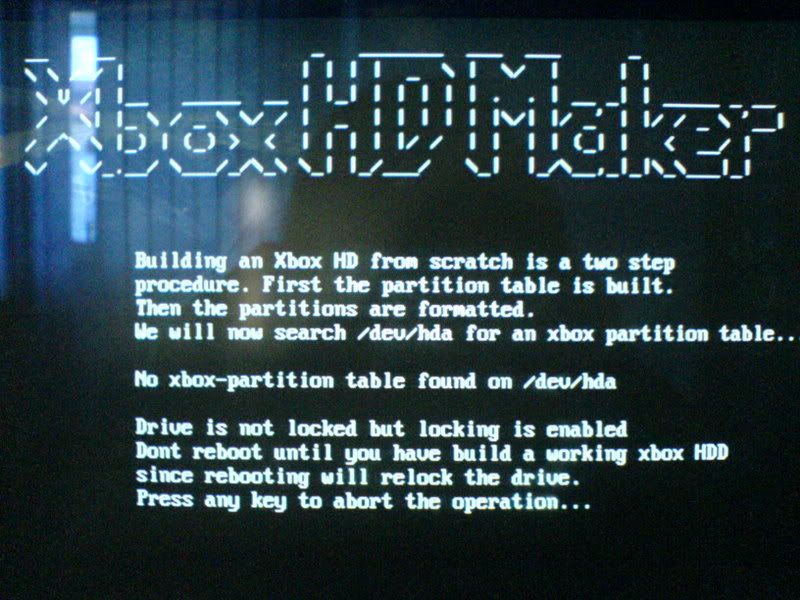
Interestingly, if I access first option it doesn;t look like the image in the tutorial.
Moreover, after it gets to this point, nothing happens anymore...
What gives?
Post by: zipmaster on November 11, 2006, 03:49:00 AM
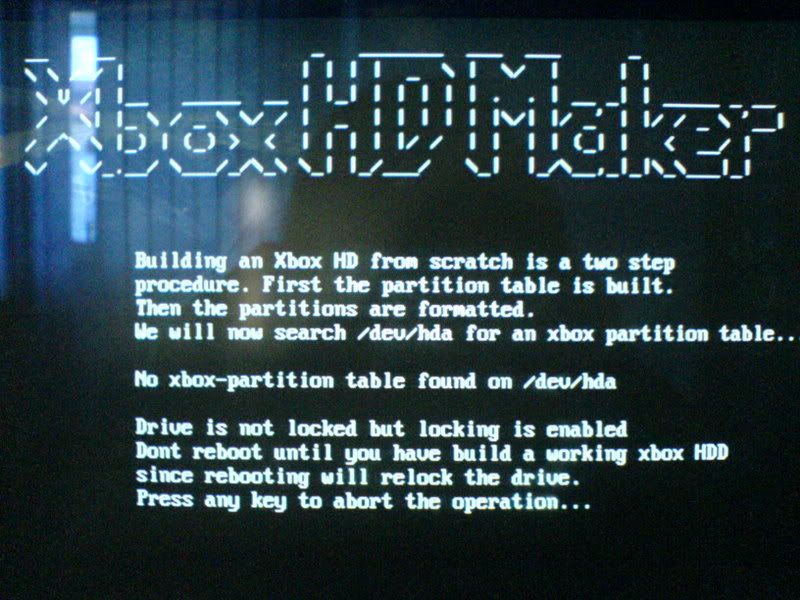
Interestingly, if I access first option it doesn;t look like the image in the tutorial.
Moreover, after it gets to this point, nothing happens anymore...
What gives?
^-- Thats the same thing i get any help?
Post by: kingroach on November 11, 2006, 08:04:00 AM
Post by: renegades15 on November 14, 2006, 08:29:00 PM
I am new to the XBOX mod scene, and I think it's awesome. So many clever minds working together and sharing the knowledge makes me have faith in our society. Alas my friends, I am not one of those clever minds so I am seeking your help. I am using the xboxhd 1.9 to build an .iso image and upgrade my hd (300gb). However, whenever I boot and press option 1 for the VGA /Utilities, it simply reboots to the same menu. Please help me..do I need to build another .iso. I followed all the instructions. I have a softmod via MechAssault, and Evol X / XBMC.
Post by: Joshatdot on November 14, 2006, 09:31:00 PM
Hi All,
I am new to the XBOX mod scene, and I think it's awesome. So many clever minds working together and sharing the knowledge makes me have faith in our society. Alas my friends, I am not one of those clever minds so I am seeking your help. I am using the xboxhd 1.9 to build an .iso image and upgrade my hd (300gb). However, whenever I boot and press option 1 for the VGA /Utilities, it simply reboots to the same menu. Please help me..do I need to build another .iso. I followed all the instructions. I have a softmod via MechAssault, and Evol X / XBMC.

I am new to the XBOX mod scene, and I think it's awesome. So many clever minds working together and sharing the knowledge makes me have faith in our society. Alas my friends, I am not one of those clever minds so I am seeking your help. I am using the xboxhd 1.9 to build an .iso image and upgrade my hd (300gb). However, whenever I boot and press option 1 for the VGA /Utilities, it simply reboots to the same menu. Please help me..do I need to build another .iso. I followed all the instructions. I have a softmod via MechAssault, and Evol X / XBMC.
after you press 1, how long into the boot process till it reboots? how are your IDE channels set?
IDE1
Master: HDD for xbox
Slave: CD-ROM with xboxhdm
IDE2
Master: etc
Slave: etc
can you tell us about your computer system? brand, motherboard, chipset.
Post by: renegades15 on November 15, 2006, 10:21:00 AM
When I press 1, it starts loading (i.e I see dots going across screen), them it just reboots to the same menu again. I have an HP Pavilion 712n, with Intel Chipset. However, this is how I am building my new Xbox HD - I removed my PC Primary HD and put in the new Xbox HD (300gb). It's set for (CS -Cable Select). I then boot the CD on my PC. Should I be setting it to Master /Slave..??
Post by: kingroach on November 16, 2006, 09:25:00 AM
Post by: Viggy on November 22, 2006, 05:24:00 AM
Post by: keyinferno ii on November 23, 2006, 11:45:00 AM
Post by: Seany on November 24, 2006, 12:30:00 PM
I have tried option 4 in XBOXHDM and ran ATAPWD.exe and tried unlocking with XBOXSCENE but teh drive is still Security Locked.
Does anyone know how I can remove this restriction please?
regards,
Seany
Post by: kingroach on November 25, 2006, 08:54:00 AM
Post by: Seany on November 26, 2006, 06:55:00 PM
how did you first lock the xbox?..if its a stock drive then the password wont work ( unless you locked it with xboxhdm)..
Ok I have an old Hard drive I wanted to put into a friends Xbox for him.
I use XBOXHDM and formatted the drive and locked it as usual...
Somewhere along the way one of the partitions got messed up and my friend was getting Error 13 (dashboard problems).
So basically I need to format the drive again but anytime I try to unlock the HDD with XBOXHDM option3,
I get a "Detecting drive status" after typing "unlockhd -a" and I see that the HDD is Security Locked.
I have tried using ATAPWD to remove this lock along with all of the HDTools available on the XboxHDM cd but nothing I have tried can get rid of this.
I have also searched extensively through the forums and have found no solution... ?
Help would be greatly appreciated
Thanks in advance,
Seany
Post by: kingroach on November 27, 2006, 09:51:00 AM
unlockhd -p " type the password" ( type the real password not XBOXSCENE). Or in dos type unlockhd and use that to unlock the harddrive..
Post by: Seany on November 27, 2006, 11:07:00 AM
sometimes it may happen because of the motherboard bios.. if the drive doesnt unlock try hotswapping and then creating the hd from scratch. ot you can also try this command on option 3:
unlockhd -p " type the password" ( type the real password not XBOXSCENE). Or in dos type unlockhd and use that to unlock the harddrive..
I use Config Magic to backup the EEPROM before creating XBOXHDM ISO, so I presume the password you mean for unlockhd -p is the one contained in the eeprom.cfg file?
To be honest after hours of research on this last night I think the idea of hotswapping sounds the most likely to work because when I use ATAPWD.exe it does unlock the drive (not sure which lock as it doesn't say) but when I reboot and load XBOXHDM and try to unlock the drive is still security locked.
So,
1. I will try again with ATAPWD and when it removes the lock (I presume it's the security lock).
2. I will then remove IDE cable and load XBOXHDM and use Option 3.
3. Then plug the IDE back in and try to unlock.
Post by: Seany on November 27, 2006, 04:30:00 PM
So,
1. I will try again with ATAPWD and when it removes the lock (I presume it's the security lock).
2. I will then remove IDE cable and load XBOXHDM and use Option 3.
3. Then plug the IDE back in and try to unlock.
Ok so I got this to work in the end here is:
How to removed the "Security Locked = Yes" from my hard-drive:
Step1. Boot up XBOXHDM with hard-drive attached (master)
Step2. Choose Option 4
Step3. Run/Type ATAPWD
Step4. (some cases) choose 'ENABLE OPERATIONS'
Step5. Choose 'ENABLE ATTRIBUTE AUTOSAVE'
Step6. Choose 'UNLOCK WITH MASTER PASSWORD' Password is XBOXSCENE (make sure it's in CAPS)
Step7. Choose 'DISABLE WITH MASTERPASSWORD'
Step8. Now exit ATAPWD (press Escape)
Step9. Now at command prompt ( A:\ ) remove the IDE cable only from your drive (leave the power cable in hard-drive) and restart your machine ( CTRL + ALT + DELETE )
Step10. Choose option 3 from XBOXHDM menu.
Step11. Plug back in your IDE cable
Step12. Type unlockhd -a
Now you should see 'Command completed successfully' and now your drive is unlocked and has the dreaded Security locked = yes removed.
Note:
If you get a message HARD DRIVE NOT FOUND on Step12 just restart the PC with both IDE and power cable in the Hard Drive, this worked for me on the second hard drive I done using this method.
regards,
Seany
Post by: kingroach on November 27, 2006, 05:13:00 PM
Post by: Schmoozer on November 27, 2006, 08:12:00 PM
Thanks for your help....
Kinda frustrated.
Post by: Seany on November 28, 2006, 05:56:00 AM
thnx for the mini tutorial.. I added this to the f.a.q post..
Great stuff. Hope it helps some people.
I've tried locking a 160GB Western Digital hard drive (WD1600JB) on 3 different computers now using option 3 "lockhd -a". Everytime it has said the drive was frozen! How do I lock this hard drive? My cousin needs it soon and I've already been trying to fix this for 1.5-2months now!
Thanks for your help....
Kinda frustrated.
Ok well while messing around I accidently hit the Freeze drive option at one stage so I used ATAPWD to remove the freeze lock. I'm not at home at the moment but if my memory serves me right try:
SECURITY ERASE PREPARE and Step4-7 above.
You can gain access to ATAPWD by running option4 on XBOXHDM and typing ATAPWD.exe
Post by: Schmoozer on November 29, 2006, 11:29:00 AM
....wait, my hard drive I'm tyring to lock has never been locked...instead of unlockhd -a I would type lockhd -a right?!?!!?
Post by: Seany on November 29, 2006, 07:42:00 PM
Okay, I really hope that will solve my problem!
....wait, my hard drive I'm tyring to lock has never been locked...instead of unlockhd -a I would type lockhd -a right?!?!!?
It should work as I got my hard drive to work after accidently enabling this Freeze Lock.
Yes, use lockhd -a instead of unlockhd -a.
Post by: mikong on November 30, 2006, 11:51:00 PM
I got an error: "ERROR: command rejected by drive"
It is in CAPS. help!!!!
Ok so I got this to work in the end here is:
How to removed the "Security Locked = Yes" from my hard-drive:
Step1. Boot up XBOXHDM with hard-drive attached (master)
Step2. Choose Option 4
Step3. Run/Type ATAPWD
Step4. (some cases) choose 'ENABLE OPERATIONS'
Step5. Choose 'ENABLE ATTRIBUTE AUTOSAVE'
Step6. Choose 'UNLOCK WITH MASTER PASSWORD' Password is XBOXSCENE (make sure it's in CAPS)
Step7. Choose 'DISABLE WITH MASTERPASSWORD'
Step8. Now exit ATAPWD (press Escape)
Step9. Now at command prompt ( A:\ ) remove the IDE cable only from your drive (leave the power cable in hard-drive) and restart your machine ( CTRL + ALT + DELETE )
Step10. Choose option 3 from XBOXHDM menu.
Step11. Plug back in your IDE cable
Step12. Type unlockhd -a
Now you should see 'Command completed successfully' and now your drive is unlocked and has the dreaded Security locked = yes removed.
Note:
If you get a message HARD DRIVE NOT FOUND on Step12 just restart the PC with both IDE and power cable in the Hard Drive, this worked for me on the second hard drive I done using this method.
regards,
Seany
This post has been edited by mikong: Dec 1 2006, 07:55 AM
Post by: Rexcellent on December 03, 2006, 12:25:00 PM
I plan on upgrading to a 120Gb HDD in the very near future. As a test run, I used the excellent XBOXHDM tool to transfer to a 20Gb drive. (REALLY GOOD STUFF!) Anyway, for this test, I did not want to do a softmod, just a straight transfer. So I used the 007 exploit to access my retail HDD. I performed a backup then I FTP'd all the contents of /C and /E (UDATA and TDATA only). I put those in the corresponding directories of my xboxhdm subdirectory, and copied the eeprom.bin file to its directory. I created the ISO and burned a bootable CD
So far so good right? Placing the retail HDD aside, I put the new HDD on a PC as primary master, booted from the CD and selected the "build and xbox drive from scratch". It did its thing. when complete, i locked the drive and put it in the xbox. Woo-whoo! The drive booted to the retail dashboard, and everything still worked.
Long winded post I know, but if you've stayed with me, here is what I found. While in the Dashboard, I noticed that none of my Live Account information was there. Booting off of an original Live game, there was still no account information for me to sign on with.
Now, I understand that there are Marriage Theory issues between EEPROM and new HDD that dictate not logging into Live. But as I say, this is a test run, and the real issue is that some data was not migrated correctly, and I wonder if anything else is missing.
Does anyone have any insight into this?
Thanks for taking the time to read this.
Post by: methodus on December 03, 2006, 04:06:00 PM
Or if you backed up the T/U-Data files to your pc to build the iso and you still have them on the pc try ftp'ing them all back over to the new drive. Or you could search around and see if you can find exactly what folder live info is stored in.
Post by: Rexcellent on December 03, 2006, 05:26:00 PM
Just use account recovery on the new drive. (w/o a new eeprom you'll be banned)
That's what I plan to do when I get my new drive and new eeprom.
Or if you backed up the T/U-Data files to your pc to build the iso and you still have them on the pc try ftp'ing them all back over to the new drive. Or you could search around and see if you can find exactly what folder live info is stored in.
Yep. I still have them on my PC, and I tried ftp-ing them back. Still no Live account on the new drive. My point is, i don't think that ftp-ing C and E give you an accurate copy of your original Xbox HDD After all, my account info didn't migrate. Sure I could hook the original drive back-up and look for stuff, but at that point, I'd be stabbing in the dark. I'm wondering if there is a technical explanation to this. Perhaps the xbox recognized that the drive information in the eeprom did not match the serial number of the harddrive, and consequently deleted the account information. Again, purely speculation.
If anyone has any information, it would help satisfy my curiousity.
Thanks
Post by: kingroach on December 03, 2006, 11:05:00 PM
Post by: xman954 on December 04, 2006, 09:45:00 AM
QUOTE
My point is, i don't think that ftp-ing C and E give you an accurate copy of your original Xbox HDD After all, my account info didn't migrate.
this is trueit's stored on the first few sectors (inside fat table)
do a backup in evox it will create a disk.bin, if you look at that file your account info should be there
look at format command in evox it makes reference to it (slayers)
and just running the line with your disk.bin(created from orignal HDD) should insert the info (if i remember corectly)
also cloning will do the same
This post has been edited by xman954: Dec 4 2006, 05:47 PM
Post by: Rexcellent on December 04, 2006, 10:31:00 AM
this is true
it's stored on the first few sectors (inside fat table)
OK, that sounds reasonable. I did a cross posting in the Xbox Live - Online Gaming Service and they said much the same thing.
do a backup in evox it will create a disk.bin, if you look at that file your account info should be there
look at format command in evox it makes reference to it (slayers)
and just running the line with your disk.bin(created from orignal HDD) should insert the info (if i remember corectly)
Hmm, not familiar with the disk.bin file. I'll have to look at it closer.
As long as the data is accounted for, any method of recovery will work for me.
cloning, disk.bin, I could even copy my account info to a savegame memory card.
Thanks for the replies guys.
Post by: alphaomega on December 04, 2006, 01:24:00 PM
If I have the eeprom on my PC's HDD do I need to do anything with my standard 8GB HDD that came with the xbox or can I just lock a new HDD I buy from the shops without needing to mess around with my 8GB HDD.
Also how would I get the full space of a 300GB HDD I heard you need extra formating tools or something ?
Post by: mase989900 on December 07, 2006, 02:25:00 PM
I have not found a tutorial or anything that makes me completely sure enouhg for me to go and try it out on the new xbox. I know I need the old hd eeprom which I have, but how would I use xboxhdm to switch the eeprom for hd? I would appreciate all help and suggestions. Please be as specific as possible because I am a newb and I havn't modded in ovew a year. Also please tell what version of xboxhdm I should use to accomplish this.
Thanks in advance for the help.
Post by: t1op on December 09, 2006, 11:19:00 AM
I know I could just FTP everything to the PC, make the hdd from scratch, then FTP it all back. But I'd like to save myself the many hours of transfer time if possible.
Thanks.
Post by: keyinferno ii on December 11, 2006, 01:21:00 PM
Post by: kingroach on December 11, 2006, 05:04:00 PM
Post by: kingofhearts on December 20, 2006, 12:17:00 PM
Post by: sunnyxwala on December 20, 2006, 09:59:00 PM
Post by: kingroach on December 21, 2006, 06:14:00 AM
@sunnyxwala, what bios are you using.. format the F drive with xbpartitionar or unleashx
Post by: sunnyxwala on December 21, 2006, 11:38:00 AM
Post by: kingofhearts on December 21, 2006, 12:11:00 PM
@kingofhearts, make sure jumpers in the back are set to master and not slave. If that doesnt solve.. try formatting the drive with any pc formatting tool to any file system ( ntfs/fat32).. then try formatting the drive with xbxodhm to build a new hd.
@sunnyxwala, what bios are you using.. format the F drive with xbpartitionar or unleashx
thanks for the reply kingroach but its still not working.... the thing is i cant get to the xboxhdm main menu (options 1-8) with either the xbox hd or the replacement hd? Could something be missing off of the boot disc? I can lock and unlock the hd's just fine i just cant get to the part where i get to rebuild them!
Post by: kingofhearts on December 21, 2006, 01:54:00 PM
thanks for the reply kingroach but its still not working.... the thing is i cant get to the xboxhdm main menu (options 1-8) with either the xbox hd or the replacement hd? Could something be missing off of the boot disc? I can lock and unlock the hd's just fine i just cant get to the part where i get to rebuild them!
actually thanks for all the help kingroach i got it workking!!! Just disregard my last post!! Thanks again!!!
Post by: ayersz on December 21, 2006, 03:55:00 PM
Post by: silvermount on January 10, 2007, 04:38:00 PM
EDIT : Don't mention Warez sites on the Forum.
This post has been edited by chorizo1: Jan 11 2007, 04:43 AM
Post by: Bear_Hunter on January 12, 2007, 06:29:00 PM
(versions 1.6 - 1.9) it will go as far as "Ready." and the computer reboots.
Have bios set to OS as Other rather than a windows OS and hard drives not Auto.
Proccessor is a AMD K6 500MHZ 192MB RAM. Do I need something faster?
Tried it on an IBM 350 MHZ Intel 192MB RAM...same results
Hot swaping the xbox drive on Primary Master CD Secondary Master
Original Xbox drive No partitions
All protection via bios not on
Can boot computer with the xbox drive as secondary master with win2k on primary master and work with the drive.
Installed win2k via the cd drive
using imation cd-rs and easy media creator 8 and easy cd creator 5 to write the cds on an xp computer with 2.66GHZ and 1GB ram (This computer)
This computer has serial ata hdds not easy to hot swap with lol
been trying to get it to boot and reading here for about 3 days now.
Yeah I'm a noob...lol
Post by: kingroach on January 12, 2007, 06:52:00 PM
Post by: Twisted871 on January 13, 2007, 04:25:00 PM
This post has been edited by Twisted871: Jan 14 2007, 12:28 AM
Post by: Twisted871 on January 13, 2007, 05:04:00 PM
I forgot to put this earlier, sorry. I softmodded my original hdd with krayzie's ndure and my xbox is v1.5. Thanks again.
This post has been edited by Twisted871: Jan 14 2007, 01:05 AM
Post by: kingroach on January 13, 2007, 04:34:00 PM
Post by: Bear_Hunter on January 13, 2007, 06:41:00 PM
so you can boot the xboxhdm disk in your win2k/xp mechine.
Yes, it boots but that's about it. I gave up after making about 6 CDs...lol
It's wierd select "1" gets to "Ready." and the computer reboots.
I'm trying something different. I have no bin file for the bios. just want to redo the drive, without the lock unlock.
Maybe the programs sees that the eeprom bin file isn't there and refuses to boot?
Long story short: son moded box deleted files and reformated. Been trying various file recovery programs.
No luck picking up the fatx (Xbox) files. Have picked up quite a few of the mod files though.
Have gotten new xbox since then, So this one I can play with.
No dvd drive. Used it for another xbox. Other wise would try Slayers tool (DVD).
Post by: Twisted871 on January 13, 2007, 06:52:00 PM
Post by: mase989900 on January 22, 2007, 09:06:00 AM
I dunno if this is correct but from what I read what I need to do is put the new xbox eeprom into the old hdd and then I will be able to just switch the xbox correct? How will I go about this? Please provide detail help I am new to modding and havn't messed with this xbox in a couple of years. Thanks in advance for the help
Post by: kingroach on January 23, 2007, 06:17:00 AM
Post by: Bear_Hunter on January 24, 2007, 10:12:00 PM
Got the program to boot and run on a 750mhz with 384MB ram.
Hot swaped the xbox drive
rebuilt the drive (No eeprom.bin file)
Put drive back in xbox...works as good as new
PS
The drive had been repartitioned and reformatted a few times
When I checked what was in the hdd memory there was a live account from before
Played online with it a few hours that night... worked great.
Many thanks for the life saving program.
FYI
You can get a drive back without the eeprom.bin (If it's the original drive from the xbox)
Looks like the program needs atleast 300MB ram to operate properly.
At leaste I couldn't get it to work on less.
previous tries were with:
1. 500MHZ with 192MB RAM didn't work
2. 350MHZ with 192MB RAM didn't work
3. 750MHZ with 384MB RAM worked
I have a few old computers laying around... anyone need a antique 286,386 or 486
Thanks again hope this info helps.
The xbox was Version 1.6
Post by: kingroach on January 28, 2007, 07:50:00 AM
Post by: MGSolidus2 on January 28, 2007, 11:00:00 AM
Post by: yeawhatever on February 13, 2007, 08:55:00 AM
i have a softmodded xbox with 120 gig hdd in....i already modded itr via xboxhdm and put larger hdd in it......this xbox is coming to the end of its life, but not completely dead.
i have got a new xbox that i want to use with the larger hard drive in, and i want to put a stock 8gig hard drive back into my dying xbox.
how can i go about all of this, its not a standard mod, i know the hdd keys relate to individual xboxs, and so i need to unlock the 120 hard drive, put it in new xbox, then lock it......
can anyone give me any clue on how i can do this, and once this has been done, how to take a stock 8gig and put it into the dying xbox.
if i can avoid it i would seriously not like to format the 120 gig.
any help would be greatly appriciated as im stuick and dont wanna frag 2 xboxs
Post by: roadtrash on February 21, 2007, 10:38:00 AM
http://www.newegg.co...N82E16822148139
I have went through this process twice. Both times I end up with error 6. I'v overcame the security lock, I'v locked and unlocked the hdd. So i know it will lock.
the first time I got my eeprom through config magic. The second time I got the eeprom from UDATA, but no luck. Xbox can't unlock the drive. What can I do to fix this? I have about 5 hours, or more invested in reading, but can't seem to figure it out. I really believe my problem is with the eeprom, but can't seem to find the right one
It boots up to evox with the retail hdd. It's softmodded with shademans. I can FTP with smart and burn image. No problem locking with xboxhdm, but still error 6.
I'm doing this for a friend for free. I like a good challange but damn, this Is almost too much.
I'm gonna try one more time with config and rename "EEPROMBackup.bin" to "eeprom.bin", while I wait for a reply. this is gettin old quick
Thanks
Post by: kingroach on February 21, 2007, 07:10:00 PM
Post by: bladecs on February 26, 2007, 10:51:00 AM
Post by: Happy Buddah on March 01, 2007, 03:30:00 PM
Post by: kingroach on March 01, 2007, 08:08:00 PM
Post by: rickatnight11 on March 02, 2007, 08:17:00 PM
Print out from Option 6, Generate HD Key:
CODE
Security Mode feature set supported : No
Security Mode feature set enabled : No
Master password Revision Code : 0x0
Security supported : No
Security enabled : No
Security locked : No
Security frozen : No
Security count expired : No
Enhanced security erase supported : No
Security level : High
I'm not really sure what else I can do. What is the best way to lock my new hard drive? I do have the key generated by Option 6 written down. What utility should I use to lock it and with which method? Thanks in advance.
Post by: rickatnight11 on March 02, 2007, 08:34:00 PM
Post by: kingroach on March 03, 2007, 07:24:00 AM
@rickatnight11, you cant lock the drive since your drive doesnt support locking..
Post by: Happy Buddah on March 03, 2007, 09:48:00 AM
Post by: rickatnight11 on March 03, 2007, 01:46:00 PM
@rickatnight11, you cant lock the drive since your drive doesnt support locking..
I wasn't aware that I needed to have certain types of drives to do this. Now my question is this: other than hard-modding, is there any way to get this unlockable hard drive to run on my xbox.
Also, is there any way to know before hand that a drive is or is not lockable?
Post by: daeducator on March 03, 2007, 05:48:00 PM
I don't see anything about this...
I need to restore my E: partition since my TDATA and UDATA files are needed. Additionally, my exploit points to my E: drive for the default.xbe for EvoX
Post by: daeducator on March 03, 2007, 06:17:00 PM
Post by: daeducator on March 03, 2007, 08:39:00 PM
But, my question about allcaps still stands.
Post by: xman954 on March 03, 2007, 09:02:00 PM
QUOTE
Won't this create problems, if our exploit is looking for files that are written in lowercase?
no the file system is case insensitive
Post by: daeducator on March 03, 2007, 09:41:00 PM
Post by: Happy Buddah on March 04, 2007, 07:04:00 AM
Post by: rickatnight11 on March 05, 2007, 08:46:00 AM
Post by: kingroach on March 05, 2007, 10:55:00 AM
http://xboxdrives.x-pec.com/?p=list
the site is currently offline .. but you can buy any new seagate or hitachi/ WD drive it should be lockable..
Post by: rickatnight11 on March 07, 2007, 03:54:00 PM
no .. you cant use a unlockable drive without modchip.. Most new drives are lockable.. look at this site for a list:
http://xboxdrives.x-pec.com/?p=list
the site is currently offline .. but you can buy any new seagate or hitachi/ WD drive it should be lockable..
Thanks, kingroach, that was very helpful. I'm just glad I didn't spend some serious money on a new drive to be let down.
Post by: xbox_softmodder on March 07, 2007, 05:08:00 PM
and wondering which one is a primary master and primary slave
any way i way wonder how to decect it to hot swap go tut!!!!
Post by: kingroach on March 08, 2007, 09:19:00 AM
Post by: maskor on March 11, 2007, 04:11:00 PM
I have a rather strange prob - the xbox don't write/delete stuff on the HD! (e.g. you can delete saves, then go back and the saves are still there)
The box is unmodded. I used xboxhd to rebuild the HD - same prob.
NOW I run xboxhd again and wiped the par.table - the app tells me everything went ok - THEN I get the message like: 'your par table is hidden'!!! (IMG:style_emoticons/default/sad.gif)
-> this prevents doing anything else 'cause all I get is 'no xbox-partition table found on /dev/hda' error (IMG:style_emoticons/default/sad.gif)
The xbox still boots MSdash...
any ideas???
Post by: kingroach on March 11, 2007, 08:04:00 PM
Post by: maskor on March 12, 2007, 02:05:00 AM
Post by: Partisanjager42 on March 17, 2007, 08:44:00 PM
Post by: kingroach on March 18, 2007, 06:30:00 PM
Post by: raptor5099 on March 19, 2007, 11:06:00 AM
Post by: raptor5099 on March 19, 2007, 11:12:00 AM
Post by: freesafety13 on March 19, 2007, 12:05:00 PM
k so i generated my xbox key.. built xbox hd from sratch. copied files from C:/ to new hd.. quit out of xbox hd maker.. rebooted.. picked option 3 to "boot linux with locking/unlocking util" so i could run hd on xbox.. typed lockhd -a for auto get password.. and it said cant change sec stausof a frozen drive.. can someone please help me? can i put the hd in my xbox or do i need to lock it first
did you write down the unlock and lock passwords before you preceded to clone the drive. also did you make sure the linux cd you created had the eeprom as well. the eeprom is what generates the lock and unlock passwords. your best bet would be to make sure you have the eeprom on your linux cd. connect your NEW HDD to your pc and boot windows with the NEW HDD set as a slave and use xp to format it. And than try again but make sure this time you write down the passwords and have the eeprom on the linux cd.
Post by: jspfunkn on March 22, 2007, 10:06:00 AM
Post by: jimbean1234 on April 13, 2007, 11:23:00 PM
are those file enough...
doesnt it need xboxdash.xbe ?
Post by: kingroach on April 14, 2007, 08:42:00 AM
Post by: kawsar on April 24, 2007, 04:35:00 PM
can i still perform this xboxhdm?
let me now asap
will this work with a xbox hdd that gives error 09
Post by: drob06 on April 24, 2007, 09:48:00 PM
Post by: hoolio on April 25, 2007, 04:29:00 AM
Are there certain Pc's that won't read the boot disk? My compaq just says insert system boot disk. I'm pretty sure I made it right.
My Dell will not recognise the IDE hdd as master, as the Dell mobo know that it should be SATA so won't fully boot XBOXHDM. Maybe yours Compaq is the same, but it does sound like you haven't burnt the disc correctly.
Post by: mailtime on April 25, 2007, 08:17:00 AM
Post by: kingroach on April 25, 2007, 09:21:00 AM
Post by: mailtime on April 25, 2007, 11:26:00 AM
Post by: kingroach on April 30, 2007, 08:53:00 PM
Post by: samamanjaro on May 01, 2007, 01:38:00 AM
Can someone please help me?
Yours, Sam.
Post by: samamanjaro on May 04, 2007, 01:45:00 AM
Post by: wellmodded on May 07, 2007, 03:56:00 PM
i am not sure if i make the ISO disc correctly the only part i didn;t really understand is which files to copy from slayer disk
i think i found the right one it was around 183mb or so in side
the think is the had more than one folder on the slayer DISC that had a folder name C
just wondering if i have the wrong files in the linux c folder will it give u an error or will it just freeze in making the harddrive new partitions
another think can i just brun the slayer disc to a CD and use it in my DVDrom to make my XBOX hd or that won't work
can some tell me where i can located the files from the slayer disc 2.7 that u have to put in linux C folder
Post by: kingroach on May 07, 2007, 05:00:00 PM
Post by: wellmodded on May 07, 2007, 05:10:00 PM
i tried to create a drive from scratch again
so i used option 3 unlock the HD and now this time i am getting an error about a frozen drive
so i check my bios if it had option for froozen drive and i can;t find any
so i used ATAWPD ( i can't remmber if tht wht it called) to check the drive status
in the box to right under F it has a plus sign does tht mean the drive is frozen
Can any tell me how i can unlock the drive permanetly so it can be detected in windows so i can read and write data to it
i just want to completly unlock the drive and take off the password from it
Post by: wellmodded on May 07, 2007, 05:22:00 PM
And i am sure tht my eeprom.bin is correct casue i built and EEPROM reader ad read off the data from the eeprom and dumped the data more that once and compared HDKEY and Password and all was the same
and i pretty sure that eeprom.bin is correct
i tried to create a drive from scratch again
so i used option 3 unlock the HD and now this time i am getting an error about a frozen drive
so i check my bios if it had option for froozen drive and i can;t find any
so i used ATAWPD ( i can't remmber if tht wht it called) to check the drive status
in the box to right under F it has a plus sign does tht mean the drive is frozen
does any now how i can make the drive no be frozen
Can any tell me how i can unlock the drive permanetly so it can be detected in windows so i can read and write data to it
i just want to completly unlock the drive and take off the password from it and thn start over to create a XBOXhd from scrach
ONE last think how long does it take to make a XBOX hd from scratch
Post by: wellmodded on May 07, 2007, 08:06:00 PM
any waz this is wht i figured out about my xbox harddrive in one pc when i use
ATAPWD to chck the drive in one pc it reconized as frozen and in the other pc is nto reconized as frozen
but the weird think is the 1st time i ever put it in the 1st pc is was not recognized as frozen ( and now it is :S)
any waz in the pc that the xbox harddrive is not recognized as frozen i tried to unlock te harddrive using xboxhdm ( using the linx tool) but when i run the linux tool it says can;t fidn any device on master cables to i make sured my xbox harddrive was on master cable and was in IDE slot 1 it was also detected by the BIOS
and i try using the linux tool in xboxhdm to unlokc the drive again it said the same think again can;t find harddrive on mastercable
that weired casue when i use ATAPWD it find the haddrive on mastercable
i also tired unlock the drive by entering WDCWDCWDC...........
UNDER ERASEUNIT IN ATAPWD
it say command no reconized
just wondering but could my harddrive be damaged :S
Post by: kingroach on May 07, 2007, 08:19:00 PM
Post by: wellmodded on May 07, 2007, 09:03:00 PM
it doesn't give any error codes it just give the screen with mulitilanguage
Post by: wellmodded on May 08, 2007, 08:20:00 AM
1- i determine my xboxhd was the problem with my xbox1 i then built an eeprom reader and read off the harddrive lock from the eeprom
2- i then burn the ISO (i copyed the files from slayer disc ( system>all>c) and put it in the linux>c(folder) in the xboxhdm copyed my eeprom.bin and put it in the linux>eeprom(folder)
3- i thn hooked my xboxhd up to my computer on IDE1 and set the xboxhd as master and dvdrom as slave
4- i then booted from the linux disc and choosed option 3(unlock/lokcing harddrive using linux) i then typed (unlockhd -a) to my knowledge th xboxhd was unlocked casue it said it was sucessful
5- i then type reboot and pc rebooted and i loaded up the xboxhdm cd again i press entre it then found and harddrive on primary master and i confrimed that was the right harddrive i then typed in yes or xboxhd( i am not sure which one u do 1st)
6- i was then in the place where it would ask you the 8 option i choosed create xboxharddrive from scratch( that is option1)
7- i followed the on screen instructions and it had
building xboxhd partition.......[ok]
activating xbox fatx partition[ i am nto sure if it had parttion of system files]
it was on activatig fatx partition for like 30min so i guesses the process stuck or somethink ( becasue when it 1st started the process i heard the harddrive make a click sound like if the read/write heard for the harddrive just went back to rest state)
8- so i decided to reboot the pc and try again and the sme think happened
9- so i tought maybe the HD is not unlocked and i decided to use ATAPWD to unlcok the hd whn i entired ATAPWD under drive status i noticed it had a plus sign under F ( so i think tht mean the drive i frozen)
i still tired the unlock the HD using master password and userpassword ( well i had the xboxhd password from the eeprom) but ever think i tryed it say drive rejected command
so i tired to erase unit and using WDCWDCWDC... as masterpassword) ( i did that before for a WD harddrive same model like this one and it worked)
but it didn;t work on this harddrive so i saw a feature that said freeze lock and i guess th HD was locked already so don;t matter if i try and freeze lcok it again so i just click on freeze lcok to see wht happend to my knowledge nothink happend
10- so i decided to boot form xboxhdm again and try adn unlcok the drive now it say my drive if frozen so i took the drive out put it in 2nd pc ran ATAPWD to chck the drive status an under F it has a minus sign so i guess the drive was not frozen in this 2nd pc so i tired unlock the drive in ATAPWD using same method like i did the 1st PC i got no success all the command i tired it said the drive rejected them
11- i booted from xboxhdm from the 2nd pc and tried to unlcok the drive using option 3( which in unlock using linux) whn i tired tounlock it said the drive was frozen that weird i just chck ATAPWD and it has a minus sign under F and i belive tht mean it not frozen
12 - after a bit of pluging in and out XBOXHDM con;t even find the drive but the bios was pciking the drive up i made sure it was connect to IDE1 on primary master and the drive was set to master and dvd rom slave xboxhdm keep telling me can;t find hardrive on primary master
so i finally gave up
N.B. i tired all think back on IDE2 of the both PC
i am guessign my HD gone the HD i was using was a stock xboxhd
can some tell m soem advise when locking and unlocking drives cause i want to use another harddrive to test it out but i don't want to lock the harddrive and then can;t unlock it becasue i want to use the harddrive back in my pc ( i just want to now if i lock the harddrive usng eeprom.bin i got from the xboM/B eeprom can i unlock it back permantly and use it back in my pc with out any problem
Post by: wellmodded on May 08, 2007, 11:51:00 AM
does any now wht program i can use to scan the HD surface for readwrite error or sectors errors
Post by: wellmodded on May 09, 2007, 04:07:00 PM
Post by: methcat on May 24, 2007, 03:42:00 PM
STANDARD HDD NOT MODDED YET:
1) Copy the installer (savegame) to the standard hdd (use the MS Dash)
2) Boot your xbox with the exploitable game
3) Load the exploited savegame. You now have ftp access and the option to backup your eeprom.
4) Backup your eeprom, pay attention to where it’s stored, it’s all on screen.
5) Do NOT install the softmod. (this way you keep a virgin backup hdd)
6) Copy everything from C: , E:\Tdata and E:\Udata to your PC. Also copy the file eeprom.bin to your PC.
7) Put everything you just copied in the appropriate folders in xboxhdm. For a tutorial see : http://forums.xbox-s...howtopic=244043
8) Create the iso. (doubleclick make-iso-win.bat , See tutorial above.) Next, burn the iso. (In Nero choose : ‘burn as image’ from the ‘recorder’ menu.)
MAKE YOUR BOOTABLE XBOXHDM CD IMAGE:
1. Unpack xboxhdm_v1.6
2. After you unpack you find this files under xboxhdm folder:
1. linux ( folder)
2. cygwin1.dll
3. make-DOS-floppy.bat
4. make-iso-lin.sh
5. make-iso-win.bat
6. mkisofs.exe
7. rawrite.exe
there is also some other readme files but u need these files.
3. Copy files for xbox C:\ drive from slayers disk and put the files in xboxhdm's linux>C folder.
i assume i use the copied files from my clean (factory) drive (step #6 of first tut) in place of the slayer files noted in step #3 of "make your bootable xboxhdm cd image"? everything else seems very straight fwd... just wanted to make sure there were no extra files in the slayer package i needed. (assuming there aren't since we are basically making a stock drive image with more space).
thanks for the help so far, there is an incredible amount of info in these threads, you guys are awesome,
Post by: kingroach on May 25, 2007, 07:17:00 AM
Post by: Graystonia on June 18, 2007, 11:55:00 AM
i do run the make-iso-win.bat and nothing happens... i dont no if im doing something wrong...?
I pretty much got the same problem... what did you do to fix it?
Post by: kingroach on June 18, 2007, 12:48:00 PM
Post by: Graystonia on June 18, 2007, 01:46:00 PM
Post by: DeMoLiTiOn on June 26, 2007, 12:20:00 AM
this is my 1st post here and still noob about softmodding, please help me on this.
I have a softmodded xbox 1.6 (Modded by someone else) with 80GB.
Im trying to upgrade the harddisk to a 250GB, so before doing that I'm testing with an extra 30GB harddisk first.
All thanks to the great guide
However when I plug in the testing hdd, it just boot MS dash and doesn't boot to XBMC dash like the previous 80GB. Tried rebooting but still only boots to MS Dash.
Anything I have done wrong here???
Thanks in advance
Post by: gsharpshooter on June 28, 2007, 07:27:00 AM
Post by: triggernum5 on June 28, 2007, 10:52:00 AM
Post by: triggernum5 on June 28, 2007, 05:03:00 PM
Post by: gsharpshooter on June 28, 2007, 09:41:00 PM
Post by: gsharpshooter on June 28, 2007, 10:42:00 PM
Post by: triggernum5 on June 29, 2007, 06:06:00 AM
Post by: gsharpshooter on June 29, 2007, 06:18:00 AM
Post by: gsharpshooter on June 29, 2007, 07:35:00 AM
Post by: gsharpshooter on June 29, 2007, 11:45:00 AM
Post by: kingroach on July 19, 2007, 05:00:00 PM
Post by: Desibaba on July 28, 2007, 08:06:00 AM
I am new to this so be easy on me.
i like to know how can i do step 4 of this guide:
4. copy your xbox's eeprom.bin to linux>eeprom folder
my xbox hardrive is making noice and i need to change the drive. not sure if its dead already or there still some juice where i can get some data from it. I don't have any hardware mod or softmod install. Can somoene point me in right direction on how to get my eeprom.bin file. do i need soft/hard mod to reterive my eeprom.bin file
Thanks,
Post by: gtasaif on July 30, 2007, 09:52:00 PM
any suggestions what im doing wrong or what should i do right?
Hi,
I am new to this so be easy on me.
i like to know how can i do step 4 of this guide:
4. copy your xbox's eeprom.bin to linux>eeprom folder
my xbox hardrive is making noice and i need to change the drive. not sure if its dead already or there still some juice where i can get some data from it. I don't have any hardware mod or softmod install. Can somoene point me in right direction on how to get my eeprom.bin file. do i need soft/hard mod to reterive my eeprom.bin file
Thanks,
yes you have to soft mod or either hard mod your xbox to be able to retrieve the eeprom there's no other way!
Post by: gtasaif on July 30, 2007, 10:19:00 PM
http://img293.images...untitledyw0.jpg
Post by: billybob82b on August 05, 2007, 08:19:00 AM
Post by: Corvillus on August 05, 2007, 11:56:00 AM
Also, did you set your PC BIOS to boot off the CD/DVD drive before the HDD?
Post by: red_butcher on August 05, 2007, 11:41:00 PM
Post by: Corvillus on August 06, 2007, 01:27:00 AM
Post by: Blue_Dawg on August 16, 2007, 11:12:00 AM
I softmodded my xbox some time ago and then cloned the HDD from the stock to a 40GB. I purchased a 160GB drive and tried to clone the 40 to it but all my files did not xfer and it says I only have 6GB free (which would be true had the 40 been what was put back in the xbox. Any ideas why cloning is not working? Is there a way to easily copy files from one xbox HDD to another other than FTP? Thanks in advance for the tips, you guys are all the best!
Post by: krayzie on August 17, 2007, 10:53:00 AM
Post by: krayzie on August 17, 2007, 11:04:00 AM
Post by: w1lldeang on August 19, 2007, 10:01:00 PM
however my orginal hdd that i used to softmod crashed..it starts up and reads unleash X than it does it over and over again...is there anyway to stop this from happnening?? So that i can clone this to my new hdd??
Post by: kingroach on August 20, 2007, 07:34:00 AM
Post by: kingroach on August 24, 2007, 06:18:00 PM
Post by: killernoob on August 25, 2007, 01:24:00 PM
Post by: kingroach on August 25, 2007, 05:07:00 PM
Post by: jrgxbox on August 27, 2007, 09:58:00 AM
you should type lockhd -a
That's what I meant to type. I am typing "lockhd-a" and I get the listed result.
Post by: jrgxbox on August 27, 2007, 11:27:00 AM
That's what I meant to type. I am typing "lockhd-a" and I get the listed result.
That's "lockhd -a"
Post by: killernoob on August 28, 2007, 05:35:00 PM
Post by: kingroach on August 28, 2007, 08:18:00 PM
@killernoob, in ndure installer, select nkpatcher progressive option.. you can install only F drive or F+G drive.. its upto you..
Post by: jrgxbox on August 29, 2007, 01:32:00 PM
@jrgxbox, did you try "lockhd -p "password" option?..
Thanks for the follow up. I have tried that. I entered the HDD Key (not the HDD Locking Password). I forget exactly what the response was, but essentially the machine told me that the Drive was successfully locked. However, it is not. I do remember that it the response came almost immediately, I don't know if it should take a few seconds or more to lock the drive, so I don't know if that's relevant.
I've tried this on a few different Dell - Intel setups, all with the same result.
Post by: killernoob on August 31, 2007, 06:14:00 PM
do i leave e folder blank in xboxhdm or should i put e from slayers/system/all in there?
would like a unmodded dash in new hdd
Post by: killernoob on August 31, 2007, 08:20:00 PM
no, that's not the problem...E drive drive is useless....there is nothing in the E drive that the xbox won't re-write when it is booted.
if this is true then i can leave e:\ folder blank in xboxhdm?
Post by: kingroach on September 01, 2007, 08:22:00 AM
Post by: killernoob on September 01, 2007, 11:24:00 AM
Post by: muchmaligned on September 15, 2007, 04:45:00 PM
i first encountered this problem when i was originally attempting to soft-mod my x-box, as i was attempting to do it via the hotswap method but could never get the boot disc to proceed on the stock X-box harddrive. eventually i just assumed i was doing something wrong and ended up soft-modding via gamesave exploit.
so could there just be something about my computer that prevents it from running the linux installer? i've followed the tutorial i'm using to the letter and i'm fairly positive i've done everything right up to this point.
Post by: kingroach on September 16, 2007, 07:03:00 AM
Post by: SeeJay6969 on September 19, 2007, 12:24:00 PM
Post by: SeeJay6969 on September 20, 2007, 11:40:00 AM
Post by: snakesnoke on September 22, 2007, 05:57:00 AM
I don't care If I loose savegames or settings. All partitions should be rebuild, no old data should be left, clean. After that I would like to make a clean clone of the HD to upgrade the HD size. That's why I'm asking. Btw: Is there an application for XBOX which can generate something like an image of all partitions, so you can go back to this state later?
Thanks for you help in advance; (and could someone delete my stupid posts in the "Ndure Installer For Pc 3.1" thread? I didn't read the FAQ...)
Post by: kingroach on September 22, 2007, 10:50:00 AM
Post by: snakesnoke on September 22, 2007, 11:45:00 AM
These are the right files to get?
- SlaYers_EvoX_Auto-Installer_v2.6_FINAL.exe (torrent)
- Ndure Installer For PC3.1.exe (xbins)
- Original XBOXHDM 1.9 (without the "Ndure Installer For PC3.1 script" included?) (xbins)
(1.)
With "Ndure Installer For PC3.1" I have to patch the C:\ files of "SlaYers_EvoX_Auto-Installer_v2.6_FINAL" .
(2.)
After that I copy the files in the C:\ and E:\ folders to the C:\ and E:\ folders of "XBOXHDM 1.9".
(3.)
I get the "EEPROM" out of my XBox from my softmoded HD. (Where to find?)
(4.)
I put this "EEPROM" to the EEPROM folder of the "XBOXHDM 1.9".
(5.)
I have to make an "ISO" now and burn it?
(6a.) - (Case - Softmoded HD)
Unlock, Rebuild, Lock (with new CD from ISO)
(6b.) - (Case - New HD)
Rebuild, Lock (with new CD from ISO)
So no need to have the XBox powered up for this two precedures or to hotswap (except to get the "EEPROM"). I'm not sure about the lock/unlock code. Is it generated out of the "EEPROM" in step 3 and I have to write it down? Read it somewhere.
Post by: kingroach on September 22, 2007, 09:40:00 PM
Post by: snakesnoke on September 23, 2007, 03:23:00 AM
Another question:
When I backup all folders via ftp, kann I use this as a backup? So I access the XBox later via ftp, delete all files and transfer my backup, reboot and done. I guess it can't work because the XBox access' some files during powered up, so no chance to replace them?
Post by: kingroach on September 23, 2007, 08:53:00 PM
Post by: snakesnoke on September 24, 2007, 02:22:00 AM
I somehow wonder that the XBox doesn't need those files while powered up. How come? Thank you, it's a very convenient way.
Post by: popsickles on October 13, 2007, 09:44:00 PM
possible to restore the deleted file with a little bit of luck using programms
like EasyRecovery or can't the computer read xbox hdds at all?
Post by: snakesnoke on October 14, 2007, 08:37:00 AM
Post by: wazzledoozle on November 11, 2007, 07:16:00 PM
Should I format the new drive with this disc, or clone the drive through xboxhdm? Or another method? The new drive is 80gb.
Another thing that is confusing me is locking a non-retail drive. Do all hard drives in general have an eeprom, or do I need to spoof it somehow?
Post by: kingroach on November 11, 2007, 10:34:00 PM
Post by: wazzledoozle on November 12, 2007, 12:30:00 AM
its easier to build the harddrive from scratch.. cloning takes a lot of times. Hardrives doesnt have eeprom.. xbox looks for lock code in the hard drive and you will the drive using xbox's eeprom. So when xbox looks for lock code in harddrive, it will match with xbox's lcok code. you dont need to spoof anything.. just lock the harddrive using xboxhdm option "3".
Alright, that cleared some things up. Much thanks!
Post by: myko on December 29, 2007, 01:24:00 AM
well im in need of lot of help well when i try to use xboxhdm when i choose option 1 or 2 i get all these words and then it stops at
..TIMER:vector=0x31 pin1=0 pin2=-1
and it does nothing
I'm having this same issue and didn't see it answered, is there a fix for this?
Post by: myko on December 29, 2007, 02:11:00 AM
I'm having this same issue and didn't see it answered, is there a fix for this?
Sorry to double post, but I found a fix - in my BIOS I needed to disable ACPI checking.
Post by: drfreema on December 31, 2007, 12:25:00 PM
1) Back up eeprom from new xbox
2) Make HDM bootable disk with this eeprom.bin
3) Unlock new HDD
4) Clone info from source HDD to new HDD
5) Lock new HDD
6) All of the stuff on the source HDD will now be on the new HDD and the new HDD will be locked and playable
Please correct me if I am wrong.
Thanks.
Post by: scanner123 on January 03, 2008, 05:51:00 AM
1. I selected option 1, that went smoothly (created partition, copied drive c and e, created f partition, etc). After that I selected option 8 to quit, and then when I typed "reboot", I get the following message which keeps on repeating itself for ever: " i2c is resetting...", and it never reboots, just frozen.
2. I cannot boot up with option "3" - "boot linux with locking/unlocking utilities". When I select this option my comuter just freezes with a black screen.
Can anyone help me with these issues? Thanks
Post by: Necro-File on February 15, 2008, 04:07:00 AM
Post by: zetecblack on March 17, 2008, 03:05:00 AM
I follow this word for word but when i run the linux prog i get to the 1-4 choices if i choose no.3 it goes to the unlock/lock bit then use hdunlock -a and it says drive is unlocked but hten just returns to the command prompt. If i select option 1 (VGA) then it goes all the way to where you choose yes/no do you want to to this disk i choose yes and it just goes back to command prompt.
I know i can do it as i have done it before!!!
Post by: jo-king on March 20, 2008, 04:47:00 PM
i got a problem with booting to option 1) VGA console;
i get 2
keyboard timeout: AT keyboard not present
errors
after that, my numlock-led goes dark & i do see:
welcome to a fatx enabled live-linux. This small distro will let you mount and minipulate fatx drives....
..
nice guy
...
type...
root@xbox-hdm:/1
but i can't use my keyboard.
neither USB or PS/2 keyboard works...
help?
Post by: zetecblack on March 21, 2008, 09:20:00 AM
I am having a problem.
I follow this word for word but when i run the linux prog i get to the 1-4 choices if i choose no.3 it goes to the unlock/lock bit then use hdunlock -a and it says drive is unlocked but hten just returns to the command prompt. If i select option 1 (VGA) then it goes all the way to where you choose yes/no do you want to to this disk i choose yes and it just goes back to command prompt.
I know i can do it as i have done it before!!!
lol i solved this by typing yes instead of y!!!!!!
Post by: KegRaider on April 20, 2008, 08:06:00 PM
Excellent Tutorial mate. Works a treat. I thought I'd try it on an old 20G Western Digital that I didn't mind destroying. I used the softmod to mod my original xbox hard drive quite some time ago, and have XBMC loaded. I installed ConfigMagic to the xbox, and made a backup of the eeprom. Ftp'd that to my PC and renamed the files from "EEPROMbackup.bin" to "EEPROM.bin" etc.
Copied the files to a floppy disk, and booted my PC with that groovy linux CD made ages ago.
Mounted the floppy in linux (mount -t vfat /dev/fd0 /floppy)
Ran xboxhdm and prepared the 20GB Hard drive for the xbox and copied all the files using the automated tool, then selected option6, then option 7.
Rebooted PC with the floppy and locked the hard drive from there.
Insterted the 20G drive in my xbox and once that "Microsoft" text appeared at the bottom, the joyful feeling spread. Seconds later I was greeted with the good old XBMC screen.
SWEET, no more modchip purchases for me now
-->KegRaider. (xlink Kai tag too)
Post by: skills123 on May 14, 2008, 09:26:00 PM
So i can make a new xbox hdd totally from scratch using this? because my xbox hdd is broken - not the files being messed up - but the hdd itself is broken.
if i was to go buy a new hdd thats say 80gb i could use these tools and make a replacement xbox hdd without needing to copy files from my own xbox?
Post by: obcd on May 15, 2008, 02:49:00 AM
you will need the original M$dash files of the 5960 dash. You can use the slayers rescue iso and extract it. It contains all the files you need. I use the qwix program to extract xiso's.
in case of a softmod, you will also need the kingroach ndure 3.1 package, and you need the xbox eeprom.bin file to lock the drive.
regards.
Post by: ldotsfan on May 15, 2008, 08:37:00 AM
you need the xbox eeprom.bin file to lock the drive.
If no eeprom.bin, build the eeprom reader.
http://forums.afterd...view.cfm/357863
recipe for a complete xbox hdd rebuild with softmod:
dash 5960 from slayer's + kingroach ndure + eeprom -> locked xbox hdd softmodded.
Chef of the day? xboxhdm.
Bon Appetit!
Post by: slavik19 on May 26, 2008, 06:43:00 PM
it is very good
Post by: sdboltdude on February 03, 2020, 08:58:00 PM
it will rebuild perfect for 8 gig when i either clone or build larger hdd i get error 5 or 6 depending on if locked or not i used the cd to get eeprom and keys
Post by: xman954 on February 03, 2020, 09:51:00 PM
QUOTE
5 - kernel - HDD not locked (retail bioses require the hd to be locked)
6 - kernel - Cannot unlock HDD
are you using the correct eeprom to lock it ???
6 - kernel - Cannot unlock HDD
Post by: nedibnoj on February 03, 2020, 10:44:00 PM
PLEASE HELP!!!
Ok so i have all the stuff done to try to make a larger drive but when i get to the first screen i go to option 1 and thats fine but when i go to type in xboxhd it goes through some files then says "Linux CD not found"
GRRR what can I do. (IMG:style_emoticons/default/uhh.gif)
Post by: obcd on May 29, 2008, 02:22:00 AM
Do you have the harddisk connected as primary ide master device and the cdrom as secundary ide master device?
Maybe you only have 1 ide port on your pc mobo? Most new mobo's are like that.
Ldotsfan made a tutorial to boot xboxhdm from a USB stick. It is in the pinned topics of the General Hardware / Technical Chat.
But, the easiest method would be to find another old pc with 2 ide connectors. (If my assumptions are correct)
regards.
Post by: ldotsfan on May 29, 2008, 08:39:00 AM
I'm having trouble w/ hdm installing a larger hd(80 gig) all files are on c and eeprom is in e in iso disk
it will rebuild perfect for 8 gig when i either clone or build larger hdd i get error 5 or 6 depending on if locked or not i used the cd to get eeprom and keys
Are you using option 3 to lock/unlock or option 4?
Post by: Bighomedog11 on May 29, 2008, 03:43:00 PM
CODE
This script assumes /dev/hda is deviced to be use for creating or rescuring an xbox hard drive. No Disk found on /dev/hda(primary Master)
But there is something plug into the primary master and it is my xbox HDD
Post by: ldotsfan on May 29, 2008, 05:49:00 PM
But there is something plug into the primary master and it is my xbox HDD
Place it back into the xbox and see if you have an error 7. If you have, the hdd is a casualty of too much hotswapping.
Post by: Bighomedog11 on May 29, 2008, 06:09:00 PM
Place it back into the xbox and see if you have an error 7. If you have, the hdd is a casualty of too much hotswapping.
No i dont get a error 7. Only error 16 witch i already had and a 12 because of my dvd rom is not in
Post by: sdboltdude on May 29, 2008, 09:15:00 PM
I'm having trouble w/ hdm installing a larger hd(80 gig) all files are on c and eeprom is in e in iso disk
it will rebuild perfect for 8 gig when i either clone or build larger hdd i get error 5 or 6 depending on if locked or not i used the cd to get eeprom and keys
Sorry guys old iso was still in my hdm folder no probs with locking error
Post by: sdboltdude on May 29, 2008, 09:31:00 PM
now when i either make a 80 gig hd from scratch or clone hd it boots to xbox dash but will not read any games og or back up screen pops up cant reconize disk or somthing to that efect
need i little help
Post by: ldotsfan on May 29, 2008, 11:26:00 PM
now when i either make a 80 gig hd from scratch or clone hd it boots to xbox dash but will not read any games og or back up screen pops up cant reconize disk or somthing to that efect
need i little help
you need kingroach ndure files
if the xbox hdd is at a casuality idotsfan is there a way to fix it?
thanks
verify with xplorer360 hdd status first, see if you can read any file
Post by: sdboltdude on May 31, 2008, 09:30:00 AM
1.hdm hd from scratch
2.xbrowser/ndure script install option 2 w/ c shadow
boots to evox but will not read games data or anything else
please help do i need to move files back to c dash? or not shadow c? i dont care about xboxlive so not worried about c shadow
Post by: ldotsfan on May 31, 2008, 09:38:00 AM
2.xbrowser/ndure script install option 2 w/ c shadow
boots to evox but will not read games data or anything else
please help do i need to move files back to c dash? or not shadow c? i dont care about xboxlive so not worried about c shadow
Please give more details. Any errors during installation? What do you mean by does not read game data? Game backups don't work? What "anything else" did you try? Do you have ftp access? If evox loads, your softmod is working - at least partially if not completely. If you have ftp access, you can list the contents of C drive here to let us see what's the state of the hdd.
Post by: ldotsfan on May 31, 2008, 10:33:00 AM
Post by: kingroach on May 31, 2008, 01:25:00 PM
Post by: ldotsfan on May 31, 2008, 06:18:00 PM
install xbpartitioner in your new harddrive, format x,y and z drives
Does Ndure Toolset have option to clear cache? If it doesn't, you might want to consider adding that in your next release of Kingroach Ndure.
@sdboltdude: Are you saying the autoinstaller dvd media works with the stock hdd modded with gamesave exploit but doesn't work with the upgraded hdd?
"the only file after intall i saw missing is /c audio/ in the c primary folder but file is in back up of c drive"
The audio folder is missing from your C drive?
Post by: sdboltdude on June 02, 2008, 12:39:00 AM
Post by: harry3000 on June 05, 2008, 04:38:00 PM
thanks,
harry
Post by: ldotsfan on June 05, 2008, 06:42:00 PM
hey guys - i'm trying to use xboxhdm to unlock the 500gb hard drive i put in there a while bak, but when i boot the pc it asks me for a password (?!), which i can get around by diconnecting the power cable until after xboxhdm has loaded, but when i press 3 to get to the lock/unlock menu, my stupid monitor (dell e228wfp) says it cant display because of the resolution?! anyone had anything similar? is there another way to get my hard drive back to, er, normal?
thanks,
harry
Locate this file isolinux.cfg in linux folder
CODE
default 1
prompt 1
timeout 300
display message.txt
label 1
kernel /isolinux/fatxImage
append initrd=initrd.gz load_ramdisk=1 prompt_ramdisk=0 ramdisk_size=24000 rw root=/dev/ram pci=biosirq vga=0x317
label 2
kernel /isolinux/fatxImage
append initrd=initrd.gz load_ramdisk=1 prompt_ramdisk=0 ramdisk_size=24000 rw root=/dev/ram pci=biosirq
label 3
kernel /isolinux/lockImage
append initrd=initrd.gz load_ramdisk=1 prompt_ramdisk=0 ramdisk_size=24000 rw root=/dev/ram pci=biosirq
label 4
kernel /isolinux/memdisk
append initrd=FREEBOOT.IMG
Edit option 3 and remove the vga portion to look like the above and try again by burning another cdr/dvr.
Post by: hadner on June 14, 2008, 11:37:00 AM
hdlock
it had me choose a drive
it asked for a code, and I entered 237cede1d381803924772f671daedd43
It said it locked it OK, and afterwards I put a floppy in to save the log file, just in case I had typed it in wrong. The log file saved as 11_23_15.TXT and had the key I had entered. Unfortunately I used the XboxHDKey from my hddinfo.txt, so it doesn't work in my Xbox (and now I know to just keep trying to use the linux utils until they work correctly). But now when I try to unlock it so I can do it right, I can't get it to unlock.
I have tried:
hdunlock in dos with the same key I used before
and "unlockhd -p 237cede1d381803924772f671daedd43" in the linux tools without any success.
Do I need to try it with 0s after it, or quotes, or caps, or something similar to get it to unlock my drive? Could it be that it only locks it with a max of 12 characters or something, and I just need to shorten what I type in there?
Any help would be great. I can get another 40 to use in it, but there should be a way to get this unlocked after I made sure to save my log file and all that.
Post by: hadner on June 14, 2008, 12:00:00 PM
Ok, so I have two xboxes, one broke mother board, one new. How do I get the data from the broken xbox across to the new xbox?
If you had modded your first Xbox and had the eeprom.bin, you could unlock that drive and transfer your stuff off without ever needing to turn on that old xbox again. If you didn't mod it, we would have to get the unlock code off of your old motherboard.
How broken is the xbox motherboard? Could it be something simple like broken solder joints on the power connector? Getting it fixed may not be too bad, then you would have 2.
If it is more broken than that, does it power up at all? You can make a cable that runs from your PC to some points on the motherboard and possibly get the unlock code that way.
Post by: hadner on June 14, 2008, 01:16:00 PM
Sorry for the triple post, I was too late each time to edit my previous one.
Post by: JCV on June 15, 2008, 08:49:00 AM
Post by: ldotsfan on June 15, 2008, 09:11:00 AM
I have a question! What happends if the hard disk of the xbox stays unlocked?
Is xbox chipped or softmodded? doing hdd upgrade or softmodding for the first time? If doing hdd upgrade, new hdd needs to be lockable - google xbox hard drive compatibility chart. A softmod xbox will boot to an error 5 with an unlocked drive.
Post by: 555dog on June 16, 2008, 10:33:00 AM
Post by: obcd on June 16, 2008, 02:33:00 PM
Did you copy the proper M$dash files to the xboxhdm C and E folder before you created the linux iso?
Did you attempt to softmod already, or are you trying to create it as a stock harddisk?
regards.
Post by: 555dog on June 16, 2008, 05:17:00 PM
555Dog,
Did you copy the proper M$dash files to the xboxhdm C and E folder before you created the linux iso?
Did you attempt to softmod already, or are you trying to create it as a stock harddisk?
regards.
No,I have not attempted a soft mod yet. I am thinking about this method, but not sure if it will work considering I can't boot to the ms dashboard.
Post by: kingroach on June 17, 2008, 01:52:00 AM
Post by: ldotsfan on June 17, 2008, 08:52:00 AM
There is no modchip. After getting error code 07 with my junk original hard drive, I put in a different good hard drive and it gave me error code 16. I have never attempted to hardmod/softmod my xbox ever.
That's technically not possible. A xbox hdd is locked to its eeprom and you can't just replace the hdd at will unless it is chipped or tsop flashed. Can you describe your flubber animation?
Post by: 555dog on June 17, 2008, 02:23:00 PM
Post by: beretta13 on June 18, 2008, 02:53:00 PM
1. I have a 40gig hd that already has 2 partitions on it. One has XP load on it and the other partition ubuntu.
This two partitions will erased by formating the drive correct?
2. I have backup my /eeprom, C/, and E/ from my modded xbox and placed those files in the /linux folder
Is this all I need to backup to use Xboxhdm?
3. At any time could I say "Crap I screwed the process up, I'll just go back to my old drive".
4. Now I'm under the impression that the F drive just takes up all the rest of the space and the C and the E are
still like the old drive that equals 8gig, Is this true?
I hope that these can be answered soon, I have time to do the operation ever tonight or tommorrow, but after that I'm out of town and won't be able to for 3 weeks
This post has been edited by beretta13: Jun 18 2008, 10:06 PM
Post by: ldotsfan on June 19, 2008, 07:36:00 AM
I plan on using Xboxhdm to create an a larger hd for my softmodded xbox. It seems pretty simple, but I want to get a few things straight before I go and actually do it.
1. I have a 40gig hd that already has 2 partitions on it. One has XP load on it and the other partition ubuntu.
This two partitions will erased by formating the drive correct?
2. I have backup my /eeprom, C/, and E/ from my modded xbox and placed those files in the /linux folder
Is this all I need to backup to use Xboxhdm?
3. At any time could I say "Crap I screwed the process up, I'll just go back to my old drive".
4. Now I'm under the impression that the F drive just takes up all the rest of the space and the C and the E are
still like the old drive that equals 8gig, Is this true?
I hope that these can be answered soon, I have time to do the operation ever tonight or tommorrow, but after that I'm out of town and won't be able to for 3 weeks
1. Yes, a complete rebuild with xboxhdm will wipe out the XP/ubuntu partitions. I assume you already checked the hdd is lockable.
2. What softmod are you using? If it has shadow C protection, the contents of your C drive will not be the real C's contents which you need. If you use a gamesave, load the gamesave exploit again to get ftp access to your real C. If you hotswap to install Kingroach Ndure, run e:\ndts\default.xbe to get ftp access to real C. Also make sure your eeprom is your real one not the virtual one. Check it with LiveInfo first to verify the serial no inside.
3. Yes. As long as you didn't modify anything on the old drive.
4. You can choose the partition scheme you want later with xbpartitioner. xboxhdm defaults to F gets all if my memory is right.
Post by: beretta13 on June 19, 2008, 05:27:00 PM
Post by: beretta13 on July 08, 2008, 03:36:00 PM
Post by: ldotsfan on July 09, 2008, 05:53:00 AM
one problem I have is that my .xbe games and my disc games don't want to run. I learned that there is something call shadow c on the drive would that stop me from copying the needed files to load .xbe games and disc games and if so where may I find an application that allows me to get to those files.
shadow c doesn't affect your ability to execute xbe. Trying clearing your cache and if that doesn't help, post your question with more details on
CODE
.xbe games and my disc games don't want to run
in the newbies forum. Your files should be copied to E drive for a stock xbox hdd rather than C drive.Post by: ldotsfan on August 01, 2008, 05:58:00 PM
What seems to be the problem?
I managed to upgrade my HDD (120GB) using xboxhdm, then I copied games from other working xbox through FTP. What happened were other games will play and most of it will not.
Any help?
BTW the box has a modchip already.
Try formatting X,Y,Z scratch partitions and clearing E:\cache first.
If it doesn't work, trying ripping the game discs again with the latest copy of DVD2xbox.
Post by: ldotsfan on August 03, 2008, 07:03:00 AM
Okay so am l doing it right?
1. boot option 3 unlockhd -a
2. build hd from scratch
3. when done building the hdd lockhd -a then put it in your box.
The only thing I'm scared is the unlocking and locking part. What if the Xboxhdm program reboots but I haven't lock the hdd yet, while building the HDD. And when will l know it's safe to lock the hdd.
And do l reboot after option 3 unlockhd -a, and do l reboot after building the hdd.
After 1, reboot.
After 2, reboot. Otherwise you can't go to option 3.
After 3, power off. The hdd is going back to the xbox
Post by: ldotsfan on August 03, 2008, 07:14:00 AM
During the second step does it build the hdd, then build the F then reboots then do l goto build f drive then reboot then continue to option 3?
I don't use the F drive option in xboxhdm
I prefer to use xbpartitioner to format F drive after step 3 when the drive is already back in the xbox as it will do that correctly for hdds of various sizes. xboxhdm doesn't do it correctly for partitions above a certain size (due to the cluster size)
Post by: ldotsfan on August 03, 2008, 08:56:00 AM
Okay so l booted up with option 3 unlockhd -a
Then build hd from scratch
Then rebuild c
reboot
then option 3 and lockhd -a
put it in my box and it starts flashing green and ornage then give me the call customer support screen (no error codes becuase this is 1.0 box)
what did l do wrong?
thx
edit: this is my 3rd time trying to do this
1st time the HDD was bad so l bought a new one
now this new hdd gave me the error screen then l unlock my hd wiped the fatx partion and rebuild everthing again now its giving me the same error as the first one.
3rd time?
I suspect the eeprom. Get a copy of LiveInfo and check the serial no in the eeprom.bin against the back sticker's serial no.
Post by: CroC. on August 03, 2008, 10:12:00 AM
Could this of been the problem?
Sorry l could not edit the post above me.
Post by: Zymus on August 07, 2008, 06:30:00 PM
Post by: ldotsfan on August 08, 2008, 09:01:00 AM
Post by: ldotsfan on August 25, 2008, 08:24:00 AM
hi there, i only have a laptop and a external USB HD box would it be possible to lock/unlock hd ?
Short answer: No. Long answer: http://forums.xbox-s...&...t&p=4263225
Post by: obcd on August 27, 2008, 03:02:00 PM
regards.
Post by: xboxbernard on August 27, 2008, 04:16:00 PM
Is there any way to tell which /dev it showed up as (if any) and tell xboxhd to use that other /dev ?
Post by: ldotsfan on August 28, 2008, 08:04:00 AM
Yeah, it's the same pc/motherboard I've used for other xbox hard drives.
Is there any way to tell which /dev it showed up as (if any) and tell xboxhd to use that other /dev ?
In my sig, there's a link under usb/ide hotswapping that shows you how to trick xboxhdm to work with SATA connections via qemu. You can also use vmware if you have that.
But that doesn't solve the locking part of the new hdd. But I have ways around that - either lock with chimp26 or use error 5 hotswapping method. Let me know if you are keen to try them. I have guided others to use both locking methods successfully but not in the XBE exploits section of the forum.
Post by: kingroach on August 29, 2008, 02:32:00 PM
Post by: ldotsfan on August 29, 2008, 07:45:00 PM
Is the sourcecode for xboxhdm / xboxhd available? I'm capable of making minor modifications. Athough I suspect that the problem is the linux distro on the boot cd, not xboxhd. I had the idea that I could copy the xboxhd executable to my ubuntu box but I couldn't find the xboxhd script/executable. What is the path to the xboxhd script/program?
I tried to modify xboxhdm to make it work for usb booting. xboxhd is a shell script. Some of the details are here: http://forums.xbox-s...howtopic=648415. As kingroach mentioned, it's all in initrd.gz so you need another Linux box to make changes. I used Xebian running in vmware as my development environment when developing xboxhdm2.
On the FATX support for 2.6, there's still no progress the last time I checked a few months ago hence my approach in xboxhdm2 (usb edition) to use qemu to run both 2.4 and 2.6 kernels together. But the locking part isn't working...
Post by: ldotsfan on August 30, 2008, 02:18:00 AM
There seems to be a 2.6 kernel xbox patch at http://sourceforge.n...ckage_id=147485 Does it not work?
FATX support in 2.6 is broken.
Post by: killernoob on September 09, 2008, 11:58:00 AM
"Building an xbox HD from scratch is a two step procedure. First the partition tables are built. Then partitions are formatted.
We will now search /dev/hda for a xbox partition table.
No xbox-partition table found on /dev/hda.
Drive is not locked but locking is enabled dont reboot until you have build a working xbox HDD since rebooting will relock press any key to abort operation"
Is there any way to proceed further cause if I leave it alone nothing happens and if I press enter it gets me back to the options menu.
If anyone can help that wold be much appriciated. Thanks
Post by: ldotsfan on September 10, 2008, 08:46:00 AM
Post by: killernoob on September 10, 2008, 11:33:00 AM
Post by: smokeallot on September 18, 2008, 12:28:00 PM
ok what pc works the best i have pentium2, pentium3 and athlon64 and have tryed it many diffrent times on lots of outher pc's i cant get xboxhdm 1.9 will not lock hd automaticly i type the command lockhd -a' and the only thing that happens is it gose to a command like this >
and just sits there doing nothing
i have had this worken but had to upgrade bios on that pc big mistake
Post by: ldotsfan on September 19, 2008, 12:09:00 PM
i have one qustion i have done this before but now i am haveing problems
ok what pc works the best i have pentium2, pentium3 and athlon64 and have tryed it many diffrent times on lots of outher pc's i cant get xboxhdm 1.9 will not lock hd automaticly i type the command lockhd -a' and the only thing that happens is it gose to a command like this >
and just sits there doing nothing
i have had this worken but had to upgrade bios on that pc big mistake
Did you remember to put the correct eeprom.bin (all lower case) in eeprom folder before you burnt the CD?
The PC with a bios that doesn't implement freeze lock feature and has 2 IDE connections works best. This usually means the older PCs
Post by: zer0incorporated on September 19, 2008, 02:03:00 PM
i'm using a sata cdrom, and new xbox hd is master and secondary is the old drive, but when i try to "xboxhd" it'll load some stuff then it says that there's no cdrom found... anyone?
thanks
Post by: ldotsfan on September 19, 2008, 06:37:00 PM
hello, i'm having issues with this hopefully someone's came across this and found a solution?
i'm using a sata cdrom, and new xbox hd is master and secondary is the old drive, but when i try to "xboxhd" it'll load some stuff then it says that there's no cdrom found... anyone?
thanks
This setup only makes sense if you are trying to clone hdds. The linux kernel is old and might not work with SATA dvd drive.
You could just xboxhdm just for locking/unlocking the source/target hdds.
For the cloning portion, use any 1:1 drive cloning program running in Windows that can do raw sectors backups for the job. Examples, Acronis True Image or SelfImage.
Alternatively my sig has the USB/IDE link which tricks xboxhdm into work with newer hardware via qemu/vmware. But it's only good for the cloning job. The locking/unlocking must be done through the physical IDE connection and xboxhdm running natively.
I just thought of another possibility: you want to copy files between the 2 hdds. xboxhdm for locksmith and xplorer360 (in Windows) for copying files.
Post by: Gianthogweed on September 22, 2008, 02:33:00 AM
Post by: Gianthogweed on September 22, 2008, 03:10:00 AM
Post by: ldotsfan on September 22, 2008, 07:41:00 AM
What do you do when you're trying to lock a drive and it says it's frozen?
You don't need multiple posts on the same issue:
http://forums.xbox-s...howtopic=656868
Post by: boe_dye on January 11, 2009, 01:55:00 PM
Yes, google is my friend, that's how I found you guys!
Anyways, i am desperately trying to upgrade my xbox Hardddrive. Simple enough. I have already softmodded using Krayzie's exploit, been running t3ch's XBMC for about a year, have FTP'd all the required data both C and E as well as eeeprom.
I Created a linux.iso file using xboxhdm v1.9's make-iso-win.bat and burned it onto a Verbatim DVD+R using both DVD-Decrypter and PowerISO, which I have always used to to burn Gentoo and Debian Distros' including Ubuntu, Sabayon, Ubuntu Studio, and Studio64, as well as all of my archived Xbox Games
I have my Harddrive that I want to use setup as Master, my Pioneer DVR-110 Optical Drive setup as slave.
I have a Gigabyte Motherboard and my BIOS is set to boot from the CD Drive first.
I have tried both manual detection of the harddrive that I intend on using, as well as no detection.
I have tried another optical drive, some no-name off brand thing that I pulled from another computer.
Everything is exactly as I have always done before when it comes to booting from an optical disc.
Never before have I EVER had this error at all, and I cannot figure how to get beyond it:
(oh yeah, and of course all of my other 4 SATA drives are unplugged)
I turn on my computer, It comes up with the bios information, Detects all that is detectable, comes up with the message "boot from CD:"
hangs for a minute, I hear the optical drive spinning, and then in big bold letters I get an error message:
"UNABLE TO TO BOOT FROM DISC, INSERT SYSTEM DISC TO CONTINUE"
I cannot come up with any conceivable way to boot this burned ISO.
Yes, everything is plugged in, yes all my connections are secure.
I am certain that this is probably a simple a stupid thing that I am overlooking, but I am at my wits end. If anyone has any insight into this matter please enlighten me.
I have read that xboxhdm 1.9 can be somewhat fickle, but I have not been able to find any other version.
PLEASE HELP!!!
Post by: kingroach on January 11, 2009, 08:19:00 PM
Post by: treasureden on February 03, 2020, 08:10:00 AM
Post by: treasureden on February 06, 2009, 02:23:00 AM
Allrighty, my mind is totally fried on this one. I have read pages and pages of forums for 2 day's now and I still have no answers!
Yes, google is my friend, that's how I found you guys!
Anyways, i am desperately trying to upgrade my xbox Hardddrive. Simple enough. I have already softmodded using Krayzie's exploit, been running t3ch's XBMC for about a year, have FTP'd all the required data both C and E as well as eeeprom.
I Created a linux.iso file using xboxhdm v1.9's make-iso-win.bat and burned it onto a Verbatim DVD+R using both DVD-Decrypter and PowerISO, which I have always used to to burn Gentoo and Debian Distros' including Ubuntu, Sabayon, Ubuntu Studio, and Studio64, as well as all of my archived Xbox Games
I have my Harddrive that I want to use setup as Master, my Pioneer DVR-110 Optical Drive setup as slave.
I have a Gigabyte Motherboard and my BIOS is set to boot from the CD Drive first.
I have tried both manual detection of the harddrive that I intend on using, as well as no detection.
I have tried another optical drive, some no-name off brand thing that I pulled from another computer.
Everything is exactly as I have always done before when it comes to booting from an optical disc.
Never before have I EVER had this error at all, and I cannot figure how to get beyond it:
(oh yeah, and of course all of my other 4 SATA drives are unplugged)
I turn on my computer, It comes up with the bios information, Detects all that is detectable, comes up with the message "boot from CD:"
hangs for a minute, I hear the optical drive spinning, and then in big bold letters I get an error message:
"UNABLE TO TO BOOT FROM DISC, INSERT SYSTEM DISC TO CONTINUE"
I cannot come up with any conceivable way to boot this burned ISO.
Yes, everything is plugged in, yes all my connections are secure.
I am certain that this is probably a simple a stupid thing that I am overlooking, but I am at my wits end. If anyone has any insight into this matter please enlighten me.
I have read that xboxhdm 1.9 can be somewhat fickle, but I have not been able to find any other version.
PLEASE HELP!!!
Try this. Go to your bios and disable SATA RAID mode and set SATA/IDE Ctrl Mode to IDE if your bios have it. If still not work, try to disable any name contain SATA until your DVD-ROM work. Most modern motherboard with SATA have this problem. And the DVD-ROM won't read the disc when you try to load a DVD/CD that contain programs, like xboxhdm or memtest, etc.
Post by: brdrhopper on March 07, 2009, 12:42:00 AM
-a -says finds the lock code or what not from Eeprom
-f
-c? (i believe)
well whenever i try inputing the command
-a or just "a" it tells me bad root/command line
can anyone help with this? this is the last thing holding me up from locking and useing this HDD
thanks
-A.B.
Post by: obcd on March 07, 2009, 02:37:00 AM
regards.
Post by: Heimdall on March 07, 2009, 06:02:00 AM
Post by: Flash Gordon on March 11, 2009, 10:49:00 AM
Post by: Prestigex on March 14, 2009, 01:41:00 AM
Post by: Heimdall on March 14, 2009, 06:31:00 AM
For a softmodded Xbox the drive has to be locked. To lock the disk you need eeprom.bin - there is no magic alternative! You can get it in two ways:
1. Put the original disk back in the Xbox and run Xman954's eeprom dumper, or Config Magic.
2. Build an eeprom reader.
Your only other alternatives are to flash the TSOP, or fit a chip, so the Xbox will run with an unlocked disk.
This post has been edited by Heimdall: Mar 14 2009, 01:33 PM
Post by: Leenuks on April 25, 2009, 12:24:00 AM
I downloaded slayers 2.7 from one of many places and extracted the iso. I cannot load the iso with daemon tools. Nore will winrar open it up. "The archive is either an unknown format or damaged". Daemon tools just loads it and does nothing. Clicking the cd/dvd emulated drive I get "The file or directory is either corrupted and unreadable."
So I downloaded slayers from somewhere else. Same issue.
Is this normal. I dont want to waste a dvd-r or cd-r just to find out it is a corrupted download.
I want to build a hdd from scratch. I cannot ftp backup my xbox c drive. Some files will not copy. Hence the need for slayers disk.
Cheers
Leenuks
Post by: Heimdall on April 25, 2009, 04:55:00 AM
Post by: Heimdall on April 29, 2009, 12:47:00 PM
Post by: immortals on May 01, 2009, 06:41:00 PM
Now I am trying xboxhdm. I have my spare drive (to be new xbox drive) set at primary master, and the computers cdrom at primary slave. When I insert the disk into the cdrom, it says "no bootable devices located." So I disconnected the hdd, and then the computer boots into xboxhdm. But then the hdd that I need to format isn't connected!
Anyone seen this/know what to do? Or know of an easier way since I have a modded box?
Post by: ldotsfan on May 01, 2009, 09:03:00 PM
I am wondering if someone here could help me. My hdd just died on me today. My box has the smartxx v2 chip installed in it. I am trying to put a spare harddrive in my box to see if I could set it up. I tried running Auto-Installer 4.5 (with no drive in xbox) and it wouldn't boot. So I attached that spare hdd and it does the same (both give error code 7).
Now I am trying xboxhdm. I have my spare drive (to be new xbox drive) set at primary master, and the computers cdrom at primary slave. When I insert the disk into the cdrom, it says "no bootable devices located." So I disconnected the hdd, and then the computer boots into xboxhdm. But then the hdd that I need to format isn't connected!
Anyone seen this/know what to do? Or know of an easier way since I have a modded box?
1. You have a chipped xbox, you don't need xboxhdm.
2. Verify the spare hdd is in working condition by formatting it in Windows OS first - the error 7 is suggesting either the IDE cable is bad or your spare hdd is.
Post by: isugoat on May 11, 2009, 02:53:00 PM
1. You have a chipped xbox, you don't need xboxhdm.
2. Verify the spare hdd is in working condition by formatting it in Windows OS first - the error 7 is suggesting either the IDE cable is bad or your spare hdd is.
just saw your sig, i think i'll give that lxhdm HD upgrade a shot
Post by: freshchurros on June 01, 2009, 01:55:00 PM
I'm pretty sure there are messages in this thread that could have helped me, but they are 404'd.
So... please help me?
Post by: obcd on June 02, 2009, 12:56:00 AM
The harddisk needs to be connected to the primary ide connector, and the cdrom to the secundary ide connector.
If you have a modern pc with only one ide connector, you might take a look at the xboxhdm2 package ldotsfan created.
regards.
Post by: ldotsfan on June 13, 2009, 09:21:00 PM
ok, so i thought i had gotten the xbox working with this new drive. Once I turn it on I'm taken to the screen to set the clock.
BUT...
It doesn't recognize any controllers. I've tried four controllers, and pressing buttons yields nothing on-screen. Is there any way I forgot to put some certain files on my xboxhdm disc? Or is it just an entirely different, unrelated problem?
Please help me. Seriously this is just getting horrible, after weeks of working on it :|
1. Cold boot an original game disc and see if the controller problems are still there.
2. You can use pastebin to compare against the listing of your xboxhdm C folder. See this
Post by: the colonel on June 17, 2009, 09:38:00 PM
kmod: failed to exec /bin/modprobe -s -k scs:hostadapter
what does it mean?
Post by: ldotsfan on June 18, 2009, 06:31:00 AM
Im having some problems while im booting linux of text with the 1st or second option, before it locks up, a few lines before the last i get this error code
kmod: failed to exec /bin/modprobe -s -k scs:hostadapter
what does it mean?
Which version are you using? xboxhdm or xboxhdm2? Have you tried the other version?
Post by: xdude25 on July 27, 2009, 01:44:00 PM
Im new here so please bear with me. I have an xbox with error 16. I spent hours on different forums, and managed to download xboxhdm and slayers disk, burnt the image, attached the xbox hard drive to my computer, and it worked - until the 2nd step.
It asks me for my EEPROM.bin. I didnt copy my EEPROM.bin to the right folder, because i dont know how to get my EEPROM.
If anyone can help me with this, i would really appreciate it.
ALSO: IF YOU LIVE IN NY, AND CAN FIX THE XBOX FOR ME, I WOULD GLADLY REIMBURSE YOU FOR YOUR TIME.
MY EMAIL: [email protected]
Post by: Heimdall on July 27, 2009, 02:33:00 PM
Post by: Heimdall on July 27, 2009, 03:14:00 PM
Someone else's hard drive will do you no good at all - it will be locked to their Xbox.
You could call Microsoft, for a repair on an old, unsupported, out of warranty games console. I'm sure you can imagine their reply.......
Out of interest, how was your Xbox modded.......?
Post by: crossfade on September 07, 2009, 07:46:00 PM
First of all, Encase you guys are unaware.. The forums don't seem to like hotmail addresses. Secondly, Shout out to textbook, kingroach etc.. For all your info that helped me softmod my box from a shameful hunk of crap that sits underneath piles of clothes to a fully functional gaming and entertainment rig.
and thirdly.. I'm doing a HDD upgrade for my PC (much needed one at that) and thinking about chucking the old 200gig ever-lasting Western Digital HDD in my xbox to store all my entertainment needs and xbox1 games. Once again I'm doing my research and others with my exact HDD have said it works a charm with xboxhdm..
Just wanted to know.. Do i need to do any pre-preparation for the drive (eg: partitioning it in any specific way to let the xbox read it) or is it simply just a matter off doing pretty much the same thing as for Ndures installation just with a few things different and let Xboxhdm wipe the drive and let it start from scratch?
And if so, following this guide where should i stop? (since i don't want to 'upgrade' my HDD, From an old softmod installation).. I kind of just wanna wipe my 200 gig and have it be the X box HD. If that makes sense?
I'm not interested in keeping my old xbox HD files etc.. There is nothing on there to save anyway.
Please tell me if i did not make sense, i will attempt to rephrase for you.. I'm an I.T technician so I'm fairly familiar with my surroundings here.
Thanks in advance for your help.
Post by: Heimdall on September 08, 2009, 03:47:00 AM
Post by: crossfade on September 09, 2009, 01:52:00 AM
Apparently you can restore the backup and that should fix it but not sure how to since i cant get into anything bar the "Call Customer Service" thing.
Probably pilot error.. I was pretty tired and not focusing. Encase i havent mentioned.. It's basically a fresh drive.. If that helps.
Post by: Heimdall on September 09, 2009, 02:40:00 AM
Which backup do you think you can restore - it's a new disk, there was nothing to back up!
Post by: crossfade on September 09, 2009, 03:22:00 AM
Ndure Script step 2 - First i got some error about cannot read a file from Tdata\music\000 .. something along those lines anyway.. No such file or Directory. Then xbdash.ebe or something .. No space left.
Iv read somewhere that you restore a backup but yeah, i figured since its a fresh drive that didnt make sense and yes, i can't do it regardless.
I attempted to do this 2-3 times, with no sucess. I can't really think of anything iv done wrong.. setup my Ndure files and xboxhdm same way i did before, backed up my eeprom from the original xbox drive, ftp'ed it to the computer and stuck it in the eeprom folder, updated and Ndure script and removed .htm extension, burnt CD off and connected PC to xbox.. Hotswapped as i did previously.. everything went smooth till i reached Ndure script part 2/3 (IMG:style_emoticons/default/uhh.gif)
Post by: Heimdall on September 09, 2009, 03:57:00 AM
This post has been edited by Heimdall: Sep 9 2009, 11:11 AM
Post by: crossfade on September 10, 2009, 03:17:00 AM
At Ndure script step 2/3 i got a slightly different error:
cp: write error: no space left
Cannot create directory /xbox/hack/xodash No Space Left
Get this error just after it backs up C to shadowc,
Everything else seemed fine, Then i got to locking HD step..xboxhdm told me the drive on primary master is frozen, So i disabled auto detection (as it asked) copied the HD Locking key and manually entered it.. xboxhd said that was a success..
Attempted to load the HDD in the xbox and still got "Call customer service" (IMG:style_emoticons/default/sad.gif)
Post by: crossfade on September 13, 2009, 12:44:00 AM
Post by: Kautious619 on October 07, 2009, 12:05:00 PM
When I first started modding my xbox's I would alway use a dell dimension PC with a IDE port on the motherboard and used NDURE hot-swap trick.
Now, all new PCs that are out now has a SATA port, same with the one Im using at home and work.
Now I have a softmodded xbox(1.6b) Iv have for years with a 500gb HD and I have one in my bedroom with the stock HD in it running XBMC. But I would like to upgrade the HD in the bedroom to 120gb.
I cant remember were I saw this, there is a way to soft-mod your xbox with out a PC. Xbox to Xbox , I guess I unplug the CD drive and put the new 120gb hard-drive in and clone it. Not sure if thats right, and with what App I would use.
Does anyone know how or a TUT on how to do this??
Does the HD have to be the same size? (IMG:style_emoticons/default/uhh.gif)
This post has been edited by Kautious619: Oct 7 2009, 07:07 PM
Post by: Heimdall on October 07, 2009, 02:19:00 PM
Post by: Kautious619 on October 09, 2009, 11:15:00 PM
Just finished popping in the burned iso my xbox and it booted up nicely
Now to find a hard-drive.
Post by: shann on November 24, 2009, 12:12:00 AM
Finally I just made Error 12 (unplugged xbox dvd) + hotswap and normally boot up windows, then just copy few files according this guide
http://forums.xbox-scene.com/index.php?sho...p;#entry4500437
and it works perfectly..
Post by: raziel45 on December 20, 2009, 05:24:00 PM
Followed this forum for a long time and this is the first time I've ever posted, but I've lurked and read for atleast a month or two before I actually attempted any soft modding.
Anyway, I used xboxhdm 1.9 and the Ndure 3.0 Softmod, Hotswapped after error 13, and it was all gravy, no problems, booted into UnleashX, everything worked peachy, but the lack of space was annoying.
Got myself a 200 Gig Seagate, which according to the lockDB, is lockable, so I went about backing up the E:/ Drive and The C:/ Drive and everything was fine, but I accidentally put them in the wrong folder in the xboxhdm
So, when I used the xboxhd tool, I didn't install the dashboard or anything, and I locked the HD using my eeprom that I backed up off the HDD, and I popped it into my xbox.
Error Code 21
Did a little bit of reading, error code 21 during a HDD Upgrade is usually caused by bad files or mis-copied files, so I figured I'd just start over, simple enough.
Remade my xboxhdm ISO, with the eeprom still in the folder, but now, I cannot use the Linux Unlocker to unlock my HD.
It keeps telling me no drive connected, but, when I boot into my bios, my computer sees it in the IDE List, connected to primary master.
Anyone want to help me out?
Post by: quartapound on December 21, 2009, 09:57:00 PM
is there something I have to do to get my keyboard working or do I need a usb version? (the CD boots perfectly)
Post by: obcd on December 22, 2009, 01:36:00 AM
Try to disable the hdd auto detection in your bios setup.
If that doesn't help or if the option doesn't exist in your bios, try to unlock the harddisk with another pc.
You could also try to connect the harddisk after the pc is booted. (a bit like a hotswap.)
Some biosses give problems when a connected harddisk is locked.
To quartapound:
Xboxhdm should work fine with a ps2 keyboard. I don't even know if it works with an usb keyboard, unless you can enable legacy keyboard support in the pc bios.
regards.
Post by: quartapound on December 22, 2009, 05:57:00 AM
The cd boots fine, and I can make the first selection (1-4) and choose 1, or 2 (for vga or text) to load linux... (i need xbrowser)
after linux finished loading, the keyboard becomes competely unresponsive (can't type xbrowser)
Any help would be greatly appreciated... I'm trying to hotswap because I can't get the xbox to boot the evox disk, gone through more CDRW's than I know what to do with
Post by: obcd on December 22, 2009, 01:15:00 PM
If your bios supports usb legacy keyboards, you could try an usb one, but I doubt it will be an improvement.
Xboxhdm is already a couple of years old, and sometimes has problems with modern mobo's. It's the first time I hear of a keyboard no longer functionning.
regards.
Post by: kingroach on December 22, 2009, 08:41:00 PM
Post by: kingroach on January 04, 2010, 01:07:00 PM
Post by: FuzzyQ on January 04, 2010, 11:34:00 PM
Very nice to know that my research wasn't for nothing :D
I'm aware of xbox only being able to handle IDE drives. Transcend manufactures SSDs with 44pin IDE interfaces. You only need to plug in a mounting adapter. I'm positive that xbox will be able to handle it since the SSD will behave just like a regular IDE drive.
I just wanted to make sure that the boot cd will recognize an unmodified HD and be able to to partition, format and lock it.
I think I'll try this out on weekend, I'll let you know wether it was successful.
Thanks for the help!
Best regards.
Post by: FuzzyQ on January 09, 2010, 03:18:00 AM
I've tried to replace my xbox HD yesterday. The outcome is horrible at best and my frustration is beyond words.
Here's what I did: I plugged my SDD in my PC and booted the linux CD. Partitioning and formatting went well, copying the backup of my original drive also returned no errors. I then locked the SDD with the key from the eeprom.bin (luckily, the SDD turned out to be lockable, I already cheered at that point, thinking that to be the biggest problem I would encounter), after I had to resolve the already known issue with the HD being frozen, then plugged it in my xbox. Error code 8: no HD found.
Since I was quite sure that I did everything right I wasn't willing to give up already. So I repeated the whole operation. This time, the xbox at least tried to boot, but then froze just between showing the xbox logo and the microsoft writing.
I guessed that something with burning the boot cd must have gone wrong, especially with the C folder. So I tried the cloning option. This took like forever just like the warning said.
After it finished, I locked the SSD again and reput it in my xbox.
This time, the xbox bootet my dashboard, everything looked fine. It took some time to load though, but that changed after the loading was finished. After that, everything was very responsive and loaded lightning fast.
It was a wonderful moment. Just to make sure everything was at place I told the box to reboot.
You can't imagine how big my shock was when it returned error code 8 again ever since.
I don't dare to lock my original HD again to see if I f***** that up as well right now.
Please, if anyone has a clue what could have gone wrong, I'd really appreciate the help. I haven't got the slightest idea why it doesn't recognize the SDD any more after everything worked fine for one glorious moment.
Thanks for any considerations.
Post by: FuzzyQ on January 10, 2010, 02:28:00 AM
The SDD still works in my PC without flaw, but I haven't got it to work with my xbox.
When locking/unlocking the HDs I get infos about an HDD-Key and HDD-Key from eeprom.bin.
I noticed that both HDD keys are exactly the same but the keys from eeprom are different. My original xbox-HDD-Key from eeprom begins with e7a while the SDD-HDD-Key from eeprom commerces with eda.
Is that alright or could the difference between those keys be the reason why the SDD isn't recognized?
I only have two other ideas. Actually, I have an old version of unleashx via font hack installed on my system's C drive, which is linked with xbmc on E: drive (meaning that xbmc is launched automatically). Maybe the failure is found here. I will burn another boot cd with the slayer's files and try to establish a whole new softmodded system. If that worked I could still install xbmc as dashboard anytime afterwards.
If that won't do I can only assume that *something* happens to the SDD when xbox reboots. Don't know what exactly that should be, neither how it's done and least of all, what I'm supposed to do against it, but perhaps xbox caches some files, brands the HD as flawed or something alike so that the SDD is recognized the first time xbox boots after installment but never again afterwards.
I'm very far from being an expert, so I'm in desperate need of professional help here.
Despite from wanting the benefits of a small, noiceless HD that's always cold to the touch I developed a certain curiosity about if it could be done at all. I assume that some of you might be interested in the outcome as well, so please help me.
Best regards.
Post by: FuzzyQ on January 10, 2010, 12:16:00 PM
I still don't know why it once functioned and now doesn't - fact is, I have to give up. Don't ask me how or why, but the damn thing is broken. The PC doesn't recognize it any more, no matter which IDE port I plug it in, how I set the jumper or what way I configure my bios. Although I strictly followed every security measure it seems as if all the plug in-remove-repeat-procedure killed it at last. The IDE adapter didn't make a very 'solid' impression anyway.
I already phoned the man I bought it from and will return it.
Just to make sure I did everything right, I tested the whole procedure on an ancient 20gb Seagate IDE HDD. It worked out as well as it possibly could. For the time being that dinosaur will have to do.
I still have the feeling I missed something important and that I've been only one step away from success. The fact that my xbox accepted the SDD and booted my dashboard a single time still gets me.
What the hell happened after that? Perhaps I'll never know.
Some interesting facts I gathered, though:
1) this special SDD is lockable
2) it's so small you could remove the xbox hdd cage and this way make room for something else, whatever that may be
3) it doesn't produce any noice at all - sounds great, but you never know if it's doing something or not
4) it's always cold to the touch, so since heating from the HDD isn't a problem any longer you may perhaps replace the original cooler fan - which is in my opinion as loud as a boing 747 - with something less powerful
5) although SDDs suprise with lighting fast reading and writing speed on common PCs, the speed increase on the xbox wasn't that overwhelming
6) it's capacity is too small for the price you have to pay - i know, this technology is still fresh and will become cheaper soon, but I paid 85 for 32gb; just imagine what size an IDE drive for the same price would have
All in all, it wasn't worth the efford (for me). But perhaps someone will pick up the idea and succeeds where I failed.
Thanks again for the help and good modding!
Best regards.
Post by: ldotsfan on February 05, 2010, 05:30:00 AM
2. Have you tried to boot a disc? Eg Frosty's xbox rescue disc.
3. Pinned topics. Step by Step softmodding.
Post by: ldotsfan on February 06, 2010, 07:53:00 PM
I found the XBOXHMD boot disc i created back in 2007 with i modded this thing, that i believe should contain the eeprom in there right?
Can I use this same disc to re-do /Repair the Hard Drive?
What's Frosty's Rescue disc....what does it do?
thanks ldotsfan.
1. Frosty's: http://forums.xbox-s...howtopic=603853
2. For hotswapping, the disc won't contain eeprom.bin. For hdd upgrade, yes the disc will contain eeprom.bin.
Post by: steveo1978 on March 09, 2010, 06:03:00 PM
Post by: thexk on June 27, 2010, 03:34:00 PM
a bigger(80 GB) drive.Thank you guys!
1 noobish question only: My new hard drive boots to M$ Dash.How do I change that to say
boot in UnleashX or XBMC? Ive used Xboxhdm for Dummies guide to build my new HD.
Post by: Heimdall on June 27, 2010, 03:47:00 PM
1. Reinstall your original disk. Bypass shadow C (how you do that depends on which softmod you used), take a backup of the real C, redo the xboxhdm iso and rebuild the 80G disk.
2. Build a new, clean softmod with Kingroach NDURE 3.1 and a clean stock C dash. Use them plus the eeprom from your Xbox and xboxhdm to rebuild your 80G disk.
3. Use a gamesave to softmod your 80G disk.
Post by: Heimdall on June 27, 2010, 06:51:00 PM
If you want it to be softmodded like your original disk then you need the real C contents from your original disk - my option 1 (note, real C, not shadow C), or you have to build a new softmod file set using Kingroach NDURE 3.1 plus the clean C from Slayers - my option 2.
Post by: ldotsfan on July 05, 2010, 10:51:00 PM
CODE
58424F585343454E4500
Alternatively boot to option 4 and use ATAPWD, which accepts ASCII password.
After which, check eeprom.bin with LiveInfo in Windows. I think you grabbed the virtual eeprom and hence the error 6. Use E:\ndts\default.xbe to disable virtual eeprom and then grab eeprom backup with EvoX/ConfigMagic or xman954's eeprom reader built into ndts for Kingroach's 3.1.
For the record, TEAMASSEMBLY in hex:
CODE
5445414D414353454D424C59
I used these values in chimp2618.
Post by: jmander11 on July 06, 2010, 02:12:00 AM
I tried XboxScene and TeamExecuter in hex but I got "Error Invalid Character between a-f and 1-9 or something". I tried with the IDE cable plugged in and unplugged at boot about a dozen times...
I brought up the eeprom.bin in LiveInfo. What should I compare it to? How do I disable Virtual eeprom with UnleashX. (I got the eeprom from a softmod installer menu that loads with disc tray out at boot. I believe it's similar to EvolutionX...)
Post by: Heimdall on July 06, 2010, 03:29:00 AM
Post by: Heimdall on July 06, 2010, 03:01:00 PM
That's how you locked it, so that's how you unlock it.
Post by: ldotsfan on July 06, 2010, 09:52:00 PM
Post by: xman954 on July 07, 2010, 09:27:00 PM
QUOTE
the easiest way to bypass virtual eeprom is to cold boot with Frosty's Rescue disc, then use Xbox file manager to launch Config Magic, or xman954's eeprom dumper, or Evox, and take a clean backup of your real eeprom.
you can use the dumper as a APP it will read the real eeprom directly from the IIC bus .. (you will need to rename EEPROM.BIN to lower case to use in xbhdm)
Post by: jmander11 on July 08, 2010, 03:38:00 AM
By the sounds of it you mean as a normal APP launched from the dashboard?
I will remember that tidbit.
Post by: xman954 on July 09, 2010, 08:53:00 PM
QUOTE
By the sounds of it you mean as a normal APP launched from the dashboard
correct, thats all you need to do (it will return to the dash when done, about 3 sec)
Post by: ldotsfan on July 13, 2010, 07:02:00 AM
Based on the description, my conjecture is that the PC is in security frozen mode and hence don't respond to any security commands.
Duplicate the exact sequence of actions when you first used to lock the hdd. Alternatively find another PC.
Post by: ldotsfan on July 14, 2010, 07:59:00 AM
Post by: huan on April 21, 2011, 08:20:00 PM
I softmodded my v1.6 xbox about a year ago using krayzie's splinter cell exploit (then replaced dashboard with xbmc). I backed up C, E, and eeprom to my pc. I then burned the xboxhdm cd using those files in the appropriate directory.
I put the new hdd in the primary master ide of a pc, booted to the xboxhdm cd. Unlocked, no problem. Build from scratch, no problem. Copy C and E files, no problem. I didn't receive the option to partition f or g. When I chose option 4 to partition f, I was told the drive wasn't big enough. Locked the drive, okay.
Put the new hdd in xbox, now I'm getting errors 13 and 21 (depending on whether there's a disc in). I get error 14 when I try to boot from a rescue disc (krayzie, evox). Will not play xbox games or allow ftp.
I put the hdd back in pc and booted to cd again. Now, the pc says there's a primary master error. I continue, but xboxhdm won't even recognize the disc (boot DOS, hdunlock, "device not ready"). I tried the hdd password and the master password "XBOXSCENE".
On top of all that, while trying to update my original hdd with ndure 3.1, I screwed up. Now, I can't ftp in, can't perform the original exploit, can't do anything except play original xbox games (boots to error 21).
I'm lost here, and could use some help!
Post by: ldotsfan on April 23, 2011, 09:07:00 PM
You probably need a clean file-set of msdash files. Grab HeXEn and extract the msdash files out with qwix.
The sata-ide adapter - which you are probably using since it is a 2TB hdd probably complicates issues. See if you could try other sata hdd and still get error 13/21. There's a newer version of xboxhdm which is usb based -version 2.2. You could try that too.
Post by: ldotsfan on April 26, 2011, 07:21:00 AM
What is going on?!
Odds are it's the sata adapter. Change a different sata hdd or change the adapter. If the same xboxhdm CD works for an IDE hdd, you will confirm this suspicion.
Post by: Heimdall on May 02, 2011, 11:23:00 AM
Post by: Heimdall on May 06, 2011, 02:16:00 PM
Post by: huan on May 06, 2011, 09:08:00 PM
I'm still getting error 13 on the xbox. Error 21 (with original xbox game in). Do I need to go back to pc and launch ndure script again to uninstall those files, or can I wipe them from xboxhdm option 1?
Other suggestions?
Post by: Heimdall on May 07, 2011, 05:11:00 AM
Post by: huan on May 07, 2011, 07:54:00 AM
The only change was that after I ran the ndure script through it's 3 step process, it exited itself. Then, I typed "restart", and it got stuck in a loop "Calling I2C reset again." I waited 10 minutes and held down the power button on the pc to turn it off, then turned it on again and locked the hdd as you said.
Post by: huan on May 07, 2011, 02:38:00 PM
Installing Ndure
Please wait
Part 1 of 3:
Could not find C drive backup
Creating backup
Part 2 of 3:
Checking for xbox dash version
Copying Ndure files
cp: /CD/ndure/E/NKP11/*: No such file or directory
Copying C drive backup
to shadowc
Part 3 of 3:
Done.. now exiting
Press any key to continue...
Wondering if the line beginning with cp is the problem? I checked the files I used to create the CDROM and there is an empty NKP11 directory there.
Again, I got the "Calling I2C reset again" loop in the same place. I've searched, but haven't really found out if this is a problem. Also, why do I have to rebuild the C drive after creating the partition table? I think xboxhdm 1.9 goes through that automatically...
This post has been edited by huan: May 7 2011, 09:39 PM
Post by: Heimdall on May 07, 2011, 03:04:00 PM
Post by: huan on May 07, 2011, 03:47:00 PM
I'm going to try xboxhdm 2.2 now. We'll see if that works.
Post by: huan on February 02, 2020, 05:07:00 PM
Since my original xbox hdd is acting up, I'm thinking of trying to rebuild it with xboxhdm v1.9 (to see if my adapter is really the problem). Good or bad idea?
Post by: huan on May 10, 2011, 09:22:00 PM
I managed to get my original hdd running again with xboxhdm and a hotswap, leading me to believe I had the correct C files all along. Must be the drive or the adapter, then. I've ordered 3 new adapters and hopefully one will work.
Thanks everyone for your posts! Even though I still haven't gotten the new hdd running yet, I still appreciate everyone for taking the time to help me troubleshoot these issues!
Post by: ldotsfan on May 12, 2011, 08:49:00 AM
I managed to get my original hdd running again with xboxhdm and a hotswap, leading me to believe I had the correct C files all along. Must be the drive or the adapter, then. I've ordered 3 new adapters and hopefully one will work.
I had the same conclusion a few posts back. Try a different adapter when they arrive.
Post by: shambles1980 on December 08, 2011, 09:06:00 AM
not mounted is usualy because the cd is not where the program expects it to be..
the hard disk drive needs to be set to master and connected to primary ide channel1.
And the cd rom needs to be set to slave and connected to primary ide channel 2. (the same ide port)
Or you can have the hard disk set as master connected to primary ide channel one.
and the cd set as master connected to the secondary ide channesl one (2 diferent ide ports)
also its a good idea to populate the linux C and E folders with stock files for C and E taken from the Hexen cd. unless you are doing this to soft mod.
Post by: kingroach on December 10, 2011, 12:32:00 AM
Post by: huan on January 24, 2012, 06:42:00 PM
I plugged in both the new hdd and xbox hdd into my pc and used xboxhdm, choosing option 1. Then I chose option 3 to clone. The new drive was detected, but the xbox drive was not. When I chose hdb, where the xbox drive should have been, the tool quit because it didn't find the drive.
I powered off, went back in under option 4, and typed atapwd to see if the xbox drive was there. It was, appearing locked. I assumed the drive must be unlocked to clone it, so I tried typing in the password in my backup hddinfo.txt file in the "Unlock with User Password" option. Rejected by drive.
I powered off, went back in under option 4, and typed unlockx. The drive doesn't appear here, either.
Does the xbox drive need to be unlocked in order to clone it to a new hdd? If so, how can I unlock the drive? I have the eeprom file and the hdd key.
Post by: Heimdall on January 24, 2012, 07:13:00 PM
xboxhdm - option 3 and type unlockhd -a
Post by: huan on January 24, 2012, 07:42:00 PM
Post by: kingroach on January 24, 2012, 09:13:00 PM
You can also hotswap the xbox harddrive, then power the new hard drive with computer and clone.
However, to avoid data corruption ( since you will be using a 2TB drive); its better to backup the contents of original hard drive in your computer. Then build a new harddrive from scratch and lock it using eeprom. Then format the hard drive again with "xbox partition tool" using 64KB sector size. Then copy back everything.

