Post by: CHI3f on February 02, 2007, 06:11:00 AM

The skin is available for download through the XBMC Skinning Project SVN. Just use this in your svn client https://svn.sourcefo...mediacenter/xTV
I hope everyone enjoys it.
Post by: muggsy on February 02, 2007, 06:12:00 AM
Post by: Hopieopdepaus on February 02, 2007, 06:16:00 AM
First impressions:
Looks pretty slick, I enjoy the simplicity and speed of the skin. This one's a keeper
Icons are very nice, interface looks very much like the 'original' AppleTV interface.
Things to look at: menu during playback looks odd, nothing like Apple. The rest is sweet
Post by: artnada on February 02, 2007, 06:32:00 AM
muchos grassyass.
Post by: Nubbs on February 02, 2007, 06:42:00 AM
Awesome beta guys.
Post by: dav_exposito on February 02, 2007, 07:07:00 AM
You dont do a .rar and put in megaupload for example?
Thanks
This post has been edited by dav_exposito: Feb 2 2007, 03:18 PM
Post by: Nubbs on February 02, 2007, 07:17:00 AM
Once it installed, make a folder on your desktop name it xTV if you like and then right click it.
Select SVN checkout, and enter this: https://svn.sourcefo...mediacenter/xTV into the URL path and select ok. or whatever it is for confirmation.
It's really a simple process.
Post by: dav_exposito on February 02, 2007, 07:28:00 AM
First of all make sure you have tortise svn installed just use google to find it i would post a download link but i am not sure if i can or not, and it's always mare rewarding when you find it yourself.
Once it installed, make a folder on your desktop name it xTV if you like and then right click it.
Select SVN checkout, and enter this: https://svn.sourceforge.net/svnroot/xboxmediacenter/xTV into the URL path and select ok. or whatever it is for confirmation.
It's really a simple process.
OK Im dont know this soft never, in SPAIN this is not usually, but not a problem, Im downloading now this soft and take the xtv skin in a few minutes.
THANKS
Post by: dhrandy1 on February 02, 2007, 07:38:00 AM
Post by: NineT9mustang on February 02, 2007, 07:33:00 AM
Post by: Nubbs on February 02, 2007, 07:33:00 AM
Post by: mbezik on February 02, 2007, 08:16:00 AM

the program icon seems to have a reflection on mine? and i believe the sounds are true to the origional appleTV sounds
Post by: CHI3f on February 02, 2007, 08:23:00 AM
Would like to add one thing i noticed besides the sounds and that is the home screen icon for programs (the purple one) it has no reflection but all the others do. It would be nice to see a small reflection with that icon as well.
I beg to differ, it is just not real visible due to the darkness around the bottom of the icon. But it definately is there, trust me I did kinda code it in there.
Post by: Nubbs on February 02, 2007, 08:39:00 AM
The sounds are my opinion, and as i dont know what the apple sounds are i have nothing to go off of. I'm not rallying for you to change them i am simply stating an opinion. It isnt that hard to shut them off.
Post by: dhrandy1 on February 02, 2007, 08:47:00 AM
Post by: mbezik on February 02, 2007, 09:51:00 AM
Post by: dhrandy1 on February 02, 2007, 09:32:00 AM
in the settings then each section (video and music) has a view mode you can choose the mode u want in there - i hope this helps - i think its in general for video and files for music?
Thanx, that helped. Is there no option for time on the main screen? It's not a big deal but was just wondering.
Post by: japser on February 02, 2007, 10:04:00 AM
I have spotted a few bugs (using XBMC-SVN.2007-02-01.rev7767-T3CH), the first one being the most prominent:
1/ When using the skin in Pal 16:9 the text gets all distorted. On the telly as well as in xbmc_pc
(IMG:http://i56.photobucket.com/albums/g164/floppert/screenshot000.jpg)
2/ When using library-view in movies I see an image of a red block next to the cover.
3/ When showing movie info it is like only half is on screen. The rest is not visible.
And one suggestion: In apple tv when you get the small info part below a cd or movie cover the cover also has some reflection. Maybe you could at that to the skin.
This post has been edited by japser: Feb 2 2007, 06:05 PM
Post by: CHI3f on February 02, 2007, 09:39:00 AM
Thanx, that helped. Is there no option for time on the main screen? It's not a big deal but was just wondering.
We decided to have the time in the shutdown menu so no matter where you were the time was just a click away(unless you use a remote).
@jasper
Judging from that screenshot it looks like you are trying 16x9 on a 4x3 tv. Try opening it up in the pc app then setting it to 16x9 then choose resize window to aspect ratio. I know widescreen is not perfect but I am 99% certain that those problems do no exist. And the red block is most likely the unwatched overlay but it looks square cause of the aspect ratio.
If we do have any weird blocks in the skin lets not hear about it every other post(Chucky).
This post has been edited by CHI3f: Feb 2 2007, 05:45 PM
Post by: dhrandy1 on February 02, 2007, 10:14:00 AM
Post by: japser on February 02, 2007, 10:28:00 AM
Judging from that screenshot it looks like you are trying 16x9 on a 4x3 tv. Try opening it up in the pc app then setting it to 16x9 then choose resize window to aspect ratio. I know widescreen is not perfect but I am 99% certain that those problems do no exist.
The aspect ratio is not the problem. It somehow changes when i make a screenshot. The screenshot below is taken in xbmc_pc with the settings you suggested on my samsung 205bw widescreen monitor. Still the same problem. Selecting ntsc 16:9 gives the same problem. All other resolutions look fine, including pal 4:3 (see screenshot below 16:9 one)
(IMG:http://i56.photobucket.com/albums/g164/floppert/xtv2.jpg)
(IMG:http://i56.photobucket.com/albums/g164/floppert/xtv3.jpg)
This post has been edited by japser: Feb 2 2007, 06:29 PM
Post by: pceptimus on February 02, 2007, 10:41:00 AM
Post by: kics on February 02, 2007, 10:52:00 AM
Post by: Jezz_X on February 02, 2007, 11:49:00 AM
Judging from that screenshot it looks like you are trying 16x9 on a 4x3 tv. Try opening it up in the pc app then setting it to 16x9 then choose resize window to aspect ratio. I know widescreen is not perfect but I am 99% certain that those problems do no exist. And the red block is most likely the unwatched overlay but it looks square cause of the aspect ratio.
check its because TTF font now maintain there aspect ratio in Pal and NTSC 16x9 instead of strecthing out like they used too because you use a very thin line font it gets distorted what you need to do is open up the font xml in the 16x9 dirs and play with it like this.
QUOTE
<font>
<name>font10</name>
<filename>Prototype.ttf</filename>
<aspect>1.05</aspect>
<size>14</size>
</font>
<name>font10</name>
<filename>Prototype.ttf</filename>
<aspect>1.05</aspect>
<size>14</size>
</font>
About 1.3 will make them the same as it used to look before this was added
P.S can you please post comments to the svn when you commit stuff instead of leaving it blank
Post by: kimgitz on February 02, 2007, 11:51:00 AM
Post by: manturafs on February 02, 2007, 01:03:00 PM
Post by: Broads on February 02, 2007, 12:59:00 PM
A whole hearted big thumbs up from me..
The skin looks great, and the artwork for the default options etc is first rate.
Having played with it a bit, I have come across some issues and I dont know if this is just the base version of XBMC that I am having problems with or the beta, if you could put my mind at rest and let me know if these bits are still in production or if I need to find the latest XBMC.
Apple Trailers.. Starts and then stops whilst fetching genres.
Weather.. Stops looking up city. (Has to reset xbox)
IMDB... Appears to search and then does nothing, has to cancel.
* Could be a firewall issue, but at this moment doesn't look like it *
I also have the same problem with the fonts, but looks like you know about that one..
Keep up the awsome work. The anticipation was well worth it, and kept me from thinking about my poor old 360 that kicked the bucket last weekend..
Post by: hitman_uk on February 02, 2007, 01:44:00 PM
Post by: Terc on February 02, 2007, 01:46:00 PM
Apple Trailers, Weather, and IMDB are not related to the skin, try changing to Project Mayhem III and seeing if you have issues in that first before asking for help with issues with XBMC on forums, especially skin forums. I wish you luck on getting your scripts working. Just a guess, but it sounds like you're not getting a network connection.
hitman_uk,
first off, it's a skin, not a script, no biggie. Have you tried updating to the most recent XBMC? It sounds to me as though yours doesn't support the reflection property yet.
This post has been edited by Terc: Feb 2 2007, 09:51 PM
Post by: manturafs on February 02, 2007, 01:50:00 PM
Post by: porto_citropolis on February 02, 2007, 02:07:00 PM
Thanks a lot for doin' this wonderfull skin!
just one thing: you could put a xlink shortcut.. in system or in programs..
i know i have to press left in programs and appears a menu with xlink but it's great if there's a "more direct" shortcut.
Cheers!!
Post by: SmokeyFingaz on February 02, 2007, 01:44:00 PM
minor bug: when in wraplist view (f.e. music), the distance between the highlighted icon and the icon to its left is different to the distance to the right icon.
im using pal 4:3 and latest tech
keep up the good work, this is very promising
ps: ive got the trailers problem also, works in pm3 though. imdb is working for me
This post has been edited by SmokeyFingaz: Feb 2 2007, 09:46 PM
Post by: kics on February 02, 2007, 02:26:00 PM
Post by: pceptimus on February 02, 2007, 01:54:00 PM
http://tortoisesvn.tigris.org/
Post by: timo1023 on February 02, 2007, 02:50:00 PM
Post by: Broads on February 02, 2007, 02:44:00 PM
I guess it was easy to target the skin as the issue, but I guess I havent played with IMDB / Weather etc since last week. And these were working then.
However during that time though I have updated the client app to SVN 2007-01-16 (16th of January 2007) rev7667 and updated my antivirus / firewall. Your right I should have checked the issues in the other skins first, Thanks for pointing it out, and sorry for any inconvieniance, consider my wrists slapped..
I will now have a rummange around and see whats up..
Post by: kics on February 02, 2007, 03:24:00 PM
Post by: cliffyboro on February 02, 2007, 03:25:00 PM
I'm using the latest t3ch build of xbmc.
Post by: dhrandy1 on February 02, 2007, 05:35:00 PM
how can I get this to work? I downloaded it annd built it then transferred th xtv folder in build over to my xbox but whe I choose it on XBMC it says, Incompatibible Skin. We reqire skins of version 2.00 or higher.
I'm using the latest t3ch build of xbmc.
Try re-downloading the files. Mine did that the first time because I missed some files. Re-downloaded and built it and it worked.
Post by: CHI3f on February 02, 2007, 06:52:00 PM
Post by: Nubbs on February 02, 2007, 06:48:00 PM
Good job on the skin everyone.
This post has been edited by Nubbs: Feb 3 2007, 02:48 AM
Post by: dav_exposito on February 02, 2007, 07:55:00 PM
but I have 2 littels problems ...
1.~ I dont Know what is the correct max resolution to the preview pics, becaise un a HDTV if I use a 150x150 covers, for example, the previews of the music, video... at looking very pixeled. That its very important for me... if somebody knows the exact measures of pixels that me says it please so that but I see it blurred and increased and ugly
2.~ And another think its the font, im look its to length, for HDTV I recommend a "Century Gothic" type.
I am at one of my boys' house tonight and he has a widescreen hd tv so I am gonna sneak off and fix those fonts and upload sometime tonight.
This post has been edited by dav_exposito: Feb 3 2007, 03:57 AM
Post by: gottastopdrinkin on February 02, 2007, 08:18:00 PM
For the others who enjoy this skin
Post by: dhrandy1 on February 02, 2007, 08:21:00 PM
I liked the looks of the screenshots, but I dont think that I will use this skin. Don't get me wrong, it's nice, but its just too simple for me.
For the others who enjoy this skin
I like simple.
Post by: Nubbs on February 02, 2007, 09:01:00 PM
Post by: Nubbs on February 02, 2007, 08:56:00 PM
so here's the screen shot:
(IMG:http://i105.photobucket.com/albums/m236/XboxCustomz/screenshot002-5.jpg)
I will take a picture from my digital in a while to show what i see on my TV (no reflection with the pink icon)
Any suggestions would be helpful. I have even redownloaded from SVN just incase.
Post by: edwinmcdunlap on February 02, 2007, 10:23:00 PM
Maybe your TV is too dark?
Post by: Nubbs on February 02, 2007, 10:29:00 PM
Post by: gottastopdrinkin on February 02, 2007, 11:59:00 PM
QUOTE
Yes i see the reflection in the screenshot, im not blind, it's that i am not seeing it on my TV no matter what setting i have.
No accusation was made.
Post by: Jezz_X on February 03, 2007, 12:27:00 AM
Yes i see the reflection in the screenshot, im not blind, it's that i am not seeing it on my TV no matter what setting i have.
Its most probably because your TV has crappy contrast and resolution and since its a very dark PINK (IMG:style_emoticons/default/blink.gif) on black and also heaps transperant and only the small stem it would be very hard to see on av CRT average tv
Post by: CHI3f on February 03, 2007, 01:53:00 AM
Post by: dav_exposito on February 03, 2007, 02:12:00 AM
Hey its a really nice work, the skin its beautiful and Im use whit a primary skin in my dashboard...
but I have 2 littels problems ...
1.~ I dont Know what is the correct max resolution to the preview pics, becaise un a HDTV if I use a 150x150 covers, for example, the previews of the music, video... at looking very pixeled. That its very important for me... if somebody knows the exact measures of pixels that me says it please so that but I see it blurred and increased and ugly
2.~ And another think its the font, im look its to length, for HDTV I recommend a "Century Gothic" type.
OK perfect, Im waiting a fix fonts...
Post by: Nubbs on February 03, 2007, 06:29:00 AM
Its most probably because your TV has crappy contrast and resolution and since its a very dark PINK (IMG:style_emoticons/default/blink.gif) on black and also heaps transperant and only the small stem it would be very hard to see on av CRT average tv
Well what's even more odd is the fact i can see it on my 17 inch TV in my bedroom, but not on the 42 inch in the living room.
It makes no matter either way it's still a kick ass skin even without the pink reflection
Post by: rossmac on February 03, 2007, 07:35:00 AM
Might well be the replacement for PM3 for me and a couple of friends (we are apple lovers here
Well done to everyone involved!!
Post by: timo1023 on February 03, 2007, 09:13:00 AM
1. Music playing, the thumbnail is in the bottom left on the homescreen. When you go into another menu, say videos, the thumbnail appears in the top left for a second, disappears, then slides in from the left.
2. Lame, but the dialog that shows when there are no items in the library overlaps its boundaries.
Keep up the good work team.
Post by: timo1023 on February 03, 2007, 09:40:00 AM
Post by: saggar on February 03, 2007, 09:54:00 AM
Post by: Nubbs on February 03, 2007, 10:52:00 AM
3. The plot info for a movie doesn't display when you select a movie and press movie info. There is just a big black space where it should be... works fine in PM3.
i have the same issue.
Post by: d1s4st3r on February 03, 2007, 11:29:00 AM
first idea, at the first look was: it looks a little bit ex style, so i decide to do a little bit more that way!
result:
http://img264.imageshack.us/my.php?image=screenrz4.jpg
don't damn me BB, its just for fun!
Post by: Nubbs on February 03, 2007, 11:46:00 AM
(IMG:http://i105.photobucket.com/albums/m236/XboxCustomz/screenshot005-3.jpg)
(IMG:http://i105.photobucket.com/albums/m236/XboxCustomz/screenshot004-4.jpg)
(IMG:http://i105.photobucket.com/albums/m236/XboxCustomz/screenshot003-4.jpg)
(IMG:http://i105.photobucket.com/albums/m236/XboxCustomz/screenshot002-6.jpg)
(IMG:http://i105.photobucket.com/albums/m236/XboxCustomz/screenshot001-6.jpg)
(IMG:http://i105.photobucket.com/albums/m236/XboxCustomz/screenshot000-6.jpg)
It's nothing extreme, it's just something adjusted to my liking.
Post by: pceptimus on February 03, 2007, 12:21:00 PM
Post by: timo1023 on February 03, 2007, 12:36:00 PM
i dont know if its meant to be like this but when im playing music and i press starton any of the main menu's media navigation does not turn up?
ya, it would be nice to have some media controls come up when you press start in a menu.
Post by: mbezik on February 03, 2007, 12:30:00 PM
Post by: cliffyboro on February 03, 2007, 01:24:00 PM
Post by: Coolgamer30 on February 03, 2007, 01:05:00 PM
i dont know if its meant to be like this but when im playing music and i press starton any of the main menu's media navigation does not turn up?
ya i noticed this also when I was testing it out. It looks to me as if the textures are missing because if you press start on the home screen the player controls do come up but you are just not able to see it.
Also I noticed that the <aspect ratio> in the font.xml was changed from 0.75 to 1.05. This makes the fonts look a whole lot better but i tried it at 1.30 and it looked even better. I am running in NTSC 16x9 480p resolution.
Post by: Nubbs on February 03, 2007, 01:44:00 PM
Post by: potato10 on February 03, 2007, 04:12:00 PM
Post by: Nubbs on February 03, 2007, 04:38:00 PM
Post by: JustMeD on February 03, 2007, 05:56:00 PM
D
Post by: saggar on February 03, 2007, 08:39:00 PM
Post by: CHI3f on February 03, 2007, 08:23:00 PM
someone want to .rar this and provide a mirror?
Look under my sig
Post by: SmokeyFingaz on February 04, 2007, 07:56:00 AM
after disabling scrollbar in skinsettings - they are still activated.
keep up the good work!
onscreen controls (start) while playing music would be great; so would movie info, perhaps with cover preview while playing movies (white)
the skin is sweeeeeeet!
Post by: gadja on February 04, 2007, 08:44:00 AM
can you write the changes in a changelog???
Post by: Jezz_X on February 04, 2007, 10:02:00 AM
hey chi3f
can you write the changes in a changelog???
since its been added t othe svn
QUOTE
Date Rev Message
=============================================================================================================
2007-02-03 389 Added label for the Use Scrollbars button
2007-02-03 388 Added Skin Settings Window
2007-02-03 387 Made Skin Settings button actually open the skin settings
2007-02-03 386 Made one optional scrollbar for all view types
2007-02-03 385 Replaced various images
2007-02-03 384 Shortened list in list view a bit as not to show top part of last list item
2007-02-03 383 Replaced all shutdown menu buttons
2007-02-03 382 Replaced default video icons
2007-02-03 381 Replaced default dvd empty images
2007-02-03 380 Centered focused icon in wrap view between non focused icons evenly
2007-02-03 379 Centered focused icon in wrap view between non focused icons evenly
2007-02-03 378 Changed size of icon
2007-02-03 377 Changed size of icon
2007-02-03 376 Changed size of icon
2007-02-03 375 Fixed stretching of icon
2007-02-03 374 Fixed stretching of icon
2007-02-03 373 Fixed stretching of icon
2007-02-03 372 Fixed stretching of icon
2007-02-03 371 Fixed stretching of icons
2007-02-03 370 Fixed stretching of icon
2007-02-03 369 Fixed stretching of icon
2007-02-03 368 Fixed stretching of icon
2007-02-03 367 Changed width of icon
2007-02-03 366 Fixed stretching of icon
2007-02-03 365 Fixed font sizes I hope
2007-02-03 364 Fixed font sizes
2007-02-03 363 Fixed font aspect
2007-02-03 362 Fixed font aspect
=============================================================================================================
2007-02-03 389 Added label for the Use Scrollbars button
2007-02-03 388 Added Skin Settings Window
2007-02-03 387 Made Skin Settings button actually open the skin settings
2007-02-03 386 Made one optional scrollbar for all view types
2007-02-03 385 Replaced various images
2007-02-03 384 Shortened list in list view a bit as not to show top part of last list item
2007-02-03 383 Replaced all shutdown menu buttons
2007-02-03 382 Replaced default video icons
2007-02-03 381 Replaced default dvd empty images
2007-02-03 380 Centered focused icon in wrap view between non focused icons evenly
2007-02-03 379 Centered focused icon in wrap view between non focused icons evenly
2007-02-03 378 Changed size of icon
2007-02-03 377 Changed size of icon
2007-02-03 376 Changed size of icon
2007-02-03 375 Fixed stretching of icon
2007-02-03 374 Fixed stretching of icon
2007-02-03 373 Fixed stretching of icon
2007-02-03 372 Fixed stretching of icon
2007-02-03 371 Fixed stretching of icons
2007-02-03 370 Fixed stretching of icon
2007-02-03 369 Fixed stretching of icon
2007-02-03 368 Fixed stretching of icon
2007-02-03 367 Changed width of icon
2007-02-03 366 Fixed stretching of icon
2007-02-03 365 Fixed font sizes I hope
2007-02-03 364 Fixed font sizes
2007-02-03 363 Fixed font aspect
2007-02-03 362 Fixed font aspect
Post by: tonemgub on February 04, 2007, 10:41:00 AM
Post by: kalojero on February 04, 2007, 12:58:00 PM
Post by: Coolgamer30 on February 04, 2007, 12:52:00 PM
the font for the file names still doesnt look crisp like the rest of the larger fonts, any way to make this look better, im on a 480p edtv plasma....
I am also running on a 480p EDTV plasma and noticed the fonts could be a little better. Try this and tell me if this makes the fonts look any better: Open up Font.xml in the xTV skin directory. It is found in the NTSC 16x9 folder or whatever resloution your running in. Look for <aspectratio> and change every occurence from 1.05 to 1.30. Now the fonts should look a lot better. Please tell me if this worked for you.
Post by: timdog82001 on February 04, 2007, 03:34:00 PM
Post by: potato10 on February 04, 2007, 06:12:00 PM
Post by: dav_exposito on February 04, 2007, 07:02:00 PM
Post by: Jezz_X on February 04, 2007, 10:26:00 PM
Please somebody can helpme !!! The guys we have an HDTV. in what resolution do the preview pics of music and films so that it is not blurred.
You need to increase your thumbnail cache read here
http://www.xboxmediacenter.com/wiki/index....cedSettings.xml
then you will need to delete the allready cached ones in your userdata dir
Post by: Fred_PJ on February 05, 2007, 12:07:00 AM
one pic would of done i think nubbs - i think we all know what the icons look like (IMG:style_emoticons/default/blink.gif) - the icons are blurred because thats the way they are in the real thing - and after examining various screenshots of the real appleTV home screen the blur is pretty close to the way the real one looks
Actually, it's definately not. In the real AppleTV, the blurring is gradual, like it should be. The farthest (smallest) icon is the blurrest one and the middle one is much less blurry, to create a sense of depth. In this Xtv skin, both background icons are fully blurred, which isn't accurate and looks awkward.
Also, the pink Programs icon has a weak reflection because there is a considerable gap between the icon and it's reflection. So it looks that it's "floating" and not "standing" like the other icons. This is the main reason why some people complained about that icon's poor reflection, it should also be fixed.
This post has been edited by Fred_PJ: Feb 5 2007, 08:20 AM
Post by: Madhead on February 05, 2007, 01:18:00 AM
can anyone help. I'm just getting 'Incompatibible Skin. We reqire skins of version 2.00 or higher' when I try to use the skin. I have re-downloaded it as someone suggested and still no joy.
I have the same problem! any suggestions?
thx
Madhead
Post by: dav_exposito on February 05, 2007, 02:39:00 AM
You need to increase your thumbnail cache read here
http://www.xboxmediacenter.com/wiki/index....cedSettings.xml
then you will need to delete the allready cached ones in your userdata dir
Thank thank you, but only one cuestion more... its possible in my \XBMC\UserData\AdvancedSettings.xml dont have a <thumbsize> parameter ? Because not it encounter, I am becoming crazy (IMG:style_emoticons/default/wacko.gif)
Post by: Jezz_X on February 05, 2007, 05:18:00 AM
you also may not even have that file in which case create it
Post by: japser on February 05, 2007, 05:51:00 AM
1/ perhaps you could make the music and movie overlay optional in skin settings. I like the skin better when it is totally clean.
2/ It would be really cool if you could make an extra home button linked to TV programs optional in skin settings.
3/ When playing music it takes a long time before the screen pops up showing just the cover and the track info. I would like it to be faster. Maybe you could add different times in skin settings.
4/ It would be cool if something similar would pop up after a few seconds when you pause a movie. Showing the cover of the movie and some information.
Just some suggestions. Maybe you could work on them. If not, perhaps you could point me in the right direction for some personal customization
Post by: Lukass on February 05, 2007, 05:51:00 AM
I am unable to get ANY visualizations to work with this skin, they work with PMIII, but when using xTV it just goes to a black screen no matter which visualization I choose (except for Album Art, which works fine).
Any suggestions? It is really the only thing keeping me from making the switch to xTV.
Thanks in advance.
Post by: Halloween Jack on February 05, 2007, 09:03:00 AM
Is it possible to add the Apple TV type of animation on the home page, so when you scroll down the list, the icons cycle through with animation versus just changing?
I had to change my font.xml settings for 720p, the fonts seemed really large to me. The original beta release was ok, but when the build that came out on Saturday the fonts increased.
Also, is there a way I can go to a DVD menu from the OSD? I couldn't see it.
This is great! Thanks!
Post by: DVDPlayer on February 05, 2007, 11:04:00 AM
Error: REPORT request failed on '/svnroot/xboxmediacenter/!svn/vcc/default'
Error: REPORT of '/svnroot/xboxmediacenter/!svn/vcc/default': Could not read response body: Secure connection truncated (https://svn.sourceforge.net)
Please help. Thanks.
This post has been edited by DVDPlayer: Feb 5 2007, 07:09 PM
Post by: k@iserex on February 05, 2007, 11:42:00 AM
I'm new to TortoiseSVN. It keeps giving me following error message. I've had them for 3 times and it still hasn't finished downloading the whole thing.
Error: REPORT request failed on '/svnroot/xboxmediacenter/!svn/vcc/default'
Error: REPORT of '/svnroot/xboxmediacenter/!svn/vcc/default': Could not read response body: Secure connection truncated (https://svn.sourceforge.net)
Please help. Thanks.
Make a folder whit the skin name your downloading,right click SVN Checkout&put this link in it :
https://svn.sourceforge.net/svnroot/xboxmediacenter/xTV
Then run Build.bat to prep the skin.
btw, xTV team nice skin keep on improving it!
Post by: CHI3f on February 05, 2007, 11:48:00 AM
Also, the pink Programs icon has a weak reflection because there is a considerable gap between the icon and it's reflection. So it looks that it's "floating" and not "standing" like the other icons. This is the main reason why some people complained about that icon's poor reflection, it should also be fixed.
Like I said before the reflection does not show to well cause the bottom of the image is so dark not cause the icons and it's reflection are too far apart. All the icons and reflections share the same coordinates, if you don't believe me look at the Home.xml.
I had to change my font.xml settings for 720p, the fonts seemed really large to me. The original beta release was ok, but when the build that came out on Saturday the fonts increased.
I'm new to TortoiseSVN. It keeps giving me following error message. I've had them for 3 times and it still hasn't finished downloading the whole thing.
Error: REPORT request failed on '/svnroot/xboxmediacenter/!svn/vcc/default'
Error: REPORT of '/svnroot/xboxmediacenter/!svn/vcc/default': Could not read response body: Secure connection truncated (https://svn.sourceforge.net)
Please help. Thanks.
Did you use this url?
https://svn.sourceforge.net/svnroot/xboxmediacenter/xTV
Post by: jmarshall on February 05, 2007, 12:41:00 PM
https://xboxmediacenter.svn.sourceforge.net...mediacenter/xTV
The most stable SF URLs are of the forum <project>.svn.sourceforge.net/svnroot/<project>
Cheers,
Jonathan
Post by: KungFuGin on February 05, 2007, 01:37:00 PM
Too bad that TortoiseSVN app isn't working for me... (IMG:style_emoticons/default/sleep.gif) (IMG:style_emoticons/default/sad.gif)
can't you just host the a rar or something on rshared or megauploads?
This post has been edited by KungFuGin: Feb 5 2007, 09:38 PM
Post by: CHI3f on February 05, 2007, 02:32:00 PM
Superb looking skin so far guys! from the screenies.
Too bad that TortoiseSVN app isn't working for me... (IMG:style_emoticons/default/sleep.gif) (IMG:style_emoticons/default/sad.gif)
can't you just host the a rar or something on rshared or megauploads?
Look under the xTV banner in my sig
Post by: potato10 on February 05, 2007, 03:02:00 PM
Post by: CHI3f on February 05, 2007, 02:36:00 PM
when you build it and prep it do you now put everything in there or just whats in the "BUILD" folder?
Just what is in the build folder
Post by: potato10 on February 05, 2007, 03:07:00 PM
Post by: Nubbs on February 05, 2007, 03:10:00 PM
Post by: potato10 on February 05, 2007, 02:48:00 PM
This post has been edited by potato10: Feb 5 2007, 10:50 PM
Post by: CHI3f on February 05, 2007, 03:28:00 PM
Post by: Lukass on February 05, 2007, 04:03:00 PM
Hi all, want to start out by saying that the skin looks pretty nice on a 16:9 tv @ 720p. I am having one small problem though, and I can't seem to figure out what is causing it...
I am unable to get ANY visualizations to work with this skin, they work with PMIII, but when using xTV it just goes to a black screen no matter which visualization I choose (except for Album Art, which works fine).
Any suggestions? It is really the only thing keeping me from making the switch to xTV.
Thanks in advance.
Update: Just grabbed the latest svn and all is well! Brilliant skin that just keeps getting better.
Thanks to all! I'll keep my eye out for anything else.
Post by: dav_exposito on February 05, 2007, 05:07:00 PM
you need to add it just like the others are
you also may not even have that file in which case create it
Thanks, but where? Im created it in the advancedstting.xml and not work, when put it what text exact?
Post by: Jezz_X on February 05, 2007, 06:12:00 PM
CODE
with anything else allready there
you probably only need to set it to 256
Post by: dav_exposito on February 05, 2007, 06:34:00 PM
like this
CODE
with anything else allready there
you probably only need to set it to 256
... Thanks!!![/size=7]
Post by: potato10 on February 05, 2007, 07:09:00 PM
No, don't unzip anything inside the XBMC folder. Just ftp it in your xbox.
alright thanks a ton.
Post by: DVDPlayer on February 05, 2007, 08:33:00 PM
Yes, I did use this URL. And I finally get it done after many error messages.
You should ideally try:
https://xboxmediacenter.svn.sourceforge.net...mediacenter/xTV
The most stable SF URLs are of the forum <project>.svn.sourceforge.net/svnroot/<project>
Cheers,
Jonathan
Thanks. I'll try this in the future.
Post by: japser on February 06, 2007, 01:11:00 AM
Jasper
Post by: CHI3f on February 06, 2007, 05:34:00 AM
Thanks for making it possible to switch the media overlay off.
Jasper
It's cool man I like it better without the overlays myself. Nice and clean (IMG:style_emoticons/default/cool.gif)
Post by: Fred_PJ on February 06, 2007, 06:12:00 AM
QUOTE(Fred_PJ)
Also, the pink Programs icon has a weak reflection because there is a considerable gap between the icon and it's reflection. So it looks that it's "floating" and not "standing" like the other icons. This is the main reason why some people complained about that icon's poor reflection, it should also be fixed.
Like I said before the reflection does not show to well cause the bottom of the image is so dark not cause the icons and it's reflection are too far apart. All the icons and reflections share the same coordinates, if you don't believe me look at the Home.xml.
I stand corrected:
(IMG:http://img214.imageshack.us/img214/4912/exampleng8.png)
It's logical that if the reflection is lower, it will be more close to the fade-out area, therefore being less visible. (IMG:style_emoticons/default/wink.gif)
Post by: JustMeD on February 06, 2007, 07:52:00 AM
(IMG:http://digitalpage.co.uk/development/FauxMediaPlayer.jpg)
D
Post by: Nubbs on February 06, 2007, 08:31:00 AM
Post by: JustMeD on February 06, 2007, 09:23:00 AM
D
Post by: Fred_PJ on February 06, 2007, 09:01:00 AM
This post has been edited by Fred_PJ: Feb 6 2007, 05:03 PM
Post by: CHI3f on February 06, 2007, 10:03:00 AM
Here is the programs image, as you can see there is total balck on the bottom of the image. And if you save it you can see that the icon touches the bottom of the image.
QUOTE(Here is the code for the videos icon and reflection)
<control type="image">
<description>Video Image</description>
<posx>140</posx>
<posy>145</posy>
<width>230</width>
<height>230</height>
<texture>icon-video.png</texture>
<visible>Control.HasFocus(5)</visible>
</control>
<control type="image">
<description>Video Image Reflection</description>
<posx>140</posx>
<posy>375</posy>
<width>230</width>
<height>230</height>
<texture flipy="true" diffuse="fade.png">icon-video.png</texture>
<visible>Control.HasFocus(5)</visible>
</control>
QUOTE(Now here is the code for the programs icon and reflection)
<control type="image">
<description>Programs Image</description>
<posx>140</posx>
<posy>145</posy>
<width>230</width>
<height>230</height>
<texture>icon-programs.png</texture>
<visible>Control.HasFocus(6)</visible>
</control>
<control type="image">
<description>Programs Image Reflection</description>
<posx>140</posx>
<posy>375</posy>
<width>230</width>
<height>230</height>
<texture flipy="true" diffuse="fade.png">icon-programs.png</texture>
<visible>Control.HasFocus(6)</visible>
</control>
So as you can see the image sizes and positions are the same. So like I said before the only reason they look like that is cause of the black on the bottom of the image. It will be fixed eventually, that why it is a beta release.
But hey, I mean what the hell do I know? It's not like I coded it.
Oh wait I did. But since you obviously know more about my skin than me why don't you finish it.
Post by: Fred_PJ on February 06, 2007, 11:34:00 AM
It will be fixed eventually, that why it is a beta release.
But hey, I mean what the hell do I know? It's not like I coded it.
Oh wait I did. But since you obviously know more about my skin than me why don't you finish it.
Oh ok, I just didn't know that the full icon was round, I was just trying to help, there was no need to be harsh and sarcastic.But hey, I mean what the hell do I know? It's not like I coded it.
Oh wait I did. But since you obviously know more about my skin than me why don't you finish it.
I mean, if you you're not open to people's opinions, suggestions and bug testing then why the hell do you have this beta release thread? Just to show it off and hear praising comments?
Whatever.
This post has been edited by Fred_PJ: Feb 6 2007, 07:43 PM
Post by: CHI3f on February 06, 2007, 11:50:00 AM
Oh ok, I just didn't know that the full icon was round, I was just trying to help, there was no need to be harsh and sarcastic.
I mean, if you you're not open to and don't give a damn about other people's opinions, suggestions and bug testing then why the hell do you have this beta release thread? Just to show it off and hear praising comments?
Whatever.
I do give a damn what people have to say, and I would love to hear suggestions and bug reports but don't tell me there is a bug, then I reply and tell you why it looks like that, then you post your brightend pics and tell me I am wrong about the skin that I have spent so many hours developing. Obviously I am very open to suggestions, hence the option to turn off the media overlays, the two different blur images we are using now, and the new osd(which we are working on based off of D's design-thanks by the way). All of which have been brought up by you guys(you being one of them). Do not try and make me look like the a-hole here.
This post has been edited by CHI3f: Feb 6 2007, 07:51 PM
Post by: Terc on February 06, 2007, 12:00:00 PM
This is a REPRODUCTION of Apple TV (which isn't even shipped yet)
As per the Programs icon
Original "iTV" announcement image:
(IMG:http://www.blogsmithmedia.com/www.engadget.com/media/2006/09/dsc_1014.jpg)
xTV screenshot:
(IMG:http://img504.imageshack.us/img504/8893/screenshot007lr2.jpg)
Now, the Aspect Ratio still needed fixed at the time of that screenshot, not sure if it's in svn yet (I've done the fix on my xbmc though) but that is EXACTLY how it should look. If it looks wrong on your old crt, try to fix the contrast, it might be that your tv is unable to reproduce the differences between dark purple and black. The gap *should* be there though. Please stop complaining about this.
Heh, just realized the purples are getting darker in the opposite direction...
As per JustMeD's completely new OSD, I think your bar is the exact pattern that *should* replace the current button background.
HOWEVER, this is what the original Apple TV OSD looks like:
(IMG:http://img404.imageshack.us/img404/1963/osdvideobc7.jpg)
Post by: JustMeD on February 06, 2007, 01:22:00 PM
D
Post by: Nubbs on February 06, 2007, 01:32:00 PM
Post by: JustMeD on February 06, 2007, 01:29:00 PM
(IMG:http://digitalpage.co.uk/development/FauxScreenshot2.jpg)
3 States of Volume Control
(IMG:http://digitalpage.co.uk/development/AudioControl.jpg)
D
Post by: dav_exposito on February 06, 2007, 02:33:00 PM
Couple more images showing Volume Controller if any use. This is based on Apples own but my own redrawn versions with slight differences.
(IMG:http://digitalpage.co.uk/development/FauxScreenshot2.jpg)
3 States of Volume Control
(IMG:http://digitalpage.co.uk/development/AudioControl.jpg)
D
WOW !!! where I can unload these icons so that it is modified with that small adjustment??? I think that they improve plus the appearance of my xtv
(IMG:style_emoticons/default/love.gif) (IMG:style_emoticons/default/love.gif) (IMG:style_emoticons/default/love.gif)
Post by: spokenrope on February 06, 2007, 02:30:00 PM
And since you guys seem to be so interested in it, what the hells is that purple thing supposed to be? A purple person? A joystick? Whatever it is, it's causing way too much problems.
Post by: SmokeyFingaz on February 06, 2007, 03:31:00 PM
Post by: Terc on February 06, 2007, 03:43:00 PM
This post has been edited by Terc: Feb 6 2007, 11:52 PM
Post by: saggar on February 06, 2007, 03:54:00 PM
P.s. here are mirrors.
http://lix.in/92dcd6 (Direct)
no more are direct. lol
http://www.mediafire.com/?azm040myhyj
http://rapidshare.com/files/15269100/xTV.rar.html
http://www.megaupload.com/?d=RQZY2DIJ
http://www.sharebigfile.com/file/78320/xTV-rar.html
http://www.sendspace.com/file/brpxyh
Post by: CHI3f on February 06, 2007, 05:01:00 PM
WOW !!! where I can unload these icons so that it is modified with that small adjustment??? I think that they improve plus the appearance of my xtv
(IMG:style_emoticons/default/love.gif) (IMG:style_emoticons/default/love.gif) (IMG:style_emoticons/default/love.gif)
We are doing something close to that osd so you don't really need to worry about that. As for the volume, we will see. I do know it can't be done exactely like that, but it could be close.
This is absolutely my new favorite skin. It's everything that I could want. Functional, beautiful, and simple. Please keep up the fantastic work.
And since you guys seem to be so interested in it, what the hells is that purple thing supposed to be? A purple person? A joystick? Whatever it is, it's causing way too much problems. (IMG:style_emoticons/default/dry.gif)
It only causes trouble for people that don't listen when something is explained to them.
has anybody got a good splash.png (to replace the tech), so the startup can go seamlesly into the xtv startup screen?
Why not just delete your splash.png. The images can't go seamlessly cause xbmc's splash's are not fullscreen.
Expect some more cahnges to the skin tonight. Mbezik has all ready done images for the osd, I just have to code it. I will also be adding a lyrics button to the music osd and I will see what I can do about the TV Shows button.
This post has been edited by CHI3f: Feb 7 2007, 01:02 AM
Post by: XBNormUK on February 06, 2007, 05:04:00 PM
Hi guys, this is looking very nice, using it as a default for the mo and not too many bugs to be found as yet! I was wondering if u had any plans to incorporate the emulauncher (or Retro X as i beleive it is now known) script into the official build?
I figure it wouldnt need to much tweaking to make it fit your skin? (Hopefully anyway?!)
Looking at how things are going too I guess scripts are gonne become more and more part of XBMC too so would be nice to have another skin which supports them well as PM3.
Pretty pretty please? ;-)
Ps. not sure what the whole story is but I was just reading that the original emulauncher team may be releasing an Xbox Arcade script which sounds like it may be very similar so it maybe prudent to check what is what before putting too much into it.
Thanks for the time, and keep it up.
This post has been edited by XBNormUK: Feb 7 2007, 01:04 AM
Post by: CHI3f on February 06, 2007, 05:11:00 PM
Feature Request...Integrated Emulauncher / Retro X script.
All ready ahead of you. I may not make it a skin default but I may make a mod for it. But was definately planning on doing it.
Post by: CHI3f on February 06, 2007, 09:50:00 PM
(IMG:http://i123.photobucket.com/albums/o284/_Chief/osd-1.jpg)
And here is a look at the lyrics script i integrated into the skin. The button for it is in the music osd.
(IMG:http://i123.photobucket.com/albums/o284/_Chief/lyrics.jpg)
Oh, manturafs almost has the home icon animations done so be expecting that soon.
Post by: Terc on February 06, 2007, 10:35:00 PM
Next, as per the volume, I haven't found any video of the volume changes, I would imagine that the volume will work a lot like the volume in Front Row. This might be hard to explain, try to follow me
When you change the volume two things happen, the progress bar slides off the left of the screen if it is there (this might work for us, since the progress bar is always there, just set to not visible when faded out, right?) and while the progress bar slides out, an identical bar with speaker icons instead of time elapsed/remaining on the sides of the bar slides in, after the set timeout, the volume slides back to the right with the progress bar following it. They move at the same time, giving the appearance that one pushed the other off screen.
I'll try to get some screenshots tomorrow.
Post by: DividedSky on February 06, 2007, 10:44:00 PM
No matter what I try, I get the "We require skins of version 2.00 or greater" message and my xTV skin choice is grayed out.
I've tried ftp'ing the xTV folder under Build after running build.bat. I've tried ftp'ing the xTV folder from the original svn check-out. I've tried ftp'ing the xTV folder from the rar'ed file, all to no avail. Yes, I'm putting xTV under the /skin directory, where I also see directories for Project Mayhem 1, 2, and 3, Blackbold Classic, and MC360.
I must be doing something silly no? Dying to try this skin. Any help appreciated.
Thanks.
Post by: CHI3f on February 06, 2007, 10:51:00 PM
Post by: JustMeD on February 07, 2007, 03:03:00 AM
(IMG:http://digitalpage.co.uk/development/PopUpSample.jpg)
Again I think it would give a cleaner feel to the finished skin.
D
Post by: Hopieopdepaus on February 07, 2007, 03:39:00 AM
Post by: CHI3f on February 07, 2007, 04:15:00 AM
Post by: Hopieopdepaus on February 07, 2007, 04:35:00 AM
Post by: JustMeD on February 07, 2007, 05:05:00 AM
Hope your last comment wasn't about my PopUp proposal but if so I'll just have to see what else I can come up with. I'm glad to see the OSD stuff has already been implemented. I'm really looking forward to doing a build later today to install tonight. I just have one quick question for you. As it stands I am a Mac user but have a PC at work that I use to run the Build.bat file to create the .xpr however when I am at home I can't build the .xpr as I use a Mac. If I just use the original source .png files in the media folder instead of the .xpr will it still read these files or will it mess up the running of the skin. Any advice would be greatly appreciated as you have helped me out in the past in my MantaADSL days. Cheers in advance.
D
Post by: CHI3f on February 07, 2007, 04:49:00 AM
I try to update it everyday.
Oh and my last comment was definately about the popup.
This post has been edited by CHI3f: Feb 7 2007, 12:50 PM
Post by: JustMeD on February 07, 2007, 05:48:00 AM
D
Post by: CHI3f on February 07, 2007, 06:01:00 AM
Post by: DividedSky on February 07, 2007, 07:10:00 AM
Are you using the newest xbmc?
I installed 2.0.1 about two weeks ago - I can't imagine that's not new enough.
Post by: SmokeyFingaz on February 07, 2007, 08:08:00 AM
Post by: Hopieopdepaus on February 07, 2007, 08:31:00 AM
Post by: Terc on February 07, 2007, 09:48:00 AM
(IMG:http://digitalpage.co.uk/development/PopUpSample.jpg)
If CHI3f doesn't like it though... it's probably not going to happen. Still, I really liked the clean/organized/professional/Apple feel to it. I could even imagine all popups/sliders like this. The proapp look just feels right to me. Maybe even a simple semi transparent rounded corner background image for the lyrics. Again, just my opinion. But Apple is clearly moving away from aqua. Front Row doesn't have any blue/bubbly stuff, I'd imagine we'll see a lot of the same in Apple TV.
Was busy working on bios settings last night, trying to set up an auto switch so I can boot different hard drives depending on the led that is lit by my Xenium ICE... I'll get my Front Row volume changing screenies tonight if at all possible.
This post has been edited by Terc: Feb 7 2007, 05:55 PM
Post by: CHI3f on February 07, 2007, 10:25:00 AM
Post by: JustMeD on February 07, 2007, 10:04:00 AM
AudioOSD
(IMG:http://www.digitalpage.co.uk/development/audioOSD.jpg)
VideoOSD
(IMG:http://www.digitalpage.co.uk/development/videoOSD.jpg)
D
This post has been edited by JustMeD: Feb 7 2007, 06:19 PM
Post by: CHI3f on February 07, 2007, 12:56:00 PM
Post by: pceptimus on February 07, 2007, 01:12:00 PM
Post by: Nubbs on February 07, 2007, 01:50:00 PM
Post by: Terc on February 07, 2007, 01:37:00 PM
Also ill there be a "stop" button on the music OSD?
Um... Your options are, launch OSD, press sideways a few times to select pause/stop/info etc, press "A", OR press "A" before even opening the OSD for pause, or "B" for stop, White for Info... Why people need/want all these buttons cluttering the skin up is beyond me.
I am however, a dumbass. I posted yesterday about the Applications icon and it needing work even though CHI3f had just stated it would be fixed. Also, I seemed to forget that the OSD is NOT the progress bar... So maybe I'm just being stupid again, please enlighten me as to why anyone needs these buttons.
This post has been edited by Terc: Feb 7 2007, 09:44 PM
Post by: gilbreen on February 07, 2007, 02:10:00 PM
I have a couple of questions. I mainly use XBMC for streaming our DVD backups so I usually only use the My Videos section. My preference is to when I select My Videos that it jumps directly to the Library View. This makes it more wife/kids/family friendly. To accomplish this I change the home.xml line for activating My Videos line on ActivateWindow from (MyVideos) to (MyVideoLibrary,Titles) per feedback from jmarshall on the xbmc forums and works without issue.
When I opened the home.xml for the xTV skin, I see the My Videos ActivateWindow and instead of (MyVideos) it has (61). I didn't want to mess up but can one achieve the same behavior as above with xTV? In other words, can I replace 61 with MyVideoLibrary,Titles or is there different syntax that I should use?
The second question is on the Apple Movie Trailers script. If I launch AMT from the scripts menu, it works with the other skin and works fine. But if I access the AMT from the pop up menu and launch it, while I can play the trailers, the movie posters do not load - there is only a black space where I think the movie poster should be. The movie posters do load in the AMT script accessed from the scripts menu.
Again, thanks for an awesome skin and for your help.
Post by: SmokeyFingaz on February 07, 2007, 02:27:00 PM
2 little feature requests....
while in music vis and with lyrics tab enabled it would be great if when pressing start osd controls would popup so that i wouldnt have to backout of the lyrics script to skip tracks (pressing start now activates an invisible osd)
also i think that the large media info that pops in after inactivity is great but when that is on for a while the normal music visualisation pops in. is it possible to toggle this? f.e. pressing white during music vis could toggle 3 dif screens 1-small album cover 2-large popup 3-no album info
also the icon for programs is visably round (because of the black lower half) when out of focus and small, large it looks great. is there anychance of this changing?
thanks and keep it up - this skin is staying on my box!!!
Post by: Nubbs on February 07, 2007, 02:02:00 PM
Why people need/want all these buttons cluttering the skin up is beyond me.
Maybe because it's nice to see in front of your face instead having to go through a hundred button pushes to get the job done.
Post by: edwinmcdunlap on February 07, 2007, 02:49:00 PM
http://youtube.com/watch?v=hclnYu4rrg4
(IMG:style_emoticons/default/laugh.gif)
Post by: DividedSky on February 07, 2007, 03:41:00 PM
Post by: edwinmcdunlap on February 07, 2007, 03:13:00 PM
So I'm still having skin compatibility issues ... what's the minimum xbmc version required for this? Is 2.0.1 enough?
No, it's not.
You need a more recent build.
Post by: Terc on February 07, 2007, 04:44:00 PM
Post by: timdog82001 on February 07, 2007, 05:09:00 PM
Why not just cut off the bottom of the image? I personally don't care as much as some others about the gap, but I guess it does seem to be floating, which is a little weird since its the only one like that.
This post has been edited by timdog82001: Feb 8 2007, 01:10 AM
Post by: edwinmcdunlap on February 07, 2007, 05:30:00 PM
edwinmcdunlap, I'm guessing you did this with images, but nice spoof.
Yep, I simply took a screenshot of each menu item highlighted.
I think it looks neat (IMG:style_emoticons/default/rolleyes.gif)
btw.. I finally updated xTV with the latest version from SVN, and the home screen animations are awesome! (IMG:style_emoticons/default/biggrin.gif)
This post has been edited by edwinmcdunlap: Feb 8 2007, 01:32 AM
Post by: CHI3f on February 07, 2007, 05:40:00 PM
I have a couple of questions. I mainly use XBMC for streaming our DVD backups so I usually only use the My Videos section. My preference is to when I select My Videos that it jumps directly to the Library View. This makes it more wife/kids/family friendly. To accomplish this I change the home.xml line for activating My Videos line on ActivateWindow from (MyVideos) to (MyVideoLibrary,Titles) per feedback from jmarshall on the xbmc forums and works without issue.
When I opened the home.xml for the xTV skin, I see the My Videos ActivateWindow and instead of (MyVideos) it has (61). I didn't want to mess up but can one achieve the same behavior as above with xTV? In other words, can I replace 61 with MyVideoLibrary,Titles or is there different syntax that I should use?
The second question is on the Apple Movie Trailers script. If I launch AMT from the scripts menu, it works with the other skin and works fine. But if I access the AMT from the pop up menu and launch it, while I can play the trailers, the movie posters do not load - there is only a black space where I think the movie poster should be. The movie posters do load in the AMT script accessed from the scripts menu.
Why edit a xml when you could just go into library mode once and no matter how many times you back in and out or restart your xbox it will keep going back to your library. And the movie trailers you use when selected from the videos section goes to a separate script in the skin's extras folder. You might have to delete your other movie trailers. I have not really messed with it much since I made the skin for it.
And about this freaking programs icon. I said it was gonna get fixed guys, calm your nerves. It is starting to remind me of the white block thing with the clarity skin(thank god chucky does not use this skin).
Post by: timdog82001 on February 07, 2007, 06:12:00 PM
Post by: timo1023 on February 07, 2007, 05:47:00 PM
(thank god chucky does not use this skin).
haha. thanks for the work team, i really enjoy this skin. it has brought some life back into my media center.
Post by: Terc on February 07, 2007, 05:52:00 PM
Nice job on it I have to admit, I had to think for a minute, crazy prankster (IMG:style_emoticons/default/jester.gif)
Ok, now it's time for me to go off.
timdog82001
I understand you don't think it's that big of a deal, but did you bother looking at my previous post on the topic?
THE REFLECTIONS ARE CORRECT!!
Damn it.
They are EXACTLY the same as Apple TV
Apple TV with pictures icon touching its reflection:
(IMG:http://www.blogsmithmedia.com/www.engadget.com/media/2006/09/dsc_1016.jpg)
Apple TV with the separated icon and reflection for the podcast icon:
(IMG:http://www.blogsmithmedia.com/www.engadget.com/media/2006/09/dsc_1014.jpg)
-----------------------------------------------------------------------------------------------------------------
xTV with picture icon touching its reflection:
(IMG:http://i123.photobucket.com/albums/o284/_Chief/screenshot003.jpg)
xTV with the separated Applications icon and its reflection:
(IMG:http://img504.imageshack.us/img504/8893/screenshot007lr2.jpg)
Any more complaining on the topic will be ignored
If you don't like it, mod it yourself. The team has done a great job reproducing the skin, if you don't like something that has been done accurately, mod it. End of discussion.
:Deep breath:
Well, I feel better.
Onwards and upwards.
:edit: ...er, maybe you've annoyed CHI3f long enough...
This post has been edited by Terc: Feb 8 2007, 01:56 AM
Post by: feerlessleadr on February 07, 2007, 06:21:00 PM
i go into the folder and run the .bat file and a cmd prompt pops up and it does its thing and then finishes and says to scrolll up to check for errors and that the final build is located in the build directory
well the build directory is there but nothing is inside of is
when i scroll up to check for errors it says " ' xcopy' is not recognized as an internal or external command, operable program or batch file"
i'm assuming that is the problem
any one know whats wrong?
Post by: lynearson on February 07, 2007, 06:32:00 PM
P.S. Great Skin!!!
Post by: Terc on February 07, 2007, 06:36:00 PM
Did you compile this on a different computer than normal?
if not, go to the start menu and click on "Run.."
once the run dialog box comes up, type "cmd" and press enter (no quotes around cmd)
now type "xcopy /?" (no quotes around xcopy /? either)
let me know what you see
Post by: spokenrope on February 07, 2007, 06:10:00 PM
First, is there any way to get rid of this arrow?:
(IMG:http://img.photobucket.com/albums/v298/ensane/screenshot000.jpg)
Since the B button can be used to go back a folder, I always use that, and I think it'd look much cleaner without the directory arrow.
Also, it's extremely unattractive when browsing CDs in the wrap view:
(IMG:http://img.photobucket.com/albums/v298/ensane/screenshot002.jpg)
You'll also notice an unnecessary scrollbar on the far right of that pic. I don't know if it's a known bug or now, but it happens when I'm in the wrap view, then I bring up the options menu by hitting 'up', I hit the 'back' button on my Xbox controller (because B doesn't take down that menu like I feel that it should), taking me out of my CD directory and back to the main menu. Entering the Audio menu again causes the unnecessary scrollbar.
My second question is is there any way to change the default icons for specific videos? I know how to do it for folders, but I get kinda tired looking at the same clapboard all the time.:
(IMG:http://img.photobucket.com/albums/v298/ensane/screenshot001.jpg)
Again. Very small annoyances on my part, and I'm only mentioning them because I feel that this skin is so phenomenal. It does almost everything that I want perfectly. Keep up the good work.
Post by: edwinmcdunlap on February 07, 2007, 06:47:00 PM
Post by: timdog82001 on February 07, 2007, 06:48:00 PM
Post by: spokenrope on February 07, 2007, 06:56:00 PM
Post by: CHI3f on February 07, 2007, 06:58:00 PM
Post by: feerlessleadr on February 07, 2007, 06:34:00 PM
the path variable on my computer was off and i was able to get it back to normal
The skin looks great but i have one question or request
I used to use the PDM skin and on the main menu i have seperate sections for games and programs
i tried to fiddle with the home.xml file but was completely lost since it looks nothing like the PDM home.xml file
how would i go about creating an extra option for my games?
thanks
This post has been edited by feerlessleadr: Feb 8 2007, 02:35 AM
Post by: spokenrope on February 07, 2007, 06:38:00 PM
So that is the first time I have seen or heard of the scrollbar thing. Try just updating the skin and see what happens. It is especially weird cause wrapview does not even set up to use a pagecontrol.
I downloaded the version in your sig about an hour ago. Is that not the most recent version? I'm trying to avoid the SVN method, see. (IMG:style_emoticons/default/wink.gif)
Post by: dhrandy1 on February 07, 2007, 06:39:00 PM
I got bored yesterday during class, so I "ported" xTV to the iPod Nano.
http://youtube.com/watch?v=hclnYu4rrg4
(IMG:style_emoticons/default/laugh.gif)
That's awsome!
Post by: lynearson on February 07, 2007, 06:48:00 PM
Apple TV Home
(IMG:http://www.rynearsonweb.com/AppleTV.jpg)
(IMG:http://www.rynearsonweb.com/AppleTV2.jpg)
(IMG:http://www.rynearsonweb.com/AppleTV3.jpg)
Xtv
(IMG:http://img504.imageshack.us/img504/8893/screenshot007lr2.jpg)
Also it would look perfect if you switched the Music and Programs, added the TV Shows, and put the Weather in the System Menu.
Thanks
This post has been edited by lynearson: Feb 8 2007, 02:51 AM
Post by: timo1023 on February 07, 2007, 07:45:00 PM
bugs i've found with latest build (and some requests, im on 4:3 NTSC, and latest T3CH):
1. album info screen isn't formatted right, the column where the year, etc. is too far right.
2. movie info screen doesn't have a movie summary on it, and there is a big black space where it should be. works fine in PM3
3. request: skin setting to remove the "watched/unwatched" little icon in videos. i can just mod it out, but if this skin is trying to stay true to appleTV, i think there should be n option to remove it.
4. love the home screen animations, but i think you should put music before programs (as stated in post above)
5. where is the album art view in music...? also, when trying to select a visualization, i can't because the selection screen is behind the OSD
6.option to switch between the word "pause" and the icon in the OSD. i don't mind the words in the settings bar thing, but i do mind the word on the progress bar. (this is not really an important request)
7. removal of blue haze. it really bugs me when im showing album info during a visualization. the blue doesn't always look so hot with the current visualization. it should be removed, for both top and bottom info's
8. going from settings screen to skin settings screen stretches the xTV image on the left into a smaller space. maybe this was intentional, but it seems unnecessary.
that's all that i can remember right now, thanks for the great work guys and i hope that i don't sound too greedy...
Post by: lynearson on February 07, 2007, 07:56:00 PM
Thats what I though, but why did the TV Show icon get added to in the new SVN.
Must be some way. You can be in library mode then go to photos and use the switch mode thing and it goes to videos and you are in folder view at the same location as you were in the photos.
Post by: CHI3f on February 07, 2007, 07:37:00 PM
@ above: you can't have a bookmark for TV Shows AND a bookmark for Movies, if one goes to the library and one goes to file view. sorry.
bugs i've found with latest build (and some requests, im on 4:3 NTSC, and latest T3CH):
1. album info screen isn't formatted right, the column where the year, etc. is too far right.
2. movie info screen doesn't have a movie summary on it, and there is a big black space where it should be. works fine in PM3
3. request: skin setting to remove the "watched/unwatched" little icon in videos. i can just mod it out, but if this skin is trying to stay true to appleTV, i think there should be n option to remove it.
4. love the home screen animations, but i think you should put music before programs (as stated in post above)
5. where is the album art view in music...? also, when trying to select a visualization, i can't because the selection screen is behind the OSD
6.option to switch between the word "pause" and the icon in the OSD. i don't mind the words in the settings bar thing, but i do mind the word on the progress bar. (this is not really an important request)
7. removal of blue haze. it really bugs me when im showing album info during a visualization. the blue doesn't always look so hot with the current visualization. it should be removed, for both top and bottom info's
8. going from settings screen to skin settings screen stretches the xTV image on the left into a smaller space. maybe this was intentional, but it seems unnecessary.
that's all that i can remember right now, thanks for the great work guys and i hope that i don't sound too greedy...
1. I know
2. I know
3. Maybe. Is there an option to remove them in apple tv? If not I guess making them an option would not remain true to apple tv.
4. The home page is a constant work in progress
5. If you have media overlays turned off they will not work(can be fixed but not a priority)
6. I put it there cause I like it
7. It's cool that you express your likes and dislikes about the skin but don't think I am gonna change something just cause you don't like it. There may be things in the skin that might not be in apple tv but that is cause I may like them better.
8. I fixed it I guess I just forgot to upload it. Will probably be fixed by the time you read this.
Post by: lynearson on February 07, 2007, 07:43:00 PM
2. movie info screen doesn't have a movie summary on it, and there is a big black space where it should be. works fine in PM3
3. request: skin setting to remove the "watched/unwatched" little icon in videos. i can just mod it out, but if this skin is trying to stay true to appleTV, i think there should be n option to remove it.
4. love the home screen animations, but i think you should put music before programs (as stated in post above)
I was at one time or another thinking these same things, I agree withtimo1023 on these.
I made the watched/unwatched icons on my box just a clear file so they would not show up. But a setting option would be better because it is cool. Just not for me
CHI3f
What do you think of the TV Show link can it happen or not.
Post by: CHI3f on February 07, 2007, 07:54:00 PM
Hey timo1023
Thats what I though, but why did the TV Show icon get added to in the new SVN.
Must be some way. You can be in library mode then go to photos and use the switch mode thing and it goes to videos and you are in folder view at the same location as you were in the photos.
It has been added to the svn but we have not done anything with it yet. I have been thinking about moving the weather to the system screen and replacing it with programs and adding TV Shows in there for a few days now, I have just been to occupied doing other things in the skin. Trust me it will get fixed but I can only do one thing at a time and it is not that important to me at the moment. I will get to this stuff people just be patient. It is easy to put together a list of things that you think is wrong but it is not nearly as easy to fix the stuff that is in that list so just be patient, and please, please,please, just be patient. If yo see someone point something out there is no reason to point it out anymore, I read this thread all the time, if something did not get fixed it is cause i can't fix everything at once or I did not want to change it.
Post by: lynearson on February 07, 2007, 08:11:00 PM
It has been added to the svn but we have not done anything with it yet. I have been thinking about moving the weather to the system screen and replacing it with programs and adding TV Shows in there for a few days now, I have just been to occupied doing other things in the skin. Trust me it will get fixed but I can only do one thing at a time and it is not that important to me at the moment. I will get to this stuff people just be patient. It is easy to put together a list of things that you think is wrong but it is not nearly as easy to fix the stuff that is in that list so just be patient, and please, please,please, just be patient. If yo see someone point something out there is no reason to point it out anymore, I read this thread all the time, if something did not get fixed it is cause i can't fix everything at once or I did not want to change it.
I am not inpatient just trying to help, not expecting anything to happen right away. I am impressed with the speed at witch this is coming along. Great work!!!
P.S. Moving weather to the system screen would be great glad i am not the only one thinking that. But the programs link should go before photos but after music that is were podcasts are on AppleTV. That way the icons will be in the right order.
This post has been edited by lynearson: Feb 8 2007, 04:12 AM
Post by: manturafs on February 07, 2007, 08:12:00 PM
4. love the home screen animations, but i think you should put music before programs (as stated in post above)
awww man, those animations took me forever to code and forever for me and chi3ef to figure out. (IMG:style_emoticons/default/sad.gif)
we'll see, it takes less time changing it than it did coding for sure. i think home.xml has the most code. it hurts my eyes. (IMG:style_emoticons/default/smile.gif)
Post by: CHI3f on February 07, 2007, 08:17:00 PM
This post has been edited by CHI3f: Feb 8 2007, 04:18 AM
Post by: timo1023 on February 07, 2007, 08:17:00 PM
3. Maybe. Is there an option to remove them in apple tv? If not I guess making them an option would not remain true to apple tv.
7. It's cool that you express your likes and dislikes about the skin but don't think I am gonna change something just cause you don't like it. There may be things in the skin that might not be in apple tv but that is cause I may like them better.
3. I'm fairly sure that they don't exist in AppleTV.
7. No prob, man, just voicing my opinion.
I can't wait for TV Show support from XBMC...
Post by: lynearson on February 07, 2007, 08:26:00 PM
awww man, those animations took me forever to code and forever for me and chi3ef to figure out. (IMG:style_emoticons/default/sad.gif)
we'll see, it takes less time changing it than it did coding for sure. i think home.xml has the most code. it hurts my eyes. (IMG:style_emoticons/default/smile.gif)
I could not believe you figure out the animations. When I first saw the skin I just assumed that they were not possible.
But they are great just like AppleTV.
Post by: lynearson on February 07, 2007, 08:38:00 PM
Movies or Videos
TV Shows
Music
Programs
Photos
Settings (go to the Settings menu with the XBMC Settings)
System (Have It go to the menu with scrips, file manger, weather, etc.)
Plus you could use apples wireless icon that they use for sources for System. That way all the icons are the same and in order. Plus you could even call the system link sources or not just a thought. I will be happy and love this skin no matter what. It is the best skin. Thanks to everyone involved.
(IMG:http://www.rynearsonweb.com/AppleTV3.jpg)
This post has been edited by lynearson: Feb 8 2007, 04:49 AM
Post by: Terc on February 07, 2007, 10:31:00 PM
Another quick thought (probably to much work but) what if the order was
Movies or Videos
TV Shows
Music
Programs
Photos
Settings (go to the Settings menu with the XBMC Settings)
System (Have It go to the menu with scrips, file manger, weather, etc.)
Plus you could use apples wireless icon that they use for sources for System. That way all the icons are the same and in order. Plus you could even call the system link sources or not just a thought. I will be happy and love this skin no matter what. It is the best skin. Thanks to everyone involved.
(IMG:http://www.rynearsonweb.com/AppleTV3.jpg)
Where do you get those screenshots!? They're great!
Post by: lynearson on February 07, 2007, 10:37:00 PM
Where do you get those screenshots!? They're great!
MacWorld 2007 Keynote, let me know if there is any thing you want to see. I have a folder full of pics from every screen I could get. All 720 x 480 in size. Like the really thing when you look at them in XMBC.
Post by: CHI3f on February 07, 2007, 10:40:00 PM
Hey CHI3f when do you sleep. You are posting at what seems all hours.
P.S. Great Skin!!!
Hehe. Sleep is the cousin of death.
On a sad note, the Tv Shows thing will not be happening be happening till xbmc supports tv shows sperately from videos. Sorry but there is nothing i can do, so you guys are gonna have to stick with the home page the way it si for now.
Post by: feerlessleadr on February 07, 2007, 10:52:00 PM
Hehe. Sleep is the cousin of death.
On a sad note, the Tv Shows thing will not be happening be happening till xbmc supports tv shows sperately from videos. Sorry but there is nothing i can do, so you guys are gonna have to stick with the home page the way it si for now.
Hey I dont mean to be a pain in the ass but how would i go about changing the order of the home buttons or adding a new button?
i'm sure its in the home.xml i'm not just sure where
thanks
PS. So far the skin ROCKS
Post by: lynearson on February 07, 2007, 10:56:00 PM
Hehe. Sleep is the cousin of death.
On a sad note, the Tv Shows thing will not be happening be happening till xbmc supports tv shows sperately from videos. Sorry but there is nothing i can do, so you guys are gonna have to stick with the home page the way it si for now.
Thats cool, I did not think it could happen. But it would be great. Do you know if there are any plans in implementing TV Show into XBMC or are you just saying what if.
This post has been edited by lynearson: Feb 8 2007, 06:56 AM
Post by: timdog82001 on February 07, 2007, 11:07:00 PM
Thats cool, I did not think it could happen. But it would be great. Do you know if there are any plans in implementing TV Show into XBMC or are you just saying what if.
As far as I know they ARE still planning on doing this. As to when it will actually happen, I have no idea. My guess would be sometime within the next couple of months but who knows.
Post by: CHI3f on February 07, 2007, 11:11:00 PM
Hey I dont mean to be a pain in the ass but how would i go about changing the order of the home buttons or adding a new button?
i'm sure its in the home.xml i'm not just sure where
thanks
PS. So far the skin ROCKS
If the skin rocks so far then why are you so hellbent on changing it? Plus there is too much to explain about changing it due to the animations. Plus no matter how you arrange the icons it is still not gonna match apple tv cause of the weather icon and lack of TV Shows. It just seems like a fruitless endeavor.
Thats cool, I did not think it could happen. But it would be great. Do you know if there are any plans in implementing TV Show into XBMC or are you just saying what if.
I thought I heard something about it.
Post by: feerlessleadr on February 07, 2007, 11:17:00 PM
If the skin rocks so far then why are you so hellbent on changing it? Plus there is too much to explain about changing it due to the animations. Plus no matter how you arrange the icons it is still not gonna match apple tv cause of the weather icon and lack of TV Shows. It just seems like a fruitless endeavor.
I thought I heard something about it.
well like i said in my other post i wanted to have a games section and a programs section not a tv shows section and honestly i could care less about the icons. my tv shows are bookmarked under videos. I never said anywhere in my post that i wanted it to be more like apple tv, since i dont really care that much about apple tv. but i guess since you are being pretty rude about it ill have to try and figure it out on my own
thanks anyway
This post has been edited by feerlessleadr: Feb 8 2007, 07:18 AM
Post by: CHI3f on February 07, 2007, 11:27:00 PM
So if you just want bookmarks all the <onclick> command would be is something like this <onclick>ActivateWindow(MyPrograms,Games) or you could do (MyPrograms,Programs). For any of the media windows you can just add a , then the bookmark and the command would then open the bookmark. That is how MC360 does it.
And the reason I say it is a fruitless endeavor is cause I change the skin all the time and everytime i update the home page you are gonna have to do the mod again. Plus you seriously have no idea what you are getting into trying to mess with that home page. You are also gonna have to edit the xml for the icon transition you are trying to change. Like I said it is too much to try to explain, especially since I suck at explaining things anyway.
This post has been edited by CHI3f: Feb 8 2007, 07:30 AM
Post by: feerlessleadr on February 08, 2007, 12:04:00 AM
anyway can you try to explain how to just change the word programs to games?
and as for the updating, as long as the skin is working fine for me i see no reason to change it unless new features get added, so thats not really a problem for me
thanks
Post by: cwchiang on February 08, 2007, 12:24:00 AM
Your work is great. I know that a lot of people here appreciate all the effort you've put into this, and I hope you continue to improve the skin despite all the minor complaints that have cropped up. I think sometimes it's easy to forget that the main goal is to replicate the AppleTV interface (which is incredibly well designed), and to adjust where necessary for XBMC. There are way too many skins out there that are far too cluttered and complicated, and I applaud anyone who tries to simplify the interface. Keep it up! You're doing a smart and classy job.
Post by: CHI3f on February 08, 2007, 12:27:00 AM
<include name="10005"><label>Weather</label></include>
10005 is the include number for the weather button. So if you open the home.xml you can hit ctrl+f and do a search for that number you will be led to the weather button. So all you would have to do is change the label in the translate.xml and find the button using the include number and change that accordingly. But if you are just trying to change where the Programs button takes you, you are gonna have to change the xml labeled Home2Programs.xml or something like that. I tried to make the labels pretty self explanitory.
Post by: dav_exposito on February 08, 2007, 03:11:00 AM
So that skin stretches to me vertically? somebody it happens to him more the same? As I can solve it?
GRACIAS
Post by: SmokeyFingaz on February 08, 2007, 05:15:00 AM
when in musicvisuals the tab for visuals doesnt work
bye
Post by: CHI3f on February 08, 2007, 04:51:00 AM
bugreport:
when in musicvisuals the tab for visuals doesnt work
bye
I know, I can't figure out why either. It has been pissin me off.
Post by: dhrandy1 on February 08, 2007, 07:54:00 AM
This post has been edited by dhrandy1: Feb 8 2007, 03:55 PM
Post by: Halloween Jack on February 08, 2007, 08:30:00 AM
Couple of things that I noticed that you probably are aware of.
1) DVD menu button should be on the OSD when playing a DVD or ISO, to skip to main DVD nav menuQues
2)Odd that I can no longer see a OSD when playing music. Maybe I am doing something wrong, but I am sure that it was there in a previous build
3) When browsing with a remote, it seems to be really easy to accidently keep bringing up the OSD (or what ever it is called) that changes the formating of the listing (icons, wide icons etc). Not sure if there is anything that could be done with this. No biggie.
4) It could be me, but when I am in photos, with the date sorting as ascending/descending, it doens't change the order. Again no biggie.
5)Not a bug but a question, in photos (as list) the thumbnails amy re really low rez. I have changed my advancedsetting.xml to increase rez, and it works well with video covers, but with the photos it doesn't seem to change. Any ideas?
Once again, everyone has put a lot of time and effort in to this and we are truly thankful!
Post by: CHI3f on February 08, 2007, 09:00:00 AM
I think they should have showed the skin on the xbox scene front page like they did with Clarity. I think this skin is better and one of the best.
Yeah but I am pretty sure that he is part of team xbmc. Us peons gets no love.
Post by: manturafs on February 08, 2007, 12:21:00 PM
Post by: JustMeD on February 08, 2007, 12:33:00 PM
CODE
D
Post by: CHI3f on February 08, 2007, 12:39:00 PM
Post by: gilbreen on February 08, 2007, 12:15:00 PM
Why edit a xml when you could just go into library mode once and no matter how many times you back in and out or restart your xbox it will keep going back to your library. And the movie trailers you use when selected from the videos section goes to a separate script in the skin's extras folder. You might have to delete your other movie trailers. I have not really messed with it much since I made the skin for it.
CHI3F,
Thanks for the info. If I go into My Videos, it presents me with the list of Title, Actor, etc. at which point I select Title and it shows the video library in my preferred view (List). If I then go out and go to another section and then go back to My Videos from the Home screen, you are right that it goes directly to my preferred view. However, the view is not persistent across reboots. Once I shutdown and restart and go back into My Videos, I am again presented with the Title, Actor, etc. Perhaps there is a setting somewhere that I am not aware of.
On the trailers, I did as you recommended and did a full download of all the movie posters and it is now displaying them properly.
Again, thanks for the skin and the animations are really well done.
Post by: Terc on February 08, 2007, 12:46:00 PM
Post by: JustMeD on February 08, 2007, 12:21:00 PM
(IMG:http://www.digitalpage.co.uk/development/screenshot002.jpg)
(IMG:http://www.digitalpage.co.uk/development/screenshot003.jpg)
(IMG:http://www.digitalpage.co.uk/development/screenshot004.jpg)
(IMG:http://www.digitalpage.co.uk/development/screenshot005.jpg)
Hope these are of help.
D
Post by: Woggle on February 08, 2007, 01:15:00 PM
Then gone in to current skin and tried to change it and when I go to Xtv is brings up PMIII skin.
Any ideas why??
Post by: CHI3f on February 08, 2007, 12:51:00 PM
CHI3F,
Thanks for the info. If I go into My Videos, it presents me with the list of Title, Actor, etc. at which point I select Title and it shows the video library in my preferred view (List). If I then go out and go to another section and then go back to My Videos from the Home screen, you are right that it goes directly to my preferred view. However, the view is not persistent across reboots. Once I shutdown and restart and go back into My Videos, I am again presented with the Title, Actor, etc. Perhaps there is a setting somewhere that I am not aware of.
On the trailers, I did as you recommended and did a full download of all the movie posters and it is now displaying them properly.
Again, thanks for the skin and the animations are really well done.
As far as I know you can't have library mode start you off in one of those sections cause they are not book marks or anything. I guess there is not really gonna be a solution to your problem. Sorry (IMG:style_emoticons/default/sad.gif)
This may sound stupid but I've downloaded the svn, double clicked on the build file and transferred across to the skins folder in XBMC the Xtv folder.
Then gone in to current skin and tried to change it and when I go to Xtv is brings up PMIII skin.
Any ideas why??
Is there a file failing to transfer? It is reverting back to pm3 cause of a skin error. Look at your xbmc.log file and see whats up. And if you are confused just post it here as long as it is not super duper long. Just restart xbmc with xTV set as the skin then copy the log file and post it here.
Post by: JustMeD on February 08, 2007, 01:22:00 PM
D
Post by: Woggle on February 08, 2007, 01:26:00 PM
Log file as follows:
20:29:01 M: 52850688 NOTICE: -----------------------------------------------------------------------
20:29:01 M: 52830208 NOTICE: Starting XBoxMediaCenter. Built on Jan 2 2007
20:29:01 M: 52830208 NOTICE: Q is mapped to: Harddisk0\Partition1\apps\XBMC
20:29:01 M: 52830208 NOTICE: Log File is located: Q:\xbmc.log
20:29:01 M: 52830208 NOTICE: -----------------------------------------------------------------------
20:29:01 M: 52830208 NOTICE: Setup DirectX
20:29:01 M: 52805632 NOTICE: load settings...
20:29:01 M: 52805632 NOTICE: loading T:\guisettings.xml
20:29:01 M: 52604928 NOTICE: Getting hardware information now...
20:29:01 M: 52604928 NOTICE: Checking resolution 10
20:29:01 M: 52604928 NOTICE: Setting autoresolution mode 6
20:29:01 M: 52604928 NOTICE: Getting hardware information now...
20:29:01 M: 52584448 NOTICE: Checking resolution 10
20:29:01 M: 52584448 NOTICE: Setting autoresolution mode 6
20:29:01 M: 52584448 NOTICE: Per AV pack settings are on
20:29:01 M: 52584448 NOTICE: Standard found : loading T:\avpacksettings.xml
20:29:01 M: 52584448 NOTICE: Getting hardware information now...
20:29:01 M: 52563968 NOTICE: Checking resolution 10
20:29:01 M: 52563968 NOTICE: Setting autoresolution mode 6
20:29:01 M: 52744192 NOTICE: q:\userdata\sources.xml
20:29:02 M: 48271360 ERROR: Window Translator: Can't find window myvideotitles
20:29:02 M: 48316416 NOTICE: Checking the Date!
20:29:02 M: 48332800 NOTICE: start dvd mediatype detection
20:29:02 M: 47808512 NOTICE: initializing playlistplayer
20:29:02 M: 47808512 NOTICE: DONE initializing playlistplayer
20:29:02 M: 47808512 NOTICE: setting fanspeed
20:29:02 M: 47808512 NOTICE: load default skin:[MC360]
20:29:03 M: 44130304 WARNING: Skin has invalid include: -
20:29:03 M: 44109824 WARNING: Skin has invalid include: -
20:29:03 M: 44097536 WARNING: Skin has invalid include: -
20:29:03 M: 44077056 WARNING: Skin has invalid include: -
20:29:04 M: 42430464 NOTICE: use static ip
20:29:04 M: 42430464 NOTICE: initialize done
20:29:04 M: 42430464 NOTICE: Running the application...
20:29:05 M: 38162432 NOTICE: start timeserver client
20:29:05 M: 37638144 NOTICE: Webserver: Starting...
20:29:05 M: 37031936 NOTICE: XBFileZilla: Starting...
20:29:05 M: 36405248 NOTICE: starting kai
20:29:05 M: 36409344 NOTICE: KAICLIENT: Attach to Kai engine host at 192.168.0.2
20:29:05 M: 36397056 NOTICE: Webserver: Started
20:29:05 M: 36360192 NOTICE: starting upnp
20:29:08 M: 27480064 NOTICE: XBFileZilla: Started
20:29:14 M: 37281792 WARNING: Skin has invalid include: -
20:29:14 M: 37261312 WARNING: Skin has invalid include: -
20:29:21 M: 35667968 NOTICE: Saving Standard settings in T:\avpacksettings.xml
20:29:21 M: 35667968 NOTICE: Saving Standard settings in T:\avpacksettings.xml
20:29:21 M: 37588992 NOTICE: Saving Standard settings in T:\avpacksettings.xml
20:29:21 M: 37588992 NOTICE: Saving Standard settings in T:\avpacksettings.xml
20:29:21 M: 37588992 NOTICE: Saving Standard settings in T:\avpacksettings.xml
20:29:22 M: 37588992 NOTICE: Saving Standard settings in T:\avpacksettings.xml
20:29:22 M: 37588992 NOTICE: Saving Standard settings in T:\avpacksettings.xml
20:29:22 M: 40402944 ERROR: Couldn't load font name:font10 file:Q:\media\Fonts\xTV.ttf
20:29:22 M: 40402944 ERROR: Couldn't load font name:font11 file:Q:\media\Fonts\xTV.ttf
20:29:22 M: 40402944 ERROR: Couldn't load font name:font12 file:Q:\media\Fonts\xTV.ttf
20:29:22 M: 40402944 ERROR: Couldn't load font name:font13 file:Q:\media\Fonts\xTV.ttf
20:29:22 M: 40402944 ERROR: Couldn't load font name:font18 file:Q:\media\Fonts\xTV.ttf
20:29:22 M: 40402944 ERROR: Couldn't load font name:font20 file:Q:\media\Fonts\xTV.ttf
20:29:22 M: 40402944 ERROR: Couldn't load font name:font22 file:Q:\media\Fonts\xTV.ttf
20:29:22 M: 40402944 ERROR: Couldn't load font name:font28 file:Q:\media\Fonts\xTV.ttf
20:29:22 M: 40325120 ERROR: unable to load:Q:\skin\xTV\pal\home.xml, Line 0
Failed to open file
20:29:22 M: 40325120 ERROR: failed to load home.xml for skin:xTV, fallback to "Project Mayhem III" skin
20:29:22 M: 40325120 NOTICE: Saving Standard settings in T:\avpacksettings.xml
20:29:22 M: 40325120 NOTICE: Saving Standard settings in T:\avpacksettings.xml
20:29:22 M: 40325120 NOTICE: Saving Standard settings in T:\avpacksettings.xml
20:29:22 M: 40325120 NOTICE: Saving Standard settings in T:\avpacksettings.xml
20:29:22 M: 40325120 NOTICE: Saving Standard settings in T:\avpacksettings.xml
20:29:22 M: 40325120 NOTICE: Saving Standard settings in T:\avpacksettings.xml
Post by: jmarshall on February 08, 2007, 01:44:00 PM
QUOTE
Built on Jan 2 2007
Try a newer one.Cheif: You CAN start MyVideos Library in Title view or whatever:
ActivateWindow(MyVideoLibrary,Titles) should do the trick.
Cheers,
Jonathan
Post by: CHI3f on February 08, 2007, 01:19:00 PM
Try a newer one.
Cheif: You CAN start MyVideos Library in Title view or whatever:
ActivateWindow(MyVideoLibrary,Titles) should do the trick.
Cheers,
Jonathan
Cool, I thought that only worked with bookmarks.
@Woggle
It looks like there is something wrong with the home.xml. Try just replacing it and restarting xbmc.
This post has been edited by CHI3f: Feb 8 2007, 09:21 PM
Post by: gilbreen on February 08, 2007, 02:40:00 PM
Cheif: You CAN start MyVideos Library in Title view or whatever:
ActivateWindow(MyVideoLibrary,Titles) should do the trick.
Cheers,
Jonathan
CHI3F,
Jonathan had told me how do this with the PMIII skin but this was what I was referring to in my post a few pages back but I think it got lost in the shuffle. With the PMIII skin, one changes the home.xml to make the change, but the home.xml for the xTV is different.
In digging around the home.xml file for xTV, I see that it references:
ActivateWindow(61)
and I have found that 61 references to the custom2_Home2Vidoes.xml.
I am going to try changing the lines from:
<onfocus>ReplaceWindow(MyVideos)</onfocus>
<visible>Window.Previous(Home) + !Window.Previous(MyVideos)</visible>
to
<onfocus>ReplaceWindow(MyVideoLibrary,Titles)</onfocus>
<visible>Window.Previous(Home) + !Window.Previous(MyVideoLibrary,Titles)</visible>
and see if that gives me the views I am looking for.
I'll report back later tonight.
Post by: timo1023 on February 08, 2007, 03:15:00 PM
EDIT: and also, the music and video overlays overlap (heh pun) the movie/album art. i know that i can turn them off, but it would be nicer if they were just small enough to not get in the way.
This post has been edited by timo1023: Feb 8 2007, 11:17 PM
Post by: CHI3f on February 08, 2007, 03:46:00 PM
sorry to be a bitch again, but if you wanted to make the home animations as close as possible (with current XBMC), then i think you should not only have the icon slide left, but also zoom. i'm not really sure how that would look, but in my mind it makes it look like a more circular animation. just a suggestion.
EDIT: and also, the music and video overlays overlap (heh pun) the movie/album art. i know that i can turn them off, but it would be nicer if they were just small enough to not get in the way.
In apple tv they slide straight off to the left. See look at this
And yeah I know about those overlays, I have not really decided what to do with them yet so I have not messed with em. It is on the to-do list.
Post by: hereschuckynow on February 08, 2007, 05:09:00 PM
Post by: CHI3f on February 08, 2007, 05:24:00 PM
Post by: timo1023 on February 08, 2007, 05:21:00 PM
Oh no
haha.
look closer, man. they zoom as they slide to the left. it isn't major but it's definitely noticeable.
Post by: CHI3f on February 08, 2007, 05:59:00 PM
haha.
look closer, man. they zoom as they slide to the left. it isn't major but it's definitely noticeable.
I don't see it.
Post by: Tickethead on February 08, 2007, 07:07:00 PM
Post by: CHI3f on February 08, 2007, 06:45:00 PM
(IMG:http://i123.photobucket.com/albums/o284/_Chief/ScriptsButton.jpg)
I took some stuff out of the script like the progress bar at the bottom cause I felt it was not needed cause there is a pop up that shows the percentage completed. I also removed the dates from the scripts list cause it made the buttons too wide in my opinion. Here is what it looks like.
(IMG:http://i123.photobucket.com/albums/o284/_Chief/ScriptsInstaller.jpg)
Hope you all enjoy it (IMG:style_emoticons/default/biggrin.gif)
Post by: lynearson on February 08, 2007, 07:22:00 PM
I don't get the ChangeLog, Is the weather icon suppose to be on the home screen or in the system menu.
I don't remember it ever being in the system menu. But if it was and you switch it back then why?
Post by: CHI3f on February 08, 2007, 07:40:00 PM
Post by: Nubbs on February 08, 2007, 07:28:00 PM
Post by: and i g0t spun on February 08, 2007, 08:01:00 PM
Error: REPORT request failed on '/svnroot/xboxmediacenter/!svn/vcc/default'
Error: REPORT of '/svnroot/xboxmediacenter/!svn/vcc/default': Could not read chunk delimiter: Secure connection truncated (https://svn.sourceforge.net)
help me
Post by: CHI3f on February 08, 2007, 08:33:00 PM
The only pieces of advice I can give you are, keep trying, or click the link under my sig to download the skin. I do not keep the rar that the link under my sig leads to as up to date, but I do try to update it everyday.
@Nubbs
I am not going to do background animation in this skin cause, well I just think it would be stupid. But I will tell you how to do it.
First open the includes.xml and find this little tidbit of code, it should be right at the top
QUOTE
<include name="background">
<control type="image">
<description>background</description>
<posx>0</posx>
<posy>0</posy>
<width>720</width>
<height>576</height>
<texture>background.png</texture>
</control>
</include>
<control type="image">
<description>background</description>
<posx>0</posx>
<posy>0</posy>
<width>720</width>
<height>576</height>
<texture>background.png</texture>
</control>
</include>
You can change it to this
QUOTE
<include name="background">
<control type="multiimage">
<description>background animation</description>
<posx>0</posx>
<posy>0</posy>
<width>720</width>
<height>576</height>
<imagepath>animation</imagepath>
<timeperimage>1<timeperimage>
</control>
</include>
<control type="multiimage">
<description>background animation</description>
<posx>0</posx>
<posy>0</posy>
<width>720</width>
<height>576</height>
<imagepath>animation</imagepath>
<timeperimage>1<timeperimage>
</control>
</include>
You can play with the <timeperimage> value to slow the animation down.
Or if you want the animation to be behind the background you could change it to something like this
QUOTE
<include name="background">
<control type="multiimage">
<description>background animation</description>
<posx>0</posx>
<posy>0</posy>
<width>720</width>
<height>576</height>
<imagepath>animation</imagepath>
<timeperimage>1</timeperimage>
</control>
<control type="image">
<description>background</description>
<posx>0</posx>
<posy>0</posy>
<width>720</width>
<height>576</height>
<texture>background.png</texture>
<colordiffuse>55FFFFFF</colordiffuse>
</control>
</include>
<control type="multiimage">
<description>background animation</description>
<posx>0</posx>
<posy>0</posy>
<width>720</width>
<height>576</height>
<imagepath>animation</imagepath>
<timeperimage>1</timeperimage>
</control>
<control type="image">
<description>background</description>
<posx>0</posx>
<posy>0</posy>
<width>720</width>
<height>576</height>
<texture>background.png</texture>
<colordiffuse>55FFFFFF</colordiffuse>
</control>
</include>
You can play with the 55 in the <colordiffuse> tag to change the opacity of the black background image.
And after all that is done just put your animation frames in a folder named animation and put that in the media folder. And you will have to restart xbmc or just reload the skin after doing the editing.
If this does not work so hot I don't wanna hear any crap cause I have not even tried this I just wrote all that off the top of my head.
I think you are gonna find out that it is not gonna look so hot. And don't ever expect this to be in the skin officially.
This post has been edited by CHI3f: Feb 9 2007, 04:36 AM
Post by: hereschuckynow on February 08, 2007, 08:10:00 PM
1. The ability to select more than 1 video file under movies & videos like smokehead did.
2. wraplist 1, wraplist 2, wraplist 3
3. Another view option like smokehead has, the 760x160 wide icon. Looks way better this way.
Thats it baby. This skin has the ability to be right up there with the best of them. Great work. & thanks for letting us have your skin.
Post by: Nubbs on February 08, 2007, 08:42:00 PM
Post by: CHI3f on February 08, 2007, 08:12:00 PM
Very nice job here. I would only like to see several things added in later.
1. The ability to select more than 1 video file under movies & videos like smokehead did.
2. wraplist 1, wraplist 2, wraplist 3
3. Another view option like smokehead has, the 760x160 wide icon. Looks way better this way.
Thats it baby. This skin has the ability to be right up there with the best of them. Great work. & thanks for letting us have your skin.
1. It's called the Y button
2. The only difference between those views is the size of the icons and label positions. And our icons are bigger than those ones and making them smaller would just be stupid cause of all the empty space there would be
3. You are telling me he has icons that are 760 pixels wide in a 720 pixel wide space.
More is not always better.
Post by: NineT9mustang on February 08, 2007, 09:11:00 PM
Do you know if there are any plans in implementing TV Show into XBMC or are you just saying what if.
As far as I know they ARE still planning on doing this. As to when it will actually happen, I have no idea. My guess would be sometime within the next couple of months but who knows.
I thought I heard something about it.
This is the thread that related to it if you wanna know more information about it :
http://www.xboxmedia...read.php?t=8249
Post by: lynearson on February 08, 2007, 10:10:00 PM
Because I was in the middle of moving it to the system window so I could move programs to it's old spot and add tv shows where programs was but then soon found out that doing the tv shows would not work like i thought it would so I moved it back and returned everything back to normal.
Ok thanks for clearing it up.
P.S. If they do add tv shows to XBMC and you move it, Programs should not just go to the weather spot. It should go above the photos. That way all the icons will be in order. Unless you like it better there of course it is your skin.
This post has been edited by lynearson: Feb 9 2007, 06:12 AM
Post by: CHI3f on February 08, 2007, 09:36:00 PM
and also, the music and video overlays overlap (heh pun) the movie/album art. i know that i can turn them off, but it would be nicer if they were just small enough to not get in the way.
Fixed. I moved the overlays and made them disappear when the icons slides up in library mode and return when it goes back down.
I think it looks 100% better now. I also fixed the position of the labels.
Post by: hereschuckynow on February 08, 2007, 11:17:00 PM
Post by: CHI3f on February 08, 2007, 10:53:00 PM
Quote:You are telling me he has icons that are 760 pixels wide in a 720 pixel wide space. No i have been using the 760x160 game icon size for my games and trailers. Its 1 movie over the next in a list type view with large wide icons. about twice the size of yours. looks incredable on big tvs. Thanks for the y button info. and i like how no text is being used. Great job again.
You could be using a freaking 2,000,000x1,000,000 size image, that does not mean that is how big it is on screen. The code decides how big it is on the screen.
Post by: dhrandy1 on February 08, 2007, 11:02:00 PM
Post by: CHI3f on February 08, 2007, 10:59:00 PM
Nice work, keep it up. I probably won't upgrade till I get my tv to mess with the widescreen. Should be very soon.
Shutup
Post by: hereschuckynow on February 09, 2007, 12:03:00 AM
Post by: CHI3f on February 09, 2007, 05:39:00 AM
Post by: CHI3f on February 09, 2007, 05:52:00 AM
hi is there going to be media navigation (when i press start) on the main menus at any point? as i usually listen to music while navigating the menus i rarely ever use full screen
Just took care of it.
5)Not a bug but a question, in photos (as list) the thumbnails amy re really low rez. I have changed my advancedsetting.xml to increase rez, and it works well with video covers, but with the photos it doesn't seem to change. Any ideas?
Delete your old thumbs.
Post by: CHI3f on February 09, 2007, 06:46:00 AM
How about putting music before programs so it is more like the Apple TV home screen. Is is wired when they are out of order because you can see three at a time so no matter what link you are on you never see a screen that look think the icons on the real thing.
Done
And about making a toggle for the watched and unwatched overlays, it can't happen without disabling all the overlays. I am not saying I am not gonna do it, I am tossing it around in my head.
This post has been edited by CHI3f: Feb 9 2007, 02:54 PM
Post by: hereschuckynow on February 09, 2007, 08:11:00 AM
Its called the I don't work button. No you can't select more than 1 video file under one pic. Clearity couldn't either on its first release.
Also your menu screen under wide icons pulls way to much to the left side of the screen. & also in system settings. Can't see some of my pics on the left corner. Good work just the same.
Post by: CHI3f on February 09, 2007, 07:49:00 AM
Quote: its called the Y button?
Its called the I don't work button. No you can't select more than 1 video file under one pic. Clearity couldn't either on its first release.
Dude, your ignorance is astounding. Y queues it to the playlist.
And what the hell do you mean "can't select more than 1 video file under one pic"? Do you have any idea how much sense that doesn't make?
Post by: Jezz_X on February 09, 2007, 11:07:00 AM
Done
And about making a toggle for the watched and unwatched overlays, it can't happen without disabling all the overlays. I am not saying I am not gonna do it, I am tossing it around in my head.
heh quit stealing stuff from Blackbolt Classic (IMG:style_emoticons/default/tongue.gif) I did that 2 days ago
Post by: pceptimus on February 09, 2007, 11:07:00 AM
Just took care of it.
Delete your old thumbs.
cool this skin is getting better everyday i make sure im up to date with svn (IMG:style_emoticons/default/tongue.gif) this is my default skin atm (IMG:style_emoticons/default/biggrin.gif)
Post by: CHI3f on February 09, 2007, 12:16:00 PM
heh quit stealing stuff from Blackbolt Classic (IMG:style_emoticons/default/tongue.gif) I did that 2 days ago
How dare you ,sir
Accusing me of stealing anything from blackbolt classic, I am offended.
Anyway here is the newest addition/option to the skin settings.
(IMG:http://i123.photobucket.com/albums/o284/_Chief/screenshot000-1.jpg)
(IMG:style_emoticons/default/tongue.gif)
This post has been edited by CHI3f: Feb 9 2007, 08:19 PM
Post by: gilbreen on February 09, 2007, 01:17:00 PM
Just wanted to report back that changing the Home2Video xml files from (MyVideos) to (MyVideoLibrary,Titles) in both instances changed the behavior to what I was looking for (having the Videos go straight to my preferred view instead of the Title, Actor, Genre, etc. list)
Thanks again to the Xtv team.
Post by: JustMeD on February 09, 2007, 01:49:00 PM
CODE
This one is for 1080i resolution but this time I have decreased some of the font sizes to tie in more with the look of the other versions. As it stands I feel it just seems to in your face.
CODE
I hope these of help to anyone that has had any issues with viewability etc.
D
Post by: CHI3f on February 09, 2007, 02:23:00 PM
Post by: KSHELLS on February 09, 2007, 02:40:00 PM
Post by: JustMeD on February 09, 2007, 02:11:00 PM
(IMG:http://www.digitalpage.co.uk/development/crystal/16x9000.jpg)
(IMG:http://www.digitalpage.co.uk/development/crystal/16x9001.jpg)
(IMG:http://www.digitalpage.co.uk/development/crystal/16x9002.jpg)
Also are these a better size to view as I'm not sure how big to make for viewing purposes.
D
Post by: CHI3f on February 09, 2007, 02:19:00 PM
I was wondering if we could get a record button for this skin, Im always on the xbox radio an have to switch skins to start recording. Thanks
For sure. I am not really gonna be home this weekend so I am gonna have to sneak off to work on the skin(it's like crack (IMG:style_emoticons/default/love.gif) )
Some shots of 16x9 only at the minute. I'll get alot more for tomorrow when I get both boxes fired up when the woman's not around and taken over the TV screen.
Also are these a better size to view as I'm not sure how big to make for viewing purposes.
D
Those are perfect size. And thank you again for contributing to my non use of the pc app.
Post by: JustMeD on February 09, 2007, 02:25:00 PM
D
Well got the chance there and here are some 1080i pics. If any use. If you want me to get more let me know.
(IMG:http://www.digitalpage.co.uk/development/black/1080i000.jpg)
(IMG:http://www.digitalpage.co.uk/development/black/1080i001.jpg)
(IMG:http://www.digitalpage.co.uk/development/black/1080i002.jpg)
(IMG:http://www.digitalpage.co.uk/development/black/1080i003.jpg)
D
This post has been edited by JustMeD: Feb 9 2007, 10:40 PM
Post by: timo1023 on February 09, 2007, 04:21:00 PM
Post by: CHI3f on February 09, 2007, 04:38:00 PM
Post by: manturafs on February 09, 2007, 04:13:00 PM
CHI3F,
Just wanted to report back that changing the Home2Video xml files from (MyVideos) to (MyVideoLibrary,Titles) in both instances changed the behavior to what I was looking for (having the Videos go straight to my preferred view instead of the Title, Actor, Genre, etc. list)
Thanks again to the Xtv team.
funny, Chi3f and I were discussing that this morning whether you had figured that out or not.
Post by: dre74 on February 09, 2007, 05:11:00 PM
Post by: BreEil on February 09, 2007, 10:10:00 PM
Post by: timo1023 on February 09, 2007, 10:55:00 PM
Did you reload the skin? I am not at homw to check this on my box but I did just look at the code and nothing shares the same y coordinate.
ya, im tired and cant really think now, but it looked like it was a mixture of the video overlay and the music overlay, because the time lapse was in the place it is for video, and the place it is for music, only the music title was also in the same spot. ill upload a screenshot later, but im about to go to bed.
Post by: Nubbs on February 09, 2007, 11:45:00 PM
In list view have the Movie Covers angled? Dont know if it's possible but it would look freakin sweet with this skin.
Great work chi3f and team on everything so far, the new animations are sexy as hell. Hopefully when i get my skin rolling i can find the same type of help that has gone into this skin.
Post by: timdog82001 on February 10, 2007, 12:26:00 AM
Here is another idea if possible:
In list view have the Movie Covers angled? Dont know if it's possible but it would look freakin sweet with this skin.
Great work chi3f and team on everything so far, the new animations are sexy as hell. Hopefully when i get my skin rolling i can find the same type of help that has gone into this skin.
Yeah, I agree about this. Maybe the reason they didn't is because it would look kind of weird with non movie icons, like wide icons and stuff? I think its worth it though, or maybe just have it selectable as a skin option.
Post by: CHI3f on February 10, 2007, 02:09:00 AM
Post by: Nubbs on February 10, 2007, 02:12:00 AM
Post by: kalojero on February 10, 2007, 07:15:00 AM
Post by: XBNormUK on February 10, 2007, 11:25:00 AM
Calculate size works, but doesnt display the size when done. Either that or its hidden behind something or whatever.
Feature Request - Game Save Manager incorporated in Programs, accessed in the context menu maybe with a left press?
Kinda wishy washy feature/bug thing - when im using the xbox on the crappy little tv (ie watching movies in bed), I find the on screen controls too small. I know the reason they are like they are, and they ar fine on larger screens, but is there any way there can be some sort of option to have them larger? Not really sure how, maybe a skin setting to switch on easy read buttons or something.
Anyways thanks again, I am liking this skin at the mo.
Post by: boonrider on February 10, 2007, 02:14:00 PM
Gotta say I absolutely love the skin. This is the first skin that I was completely happy to drop PMIII for.
I've just come across 1 bug which you may or may no be aware of,
When you look at imdb information the body of the plot information etc is unviewable. I can see all the short details (length, genre etc) but the main body is missing.
The other thing is a simple question (and it may just be me completely missing something) but when I am playing music (I have it in list view), upon playing a file it stays in the same view (showing the list) for around a minute or so before the album art moves to the right and it goes to a cleaner 'now playing' style screen. My question is, is there a way to almost instantly jump to that screen upon playing music?
Thanks Chi3f!
Post by: CHI3f on February 10, 2007, 02:48:00 PM
Hi Chi3f,
Gotta say I absolutely love the skin. This is the first skin that I was completely happy to drop PMIII for.
I've just come across 1 bug which you may or may no be aware of,
When you look at imdb information the body of the plot information etc is unviewable. I can see all the short details (length, genre etc) but the main body is missing.
The other thing is a simple question (and it may just be me completely missing something) but when I am playing music (I have it in list view), upon playing a file it stays in the same view (showing the list) for around a minute or so before the album art moves to the right and it goes to a cleaner 'now playing' style screen. My question is, is there a way to almost instantly jump to that screen upon playing music?
Thanks Chi3f!
Not yet. I am trying to make it so you can set the time out yourself.
Post by: Cam_86 on February 10, 2007, 04:47:00 PM
(IMG:http://img.photobucket.com/albums/v481/Cam_86/xtv.jpg)
The reflections not mirrored, and there isnt a transparent gradient over it. Could someone clue me into why this isnt working? I am running the most up-to-date version of XBMC.
For some odd reason, the reflection looks perfect when i got into system(the itv-like box) though...
Post by: aquadeluxe on February 10, 2007, 06:50:00 PM
Post by: CHI3f on February 10, 2007, 06:52:00 PM
I just installed this skin over my XBMC, and these are the results i got:
The reflections not mirrored, and there isnt a transparent gradient over it. Could someone clue me into why this isnt working? I am running the most up-to-date version of XBMC.
For some odd reason, the reflection looks perfect when i got into system(the itv-like box) though...
i have the exact same effect. I don't know what to do to fix it. I have the most up-to-date build also...
Are you guys sure you have the most recent build? That definately looks like the result of an old build. Head over to T3CH's site and pick up a new build.
@ Cam_86
You know if you click the left thumbstick you can take a screenshot so you don't have to take a picture of the tv with a camera.
Post by: zenstrom on February 10, 2007, 09:34:00 PM
However, my few gripes with the skin so far are that:
1.) If you try to fast-forward/rewind using left/right on the left analog stick, nothing happens. Then when you hit X to switch into the visualizer it suddenly reads your left/right commands and skips around in the song.
2.) There seems to be no "Menu" button in the DVD player OSD, or even no way to get to the menu. This is pretty troublesome when trying to watch some of my DVDs. Maybe this is implemented but I just haven't found it yet?
3.) The text controls on the OSD are very tiny. Are there any plans to implement icons instead of the text or is this going to be the final OSD? Maybe the text works well on HD sets but on my 20" SD tv it can be very hard to read.
Other than that, I'm in love!
Post by: manturafs on February 10, 2007, 10:41:00 PM
1.) If you try to fast-forward/rewind using left/right on the left analog stick, nothing happens. Then when you hit X to switch into the visualizer it suddenly reads your left/right commands and skips around in the song.
2.) There seems to be no "Menu" button in the DVD player OSD, or even no way to get to the menu. This is pretty troublesome when trying to watch some of my DVDs. Maybe this is implemented but I just haven't found it yet?
3.) The text controls on the OSD are very tiny. Are there any plans to implement icons instead of the text or is this going to be the final OSD? Maybe the text works well on HD sets but on my 20" SD tv it can be very hard to read.
Other than that, I'm in love!
1) that should be normal. the same would happen in pm3 i believe.
2) it's known. should be fixed soon. it's not hard to do at all
3) we've heard that, but there are no plans to completely change the osd, but it's in the back of our minds. it's not as urgent as other bugs.
Post by: zenstrom on February 10, 2007, 10:29:00 PM
1) that should be normal. the same would happen in pm3 i believe.
Hmm, I think I messed up my explanation. This is what I mean:
(IMG:http://hexil.net/images/xbmc_scrollbar_01.jpg)
(IMG:http://hexil.net/images/xbmc_scrollbar_02.jpg)
(IMG:http://hexil.net/images/xbmc_scrollbar_03.jpg)
When you hit left/right on the right analog stick in PM3 you're able to adjust the position of the song from whatever menu you're at. So far the only way to do it in xTV is to hit start and then play with the fast-forward/rewind controls in the OSD. Any plans to implement that? It's very handy and I don't believe it would be very hard to add, though I'm no skin programmer.
This post has been edited by zenstrom: Feb 11 2007, 06:32 AM
Post by: Jeffrey Ropp on February 11, 2007, 01:54:00 AM
I can't seem to get this skin working.
I've successfully downloaded, built, then FTPed the skin to my 2.01 install of XBMC.
For some reason however, I get the "2.0 skin required" message.
Am I missing something?
Many thanks,
Jeff
Post by: mbezik on February 11, 2007, 05:25:00 AM
Post by: TomLoth on February 11, 2007, 05:04:00 AM
I just installed this skin over my XBMC, and these are the results i got:
(IMG:http://img.photobucket.com/albums/v481/Cam_86/xtv.jpg)
The reflections not mirrored, and there isnt a transparent gradient over it. Could someone clue me into why this isnt working? I am running the most up-to-date version of XBMC.
For some odd reason, the reflection looks perfect when i got into system(the itv-like box) though...
I've got the same problem... I don't get any transperency for reflections in Clearity aswell :s
Nice skin though! Awesome job!
Post by: mbezik on February 11, 2007, 05:11:00 AM
PLEASE make sure before installing the skin you have THE LATEST release of XBMC installed on your xbox
This post has been edited by mbezik: Feb 11 2007, 01:22 PM
Post by: tonemgub on February 11, 2007, 06:29:00 AM
Will the animation in the volume box be staying? it is quite distracting. i think just the blue scale is nice but the speaker icon with sound pulsating from it is annoying. is this how it is in itv? thanks again for a great skin. it can only get better. thanks.
Post by: Terc on February 11, 2007, 08:16:00 AM
so until they actually start showing up at people's houses that ordered them, there' no way to say what the Apple TV volume looks like.
I'm doing some personal mods of the skin, one involves the volume display, if I think it's good enough, I may release a theme for xTV that includes my changes.
Post by: Blackbolt on February 11, 2007, 12:27:00 PM
Post by: dhrandy1 on February 11, 2007, 12:10:00 PM
http://t3ch.xil.us/
I think I got my point across.
This post has been edited by dhrandy1: Feb 11 2007, 08:11 PM
Post by: SmokeyFingaz on February 11, 2007, 12:52:00 PM
when in system screen you can backout of every menutab with b or back, except for the skin settingstab, where only back works.
Post by: dhrandy1 on February 11, 2007, 01:54:00 PM
Post by: timo1023 on February 11, 2007, 02:12:00 PM
Here's where you get the latest tech release.
don't post links to there unless you want to get warned, bro.
anyway, i still have that music overlay problem.
Post by: dhrandy1 on February 11, 2007, 02:39:00 PM
Post by: dav_exposito on February 11, 2007, 03:36:00 PM
1.~
Im use 720P 16:9 resolution in a HDTV panel:
What xtv/pal16x9/*.xml??? I edit to the logo of xtv does not leave to me gotten flat
(IMG:http://img266.imageshack.us/img266/231/01zc4.gif)
I want that it leaves like before thus
(IMG:http://img20.imageshack.us/img20/8312/02ft3.gif)
2.~
Another thick, if Im have the first release and only like the fixes to the music and visualisations but no like the fixes to the home logos... What xtv/pal16x9/*.xml´s??? I need copy and paste to the old version released to fix the music visualistions bug?
Scuse my english please.
THANKS! GRACIAS! (IMG:style_emoticons/default/happy.gif)
This post has been edited by dav_exposito: Feb 11 2007, 11:48 PM
Post by: dhrandy1 on February 11, 2007, 06:04:00 PM
Post by: Terc on February 11, 2007, 08:10:00 PM
I have been working on a theme for the skin. and in doing so realized that the <keepaspectratio> tags were not set for the images used. I would post an xml, but it probably won't work for you as I have done a lot of changes recently. Try adding <keepaspectratio>true</keepaspectratio> tags after each of the images in every xml (this takes forever, I am working on a Visual Basic script to do it for me (already did the home and video xmls by hand)
Post by: dhrandy1 on February 11, 2007, 08:30:00 PM
(IMG:http://i78.photobucket.com/albums/j119/dhrandy/100_5829.jpg)
Post by: Terc on February 11, 2007, 09:03:00 PM
Post by: CHI3f on February 11, 2007, 08:39:00 PM
Guys, please, take screenshots with left thumb. Nice work though dhrandy1.
Geez, i'm sure he wanted to show off his new tv too. I know if I got a new tv that sweet I would show it off too.
Post by: Nubbs on February 11, 2007, 09:22:00 PM
Post by: dhrandy1 on February 11, 2007, 08:56:00 PM
Geez, i'm sure he wanted to show off his new tv too. I know if I got a new tv that sweet I would show it off too.
You got it. I always like looking at people tv's. I would have took a screenshot if I was complaining about something. Thanx for the compliments.
This post has been edited by dhrandy1: Feb 12 2007, 04:58 AM
Post by: lynearson on February 11, 2007, 09:01:00 PM
Nevermind about the overlay code. Thanx for the help CHI3f. Here is a screenshot. I can post the file if people want it.
I wood like the file that look great.
Post by: Nubbs on February 11, 2007, 09:31:00 PM
Post by: lynearson on February 11, 2007, 09:02:00 PM
I wood like the file that look great.
P.S. Awesome TV!
Post by: dhrandy1 on February 11, 2007, 09:21:00 PM
Download
Post by: CHI3f on February 11, 2007, 09:47:00 PM
However, my few gripes with the skin so far are that:
1.) If you try to fast-forward/rewind using left/right on the left analog stick, nothing happens. Then when you hit X to switch into the visualizer it suddenly reads your left/right commands and skips around in the song. (IMG:style_emoticons/default/sad.gif)
2.) There seems to be no "Menu" button in the DVD player OSD, or even no way to get to the menu. This is pretty troublesome when trying to watch some of my DVDs. Maybe this is implemented but I just haven't found it yet?
1.) Done
2.) and Done
Post by: Nubbs on February 11, 2007, 09:52:00 PM
Post by: CHI3f on February 11, 2007, 10:34:00 PM
Calculate size works, but doesnt display the size when done. Either that or its hidden behind something or whatever.
Done
is there supposed to be an osd when playing music? when i press start i get nothing.
Yes there is, and it does work. Do you delete the whole skin folder when you update or do you just overwrite? I suggest delete and replace when upgrading, I have overwritten a couple times and the osd's did not show.
Post by: Nubbs on February 11, 2007, 10:46:00 PM
Post by: djdafreund on February 12, 2007, 12:24:00 AM
Nice SKin
Post by: Far Beyond Driven on February 12, 2007, 05:50:00 AM
I took my album scans and just guessed at a new 450x450 resolution. This must be too big, they don't look right even at this size. What size would be the optimum for XTV will it get squashed just the same as a small picture?
Post by: Terc on February 12, 2007, 08:40:00 AM
I resized a load of my album art - they were 150x150 for MC360 and PMIII and looked great but I've wanted to make them look as good as possible for XTV (list view where they're massive). I know that when you have a big folder picture (say 945x945) it gets squashed into a little thumb and looks all sharp and shit.
I took my album scans and just guessed at a new 450x450 resolution. This must be too big, they don't look right even at this size. What size would be the optimum for XTV will it get squashed just the same as a small picture?
So, you're asking for the native resolution for album art? What view settings do you use?
Post by: CHI3f on February 12, 2007, 09:43:00 AM
I resized a load of my album art - they were 150x150 for MC360 and PMIII and looked great but I've wanted to make them look as good as possible for XTV (list view where they're massive). I know that when you have a big folder picture (say 945x945) it gets squashed into a little thumb and looks all sharp and shit.
I took my album scans and just guessed at a new 450x450 resolution. This must be too big, they don't look right even at this size. What size would be the optimum for XTV will it get squashed just the same as a small picture?
Try making a text document and name it AdvancedSettings.xml and put this in it.
<advancedsettings>
<thumbsize>192</thumbsize>
</advancedsettings>
Then put it in your UserData folder and delete all the old thumbnails from the UserData folder and restart xbmc and see how that works.
Post by: kalojero on February 12, 2007, 11:39:00 AM
Post by: CHI3f on February 12, 2007, 12:22:00 PM
hi all, I want to change the icon movie size too, and i would like to know what is the size of the thumb in movie section and list view. thx (IMG:style_emoticons/default/smile.gif)
All the icons for list view are 350x350.
I have a question though, not that I care you want to change it but if you knew how to change the icon size then wouldn't you know how to see what the size was since you would have to change the same control that you would use to find the size?
Post by: Jezz_X on February 12, 2007, 01:20:00 PM
Try making a text document and name it AdvancedSettings.xml and put this in it.
<advancedsettings>
<thumbsize>192</thumbsize>
</advancedsettings>
Then put it in your UserData folder and delete all the old thumbnails from the UserData folder and restart xbmc and see how that works.
192 is XBMC default go for somethign bigger like 256 or 384
Post by: edwinmcdunlap on February 12, 2007, 01:36:00 PM
This post has been edited by edwinmcdunlap: Feb 12 2007, 09:38 PM
Post by: CHI3f on February 12, 2007, 03:01:00 PM
(IMG:http://img255.imageshack.us/img255/2310/weatherdeayc2.png)
Post by: Terc on February 12, 2007, 03:36:00 PM
Post by: manturafs on February 12, 2007, 04:24:00 PM
Post by: CHI3f on February 12, 2007, 04:19:00 PM
i don't know about the weather icon. who likes rain and cloudy days?
Me. Rain means less farm work.
Post by: CHI3f on February 12, 2007, 04:55:00 PM
1. album info screen isn't formatted right, the column where the year, etc. is too far right.
2. movie info screen doesn't have a movie summary on it, and there is a big black space where it should be. works fine in PM3
1. Fixed&Improved
2. and fixed
Post by: Terc on February 12, 2007, 05:45:00 PM
This post has been edited by Terc: Feb 13 2007, 01:49 AM
Post by: Terc on February 12, 2007, 06:20:00 PM
Post by: CHI3f on February 12, 2007, 06:23:00 PM
Post by: SmokeyFingaz on February 12, 2007, 07:19:00 PM
Post by: KSHELLS on February 12, 2007, 08:32:00 PM
Post by: CHI3f on February 12, 2007, 08:54:00 PM
I kno i asked for this already, just a reminder RECORD BUTTON for xtv please thanks
I know I have said this already, I AM JUST ONE GUY AND CAN ONLY FIX ONE THING AT A TIME
With that being said I have made the font sizes for the osd's bigger and have added the record button to the music osd.
And people, I dunno if you follow the changelog or not but I am constantly fixing bugs and I am constantly going through this topic to find bug reports and suggestions. If you have reported something and it has not been changed yet it is probably on my list(especially if it a bug report, suggestions are not as pressing of an issue).
This post has been edited by CHI3f: Feb 13 2007, 05:09 AM
Post by: nuka1195 on February 12, 2007, 09:38:00 PM
I want it all, I want it all. I want it all and I want it now.
(IMG:style_emoticons/default/smile.gif)
Post by: CHI3f on February 12, 2007, 10:21:00 PM
In the voice of Freddy Mercury from Queen.
I want it all, I want it all. I want it all and I want it now.
Really
Post by: kikkegek on February 12, 2007, 11:41:00 PM
Post by: CHI3f on February 12, 2007, 11:59:00 PM
Post by: artnada on February 13, 2007, 12:50:00 AM
Bootscreen - click it for bigger view
(IMG:http://img226.imageshack.us/img226/8283/bootscreennx3.th.jpg)
My home page - click it for bigger view
(IMG:http://img213.imageshack.us/img213/8190/homepagels0.th.jpg)
Music - big icon view - click it for bigger view
(IMG:http://img144.imageshack.us/img144/3504/musicxx3.th.jpg)
Weather - click it for bigger view
(IMG:http://img213.imageshack.us/img213/9619/weathermd4.th.jpg)
This post has been edited by artnada: Feb 13 2007, 08:58 AM
Post by: CHI3f on February 13, 2007, 01:32:00 AM
Post by: artnada on February 13, 2007, 02:02:00 AM
Post by: Snooky on February 13, 2007, 03:15:00 AM
I installed XMBC for the first time yesterday and this skin is brilliant. Thanks alot. (IMG:style_emoticons/default/beerchug.gif)
One question/request.
I get the skin by downloading the .rar file in CHI3f's sig, would it be possible to make an announcement post in here whenever that file gets updated? Reading this thread through I know it's not as frequently as the SVN.
No worries if you can't. (IMG:style_emoticons/default/smile.gif)
Post by: Nubbs on February 13, 2007, 08:41:00 AM
CHI3F, do you know when the new weather icon will be added?
Post by: gilbreen on February 13, 2007, 08:48:00 AM
CHI3F, do you know when the new weather icon will be added?
Just updated from the SVN this morning and looks like the new weather icons are in there according to the change log.
Post by: dre74 on February 13, 2007, 09:37:00 AM
Post by: CHI3f on February 13, 2007, 09:39:00 AM
Post by: Kosh Naranek on February 13, 2007, 11:50:00 AM
Just a small question, perhaps I've missed it, but is there a way to display the bitrates when scrolling through the shoutcast webradio's? It get's kinda disappointing regularly selecting the <50kbps streams.
for the rest? (IMG:style_emoticons/default/beerchug.gif) great work
Post by: spokenrope on February 13, 2007, 01:23:00 PM
I don't know what appletv does, or how difficult of a fix it would be, but I think that once the cover art for the CD has shrunk, it would probably make more sense for it to stay that way until I navigate out of that folder.
Post by: JustMeD on February 13, 2007, 03:23:00 PM
Just updated to build 459 and your last change to aspect ratio on widescreen has somehow stopped all images from being horizontally scaled for 16x9. I have included some sample pics to show you what I mean.
(IMG:http://digitalpage.co.uk/development/crystal/screenshot006.jpg)
(IMG:http://digitalpage.co.uk/development/crystal/screenshot007.jpg)
(IMG:http://digitalpage.co.uk/development/crystal/screenshot009.jpg)
D
Post by: CHI3f on February 13, 2007, 03:41:00 PM
Sorry, my fault
Post by: Nubbs on February 13, 2007, 04:00:00 PM
Post by: edwinmcdunlap on February 13, 2007, 04:56:00 PM
This post has been edited by edwinmcdunlap: Feb 14 2007, 12:56 AM
Post by: CHI3f on February 13, 2007, 06:19:00 PM
I was at one time or another thinking these same things, I agree withtimo1023 on these.
I made the watched/unwatched icons on my box just a clear file so they would not show up. But a setting option would be better because it is cool. Just not for me
Done. All I had to do was make separate lists for the video library.
Post by: timo1023 on February 13, 2007, 07:50:00 PM
i am really surprised this hasn't made the front page of XS. maybe if you contacted the main admin and organized for a point release or something, then you could get it featured on the front page. it sure as hell deserves it.
Post by: CHI3f on February 13, 2007, 08:13:00 PM
hey, just stopping buy to let you guys know how much i appreciate this skin, and all the hard work the team (Chief?) puts into it.
i am really surprised this hasn't made the front page of XS. maybe if you contacted the main admin and organized for a point release or something, then you could get it featured on the front page. it sure as hell deserves it.
I am not the only one that puts work into this thing. Mbezik works just as hard as me but he does the gfx, he is tinkering with stuff everyday just like me. This also could not have been done without manturafs who helped with the coding before the release and he figured out how to do the home icon animations, but unlike me he has a life I am stuck on the farm all the time so I really have nothing to do. Mbay helped alot with the gfx too but I guess he got busy with life and I think he has computer problems at the moment.
And I am sure that the skin was not put on the front page cause we are all first time skin makers and they are unsure of the quality of our work. All the other skins are made by members of team xbmc, and they have all made skins before and everyone knows their work is quality stuff. I am not to worried about it, I never expected it to get there anyway, nor did I expect people to like it that much. So I am really just glad alot of you like it and that is good enough for me, I can't speak for everyone else.
Post by: manturafs on February 13, 2007, 09:40:00 PM
Post by: dav_exposito on February 14, 2007, 03:10:00 AM
I can edit this .xml to put a new background-startup.png with 1280x720P resulution?
GRACIAS (IMG:style_emoticons/default/happy.gif)
Post by: CHI3f on February 14, 2007, 07:42:00 AM
But if you are gonna edit one just for widescreen i would suggest copying the one from the PAl folder and putting it in the PAL16x9 folder and then editing it.
Post by: Terc on February 14, 2007, 08:00:00 AM
Chi3f
Just updated to build 459 and your last change to aspect ratio on widescreen has somehow stopped all images from being horizontally scaled for 16x9. I have included some sample pics to show you what I mean.
I've been busy all week fixing stretching on images that shouldn't be stretched. I hope to actually add new images for widescreen resolution where they would become stretched.
As I doubt my own images would make it to svn, I'll release my own xpr along with the new xmls. This may take a week or two for me to finish up.
This may eventually become a fork, focused on using the "Pro" theme from Apple to fill in parts of XBMC the skin that don't have a counterpart in Apple TV. Anyhow, widescreen is getting attention too.
dav_exposito, JustMeD, perhaps you'd like to help?
This post has been edited by Terc: Feb 14 2007, 04:05 PM
Post by: JustMeD on February 14, 2007, 08:09:00 AM
D
Post by: CHI3f on February 14, 2007, 08:17:00 AM
I've been busy all week fixing stretching on images that shouldn't be stretched. I hope to actually add new images for widescreen resolution where they would become stretched.
As I doubt my own images would make it to svn, I'll release my own xpr along with the new xmls. This may take a week or two for me to finish up.
This may eventually become a fork, focused on using the "Pro" theme from Apple to fill in parts of XBMC the skin that don't have a counterpart in Apple TV. Anyhow, widescreen is getting attention too.
dav_exposito, JustMeD, perhaps you'd like to help?
Your right, no stretched looking images are gonna end up in the svn cause they are completely unnecessary.
You can replace all the images you want, but that will not change how wide they were coded to be. I don't know why you would want stretched images, but if you did want them to look stretched all you gotta do is change their <width>. Seems like too much work photoshopping new images. Plus if you made the image stretched you would have to give up some height and I do not think that would look very good, but hey it is your mod.
Post by: JustMeD on February 14, 2007, 08:28:00 AM
Any luck with the horizontal scaling issues with regards the widescreen stuff. If you need me to test anything just let me know and I can test on a single .xml basis if suits as opposed to putting a lot of work into it at your end.
D
Post by: gilbreen on February 14, 2007, 09:40:00 AM
I am running the XBMC GUI at 720p on a 16:9 TV.
I also have a 4:3 CRT TV that I run the XBMC GUI at 480p and I can see the Skin Settings menu on that TV.
I am using SVN build 463.
Post by: CHI3f on February 14, 2007, 10:24:00 AM
Not sure if it is bug or something with my setup but when I choose Skin Settings, all I get is a black screen. I can back out of the screen and get back to the previous menu.
I am running the XBMC GUI at 720p on a 16:9 TV.
I also have a 4:3 CRT TV that I run the XBMC GUI at 480p and I can see the Skin Settings menu on that TV.
I am using SVN build 463.
When you update the skin do you just overwrite it or do you switch to a different skin and totally delete xTV and replace it with the new revision. I do not advocate overwriting cause it can cause adverse effects.
Oh I also edited the XBMC Changelog script to view the xTV changelog, I have not decided if I am gonna "build it into the skin or not.
(IMG:http://i123.photobucket.com/albums/o284/_Chief/screenshot001.jpg)
This post has been edited by CHI3f: Feb 14 2007, 06:27 PM
Post by: gilbreen on February 14, 2007, 10:38:00 AM
When you update the skin do you just overwrite it or do you switch to a different skin and totally delete xTV and replace it with the new revision. I do not advocate overwriting cause it can cause adverse effects.
Oh I also edited the XBMC Changelog script to view the xTV changelog, I have not decided if I am gonna "build it into the skin or not.
I do a full replacement of the skin as opposed to an overwrite. In fact, I did it again this morning to make sure and still have the same behavior.
Another difference I have noticed between the 4:3 and the 16:9 layout. In Library View ( I use list), on the 4:3 TV when I hit Info to display the IMDB info, the buttons for Cast, Play, etc. run along the bottom of the screen with the Cast info and Plot info being displayed on the right hand side of the screen. On my 16:9 TV, the buttons for Cast, Play, etc. are on the right hand side and the Cast info and Plot info are displayed along the bottom of the screen.
This may be the expected behavior but I wasn't sure.
Post by: CHI3f on February 14, 2007, 10:45:00 AM
I do a full replacement of the skin as opposed to an overwrite. In fact, I did it again this morning to make sure and still have the same behavior.
Another difference I have noticed between the 4:3 and the 16:9 layout. In Library View ( I use list), on the 4:3 TV when I hit Info to display the IMDB info, the buttons for Cast, Play, etc. run along the bottom of the screen with the Cast info and Plot info being displayed on the right hand side of the screen. On my 16:9 TV, the buttons for Cast, Play, etc. are on the right hand side and the Cast info and Plot info are displayed along the bottom of the screen.
This may be the expected behavior but I wasn't sure.
Fixed
Post by: gilbreen on February 14, 2007, 11:30:00 AM
Fixed
Thanks CHI3F for the quick service on the IMDB info display.
I did do a full delete and replace of the skin but still only have a black screen on the Skin Settings page. Something is there because if I scroll up an down, I hear the sound feeback but nothing is on the screen so I hit back and am back to the Settings menu. I switched the video settings to 1080i to check and also only get a black screen.
Not sure if related to the skin or XBMC, I also tried changing the video setting to 480p to test but it caused the Xbox to freeze and had to do a hard reboot. After reboot, i started XBMC again and tried the Skin Settings but still only got a black screen.
Post by: CHI3f on February 14, 2007, 11:51:00 AM
(IMG:http://i123.photobucket.com/albums/o284/_Chief/untitled.jpg)
I am using the xml from svn. I did just update it but it did work before that. Try updating and get back to me.
Post by: Terc on February 14, 2007, 12:03:00 PM
Your right, no stretched looking images are gonna end up in the svn cause they are completely unnecessary.
You can replace all the images you want, but that will not change how wide they were coded to be. I don't know why you would want stretched images, but if you did want them to look stretched all you gotta do is change their <width>. Seems like too much work photoshopping new images. Plus if you made the image stretched you would have to give up some height and I do not think that would look very good, but hey it is your mod.
No no, you misunderstood. I plan to replace the images that are getting stretched for widescreen with images that are the aspect ratio that they are displayed at. That way they don't become stretched when used in widescreen Some places this can be seen in xbmc is are the browsing and popups.
Look at the top and botom borders in comparison to the left and right
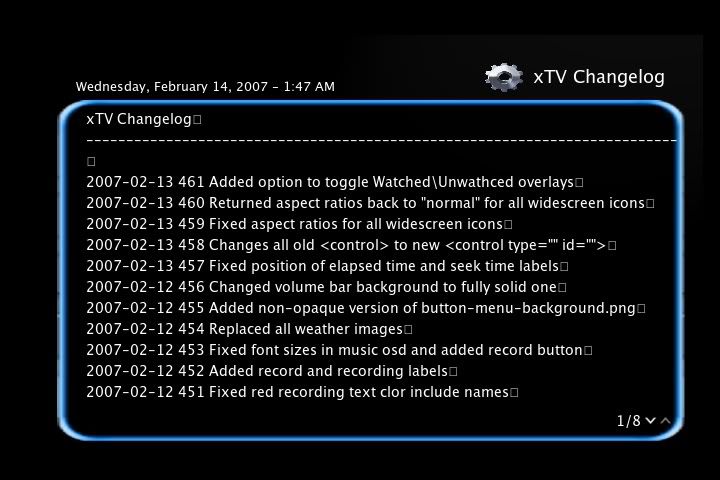
The sides have wider blue borders than the top and bottom borders (this might be fixable with the keepaspectratio tag, and wider images but I haven't gotten that far into the skin yet). Either way, my goal is no stretching in widescreen aspect ratios. All images will (eventually) look as good as the 4:3 version.
By the way, in my modded version, that Settings icon in the top right is perfectly round now
Post by: gilbreen on February 14, 2007, 12:38:00 PM
I dunno what is going on, but here is a pic of me using using the skin settings screen in 16x9 in the pc app in 720p.
I am using the xml from svn. I did just update it but it did work before that. Try updating and get back to me.
Success! I updated from the SVN and did a full replacement and it the Skin Setting screen is viewable.
Separate question - if I wanted to update the Apple Movie Trailers script to the latest version 0.95.1 - what files do I replace in the extras folder so I can still keep the Xtv skin?
Thanks again!
Post by: mad2030 on February 14, 2007, 12:42:00 PM
i am back to the Community with News.
Please check the XBOX Casemodding Thread.
(IMG:http://img234.imageshack.us/img234/1955/dsc00110resizekb2.jpg)
Here
Thanks to the Skinner and Coder of the xTV Skin.
Ciao
mad2030
Post by: CHI3f on February 14, 2007, 12:52:00 PM
Where's mine?
This post has been edited by CHI3f: Feb 14 2007, 08:53 PM
Post by: CHI3f on February 14, 2007, 01:04:00 PM
No no, you misunderstood. I plan to replace the images that are getting stretched for widescreen with images that are the aspect ratio that they are displayed at. That way they don't become stretched when used in widescreen Some places this can be seen in xbmc is are the browsing and popups.
Look at the top and botom borders in comparison to the left and right
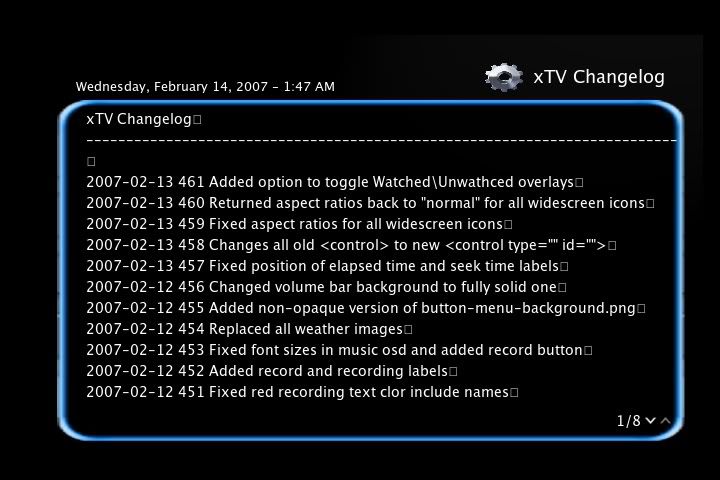
The sides have wider blue borders than the top and bottom borders (this might be fixable with the keepaspectratio tag, and wider images but I haven't gotten that far into the skin yet). Either way, my goal is no stretching in widescreen aspect ratios. All images will (eventually) look as good as the 4:3 version.
By the way, in my modded version, that Settings icon in the top right is perfectly round now
How are you gonna replace those images, what about 720p or 1080i. There are no xml's for those resolutions. In xbmc all 16x9 is, is a stretched 4x3. And the only thing that changes when you switch to 720p or 1080i is the font size. In the code 4x3 and 16x9 are both 720x576, it is just that 16x9 is stretched. So if you are coding an image for 16x9 you are using the same code from 4x3 and you just decrease the width to make up for the stretching. I mean don't let me stop you trying but I think you are wasting your time.
And that image looks the way it does cause it is the same image that is used for all the dialogs and the only thing that can be done to change it is replacing the image with one made just for those dimensions.
Oh and by the way that icon is perfectly round why the screenshot look like that I have no idea, plus it is a script not part of the skin.
Post by: mad2030 on February 14, 2007, 01:07:00 PM
Where's mine?
Hello CHI3f,
i have no time to build another, because my wife is pregnant and ready to drop.
I will think about it later, when my Daughter is on Earth.
Thread reading is OK. Nothing more nothing less at this Time. (My Wife said.......)
Ciao
mad
Post by: jmarshall on February 14, 2007, 01:29:00 PM
QUOTE
The sides have wider blue borders than the top and bottom borders (this might be fixable with the keepaspectratio tag, and wider images but I haven't gotten that far into the skin yet). Either way, my goal is no stretching in widescreen aspect ratios. All images will (eventually) look as good as the 4:3 version.
You can fix this without changing the image at all. Use the border attribute of the <texture> tags. See Blackbolt Classic for plenty of examples. Basically: border="10,10,10,10" will leave a 10 pixel border around the image unscaled.
QUOTE
Oh and by the way that icon is perfectly round why the screenshot look like that I have no idea, plus it is a script not part of the skin.
It's probably due to the pixelratio - on a SD TV, none of the pixels are square (neither 720x576 or 720x480 are 4x3 or 16x9). When you view the screenshot, the pixels are square, thus the image has been stretched. Just resampling/sizing a screenshot to a 4x3 or 16x9 ratio fixes most of this (though not 100% accurately). The "Resize to aspect ratio" option in XBMC_PC resizes things perfectly, so it should correspond 1:1 to what you see on the TV.
Cheers,
Jonathan
Post by: CHI3f on February 14, 2007, 01:40:00 PM
(IMG:http://i123.photobucket.com/albums/o284/_Chief/button-menu-background.png)
Maybe a <angle> will help but I have never tried that on a image. But as you can see it is more tall than wide, so obviously if I stretch it wider than tall it is gonna look a bit sloppy. I was not really that worried about it cause after all it is just a script meant for viewing a text document.
But thank you for the advise, I was not aware of the border="" option.
Post by: Jezz_X on February 14, 2007, 01:46:00 PM
This post has been edited by Jezz_X: Feb 14 2007, 09:48 PM
Post by: CHI3f on February 14, 2007, 01:50:00 PM
Post by: Terc on February 14, 2007, 02:02:00 PM
Here is that image.
Maybe a <angle> will help but I have never tried that on a image. But as you can see it is more tall than wide, so obviously if I stretch it wider than tall it is gonna look a bit sloppy. I was not really that worried about it cause after all it is just a script meant for viewing a text document.
But thank you for the advise, I was not aware of the border="" option.
The way I had thought about fixing this was to break it into 3 images (left side, right side and center) Then the center could be stretched horizontally to any size needed without any noticeable stretching. The issue with this is actually implementing it. Something I have yet to look into at all.
CHI3f, The same problem shows up for all? most? of the dialog boxes, I had only used the image you posted because it was easily available, and I'm at work, so I can't take my own screenshot.
This post has been edited by Terc: Feb 14 2007, 10:02 PM
Post by: nuka1195 on February 14, 2007, 02:08:00 PM
Here are the scripts that support skinning so far:
Apple Movie Trailers
XBMC Changelog
AccuWeather
Youtube2 (This is still WIP) Not my script
Post by: CHI3f on February 14, 2007, 02:09:00 PM
The way I had thought about fixing this was to break it into 3 images (left side, right side and center) Then the center could be stretched horizontally to any size needed without any noticeable stretching.
LOL. Have fun with that, especially the home page.
@Nuka1195
Cool thanks. I am on it as we speak.
This post has been edited by CHI3f: Feb 14 2007, 10:10 PM
Post by: Terc on February 14, 2007, 02:38:00 PM
I want to thank everyone involved in helping with the skin, I would have never been able to do my own. However, CHI3F, keep in mind that I am trying to help out with a skin that *I* first suggested and asked for people to help me with. You have no right to act like this to anyone offering help, EVEN IF it has no chance of working. I would hope that people would be more helpful, or at very least, polite to anyone offering or asking for help in these forums.
This post has been edited by Terc: Feb 14 2007, 10:58 PM
Post by: jmarshall on February 14, 2007, 02:55:00 PM
Post by: Terc on February 14, 2007, 02:57:00 PM
Post by: CHI3f on February 14, 2007, 03:02:00 PM
I don't know if you're just upset with me because you used my <keepaspectratio>true</keepaspectratio> fix (which was in the xmls I sent you from my preview of the widescreen fix I'm doing) on every image in the skin, which inevitably broke it, or if you just like laughing at people that are trying to make an honest (although inexperienced) attempt at helping. However, I do not appreciate being laughed at for my suggestions or work.
I want to thank everyone involved in helping with the skin, I would have never been able to do my own. However, CHI3F, keep in mind that I am trying to help out with a skin that *I* first suggested and asked for people to help me with. You have no right to act like this to anyone offering help, EVEN IF it has no chance of working. I would hope that people would be more helpful, or at very least, polite to anyone offering or asking for help in these forums.
Why would I be mad that your suggestion helped make the skin look better? And it was my fault it got broke, cause for some reason I added it to the default image control and forgot to remove it. And the only thing that I find funny is sitting here thinking of anyone attempting to do the split image thing in the home page. I can just picture myself trying to split those images and redo all those animations. I know I would probably get so frustrated I'd kick my xbox. You can take whatever I say how you want, but I am far from upset with you. If I was upset with you over the aspectratio thing why would I have blamed myself? And like I said before I am not trying to talk you out of doing your mod I am just trying to tell you why I personally think it would not work, and to keep you from wasting hours of your time. And to suggest that I am not helpful is just unfair, not to mention wrong. Especially since I have helped people with 2 reasonable mods on this skin.
Post by: Terc on February 14, 2007, 04:21:00 PM
Post by: Terc on February 14, 2007, 10:09:00 PM
Post by: Sydney30 on February 15, 2007, 02:32:00 AM
Chief, If you like I can add your script skin(s) to the scripting svn. I will also take a look at them and make sure they're up to date.
Here are the scripts that support skinning so far:
Apple Movie Trailers
XBMC Changelog
AccuWeather
Youtube2 (This is still WIP) Not my script
What about DL.TV?? the cursor disappears..
Post by: Broads on February 15, 2007, 06:37:00 AM
Now that things are calming down, I thought I would add a couple of usability issues.
My only gripe with the skin, is the advance controls for folders, ie pressing left in a folder view brings up the display options for the current folder. Now I personally can use the skin without a problem, however I often come home to find that my wife / children have been watching films and many of my folders have changed view state etc.
I guess what I am trying to say is that it is too easy to trigger the options screen with the current button layout. In my opinion the start button or little white or black buttons would make a better choice. But can understand if this cant be changed due to use for other events.
Some thoughts for improvements?
(Don't take this the wrong way these are just ideas and as a developer my self, I know how ideas are a different thing than the actual development effort required.)
Could the programs section instead of pointing to the games folder go to another main menu like submenu, where scripts, Games, Apps, Emulators could be selected. With similar graphical finess of the main menu.
Likewise with the video menu, a further submenu for video , (TV - I dont think there is a config for this currently.) , apple trailers movies, you tube script.
I would take a look if I had the time, but I dont think work would allow me to load up their pc's with the pc skin builder tool, and I'd have to read the manual before I could get started on something like this... actually where can I find the skin builder manual?
So thanks for all your hard work team, and if I can help I will try.
Post by: Terc on February 15, 2007, 07:13:00 AM
Post by: dav_exposito on February 15, 2007, 07:29:00 AM
In the PAL folder. It is called startup.xml
But if you are gonna edit one just for widescreen i would suggest copying the one from the PAl folder and putting it in the PAL16x9 folder and then editing it.
GRACIAS!!!
Post by: PussyWagon on February 15, 2007, 09:35:00 AM
Could anybody please help me/us?
I have the latest xbmc build just like the others!
Post by: mad2030 on February 15, 2007, 09:34:00 AM
Ok, many have been asking about this problem "Incompatibible Skin. We reqire skins of version 2.00 or higher" when trying to select this skin in xbmc, and me too is having this error message! But i can't find anybodys answer to this!
Could anybody please help me/us?
I have the latest xbmc build just like the others!
Hello,
please go back to Post #284 Page 19 and read it.
Thanks
MAD
Post by: mad2030 on February 15, 2007, 10:20:00 AM
Hello,
please go back to Post #284 Page 19 and read it.
Thanks
MAD
Hello,
and by the way delete your Cache.
Ciao
MAD
Post by: nuka1195 on February 15, 2007, 10:45:00 AM
What about DL.TV?? the cursor disappears..
I don't know what that means, but there is also XBMC Lyrics by Smuto that supports skinning.
Post by: CHI3f on February 15, 2007, 10:47:00 AM
I don't know what that means, but there is also XBMC Lyrics by Smuto that supports skinning.
There is allready a lyrics script integrated in the skin.
Post by: atl_xbox on February 15, 2007, 01:31:00 PM
when I start a music file from the Music menu the album cover and song details appear as expected but when I back out to the main Menu only the album cover appears. Changing to 4X3 reveals the song details?
Thanks for your help!
Post by: mad2030 on February 15, 2007, 03:01:00 PM
i`ve tested the new build 484 of the skin.
Is there no RSS feed and Video Preview Overlay on the "Home Blade"?
On the weather blade everything is ok. But on the others it dissapeared.
I`ve made a clean install.
TIA
Ciao
MAD
Post by: Snooky on February 15, 2007, 03:52:00 PM
The First is the weather, the whole location isn't shown, it doesn't take up the available space. 2 shots to compare xTV with PMIII
xTV
(IMG:http://img300.imageshack.us/img300/8930/screenshot011sx9.th.png)
It only shows part of the location.
PMIII
(IMG:http://img108.imageshack.us/img108/4681/screenshot012qh1.th.png)
It shows all of the location.
The other thing I noticed was when forwarding/rewinding videos (nothing major). But if you forward into double figures (16x or 32x). You can't see the 'x', as there isn't enough space. Couldn't take a screenshot while forwarding/rewinding but I hope that makes sense.
Thanks for the skin, it's brilliant.
Post by: edwinmcdunlap on February 15, 2007, 07:07:00 PM
(IMG:http://www.maj.com/gallery/Ykcab/XBMC/xTV/Tango/xtv-tango.jpg)
Post by: chris993 on February 15, 2007, 08:27:00 PM
I guess what I am trying to say is that it is too easy to trigger the options screen with the current button layout. In my opinion the start button or little white or black buttons would make a better choice. But can understand if this cant be changed due to use for other events."
I have the same problem as Broads,the kids are always changing the folder view. Would it be possible to have an option to lock the folder view in the skin settings?
Great work on this skin ,Thanks
Post by: manturafs on February 15, 2007, 08:21:00 PM
The First is the weather, the whole location isn't shown, it doesn't take up the available space. 2 shots to compare xTV with PMIII
fixed
Post by: manturafs on February 15, 2007, 08:44:00 PM
The other thing I noticed was when forwarding/rewinding videos (nothing major). But if you forward into double figures (16x or 32x). You can't see the 'x', as there isn't enough space. Couldn't take a screenshot while forwarding/rewinding but I hope that makes sense.
also fixed
aren't you lucky snooky? both your problems are problems no more.
Post by: CHI3f on February 15, 2007, 08:56:00 PM
"My only gripe with the skin, is the advance controls for folders, ie pressing left in a folder view brings up the display options for the current folder. Now I personally can use the skin without a problem, however I often come home to find that my wife / children have been watching films and many of my folders have changed view state etc.
I guess what I am trying to say is that it is too easy to trigger the options screen with the current button layout. In my opinion the start button or little white or black buttons would make a better choice. But can understand if this cant be changed due to use for other events."
I have the same problem as Broads,the kids are always changing the folder view. Would it be possible to have an option to lock the folder view in the skin settings?
Great work on this skin ,Thanks
Those buttons are just as easy to get to in any other skin as they are ours. If you are using a list that scrolls vertically then you press left or right to get to those buttons, and if you are using a list the scrolls horizontally then you press up or down just like any other skin. The only difference with ours is they are hidden till focused. And no the folder view can't be locked.
Post by: manturafs on February 15, 2007, 09:30:00 PM
My only gripe with the skin, is the advance controls for folders, ie pressing left in a folder view brings up the display options for the current folder. Now I personally can use the skin without a problem, however I often come home to find that my wife / children have been watching films and many of my folders have changed view state etc.
I guess what I am trying to say is that it is too easy to trigger the options screen with the current button layout. In my opinion the start button or little white or black buttons would make a better choice. But can understand if this cant be changed due to use for other events.
i hear what you are saying and we thought about that many a times, but there really is no other way. black button is playlist and white button is the context menu. not to mention if you assign a button to such a window, you'd have to change the keymap, something that isn't bundled into skins as far as I know so you'd have to upload a file to a separate location. i think currently, it's most intuitive in list view, but i see the problem when in icon view. for myself, i always hit b once that screen pops up exiting back to the menu. i would say we are open to ideas, but it's tough to make it more user friendly for all views.
QUOTE
Some thoughts for improvements?
(Don't take this the wrong way these are just ideas and as a developer my self, I know how ideas are a different thing than the actual development effort required.)
Could the programs section instead of pointing to the games folder go to another main menu like submenu, where scripts, Games, Apps, Emulators could be selected. With similar graphical finess of the main menu.
Likewise with the video menu, a further submenu for video , (TV - I dont think there is a config for this currently.) , apple trailers movies, you tube script.
yes it can be done, but probably we probably won't implement it in this skin. we'll see. i tested it and created the files so if you want a template, i did it for myprograms. just pm me and i can send you the files for you to play around with to create the same thing for myvideos. it works so it's up to you to self mod it.
QUOTE
actually where can I find the skin builder manual?
http://www.xboxmediacenter.com/wiki/
Post by: gilbreen on February 16, 2007, 12:17:00 AM
I know you were asked to not include the Apple Movie Trailers script with the skin but I really liked being able to access it from the pop up menu in the Videos section as opposed to having to traverse to the scripts menu.
I still have an old build. If I simply replaced the MyVideos.xml from the old build with the one in the newer build and put the AMT folder back into the extras folder, would that add the Movie Trailers option in the pop up menu or would other changes be necessary to bring it back.
Just wondering.
Post by: CHI3f on February 16, 2007, 12:17:00 AM
CHI3F,
I know you were asked to not include the Apple Movie Trailers script with the skin but I really liked being able to access it from the pop up menu in the Videos section as opposed to having to traverse to the scripts menu.
I still have an old build. If I simply replaced the MyVideos.xml from the old build with the one in the newer build and put the AMT folder back into the extras folder, would that add the Movie Trailers option in the pop up menu or would other changes be necessary to bring it back.
Just wondering.
It would but It would mess some other stuff up. But I am in the middle of making a new skin for it as we speak.
Post by: Snooky on February 16, 2007, 04:11:00 AM
also fixed
aren't you lucky snooky? both your problems are problems no more.
Cheers.
I think we're the lucky ones. Thanks for the skin. (IMG:style_emoticons/default/smile.gif)
Post by: nuka1195 on February 16, 2007, 05:39:00 AM
Post by: Nubbs on February 16, 2007, 05:59:00 AM
Post by: manturafs on February 16, 2007, 06:12:00 AM
manturafs, Log messages would be nice.
sorry. i put them in changelog.txt in the skin directory. is there somewhere else they were supposed to be?
Post by: CHI3f on February 16, 2007, 07:58:00 AM
(IMG:http://i123.photobucket.com/albums/o284/_Chief/there.jpg)
Post by: slurmomatic on February 16, 2007, 08:31:00 AM
Post by: CHI3f on February 16, 2007, 08:59:00 AM
Love the skin, one small bug I just found: I am not able to scroll the plot text (if it is too long to fit on one screen) when viewing IMDB imformation of my movies. If I switch to the actors view, I can just press "up" and scroll the actors list but this does not work with the plot.
There should be a spin control off to the lower right hand corner of the plot. just press right then A to spin it down.
I pasted the same answer in the xbmc forums too.
Post by: saggar on February 16, 2007, 09:15:00 AM
Post by: Nubbs on February 16, 2007, 09:23:00 AM
Post by: SmokeyFingaz on February 16, 2007, 10:06:00 AM
audio and video tabs, while watching a movie, dont display slidernames (like audioheadroom and stuff)
also: sytem info is displayed too far to the left and overlaps the image
keep it up guys!!
Post by: edwinmcdunlap on February 16, 2007, 11:13:00 AM
It's not the real vista.
That's why he was asking if it was the Vista Transformation pack.
Post by: CHI3f on February 16, 2007, 12:23:00 PM
Post by: rahilb on February 16, 2007, 03:06:00 PM
skin is not supported...
I have the latest tech bild
Post by: Jig.Saw on February 16, 2007, 03:36:00 PM
The large space on the left of the list is great for movie posters.
This post has been edited by Jig.Saw: Feb 16 2007, 11:51 PM
Post by: CHI3f on February 16, 2007, 03:13:00 PM
minorbugs:
audio and video tabs, while watching a movie, dont display slidernames (like audioheadroom and stuff)
also: sytem info is displayed too far to the left and overlaps the image
keep it up guys!!
Fixed
Post by: gilbreen on February 16, 2007, 04:08:00 PM
It would but It would mess some other stuff up. But I am in the middle of making a new skin for it as we speak.
Awesome! Looking forward to it being added back in as I think having the Movie Trailers accessible from My Videos is a natural place to have it.
Post by: CHI3f on February 16, 2007, 03:45:00 PM
Awesome! Looking forward to it being added back in as I think having the Movie Trailers accessible from My Videos is a natural place to have it.
I can't add it back in the skin, so I am gonna have to make a button that leads to your scripts folder. After I am done I am gonna send it to nuka and he is gonna add it to the svn so it will come with the skin from then on.
Post by: Jig.Saw on February 16, 2007, 05:06:00 PM
(IMG:http://img118.imageshack.us/img118/8313/screenshot004dc5.png)
and reflection for the poster too XD.
This post has been edited by Jig.Saw: Feb 17 2007, 01:14 AM
Post by: gilbreen on February 16, 2007, 07:33:00 PM
I can't add it back in the skin, so I am gonna have to make a button that leads to your scripts folder. After I am done I am gonna send it to nuka and he is gonna add it to the svn so it will come with the skin from then on.
Thanks for the info and I understand.
The skin just keeps getting better.
Thanks again to all involved!
Post by: Darth Maul on February 16, 2007, 07:44:00 PM
Great Work Guys... thx!
Post by: getonmyhypejp on February 16, 2007, 11:54:00 PM
Post by: gilbreen on February 17, 2007, 12:08:00 AM
Holy shit, I just finished putting in the movie posters and it looks way better than the wide icons. Thanks so much for this, gonna be my default skin.
(IMG:http://img118.imageshack.us/img118/8313/screenshot004dc5.png)
and reflection for the poster too XD.
Are the movie posters different than getting the thumbs from the IMDB or they one and the same?
Also, when I am in list view, the IMDB thumb stays big for a few seconds then shrinks to the top a bit and shows the ratings info. Is there a way to not have the rating info displayed and leave the thumb to stay big as the picture above seems to indicate or was the screenshot taken before the rating info appeared?
This post has been edited by gilbreen: Feb 17 2007, 08:10 AM
Post by: CHI3f on February 17, 2007, 12:25:00 AM
Post by: CHI3f on February 17, 2007, 01:38:00 AM
(IMG:http://i123.photobucket.com/albums/o284/_Chief/WhiteTheme-1.gif)
This is also to be found in the svn. It is not done but it is definately usable. I also still have some font includes to change/add so if you notice anything that does not seem right we allready know and are just to tired to fix it at the moment.
Hope you all like it.
Post by: dre74 on February 17, 2007, 01:59:00 AM
Post by: eijnok on February 17, 2007, 02:07:00 AM
I dig the new color but default with black font makes the skin look broken, it took me a while to figure out why I could not see any words.
Yeah i got the same thing, its pretty hard to navigate to the Skin settings to change the font colour when the text is the same colour as the background. Any chance this could be done a bit smother.
Post by: Sydney30 on February 17, 2007, 04:37:00 AM
So if any of you have updated the skin today you will notice a few changes. We now have a change font color option, and the whole reason we wanted that was to show off this:
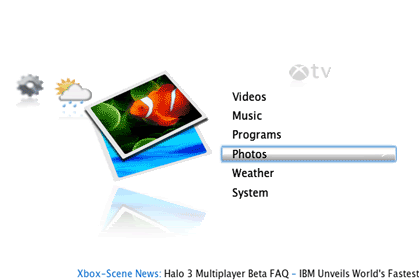
This is also to be found in the svn. It is not done but it is definately usable. I also still have some font includes to change/add so if you notice anything that does not seem right we allready know and are just to tired to fix it at the moment.
Hope you all like it.
clicked on your link to download the most up to date version.. with the new colour changes etc.. but the link only goes to a version last updated on 12/2/07??? When do you update that version in your link???
Ta
Going to check out the "HQ Apple TV icons: http://macthemesforu...p?t=16778967"???
Post by: CHI3f on February 17, 2007, 08:14:00 AM
I dig the new color but default with black font makes the skin look broken, it took me a while to figure out why I could not see any words.
Yeah sorry about that people, I was using the white theme when I ftp'd the fontcolors.xml to my computer. It is fixed now.
Post by: Nubbs on February 17, 2007, 09:25:00 AM
(IMG:http://i105.photobucket.com/albums/m236/XboxCustomz/screenshot008.jpg)
Is there something other than a fresh install i need to do?
EDIT: ok got it, didnt notice the change font option. however the rss feed still cannot be seen ....
Post by: dhrandy1 on February 17, 2007, 09:35:00 AM
Post by: mbezik on February 17, 2007, 09:41:00 AM
Post by: CHI3f on February 17, 2007, 09:06:00 AM
Is the default color white now?? If so, I don't think I will be updating.
No it is just an extra theme.
Post by: Nubbs on February 17, 2007, 09:30:00 AM
Anyway it seems to have worked itself out, now the rss feed is black ....
Post by: mrpepper on February 17, 2007, 10:10:00 AM
only text?
Post by: dre74 on February 17, 2007, 03:15:00 PM
Post by: timdog82001 on February 17, 2007, 03:42:00 PM
Post by: boonrider on February 17, 2007, 03:46:00 PM
Did you run build.bat and take the contents of the BUILD folder created?
If you didn't do that....you would have no images.
Post by: funkmasta on February 17, 2007, 04:15:00 PM
Post by: mbezik on February 17, 2007, 03:58:00 PM
You can get the latest version from the link above
Post by: edwinmcdunlap on February 17, 2007, 05:58:00 PM
How about support for custom backgrounds? (IMG:style_emoticons/default/biggrin.gif)
edit - I found a minor bug.
there's a little gray spot by the music icon. It's only there when music is highlighted.
(IMG:http://www.maj.com/gallery/Ykcab/Xbox/XBMC/xtv-white-bug-feb17.jpg)
This post has been edited by edwinmcdunlap: Feb 18 2007, 02:10 AM
Post by: CHI3f on February 17, 2007, 05:33:00 PM
Nice job on the white theme.
How about support for custom backgrounds?
Because it is crazy easy to make a theme for this.
Post by: edwinmcdunlap on February 17, 2007, 06:09:00 PM
Because it is crazy easy to make a theme for this.
I guess you're right.
Here's a quick Aqua theme. (uses the white theme as a base)
and here's Aqua2. (uses the black theme as a base)
Post by: CHI3f on February 17, 2007, 06:39:00 PM
Can you guys add big wide icons support please.
Yeah, actually, i'd like big wide icon support too, though its not a big deal.
You guys got it
It is not done yet but it is close. I still need overlays.

Post by: motofo on February 17, 2007, 07:52:00 PM

Post by: Dro on February 17, 2007, 08:44:00 PM
Post by: edwinmcdunlap on February 17, 2007, 08:11:00 PM
Any idea of what went wrong when I tried to install it. I got Incompatible skin. We require skins of version 2.00 or higher.
Do you have the latest version of XBMC?
Post by: Dro on February 17, 2007, 08:53:00 PM
Edit:I can't find it. Someone mind linkin me or uploading it for me Thanks.
This post has been edited by Dro: Feb 18 2007, 04:56 AM
Post by: TheLos on February 17, 2007, 09:52:00 PM
Post by: Nubbs on February 17, 2007, 11:43:00 PM
Before anyone asks EVERYTHING is current.
(IMG:http://i105.photobucket.com/albums/m236/XboxCustomz/screenshot002-7.jpg)
(IMG:http://i105.photobucket.com/albums/m236/XboxCustomz/screenshot000-8.jpg)
I dont think the arrows are supposed to be showing other than in wide view correct?
Post by: gilbreen on February 17, 2007, 11:49:00 PM
Bug Report?
Before anyone asks EVERYTHING is current.
(IMG:http://i105.photobucket.com/albums/m236/XboxCustomz/screenshot002-7.jpg)
I dont think the arrows are supposed to be showing other than in wide view correct?
I am seeing the same thing also with everything current.
Also, I noticed that the only options when using the Library View is either List or Wide Icons.
Post by: gutter on February 17, 2007, 11:53:00 PM
Post by: dre74 on February 17, 2007, 11:30:00 PM
You guys got it
It is not done yet but it is close. I still need overlays.
Damn CHI3f thanks for quickly adding features that we ask for.
Post by: CHI3f on February 18, 2007, 03:39:00 AM
Bug Report?
Before anyone asks EVERYTHING is current.
I dont think the arrows are supposed to be showing other than in wide view correct?
Fixed
Post by: shznyt on February 18, 2007, 05:48:00 AM
Post by: edwinmcdunlap on February 18, 2007, 10:37:00 AM
edwinmcdunlap: Looks amazing. I love the aqua theme on white. Is there anyway to make the white selection bar semi transparent? How are you going about editing the themes?
I pretty much just replaced the background image.
I'll see what I can do about the selection bar...
Post by: edwinmcdunlap on February 18, 2007, 11:09:00 AM
Here's Aqua3; it has a transparent selection bar.
Works great with either white or black font colors

Post by: Nubbs on February 18, 2007, 12:12:00 PM
Post by: manturafs on February 18, 2007, 12:49:00 PM
Post by: TheLos on February 18, 2007, 01:51:00 PM
(IMG:http://memberuploads.xbox-scene.com/uploads/2007_02_18/22_23_15_screenshot004.jpg)
(IMG:http://memberuploads.xbox-scene.com/uploads/2007_02_18/22_24_20_screenshot006.jpg)
(IMG:http://memberuploads.xbox-scene.com/uploads/2007_02_18/22_24_36_screenshot007.jpg)
Post by: CHI3f on February 18, 2007, 02:33:00 PM
Post by: edwinmcdunlap on February 18, 2007, 02:35:00 PM
I really have no idea, but it could be causing problems.
Try this version, compressed with the traditional XBMCTex program; see if it fixes your problems...
edit - you should probably try CHI3f's solution as well.
This post has been edited by edwinmcdunlap: Feb 18 2007, 10:36 PM
Post by: kimgitz on February 18, 2007, 02:45:00 PM
Wow Its being a while since my last post. I am very pleased with the outcome and progress of this skin. Good job guyz. This is simply amazing.
Post by: edwinmcdunlap on February 18, 2007, 03:11:00 PM
X360 - Download
(IMG:http://www.maj.com/gallery/Ykcab/XBMC/xTV/xtv-x360.jpg)
Thanks to Blackbolt for the images (IMG:style_emoticons/default/biggrin.gif)
And I hope you guys don't mind my Rapidshare (or 'crapidshare') download links.
This post has been edited by edwinmcdunlap: Feb 18 2007, 11:12 PM
Post by: Nubbs on February 18, 2007, 03:19:00 PM
Post by: edwinmcdunlap on February 18, 2007, 03:18:00 PM
Not bad man.
Thanks
Bored on a Sunday afternoon... What else is there to do than make random themes for XBMC skins?
Post by: Nubbs on February 18, 2007, 03:49:00 PM
Post by: phistyle on February 18, 2007, 03:57:00 PM
Post by: edwinmcdunlap on February 18, 2007, 03:55:00 PM
hey i tried out the aqua3 theme and it works great with the transparent overlay but when you're watching a movie and u press the menu button...its hard to see the words: skip, rewind, play...etc. because of the white background of it
Yes...
That's because I built my theme on top of the White one.
I'll make a version that works with the black theme now
Alright, here is a version built on top of the original black theme.
Post by: mbezik on February 18, 2007, 04:37:00 PM
Post by: edwinmcdunlap on February 18, 2007, 05:02:00 PM
Keep the themes coming!!!
Yes sir!
Here's the first version of my Project Mayhem theme.
Download

and, as requested, the Black version of Aqua. (for default text color - White) Download
Post by: gutter on February 18, 2007, 06:10:00 PM
Awesome themes. I got 6 weeks of nothing to do with my day, so i will be sure to start churning out some themes as well. Thanks for the help.
Post by: edwinmcdunlap on February 18, 2007, 06:06:00 PM
I am really bored tonight
All my themes are really really simple and really don't require much work, but I think they look nice none the less
--------------------
Tiger - Download

Post by: mbezik on February 18, 2007, 06:21:00 PM

heres one im working on - once i get all the osd and filemanager/weather etc themed ill release it
Post by: edwinmcdunlap on February 18, 2007, 06:41:00 PM
I haven't really done much on my skins other than the selection bar and the backgrounds (IMG:style_emoticons/default/sleep.gif)
Here's my latest one.
--------------------
Tango v1 - Download - includes both light and dark versions. (both still use the default white text, however.)
(IMG:http://www.maj.com/gallery/Ykcab/XBMC/xTV/xtv-tango-v1.jpg)
This post has been edited by edwinmcdunlap: Feb 19 2007, 02:41 AM
Post by: b10footpole on February 18, 2007, 07:02:00 PM
Post by: mbezik on February 18, 2007, 08:04:00 PM
heres the blue.xpr ive been messing with - its still not 100%
Post by: mbay on February 18, 2007, 11:21:00 PM
I wanted to say a big thanks to "Chi3f", "mbezik", and "Manturafs" for their great work on this skin, those unmentioned who've donated precious time, and to all who have begun creating themes
I thank you all for your constant support, ideas, and patience - it truly is a gem.
Post by: timdog82001 on February 19, 2007, 01:43:00 AM
This is a great skin, I was looking for a replacement for mce and then I found this. It's definetly going to be my default. The only two things I miss that the mce had, is the button for the python script on the home menu, and also the quick navigation to kai. Keep up the good work, I can't beleive how fast you guys are creating these themes! I've been trying them all out for the last hour or so...
It might be a good idea to add a menu like you have when you press left or right in the sub categories to the home menu, only instead of it being for choosing view types and so on, it would be a link to favorite scripts and the scripts folder itself. Just happened to notice there's no function on the home screen yet anyway...
Post by: Nubbs on February 19, 2007, 02:23:00 AM
Halo:

Download:
http://www.4shared.c...c769f/Halo.html
Post by: CHI3f on February 19, 2007, 03:53:00 AM
Here is the site
Here is what your checkout address
https://xbmc-xtv.googlecode.com/svn/
Post by: mrpepper on February 19, 2007, 04:07:00 AM
you can download the latest svn release.
http://trogdor.se/xTV/
ill try to update everyday
Post by: kimgitz on February 19, 2007, 06:39:00 AM
So I made use of the old svn repository we used while we were making the skin. I have put all the themes made there and also some scripts that have been skinned to xTV.
Here is the site
Here is what your checkout address
https://xbmc-xtv.googlecode.com/svn/
This requires me to login. It is a nice idea to have them on a svn repository, but dont make pple login. Thanks
Post by: isedeasy on February 19, 2007, 09:15:00 AM
I'm not a big enough fan to drop Clearity but it looks like you have loads of people using this skin already..
Maybe come time of the official release I will change my mind...
Keep up the great work, this is my 2nd fav skin
Post by: zenstrom on February 19, 2007, 10:54:00 AM
Oh, I'm using a clean upload of the skin and not an overwrite, btw. Thanks again CHI3f for this awesome skin. 8)
This post has been edited by zenstrom: Feb 19 2007, 06:55 PM
Post by: TheLos on February 19, 2007, 11:26:00 AM
For those of you using osx/linux and can't build from svn
you can download the latest svn release.
http://trogdor.se/xTV/
ill try to update everyday
I use OSX and have been using the SVN client "ZigVersion". There are a few others out there, but this one has proved to work the best at least for me. Just a tip for any other Mac users out there...
Post by: edwinmcdunlap on February 19, 2007, 03:08:00 PM
Anybody got suggestions?
Post by: TheLos on February 19, 2007, 03:18:00 PM
I'm out of ideas for themes..
Anybody got suggestions?
Maybe just a jazzed up version of the original (or default) theme, with some added color like your sig.
Post by: feerlessleadr on February 19, 2007, 04:48:00 PM
thanks
Post by: rockdawg on February 19, 2007, 05:34:00 PM
One bug I noticed is that in the Video Library when I bring up the pop-up menu, it's stuck on AllMovies and I can't get it to switch to Watched or Unwatched.
Post by: edwinmcdunlap on February 19, 2007, 06:26:00 PM
looks awesome, how would i go about changing the backgroung and possibly making a theme?
thanks
Just replace the PNG images from the source and pack them into an XPR.
Post by: JustMeD on February 19, 2007, 06:34:00 PM
(IMG:http://digitalpage.co.uk/development/crystal/newidea/screenshot000.jpg)
(IMG:http://digitalpage.co.uk/development/crystal/newidea/screenshot001.jpg)
(IMG:http://digitalpage.co.uk/development/crystal/newidea/screenshot003.jpg)
(IMG:http://digitalpage.co.uk/development/crystal/newidea/screenshot004.jpg)
(IMG:http://digitalpage.co.uk/development/crystal/newidea/screenshot005.jpg)
D
Post by: edwinmcdunlap on February 19, 2007, 06:29:00 PM
Post by: feerlessleadr on February 19, 2007, 06:46:00 PM
Just replace the PNG images from the source and pack them into an XPR.
i am not worthy........thanks so much
also i cant seem to find the option to change the font...when i try to change it under skin fonts the only option is default
This post has been edited by feerlessleadr: Feb 20 2007, 02:50 AM
Post by: KSHELLS on February 19, 2007, 08:38:00 PM
Just thought I'd put up some screens of a theme I am working on at the minute just to see what you guys think. I have some parts I want to refine as I go along but this is the general direction I'm going with it.
(IMG:http://digitalpage.co.uk/development/crystal/newidea/screenshot000.jpg)
(IMG:http://digitalpage.co.uk/development/crystal/newidea/screenshot001.jpg)
(IMG:http://digitalpage.co.uk/development/crystal/newidea/screenshot003.jpg)
(IMG:http://digitalpage.co.uk/development/crystal/newidea/screenshot004.jpg)
(IMG:http://digitalpage.co.uk/development/crystal/newidea/screenshot005.jpg)
D
looks great
Post by: manturafs on February 19, 2007, 08:47:00 PM
i am not worthy........thanks so much
also i cant seem to find the option to change the font...when i try to change it under skin fonts the only option is default
it's not under appearance. you have to go to skin settings in the system menu.
and kshells, looks sweeeet! can't wait to see it!
i definitely like seeing all these themes out there.
Post by: feerlessleadr on February 19, 2007, 10:52:00 PM
sorry for all the lame questions
Post by: CHI3f on February 20, 2007, 05:23:00 AM
This shkin is sweet. I've never seen anything that made me want to switch from PMIII, but this may very well be it once it's complete. Great job!
One bug I noticed is that in the Video Library when I bring up the pop-up menu, it's stuck on AllMovies and I can't get it to switch to Watched or Unwatched.
Fixed. Also added a Search and IMDB buttons and fixed the CDDB button in music library, it was labeled All Music.
Post by: Nubbs on February 20, 2007, 06:52:00 AM
Post by: SmokeyFingaz on February 20, 2007, 07:21:00 AM
nowplaying screen enabled: jumps on right away without file info and cannot be backed out of
Post by: CHI3f on February 20, 2007, 07:26:00 AM
bug: newest revision
nowplaying screen enabled: jumps on right away without file info and cannot be backed out of
Fixed.
My fault, I was experimenting and forgot to change it back when I was done.
Post by: dhrandy1 on February 20, 2007, 08:22:00 AM
Post by: SmokeyFingaz on February 20, 2007, 08:59:00 AM
quick fix!!
what is the password for the svn xtv goodies, please???
Post by: SmokeyFingaz on February 20, 2007, 08:45:00 AM
this is what happens when the screen pops in:

file info still missing.
after the top screen fades out the info in the big view apears.
Post by: hereschuckynow on February 20, 2007, 09:25:00 AM
Post by: CHI3f on February 20, 2007, 09:39:00 AM
And I accidently uploaded the fontcolors.xml while using the white theme again. The font colors are returned back to default again. I also put the line of code that controls how long it takes for the now playing screen to come up in there. I am doing that cause I am devising a way to change it to your liking without eidting any xmls. So just update again and do a clean install and all should be well.
Post by: Nubbs on February 20, 2007, 09:56:00 AM
Post by: dfmos on February 20, 2007, 10:18:00 AM
but on my music its a bit blurry its hard to find all the pictures of the bands and albums at sizes great than, 200 X 200. And i dont want to redo all my folder.jpg's cuz I have over 170 bands...
Is there any chance you could make a 2nd list view thats about 15-30% smaller in image size.
Thanks a million Luv the skin...
Post by: CHI3f on February 20, 2007, 09:56:00 AM
Hey CHI3f, I would like to make a feature request. The list view is great for my games It looks perfect,
but on my music its a bit blurry its hard to find all the pictures of the bands and albums at sizes great than, 200 X 200. And i dont want to redo all my folder.jpg's cuz I have over 170 bands...
Is there any chance you could make a 2nd list view thats about 15-30% smaller in image size.
Thanks a million Luv the skin...
Dude I am sorry but there is no way I am gonna make a list view with smaller icons as a skin default. Later today I could whip up a mod for ya but that is about it.
Sorry
Post by: mbezik on February 20, 2007, 10:04:00 AM

http://www.box.net/public/c8y4vvjvme
Post by: rootofallevil on February 20, 2007, 11:26:00 AM
looks weird.... change the apple logo
Post by: dfmos on February 20, 2007, 11:35:00 AM
I edit the commonviewtypes.xml, mymusicnav.xml in the pal16X9, Im using 720p.
But I didnt get it working, could you tell me what files to edit, theres probable some in pal but I wasnt sure?
Post by: SmokeyFingaz on February 20, 2007, 12:17:00 PM
just updated again: now the now playing screen doesnt pop up at all. while playing music on the home-screen nothing pops up and while listening to music in a folder the overlay in the top corner will fade out when the big now-playing should come into view but.... nothing.
sorry
edit: ok it does pop in but first everything happens like i just posted, then music visualisations kick in and then quite some time later, now playing apears.
This post has been edited by SmokeyFingaz: Feb 20 2007, 08:24 PM
Post by: dfmos on February 20, 2007, 12:28:00 PM
Post by: melllvar on February 20, 2007, 12:40:00 PM
After applying another theme everything works fine... does anyone else have this isssue?
Post by: dfmos on February 20, 2007, 12:59:00 PM
I edited the musicoverlays.xml and got nothing the now playing screen still doesnt come up,
Post by: dfmos on February 20, 2007, 02:01:00 PM
Been using the album information scan for music, all is well, it gets the thumb and information from the internet but next time you go to album information for the same album it starts the search again, can this information be saved, So second time around the xbmc doesn't have to search the internet
I'm not sure if this is a Skin problem or a xbmc problem let me know so I can try and get this sorted...
Post by: dfmos on February 20, 2007, 03:22:00 PM
Post by: mbezik on February 20, 2007, 03:25:00 PM

http://www.box.net/public/c8y4vvjvme
Post by: edwinmcdunlap on February 20, 2007, 03:54:00 PM
Aero - Download

Post by: CHI3f on February 20, 2007, 05:38:00 PM
yeah i did a clean install.
just updated again: now the now playing screen doesnt pop up at all. while playing music on the home-screen nothing pops up and while listening to music in a folder the overlay in the top corner will fade out when the big now-playing should come into view but.... nothing.
sorry
edit: ok it does pop in but first everything happens like i just posted, then music visualisations kick in and then quite some time later, now playing apears.
Yes that was totally my fault again. Like I said I have been doing some messin around with being able to change the timeout using a script and that timeout was changed while I was doing it and i just forgot to change it back. It is fixed now and by tommorrow I will be done and you guys can edit the timeout yourselves without editing any xml's.
after using this theme almost every movie from my hd started to lag and even freeze.
After applying another theme everything works fine... does anyone else have this isssue?
I can't explain that one.
When using the white theme, the visualization screen has black text which cannot be read because of the black background, also when you launch the lyrics script the pop-up box is white and the text is white making it hard to read
I edited the musicoverlays.xml and got nothing the now playing screen still doesnt come up,
That fading background is blue, and yeah I know it is black. I am working on everything just gimme time. I am more concerned with bugs at the moment and I will get to the minor annoyances later.
Hey Chief, love the skin.
Been using the album information scan for music, all is well, it gets the thumb and information from the internet but next time you go to album information for the same album it starts the search again, can this information be saved, So second time around the xbmc doesn't have to search the internet
I'm not sure if this is a Skin problem or a xbmc problem let me know so I can try and get this sorted...
That is not a skin problem that I know of. I hope I am wrong cause that does kinda suck.
Theres no images in the file manager, making it hard to find thumbs from the user data, thumbnail folder
All those thumbs are in .tbn format which can't be viewed using the picture viewer that I know of. I tried setting a folder that has a defualt.tbn in it and I was not even able to see it from MyPictures so there is nothing I can do about it.
Post by: CHI3f on February 20, 2007, 08:51:00 PM
Remember to do a clean install.
Post by: TheLos on February 20, 2007, 09:29:00 PM
heres a version without the apple logo
(IMG:http://img378.imageshack.us/img378/2458/screenshot022pf1.jpg)
http://www.box.net/public/c8y4vvjvme
Shoot, I saw this screen shot and I got all excited for a second. I thought it was a screen shot of xTV running from a Mac OS X version of XBMC. That would be awesome, XBMC on a Mac, too bad it will probably never happen. Great theme anyways though.
Post by: atl_xbox on February 20, 2007, 10:33:00 PM
Haven't been able to sort this out - not sure if skin related
clean install and latest XBMC build
have open window set to 'Videos'
on start up Video window comes up but no icons appear and the overlay w/
View:
Sort by:
appears instead
have to back out to get icons up; reboot and same results!?
Post by: CHI3f on February 20, 2007, 11:19:00 PM
clean install and latest XBMC build
have open window set to 'Videos'
on start up Video window comes up but no icons appear and the overlay w/
View:
Sort by:
appears instead
have to back out to get icons up; reboot and same results!?
That is weird, it works fine for me and the xmls you guys have are the ones straight off my xbox for the most part so I dunno why it is not working for you.
Post by: CHI3f on February 21, 2007, 12:51:00 AM
Here is the the address you can use to checkout the whole thing with your svn client or you can just click it to browse and download one at a time:
https://opensvn.csie.org/CHI3fs_Stuff/
It contains all the themes made so far for xtv and also contains the xTv changelog, YouTube2, and XinBox scripts all skinned to xTV. Make sure you read the WARNING.txt that is in the scripts folder so we do not have any misunderstandings.
Enjoy.
Post by: Jezz_X on February 21, 2007, 01:08:00 AM
So I setup a new svn repository with all the goodies in it. There was no way in hell I was giving anyone my google code username and password.
Here is the the address you can use to checkout the whole thing with your svn client or you can just click it to browse and download one at a time:
https://opensvn.csie.org/CHI3fs_Stuff/
It contains all the themes made so far for xtv and also contains the xTv changelog, YouTube2, and XinBox scripts all skinned to xTV. Make sure you read the WARNING.txt that is in the scripts folder so we do not have any misunderstandings.
Enjoy.
you need to allow anon checkout because click the link asks for a password
Post by: skyzerr33 on February 21, 2007, 01:16:00 AM
Let me know what you think... Enjoy
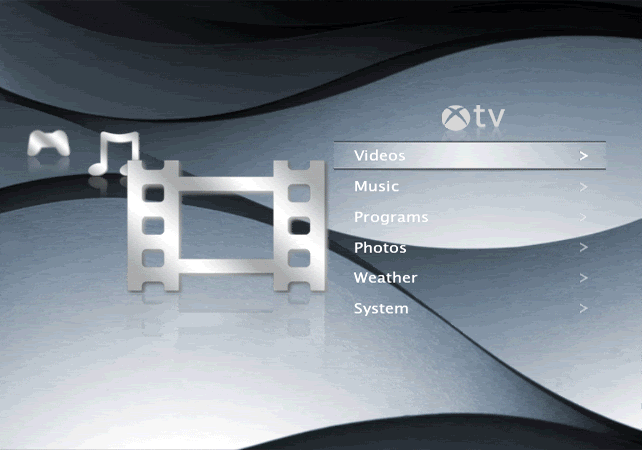 http://www.box.net/public/yqcaejj5md
http://www.box.net/public/yqcaejj5md
Post by: CHI3f on February 21, 2007, 01:19:00 AM
you need to allow anon checkout because click the link asks for a password
Could have swore I did allready. Anyway it is done now.
Post by: JustMeD on February 21, 2007, 02:59:00 AM
(IMG:http://www.digitalpage.co.uk/development/crystal/newidea/screenshot000.jpg)
(IMG:http://www.digitalpage.co.uk/development/crystal/newidea/screenshot004.jpg)
xdTV Theme
On a side note. CHI3F is possible to implement a way of having a background visualisation playing behind the skin like in MC360. I know it might not be to everyones taste but with an option to turn on and off would be nice.
D
Post by: Terc on February 21, 2007, 06:38:00 AM
On a side note. CHI3F is possible to implement a way of having a background visualisation playing behind the skin like in MC360. I know it might not be to everyones taste but with an option to turn on and off would be nice.
D
Heh, I just knew someone would ask eventually CHI3f...
Nice work on your theme JustMeD, looks quite nice, ESPECIALLY for a first theme.
This post has been edited by Terc: Feb 21 2007, 02:38 PM
Post by: Terc on February 21, 2007, 07:50:00 AM
Post by: JustMeD on February 21, 2007, 07:57:00 AM
D
Post by: CHI3f on February 21, 2007, 07:28:00 AM
On a side note. CHI3F is possible to implement a way of having a background visualisation playing behind the skin like in MC360. I know it might not be to everyones taste but with an option to turn on and off would be nice.
Nubbs allready suggested this and I told him how to do it, but I am not gonna add background animations to the skin. I just think it would look weird.
Post by: Nubbs on February 21, 2007, 08:08:00 AM
Post by: mbezik on February 21, 2007, 07:53:00 AM
http://www.box.net/public/51rygord48

Post by: JustMeD on February 21, 2007, 08:30:00 AM
D
Post by: NineT9mustang on February 21, 2007, 08:33:00 AM
Post by: CHI3f on February 21, 2007, 09:07:00 AM
Can you point me in the right direction as to how to implement backgroud visualistation as I would like to give it a go if possible.
D
Had to dig through alot of posts but here it is.
Post by: JustMeD on February 21, 2007, 09:52:00 AM
Thanks for the reply. However not quite what I was meaning. What I was meaning was when you are playing a song and say after a period of 15 secs or so your main fullscreen visualisation starts to play behind your home screen etc. Maybe I am just being stupid and just can't remember how to turn on but I think would be a nice feature. Again if you can point me in the direction of the bit of Code I need to have a look at it would be greatly appreciated. Also thanks for that code as I'm gonna play about with that and see what I can come up with.
D
Post by: CHI3f on February 21, 2007, 09:47:00 AM
Chi3f
Thanks for the reply. However not quite what I was meaning. What I was meaning was when you are playing a song and say after a period of 15 secs or so your main fullscreen visualisation starts to play behind your home screen etc. Maybe I am just being stupid and just can't remember how to turn on but I think would be a nice feature. Again if you can point me in the direction of the bit of Code I need to have a look at it would be greatly appreciated. Also thanks for that code as I'm gonna play about with that and see what I can come up with.
D
OK, it is the same principal. Here we go.
Open the includes.xml in the PAL folder if you use 4x3 and the PAL16x9 if you use widescreen or both if you choose.
almost at the top of the xml you will find this
QUOTE
<include name="background">
<control type="image">
<description>background</description>
<posx>0</posx>
<posy>0</posy>
<width>720</width>
<height>576</height>
<texture>background.png</texture>
</control>
</include>
<control type="image">
<description>background</description>
<posx>0</posx>
<posy>0</posy>
<width>720</width>
<height>576</height>
<texture>background.png</texture>
</control>
</include>
Change it to this if you want just visualisations behind the background
QUOTE
<include name="background">
<control type="visualisation">
<posx>0</posx>
<posy>0</posy>
<width>720</width>
<height>576</height>
</control>
<control type="image">
<description>opaque background</description>
<posx>0</posx>
<posy>0</posy>
<width>720</width>
<height>576</height>
<texture>background.png</texture>
<colordiffuse>77FFFFFF</colordiffuse
<visible>Player.HasAudio</visible>
</control>
<control type="image">
<description>background</description>
<posx>0</posx>
<posy>0</posy>
<width>720</width>
<height>576</height>
<texture>background.png</texture>
<visible>!Player.HasAudio</visible>
</control>
</include>
Or if you want the vis and video behind the background you can use this
QUOTE
<include name="background">
<control type="visualisation">
<posx>0</posx>
<posy>0</posy>
<width>720</width>
<height>576</height>
</control>
<control type="videowindow">
<posx>0</posx>
<posy>0</posy>
<width>720</width>
<height>576</height>
</control>
<control type="image">
<description>opaque background</description>
<posx>0</posx>
<posy>0</posy>
<width>720</width>
<height>576</height>
<texture>background.png</texture>
<colordiffuse>77FFFFFF</colordiffuse
<visible>Player.HasAudio + Player.HasVideo</visible>
</control>
<control type="image">
<description>background</description>
<posx>0</posx>
<posy>0</posy>
<width>720</width>
<height>576</height>
<texture>background.png</texture>
<visible>![Player.HasAudio + Player.HasVideo]</visible>
</control>
</include>
Both of those will let you have a solid background till music or video starts playing then it will go opaque and you will see the vis or video behind it. Let me know if it dosen't work, I didn't test this before I wrote it, I just did it off the top of my head. Oh and you are gonna have to either reload the skin after making the changes or restart xbmc for the changes to take effect.
Post by: JustMeD on February 21, 2007, 10:35:00 AM
Thanks again for the reply. I'm just in the process of making the changes so I'll keep you posted. Thanks again for the help. Just one other thing man you know some serious code.
D
Post by: Halloween Jack on February 21, 2007, 10:38:00 AM
When I am playing music, how do I bring up the OSD that would alow me to select the lyrics script. I did it once a few builds back using my "menu" button on my remote, but now "menu" brings me back to the home page when music is playing.
Thanks... and I am still LOVING this skin!
Post by: JustMeD on February 21, 2007, 10:44:00 AM
Didn't work I tried the visualisation only code and it broke the skin on me. No text loaded as well as no background at all. Any ideas?
D
Chi3f
Didn't work I tried the visualisation only code and it broke the skin on me. No text loaded as well as no background at all. Any ideas?
D
Post by: CHI3f on February 21, 2007, 10:20:00 AM
This is probably a very dumb question...
When I am playing music, how do I bring up the OSD that would alow me to select the lyrics script. I did it once a few builds back using my "menu" button on my remote, but now "menu" brings me back to the home page when music is playing.
Thanks... and I am still LOVING this skin!
If menu does not bring up the osd then you must be using a modified keymap.xml. If you are you can open the UserData folder in the XBMC folder and open the keymap.xml and just look for a section that is labeled <FullscreenVideo>
<remote>
and in that section you should see button commands that look like this
<menu>osd</menu>
or whatever yours may look like. Anyway whatever you see that has the osd in it is the button that brings it up.
Chi3f
Didn't work I tried the visualisation only code and it broke the skin on me. No text loaded as well as no background at all. Any ideas?
D
LOL, I guess I don't know some serious code hahahaha.
No I see the mistake I just forgot a > in there. The part of the opaque background control that looks like this
QUOTE
<colordiffuse>77FFFFFF</colordiffuse
should look like this
QUOTE
<colordiffuse>77FFFFFF</colordiffuse>
You should be fine now.
Post by: JustMeD on February 21, 2007, 11:27:00 AM
Thanks for that. It works perfectly now.
D
Post by: Halloween Jack on February 21, 2007, 01:21:00 PM
If menu does not bring up the osd then you must be using a modified keymap.xml. If you are you can open the UserData folder in the XBMC folder and open the keymap.xml and just look for a section that is labeled <FullscreenVideo>
<remote>
and in that section you should see button commands that look like this
<menu>osd</menu>
or whatever yours may look like. Anyway whatever you see that has the osd in it is the button that brings it up.
LOL, I guess I don't know some serious code hahahaha.
Thanks - but my keymap has exactly the same. It works fine for when I am watching videos (press menu, OSD appears) but not for music. Is there a different setting for that>
Post by: CHI3f on February 21, 2007, 01:50:00 PM
This post has been edited by CHI3f: Feb 21 2007, 09:51 PM
Post by: edwinmcdunlap on February 21, 2007, 02:17:00 PM
Black variation theme (spotlight)
http://www.box.net/public/51rygord48
http://img73.imagesh...ariationfg2.jpg
Neat, it looks a lot like Front Row.
Post by: skyzerr33 on February 21, 2007, 04:57:00 PM
Anyway it's been updated
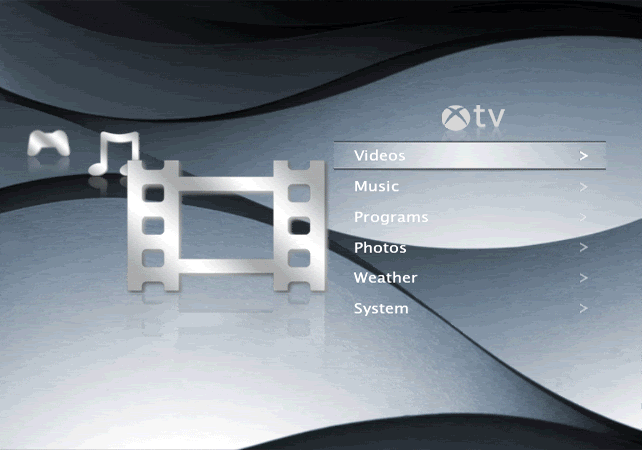
Download
Post by: CHI3f on February 21, 2007, 07:40:00 PM
(IMG:http://i123.photobucket.com/albums/o284/_Chief/login.jpg)
I dunno if any of you have checked out the svn repository that has the xtv themes in it today but I have uploaded 1340 wide icons to it for you wide icon users.
Post by: Nubbs on February 21, 2007, 07:51:00 PM
Post by: Halloween Jack on February 21, 2007, 08:40:00 PM
I am getting something weird. With Xtv skin my videos start dropping frames and becomes jerky. Checked the same videos against PMIII, and it doesn't do the same thing.
Checked the debug log and when it starts dropping frames, tons of the following entries are appearing:
CODE
19:41:34 M: 15593472 INFO: Loading skin file: VideoOverlay.xml
19:41:34 M: 15568896 INFO: Loading skin file: VideoOverlay.xml
19:41:34 M: 15581184 INFO: Loading skin file: VideoOverlay.xml
19:41:34 M: 15572992 INFO: Loading skin file: VideoOverlay.xml
19:41:34 M: 15589376 INFO: Loading skin file: VideoOverlay.xml
19:41:34 M: 15589376 INFO: Loading skin file: VideoOverlay.xml
19:41:34 M: 15589376 INFO: Loading skin file: VideoOverlay.xml
19:41:34 M: 15589376 INFO: Loading skin file: VideoOverlay.xml
19:41:34 M: 15577088 INFO: Loading skin file: VideoOverlay.xml
19:41:34 M: 15581184 INFO: Loading skin file: VideoOverlay.xml
19:41:34 M: 15572992 INFO: Loading skin file: VideoOverlay.xml
19:41:34 M: 15589376 INFO: Loading skin file: VideoOverlay.xml
19:41:34 M: 15581184 INFO: Loading skin file: VideoOverlay.xml
19:41:34 M: 15589376 INFO: Loading skin file: VideoOverlay.xml
19:41:34 M: 15572992 INFO: Loading skin file: VideoOverlay.xml
19:41:35 M: 15589376 INFO: Loading skin file: VideoOverlay.xml
19:41:35 M: 15581184 INFO: Loading skin file: VideoOverlay.xml
19:41:35 M: 15589376 INFO: Loading skin file: VideoOverlay.xml
19:41:35 M: 15572992 INFO: Loading skin file: VideoOverlay.xml
19:41:35 M: 15589376 INFO: Loading skin file: VideoOverlay.xml
19:41:35 M: 15572992 INFO: Loading skin file: VideoOverlay.xml
19:41:35 M: 15589376 INFO: Loading skin file: VideoOverlay.xml
19:41:35 M: 15593472 INFO: Loading skin file: VideoOverlay.xml
19:41:35 M: 15568896 INFO: Loading skin file: VideoOverlay.xml
19:41:35 M: 15581184 INFO: Loading skin file: VideoOverlay.xml
19:41:35 M: 15593472 INFO: Loading skin file: VideoOverlay.xml
19:41:35 M: 15593472 INFO: Loading skin file: VideoOverlay.xml
19:41:35 M: 15572992 INFO: Loading skin file: VideoOverlay.xml
19:41:35 M: 15581184 INFO: Loading skin file: VideoOverlay.xml
19:41:35 M: 15572992 INFO: Loading skin file: VideoOverlay.xml
19:41:36 M: 15593472 INFO: Loading skin file: VideoOverlay.xml
19:41:36 M: 15450112 INFO: Loading skin file: VideoOverlay.xml
19:41:36 M: 15548416 INFO: Loading skin file: VideoOverlay.xml
19:41:36 M: 15507456 INFO: Loading skin file: VideoOverlay.xml
19:41:36 M: 15552512 INFO: Loading skin file: VideoOverlay.xml
19:41:36 M: 15540224 INFO: Loading skin file: VideoOverlay.xml
19:41:34 M: 15568896 INFO: Loading skin file: VideoOverlay.xml
19:41:34 M: 15581184 INFO: Loading skin file: VideoOverlay.xml
19:41:34 M: 15572992 INFO: Loading skin file: VideoOverlay.xml
19:41:34 M: 15589376 INFO: Loading skin file: VideoOverlay.xml
19:41:34 M: 15589376 INFO: Loading skin file: VideoOverlay.xml
19:41:34 M: 15589376 INFO: Loading skin file: VideoOverlay.xml
19:41:34 M: 15589376 INFO: Loading skin file: VideoOverlay.xml
19:41:34 M: 15577088 INFO: Loading skin file: VideoOverlay.xml
19:41:34 M: 15581184 INFO: Loading skin file: VideoOverlay.xml
19:41:34 M: 15572992 INFO: Loading skin file: VideoOverlay.xml
19:41:34 M: 15589376 INFO: Loading skin file: VideoOverlay.xml
19:41:34 M: 15581184 INFO: Loading skin file: VideoOverlay.xml
19:41:34 M: 15589376 INFO: Loading skin file: VideoOverlay.xml
19:41:34 M: 15572992 INFO: Loading skin file: VideoOverlay.xml
19:41:35 M: 15589376 INFO: Loading skin file: VideoOverlay.xml
19:41:35 M: 15581184 INFO: Loading skin file: VideoOverlay.xml
19:41:35 M: 15589376 INFO: Loading skin file: VideoOverlay.xml
19:41:35 M: 15572992 INFO: Loading skin file: VideoOverlay.xml
19:41:35 M: 15589376 INFO: Loading skin file: VideoOverlay.xml
19:41:35 M: 15572992 INFO: Loading skin file: VideoOverlay.xml
19:41:35 M: 15589376 INFO: Loading skin file: VideoOverlay.xml
19:41:35 M: 15593472 INFO: Loading skin file: VideoOverlay.xml
19:41:35 M: 15568896 INFO: Loading skin file: VideoOverlay.xml
19:41:35 M: 15581184 INFO: Loading skin file: VideoOverlay.xml
19:41:35 M: 15593472 INFO: Loading skin file: VideoOverlay.xml
19:41:35 M: 15593472 INFO: Loading skin file: VideoOverlay.xml
19:41:35 M: 15572992 INFO: Loading skin file: VideoOverlay.xml
19:41:35 M: 15581184 INFO: Loading skin file: VideoOverlay.xml
19:41:35 M: 15572992 INFO: Loading skin file: VideoOverlay.xml
19:41:36 M: 15593472 INFO: Loading skin file: VideoOverlay.xml
19:41:36 M: 15450112 INFO: Loading skin file: VideoOverlay.xml
19:41:36 M: 15548416 INFO: Loading skin file: VideoOverlay.xml
19:41:36 M: 15507456 INFO: Loading skin file: VideoOverlay.xml
19:41:36 M: 15552512 INFO: Loading skin file: VideoOverlay.xml
19:41:36 M: 15540224 INFO: Loading skin file: VideoOverlay.xml
Any ideas?
Post by: edwinmcdunlap on February 21, 2007, 08:52:00 PM
Made a new login screen today, also fixed some other bugs.
http://i123.photobuc...Chief/login.jpg
I dunno if any of you have checked out the svn repository that has the xtv themes in it today but I have uploaded 1340 wide icons to it for you wide icon users.
Hmmm... The icons don't seem to be there
Post by: CHI3f on February 21, 2007, 08:56:00 PM
https://opensvn.csie...uff/Wide Icons/
Post by: gottastopdrinkin on February 21, 2007, 09:13:00 PM
It gives an error that says
"Error: REPORT of '/svnroot/xboxmediacenter/!svn/vcc/default': Could not read response body: Secure connection truncated (https://svn.sourceforge.net)"
I have used it many times before and just now it is giving me problems.
Post by: edwinmcdunlap on February 21, 2007, 10:17:00 PM
Ah, that SVN.
Post by: japser on February 22, 2007, 01:47:00 AM
This skin really is getting better and better every day! I like the way you made it possible to set the time for the now playing screen yourself. The now playing screen itself seems to be having some problems though (Pal 16x9)
When it first pops-up it only shows the cover and the progress bar and the size of the cover is wrong.
(IMG:http://i56.photobucket.com/albums/g164/floppert/nowplaying.jpg)
After half a minute more or so the info and the reflection pops-up, but the size of the cover is still wrong and there is a small gap between the cover and the reflection.
(IMG:http://i56.photobucket.com/albums/g164/floppert/nowplaying2.jpg)
Also noticed some problems with the weather screen. The framework differs in size between days (saturday looks bigger in this case) and the weather icons are not all centered and differ in size a bit.
(IMG:http://i56.photobucket.com/albums/g164/floppert/weather.jpg)
Would be great if you could fix this. Either way you are doing a great job!
Post by: SmokeyFingaz on February 22, 2007, 04:10:00 AM
-also the system-info overlaps the image again.
feature request stopbutton in music osd / not just pause.
thankyouuuuuuuuuuuuuuuu
This post has been edited by SmokeyFingaz: Feb 22 2007, 12:11 PM
Post by: Halloween Jack on February 22, 2007, 08:13:00 AM
I am getting something weird. With Xtv skin my videos start dropping frames and becomes jerky. Checked the same videos against PMIII, and it doesn't do the same thing.
Checked the debug log and when it starts dropping frames, tons of the following entries are appearing:
CODE
19:41:34 M: 15593472 INFO: Loading skin file: VideoOverlay.xml
19:41:34 M: 15568896 INFO: Loading skin file: VideoOverlay.xml
19:41:34 M: 15581184 INFO: Loading skin file: VideoOverlay.xml
19:41:34 M: 15572992 INFO: Loading skin file: VideoOverlay.xml
19:41:34 M: 15568896 INFO: Loading skin file: VideoOverlay.xml
19:41:34 M: 15581184 INFO: Loading skin file: VideoOverlay.xml
19:41:34 M: 15572992 INFO: Loading skin file: VideoOverlay.xml
Any ideas?
As an update on this, I reverted to the 2/15/07 revision from SVN and it seemed to have corrected this issue. But recent builds create video jerkiness due to the "INFO: Loading skin file: VideoOverlay.xml" issue.
Post by: craze7 on February 22, 2007, 10:25:00 AM
Here we have a ps style theme... I've just got to finish the video osd and it should be all done
Let me know what you think... Enjoy (IMG:style_emoticons/default/biggrin.gif)
(IMG:http://i80.photobucket.com/albums/j162/skyzerr33/screenshot000.gif) http://www.box.net/public/yqcaejj5md
this theme is good but its a bit white on white sometimes, hard to read the writing!!!!
Post by: Xcursion on February 22, 2007, 10:45:00 AM
I am getting something weird. With Xtv skin my videos start dropping frames and becomes jerky. Checked the same videos against PMIII, and it doesn't do the same thing.
Checked the debug log and when it starts dropping frames, tons of the following entries are appearing:
CODE
19:41:34 M: 15593472 INFO: Loading skin file: VideoOverlay.xml
19:41:34 M: 15568896 INFO: Loading skin file: VideoOverlay.xml
19:41:34 M: 15581184 INFO: Loading skin file: VideoOverlay.xml
19:41:34 M: 15572992 INFO: Loading skin file: VideoOverlay.xml
19:41:34 M: 15589376 INFO: Loading skin file: VideoOverlay.xml
19:41:34 M: 15589376 INFO: Loading skin file: VideoOverlay.xml
19:41:34 M: 15589376 INFO: Loading skin file: VideoOverlay.xml
19:41:34 M: 15589376 INFO: Loading skin file: VideoOverlay.xml
19:41:34 M: 15568896 INFO: Loading skin file: VideoOverlay.xml
19:41:34 M: 15581184 INFO: Loading skin file: VideoOverlay.xml
19:41:34 M: 15572992 INFO: Loading skin file: VideoOverlay.xml
19:41:34 M: 15589376 INFO: Loading skin file: VideoOverlay.xml
19:41:34 M: 15589376 INFO: Loading skin file: VideoOverlay.xml
19:41:34 M: 15589376 INFO: Loading skin file: VideoOverlay.xml
19:41:34 M: 15589376 INFO: Loading skin file: VideoOverlay.xml
Any ideas?
I have the same problem. I testing it using xTV and MC360 and they have very different results.
xTV

MC360

Post by: Tickethead on February 22, 2007, 12:04:00 PM
Post by: Jezz_X on February 22, 2007, 01:29:00 PM
I have the same problem. I testing it using xTV and MC360 and they have very different results.
xTV
image removed
MC360
image removed
Just out of curiosity do you get any in pm3 because the file you are playing is pretty big by XBMC standards being 920x528 with ac3 audio and compressed in mpeg4 format. It also seems that you are running in ntsc 4x3 and with your screen calibration XBMC is having to resize it down to 643x344 and having to calculate that rezing for every frame will cause some drops I would think.
As for why XTV drops more than mc360 no Idea I'm just curious if PM3 can play it any better or if the video file is too hi spec to be playing without frame drops
Post by: active8uk on February 22, 2007, 01:48:00 PM
I have a problem, When I goto the area, it gives me a list of network share to access vids from but it doesnt show the internal drive paritions (this works fine with other skins).
Have I set it up wrong or is this an early version of the skin Im running????
is there a SVN app for the Mac to download the latest builds of this skin???
many thanks
active8 (IMG:style_emoticons/default/smile.gif) (IMG:style_emoticons/default/rolleyes.gif)
Post by: gilbreen on February 22, 2007, 02:10:00 PM
Any update on the xTV skin for the Apple Movie Trailer being added to the AMT svn? I know earlier in the thread that you and Nuka were working on it.
Just curious.
Post by: Xcursion on February 22, 2007, 02:14:00 PM
Just out of curiosity do you get any in pm3 because the file you are playing is pretty big by XBMC standards being 920x528 with ac3 audio and compressed in mpeg4 format. It also seems that you are running in ntsc 4x3 and with your screen calibration XBMC is having to resize it down to 643x344 and having to calculate that rezing for every frame will cause some drops I would think.
As for why XTV drops more than mc360 no Idea I'm just curious if PM3 can play it any better or if the video file is too hi spec to be playing without frame drops
PM3 and MC360 were both similar when I tried them but to be fair I also took the screenshots while it was playing so it added to the early/late. I have never had any real problems playing higher resolution files with AC3 audio before. I just noticed it got really choppy while using xTV.
Post by: Jezz_X on February 22, 2007, 02:31:00 PM
Post by: JustMeD on February 22, 2007, 02:39:00 PM
With regards Mac Software to download the SVN have a look at this link.
http://www.macupdate...p...n&os=macosx
I use SmartSVN myself and it works great.
D
Post by: Jezz_X on February 22, 2007, 02:42:00 PM
Active8
With regards Mac Software to download the SVN have a look at this link.
http://www.macupdate...p...n&os=macosx
I use SmartSVN myself and it works great.
D
how do you build the xpr file ? because without that the skin will run slower if you just copy the images over I know Ive tested it. XPR help it get the images out quicker
Post by: Halloween Jack on February 22, 2007, 02:50:00 PM
Post by: CHI3f on February 22, 2007, 03:12:00 PM
Post by: active8uk on February 22, 2007, 03:21:00 PM
Post by: CHI3f on February 22, 2007, 03:18:00 PM
but what about not being able to see the hard drive in the videos menu? or does this skin not allow that??
The skin can't decide what the list shows.
Post by: active8uk on February 22, 2007, 03:29:00 PM
xTV only shows the network shares and not the static hard drives, do the static drives show up for you???
otherwise how do i get video to play and where do i store the videos??
thanks (IMG:style_emoticons/default/pop.gif)
btw, where do I put the 'Wide Icons' as shown in your xTV Goodies??
This post has been edited by active8uk: Feb 22 2007, 11:30 PM
Post by: JustMeD on February 22, 2007, 03:42:00 PM
Unfortunately I can't build the xpr on a Mac so I normally work from the latest xpr provided in one of the last builds someone has done or if I am messing about with the images I just work from the pngs. I just wish us Mac users had some of the capabilities that you PC users have. I can create the xprs etc but have to be in work to do it and also I used to have virtualPC running on my mac but it was just too slow. If I compiled a build of XBMC it would take about 4 - 5 hours to build. Just not worth the trouble so I deleted it.
D
Post by: manturafs on February 22, 2007, 04:40:00 PM
on other xbmc skins when you click on video you are supplied with access to the c / d / e / f / dvd drive / smb & uPnP shares etc.
xTV only shows the network shares and not the static hard drives, do the static drives show up for you???
otherwise how do i get video to play and where do i store the videos??
thanks
btw, where do I put the 'Wide Icons' as shown in your xTV Goodies??
are you sure other skins show the internal drives? old versions of xbmc did, but like chi3f said, skins don't do that. With all the recent xbmc builds, you have to manual add those as sources in xbmc by either hitting the white button to add a source or by editing the Sources.xml file found in the userdata folder of xbmc.
Post by: active8uk on February 22, 2007, 04:58:00 PM
im a xbmc newbie sorry (IMG:style_emoticons/default/sad.gif)
do i need to open ports on my router for it to download images from imdb for movies and tv shows???
thanks
Post by: Halloween Jack on February 22, 2007, 05:38:00 PM
does it do it if you turn off the now playing screens?
Yes it does!
Post by: Mcoto on February 22, 2007, 06:22:00 PM
M
Post by: CHI3f on February 22, 2007, 07:25:00 PM
Just want to say I love this skin
M
NO. I wish!
Post by: Sydney30 on February 22, 2007, 08:57:00 PM
Also what are the extras???
Cheers from downunder..
Post by: CHI3f on February 22, 2007, 09:19:00 PM
Also what are the extras???
There is like 20 themes,some scripts skinned to xTV, and 1340 wide icons.
Post by: Terc on February 22, 2007, 09:36:00 PM
Just want to say I love this skin
M
I wish so... And honestly, aside from it just not being a priority to team xbmc, I don't see why it's not an option.
Hi CHI3f.. love this skin.. I think it is my fav.. even better.. more stylish than MC360.. which is pretty smart/slick.. XBMC Live is a very smart addition.. I hope others follow that leads.. anyway I clicked on your tag "get extra xTV" things etc.. and a security warning pops up saying I need to install something and to view security settings?? What's this all about?? I assume, as you do such good skins and are a great community member that I should just install whatever it is it wants to install? But just wanted to askl you about it..
Also what are the extras???
Cheers from downunder..
That warning is just that the certificate for the site he links to has expired. I wouldn't worry about it, but it's nice to see some people out there actually pay attention to warnings like these (I'm a network admin)
Post by: active8uk on February 23, 2007, 12:01:00 AM
(IMG:http://www.blogsmithmedia.com/www.engadget.com/media/2006/09/dsc_1011.jpg)
Not working for me.
I have latest XBMC build installed and am trying to connect to the Quicktime Trailers area, but it just hangs and times out.
I cannot connect to imdb to get images and movie info etc - hangs and times out..
XBOX is on DHCP on router. Do I need to open any ports on the router for the xbox???
It managed to download scripts ok online just not connecting to the services as mentioned above.
Thanks for help
Post by: Sydney30 on February 23, 2007, 12:44:00 AM
How do i get videos to display images like in this pic? :-

Not working for me.
I have latest XBMC build installed and am trying to connect to the Quicktime Trailers area, but it just hangs and times out.
I cannot connect to imdb to get images and movie info etc - hangs and times out..
XBOX is on DHCP on router. Do I need to open any ports on the router for the xbox???
It managed to download scripts ok online just not connecting to the services as mentioned above.
Thanks for help
Wow that pic looks alright.. how do we get that view???
Post by: CHI3f on February 23, 2007, 01:01:00 AM
Wow that pic looks alright.. how do we get that view???
Thats because it is an apple tv screenshot
Post by: Jezz_X on February 23, 2007, 01:21:00 AM
Thats because it is an apple tv screenshot
hahaha
Post by: mbezik on February 23, 2007, 04:03:00 AM

its not too hard to make xtv look the same its jus the list view
Post by: JustMeD on February 23, 2007, 05:30:00 AM
Just noticed in your screenshot that the text alignment is slightly out vertically within the selection box. I have the same issue and was wondering how I could go about modifying that. I know it's not the easiest thing for you guys to standardise as there are so many variables with regards screen sizes, font sizes, regions etc. So if i could be pointed in the right direction with regards which xml to modify I would greatly appreciate it. I have the issue on both my TV's with one at HD NTSC16x9 and the other standard PAL16x9 so I know I will have to customise them individually. As I said any help would mean alot.
D
Post by: manturafs on February 23, 2007, 06:51:00 AM
CODE
font12
font12
you just have to change the label controls to have a posy of 4 instead of 1 (or just copy this and replace the old code). it's the first view listed in commonviewtypes.xml. (IMG:style_emoticons/default/smile.gif)
Post by: JustMeD on February 23, 2007, 06:59:00 AM
Thanks for the reply. I'll have a go at changing that when I get home from work.
D
Post by: manturafs on February 23, 2007, 07:09:00 AM
i can't reproduce the frame droprate, but can you test something for me? if you open VideoFullScreen.xml, remove <visible>!Window.IsActive(2004)</visible> ( i think line 4) and save it. that, in my opinion, should fix the problem and you won't have to use an old version of the svn. let me know if it fixes it and i'll upload the change to svn.
As an update on this, I reverted to the 2/15/07 revision from SVN and it seemed to have corrected this issue. But recent builds create video jerkiness due to the "INFO: Loading skin file: VideoOverlay.xml" issue.
and justme, good luck! if you have any problems, you can just redownload from svn. i uploaded it, but it never hurts to take small steps in learning xml.
This post has been edited by manturafs: Feb 23 2007, 03:10 PM
Post by: CHI3f on February 23, 2007, 11:25:00 AM
Post by: manturafs on February 23, 2007, 11:39:00 AM
Post by: Terc on February 23, 2007, 12:03:00 PM
This post has been edited by Terc: Feb 23 2007, 08:04 PM
Post by: CHI3f on February 23, 2007, 01:12:00 PM
I'm having lockup issues with the home2*.xmls I'll do some more testing tonight, but this is with the latest T3CH build and yesterday's xTV build. I have been using widescreen, I'll see if I have the same issues with 4:3
Have you modded any of the xml's? I put last night's revison on my friend's xbox last night and it works fine. And he uses a widescreen tv.
Post by: Terc on February 23, 2007, 01:58:00 PM
Post by: manturafs on February 23, 2007, 02:01:00 PM
Post by: Xcursion on February 23, 2007, 02:30:00 PM
hey jack,
i can't reproduce the frame droprate, but can you test something for me? if you open VideoFullScreen.xml, remove <visible>!Window.IsActive(2004)</visible> ( i think line 4) and save it. that, in my opinion, should fix the problem and you won't have to use an old version of the svn. let me know if it fixes it and i'll upload the change to svn.
It doesn't fix it. It is 33/1041 for early/late at the same spot in the video and dropped 602. That's with a clean upload of xTV from the latest SVN.
It seems to happen when there's a lot of color changes and movent on the screen. It dropped all those frams for the intro to Stargate SG-1 but was only 228/236 and dropped 148 for the first 4 minutes of Jackass Number 2.
Post by: manturafs on February 23, 2007, 02:45:00 PM
It doesn't fix it. It is 33/1041 for early/late at the same spot in the video and dropped 602. That's with a clean upload of xTV from the latest SVN.
It seems to happen when there's a lot of color changes and movent on the screen. It dropped all those frams for the intro to Stargate SG-1 but was only 228/236 and dropped 148 for the first 4 minutes of Jackass Number 2.
wait, did you modify the file though? i didn't put the "fix" on the svn yet. i wanted to see if you removed the line if it fixed the problem since i can't reproduce the error. I don't want to put something on the svn if it doesn't do anything. if you didn't, remove the line and let me know if it fixes the problem.
if you did edit the file and still have that problem, the mystery continues...
Post by: Xcursion on February 23, 2007, 02:58:00 PM
CODE
14:55:40 M: 37429248 ERROR: Texture manager unable to load file: Q:\skin\xTV\media\folder-nofocus.png
14:56:13 M: 38129664 WARNING: Skin has invalid include: VWrapView
14:56:13 M: 38129664 WARNING: Skin has invalid include: VWrapView
14:56:13 M: 38129664 WARNING: Skin has invalid include: VWrapView
14:56:13 M: 38129664 WARNING: Skin has invalid include: VWrapView
14:56:13 M: 38129664 WARNING: Skin has invalid include: VWrapView
14:56:13 M: 38129664 WARNING: Skin has invalid include: list-fades
14:56:13 M: 38129664 WARNING: Skin has invalid include: list-fades
14:56:13 M: 38129664 WARNING: Skin has invalid include: list-fades
14:56:13 M: 38129664 WARNING: Skin has invalid include: selectedcolor
14:56:13 M: 38129664 WARNING: Skin has invalid include: selectedcolor
14:56:13 M: 38129664 WARNING: Skin has invalid include: selectedcolor
14:56:13 M: 38129664 WARNING: Skin has invalid include: VWrapView
14:56:13 M: 38129664 WARNING: Skin has invalid include: VWrapView
14:56:13 M: 38129664 WARNING: Skin has invalid include: VWrapView
14:56:13 M: 38129664 WARNING: Skin has invalid include: VWrapView
14:56:13 M: 38129664 WARNING: Skin has invalid include: VWrapView
14:56:13 M: 38129664 WARNING: Skin has invalid include: list-fades
14:56:13 M: 38129664 WARNING: Skin has invalid include: list-fades
14:56:13 M: 38129664 WARNING: Skin has invalid include: list-fades
14:56:13 M: 38129664 WARNING: Skin has invalid include: selectedcolor
14:56:13 M: 38129664 WARNING: Skin has invalid include: selectedcolor
14:56:13 M: 38129664 WARNING: Skin has invalid include: selectedcolor
Post by: CHI3f on February 23, 2007, 03:10:00 PM
Post by: Xcursion on February 23, 2007, 05:19:00 PM
I am almost certain the problem is caused by the now playing screens. I don't think this ever started till I did the custom timeout option.
I disabled the Now Playing screen (whatever that is anyway) in the skin settings and it seems that was the problem. The early/late went down to 1/13 for the same intro to the tv show and no frames were dropped.
Post by: BecomethemonsteR on February 24, 2007, 11:20:00 AM
Post by: BecomethemonsteR on February 24, 2007, 12:49:00 PM
Post by: rockdawg on February 24, 2007, 02:06:00 PM
1. While playing a video im PMIII you can hit the title button on the remote and you'll get an overlay with the DVD cover, year, director, and the current time at the bottom and the video progress bar with current and total time in the upper right corner. I don't get this in Xtv.
2. On the movie information screen, you can't navigate to the buttons that allow you to scroll the movie description if there's more than what fits on the screen. Also the buttons are partially off the screen for me.
Post by: BecomethemonsteR on February 24, 2007, 04:08:00 PM
I want to change the order of things as shown in the picture below(sorry for massacring the skin

Post by: MonkeyManHere on February 24, 2007, 11:44:00 PM
Stupid question time...
How do I make the Apple Movie Trailer script be a selection in the Videos section? I can run it great through the "scripts" part but would like it within the Videos area (just like the real Apple iTv).
GREAT JOB - A lot of work has gone in to this. THANK YOU!
Post by: lynearson on February 24, 2007, 11:41:00 PM
While playing a video im PMIII you can hit the title button on the remote and you'll get an overlay with the DVD cover, year, director, and the current time at the bottom and the video progress bar with current and total time in the upper right corner. I don't get this in Xtv.
That is the biggest thing I miss having by using xTV, It would be great if it could be added.
Post by: manturafs on February 25, 2007, 12:46:00 AM
Post by: chedabob on February 25, 2007, 05:13:00 AM
Post by: manturafs on February 25, 2007, 01:14:00 PM
While playing a video im PMIII you can hit the title button on the remote and you'll get an overlay with the DVD cover, year, director, and the current time at the bottom and the video progress bar with current and total time in the upper right corner. I don't get this in Xtv.
i got around to adding this except i didn't include the director. the latest svn should have it.
Post by: slurmomatic on February 25, 2007, 02:26:00 PM
How can I fix that?
And another (maybe stupid) question: there is a setting called "Media overlays" or something like that. What is that?
Keep up the awesome work.
Post by: slurmomatic on February 26, 2007, 02:19:00 AM
I deleted the whole skin and reinstalled it, same problem.
It works with the Project Mayhem skin.
This post has been edited by slurmomatic: Feb 26 2007, 10:28 AM
Post by: slurmomatic on February 26, 2007, 02:41:00 AM
Hm, I just found out that I also can't switch to the Wide or Wrap view. Only List, Icons and Big Icons are available in the Video section. Everything works fine in Music.
I deleted the whole skin and reinstalled it, same problem.
It works with the Project Mayhem skin.
Sorry, it's me again, I can't seem to be able to edit the above post I second time. But I have good news, I found the bug:
In the MyVideo.xml you are trying to include some VWrap thingy which doesn't exist anymore in the current build. By changing the includes to
<include>ListView</include>
<include>IconView</include>
<include>BigIconView</include>
<include>WrapView</include>
<include>WideIconView</include>
<include>BigWideView</include>
<include>PageControl</include>
like in MyPictures.xml or MyMusicSongs.xml it works. It also shows the scrollbar again (if enabled). Maybe you can fix that in the SVN too.
Post by: getonmyhypejp on February 26, 2007, 05:13:00 AM
Post by: Terc on February 26, 2007, 05:46:00 AM
Post by: Halloween Jack on February 26, 2007, 08:43:00 AM
Totally loving this skin - the BEST!
Stupid question time...
How do I make the Apple Movie Trailer script be a selection in the Videos section? I can run it great through the "scripts" part but would like it within the Videos area (just like the real Apple iTv).
GREAT JOB - A lot of work has gone in to this. THANK YOU!
I too wanted to do this - maybe need to add a button???. I used to do it with PMIII, but doesn't seem to work with this skin. But I am a fairly newbie anyway.
Post by: manturafs on February 26, 2007, 08:50:00 AM
Sorry, it's me again, I can't seem to be able to edit the above post I second time. But I have good news, I found the bug:
In the MyVideo.xml you are trying to include some VWrap thingy which doesn't exist anymore in the current build. By changing the includes to
<include>ListView</include>
<include>IconView</include>
<include>BigIconView</include>
<include>WrapView</include>
<include>WideIconView</include>
<include>BigWideView</include>
<include>PageControl</include>
like in MyPictures.xml or MyMusicSongs.xml it works. It also shows the scrollbar again (if enabled). Maybe you can fix that in the SVN too.
thanks so much!!! i put your code in. it was only for non wide screen view that the error was in.
Post by: manturafs on February 26, 2007, 09:08:00 AM
I too wanted to do this - maybe need to add a button???. I used to do it with PMIII, but doesn't seem to work with this skin. But I am a fairly newbie anyway.
you're right, you do need to add a button, but the only view i can think of where adding a button wouldn't be a big deal is in list view. you can have the apple movie trailers as the top button and just move the list down a few so that it seems continuous. that's sound simpler than it is since you'll have to edit two files really and change some button ids. but if you know coding somewhat, it's not that bad.
the other option is too add a button to the same menu that controls the sort and view. that would be universal, but just not as convenient as if it was actually on the page. let me know and i'll help you through it since it won't be implemented into the skin most likely. but who knows?
Post by: JustMeD on February 26, 2007, 10:40:00 AM
CODE
font20
-
font13
font10
font10
font10
font10
font10
font10
font10
font10
font10
font10
font10
font10
font10
font12
font10
font10
font10
font12
font10
font10
font10
font12
font10
font10
font10
font12
font10
font10
font10
D
manturafs I took your advice and am really getting into editing the xmls.
Part 2
FileManager.xml
I modified this slightly to align text up better and selection graphic etc. Again code below.
CODE
font12
font12
font12
font12
font12
font12
font12
font12
font12
font12
font12
font12
font10
font10
font10
font10
D
Post by: JustMeD on February 26, 2007, 11:04:00 AM
(IMG:http://digitalpage.co.uk/development/black/weather.jpg)
(IMG:http://digitalpage.co.uk/development/black/filemanager.jpg)
D
Post by: spokenrope on February 26, 2007, 12:17:00 PM
Make sure that you ran the build.bat and transfered the folder inside the BUILD folder, not the folder downloaded from svn. I accidentally did this a time or two myself.
Well, shoot. As a complete SVN newbie, allow me to thank you.
Post by: Terc on February 26, 2007, 12:39:00 PM
Well, shoot. As a complete SVN newbie, allow me to thank you.
Glad to be of some help here =)
JustMeD
Great work on those XMLs, glad to hear you're getting into it. By the way, I'm having trouble using the images you sent me, but I've started some work on my own (the images were too small, (.proj isn't an extension I'm familiar with, maybe I'm not getting the real images) If you could send bmp or png formatted images for me to work with, it'd be easier. specifically, a high res version of that dialog box with sliders would be great. I'm getting tons of great ideas recently. Also, if you could get a few popups/menus/settings pages in the proapps that'd be quite usefull.
Post by: KungFuGin on February 26, 2007, 02:42:00 PM
Skin doesn't work for me... All I get is a black background and white words. There isn't even anything on the words that tell me what is selected... Is there a fix to this?
Hey i have the same exact problem, i downloaded from SVN.
i made a folder on my desktop named xTV. Then ran tortoise. It transfered all the appropiate files.
Then i sent the xTV folder that i created with the xTV files of course via FTP on to xbox.
Any idea on how to fix this?
This post has been edited by KungFuGin: Feb 26 2007, 10:42 PM
Post by: CHI3f on February 26, 2007, 03:27:00 PM
Hey i have the same exact problem, i downloaded from SVN.
i made a folder on my desktop named xTV. Then ran tortoise. It transfered all the appropiate files.
Then i sent the xTV folder that i created with the xTV files of course via FTP on to xbox.
Any idea on how to fix this?
Are you using the BUILD.bat? If no then you should double click it then after it tis done open up the BUILD folder and use that xTV folder.
Post by: Terc on February 26, 2007, 05:56:00 PM
A great gallery of the Apple TV. Maybe some things (their font looks nicer imho) could still be improved for xTV?
Also, Apple has delayed again... Mid March is the new target ship date.
Post by: manturafs on February 26, 2007, 08:53:00 PM
Post by: CHI3f on February 26, 2007, 09:13:00 PM
Oh and to anyone posting code can you please just post a chunk of code or a link to the whole xml. I go through this topic all the time to see people's bug requests and feature suggestions and it is a pain in the ass to have to scroll trough whole xmls.
This post has been edited by CHI3f: Feb 27 2007, 05:17 AM
Post by: getonmyhypejp on February 26, 2007, 10:38:00 PM
Ok so iv been kinda absent for the last 20 pages or so lol so I was wondering, were do I put the xtv themes inside the xtv skin folder?
Post by: manturafs on February 26, 2007, 10:51:00 PM
Post by: Sydney30 on February 27, 2007, 01:17:00 AM
http://www.engadget.com/photos/first-apple-tv-pics/
A great gallery of the Apple TV. Maybe some things (their font looks nicer imho) could still be improved for xTV?
Also, Apple has delayed again... Mid March is the new target ship date.
Just checked out the pics.. the font used looks abit larger/smoother than the current one in Xtv.. Any chance we can get different fonts?? Anyway love the skins.. this is my fav..
This post has been edited by Sydney30: Feb 27 2007, 09:19 AM
Post by: JustMeD on February 27, 2007, 02:12:00 AM
sorry about that I just had a couple of minutes to try and get it all sorted. I'll link to external files from now on as i realised myself once that code had been put it was was just way too much. I also see you have now moved the goal posts on the weather panel. I'll have to check it out tonight as I'm at work now.
manturafs
Not really sure if I have to do anthing anymore as the main changes made were to the weather section. If anything it acted as a learning curve for me.
D
Post by: JustMeD on February 27, 2007, 03:21:00 AM
D
Post by: Halloween Jack on February 27, 2007, 10:47:00 AM
you're right, you do need to add a button, but the only view i can think of where adding a button wouldn't be a big deal is in list view. you can have the apple movie trailers as the top button and just move the list down a few so that it seems continuous. that's sound simpler than it is since you'll have to edit two files really and change some button ids. but if you know coding somewhat, it's not that bad.
the other option is too add a button to the same menu that controls the sort and view. that would be universal, but just not as convenient as if it was actually on the page. let me know and i'll help you through it since it won't be implemented into the skin most likely. but who knows?
Thanks - I am not a programmer, so I don't know much about this stuff. I have a sub-folders when I go to the videos section (different folders for differnt members of the family), I was able to add a button to the end list and that is about it! Couldn't work out how to select it (changes the onup and ondown), and that once I selet a sub-folder the button is in that list too. I am sure it would be a piece of cake for most here, but couldn't work it out. Oh, well not a problem...
Thanks anyway!
Post by: JustMeD on February 28, 2007, 02:49:00 AM
Also I have another question. I like the look of the new Weather Section but my question is this. If I still wanted to use the old version as an option is it possible to have a button under skin settings or on the weather section itself that would allow me to toggle between the two views. If someone could point me in the right direction with regards the code I would need to use I would greatly appreciate it.
Thanks in advance.
D
Post by: Terc on February 28, 2007, 06:58:00 AM
As far as keeping the original, you could just add a button linking from one weather xml and back, but then it wouldn't be the original anymore.
Post by: JustMeD on February 28, 2007, 08:06:00 AM
D
Post by: CHI3f on February 28, 2007, 08:10:00 AM
As far as keeping the original, you could just add a button linking from one weather xml and back, but then it wouldn't be the original anymore.
That would definately not work. You can't have two weather xml's cause almost all of the labels and images in there have specific id's that will only give the proper info in MyWeather.xml. A much easier way to do it is to add a button in there that says Show All or something like that and you can make it a radio button that sets a skin setting when clicked and have the current stuff not show when the skin has that setting and the old stuff show when it does. Or you could just make a button that does not even do anything and have the old stuff show when that button is focused.
Post by: JustMeD on February 28, 2007, 08:30:00 AM
Thanks for the reply and I hope you don't think that I am butchering your Skin. I just love this skin and with the way it's been built gives me a good oportunity to try and learn something about xml coding. If I was to go down the route you had suggested what would the code look like because as it stands I am plucking at straws trying to make sense of this part. If I use the example below and this was added to your custom56_skinsettings.xml file would it work.
<control type="radiobutton" id="8">
<description>Weather 1/Weather 2</description>
<font>font13</font>
<posx>405</posx>
<posy>207</posy>
<width>285</width>
<height>37</height>
<texturefocus>default-button.png</texturefocus>
<texturenofocus>-</texturenofocus>
<include>12601</include>
<onclick>Skin.ToggleSetting(MyWeather.xml)</onclick>
<selected>!Skin.HasSetting(MyWeather2.xml)</selected>
<onleft>6</onleft>
<onright>6</onright>
<onup>5</onup>
<ondown>7</ondown>
<include>button-text</include>
</control>
I know that the x/y info etc isn't correct but would the onclick etc work if I gave MyWeather2.xml a id of 2601 and used the include 12601 (I don't know how or why these are used). Please tell me if I'm completely wrong and point me in the right direction if possible. Thanks in advance.
D
Post by: CHI3f on February 28, 2007, 08:40:00 AM
<onclick>Skin.ToggleSetting(ShowAll)</onclick>
<selected>Skin.HasSetting(ShowAll)</selected>
And for all the old stuff you would want to add this line in each control
<visible>Skin.HasSetting(ShowAll)</visible>
And all the new stuff you would add this
<visible>!Skin.HasSetting(ShowAll)</visible>
And that would pretty much do it.
Post by: JustMeD on February 28, 2007, 08:58:00 AM
<visible>Skin.HasSetting(ShowAll)</visible>
or
<visible>!Skin.HasSetting(ShowAll)</visible>
eg: Old Style
<control type="image">
<description>Settings arrow image</description>
<posx>655</posx>
<posy>210</posy>
<width>25</width>
<height>75</height>
<texture>home-buttonarrow-alpha.png</texture>
<visible>!Skin.HasSetting(ShowAll)</visible>
</control>
Where as new version would only have
<control type="image">
<description>Settings arrow image</description>
<posx>655</posx>
<posy>210</posy>
<width>25</width>
<height>75</height>
<texture>home-buttonarrow-alpha.png</texture>
<visible>Skin.HasSetting(ShowAll)</visible>
</control>
Then based on
<onclick>Skin.ToggleSetting(ShowAll)</onclick>
<selected>Skin.HasSetting(ShowAll)</selected>
Used in the skinsettings.xml it will show either one or the other. I hope this is correct. The only other thing is the include number. I assume this can be any number as long as its not one of the default in use ones from the manual. Does it have to be referenced to anywhere else.
Chi3f thanks for the help with this.
D
Amendment. Just had a search there and I see that the include reference points at the info from the Translate.xml so that part makes a bit more sense now.
D
This post has been edited by JustMeD: Feb 28 2007, 05:14 PM
Post by: CHI3f on February 28, 2007, 09:18:00 AM
QUOTE
<visible>Skin.HasSetting(ShowAll)</visible>
This line means that control will not be visible unless the skin has that setting, in this case the setting is called ShowAll.
For all the current stuff you need to add this line.
QUOTE
<visible>!Skin.HasSetting(ShowAll)</visible>
That line means that the control will not be visible if the skin has that setting. The ! basically means "not"
And the include number can be whatever you want but all the numbers used are found in the translate.xml. There is a section in there for the skin settings labels, so you would want to put it there just to keep it organized. Or if you wanna avoid that you cna just use a <label> tag.
You would just need to replace
QUOTE
<include>12601</include>
With this
QUOTE
<label>Use Old Weather View</label>
The label can be whatever you want and since you don't really have to worry about it being translated you don't really need to put it in the translate.xml.
Post by: JustMeD on February 28, 2007, 10:24:00 AM
Just want to say thanks alot for that it works perfectly. Also couple of screenshots with new font in place to see what you think. These are 1080i which seems to align text up perfectly. I might have to look at my other tv's setting to if my calibration if off as that might be the cause of the text being out of alignment.
(IMG:http://www.digitalpage.co.uk/development/black/home.jpg)
(IMG:http://www.digitalpage.co.uk/development/black/system.jpg)
D
Post by: Black0ut on February 28, 2007, 02:06:00 PM
Post by: JustMeD on February 28, 2007, 02:18:00 PM
<zero>XBMC.ActivateWindow(ShutdownMenu)</zero>
Or for the controller try something like
<rightthumbbutton>XBMC.ActivateWindow(ShutdownMenu)</rightthumbbutton>
Post by: Black0ut on February 28, 2007, 02:39:00 PM
Post by: BenO169 on February 02, 2020, 09:48:00 PM
LOVE xTV. I had this idea when I had first seen the iTV as well but it was never more than just a "that would be cool". You made it an amazing reality. I was a diehard PM3 fan until now.
I had a question on the different pictures amongst skins... Heres what I'm trying to figure out. I use PM3 with the new "Wide Icons." This means all of my folders contain either a folder.jpg or default.tbn that xbmc sees as the picture for any particular folder. These wide icons look rediculous in xTV as it needs all large images. My question was: Is there any way that you could use a different picture between skins and just keep both pictures in the folder? (i.e. have a defalut.tbn and folder.jpg for PM3 and something like a xtvdefault.tbn and xtvfolder.jpg for xTV) Is it a setting in one of the xml files for the skin that says where the default picture is or is that somewhere in XBMC's settings?
Any input would be helpful as I still like wide icons (thanks to T9 (IMG:style_emoticons/default/cool.gif) ) but I also now love xTV (IMG:style_emoticons/default/love.gif)
Thanks!
Post by: CHI3f on February 02, 2020, 10:08:00 PM
but you know there are 3 different wide icon views, Wide Icons and Big Wide.
Post by: Kautious619 on March 01, 2007, 10:38:00 AM
Question/request:
Im using the current skin and I cant get the big wide view, I looked in the CommonViewTypes.xml and its not there (IMG:style_emoticons/default/blink.gif) could somebody post there code or just the Big Wide code.
Thanks
Post by: CHI3f on March 01, 2007, 11:20:00 AM
Post by: x4life on March 01, 2007, 04:12:00 PM
Thanks in advance
Post by: CHI3f on March 01, 2007, 04:58:00 PM
Can some one make xTV Splash Logo please
Thanks in advance
Why not just delete your existing splash? The xbmc splash is not fullscreen so it would not look very good going from that to the fullscreen one.
Post by: Terc on March 02, 2007, 10:47:00 AM
Can some one make xTV Splash Logo please
Thanks in advance
Here's my recomendation (much like CHI3f's) Get your bios set up so you don't have flubber animation, set the x logo screen to all black, and delete your splash logo. This will result in an xbox that boots up and shows a blank screen for a few seconds, then shows the blue full screen xTV logo. Much, much nicer and professional looking than all those splash screens and animations you must be waiting through now.
Post by: rockdawg on March 02, 2007, 01:44:00 PM
Post by: x4life on March 02, 2007, 02:00:00 PM
Here's my recomendation (much like CHI3f's) Get your bios set up so you don't have flubber animation, set the x logo screen to all black, and delete your splash logo. This will result in an xbox that boots up and shows a blank screen for a few seconds, then shows the blue full screen xTV logo. Much, much nicer and professional looking than all those splash screens and animations you must be waiting through now.
Thanks for your replies
thats what i did with my bios its all black till the splash comes up. i know i can just delete the splash from the media folder but i wanted a splash logo of xtv so it comes up just before the login screen. i dont have any photo-editing programs thats why i asked if someone can make a splash logo.
Here is a tip
Make a profile for every skin that you have on your XBMC and use a login screen so you can select the skin you want everytime u start the xbox/XBMC (IMG:style_emoticons/default/tongue.gif) (IMG:style_emoticons/default/biggrin.gif)
Post by: CHI3f on March 02, 2007, 11:30:00 PM
QUOTE
<animation effect="fade" start="0" time="300" delay="2000">WindowOpen</animation>
Post by: Terc on March 03, 2007, 07:42:00 AM
Not to go off topic here, but can you setup a softmod to get rid of the flubber? My one box has an X3 chip in it and I can disable it, but I don't know how on a softmod.
I think this is possible, but it would require editing the xiso to include a different bios. I could be wrong on this, since I have very little experience with softmodding. There may be an easier way to specify what bios to use to overwrite the factory bios, but it should certaintly be possible unless I totally misunderstand how it works.
Post by: shznyt on March 03, 2007, 10:30:00 AM
Post by: JustMeD on March 03, 2007, 10:52:00 AM
I would like to be able to run a script that would allow me to change the background image easily to another file stored in the extras folder but also have the ability to revert back to the original. Is this doable?
If its not something you would like to add to the skin is it something someone could point me in the right direction to create. I know how to set up the button under skin settings to run the script but just can't seem to work out how to write the script. I had a look at the MC360 Blade changing script but it doesn't help. Any help would be greatly appreciated.
D
This post has been edited by JustMeD: Mar 3 2007, 07:00 PM
Post by: beenieman4355 on March 04, 2007, 03:23:00 AM
But haven't seen development as of late.
I just added the Xtv skin and like it a lot.
My feature request or for that matter how to is:
1. Can I get it that when I play my music and go back to the main menu, that after a set period it goes to visualisations instead of just the cd cover and progress bar of the song playing?
2. How can I create my own backgrounds?
3. With PM3 and Xbmac, when I am watching a movie and press the x button. The movie shrinks to an area on screen and I can navigate through XBMC while still seeing the progress of my movie. Sorta like PIP. Is this a feature that can be turned on is it coming soon.
This could eventually become my primary skin if its as easy to use as the combination of good stuff from PM3 and XBmac that I like are present.
None the less Great job.
Post by: CHI3f on March 04, 2007, 04:58:00 AM
I am a big Fan of XBMAC 3.
But haven't seen development as of late.
I just added the Xtv skin and like it a lot.
My feature request or for that matter how to is:
1. Can I get it that when I play my music and go back to the main menu, that after a set period it goes to visualisations instead of just the cd cover and progress bar of the song playing?
2. How can I create my own backgrounds?
3. With PM3 and Xbmac, when I am watching a movie and press the x button. The movie shrinks to an area on screen and I can navigate through XBMC while still seeing the progress of my movie. Sorta like PIP. Is this a feature that can be turned on is it coming soon.
This could eventually become my primary skin if its as easy to use as the combination of good stuff from PM3 and XBmac that I like are present.
None the less Great job.
1)You can turn the now playing screens off in the skin settings.
2)I just added custom background support
3)You have to turn on the overlays in the skin settings
Post by: ptba on March 04, 2007, 11:18:00 AM
Regards
ptba
Post by: CHI3f on March 04, 2007, 11:21:00 AM
Im a complete newbie on xbox and XBMC (I own an xbox1). Anyway, when I try to select xTV in my XBMC control panel after uploading it, it says that it is an incompatible skin and that version 2.00 is required. Anyone who can tell me how to fix this? Do I need to upgrade my XBMC or what?
Regards
ptba
Yes you do. You can get it from t3ch's site. http://t3ch.xil.us/
Post by: beenieman4355 on March 04, 2007, 11:55:00 AM
Post by: JustMeD on March 04, 2007, 12:04:00 PM
D
Post by: beenieman4355 on March 04, 2007, 10:01:00 PM
I tried re-downloading the Xtv from CHI3f's signature link. but didn't see any chnages.
Post by: beenieman4355 on March 04, 2007, 10:14:00 PM
1)You can turn the now playing screens off in the skin settings.
2)I just added custom background support
3)You have to turn on the overlays in the skin settings
I tried downloading from your signature link but looks and acts the same.
The other two worked great.
Now heres another weird request.
When using XBMAC and PMIII, if I am listening to music at the home screen, the visualisation first appears as if its the background before going fullscreen. Can this be done or is it a feature I need to enable?
Post by: CHI3f on March 04, 2007, 11:13:00 PM
I am bit of a noob when it comes to SVN and compiling.
I tried re-downloading the Xtv from CHI3f's signature link. but didn't see any chnages.
Updated the link just for you buddy
Now heres another weird request.
When using XBMAC and PMIII, if I am listening to music at the home screen, the visualisation first appears as if its the background before going fullscreen. Can this be done or is it a feature I need to enable?
I don't think I an gonna be adding that feature to the skin. I have thought about it but decided against it.
Post by: beenieman4355 on March 05, 2007, 12:41:00 AM
My girlfriend just saw her pic as the BG and is now in love with is skin.
Glad to see your willingness to help out.
Keep up the good work.
Post by: tivolimeister on March 05, 2007, 04:02:00 AM
Would it be possible for you to start a blog or something instead of this thread? It's getting hard to find specific stuff in just one thread.
Post by: okt on March 05, 2007, 06:49:00 PM
But I just had to chime in and say damn this skin is working amazing. Looks great on my HDTV, and I even went and reorganized my collection to show it off.
Great work!
Post by: CHI3f on March 05, 2007, 07:51:00 PM
Great work on the skin CHI3f.
Would it be possible for you to start a blog or something instead of this thread? It's getting hard to find specific stuff in just one thread.
Thanks. I don't think it would be worth starting a site just for the skin. It is old news now and will be even older when a new skin or 2 comes out. This skin was a good start for me and I hope I can use the experience I had making this skin ifor making an original one.
I kind of feel bad posting in here bumping the posts up from 666... (IMG:style_emoticons/default/grr.gif)
But I just had to chime in and say damn this skin is working amazing. Looks great on my HDTV, and I even went and reorganized my collection to show it off.
Great work!
Thanks. And yes the skin feel is lot better when you have a nice organized media collection with thumbnails for everything.
Post by: SmokeyFingaz on March 06, 2007, 05:58:00 AM
to keep you motivated here are some further bugs that could be ironed out.
(latest tech - skin revision 540 - clean install of skin and xbmc)
1. after starting up and the intro screen fades out the skin appears with no text for a few seconds...
(IMG:http://img442.imageshack.us/img442/2289/screenshot016wl1.th.jpg)
2. again to the now playing screen - ive mentioned this one before. after 30 seconds this pops in
(IMG:http://img152.imageshack.us/img152/5755/screenshot017uz9.th.jpg)
(notice the albums in wraplist view in the background and missing text) then after a further 30 seconds the text appears
(IMG:http://img95.imageshack.us/img95/564/screenshot018gq6.th.jpg)
but if the song name is its too long it will overlap the cover
(IMG:http://img87.imageshack.us/img87/3820/screenshot021cy9.th.jpg)
then after a while music visualisation starts over the now playing screen (it used to start behind the now playing screen)
Feature Request: wouldnt it be possible for the music visualisation to start after a while behind the now playing card but still visible - like in clearity? i think it would look wicked with visualisations and a large cover.
bug 3: the fontsizes on the weather card differ from day to day (not only in 4:3 but also in 16:9 settings) you can easily see this: when in weather info just toggle between the days
Feature Request2: Would it be possible to move the infos that are right on the edge of the screen (like media overlay, info at the bottem right and left) further away from the edge? on normal tvs that are curved there is always info cut off - if you resize the skin it doesnt look right as you have stuff in the background that is visible.
Thanks and please stick to this great skin and make this baby purrrrfek
(not too sure on the wide icon views - i dont think that they match the overall slickness of the skin)
This post has been edited by SmokeyFingaz: Mar 6 2007, 02:04 PM
Post by: JustMeD on March 06, 2007, 08:04:00 AM
With regards the text disappearing. I have been having the same issue and spent quite a while last night trying to resolves with Chi3f. Unfortunately to no avail. My solution was to take a step back to the previous T3ch Build of XMBC. This corrected the issue at my end. Are you running the latest T3ch build yourself?
D
Post by: CHI3f on March 06, 2007, 10:58:00 AM
Post by: Nubbs on March 06, 2007, 05:41:00 PM
Post by: CHI3f on March 06, 2007, 10:49:00 PM
Post by: Nubbs on March 06, 2007, 11:36:00 PM
Post by: bb80301 on March 08, 2007, 09:34:00 AM
I have an issue that I haven't been able to figure out. I am using NTSC standard def mode. My music library is set up so that each album is in a folder with artwork titled cover.jpg. I've configured XBMC to use that file as my cover art -- and that's working fine. When I use the "list" view (which is the one that I prefer), the cover.jpg gets stretched into the square image box -- which is fine for most cover art, but distorts anything that isn't square. In the other views, the scaling is done without changing the aspect ratio. Can anyone help me out on this issue?
Also, I have a file for each album called "description.htm" that has a bunch of information that I've entered -- for example for live shows, it tells where/when it was recorded, who performed, etc. How would I go about doing a mod that would allow me to display that in xTV?
Thanks once again!
BB
Post by: Coolgamer30 on February 02, 2020, 06:42:00 PM
Revision 8044 - added: initial tvshow support.
Post by: CHI3f on February 02, 2020, 07:01:00 PM
CHI3f: Are you going to be adding the the TV Shows section to this skin since it has been added to xbmc?
Revision 8044 - added: initial tvshow support.
Hell yeah i'm going too. I have been waiting for this to happen.
Post by: Jezz_X on February 02, 2020, 08:03:00 PM
CHI3f: Are you going to be adding the the TV Shows section to this skin since it has been added to xbmc?
Revision 8044 - added: initial tvshow support.
Its not what you think it still uses the Video section basically everythign looks the same as it is now just the library mode has been split into Movies and TV and set content now allows you to scrap from Tv sites to get discriptions of shows and episodes
It dosn't have its own section
Post by: CHI3f on February 02, 2020, 09:20:00 PM
Post by: NineT9mustang on February 03, 2020, 02:59:00 AM
Post by: dxg836 on February 03, 2020, 05:13:00 AM
Is there a fix for this jerky xTV video playback?
Thanks
Post by: CHI3f on February 03, 2020, 07:12:00 AM
I have a problem with the video playback in xTV being jerky. I don't have with this problem with any other skins. It's so annoying that to watch any videos I now switch to Clearity to watch them.
Is there a fix for this jerky xTV video playback?
Thanks
I do know what is causing it. I am working on fixing it.
Post by: JustMeD on March 09, 2007, 07:46:00 AM
Have you seen the new fullscreen itunes option. Not the visualisation but the album cover with controls and volume. Might look godd as an option for the now playing window. I'll try and get you a pic as I can't take a screenshot as it disables some of my button control.
D
Also found this could work out well for OSD.
(IMG:http://images.apple.com/itunes/store/images/moviecontrols20060912a.gif)
(IMG:http://static.flickr.com/93/242541128_bd5b426ce8_o.png)
Fullscreen iTunes Visual Image (Can't Paste Pic so view Link)
http://www.flickr.com/photos/tripasverdes/413196225/
This post has been edited by JustMeD: Mar 9 2007, 04:04 PM
Post by: BecomethemonsteR on February 03, 2020, 07:38:00 AM
Post by: JustMeD on February 03, 2020, 07:55:00 AM
I cleaned up some of the graphics a bit so it looks alot cleaner.
http://www.box.net/public/joqxxc7fkv
Sorry no image as I'm at work.
D
Post by: manturafs on February 03, 2020, 08:40:00 AM
now i should get back to doing work.
Post by: CHI3f on February 03, 2020, 08:45:00 AM
Link for Version 2 of my xdTV Theme.
I cleaned up some of the graphics a bit so it looks alot cleaner.
http://www.box.net/public/joqxxc7fkv
Sorry no image as I'm at work.
D
Just added it to the svn
Post by: JustMeD on March 09, 2007, 09:22:00 AM
D
Also another quick question for those in the know. I know that the images from a skin are read from the media folder and within the xpr in that folder. If I have a png with a matching name to that in the xpr and it is sitting in the media folder which file gets priority. Is it the png or the one in the xpr.
This post has been edited by JustMeD: Mar 9 2007, 05:32 PM
Post by: CHI3f on February 03, 2020, 09:14:00 AM
Is it the png or the one in the xpr.
xpr
Also I like the osd the way it is now.
Post by: JustMeD on March 09, 2007, 09:53:00 AM
No probs I like it myself. Also found a copy of Build 406 so can get the info I need to add the images for play etc to test it out. Might create a multi choice for OSD like you helped me out with the weather I'll have to see how good my coding is!!! Thansk for the answer on the xpr thing.
Also did you get a chance to look at the itunes visual (the link) it might look good for the now playing screen.
D
Post by: BecomethemonsteR on March 09, 2007, 12:40:00 PM
Ok, I've just downloaded all of the themes in Chi3f's sig and they are fan-fuckin-tastic! I was wondering it there was a way I could get a copy of the ps version2 theme before it was put in a .xpr so I can make my own theme. I'll upload it here when I'm finished of course!
Anyone? Thanks!
Post by: warius on March 09, 2007, 01:45:00 PM
I have a 42" LCD running 720p, and the icons look really jaggy and somewhat lowres. This is a real dealbreaker. I would reccomend increasing the resolution of the icons drasticly.
Otherwise this looks like a great skin, I think the media control when playing video are a bit dull, but it's very nice otherwise!
Keep up the good work,
Post by: BecomethemonsteR on March 09, 2007, 03:15:00 PM
I've only installed the beta, and not looked into updates or whatever. And I didn't have the energy to read through this post now, I just wanted to comment on the icons on the left side.
I have a 42" LCD running 720p, and the icons look really jaggy and somewhat lowres. This is a real dealbreaker. I would reccomend increasing the resolution of the icons drasticly.
Otherwise this looks like a great skin, I think the media control when playing video are a bit dull, but it's very nice otherwise!
Keep up the good work,
I've ran the full on a 52" LCD rear pro. in 720p and it looks fantastic!
Post by: Zacharuni on March 09, 2007, 09:15:00 PM
However, upon looking at it, I thought of an idea. I've never seen AppleTV in my life, and never seen XTv in action, but I think that if you're playing a video or the sort, you could still stroll hrough the main menu while the movie is playing. I think it would be nice.
If it isn't there already I mean. :/
Post by: CHI3f on March 09, 2007, 11:05:00 PM
So, unfortunately, I blew out my Xbox, so I can't try this skin YET...
However, upon looking at it, I thought of an idea. I've never seen AppleTV in my life, and never seen XTv in action, but I think that if you're playing a video or the sort, you could still stroll hrough the main menu while the movie is playing. I think it would be nice.
If it isn't there already I mean. :/
We have a overlay in the skin that lets you watch video while browsing xbmc.
Post by: bb80301 on March 10, 2007, 04:35:00 AM
Firstly, a BIG thanks and kudos to CHI3F and all those who have worked with him on this. It is absolutely awesome.
I have an issue that I haven't been able to figure out. I am using NTSC standard def mode. My music library is set up so that each album is in a folder with artwork titled cover.jpg. I've configured XBMC to use that file as my cover art -- and that's working fine. When I use the "list" view (which is the one that I prefer), the cover.jpg gets stretched into the square image box -- which is fine for most cover art, but distorts anything that isn't square. In the other views, the scaling is done without changing the aspect ratio. Can anyone help me out on this issue?
Also, I have a file for each album called "description.htm" that has a bunch of information that I've entered -- for example for live shows, it tells where/when it was recorded, who performed, etc. How would I go about doing a mod that would allow me to display that in xTV?
Thanks once again!
BB
Anyone? Thanks!
Post by: CHI3f on March 10, 2007, 01:47:00 PM
Post by: feerlessleadr on March 10, 2007, 10:13:00 PM
i have backed up all of my movies into xvid and store them on a separate HDD in my computer so that i can stream them on my xbox. each movie is separated into its own folder so for example sin city is located at H:\Sin City\Sin City.avi. when i run the auto scan to get thumbnails the thumbnail shows up for the movie file but not the folder. however when i click the black button and hit movie information on the folder it shows the thumbnail and all the info and when i click the back button the white folder icon is now replaced by the thumbnail icon which is exactly what i want.
the only problem is that i have around 300 movies stored and i dont feel like doing this for every movie. is there an easier way to do this without going to each file individually?
Post by: Terc on March 11, 2007, 02:22:00 PM
i'm not sure if my question is an xTV question or a general xbmc question.
i have backed up all of my movies into xvid and store them on a separate HDD in my computer so that i can stream them on my xbox. each movie is separated into its own folder so for example sin city is located at H:\Sin City\Sin City.avi. when i run the auto scan to get thumbnails the thumbnail shows up for the movie file but not the folder. however when i click the black button and hit movie information on the folder it shows the thumbnail and all the info and when i click the back button the white folder icon is now replaced by the thumbnail icon which is exactly what i want.
the only problem is that i have around 300 movies stored and i dont feel like doing this for every movie. is there an easier way to do this without going to each file individually?
Any reason you have them in individual folders? I have a very similar setup, and I really prefer all movies in the same folder, make browsing a lot easier.
Post by: Binh on March 11, 2007, 02:27:00 PM
(IMG:http://i164.photobucket.com/albums/u38/tranbinh1/screenshot000.jpg)
This post has been edited by Binh: Mar 11 2007, 09:28 PM
Post by: JustMeD on March 11, 2007, 03:16:00 PM
I had the same issue myself with regards the font disappearing. My solution was to change my visualisation as for some reason with the latest t3ch build of XBMC it makes the font disappear in this skin when you play audio. My problem was the fountain visualisation. Try using milkdrop and see if it still occurs. Also their is a slight delay in the font appearing when you start your xbox up I think it something to do with a change in the SVN of XBMC with regards TrueType Font usage I noticed that since the last release that this has been changed so hopefully the next t3ch release will resolve the delay problem.
D
Post by: CHI3f on March 11, 2007, 03:37:00 PM
Post by: JustMeD on March 11, 2007, 05:16:00 PM
Just wanted to confirm that I have a newer compiled version of XBMC than the last t3ch build and the font issue is definately resolved no more font delay on startup. I even tested with my old fountain visualisation and works perfectly.
D
Post by: feerlessleadr on March 11, 2007, 08:41:00 PM
Any reason you have them in individual folders? I have a very similar setup, and I really prefer all movies in the same folder, make browsing a lot easier.
well in all honesty its because when i rip the dvd to the hard drive i rip it right to the shared folder and then put the converted file in the same folder (which is named after the movie)
i do this so that i don get everything all mixed up, plus i have sort of a system and dont feel like changing lol
Post by: Terc on March 11, 2007, 08:24:00 PM
well in all honesty its because when i rip the dvd to the hard drive i rip it right to the shared folder and then put the converted file in the same folder (which is named after the movie)
i do this so that i don get everything all mixed up, plus i have sort of a system and dont feel like changing lol
Fair enough, I'm not sure I can help you with the way you're currently doing it though.
Post by: feerlessleadr on March 11, 2007, 08:49:00 PM
Fair enough, I'm not sure I can help you with the way you're currently doing it though.
ok thanks anyway tho...2 things
1. do you think i might get an answer if i posted in the main xbmc forum
and 2. is there anyway to save the thumbnails for the folders when i upgrade xbmc, because last time even though i saved the userdata folder thethumbnails went away
thanks
Post by: Terc on March 12, 2007, 07:32:00 AM
I'll post some eye candy sometime this week.
Post by: CHI3f on March 12, 2007, 07:38:00 AM
Post by: BecomethemonsteR on March 12, 2007, 08:35:00 AM
I have definately been taking a serious break from the skin. There are not that many bugs left I think.
I've got something to report. With the 3/4/07 xbmc build, when I first load he skin, there is no text on the home page. If I go into any menu and then go back to the home page, it show up.
Post by: manturafs on March 12, 2007, 08:44:00 AM
ok thanks anyway tho...2 things
1. do you think i might get an answer if i posted in the main xbmc forum
and 2. is there anyway to save the thumbnails for the folders when i upgrade xbmc, because last time even though i saved the userdata folder thethumbnails went away
thanks
1. yes, most likely. to maybe take a shot at your question though, I think there used to be a setting in sources.xml that will let you tell it how many folders down for xbmc to drill down. so intead of having to navigate to each folder for a movie, if you set it to level 2 or whatever, it will show everything as if all your movies were in your videos folder instead of say videos/ghostrider.
2. i thought what you did would preserve thumbnails. if not, sorry.
Post by: JustMeD on March 12, 2007, 08:45:00 AM
The issue with the font you mentioned is a problem with that build of XBMC. It has since been sorted so the next build released will resolve that issue.
D
Post by: Terc on March 12, 2007, 11:25:00 AM
I took a look at Sources.xml and can't find any tag for the depth to search for files in subdirectories ( http://xboxmediacenter.com/wiki/index.php?..._Edit_Bookmarks )
I also didn't see anything in AdvancedSettings.xml ( http://xboxmediacenter.com/wiki/index.php?...cedSettings.xml )
If I remember correctly though, this WAS an option before the AdvancedSettings.xml configuration was introduced, maybe it has been moved to gui-only? try general in settings
This post has been edited by Terc: Mar 12 2007, 06:27 PM
Post by: rapepperuk on March 12, 2007, 04:21:00 PM
Just looking at the xbmc.log after copying across the latest XBMC SVN build (8103) and noticed the errors below
22:43:10 M: 38957056 ERROR: Texture manager unable to load file: Q:\skin\xTV\media\folder-nofocus.png
22:43:10 M: 38887424 ERROR: Texture manager unable to load file: Q:\skin\xTV\media\folder-nofocus.png
22:43:10 M: 38887424 ERROR: Texture manager unable to load file: Q:\skin\xTV\media\folder-nofocus.png
22:43:10 M: 38887424 ERROR: Texture manager unable to load file: Q:\skin\xTV\media\folder-nofocus.png
22:43:10 M: 38293504 ERROR: Texture manager unable to load file: Q:\skin\xTV\media\folder-nofocus.png
22:43:19 M: 40292352 WARNING: Skin has invalid include: list-fades
22:43:19 M: 40271872 WARNING: Skin has invalid include: list-fades
22:43:19 M: 40271872 WARNING: Skin has invalid include: list-fades
22:43:19 M: 40226816 WARNING: Skin has invalid include: selectedcolor
22:43:19 M: 40206336 WARNING: Skin has invalid include: selectedcolor
22:43:19 M: 40206336 WARNING: Skin has invalid include: selectedcolor
Any idea what's causing these errors?
Thanks
RAP
Post by: CHI3f on March 12, 2007, 05:03:00 PM
Hi, I'm using xTV as my default skin.
Just looking at the xbmc.log after copying across the latest XBMC SVN build (8103) and noticed the errors below
22:43:10 M: 38957056 ERROR: Texture manager unable to load file: Q:\skin\xTV\media\folder-nofocus.png
22:43:10 M: 38887424 ERROR: Texture manager unable to load file: Q:\skin\xTV\media\folder-nofocus.png
22:43:10 M: 38887424 ERROR: Texture manager unable to load file: Q:\skin\xTV\media\folder-nofocus.png
22:43:10 M: 38887424 ERROR: Texture manager unable to load file: Q:\skin\xTV\media\folder-nofocus.png
22:43:10 M: 38293504 ERROR: Texture manager unable to load file: Q:\skin\xTV\media\folder-nofocus.png
22:43:19 M: 40292352 WARNING: Skin has invalid include: list-fades
22:43:19 M: 40271872 WARNING: Skin has invalid include: list-fades
22:43:19 M: 40271872 WARNING: Skin has invalid include: list-fades
22:43:19 M: 40226816 WARNING: Skin has invalid include: selectedcolor
22:43:19 M: 40206336 WARNING: Skin has invalid include: selectedcolor
22:43:19 M: 40206336 WARNING: Skin has invalid include: selectedcolor
Any idea what's causing these errors?
They should be all fixed now. They were all associated with the list views so they would try to load everytime you opened a window that used a list. list-fades was attached to the number of items label, selectedcolor was attatched to the wide icon labels, and it is not shown here but there was one called VWrapView which was a new view type I was trying out one day and added it to MYVideos and just forgot to take it out.
Post by: edwinmcdunlap on March 12, 2007, 06:19:00 PM
Post by: CHI3f on March 12, 2007, 06:34:00 PM
Post by: BecomethemonsteR on March 12, 2007, 09:11:00 PM
Post by: edwinmcdunlap on March 12, 2007, 09:36:00 PM
Things seem to be quieting down here. Not to worry, I've got something in store for everyone ; )
I'll post some eye candy sometime this week.
oooh... Something is coming (IMG:style_emoticons/default/smile.gif)
Post by: deggles on March 13, 2007, 05:07:00 AM
First of all - to CHI3f and everyone involved - absolutely fantastic work on this skin! (IMG:style_emoticons/default/biggrin.gif)
I have noticed a very minor bug/annoyance when going from the 'System' screen to the 'System Info' screen: The 'Big XTV Logo' image jumps to the right slightly.
I managed to fix this myself by changing SettingsSystemInfo.xml to use <include>xtv-box</include> rather than an explicit <control type="image"> which had a different <posx> offset (-10 rather than -30).
Is there a more appropriate place to post these kind of bugs, etc, or could I even contribute a fix to SVN directly? BTW I am a complete n00b to skin development but I am a professional developer and would love to help out if I can (IMG:style_emoticons/default/smile.gif)
Thanks, and keep up the great work!
Post by: CHI3f on March 13, 2007, 06:03:00 AM
I have noticed a very minor bug/annoyance when going from the 'System' screen to the 'System Info' screen: The 'Big XTV Logo' image jumps to the right slightly.
I managed to fix this myself by changing SettingsSystemInfo.xml to use <include>xtv-box</include> rather than an explicit <control type="image"> which had a different <posx> offset (-10 rather than -30).
Is there a more appropriate place to post these kind of bugs, etc, or could I even contribute a fix to SVN directly? BTW I am a complete n00b to skin development but I am a professional developer and would love to help out if I can (IMG:style_emoticons/default/smile.gif)
Thanks, and keep up the great work!
Thanks for pointing that out man. I guess I missed it when I moved em all over and made em an include. It is fixed now.
The only other place I can think of to place bug reports is sourceforge, but to be honest I never check there so I guess this would be the best place. And no sorry but not just anyone can commit to the svn so if you have a bug and a fix for it just let manturafs or myself know and we will be happy to try it out and fix it up, we both frequent here.
Post by: deggles on March 13, 2007, 06:08:00 AM
I have noticed a very minor bug/annoyance when going from the 'System' screen to the 'System Info' screen: The 'Big XTV Logo' image jumps to the right slightly.
... and, as if by magic, fixed in SVN! Thanks chi3f! (IMG:style_emoticons/default/biggrin.gif)
Post by: CHI3f on March 13, 2007, 07:01:00 AM
No, thank you
Post by: deggles on March 14, 2007, 02:44:00 AM
I'm using xTV as my main skin now (IMG:style_emoticons/default/smile.gif) I've noticed a couple more things have cropped up in my XBMC log file:
ERROR: Window Translator: Can't find window mymuciclibrary
- I think this is just a typo, easily fixed in PAL\MyMusicSongs.xml (line 149) and PAL16x9\MyMusicSongs.xml (line 152)
ERROR: Texture manager unable to load file: Q:\skin\xTV\media\DefaultAddSource.png
- missing image/icon for adding new sources on Videos, Music and Photos screens. Not sure if there ever was one?? (IMG:style_emoticons/default/unsure.gif)
Cheers!
(using latest XBMC-SVN_2007-03-12_rev8103-T3CH build and xTV revision 551, BTW)
Post by: CHI3f on March 14, 2007, 05:55:00 AM
Post by: KevinSartori on March 14, 2007, 07:53:00 AM
Anyway, I'm not sure if anyone is interested or not, but I've edited the MusicVisualisation.xml to tweak the info screen that pops up when the vis is running. I like a little more information there and I changed the format a bit. Check it out:
(IMG:http://home.comcast.net/~kevinsartori/XBMC-xTV-Vis.jpg)
This is only for widescreen TVs. You can download my edited version of MusicVisualisation.xml here. You want to put it on your Xbox here:
XBMC\skin\xTV\PAL16x9
I hope the devs don't mind me posting this! I've spent hours tweaking this and I just thought some other folks might like the look.
Enjoy!
Kevin Sartori
You can download the latest version (2007-02-02) of the MilkDrop for XBMC Preset MegaPack (8355 Presets!) by clicking here.
Post by: cliffey501 on March 15, 2007, 08:07:00 AM
thanks in advance. nevermind just seen chiefs post
This post has been edited by cliffey501: Mar 15 2007, 03:10 PM
Post by: Terc on March 15, 2007, 09:11:00 AM
I've got a little something up my sleve...
This post has been edited by Terc: Mar 15 2007, 04:13 PM
Post by: edwinmcdunlap on March 15, 2007, 09:17:00 AM
Post by: rapepperuk on March 15, 2007, 09:37:00 AM
Heh... I was just about to tell you to check there.
I've got a little something up my sleve...
Could this be the reason why my nice black background is now translucent and showing the visualisation in the background?
I'm not sure I like the effect so can it be stopped?
Also I have a new error/warning in my log file:
16:02:45 M: 35643392 ERROR: Control 2 in window 12006 has been asked to focus, but it can't
16:02:59 M: 36913152 WARNING: Skin has invalid include: media-button-fades
RAP
This post has been edited by rapepperuk: Mar 15 2007, 04:46 PM
Post by: Terc on March 15, 2007, 12:44:00 PM
Could this be the reason why my nice black background is now translucent and showing the visualisation in the background?
I'm not sure I like the effect so can it be stopped?
Also I have a new error/warning in my log file:
16:02:45 M: 35643392 ERROR: Control 2 in window 12006 has been asked to focus, but it can't
16:02:59 M: 36913152 WARNING: Skin has invalid include: media-button-fades
RAP
Nope, I'm working separately from the svn. Any changes you've seen recently have noting to do with what I'm up to.
Post by: Binh on March 15, 2007, 06:43:00 PM
Post by: CHI3f on March 15, 2007, 07:18:00 PM
Okay, I dont know if this is an isolated case or not, but I suffer severe skipping when I use your skin. It's ONLY with this skin. After like 2 or 3 minutes, the video I'm playinh always starts to get choppy and skippy. I tried all different kinds of cache settings, so I don't think it's that. Like I said before, it's only with this skin, all the other skins work fine.
Yeah I know, we are working on fixing it. But for a temporary solution to that I am pretty sure turning off the now playing screen will fix it.
Post by: rapepperuk on March 16, 2007, 12:49:00 AM
Yeah I know, we are working on fixing it. But for a temporary solution to that I am pretty sure turning off the now playing screen will fix it.
Is there any sort of guide that explains what the skin settings do?
I'm trying to find out what I did to make the skin go translucent and I'm particularly unsure what Use Watched State overlays means.
RAP
Post by: CHI3f on March 16, 2007, 08:29:00 AM
Is there any sort of guide that explains what the skin settings do?
I'm trying to find out what I did to make the skin go translucent and I'm particularly unsure what Use Watched State overlays means.
RAP
The watched state overlays are for your video thumbs in library mode. They tell you if something has been watched yet, the toggle just turns them on or off.
Post by: beenieman4355 on March 17, 2007, 03:26:00 PM
Post by: yeawhatever on March 17, 2007, 04:19:00 PM
cheers. Kudos on skin.
Daveyboy
Post by: CHI3f on March 17, 2007, 05:06:00 PM
When is next skin svn gonna be relaeased?
You can grab it anytime you want from the svn, but I did update the link in my sig. I also add the new window for the playlist editor so there will be no worries about that when the new t3ch comes out.
Hey, i love the now playing screen, and have adopted this instead of visuals, which i have turned offf....was wondering if there are any plans to allow msuic skip in this in the same way as in visuals...ie right digital dpad skips track...... I am tempted to have a look at the xml and implemet it, but bascially i oont want to have to keep incorporating when i grab of svn........ wondered if you would think about using it as a feature request? let me know
cheers. Kudos on skin.
Daveyboy
NO sorry I dont think we are gonna add that feature to them cause they are supposed to go away when a button is pressed.
Post by: RustyCage on March 18, 2007, 05:25:00 AM
Now, i noticed that when you play a song and watching the lyrics it works fine men when you try to exit "Lyrics" the whole thing freezes up but the music still playing in the background.
Anyone else got that?
Thanks!
Post by: SyphOnm on March 18, 2007, 09:21:00 AM
Post by: CHI3f on March 18, 2007, 09:36:00 AM
Post by: timo1023 on March 18, 2007, 10:31:00 AM
1. Option to turn transparent menus off. I don't want to see the visualization while I'm browsing, and the only current way to do this is to turn the vis off, which I won't do because I use it.
2. Option to have the album art "now playing" screen replace the visualization. I don't know how possible this is, but it would be nice, because it is weird having 3 screens of playing music, "now playing" screen, album art screen, and visualization.
3. Add TV Shows icon to homepage. TV Show compatibility has been added to XBMC (hooray), and I believe you can now link to TV Shows and Movies separately without having problems.
Keep it up team.
This post has been edited by timo1023: Mar 18 2007, 05:32 PM
Post by: CHI3f on March 18, 2007, 12:02:00 PM
Requests:
1. Option to turn transparent menus off. I don't want to see the visualization while I'm browsing, and the only current way to do this is to turn the vis off, which I won't do because I use it.
2. Option to have the album art "now playing" screen replace the visualization. I don't know how possible this is, but it would be nice, because it is weird having 3 screens of playing music, "now playing" screen, album art screen, and visualization.
3. Add TV Shows icon to homepage. TV Show compatibility has been added to XBMC (hooray), and I believe you can now link to TV Shows and Movies separately without having problems.
Keep it up team.
1) That is a good possibility
2) As I said before I have some major work to do on the now playing screens and have just been taking a break
3) I have allready tried to do that before and it didn't work like you think it would. It's not like there is a seperate tv section there is just tv show scrapers.
Post by: Likklebaer on March 18, 2007, 03:24:00 PM
One question I have though; when I'm browsing Music in list view and I go into a folder the folder.jpg image for that directory is displayed on the right as I browse the contents which looks great. However in Movies the folder.jpg image only shows up when selecting the folder not when I'm actually in the folder itself, only the default clapper board image is displayed. Can it be fixed so that folder.jpg is displayed when browsing the contents of a Movies folder?
Thanks.
Post by: CHI3f on March 18, 2007, 04:21:00 PM
Post by: bb80301 on March 18, 2007, 04:41:00 PM
Firstly, a BIG thanks and kudos to CHI3F and all those who have worked with him on this. It is absolutely awesome.
I have an issue that I haven't been able to figure out. I am using NTSC standard def mode. My music library is set up so that each album is in a folder with artwork titled cover.jpg. I've configured XBMC to use that file as my cover art -- and that's working fine. When I use the "list" view (which is the one that I prefer), the cover.jpg gets stretched into the square image box -- which is fine for most cover art, but distorts anything that isn't square. In the other views, the scaling is done without changing the aspect ratio. Can anyone help me out on this issue?
Also, I have a file for each album called "description.htm" that has a bunch of information that I've entered -- for example for live shows, it tells where/when it was recorded, who performed, etc. How would I go about doing a mod that would allow me to display that in xTV?
Thanks once again!
BB
... I figured out the issue on this. The file MyMusicSongs.xml needs to have
<aspectratio>keep</aspectratio>
added to the two places where the icon image is displayed.
With that change, my music icons now display correctly when in "list" view.
Now... can anyone please help me with how I might be able to display my "description.htm" file that I have in each music folder (i.e. for each album)? My hunch is that I need to create a Python script, like the one that is used to fetch and display lyrics. If someone can please point me in the right direction on this, I'd be much obliged.
Thanks again to CHI3F and everyone else!
BB
Post by: CHI3f on March 18, 2007, 04:58:00 PM
Post by: bb80301 on March 18, 2007, 05:30:00 PM
bb
Post by: Rubicon99 on March 18, 2007, 09:14:00 PM
The xTV skin is selectable but once I select it the screen wraps back on itself and all I see in white text on black.
I've downloaded xTV from both SVN and the link in CHI3f's signature. I've also tried it with the 2 most recent versions of XBMC.
Any ideas?
Cheers
Dave
Post by: CHI3f on March 18, 2007, 09:28:00 PM
Post by: Rubicon99 on March 18, 2007, 09:43:00 PM
Post by: CHI3f on March 18, 2007, 09:50:00 PM
Post by: japser on March 19, 2007, 01:36:00 AM
You can now display video plot in the lists so I can pull off something like you want without any trickery.
That is very cool! it's gonna make it look even more professional.
About the tv button on the home screen: Is it not possible to link the buttons to different places in the library? Thought i read somewhere you could directly link to "Title" in library if you want to skip the genres/actors/etc selection. I guess that would mean you could directly link to tvshows and movies with two different buttons?
Post by: Likklebaer on March 19, 2007, 12:27:00 PM
You would have to look up the movie info for each movie and you will get thumbs for em
Really? So that would mean I couldn't choose my own image to display.
Is there any way I can tweak the .xml files to just display folder.jpg for video files instead of individual thumbnails?
Thanks for the help.
Post by: japser on March 20, 2007, 03:50:00 AM
Since i never play any games on my xbox anymore (x360 has taken over) i thought i'd replace programs with podcasts. The logo is already correct (IMG:style_emoticons/default/smile.gif) . What i'm trying to do is link the button to a remote share on my pc using SMB. A podcast program on the pc does the rest and makes sure the latest podcasts are on there. So far no problem. I added the remote share to the my progams section in sources and made it open default upon pressing the my programs button. Changing the label to podcasts is also no problem. The last step is to make the myprograms section also view audio and video files (the podcasts). This is where i get stuck (IMG:style_emoticons/default/dry.gif) . I thought it was possible using the AdvancedSettings.xml but adding the code i thought would make it work, doesn't.
Any of you got a clue?
This post has been edited by japser: Mar 20 2007, 10:51 AM
Post by: PantsOnFire on March 21, 2007, 11:27:00 AM
only a few things I'd change, (these might have been mentioned already, just my 2cents):
1) Time of day on home screen (and on all screens?)
2) Power button added to home page somehow
3) Increase font size in general
4) Decrease (just a little bit) the image size (thumb) in List2 view, too big is clumsy and looks blurry.
(decreasing this size, in addition to increasing the font size a bit, would improve things in my opinion), balances the image to text ratio out a bit
Cheers
Post by: CHI3f on March 21, 2007, 11:56:00 AM
Like this skin very much,
only a few things I'd change, (these might have been mentioned already, just my 2cents):
1) Time of day on home screen (and on all screens?)
2) Power button added to home page somehow
3) Increase font size in general
4) Decrease (just a little bit) the image size (thumb) in List2 view, too big is clumsy and looks blurry.
(decreasing this size, in addition to increasing the font size a bit, would improve things in my opinion), balances the image to text ratio out a bit
Cheers
1) We did have it like that but decided since there is no time displayed in apple tv we would not do it for xTV.
2) Again we thought it would no be very apple tv like to have one on the home page even though we added a play disc button, but you cant have a home window without one of them.
3) Yeah maybe, but that would decrease the number of list items on screen at one time and I like to have as many as possible.
4) I don't think it looks clumsy or blurry at all. Oh and there is no List2 view.
Post by: PantsOnFire on March 21, 2007, 03:36:00 PM
Post by: Blue_Dawg on February 02, 2020, 06:00:00 PM
Post by: CHI3f on March 21, 2007, 07:28:00 PM
Excellent work all. Just got it installed after realizing I needed an update to the latest XBMC. Looks wonderful and is a treat to use!!
On behalf of all involved,Thank you
Post by: Terc on March 21, 2007, 11:05:00 PM
http://gizmodo.com/g...e-tv-246124.php
Post by: KungFuGin on February 03, 2020, 10:31:00 AM
But i'm just a bit curious about something:
In the real Apple TV the "Apple iTV" logo has a slight outer glow to it.
(IMG:http://www.macshrine.com/wp-content/uploads/2006/09/settings.jpg)
Maybe you could consider adding this?
Also the fonts in the real apple itv are a bit bolder.
Thanks, and great work!
This post has been edited by KungFuGin: Yesterday, 06:34 PM
Post by: gilbreen on February 03, 2020, 10:52:00 AM
I just installed the latest T3CH build and noticed the new look of the weather panel in PM3. I know there was a recent change to the weather panel in xTV to align with the file manager look. The only thing with the new layout is that one must move around and select the individual days to see the forecast.
A request - would it be possible to have the 5 day forecast all on one page like in PM3? Makes it easy to get in and out and see the forecast as opposed to having to scroll around the screen.
Again, thanks for a great skin!
Post by: bb80301 on March 22, 2007, 01:27:00 PM
CHI3F and xTV team,
I just installed the latest T3CH build and noticed the new look of the weather panel in PM3. I know there was a recent change to the weather panel in xTV to align with the file manager look. The only thing with the new layout is that one must move around and select the individual days to see the forecast.
A request - would it be possible to have the 5 day forecast all on one page like in PM3? Makes it easy to get in and out and see the forecast as opposed to having to scroll around the screen.
Again, thanks for a great skin!
Just a quick second to this request. As always, if anyone can point me in the right direction to do this myself, I'm up for making the effort.
Thanks again and regards
BB
Post by: Terc on March 22, 2007, 05:04:00 PM
Post by: CHI3f on March 22, 2007, 06:25:00 PM
QUOTE
Wow, check out this gallery. Me thinks xTV is far from done... for graphics artists at least... http://www.engadget....erface-gallery/
Dude there is some stuff I don't want to replicate in xtv, like that ugly ass button for one. I think ours is so much sharper and better looking. I also do not want the big buttons, I love having alot of list items on screen. I do not feel the need to replicate it exactely, especially since that will never happen due to the differences in the skinning engines. I feel we have stuck to it enough to give the user the overall apple tv feeling.
Maybe this is all stuff you can do in the version of xTV you are working on.
Post by: Terc on March 22, 2007, 06:51:00 PM
Post by: CHI3f on March 22, 2007, 06:55:00 PM
Post by: jjshabadoo on March 23, 2007, 06:52:00 AM
CHI3F and xTV team,
I just installed the latest T3CH build and noticed the new look of the weather panel in PM3. I know there was a recent change to the weather panel in xTV to align with the file manager look. The only thing with the new layout is that one must move around and select the individual days to see the forecast.
A request - would it be possible to have the 5 day forecast all on one page like in PM3? Makes it easy to get in and out and see the forecast as opposed to having to scroll around the screen.
Again, thanks for a great skin!
Just a quick third to this request.
Post by: KungFuGin on March 23, 2007, 07:05:00 AM
How come you can't add that smooth scrolling effect when navigating the menus that the real apple tv has?
Oh and i don't think you replied to the slight outer glow post in the xTV logo that should be applied.
Thanks.
Post by: CHI3f on March 23, 2007, 07:27:00 AM
Hey i'm curious to know,
How come you can't add that smooth scrolling effect when navigating the menus that the real apple tv has?
Oh and i don't think you replied to the slight outer glow post in the xTV logo that should be applied.
Thanks.
I didn't do it cause it wouldn't be able to do it through out the whole skin. Your right I did not reply about the logo. You are right the one in apple tv has a glow and our doesn't. It's not like we are reading these posts and just not caring. Your request has been dually noted.
Post by: m00kfu on March 23, 2007, 11:24:00 AM
Post by: BenO169 on March 23, 2007, 11:40:00 AM
Post by: Binh on March 23, 2007, 01:07:00 PM
Edit- Okay, nevermind, it's all good now. Thanks for the great skin.
Post by: Lukass on March 23, 2007, 01:27:00 PM
I've just updated my xbmc and xTV skin, and am now running into a strange problem (xTV only). I like to have visualizations on when I am playing music and since the update I have not been able to get rid of the album art overlay on the the visualization. The only option I have checked in Skin Settings is 'Use Media Overlays', but it does the same thing when it is turned off. Is there an easy way to get rid of this, am I just missing something?
I've attached a screenshot of the problem. If anyone can help, it would be greatly appreciated.

Thanks in advance,
Lukass
Post by: Boydster on March 23, 2007, 10:47:00 PM
If I had to choose between this skin and PM3, that would be one hell of a choice... I've never used anything aside from PM3 before if that means anything.
I did notice a few quirks here and there, but they were obvious enough. I'm sure they've been mentioned over the 52 pages of feedback this skin has generated.
I look forward to seeing more releases from you guys. Any rough ideas when the next installment will me made?
Post by: edwinmcdunlap on March 24, 2007, 04:22:00 PM
And the UI on that thing is uber slow compared to XBMC.
I think I'll stick with this
Post by: DopeStrat on March 24, 2007, 10:17:00 PM
Post by: mbay on March 24, 2007, 10:25:00 PM
when you say you have "wide icons" which icons are you referring to? XTV does support different views, but if you mean that by changing the view list and having the wide icon remain proportionate then yes, one would have to redo their icons.
Now I had put a thread in the XBMC skin development asking if it would ever be possible to include in XBMC's code an "if" function dependant on the file name of the *.*.tbn or folder icon to differentiate between standard and wide, e.g. wide icons would be titled wide-nameoffile.tbn or standard-nameoffile.tbn; however, this was merely hypothetical and not based on factual possibility; however, would indeed save many of us having to change icons or remain with certain skins because the icons do not fit the skin.
Post by: DopeStrat on March 25, 2007, 11:18:00 AM
If I'm not mistaken, one is allowed to create different profiles within XBMC. Being able to choose icon types/sizes for different profiles would be ideal.
If it comes down to the wire, I'd chose xTV skin over PM3 and just use the square icons. Either that or I'll buy another hard drive and use different icons. It wouldnt be a bad idea to have a backup HD anyways.
This post has been edited by DopeStrat: Mar 25 2007, 06:25 PM
Post by: BenO169 on March 26, 2007, 07:19:00 AM
Could you post the link to that thread? I've said that in one of these threads before but it was immediately shot down. I would definitely be interested in that since it would be perfect for switching icons. (I called it a skin-specific icon which is probably why it was shot down).
Thanks!
Post by: BenO169 on March 26, 2007, 07:45:00 AM
I've noticed a couple of people saying that the font on xTV is a little skinnier than the font on the actual iTV. I went ahead and found the Lucidia Grande Bold file and loaded it in my skin and I think it looks more like the actual iTV.
Here is the better font file
Just download that and overwrite the other file that is in there. (skins/xtv/fonts/xtv.ttf)
I also noticed that when I did this, I could see another icon in the home screen. I have no idea why that happens. Anyone? I have screenshots.
BEFORE:

AFTER:

(Notice the extra Photos Icon)
Try it out!
Post by: Meridius on March 26, 2007, 08:28:00 AM
1 when you first load the xbmc with your xtv skin the text takes maybe a couple of secs to load up abit slow at poping up
2 would you be able to add an option where you have info about the film instead of pressing the info button as you have a view option where you have a hugh icon picure at the left of the screen and the file lists at the right hand of the screen could you not add movie info under the picture and move the picture up abit ???? save pressing the info button
3 i know the background is all black but would it be possable to add diffrent shades ???
4 adding tv shows to the main screen like the apple tv has ???
but its exellent skin and keep up the good work i have noticed you have a older version on your site and a newer version on soundforge
This post has been edited by Meridius: Mar 26 2007, 03:30 PM
Post by: mbay on March 26, 2007, 11:15:00 PM
http://forums.xbox-scene.com/index.php?showtopic=577822
Who knows? Maybe this can be implemented as a "custom" option for XTV, similar to that of the wallpaper or even dependent on the view lists (e.g. you choose wide view and it looks for specifically titled wide icons) - again this is merely hypothetical and needs some clarification with the team.
This post has been edited by mbay: Mar 27 2007, 06:23 AM
Post by: Meridius on March 27, 2007, 01:22:00 AM
But I had to stop using your skin i wish i could use it but as the text at bootup would sometimes not appear at all ??? i had stop use a diffrent skin
I have my Xbox boot away using this method
Option 1 - Using the Team XBMC Shortcut.xbe (Recommended)
http://www.xboxmediacenter.com/wiki/index....=As_a_Dashboard
so i dont know if thats causing some problems but as other skins are ok i can not understnad why but i have read on here that other people are suffering the same problems
can you help or let us know if your fixing this problem
also it would be great if you could put tv shows in the main screen like the apples version
have a good one
This post has been edited by Meridius: Mar 27 2007, 08:23 AM
Post by: JustMeD on March 27, 2007, 04:38:00 AM
With regards your font loading problem ensure that you are running an up to date version of XBMC as a few versions ago their was an issue with fonts displaying. This has since been rectified.
D
Post by: Kautious619 on March 27, 2007, 09:08:00 AM
I was having that same problem with the text delay. Its not the skin, mine stop when I upgrade to 03-23 build of XBMC. Try it.
@ BenO169
Great find with that text, I have a background pic that look perfect with this skin but in some view the text was hard to read. Now I can read everything-text is nice and bold (IMG:style_emoticons/default/laugh.gif)
But I don't get the extra icon - are you running the at skin 16x9?
This post has been edited by Kautious619: Mar 27 2007, 04:12 PM
Post by: CHI3f on March 27, 2007, 09:19:00 AM
@ BenO169
But I don't get the extra icon - are you running the at skin 16x9?
Thats because his screen is not calibrated correctly.
Post by: Meridius on March 27, 2007, 06:32:00 PM
also is there a way of making a background that i can just have black top to dark gray bottom i have tried loads of diffrent ways of making this work with your skin in photoshop and every time i load it its about 75% gray and hardly any black it perfect on my pc but load it up in your skin and its all gray ???
thanks
This post has been edited by Meridius: Mar 28 2007, 01:40 AM
Post by: CHI3f on March 27, 2007, 06:56:00 PM
chi3f are you still working on this skin any new version comming soon ?????? it says on your site your up to Revision 594 but the public release is 558 2007-03-17
also is there a way of making a background that i can just have black top to dark gray bottom i have tried loads of diffrent ways of making this work with your skin in photoshop and every time i load it its about 75% gray and hardly any black it perfect on my pc but load it up in your skin and its all gray ???
thanks
It is not getting worked on as much as it used to, but trust me I have not forgotten about it I have just been busy with other things
Post by: Meridius on March 28, 2007, 02:54:00 AM
Post by: Meridius on March 28, 2007, 03:58:00 AM
is there alot of diffrences in Revision 594 from 558 2007-03-17 where can i get the latest build as 594 are just dir files ?
I ahve also created 2 wallpapers for this skin where can i upload them to as i dont have any server or webspace anyone want them i hope you like them its a gray and blue version
Post by: mbezik on March 28, 2007, 04:43:00 AM
Post by: Barney_1 on March 28, 2007, 09:27:00 AM
http://www.digg.com/...e_TV_or_XBox_TV
Post by: deweyhewson on March 29, 2007, 12:44:00 AM
I wrote up a guide for doing the full conversion found in my video that got dugg (thanks!).
SavvyGeek How To
Please Digg It!
Post by: RustyCage on March 29, 2007, 04:58:00 AM
"There's no end to the possibilities" - Cable Guy
Post by: muggsy on March 29, 2007, 05:44:00 AM
CODE
13:16:09 M: 25505792 INFO: Loading skin file: VideoOverlay.xml
13:16:09 M: 25497600 INFO: Loading skin file: VideoOverlay.xml
13:16:09 M: 25505792 INFO: Loading skin file: VideoOverlay.xml
13:16:09 M: 25505792 INFO: Loading skin file: VideoOverlay.xml
13:16:09 M: 25505792 INFO: Loading skin file: VideoOverlay.xml
13:16:09 M: 25505792 DEBUG: CApplication::OnKey: 261 pressed, action is 11
13:16:09 M: 25497600 ERROR: Texture manager unable to load file: Q:\skin\xTV\media\defaultVideoCover.png
13:16:39 M: 25493504 INFO: Loading skin file: VideoOverlay.xml
13:16:39 M: 25489408 INFO: Loading skin file: VideoOverlay.xml
13:16:39 M: 25493504 INFO: Loading skin file: VideoOverlay.xml
13:16:39 M: 25493504 INFO: Loading skin file: VideoOverlay.xml
13:16:39 M: 25485312 INFO: Loading skin file: VideoOverlay.xml
13:16:39 M: 25493504 INFO: Loading skin file: VideoOverlay.xml
13:16:39 M: 25493504 INFO: Loading skin file: VideoOverlay.xml
13:16:39 M: 25493504 INFO: Loading skin file: VideoOverlay.xml
13:16:39 M: 25493504 INFO: Loading skin file: VideoOverlay.xml
13:16:39 M: 25493504 INFO: Loading skin file: VideoOverlay.xml
13:16:39 M: 25481216 INFO: Loading skin file: VideoOverlay.xml
13:16:39 M: 25493504 INFO: Loading skin file: VideoOverlay.xml
13:16:39 M: 25493504 INFO: Loading skin file: VideoOverlay.xml
The loading skin file: VideoOverlay.xml log line just gets repeated over and over again. Any ideas why. I can turn the loglevel down but I am debugging other problems I have been experiencing as well.
Post by: muggsy on March 29, 2007, 07:55:00 AM
great skin... keep up teh good work
Post by: Meridius on March 29, 2007, 01:45:00 PM
I tried your video methed and it sort or worked, when my xbox boots up the skins boot itv logo pops up first but it do`s not get to the end as the video kicks in i would of thought the video got ride of this completly ????
2nd the video do`s not play full screen it loads the xtv main menu and you can see the video playing in a small window at the bottom ????
is there a way to play it full screen on boot
is there a way to stop the main xtvs boot logo coming up so it loads the video stright away ???
thanks for any help
Post by: Meridius on March 29, 2007, 02:36:00 PM
Post by: CHI3f on March 29, 2007, 03:21:00 PM
Post by: pistonripper on March 29, 2007, 04:19:00 PM
Just get rid of the images named background-startup.png and background-startup16x9.png
I cannot find these files.....I've looked/searched in all the folders...
Please help
Post by: CavemanUK on March 29, 2007, 04:23:00 PM
I cannot find these files.....I've looked/searched in all the folders...
Please help
i might be wrong but you may have to do it in the svn before its built..?
Post by: CHI3f on March 29, 2007, 04:30:00 PM
thanks but where i can not find them in the folders ????? (background-startup.png and background-startup16x9.png) or do i just edit this startup file
or would i need to delete
<animation effect="fade" delay="3000" end="100">Focus</animation>
as well ?????
thanks
Make it look like this
QUOTE
<window>
<defaultcontrol always="true">10</defaultcontrol>
<allowoverlay>no</allowoverlay>
<controls>
<control type="button" id="10">
<description>trigger</description>
<onfocus>ReplaceWindow(Home)</onfocus>
<texturenofocus>-</texturenofocus>
<texturefocus>-</texturefocus>
</control>
</controls>
</window>
i might be wrong but you may have to do it in the svn before its built..?
Yes, or you can use xpr express cause the xpr's are not protected.
Post by: deweyhewson on March 29, 2007, 06:18:00 PM
Here's the correct one:
SavvyGeek Guide
Post by: Meridius on March 29, 2007, 10:51:00 PM
Post by: Terc on March 30, 2007, 12:52:00 PM




I'm back in classes again, but don't worry, I haven't forgotten about this project.
Honestly, I'll probably be installing Apple TV as an application on my Mac Mini soon enough, just have to do a little more work on modifying to run as an app.
More to come, I promise.
Oh, and an interesting side note, take a look at the "apps" icon (it's for podcasts in Apple TV). The reflection seems pretty dim to me... Almost like... wait... yes, exactly like people were complaining about when the xTV beta was released.
Post by: Meridius on March 30, 2007, 06:12:00 PM
ok i sorted the boot video scripts out and its 100% working
To CHI3f thanks for the help
To deweyhewson for the help to and for the video, just a couple of things needed fixing to make it 100%
1 I have changed the main xbmc boot screen to the Xtv logo (this is not the skins boot but the xbmc boot screen)
2 Have removed the xTV skin boot screen logo & sound file so this will no longer interrupt the begining of the video and the end of the video as it still did with deweyhewson script.
3 I also Edited the script and had to play around abit as the 2 scripts deweyhewson tried did not work 100%
here is the link hope its ok for you
just follow the readme and folders thay are alll in the right place let me know how you get on, Also i would backup the xTV skin from your xbox so that you have both versions if you want to pick
I have also added a wallpaper just in case you would like a background other than black i just did it quick but i hope you like it i still have not decided if i would use it but its in the zip files just in case you want to use it
let me know what you think of the boot intro setup ?
Link
http://public.box.ne...ridius197566950
also when you downlaod the Transcoding.ini for 3GP_Converter replace the bit rate from 6000 to 7000 and frame rate from 29.93 to 24.00 as the mov file i had was 24 frames and it was transcoded to 29.93 which made it jerk all over this is the linke in the Transcoding.ini file
Title=VGAæ¿24.00fpsXeI
TitleE=Apple TV to XBMC
Command0=""<%AppPath%>\cores\ffmpeg" -y -i "<%InputFile%>" -timestamp "<%TimeStamp%>" -bitexact -vcodec xvid -fixaspect -s 1280x720 -r 24.00 -b 7000 -acodec mp3 -ac 2 -ar 44100 -ab 256 -f avi "<%OutputFile%>.avi""
Post by: edwinmcdunlap on March 30, 2007, 09:22:00 PM
Post by: Terc on March 31, 2007, 01:24:00 AM
PM me, and let me know what you need/want.
Now, I've had a LONG night, time for bed.
Post by: mbezik on March 31, 2007, 05:21:00 AM

those screenshots are a big help - ill work on the music icon after ive finished this
Post by: Terc on March 31, 2007, 07:01:00 AM
Give me a little bit, trust me, you don't want to work with that image.
Post by: mbezik on March 31, 2007, 07:19:00 AM
Post by: CHI3f on March 31, 2007, 07:46:00 AM
why dont i wanna work with that image??
Yeah really, it's looking pretty sweet to me.
Post by: Terc on March 31, 2007, 07:52:00 AM
http://www.mediafire.com/?022mlluy1nm
Post by: CHI3f on March 31, 2007, 08:44:00 AM
Those are the official icons man.We can't use them for a few reasons: 1-We would not be able to have the skin on the XBMC Skinning SVN, 2-It's illegal, and 3-Apple could sue our asses off, 4-We take alot of pride in knowing that everything in our skin was made from scratch.
Post by: Likklebaer on March 31, 2007, 10:54:00 AM
CODE
font12
font12
font12
special12
special13
font10
font10
font10
font10
font28
special14
font10
font10
Without background overlay:
CODE
font12
font12
font12
special12
special13
font10
font10
font10
font10
font28
special14
font10
font10
Post by: Terc on March 31, 2007, 11:36:00 PM
Those are the official icons man.We can't use them for a few reasons: 1-We would not be able to have the skin on the XBMC Skinning SVN, 2-It's illegal, and 3-Apple could sue our asses off, 4-We take alot of pride in knowing that everything in our skin was made from scratch.
You're absolutely right. I didn't even take those from Apple TV myself. I like knowing that everything in xTV is user generated, however, mbezik said he was going to do some work from that screenshot, I thought he'd be better off if he was using the real icons. I'm quite sure this community can use these icons/screenshots to improve the skin, and I can't wait to see what people come up with.
Post by: mayamaniac on April 01, 2007, 02:54:00 AM
You're absolutely right. I didn't even take those from Apple TV myself. I like knowing that everything in xTV is user generated, however, mbezik said he was going to do some work from that screenshot, I thought he'd be better off if he was using the real icons. I'm quite sure this community can use these icons/screenshots to improve the skin, and I can't wait to see what people come up with.
I can help with icon graphics. Let me know.
Post by: Rotfloljfk on April 01, 2007, 08:24:00 AM
you can post a link to the DivX or watev on rapidshare or megaupload etc.
Post by: Blackbolt on April 01, 2007, 08:50:00 AM
Found out about this from digg. Awesome skin!
Thanks to team Xtv for the hardwork. Keep up the good work.
I made an edit to the iTV intro movie so that it fits this Xtv skin more.



Not sure if its safe to post the divx on the forum, if anyone want it, message me.
I can help with icon graphics. Let me know.
POST IT NOW!!!!!!!!!!
Post by: CHI3f on April 01, 2007, 09:10:00 AM
POST IT NOW!!!!!!!!!!
Yeah really.
Post by: CHI3f on April 01, 2007, 01:32:00 PM
Hi,
I'm trying to do a little mod to this skin to bring up the W.A.F (wife acceptance factor) and rename the "Videos" button on home to "Movies" and have it activate "Movies(titles)" as well as add a button to home under the newly renamed Videos button named "TV Shows" and have it activate TV Shows(titles). Is this possible? Skinning seems to have changed radically since I've done this before in PDM and PM3. I cant even find out where the video's button is refrenced in Home.xml. or at least where to tie the text for the new button or change it
Thanks
Darktempest
The labels are includes(<include>), and the values for them are found in Translate.xml
Post by: lynearson on April 01, 2007, 04:05:00 PM
Awesome, Thank you. Got it working mighty fine now just have to make a killer icon and put it in the side animation :>
How did you get it working?
Post by: Darktempest on April 01, 2007, 06:06:00 PM
How did you get it working?
for the button all I did was copy the Videos button, hidden button, and arrows as a new control, changed the id to something not used and then had <onclick>ActivateWindow(MyVideoLibrary, tvshowtitles)</onclick> changed its include id in translate.xml and added a TV Shows entry in there using another unused id. Only thing I did for the Videos button was rename it's entry in Translate.xml to Movies and change its onclick to ActivateWindow(MyVideoLibrary, movietitles)
You can see the result here
http://www.darktempe...cscreenshot.png
Post by: CHI3f on April 01, 2007, 07:44:00 PM
The link in my sig is up to date so if you dont use svn you can get it there.
Post by: Terc on April 01, 2007, 10:41:00 PM
Post by: mayamaniac on April 01, 2007, 11:14:00 PM
MegaUpload.com
SD Version: http://www.megaupload.com/?d=SXXHHTKP
HD Version: http://www.megaupload.com/?d=RUUC2X60
MediaFire.com
SD Version: http://www.mediafire.com/?6djzzkmmwfm
HD Version: http://www.mediafire.com/?6nyijkym5oh
RapidShare.com
SD Version: http://rapidshare.co...XboxSD.avi.html
HD Version: http://rapidshare.co...XboxHD.avi.html
Enjoy!
Post by: Terc on April 01, 2007, 11:15:00 PM
Meridius,
These guys have done a great job with the skin, but I doubt (maybe I'll be proved wrong) that XBMC can do the scrolling/tilted album covers.
CHI3f, or anyone else out there that knows, how can I change the font size on the home.xml buttons? I've tried changing the font13 size in font.xml, but even setting it to 50, I saw no difference from 13. Am I missing something? (I'm changing this in PAL16x9 folder if it makes a difference.
Also, any chance the arrow images could be rounded more like the real thing?
Post by: JustMeD on April 02, 2007, 02:51:00 AM
Have a look at Font.xml in PAL16x9 there are predetermined font sizes to work from eg. font10, font11, font12, font13, font18, font20, font22 and font28. Change the home.xml to one of these sizes and you should see the difference. font13 is actually 16pt if you want the text alot bigger try font28 this will give you 28pt text.
Hope that helps.
D
Post by: muggsy on April 02, 2007, 03:44:00 AM
Found out about this from digg. Awesome skin! (IMG:style_emoticons/default/beerchug.gif)
Thanks to team Xtv for the hardwork. Keep up the good work.
I made an edit to the iTV intro movie so that it fits this Xtv skin more.
(IMG:http://img133.imageshack.us/img133/9486/tmp7982pd7.jpg)
(IMG:http://img133.imageshack.us/img133/3376/introxboxsd2zr7.jpg)
(IMG:http://img133.imageshack.us/img133/4679/introxboxsd3vo4.jpg)
Not sure if its safe to post the divx on the forum, if anyone want it, message me.
I can help with icon graphics. Let me know.
Awesome mate.. awesome...
Post by: XBNormUK on April 02, 2007, 05:01:00 AM
Although the bummer is I figure its gonna be something else that needs updating manually every time a new build comes out, so I was wondering if you have any plans on integrating it into the official build of the skin, it would seem perfect to go in maybe the extra's folder with a couple of read me's for instructions.
Keep up the good work anyways.
This post has been edited by XBNormUK: Apr 2 2007, 12:17 PM
Post by: CHI3f on April 02, 2007, 06:35:00 AM
Although the bummer is I figure its gonna be something else that needs updating manually every time a new build comes out, so I was wondering if you have any plans on integrating it into the official build of the skin, it would seem perfect to go in maybe the extra's folder with a couple of read me's for instructions.
Keep up the good work anyways.
I really wish I could add it to the skin, it is a sweet video. The only problem is that it is not original, therefore it is illegal for us to use. Not only that but we would not be able to keep the skin on the XBMC Skinning svn. Now if he could use his talent to make a similar one from scratch that would be a different story.
This post has been edited by CHI3f: Apr 2 2007, 01:38 PM
Post by: BenO169 on April 02, 2007, 07:10:00 AM
So we made some changes to the skin today. Thanks to JustmeD we have a new font, Lucinda Grand. It is alot bolder than the default font. We have also updated a bunch of images and I have tried to center the labels ont he buttons a bit more.
The link in my sig is up to date so if you dont use svn you can get it there.
No credit to BenO? I posted that font about a week ago?
Hey all, Sorry for the double post.
I've noticed a couple of people saying that the font on xTV is a little skinnier than the font on the actual iTV. I went ahead and found the Lucidia Grande Bold file and loaded it in my skin and I think it looks more like the actual iTV.
Here is the better font file
Just download that and overwrite the other file that is in there. (skins/xtv/fonts/xtv.ttf)
Try it out!
Post by: CHI3f on April 02, 2007, 07:18:00 AM
No credit to BenO? I posted that font about a week ago?
JustMeD went through the xmls for all the resolutions and added the font as an option rather than replacing the default one.
Post by: JustMeD on April 02, 2007, 07:40:00 AM
D
Post by: lynearson on April 02, 2007, 08:53:00 PM
for the button all I did was copy the Videos button, hidden button, and arrows as a new control, changed the id to something not used and then had <onclick>ActivateWindow(MyVideoLibrary, tvshowtitles)</onclick> changed its include id in translate.xml and added a TV Shows entry in there using another unused id. Only thing I did for the Videos button was rename it's entry in Translate.xml to Movies and change its onclick to ActivateWindow(MyVideoLibrary, movietitles)
You can see the result here
http://www.darktempest.com/images/xbmcscreenshot.png
That great. I tried messing around with it, but I could not get it right. do you think you could give me your .xml files.
Thanks
This post has been edited by lynearson: Apr 3 2007, 03:55 AM
Post by: BenO169 on April 02, 2007, 09:48:00 PM
That great. I tried messing around with it, but I could not get it right. do you think you could give me your .xml files.
Thanks
Hey all. Just a second to this request. I'll do whatever it takes to set it up! Maybe it could even get put in the extras with a set of instructions. There are a ton of posts asking for this. Until XBMC builds puts it in officially, this is the next best thing to hold us over. Thank you Darktempest!
Post by: yeawhatever on April 03, 2007, 02:57:00 AM
anyone that can give me a hand, ie chi3f, PLEASE do, then ill up the files for you lot to share. tikll then enjoy these screens showing you how ive done it,, and the problem i have got
(IMG:http://dave.toska.co.uk/movies.jpg)
(IMG:http://dave.toska.co.uk/tv.jpg)
Post by: Likklebaer on April 03, 2007, 08:11:00 AM
CODE
font12
font12
font12
special12
special13
font10
font10
font10
font10
font28
special14
font10
font10
Post by: rockdawg on April 03, 2007, 09:30:00 PM
QUOTE
I have added the TV show part to home, and it works fine, I will upload them as soon as its finished. thing im stuck on is getting teh animation working. it is a LOT harder than you would expect
That is an awesome idea! I would like to see that made a permanent addition to xTV.
Personally, I would like to remove Programs from the list since I never use it. I wouldn't expect that to be done since a lot of people obvioulsy would use it, but I would love to know how to manually remove it.
Post by: dre74 on April 03, 2007, 10:59:00 PM
This intro movie is very nice, very very nice. At first it had the skin loads up first for about a second before the movie starts, but I have set my cache to 1024 as advised in the instructions and it works fine.
Although the bummer is I figure its gonna be something else that needs updating manually every time a new build comes out, so I was wondering if you have any plans on integrating it into the official build of the skin, it would seem perfect to go in maybe the extra's folder with a couple of read me's for instructions.
Keep up the good work anyways.
Where do you find the instructions to use an intro video.
Post by: Kautious619 on April 04, 2007, 12:22:00 AM
Where do you find the instructions to use an intro video.
page 56
That whole page is about the into video
Awesome BTW!!
Post by: yeawhatever on April 04, 2007, 02:17:00 AM
I have started to get my head around the icons, and here you can see that i have deffinetly got something. Something is borked with the animation, as its jumping to image, and not smoothly translating to it.....but ill try and figure that out.
I am after someone who has got 16x9 tv, as i am currently running 4:3 and know i am going to have to redo all this for the 16:9.....drop me a message if you can be of any help
anyway have a goosey at this:

Post by: manturafs on April 04, 2007, 06:56:00 AM
Post by: Kautious619 on April 04, 2007, 11:10:00 AM

Looks great
I wont one
I hope this is set in the next xTV release!
Post by: deweyhewson on April 04, 2007, 01:13:00 PM
That is a truly awesome intro video you put together.
I have updated my guide on the Xbox >> AppleTV conversion to include it. If you have any objections, let me know!
Great work!
Guide here at SavvyGeek
Post by: yeawhatever on April 04, 2007, 02:35:00 PM
exellent work for th TV shows in the home screen but how will it link to the pc network and xbox hardrive ??as many peoples networks are setup diffrent will you be able to add the path yourself to the tv button so it can go stright to the tv section ??????? how will it work
also i was hoping the weather would be added to the home screen i mean at the top right corner telling you the weather instead of clicking it ???
My method uses the video database.... if you have scanned that, then it doesnt matter where its stored. The other option is to possibly have 2 home.xml. One which does it via that method i just talked about, and the other uses file directorys.... ie u get context menu up on tv, and edit its sourse (same way u do normally for video)
chi3f is testing some ideas out, so stay tunes and f he likes it (and there is enough requests) we should hopefully see it implemented into main skin
Post by: Meridius on April 04, 2007, 03:11:00 PM
Post by: yeawhatever on April 04, 2007, 04:41:00 PM
Post by: CHI3f on April 04, 2007, 07:30:00 PM
no thats not my doing. chi3f changed it and put it on the svn. i compile quite regularly thats all
Don't give me credit for any image changes as I do not make any of the images, mbesik is the guy you want to thank for the gfx. I think he has done a great job on the gfx and they just keep getting better.
Post by: beenieman4355 on April 04, 2007, 09:23:00 PM
Found out about this from digg. Awesome skin!
Thanks to team Xtv for the hardwork. Keep up the good work.
I made an edit to the iTV intro movie so that it fits this Xtv skin more.
Absolutely fantastic.
This theme is 57 pages deep and still more inovative content keeps poping up.
YUMMY
Post by: Terc on April 04, 2007, 10:12:00 PM
CHI3f, grats on your 500th post!
Post by: CHI3f on April 05, 2007, 01:07:00 AM
I have also moved all the themes to a different place, the patch is also there. Just click the link in my sig.
Post by: mbay on April 05, 2007, 01:18:00 AM
Post by: Likklebaer on April 05, 2007, 05:24:00 AM
Post by: Meridius on April 05, 2007, 10:52:00 AM
Post by: CHI3f on April 05, 2007, 11:08:00 AM
Post by: chevy2410 on April 05, 2007, 04:07:00 PM
Thanks,
Chevy
Post by: jabba200 on April 05, 2007, 04:14:00 PM
Post by: CHI3f on April 05, 2007, 04:27:00 PM
anyway i was woundering when you play music and you press display on the remote you get a littile album cover picture at the bottom left and a very very big album picture on the right of the screen is there anyway to to turn of this album cover on the right as its very big and i can not see my background visual style very much, i am sure this never used to be there i love the littile album cover at the borrom left its just this hugh cover on the right ?
Go to the skin settings and uncheck the button that says "Now Playing Style Visuals"
Post by: Terc on April 05, 2007, 09:14:00 PM
Post by: Kautious619 on April 05, 2007, 10:35:00 PM
I have a question to people that are using a CRT TV with this skin.
When you are in library view and list view does the white folder icons (or any thing white) leaves a kind of lavender/purple print on your TV that slowly fades away? Like when you put a speaker to close to your TV?
My 3-year had done the same thing to my computer monitor so for like the past week I have been on his ass for even turning on my TV. I notice it was gone when change inputs
This skin is so darn clean I can only see it with this skin.
Maybe its my connections or my TV is getting old.
Post by: Likklebaer on April 06, 2007, 02:37:00 AM
<visible>Player.HasMedia + Player.ShowInfo</visible>
<aspectratio>keep</aspectratio>
</control>
Post by: Meridius on April 06, 2007, 03:09:00 AM
also abit off topic how in the hell do you update apple videos i downloaded all the previews but you can not get the latest videos the refresh is faded out ???????? same videos all the time
also will there be a xTV skin for the apple video ????
Post by: 2canSAM on April 06, 2007, 04:32:00 AM
Screenshot 1 (What it is supposed to look like)
http://www.2cansam.net/010.jpg
Screenshot 2 (With the messed up Icon)
http://www.2cansam.net/011.jpg
Post by: Likklebaer on April 06, 2007, 04:59:00 AM
thanks is that all you did to the script or what other things did you do
The changes I made are mostly for when the Now Playing style visualisation option is enabled. The cover image is now in the correct proportions rather then stretched horizontally, the reflection is also now visible as it wasn't before, and I made the song title text longer so less tracks have their titles cut in half. You can also switch between the Now Playing screen and just the full-screen visualisation by pressing the Title button.
Something I would like to ask; when using Chi3f's patch and the custom intro (SD version), the sound and video are choppy for first couple of seconds of the video. Is this normal or is anyone else experiencing it?
Post by: plaztic on April 06, 2007, 06:20:00 AM
is there a way to add cover art to xvid/divx files?
Post by: CHI3f on April 06, 2007, 08:06:00 AM
I have a question to people that are using a CRT TV with this skin.
When you are in library view and list view does the white folder icons (or any thing white) leaves a kind of lavender/purple print on your TV that slowly fades away? Like when you put a speaker to close to your TV?
Does not happen to me
CHI3F did not work had to use Likklebaern MusicVisualisation.xml posted on page 57 here to fix the problem
when you push display button on the remote when playing music it goes to full screen mode but it has 2 album art covers one small one big your version of the xml file has both and the big one is terrible you can not see the background Visualisation becasue its that big and you dont need both ? i would look at Likklebaern MusicVisualisation.xml to see what he did to fix the problem.
i dont want to seem nasty but i am just trying to help improve on this fantastic skin
I tried to replicate your problem but I was unable to. I would play music and press the display button and everything was acting normally.
also will there be a xTV skin for the apple video ????
There has been one but it was not added to the AMT svn cause the author thought I was not done with it. It should be available next release.
First off this skin is AWESOME and I truly thank all of those that have made it happen. I do have on little issue and was hoping to get some help with. I am using the latest of XBMC and Xtv Skin. When I go to the Video's section I have it sorted by list. My sources all point to a share via SMB. Almost all of the sources show the correct Icon on the left side (The Globe above the White HDD) but a few of them show a Movie Clapboard Icon. This Icon looks way outta place with the smoothness of the rest of the skin, but it won't let me change it. I have tried to do the Change Thumbnail option and it adds it because I then have the option to remove the thumbnail but the picture never actually changes. Any thoughts?
Screenshot 1 (What it is supposed to look like)
http://www.2cansam.net/010.jpg
Screenshot 2 (With the messed up Icon)
http://www.2cansam.net/011.jpg
Wow. That is messed up. I would suggest switching to a different skin and downloading a new build of xTV found here.
is there a way to add cover art to xvid/divx files?
On the folder you have your movies in, press the white button and choose "Set Content"
I love the white theme, but can you make the music and video info (when pressing white / black button) font white? the black font is unreadable..
You can make your own .cof files and load them into the font color changing script included in the skin. just make a new text document named whatever.cof and add this code to it
QUOTE(white theme text color code)
button-text=FF000000=textcolor
rss-headline-text=FF000000=headlinecolor
info-text=ff0066cc=textcolor
kai-text-alpha=55000000=textcolor
kai-text=FF000000=selectedcolor
disabled-text=FF000000=disabledcolor
osd-nf=77000000=textcolor
Change what ever you need to and put this in xTV\extras\ColorThemes\ then just use the font color option and you should see it added to the list.
Post by: XBNormUK on April 06, 2007, 09:39:00 AM
I have two small probs with the now playing, one, the amount of text space allocated to the track title in its current position, and two, the smaller text on the artist and album name. (The latter issue is probs only for those of us who run an xbox on a smaller screen some or all of the time).
Anyway, i was thinkin about it and thought i would suggest the following, pictures are usually quicker than trying to explain so here, forgive my crude scribblings.....
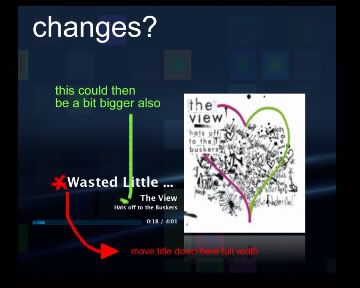
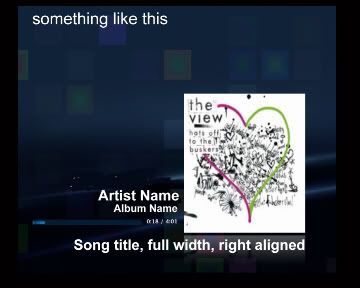
Just a thought anyways, thanks again, keep up the good work.
Post by: Meridius on April 06, 2007, 12:33:00 PM
Post by: CHI3f on April 06, 2007, 12:38:00 PM
CHI3F did not work had to use Likklebaern MusicVisualisation.xml posted on page 57 here to fix the problem
when you push display button on the remote when playing music it goes to full screen mode but it has 2 album art covers one small one big your version of the xml file has both and the big one is terrible you can not see the background Visualisation becasue its that big and you dont need both ? i would look at Likklebaern MusicVisualisation.xml to see what he did to fix the problem.
i dont want to seem nasty but i am just trying to help improve on this fantastic skin
Ok I am over my friends house and he was having the problem, you never told me that you use widescreen, nor did I check. So anyway it will be fixed as soon as I get home and added to the svn.
i know this is of topic but do you know how to refresh the apple movies list i can not get the new previews anyone know i have done a search but nothing ???
I think there is a update button in the options or when you are on a list press the white button and you will see some options.
Post by: CHI3f on April 06, 2007, 11:18:00 PM
Ok I am over my friends house and he was having the problem, you never told me that you use widescreen, nor did I check. So anyway it will be fixed as soon as I get home and added to the svn.
Fixed and in the svn
Post by: liquiddrop on April 07, 2007, 03:42:00 AM
wow, you guys did a really good job in with the skin!!
Post by: CHI3f on April 07, 2007, 01:24:00 PM
CHI3f, great work on the skin. Hope you can fix one minor bug. In prior SVN builds, whenever I hit the "info" button on the remote in the Videos screen I would get information about the movie. Now, I get the same movie information...but the background (movie list mode, icon mode, library view, etc) shows through.
Seems as though the movie info screen had a black background that has now changed to transparent showing everything underneath.
I can fix on my own if you point me to the right location in the xmls.
thanks
Fixed
Post by: yeawhatever on April 07, 2007, 07:56:00 PM
anyway, what i want to know is do many of you use custom backgrounds. i know i do but want to see how many diff users we talking.
also i have great idea for homescreen.... basically mimmick the animation by having icon shown when mouse rolls over. not worked out how to do it, but if anyone knows hows its done in dreamweaver, drop me a line.



Post by: Meridius on April 07, 2007, 11:52:00 PM
http://forums.xbox-s...o...93303&st=45
Post by: Likklebaer on April 08, 2007, 03:25:00 AM
bit of news for you. I am in the throws of making a web interface for xTV... its got lot more work left to be done, but here is a ROUGH *cough* layout of the work i have done...... i am really pleased with the power menu,,,, an exact replica of the real skin.....
anyway, what i want to know is do many of you use custom backgrounds. i know i do but want to see how many diff users we talking.
Forgive my ignorance but what is this exactly?
Oh, and I do use a custom bg if that's of any interest to you.
Post by: yeawhatever on April 08, 2007, 09:46:00 AM
Web interface
Post by: Likklebaer on April 08, 2007, 11:33:00 AM
Post by: Kautious619 on April 08, 2007, 12:02:00 PM
But now I don't get the RSS feed on the home page
It only comes on when I'm in the weather screen.
PLEASE HELP
Post by: Drama on April 09, 2007, 10:35:00 AM
Hod do I point the video-button to a specific folder on my harddrive? Since my movies are located in one and the same folder, I'd like that folder's content to be shown when i click on the videos-button in the main menu, but i haven't found what xml-file to edit in order to make it happen. Anyone?
Also, what code do I use if i want to use say, swedish letters like å,ä and ö in my main menu?
Thanks a bunch, this skin has revived my xbmc interest, to say the least.
Post by: jabba200 on April 09, 2007, 11:36:00 AM
Any chance of upping those XMLs for getting the TV show option on the Home screen?
Chi3f
Is the tv show home screen going to be included now that the TV scrappers have been released?
Thanks for all the hard work, Best skin by far.
This post has been edited by jabba200: Apr 9 2007, 06:55 PM
Post by: beenieman4355 on April 09, 2007, 12:05:00 PM
- Since we now have custom backgrounds added to Xtv. I was wondering how possible it would be to have my backgrounds rotate at any interval possible; At boot, at every 1hr or whatever time interval. Just like the MAC.
- I have a DVD Remote kit and am using a Phillips Universal Remote. Whenever I am at the home screen and I press the quit button it goes to the weather screen. I wish I could have it go to the Power Off On Screen Menu. Where do I find the remote XML?
Post by: yeawhatever on April 09, 2007, 12:10:00 PM
Question:
Hod do I point the video-button to a specific folder on my harddrive? Since my movies are located in one and the same folder, I'd like that folder's content to be shown when i click on the videos-button in the main menu, but i haven't found what xml-file to edit in order to make it happen. Anyone?
Also, what code do I use if i want to use say, swedish letters like å,ä and ö in my main menu?
Thanks a bunch, this skin has revived my xbmc interest, to say the least.
Easiest way is to add the folder you walys go to as a bookmark (press the white button then click add sourse and browse to the folder, either on your xbox, or over the network (sbm etc).) once you have added it (or if you already had it done,) highlight it and then press the white button, then click add make default. It will now be the default folder to open when u click the videos button...hope that helps
yeawhatever
Any chance of upping those XMLs for getting the TV show option on the Home screen?
Chi3f
Is the tv show home screen going to be included now that the TV scrappers have been released?
Thanks for all the hard work, Best skin by far.
honest ansswer is its not finished. I never finished doing the animation, so it doesnt match the buttons. i left this as chi3f mentioned how he might look into this.
I am supposed to be writting my dissertation, so i really shouldnt try to finish this off till thats all handed in (in a week). may try finishing it then if we had no progress..... if anyone wants to sort the animation out, ill happily send over the work i have done so far
Post by: lynearson on April 09, 2007, 01:27:00 PM
Easiest way is to add the folder you walys go to as a bookmark (press the white button then click add sourse and browse to the folder, either on your xbox, or over the network (sbm etc).) once you have added it (or if you already had it done,) highlight it and then press the white button, then click add make default. It will now be the default folder to open when u click the videos button...hope that helps
honest ansswer is its not finished. I never finished doing the animation, so it doesnt match the buttons. i left this as chi3f mentioned how he might look into this.
I am supposed to be writting my dissertation, so i really shouldnt try to finish this off till thats all handed in (in a week). may try finishing it then if we had no progress..... if anyone wants to sort the animation out, ill happily send over the work i have done so far
I can take a look, got a little free time. But not much.
Post by: beenieman4355 on April 09, 2007, 02:59:00 PM
Two Request Chi3f,
- I have a DVD Remote kit and am using a Phillips Universal Remote. Whenever I am at the home screen and I press the quit button it goes to the weather screen. I wish I could have it go to the Power Off On Screen Menu. Where do I find the remote XML?
I was reading the keymap.xml file and it explains how to create customs commands using codes from universal remotes. It however states that I should turn on the show button command in the advancesettings.xml file to see what a button code is. I am unable to find the file and want to know how else I can turn on this feature so I know what the quit button corresponds to.
Any Ideas??
Post by: bb80301 on April 09, 2007, 04:13:00 PM
I was reading the keymap.xml file and it explains how to create customs commands using codes from universal remotes. It however states that I should turn on the show button command in the advancesettings.xml file to see what a button code is. I am unable to find the file and want to know how else I can turn on this feature so I know what the quit button corresponds to.
Any Ideas??
AdvancedSettings.xml is an optional file that is placed in the UserData directory. If you don't already have one, you can create one by pasting this into a plain text editor (eg notebook.exe), naming the file AdvancedSettings.xml, and FTPing it into your UserData directory.
<advancedsettings>
<displayremotecodes>True</displayremotecodes>
</advancedsettings>
Hope this helps
bb
Post by: skyzerr33 on April 09, 2007, 06:52:00 PM
Can the alignment of the song title and album name be aligned to the left
This is a far left as it goes and cuts off the song title.
And using shoutcast the wording goes right out of screen on the left
while i'm on shoutcast all the other skins say what the quality of the station is eg. 128k or 64k
xtv does not show this. which can get really annoying to find a good quality stream.
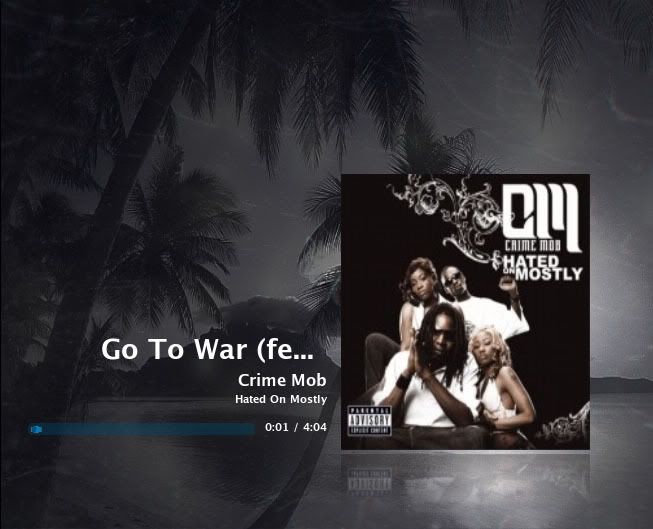
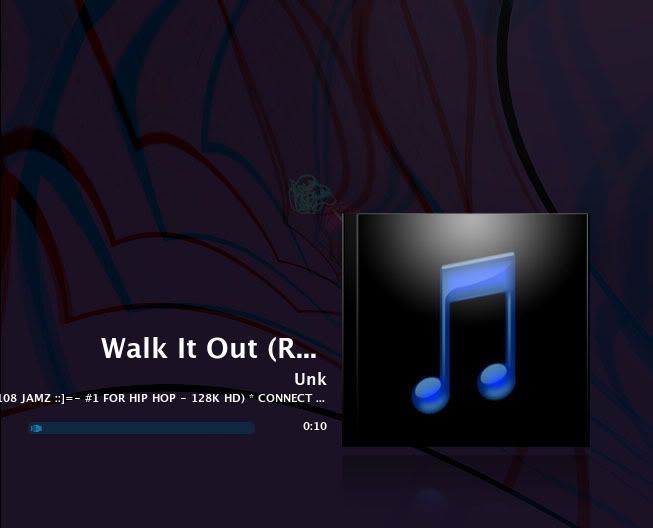
And I have a suggestion for the file explorer which looks very narrow can it be wider so it fills out the screen a bit more
cheers love your work
Post by: beenieman4355 on April 09, 2007, 07:08:00 PM
AdvancedSettings.xml is an optional file that is placed in the UserData directory. If you don't already have one, you can create one by pasting this into a plain text editor (eg notebook.exe), naming the file AdvancedSettings.xml, and FTPing it into your UserData directory.
<advancedsettings>
<displayremotecodes>True</displayremotecodes>
</advancedsettings>
Hope this helps
bb
Thanks alot the creation of the file now shows me the code of a button when pressed. The quit button on my remote is "Code #6"
Will try modifying the keymap.
Post by: Terc on April 09, 2007, 10:08:00 PM
12 hour days are kicking my arse.
Sorry I haven't been by in a while.
I'm lovin' my Apple TV (not forgetting about this skin in the least though)
I'm in the process now of moving my xbox downstairs (I live in a fraternity, should be interesting to see what people think of our work (IMG:style_emoticons/default/biggrin.gif) )
CHI3f, this recent work is great, as always. I've been busy in all 10 minutes of free time I get each day trying to rework the widescreen xmls to match Apple TV image sizes and such. I'm also planning on eventually (this may mean in a month or so) reworking some animations and adding black, rounded corner, semi-transparent overlays, very much inspired by Apple's Pro apps. These would replace the blue bordered overlays and weather background. More details, and probably some screenshots when I get the time. I'll release these if/when I feel they are finished. No promises anyone.
Keep up the good work. I feel like the skin is starting to achieve that clean/well polished feel you find in PMIII and a few others. It's been a long road, but thanks to CHI3f and manturafs, this thing really came true. Thank you both. And thank you to everyone who has posted suggestions and ideas. Thanks to mayamaniac, the quiet visitor from Digg that did the most amazing video edit I've seen in quite some time. (looks like all those posts in Apple TV news paid off).
I finally realize just how crazy I was when I first posted in Skin Development over 6 months ago. I would have never had a chance to make anything on my own that could have been on par with what this community has come together to create.
Keep up the great work! Invite people over to check out this great skin.
Thank you Everyone
This post has been edited by Terc: Apr 10 2007, 05:09 AM
Post by: hXr.eXe on April 10, 2007, 04:34:00 PM
Post by: yeawhatever on April 10, 2007, 05:19:00 PM
my dreamweaver skills aint amazing tbh. had look but i couldnt find anything. if anyone knows how to do it in any other app, let me know. cheers
Post by: lynearson on April 10, 2007, 11:06:00 PM
(IMG:http://rynearsonweb.com/wide.jpg)
(IMG:http://rynearsonweb.com/full.jpg)
Post by: Rotfloljfk on April 10, 2007, 10:46:00 PM
Just a small problem with the now playing screen in 16x9.


AAAAAH!!! DAUGHTRY!!!!!!!!!!!!!!!
Post by: yeawhatever on April 11, 2007, 08:26:00 PM
right, it is bascially all sorted. all the animation is working and correct.
It has been done on 4:3 Pal, but works on others, just drop the files in the corresponding folder. I will get around to doing it for 16:9 when i can.
As you will see, i totally redid the whole mod as chi3f pointed out that i should move the weather button somwhere else, that way i still get to have 6 buttons on the home (same as iTV)
I am currently also working on option for those who do not use the video database, It will use your sourses to locate films and tv.
*chi3f, spoke to donno about this, i obviously need 2 home.xml, donno said about using conditional visability.... any clue how. want radio button in skin settings*
anyway have a look, see what you think, and test out the files. let me know of any problems/bugs
Daveyboy
(IMG:http://dave.toska.co.uk/files/final_xtv_mod1.jpg)
(IMG:http://dave.toska.co.uk/files/final_xtv_mod2.jpg)
(IMG:http://dave.toska.co.uk/files/final_xtv_mod3.jpg)
Post by: yeawhatever on April 11, 2007, 08:17:00 PM
xTV film and tv mod
Post by: timdog82001 on April 11, 2007, 08:53:00 PM
Also, shouldn't it be Movies and TV Shows, not Videos and TV Shows? Thats what it is in iTV anyway. But great job.
This post has been edited by timdog82001: Apr 12 2007, 03:58 AM
Post by: Kautious619 on April 11, 2007, 11:30:00 PM
Hey thanks for the upload , the new home work flawlessly
been waiting for this (WAF)
is there anyway to have the weather details in the bottom right
side of the screen under the RSS feed?
Thanks again!
Post by: Meridius on April 12, 2007, 12:34:00 AM
Post by: japser on April 12, 2007, 06:44:00 AM
anyway have a look, see what you think, and test out the files. let me know of any problems/bugs
Nice job! Thanks for sharing.
There are a few things that could be improved:
- When entering the movies section there is no transition animation.
- When entering the tv section there is no transition animation.
- While browsing in the tv section the small icon above the list is still the movie icon (dunno if it is even possible to change that)
- When returning to the home screen from the tv section you get a transition animation showing the movie icon.
It would be great is this mod could be improved en added to the main SVN
Post by: CHI3f on April 12, 2007, 08:11:00 AM
Nice job! Thanks for sharing.
There are a few things that could be improved:
- When entering the movies section there is no transition animation.
- When entering the tv section there is no transition animation.
- While browsing in the tv section the small icon above the list is still the movie icon (dunno if it is even possible to change that)
Those are the reasons I have not pursued the tv show button. I have not found ways to do it right.
This post has been edited by CHI3f: Apr 12 2007, 03:11 PM
Post by: Drama on April 12, 2007, 11:52:00 AM
On another note: Wouldn't it be neat to change the program-icon to say, a xbox controller, since I suspect some of you have a hdd packed with games or such? The Podcast-icon used today isn't really ideal. Or maybe it is, just a suggestion.
Oh and does anyone know how to make special characters work? I've tried plain html, but that doesn't work too good. Thanks.
Post by: yeawhatever on April 12, 2007, 02:25:00 PM
Nice job! Thanks for sharing.
There are a few things that could be improved:
- When entering the movies section there is no transition animation.
- When entering the tv section there is no transition animation.
- While browsing in the tv section the small icon above the list is still the movie icon (dunno if it is even possible to change that)
- When returning to the home screen from the tv section you get a transition animation showing the movie icon.
It would be great is this mod could be improved en added to the main SVN
Thanks for pointing out the bugs: have been working through them. Spoke to chi3f and the major issue that stopped him from persuing it may bhave been sorted. Got bit to go but looks like we might get there fully.
If needed I will upload the changes i made so at least some of the bugs are fixed, or you can just wait till its all sorted, just let me know.
I have added weather to the main screen if anyone wants that. I dont like itmyself but can give you the code to stick it in...simply open up your home.xml and paste thit bit in, just abouve the line that says
Here is the code that needs to be pasted:
<control>
<description>Weather conditions</description>
<type>image</type>
<id>1</id>
<posx>640</posx>
<posy>495</posy>
<width>45</width>
<height>49</height>
<info>Weather.Conditions</info>
<colordiffuse>98FFFFFFF</colordiffuse>
<visible effect="fade" time="250">system.hasnetwork</visible>
</control>
<control>
<description>Weather Temperature</description>
<type>label</type>
<id>1</id>
<posx>640</posx>
<posy>493</posy>
<info>Weather.Temperature</info>
<font>special12</font>
<align>right</align>
<visible effect="fade" time="250">system.hasnetwork</visible>
</control>
<control>
<description>Weather Location</description>
<type>label</type>
<id>1</id>
<posx>640</posx>
<posy>515</posy>
<info>Weather.Location</info>
<font>special12</font>
<align>right</align>
<visible effect="fade" time="250">system.hasnetwork</visible>
</control>
Post by: craze7 on April 12, 2007, 05:15:00 PM
Nice job! Thanks for sharing.
There are a few things that could be improved:
- When entering the movies section there is no transition animation.
- When entering the tv section there is no transition animation.
- While browsing in the tv section the small icon above the list is still the movie icon (dunno if it is even possible to change that)
- When returning to the home screen from the tv section you get a transition animation showing the movie icon.
It would be great is this mod could be improved en added to the main SVN
also the "my programs" icon does not slide out it just disapears, but it slides in!!!!!!
keep up the good work!
p.s CH3IF the r.s.s feed only works on the weather screen for some reason, or is it just me???
Post by: Kautious619 on April 12, 2007, 06:00:00 PM
also the "my programs" icon does not slide out it just disapears, but it slides in!!!!!!
keep up the good work!
p.s CH3IF the r.s.s feed only works on the weather screen for some reason, or is it just me???
Are you using the intro video? If you are turn it off under "skin settings" and reboot. See if that works
I had the same problem where the RSS feed only showed under weather and Xtv was the only home page that work. PMIII, Vison would just go black.
Now everything works fine!
I can live with out the intro video on all the time
Post by: xtremefighter01 on April 12, 2007, 06:55:00 PM
Post by: Nubbs on April 12, 2007, 10:37:00 PM
Post by: timdog82001 on April 12, 2007, 10:54:00 PM
Nice job! Thanks for sharing.
There are a few things that could be improved:
- While browsing in the tv section the small icon above the list is still the movie icon (dunno if it is even possible to change that)
I bet you could fix that by having the TV Shows button set a bool each time you select it, and likewise for the movie section
something like
<onclick>Skin.SetBool(tvshow-icon)</onclick>
<onclick>Skin.Reset(movie-icon)</onclick>
and then the icon would have a conditional visibility where that bool had to be set for it to show up. It of course would be exact opposite for entering the movie section.
Then again, I could be completely misunderstanding you, as I haven't even tried out the mod yet.
Post by: CHI3f on April 13, 2007, 06:48:00 AM
I bet you could fix that by having the TV Shows button set a bool each time you select it, and likewise for the movie section
something like
<onclick>Skin.SetBool(tvshow-icon)</onclick>
<onclick>Skin.Reset(movie-icon)</onclick>
and then the icon would have a conditional visibility where that bool had to be set for it to show up. It of course would be exact opposite for entering the movie section.
Then again, I could be completely misunderstanding you, as I haven't even tried out the mod yet.
I have all ready taken care of that problem
Post by: japser on April 13, 2007, 08:33:00 AM
If needed I will upload the changes i made so at least some of the bugs are fixed, or you can just wait till its all sorted, just let me know.
If it is not too big a hustle, I would like to try the fixed files. Very curious to see how it is working now. (IMG:style_emoticons/default/smile.gif)
I have a 16x9 pal setup myself so if you would like me to test that resolution let me know.
Japser
Post by: yeawhatever on April 14, 2007, 02:54:00 AM
let me know how we are progressing
Daveyboy
Post by: CHI3f on April 14, 2007, 06:26:00 AM
chi3f, got the media to home sorted.... now all the correct icons work. will send it through when i home (gonna be away for a few days)......1 problem is that the TV button uses the same settings as Movies (takes video)..... so basically when you exit from Tv, it has same on exit animation as movies. Need to have a play, see if i cann introduce new set of animations and re reference them.
let me know how we are progressing
Daveyboy
I have the animations working correctly and I was able to eliminate the need for all the custom xml's. I have it working pretty good I just have not done it for 16x9 yet.
Post by: chrislee149 on April 15, 2007, 11:27:00 AM
Post by: CHI3f on April 15, 2007, 10:53:00 AM
Are there skins for Apple Movie Trailers and YouTube2?
There is a skin for Apple Movie Trailers. When I stop being such a lazy ass I will improve the A.M.T. skin and do some more for other scripts.
Post by: macgyvr64 on April 16, 2007, 08:45:00 PM
Post by: Jezz_X on April 16, 2007, 09:45:00 PM
Can just anyone commit changes to the repo? I want to help :-)
No you need specific permission to do so (which I can give) but unless chi3f or any other main skin developer PM's me for permission for you to change things in their skin it wont happen
Post by: yeawhatever on April 17, 2007, 03:22:00 AM
little question for you guys, how would u like the buttons set up? i was wanting mine to be both linked to the database, (movies and tv). but chi3f thougth about doing it a dif way, so only tv was linked as he didnt want both to give users both buttons DB.... i didnt think about it that way and was just wondering what ure ideas to it were
Post by: Likklebaer on April 17, 2007, 03:40:00 AM
Post by: rockdawg on April 17, 2007, 08:45:00 AM
Also, would it be possible for someone to show me how to change the buttons on the home page. I would love to do away with "programs" and replace it with "weather". It would be totally cool if that could somehow be user definable under settings, but I have to assume that would be a major PITA to implemet.
This post has been edited by rockdawg: Apr 17 2007, 03:45 PM
Post by: CHI3f on April 17, 2007, 09:25:00 AM
Post by: tmafia on April 17, 2007, 12:40:00 PM
Installed it on new XBMC build and am blown away by the awesome work!
Question - the xTV SVN, is it updated regularly? i noticed a ton of changes being posted... was wondering if I needed to keep my eyes peeled for a new release or if the changes are applied to the SVN?
Thanks!
Keep up the awesome work!
I'm working on creating a Web Interface based on XTv right now... any word on any existing web interface projects?
This post has been edited by tmafia: Apr 17 2007, 07:45 PM
Post by: yeawhatever on April 17, 2007, 12:12:00 PM
Looks like it is gonna be an option then.
yea reason i asked chi3f was i been testing it now for few days, and it has become bit of prob. bascially i set Movies as default sourse, so that when movies button was clicked, took me straight theree (as its currently set to ActivateWindow(MyVideoFiles)...this works fine, unless u want to come out of db mode, say to scan or soemthing....... then even when i am in TV database, i ecit to files, and get default taken to Movies as its set as sourse. Bit of a pain.
Was wondering about best way of fixing it. Either settings, or possibly 2 couple of ideas...context menu available on home screen, or 2 hidden buttons to right, which could be focused when pressing right or left on dpad. Bit hard to understand or explain. hope this might give u idea?
what ever u decide, let me know if u need any help
TV >>>>>>>>> TV Folder
Movies >>>>>>>>> Movies Folder
Post by: BlackWraith on April 17, 2007, 03:44:00 PM
Post by: CHI3f on April 17, 2007, 09:20:00 PM



It has been added to the svn and there is a build in the 4shared account in the link under my sig. I have also added a skin option that makes the movies button either link to the library or files mode.
Post by: Kautious619 on April 17, 2007, 10:55:00 PM
Great work on the home screen you guys
Just finished downloading and only had time to look at the home screen before work.
Once again great work on this wonderful skin
Post by: AngryCamel on April 18, 2007, 12:13:00 AM
Thanks for a great skin guys! My fiance is finally starting to think this XBMC setup is something she can start to use on her own thanks to this skin.
AC
Post by: Nubbs on April 18, 2007, 01:20:00 AM
Post by: tmafia on April 18, 2007, 05:02:00 AM
Hi, awesome job with xTV.
Installed it on new XBMC build and am blown away by the awesome work!
Question - the xTV SVN, is it updated regularly? i noticed a ton of changes being posted... was wondering if I needed to keep my eyes peeled for a new release or if the changes are applied to the SVN?
Thanks!
Keep up the awesome work!
I'm working on creating a Web Interface based on XTv right now... any word on any existing web interface projects?
Never mind... answered that one myself... should have checked before asking...
Looking forward to seeing the changes...
Post by: CHI3f on April 18, 2007, 06:28:00 AM
chi3f how are you getting the tv thumbs? i like that family guy one.
I forget, I either scanned it to the database and it go the icon for me or I just google image searched it.
Only problem I seem to have since I updated the skin is that using PAL 16x 9 in library mode the icons and covers in the music section seem to be stretched (too wide).
Fixed
Post by: Kautious619 on April 18, 2007, 09:43:00 AM
chi3f how are you getting the tv thumbs? i like that family guy one.
Go here Family Guy episodes
Did this for all my TV show by going on wikipedia.org :
in the search I put (Family Guy episodes) and a pic from each Season and episode comes up
@ Chi3f
Will the xTV-startup-video-patch still work with this new update(04/18)
I tried it and none of my home screen buttons work.
Thanks
Post by: Likklebaer on April 18, 2007, 10:53:00 AM
Also, thumbnail images in list view are no longer working in file mode.
Thanks
Post by: CHI3f on April 18, 2007, 11:12:00 AM
Post by: rocky5 on April 18, 2007, 12:57:00 PM
<posx>483</posx> to <posx>380</posx>
And
<width>285</width> to <width>320</width>
this will fix the overlaying text that i get and prob other people when using 4x3 not sure about 16x9 dont use that.
Image

Post by: dpgc2k1 on April 18, 2007, 02:14:00 PM
Post by: rocky5 on April 18, 2007, 11:05:00 PM
CODE
class Main(xbmcgui.Window):
def __init__(self):
if Emulating:
xbmcgui.Window.__init__(self)
self.setCoordinateResolution(4)
self.addControl(xbmcgui.ControlImage(0,0, 720,480, 'background.png'))
self.addControl(xbmcgui.ControlImage(0,0, 720,480, xbmc.getInfoLabel('Skin.String(custom-background)')))
self.lstMain = xbmcgui.ControlList(405,90,285,421)
self.lblStatus = xbmcgui.ControlLabel(533,38,500,50,'font28')
self.addControl(self.lblStatus)
self.addControl(self.lstMain)
self.addControl(xbmcgui.ControlImage(50,200,320,200, 'Q:\\scripts\\FullOnDVD\\bitch.png'))
self.addControl(xbmcgui.ControlImage(480,25,45,45, 'icon-video.png'))
self.ShowCategoryList()
def __init__(self):
if Emulating:
xbmcgui.Window.__init__(self)
self.setCoordinateResolution(4)
self.addControl(xbmcgui.ControlImage(0,0, 720,480, 'background.png'))
self.addControl(xbmcgui.ControlImage(0,0, 720,480, xbmc.getInfoLabel('Skin.String(custom-background)')))
self.lstMain = xbmcgui.ControlList(405,90,285,421)
self.lblStatus = xbmcgui.ControlLabel(533,38,500,50,'font28')
self.addControl(self.lblStatus)
self.addControl(self.lstMain)
self.addControl(xbmcgui.ControlImage(50,200,320,200, 'Q:\\scripts\\FullOnDVD\\bitch.png'))
self.addControl(xbmcgui.ControlImage(480,25,45,45, 'icon-video.png'))
self.ShowCategoryList()


This code will work in any script so that it has the same background as your skin.
CODE
self.addControl(xbmcgui.ControlImage(0,0, 720,480, 'background.png'))
self.addControl(xbmcgui.ControlImage(0,0, 720,480, xbmc.getInfoLabel('Skin.String(custom-background)')))
self.addControl(xbmcgui.ControlImage(0,0, 720,480, xbmc.getInfoLabel('Skin.String(custom-background)')))
Post by: CHI3f on April 18, 2007, 11:11:00 PM
Post by: japser on April 19, 2007, 01:40:00 AM
Fixed
Thx for the fast fix!
I found one more problem. When entering the music section in library mode you momentarely get a quick snapshot of the icon/cd cover before the transition animation start. And when going back from the music section to the home screen the icon/ cd cover keeps being visible while the transition animation plays on the background. This is using both PAL 16x9 or PAL 4:3.
Post by: Broads on April 19, 2007, 05:34:00 AM
My guess is the version of XBMC I have is balls'd as I can get information to the library for CD's but when I do a Video scan, IMDB shows and it looks to be scanning folders / files but at the end nothing is found.
Even when I do a manual search of IMDB I get nothing back.. Was there a scraper issue in one of the previous builds? (I cant tell you atm what build I was running)
I also take it that the latest build has TV scrapers.... Let me know if I am doing something wrong, before I rebuild xbmc as it takes an age to upload again!
Keep up the splendid job guys.
Post by: rorrie on April 19, 2007, 12:41:00 PM
I would love to get this skin but im not sure if ive missed somethign, but i went to downlaod this usuing the instructions on p1 and it has popped up that i need a user name and password...has this been added on since?
thanks
Rorrie
Post by: craze7 on April 19, 2007, 03:24:00 PM
Post by: rockdawg on April 19, 2007, 06:45:00 PM
I notice that when I go into the movie or TV library, the only view choices I have are List and Big Wide. What happened to the rest?
Sorry, I must have had a bad build. I just recompiled and all the views seem to be there.
I still request the two other views though. IMHO PM3's DVD view is better than xTB's Wrap. It shows more covers at once (since they are spaced much closer) and displays some of the movie info on the main screen. Considering that xTV doesn't waste screen space on buttons like PM3, I think DVD view would look even better. Also, I think Media Info is the best view for TV episodes since it gives a summary without having to click on info for each episode. I would love to see these added to xTV.
Any chance of that happening?
Post by: muggsy on April 20, 2007, 04:30:00 AM
Sorry, I must have had a bad build. I just recompiled and all the views seem to be there.
I still request the two other views though. IMHO PM3's DVD view is better than xTB's Wrap. It shows more covers at once (since they are spaced much closer) and displays some of the movie info on the main screen. Considering that xTV doesn't waste screen space on buttons like PM3, I think DVD view would look even better. Also, I think Media Info is the best view for TV episodes since it gives a summary without having to click on info for each episode. I would love to see these added to xTV.
Any chance of that happening?
I agree on both points, the only problem being that this is supposed to be an Apple TV replica.. and maybe it doesn't fit in teh with scope of the project
Post by: tmafia on April 20, 2007, 04:50:00 AM
first post...
I would love to get this skin but im not sure if ive missed somethign, but i went to downlaod this usuing the instructions on p1 and it has popped up that i need a user name and password...has this been added on since?
thanks
Rorrie
My memory is bad on this one...
Have you tried to register with sourceforge? I believe I was prompted myself, once I registered and tried downloading connecting to the SVN again I entered my credentials and it worked... Anyone feel free to correct me if i'm wrong... was new to this myself...
Post by: chevy2410 on April 20, 2007, 03:10:00 PM
Now my gripe, I have put some tv show on my xbox HD and when I go and click on tv shows a box pops up and it's in library mode and says it didn't find anything. What's up with this? Am I missing something? The other thing is when I click on tv shows and get into list mode and then click the show I want the title on the top on screen says movies, but I thought I was in tvshows and not movies. Do I have my tv shows associated with movies for some reason? How do I get it to associate with tv shows?
Great job on the skin,
Chevy
Post by: [-MaxPower-] on April 21, 2007, 01:10:00 AM
couple of questions, what are the sizes/filetypes of the main icons you see on the main screen (i.e. the movies, tv shows, music etc....) in case i want to make my own (not trying to say i dont like yours, i just dont like apples
also i havent had a chance to dload and use yet due to my xbox being MIA but has anyone looked into doing a flash animation or whatever that would have the icons animate and rotate like in iTV? (and sorry if its already there all i have to go by is a youtube video
once again great job and let me know if there is any thing i can do to help gfx wise and i will see if i can find time to get it done
Post by: liquiddrop on April 21, 2007, 02:23:00 AM
Post by: Likklebaer on April 21, 2007, 03:55:00 AM
I've gone back to an older build of the skin for now but I don't want to miss out on future updates.
Thanks
Post by: rockdawg on April 21, 2007, 09:04:00 AM
This is slightly off topic, but why don't some of you use the the TV library? I can't understand why anyone would want to stick with files view? Just wondering.
Post by: edwinmcdunlap on April 21, 2007, 10:38:00 AM
The TV button rocks! Love it!
This is slightly off topic, but why don't some of you use the the TV library? I can't understand why anyone would want to stick with files view? Just wondering.
Last time I tried using the TV library, it didn't scan my shows right.
Post by: AngryCamel on April 21, 2007, 01:36:00 PM
Post by: Likklebaer on April 21, 2007, 06:20:00 PM
Overall I just find library modes way too limiting whereas file mode allows me to have everything exactly how I want it.
Post by: gilbreen on April 21, 2007, 11:42:00 PM
Just updated my Xbox to the latest T3CH build - 4/20/07. I also installed the latest AMT from the SVN.
Any suggestions?
Post by: Broads on April 22, 2007, 03:40:00 AM
Post by: Likklebaer on April 22, 2007, 03:57:00 AM
I'm not trying to convert anyone to my line of thinking. I just don't understand where the library is too limitting? Both things Likklebaer wants to do are easily done in the library.
If making the TV Shows button optional is really so big a problem, then I guess I can have a go at removing it myself from the latest build. I just don't think that having one build for library users and one for file users is necessarily the best way to proceed.
Post by: CHI3f on April 22, 2007, 03:40:00 PM
Hey there, i have a big problem with this skin!
I update my XBMC to the now TECH build, and got the latest SVN from xTV, and now i don´t see any icons anymore... only plain text...
anyone able to give me hand on this?
This skin rocks and i really like to use it!!
Thanks for your help!
Does the skin's media folder have a file in it called Textures.xpr?
Post by: CHI3f on April 22, 2007, 04:58:00 PM
Anyway just delete the whole xTV folder form your xbox and click the link under my sig and get the xTV release from there and use that.
Post by: tmafia on April 23, 2007, 07:46:00 PM

Post by: 1978matt1978 on April 23, 2007, 09:10:00 PM
1. I cannot seem to get my TV shows or movies to scan into the library, I have been on forums for hours and still not able to see anything in my library. The movie lookup through IMDB is successful and retrieves info but it does not show up in my library.
2. I cannot get my TV shows to successfully identify my shows even though I set up the advancedsettings.xml file as per manual and matched my show file names accordingly.
<tvshowmatching>
<regexp>Season ([0-9]+) - Episode ([0-9]+)[^\\/]*</regexp>
</tvshowmatching>
my file : TV Shows\Entourage\Season 1\Entourage - Season 1 - Episode 01.avi
I would really like to make use of the TV Shows button on this skin!
Thanks
Post by: 1978matt1978 on April 24, 2007, 08:42:00 AM
Ex.
Movies -> .../videos/movies
TV Shows -> .../videos/TVShows
That would be sweet.
This skin is great, definitely my favorite one so far, can't wait for the full release!! You guys rock.
Thanks.
Post by: JustMeD on April 24, 2007, 08:52:00 AM
To use the TV function i had to name my TV shows as follows so that they would scan into the database.
Your Version
TV Shows>Entourage>Season 1>Entourage - Season 1 - Episode 01.avi
My Working Version
TV Shows>Entourage>entourage.s01.e1.avi
Hope that helps.
D
Post by: Meridius on April 24, 2007, 12:33:00 PM
Is there any way to map the interface buttons differently?
Ex.
Movies -> .../videos/movies
TV Shows -> .../videos/TVShows
That would be sweet.
This skin is great, definitely my favorite one so far, can't wait for the full release!! You guys rock.
Thanks.
it would be better if you could do this , as i can not be bothered to rename all my tv shows just so it can show up in the database i would like the option to do this
Movies -> .../videos/movies
TV Shows -> .../videos/TVShows
as i only have one directory for tv shows even if i had to edit one of the xtv file si would do it but as is i would not use the tvshows button to much to rename
Post by: CHI3f on April 24, 2007, 02:39:00 PM
it would be better if you could do this , as i can not be bothered to rename all my tv shows just so it can show up in the database i would like the option to do this
Movies -> .../videos/movies
TV Shows -> .../videos/TVShows
as i only have one directory for tv shows even if i had to edit one of the xtv file si would do it but as is i would not use the tvshows button to much to rename
I can't do it like that. Like I said before if I make the TVShows button link to files rather than library the window transition animations wont work properly. I guarantee you if there was something I could do, I would. I am sorry but I am not gonna make the TVShows button ever link to the files view unless some kind of visibility condition gets added that allows me too.
Post by: gilbreen on April 24, 2007, 09:46:00 PM
Gilbreen, its not just you, so I am glad you mentioned it,. I also am running the latest svn, and have the same problem with the apple trailers.
I think I have narrowed down the cause of the problem and found a temporary workaround. The issue with the Apple Trailers script not running when using the xTV skin seems to be related to the xTV skin within AMT and perhaps not the XBMC xTV skin. As I had said in a previous post, the AMT script runs fine under PM3 but not xTV. So, I deleted the xTV skin that is within the AMT script skin folder which forces it to use the default PM3 skin. After doing this, the skin runs without issue.
It would be great if the xTV AMT skin would work but at least this works for the time being.
Post by: Meridius on April 24, 2007, 10:57:00 PM
Post by: rorrie on April 25, 2007, 02:26:00 AM
im trying to get it to work on mine, but it comes up - incompatable skin, we need skins of 2.0 or higher...have i missed something? how can i get this to work?
Thanks
Rorrie
Post by: JustMeD on April 25, 2007, 02:28:00 AM
Make sure your running the lastest T3CH build of XBMC. Have a look here.
http://forums.xbox-s...howtopic=599132
Hope this helps.
D
Post by: rorrie on April 25, 2007, 04:02:00 AM
the skin is now working, but i follow the instructions for the video patch, and it doesn't seem to make any difference, BUT when xmbc loads i can't access any of the menus, i can only scroll the main menu list!
Also i can't seem to get it to add a network source, it is plugged in through my router....it say unable to connet to network...any thoughts?
Looks great BTW!
Post by: JustMeD on April 25, 2007, 04:14:00 AM
From memory the intro video no longer works with the latest build of xTV as it had to be modified to incorporate the TV Shows section and it was messing up the animation stuff on the home screen. Try running a copy of the latest xTV build on its own without any mods and see if it functions okay. Alternatively if you do want to use the video intro you will need to get hold of a slightly older version of xTV before the TV shows section was added.
D
Post by: JustMeD on April 25, 2007, 07:18:00 AM
With regards the TV show stuff to get it to show what I did was turn off Libray Mode first, then when you have highlighted the folder containing your TV shows set the Content to TV Shows using the TV.com option. Once you have done that you have to scan the content and it will scan your TV shows to the database. When you have finihsed scanning switch back to Library Mode again and you should see the listings by Series. Hope that is clear enough if not have a look at link in my signature which will take you to the online manual which may contain more accurate info.
Also ensure that your TV stuff is named as follows.
lost.s06e9.avi
my name is earl.s02.e8.avi
Also don't worry about putting episodes in season folders etc the database will organise that for you just place in eg Lost, My Name is Earl.
With regards the Network issue I'm not exactly sure what can be causing that problem. Are you getting the RSS feed info across the bottom of the screen? Make sure its enabled in system settings first though. You may also have to set up shared folders on your PC but again I don't know that side of things as I'm a Mac User. Hope this is of help.
D
Post by: Likklebaer on April 25, 2007, 11:07:00 AM
could you make the TVshow button an option then on and off maybe ???
Yes. Please, please do this if possible.
Post by: CHI3f on April 25, 2007, 11:59:00 AM
Post by: Knightmare69 on April 25, 2007, 01:14:00 PM
Post by: japser on April 25, 2007, 03:39:00 PM
However, I was wondering if you were considering implementing the media info view into either this skin or containment?
Second that request! Saw these screenshots a few days ago:
Movies

Tv episodes

Would be sweet if you could implement this in xTV. But i can imagine your too busy with containment at the moment.
Post by: beenieman4355 on April 25, 2007, 05:08:00 PM
Post by: CHI3f on April 25, 2007, 05:58:00 PM
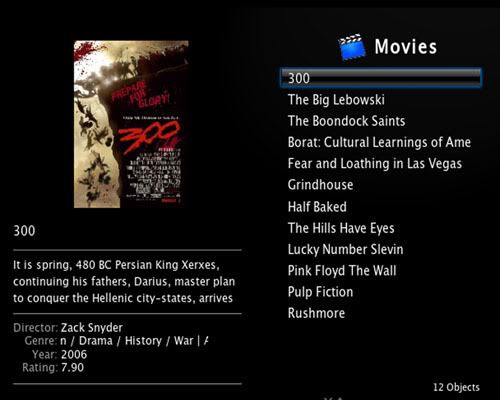
Post by: Jezz_X on April 25, 2007, 06:01:00 PM
I LOVE the new TV button! I had still been using PM3 only because of it's additional views, but the TV button alone got me to switch.
Post by: CHI3f on April 25, 2007, 06:37:00 PM
Thanks for the new view CHI3f!
xTV has had that view since day one, it is list view in library mode. The only thing I have done today was add the plot to it. You just have to have a list item focused for 2 seconds and the icon will slide up and shrink to reveal the info, just like apple tv.
Post by: rockdawg on April 25, 2007, 07:43:00 PM
xTV has had that view since day one, it is list view in library mode. The only thing I have done today was add the plot to it. You just have to have a list item focused for 2 seconds and the icon will slide up and shrink to reveal the info, just like apple tv.
Yah, but it makes it look a fair bit different. Before, the info was kind of like a footnote to the cover, but now it looks like it's own section equal to the cover.
A couple suggestions on the edited view... Looking at jasper's screenshot, it looks like the movie title text above the movie info is either bold or a slightly larger font size than everything else.
Also, I always thought it would be cool if XBMC would display the MPAA rating "symbols" for each movie. Just liker jasper's screenshot shows to the right of the title above the movie info. Ya know, like the "PG" or "R" in the box. Is that even possible? That would be a real nice touch!
This post has been edited by rockdawg: Apr 26 2007, 02:44 AM
Post by: japser on April 26, 2007, 02:07:00 AM
xTV has had that view since day one, it is list view in library mode. The only thing I have done today was add the plot to it. You just have to have a list item focused for 2 seconds and the icon will slide up and shrink to reveal the info, just like apple tv.
Thanks a million!
Post by: Likklebaer on April 26, 2007, 03:32:00 AM
Damn I cant win can I? Fist alot of people complain cause there is no tv shows button and now that I put it in there the most logical way possible and now people are complaining they don't want it.
Well I never complained about the lack of a TV Shows button. For me (and others it seems) everything was fine with this great skin as it was. Perhaps this is the reason why the XBMC team have chosen not to add this feature despite numerous requests. At the end of the day, using XBMC's library modes is a preference, some people like it and some don't. And obviously when you force the use of one mode or the other, half of your users are not going to be happy with it.
That's why I think making the button optional would be worthwhile. Because as things are, a significant number of us must either use an older build and miss out on all the new features and updates, or have a button on our home screen that effectively does nothing and just causes confusion.
Don't get me wrong CHI3f, we're not bashing the skin at all. Personally I think it's awesome and if I didn't love it so much I wouldn't be so vocal about requesting this option. In any event, all the hard work you've put in is very much appreciated by all of us.
Post by: Blackbolt on April 26, 2007, 05:57:00 AM
I have actually just edited the links on the homepage so that it doesn't launch the library, but just a specific folder share with my TV Shows in. I like it better this way.
Post by: cfxJosh on April 26, 2007, 06:14:00 AM
Also, it would be great to have the Movie Trailers as a main menu (home page?) item as well.
Post by: Meridius on April 26, 2007, 02:53:00 PM
I agree about TV Show button being optional. Its easy to make it optional and it helps.
I have actually just edited the links on the homepage so that it doesn't launch the library, but just a specific folder share with my TV Shows in. I like it better this way.
how did you do that??? I have a Tv folder on pc shared how do i link the TV shows button to them like you did can you help ???
Post by: rorrie on April 27, 2007, 03:04:00 AM
i upgraded my hd, copied back the c and e drives, and then copied all my vids on to the f, now every time i try and play a vid, of any description it freezes.....does anyone know what this could be?
Thank
Rorrie
Post by: yeawhatever on April 27, 2007, 04:48:00 AM
I agree about TV Show button being optional. Its easy to make it optional and it helps.
I have actually just edited the links on the homepage so that it doesn't launch the library, but just a specific folder share with my TV Shows in. I like it better this way.
blackbolt, interested to see your testing this.... the original option was done with file exploror or libary mode (i did 2 seperate mods for that)....but when chi3f took this up, he found that he could not get the animations to work properly if it was not using libary mode. Think the booleon was borked. have you managed to implement the file mode WHILST still maintain all the correct animations?
if so please let me or chi3f know, as i know this is requested feature that has been huge sticking point for chi3f
This post has been edited by yeawhatever: Apr 27 2007, 11:52 AM
Post by: 1978matt1978 on April 27, 2007, 10:24:00 AM
Damn I cant win can I? Fist alot of people complain cause there is no tv shows button and now that I put it in there the most logical way possible and now people are complaining they don't want it.
CHI3f - My apologies for complaining. I now really like the TV feature and I think you should leave it in. You are doing a great job and I love this skin and the TV show fucntionality with the library!!
Think it is just frustrating setting the library up (not really skin related) and getting the scan/scrapers to work but once it works, it is great!
Cheers and again thanks so much for an incredible skin.
Post by: AngryCamel on April 29, 2007, 04:27:00 PM
When in the Wide view mode that lets you scroll the full DVD covers from side to side on the screen (I really like this view) is there a way that I can make the movie name larger on the screen? I have quite a few movies that the library scanner cannot identify so I end up with the default icon very large on the screen and the only way to identify what movie it is, is by reading the tiny name of it in the bottom left hand corner of the screen. It would be nicer if that was a bit more prominent.
Second question...
Is the skin already capable of displaying the episode number next to the name in the tv shows section? If it is a setting, can someone direct me to it?
As a side note...
I for one enjoy the TV button and would like to see it stay in as the default with a configuration option to replace it with something else if that is possible. Getting the regular expression setup properly for your own episode naming conventions can be a pain if you are not familiar, but as the person above me said, thats an XBMC thing, not an xTV thing.
Thanks for the great skin.
This post has been edited by AngryCamel: Apr 29 2007, 11:30 PM
Post by: Terc on April 29, 2007, 05:23:00 PM
Thanks for the great work!
Anyone who hasn't tried it out, you certainly should.
Post by: AngryCamel on April 29, 2007, 10:12:00 PM
Post by: marcoskohler on April 29, 2007, 10:42:00 PM
View: Icons
Sort by: Name
Library Mode
Search IMDB
but i cant move the selection or do anything...making the TV shows button useless. I have added a folder called TV Shows under my Movies menu, but that didnt work either. any help?
also if I go to Movies and change it to Library Mode and let's say Wrap...as soon as I hit back or exit movies and re-enter...it defaults back to non library and list.
This post has been edited by marcoskohler: Apr 30 2007, 05:48 AM
Post by: Jezz_X on April 30, 2007, 12:40:00 AM
Im using T3chs 4/29 build. When I click on TV shows...all I get is the dialog box:
View: Icons
Sort by: Name
Library Mode
Search IMDB
but i cant move the selection or do anything...making the TV shows button useless. I have added a folder called TV Shows under my Movies menu, but that didnt work either. any help?
also if I go to Movies and change it to Library Mode and let's say Wrap...as soon as I hit back or exit movies and re-enter...it defaults back to non library and list.
The TV shows button is a direct link to the Video Library you have no information in the library so you can't get to the list
what you need to do is read the manual on how to set up content and add it to the video library for it to work proper
Post by: isedeasy on April 30, 2007, 06:01:00 AM
I get really annoyed as my mates always change the views accidently, if there was this option then I could set up the views I want and then disable the option to change them...
Jist a thought.
Post by: Nezahaulcoyote on June 04, 2007, 08:51:00 AM
Post by: batrad on June 04, 2007, 08:56:00 AM
Appreciate if someone can help me fix the Library View for Games.. Its driving me nuts ? Has this feature been removed ?
Thanks
Great skin..Its the default on my XBMC
One question..How do enable a Library Mode for Games similar to Movies where you see a scroll of all games listed on right and the Game cover on the left ? I used to have this view for all games stored on my HDD and recently after a rebuild..its no longer there.. Now in list view all I see is the Game name on the right and a small Trainer icon on the left
All I have options for are list, wide, big wide......
Thanks
Post by: CHI3f on June 04, 2007, 06:41:00 PM
Whenever I get to it man. I do have a full time job and a life outside of making these skins.
Appreciate if someone can help me fix the Library View for Games
If there is a library mode for games I wish someone would have told me.
Post by: fisky on June 05, 2007, 07:36:00 PM
I guess I must be doing something wrong, since noone else seems to have this problem, any tips would be much appreciated!
Post by: mbezik on June 05, 2007, 10:07:00 PM
Post by: fisky on June 06, 2007, 04:15:00 AM
the last person with the same problem found it was caused by a bad ftp - i think it took a few attempts before they got it working - its worth a try doing another clean ftp of xbmc (latest T3CH) and the skin
Yeah, I saw that, but he had the opposite problem, didn't he? He had graphics, but the text was invisible? Anyhow, I've tried reinstalling both xbmc and xTV, but the problem remains.. The only files that can't be transferred are two files from the .svn-folder;
/F/Apps/XBMC/skin/xTV/media/Default/.svn/prop-base/progressbar-background-blue-alpha.png.svn-base
and
/F/Apps/XBMC/skin/xTV/media/Default/.svn/text-base/progressbar-background-blue-alpha.png.svn-base
and they shouldn't have any significance, right?
Thanks for the tip, though!
Post by: jabba200 on June 06, 2007, 06:45:00 AM
I changed to project mayhem III, removed the xtv folder and copied everything across.It works perfectly.
Hope this helps!
Post by: Knightmare69 on June 06, 2007, 06:54:00 AM
The only files that can't be transferred are two files from the .svn-folder;
/F/Apps/XBMC/skin/xTV/media/Default/.svn/prop-base/progressbar-background-blue-alpha.png.svn-base
and
/F/Apps/XBMC/skin/xTV/media/Default/.svn/text-base/progressbar-background-blue-alpha.png.svn-base
and they shouldn't have any significance, right?
Thanks for the tip, though!
If you are compiling the skin yourself from the SVN, then you shouldn't end up with the .svn folders. did you click the build.bat file in the main trunk of the skin? You should only have to transfer the XTV folder contained in the BUILD folder that the build.bat creates. hope this helps you (IMG:style_emoticons/default/smile.gif) this skin is too nice to not have working (IMG:style_emoticons/default/happy.gif)
Post by: fisky on June 06, 2007, 07:45:00 AM
If you are compiling the skin yourself from the SVN, then you shouldn't end up with the .svn folders. did you click the build.bat file in the main trunk of the skin? You should only have to transfer the XTV folder contained in the BUILD folder that the build.bat creates. hope this helps you (IMG:style_emoticons/default/smile.gif)
Thank you, thank you thank you, that worked! I guess I must have missed that piece of information as I read through the forum.. I swear sometimes I'm surprised that I'm even able to get dressed properly.
You are so right, it's really a fantastic skin!
Thanks again everyone who helped me!
Post by: Knightmare69 on June 06, 2007, 09:40:00 AM
Post by: snak3pit on June 09, 2007, 04:53:00 PM
Just uploaded the file i got from Chi3f signature (xTV.rar) to my xmbc'd xbox.
I get graphics.. but not text.
Is that rar file the compiled version?
May i be doing something wrong?
Never happened with previous updates.
Thanks for any help and please DO keep up the EXCELLENT WORK! (IMG:style_emoticons/default/wink.gif)
Post by: CHI3f on June 09, 2007, 04:55:00 PM
Post by: snak3pit on June 09, 2007, 05:02:00 PM
Downloading..
Thanks a lot (IMG:style_emoticons/default/wink.gif)
And once again.. Congrats on ur teams job!
Post by: RustyCage on June 10, 2007, 12:02:00 PM
There is no up/down arrows at the bottom like in the Actors view.
Know what I mean?
(IMG:style_emoticons/default/biggrin.gif)
/RC
This post has been edited by RustyCage: Jun 10 2007, 07:04 PM
Post by: stanley87 on June 11, 2007, 06:14:00 PM
Any future plans to maybe add a skin option to add a Weather button to the main menu? That would be handy :-D
This post has been edited by stanley87: Jun 12 2007, 01:15 AM
Post by: D3vi@nt on June 11, 2007, 05:45:00 PM
Post by: CHI3f on June 11, 2007, 05:56:00 PM
Great skin!
Any future plans to maybe add a skin option to add a Weather button to the main menu? That would be handy :-D
I was planning to make an option in the skin settings that trades the tvshows button for a weather one.
Post by: bb80301 on June 12, 2007, 06:41:00 PM
I was planning to make an option in the skin settings that trades the tvshows button for a weather one.
That sounds like a great idea -- thanks, Chi3f!
BTW, I've been totally digging your skin. Since I've discovered it, I've bought an HD plasma TV and 2+ TB of disk to store my content -- so you're definitely doing your part to keep the world economy humming.
Thanks once again!
BB
Post by: Nezahaulcoyote on June 14, 2007, 06:51:00 PM
http://www.momoshare...7029cf9f5b27b64
The file is above, & can be downloaded. If u can help I would sure appreciate it. Thank you
I named the file "not an icon" untill it is fully resized & made transparent. I have tried for weeks to make the file transparent, & have failed to do so. If anyone in general wants to give it a shot also, please do so by all means.
Post by: pandaweb on June 14, 2007, 10:26:00 PM
I need help changing the selective cursor for your skin. I don't like the blue box. I was wondering if u could help me make an icon transparent that I have with the adjusted size to overright yours in the media folder of the svn.
http://www.momoshare...7029cf9f5b27b64
The file is above, & can be downloaded. If u can help I would sure appreciate it. Thank you
I named the file "not an icon" untill it is fully resized & made transparent. I have tried for weeks to make the file transparent, & have failed to do so. If anyone in general wants to give it a shot also, please do so by all means.
pointer-focus

pointer-nofocus

hope thats what you wanted and they are up to par. correct size
cheers
Post by: Nezahaulcoyote on June 14, 2007, 11:25:00 PM
The buttons i'm talking about selects the movie or video or picture or music files on screen. Usually just a blue ring of light around the photos u might select using vision, but mine will be a hand.
Post by: Nezahaulcoyote on June 14, 2007, 11:46:00 PM
Post by: Nezahaulcoyote on June 15, 2007, 02:10:00 PM
Post by: CHI3f on June 15, 2007, 03:10:00 PM

or this?

Post by: Nezahaulcoyote on June 15, 2007, 05:20:00 PM
Post by: djdafreund on June 15, 2007, 08:49:00 PM
Post by: CHI3f on June 15, 2007, 09:25:00 PM
"CHI3f", thanks for the help. But I can't get it right man. I just can't get it right. Is there any way u could help me out with this folder-focus transparent hand thing? I would be very grateful. Thank you for even giving me the time.
I am still unclear as to what you are trying to achieve. Take a screenshot and show me.
Post by: Nezahaulcoyote on June 15, 2007, 10:31:00 PM
"folder-focus"...Instead of a little blue box selecting things, I want a transparent hand going over the folders.
Post by: pandaweb on June 16, 2007, 01:24:00 AM
I am a noobie when it comes to a lot of stuff. Screenshots included. But I will try & explain again. Lets say I have just added My movies from F:\Video in xbmc. Now I have quite a few movies in differn't catagories. Lets say I want to move from one movie folder to another movie folder? Well how am I going to do that if I can't see the frame moving around the picture I select? How do any of us select anything in any skins we use in xbmc? I think it is quite obvious now, what I am talking about. In your skin the content selector is a small blue box. U have just posted a small pic of it above. I just couldn't accomplish my task. I hope this sorts things out now.
"folder-focus"...Instead of a little blue box selecting things, I want a transparent hand going over the folders.
i understand what you mean now, although there is a problem. in order to have the hand icon to display above the image, instead of under, like the original context selector displays, you would have to edit the actual skin configuration files. which i know nothing about.
and you asked me how i did the transparencies... in photoshop i duplicated the layer, deleted the original and just used the eraser tool to erase the white parts. if you want to change the opacity of the image, under the layers tab on the bottom right panel (default position in photoshop) there is a slider which you can move and change the percentage.
Post by: Nezahaulcoyote on June 16, 2007, 04:21:00 PM
Post by: CHI3f on June 16, 2007, 05:06:00 PM
Post by: Nezahaulcoyote on June 16, 2007, 06:57:00 PM
Post by: CHI3f on June 16, 2007, 07:31:00 PM
Post by: Nezahaulcoyote on June 16, 2007, 07:38:00 PM
Also I use your wrap view. This is why I need the hand big.
This post has been edited by Nezahaulcoyote: Jun 17 2007, 02:39 AM
Post by: CHI3f on June 16, 2007, 07:48:00 PM
Post by: Nezahaulcoyote on June 16, 2007, 10:05:00 PM
Post by: gfrobe on June 18, 2007, 03:05:00 AM
Top listing of my changelog says:
2007-04-1 617 Added DefualtAddSource.png
Do I have the latest version?
Thanks.
EDIT: Sorry all, my mistake. Was somehow copying over previous build. Now trying to figure out how to delete this post!
This post has been edited by gfrobe: Jun 18 2007, 10:18 AM
Post by: batrad on June 18, 2007, 09:59:00 AM
Got the Library style mode working for Games. Now I see the Icons for the Games on the Left in List view.. (IMG:style_emoticons/default/biggrin.gif)
Had to switch to Project Mayhem III Skin, delete my programs database, rescanned the Games folder in PM III, switched to Icon view, reloaded the xTv skin, switched the Games view to List, now I see all the Game Icons including the Game Icons that I downloaded from mediaicons on the Left ...
Whenever I get to it man. I do have a full time job and a life outside of making these skins.
If there is a library mode for games I wish someone would have told me.
Post by: donerb on June 18, 2007, 08:54:00 PM
Unfortunately, when I go to Library Mode and then 'TV Shows', I get a list of numbers 1-18 with no show titles (this is in List view). Big Wide view shows the thumbnail strip across the screen. Selecting one of the shows drops me into the show directory. Sometimes nothing displays in the TV show subdirectories. Other times, I see a list:
* All Seasons
Season 1
Season 2
Season n
etc.
Selecting anything from the list shows an empty directory.
I followed the naming conventions suggested:
TV
|
|___Show Title 1
| |___Season 1
| |__Show Title.S01E01.avi
| |__Show Title.S01E02.avi
| |__Show Title.S01E0n.avi
|___Show Title 2
|___Season 1
| |__Show Title.S01E01.avi
| |__Show Title.S01E0n.avi
|___Season 2
|__Show Title.S02E01.avi
|__Show Title.S02E0n.avi
Everything is fine in file mode and pretty easy to use. Library Mode via TV Shows (and even from Movies) doesn't work so well.
Suggestions?
-d
Post by: gfrobe on June 19, 2007, 01:48:00 AM
Have also tried different naming sequences but current one is:
entourage.s01.e01.avi
I tried making an AdvancedSettings.xml file using the directions from the manual. However, I don't really understand the ins and outs of it so just used the code found there which is:
<tvshowmatching>
<regexp>\[[Ss]([0-9]+)\]_\[[Ee]([0-9]+)[^\\/]*</regexp> % foo_[s01]_[e01]
<regexp>[\._ \-]([0-9]+)x([0-9]+)[^\\/]*</regexp> % foo.1x09*
<regexp>[\._ \-][Ss]([0-9]+)[\.\-]?[Ee]([0-9]+)[^\\/]*</regexp> % foo.s01.e01, foo.s01_e01
<regexp>[\._ \-]([0-9]+)([0-9][0-9])[\._ \-][^\\/]*</regexp> % foo.103*
<twopart>
<regexp>\[[Ss]([0-9]+)\]_\[[Ee][0-9][0-9]\-([0-9]+)\][^\\/]*</regexp> % foo_[s01]_[e01-02]
<regexp>[\._ \-][Ss]([0-9]+)[^0-9]*[Ee][0-9][0-9]\-([0-9]+)[^\\/]*</regexp> % foo.s01.e01-02
<regexp>[\._ \-][0-9]+x[0-9]+[\._ \-]*([0-9]+)x([0-9]+)[^\\/]*</regexp> % foo.1x09 1x10
</twopart>
</tvshowmatching>
Is this right? I also see that some people have mentioned they didn't need to include an xml to get things to work. Any ideas why my TV shows are not being picked up?
Thanks.
Post by: kcmoney13 on June 19, 2007, 07:46:00 AM
The problem I am also facing is that when i add a new episode. I though I could just go into the tv shows section and "scan for new content" that doesnt seem to do much.
So what I have to do is go into file mode under "videos" and click refresh on the main icon. xtv searches tv.com and then places the folder back under "tv shows" and changes the title back to a number.
Is anyone else having this problem? The skin is the best that I have used so far and I am not complaining just wanted it to be a little more user friendly on the tv show side of things.
Post by: Nezahaulcoyote on June 20, 2007, 08:06:00 PM
Post by: gfrobe on June 25, 2007, 04:01:00 PM
- I know it's been mentioned before but there's no way to scroll down when viewing movie information from IMDB.
- I believe also mentioned before but the button set up for changing list view, icon view, wrap, etc. makes it very easy to accidentally mess up your settings. For example, I like keeping things in list view but the minute my kid grabs the controller and starts flicking through titles, he's brought up the menu to to change the view. Is there any way to map that function to a different button?
Thanks.
Post by: isedeasy on June 26, 2007, 09:44:00 AM
- I believe also mentioned before but the button set up for changing list view, icon view, wrap, etc. makes it very easy to accidentally mess up your settings. For example, I like keeping things in list view but the minute my kid grabs the controller and starts flicking through titles, he's brought up the menu to to change the view. Is there any way to map that function to a different button?
I had the same problem so I just disabled the menu all together, not the best solution but it works great for me (IMG:style_emoticons/default/biggrin.gif)
Post by: CHI3f on June 26, 2007, 09:37:00 PM
- I know it's been mentioned before but there's no way to scroll down when viewing movie information from IMDB.
Done (IMG:style_emoticons/default/smile.gif)
Post by: luvs2spooge on June 28, 2007, 04:16:00 PM
When you first go into the Movies section, it will show green ticks or red dashes on what you highlight, but once you allow the IMDB summary to load the indicators disappear and when you scroll through your movies their status is not indicated again.
Awesome skin CHI3f btw, thanks for all your effort (IMG:style_emoticons/default/smile.gif)
Post by: plaztic on June 28, 2007, 07:51:00 PM
been awhile since I updated my xTV - what version of XMBC works best with it at the moment?
Cheers
Post by: Kautious619 on June 28, 2007, 08:35:00 PM
Thank for the update and love the TV/ Movies library set-up its been working perfectly for me from day one. I did notice that sometimes when going into my TV shows my watch/unwatched overlays will flash on and then go off. I have to go back in to setting and turn them off and on again to see the last show I watched. My Movie library works fine. Is anyone else having this problem? I will try and install the skin again.
Thank aging for a great skin (IMG:style_emoticons/default/biggrin.gif)
I thought I was the only one (IMG:style_emoticons/default/laugh.gif)
Never got an answer/fix/hint
Post by: gfrobe on June 29, 2007, 04:06:00 PM
I had the same problem so I just disabled the menu all together, not the best solution but it works great for me (IMG:style_emoticons/default/biggrin.gif)
Isedeasy, can you tell me how you go about disabling the menu altogether?
And thanks for fixing the IMDB thing CHI3F. (IMG:style_emoticons/default/smile.gif)
Post by: luvs2spooge on July 02, 2007, 05:55:00 AM
Lost\Season 1
Lost\Season 2
and each Season directory contains a 'folder.jpg' would it be possible to have xtv display that instead of the default folder icon when you scroll through the list of seasons? I know you can change this manually but thought it might be a good idea if it was automated, like it is in the top level of the shows directory.
Post by: Steidart on July 02, 2007, 07:55:00 PM
Thanks you for such a wonderful skin.
Post by: beenieman4355 on July 02, 2007, 10:20:00 PM
Where can I find the file that changes the font colors or what do I need to make my own font color file?
Post by: mbay on July 03, 2007, 12:38:00 AM
this link should help: Colors
although it says for mc360 this applies to all skins from what i am aware of.
Post by: batrad on July 03, 2007, 10:44:00 AM
Everytime I bring up the menu on DVD Playback, all the text shown on the bottom of the screen is overlapped.
Is there an easy way to fix it ? I have tried to scroll through att 82 pages ..but am unable to find the fix
Thanks
Post by: beenieman4355 on July 03, 2007, 12:51:00 PM
beenieman4355,
this link should help: Colors
although it says for mc360 this applies to all skins from what i am aware of.
Thanks a Bunch
Post by: D3vi@nt on July 03, 2007, 05:57:00 PM
http://www.snapdrive.net/files/385696/carbonxtv.rar
enjoy
im also looking for some suggestions for a theme for xtv im running out of ideas any ideas just say in this thread and ill see what i can do
This post has been edited by D3vi@nt: Jul 4 2007, 12:59 AM
Post by: beenieman4355 on July 04, 2007, 02:49:00 PM
HELP!! anyone?
Post by: mbezik on July 04, 2007, 03:32:00 PM
Post by: Far Beyond Driven on July 19, 2007, 12:13:00 PM
Post by: PEPE123 on July 19, 2007, 02:46:00 PM
Post by: CHI3f on July 19, 2007, 03:50:00 PM
i got this to work b4 when i had the slim file XBMC but then i got the FAt file and put this skin on there but it just says incompattible skin we require 2.00 or higher.help
That release is too old. The release found in this topic should work just fine.
Post by: ravepants on July 21, 2007, 08:06:00 AM
Sounds are true to the originals.
Im wondering what the "use media overlays" and "use scrollbar" options do in skin settings though, cant seem to suss it out?
Keep up the excellent work, a skin to be proud of. (IMG:style_emoticons/default/biggrin.gif)
Post by: tippo88 on July 23, 2007, 11:03:00 PM
Post by: CHI3f on July 23, 2007, 11:24:00 PM
This is a fantastic skin. I am using XBOX as mythtv frontend and have modified the "TV Shows" button to run the xbmcmythtv script. Being fussy I would like to change the text from "TV Shows" to "TV" and change the "Movies" button to "Video" have looked but am a relative newbie and cant see any obvious way to rename these buttons. Any help much appreciated.
Check out the file named Translate.xml in the Pal folder, all the labels for the home window is in the first set of includes. All you have to do is change the desired labels then reload the skin or reset xbmc.
This post has been edited by CHI3f: Jul 24 2007, 06:24 AM
Post by: tippo88 on July 24, 2007, 08:49:00 PM
Post by: Far Beyond Driven on July 25, 2007, 08:33:00 AM
Post by: melllvar on July 28, 2007, 09:42:00 AM
Post by: melllvar on July 28, 2007, 10:41:00 AM
Post by: maconmatt on July 30, 2007, 09:14:00 AM
I've got a couple of questions:
1. Will there be a version that gives us the option to switch the TV Shows button out with the Weather button?
2. Is it just me, or is the most recent version a bit slower than past versions? I've actually reverted back to using version 617, and it feels more responsive than the latest version 822.
Thanks again for all of your hard work!
This post has been edited by maconmatt: Jul 30 2007, 04:15 PM
Post by: timo1023 on July 30, 2007, 06:04:00 PM
thanks.
Post by: llsTixll on August 01, 2007, 11:17:00 PM
This post has been edited by llsTixll: Aug 2 2007, 06:18 AM
Post by: llsTixll on August 01, 2007, 11:55:00 PM
How do you use the xtv themes and mods?
Never mind - figured it out.
This post has been edited by llsTixll: Aug 2 2007, 07:06 AM
Post by: beenieman4355 on August 01, 2007, 11:57:00 PM
http://members.home.nl/m.h.hendrikx/xbmc/PM3Mod/Mod4.png
Post by: gilbreen on September 03, 2007, 07:21:00 AM
Indeed that is what one must do install the script to your scripts folder in a folder names youtube so it goes
CODE
Q:\scripts\YouTube\default.py
because thats what it tries to launch
p.s Q: = XBMC installed dir incase you didn't know
Post by: aart on September 04, 2007, 02:12:00 AM
Post by: gilbreen on September 04, 2007, 03:34:00 PM
Imo i'd use the youtube2 script, because its fairly new and gets updated now and again.. but you should test out which one works best for you. And yes the shortcut is correct, it should work like that.
Thanks aart - I stumbled upon te the youtube2 also by reading the xbmc forums. Installed it last night and it is working as advertised.
In fact, this morning, it struck me since this is just calling out a script, I could change the home screen to have it launch any script. Perhaps I'll change it to have it launch the Apple Movie Trailers script since I use that quite a bit.
Post by: CHI3f on September 04, 2007, 03:50:00 PM
Post by: rockdawg on September 04, 2007, 05:15:00 PM
I am working on a skin for the youtube2 script to match xtv.
Any hope for an Apple Movie Trailer skin?
Post by: Terc on September 04, 2007, 06:17:00 PM
Post by: CHI3f on September 04, 2007, 10:08:00 PM
This brings me to my next question I have downloaded the latest XBMC SVN and XTV Skin and noticed a couple of pages back in this forum that somone mentioned they had put a remove tv button in the skin settings. I downloaded XTV last night and it doesnt seem to have the tv remove button I would like to swap it with the weather button. what do I need to do???
From the home window, select "System", then "Skin Settings" and you will see a list of options. The toggles for the TV Shows,You Tube, and Weather buttons are in there.
Post by: PantsOnFire on September 05, 2007, 07:22:00 AM
Just updated to latest xTV skin, wow! many great improvements since the first rel. which I had.
Love the theme downloads too! Especially the xdtv and 360-esque ones.
Just a question..
I cleared my thumbnails cache in the "pictures" folder.
And switch to LIST view in MY PICTURES, to re-generate the thumbs.
In my ADVANCEDSETTINGS.XML file I have set the thumbsize to 512. (this effects ALL thumbs right? (pic (JPG), movie thumb (TBN), music folder art (JPG), movie folder art (JPG))
But the generated thumbs look really ropey. I don't get it. (the images are remote by the way).
The local images (JPG) stored on xbox hdd look great after thumbnail generating.
Does the xTV skin generate thumbs by its own rules? (ie not governed by ADVANCEDSETTINGS.XML)
Help appreciated,
thanks.
Post by: CHI3f on September 05, 2007, 07:38:00 AM
Post by: PantsOnFire on September 05, 2007, 02:05:00 PM
but i still dont know why its happening?
cos they definitely are of poorer quality (the thumbs of remote images).
so you think its an xbmc problem?
Post by: PantsOnFire on September 05, 2007, 02:56:00 PM
i updated too, but i had to go back to an earlier build because i thought the tilted icons looked a bit poor/skewed, an option to turn this on/off would be great.
But the apart from that this is the best skin out there and im happy with the old build..
thanks chi3f!
I wasn't quite clear what you meant, did you mean the thumbs were looking lower quality? Or that you just didn't like the skewed angle too much?
Post by: djdafreund on September 06, 2007, 12:01:00 PM
Currently you have an option , through shortcuts, to go to a TV Shows section directly, as long as a source is set up ahead. So maybe, if possible, to have a skin option "[X] TV Shows Button Linked to Source Folder", so if a user has one set up already (a lot of us already do anyway if really into this.) you could have this checked, so the button would call opon the source folder (using the shortcut call routine, from pm3 code)
And if they don't have one, and this is not checked in skin options, it would be default, which goes to TV shows library section. I see why a lot of people asked for this in the past, as some people aren't quite as big into using the library for some reasons. (Some skins haven't used certain views, or have limited views, or simply aren't able to get the library set just right, for examples.) and just pefer to use regular mode.
Hope this is possible by using this method, it seems pliable at least by theory, since we already do have shortcut functionality that can have xbmc switch to a specific source folder. Anyway, it's at least a thought.
Post by: Jezz_X on September 06, 2007, 03:28:00 PM
Post by: spokenrope on September 06, 2007, 08:37:00 PM
Also after updating, under system>skin settings, there is no option to change the home menu selection options.
Post by: Jezz_X on September 07, 2007, 12:44:00 AM
Hm. And after getting the SVN updates to work, SVN says that the last update was revision 926, but after running BUILD.bat and reading the changlog.txt in the BUILD directory, it says that the most recent update was revision 822 on 7/11.
Also after updating, under system>skin settings, there is no option to change the home menu selection options.
I Allready said previously that I didn't change the changelog file for the changes I did
And I'm also betting that you run in 16x9 and didn't delete the old skin before installing the new
Post by: stealingzen on September 07, 2007, 10:01:00 AM
Excellent work on the skin, I can't wait to use it.
Post by: manturafs on September 07, 2007, 11:06:00 AM
The main guy who works on this skin updates that package pretty often.
Post by: marcomanni on September 07, 2007, 01:24:00 PM
The link is broken or is a my personal problem?...
Post by: manturafs on September 07, 2007, 01:34:00 PM
Post by: runningmankev on September 07, 2007, 04:46:00 PM
From the home window, select "System", then "Skin Settings" and you will see a list of options. The toggles for the TV Shows,You Tube, and Weather buttons are in there.
I tried that but none of the above toggles show for me
Cheers.
Post by: CHI3f on September 07, 2007, 06:13:00 PM
Post by: Jezz_X on September 07, 2007, 06:39:00 PM
I tried that but none of the above toggles show for me
Cheers.
|
|
V
I Allready said previously that I didn't change the changelog file for the changes I did
And I'm also betting that you run in 16x9 and didn't delete the old skin before installing the new
The bit in bold ?
Post by: mistafreeze on September 08, 2007, 01:17:00 AM
How do I get this to work?
Thanks
Post by: Broads on September 08, 2007, 06:47:00 AM
Go back out of library view.
Find your folders and on each folder click the white button on your keypad.
1. Select Set Content.
---> IMDB for movies
---> Whatever for TV.
--> Do this recursivly if you have folders within folders of the same type of content.
2. Select the folder and select scan for content.
3. Wait !
4. Switch views.
5. If that doesn't work then you may need to rename your files so they are readable by the scan. then repeat 1 -> 4
Sorry cant help on the file renaming, but it will be in the media center forum rather than the skin dev folder.
Hope this helps.
Post by: nuka1195 on September 08, 2007, 08:33:00 AM
@Rockdawg, It doesn't appear CH3IF wants to update the script skin, or any skinners for that matter. Have you tried the plugin.
http://xbmc-scripting.googlecode.com/svn/o...ilersPlugin.zip only works with the current SVN which I just committed
Post by: rockdawg on September 08, 2007, 03:49:00 PM
ThreadJack
@Rockdawg, It doesn't appear CH3IF wants to update the script skin, or any skinners for that matter. Have you tried the plugin.
http://xbmc-scripting.googlecode.com/svn/o...ilersPlugin.zip only works with the current SVN which I just committed
Thanks for reminding me about that. Not yet, but I will. I'm currently playing around learning how to skin a little by modding xTV to my personal liking. Once I'm done with that I'll try it out.
On that note, I'm hoping someone can help me out a little. I've looked at the DialogVideoInfo.xml and I see all the controls for labels and buttons, but there doesn't seem to be anything making them active. What I mean is there's no <info> tag for the labels or <onclick> for the buttons. What is making them all work?
Ultimately, I'm trying tigure out why clicking info on a movie displays a yyyy date for the year field while doing the same on a TV episode displays a yyyy-mm-dd date for the year. I figured something different must specified in the <info> tag for each and I figured that DialogVideoInfo would be te place to find it, but as you can see I'm even more confused now>
This post has been edited by rockdawg: Sep 8 2007, 10:49 PM
Post by: rickdangerNZL on September 08, 2007, 03:41:00 PM
I downloaded the xTV SNV and installed it with the latest XBMC SNV build, and all I get is the white labels on black background, no images, no highlight over selected option... is this combination known not to work.
Post by: rockdawg on September 08, 2007, 03:51:00 PM
Hi,
I downloaded the xTV SNV and installed it with the latest XBMC SNV build, and all I get is the white labels on black background, no images, no highlight over selected option... is this combination known not to work.
After downloading the svn build, did you run the build.bat file? That will create a BUILD folder and you should've ftp'd it's contents to XBMC. Is that what you did?
Post by: rickdangerNZL on September 08, 2007, 06:21:00 PM
After downloading the svn build, did you run the build.bat file? That will create a BUILD folder and you should've ftp'd it's contents to XBMC. Is that what you did?
Oops, no. It works now
Post by: Kautious619 on September 08, 2007, 06:37:00 PM
Like under the Movie library (nice big movie poster Flowing across your TV screen)
Besides the little errors/suggestion here and there I think thats the only thing missing from this great skin.
Just my 2cents
Post by: mistafreeze on September 09, 2007, 01:27:00 AM
Hi, not sure if this is your problem but as you have no options you may not have anything in your library.. try this.
Go back out of library view.
Find your folders and on each folder click the white button on your keypad.
1. Select Set Content.
---> IMDB for movies
---> Whatever for TV.
--> Do this recursivly if you have folders within folders of the same type of content.
2. Select the folder and select scan for content.
3. Wait !
4. Switch views.
5. If that doesn't work then you may need to rename your files so they are readable by the scan. then repeat 1 -> 4
Sorry cant help on the file renaming, but it will be in the media center forum rather than the skin dev folder.
Hope this helps.
One more question - how do I make the movies button automatically go into library mode and to the movie folder as a default?
This post has been edited by mistafreeze: Sep 9 2007, 08:27 AM
Post by: drumstyk1 on September 09, 2007, 11:25:00 PM
any ideas? im stumped...
Post by: runningmankev on February 03, 2020, 02:37:00 AM
|
|
V
The bit in bold ?
I dont run in 16x9 I just leave it in auto I did delete xtv before installing updated version.
Thanks for your help.
Post by: maconmatt on September 10, 2007, 06:40:00 PM
I've got a quick question?
Is there a way to make the cd album art be tilted just like the movie covers are? Am I overlooking an option somewhere?
Post by: gilbreen on September 10, 2007, 10:25:00 PM
One more question - how do I make the movies button automatically go into library mode and to the movie folder as a default?
From the Home screen, select 'System' then select 'Skin Settings'. There will be a list of different options and towards the bottom is the one to have Movies load in Library mode.
Post by: jabba200 on September 12, 2007, 01:59:00 PM
Post by: PantsOnFire on September 12, 2007, 03:20:00 PM
Was just wondering something:
When you're in the Now Playing list (playlist) screen, the album art is displayed slightly transparent, is there an xml file I can edit to change this transparency to make it solid?
regards.
Post by: CHI3f on September 13, 2007, 07:16:00 AM
i agree with Kautious619 that the coverflow mod should be officially integrated into xtv. Any chance of an AMT skin to line up with the latest T3CH release?
Free time should be officially integrated into my life.
Post by: CHI3f on September 13, 2007, 07:53:00 PM
I guess thats a no then
It's not a no, it's just a be patient.
Post by: PantsOnFire on September 14, 2007, 06:25:00 AM
Hi guys,
Was just wondering something:
When you're in the Now Playing list (playlist) screen, the album art is displayed slightly transparent, is there an xml file I can edit to change this transparency to make it solid?
regards.
anyone?
Post by: CHI3f on September 14, 2007, 06:29:00 AM
anyone?
MyMusicPlaylist.xml
Post by: djdafreund on September 15, 2007, 06:31:00 PM
Post by: CHI3f on September 20, 2007, 02:38:00 PM
Post by: CHI3f on September 20, 2007, 05:43:00 PM
CHI3F, anyway u could add a button to toggle tilted icons on and off???
love this skin but im using an old build because in 4:3 tilted icons look a bit mad! [matbe its just me tho!]

I did that a week or so ago
Post by: CHI3f on September 21, 2007, 06:26:00 PM
chi3f, u are a legend!!!!
now can u make a button so i can use my tv as a microwave and never have to leave my room again??? lol
No, but I can make a button that when pressed makes a dialog pop up and it would say "Move the microwave into this room"
Post by: JoeUser38 on September 21, 2007, 10:13:00 PM
No, but I can make a button that when pressed makes a dialog pop up and it would say "Move the microwave into this room"
CHI3f, that would be so cool! Do that, and we will have the ultimate skin!
Post by: steve2493 on September 23, 2007, 01:27:00 PM
two questions were can i get the coverflow mod, i've been using it but have updated xtv and need to reinstall it (i still have my old xtv on my xbox so i could take it from there but not sure what files to take out.)
secound question when i click on my nas for example i get the spining circles on screen but the back ground goes all wierd, looks like streched icons, not a big prob.
cheers
Post by: competes2win on September 23, 2007, 03:19:00 PM
<item>
<icon>icon-musicvideos.png</icon>
<thumb>icon-musicvideos-blur1.png</thumb>
<label>Music Videos</label>
<onclick>ActivateWindow(MyVideos,Music Videos)</onclick>
<visible>Skin.HasSetting(home-weather)</visible>
</item>
Post by: CHI3f on September 23, 2007, 03:25:00 PM
CODE
Post by: competes2win on September 23, 2007, 03:29:00 PM
Try
CODE
Wow chie3f that was the fastest response and fix ever... Works like a charm, thanks for everything, keep up the hard work.
Post by: Drack on September 29, 2007, 03:56:00 PM
Hi guys, I just started using this skin and I love it but I am having issues with the TV Shows option.
I know this has been discussed here because I read all 95 pages and I'm still puzzled (I guess I'm not that bright or something) I don't even understand to whole Library Mode and how to use it.
Is there a step by step How To... to get this working.
I'm sorry for bring this up again but I am stumbed on this one.
Thank you
Looks like I have a brain after all, I got the whole library thing working but here's a new question,
I've been trying to add the UK version on the show The IT Crowd (Awesome show) But when it scans tv.com it finds the new NBC version, Does anybody know how I can get the information on the UK version?
Thanks
Post by: CHI3f on September 29, 2007, 05:13:00 PM
Post by: CHI3f on September 30, 2007, 02:34:00 PM
Post by: competes2win on September 30, 2007, 05:35:00 PM
I was wondering because if it's not too hard I might want to change it a little but it's not really bad how it is now, i am more curious because I haven't been able to find out how to do it by looking at the .xml's.
Post by: djdafreund on September 30, 2007, 07:34:00 PM
For the Higher resolution part, add "<thumbsize>384</thumbsize>" (or whichever, 256. 512 is max, but CAN contribute to some blank icons due to low memory left.) to your Advancedsettings.xml file in your Userdata directory. I found 384 works great, leaves a good bit of memory still, and pictures still look nice in 720p on big screen.
Post by: CHI3f on October 01, 2007, 03:26:00 PM
you think you can upload it?
Lucky you
http://files.boxstr......video kit.rar
Post by: shizzle01 on October 01, 2007, 11:10:00 PM
thank you
Post by: CHI3f on October 02, 2007, 05:16:00 AM
Post by: Jezz_X on October 02, 2007, 04:41:00 PM
maybe to much but do you think you can update it?
sheezzz give them and inch and they take a mile
Post by: shizzle01 on October 02, 2007, 10:53:00 PM
sheezzz give them and inch and they take a mile
lol
Post by: bjorntje on October 03, 2007, 12:06:00 PM
fitst of all...My complements for this skin, i LOVE it....
i am tweaking it, so my girlfriend and little boy, have a easier task on using xtv
Can you pleae tell me two things: where do i find the used icons...i wanna replace tv icon, because i have put a script there... I have searched the whole map, but can't find anything....
second thing: i wanna use the startup sound, that was in de videokit...but without the video and install...so just the audio file... how do i do that?
btw: i have modded the translate.xml to a Dutch version... (my boy can't read english), so if there is anybody who wants it....???
thanks in advance
Bjorntje
Post by: CHI3f on October 03, 2007, 03:00:00 PM
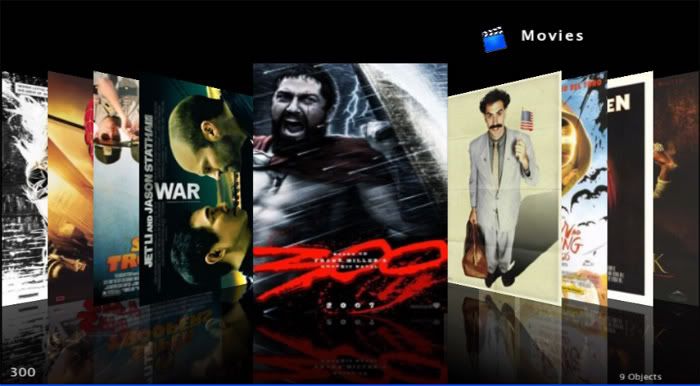
Thank MacGuyver for doing alot of the work, I just edited his mod. I am working on doing it for albums as well.
Post by: Kautious619 on October 03, 2007, 10:40:00 PM
Just added the coverflow view to the video windows.
]
Thank MacGuyver for doing alot of the work, I just edited his mod. I am working on doing it for albums as well.
You Da Mannn!!!!
Thankx for the update CHI3f' and all the hard work MacGuyver!!!
Post by: rockdawg on October 06, 2007, 11:34:00 PM
CHI3F - Do you plan to update xTV to include the new movie cast photos? Just curious.
Any word on this CHI3F?
Post by: Drack on October 07, 2007, 02:21:00 PM
Just added the coverflow view to the video windows.
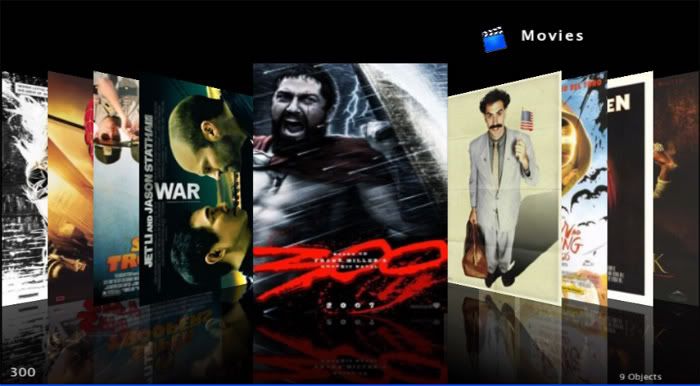
Thank MacGuyver for doing alot of the work, I just edited his mod. I am working on doing it for albums as well.
How do I get the coverflow working for the video windows? I downloaded the lastest version of XTV (atleast I think its the lastest, its the link at the bottom of CHI3F post)
I tried getting the coverflow to work of the music but I can't figure that one out either.
Thank you.
Post by: CHI3f on October 07, 2007, 02:49:00 PM
How do I get the coverflow working for the video windows? I downloaded the lastest version of XTV (atleast I think its the lastest, its the link at the bottom of CHI3F post)
I tried getting the coverflow to work of the music but I can't figure that one out either.
Thank you.
Change the view type to "Coverflow".
Any word on this CHI3F?
When I find time. I am hardly ever home so I do not have a lot of time to spend working on skins.
Post by: Martomo on October 07, 2007, 03:59:00 PM
I don't have that option to change it to coverflow and I am pretty sure that I'm running the latest version of XBMC.
Maybe you don't have the latest version of xTV or the transfer got interrupted while installing, anyway try this one out with a clean install, xTV fresh of the SVN
http://blackmarket.i...4-08Oct2007.rar
Post by: Drack on October 07, 2007, 04:16:00 PM
Maybe you don't have the latest version of xTV or the transfer got interrupted while installing, anyway try this one out with a clean install, xTV fresh of the SVN
http://blackmarket.i...4-08Oct2007.rar
I just tried that version with a clean install and I still can't get the coverflow option.
Is there a link to the latest version of XBMC? Maybe thats my problem.
Thanks
Post by: pow_hnd on October 07, 2007, 06:36:00 PM
Thanks!
Post by: Drack on October 08, 2007, 08:21:00 AM
Thanks
Post by: yeawhatever on October 08, 2007, 07:46:00 AM
Can someone tell me how to get the Youtube menu/button working...
 I can get to it through the scripts menu but I want to be able to use it here in the main menu...
I can get to it through the scripts menu but I want to be able to use it here in the main menu...Thanks!
you need to rename the script so that it matches the shortcut which is in one of the xml files, im not at home, but i am guessing the shortcut is in the home.xml. open it up in notepad, and see how the script is called, probably shortcut will be something like this "Q:\scripts\youtube\default.py"
rename folder structure/script to match then away you go.
Post by: pow_hnd on October 08, 2007, 11:08:00 AM
Thanks!
Post by: rockdawg on October 08, 2007, 11:10:00 AM
Is there a way if you are using the "TV" shows button in the main menu to have it not use Library view?
Thanks!
Read back a ways. It's been mentioned a couple times earlier in this thread.
Post by: pow_hnd on October 08, 2007, 04:59:00 PM
Read back a ways. It's been mentioned a couple times earlier in this thread.
k... I read back and think I found the answer... that there is no way to link "tv shows" to a files view... So if that is true how does then library mode handle tv shows that are on DVD's... for a lot of shows I have just downloaded the DVD's and watch episodes that way... I still want them in my TV shows "place" though... I have separate 2tb hd's for movies and tv and want to keep them separate...
Thanks!
Post by: CHI3f on October 08, 2007, 05:06:00 PM
k... I read back and think I found the answer... that there is no way to link "tv shows" to a files view... So if that is true how does then library mode handle tv shows that are on DVD's... for a lot of shows I have just downloaded the DVD's and watch episodes that way... I still want them in my TV shows "place" though... I have separate 2tb hd's for movies and tv and want to keep them separate...
Thanks!
The tvshows button can be linked to files view if you had a source that was nothing but tvshows. The problem is that the window open/close animation for the tv shows icon relies on it being in library mode, so if the button linked to files it would just use the movies icon.
Post by: pow_hnd on October 08, 2007, 06:38:00 PM
Thanks!
Post by: rockdawg on October 08, 2007, 07:06:00 PM
k... So th HD that has my tv shows is nothing but tv shows.... not one other type of file.. I have separate HD's for Music, Tv, Movies and Photsos.... I don't really care if the icon in the tv folder looks like the movie icon... So how would I make it go into a "files" view? Do i need to edit something...
Thanks!
You need to keep looking in this thread. It can be done and it is explainexd in this thread. I know, I posted how to do it in this very thread. It's not a simple one sentence explanation and I don't remember it well enough to explain it right now without confusing the hell out of you. I think I posted how to do it 2-3 months ago so that should help you find it. You need to edit a couple lines in Home.xml.
Post by: pow_hnd on October 08, 2007, 08:26:00 PM
(IMG:http://web.mac.com/tyler_ellen/Powder_Hounds/Blank_files/Picture%201.png)
Post by: pow_hnd on October 08, 2007, 08:37:00 PM
Post by: Jezz_X on October 08, 2007, 09:34:00 PM
Post by: rockdawg on October 08, 2007, 10:26:00 PM
under skin\pal\home.xml
Or more precisely skin\xtv\pal\home.xml
Post by: dfmos on October 09, 2007, 09:19:00 AM
Causing the items to appear behind the bottom of your Main Overlay, Just make your left list height about 10-20px smaller and it should be grand..
Keep up the good work!
Post by: pow_hnd on October 09, 2007, 10:14:00 PM
Post by: pow_hnd on October 09, 2007, 10:42:00 PM
Post by: Martomo on October 10, 2007, 01:28:00 AM
CODE
Post by: rockdawg on October 10, 2007, 08:13:00 AM
I think that I will need to edit home.xml but by looking at it I can't see where to make the change... Help please!
Are you being dense on purpose? Why would you THINK you need to edit the home.xml when both myself and Jezz X specifically told you that's what you need to edit? I also gave you a general area of this thread to look to find the answer already completely spelled out. This thread!! It's not like you have to spend days or even hours to find your answer. You've wasted more time waiting for somebody to write it all out (again) for you when it would've taken maybe a half an hour (if that!) for you to find the post(s) that already completely explain how to do what you want. You obviously want to be spoon fed and are simply too lazy to look for the answer yourself.
You asked for help and your were given help. Now, you are asking for somebody to do the work for you.
Post by: pow_hnd on October 10, 2007, 11:51:00 AM
(IMG:http://web.mac.com/tyler_ellen/Powder_Hounds/XBMC_Page_3_files/screenshot016.jpg)
All the code I found about it is way different that the code in the help.xml that is in the new build... I went to line 92 and changed it but it still says movies... Here's my code around line 92
</focusedlayout>
<content>
<item>
<icon>icon-video.png</icon>
<thumb>icon-video-blur1.png</thumb>
<include>10001</include>
<onclick>ActivateWindow(MyVideoFiles)</onclick>
<visible>!Skin.HasSetting(Video-library)</visible>
</item>
<item>
<icon>icon-video.png</icon>
<thumb>icon-video-blur1.png</thumb>
<include>10001</include>
<onclick>ActivateWindow(MyVideoLibrary,MovieTitles)</onclick>
<visible>Skin.HasSetting(Video-library)</visible>
</item>
<item>
<icon>icon-tv.png</icon>
<thumb>icon-tv-blur1.png</thumb>
<include>10010</include>
<onclick>ActivateWindow(MyVideoLibrary,tvshowtitles)</onclick>
<visible>!Skin.HasSetting(tv-library)</visible>
</item>
<item>
<icon>icon-youtube.png</icon>
<thumb>icon-youtube-blur1.png</thumb>
<label>YouTube</label>
<onclick>XBMC.RunScript(Q:\scripts\YouTube2\default.py)</onclick>
<visible>Skin.HasSetting(home-youtube)</visible>
</item>
<item>
<icon>icon-music.png</icon>
<thumb>icon-music-blur1.png</thumb>
<include>10003</include>
<onclick>ActivateWindow(MyMusic)</onclick>
</item>
<item>
... Rockdawg I read from page 55 on this post, back in March till the last page and I didn't see the info I needed...
Post by: pow_hnd on October 10, 2007, 01:02:00 PM
Check out the file named Translate.xml in the Pal folder, all the labels for the home window is in the first set of includes. All you have to do is change the desired labels then reload the skin or reset xbmc.
I found the answer after looking again... but it was neither in a post from from Rockdawg or Jezz X, which is the posts i was looking at... and I though that i may need to edit home.xml... I know that you said this "Why would you THINK you need to edit the home.xml when both myself and Jezz X specifically told you that's what you need to edit?" Well you were specifically wrong... it was translate.xml...
Now it's like I want it...

Post by: CHI3f on October 10, 2007, 01:45:00 PM
I found the answer after looking again... but it was neither in a post from from Rockdawg or Jezz X, which is the posts i was looking at... and I though that i may need to edit home.xml... I know that you said this "Why would you THINK you need to edit the home.xml when both myself and Jezz X specifically told you that's what you need to edit?" Well you were specifically wrong... it was translate.xml...
You could have just edited the home.xml, you could have just turned this
CODE
into this
CODE
Post by: pow_hnd on October 10, 2007, 02:50:00 PM
Post by: Jezz_X on October 10, 2007, 04:08:00 PM
End of story
Post by: bjorntje on October 10, 2007, 05:01:00 PM
in your screen, the weather is on your home screen, how did you do that? That's something i wanna have.
And i'm still trying to find out, how i can change the icons on the home screen, somebody?
thanks in advance,
xsillian
Post by: pow_hnd on October 10, 2007, 06:09:00 PM
pow_hnd,
in your screen, the weather is on your home screen, how did you do that? That's something i wanna have.
And i'm still trying to find out, how i can change the icons on the home screen, somebody?
thanks in advance,
xsillian
You want the code at the end of home.xml to look like this
(IMG:http://web.mac.com/tyler_ellen/Powder_Hounds/XBMC_Page_3_files/Picture%201.png)
Here's the actual code
<control>
<description>Weather conditions</description>
<type>image</type>
<id>1</id>
<posx>640</posx>
<posy>495</posy>
<width>45</width>
<height>49</height>
<info>Weather.Conditions</info>
<colordiffuse>98FFFFFFF</colordiffuse>
<visible effect="fade" time="250">system.hasnetwork</visible>
</control>
<control>
<description>Weather Temperature</description>
<type>label</type>
<id>1</id>
<posx>640</posx>
<posy>493</posy>
<info>Weather.Temperature</info>
<font>special12</font>
<align>right</align>
<visible effect="fade" time="250">system.hasnetwork</visible>
</control>
<control>
<description>Weather Location</description>
<type>label</type>
<id>1</id>
<posx>640</posx>
<posy>515</posy>
<info>Weather.Location</info>
<font>special12</font>
<align>right</align>
<visible effect="fade" time="250">system.hasnetwork</visible>
</control>
home.xml is here...
(IMG:http://web.mac.com/tyler_ellen/Powder_Hounds/XBMC_Page_3_files/Picture%203.png)
Post by: bjorntje on October 11, 2007, 06:17:00 AM
Post by: PantsOnFire on October 11, 2007, 06:46:00 AM
Looks less good on 4:3 tv's but then maybe its time for me to finally buy a widescreen tv.
Post by: aart on October 11, 2007, 08:50:00 AM
thanks
edit: i think this one would be nice to use....: http://send.deviantart.com/art/OS-X-Previe...t-icon-56922587 but that written for mac.
This post has been edited by aart: Oct 11 2007, 03:56 PM
Post by: rockdawg on October 11, 2007, 09:42:00 PM
Well, I looked and I didn't find the answer I was looking for... I want to know how to change my "Movies" button to say "Video".
... Rockdawg I read from page 55 on this post, back in March till the last page and I didn't see the info I needed...
I owe you an apology pow_hnd!! I totally missed your post asking how to change the button text. I thought you were still trying to figure out how to make the TV button go to files view. I didn't read everything thoroughly and made an ass out of myself by jumping to conclusions.
Once again, I apologize!!!
Post by: pow_hnd on October 12, 2007, 07:43:00 AM
I owe you an apology pow_hnd!! I totally missed your post asking how to change the button text. I thought you were still trying to figure out how to make the TV button go to files view. I didn't read everything thoroughly and made an ass out of myself by jumping to conclusions.
Once again, I apologize!!!
Accepted. Thanks...
Post by: CHI3f on October 12, 2007, 10:20:00 AM
Post by: SmoothEv5253 on October 12, 2007, 03:53:00 PM
I was wondering if it is possible to add a skin option to remove the up one level or ".." in ur skin.
I understand people with a mouse need it, but people with a controller dont.
Thanks for the great skin and all the hard work...keep it up (IMG:style_emoticons/default/biggrin.gif)
Post by: rocky5 on October 12, 2007, 03:18:00 PM

whats the name of that FTP program and also is Mac only (ie. built in) or is there a Windows version because it looks better than the one iam using
Post by: Martomo on October 12, 2007, 06:20:00 PM
I was wondering how xTV users think about this layout for our script:
(IMG:http://img517.imageshack.us/img517/5596/wipxtvthemebrowserem3.th.jpg)
Chief Still love your skin dude, but theres one small error, in your Filemanager.xml your left list is too long,
Causing the items to appear behind the bottom of your Main Overlay, Just make your left list height about 10-20px smaller and it should be grand..
Keep up the good work!
Your fix has been added, here is a link to download the latest revision compiled (for users who can't run TortoiseSVN (IMG:style_emoticons/default/wink.gif))
xTV Revision 955 13th October 2007
QUOTE(chi3f @ Rev 955)
Fixed: Left file manger list was taller than right
Post by: pow_hnd on October 12, 2007, 07:31:00 PM
whats the name of that FTP program and also is Mac only (ie. built in) or is there a Windows version because it looks better than the one iam using
It's called Transmit... It's mac only... Sorry.... http://www.panic.com/transmit
BTW... it's not just this program that looks/is better on Mac it's all of them....
Think of it this way woud you want a Zune or an iPod? Now apply that to your computer as well...
Post by: manturafs on October 12, 2007, 07:45:00 PM
Whats up CHI3F...Great skin!
I was wondering if it is possible to add a skin option to remove the up one level or ".." in ur skin.
I understand people with a mouse need it, but people with a controller dont.
Thanks for the great skin and all the hard work...keep it up
this is actually an xbmc setting. you can get rid of it any skin by just going to settings. If I remember correctly, the setting should be called "Hide parent folder" or something like that.
oh, and martomo, that script looks great for the skin!
Post by: CHI3f on October 12, 2007, 11:19:00 PM
Looks good, the only problem I see is that I was given credit as the author for the white theme. Mbesik has done about 98% of the gfx for the skin, I do not deserve credit for any of the images.
Post by: Martomo on October 13, 2007, 03:26:00 AM
Looks good, the only problem I see is that I was given credit as the author for the white theme. Mbesik has done about 98% of the gfx for the skin, I do not deserve credit for any of the images.
Ah, fixed it, I just assumed you made it because it comes with the SVN release, by any change you know who made the other themes?
http://blackmarket.i...a...es&skin=xtv
Post by: NoZart on October 13, 2007, 05:19:00 AM
after wading through all the xmls (i am no coder) i finally managed to change some things on the homescreen, and replaced one button in the powermenu with a link to the filemanager. (the last one would be nice to have in regular releases of the skin)
then i had an idea for the homescreen (read: stole it from front row (IMG:style_emoticons/default/smile.gif) ):
(IMG:http://img525.imageshack.us/img525/5305/xtvhomemodue7.th.jpg)
i would really like to have that as a home screen. pessing left and right would turn the "icon-wheel", pressing down would invoke the powermenu...
as i said i am no coder :-/ and the button menues took me a long time to understand...
anyone out there who also likes this idea AND has the skills to make it?
and one last question: what code would i need to paste where to get coverflow in the music category? (when NOT using Library mode, as i dont use that)
This post has been edited by NoZart: Oct 13 2007, 12:34 PM
Post by: Jezz_X on October 13, 2007, 08:54:00 PM
Post by: NoZart on October 14, 2007, 06:20:00 AM
i alwas got my skins from here, so i never bothered looking at the xbmc forums (IMG:style_emoticons/default/smile.gif)
Post by: NoZart on October 14, 2007, 09:54:00 AM
when i use white text, its nearly impossible to read the buttondescriptions on the mediaplayer bar (skip, pause and so on)
when using black text, the movie infos while playing (the blue bars up and down on the screen) are often unreadble.
also the values on the weather screen are grey and therefore mesh into the background too heavy.
This post has been edited by NoZart: Oct 14 2007, 04:55 PM
Post by: gfrobe on October 14, 2007, 12:17:00 PM
Sorry if this has been asked before but have been searching and couldn't find an answer. When toggling through the XTV menus trying to find his Lego Star Wars, my 3 year old is constantly changing all of the various views from List to Big Icons, List 2, etc.
Short of keeping my kid off the box, is there a way that I can lock my setup settings so that he can't mess them up? Ideally it would be a menu item allowing me to lock or unlock the settings when I choose to but if that's not available, can someone give me the idiot's guide to permanently locking the settings by revising the code?
Thanks!
Post by: CHI3f on October 14, 2007, 02:05:00 PM
Hi All,
Sorry if this has been asked before but have been searching and couldn't find an answer. When toggling through the XTV menus trying to find his Lego Star Wars, my 3 year old is constantly changing all of the various views from List to Big Icons, List 2, etc.
Short of keeping my kid off the box, is there a way that I can lock my setup settings so that he can't mess them up? Ideally it would be a menu item allowing me to lock or unlock the settings when I choose to but if that's not available, can someone give me the idiot's guide to permanently locking the settings by revising the code?
Thanks!
That is a good idea, when i get home I will work on adding that.
Post by: LongoBongo on October 14, 2007, 03:42:00 PM
I've edited my Home.xml to have TV Shows direct to my TV folder
<item>
<icon>icon-tv.png</icon>
<thumb>icon-tv-blur1.png</thumb>
<include>10010</include>
<onclick>ActivateWindow(MyVideoFiles,TV)</onclick>
<visible>!Skin.HasSetting(tv-library)</visible>
</item>
But in the top right hand corner, its still displaying the Movies Icon when I go to I click on TV Shows. Is there an easy way to change that? I've tried editing MyVideo.xml and MyVideoNav.xml to no luck...
Suggestions?
Post by: gfrobe on October 14, 2007, 04:23:00 PM
That is a good idea, when i get home I will work on adding that.
Thanks CHI3F. Much appreciated.
Post by: CHI3f on October 14, 2007, 05:15:00 PM
Been searching this thread and still can't find an answer
I've edited my Home.xml to have TV Shows direct to my TV folder
<item>
<icon>icon-tv.png</icon>
<thumb>icon-tv-blur1.png</thumb>
<include>10010</include>
<onclick>ActivateWindow(MyVideoFiles,TV)</onclick>
<visible>!Skin.HasSetting(tv-library)</visible>
</item>
But in the top right hand corner, its still displaying the Movies Icon when I go to I click on TV Shows. Is there an easy way to change that? I've tried editing MyVideo.xml and MyVideoNav.xml to no luck...
Suggestions?
Can't do it, which is exactly why I made the TV Shows button link to library mode exclusively. This has been discussed soooooooooo many times.
Post by: RSkillz on October 15, 2007, 12:43:00 AM
I updated my XBMC last week to the latest version and also tried out Xtv on my new 46" LCD and
I must admit this is the best skin I've seen thusfar.
TY for creating this Skin CHI3F (IMG:style_emoticons/default/smile.gif)
I also added the weather in the main menu screen with the code from "Pow hnd" (thx m8!),
but left out the location name so it gives me only the icon and temp, which I think looks even better.
Anyways for those who would like to try enter this code in Home.xml:
<control>
<description>Weather conditions</description>
<type>image</type>
<id>1</id>
<posx>640</posx>
<posy>495</posy>
<width>45</width>
<height>49</height>
<info>Weather.Conditions</info>
<colordiffuse>98FFFFFFF</colordiffuse>
<visible effect="fade" time="250">system.hasnetwork</visible>
</control>
<control>
<description>Weather Temperature</description>
<type>label</type>
<id>1</id>
<posx>640</posx>
<posy>493</posy>
<info>Weather.Temperature</info>
<font>special12</font>
<align>right</align>
<visible effect="fade" time="250">system.hasnetwork</visible>
</control>
I do have a question tho, is it possible to remove the "Add Source" option?
I'd rather manually put the links in Sources.xml to get a more sleek interface.
Another question, are there any alternative icons for the ones you see when your in the
main menu screen and cycling through the menu?
Maybe my questions have been allready discussed, but the search option is crap here (IMG:style_emoticons/default/sad.gif)
This post has been edited by RSkillz: Oct 15 2007, 07:44 AM
Post by: yeawhatever on October 15, 2007, 06:04:00 AM
not hard really. justr would take lot of photoshop editing time if your icons are not right
Post by: active8 on October 15, 2007, 02:11:00 PM
my screen keeps on refreshing when I switch between different menu's and goes black, this can be quite annoying...
why does this happen?
thanks
chris
Post by: CHI3f on October 15, 2007, 02:51:00 PM
no one has answered my previous question yet!
my screen keeps on refreshing when I switch between different menu's and goes black, this can be quite annoying...
why does this happen?
thanks
chris
Try posting a log next time you have a problem like this, you can't just say the screen is refreshing and goes black and expect people to know exactly what the problem is and have a solution for you.
Try doing a fresh install of xbmc and xtv and reply back.
Post by: CHI3f on October 16, 2007, 02:38:00 PM
Post by: pow_hnd on October 16, 2007, 09:29:00 PM
Thanks!
Post by: yeawhatever on October 17, 2007, 05:50:00 AM
I have added a lock toggle in the general skin settings for the panel that has the options to change the view, etc, etc to the skin now. Note that this will also not let you use the other buttons that go with it as well like the library mode buttons, slideshow, etc, etc.
great stuff chief...... thats deff going to stop confusing hell out of my girlfriend now!!! (IMG:style_emoticons/default/biggrin.gif)
Post by: jabba200 on October 17, 2007, 12:35:00 PM
Its a xbmc setting not skin setting. have a look in there.
Post by: gfrobe on October 17, 2007, 03:56:00 PM
I have added a lock toggle in the general skin settings for the panel that has the options to change the view, etc, etc to the skin now. Note that this will also not let you use the other buttons that go with it as well like the library mode buttons, slideshow, etc, etc.
That's great Chi3f. Thanks very much!
This post has been edited by gfrobe: Oct 17 2007, 10:57 PM
Post by: jabba200 on October 18, 2007, 11:40:00 AM
Any Updates on the coverflow view for music?
You will be my favorite man/woman/hermaphrodite when that is completed!
Post by: CHI3f on October 18, 2007, 04:07:00 PM
Chi3F
Any Updates on the coverflow view for music?
You will be my favorite man/woman/hermaphrodite when that is completed!
Done
Post by: s0nicboom on October 19, 2007, 07:04:00 AM
Home.xml:
<item>
<icon>icon-video.png</icon>
<thumb>icon-video-blur1.png</thumb>
<include>10001</include>
<onclick>Skin.Reset(tv-view)</onclick>
<onclick>ActivateWindow(MyVideoFiles,PATH-TO-MOVIES)</onclick>
<visible>!Skin.HasSetting(movie-library)</visible>
</item>
<item>
<icon>icon-video.png</icon>
<thumb>icon-video-blur1.png</thumb>
<include>10001</include>
<onclick>ActivateWindow(MyVideoLibrary,MovieTitles)</onclick>
<visible>Skin.HasSetting(movie-library)</visible>
</item>
<item>
<icon>icon-tv.png</icon>
<thumb>icon-tv-blur1.png</thumb>
<include>10010</include>
<onclick>Skin.SetBool(tv-view)</onclick>
<onclick>ActivateWindow(MyVideoLibrary,PATH-TO-TV-SHOWS)</onclick>
<visible>!Skin.HasSetting(tv-library)</visible>
</item>
MyVideo.xml:
<control type="image">
<description>Videos Logo</description>
<include>icon-header-commons</include>
<include>icon-ani</include>
<texture>icon-video.png</texture>
<visible>!Skin.HasSetting(tv-view)</visible>
</control>
<control type="image">
<description>Videos Logo Reflection</description>
<include>icon-header-reflect-commons</include>
<include>icon-reflection-ani</include>
<texture flipy="true" diffuse="fade.png">icon-video.png</texture>
<visible>Window.Next(Home) + !Skin.HasSetting(tv-view)</visible>
</control>
<control type="image">
<description>TV Logo</description>
<include>icon-header-commons</include>
<include>icon-ani</include>
<texture>icon-tv.png</texture>
<visible>Skin.HasSetting(tv-view)</visible>
</control>
<control type="image">
<description>TV Logo Reflection</description>
<include>icon-header-reflect-commons</include>
<include>icon-reflection-ani</include>
<texture flipy="true" diffuse="fade.png">icon-tv.png</texture>
<visible>Window.Next(Home) + Skin.HasSetting(tv-view)</visible>
</control>
<control type="label">
<description>Video Label</description>
<posx>535</posx>
<posy>40</posy>
<include>10001</include>
<font>font20</font>
<style>bold</style>
<textcolor>button-text</textcolor>
<include>list-fade</include>
<visible>!Skin.HasSetting(tv-view)</visible>
</control>
<control type="label">
<description>TV Shows Label</description>
<posx>535</posx>
<posy>40</posy>
<include>10010</include>
<font>font20</font>
<style>bold</style>
<textcolor>button-text</textcolor>
<include>list-fade</include>
<visible>Skin.HasSetting(tv-view)</visible>
</control>
This worked for me, including icon animation.
Hope this helps.
EDIT: Just wanted to say thanks to CHI3F for the awesome skin!
This post has been edited by s0nicboom: Oct 19 2007, 02:16 PM
Post by: + T + on October 20, 2007, 05:41:00 AM
I just wanted to mention that there appears to be a small problem with the music coverflow view in 16x9. When scrolling to the right the central cover seems to jerk out of place for a split second rather than flowing smoothly into position. This glitch does not happen when scrolling to the left or in 4x3 mode.
Thanks again.
Post by: PantsOnFire on October 22, 2007, 05:17:00 PM
Basically I prefer the xTV logo greatly to the standard xbox logo that I get when I boot up my xbox and also at the evox screen. I just read about modding the skin in evox. So I'd like to add this logo.
Anywhere I might be able to download it?
Post by: Martomo on October 23, 2007, 01:19:00 AM
Is it possible I can download a large version of the "X" from the xTV logo (image) somewhere?
Basically I prefer the xTV logo greatly to the standard xbox logo that I get when I boot up my xbox and also at the evox screen. I just read about modding the skin in evox. So I'd like to add this logo.
Anywhere I might be able to download it?
You might want to check out the SVN, here are some quick links to the startup screen:
4x3 resolution
16x9 resolution
This is the link to the SVN:
https://xboxmediacen...ediacenter/xTV/
Post by: Martomo on October 23, 2007, 04:51:00 AM
http://blackmarket.i...et/files/skins/
For all the available skins, and latest version check out the SVN skin directory:
https://xboxmediacen...boxmediacenter/
If your not familiar with SVN, or how to use it check out this tutorial:
http://xboxbox451.go...ient_guide.html
Also I don't think they will change the name, it's been xTV for a while now, if you want to customize the skin you can edit the XML or files in the media folder, more information about this check here:
http://www.xboxmedia...e=Skinning_XBMC
Post by: CHI3f on October 23, 2007, 08:14:00 AM
Can someone add a link to a full skin package. Latest SVN Build only contains MayhemIII (obviously).
I can access the files individually on http://xboxmediacent...ediacenter/xTV/
but that is not a way to distribute this. Is it ?
You could try clicking the link in my signature to download the latest revision of the skin.
May I suggest to start calling this "XBTV", or has "xTV" already become the standard ?
It will stay xTV
Is it possible to change the color of the background ? My LCD TV has a problem finding
the correct zoom with all this black.
Yes, I can put it fixed on widescreen but than some older TV channels
and DVD need manual adoption :-(
There is an option to use a custom background in the skin settings. You can also change the video calibration in the xbmc appearence settings.
Post by: Martomo on October 23, 2007, 01:18:00 PM
QUOTE
Careful with downloading just using IE. The connection is unstable.
I'm sorry that the server is kinda unstable at the moment, we've some issues at the moment, but it should be fixed soon (I hope).
QUOTE
Perhaps one could check the folder /media for xTV. Are we missing some *.xpr files ?
Why some version have /default and /white and other (latest) don't ?
Why some version have /default and /white and other (latest) don't ?
When you download from the SVN, with a program like TortoiseSVN, you have to run BUILD.bat, to compile the build (that is when the *.XPR files are created from the image folders), the /default is for textures.xpr and /white for white.xpr, it varies per skin.
QUOTE
Let's hope that http://blackmarket.i...et/files/skins/ becomes an anchor for future updates.
We will try to keep the latest versions available, because some people can't run batch files from the SVN on their OS or some people just like it simple
Post by: PantsOnFire on October 23, 2007, 04:08:00 PM
for the help with the X images. However, I already hunted around the svn for ideal images. The ones you pointed out, I found them already, they're too small for what I'm doing really.
A while ago when this skin started, people were contributing images to create the graphics I believe.
So I thought it was possible that someone might have a PSD of this image somewhere?
If anyone can assist, appreciated.
cheers.
Post by: Jezz_X on October 23, 2007, 05:04:00 PM
Got it up and running. Looks very good. Nice piece of work.
Two more questions to tune it to my circumstances:
Probable need to set these in an *.xml file and I don't have the time to go through all of these.
Probably one of you knows these and can give me with a quickstart.
1)
I use as album coverart a "Folder.jpg" that contains 300x300 pixels.
They are displayed too large and become ugly due to the zooming factor.
Would like to reduce the size to lets say 50%.
2)
Who decided to display <Album Artist Name> <Song Name> ?
That's no good. The artist should be mentioned only once in a top header.
Together with the <Album Name>.
One could consider to display the <Contributing Artist Name> per track if it is different
from the album artist but make this an option one can set On or Off.
Questions ? they came off as a little more like how terrible you should do it this way demand to me
but oh well
Post by: vanRossum on October 25, 2007, 03:43:00 AM
Questions ? they came off as a little more like "how terrible you should do it this way" demand to me,
but oh well
Come on Jezz_X. Just tell us in which xml file(s) we can set the values of the CoverArt size.
I guess they are displayed at 500x500 which is too much zoom for my jpg that are native 300x300.
Only need to adjust this in "..\PAL 16x9\DialogAlbumInfo.xml" ?
P.S.
The other question about the <Album Name> in the track listing could be adjusted
in settings/music: %N %A %T >>>> %N - %T
Post by: CHI3f on October 25, 2007, 04:02:00 AM
Come on Jezz_X. Just tell us in which xml file(s) we can set the values of the CoverArt size.
I don't think that helped your situation any. A little manners go a long way.
Post by: Da_karli on October 25, 2007, 06:46:00 AM
i'm new in this Forum, and Sry but my english is not the best. Normaly i speak German...
@CHI3f
i have updatet the German Language file for the xTV Theme...
I hope you can need it, and will built in the next SVN!
pls. Send me a PM with your Email adress so I can send you the new german file!
greez
Post by: PantsOnFire on October 25, 2007, 01:25:00 PM
Post by: vanRossum on October 27, 2007, 04:36:00 AM
I don't think that helped your situation any. A little manners go a long way.
Sorry guys but I don't get it.
I'm not so used to fora language like this:
- they came off as a little more like how terrible you should do it this way demand to me,
but oh well
- VanRossum what a cheek
I'm just mentioning that there are 2 issues with these new skins:
1) Images of CoverArt are too large and just become ugly.
2) Distribution of themes using fora and Rapidshare is unreliable.
Creating 1 theme per colour|background is not the way forward.
Can we start to coöperate ?
Post by: Martomo on October 27, 2007, 05:12:00 AM
I'm just mentioning that there are 2 issues with these new skins:
1) Images of CoverArt are too large and just become ugly.
2) Distribution of themes using fora and Rapidshare is unreliable.
Creating 1 theme per colour|background is not the way forward.
Can we start to coöperate ?
1. Then create your CoverArt to the proper size..
2. There is a build in theme downloader under System
Also people make so much themes so that there is choice for everyone, which makes the skin and XBMC more customizable, nothing wrong with that.
Your probably just giving you opinion, but could you make it less demanding, skinners make the skins as they want, if you want it to your own way, I recommend editing the XML files or maybe there is a mod already available, don't forget (almost) everything is open source.
Or you can always create your own skin, there is enough info in the XBMC Manual about this.
Post by: SPENGLER on October 27, 2007, 11:38:00 AM
First of all make sure you have tortise svn installed just use google to find it i would post a download link but i am not sure if i can or not, and it's always mare rewarding when you find it yourself.
Once it installed, make a folder on your desktop name it xTV if you like and then right click it.
Select SVN checkout, and enter this: https://svn.sourcefo...mediacenter/xTV into the URL path and select ok. or whatever it is for confirmation.
It's really a simple process.
I can't seem to find a URL that Tortoise will except. I've tried:
http://svn.sourcefor...mediacenter/xTV
http://xboxmediacent...boxmediacenter/
http://xboxmediacent...ediacenter/xTV/
http://xboxmediacent...ourceforge.net/
http://xboxmediacent...eforge.net/xTV/
None of which seem to work ... though some do in the browser.
Does anyone have a working SVN link for xTV and/or the other skins?
Thanks.
Post by: SPENGLER on October 27, 2007, 12:05:00 PM
I can't seem to find a URL that Tortoise will except. I've tried:
http://svn.sourcefor...mediacenter/xTV
http://xboxmediacent...boxmediacenter/
http://xboxmediacent...ediacenter/xTV/
http://xboxmediacent...ourceforge.net/
http://xboxmediacent...eforge.net/xTV/
None of which seem to work ... though some do in the browser.
Does anyone have a working SVN link for xTV and/or the other skins?
Thanks.
Got it.
After some perusing, i found a doc on SourceForge with the URL break-down and discovered that the following URL worked:
ALL SKINS: https://xboxmediacen...xboxmediacenter
then you can just add a sub-dir if you only want xtV like:
https://xboxmediacen...mediacenter/xTV
SVN URL break-down: http://sourceforge.n.../E09#connection
and finally (partially for my own notes) the XBMC SVN link is:
https://xbmc.svn.sou...xbmc/trunk/XBMC
now i just need to figure out how to BUILD it
Post by: Martomo on October 27, 2007, 12:29:00 PM
i have an old version if this skin, which works great, but i downloaded the most release and uploaded it and i get no text ...only the arrows and the highlight bar...does anyone know why this might be?
thanks
Make sure you have the latest t3ch XBMC build, they switched from *.xpr to *.ttf fonts a while back.
Post by: Martomo on October 28, 2007, 04:18:00 AM
hi all how can i rename the movies in the main menu screen i want to rename it to Tv & movies
thanks
Change the following line in Translate.xml on line 4
CODE
to this as example...
CODE
Post by: ashurg on October 28, 2007, 09:32:00 PM
what can I say great skin default for sure. I keep thinking what are mods that can take the skin to the next level. I have came up with a few lil ideas and wondering if maybe you can intagrate them with the skin.
1. overlay for cd and dvd covers (like cd/dvd case) in coverflow, list views.
2. overlay (like cd/dvd case) during full screen playback of musuc cover art.
3. multi-day view in the weather view or to be able to select a layout.
4. tilted case views in full screen music and added to other layouts like images, movies, music, scripts, and programs.
also wondering if you are working on any other mods. you know u r the Man in my book. let me know if there is anything I can help. by no means I want to make this post to come out as negative.
Thanks
AG
Post by: vanRossum on October 29, 2007, 12:17:00 AM
3. multi-day view in the weather view or to be able to select a layout.
I sure agree on mod 3. Missing that one compared to other skins.
Don't know about the other mods. I don't fully understand these overlays
in the skin settings menu.
However. I don't fully like the way it shows "now playing".
I get CoverArt out of proportion (widened) and a flikker
due to the visualisation to the right pane of the coverart.
Am I using a wrong combination of the settings ?
- Use Media overlays . . . . . . . . V
- Use Now Playing screens . . . . V
- Use Watched state overlays . . .
- Now playing style visuals . . . . .
- Tilt list view icons . . . . . . . . . V
- Lock "View As" panel . . . . . . . .
- Use startup Playlist . . . . . . . . V
Post by: vegaskarma on October 29, 2007, 02:54:00 PM
Post by: R111 on October 29, 2007, 02:55:00 PM
I'm just mentioning that there are 2 issues with these new skins:
1) Images of CoverArt are too large and just become ugly.
2) Distribution of themes using fora and Rapidshare is unreliable.
1. Thats what xTV won me over from Vision. I like those big CoverArt. Best looking on a Big Plasma on HD mode.
All I have to do is increase the cache thumbnail images and its a winner.
2. Rapidshare is by far the most reliable. its rank no.11 on Alexa. shows how many people using it.
example xbox-scene is rank no.7136, google rank no.2 & yahoo no.1
Post by: Jezz_X on December 03, 2007, 03:07:00 PM
does this skin work on 480p resolutions?
My TV keeps on refreshing when going between menu's using this skin. Other skins are fine but I get so many problems with xTV which is a shame as its such a nice skin! (IMG:style_emoticons/default/smile.gif)
maybe somone can help?
cheers
there is nothing in the skin that would make it do anything that other skins wouldn't 480p just uses the same files as NTSC since its the same screen resolution
Post by: bwanaaa on December 05, 2007, 02:49:00 PM
Post by: bjorntje on December 07, 2007, 01:03:00 PM
Greetz bjorntje
This post has been edited by bjorntje: Dec 7 2007, 09:03 PM
Post by: bjorntje on December 07, 2007, 02:18:00 PM
greetz,
Bjorntje
Post by: Jezz_X on December 07, 2007, 07:48:00 PM
Little question from a, almost, very happy user of xtv... Is it possible to put the party mode in the skin, like pm3.....?
Greetz bjorntje
Umm its allready there same place
(IMG:http://s2.supload.com/thumbs/default/pscreenshot008.jpg)
This post has been edited by Jezz_X: Dec 8 2007, 03:49 AM
Post by: bjorntje on December 08, 2007, 04:14:00 AM
Umm its allready there same place
Oh men....i just looked over it, maybe its because its in the little "view" menu, i was looking at the wrong place...the cddb text, is that integrated in xtv or xbmc? i don't see that here.....
Thanks Jezz X (can you answer my other question also maybe? (IMG:style_emoticons/default/tongue.gif) )
Greetz
Post by: beenieman4355 on December 09, 2007, 07:13:00 AM
I would like to second this request.
Hey CHI3F,
How goes it? Nay interesting updates?
Post by: bjorntje on December 09, 2007, 07:52:00 AM
still looking for the file, where i can ge a view in my music (i have the view working in lib. mode) but i need that view in normal mode also....anybody?
and wich file do i wanna change, to change the color for a selected item (for example: if i open a album, the now playing son is highlighted in blue....i wanna change that)
Post by: CHI3f on December 09, 2007, 07:39:00 PM
Hey CHI3F,
How goes it? Nay interesting updates?
I redid the wrap view for video windows, now it uses dvd cases(thanks to sharpe) and I changed the spacing between list items a bit. I would show a screenie but I am not at home. I am not sure if I updated the link in my sig to include it or not but it is in the svn.
the dvd case wrap2, from the front row skin, is easy to make...i have it in xtv, u want to change your textures.xpr, myvideo, commonviewtypes, myvideonav......
No need now, see above statement.
still looking for the file, where i can ge a view in my music (i have the view working in lib. mode) but i need that view in normal mode also....anybody?
MyMusicSongs.xml
and wich file do i wanna change, to change the color for a selected item (for example: if i open a album, the now playing son is highlighted in blue....i wanna change that)
You can make your own text color xml and throw it in the "colors" folder. Just copy the file named "Defaults.xml" and edit these 2 lines:
<color name="listselectedtext">ff0066cc</color>
<color name="listselectedcolor">ff0066cc</color>
Then save the file as a different name and change the font color in the appearance settings window.
This post has been edited by CHI3f: Dec 10 2007, 03:40 AM
Post by: jabba200 on December 10, 2007, 10:27:00 AM
For CHI3F
There are just a couple of things that I would like to be fixed. First of all the choppy scrolling when using the coverflow view. i really dont understand what would be causing it as sometimes it scrolls correctly and sometimes it dosent, strange
secondly if you could fix this:
(IMG:http://i15.tinypic.com/6o5igi0.jpg)
the edge covers are not as prominent when actually using the skin, but they are still there.
Thanks again CHI3F for all the hard work.
Post by: rockdawg on December 13, 2007, 06:59:00 PM
Post by: CHI3f on December 13, 2007, 10:35:00 PM
Post by: competes2win on December 14, 2007, 09:50:00 AM
QUOTE
There are just a couple of things that I would like to be fixed. First of all the choppy scrolling when using the coverflow view. i really dont understand what would be causing it as sometimes it scrolls correctly and sometimes it dosent, strange
I always thought it was just the xbox's cpu not being too strong.
Post by: Juiced2k on December 14, 2007, 09:12:00 PM
Post by: competes2win on December 15, 2007, 02:56:00 AM
I just got this from the svn and it says its not compatible with the newest xbmc 2.0.0
you should upgrade to the newest t3ch build.
Post by: Juiced2k on December 16, 2007, 07:30:00 PM
you should upgrade to the newest t3ch build.
If you read my post I have got the newest build. (IMG:style_emoticons/default/sleep.gif)
Post by: competes2win on December 16, 2007, 07:49:00 PM
no where in your post did you say you have the newest tech build... you said something that its not compatible with xbmc 2.0.0 and it's not compatible because that's not the newest build... if you have the newest build you have upgraded within the past week. Did you do that? if you did than I'm not sure what the problem is.
This post has been edited by competes2win: Dec 17 2007, 03:54 AM
Post by: Juiced2k on December 17, 2007, 08:18:00 AM
no where in your post did you say you have the newest tech build... you said something that its not compatible with xbmc 2.0.0 and it's not compatible because that's not the newest build... if you have the newest build you have upgraded within the past week. Did you do that? if you did than I'm not sure what the problem is.
It says the newest build of xbox 2.0.0 what ever the version number is....anyway, you info is not helpful at all so just leave it at that
Post by: competes2win on December 17, 2007, 10:26:00 AM
It says the newest build of xbox 2.0.0 what ever the version number is....anyway, you info is not helpful at all so just leave it at that
Man I was just trying to help... the error concerning skin compatibility is pretty common and is fixed 95% of the time by just upgrading to the newest Tech builds... which are released on a weekly basis, even when you say what you say, for some reason I'm not believing that you actually knew this let alone had upgraded to the newest one. A new one came out last night too... maybe you should try that one. Also you have to make sure you build the skin using using the build .bat file I think it is.... If you do both of those things you should not have a problem.
This post has been edited by competes2win: Dec 17 2007, 06:29 PM
Post by: yeawhatever on December 18, 2007, 01:01:00 PM
Man I was just trying to help... the error concerning skin compatibility is pretty common and is fixed 95% of the time by just upgrading to the newest Tech builds... which are released on a weekly basis, even when you say what you say, for some reason I'm not believing that you actually knew this let alone had upgraded to the newest one. A new one came out last night too... maybe you should try that one. Also you have to make sure you build the skin using using the build .bat file I think it is.... If you do both of those things you should not have a problem.
Ladies, ladies no arguing now..... Completes2win is probably right though, make sure you build any skin that you get of svn.... either that or you have transfered the files over rooted inside a folder.
Basically xbmc looks in zskin\xtv\ (all skin files should be here)
Common mistake is people either a) dont build/ transfer the built folder accross, or (IMG:style_emoticons/default/cool.gif) have it in wrong folder so its Q:\skin\xtv\xtv
If you want help, its prob best not to get upset when someone helps.... yes some of it might seem a bit simple, but ost cases are caused by simple errors by the user.
Post by: Juiced2k on December 18, 2007, 11:38:00 PM
Ladies, ladies no arguing now..... Completes2win is probably right though, make sure you build any skin that you get of svn.... either that or you have transfered the files over rooted inside a folder.
Basically xbmc looks in zskin\xtv\ (all skin files should be here)
Common mistake is people either a) dont build/ transfer the built folder accross, or (IMG:style_emoticons/default/cool.gif) have it in wrong folder so its Q:\skin\xtv\xtv
If you want help, its prob best not to get upset when someone helps.... yes some of it might seem a bit simple, but ost cases are caused by simple errors by the user.
Mate, I have been using XBMC for years I understand that you need the newest build - which I always update pretty much whenever a new one is released. Also, with the skin I did build it with the bat file but it didn't work.
I am gonna try a full restore of XBMC
Also, sorry for amping up mate - just been in a bad mood (IMG:style_emoticons/default/tongue.gif)
Post by: R111 on January 19, 2008, 02:01:00 AM
Post by: beenieman4355 on January 20, 2008, 12:41:00 AM
Hello,
I would like to configure my XBMC build that when I press a button on my universal remote, it brings up the power menu.
Can anyone assist me?
BUMP??
Post by: R111 on January 20, 2008, 12:29:00 PM
BUMP??
what is it gotodo with xTV?
what you ask is on Xbox Media Center Online Manual
Post by: beenieman4355 on January 20, 2008, 03:12:00 PM
Thanks for pointing me in the right direction.
Post by: Cocophone on January 23, 2008, 09:08:00 AM
If I switch to the PM3 skin this works and shows the Tracks on the Album.
I using the lastest xbmc on a 4:3 display.
Is the just a feature that has not yet been finished?
Post by: tippo88 on January 29, 2008, 12:41:00 AM
Post by: CHI3f on January 29, 2008, 01:27:00 PM
Post by: tippo88 on January 29, 2008, 08:05:00 PM
Post by: PantsOnFire on January 30, 2008, 07:06:00 PM
Im running 16:9 PAL
It's great, but I find the font a bit small, so I increased every reference to font in the skin folder by 2.
Looks great.
But just a few things still look a bit strange/out of proportion, I was wondering if anyone knows how to edit:
1) The volume+and- display box that appears when you change the volume (I want to shrink it vertically) (top-right corner)
2) The FFWD+RWD seek bar box that appears when you seek throught a video (top-right corner)
2) The xTV logo itself on the main menu (it appears a little bit stretched vertically, I want to edit this)
3) The MOVIE (clipboard) and MUSIC (notes image). (they appears a little bit stretched vertically, I want to edit this)
4) The font (size, proportion) that shows in the top-left corner (MEDIA OVERLAYS)
5) In full-screen Music Visualisation, the album art (tilted and non-tilted) image size, (it appears squashed vertically by default), I want to edit this to increase it's vertical size.
please dont tell me to revert to 4:3, it's a long story... my tv just looks much better and brighter in widescreen mode, so I'm using 16:9.
I'd like to get all these elements sorted, because everything else looks vanilla and it took me a hell of a long time to get it to this state, believe me! (IMG:style_emoticons/default/rolleyes.gif)
Help appreciated,
Pants.
This post has been edited by PantsOnFire: Jan 31 2008, 03:21 AM
Post by: tippo88 on February 02, 2008, 07:43:00 AM
Post by: wizbitz on February 02, 2008, 08:01:00 AM
Trying to get xTV to look absolutely sweet on my tv.
Im running 16:9 PAL
It's great, but I find the font a bit small
I have the same set up and notice the same thing.I wanted to try and make the fonts and things bigger and in aspect ratio etc but have no idea how.
If you do find out and manage to modify it all to look as it should in 16:9 could you share the files? I wouldn't know where to start to edit all those things.
Good luck in your quest and Cheers! (IMG:style_emoticons/default/beerchug.gif)
This post has been edited by wizbitz: Feb 2 2008, 04:01 PM
Post by: PantsOnFire on February 04, 2008, 06:45:00 AM
Post by: PantsOnFire on February 04, 2008, 04:22:00 PM
Is it possible to make a button to do this?
(I used to do this when I used to use PMIII ages ago, you'd hit the menu button when you're in full-screen, and then you could press RECORD).
It would be great to have this feature in xTV, I've set it all up nicely with icons for BBC podcasts and shoutcast streams. But the icing on the cake would be the ability to record.
Cheers
Post by: CHI3f on February 04, 2008, 06:41:00 PM
I have the same set up and notice the same thing.I wanted to try and make the fonts and things bigger and in aspect ratio etc but have no idea how.
If you do find out and manage to modify it all to look as it should in 16:9 could you share the files? I wouldn't know where to start to edit all those things.
Good luck in your quest and Cheers! (IMG:style_emoticons/default/beerchug.gif)
Just open the xTV folder and open the folder for the resolution you use and edit the <size> and <aspect> tags to your liking in the font.xml file. The skin must be reloaded in order for the changes to take effect.
Post by: PantsOnFire on February 05, 2008, 07:05:00 PM
Ideally, it would only be highlighted if you hit RIGHT on the remote, leaving up and down, just for the main menu entries.
any ideas?
Post by: CHI3f on February 17, 2008, 03:39:00 PM
Anyone have a thought on this?
This not really a skin related question, but you can find the answer here.
Post by: Cospefogo on February 21, 2008, 04:41:00 AM
WONDERFUL job on the xTV skin.
I am the biggest fan of Choke's Project Mayhem 3 but I definitely
will have a try on xTV, since it looks very nice and clean.
Question:
- I used to tweak PM3 textures.xpr using the XBMCtex tool to my own taste,
can I do the same on xTV? I mean, using the same procedure to create a
textures.xpr with my own icons inside?
If so, is there are out there a way to download the full "/MEDIA" directory
from the SVN in a single .RAR or .ZIP file? Otherwise I will need to
save file by file, and it hurts a bit!
This SVN address does not work:
http://svn.sourcefor...mediacenter/xTV
But this one works perfectly:
https://xboxmediacen...ediacenter/xTV/
Is this correct?
I really appreciate a help on downloading the full SVN into a single compressed file.
Thank you for your attention!
Cospefogo.
Post by: Cospefogo on February 21, 2008, 05:42:00 AM
If so, is there are out there a way to download the full "/MEDIA" directory
from the SVN in a single .RAR or .ZIP file? Otherwise I will need to
save file by file, and it hurts a bit!
Never mind about the RAR/ZIP file!
I managed to get the full directory using WGET.
But my other question is still up:
Can I use the same procedure as I used to create custom /MEDIA/TEXTURES.XPR file for PM3?
Cheers,
Cospefogo.
Post by: Jezz_X on February 21, 2008, 03:43:00 PM
Post by: Cospefogo on February 22, 2008, 04:12:00 AM
yes you can Cospefogo
Thanks for the prompt reply, Mr. Jezz.
It's time to get my old'PC back in the table for some XBMC works!
(I did switch to Macs... no more pain!)
The very thing I want to change on xTV is the selection bar, I really don't like it!
(c:
Regards,
Cospefogo.
Post by: PantsOnFire on February 23, 2008, 07:23:00 PM
But I was just wondering if it's possible to replace the font used by this skin?
How is it done?
No dis-respect intended to the skin author, xTV is fantastic.
But I was just wondering if it's possible to replace the font used by this skin?
How is it done?
If anyone can help, greatful.
Post by: Jezz_X on February 23, 2008, 08:28:00 PM
No dis-respect intended to the skin author, xTV is fantastic.
But I was just wondering if it's possible to replace the font used by this skin?
How is it done?
No dis-respect intended to the skin author, xTV is fantastic.
But I was just wondering if it's possible to replace the font used by this skin?
How is it done?
If anyone can help, greatful.
lol why did you need to say it twice ?
Just rename you font to xTV.tff and copy it to the fonts dor of the skin replaceing the old one
Post by: PantsOnFire on February 24, 2008, 11:32:00 AM
Thanks for the tip regarding the font.
Post by: davo1958 on March 06, 2008, 06:56:00 AM
I would like to also request the following request:
"Not sure if this has already been requested or if it would be easy to do but would like to add DVD Case Wrap2 to the view mode like in the front row skin"
Its the best part of the back-row skin also.
Cheers Dave
Post by: rockdawg on March 06, 2008, 10:36:00 AM
Post by: beenieman4355 on March 17, 2008, 08:52:00 AM
Post by: bjorntje on March 17, 2008, 05:38:00 PM
I love this skin - it is the best.
I would like to also request the following request:
"Not sure if this has already been requested or if it would be easy to do but would like to add DVD Case Wrap2 to the view mode like in the front row skin"
Its the best part of the back-row skin also.
Cheers Dave
Well, i think i'm one, of the people who did that....and no, it's not hard, but to complicated too put it in text here. Let me see if i can find my version of xtv (incl de dvd wrap 2 view)
Post by: gerbenvandijk on April 01, 2008, 08:10:00 AM
currently i have the following structure
serie name
season number
episode number
The problem is that if i am in xTVs main menu and go to "TV Shows" it doesnt show this serie at all.
If i do it like this:
serie name
episode title
it works all of a sudden..
Do i need to do this to all series?
Grtz,
G
Post by: WaCk0 on April 05, 2008, 08:34:00 AM
http://forums.xbox-s...howtopic=645852
Post by: maui917 on April 07, 2008, 12:01:00 PM
Post by: hubemx on April 10, 2008, 01:46:00 PM
How can i change the OSD of position? i use subtitles and when i do a little step back or forward the osd stays to long on the screen and block the subtitles. THX

Post by: wangle on April 11, 2008, 06:22:00 AM
CODE
/PAL/VideoOSD.xml
CODE
...
change:
CODE
How can i change the OSD of position
Post by: hubemx on April 11, 2008, 01:51:00 PM
I think it might be this:
CODE
/PAL/VideoOSD.xml
CODE
...
change:
CODE
Thanks but that only change the video settings to the top but the progress bar stays in the same place.

I´ll tray changing another files in the pal folder.
Thanks again.
Post by: wangle on April 11, 2008, 05:48:00 PM
CODE
/PAL/VideoOverlay.xml
CODE
don't forget this one is 31 pixels less, so they don't cover each other
Thanks but that only change the video settings to the top but the progress bar stays in the same place.
Post by: hubemx on April 12, 2008, 01:51:00 AM
I´ll try this tomorrow.
Post by: wangle on April 12, 2008, 02:48:00 AM
look:

I've remade it, thankfully:

transparent png source images here:
http://alexkidd.fileave.com/xTV/Busy/
Post by: tippo88 on April 14, 2008, 12:33:00 AM
As can be seen from the screenshots below xTV misses the program information from the Live Channels screen. Would it be possible to modify xTV to be compatible with Live Channels and show the program information? If this is fairly straightforward and someone can point me in the right direction I will have a crack at it but if complex skinning then may well be beyond me.
I think the screenshots show how great this feature could look in xTV. Perhaps the program for the selected channel could be shown below the channel icon or alternatively the channel icon made smaller to allow the programs to be shown next to each channel as in PM111?


Thanks
Post by: lingenfr on April 14, 2008, 05:04:00 AM
Post by: tippo on April 14, 2008, 07:10:00 AM
tippo you may also want to check out the aeon skin with rand al thors mod. It works pretty well although like with xTv, some of the fonts are a bit small.
lingenfr, thanks I have aeon and quite like it but where do I get rand al thors mod??
Post by: tippo on April 14, 2008, 09:08:00 AM
lingenfr, thanks I have aeon and quite like it but where do I get rand al thors mod??
Found and tried the aeon mod , its good work and I can see the appeal of aeon but have to say that for me xTV is still my favourite skin which if it can be modifies to work with mythtv would be close to perfect.
Post by: lingenfr on April 14, 2008, 07:24:00 PM
Found and tried the aeon mod , its good work and I can see the appeal of aeon but have to say that for me xTV is still my favourite skin which if it can be modifies to work with mythtv would be close to perfect.
xTv has been modified to work with xbmcmythtv. The mods are available at:
www dot frooby dot net
look at the bottom of the page.
Post by: rorrie on April 15, 2008, 03:31:00 AM
I have an adaptor to be able to make the xbox output component and optical, i can turn optical on, but i can't click onto 720 res on the setting menu....
how do i do this ( i have search about it and found some file i need, but ive tried twice and both times have been viruses, any easier ways?! PLEASE!!!!
thanks!!
Post by: competes2win on April 15, 2008, 07:18:00 AM
Another q!
I have an adaptor to be able to make the xbox output component and optical, i can turn optical on, but i can't click onto 720 res on the setting menu....
how do i do this ( i have search about it and found some file i need, but ive tried twice and both times have been viruses, any easier ways?! PLEASE!!!!
thanks!!
This really has nothing at all to do with the xtv skin...
You don't need any file for the xbox to output to 720p, all you need is the correct cables and a tv which supports such resolution... make sure the cables are hooked up to the tv correctly. And go into the xbox default dash to make sure that those resolutions are enabled.
...out of curiosity, what files did you think you needed? Also you should perhaps put up a link so we can see what cables you are using.
Post by: competes2win on April 15, 2008, 11:55:00 AM
i have cable that has a component and optical out on it (can't remeber the name, bought it off ebay)
how do i go about enabling the resolution? if i go on the orginal setting is doesn't load up...or am i getting confused (as i thought XMMC was my main dashboard...)
thought i needed Enigmah...?
xbox default dashboard as in the green one that comes in a non-modded xbox... usually in the c: partition you will have an xbox.xbe and if you push that from the file manager than it should boot up. If you have a soft mod, than my advice may be innacurate, I am unfamiliar with soft mods and their differences.
Post by: Sharpe on April 15, 2008, 02:48:00 PM
Post by: competes2win on April 15, 2008, 04:56:00 PM
You might need to use Enigmah if you've got a PAL xbox - you use that to change it to NTSC - then, as competes2win says, go into the original xbox dash and enable the hi-def modes in the video settings menu.
I don't know much about pal stuff either...
Post by: CHI3f on April 16, 2008, 08:04:00 AM
QUOTE(jabba200 (XBMC Forums) @ Apr 15 2008, 10:23 AM)
Dont get your hopes up ptipton. This skin seems to be dead.(Unless Jezz_X proves me wrong? )
It is not dead, I have had an extreme change in lifestyle recently with having basically a wife and 2 kids thrown into my life and us living in seperate houses it has become very difficult to manage them, a full time job, and my almost non-existent social life. I do skin work whenever I am home, although it has not been on this skin since I started my latest endeavor. So to sum it up, I would not consider this skin dead. Just sleeping for the moment.
Oh, I added the new busy dialog images to the svn and updated the download link in my sig with credit given to Wangle.
Post by: Cocophone on April 17, 2008, 11:07:00 AM
can anyone point me in the right direction of enigmah? please!!
http://www.google.co...lient=firefox-a
A couple of links at the top of the google search. I don't know if they work, but there are links.
Post by: rorrie on April 18, 2008, 01:42:00 AM
Post by: PantsOnFire on April 28, 2008, 07:25:00 AM
Yeah I'd say just get TortoiseSVN and download from the xTV svn page directory.
You'll find the link easy enough just a google search.
xTV is the nuts.
Post by: CHI3f on May 03, 2008, 01:04:00 PM
ok for the last couple of hours iv been looking all over trying to figure out how to add a button. i kno i have to edit the home.xml but i dont kno exactly what to change. i wanted to add something like a "Games" button. how do i go about doing this?
CODE
This is what controls the content of the list. Just edit the <onclick></onclick> command you want to replace and refer to this list of built in commands.
Post by: CHI3f on May 03, 2008, 06:45:00 PM
thats where i get stuck. i want it to go to my games folder so do i just type the path to it, in my case F:Games or is there something else i have to edit?
You can't just make a button open a folder. You have to make the button open the appropiate window and source. So if you wanted it to go straight to your games you would have to use some thing like <onclick>XBMC.ActivateWindow(Programs,Games)</onclick> Assuming the name of the source that contains your games is called "Games".
Again, if you read the list of built in commands a little better everything will be explained. The wiki is very helpful, I have learned alot from it.
Post by: Cocophone on May 09, 2008, 03:40:00 PM
Post by: CHI3f on June 19, 2008, 04:49:00 PM
Post by: CHI3f on June 20, 2008, 07:06:00 AM
Can you also make the plot to auto scroll in list view? that would be great. THanks
Done. Also added it to the plot in the video info dialog.
Post by: CHI3f on June 21, 2008, 06:55:00 AM
I have the latest build from SVN but the plot doesn't scroll. And I don't see the movie trailer. Can you double check? Thanks.
Fixed
Post by: CHI3f on June 25, 2008, 09:23:00 PM

Post by: CHI3f on July 09, 2008, 09:46:00 PM
Post by: FourTwentySmiles on July 10, 2008, 11:06:00 AM

Is this the new interface for Xtv? Looks good.
What about backgrounds that coresponds to the highlighted selection? (Kinda like Aeon)
Post by: CHI3f on July 10, 2008, 12:43:00 PM
woow looks really nice will that be for 4:3 or just HD
It will support both.
It will support both.
Is this the new interface for Xtv? Looks good.
What about backgrounds that coresponds to the highlighted selection? (Kinda like Aeon)
That is not a feature in Apple Tv so it will most likely not be added. You could easily mod it to do that.
Post by: FourTwentySmiles on July 10, 2008, 12:48:00 PM
Post by: PussyWagon on July 21, 2008, 03:19:00 AM
Also I would like to have the weather status info on the homescreen, can I do that?
Is there any way I can set the CoverFlow function in the Music section, I only find the Wraplist function...
Does Xtv have any official homepage?
Best regards!
( a new xtv user )
Post by: flanal on July 23, 2008, 05:11:00 AM
but i have one question: is it possible to get a another type of "list view"? a have a lot files with long filenames und no special icon, so it would be great when there is a list view without the huge file-icon on the left side of the screen and only the filename over the whole wide of the screen (like the "list view" in the pmIII skin). is that possible?
Post by: king bongmaster on July 30, 2008, 10:10:00 AM
Post by: yujinha on August 21, 2008, 10:13:00 PM
Also i was wondering if it is possible to add the "media preview" view from the movie section of the mediastream skin to this one? if so, how?
Post by: CHI3f on August 27, 2008, 06:37:00 PM
Post by: Sharpe on August 27, 2008, 07:06:00 PM
Great work CHi3f - love the wall view and the new scrollers
Post by: CHI3f on September 23, 2008, 09:01:00 PM
Here is the source file.
Post by: Big Tex Shocker on September 24, 2008, 02:14:00 PM
Thank you for xtv, it's the only skin I use.
xbmctv is on my wishlist, I can't wait.
Post by: PantsOnFire on September 26, 2008, 02:51:00 AM
* A clock on the main screen.
* A shutdown/poweroff button on the main menu (accessible by hitting right on the remote- lessens your chances of accidentally hitting power off when scrolling up and down in the main menu)
* A record button when in fullscreen mode so radio stations streams can be recorded.
Post by: CHI3f on September 26, 2008, 05:38:00 PM
Things I would love to see in xTV (apologies if any of these have been added, I haven't upgraded my skin in a while):
* A clock on the main screen.
* A shutdown/poweroff button on the main menu (accessible by hitting right on the remote- lessens your chances of accidentally hitting power off when scrolling up and down in the main menu)
* A record button when in fullscreen mode so radio stations streams can be recorded.
* A clock on the main screen.
* A shutdown/poweroff button on the main menu (accessible by hitting right on the remote- lessens your chances of accidentally hitting power off when scrolling up and down in the main menu)
* A record button when in fullscreen mode so radio stations streams can be recorded.
Note that the logo on the home screen is not what we will be using but it is close. It is there as a place holder.

* A record button when in fullscreen mode so radio stations streams can be recorded.
We haven't gotten to the OSD yet, but it will be there.
Post by: gilsil55 on October 17, 2008, 08:22:00 AM
I'm new to XTV but its really nice an clean!
i have 2 questions:
1. how to add a clock to the main menu (and if possible also to the info bar while playing a video, as in pm3)
2. how can i add a shortcut to the favorites folder on the main menu
thanks very much
Post by: gilsil55 on October 30, 2008, 04:48:00 PM
do you have any ideas about the favorites shortcuts?
gilsil55
Post by: skimpydime on November 03, 2008, 04:27:00 AM
Post by: CHI3f on November 04, 2008, 11:50:00 AM
hey guys, im kind of a newb and am having trouble with this. i placed the extracted xtv.rar files in the xbmc\skins folder. when i try to apply the skin xtv its greyed out and i get an error stating the skin must be version 2.0 or higher. any ideas? this looks like a really great feature and i'd love to try it out.
Did you select "Extract Here" or "Extract to xTV"?
Post by: DeathAxe on December 03, 2008, 08:00:00 AM
Post by: rocky5 on December 05, 2008, 07:26:00 PM
1. fixed the media overlay positions all of them.
2. Added in BBC iPlayer Button ( I use Library mode so this takes you to plugins via video mode so the names are correct ) You need to name the BBc iplayer folder BBC iPlayer for this button to work correctly.
3. Fixed the white theme OSD text colour.
4. 2 New icons BBC iPlayer and swapped some round.
5. that's it lol short but sweet the skin was pretty much finished any how.
Download Here
Images






Post by: PantsOnFire on January 12, 2009, 11:01:00 AM
* How can I edit xTV to show apple movie trailers link on the main menu?
* How can I remove the "Music Plugins" source from MyMusic? (everytime I remove it, it just comes back again).
Thanks.
Post by: PantsOnFire on January 12, 2009, 02:23:00 PM
How do you use this mod pack? Here's what I did:
* Downloaded, extracted "xTV"
* ftp'd to xbmc\skins\
(overwrite all? - YES)
Presumably that's how you get this mod installed?
It's probably the incorrect way of doing it, because I get a rather glitchy result.
I get no entry for BBC iPlayer on the main menu, and stranger things happen when I click "My Movies",
the iplayer logo wizzes up to the top-right of the screen.
Well, first things first, this method dosen't put a BBC iPlayer entry in the main menu, so how do I install it?
thanks
ps- here's an alternative iplayer logo which I quickly mocked up, if anybody wants it.

Post by: PantsOnFire on January 14, 2009, 05:09:00 PM
Post by: PantsOnFire on January 19, 2009, 07:06:00 AM
http://www.eurogamer...-on-wii-and-ps3
Youtube have implemented a PS3 and Wii-centric layout for viewing YouTube on those consoles.
The above is an article on how set it up (on your PC).
The layout is similar to the YouTube script for xbmc, but with a few improvements.
Post by: PantsOnFire on January 20, 2009, 01:23:00 PM
Will do my best to make it come to live again
I have a question similar to the one you answered just above...
I also want a link for the movie trailers in the main menu, but I'd like to use Apple Movie Trailer II.
With Apple Movie Trailers I got it working with:
<onclick>XBMC.RunScript(Q:\scripts\Apple Movie Trailers\default.py)
Why can't I get Apple Movie Trailers II working?
<onclick>XBMC.RunPlugin(Q:\plugins\video\Apple Movie Trailers II\default.py)</onclick>
edit: aah you were the one asking the question
Ok cool, but what do I do with these lines of code? Presumably they reside in an xml file, which one?
home.xml ?
Is it enough just to add those lines tho? ('on click'.. etc) surely, there xTV needs to actually make an entry for those items on the main menu (from what i can gather, that code just tells xTV to run a script when the item is clicked). But how do you go about adding that item in the first place?
Thanks if you can help.
Post by: PantsOnFire on January 22, 2009, 07:40:00 AM
Post by: CHI3f on January 28, 2009, 06:46:00 PM
anyone?
Here you go.
I have included a folder for using the Apple Movie Trailers Script and I have included a folder for using the Apple Movie Trailers II video plugin.
Post by: PantsOnFire on February 03, 2009, 07:48:00 PM
Just one more thing I'm trying to sort:
I'm a long-time user of xTV for xbmc. Clean, simple, speedy.
But I'm looking to get the intro added, you know, the appleTV style intro.
The only site I can locate the movie file is here:
(and it's a dead link to the movie download) :sad:
http://savvygeek.com/xbmc_xtv/
I'm using the latest rev. of xTV.
Can anyone advise me where to download this movie?
(or be kind enough to up it to Rapidshare or similar)?
Can anyone advise me how to set this up?
(I read something about needing an older rev. which has the option to turn it on or off, but I don't know what the current version allows). -I'd rather keep a newer revision. :nod:
Thanks
Post by: devilicious on February 11, 2009, 09:34:00 PM
I've been modding for a year now, I'm using XBMC, and just stumbled across xTV. I am more than impressed with this gem, absolutely beautiful, elegant, simple, and efficient. Good show chi3f!!
I am wondering the same as PantsOnFire in that I cannot seem to find the appleTV style intro movie either. .? I've seen more than a few people asking for it though.
Any help is appreciated! And once again, "WOW" doesn't say enough for this wonderful piece of work. Thank you!
Post by: bclapp on March 01, 2009, 11:56:00 PM
Thanks,
~Ben
Post by: dudeinator on March 02, 2009, 06:28:00 PM
The Intro Movie is possible on a soft mod.
I have uploaded a zip file to RapidShare. It includes all the file required to get it working. INCLUDING a txt file explaining how it's done!
http://rapidshare.co..._Video.zip.html
Enjoy!
Now, I didn't read the whole thread, but does anyone have the original splash screen?
-Jeremy
Post by: titsch on March 04, 2009, 07:10:00 AM
thanks a lot for fixing this intro script! Cool! I don't know if I'm the only one, but when I now start xTV I see first the Home Window Skin and then the video starts.
I have followed the instructions and changed the Harddisk Video Cache (under Settings>>System>>Cache) to 2048kb. I have also tried several different cache sizes - no changes.
How is it possible to delay the starting of the the Home Window Skin? Or any other solution?
thanks
titsch
Post by: dudeinator on March 04, 2009, 08:18:00 AM
How is it possible to delay the starting of the the Home Window Skin? Or any other solution?
I DO NOT know! It has been bugging me too! I've been poking around in a few of the files, and cant seem to get anything to help. I have run the gamut on the cache settings, even tired checking off the no cache option on the actual video itself.
I noticed, in the startup.xml file (i think that's the one) there is a "delay" in there but I can;t seem to change that value with any effect.
I am hoping another lurker (like myself
-Jeremy
Post by: CHI3f on March 04, 2009, 11:46:00 AM
That patch works for both screen formats and the video is a user definable option.
Post by: CHI3f on March 04, 2009, 03:56:00 PM
Post by: CHI3f on March 05, 2009, 05:50:00 AM
Post by: titsch on March 05, 2009, 08:47:00 AM
dudeinator, I tried your script, but I could not find the playlist anywhere!?
Thanks guys for helping out here!
Post by: CHI3f on March 05, 2009, 12:28:00 PM
For reasons too long to go into here, I need an older copy of xTV, the older the better. This is turning out to be harder to locate than I had imagined. CHI3f, you wouldn't happen to have any old compiles lying around, would you?
I don't but you can get whatever revision you want using tortoise svn and just reverting to which ever revision you want.
Thanks CHI3f, your code works great ! Cool. btw, what xtv version do you use? Wondering if there is a newer version than the one I use.
I use the one from the link in my sig.
Post by: DJ_Yuz on March 06, 2009, 01:42:00 PM
In my opinion the best skin for SD TV's.
Perhaps the best for HDTVs as well--it's one of the very few skins I've found that can still operate snappily at 1080i. By the way CHI3f, I love xTV, it's the only skin I use nowadays. It's simply perfect.
Post by: cbagy on March 08, 2009, 09:49:00 AM
Post by: remedee on April 21, 2009, 12:47:00 AM
After updating my movie database, I noticed that if I try to manually search for a movie, the window that comes up that would have the titles is blank. Also, if the movie info has already been scraped and I switch from "Plot" to "Cast", the "Cast" area is just blank. I tried several other skins and all of the info is there, but the windows/screens are showing blank in xTV.
Also, going to System -> Download Themes produces a blank screen as well. It shows 19 Objects at the bottom of the window, but I can't select anything. I decided to try to take a screenshot for you, but clicking the thumbstick brings up the Screenshots Folder window where I can see Ok, Cancel and New Folder, but can't select anything here either.
Any chance this is a bug in the new build, or an issue with the new build of Media Center, or maybe I'm just not using the latest SVN of xTV? Normally I'd think it was something I messed with, but this is a completely fresh install on a newly modded box, so there are no remnants of old versions or anything to cause conflicts. Hope I've provided enough info. Keep up the good work!
TIA
P.S. I found an xTV build I had from sometime in January and it has the same issues. On that note, I'm leaning toward the possibly of a change in XBMC that doesn't play nice with something in xTV, but I could be mistaken.
Post by: phace on May 07, 2009, 06:31:00 PM
scripts become unusable because you cant see the content.
i noticed that the problem occurred after switching to a newest tech (built from 1st may 09), curiously i did not have any issues while using the 3.3 09 built
it would be great if you could look into it...i dont wanna stop using this skin mate!
Post by: CHI3f on May 09, 2009, 09:09:00 AM
After updating my movie database, I noticed that if I try to manually search for a movie, the window that comes up that would have the titles is blank. Also, if the movie info has already been scraped and I switch from "Plot" to "Cast", the "Cast" area is just blank. I tried several other skins and all of the info is there, but the windows/screens are showing blank in xTV.
Also, going to System -> Download Themes produces a blank screen as well. It shows 19 Objects at the bottom of the window, but I can't select anything. I decided to try to take a screenshot for you, but clicking the thumbstick brings up the Screenshots Folder window where I can see Ok, Cancel and New Folder, but can't select anything here either.
These problems should be all fixed up now. The problem was my slack ass had some old style listcontrols in those windows.
Post by: cbagy on May 15, 2009, 03:19:00 PM
xTV for daily use.
Post by: CHI3f on May 15, 2009, 07:59:00 PM
Post by: CHI3f on May 16, 2009, 12:07:00 PM
Post by: gfrobe on May 17, 2009, 02:51:00 PM
It is fixed. you can download the skin via svn or the link in my sig.
Much appreciated!
Post by: FourTwentySmiles on May 17, 2009, 04:50:00 PM
Post by: dfmos on June 02, 2009, 10:17:00 AM
I use this skin on Pc running at 1080P, sweet!
Just the visualization wasn't to my liking so I changed it a little, took some of the overlay from my old x-cite skin.
Just download the file, put the .png files into the XTV media folder.
And then add the 2 .xml files into the PAL folder thats it.
http://www.megaupload.com/?d=GIT0ZRCV
Chief dude still love ur skin, peace out bro.
Screenshots




Post by: homesnake on October 14, 2009, 08:22:00 PM
I have been switching back and forth between PLEX and XBMC OSX, xTV seems to work fine on PLEX (0.8.2) except for one nagging problem, and that is that if I navigate to the settings page I end up with a totally black screen. I can START in the settings page and see it fine, but if I navigate away from it I can't get back to it. I would really like it to work in PLEX because XBMC seems to have some video playback issues I can't seem to sort out.
I understand there is some sort of schism between the XBMC OSX group and PLEX? Maybe PLEX's different coding are why the skin doesn't work in that particular screen? I am going to look into key commands to see if there is a different way to get into the settings mode for now (yea I'm a newb).
The only other skin I like is xTV 2, (xbmcTV) which doesn't suffer from the disappearing settings menu like PLEX, though the one little nagging problem is a thin white line (about a millimeter or two) on the extreme left of the screen, which detracts a bit from menu navigation. Thankfully it doesn't appear during video viewing.
If you are still actively working on either skin please add these issues to your list of things that I really really need to happen
Post by: homesnake on October 14, 2009, 11:38:00 PM
The last version of Plex to work with Xtv seems to be 7.14, 7.15 is where the problems start (just try to navigate to the Systems menu and it's a black screen.
Anyways just wan't to mention again how much xTV rocks and if there's anything I can do to help let me know.
Post by: fr33man on November 24, 2009, 12:48:00 PM
I'm using XTV Skin since when it was release... but i have a question!
It's possible to edit the intro menu to only show Emulators and Games. I would like to delete the other options showing like Music, Videos etc... (The others are ok for me).
Ok, i will explain... i'm planning to use my X-Box only for Games and Emulators, it will be a dedicatede machine...
It's possible to show me the path or a tutorial in how to do this?



