Post by: Hazanko on May 19, 2006, 02:03:00 PM
this is pretty much just a jumble of a few things a was trying out, playing around with bevel and emboss and using some things i've come up with. please give me some suggestions, and i'll take them into consideration.
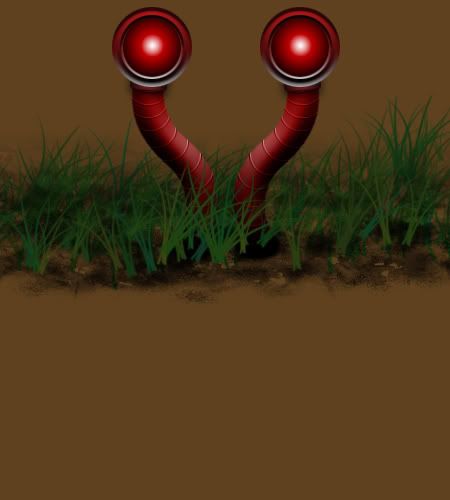
Post by: socalx on May 19, 2006, 02:43:00 PM
Post by: throwingks on May 20, 2006, 08:41:00 AM
Really nice work though. It looks like you used a lot of techniques to come up with the little bit you hae already.
Post by: Hazanko on May 20, 2006, 10:28:00 AM
thanks for the comments guys
Post by: Owtlaw333 on May 20, 2006, 12:41:00 PM
well, the "shine" on the eyes is actually supposed to be a glow within, not a light source reflecting from it...
thanks for the comments guys
I believe the problem is that the light is under the eyes so it's not convincing enough that it's coming from the eyes themselves. If it were truely coming from the eyes, it would be all around the inner part of the rings.
And I like the ground the best so far. It actually shows a good sense of depth in such a little space.
Post by: n00bFRAGGER on May 20, 2006, 02:20:00 PM
Looking good for the beta version.
