Post by: fredmon on June 28, 2006, 05:40:00 PM
I would like my xbox to look like the GUI on this product:
http://www.kaleidescape.com/
Post by: fredmon on June 28, 2006, 05:40:00 PM
Are there any Kaleidescape skins out there for XBMC ?
I would like my xbox to look like the GUI on this product:
http://www.kaleidescape.com/
This post has been edited by fredmon: Jun 29 2006, 12:46 AM
Post by: fredmon on June 28, 2006, 05:44:00 PM
This post has been edited by fredmon: Jun 29 2006, 12:45 AM
Post by: fredmon on June 29, 2006, 04:47:00 PM
Post by: rockdawg on June 29, 2006, 08:41:00 PM
Unfortunately, I don't have the required skills to make this a reality nor do I have any idea how easily this could be implemented, but I would be curious to check out something along these lines. Maybe toss this idea at Slumberpod since he is actively making alterations to PM3 and could possibly be convinced to try to create this.
Post by: slumberpod77 on June 30, 2006, 06:04:00 AM
i was thinking the actual main library views for Programs, Videos, and Music would be like icons filling up the whole screen, and then some sort of overlay which displays info about the currently selected object. it would require a custom keymap, but i think it would be cool to make this overlay toggleable, so like you hit some un-used button and it makes the overlay appear or dissappear. either that, or maybe just have a set of buttons somewhere on the edge of the screen but make them really small. the thing that would help most is a good video of the interface in action.
Post by: fredmon on June 30, 2006, 04:02:00 PM
This post has been edited by fredmon: Jun 30 2006, 11:06 PM
Post by: rockdawg on June 30, 2006, 04:45:00 PM
Does anyone with skin creation experience want to take on this small project to modify the My Videos\Video screen for PMIII? I actually think everyone else would want the side menu options hidden to allow more dvd cover art on the screen.
Read the post above you. He's probably the most likely candidate to do it.
Nobody is going to jump on it tomorrow, but give it some time and I'd be surprised if we don't see some variation of it implemented.
Post by: slumberpod77 on June 30, 2006, 05:29:00 PM
what that means is that when you get to the edge of the grid and then move off the grid, focus could jump to the buttons even though they were invisible. at the same time, you could set them up so that they are only visible when focused. what buttons do you guys want available? i am assuming you don't really need that "switch to icons/switch to list" thing since you will be using auto-switch, right? that leaves:
-Sort By
-Switch View
-Watched/Unwatched/All
-IMDB (this one seems unneccessary)
i think i can set up actual buttons for each of the library views, like a button you click to go to actors view for example.
now that i'm thinking about it, just whipping up the My Videos window XML would be a piece of cake.
Post by: fredmon on June 30, 2006, 06:02:00 PM
you know, one way to do the 'hidden' buttons would be to make them invisible but focus-able.
what that means is that when you get to the edge of the grid and then move off the grid, focus could jump to the buttons even though they were invisible. at the same time, you could set them up so that they are only visible when focused. what buttons do you guys want available? i am assuming you don't really need that "switch to icons/switch to list" thing since you will be using auto-switch, right? that leaves:
-Sort By
-Switch View
-Watched/Unwatched/All
-IMDB (this one seems unneccessary)
i think i can set up actual buttons for each of the library views, like a button you click to go to actors view for example.
now that i'm thinking about it, just whipping up the My Videos window XML would be a piece of cake.
Thanks for jumping on this slumberpod77. Perhaps if you could make the buttons/text smaller and place them at the top or bottom of the screen it would create usable space on the left side on the screen. Perhaps even a small button in the corner of the screen could pull up a transparent-like submenu. How does that sound?
Post by: slumberpod77 on June 30, 2006, 07:44:00 PM

started screwing around, and realized first of all that i need to know some dimensions for box art.
as you can see, i have a bunch of different kinds of box & poster art that i'm using currently.
190 tall by 135 wide would allow for three rows and 5 columns on screen with a 1 pixel wide border per item. some border is required to make the items navigatable, otherwise you lose your cursor a lot
5x137 = 685. that leaves a 35 pixel wide margin which would probably work out just fine for the button stack, either on the left or the right.
gimme some more info on the image sizes you folks use/would prefer.
Post by: fredmon on June 30, 2006, 08:51:00 PM
started screwing around, and realized first of all that i need to know some dimensions for box art.
as you can see, i have a bunch of different kinds of box & poster art that i'm using currently.
190 tall by 135 wide would allow for three rows and 5 columns on screen with a 1 pixel wide border per item. some border is required to make the items navigatable, otherwise you lose your cursor a lot (IMG:style_emoticons/default/sad.gif)
5x137 = 685. that leaves a 35 pixel wide margin which would probably work out just fine for the button stack, either on the left or the right.
gimme some more info on the image sizes you folks use/would prefer.
From what i'm a seeing you are on the right track. I can not thank you enough for taking the time.
Not sure about what image sizes to recommend but 3 rows and 5-6 columns for 4:3 aspect ratio seems about right. In 16:9 mode you can increase the column size to about 8 like the kaleidescape UI.
I think the goal is to fit as much as possible on the screen while keepingthe cover art readable enough to avoid having title text at the bottom of each image.
Post by: fredmon on July 01, 2006, 05:14:00 AM
Post by: slumberpod77 on July 01, 2006, 05:59:00 AM
Post by: fredmon on July 01, 2006, 02:01:00 PM
this is because of the way the XBMC skin system works. NTSC and 16:9 files are looked for in their respective folders, but if they are missing the engine falls back to the PAL 4:3 files. the one i started messing with is pal\MyVideos.xml. i will prolly do a little more work on this later today.
I edited that file and did not see the changes when i loaded the videos screen. Is there some sort of cache I have to clear before changes will show ?
Post by: slumberpod77 on July 01, 2006, 02:38:00 PM
Post by: rockdawg on July 01, 2006, 05:49:00 PM
(IMG:http://static.flickr.com/48/178763279_823dffc789_o.jpg)
started screwing around, and realized first of all that i need to know some dimensions for box art.
as you can see, i have a bunch of different kinds of box & poster art that i'm using currently.
190 tall by 135 wide would allow for three rows and 5 columns on screen with a 1 pixel wide border per item. some border is required to make the items navigatable, otherwise you lose your cursor a lot (IMG:style_emoticons/default/sad.gif)
5x137 = 685. that leaves a 35 pixel wide margin which would probably work out just fine for the button stack, either on the left or the right.
gimme some more info on the image sizes you folks use/would prefer.
Lookin kick ass!! My suggestion for cover size would be at least as big as PM3's "big icon" view. Figure how many columns you can get in with that size and then make them a little bigger to fill in any left over unused space. Your example screen shot looks pretty good to me.
One suggestion. I would like to see the file counter remain somewhere on the screen. I use it to do a quick check against the counter in Files view to make sure I've scanned in all my movies.
Post by: fredmon on July 02, 2006, 06:16:00 AM
Post by: slumberpod77 on July 02, 2006, 06:52:00 AM
to test stuff out, i am gonna make all my icon graphics 300 pixels wide & 422 high, which is the same proportions as the 135x192 used to display the icons in the screenshot, and is about the average of all the box shots which i like best in terms of proportion.
i am gonna use a plain black background and use the gray seen in this screnshot for the grid lines. i will use the skin's hot color (in this case lime green) for the "selected" grid lines.
i am thinking i'll try out some aspectratio settings on the thumbs i spend a crapload of time resizing all my thumbs (i got kindof a lot of movies).
this is from the XBMC manual's guide to the thumbnail panel control:
-aspectratio-
This specifies how the image will be drawn inside the box defined by <width> and <height>. When set to keep the images aspect ratio will be kept, and the image will be resized to fit inside the <width>,<height> box (with transparent bars if the ratios are not the same). When set to stretch, the image will be stretched to <width> by <height> pixels (it's aspect ratio will therefore be lost). When set to scale then the box will be resized so that it completely fills the <width>,<height> box and any portions of the image outside the box will be cropped off.
seems like on images this small, where the variance between thumb sizes is a couple pixels, either stretch or scale modes would work ok and give that nice uniform grid appearance we are going for.
more later, must sleep
Post by: fredmon on July 02, 2006, 07:39:00 AM
i am thinking what i'm gonna do is decide on a set size i use for my flat rectangular icons. each time i look at the screenshot i posted, i am like "wow, thats annoying how half of them are slightly off (IMG:style_emoticons/default/sad.gif)"
to test stuff out, i am gonna make all my icon graphics 300 pixels wide & 422 high, which is the same proportions as the 135x192 used to display the icons in the screenshot, and is about the average of all the box shots which i like best in terms of proportion.
i am gonna use a plain black background and use the gray seen in this screnshot for the grid lines. i will use the skin's hot color (in this case lime green) for the "selected" grid lines.
i am thinking i'll try out some aspectratio settings on the thumbs i spend a crapload of time resizing all my thumbs (i got kindof a lot of movies).
this is from the XBMC manual's guide to the thumbnail panel control:
-aspectratio-
This specifies how the image will be drawn inside the box defined by <width> and <height>. When set to keep the images aspect ratio will be kept, and the image will be resized to fit inside the <width>,<height> box (with transparent bars if the ratios are not the same). When set to stretch, the image will be stretched to <width> by <height> pixels (it's aspect ratio will therefore be lost). When set to scale then the box will be resized so that it completely fills the <width>,<height> box and any portions of the image outside the box will be cropped off.
seems like on images this small, where the variance between thumb sizes is a couple pixels, either stretch or scale modes would work ok and give that nice uniform grid appearance we are going for.
more later, must sleep (IMG:style_emoticons/default/smile.gif)
Sound good to me. Can't wait.
Post by: fredmon on July 03, 2006, 03:25:00 PM
Sound good to me. Can't wait.
bump^
Post by: BritneysPAIRS on July 03, 2006, 03:51:00 PM
Post by: slumberpod77 on July 03, 2006, 10:28:00 PM
Post by: boy0161 on July 04, 2006, 07:17:00 AM
Just my opinion! Looking forward to seeing your work soon!
Chris
Post by: fredmon on July 04, 2006, 08:32:00 AM
Sounds good so far! Another source of inspiration for such a feature would be MS's Vista Media Centre. The image below shows it displaying CD boxes, and the title is simply in the space where the box would be for files without images. Scrolling also goes from left to right in a loop, instead of having multiple pages horizontally. This would allow you to keep a heading at the top, and a few buttons at the bottom, without ruining the effect your creating.
Just my opinion! Looking forward to seeing your work soon!
Chris
I second that.
Post by: BritneysPAIRS on July 04, 2006, 04:51:00 PM
Post by: fredmon on July 04, 2006, 09:48:00 PM
ummmmm. Some of this stuff isnt possible trust me. After Version 2 jmarshall said he may redo the thumbnail panel if this looks like it will happen ill be asking him for this and more features so stuff like this can be done properly
Have some faith. Slumberpod77 will do what he can with this.
Post by: BritneysPAIRS on July 04, 2006, 10:26:00 PM
If you do want any help i can try and help. Just PM me, but cant spend much time on it. Just throw over my knoweldge. I am finishing off a Version 2 skin that has to keep up with all CVS changes till Version 2 is released at least.
Post by: slumberpod77 on July 04, 2006, 11:30:00 PM
Post by: fredmon on July 05, 2006, 06:54:00 PM
yeah as Britney said, a lot of what you asked for most recently is beyond the current functionality of the thumbnail panel... i appreciate the vote of confidence though
I really don't care about the fancy stuff. Just a panel that looks like the one you whipped together. The side menu buttons could be relocated at the bottom of the screen. Alls I want is more cover art on the screen.
Post by: volve on August 31, 2006, 07:13:00 PM
So what's everyone's eta? Remix, v2 skin, etc. ?
I am so keen on this feature I've already started planning to write an app to do it straight on PC/Mac - purely a browsing interface that launchs the movies.
Layout mockups I made: http://www.volved.com/projects/filmkiosk/
I would mainly love this to be in XBMC though.
-volve
Post by: rockdawg on August 31, 2006, 08:06:00 PM
Post by: timdog82001 on September 01, 2006, 03:42:00 AM
http://www.thatvideo.../view/3119.html
Also, there's a script that mimics some of the functionality of Kaleidascope called Kaleidascrape. The one available on xbmcscripts.com is broken, but somebody posted a fix....Look for it in the script section near the top, the topic is something about Kaleidascrape problems.
Post by: Tickethead on September 01, 2006, 07:41:00 AM
That is exactly what we are needing for us people that use XBMC mainly for a DVD server. It would work well with a music library as well!
I wonder if it could be an addon for PMIII. It would be nice to have a stand alone Kaleidascape skin but that would be a mountain of work.
Went to your site and the screenshots looked awsome!
Post by: theboxhead on September 03, 2006, 02:22:00 AM
I also realy like the idea with the thumbnail panel covering most of the screen,
Actually i decided to do it when my skin xperience goes from beta to official release. Just
dont have to much time on my hand right now. But the idea is great and doable.
Post by: fredmon on September 06, 2006, 07:56:00 PM
Time for some action.
Post by: JeffJawa on September 30, 2006, 09:21:00 PM
i hope this cathces the eye of some infamous skinners/coders that can make it work in full funcionality.
- the remote
Post by: w84no1 on October 18, 2006, 06:42:00 AM
Could you give us your myvideo.xml so that we can see what you did. I just need a starting point.
Thanks!!!!
Post by: dhrandy1 on November 09, 2006, 06:15:00 AM
Post by: timo1023 on November 09, 2006, 06:54:00 PM
Post by: blaize on November 10, 2006, 04:19:00 AM
maybe in the future will there be some updates to the thumbnail panel.. then it would be more do-able.
(forget about having the covers move around smoothly like that though)
so for now this project seems to on hold/dead ;P
Post by: w84no1 on November 13, 2006, 09:04:00 AM
Having a video gallery like that isnt possible with XBMC atm.
maybe in the future will there be some updates to the thumbnail panel.. then it would be more do-able.
(forget about having the covers move around smoothly like that though)
so for now this project seems to on hold/dead ;P
I only want to display album art/movie covers across the whole screen.
Post by: blaize on November 13, 2006, 10:59:00 AM
and set the spacing between thumbnails to '0'
done
if you want that, i can set it up for you no problem.
ofcourse i will also move the buttons to the top of the screen, and also move around the spin control buttons.
*edit*
working on it now
Post by: blaize on November 13, 2006, 03:33:00 PM
dont worry about the spacing between the images, that's just some tweaking.
i'll try to get this finished tomorrow.
unless i decide to pick up this project, it might be fun eventhough impossible to create the way that is requested.
but there's a chance i might just go for it, i'll have to look into some more stuff though.

Post by: dhrandy1 on November 13, 2006, 04:57:00 PM
Post by: blaize on November 13, 2006, 05:57:00 PM
but still so many things to check, lots of things in the thumbnail panels are set, and i cant change them, so tomorrow i'll just change the spacing, and after that i'll try to figure stuff out and see what is or isnt possible.
Post by: neovader on November 13, 2006, 09:24:00 PM
Post by: blaize on November 14, 2006, 02:48:00 AM
Post by: w84no1 on November 14, 2006, 06:28:00 AM
Post by: blaize on November 14, 2006, 12:07:00 PM
restarted from scratch because there was a small error that i could trace
anyhoo... here it is:



here's the download link:
http://www.uploading...yVideo.zip.html
place the myvideo.xml in your PAL folder, and the "_thumb_focus.png" file, in your media folder.
as you can see it's just an ugly setup, some custom buttons, and better placement will make it look a bit nicer, but i just made this to show how easy it was
still not sure if i'll continue this, if someone really wants to, they can use my myvideo.xml file, and continue this skin
Post by: dhrandy1 on November 14, 2006, 05:34:00 PM
Post by: dhrandy1 on November 14, 2006, 05:46:00 PM
Post by: dhrandy1 on November 14, 2006, 07:53:00 PM
Post by: blaize on November 15, 2006, 01:08:00 AM
The covers are big enough for my TV even though i don't have a big screen either.
Post by: Tickethead on November 15, 2006, 02:12:00 PM
I have a 55" 16 X 9 wide screen and with the icons set to big you can clearly see the DVD covers and read them as well. When set to small icons they are pretty hard to read but really I usually recognize the cover art before I have to read the actual title.
2 things that I noticed on my setup: 1. all my dvd covers are shifted to the left with the covers hugging the left side of the screen and a large gap on the right. This happens even though I have calibrated my screen via settings in XBMC previously. I am thinking this is because you made this for a 4 x 3 screen. 2. DVD file names are displayed and they are placed on top of the dvd cover. I would rather just turn these off if I knew where to do this... (this is prob. just a setting I can't find)
Great work and exactly what I have been looking for!
Post by: blaize on November 15, 2006, 02:54:00 PM
( just copy the myvideo.xml to the "PAL16x9" folder, and edit "<width>630</width>" to fit
I only hide the folder names, not the file names because of TV-series, i like seeing the numbers below it.
to remove the names under the files also open the myvideo.xml and go to the thumbnail panel section ( around 4/5 of the page i think. and look for this line: <hidelabels>files</hidelabels> and replcae it with this: <hidelabels>all</hidelabels>
about the thumbnail size.. i can recognize the small ones no problem.. maybe because i know them all by heart ;P
The chance that i will continue this skin is pretty small, he next CVS build of XBMC will include some fixes i requested, after that i can FINALLY continue my PSP skin.
So anyone can feel free and work with what i made so far.
ow.. one thing i still want to try and make for this is to autosclae the thumbnails to a preset size, so you dont have to worry about overlapping and such.
Post by: Tickethead on November 15, 2006, 03:06:00 PM
Post by: Tickethead on November 15, 2006, 03:36:00 PM
Scott
Post by: Tickethead on November 15, 2006, 04:20:00 PM
For some reason this won't retain the settings, ie. big icons when I exit out to the home window...? Any ideas?
Post by: fredmon on November 17, 2006, 08:14:00 PM
Post by: w84no1 on November 30, 2006, 01:10:00 PM

I would like to make a complete skin, but I am just getting used to the whole skin model.
Post by: timo1023 on November 30, 2006, 06:23:00 PM
Post by: dhrandy1 on November 30, 2006, 07:46:00 PM
I am starting to get the hang of the whole skin framework. Thanks Blaize for the starting point. Here is a myvideo.xml hack that I did to the PDM skin. It is 16 x 9.

I would like to make a complete skin, but I am just getting used to the whole skin model.
I don't see anything?
Post by: Tickethead on November 30, 2006, 08:15:00 PM
I don't see anything?
What do you not see? I see that he has arranged all artwork to fit extremely well in the 16x9 veiw. I see that he has cleaned up what I could not when attempting to fiddle with the myvideo.xml... (I don't know what the hell I'm doing)
sooo.... dhrandy1, how can I get my hands on a copy of that myvideo.xml? I'll trade ya for one of my kids...lol Nah, I wouldn't do that to ya.... Seriously though, I would like to give it a go!
By the way, were you able to fix the bug that would not save the settings once you left the myvideos page? Also, for some reason I was haveing a problem with my videos starting at the 3 minute mark into a movie when starting a movie... I have no clue if this was related to the xml file in my videos or not, just wondering if you saw the same thing...
Thanks!
Scott
Post by: bluegamble on December 01, 2006, 04:45:00 AM
hi, thats a nice work
Where can i get the nessesary file to use it with the PDM Skin or any othe else?
It wouldt be nice if there´s a possibility to download the last version
Post by: blaize on December 01, 2006, 05:18:00 AM
You're still using the yellow image i used for the selected cover.
You should make that image the same size as a cover, doing that will get rid of the blurring in the bottom/right sides. when i made it i noticed XBMC doesnt do a good job at scaling/stretching images, but i was to lazy to make a new image.
Looking really good, keep it up
Post by: w84no1 on December 01, 2006, 07:37:00 AM
http://www.woody-fam...com/MyVideo.zip
place the myvideo.xml in your PAL16x9 folder of the PDM skin, and the "_thumb_focus.png" file, in your media folder. They big icons are still a work in progress. Then I will make a 4x3 version.
QUOTE
You're still using the yellow image i used for the selected cover.
You should make that image the same size as a cover, doing that will get rid of the blurring in the bottom/right sides. when i made it i noticed XBMC doesnt do a good job at scaling/stretching images, but i was to lazy to make a new image.
Looking really good, keep it up
I will change that in a later version, thanks Blaize
Post by: blaize on December 01, 2006, 08:13:00 AM
cant check the xml right now that's why i cant check if myself.
Maybe this evening i will check how you can categorise the genre's in the same way as Kaleidescape.
NO idea if it's possible though XD
Post by: w84no1 on December 01, 2006, 08:46:00 AM
w84no1, with your skin, did you set a secific height for the thumbnails, s they scale to fit that size or not ?
cant check the xml right now that's why i cant check if myself.
Maybe this evening i will check how you can categorise the genre's in the same way as Kaleidescape.
NO idea if it's possible though XD
Yes, I used a specific height. I wish that IMDB used larger box art.
Post by: Waltzin on December 01, 2006, 03:48:00 PM
That 4x3 version you're talking about, will that be 2 thumbnails down and 6 thumbnails across?
Post by: w84no1 on December 01, 2006, 07:40:00 PM
I have updated the zip file that is above with all my recent changes.
Post #60
Post by: timo1023 on December 01, 2006, 09:24:00 PM
Post by: Waltzin on December 01, 2006, 10:26:00 PM
Where can I get that skin (not the patch, but the skin itself)?
http://xboxmediacent...a...945&page=26
Follow directions of 2nd post
Post by: timo1023 on December 02, 2006, 07:44:00 AM
Post by: timo1023 on December 02, 2006, 09:52:00 AM
Post by: Tickethead on December 02, 2006, 01:31:00 PM
Thanks again!
Post by: timo1023 on December 02, 2006, 03:51:00 PM
place the myvideo.xml in your PAL16x9 folder of the PDM skin, and the "_thumb_focus.png" file, in your media folder. They big icons are still a work in progress. Then I will make a 4x3 version.
I will change that in a later version, thanks Blaize
I did all of that, but it didn't change anything. I'm using a 4x3 TV, but I still think I should see a change. Everything looks normal.
Post by: w84no1 on December 02, 2006, 07:02:00 PM
w84no1, I loaded up the PDM skin with your mod last night and I want to say thanks from everyone here that has been requesting this type of Video's display... I played around with it and I see that when you choose Large Icons the skin will not save the large icon setting... For example, with large icons selected, I highlighted a move and requested movie information. The info popped up but when I backed out of the info screen the video screen reverts back to the small thumnail screen... Could this just be a setting within my copy of xbmc that is screwed up or are you seeing this as well...
Thanks again!
It saves the setting for me. I am using build 2.0.1 from Nov. 17, 2006 if that helps??
I did all of that, but it didn't change anything. I'm using a 4x3 TV, but I still think I should see a change. Everything looks normal.
I updated the zip file to contain the 4x3 version of the myvideo.xml, make sure you copied the myvideo.xml from the PAL folder in the zip file to the PAL folder of the skin.
Post by: timo1023 on December 02, 2006, 07:44:00 PM
I have a few requests:
-Fix buttons in 480i view. Sorry, but the button text in the 4:3 view overlaps pretty badly.

-Center the small icon view in 4:3. It's a bit to the left.
-Give a tut on how to exclude the animation from the XML or something. I like it but it gets old fast and I would rather just be taken to my movies.
-Do this for programs!!!
Sorry to nag and sound greedy. Thanks a lot.
Post by: w84no1 on December 03, 2006, 04:16:00 PM
Alright I fixed it. I had to change to Files view from Title view. Why can't this work in Title view?
I have a few requests:
-Fix buttons in 480i view. Sorry, but the button text in the 4:3 view overlaps pretty badly.
-Center the small icon view in 4:3. It's a bit to the left.
-Give a tut on how to exclude the animation from the XML or something. I like it but it gets old fast and I would rather just be taken to my movies.
-Do this for programs!!!
Sorry to nag and sound greedy. Thanks a lot.
-I fixed the buttons. The zip file has been updated. link
-I can't move the icons in the small view, if you move the icons it moves them in all the views.
-To remove the animation remove the following line in the myvideo.xml file:
CODE
-I just did this little hack so that I could view all of my movies, I might do a full skin instead of hacking PDM and it would have programs and music done this way.
Post by: Tickethead on December 04, 2006, 09:47:00 AM
Post by: w84no1 on December 04, 2006, 10:39:00 AM
Will this hack work with PMIII? I like PDM, but the wife prefers PMIII...go figure...lol
It will look just like the screenshots, so yes it will work but it will not match the PMIII graphics.
Post by: w84no1 on December 04, 2006, 01:02:00 PM

Tell me what you think.
Post by: Tickethead on December 04, 2006, 01:55:00 PM
I was just looking at the new build of XBMC and was wondering if it would be possible for the DVD cover to enlarge by say 25% when scrolled over? Do you have any idea?
Post by: timdog82001 on December 04, 2006, 02:05:00 PM
Here is screenshot of what I am trying to achieve, but I need hi res dvd covers.

Tell me what you think.
According to the Changelog, the most recent t3ch build of XBMC has changed the IMDB function to grab the Large Movie Thumbnail instead of the Medium one its always used in the past. So, maybe this would be good enough.
Post by: timo1023 on December 04, 2006, 02:46:00 PM
EDIT: Looking forward to your skin, if you ever decide to make it. It would work well on an XBMC used mainly as a media center (mine).
Post by: edwinmcdunlap on December 04, 2006, 04:22:00 PM
Here is screenshot of what I am trying to achieve, but I need hi res dvd covers.

Tell me what you think.
That looks awesome!
BTW, is that 720p?
Post by: w84no1 on December 04, 2006, 06:23:00 PM
That looks awesome!
BTW, is that 720p?
Yes it is 720p.
Post by: hankvonhelvete on December 06, 2006, 01:12:00 PM
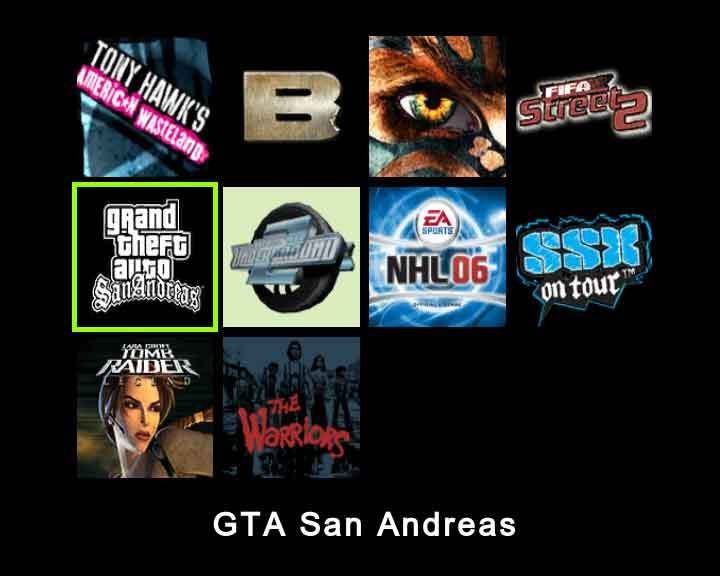
if you whant to se a title you can use this
<control>
<description>name label</description>
<type>label</type>
<id>0</id>
<posx>0</posx>
<posy>500</posy>
<width>720</width>
<align>center</align>
<label>ListItem.Label</label>
<info>ListItem.Label</info>
<include>textcolorwhite</include>
<visible>control.HasFocus(51)</visible>
<visible>!Skin.HasSetting(ListItem.Label)</visible>
</control>
Post by: w84no1 on December 06, 2006, 01:50:00 PM
screenshot of my upcoming skin.
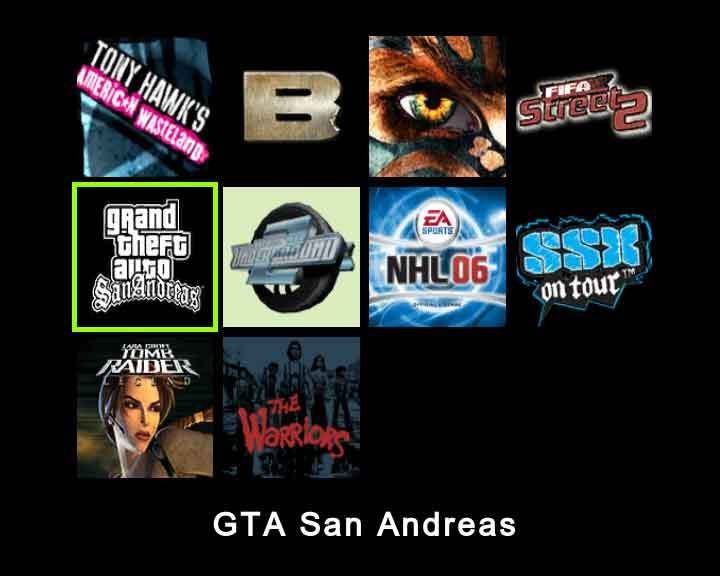
if you whant to se a title you can use this
<control>
<description>name label</description>
<type>label</type>
<id>0</id>
<posx>0</posx>
<posy>500</posy>
<width>720</width>
<align>center</align>
<label>ListItem.Label</label>
<info>ListItem.Label</info>
<include>textcolorwhite</include>
<visible>control.HasFocus(51)</visible>
<visible>!Skin.HasSetting(ListItem.Label)</visible>
</control>
Looks good.
Post by: timo1023 on December 06, 2006, 07:28:00 PM
are you planning on continuing your modifications on PDM or are you just going to work on your own skin?
Post by: w84no1 on December 07, 2006, 06:56:00 AM
w84no1,
are you planning on continuing your modifications on PDM or are you just going to work on your own skin?
I modified PDM to get the most out of the my video section while still matching the PDM skin. I don't like to hack up other people's work. To date, PDM is my favorite skin and I don't plan on messing it up anymore.
I am now trying to make a complete skin from scratch that will have a Kaleidescape like feel to it, at least for movies and music. It will not be exactly like Kaleidescape, but I am trying to take the best parts of the Kaleidescape UI and put them in a skin. I have 4 Xboxes with xbmc as the dashboard on all of them. I use 3 out of the 4 exclusively for media centers. My new skin will be geared toward that. The Home.xml will be the hardest as I would like to have a clean interface with only icons (not sure what Kaleidescape looks like at startup?). I am not much of a graphics person so I will have to find free graphics that I like to use with the skin. It will be sometime before I finish it.
Post by: blaize on December 07, 2006, 08:35:00 AM
If you need any help with this project, i'm willing to help out.
i'm sure we can help eachother.
-Blaize
Post by: w84no1 on December 07, 2006, 12:52:00 PM
hey w84no1,
If you need any help with this project, i'm willing to help out.
i'm sure we can help eachother.
-Blaize
Just sent you a PM!
Post by: volve on December 20, 2006, 08:02:00 PM
Regardless, latest screenshots look great so keep it up!
-volve
Post by: dhrandy1 on December 20, 2006, 09:26:00 PM
Post by: w84no1 on December 21, 2006, 07:28:00 PM
Post by: w84no1 on January 10, 2007, 10:40:00 AM
thanks to Smokehead and the awesome Clearity skin I have been able to look at the updated skinning engine syntax. I have started a new skin and here are the only screen shots that I have right now.
Post by: blittan on January 10, 2007, 11:24:00 AM
Post by: rockdawg on January 10, 2007, 11:51:00 AM
I really hope this skin comes to fruition as I would love to have a display like that!
Post by: Tickethead on January 10, 2007, 12:15:00 PM
Its nice to see you have picked this skin project back up!
Hey RockDawg, are you the same RockDawg that posts over at AVS Forums? I am Scotty6595 over there...small world eh?
Post by: w84no1 on January 10, 2007, 01:05:00 PM
As for the name of the file, I am working on something new and different
Man there are so many screens involved with a skin, but I am using Clearity as a baseline as Smokehead has done an excellent job in coding to minimize on the clutter.
Post by: timo1023 on January 10, 2007, 04:35:00 PM
Looks great. I have an idea about displaying the movie title, but I don't know if it's possible. I was thinking about something like the music OSD in PM3, with the transparent black bar going across the screen. After like 3 seconds of hovering over a movie, the bar would come up around the title, showing on the movie cover that was selected in the row, and movie info would come up around the movie. I don't know if that is possible, though...
Post by: w84no1 on January 10, 2007, 07:20:00 PM
Looks great. I have an idea about displaying the movie title, but I don't know if it's possible. I was thinking about something like the music OSD in PM3, with the transparent black bar going across the screen. After like 3 seconds of hovering over a movie, the bar would come up around the title, showing on the movie cover that was selected in the row, and movie info would come up around the movie. I don't know if that is possible, though...
That is close to what I am trying to do:)
Post by: timo1023 on January 10, 2007, 08:40:00 PM
That is close to what I am trying to do:)
... I love you.
Post by: Gamester17 on January 11, 2007, 10:26:00 AM
Post by: w84no1 on January 11, 2007, 01:29:00 PM
@w84no1, you should checkout the http://www.xboxmediacenter.com/forum/showthread.php?t=24125 is working on, maybe you can work together on the project? ...I will extend the same invitation to you as I did to him; if you promise that your clone/replica does not break any copyright laws and are willing to open source your skin then you are welcomed to join the http://sourceforge.net/projects/xboxmediacenter. Being a official member of the XBMC Skinning Project will give you write access to that projects SVN, I suggest you download and use TortoiseSVN (http://tortoisesvn.net/downloads) and other members of the project can help you if you want. There is a bug-tracker there you can use. Please let me know your sourceforge.net name and I will add you to the project, (if you do not have a sourceforge.net name then simply register yourself on the site first).
Thanks for the invite. I am not that far along yet. I am using the clearity skin and replacing the graphics and removing stuff I don't need. As of now I only have 2 views and niether of them are complete. I have looked at that thread and I have just posted there to see if we could work together, he has done some amazing things with the skinning engine. Thanks again and maybe in the near future I will be ready to join the XBMC Skinning Project, you all do great work.
Post by: w84no1 on January 12, 2007, 01:06:00 PM

Post by: Tickethead on January 12, 2007, 02:07:00 PM
Excellent work w84no1!
Post by: w84no1 on January 12, 2007, 02:58:00 PM
The buttons look much better. Will that blue info bar continue to be that big? If it is only going to contain the movie file name it could be a little smaller, that is unless you have found a way to display the movie information in that view... Another question, can you make the DVD cover zoom out when you move the focus over it by about 15 or 20%? Kind of make it stand out from the rest of the covers?
Excellent work w84no1!
The movie info is only available in the Library view, but I put it in the file view since I have already coded it. I just wanted to see what it is going to look like.
There have been a lot of changes to the skinning engine in the past couple of days and I am waiting for T3CH to release a new SVN build of XBMC.
Post by: CHI3f on January 12, 2007, 03:56:00 PM
Just an idea.
Post by: w84no1 on January 12, 2007, 07:18:00 PM
Why not put the listitem label in between the buttons and the # of files label and have the movie info come up after a 3 second system idle or something? This would leave the whole screen free for navigation.
Just an idea.
The blue section with the name of the file will have the title and other movie info fade in after a couple of seconds of non movement, but since that is the file view only the name of the file is displayed
Post by: CHI3f on January 12, 2007, 07:39:00 PM
Post by: timo1023 on January 12, 2007, 08:54:00 PM
Looks great
Post by: CHI3f on January 12, 2007, 08:56:00 PM
Post by: w84no1 on January 13, 2007, 06:53:00 AM
What do you have in mind for a home screen? I was thinking something like Apple's Frontrow interface, only with simpler animations, because the skin engine can't handle the circular animations (I don't think).
Looks great
The home screen will be one of the last things I work on. Maybe by then the skinning engine will support all kind of cool things
Post by: volve on January 13, 2007, 09:58:00 AM
Reading the other couple threads over at XBMC's site
http://www.xboxmediacenter.com/forum/showthread.php?t=4390
http://www.xboxmediacenter.com/forum/showthread.php?t=24125
I'm really excited about the possibilities everyone involved is playing with.
If you need any more screens mock-ups made or anything you want ideas about, certainly feel free to bookmark my current ones over at http://www.volved.com/projects/filmkiosk/ and ask if there's anything not shown that I could help with.
Thanks again!
Post by: rockdawg on January 13, 2007, 04:19:00 PM
Hey RockDawg, are you the same RockDawg that posts over at AVS Forums? I am Scotty6595 over there...small world eh?
Yah, I'm over at AVS too. No better audio/video forum IMO.
I can't wait to use this skin. It's lookin great so far.
Post by: timdog82001 on January 15, 2007, 07:46:00 PM
Post by: w84no1 on January 22, 2007, 11:19:00 AM
Post by: w84no1 on January 22, 2007, 11:47:00 AM
(IMG:http://xbmc.cc-solutions.net/01222007videoinfo.jpg)
Post by: dhrandy1 on January 22, 2007, 11:55:00 AM
Post by: Tickethead on January 22, 2007, 07:51:00 PM
I really like the idea of placing the file/movie name at the bottom of the screen. I was curious how movie/file names could be incorporated into that view....
Keep up the great work!
Post by: fredmon on January 24, 2007, 08:29:00 PM
Post by: dre74 on February 09, 2007, 04:57:00 PM
Post by: w84no1 on February 09, 2007, 08:15:00 PM
Whats the status on this skin was it abandoned?
I am working on it. New screenshots to come.
Post by: dre74 on February 09, 2007, 08:40:00 PM
Post by: w84no1 on February 10, 2007, 08:35:00 PM

The base of this skin was made from Clearity. I am replacing all the graphics and recoding all the pages. I just needed a place to start. Once the my video section is done, I will move to the my music , then pictures. I will post screenshots as I progress.
Post by: w84no1 on February 14, 2007, 07:21:00 AM

Post by: CHI3f on February 14, 2007, 07:39:00 AM
Started to work on the Home screen. I am using a button scroller. How do I keep the texturenofocus from showing up behind the texturefocus? You can see the texturenofocus of the weather behind the texturefocus. If anyone has any ideas let me know.
Just code them separate form the buttonscroller and make them not visible when the corresponding button has focus. Like <visible>!Control.HasFocus(2)</visible> , that would make the image not visible when the control with id="2" is focused.
Post by: Tickethead on February 14, 2007, 02:26:00 PM
Are you planning to use reflections on the icons in the home screen?
beta, beta, beta, beta, beta, beta, beta, beta, beta, beta, beta, beta


