Post by: Gael360 on January 17, 2006, 01:14:00 AM
To start sorry for my english, I do my best.
I found a way to make a full raw dump of your original Xbox360 games.
I didn't use a modified firmware because the existing ones are not public, and they are for only one or two models of DVD drive. My procedure use the hotswap method and a software I developed, named wxRipper.
(IMG:http://bouclier.free.fr/wxRipper.png)
So let's start with the hotswap method. I think everyone here already knows that the TOC of the original game is a fake one, so you have to load a big DVD (data or movie, more than 8Go) in your drive, then stop it (my software has a function for that), and replace by the game you want to backup.
Now the DVD drive thinks that you have a big DVD loaded, so it let you access all the Xbox DVD sectors (nearly 4000000). But because your hotswap DVD is larger than the Xbox DVD, you have to find the difference between the two DVD, to compensate the shift of the second layer (layer1).
The software has a function to find the shift, it's called 'Hotswap/Find magic number'. To do that, the software use some 'bench marks' on layer0 and layer1. These bench marks are already known by the software, and stored in a little text file (provided with the software). So for now you have to use a known game to find the magic number. When you have it, you can replace in the drive the known game by an unknown one. And if you want the software to add the unknown game to thje database, you just have to clic on 'Hotswap/Add game to database' and choose a name for the game.
For the moment, the known games are :
CODE
PGR3_PAL
QUAKE4_PAL
QUAKE4_BONUS_PAL
KAMEO_PAL
PDZ_PAL
PDZ_BONUS_PAL
CONDEMNED_PAL
CALL_OF_DUTY_2_PAL
NEED_FOR_SPEED_MOST_WANTED_PAL
FIFA_06_PAL
FINAL_FANTASY_XI_BETA_PAL
QUAKE4_PAL
QUAKE4_BONUS_PAL
KAMEO_PAL
PDZ_PAL
PDZ_BONUS_PAL
CONDEMNED_PAL
CALL_OF_DUTY_2_PAL
NEED_FOR_SPEED_MOST_WANTED_PAL
FIFA_06_PAL
FINAL_FANTASY_XI_BETA_PAL
So to recapitulate all the procedure :
For a known game :
1 - Select your DVD drive in wxRipper
2 - Load your big hotswap DVD in the DVD drive
3 - Let the drive read the TOC, then stop it with 'Hotswap/Stop drive'
4 - Replace the hotswap DVD by the Xbox DVD (without eject of course)
5 - Clic on 'Hotswap/Find magic number' and wait until the software give you the magic number and add a list of tasks in the main window
6 - Clic on 'File/Start dump', choose a name for the ISO file, and wait
For an unknown game :
1 - Select your DVD drive in wxRipper
2 - Load your big hotswap DVD in the DVD drive
3 - Let the drive read the TOC, then stop it with 'Hotswap/Stop drive'
4 - Replace the hotswap DVD by a known Xbox DVD
5 - Clic on 'Hotswap/Find magic number' and wait until the software give you the magic number and add a list of tasks in the main window
6 - Replace the known game by the unknown one
7 - Here you can clic on 'Hotswap/Add game to database' to add your game to the known list
8 - Clic on 'File/Start dump', choose a name for the ISO file, and wait
You should have issues with old DVD drives. During all the testing, I found working drives and non working drives, the only advice I can give you is to try with a recent drive, and if you can, a DVD burner.
The original post in french is here :
http://gueux-forum.net/index.php?showtopic=92178
And you can download the software from here :
http://bouclier.free.fr/wxRipper.php
To finish I want to remember you that this procedure do NOT solve the mediatype/mediaflag issue in any way, so you won't be able to burn the raw dump on a DVD9 and play with it, except if you do a hotswap with the original on the Xbox DVD drive.
This hotswap procedure is explained here :
http://forums.xbox-scene.com/index.php?showtopic=473693
And for the usual guys who say 'everything is useless if I can't play warez on my Xbox', the answer is to wait for a modchip or a firmware hack for the DVD drive, to make it report a false media type. This day I think you should be happy to be able to do a full rawx dump of your games ...
EDIT : you can open the ISO file with another software I made : wx360. With this, you can explore the ISO, extract files or even replace files in it (IMG:style_emoticons/default/wink.gif)
(IMG:http://bouclier.free.fr/wx360.png)
It works with the raw dump ISO created with wxRipper, and the XDVDFS releases from Team Pi. It also should work with all Xbox1 ISO.
http://bouclier.free.fr/wx360.php
This post has been edited by Gael360: Jan 17 2006, 09:40 AM
Post by: Arius on January 17, 2006, 01:55:00 AM
Its not something I would use, but I jsust wanna say good work
Post by: Rifster on January 17, 2006, 06:17:00 AM
Post by: 01matrix01 on January 17, 2006, 07:21:00 AM
I've tried your wxRipper 1.0 with QUAKE 4 + Bonus DISC and it works fine (also find magic number) but NFSMW it tell me that it is not a game!!! (IMG:style_emoticons/default/blink.gif)
I've also dumpet it fine, using the .LTF modded by me with the correct magic number but why it doesn't recognize my NFSMW PAL ITA???
Can I add some code to the wxRipper.db?
NEED_FOR_SPEED_MOST_WANTED_PAL
7A86E1C0F72BE57297B3F97093ABCF11
D95DFA51FADEA0B1329B7DA8D4F38FED
???????????????????????????????????????
Where you find this bytes?
Thanks
This post has been edited by 01matrix01: Jan 17 2006, 03:32 PM
Post by: Gael360 on January 17, 2006, 07:51:00 AM
I've also dumpet it fine, using the .LTF modded by me with the correct magic number but why it doesn't recognize my NFSMF PAL ITA???
I think it's because NFSMW exists in french, italian, english, ...
I haven't got this game, but someone from gueux.be report me that the french version has files named blacklist_01_french_pal.wmv, blacklist_02_french_pal.wmv, ... in the folder 'Movies'
I had a look at the pi-nfsmw.360 file, and guess what ? these files are named blacklist_01_english_pal.wmv, blacklist_02_english_pal.wmv, ...
What about yours ? are they named blacklist_01_italian_pal.wmv ???
So the entry for NFSMW in the original wxRipper database is the french one, so the correct name for this entry should be NEED_FOR_SPEED_MOST_WANTED_FRENCH_PAL
What you can do now :
Do the 'Find magic number' using your Quake4 dvd. Wait for the drive to stop then put your italian NFSMW in the drive (by hotswap of course), and clic on 'add game to database'. Put 'NEED_FOR_SPEED_MOST_WANTED_ITALIAN_PAL' for the name, and start the dump (or just exit because now the software knows your version of NFSMW.
For your information, each game entry is made with the name of the game, a checksum of some data on layer0 (to recognize the game) and the checksum of some data on layer1 (to find the layer1 shift)
I think I'll put a updated version of wxRipper.db on my website, so if you can provide me your checksums for the italian NFSMW, it will be great !
This post has been edited by Gael360: Jan 17 2006, 03:52 PM
Post by: stevenseun888888 on January 17, 2006, 08:52:00 AM
Would you mind adding some USA or Japan games in your database? I have only Call of Duty USA Version.
Thanks a lot! THX!!
Post by: Gael360 on January 17, 2006, 08:49:00 AM
Would you mind adding some USA or Japan games in your database? I have only Call of Duty USA Version.
It would be a great thing !
But because wxRipper need to know the game to find the shift between your hotswap DVD and the original Xbox360 games layout, you have to use a known game before using it on an unknown game.
So if everyone who have both games (known and unknown) is invited to feed the database (IMG:style_emoticons/default/wink.gif)
Post by: stevenseun888888 on January 17, 2006, 09:38:00 AM
Hi Gael360! Can I use Original OXM Disk (Pal)? Do you have the magic number for OXM?
Thanks for your reply!
Post by: 01matrix01 on January 17, 2006, 10:07:00 AM
NEED_FOR_SPEED_MOST_WANTED_ITALIAN_PAL
8FC8B73541258CAD79CBE06B00B47C08
D95DFA51FADEA0B1329B7DA8D4F38FED
Probably before sunday I can check
KAMEO ITA
COD 2 ITA
PDZ ITA
FIFA 06 ITA
PGR 3 ITA
Post by: Gael360 on January 17, 2006, 10:06:00 AM
NEED_FOR_SPEED_MOST_WANTED_ITALIAN_PAL
8FC8B73541258CAD79CBE06B00B47C08
D95DFA51FADEA0B1329B7DA8D4F38FED
Great!!!
I've put an updated database on my web site :
http://bouclier.free.fr/wxRipper.db
You just have to replace the existing file with this one in the same directory than wxRipper.exe
Post by: 01matrix01 on January 17, 2006, 10:17:00 AM
I've tried to find in my NFSMW wxRipper RAW DUMP
the 2 HEX string:
8FC8B73541258CAD79CBE06B00B47C08
D95DFA51FADEA0B1329B7DA8D4F38FED
but nothing, there are no similitude in my DUMP.
Is it normal?
Thanks
Post by: Gael360 on January 17, 2006, 10:35:00 AM
Gael,
I've tried to find in my NFSMW wxRipper RAW DUMP
the 2 HEX string:
8FC8B73541258CAD79CBE06B00B47C08
D95DFA51FADEA0B1329B7DA8D4F38FED
but nothing, there are no similitude in my DUMP.
Is it normal?
Thanks
Yes this is normal, the entries do not contain the real data of the game but md5 hash, so no copyright issues (IMG:style_emoticons/default/ph34r.gif)
Post by: Avenger 2.0 on January 17, 2006, 02:28:00 PM
Post by: halo2rox on January 17, 2006, 05:20:00 PM
Post by: halo2rox on January 17, 2006, 08:59:00 PM
icon.png = 0x0000171A
guidetile.png = 0x0000F000
Wallpaper1.png = 0x00010000
Wallpaper2.png = 0x000D2001
Wallpaper3.png = 0x0016E001
Wallpaper4.png = 0x00236001
P.S. Sorry to hijack you topic but I did'nt know how else to tell you.
Post by: 01matrix01 on January 17, 2006, 11:50:00 PM
I think is to easy to do.
Now to enable the button to add a game on wxripper.db I need to hotswap a Video DVD with a recognized game (QUAKE 4 PAL) and then do another hotswap with another game, but I've olready make my layout file (360-DVD9.LTF) with the correct magic number, so is it possible to do a little check of the lines in the layout file and if it is your standard 360-DVD5.LTF with only 5 lines in it, the button will be disabled otherwise if it is more then 5 lines the button will be enabled.
Thanks and best programming!
Post by: Gael360 on January 17, 2006, 11:17:00 PM
Well I did a little research and I think, for the "silver" kiosk disk theme, you're offsets are off.
The offsets you see in the software are the offsets you can find in the list of the files. This list is at 0x0000D000. And yes the offsets in this list and the real positions off the files are different, it's a very strange thing. But if you want to know more, please open a new topic or send me a PM, let's keep this one clean
PS : this soft do not makes themes, there is something like signature in the theme file
Gael360 can you do a little mod to your wxRipper 1.0?
Ok, I understand what you want ! The problem is that my software need to know the magic number to read anything on the layer1, like adding a game to the database. For now wxRipper isn't reading the magic number from a layout file (.LTF) but I'll find a way to fix it
Post by: extremeMAC on January 18, 2006, 03:30:00 PM
Currently we have something like 5-7 mac apps from the scene. Only 1 is for 360, and thats a wired controller driver, here for what its worth.
Post by: wolrahnaes on January 18, 2006, 03:48:00 PM
edit: and why they use .net? Laziness, mainly. .net is good for rapid development on the Windows platform, and most of these people are Windows users, so it's only logical for them to choose it. It's like using Xcode on OS X.
This post has been edited by wolrahnaes: Jan 18 2006, 11:50 PM
Post by: The unProfessional on January 18, 2006, 05:55:00 PM
I'm not trashing the thread... just making a point.
Gael360: Thanks for taking the time to provide free software.
This post has been edited by The unProfessional: Jan 19 2006, 01:58 AM
Post by: bealer on January 19, 2006, 04:55:00 AM
edit: and why they use .net? Laziness, mainly. .net is good for rapid development on the Windows platform, and most of these people are Windows users, so it's only logical for them to choose it. It's like using Xcode on OS X.
What a load of crap. .Net is "accessible" would be the best way of describing it. It incorporates a number of languages, namely C++, C# and VB, but also JavaScript, Xml, Python (with the right IDE's) etc... So a programmer can come from a number of backgrounds (Java in my case) and use it easily.
And it can be portable. Look up the SSCLI or the MonoDevelop project if you're playing around with .Net in Linux or OSX.
Post by: bitmaster2k on January 19, 2006, 07:07:00 AM
Post by: Gael360 on January 19, 2006, 07:27:00 AM
I lok for the LF dvd 9 file is here any he had this file in the prog is only the dvd5 file so it were nice to update this file here pleace thks
Hi,
there is non DVD9 layout file, becaus to be able to read the second layer, you need the magic number.
The file for DVD5 is here to make an ISO of the first layer, and to be able to burn it on a DVD-R.
Sorry I'm french, I can't help you in German
Tell me what error you have, and the name of the game you try to dump.
Post by: bitmaster2k on January 19, 2006, 09:11:00 AM
I hope do can write me a FAQ or fix the tool so it aceptable my burner to i am so confused why it will not work bye me and bye the last movies comes an error it has an copy protection it can not laod i cant buy so mutch movies he will not work so pleace give me a detail info how i must do so it will work with my burner it is the NEC3540A an DVD-R dual layer burner he burns normaly all standarts in your tool come the name from the movie put after nothing will do and sorry for my bad english i came from germany and i have twest to translatet your words with google and this is so BS it will not help to i have tryed all out put it will not work and i can understand why it is my burner or it is the movies what i have use or it is a litlle bug in your tool what i thing it is not I am so confused why it will not work first i have load the layout file after i load my movie in the name comes up put in the working part comes not out is empty every time and i have stop the drive after it have load and took my xb game in so the error comes up " it can find the game " this is only what will do this only was i can say "
So i hope we can fix the prob pleace i hope do can help it will work bye me with wxripper bye me with my burner and pleace tell me what movie is the best what i use for it .
Post by: Gael360 on January 19, 2006, 10:00:00 AM
first can you use punctuation (Interpunktionszeichen) while writing ?
Then if you have the message 'Game not found', it's because you try to find the magic number with a game that wxRipper do not know. It do NOT means that you need to use another hotswap disc or DVD player, it's just because wxRipper do not have DOA4_NTSC in its database.
Try with another game if you can, a game include in the current database (http://bouclier.free.fr/wxRipper.db). Then after 'find magic number', replace the knowxn game by your unknown game.
If you do not have a known game, maybe someone has RIDGE_RACER_6_NTSC and DOA4_NTSC and can help us to add DOA4_NTSC to database ?
I'm working on a new version of the software, and I hope to be able to find the magic number with every games.
Post by: bitmaster2k on January 19, 2006, 12:13:00 PM
now so confused why it will wok what dvd burner do have i thing it is my burner it is a NEC3540A and it will not do the name from the dvd stand there but noting will load and the error comes every time i can understand why i hope the new version from you tool find bye me the magic words to or i must buy the same burner what do have or can do make a fix for my burner and i hope do cna send me the new version do me my email addy is : [email protected] or [email protected] so it is ready i have so mutch test and noting will work in the working part comes noting i have tes tit with befor load the layout and only without layout noting will work so i thing it is my f...k burner oki hope in future it will work i have test all the games in dabase i have it all but noting will sign me the magic words so i am confused now what is wrong oki hope later it will work bye me to and what burner do use m8
oki thks and bye from me .
bitmaster2k
Post by: PS2MXBOX on January 19, 2006, 02:06:00 PM
Post by: Gael360 on January 19, 2006, 02:29:00 PM
The first modification is a second try on 'Find magic number', which occurs when the game is unknown.
So the software can find the magic_number, even if the game is not in the database. This function is new and not totaly tested, so I'm waiting for your feedback !!!
The second modification is the possibility to parse the game with wx360 directly from the DVD, no need to make an ISO! Because wx360 need the drive letter and the magic_number, it is started by wxRipper.
The command line is 'wx360.exe [drive] [magic_number]'. For example : wx360 D: 130016
You can download wxRipper-1.1beta from here : (wx360 is include in the archive)
http://bouclier.free.fr/wxRipper.php
(IMG:http://bouclier.free.fr/wxRipper-1.1beta.png)
(IMG:http://bouclier.free.fr/wx360-1.5beta.png)
Remember these versions are beta versions !!!
If you try this version on an unknow game, please add it to the database and send me the update.
Post by: jameswalter on January 19, 2006, 03:12:00 PM
Post by: LateraLex on January 19, 2006, 03:57:00 PM
No need to apologize for your English. You speak it better than 95% of Americans on the internet.
Post by: bitmaster2k on January 19, 2006, 06:07:00 PM
ee the end of this message for details on invoking
just-in-time (JIT) debugging instead of this dialog box.
************** Exception Text **************
System.IndexOutOfRangeException: Index was outside the bounds of the array.
at wxRipper.MainForm.findMagicNumber2(BinaryReader br)
at wxRipper.MainForm.findMagicNumber(Object sender, EventArgs e)
at System.Windows.Forms.ToolStripItem.RaiseEvent(Object key, EventArgs e)
at System.Windows.Forms.ToolStripButton.OnClick(EventArgs e)
at System.Windows.Forms.ToolStripItem.HandleClick(EventArgs e)
at System.Windows.Forms.ToolStripItem.HandleMouseUp(MouseEventArgs e)
at System.Windows.Forms.ToolStripItem.FireEventInteractive(EventArgs e, ToolStripItemEventType met)
at System.Windows.Forms.ToolStripItem.FireEvent(EventArgs e, ToolStripItemEventType met)
at System.Windows.Forms.ToolStrip.OnMouseUp(MouseEventArgs mea)
at System.Windows.Forms.Control.WmMouseUp(Message& m, MouseButtons button, Int32 clicks)
at System.Windows.Forms.Control.WndProc(Message& m)
at System.Windows.Forms.ScrollableControl.WndProc(Message& m)
at System.Windows.Forms.ToolStrip.WndProc(Message& m)
at System.Windows.Forms.Control.ControlNativeWindow.OnMessage(Message& m)
at System.Windows.Forms.Control.ControlNativeWindow.WndProc(Message& m)
at System.Windows.Forms.NativeWindow.Callback(IntPtr hWnd, Int32 msg, IntPtr wparam, IntPtr lparam)
************** Loaded Assemblies **************
mscorlib
Assembly Version: 2.0.0.0
Win32 Version: 2.0.50727.42 (RTM.050727-4200)
CodeBase: file:///C:/WINDOWS/MS.NET/Framework/v2.0.50727/mscorlib.dll
----------------------------------------
wxRipper
Assembly Version: 1.1.0.42
Win32 Version: 1.1.0.42
CodeBase: file:///C:/tools/xbox360/WX360-Ripper/wxRipper1.1.exe
----------------------------------------
System.Windows.Forms
Assembly Version: 2.0.0.0
Win32 Version: 2.0.50727.42 (RTM.050727-4200)
CodeBase: file:///C:/WINDOWS/assembly/GAC_MSIL/System.Windows.Forms/2.0.0.0__b77a5c561934e089/System.Windows.Forms.dll
----------------------------------------
System
Assembly Version: 2.0.0.0
Win32 Version: 2.0.50727.42 (RTM.050727-4200)
CodeBase: file:///C:/WINDOWS/assembly/GAC_MSIL/System/2.0.0.0__b77a5c561934e089/System.dll
----------------------------------------
System.Drawing
Assembly Version: 2.0.0.0
Win32 Version: 2.0.50727.42 (RTM.050727-4200)
CodeBase: file:///C:/WINDOWS/assembly/GAC_MSIL/System.Drawing/2.0.0.0__b03f5f7f11d50a3a/System.Drawing.dll
----------------------------------------
************** JIT Debugging **************
To enable just-in-time (JIT) debugging, the .config file for this
application or computer (machine.config) must have the
jitDebugging value set in the system.windows.forms section.
The application must also be compiled with debugging
enabled.
For example:
<configuration>
<system.windows.forms jitDebugging="true" />
</configuration>
When JIT debugging is enabled, any unhandled exception
will be sent to the JIT debugger registered on the computer
rather than be handled by this dialog box.
This error comes up so i go now on pop up it comes up so i will not use quite i go on contiue adn after it comes a mesasge in working part on it will trying unknown medote and after te pc freez and will noting find for the magic words i now so confused why it will not work bye me all other can it use right now only my BC burner will it not do and i can understand why it is a dual layer burner for + and - media and it will not work pleace give a pic what i must do pic bye pic so i can test it put is my brain what will not do or my mashine ,and what burner do use so i will buy a new one so it will work i have a NEC3540A or is anyone out of space he have test it with this burner i have test with games , qake pal german, doa4 ntsc uk , PGR3 pal german , Kameo pal german , Need for speed pal german , condenmed ntsc us and for hotswap i have use the movie fast to furous 2 it is a dvd9 german and it is 8,4 gb big and noting will do so i can understand why it will not work so i hope do can send me pic bye pic what i must do so i can better understand what is my error or it is the BS burner i thing so so i hope we become it work and i will make more beta tes for you so do will it and i hope i become it out so it will work bye me too .
oki m8 i hope we can doit now better and it is not my burner .
bitmaster2k
Post by: jameswalter on January 19, 2006, 10:35:00 PM
Post by: Gael360 on January 20, 2006, 12:19:00 AM
Just tried with a xbox1 game....it actually found the magic number using the new beta. Unfortunately the offsets must be off somewhat as it had some issues copying the disc after the first 350000 or so sectors.
I'm not really surprised... But sorry I won't fix it, for three reasons :
- first I think everything has been done with Xbox1 for reading game DVDs, the FTP from the Xbox for example. To be honnest I think that raw dumps for Xbox1 are useless.
- second reason is that, as everyone here, I have a real life and not enougth 'free' time to work on Xbox360 softwares, so I have no any time to work on Xbox1
- last one is that I have no Xbox1 original DVD
The only thing I know on Xbox1 DVD is the start point of the XDVDFS session : LBA 198144 = offset 0x1830000
Post by: bitmaster2k on January 20, 2006, 06:57:00 AM
bitmaster2k
Post by: the_green_pigment on January 20, 2006, 08:50:00 AM
hi geal can you send me a step by step guide with pictures, so that i can understand my problems. i tested the procedure with a movie dvd. i think my dvd burner is the problem. perhaps i can understand the hotswap method with the pictures.it's a great tool.
your english sucks, really. think in english and not in german und lern mal en paar vokabel!
Post by: zilli0n on January 20, 2006, 11:16:00 AM
Post by: rekphour on January 20, 2006, 06:00:00 PM
layer0 1576A612B33F5097532B6193F22F02B7
layer1 2C3D848E784BBB8F6F9CBB2D00FFF4C6
now theres no reason for anyone in the U.S.A to complain. hah. I also added PGR3 NTSC to the database. it should be added there shortly. "cross fingers"
Post by: Gael360 on January 20, 2006, 11:49:00 PM
CALL OF DUTY 2 NTSC
layer0 1576A612B33F5097532B6193F22F02B7
layer1 2C3D848E784BBB8F6F9CBB2D00FFF4C6
now theres no reason for anyone in the U.S.A to complain. hah. I also added PGR3 NTSC to the database. it should be added there shortly. "cross fingers"
Many thanks for this entry ! I updated the database with it.
zilli0n, you just have to download the database from the website, it's really easy. I won't loose time to make a 'windows auto update' program. It took me hours to develop, you can take seconds to download (IMG:style_emoticons/default/wink.gif)
This post has been edited by Gael360: Jan 21 2006, 07:52 AM
Post by: microb on January 21, 2006, 12:44:00 PM
if its not the movie size, what am i doing wrong?
Post by: Topho on January 21, 2006, 05:52:00 PM
Post by: microb on January 21, 2006, 05:59:00 PM
I am getting the same Cyclic Redundancy Error. I'm using a 7.8 Gb disc for the swap. I am trying to do this hotswap by using the drives manual eject hole. Does this work?
I'm doing the same thing. The drive does not seem to be doing anything when I swap the disks. It does not spin and the light does not come on. So, I would think it would work this way. I really don't feel like opening my drive.
Post by: pCeSlAyEr on January 21, 2006, 06:37:00 PM
im getting a error when trying to back up Call of duty 2... a msg pops up saying cannot start with zero sectors or some crap... do I need a bigger disc? biggest disc I have is 7.93GB wich is Jurassic Park..
*EDIT*
only hapens with 1.1 beta.. COD rips fine using 1.0
This post has been edited by pCeSlAyEr: Jan 22 2006, 02:48 AM
Post by: Topho on January 21, 2006, 07:10:00 PM
Post by: bowser22 on January 21, 2006, 08:52:00 PM
dont know if itll work
Post by: Gael360 on January 22, 2006, 02:45:00 AM
I think if you open the dvd drive with the eject hole then push it slowly when putting it in but right before it go's in push it fast it may ...
Damage your drive ...
Post by: elodbob on January 22, 2006, 10:32:00 AM
QUOTE
cod 2 ntsc usa
1576A612B33F5097532B6193F22F02B7
2C3D848E784BBB8F6F9CBB2D00FFF4C6
Madden_2006_NTSC
CA2EF45AF41FB6D1E7665B50D0E37539
09EED34B5BE3B14052341CFCA1882874
I also get the Error reading drive : Data error (cyclic redundancy check) error when i try to do file - start dump. However, I can extract the files individually. I am using a dvd that is 8.3gigs (braveheart 1 disc). thanks for the prog it gave me a reason to open up an old dvdrom.
Post by: tekn0 on January 22, 2006, 11:01:00 AM
CALL_OF_DUTY_2_PAL_UK 1576A612B33F5097532B6193F22F02B7 2C3D848E784BBB8F6F9CBB2D00FFF4C6
CALL_OF_DUTY_2_NTSC 1576A612B33F5097532B6193F22F02B7 2C3D848E784BBB8F6F9CBB2D00FFF4C6
Post by: dg945 on January 22, 2006, 12:07:00 PM
~dg945~
Post by: pCeSlAyEr on January 22, 2006, 02:27:00 PM
Post by: dalezer on January 22, 2006, 08:10:00 PM
QUAKE_4_BONUS_DISC_NTSC
PERFECT_DARK_ZERO_NTSC
PERFECT_DARK_ZERO_BONUS_DISC_NTSC
PROJECT_GOTHAM_RACING_3_NTSC
All dumped perfectly for me!!
PROPS FOR THE MAD HACK!
Post by: Woore on January 23, 2006, 01:28:00 AM
Post by: tekn0 on January 23, 2006, 09:20:00 AM
QUAKE_4_NTSC
QUAKE_4_BONUS_DISC_NTSC
PERFECT_DARK_ZERO_NTSC
PERFECT_DARK_ZERO_BONUS_DISC_NTSC
PROJECT_GOTHAM_RACING_3_NTSC
All dumped perfectly for me!!
PROPS FOR THE MAD HACK!
Dalezer you should add them to the database as i don't think they are in it yet
Post by: xbox1a on January 23, 2006, 08:47:00 AM
Don't know if this will help. Tried this on a laptop and it worked.
1: Loaded DVD
2: Stopped drive.
3: Closed lid of laptop (Put in suspend)
4: Opened drive with paper clip
5: Swapped disc
6: Turned on laptop
7: Since ripper was already open (Leave it open when you suspend) began find magic number.
8: Let if find the offset, and dumped iso.
Post by: tekn0 on January 23, 2006, 08:52:00 AM
Woore....
Don't know if this will help. Tried this on a laptop and it worked.
1: Loaded DVD
2: Stopped drive.
3: Closed lid of laptop (Put in suspend)
4: Opened drive with paper clip
5: Swapped disc
6: Turned on laptop
7: Since ripper was already open (Leave it open when you suspend) began find magic number.
8: Let if find the offset, and dumped iso.
xbox1a Thats an awesome idea , thanks for the info
I wonder that that would work on a Desktop that supports suspend mode.
Post by: xbox1a on January 23, 2006, 08:57:00 AM
Theoretically, it should work on any platform that supports suspend. I use xp pro with autosuspend upon lid closing. On the desktop (haven't tried yet). I would suppose that you should open ripper, load dvd, stop drive, then by setting the desktop to suspend with power button, go into suspend and open the drive via emergency eject and swap....
Like I said, haven't tried it yet, but it "should" work.....
Post by: Gael360 on January 23, 2006, 09:39:00 AM
Woore....
Don't know if this will help. Tried this on a laptop and it worked.
1: Loaded DVD
2: Stopped drive.
3: Closed lid of laptop (Put in suspend)
4: Opened drive with paper clip
5: Swapped disc
6: Turned on laptop
7: Since ripper was already open (Leave it open when you suspend) began find magic number.
8: Let if find the offset, and dumped iso.
Ok that's a good idea, but we must understand why it works on a laptop :
a laptop use a small and flat dvd drive, with the lens and the motor include in the tray. A PC dvd drive (5'1/4) is different: when the tray is closed, the lens and the motor move up under the DVD.
So when you close you PC drive pushing the tray with the hand, the optical bloc (lens + motor) does not move up, and you can NOT read the DVD. With a laptop, the optical bloc is already in the good place, so you can read the DVD.
Very nice trick !
Post by: xbox1a on January 23, 2006, 09:50:00 AM
Ok that's a good idea, but we must understand why it works on a laptop :
a laptop use a small and flat dvd drive, with the lens and the motor include in the tray. A PC dvd drive (5'1/4) is different: when the tray is closed, the lens and the motor move up under the DVD.
So when you close you PC drive pushing the tray with the hand, the optical bloc (lens + motor) does not move up, and you can NOT read the DVD. With a laptop, the optical bloc is already in the good place, so you can read the DVD.
Very nice trick !
I guess I didn't think about it that way... However, the pc drive is still gear driven with the lens bloc moving up and down as the drive slides in or out. When you use the emergency eject, you are bypassing the electric solenoid that releases the drive lock. As long as you fully seat the drive back in the locked/closed position, it should bring the lens bloc back into the read position. Of course, this would totally depend on the particular drive that you are using. Perhaps if someone has time they could test and confirm. If it does work on a pc drive, you certainly would be saving the time of cracking open a drive.....
Post by: erikk on January 23, 2006, 02:48:00 PM
the software sounds great... but it is possible to use these backups on the xbox360?
i cant read anything about it.
sorry for question...
Post by: TWiST on January 23, 2006, 04:38:00 PM
So I have tried this with my laptop using the final fantasy XI OXM disc that I got with the mag and it says unknown game disc. So I opened and old dvd rom drive I had and did the swap method and it told me cyclic redundecy check. So I opened this BTC 8x dvd burner I have here, its relativley new, and alas I am getting teh cyclic redundency check error. Any ideas any1 ?
I just realized this is my first post, long time reader as my join date suggests, but first time poster!!
Just to clarify I am not pushing the eject button I actualley dismanteled my drives...
Also just noticed a new version of WxRipper YAY!!!!!!! What amazing timing!!!!!
Update: So I got the 1.2 version and its working fine now using my BTC drive gonna go back and check the other drive and the laptop just outof curiosity, and I must say Gael360 your hard work is much appreciated I know what a bitch it is to code with dotnet sometimes and your tool really rocks, keep up the good work bro!!
Update: ok im using 1.2 and its working alot better, im using the Final Fantasy XI game disc NTSC and im using king arthur DVD which wndows recognizes in explorer as 7.4 gb's which is the biggest I have here (might be my problem) I go to add game to the database just to see what happens, and it says cyclic redundency check, but it did find the magic number for the Final Fantasy XI, so I swapped discs again to try to get the magic number for DOA4 and I got the same cyclic error, im gonna try to rip Final Fantasy and see what happens next.
Update: Ok this is intresting, if I open the drive or not or close WxRipper or not and I try it from my DVD and then to the DOA4 without even inserting the Final Fantasy disc it keeps finding the same magic number for Final Fantasy as if its Cacheing the magic number from teh previous use even after I close the program open the drive etc etc. Gonna try to reboot and im sure that will clear it but maybe a bug in the new version, just wanted to let Gael360 know whats up.
Post by: elodbob on January 23, 2006, 06:29:00 PM
"One time again, the magic number depends from the size of the hotswap DVD, and only from it !"
that was on xboxhacker.net..
I do have the same problem with the cyclic error.. not sure why?
Post by: TWiST on January 23, 2006, 06:53:00 PM
Update: one of my friends has the Braveheart DVD thats 7.94 gb's so im gonna try that in a little bit.
Ok my buddy with Braveheart isnt here yet so im continuing to try with Pirates of the Carribean attached is my pic of my results (IMG:style_emoticons/default/sad.gif) this is using the emprex 16x dvd burner its one of the newest drives I have other then the DVR-109 which wouldnt even read my original pirates discs not sure why.
(IMG:http://i33.photobucket.com/albums/d87/DJxTWiST/WxRipper1.jpg)
This post has been edited by TWiST: Jan 24 2006, 03:37 AM
Post by: TWiST on January 23, 2006, 08:35:00 PM
Attached is a pic of the Image it created for the Final Fantasy XI Beta NTSC, can any1 confirm its size to match what you have dumped ?
(IMG:http://i33.photobucket.com/albums/d87/DJxTWiST/FFXIDump.jpg)
After dumping FF I inserted the DOA4 NTSC disc and clicked add to database this is what it came up with:
DOA 4 NTSC F23FB8E61DA170F54FDE0B2736B94B29 501586E5C8E24C7DB1395164E9606F56
I am currently dumping the Image and will post a pic of its size when I am complete.
Update: Ok so I got Braveheart and I tried this again but both images DOA4 and FF from Matrix or from Braveheart are the same size ? The wx360 prog can read them and I see diffrent files so it appears to work but I am wondering why they are the same size ?
This post has been edited by TWiST: Jan 24 2006, 05:17 AM
Post by: XanTium on January 23, 2006, 09:19:00 PM
QUOTE
Hello,
I just released a big update of my tools, you will now be able to find the 'magic number' immediatly, without having to scan an unknown Xbox 360 DVD.
So there's no longer a difference between known and unknown games, they will all be detected/dumped the same way.
The advantage of this method is that you will be able to use wx360 directly to open the content of the DVD without having to dump it first. After doing the hot-swap you'll just have to open wx360, select the DVD-drive and click the DVD icon.
(IMG:http://bouclier.free.fr/wx360-1.6.png)
wxRipper will thus have a feature to find the 'magic number' immediately, without scanning the Xbox 360 DVD. The features related to dumping did not change.
(IMG:http://bouclier.free.fr/wxRipper-1.2.png)
The tools are released on the official website:
http://bouclier.free.fr/wx360.php
http://bouclier.free.fr/wxRipper.php
wxRipper v1.2 contains v1.6 of wx360.
Post by: tekn0 on January 23, 2006, 11:12:00 PM
Post by: JoBlo69 on January 23, 2006, 11:28:00 PM
Post by: Gael360 on January 23, 2006, 11:29:00 PM
Update: Ok so I got Braveheart and I tried this again but both images DOA4 and FF from Matrix or from Braveheart are the same size ? The wx360 prog can read them and I see diffrent files so it appears to work but I am wondering why they are the same size ?
They are the same size because the 'data zone' of each Xbox360 DVD is the same size, so to be sure to take the entire content of the drive, wxRipper dump the entire data zone. This is why it's named a full raw dump (IMG:style_emoticons/default/wink.gif)
If you just want to have the files, you can open your DVD with wx360, and clic on file/extract all files.
Post by: XanTium on January 23, 2006, 11:37:00 PM
So this means that you dont have to take apart your dvd drive anymore??? or is this still somthing that is needed?
You will still have to open your DVD-drive. The hot-swap is still required to fake the TOC.
Post by: JoBlo69 on January 24, 2006, 01:56:00 AM
now i need to find a dvd drive that i want to take apart
Post by: sascho on January 24, 2006, 01:40:00 AM
i read the whole thread and have only a short question. Is it possible to burn the dumped contents to a dvd-r and the xbox 360 will accept the burned dvd-r and will run the game?
Post by: jwin767 on January 24, 2006, 02:52:00 AM
Hallo,
i read the whole thread and have only a short question. Is it possible to burn the dumped contents to a dvd-r and the xbox 360 will accept the burned dvd-r and will run the game?
NO!!!!! USE THE
 button mate before asking again
button mate before asking againAnyway back to subject, im testing out the software now mate nice job couldnt do better myself
Post by: Woore on January 24, 2006, 02:58:00 AM
Post by: jwin767 on January 24, 2006, 03:02:00 AM
OKkay after u get the dumped iso then what.
you poke around with it and see what you can find out mate
Post by: Niqanx on January 24, 2006, 03:07:00 AM
I apologise if this has been answered before.
Post by: Woore on January 24, 2006, 03:10:00 AM
Post by: Woore on January 24, 2006, 03:38:00 AM
Post by: Gael360 on January 24, 2006, 04:30:00 AM
Why i get an error when my image gets 4,194,112 kb's. is it cuz im running a fat32 format on my hardrive.
Yes it is ! you need to use NTFS to store the ISO file.
Post by: troist on January 24, 2006, 09:48:00 AM
Post by: Woore on January 24, 2006, 01:13:00 PM
Post by: Gael360 on January 24, 2006, 01:59:00 PM
Is there any way i could format my hardrive from FAT 32 to NTFS without erasing the hole thing.
You're really off topic...
Answer here :
http://www.ntfs.com/quest3.htm
Post by: MacDennis on January 24, 2006, 01:54:00 PM
Steps I take:
- Start wxripper
- Eject drive, insert The Matrix
- Load drive, TOC has been read (pc software on the disc starts)
- Stop drive
- Swap with PGR3 PAL
- Spin drive
- Find magic number, it finds 246848
- Explore with wx360, works fine!
- Start dump, this works fine for the first two lines (copy and dummy but it gives an error at the third, LBA: 20480. The error message is saying that the wrong disc is in the drive, it asks for The Matrix disc again.
Any ideas??
*update*
Dumping the disc with wx360 works fine. After ripping, the total size of all files on my hdd exactly matches the total size of the disc which as reported by wx360.
Post by: Gael360 on January 24, 2006, 03:06:00 PM
- Start dump, this works fine for the first two lines (copy and dummy but it gives an error at the third, LBA: 20480. The error message is saying that the wrong disc is in the drive, it asks for The Matrix disc again.
Any ideas??
Yes : your DVD drive doesn't like the bad sectors between LBA19408 & LBA20479. LBA20480 isn't a bad sector, but your drive has problem to align the lens on LBA20480...
What you can do to have a raw dump :
1 - Clic on 'Find magic number', the action list is generated
2 - Save the action list to a layout file (File/Save layout file...)
3 - Edit the layout file with notepad, you should have these 3 first lines :
C19408
D1072
C109344
if you want to make an ISO with the XDVDFS session starting at LBA129824, like a raw dump, replace these 3 lines with these ones :
D19408
D1072
D109344
if you just want to dump the XDVDFS session, use these :
J19408
J1072
J109344
Then save the file, and open it from wxRipper.
Start the dump, it should work without error.
Post by: generalnewbie on January 24, 2006, 03:07:00 PM
Steps I take:
- Start wxripper
- Eject drive, insert The Matrix
- Load drive, TOC has been read (pc software on the disc starts)
- Stop drive
- Swap with PGR3 PAL
- Spin drive
- Find magic number, it finds 246848
- Explore with wx360, works fine!
- Start dump, this works fine for the first two lines (copy and dummy but it gives an error at the third
Can someone just explain a little bit more.. I dont have a xbox 360 but im interested in this method.
So bascially i dont see how to use these tools. These tools are used from a PC, and you can use any
DVD ROM drive? or do you have to take your xbox DVD rom drive out and put it into your PC?
But how would the PC read the file... Im just having a hard time thinking about how this is done.
You Start out with a Actual DVD you own of a MOVIE not a GAME. That is larger then 8 GIGS
So like The Matrix as someone stated before. Then you load that program and press the stop function
and put in a XBOX 360 GAME?
Post by: MacDennis on January 24, 2006, 03:20:00 PM
Yes : your DVD drive doesn't like the bad sectors between LBA19408 & LBA20479. LBA20480 isn't a bad sector, but your drive has problem to align the lens on LBA20480...
Ok, small update. I tried it again after making the file dump. The tool wxripper now actually continues with the other parts/entries, but it fails again at the big part at line 6 in the grid.
LBA 2160608 Size 1783936. It fails at 1697792 with the message 'the wrong volume is in the drive. Please insert volume 'MATRIX' in drive D:'. I need a bigger swap disc perhaps?
I will try your other suggestion now ..
Post by: Gael360 on January 24, 2006, 03:38:00 PM
I will try your other suggestion now ..
I think the problem comes from your DVD drive. Not every drive function correctly. I remember a test with an old Asus DVD drive, it was unable to read anything from the disc... It seems that original Xbox360 DVD are hard to read with old DVD drives.
I think you may have better results with a DVD burner...
Post by: MacDennis on January 24, 2006, 04:32:00 PM
Yes : your DVD drive doesn't like the bad sectors between LBA19408 & LBA20479. LBA20480 isn't a bad sector, but your drive has problem to align the lens on LBA20480...
What you can do to have a raw dump :
1 - Clic on 'Find magic number', the action list is generated
2 - Save the action list to a layout file (File/Save layout file...)
3 - Edit the layout file with notepad, you should have these 3 first lines :
C19408
D1072
C109344
This actually works!! I could browse the iso with your wx360 tool.
I guess my drive doesn't like bad sectors much. I'm not sure, but manually slowing down the disc (after pressing stop drive) also seems to have some weird effects. Sometimes the operating system sees the x360 disc suddenly. Maybe something (slowing the thing down, software in background) triggers a TOC re-read?
Post by: Woore on January 24, 2006, 05:04:00 PM
P.S i just got my new baby (XBOX360) today cant wait to go home and play with it.
Post by: deacon187 on January 24, 2006, 08:14:00 PM
also, what do the audio files look like, are they easily extractable, what format are they in ?, man i cant wait till tomorrow till i get this drive back in the pc
Post by: Woore on January 24, 2006, 10:20:00 PM
Post by: bowser22 on January 25, 2006, 04:04:00 AM
I tried this method on my hitachi-lg gsa dvd burner
with sucess
Post by: deacon187 on January 25, 2006, 05:38:00 AM
Post by: troist on January 25, 2006, 09:58:00 AM
Post by: Hitman006XP on January 25, 2006, 09:33:00 AM
I just tried out the hotswap with my DVR-110D and works fine.
I used the wxripper with the DVD of Deep Blue Sea as hotswapdisk.
I could dump PDZ without any problems. The dump size is 7,05GB.
Cause i have no dual layer DVD-Rs at this time... i extracted the game datas...
There still remained 4,83GB. Still dosen't fit on one single DVD-R.
So i started Nero and made a new iso. Put all the extracted files in and deleted
the french and the english language files(cause i'm from germany^^).
Now it fits well on one DVD-R.
I burned it... started my Xbox 360... put in the burned game and first thought OMG=D but only for 2 sec:P than the black screen, that often appears in the 1st seconds of loading a game, disappeared and there came an error saying something like.
Disk can't be read.
1. Regionsettings could be wrong.
2. Clean the disk.
3. Restart your console and ask for help on www.xbox.com/support
Here is a pic i took with my mobilephone:
http://www.speed-is-...ng.de/error.JPG
Is it normal that the xbox 360 first load the burned game and than show this error?
Is it normal that the console recognize the burned game as a game ... and shows the PLAY GAME in the dashboard?
Just wanna know if there happend something special or normal:P^^
Post by: TWiST on January 25, 2006, 10:29:00 AM
Just an idea
Working :
Pioneer DVR-109
Non-Working:
Emprex 16x Dual Layer Burner
Post by: Hitman006XP on January 25, 2006, 10:41:00 AM
DVR-110D is working too as i said above^^
could anyone tell me if everything was normal that happens to me when trying to play my backup?
and could it be that the dumps are always the same size if u use the same hotswap disk?
cause my PGR3 and PDZ dumps have both the same size...
the extracted game datas are different of course...
Post by: Gael360 on January 25, 2006, 11:43:00 AM
and could it be that the dumps are always the same size if u use the same hotswap disk?
The dumps have always the same size, whatever you use for hotswap.
The size is :
129824 sectors for the video session, the bad sectors and the false leadout.
1783936 sectors for the data zone on layer0
1783936 sectors for the data zone on layer1
For a total of 3697696 sectors.
Each sector contains 2048 bytes, so the total is 7572881408 bytes (= 7395392kB = 7222 MB = 7.05 GB...)
The drive I use is a 'LITE-ON COMBO SOHC-4832K', and it works very well !
Post by: Hitman006XP on January 25, 2006, 12:14:00 PM
ok than that is normal=) good to hear.
But what is with my error?
http://www.speed-is-...ng.de/error.JPG
Is it normal that a burned game trys to boot and stops with that error?
Post by: Gael360 on January 25, 2006, 01:07:00 PM
thx for the answer;)
ok than that is normal=) good to hear.
But what is with my error?
http://www.speed-is-...ng.de/error.JPG
Is it normal that a burned game trys to boot and stops with that error?
Yes you can't play with your backup, because your DVD mediatype (DVD-R) doesn't match the media flag of the xex.
Post by: Woore on January 25, 2006, 01:19:00 PM
Post by: Hitman006XP on January 25, 2006, 02:15:00 PM
i knowed that i can't play these backups yet... i just wanted to know if it is normal that it at least trys to start the backup... i thought the xbox 360 wouldn't even recognize the backups as games
These media flag...
It is ONLY in the xex file right?
So it should be something that is contained in every games default.xex ?
If someone finds out which part in the xex says from which media type it can be run from, would it be possible to change this part to DVD-R ? I think i read that the media flag of the kiosk demo disk allows to play from DVD-R... I have the Kiosk disk burned on DVD-R and it works. would it be possible to copy and paste a specific part of the kiosk disks xex file to the dumps xex file to make it run from DVD-R?
sry for all these questions^^
Post by: troist on January 25, 2006, 02:02:00 PM
edit: i used a pioneer DVR-109 to do it
Post by: Woore on January 25, 2006, 02:45:00 PM
Post by: troist on January 25, 2006, 03:41:00 PM
How long Did it take u guys to dump the iso? it took me about 30 to 40 min.
took me about 15 minutes to dump king kong... but i'm not 100% sure that all of the game is here, i'm missing the main game file i think (not the .xex, but KingKongTheGame.bf)
Post by: Woore on January 25, 2006, 03:52:00 PM
Post by: MacDennis on January 25, 2006, 05:13:00 PM
i knowed that i can't play these backups yet... i just wanted to know if it is normal that it at least trys to start the backup... i thought the xbox 360 wouldn't even recognize the backups as games
These media flag...
It is ONLY in the xex file right?
So it should be something that is contained in every games default.xex ?
If someone finds out which part in the xex says from which media type it can be run from, would it be possible to change this part to DVD-R ?
I think i read that the media flag of the kiosk demo disk allows to play from DVD-R...
I have the Kiosk disk burned on DVD-R and it works. would it be possible to copy and paste a specific part of the kiosk disks xex file to the dumps xex file to make it run from DVD-R?
Post by: tomflexian on January 26, 2006, 12:39:00 AM
I disassembled my HP DVD200i, that was fun.
Oh well, I'll keep trying! Next, I think I'll try the laptop suspend mode. Thanks for the awesome tools.
Update: Nope, no luck there either. I still get "Error : hotswap DVD is too small" I've read that some people got it to work with 7.8gig DVD's before. Hmm. Maybe Condemned is just a really big game?
Post by: Gael360 on January 26, 2006, 01:56:00 AM
Good stuff... I'm trying to use a 7.94GB DVD Movie as a swap, but after closely following the directions, I get the error about "hotswap DVD too small" or something. Tryin to back up Condemned NTSC.
I disassembled my HP DVD200i, that was fun.
Oh well, I'll keep trying! Next, I think I'll try the laptop suspend mode. Thanks for the awesome tools.
Update: Nope, no luck there either. I still get "Error : hotswap DVD is too small" I've read that some people got it to work with 7.8gig DVD's before. Hmm. Maybe Condemned is just a really big game?
It's not about Condemned because you don't even need to swap the DVD to clic on 'Find magic number'.
wxRipper musn't tell you the DVD is too small with a 7,94GB DVD.
The minimum size must be 7838760960 bytes (if you speak in GB it's 7,3GB)
Are you sure to do the hotswap correctly ? Try to clic on 'Find magic number' BEFORE swapping the DVD.
Post by: Woore on January 27, 2006, 04:37:00 PM
Post by: jameswalter on January 27, 2006, 07:36:00 PM
OK guys after i dump the iso wat mode should i use to burn the iso in.
There is only one way....and it won't do you any good yet.
Post by: Woore on January 27, 2006, 07:51:00 PM
Post by: kgonepostl on January 27, 2006, 08:28:00 PM
http://forums.maxcon...ead.php?t=15530
Post by: jameswalter on January 27, 2006, 08:40:00 PM
Post by: tomflexian on January 28, 2006, 03:43:00 AM
It's not about Condemned because you don't even need to swap the DVD to clic on 'Find magic number'.
wxRipper musn't tell you the DVD is too small with a 7,94GB DVD.
The minimum size must be 7838760960 bytes (if you speak in GB it's 7,3GB)
Are you sure to do the hotswap correctly ? Try to clic on 'Find magic number' BEFORE swapping the DVD.
Thanks for the reply, I was doing the swap method incorrectly - I didn't realize the swap came AFTER I clicked on "Find Magic Number" - thanks! So sorry to waste your time!
However, I now get the same error as the other person: "Unhandled exception... (more text) Data error (cyclic redundancy check)." This is probably something wrong with my drive, right? I'll try another computer.
Anyway thanks again!!
kgonepostl: terrible link!
Post by: X-Clusion on January 28, 2006, 08:25:00 AM
Tried PGR3 using The Matrix as Hotswap DVD
Still having the drive in my pc I first tried the emergency hole...
Burner gave an error on line 3... and skipped 3 and 4
Line 5,6 and 7 worked perfect...
I then went to see the isofile... 3.7 GIG
Meaning it had only copied the 2nd layer...
Then I read the topic a bit more, changed the 3 first lines of the layoutfile into D's
Now dumps Line 4,5,6 and 7 with no error, and iso file is 7.434.926.080KB = 6.92GB
Is there any thing wrong now or doesn't it matter if the first 3 steps are dummied???
I do like the fact I can now copy the Classical Music from PGR3 onto my pc using wx360
Post by: Mia Wallace on January 28, 2006, 08:35:00 AM
OXM_DEMO_PAL_03_2006 C99A74C555371A433D121F551D6C6398 80EA2F8AC7C854F215CC73D0FF31A2E4
go on dude
Post by: pablizzo on January 28, 2006, 01:00:00 PM
Didnt see it in my .db file so I added it, and thought i would share it with you ppl. Thanks for this great app, quick and easy t use.
Post by: tomflexian on January 28, 2006, 03:23:00 PM
Yes : your DVD drive doesn't like the bad sectors between LBA19408 & LBA20479. LBA20480 isn't a bad sector, but your drive has problem to align the lens on LBA20480...
What you can do to have a raw dump :
1 - Clic on 'Find magic number', the action list is generated
2 - Save the action list to a layout file (File/Save layout file...)
3 - Edit the layout file with notepad, you should have these 3 first lines :
C19408
D1072
C109344
if you want to make an ISO with the XDVDFS session starting at LBA129824, like a raw dump, replace these 3 lines with these ones :
D19408
D1072
D109344
if you just want to dump the XDVDFS session, use these :
J19408
J1072
J109344
Then save the file, and open it from wxRipper.
Start the dump, it should work without error.
Hi, an update on my experience:
I took apart another DVD drive (at least I'm getting pretty good at this! haha) because of the cyclic redundancy errors while using my main computer's HP DVD200i burner. Tried the laptop route, but for some reason it spins up the drive automatically when it resumes from standby. Oh well. This other drive, seems to be dumping to an extent! Pressing "Find Magic Number" before the swap definitely was my first issue, thanks for the heads up on that - you might want to update your instructions on the first page of this thread. It says to press "Find Magic Number" after the swap.
Now I'm in the same boat as MacDennis... it stopped on line 4 and asked that I insert the swap DVD again.
D19408
D1072
D109344
Could you maybe go into further detail about what this does? Maybe what the difference between setting the lines to "J's" as opposed to "D's?" Obviously D is for Dummy and J is for Jump, but I'm assuming this is data we don't need in our final ISO... or do I need to "splice" these pieces (now showing as "Dummy") back into my final ISO later on? (I'm talking about the sizes 19408, 1072, and 109344.) Just wanna be sure it's not missing out on anything.
Anyway, it's in the middle of dumping, so we'll see how it goes. Thanks again, Gael! Keep up the awesome work.
Post by: tekn0 on January 28, 2006, 03:12:00 PM
What size should my swap DVD Movie be in windows explorer and i tried 7.9gb and it was not big enough.
And could anyone recommend a good working DVD movie?
Also could someone please clarify that i am doing this in the right order on my laptop.
1. Open Wxripper
2. Insert DVD And Wait for Windows to See it.
3. Press Stop Drive
4. Press Find Magic Number And Wait for it to be Found
5. Suspend Laptop
6. Swap DVD Movie With Game.
7. Take Laptop Out Of Standby Mode
8. Now What?
It's getting very confusing because some people say Find magic number before swap and some same find it after swap.....
Post by: pablizzo on January 28, 2006, 04:18:00 PM
Sorry for the lame question but i have gone though all my DVDs and i keep getting DVD not big enough errors.
What size should my swap DVD Movie be in windows explorer and i tried 7.9gb and it was not big enough.
And could anyone recommend a good working DVD movie?
Also could someone please clarify that i am doing this in the right order on my laptop.
1. Open Wxripper
2. Insert DVD And Wait for Windows to See it.
3. Press Stop Drive
4. Press Find Magic Number And Wait for it to be Found
5. Suspend Laptop
6. Swap DVD Movie With Game.
7. Take Laptop Out Of Standby Mode
8. Now What?
It's getting very confusing because some people say Find magic number before swap and some same find it after swap.....
Im using the movie Gladiator (7.8 gb), this is what i do
1- Insert DVD movie
2- open wxripper
3- click Find magic number
4- Stop drive spin
5- Swap DVD's
6- click Spin Drive
After that i can explore the game using wx360. Im using a desktop PC, but u get the idea of what you could try. Hope any of that helps.
Post by: tomflexian on January 28, 2006, 04:56:00 PM
Sorry for the lame question but i have gone though all my DVDs and i keep getting DVD not big enough errors.
What size should my swap DVD Movie be in windows explorer and i tried 7.9gb and it was not big enough.
And could anyone recommend a good working DVD movie?
Also could someone please clarify that i am doing this in the right order on my laptop.
1. Open Wxripper
2. Insert DVD And Wait for Windows to See it.
3. Press Stop Drive
4. Press Find Magic Number And Wait for it to be Found
5. Suspend Laptop
6. Swap DVD Movie With Game.
7. Take Laptop Out Of Standby Mode
8. Now What?
It's getting very confusing because some people say Find magic number before swap and some same find it after swap.....
Hey, 7.9 is big enough... Here are the steps that [sort of] worked for me:
0. (Take apart DVD drive)
1. Open Wxripper
2. Insert DVD And Wait for Windows to See it.
3. Press Find Magic Number And Wait for it to be Found
4. Press Stop
5. Lift off DVD
6. Carefully place 360 game on the drive, replace the magnet
8. Click Dump, choose filename for iso
In other news... I tried messing with the layout file, and I still got this error:

Ya know, DVD burners are pretty cheap now. I found a Pioneer DVR-110 16X Dual Layer DVD±RW Drive for $46... Hitman do you happen to know the difference btwn the 110 and 110D? I think I'm gonna buy the 110. My dvd burner is so old and shitty anyway.
Edit: The only difference I can see is that the 110 has DVD-RAM support and the 110D does not. Hmm.
Post by: tekn0 on January 28, 2006, 09:34:00 PM
Post by: clerks37 on January 29, 2006, 02:52:00 AM
Hi everyone,
To start sorry for my english, I do my best.
I found a way to make a full raw dump of your original Xbox360 games.
I didn't use a modified firmware because the existing ones are not public, and they are for only one or two models of DVD drive. My procedure use the hotswap method and a software I developed, named wxRipper.

So let's start with the hotswap method. I think everyone here already knows that the TOC of the original game is a fake one, so you have to load a big DVD (data or movie, more than 8Go) in your drive, then stop it (my software has a function for that), and replace by the game you want to backup.
Now the DVD drive thinks that you have a big DVD loaded, so it let you access all the Xbox DVD sectors (nearly 4000000). But because your hotswap DVD is larger than the Xbox DVD, you have to find the difference between the two DVD, to compensate the shift of the second layer (layer1).
The software has a function to find the shift, it's called 'Hotswap/Find magic number'. To do that, the software use some 'bench marks' on layer0 and layer1. These bench marks are already known by the software, and stored in a little text file (provided with the software). So for now you have to use a known game to find the magic number. When you have it, you can replace in the drive the known game by an unknown one. And if you want the software to add the unknown game to thje database, you just have to clic on 'Hotswap/Add game to database' and choose a name for the game.
For the moment, the known games are :
CODE
PGR3_PAL
QUAKE4_PAL
QUAKE4_BONUS_PAL
KAMEO_PAL
PDZ_PAL
PDZ_BONUS_PAL
CONDEMNED_PAL
CALL_OF_DUTY_2_PAL
NEED_FOR_SPEED_MOST_WANTED_PAL
FIFA_06_PAL
FINAL_FANTASY_XI_BETA_PAL
QUAKE4_PAL
QUAKE4_BONUS_PAL
KAMEO_PAL
PDZ_PAL
PDZ_BONUS_PAL
CONDEMNED_PAL
CALL_OF_DUTY_2_PAL
NEED_FOR_SPEED_MOST_WANTED_PAL
FIFA_06_PAL
FINAL_FANTASY_XI_BETA_PAL
So to recapitulate all the procedure :
For a known game :
1 - Select your DVD drive in wxRipper
2 - Load your big hotswap DVD in the DVD drive
3 - Let the drive read the TOC, then stop it with 'Hotswap/Stop drive'
4 - Replace the hotswap DVD by the Xbox DVD (without eject of course)
5 - Clic on 'Hotswap/Find magic number' and wait until the software give you the magic number and add a list of tasks in the main window
6 - Clic on 'File/Start dump', choose a name for the ISO file, and wait
For an unknown game :
1 - Select your DVD drive in wxRipper
2 - Load your big hotswap DVD in the DVD drive
3 - Let the drive read the TOC, then stop it with 'Hotswap/Stop drive'
4 - Replace the hotswap DVD by a known Xbox DVD
5 - Clic on 'Hotswap/Find magic number' and wait until the software give you the magic number and add a list of tasks in the main window
6 - Replace the known game by the unknown one
7 - Here you can clic on 'Hotswap/Add game to database' to add your game to the known list
8 - Clic on 'File/Start dump', choose a name for the ISO file, and wait
You should have issues with old DVD drives. During all the testing, I found working drives and non working drives, the only advice I can give you is to try with a recent drive, and if you can, a DVD burner.
The original post in french is here :
http://gueux-forum.n...showtopic=92178
And you can download the software from here :
http://bouclier.free.fr/wxRipper.php
To finish I want to remember you that this procedure do NOT solve the mediatype/mediaflag issue in any way, so you won't be able to burn the raw dump on a DVD9 and play with it, except if you do a hotswap with the original on the Xbox DVD drive.
This hotswap procedure is explained here :
http://forums.xbox-s...howtopic=473693
And for the usual guys who say 'everything is useless if I can't play warez on my Xbox', the answer is to wait for a modchip or a firmware hack for the DVD drive, to make it report a false media type. This day I think you should be happy to be able to do a full rawx dump of your games ...
EDIT : you can open the ISO file with another software I made : wx360. With this, you can explore the ISO, extract files or even replace files in it

It works with the raw dump ISO created with wxRipper, and the XDVDFS releases from Team Pi. It also should work with all Xbox1 ISO.
http://bouclier.free.fr/wx360.php
Great work man
Post by: JoyriderLP on January 29, 2006, 06:31:00 AM
my DVD-Burner Pionier DVR-104 will not work with this programm
I hope everyone can help me
Post by: Mia Wallace on January 29, 2006, 01:52:00 PM
mfg mia
Post by: Woore on January 29, 2006, 02:17:00 PM
What for DVD-Drives works with the wxripper?
my DVD-Burner Pionier DVR-104 will not work with this programm
I hope everyone can help me
Im using a A04 is the same as the 104 so it should work.
Post by: X-Clusion on January 30, 2006, 11:02:00 AM
The Benq Dual DW 1610 does read the 360 Games perfect using the emergency hole...
The only problem with this drive is that it doesn't burn DL... It reads them but doesn't burn them...
The Pioneer 110D reads perfect using emergency hole...
But what exactly does the DVD do in the 360 when you write it...
I wrote one using the NEC3540 and when inserting it in the 360 it went to music, gving it 1 track which it can't read...
Post by: troist on January 30, 2006, 05:26:00 PM
But what exactly does the DVD do in the 360 when you write it...
I wrote one using the NEC3540 and when inserting it in the 360 it went to music, gving it 1 track which it can't read...
for me if i have default.xex on the disc it will classify it as a game and tell me the disc is scratched or i'm in the wrong region... without default.xex i think it scans the disc for music and calls it a mixed media disc.
which game did you try though?
Post by: X-Clusion on January 31, 2006, 02:20:00 PM
Since it's the only game I have ATM...
Burned it on a Traxdata DVD+R DL
Did you try on +r too or -r?
Did you write the iso that WxRipper made or did you extract that and burned the files seperately?
Post by: troist on January 31, 2006, 05:47:00 PM
Did you try on +r too or -r?
Did you write the iso that WxRipper made or did you extract that and burned the files seperately?
i tried with a +r too and it worked, well, to the bit where it fails the media check...
i extracted the iso and then just burnt the files separately... that method works fine for me, on both the kiosk disc and the games i've tried it on. the 360 doesn't appear to check for that little video (although the new dash update might)
Post by: Woore on January 31, 2006, 09:48:00 PM
Post by: troist on February 01, 2006, 02:14:00 AM
Post by: X-Clusion on February 01, 2006, 01:55:00 PM
Will try to burn the files seperately then...
See if it gives another result than the iso
Post by: Woore on February 01, 2006, 05:13:00 PM
Post by: tomflexian on February 01, 2006, 07:57:00 PM
It will really be interesting when someone finds out how to boot backups as the kiosk disc does.
Post by: Mia Wallace on February 04, 2006, 02:34:00 PM
greetz MIA
Post by: NoFace on February 04, 2006, 07:39:00 PM
Cool, I just got my Pioneer 110D in the mail today, first thing I did was take it apart and try backing up... and it worked flawlessly! Thanks again for the awesome program, Gael!! You rock.
It will really be interesting when someone finds out how to boot backups as the kiosk disc does.
I was thinking the same thing. What if we could take an update from December and change the file's creation date. Has anyone tried just updating with an old default.xex after updating with the new update from live?
Post by: X-Clusion on February 06, 2006, 09:59:00 AM
hey is that right that all backup of me has the same size like : 7,14 GB (7.673.051.136 Bytes) ?? all my 5 games! but the oxm final fantasy beta is a little bit smaller ??
greetz MIA
Mine All are 6.93GB :S
it's normal they all are the same size... (FULL raw dump)
But wonder why yours are 7,14 and mine are 6.93????
Mine are all PAL games, yours NTSC? could that be the difference?
Post by: troist on February 06, 2006, 10:02:00 AM
Mine All are 6.93GB :S
it's normal they all are the same size... (FULL raw dump)
But wonder why yours are 7,14 and mine are 6.93????
Mine are all PAL games, yours NTSC? could that be the difference?
mine are all 7.05GB and UK pal... i think its something to do with the hotswap DVD though, because all my .isos are the same size, but when extracted they're totally different sizes... the PDZ bonus disc is about 600MB
Post by: X-Clusion on February 06, 2006, 03:03:00 PM
Extracted PGR3 and file size came up with : 5,92GB
If someone can compare it to his version, extracted...
I believe M$ only at the most uses 6.6GB on the dual layers... leaving the exterior of the disc unused to prevent problems when the outer side is damaged...
Post by: musicphreak252 on February 06, 2006, 04:15:00 PM
PGR3 NTSC - 5.31 GB (5,710,850,397 bytes) 792 files, 32 folders
DOA4 NTSC - 6.66 GB (7,158,026,240 bytes) 59 files, 3 folders
COD2 NTSC - 5.25 GB (5,645,570,048 bytes) 20,137 files, 102 folders
Gael, can you make menu item or a readme file with all the dumps info like i did? or maybe us as a community can make a Sticky thread about this and have everyone just post in one thread their sizes and the original post can be edited to include all the info. id like to know if my rips are right or if im doing something wrong with the swapdvd, read errors, or anything.
Post by: snake3 on February 06, 2006, 05:29:00 PM
Post by: musicphreak252 on February 07, 2006, 12:32:00 AM
Post by: Mia Wallace on February 07, 2006, 12:41:00 PM
greetz mia
Post by: X-Clusion on February 07, 2006, 01:06:00 PM
Which dvd drives work, which gamesizes etc...
Post by: hasanbilalahmad on February 11, 2006, 12:23:00 PM
Post by: troist on February 11, 2006, 01:33:00 PM
can anyone explain in layman terms what this means for the xbox 360?
it means you can now copy games to a regular PC's hard drive and look through the content of the games (although 99% of the content is compressed/encrypted)
Post by: bitmaster2k on February 11, 2006, 02:43:00 PM
Ps: is now a date out where a modchip come out or hack help so we can play backups this so horro pur so we can not play backups and homebrew tools so XBMC and other so i hope next time come a modchip from team excuter or other big modchip makers out !!!
pss: pleace help me so i can make backups i want make to other can it make too so my most prob is the tool say the hotswap it to smal and this i can not understand than the movie is big 8,4(7,86) and why it call me it is to small i look so mutch times what is my error and put i can not find out what is my prob so i hope here is anywhere he or she can help me bye my prob i will say 1000 times thks so here is any he can help me with my prob better were so here is a german guy he can help me in german oki bye @all my 8
bitmaster2k
Post by: azzi on February 13, 2006, 06:36:00 AM
Drive is: LG GSA-4167BAL (Ebuyer.com £25.00)
Using the eject hole instead of dissasembling the drive.
How are people storing their images?
I'm taking a raw copy, Extracting the files to remove the dead space.
Then recompressing as an ISO with Qwix and saving the LYT file in the same folder.
I don't want to burn any off as yet until Its confirmed that the layout will not be required.
Unless anyone knows how we can use the layout to make a 1:1 image on a DVD yet.
PROPS to Gael360 for creating this program.
Ive been really lucky with my system, but the 2 other systems that my friends have bought are both
scratching DVD's and both have never moved from the horizontal position ever.
We are all Mature Gamers and know how to treat our systems with respect but at £40+ for a game
I'd love to be able to loan my games to them, but not if they are going to get scratched.
I see this as a big step in the right direction. Now I'm Just waiting for someone to figure out how to run them
Post by: Andy Hewitt on February 13, 2006, 08:50:00 AM
Thanks Gael360
Post by: troist on February 17, 2006, 07:09:00 PM
Post by: crazydrve on February 19, 2006, 02:07:00 AM
and then once u have successfully done a game can u do another game without redoing the complete swap?
i successfully did a copy of tiger 06 ntsc. i used Braveheart dvd
here is the code
TIGER_WOODS_PGA_TOUR_06 7CA98E0A829DB5E0D6631E4252E5B712 C22C7EED3519AA4270080F3C7E58BF6F
thanks
Post by: musicphreak252 on February 19, 2006, 01:50:00 PM
anyway, heres a new one,
FULL AUTO NTSC - 3.24 GB (3,489,345,536 bytes) 247 files, 4 folders
its way smaller than the others, despite the fact its a big (somewhat) game. and also it has a SYSTEM update folder... so the dashboard update is in there already. im only guessing that that is the dashboard update, im not sure, but it might be something worth taking a look at by the hacker community, to see what they did with the update and see if we can UNUPDATE or something..
Folder: $SystemUpdate
Filename:su20076000_00000000
Size: 1.59MB (1,675,264 bytes)
Post by: crazydrve on February 20, 2006, 06:19:00 AM
and from what i can see once u have started the fake toc with your swap dvd and dumped 1 game to
do another game just swap out the game with a new 1. u dont have to re-read swap dvd.
so dump game 1
hit stop spin when done
swap new game
hit start dump.
here is my latest info for db file:
TIGER_WOODS_PGA_TOUR_06_NTSC 7CA98E0A829DB5E0D6631E4252E5B712 C22C7EED3519AA4270080F3C7E58BF6F
DEAD_ALIVE_4_NTSC F23FB8E61DA170F54FDE0B2736B94B29 501586E5C8E24C7DB1395164E9606F56
PERFECT_DARK_ZERO_NTSC A83ADE55A051DB8D0A8E8BE4C379272A 394E97D91170E7E1860B04E8D37D9095
TONY_HAWKS_AMERICAN_WASTELAND_NTSC C7E4CE9D8585DFC3823B814869F4393E D911A113E8D1674E6242E3BE70261186
Post by: deacon187 on February 20, 2006, 08:14:00 AM
can someone comfirm this
NTSC THAW 7,284 files 1,226 folder after extracting,
size: 3.35 GB (3,600,529,935 bytes)
size on disc: 3.36 GB (3,613,863,936 bytes)
Post by: crazydrve on February 21, 2006, 06:53:00 AM
i just got done doing more games so here is my latest db file for ntsc:
CALL_OF_DUTY_2_NTSC 1576A612B33F5097532B6193F22F02B7
2C3D848E784BBB8F6F9CBB2D00FFF4C6
DEAD_ALIVE_4_NTSC F23FB8E61DA170F54FDE0B2736B94B29
501586E5C8E24C7DB1395164E9606F56
GUN_NTSC 5D649768A3138EEBA80F319C999F065D
20F4ADBBEEA73E2064F48BAC3D2948EC
MADDEN_2006_NTSC CA2EF45AF41FB6D1E7665B50D0E37539
09EED34B5BE3B14052341CFCA1882874
NBA_2K6_NTSC 1C812FBAEF41280A5C2FD369F16CF79F
239B5F060B2EF42B5C572AADAEF45DA4
PERFECT_DARK_ZERO_NTSC A83ADE55A051DB8D0A8E8BE4C379272A
394E97D91170E7E1860B04E8D37D9095
QUAKE_4_NTSC 090C3B25AA5898F0EE58A4811EDF9D0B
3C72E5D3A7E6A02140674DBBA1FF77C1
QUAKE_4_BONUS_NTSC 7247DA7A467B86BD42A14F28C5B17614
745A43C19994BEF00830D18831DBB73F
RIDGE_RACER_6_NTSC F3F06B4446994985D23C3185BEDFBD6E
64A18C9CBD7A3F5AD5855FD99889C759
TIGER_WOODS_PGA_TOUR_06_NTSC 7CA98E0A829DB5E0D6631E4252E5B712
C22C7EED3519AA4270080F3C7E58BF6F
TONY_HAWKS_AMERICAN_WASTELAND_NTSC C7E4CE9D8585DFC3823B814869F4393E
D911A113E8D1674E6242E3BE70261186
the one thing i did notice is it didnt recogize my quake 4 ntsc disc it said it was pal. so i dont know if that
is a error or not.
crazydrve
Post by: deacon187 on February 21, 2006, 06:28:00 AM
Post by: crazydrve on February 21, 2006, 08:43:00 PM
what i did was got braveheart dvd its 7.94GB. no backup oriniginal dvd.
then i uninstalled .net framework and reinstalled it.
also u have to take your drive apart i could never do the eject hole trick.
real swaping is the only way that i could get to work
so far i have these:
CALL_OF_DUTY_2_NTSC
DEAD_ALIVE_4_NTSC
GUN_NTSC
MADDEN_2006_NTSC
NBA_2K6_NTSC
PERFECT_DARK_ZERO_NTSC
QUAKE_4_NTSC
QUAKE_4_BONUS_NTSC
RIDGE_RACER_6_NTSC
TIGER_WOODS_PGA_TOUR_06_NTSC
TONY_HAWKS_AMERICAN_WASTELAND_NTSC
now these are the steps i took.
Steps I take:
BEFORE U DO THIS WITH SWAP MAKE SURE U PUT ON THE TOP TO KEEP DISC FROM FLYING OFF.
OTHERWISE U WILL SCRATCH THE DISC. I SUGGEST TRYING IT WITH CHEAP BLANKS TO GET THE
HANG OF IT.
- Start wxripper
- Eject drive, insert Braveheart
- Load drive, TOC has been read (pc software starts). i usually start playing in windvd for a few seconds.
- Stop drive
- Swap with PGR3 PAL
- Spin drive
- Find magic number, it finds 246848
- now i dont hit exploerer with wx360 i just dump the game.
there might be some weird issue with trying to explore right away.
good luck
Post by: Woore on February 22, 2006, 01:57:00 AM
Post by: crazydrve on February 22, 2006, 02:42:00 AM
Post by: Woore on February 22, 2006, 04:52:00 PM
Post by: Tiros on February 27, 2006, 11:55:00 AM
Yes, I kow there are other ways, but I was trying to get a real raw dump of XB1, video and all.
The hot swap seems to work, but my drive gives CRC areas on the XB1 security sectors.
Any ideas?
Post by: crazydrve on February 27, 2006, 05:24:00 PM
or do u not have a modded xbox.
thats actually easier than hotswaping
Post by: bourke on March 03, 2006, 01:36:00 AM
Yes you can't play with your backup, because your DVD mediatype (DVD-R) doesn't match the media flag of the xex.
Can someone who works at a DVD-R factory please make some discs which don't have a media type set to DVD-R ;-)
They will sell like hot cakes LOL!
Post by: crazydrve on March 03, 2006, 03:31:00 AM
my tiger woods 2k6 for xbox 360 is getting scratches.
i was able to rip the raw data but my hd drive space is limited
i tried just burning as data but wouldnt let me do that.
thanks for anyhelp.
Post by: X-Clusion on March 03, 2006, 04:53:00 AM
Can someone who works at a DVD-R factory please make some discs which don't have a media type set to DVD-R ;-)
They will sell like hot cakes LOL!
Sure, And after he loses his job, he can start at a backery...
Post by: asassin on March 03, 2006, 06:16:00 AM
it includes pictures and goes step by step, pretty fool proof if you ask me
go here: http://www.360-scene...viewtopic&t=104
Post by: bowser22 on March 03, 2006, 03:14:00 PM
Post by: crazydrve on March 03, 2006, 06:09:00 PM
if i remember correctly there was something u had to do with xbox 1 games.
i am not sure with these raw dumps if i can just go to nero and burn image
Post by: ILLusions0fGrander on March 03, 2006, 09:15:00 PM
there's an exellent guide on how to dump these raw discs on http://www.360-scene.org
it includes pictures and goes step by step, pretty fool proof if you ask me
go here: http://www.360-scene.org/modules.php?name=Forums&file=viewtopic&t=104
nice tutorial
Post by: Angerwound on March 08, 2006, 11:52:00 PM
Post by: ffemt317 on March 10, 2006, 08:28:00 AM
Post by: X-Clusion on March 10, 2006, 08:54:00 AM
When I burned the iso created by wxripper I got "To play this game please insert into a Xbox 360 console" (funny).
I got the "musicfile" when burning the iso created by wxripper...
Dunno if tyhis has anything to do with the dvd's used or the 360's dvddrive itself...
I used Nero BTW...
Post by: Angerwound on March 13, 2006, 03:58:00 AM
25FD4E9C81AE3C2FE90FB54DCB21E8D4
3D33839323A6BDF6D16722F4C581A15F
Fight Night Round 3 NTSC
E39CE1E0DC4B4C45F9038204AE130E57
00071F949BE87C92196C4B9295343DDA
Post by: troist on March 13, 2006, 10:25:00 AM
Experience Kiosk Disk V1.5
25FD4E9C81AE3C2FE90FB54DCB21E8D4
3D33839323A6BDF6D16722F4C581A15F
is that the real one or a downloaded copy?
Post by: Angerwound on March 13, 2006, 10:15:00 PM
Post by: ze_olc on March 17, 2006, 10:04:00 AM
QUOTE
Real, this is the new one as well. Not the one that was previously released by Pi.
???
Post by: Angerwound on March 17, 2006, 04:19:00 PM
Post by: Fattysc on March 21, 2006, 08:50:00 PM
QUOTE
Yes : your DVD drive doesn't like the bad sectors between LBA19408 & LBA20479. LBA20480 isn't a bad sector, but your drive has problem to align the lens on LBA20480...
What you can do to have a raw dump :
1 - Clic on 'Find magic number', the action list is generated
2 - Save the action list to a layout file (File/Save layout file...)
3 - Edit the layout file with notepad, you should have these 3 first lines :
C19408
D1072
C109344
if you want to make an ISO with the XDVDFS session starting at LBA129824, like a raw dump, replace these 3 lines with these ones :
D19408
D1072
D109344
if you just want to dump the XDVDFS session, use these :
J19408
J1072
J109344
Then save the file, and open it from wxRipper.
Start the dump, it should work without error.
What you can do to have a raw dump :
1 - Clic on 'Find magic number', the action list is generated
2 - Save the action list to a layout file (File/Save layout file...)
3 - Edit the layout file with notepad, you should have these 3 first lines :
C19408
D1072
C109344
if you want to make an ISO with the XDVDFS session starting at LBA129824, like a raw dump, replace these 3 lines with these ones :
D19408
D1072
D109344
if you just want to dump the XDVDFS session, use these :
J19408
J1072
J109344
Then save the file, and open it from wxRipper.
Start the dump, it should work without error.
I was having the same errors and I noticed you changed the 1st and 2nd letters to D. Now I had alot more letter C's then what I qouted you on and here is my layout file.
C19408
D1072
C109344
C1783936
J285952
C1783936
J0
I took the libery of just applying the same to mine and here is what I have now.
D19408
D1072
D109344
D1783936
J285952
D1783936
J0
I then proceeded to dump and everything worked as far as I can tell. I was wondering if I guessed write in applying the same changes as the qoute says. I guess asking if it worked is dumb since it dumped the DoA4 game with no problems, but I was still curious. I can't test the image ofcourse until the firmware hack is released or some other method comes to the public. I used the emergency eject hole also, didn't want to open the dvd drive itself.

Post by: Fattysc on March 22, 2006, 12:05:00 AM
Post by: Fattysc on March 22, 2006, 09:58:00 PM
Post by: theboyfromthemoon on March 24, 2006, 11:06:00 AM
Any ideas ? Thanks.
Post by: john101 on March 26, 2006, 10:39:00 PM
Post by: crazydrve on March 27, 2006, 01:31:00 AM
Post by: AudiTuner on March 31, 2006, 03:12:00 PM
Post by: crazydrve on March 31, 2006, 09:38:00 PM
good luck and remember this is all best guess. it was only about 2 months when we can do this so after xbox 360 release. thats pretty good.
so hopefully by summer time we will have some way of reading it.
Post by: superaison on April 02, 2006, 04:18:00 PM
Post by: doogal on April 02, 2006, 04:59:00 PM
Do I need to open my 360? If so, This is not the tool for me!
did u even read how to do all this? if you bothered to read u would know u dont have to touch your 360.
Post by: superaison on April 02, 2006, 09:24:00 PM
Post by: X-Clusion on April 03, 2006, 04:32:00 AM
IF I reply on a topic, i would at least read the first post... And the rest in my case so I don't ask any stupid questions...
Post by: superaison on April 03, 2006, 06:59:00 AM
Post by: superaison on April 03, 2006, 10:21:00 AM
Edt; nevermind, i got a movie. and sorry for taking up so much space...
Post by: bitmaster2k on April 07, 2006, 08:00:00 AM
I need help is anboady out there he has an NEC3540a burner and can me send a tutor with images so i can see how i become the part out so the disc can not fly around so i use the eject trick this will not work bye me so i hope i become help from other he or she has the nec 3540a too.
Si i can see how i must doit so ican make my own backups with the nec other ppl says it worked fine put i have it not out how i must use it so i can rip games with and i hope the fw hacks comes in couple of days so we can play now backups and my hd were free now and pleace let me not stay in the rain with my drive so i hope i become this tutor so i can rip games and last qestion is can i use a burned backup movie or must it a org real movie to use i become evry time errors the dvd is to smal put it is 7,84 total size and it is fast 2 furious2 and i want make backups from ,ridge racer6 pal, quake 4 pal, PGR3 pal, Need for speed pal, condenmed NTSC, Doa4 NTSC, kameo pal, PDARK0 Pal and noting from it will rip i become every time errors so i hope i become help so it will work bye me too i am so confused why it will not work bye me other ppl with same drive ask me it will work gread and i can understand why it will not work bye me ..
Now here is my last chance so i hope so ??????
bitmaster2k
Post by: deakphreak on April 07, 2006, 09:54:00 AM
Hi @all
I need help is anboady out there he has an NEC3540a burner and can me send a tutor with images so i can see how i become the part out so the disc can not fly around so i use the eject trick this will not work bye me so i hope i become help from other he or she has the nec 3540a too.
Si i can see how i must doit so ican make my own backups with the nec other ppl says it worked fine put i have it not out how i must use it so i can rip games with and i hope the fw hacks comes in couple of days so we can play now backups and my hd were free now and pleace let me not stay in the rain with my drive so i hope i become this tutor so i can rip games and last qestion is can i use a burned backup movie or must it a org real movie to use i become evry time errors the dvd is to smal put it is 7,84 total size and it is fast 2 furious2 and i want make backups from ,ridge racer6 pal, quake 4 pal, PGR3 pal, Need for speed pal, condenmed NTSC, Doa4 NTSC, kameo pal, PDARK0 Pal and noting from it will rip i become every time errors so i hope i become help so it will work bye me too i am so confused why it will not work bye me other ppl with same drive ask me it will work gread and i can understand why it will not work bye me ..
Now here is my last chance so i hope so ??????
bitmaster2k
Dang, try reposting so people can actually read what your saying. Try using some punctuation.
Post by: bitmaster2k on April 10, 2006, 03:31:00 AM
So I use the Dumm eJECT hole put i become every time the crc cycle error put i can understand why ?
And i will use thehotswap Trick i can it not use the games fly away so i can understand how i become the ring out from the drive so the disc go not away from the drive so i hope here is anone he can make me an little tutor with images so i can see how i must use my NEC drive it gives a good tutor put not for the NEC drive so i can see how i must use it with the hot trick .
Pleace plece help me so i can make from my ow´n games backups so i save the org games and can anyone tell me on witch date comes the fw hack from other ppl not from specalist hacks so we can test the own rips and the he have dl it i have the hit drive so i hope in near future comes this nice hack and we can play backups and later homebrew this were wonderfull so it came xbmc for 360 out so we can play all movies on 360 later .
So i hope all the ppl he can my last re: not read here is the short version what is my prob and i hope i become now help from guys he have the NEc3540A and have making working backups with it Gael had me not help and i hope he working on updates from here progs and bring more nice tools out for us and the xb360 ripkit maker crews so we have more tools so we can make ripkits for other ppl ..
And i hope it comes qwix 2.0 for xb360 the old 1.1 for the old xb ist very nice for use it and idea from me were it it possible so we can bring in qwix 2.0 version the part in so we can make iso for dl+ for xb360 so the hack comes out so we can make iso better and working and i hope it comes later a real modchip out so we can all doit how the old xb this were my nice dreams from the new one and so is the only thing we can win the game vs ps3 and now i say bye and so i hope we make xb360 to the best console on earth .
Post by: bitmaster2k on April 10, 2006, 05:20:00 AM
I have now it become out my drive put i become every time i will make a hotsawp i become this error:
Error @ 0 : Datenfehler (CRC-Prüfung) can anyboady help me with this prob why i can not rip my games i gave for rip the movie orginal KING KONG PAL, and working dvd-r dl fast and the furious 2, and put nothing will help i go for how it was write in the tutor put it will not work can anboady help me why it will not work bye me i have now it become out how i must make my drive ready for it and now is ony,my prob is the dumm error it comes every time i have test it the lyt file to change put it will not work i am so confused why than other ppl say this drive will work fine put not bye me so i hope i become now the last really importen help so it will work with the hotswap trick and after it is ready with read the xb360 game it is mostly only 3,8 gb put the org movies same 7,84 gb and it comes the error so i will it open in the xplorer it is not an xbox .... so i can not understand what is wrong .... pleace pleace help me with last things so i can now make my own backups so this want will run so i hope the fw hack comes out ....
thks and bye from me @ll m8 and greetings: specalist,exuter team and the rest of the best mans in the scene so i hope he want us help with fw so it is awail put a modchip comes out so pleace make us fw now pirascy so we all have what from the hack and not some ppl he his good in asm and the rest sorry i am not good and before i leared it comes the xbox3 out so i hope here is anywere he gives us the fw (real not the f...k lamer shits so we can play..
bye and pleace let me not in the rain ...
bitmaster2k
Post by: X-Clusion on April 10, 2006, 06:21:00 AM
The dvd's I used are The Matrix (the first) and Bruce Almighty
I had some errors using the Green Mile and The bourne identity...
Post by: Sourcelinux on April 10, 2006, 04:27:00 PM
Hi everyone,
To start sorry for my english, I do my best.
I found a way to make a full raw dump of your original Xbox360 games.
I didn't use a modified firmware because the existing ones are not public, and they are for only one or two models of DVD drive. My procedure use the hotswap method and a software I developed, named wxRipper.

So let's start with the hotswap method. I think everyone here already knows that the TOC of the original game is a fake one, so you have to load a big DVD (data or movie, more than 8Go) in your drive, then stop it (my software has a function for that), and replace by the game you want to backup.
Now the DVD drive thinks that you have a big DVD loaded, so it let you access all the Xbox DVD sectors (nearly 4000000). But because your hotswap DVD is larger than the Xbox DVD, you have to find the difference between the two DVD, to compensate the shift of the second layer (layer1).
The software has a function to find the shift, it's called 'Hotswap/Find magic number'. To do that, the software use some 'bench marks' on layer0 and layer1. These bench marks are already known by the software, and stored in a little text file (provided with the software). So for now you have to use a known game to find the magic number. When you have it, you can replace in the drive the known game by an unknown one. And if you want the software to add the unknown game to thje database, you just have to clic on 'Hotswap/Add game to database' and choose a name for the game.
For the moment, the known games are :
CODE
PGR3_PAL
QUAKE4_PAL
QUAKE4_BONUS_PAL
KAMEO_PAL
PDZ_PAL
PDZ_BONUS_PAL
CONDEMNED_PAL
CALL_OF_DUTY_2_PAL
NEED_FOR_SPEED_MOST_WANTED_PAL
FIFA_06_PAL
FINAL_FANTASY_XI_BETA_PAL
QUAKE4_PAL
QUAKE4_BONUS_PAL
KAMEO_PAL
PDZ_PAL
PDZ_BONUS_PAL
CONDEMNED_PAL
CALL_OF_DUTY_2_PAL
NEED_FOR_SPEED_MOST_WANTED_PAL
FIFA_06_PAL
FINAL_FANTASY_XI_BETA_PAL
So to recapitulate all the procedure :
For a known game :
1 - Select your DVD drive in wxRipper
2 - Load your big hotswap DVD in the DVD drive
3 - Let the drive read the TOC, then stop it with 'Hotswap/Stop drive'
4 - Replace the hotswap DVD by the Xbox DVD (without eject of course)
5 - Clic on 'Hotswap/Find magic number' and wait until the software give you the magic number and add a list of tasks in the main window
6 - Clic on 'File/Start dump', choose a name for the ISO file, and wait
For an unknown game :
1 - Select your DVD drive in wxRipper
2 - Load your big hotswap DVD in the DVD drive
3 - Let the drive read the TOC, then stop it with 'Hotswap/Stop drive'
4 - Replace the hotswap DVD by a known Xbox DVD
5 - Clic on 'Hotswap/Find magic number' and wait until the software give you the magic number and add a list of tasks in the main window
6 - Replace the known game by the unknown one
7 - Here you can clic on 'Hotswap/Add game to database' to add your game to the known list
8 - Clic on 'File/Start dump', choose a name for the ISO file, and wait
You should have issues with old DVD drives. During all the testing, I found working drives and non working drives, the only advice I can give you is to try with a recent drive, and if you can, a DVD burner.
The original post in french is here :
http://gueux-forum.net/index.php?showtopic=92178
And you can download the software from here :
http://bouclier.free.fr/wxRipper.php
To finish I want to remember you that this procedure do NOT solve the mediatype/mediaflag issue in any way, so you won't be able to burn the raw dump on a DVD9 and play with it, except if you do a hotswap with the original on the Xbox DVD drive.
This hotswap procedure is explained here :
http://forums.xbox-scene.com/index.php?showtopic=473693
And for the usual guys who say 'everything is useless if I can't play warez on my Xbox', the answer is to wait for a modchip or a firmware hack for the DVD drive, to make it report a false media type. This day I think you should be happy to be able to do a full rawx dump of your games ...
EDIT : you can open the ISO file with another software I made : wx360. With this, you can explore the ISO, extract files or even replace files in it

It works with the raw dump ISO created with wxRipper, and the XDVDFS releases from Team Pi. It also should work with all Xbox1 ISO.
http://bouclier.free.fr/wx360.php
Hi there! I just signed up on xbox-scene forums to ask you a question. Since you're a programer/dev applications I assume you're using/support "Open Source":
I was so happy when I heard about your tool/ripper and how sucessful it's turning out.
Sadly that was until I saw your "download area"
*WINDOWS ONLY*
If you're using OS (Open Source) why can't you at least put up a source?
Might I ask you why there's no linux/source version avaible?
Are you actually coding on a windows platform
Props for your tools
Post by: lhys09915 on April 18, 2006, 02:41:00 PM
Post by: deacon187 on April 18, 2006, 05:35:00 PM
do i need netframework installed?
yep
Post by: theteamaqua on April 24, 2006, 06:04:00 PM
Post by: sabbath_dude on April 24, 2006, 07:03:00 PM
sorry i dont quite understand this, so u can ripp games to ur HDD?? and play it in HDD??
You are joking right?
Post by: theteamaqua on April 26, 2006, 12:58:00 AM
Post by: calang on April 26, 2006, 02:57:00 AM
Post by: deacon187 on April 28, 2006, 08:24:00 PM
also i cant extract top spin 2 iso, i get errors about half way through,and .netframework shuts down, ill try and dump it again to see if its just a bad dump
has anyone else had these issues with these 2 games
Post by: serantes on May 03, 2006, 08:34:00 AM
i dumped 21 pal games and i having problems with tomb raider and nba2k6 both gave me an error dumping sector 9116 if i don´t remember bad, i sucefully dumped top spin 2 pal and extracted the files, i done a crc compare with the -pi rls and there are some different files, but its just 50 small files or so, the rest is 100% same crc, i think these discs have something different
Post by: STEVEHABS on May 08, 2006, 08:58:00 PM
also just so i understand how can this software make your dvd drive stop spinning the disc even if the 360 drive was connected to your pc i dont understand how the software would do that?
going along with that we do connect the 360 drive to the pc right?
Post by: m3kal on May 09, 2006, 01:59:00 AM
calang said there is no ripping to the hard drive isnt dumping and ripping the same thing?
also just so i understand how can this software make your dvd drive stop spinning the disc even if the 360 drive was connected to your pc i dont understand how the software would do that?
going along with that we do connect the 360 drive to the pc right?
Dumping the 360 game to the hdd using a dvd reader not the 360 drive. Gael360 software wxripper & wx360 is what im using for the moment and it does a great job.... Im sure if you look into it more you will understand.
Post by: m3kal on May 13, 2006, 04:08:00 AM
Lo
i dumped 21 pal games and i having problems with tomb raider and nba2k6 both gave me an error dumping sector 9116 if i don´t remember bad, i sucefully dumped top spin 2 pal and extracted the files, i done a crc compare with the -pi rls and there are some different files, but its just 50 small files or so, the rest is 100% same crc, i think these discs have something different
Well i managed to make a perfect backup of Tomb Raider, using my ext Lg drive and read to my ext hdd. I was able to read all its contents without any errors..
Post by: STEVEHABS on May 13, 2006, 05:39:00 AM
Post by: m3kal on May 13, 2006, 09:12:00 AM
Post by: KoolBoi on May 13, 2006, 11:05:00 PM
If you want to do it with a unknown dvd, it says put a known dvd into it and then once you have got magic number of that switch it to unkown? How does that work, wont the size be different to the unknown one? ....
Also if i did this made a iso and copied it and had the firmware hack on my 360 would it play??
To bad i dont have it just wondering,
Thanks
Post by: HoRnEyDvL on May 18, 2006, 07:56:00 AM
Error @ 869376 : Data error (cyclic redundancy check).
on the last copy
cod2 pal
Full log here
Found magic number : 209152
11:43:40 PM -> Start
Error @ 869376 : Data error (cyclic redundancy check).
11:59:18 PM -> Done
whats that?
Post by: HoRnEyDvL on May 19, 2006, 03:26:00 AM
Post by: calvin940 on May 20, 2006, 04:48:00 PM
Well i managed to make a perfect backup of Tomb Raider, using my ext Lg drive and read to my ext hdd. I was able to read all its contents without any errors.. (IMG:style_emoticons/default/smile.gif)
Anyone else actually able to dump Tomb Raider? I have been having CRC problems as well. It does not complete the copy starting at 20480 - 109344 (it stops at something like 91136). Also, it is not able to read the first layer it seems (it stays at 0 for the 129824 - 1783936) and skips that segment. It seems to have more success with the second layer but doesn't quite finish that one either.
I thought my disc was scratched or something so I traded discs with my friend for his Tomb Raider disc and that one fails too at the same place.
Ideas?
Calvin
Post by: Miccy on May 20, 2006, 06:28:00 PM
Glad someone else is having the same problem as me. I've tried 3 different burners and none are able to read the Tomb Raider disk. Stop in the same place as u mention. Sorry got no idea how to solve this problem but at least I kno now it's happening to others...
If yours a PAL copy? Has anyone had any success with this game?
Post by: ILLusions0fGrander on May 20, 2006, 07:43:00 PM
QUOTE
3 - Let the drive read the TOC, then stop it with 'Hotswap/Stop drive'
so does this mean, stop it once it shows the name of the DVD in the program? or will it add anything to the info boxes?
(IMG:http://i68.photobucket.com/albums/i18/ka0sx/wx.jpg)
is that what "let the drive read the TOC" means?
now, i get this:
(IMG:http://i68.photobucket.com/albums/i18/ka0sx/wxerror.jpg)
Post by: rdvenom on May 20, 2006, 10:27:00 PM
Post by: sflimey on May 21, 2006, 12:09:00 AM
is anyone using a pioneer A05 with success, this is the only drive im willing to take apart and fart around with these apps
also, what do the audio files look like, are they easily extractable, what format are they in ?, man i cant wait till tomorrow till i get this drive back in the pc
Yes I'm using one and works great
Post by: majik655 on May 21, 2006, 02:29:00 AM
For the Swap technique using a LARGE DVD .. Can it be a DVD that I can make easily.. rather than a movie how about data dvd full to the brim? Or does it HAVE to be a DVD Movie format?
If getting a movie that is full is hard to do what is easier?
And in answer to some peoples questions..
One thing I found is DO NOT USE the small paper clip hole for swapping the disk..
I have 4 burners here and I used the small hole for ejecting the tray on all of them first
and I got error after error after error Data error (cyclic redundancy check) all kinds of stuff..
Then I tore a drive open.. and did the swap that way and boom worked first try first generic dvd burner i had ..
Next is put the dvd in the drive..
let windows recognize dvd..
open dvdinfopro
make sure dvdinfopro is on dvd drive with movie in it..
press stop spin..
you can see cd stop spinning.. take it out and replace with xbox dvd game
press start spin...see cd spinning...
press magic number.... magic number should report at bottom
press little globe icon at top.. to see files on disk...(do NOT have to do this step)
then you can close that window...
goto file START DUMP.. it should start.
Thats how it worked for me finally and still works.. I have only done like 2 games though.
This post has been edited by majik655: May 21 2006, 09:30 AM
Post by: ka-b00m on May 21, 2006, 07:40:00 AM
Yes : your DVD drive doesn't like the bad sectors between LBA19408 & LBA20479. LBA20480 isn't a bad sector, but your drive has problem to align the lens on LBA20480...
What you can do to have a raw dump :
1 - Clic on 'Find magic number', the action list is generated
2 - Save the action list to a layout file (File/Save layout file...)
3 - Edit the layout file with notepad, you should have these 3 first lines :
C19408
D1072
C109344
if you want to make an ISO with the XDVDFS session starting at LBA129824, like a raw dump, replace these 3 lines with these ones :
D19408
D1072
D109344
if you just want to dump the XDVDFS session, use these :
J19408
J1072
J109344
Then save the file, and open it from wxRipper.
Start the dump, it should work without error.
Hi... First of all... Great Work Gael360
Just wanted to know the diff between the 3 ways to dump the data... n00b here...
Another thing...
I dumped PDZ, COD2 and THE_OUTFIT using Batman Begins DVD Hotswap...
Having 3 *.iso files with the same size it's nothing new. My questions his this... Afer patching with SS and burning will the DVD be the same size? Am i making any sense?
Thnkx
This post has been edited by ka-b00m: May 21 2006, 02:47 PM
Post by: lucho on May 21, 2006, 11:46:00 AM
Here is what I do.
1. Put in movie
2. Find Magic NUmber
3. Stop drive
4. Swap
5. Spin Drive
6. Start Dump
Works all the time for me.
If you get crc errors, save the layout, edit it, Change C (Copy) to D (Dummy)
Open the layout, then start dump.
I use the same movie (Gladiator and the same Layout for any game that gives me crc errors.
So far have done my COD2, King Kong, Tomb Raider, Xmen and Tiger Woods
Hope this helps.
Lucho
This post has been edited by lucho: May 21 2006, 06:47 PM
Post by: RedMedic on May 21, 2006, 03:26:00 PM
gael360 said
"One time again, the magic number depends from the size of the hotswap DVD, and only from it !"
that was on xboxhacker.net..
I do have the same problem with the cyclic error.. not sure why?
I'm going to make the assumption that the data error (with a cyclic redundancy check [I assume that meaning it keeps getting this error {unrecoverable} ] ) is caused by a DVD that is too small. I don't know why. It could also mean that it is scratched. I get this error with RR6 around 140000 on sector 4 after changing the first 3 sectors to Dummy.
I concur that the magic number depends ONLY ON THE DVD inserted. Thus, I hope someone can shed some light on why a layout can't be shared, etc.
Thanks.
Red
Post by: calvin940 on May 21, 2006, 04:00:00 PM
Edited the layout for Tomb Raider, works great.
Here is what I do.
1. Put in movie
2. Find Magic NUmber
3. Stop drive
4. Swap
5. Spin Drive
6. Start Dump
Works all the time for me.
If you get crc errors, save the layout, edit it, Change C (Copy) to D (Dummy)
Open the layout, then start dump.
I use the same movie (Gladiator and the same Layout for any game that gives me crc errors.
So far have done my COD2, King Kong, Tomb Raider, Xmen and Tiger Woods
Hope this helps.
Lucho
uhm, forgive me, but if I understand the code correctly, changing C to D (Copy to Dummy), then it doesn't actually read the data. It inserts dummy data into the iso hence is useless since it is not reading data from the DVD drive.
Have you booted your backup of Tomb raider? unless you can verify it is working by booting it, I am skeptical.
Cheers
Calvin
Post by: calvin940 on May 21, 2006, 06:46:00 PM
Create a txt file with notepad and paste the following in it:
C19408
D1072
C90112
D19232
C1783936
J252736
C1783936
J0
save it as tr.ltf
Then do your normal WxRipper process but just before you do file/save dump, do file/open layout instead and pick this one. Then do file/save dump.
Let me know how it works for you guys.
Cheers
Post by: stezo2k on May 22, 2006, 01:45:00 AM
CODE
Error @ 2048 : The request could not be performed because of an I/O device error.
i just keep getting this when i try dumping any of my x360 games using all of the methods posted
any ideas?
Post by: dawnmcintosh on May 22, 2006, 01:51:00 AM
Post by: leondakara on May 22, 2006, 01:59:00 AM
but i got a question. is it posible to run these backups with the modified firmware by xtreme?
Post by: stezo2k on May 22, 2006, 02:45:00 AM
sounds like your drive isnt working right, try a differnt port. The interface isnt allowing any data to port through.
yeah you're right, ive just tried my old Pioneer 108D and that works perfectly
cheers matey
Post by: STEVEHABS on May 22, 2006, 04:07:00 AM
Post by: The Anarchist on May 22, 2006, 04:17:00 AM
First dismantle your computer dvd drive to the the tray with the spindle
second put in a dvd of 8gig (can be a movie or data anything but a game)
third start wxripper 1.2 and wait for drive to recognise dvd and then click get magic number then some info should come up.
fourth click stop drive
fifth now change dvd with 360 game without ejecting and click start dump and it should work fine
another thing i also used a 7.3gb dvd movie (Pitch Black) and it also worked fine
hope it helps
Post by: thecheekymonkey on May 22, 2006, 07:20:00 AM
normal process, just before dump, save layout, and then edit it, thrid line down edit it from C to D to dummy it,
ive had variy crc errors, on different line, with different drives, this is the only one thats let me dump it,
gonna patch it with my ss.bin (taken from my riginal on another pc, and see if it works)
Post by: babb_z on May 22, 2006, 06:55:00 AM
ah well, after trying millions of methods for tombraider (uk pal) , i finally found that a pioneer 108 (latest firmware) has managed to dump this game using this method.
normal process, just before dump, save layout, and then edit it, thrid line down edit it from C to D to dummy it,
ive had variy crc errors, on different line, with different drives, this is the only one thats let me dump it,
gonna patch it with my ss.bin (taken from my riginal on another pc, and see if it works)
Ive already tried this method, it does boot up but it seems that the game needs the part thats been dummied to progress past the first screen. I just get the dirty disk error. Let us know if it works for you though.
Post by: thecheekymonkey on May 22, 2006, 07:52:00 AM
Ive already tried this method, it does boot up but it seems that the game needs the part thats been dummied to progress past the first screen. I just get the dirty disk error. Let us know if it works for you though.
Well, it works, loads all the splash screens > menus > start game? intro fmvs > beggining of level.
playing the bugger now mate
will have a good play today on it, so hopefully it will be ok, not entirely sure what i have dummy`d , but it aint the video partition, as it still shows in a pc.
so unsure, maybe someone else can explain it who knows more about this software.
will have a good play this avvy and post pack.
ah well, after trying millions of methods for dumpng tombraider (uk pal) using hotswap and wxripper , i finally found that a pioneer 108 (latest firmware) has managed to dump this game using this method.
normal process for ripping the game:-
Insert Big TOC disk
open wx ripper, and stop it.
Hot swap disk with Tombraider UK PAL (ive been using the emergency eject without probs)
Get magic number
save layout
then edit layout with notepad and the third line down, replace the "C" with a "D" and then save it.
Load the edited layout file
Then dump as normal.
Patched it with my extracted ss.bin
burnt using clonecd on dual layer set to dvd-rom
plays fine !!!
Have tried dumping this game with different writers / roms etc etc, all got stuck on the third phase (sticks at 91132 or 91136 then I/O errors .
normally my ASUS rom has read everything for me, except this game.
Maybe Gael can shed some light on what ive dummyed out of the iso .
EDITED TO BE MORE CLEAR, PLUS I`M ON A NEW KEYBOARD, SO TAKIN ME A BIT OF TIME TO GET USED TO, SO SPELLING FIXED
Post by: babb_z on May 22, 2006, 08:29:00 AM
Post by: calvin940 on May 22, 2006, 09:18:00 AM
just follow the instructions. I am using the Extended version of Lord of the Rings (that special Trilogy set). The disc of that first movie I am using is the first disk of extras. It's size is 8,350,xxx,xxx bytes
Cheers
Post by: thecheekymonkey on May 22, 2006, 09:52:00 AM
What size DVD are you using?
using the lion king special edition, which works out @
8,364,5720 (7.79 GB)
re: Tomb Raider, just check my post out on the previous page. It contains the new layout and how to backup your original tomb raider with no problems.
just follow the instructions. I am using the Extended version of Lord of the Rings (that special Trilogy set). The disc of that first movie I am using is the first disk of extras. It's size is 8,350,xxx,xxx bytes
Cheers
tried your method buddy, but when ever i copied and pasted your layout onto a file and saved them loaded, it just crashed wxripper, and when i managed to get it done, it did the same error, but further on in thr process. if it works for your
anyways, hopefully all this helps, been playing tombraider all afternoon, no problems sofar
Post by: nickbuhl on May 22, 2006, 12:48:00 PM
Also...just from reading everyone's posts it doesn't seem like it matters when you hit the "find magic number" i.e.: before or after you swap discs. Gael did say some of that stuff was automated in his 1.2 release.
Post by: thecheekymonkey on May 22, 2006, 01:23:00 PM
thats my main drive for ripping, ripped all my orignals so far without problem , except tombraider.
i tried a liteon dvd rom today, took ages to rip, and it failed on all disks, either crc error, or I/O on tombraider.
the asus rips them in 25 mins
Post by: scmc0011 on May 22, 2006, 02:13:00 PM
Post by: calvin940 on May 22, 2006, 02:21:00 PM
using the lion king special edition, which works out @
8,364,5720 (7.79 GB)
tried your method buddy, but when ever i copied and pasted your layout onto a file and saved them loaded, it just crashed wxripper, and when i managed to get it done, it did the same error, but further on in thr process. if it works for your
anyways, hopefully all this helps, been playing tombraider all afternoon, no problems sofar
Well, that's puzzling. I gave this to my friend and he had no problem with this layout and successfully copied it. Any chance that the copy/paste resulted in special characters in the file or any other character weirdness?
Anyway, that stinks. Maye there is another way to edit them.
Calvin
Post by: Andy Hewitt on May 22, 2006, 03:51:00 PM
Well, that's puzzling. I gave this to my friend and he had no problem with this layout and successfully copied it. Any chance that the copy/paste resulted in special characters in the file or any other character weirdness?
Anyway, that stinks. Maye there is another way to edit them.
Calvin
It crashed for me too, but if you detect the Magic Number first it then works.
Unfortunatly it still ended up with a faulty disk for some reason, I think I may have gotten my SS wrong.
Post by: thecheekymonkey on May 22, 2006, 05:40:00 PM
luckily ive had 5 or 6 here to try, and have found a reliabel one, and one to do the tombraider with.
i see the release groups are starting with the already ss patched isos, region specific etc etc
Post by: calvin940 on May 22, 2006, 06:29:00 PM
It crashed for me too, but if you detect the Magic Number first it then works.
Unfortunatly it still ended up with a faulty disk for some reason, I think I may have gotten my SS wrong.
A-ha. That's what happened. My instructions were as follows:
Then do your normal WxRipper process but just before you do file/save dump, do file/open layout instead and pick this one. Then do file/save dump.
I say "just before you save dump" (which means of course that you already did the find magic number), You cannot skip that step. You must have been using an incorrect ss.bin because my friend's backup worked as well with the same ss.bin I used.
Cheers
Calvin
Post by: rdvenom on May 23, 2006, 11:36:00 AM
Post by: calvin940 on May 23, 2006, 02:17:00 PM
Do you get the magic number before or after the xbox game has been swapped with the movie? I see both ways mentioned in this thread. Thanks!
I do the "Find Magic Number" right after I spin up the original 360 game. That was the order of the creator's post (Gael360) when he started this thread.
1 - Select your DVD drive in wxRipper
2 - Load your big hotswap DVD in the DVD drive
3 - Let the drive read the TOC, then stop it with 'Hotswap/Stop drive'
4 - Replace the hotswap DVD by the Xbox DVD (without eject of course)
5 - Clic on 'Hotswap/Find magic number' and wait until the software give you the magic number and add a list of tasks in the main window
6 - Clic on 'File/Start dump', choose a name for the ISO file, and wait
Now I actually click spin drive before doing the Hotswap/Find magic number part, but I always find the magic number after I have inserted the original 360 game. Try it before and after to see if the magic number is different..
Calvin
Post by: rdvenom on May 24, 2006, 12:06:00 PM
I do the "Find Magic Number" right after I spin up the original 360 game. That was the order of the creator's post (Gael360) when he started this thread.
1 - Select your DVD drive in wxRipper
2 - Load your big hotswap DVD in the DVD drive
3 - Let the drive read the TOC, then stop it with 'Hotswap/Stop drive'
4 - Replace the hotswap DVD by the Xbox DVD (without eject of course)
5 - Clic on 'Hotswap/Find magic number' and wait until the software give you the magic number and add a list of tasks in the main window
6 - Clic on 'File/Start dump', choose a name for the ISO file, and wait
Now I actually click spin drive before doing the Hotswap/Find magic number part, but I always find the magic number after I have inserted the original 360 game. Try it before and after to see if the magic number is different..
Calvin
Thanks but it will not work if I hit get magic number after swapping the 360 game. I get the swap dvd too small error even though my dvd is 7.94 gigs. I'm trying to rip quake 4. I'm able to dump the image if I get the magic number before swapping the game in. I havent tested if the image works yet though.
Post by: nickbuhl on May 24, 2006, 06:13:00 PM
Someone should make a program to merge parts of the game disc: One drive I tried would rip the first layer and not the second. A different drive read the second but not the first. Maybe its a stupid idea, oh well...
Deakphreak's guide was great if anyone wants to go the other route...
Post by: chinle on May 25, 2006, 01:03:00 PM
OK folks, for those of you having trouble with Tomb Raider, I edited the layout in order to backup my game. I have burned it and tested it (I am playing it now). Of course, to truly know if it works completely, I would have to play it through to the end. But, this seems to have fixed it up.
Create a txt file with notepad and paste the following in it:
C19408
D1072
C90112
D19232
C1783936
J252736
C1783936
J0
save it as tr.ltf
Then do your normal WxRipper process but just before you do file/save dump, do file/open layout instead and pick this one. Then do file/save dump.
Let me know how it works for you guys.
Cheers
I've tested it, but it doesn't work. I'm still getting error messages when my dvd tries tu dump this line:
C19408
D1072
C90112
D19232
C1783936
J252736
C1783936
J0
Finally, I've typed D instead of C in this line, and wxripper built an ISO of : 7,05 GB (7.572.881.408 bytes). Using your "ltf" file, wxripper built an ISO of: 3,64 GB (3.919.380.480 bytes). Any suggestion?
Post by: calvin940 on May 25, 2006, 01:21:00 PM
I've tested it, but it doesn't work. I'm still getting error messages when my dvd tries tu dump this line:
C19408
D1072
C90112
D19232
C1783936
J252736
C1783936
J0
Finally, I've typed D instead of C in this line, and wxripper built an ISO of : 7,05 GB (7.572.881.408 bytes). Using your "ltf" file, wxripper built an ISO of: 3,64 GB (3.919.380.480 bytes). Any suggestion?
I am not sure people understand what that C and D commands are. C means Copy the data from the DVD drive and D means fill the ISO with DUMMY data for the size corresponding to the sectors in the layout. So for the entire second layer, you did not copy any data from your original game. All it did was fill the iso with dummy data for that amount of sectors. That's what D does.
I had no problem copying the my game with the exact layout I had. If you are having a problem, trying cleaning your game disc first to make sure it is free of debris. If it is still happening, try a different DVD drive to read it. That's all I can help with unfortunately.
Calvin
Post by: chinle on May 25, 2006, 03:34:00 PM
Post by: JayQue on May 25, 2006, 04:16:00 PM
HERE
Post by: calvin940 on May 25, 2006, 05:19:00 PM
I know the meaning of C or D, but after trying to dump this game with three different drives(LG, Samsung and Pionner 105) using your ltf file, without success, I want to cut my vains with a cookie
I'm sorry man, I just don't have any other suggestions. The section that gave me trouble was that first copy area, so I changed it so that it copied as far as my reader would read and then I filled the rest of that part with dummy data. Other people have changed that entire first block to pure dumym data. I dont know what that will do or if it will come back to haunt them later. Hell, my small change may very well come back to haunt me later. The two layers of data copied fine on my game and drive (Sony DRU500A). I don't know what else to suggest, but if I could read the layers, that means they are readable and the only thing left is the drives you are trying to read them with.
Calvin
Post by: thecheekymonkey on May 26, 2006, 11:37:00 AM
xmen official game have the same trouble as tombraider.
played about the first 4 levels of tombraider no rpoblems so far.
gonna give hitman a good going, so will have to see if this comes back to haunt
Post by: chinle on May 26, 2006, 12:45:00 PM
Post by: MrPhunkee on May 28, 2006, 01:07:00 PM
Post by: MrPhunkee on May 29, 2006, 03:40:00 AM
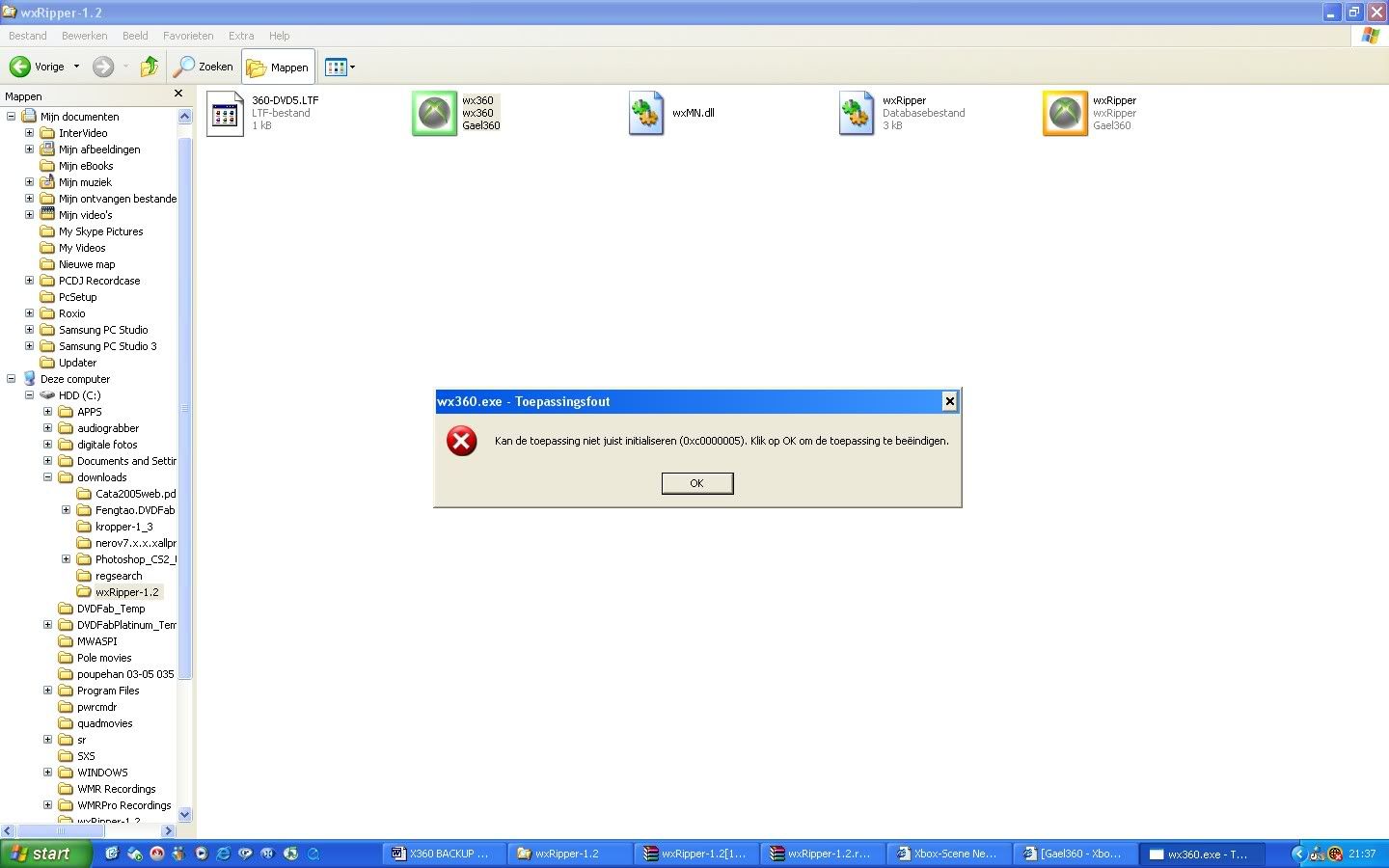
Post by: teddycooper on May 29, 2006, 06:35:00 AM
And in english - you need to install first something from MS - i don't recall the exact name and only then it works
Post by: MrPhunkee on May 29, 2006, 06:57:00 AM
Post by: MrPhunkee on May 29, 2006, 10:45:00 AM
Post by: mpowerluke on May 30, 2006, 09:55:00 PM
Post by: RUBENR on June 05, 2006, 01:57:00 PM
Post by: KiloHurtz on June 07, 2006, 04:40:00 AM
Unhandled exception has occured in your application. If you click continue the application will ignore this error and attempt to continue. If you click quit the application will close immediately.
There is not enough room on the disk
My swap disk is 8.05 gig and my hard disk where I am trying to save the ISO to is 145gig free
Any ideas anyone?
KiloHurtz
Post by: neomod on June 08, 2006, 11:51:00 PM
I need to find a game I can rip to get a good video partition so I can patch all my other rips or need to find the video partition somewhere.
EDIT:
I wonder if I could just copy the video files in windows since they are readable? How would I create and ISO out of them? and would it work? size wise or other issues? Any ideas?
This post has been edited by neomod: Jun 9 2006, 06:54 AM
Post by: DuggyUK on June 09, 2006, 04:01:00 AM
I'm having no errors doing the dumps, but I find that layer0 is corrupt :-o
Post by: shiz on July 16, 2006, 12:50:00 PM
1. Do you find the magic number AFTER you swap the BIG TOC dvd with the Xbox360dvd and spin the drive, or do you find the magic number BEFORE you take the BIG TOC disc out of the drive. There are conflicting reports.
2. Does WxRipper work with xp 64bit edition? Because its not working for me, and ive double checked with some friends that are running the same version of windows and it does not work for them either (x64 framework installed of course)
thanks
Post by: Sharky on July 16, 2006, 02:44:00 PM
I am getting the following error when trying to backup my Kameo in WX Ripper 1.2
Unhandled exception has occured in your application. If you click continue the application will ignore this error and attempt to continue. If you click quit the application will close immediately.
There is not enough room on the disk
My swap disk is 8.05 gig and my hard disk where I am trying to save the ISO to is 145gig free
Any ideas anyone?
KiloHurtz
Is your hard drive formatted as fat32 because if it is the maximum file size you can have has to be under 4 gigs
Post by: ultrA_Cowboy on July 23, 2006, 04:00:00 AM
burntthe ISO with nero and tried to run on my xtreme firmwared toshiba.
got 2 different errors,
1: tray is open
2: "to play this disk insertit in an xbox 360 console"
am i doing something wrong?
I didnt patch with SS.BIN, will try that next
This post has been edited by ultrA_Cowboy: Jul 23 2006, 11:09 AM
Post by: Viper 159 on July 23, 2006, 08:45:00 AM
QUOTE
am i doing something wrong?
I didnt patch with SS.BIN, will try that next
I didnt patch with SS.BIN, will try that next
Yes, you must patch it with the correct SS for the game to work. Good luck
Post by: ultrA_Cowboy on July 23, 2006, 09:25:00 AM
Yes, you must patch it with the correct SS for the game to work. Good luck
yeah, that didnt work out so well, another coaster..........
Post by: ultrA_Cowboy on July 23, 2006, 12:45:00 PM
This post has been edited by ultrA_Cowboy: Jul 23 2006, 07:56 PM
Post by: PSoff on July 24, 2006, 08:32:00 AM
cant seem to delete this post..
You need to rip the game, rip the ss.bin, then load up Ss Merger and 'Merge' the game and ss.bin together. Once this is done, you will have a Game.ISO that can be burned, aswell as a Game.DVD file which contains the LAYER BREAK information. You can either use CloneCD as the tutorials show, or DVD Decrypter.
Finally make sure your BOOKTYPE is set to DVD-ROM and not 'Normal'.
Basically do this checklist every time and you should rarely get a coaster:
1) I have verified my ISO and SS.bin (with SS Merger)
2) I have MERGED them together with SS Merger (after verifying)
3) I have specified the LAYER BREAK in my burning program
4) I have changed the BOOKTYPE of my DVD Burner to DVD-ROM.
If you miss one of these steps the game won't work. The ISO is the game itself, and the SS Bin is the 'serial number' in a sense. Just like Windows or any other app, If you don't have the serial number, you can't load the program. Same goes for Layer break and Booktype. The layer break is where layer 1 of your 'dual layer' disc stops and layer 2 begins. If this is incorrect, the 360 won't be able to read both layers properly.
Finally, the 'booktype' normally corresponds with whatever media you're using. For example, if you burn a DVD-R, the booktype is DVD-ROM. If you burn a DVD+R Dual Layer, the booktype is DVD+R DL. The 360 is programmed to only read games on DVD-ROM discs. So if you leave your Booktype to 'Normal', and burn your game to a DVD+R DL disc, the 360 will see that its a DL and not a DVD-ROM and won't boot it. If you change the booktype to DVD-ROM and then burn, the 360 will see it as a DVD-ROM disc even though it's really a DVD+R DL.
Hope this helps!
Post by: Suburban Kid on July 26, 2006, 06:45:00 PM
if not, can i backup my xbox1 games without plugging my xbox360 through my computer?
is it even possible to backup xbox1 games using a 360?
Post by: jakeyboy1972 on July 31, 2006, 12:15:00 PM
I am using an NEC ND-3500AG burner, i have used the different settings and all i get is 3.6gigs instead of the 6.7 i should have.
Please help as im going mad!!!!!!
Post by: (?) on July 31, 2006, 07:46:00 PM
Post by: Jenna_Tellya on July 31, 2006, 11:33:00 PM
Wayne
Post by: McBilly on August 02, 2006, 05:15:00 PM
Post by: dodgyness on August 04, 2006, 05:00:00 AM
all showing red in ss merger 1.6 and coming up as unreadable on my TS drive with xtreme firmware but then Ridge Racer and DOA4 backed up fine still showing red in ss merger 1.6
Any info or help on this could it be that DOA4 and Ridge Racer are unlocked regions...
Post by: Suburban Kid on August 06, 2006, 01:03:00 AM
i've tried every tutorial on here and i'm coming up with no results, just coasters.
i have a TMS360 MOD but all i seem to be getting are messages of "please insert this sic into a 360 console" or
the disc is dirty (something along those lines, which it isnt)
if anyone can give me a tip or two so i can backup my games, it would be so much appreciated as i dont want my origionals to be ruined.
.Ben.
Post by: jj6590 on August 06, 2006, 04:48:00 AM
also- does this work with games were you can you play online like Battlefield 2 with the ripped cd?
You need to rip the game, rip the ss.bin, then load up Ss Merger and 'Merge' the game and ss.bin together. Once this is done, you will have a Game.ISO that can be burned, aswell as a Game.DVD file which contains the LAYER BREAK information. You can either use CloneCD as the tutorials show, or DVD Decrypter.
Finally make sure your BOOKTYPE is set to DVD-ROM and not 'Normal'.
Basically do this checklist every time and you should rarely get a coaster:
1) I have verified my ISO and SS.bin (with SS Merger)
2) I have MERGED them together with SS Merger (after verifying)
3) I have specified the LAYER BREAK in my burning program
4) I have changed the BOOKTYPE of my DVD Burner to DVD-ROM.
If you miss one of these steps the game won't work. The ISO is the game itself, and the SS Bin is the 'serial number' in a sense. Just like Windows or any other app, If you don't have the serial number, you can't load the program. Same goes for Layer break and Booktype. The layer break is where layer 1 of your 'dual layer' disc stops and layer 2 begins. If this is incorrect, the 360 won't be able to read both layers properly.
Finally, the 'booktype' normally corresponds with whatever media you're using. For example, if you burn a DVD-R, the booktype is DVD-ROM. If you burn a DVD+R Dual Layer, the booktype is DVD+R DL. The 360 is programmed to only read games on DVD-ROM discs. So if you leave your Booktype to 'Normal', and burn your game to a DVD+R DL disc, the 360 will see that its a DL and not a DVD-ROM and won't boot it. If you change the booktype to DVD-ROM and then burn, the 360 will see it as a DVD-ROM disc even though it's really a DVD+R DL.
Hope this helps!
P.S (offtopic) how do i change my gamercard umdermeath my name?
Thanks in advance (IMG:style_emoticons/default/biggrin.gif)
This post has been edited by jj6590: Aug 6 2006, 11:57 AM
Post by: jj6590 on August 06, 2006, 03:55:00 PM
Post by: lickwid on August 07, 2006, 10:57:00 PM
Is there any way to rip the Security Sectors using a standard DVD-Rom or DVD-Burner?
Thanks in advance.
Post by: ushbeki on August 08, 2006, 01:04:00 PM
does anyone know how i can play the game ncaa football 07=ntsc on my pal xbox 360
thx
Post by: jtom617 on August 08, 2006, 08:38:00 PM
Hey can somebody help me
does anyone know how i can play the game ncaa football 07=ntsc on my pal xbox 360
thx
check if the game is region free. Usually its more like PAL games will play on NTSC consoles. But i think its the same the other way too. Google for region free games.
Post by: ushbeki on August 09, 2006, 05:54:00 AM
but when the game is not region free is their somehow a way to play the game like crack regioncode or something??
would be nice if sombody could answer it
thx
Post by: Mastercheif76 on August 09, 2006, 03:26:00 PM
You need to rip the game, rip the ss.bin, then load up Ss Merger and 'Merge' the game and ss.bin together. Once this is done, you will have a Game.ISO that can be burned, aswell as a Game.DVD file which contains the LAYER BREAK information. You can either use CloneCD as the tutorials show, or DVD Decrypter.
Finally make sure your BOOKTYPE is set to DVD-ROM and not 'Normal'.
Basically do this checklist every time and you should rarely get a coaster:
1) I have verified my ISO and SS.bin (with SS Merger)
2) I have MERGED them together with SS Merger (after verifying)
3) I have specified the LAYER BREAK in my burning program
4) I have changed the BOOKTYPE of my DVD Burner to DVD-ROM.
If you miss one of these steps the game won't work. The ISO is the game itself, and the SS Bin is the 'serial number' in a sense. Just like Windows or any other app, If you don't have the serial number, you can't load the program. Same goes for Layer break and Booktype. The layer break is where layer 1 of your 'dual layer' disc stops and layer 2 begins. If this is incorrect, the 360 won't be able to read both layers properly.
Finally, the 'booktype' normally corresponds with whatever media you're using. For example, if you burn a DVD-R, the booktype is DVD-ROM. If you burn a DVD+R Dual Layer, the booktype is DVD+R DL. The 360 is programmed to only read games on DVD-ROM discs. So if you leave your Booktype to 'Normal', and burn your game to a DVD+R DL disc, the 360 will see that its a DL and not a DVD-ROM and won't boot it. If you change the booktype to DVD-ROM and then burn, the 360 will see it as a DVD-ROM disc even though it's really a DVD+R DL.
Hope this helps!
So... Do I need the firmware hack to do this or not?
Post by: Fluxburn64 on August 09, 2006, 05:09:00 PM
Post by: ManiacXbox on August 09, 2006, 07:25:00 PM
NOW, IF I BUY A BURNER PIONNER 111D AND BURN A GAME PATCHED ON DVD+R DL (VERBATIM) IT WILL WORK FINE??? THE PIONNER 111D NEED'S TO BE FLASHED TOO???
PLEASE HELP, I'M NEW IN THIS THINGS
SORRY FOR THE BAD ENGLISH...
THANKS TO OPA
Post by: ushbeki on August 10, 2006, 05:40:00 AM
but when the game is not region free is their somehow a way to play the game like crack regioncode or something??
would be nice if sombody could answer it
thx
can somebody help me plz
Post by: JTimp716 on August 10, 2006, 03:31:00 PM
Post by: lopes101 II on August 11, 2006, 08:53:00 AM
Post by: Transfer on August 13, 2006, 05:59:00 PM
If it was, well... that'd be pretty sweet and I couldn't wait to see MSs press release about it. haha.
Post by: Squiggle2 on August 23, 2006, 08:46:00 PM
Post by: bigghek on August 27, 2006, 01:12:00 AM
Post by: techwiz on August 27, 2006, 08:11:00 PM
i have wx360 and wxripper. but i dont understand the hotswap this is what i have gathered from the folowing posts.
1. im suposed to put in a 7-8 gig dvd.
2. then im suposed to hit make iso or something on wxripper.
3. then whent it spins the dvd i take it out (will pc dvd dvive is opened up) and put in the game then it makes an iso of the game.
can some budy please tell me if im right to save me time and effort.
sorry for the noobness i have never done any mods on a 360 but i do understand a litle about the file system and sorry if this question has been asked alot
Post by: Suburban Kid on August 30, 2006, 11:32:00 PM
do you merge the iso with a ss.bin then extract it?
is ther any need to extract it at all before i burn it to a disc?
Post by: IntestineMan on August 31, 2006, 05:13:00 PM
This might sound silly, but couldn't you run some sort of emulation for the hotswap disc?
No, because the way DVD readers work is they read the Table of Contents (TOC) when you insert a disc. Original Xbox 360 discs have a TOC that just shows the Video partition. The hacked TS firmware has ability by sending special command using dvdinfopro to unlock this hidden part.
Here is how I think WxRipper works. I could be incorrect on a few things, so someone please correct me so I may understand better.
WxRipper first reads in the TOC of a DVD that is larger than an Xbox 360 disc. Since it is known how large an original Xbox 360 disc is, it comes up with the difference as a "magic number". The magic number is how many sectors larger the Hotswap DVD is compared to Xbox 360 disc. It is used to jump over this difference, which is unused on a 360 disc, and position the laser to layer 2 to make a complete read. It is also of value to know that the first layer is written from center-outer and then the 2nd layer is continued from outer-center. Let me try to explain with a simple diagram...
Presume that magic # is 20000 got from WxRipper
DVD ISO:
Center--------------
360 ISO (notice it is smaller):
Center------------
DVD ISO with magic # area shown:
Center------------##
So with the TOC loaded off the original DVD and then hotswapped, the drive and OS still think the original DVD is there. Now if we continue to read past the -'s above on original 360 disc, it will start hitting the #'s and be reading parts that are non-existent and you will most likely get a CRC error and invalid iso. So when you get the magic number in WxRipper, it edits the layout with the magic number after the first layer read so it jumps that exact number of sectors (in above example would be J20000). The Jump tells WxRipper to ignore those # sectors so the drive head will be positioned correctly on the Xbox 360 disc where its 2nd layer starts and reading backwards in towards center (remember that the drive still believes it has more sectors than really exist). Note that the extra #'s are on both layers so the distance is 10000 sectors out and 10000 back for a total of 20000 to jump (that is why all magic numbers are even)!
Another way to think of it is if you had a string that was 7" long that represented Xbox 360 original. The Swap DVD is 8" long. Fold the 8" string in half and cut 1/2" off the loop end. Then join that end together and you have a 7" string! Ok, that's sorta bad magic trick but maybe this help make people understand how it works.
Also, the first 3 lines in WxRipper layout are to do with reading the video partition. If you dummy these lines then you will not lose any game data but will lose the video partition which may not make the backup as stealthy as could be. Alternatively one could jump these lines and then the iso starts being created at the game data and therefore you have exact same dump as xtreme style. In this case one must use xtreme batch file to merge included video.iso, SS, PFI and DMI instead of using SS Merger and burning ISO..
Post by: anomaly30 on September 12, 2006, 07:34:00 AM
First off, I have backed up a few of my games successfully using Wxripper and CloneCD or Imageburn.
I have had no problem backing up games that give me the CRC errors once I apply the 'fix' suggested in this forum and others.
However, I can not seem to backup my copy of Tomb Raider. This game also gives me CRC errors and I correct those errors the same way I corrected the others. The Tomb Raider backup does start to load and I even get the very first screen but then I get an error stating I should clean my disk.
I have tried backing this game up twice. I used Verbatim media and a Pioneer 111D burner.
In my Xbox I have a Hitachi drive.
So, does anyone have any ideas here?
This is the only game I own that I can't seem to make a backup of.
Any help would be greatly appreciated.
Thanks.
A.
Post by: anomaly30 on September 14, 2006, 08:35:00 AM
I combined 2 things.
One, I took this layout:
C19408
D1072
C90112
D19232
C1783936
J252736
C1783936
J0
which Calvin940 provided on page 15 of this post.
Second, I changed the J252736 to J (whatever my magic number is). In my case it was 333984 I believe.
Wxripper worked fine and I used CloneCD and verbatim media with Pioneer drive. Now my backup of Tomb Raider works.
Also, I did not get a second CRC error when I used this Layout which I was getting before.
Thanks.
A.
Post by: shpankey on September 14, 2006, 03:04:00 PM
now, i get this:

i was getting this is exact same thing everytime, but finally figured out how to fix it. it's all in the process. for me, this worked. and this is EXACTLY what i do, step for step, in this exact order [the order is important for me], i am leaving nothing out...
start wxRipper program
open DVD drive normally, insert Terminator 2 Extreme DVD [on sale at Wal-Mart for $7], close drive
wait till windows loads the movie (for me I get prompted to install some weird software, i hit cancel)
in wxRipper, hit stop drive
insert paperclip and push out the dvd tray manually
exchange Terminator DVD with your game DVD; manually push the drive back in
hit "find magic number" in wxRipper [notice i did it AFTER i put the game in? this is important, if i do it before, it won't work]
hit "explorer with wx360" in wxRipper (in the Hotswap menu) [note: notice I never hit spin drive? it's not needed, this step forces the drive to re-engage the dvd, especially important if you're doing it with the paperclip method, which is how i am doing it here]
wait for wx360 to load the disk [you see it popup]
in wxRipper do a File -> Start Dump
save it as game.iso
p.s. i'm using a pioneer a-09 drive with verbatim dvd dl's. my 360 drive is a 46DG Hitachi GDR-312OL
also, i know i mentioned this, but if i don't follow this EXACT method, step for step, i get the errors you get in your pic. i dunno why. hope this helps you though. but when i do it this way, i have been able to backup every single one of my games without issue (though i did have to dummy the 3rd line for Dead Rising, but it plays fine).
Post by: shpankey on September 14, 2006, 03:21:00 PM
So what is the correct method of doing this with wxRipper? I see 2 different ways posted here. One says to insert the large movie disc, hit find magic number, then stop and insert xbox game. The other method says to insert the movie disc, stop it, insert xbox game and then hit find magic number. So which is it?
i have to do it AFTER, or it won't work
Post by: bigghek on September 16, 2006, 10:45:00 AM
Post by: Methadon on September 30, 2006, 09:14:00 AM
Post by: dgunthert on November 01, 2006, 09:38:00 PM
I'm trying to accomplish this using a Sony 710a drive.
I've tried various combinations of DVDs and games, tried creating the magic number before and after the large DVD, tried numerous combinations of layout files. I end up with an iso image that's about 9 MB.
I think the problem is the drive. I can't get the damn thing to NOT spin. The stop button on Wxripper works, but after using the eject and replacing the DVD, it always begins spinning again. I've tried to get into the DVD drive to pull the DVD manually, but the disc just won't come out.
Help!?!
Post by: DodgeM4s on November 15, 2006, 09:32:00 PM
Argh.
I'm trying to accomplish this using a Sony 710a drive.
I've tried various combinations of DVDs and games, tried creating the magic number before and after the large DVD, tried numerous combinations of layout files. I end up with an iso image that's about 9 MB.
I think the problem is the drive. I can't get the damn thing to NOT spin. The stop button on Wxripper works, but after using the eject and replacing the DVD, it always begins spinning again. I've tried to get into the DVD drive to pull the DVD manually, but the disc just won't come out.
Help!?!
You have to open the DVD ROM so you can access the disks. After you hit stop, then you can replace it.
Post by: DodgeM4s on November 17, 2006, 10:42:00 PM
I have followed the guide exactly. WTF is this thing about ss.bin ? i didnt think we needed that with this method.
And yes, my xbox is chipped.
Post by: bab33 on November 19, 2006, 09:37:00 AM
Post by: bab33 on November 21, 2006, 05:15:00 PM
Post by: myodyssey on November 24, 2006, 06:07:00 PM
Post by: MaxP on November 25, 2006, 02:34:00 AM
requesting or supplying information on hookey files will get you banned.
i dont know the status of WXripper and if its hookey or not so i cant give an dl links.
but try for instance typing the name of the app into google and clicking on the very first link given...
see how you get on.
Post by: NO1B4ME202 on November 28, 2006, 12:42:00 PM
Post by: noahd135 on December 21, 2006, 09:14:00 PM
Post by: gta on February 17, 2007, 03:06:00 AM
Post by: xboxhockey88 on February 18, 2007, 09:29:00 AM
Post by: sosotiit on February 18, 2007, 09:42:00 AM
some info, how have you done the backup?
-for ss.bin which software & drive
-how was it merged
-which software and drive to burn?
-Burn on which media at what speed?
rgds, soso
(post in backup question here
http://forums.xbox-s...?showforum=135)
Post by: xboxhockey88 on February 18, 2007, 09:45:00 AM
Post by: I'm The Dan on March 30, 2007, 12:58:00 AM
I am getting the "Error : hotswap DVD is too small" error. I was using Underworld Evolution (7.95GB), so I decided to make a new disc. I added stuff and it said it was over 8GB, but came out to be 7.95GB anyway.
Well, I still get the error. The only thing I am doing differently it seems is not taking my drive apart. I am using the emergency port and it seems to keep reading the disc (after i eject it with emergency port, i can still see the disc under my computer with the name label)
Anyway, here is what I do:
- put in my dvd
- wait for windows to recognize it
- press stop on wxripper
- press find magic number (finds the number)
- then i emergency port it
- put my 360 game in
- spin drive
- magic number ("Error : hotswap DVD is too small")
Any help is appreciated.
Post by: sosotiit on March 30, 2007, 08:47:00 AM
rgds, soso
Post by: xannax on August 16, 2007, 04:32:00 PM
By the way the last post about it saying the dvd was too small. That means the emergency swap is not working. When you go to emergency eject it will start to spin the disc up again before you open it, then when you put the 360 disc in it will try to read it as a new disc rather than thinking it was the old one the whole time like you need it to.
Post by: sosotiit on August 16, 2007, 05:21:00 PM
Note that with iXtreme, not much value in this anymore
-soso
Post by: Mauro42 on September 25, 2007, 04:00:00 PM
Post by: diablomastabarb on October 14, 2007, 07:46:00 PM
Need help please!!!!!!! i download the file, extracted it with winrar to a folder in my px and when i try to install the wxripper exe it says that it could not inicialize correctly (0xc0000135). I dont know what this means. Does anyone have any ideas of how i can solve this problem???
You need the .Net 2.0 Framework to run this application. Search for it on google.
Post by: mikey335446 on November 11, 2007, 07:12:00 PM
Post by: NICKSTER117 on March 06, 2008, 09:04:00 PM
Post by: Icekiller2k6 on March 07, 2008, 02:48:00 AM
HELP!!! every time i look for the magic number, it says that "Error : hotswap DVD is too small". i tried it doing the hotswap. and also when i open the LTF its missing a copy and a jump, making it not copy the disc. i think i should try a DL disc. Please help.
the dvd should be as big as possible so like 8,5a8,7gb big..
Post by: stacker69 on May 16, 2008, 05:14:00 PM
HELP!!! every time i look for the magic number, it says that "Error : hotswap DVD is too small". i tried it doing the hotswap. and also when i open the LTF its missing a copy and a jump, making it not copy the disc. i think i should try a DL disc. Please help.
I use my Up in Smoke concert DVD and it's about 7.58GB and it works fine. Just a reminder that you can't press eject on your PC drive when you're hotswapping.
I'm pretty sure everyone who is doing a hotswap knows that you need an open PC dvd drive right?
Post by: X-hacker on May 20, 2008, 06:25:00 AM
Post by: stallyon on June 15, 2008, 06:15:00 AM
I am using a data DVD to start with which has 7.93 GB (8,519,286,784 bytes) so this should be enough.
OK upon opening wxRipper after inserting my data DVD I click on Find Magic Number which gives me a TOC of:
C19408
D1072
C109344
C1783936
J346018
C1783936
J0
and a Magic Number of:
346018
I then stop the drive, remove the data DVD, insert my original XBox 360 (in this case Grand Theft Auto 4) and click Start dump. This is where the problem starts. For each Copy line I get Error @ 0 : data error (cyclic redundancy check), however for the Dummy and Jump lines they say Done.
Where am I going wrong? Has anyone successfully taken a copy of an original GTA4 game?
Post by: xanksx on November 11, 2009, 04:08:00 PM
if you could help it would be much appreciated
idk if this matters or not, but i am using my laptop. Does this process only work for desktops?



