Post by: G0t M4xx 21 on July 08, 2006, 01:09:00 AM
There is NO INVERTER powering the Xbox. It is a custom made power supply that runs directly on 12V (made by myself), with a battery backup to keep the xbox powered up during engine cranks.
-v 1.4, tsop flashed
-128mb ram
-100gb laptop HDD
(IMG:http://img.photobucket.com/albums/v285/g0t_m4xx_21/Cars/RX-8%20Xbox%20Project/IMG_0075.jpg)
Thanks to team Blackbolt for giving a very kickass skin to show off in my car... people think it's a real 360
Post by: johnnywikked on July 08, 2006, 01:28:00 AM
Post by: Jezz_X on July 08, 2006, 01:51:00 AM
Post by: Fused0ne on July 08, 2006, 02:11:00 AM
And I'll add a please.
Hell I think that deserves a website with a whole thing on how you did it, and everything of that sort.
This post has been edited by Fused0ne: Jul 8 2006, 09:13 AM
Post by: The Third Man on July 08, 2006, 05:31:00 AM
How do you control that puppy? A remote?
Post by: T0TAL on July 08, 2006, 05:52:00 AM
Questions:
What do you use it for?
Why in such a stange place?... Gear stick must get in the way of seeing ful screen.
What type of car?
But again very nice indeed.
This post has been edited by T0TAL: Jul 8 2006, 12:53 PM
Post by: Hyperiority on July 08, 2006, 07:25:00 AM
That is cooool.
This post has been edited by Hyperiority: Jul 8 2006, 02:25 PM
Post by: peterPL on July 08, 2006, 04:01:00 PM
Post by: audi-hibby on July 08, 2006, 03:42:00 PM
I like the idea of installing the steering wheel and pedals on the passenger side like you have done, and just getting chauffeured everywhere whilst you play the xbox
Post by: djdafreund on July 09, 2006, 12:27:00 AM
(IMG:http://i74.photobucket.com/albums/i246/djdafreund/xboxcopy.jpg)
Nothing beats playing Forza with about 800watts RMS of audio, and 1600watts RMS of Bass crankin!!! Those crashes take me by surprise EVERY time!!! LOL
This post has been edited by djdafreund: Jul 9 2006, 07:37 AM
Post by: timo1023 on July 09, 2006, 01:23:00 PM
How long does your car battery last, a week? Jesus.
Haha.
Post by: djdafreund on July 09, 2006, 01:45:00 PM
Post by: Blackbolt on July 09, 2006, 08:03:00 PM
(IMG:http://homepage.ntlworld.com/stevenjweir/tv.jpg)
Don't Laugh...its what MC360 was made on..!
This post has been edited by Blackbolt: Jul 10 2006, 03:03 AM
Post by: timo1023 on July 09, 2006, 08:41:00 PM
Post by: manturafs on July 09, 2006, 09:03:00 PM
Post by: Adian00 on July 10, 2006, 12:14:00 AM
Post by: Fused0ne on July 10, 2006, 02:10:00 AM
Post by: Blackbolt on July 10, 2006, 03:49:00 AM
where are the sheets for your bed? i'm amazed at the mc360 work, but you can concentrate on your money making too.
The sheets where in the wash. How DARE YOU!
Post by: EBear on July 10, 2006, 05:05:00 AM
Here's mine. I started doing some similar stuff for the other guys in my car club. Using a 700watt inverter though, for xbox, and anything else i might need someday. I'd be interested in knowing how you made a 12v supply that works good. PM me sometime if ya get some time.
(IMG:http://i74.photobucket.com/albums/i246/djdafreund/xboxcopy.jpg)
Nothing beats playing Forza with about 800watts RMS of audio, and 1600watts RMS of Bass crankin!!! Those crashes take me by surprise EVERY time!!! LOL
I call Photoshop on this one. Look at the clarity in the screen, and the blurriness of everything else. . . also the jagged edges on the edge of the screen, not to mention the jaggies between the screen and the steering wheel. Not even a GOOD Photoshop job! LOL!
Post by: GreenfieldToys on July 10, 2006, 04:36:00 AM
this is how i roll...

my place- unclean by any standards.
Post by: edwinmcdunlap on July 10, 2006, 06:09:00 AM
Here's mine

I actually just cleaned the place up last night, so it's not nearly as messy as it usually is
and please excuse my camera...it's a piece of junk.
Post by: Blackbolt on July 10, 2006, 07:46:00 AM
Dang Blackbolt, Gamecube, VCR, you have everything...
Just noticed that, lmao. Its not a competition.
Post by: manturafs on July 10, 2006, 07:59:00 AM
The sheets where in the wash. How DARE YOU!
oh yeah, washing sheets. shoot, when did i last wash my sheets?
i'll post my setups later tonite when i'm off work.
Post by: timdog82001 on July 10, 2006, 11:52:00 AM
Edwin, is that controller one of them Logitech Wireless dealies? I am looking into getting one, but I want to know what they are like!
Just noticed that, lmao. Its not a competition.
I have one of the black logitech wireless controllers...I love it, my only complaint is that the trigger is very sensitive, so you have to be carefull otherwise you'll be playing halo and accidentally throw like three grenades, or playing an emulator and accidentally start fastforwarding. Also, it goes into sleep mode, which is a good thing since it saves batteries, but some people find it annoying cause you have to press a button to reactivate it. just pressing the d-pad or joysticks doesn't reanimate it. Seems to go through batteries fairly quickly, but they have a newer version of the one I bought that's purple or something and it's supposed to last for like 1,000 hours or some ungodly long time. It is a very high quality, well-made controller though. I don't think I'd use a wireless controller made by anyone else.
Post by: edwinmcdunlap on July 10, 2006, 11:20:00 AM
QUOTE
Edwin, is that controller one of them Logitech Wireless dealies? I am looking into getting one, but I want to know what they are like!
I love mine. It took a while to get used to at first, since I used to be an S-controller only person; but now I prefer it over the S-controller. I bought a wireless headset to go with it too, now everything's wireless
Post by: gordita37 on July 10, 2006, 11:39:00 AM

If im feeling beefy, i'll use beefy
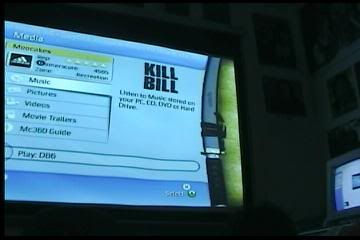
Post by: Barney_1 on July 10, 2006, 12:26:00 PM
Simply amazing.
Post by: kimgitz on July 10, 2006, 01:48:00 PM
Blackbolt, I just noticed from your photo (and now from your stats) that you don't own an Xbox 360. How in the heck did you produce the skin without the original examples to work off of? The only 360 I've seen is walking by the brats playing (if you could call it that) the demo at Target. I'd be utterly lost if someone asked me to describe the dash, much less re-create it for a different platform.
Simply amazing.
Correct me if am wrong but I remember when he started that he did not have one and that he was using pics for reference.
Well done to say the least....there is no hi-def version and it still does justice to even large hd screens.
Post by: gordita37 on July 10, 2006, 03:40:00 PM
Post by: Blackbolt on July 10, 2006, 03:12:00 PM
Blackbolt, I just noticed from your photo (and now from your stats) that you don't own an Xbox 360. How in the heck did you produce the skin without the original examples to work off of? The only 360 I've seen is walking by the brats playing (if you could call it that) the demo at Target. I'd be utterly lost if someone asked me to describe the dash, much less re-create it for a different platform.
Simply amazing.
Correct me if am wrong but I remember when he started that he did not have one and that he was using pics for reference.
Well done to say the least....there is no hi-def version and it still does justice to even large hd screens.
Yep all artwork was created with only low res examples available from Google Image search. I have probably played on a real 360 in GAME (UK version of EB) for about 10 mins, using the dash for about 30 seconds then at a friends house playing a single race of PGR3 before shooting off. So i have had less than 30 mins with a real 360. The closest I have come to a 360 is using my Wired XBox 360 controller on my PC for gaming.;
It was a struggle but I think I did well, with the help of the team I worked with.
Post by: SydneyGuy on July 10, 2006, 04:34:00 PM
The only real problem is batteries. It's a real bummber if they go flat just before you get that high score you have been trying to get for months. I use rechargables. Just make sure you have another set handy.
Post by: djdafreund on July 10, 2006, 05:00:00 PM
I call Photoshop on this one. Look at the clarity in the screen, and the blurriness of everything else. . . also the jagged edges on the edge of the screen, not to mention the jaggies between the screen and the steering wheel. Not even a GOOD Photoshop job! LOL!
Ah, don't be hate'n on my ride. It's definitely not photoshop'd. Although i am skilld with photoshop a bit, it's Just the way that picture looks. Here's some better ones to prove it. Enjoy!!





Post by: uneekwahn on July 10, 2006, 05:45:00 PM
I also love the wireless controllers. have two of them and can't fault them (except when the batteries go flat! (IMG:style_emoticons/default/wink.gif))
Here's a shot of my setup. 42" LG HD Plasma, Samsung HT-DS1000 theatre system. v1.6 Xbox with 320gb hdd running off Monster Gamelink 400X component cables @ 720p.
Using MC360, of course (IMG:style_emoticons/default/smile.gif)
(sorry about the poor quality, I took that photo at 6am and it was dark, so I needed to use the flash and it made the screen look shyte. Will take a better photo during the day on the weekend)
(IMG:http://hate-tank.net/~uq1/setup.jpg)
This post has been edited by uneekwahn: Jul 11 2006, 12:49 AM
Post by: Jezz_X on July 10, 2006, 06:02:00 PM
this is where I do my coding on the skin I got a better set up out in the lounge

Post by: uneekwahn on July 10, 2006, 06:56:00 PM
Post by: edwinmcdunlap on July 10, 2006, 07:18:00 PM
(IMG:http://www.maj.com/gallery/Ykcab/Xbox/mc360_fenway.jpg)
Post by: neovader on July 10, 2006, 07:26:00 PM
(IMG:http://i115.photobucket.com/albums/n292/neovader/MyXBMCsetup.jpg)
This post has been edited by neovader: Jul 11 2006, 02:40 AM
Post by: DraGhosT on July 10, 2006, 07:26:00 PM
the photograph and takes care, that has to change since

ps : sorry my angl is very bad
Post by: manturafs on July 10, 2006, 09:11:00 PM
(IMG:http://www.tintense.com/uploads/Image/xboxsetup01.jpg)
(IMG:http://www.tintense.com/uploads/Image/xboxsetup02.jpg)
Post by: Blackbolt on July 11, 2006, 03:12:00 AM
i've got two: one in the bedroom and the other in the living room. this is where all the magic happens...the xbox magic.


I would like to see a hi-res version of that last one, thats a damn fine neat set up.
Post by: Fused0ne on July 11, 2006, 05:38:00 AM
One thing I dont agree with is everyones who's mentioned it says its a battery hog... Ive not changed the batteries yet at all since I opened the package. Using 2 double A Lithium Energizer Batteries. 10 bucks, and like I said since I got it in Dec never changed the batteries. I've noticed recently that the vibration feature isnt as strong anymore, so I'll prolly change them soon, but still completley functional.
How many hours a day do you all use yours? (maybe Logitech controller posts should be made into a new thread?)
Post by: manturafs on July 11, 2006, 07:14:00 AM
Post by: EBear on July 11, 2006, 08:45:00 AM
Ah, don't be hate'n on my ride. It's definitely not photoshop'd. Although i am skilld with photoshop a bit, it's Just the way that picture looks. Here's some better ones to prove it. Enjoy!! (IMG:style_emoticons/default/biggrin.gif)
(IMG:http://i74.photobucket.com/albums/i246/djdafreund/P1010011.jpg)
(IMG:http://i74.photobucket.com/albums/i246/djdafreund/P1010010.jpg)
(IMG:http://i74.photobucket.com/albums/i246/djdafreund/P1010009.jpg)
(IMG:http://i74.photobucket.com/albums/i246/djdafreund/P1010007.jpg)
(IMG:http://i74.photobucket.com/albums/i246/djdafreund/P1010006.jpg)
Alright, either it's real or your REAL GOOD at Photoshop. Damn you and your sweet ride (IMG:style_emoticons/default/biggrin.gif) .
Post by: djdafreund on July 11, 2006, 10:20:00 AM
Post by: audi-hibby on July 11, 2006, 11:17:00 AM
(IMG:http://img198.imageshack.us/img198/1420/photo00293ov.jpg)
Half way through sticking the xbox in an old pc case. And yes im just using a standard PC dvd rom for it.
The cats name is Scar and he falls down the back sometimes when he is sleeping (IMG:style_emoticons/default/biggrin.gif) also his tail sometimes drapes over the screen (IMG:style_emoticons/default/grr.gif)
This post has been edited by audi-hibby: Jul 11 2006, 06:19 PM
Post by: Hyperiority on July 11, 2006, 11:00:00 AM
Post by: audi-hibby on July 11, 2006, 11:31:00 AM
If you mean a Y molex splitter yes im using one of them and ive had to change the IDE cable to a longer one.
This drive is much better, it reads all discs except original games, but i have another unmodded xbox just for live so no worries with that.
I cant eject the DVD tray from the dashboard and the little open eject tray at the bottom of mc360 i useless but im not worried about that just now.
The system seems to be running a bit cooler but ive not properly tested it yet.
Post by: mattyv on July 11, 2006, 12:53:00 PM
Imagine Blackbolts setup, now i magine what it would look like if you took a running dive into it...
this is how i roll...

my place- unclean by any standards.
Voltron, have you seen my keys??
Post by: DickE on July 11, 2006, 02:28:00 PM
As I'm looking for a change and that one looks pretty class
Post by: Jezz_X on July 11, 2006, 03:20:00 PM
Jezz X what skin/theme are you using in that pic you posted?
As I'm looking for a change and that one looks pretty class
My carbon Fibre one from the main website
Post by: DickE on July 11, 2006, 04:14:00 PM
My carbon Fibre one from the main website
Nice one, dont know how I missed it on the main site when I updated on monday.
Great job on the skin btw
Post by: dhrandy1 on July 11, 2006, 06:08:00 PM


Post by: mattyv on July 11, 2006, 08:00:00 PM
(IMG:http://i38.photobucket.com/albums/e138/mattyv316/Web%20Pics/SUsm.jpg)
(IMG:http://i38.photobucket.com/albums/e138/mattyv316/Web%20Pics/Rack.jpg)
And the back
(IMG:http://i38.photobucket.com/albums/e138/mattyv316/Web%20Pics/Cblsm.jpg)
Post by: timdog82001 on July 11, 2006, 08:14:00 PM
Ok going a bit OT here but I also want to add my vote to the Logitech Wireless controller. I got one this past December.
One thing I dont agree with is everyones who's mentioned it says its a battery hog... Ive not changed the batteries yet at all since I opened the package. Using 2 double A Lithium Energizer Batteries. 10 bucks, and like I said since I got it in Dec never changed the batteries. I've noticed recently that the vibration feature isnt as strong anymore, so I'll prolly change them soon, but still completley functional.
How many hours a day do you all use yours? (maybe Logitech controller posts should be made into a new thread?)
Like I mentioned in mine, I think all the newer logitech controllers have a lot longer battery life. I think only the older ones eat batteries. I have to replace mine about once a week, with moderate to light use, which isn't TOO bad, but I'm going to get a battery charger so I don't ahve to fork out so much money just for wirelessness.
Post by: GreenfieldToys on July 11, 2006, 10:37:00 PM
Post by: EBear on July 12, 2006, 12:23:00 AM
(IMG:http://img147.imageshack.us/img147/9910/buttascotchyocensored2to.jpg)
Post by: ImpreZme on July 12, 2006, 02:02:00 AM
Livingroom

And Bedroom

Post by: EBear on July 12, 2006, 04:54:00 AM
Whoops. Tried to edit the original post, but it wouldn't allow it.
Post by: d3fiant on July 12, 2006, 06:02:00 AM


Post by: neovader on July 12, 2006, 07:07:00 AM
Post by: MadSkillz2k5 on July 12, 2006, 10:52:00 PM
Post by: Fused0ne on July 13, 2006, 04:26:00 AM
Post by: sneekysneeky on July 13, 2006, 11:22:00 AM
Post by: gordita37 on July 13, 2006, 01:44:00 PM
korn huh? I love you
Post by: Blackbolt on July 14, 2006, 04:08:00 PM
Post by: Nitrostealth13 on July 14, 2006, 04:43:00 PM

Gotta clean up a little. Some dusting, some wire management and i'll be all set- check my sig to look at pics of the xbox if ya want. I just moved it back from a friends party.
Post by: Fused0ne on July 15, 2006, 06:28:00 PM
Post by: SydneyGuy on July 16, 2006, 12:42:00 AM
Post by: Blackbolt on July 16, 2006, 07:01:00 AM
Post by: pceptimus on July 16, 2006, 07:51:00 AM



Post by: Spaceman2004 on July 16, 2006, 08:17:00 AM

connected by 30m of Cat6 cable! (Plus note 2 things... the router hiddened down the back from my 1yr old son and my 3yr old daughter! Plus the stereo speakers, well the TV is mono-audio!

Yes the table can handle 2 19"CRTs!
Post by: xgfreon on July 16, 2006, 08:46:00 AM















More Stuff can be found Here
Full Resolution Pics
Post by: liquidfaction on July 16, 2006, 10:36:00 AM
Holy crap! i wan't one =P
Post by: Spaceman2004 on July 16, 2006, 10:37:00 AM
Post by: Cr4z33 on July 16, 2006, 03:22:00 PM
Holy Shit!!??
I think we all got brutally owned...
Post by: Fused0ne on July 16, 2006, 05:18:00 PM
Post by: Fused0ne on July 16, 2006, 05:45:00 PM
Post by: ubernewb on July 16, 2006, 07:40:00 PM
props though man, great room!
Post by: xgfreon on July 17, 2006, 04:43:00 AM
If you can have this in your house, I want to meet your girl because shes got to be some amazing lady.
Also that puts my £50 cinema project into some perspective.
NICE...
you can meet her right Here
Post by: xgfreon on July 17, 2006, 07:20:00 PM
Post by: Cr4z33 on July 18, 2006, 01:54:00 AM
Funny comparison with xgfreon.
Post by: Zyyke on July 18, 2006, 03:01:00 AM
Post by: T0TAL on July 18, 2006, 12:15:00 PM
ya that tote is temp. I am putting up another wall with perforated screen that center will tuck behind...speakers too.
I dont have my new set of speakers yet, but I do have bass shakers mounted under every seat, so not only do the controlers rumble...but the chairs too.
I still have to do acoustic treaments to the walls and put up my lighted movie poster boxes......and put in Grafik Eye lighting controls....but that's another paycheck
you can meet her right Here
You have my dream setup... I would love to come loose my hard earned money in your home cinema / poker room.
Post by: xgfreon on July 18, 2006, 03:11:00 PM
Why don't you head on over to http://avforum.no/minhjemmekino/. Norwegian forum, but hey, we just wanna drool over the pretty pictures, don't we?
Or for americans..... avsforum
HTguide They have some really good DIY speaker tutorials and other good stuff for those who want to make a cool setup with little cashola.
Post by: Blackbolt on July 19, 2006, 02:42:00 AM
I refuse to feel utterly disgustingly jealous anymore...
Post by: Paperstack.1 on July 19, 2006, 08:30:00 PM
Running Xbox 360

Running Xbox with XBMC & MC360

My Computer Area

Post by: rocky5 on July 20, 2006, 11:27:00 AM
yeah yeah its a bit messy just in from work couldnt be arsed to clean it up

Post by: SNAAAKE on July 20, 2006, 06:10:00 PM
DUUUUUUUUDE !!!! thats some setup you got there !
what kind of projector is that and how much was it ?
Post by: dinkelheimer on July 22, 2006, 01:27:00 PM
Post by: Blackbolt on July 22, 2006, 03:42:00 PM
Kaspers, are you using the default font for MC360? It seems as though your gamertag is perfectly centered in the gold part of your gamercard, and mine seems to be more along the bottom.. The font's look a tad different too..
He is running in PAL mode. Unfortunatly the way XBMC scales things in NTSC fucks with alot of stuff, the font alighment is the main thing.
Post by: -Kaspers on July 23, 2006, 02:55:00 AM
Post by: FlipZ on July 23, 2006, 09:25:00 PM
what xpr theme are you using, i like how your gamertag box looks
Post by: k3n85 on July 23, 2006, 10:03:00 PM



Post by: bucko on July 24, 2006, 04:00:00 PM




Sorry if pics are bad I have the worst monitor and TV, saving up for an LCD, you can see why I haven't got a 360 yet, there's no point on my crappy TV plus I got little money.
Post by: Loaded_Gun_Complex on July 25, 2006, 10:47:00 AM
DeadPrez
what xpr theme are you using, i like how your gamertag box looks
the theme is Aluminum v2
Post by: DeadPrez on July 25, 2006, 02:54:00 PM
I'm Loving Everything thats being done, Its just so Amazing, Its really Bringing the xbox scene to the top again !!!
Post by: edwinmcdunlap on July 25, 2006, 06:09:00 PM

(Click to enlarge)
I'm probably going to be getting a 19" widescreen LCD soon
Post by: edwinmcdunlap on July 26, 2006, 07:45:00 PM
I'll sell you my 19 inch widescreen for like 300 if you're interested....I got it for like 450 about a year ago, pretty much mint condition. It's also got a built in tv tuner and composite and component inputs in addition to vga
I'm gettin one for like 160.
Post by: RvN on July 26, 2006, 10:20:00 PM
I'll sell you my 19 inch widescreen for like 300 if you're interested....I got it for like 450 about a year ago, pretty much mint condition. It's also got a built in tv tuner and composite and component inputs in addition to vga
pfft, you could get a 20.1 in widescreen for that price. Granted it wont have a tv tuner and component, but that's different. He's probably looking for an LCD monitor, not an LCD TV.
I'll post my setup in a little bit, it's nothing too great.
Post by: Blackbolt on July 27, 2006, 02:26:00 AM
Post by: edwinmcdunlap on July 28, 2006, 07:16:00 AM

Click the pic to enlarge.
Post by: Blackbolt on July 28, 2006, 09:09:00 AM
Post by: edwinmcdunlap on July 28, 2006, 09:40:00 AM
Nice eric, I see you tidyed up your workspace, show a picture of what it looked like before you streamlined it lol.
Unfortunately I don't have any pictures of the mess my desk was before I replaced my monitor...
But here it is one day when I cleaned it:

Post by: Loaded_Gun_Complex on July 28, 2006, 09:47:00 AM
Post by: GLiTcH on July 28, 2006, 01:30:00 PM

i just got my hdtv a while back.. what setting r the best, i have hd pack for xbox too, this are hard to find here, bought the box n the component cables seperate ..
Post by: djdafreund on August 22, 2006, 08:07:00 PM
And i thought about the hassle of using my laptop instead, which would be fine, but just using XBMC alone (and even better, when used with mc360!!!!), i MUCH more enjoy using an xbox in my ride, having the media collection, and play games here and there if need be.
Post by: mbezik on August 24, 2006, 04:16:00 PM


this is my setup i use for making my themes so i can quikly see the results on my monitor - the walls are waiting for me to put some plasterboard up.....
ive got another xbox setup in my bedroom but.....its a bit boring looking
Post by: roormonger on August 28, 2006, 07:10:00 PM
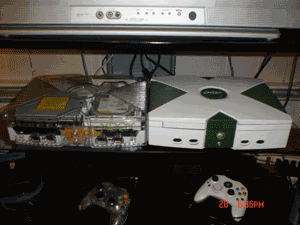
Both the white xbox and controller were painted by me(the controller used to lool waaayyyy better),I put the clear case on the other xbox, both the controllers have added buttons on them and I added a button on the memory card. When one of those controllers is plugged in controller port 1 of either xbox it will turn them on or off,and when one of those controllers is plugged in controller port 1 of either xbox it will open or close the disc tray. I used to have lights in the clear xbox but they died.
Post by: alxtz on August 29, 2006, 08:03:00 AM
Nice Setup BennyBou, and I agree with your last sentence, do something about that map, tabarn.. (quebec people expression)
Well i understand(estie crise de marde) im quebecer
Well here is my setup!






 Ecko Jewel
Ecko Jewel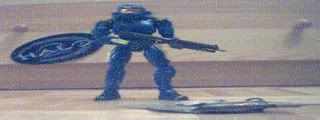 -> That's the one protecting my ''invaluable''
-> That's the one protecting my ''invaluable'' 
Peace
Post by: alxtz on August 29, 2006, 10:11:00 AM
Why would you show us screens of your mc360 dash ?.. They are looking for setups (stereo, tv,etc.) running xbmc. see what all the x-s members are working on !.. Anyways, I hope you don't smoke those ciggarettes
I'm not trying to crap on your post, but I don't see what your running your beautiful (looks like 720p ) mc360 on ..
Oh and by the way, Quebec sa succe ! .. Vive Le Canada , pas le quebec lol.. God, are you asking to be on the bad side of people lol
Anyways, Cool Halo 2 Figurines !.. must be fun to play with
Sorry ill try to take pic of my setup(tv/stereo...ect)but right now i cant, my webcam cord is to short
and by the way if Quebec is the bad side of people, well im in
Anyways, Cool Halo 2 Figurines !.. must be fun to play with
Thx im looking for a Elite and a Grunt to, and i dont play with.
Post by: Blackbolt on August 30, 2006, 02:20:00 AM
Post by: UK_joker on September 01, 2006, 05:40:00 AM
Post by: Oops! I did it again. on September 01, 2006, 04:57:00 PM

Hard to see but the box is just a standard clear blue case with blue LEDs, and I have it set up in its own corner with its own 24" TV as a dedicated MC360 monitor with an Audio Rocker chair in front (not pictured). It works to have on a lot because of the wallpapers I made for MC360 (they fit the room's theme).
I took a shot of the other side of the room with the 30" HDTV that I occasionally put the Xbox on, but 95% of the time I just keep it on its own dedicated screen in the corner.
Post by: Loaded_Gun_Complex on September 03, 2006, 08:36:00 PM

Post by: Cr4z33 on September 04, 2006, 12:00:00 AM
How does it come you bought 3 Xboxes v1?
Post by: Loaded_Gun_Complex on September 04, 2006, 12:22:00 AM
Post by: newiep2003 on September 08, 2006, 10:08:00 AM
Hi, I've been a lurker for a while, but couldn't resist showing off my car setup so I decided to finally register for a login!





The screen is actually the factory GPS navigation screen, tapped into via an RGB video switch. The Xbox is installed in the trunk and is controlled via remote control (and a Xantech IR distribution system). The power inverter is under the driver's seat.
If you want to see pics of the full install, click here: http://www.routex.ne...curaxbox?page=1
WHAT DASH AND SKIN ARE YOU USIN IN THE SECOND PIC
Post by: dhrandy1 on September 10, 2006, 09:19:00 PM
What size is that? Is that a lcd or plazma. I'm looking at getting a lcd at hte beginning of next year.
Post by: Blackbolt on September 12, 2006, 05:48:00 AM
I promise you guys that 1.0 will make use of your HDTVs as much as possible. Because I am hopefully getting one now.
Post by: roormonger on September 12, 2006, 01:05:00 PM
QUOTE
Because it is not supported yet publically.
Oh thats funny as hell,I like how you threw that in there. Just letting everyone with HDTV's know that they could be using it in HD, if they were part of the development team. It's a big tease. I could care less cause I don't have one, but I know the people who do are jealous as hell right now.
Post by: Loaded_Gun_Complex on September 13, 2006, 09:35:00 AM
Post by: xgfreon on September 13, 2006, 08:02:00 PM
It feels kinda sad seeing the skin in 720p mode so much. Because it is not supported yet publically.
I promise you guys that 1.0 will make use of your HDTVs as much as possible. Because I am hopefully getting one now.
Post by: newiep2003 on September 14, 2006, 10:07:00 AM

heres my setup simple but effective, and my gaming chair. i have it networked to my pc so i can stream any movies, pics, music i have stored or downloaded on my pc, and to give internet access to the xbox via links box plus all the other internet benifits of media center
Post by: Blackbolt on September 14, 2006, 01:26:00 PM
Post by: Blackbolt on November 26, 2006, 03:02:00 PM
this is my living room setup. I like it other than the wire mess. I'll post a pic of my other setup later.

Thats a very nice TV, how big is it?
Post by: mad2030 on November 27, 2006, 06:16:00 AM
here is my Setup:

Modded XBOX V1 Rev. 1.1 with a 500 GB Maxtor HD.
Ciao
MAD
Post by: Blackbolt on December 11, 2006, 03:17:00 AM
In other news, I finally got my own 360 and HDTV, here it is:

Post by: edwinmcdunlap on December 11, 2006, 10:07:00 PM
Now I just need to get a 360
Anyway, here's a shot of my Gateway tablet running XBMC:

click the pic to enlarge... of course
Post by: Blackbolt on December 12, 2006, 03:28:00 AM
why be a bitch
? and it didnt hit the screen 3-4 times...it hit once the first bump and it was just lines across the screen.. then it turned into blobs after leaving it on for 9 days its slowly regenerating back
No I am not the bitch YOU are Karma's bitch. You slated MC360 when it came out ALOT, you are on your last warning here at Xbox-Scene, your moderation notes say it all, YOU are the bitch. So I suggest you stop acting like you are untouchable and stop being an angry little person and then everything should go smoothly, the last thing I want to do is deal with hypocrites all day.
Post by: dhrandy1 on December 12, 2006, 05:30:00 PM
My Wii Did
How did it do that?
Post by: CHI3f on December 12, 2006, 05:43:00 PM
Post by: edwinmcdunlap on December 12, 2006, 08:06:00 PM
the controller probably flew out of his hand.
Yeah, those Wiimotes tend to do that...
Post by: nickman on December 28, 2006, 02:10:00 PM
the controller probably flew out of his hand.
Not realy the wii´s fault then is it
People who use the wii mote at mach 4 deserves to kill there tv.
Post by: Leglez on December 29, 2006, 05:07:00 PM

Wii - Dreamcast - PS2 - Xbox
Next week there will also be a 360 up there and in about 3 weeks a PS3 will be up there
Post by: Blackbolt on December 30, 2006, 05:00:00 AM
Wii - Dreamcast - PS2 - Xbox
Next week there will also be a 360 up there and in about 3 weeks a PS3 will be up there
But all on that TV? What a shame, don't you have plans for a HDTV or even a bigger widescreen tv at least? Playing 360 and PS3 on that TV is a crime.
Post by: FlipZ on December 30, 2006, 12:38:00 PM
kinda messed up my xbox. so i turned on my PS3 instead.
gonna have a xb360 sometime next year
Had to go to 10 stores to find the hd comonent cables for ps3. XBOX 360 ones where everywhere.
Protron(Now SpectoniQ) 37" LCD HDTV (2005 Model)
So Thats why i didnt get HDMI Cable Instead.

Post by: Foe-hammer on January 02, 2007, 03:00:00 AM
Sup heres my setup..
kinda messed up my xbox. so i turned on my PS3 instead.
gonna have a xb360 sometime next year
Why would you get a ps3 now and a 360 a later; there currently is not crap for games for the ps3, but a lot of good games for the 360?
Post by: ShroudedLayers on January 05, 2007, 06:12:00 PM
Pics




Post by: FlipZ on January 05, 2007, 07:37:00 PM
Post by: ShroudedLayers on January 06, 2007, 12:10:00 AM
i got a question, i see a XB360 controller but i dont See the XB360, u put it someplace else or something
The wired 360 controllers are USB and there are drivers available to use them on the PC.
Post by: Leglez on January 06, 2007, 09:56:00 AM
But all on that TV? What a shame, don't you have plans for a HDTV or even a bigger widescreen tv at least? Playing 360 and PS3 on that TV is a crime.
Eventually there will be but I would rather get the systems now and the TV later because TV prices are more likely to come down later rather than systems. I am hoping to get one by the begining of this summer
Post by: k3n85 on January 07, 2007, 11:06:00 AM

Little extra college funds
Post by: Nubbs on January 16, 2007, 09:57:00 PM
Post by: k3n85 on January 16, 2007, 10:45:00 PM
(work in progress)
Post by: Bigfoot87 on January 18, 2007, 01:55:00 AM

Post by: thegoshem on January 19, 2007, 06:41:00 AM

yeah after buying my pool table, the tv, carpet, 360, games and more, i didnt have money for cabinets or anything nice so i bought one of those plasticy towers, it does its job...
pardon my cell phone pics
Post by: k@iserex on January 26, 2007, 07:49:00 PM

Post by: chexmix222 on January 27, 2007, 07:15:00 PM
So here is my little SetUp, not much but I like it, and yea I`m drown to the silver side of life but still haven't done my box in the same tone as other components, not showing rear speakers to complete 5.1 setup.

Hey what skin your using? I like to do somthing like that for my movie setup cuz i have lots of movies i ripped to my HHD and the icons for mc360 are too small
Post by: k@iserex on January 27, 2007, 07:33:00 PM
Hey what skin your using? I like to do somthing like that for my movie setup cuz i have lots of movies i ripped to my HHD and the icons for mc360 are too small
http://forums.xbox-s...howtopic=576417
Post by: chexmix222 on January 28, 2007, 02:52:00 AM
Damn! you're the first person to help me without biteing off my head
Post by: [Tezza] on February 14, 2007, 05:47:00 AM

But Massive Sound: Philips FW C399 and Panasonic SA-HT330

Thanks to the XBMC Team
Post by: jollebolle on February 26, 2007, 08:14:00 AM
Simply love xbmc. Thx Blackbolt for your great skin
Post by: pceptimus on February 27, 2007, 01:53:00 PM


Post by: edwinmcdunlap on February 27, 2007, 01:55:00 PM
Post by: pceptimus on February 27, 2007, 02:11:00 PM
Nice PS2, pceptimus
its my wifes
Post by: Blackbolt on February 28, 2007, 06:36:00 AM
Looks kinda similar to mine:

Post by: edwinmcdunlap on March 07, 2007, 09:36:00 PM

click to enlarge
Post by: banyan55 on March 08, 2007, 01:01:00 PM
this is mine,32" HD LCD toshiba TV, xbox v1.4 with 250Gb maxtor HDD.
Post by: pceptimus on March 08, 2007, 01:42:00 PM
pceptimus, what Samsung is that? and what size?
Looks kinda similar to mine:
Samsung 32"
Post by: Rotfloljfk on March 08, 2007, 06:15:00 PM

Lower Level

Mid Level (Kind of dark)

Whole thing
The sad part is that I'm still using 480i on this thing...I'm looking into getting one of those Universal Console Component Cables by Madcatz
EDIT: Sorry, the pics are HUGE!
Dangit, iPod, what did I tell you about mating with Xbox?!?!?! thats why I use my Creative
And please excuse my crappy 2 Megapixel camera
Post by: Blackbolt on March 09, 2007, 04:47:00 AM
Can that multi Component thingy do Gamecube too? I currently have my component input taken by my XBOX 1 and my 360 on VGA. So my Gamecube has to settle for Scart.
I will immediatly look into finding a solution.
Post by: Spaceman2004 on March 09, 2007, 08:58:00 AM
http://cgi.ebay.co.u...VQQcmdZViewItem
Post by: BecomethemonsteR on March 09, 2007, 05:51:00 PM
Post by: Rotfloljfk on March 10, 2007, 08:05:00 PM
Im probably just gonna go to Gamestop and get a Madcatz. thanks tho
Post by: Cr4z33 on March 18, 2007, 03:11:00 AM
http://cgi.ebay.co.u...1QQcmdZViewItem
Post by: Heet on June 17, 2007, 12:22:00 AM

And

Post by: rocky5 on June 27, 2007, 11:38:00 AM



Post by: Blackbolt on June 28, 2007, 04:04:00 AM
You Fail, that doesn't look like MC360 at all!
Post by: rocky5 on June 28, 2007, 08:12:00 AM


Post by: Blackbolt on June 28, 2007, 08:14:00 AM
You're BANNED now for making fakes...
Post by: rocky5 on June 28, 2007, 08:15:00 AM
Post by: neal73 on July 16, 2007, 01:41:00 AM

And the mess hidden in the cupboard waiting to be sorted:

The full set up is:
Softmodded xbox running XBMC (component)
360 (component)
Gamecube (RGB scart)
Dreamcast (VGA)
All into a Joytech AV switcher which is modded to do component as well as scart.
The xbox has it's original HD in it, so I have out of sight a 250gb networked hard drive with all my films, tv shows, music and photos on.
Post by: Hotek on July 30, 2007, 02:22:00 AM

Vizio VX32L 32" LCD (picture is fine IRL. the camera's white balance setting threw it off)
xbox v1.0 w/ xbmc using xtv skin, 120gig hd. networked to my pc to stream movies/tv shows/music/pics
xbox 360
hdtv service
old altec lansing 2.1 speakers that were on my pc
kinda janky with the tv dinner stand holding my 360 and some of my dvds.
but i'm saving up for this tv stand:

which will then give me room for some new 5.1 speakers:

Post by: steve457 on August 01, 2007, 08:47:00 PM
and of course the XBOX.
Panasonic 42" Plasma
XBOX v1.6
DirecTV Tivo HDVR2
Post by: BecomethemonsteR on August 15, 2007, 10:00:00 PM
I've been meaning to post my setup for awhile.. here it is.
and of course the XBOX.
Panasonic 42" Plasma
XBOX v1.6
DirecTV Tivo HDVR2
Dead sexy!
Post by: edwinmcdunlap on August 28, 2007, 09:55:00 PM
Post by: Blackbolt on October 01, 2007, 05:38:00 AM
Post by: modgod12000 on October 01, 2007, 10:59:00 PM
Sorry about that naked pic Blackbolt,Wasn't Thinking.By the way Keep up the exellent work on MC360 Best skin out there.
Post by: jelle-e on October 03, 2007, 05:31:00 AM

---------------------------------------------------------------------

---------------------------------------------------------------------

---------------------------------------------------------------------
XBOX 1.6
XBMC - MC360.Vista - 720p
Panasonic 42PV70
Sony DA1200ES - opt sound
Just great! THANKS!
Post by: Spykon on October 07, 2007, 01:21:00 PM
Post by: jelle-e on October 08, 2007, 02:10:00 AM
Nice, great concept! Just the cutouts aren't really clean (yet?). I'll post mine later
Indeed, it still needs the finishing touch. Just some clean borders around it and i'm done
Post by: aka STiXX on October 09, 2007, 01:17:00 PM




