Post by: haxjester on January 03, 2005, 11:23:00 PM
(IMG:http://hwbbusiness.com/milenko/Haxjester/psylocke.JPG)
(IMG:http://hwbbusiness.com/milenko/Haxjester/spiderman.JPG)
(IMG:http://hwbbusiness.com/milenko/Haxjester/thanos.JPG)
kinda went on a little Marvel rant
haxjester :jester:
Post by: nitussi on January 04, 2005, 02:04:00 AM
Post by: damanpol on January 04, 2005, 02:45:00 AM
Thanks,
Post by: SparXter on January 04, 2005, 10:16:00 AM
and can u tel me wer i can get the programs to make skins for UIX thanks
This post has been edited by SparXter: Jan 4 2005, 06:18 PM
Post by: vintster on January 04, 2005, 01:41:00 PM
Please let us know when your skins will be available for download cuz I have to get my hands on that one.
Great work, haxjester!
Post by: HomicidalMo0se on January 04, 2005, 03:41:00 PM
Post by: gasclown on January 04, 2005, 09:39:00 PM



Post by: CrakkedOut on January 04, 2005, 10:32:00 PM
Post by: carratt on January 05, 2005, 03:25:00 AM
(IMG:http://img.photobucket.com/albums/v126/carratt/samurai.jpg)
Post by: UGLYMONKEY on January 05, 2005, 08:29:00 AM
When i add a background.xbx where should i put it, in the skin folder or somewhere else?, i can't seem to get it working
Post by: haxjester on January 05, 2005, 12:04:00 PM
QUOTE
When i add a background.xbx where should i put it, in the skin folder or somewhere else?, i can't seem to get it working
yeah, put it in the dir of the skin that you want it to show in, but
you have to go into default.xap/default.xip and change a line.... look for
CODE
DEF theBackground Background
{
skyColor 0 0 0
//backdrop ImageTexture { url "xboxlogo.xbx" }
}
{
skyColor 0 0 0
//backdrop ImageTexture { url "xboxlogo.xbx" }
}
and change it to
CODE
DEF theBackground Background
{
skyColor 0 0 0
backdrop ImageTexture { url "background.xbx" }
}
{
skyColor 0 0 0
backdrop ImageTexture { url "background.xbx" }
}
hope that helped
haxjester
Post by: aaron1017 on January 05, 2005, 12:56:00 PM
AIM: Aaron1017
e-mail: [email protected]
Post by: CrakkedOut on January 05, 2005, 02:57:00 PM
need tah know so i can show off my skins.............
when i make them
Post by: HomicidalMo0se on January 05, 2005, 02:29:00 PM
(not really)
crakked, i think there's something about it in the readme. not sure though.
Post by: latumus on January 05, 2005, 06:52:00 PM
for screenshots
Post by: inhumano on January 06, 2005, 03:38:00 AM
(IMG:http://usuarios.lycos.es/dashesthcinhumano/Doc1_archivos/image001.jpg) :lol:
Post by: UGLYMONKEY on January 06, 2005, 08:18:00 AM
Post by: Blasterjumper on January 06, 2005, 10:04:00 AM
Post by: yutaro on January 06, 2005, 11:56:00 AM
Post by: carratt on January 06, 2005, 12:33:00 PM
QUOTE
what do you mean L R and blue? what is blue? and where does is save the screenshot to? Cant find how to do it in the readme.
he means if you press the L+R+X button all at once it will take a screenshot of you dash and save it in the screenshot folder of your uix directory.
Post by: haxjester on January 06, 2005, 04:32:00 PM
and i messed with makin a cellwall
(IMG:http://www.hwbbusiness.com/milenko/Haxjester/wavedwall.JPG)
Post by: HomicidalMo0se on January 06, 2005, 08:19:00 PM
This post has been edited by HomicidalMo0se: Jan 7 2005, 04:20 AM
Post by: UGLYMONKEY on January 07, 2005, 07:27:00 AM
BLOODRAYNE:


Post by: Blasterjumper on January 07, 2005, 09:45:00 AM
For all the South Carolina Gamecock fans.
Post by: Rezzo on January 07, 2005, 12:52:00 PM
QUOTE(UGLYMONKEY @ Jan 7 2005, 03:58 PM)
My first UIX skin,
BLOODRAYNE:
(IMG:http://www.hometown.aol.co.uk/uglymonkeybsx/uix_br1.jpg)
(IMG:http://www.hometown.aol.co.uk/uglymonkeybsx/uix_br2.jpg)
BLOODRAYNE:
(IMG:http://www.hometown.aol.co.uk/uglymonkeybsx/uix_br1.jpg)
(IMG:http://www.hometown.aol.co.uk/uglymonkeybsx/uix_br2.jpg)
Who can i find this skin?
i love this. :luv:
Post by: carratt on January 07, 2005, 03:08:00 PM
(IMG:http://img.photobucket.com/albums/v126/carratt/Spiderman.jpg)
Post by: DvD2DvDR on January 07, 2005, 07:08:00 PM
Post by: wsly on January 07, 2005, 08:00:00 PM
Post by: Digital_sin on January 07, 2005, 08:09:00 PM
please REPLY!
Post by: HomicidalMo0se on January 07, 2005, 09:52:00 PM
wait for duh people dat made it or ask around if someone else has it.
Post by: gasclown on January 07, 2005, 11:49:00 PM
(IMG:http://members.optusnet.com.au/certifiedwise/GirlFromGore/UIX/orange.jpg)
and making a couple from scratch (wow what a learning curve :P ):
(IMG:http://members.optusnet.com.au/certifiedwise/GirlFromGore/UIX/white6.jpg)
(IMG:http://members.optusnet.com.au/certifiedwise/GirlFromGore/UIX/pinky.jpg)
(IMG:http://members.optusnet.com.au/certifiedwise/GirlFromGore/UIX/pinky2.jpg)
they are not finished at all as you can see^ but if you want them warts and all hit me up in the chan tomorrowish.
This post has been edited by gasclown: Jan 8 2005, 07:51 AM
Post by: HomicidalMo0se on January 08, 2005, 02:19:00 AM
Post by: jsrlepage on January 08, 2005, 03:22:00 AM
Post by: wassco on January 08, 2005, 07:40:00 AM
of course i *borrowed* the backround from the most obvious place, but, so im not taking credit for the PICTURE, but either way whadd'ya think?
(IMG:http://www.geocities.com/persuit69/nightelf.jpg)
This post has been edited by wassco: Jan 8 2005, 03:45 PM
Post by: inhumano on January 08, 2005, 09:20:00 AM
:huh:
Post by: inhumano on January 08, 2005, 09:46:00 AM
:ph34r:
Post by: TMG8 on January 08, 2005, 11:21:00 AM
oh yeah ps. gasclown you listen to tony sly? is that tony sly and joey cape? if so thats mint! :beer:
Post by: a weasel on January 08, 2005, 02:54:00 PM
Not much but the bg looks goooood. just need to mess with the xbx a lil more
Post by: gasclown on January 08, 2005, 02:55:00 PM
anyways the presets are as finished as im going to make them for now pop in the chan to get em they all look like this (accept different colours of course):

Post by: LyfsUXKuNT on January 08, 2005, 05:14:00 PM
Post by: Cascade on January 08, 2005, 11:00:00 PM
Post by: RaZaR on January 09, 2005, 03:39:00 AM
Post by: inhumano on January 09, 2005, 06:28:00 AM
Post by: LyfsUXKuNT on January 09, 2005, 07:54:00 AM
Post by: Rezzo on January 09, 2005, 07:58:00 AM
QUOTE(gasclown @ Jan 8 2005, 11:26 PM)
(TMG8 - yep its tony and joey i like it too :D )
anyways the presets are as finished as im going to make them for now pop in the chan to get em they all look like this (accept different colours of course):
(IMG:http://members.optusnet.com.au/certifiedwise/GirlFromGore/UIX/orange2.jpg)
anyways the presets are as finished as im going to make them for now pop in the chan to get em they all look like this (accept different colours of course):
(IMG:http://members.optusnet.com.au/certifiedwise/GirlFromGore/UIX/orange2.jpg)
gasclown, can you upload this skin?
i love the colors. :)
Post by: inhumano on January 09, 2005, 10:08:00 AM
Post by: LyfsUXKuNT on January 09, 2005, 11:01:00 AM

this is using the purple skin as the base...

Post by: LyfsUXKuNT on January 09, 2005, 11:24:00 AM

can someone please list each .xbx's function? that would be great!
Post by: TMG8 on January 09, 2005, 11:47:00 AM

and i was wondering if anyone can tell me if my sig has my picture showing up, im not sure if its showing up... heres the xbox-skinsdownload
Post by: inhumano on January 09, 2005, 02:35:00 PM
Post by: gasclown on January 09, 2005, 03:20:00 PM
You can grab my new handmade presets from here if you wanna see them for reference or use them for you own skins.
Mr Pink
White/Black
(bear in mind they are wips - im still getting my head around the new materials we've been given to play with)
for the other stuff you will have to pop in the chan (#teamUIX on efnet)
Post by: PID on January 09, 2005, 05:46:00 PM

Cyan
Post by: gasclown on January 09, 2005, 11:17:00 PM
MS Style Pink
now looks like this:

also have made a lite blue one:

and subs on all look like this

Download Lite Blue here
Post by: gasclown on January 10, 2005, 12:19:00 AM


Download black skin
Post by: rixter110 on January 10, 2005, 01:01:00 AM
Post by: Aequitas ZERO on January 10, 2005, 03:00:00 AM
Your skins look awesome in your shots, but I think I am missing some of the needed files.. Here's what they look like for me:


PS-- Not sure if this is intentional or not but your XBOX logo in the black skin is flipped to read XOBX
Post by: HomicidalMo0se on January 10, 2005, 03:45:00 AM
Post by: gasclown on January 10, 2005, 04:11:00 AM
Post by: ..::Macro::.. on January 10, 2005, 05:09:00 AM
Post by: vintster on January 10, 2005, 01:35:00 PM
QUOTE(gasclown @ Jan 10 2005, 04:42 AM)
Aequitas ZERO - yep they wont look the same as mine unless you make the same mods as i did to your xips - however - if you pop in the chan, (teamUIX on efnet) master coder 'weecho' will talk you through it 
-
Title: Skins
Post by: gasclown on January 10, 2005, 02:08:00 PM
-
 . yep i made the model and strangley after playing with it was thinking nearly exactly the same thing as you. interesting thing is - acidbath has made me some corkscrew dna replacements, which you all willl most likely see today
. yep i made the model and strangley after playing with it was thinking nearly exactly the same thing as you. interesting thing is - acidbath has made me some corkscrew dna replacements, which you all willl most likely see today  (its still a .3ds file atm) and i wonder what happens if i hit spherize on it........
(its still a .3ds file atm) and i wonder what happens if i hit spherize on it........
-
Title: Skins
Post by: SparXter on January 10, 2005, 03:05:00 PM
-
nice skins m8's
can somone tel me how can i change the colores
here is my skin i used the red skin and change a fiew things
SKULL



-
Title: Skins
Post by: gasclown on January 10, 2005, 03:23:00 PM
-

-
Title: Skins
Post by: dvdronn on January 10, 2005, 05:42:00 PM
-

-
Title: Skins
Post by: gasclown on January 10, 2005, 11:36:00 PM
-

-
Title: Skins
Post by: gasclown on January 11, 2005, 01:04:00 AM
-


-
Title: Skins
Post by: RaZaR on January 11, 2005, 05:09:00 AM
-
not finished already


-
Title: Skins
Post by: PID on January 12, 2005, 05:54:00 PM
-
Credits in the skins would be just fine HoZy (Thats why there is a credits field)
And no it isn't only a skin. Some of the artwork used has taken someone alot of time and effort and is a form of art, be more respectful to the creators/owners of such art, unless of course you have spent weeks rendering a scene to perfection and given it away for free, in which case I will shut up.
All I ask is that people give credit where it is due on the artwork. As a renderer myself, I know I wouldn't be happy seeing my work posted here with no credits.
-
Title: Skins
Post by: gasclown on January 13, 2005, 01:18:00 AM
-

-
Title: Skins
Post by: gasclown on January 13, 2005, 06:43:00 AM
-

-
Title: Skins
Post by: SparXter on January 13, 2005, 12:04:00 PM
-

-
Title: Skins
Post by: TMG8 on January 13, 2005, 12:11:00 PM
-

-
Title: Skins
Post by: EBear on January 13, 2005, 12:59:00 PM
-

-
Title: Skins
Post by: SparXter on January 13, 2005, 02:50:00 PM
-

but can u tel me how can i get into the irc uix channel
THANX
-
Title: Skins
Post by: gasclown on January 13, 2005, 02:50:00 PM
-

to the guy who asked about 3d tabs that really is a photoshop question and way of topic - but its layer styles that'll get you there
and lastly , not sure how well this would work but instead of a skinning tute maybe we could have a skinning q's and a's thread so this doesn't get cluttered? then maybe when theres enough good info someone could compile it into an faq of sorts
-
Title: Skins
Post by: gasclown on January 13, 2005, 03:14:00 PM
-
we need a QandA thread,
To change the colour there is an .xbx file in every skin folder that has the same name as the folder eg: blue skin folder = Blue.xbx, Underwater skin folder = Underwater.xbx. open these xbx's with noetpad and you'll see a bunch of RGB values listed for all the different materials in the dash. dont just change the colours randomly, use yr image editor to select proper values in the colour you want (or get a rgb calculator) and the change values as needed. some of the material names are a little cryptic at first but you do get the hang of it.
-
Title: Skins
Post by: SparXter on January 13, 2005, 04:14:00 PM
-

-
Title: Skins
Post by: gasclown on January 13, 2005, 10:00:00 PM
-
The presets i had made weren't good enough so i grabbed a copy of Material Colour Professional and rebuilt em and they came out much nicer. MCP rocks!
MCP lite blue:

MCP White:

heres the bubbles: Download
-
Title: Skins
Post by: gasclown on January 14, 2005, 01:23:00 AM
-


get em here:
New Spiky Orb
dont forget to grab a copy of MCP
-
Title: Skins
Post by: Aequitas ZERO on January 14, 2005, 05:49:00 AM
-
New spikey orb rocks, and the HDD menu is a 100% improvement.
I'll be watching this space.
-
Title: Skins
Post by: Zer04evr on January 14, 2005, 02:33:00 PM
-
damn gasclown nice work
-
Title: Skins
Post by: gasclown on January 14, 2005, 06:15:00 PM
-

-
Title: Skins
Post by: gasclown on January 16, 2005, 02:14:00 AM
-

-
Title: Skins
Post by: gasclown on January 16, 2005, 04:21:00 AM
-
Well you may just have to wait a lttle longer cos the bubbles have got me. in fact now im having them piped in!

and You know whats its like - You've been there. bubbles are a strange and twisted journey my friend - i may never make it back!
see you on the other side
WooooOOOoooOOOoooo
-
Title: Skins
Post by: slick50zd on January 16, 2005, 10:11:00 PM
-
here are some pics of my WIP
i might redo them with the release of MCP


-
Title: Skins
Post by: gasclown on January 17, 2005, 12:54:00 AM
-
back in the old days flavor helped aston make a pill for for his pill skin but his never got around. heres one for the public domain:


ive scaled all the orb models ive ever made for straight replacement of OrbCell-Faces.xm (the orb) when im able to ill set up a dl
-
Title: Skins
Post by: CrakkedOut on January 17, 2005, 06:55:00 AM
-
gasclown bro all your other posts show x's.....*sniff sniff*......should try imageshack
-
Title: Skins
Post by: gasclown on January 17, 2005, 01:26:00 PM
-

that one looks like this:

also - yeh - boo - the images will be back (teamuix bandwidth is blown) and without an edit button there is noway to relink em for now
-
Title: Skins
Post by: gasclown on January 17, 2005, 02:56:00 PM
-

-
Title: Skins
Post by: t1x2irc2 on January 17, 2005, 03:41:00 PM
-

-
Title: Skins
Post by: rixter110 on January 17, 2005, 04:39:00 PM
-
could you possibly release in .x format?
-
Title: Skins
Post by: Blasterjumper on January 17, 2005, 08:44:00 PM
-
Maroon skin im working on.

-
Title: Skins
Post by: gasclown on January 17, 2005, 09:06:00 PM
-

rixter110 - no i wont be releasing the .x files unless you wanna host em
5.6meg.X <=> 1.2meg.Xm
sorry
-
Title: Skins
Post by: gasclown on January 18, 2005, 04:07:00 AM
-
 . i know there's some others on the way too (by acid and Odb).
. i know there's some others on the way too (by acid and Odb).
problem is i have no way to host em properly atm so you'll have ta get em in the chan.
not cos they're illegal - cos all in all its 6 megs.
also blaster - you gotta finish that maroon skin man. i want it.
go the mighty maroons!
-
Title: Skins
Post by: gasclown on January 18, 2005, 05:11:00 AM
-
fredstar there is a deathstar mesh at 3dcafe pictured in dash overhere
-
Title: Skins
Post by: fernas on January 18, 2005, 10:59:00 AM
-
 .
.
-
Title: Skins
Post by: fredstar on January 18, 2005, 02:26:00 PM
-

http://forums.xbox-s...c=99185&st=1185
Couldn't see one from those screen shots of your arcade emulator skin.
-
Title: Skins
Post by: gasclown on January 18, 2005, 03:25:00 PM
-
 im in the middle of sorting something out for a www dl - if it doesn't work out ill be hitting yas up
im in the middle of sorting something out for a www dl - if it doesn't work out ill be hitting yas up 
aston - good ta see ya man - have you played with MCP yet? you can make colours never dreamt of with hexbe (although that really is an xbe thing) ala that pale green skin - it just simply couldn't be done with older ms dash hacks
fredstar oh yes it has the dish and the trench and the vent, its pretty cool - lemme know if ya want it and ill make it uix compatible for ya
-
Title: Skins
Post by: BlackWraith on January 18, 2005, 04:34:00 PM
-

had Xbox for 3 years, 4 modchips, and 3 posts...lol
MerDeNoms
-
Title: Skins
Post by: mac033 on January 18, 2005, 08:49:00 PM
-
my link wont work www.mac03kid.0c atch.com\1111.jpg without space
-
Title: Skins
Post by: JESUS on January 19, 2005, 06:23:00 AM
-
hey blackwraith where can i get ya skins; in the channel maybe
-
Title: Skins
Post by: UGLYMONKEY on January 19, 2005, 08:54:00 AM
-
Conversion of my AVP BSX skin, still gotta edit it slightly yet.




-
Title: Skins
Post by: EBear on January 19, 2005, 09:51:00 AM
-
 Great skins. . . but you forgot the links! (wink, wink)
Great skins. . . but you forgot the links! (wink, wink)
-
Title: Skins
Post by: gasclown on January 19, 2005, 11:51:00 PM
-
lite purple

-
Title: Skins
Post by: Hozy on January 20, 2005, 12:42:00 PM
-




















-
Title: Skins
Post by: Hozy on January 20, 2005, 12:59:00 PM
-

-
Title: Skins
Post by: Hozy on January 20, 2005, 01:13:00 PM
-












-
Title: Skins
Post by: Rezzo on January 20, 2005, 01:42:00 PM
-

-
Title: Skins
Post by: carrico on January 20, 2005, 04:03:00 PM
-





-
Title: Skins
Post by: Jav on January 22, 2005, 03:35:00 AM
-
Hey gasclown, is your little section on teamuix.com going to come back or am I the only one seeing it down?
-
Title: Skins
Post by: DaBeast77 on January 22, 2005, 07:43:00 PM
-
I made this by just picking random colors to test MCP. Some parts look kinda cool:




-
Title: Skins
Post by: DaBeast77 on January 22, 2005, 07:56:00 PM
-
gasclown, are the bubbles your talking about in the back like dna? I cant see the pics
-
Title: Skins
Post by: gasclown on January 22, 2005, 11:24:00 PM
-



-
Title: Skins
Post by: dvdronn on January 23, 2005, 02:09:00 AM
-
I would call Hozy's furburger, but nice skins gas. like the drills.
-
Title: Skins
Post by: jsrlepage on January 23, 2005, 10:08:00 AM
-

-
Title: Skins
Post by: DaBeast77 on January 23, 2005, 12:48:00 PM
-
If anyone wants my skin pm me.
-
Title: Skins
Post by: DaBeast77 on January 23, 2005, 02:59:00 PM
-
Another Random one:


This one actually looks kinda cool (looks better on tv).
-
Title: Skins
Post by: gasclown on January 24, 2005, 04:15:00 PM
-
Dunno how long it takes to be put up (cos its been a long time since i upped to AXS, heh) but ive upped all these to AllXboxSkins








Also upped the fixed original preset in one pack, they have the greens removed and the pic files coloured properly:

also upped the orbpack, but seeing as its not really a skin (tho totally legal) i dont know if they'll post it.
got some more orbs made but im just about over making orbs - but ill try to strtch ity to get another 'pack' together
-
Title: Skins
Post by: lowkill on February 16, 2005, 01:18:00 PM
-
Hello Gasclown
Great new background mesh and orb :luv: but where can i download it.
Thanks
Loki :D
-
Title: Skins
Post by: gasclown on February 16, 2005, 01:27:00 PM
-
slickshoes - it comes in one pack (at about 900k) anf thery are named very descriptively.
lowki - for now only in the chan sorry.
-
Title: Skins
Post by: gasclown on February 16, 2005, 03:10:00 PM
-
sorry 56k'ers this is gunna be painful hehe.
fixed the white preset never mind the green on the memmenu - this skin is made forwards compatible ;)
(IMG:http://members.optusnet.com.au/certifiedwise/GirlFromGore/UIX/fixedwhite1.jpg)
(IMG:http://members.optusnet.com.au/certifiedwise/GirlFromGore/UIX/fixedwhite2.jpg)
(IMG:http://members.optusnet.com.au/certifiedwise/GirlFromGore/UIX/fixedwhite3.jpg)
(IMG:http://members.optusnet.com.au/certifiedwise/GirlFromGore/UIX/fixedwhite4.jpg)
(IMG:http://members.optusnet.com.au/certifiedwise/GirlFromGore/UIX/fixedwhite5.jpg)
(IMG:http://members.optusnet.com.au/certifiedwise/GirlFromGore/UIX/fixedwhite6.jpg)
if you want to fix the select and back pods colours youll have to ask MS/rezn8 :P
This post has been edited by gasclown: Feb 16 2005, 11:12 PM
-
Title: Skins
Post by: Tru@ce on February 16, 2005, 04:15:00 PM
-
<< Darth Maul >>
(IMG:http://img.photobucket.com/albums/v310/Tru@ce/DarthMaul_01.jpg)
(IMG:http://img.photobucket.com/albums/v310/Tru@ce/DarthMaul_03.jpg)
(IMG:http://img.photobucket.com/albums/v310/Tru@ce/DarthMaul_02.jpg)
(IMG:http://img.photobucket.com/albums/v310/Tru@ce/DarthMaul_04.jpg)
-
Title: Skins
Post by: johannesleung on February 16, 2005, 05:12:00 PM
-
this is another version of the fusion skin from gasclown.
just changed the preset to match the orange skin from uix.
(IMG:http://members.optusnet.com.au/mastrmindalliance/jk1.jpg)
(IMG:http://members.optusnet.com.au/mastrmindalliance/jk2.jpg)
(IMG:http://members.optusnet.com.au/mastrmindalliance/jk3.jpg)
THX for all the help gasclown :jester:
This post has been edited by johannesleung: Feb 17 2005, 01:16 AM
-
Title: Skins
Post by: ImOkRuOk on February 19, 2005, 02:04:00 PM
-
some shit as of late:)
MrFist
(IMG:http://www.mbrs.createck.org/pics/images/uix_ImOk-MrFist01.jpg)
(IMG:http://www.mbrs.createck.org/pics/images/uix_ImOk-MrFist02.jpg)
(IMG:http://www.mbrs.createck.org/pics/images/uix_ImOk-MrFist03.jpg)
RedHot
(IMG:http://www.mbrs.createck.org/pics/images/uix_ImOk_C-Red02.jpg)
Let me know what you think:)
This post has been edited by ImOkRuOk: Feb 19 2005, 10:07 PM
-
Title: Skins
Post by: dan778 on February 20, 2005, 06:18:00 PM
-
how come no one ever makes skins with hot naked chics?
-
Title: Skins
Post by: Odb718 on February 21, 2005, 01:43:00 PM
-
1st off who says we dont?
2nd how would we get them hosted?
nipples = no hosts
-
Title: Skins
Post by: TEGhost on February 21, 2005, 07:14:00 PM
-
Tell me what u think of the orb. And any advice on what to put as background.
(IMG:http://img201.exs.cx/img201/5984/uixscreenshot1754177cw.png)
-
Title: Skins
Post by: TEGhost on February 22, 2005, 12:26:00 PM
-
sorry screwed up
This post has been edited by TEGhost: Feb 22 2005, 08:27 PM
-
Title: Skins
Post by: TEGhost on February 22, 2005, 12:41:00 PM
-
here, another of my skins
(IMG:http://img145.exs.cx/img145/218/uixscreenshot213365lm.png)
-
Title: Skins
Post by: Jav on February 23, 2005, 12:37:00 AM
-
My skin :)
(IMG:http://www.wrestlingvg.com/uploader/files/images/javuixdash.jpg)
-
Title: Skins
Post by: PsylentGlo on February 23, 2005, 01:24:00 AM
-
Love the Mr.fist the whole skin is very abstract. LOVE IT.
But anyway im not one for making skins but i had an idea. Well i see alot of u doing comic based skins and i was just wondering if any of u had ever read any of the JTHM (Johnny The Homicidal Maniac) series. B/c the Art (and violence) in those comics would probably make one hell of a f***n Awsome skin
JUST A FRIENDLY REQuEST.
I would make it but my computer runs a bit shi##y for image editing. It took me about an hour to make my stupid avatar. XP is a ram hog
This post has been edited by PsylentGlo: Feb 23 2005, 09:25 AM
-
Title: Skins
Post by: ImOkRuOk on February 23, 2005, 02:01:00 AM
-
Yes, I did one for thc-lite.. been workin on prting all my old skins to UIX.. takin ages!!!
(IMG:http://members.cox.net/thc-dash/dash/JTHM-01.jpg)
will look MUCH better in UIX;)
-
Title: Skins
Post by: PsylentGlo on February 23, 2005, 04:58:00 AM
-
Dude that skin f***n ownz i love it. Cant wait to see it on UIX.
well i finaly made some skins but well.
cant get them out there
As someone once said
nipples=no host
-
Title: Skins
Post by: Laugh Out Loud on March 31, 2005, 11:23:00 PM
-
Guys, is there a skin that is excatly that same as the original Xbox dash?
Ive just loaded up my retail kernel, and the Main Menu looks nice....you can clearly see the wall/background mesh behind the orb.
However, the skins I have downloaded so far, are either too dark, or there is possibly something wrong with my UIX setup.
-
Title: Skins
Post by: Laugh Out Loud on April 01, 2005, 12:02:00 AM
-
Okay, heres what im talking about:
Main Menu

Cant see shyt unless you lighten it up.
Hard Disk

Now this is what you call a Dash. Just look at the background. No need to lighten it up.
Thats what im talking about with regards to Main Menu having no background.
Is this a bug?
-
Title: Skins
Post by: gasclown on April 01, 2005, 12:45:00 AM
-
heres what i did to get the stock look
went into mainmenu.xip and got orbcellwall.xbx renamed it to "shell.xbx" put in in uix's green skin dir
went into default.xip from my live dash and got xbx's - dvdstop, dvdstopw, xboxlogo, xboxlogo128, xboxlogo64 and xboxlogow and put them all in my uix green skin dir went into config and chose "stock" mode and rebooted.


-
Title: Skins
Post by: Laugh Out Loud on April 01, 2005, 01:03:00 AM
-
Gasclown.
Your a fucking legend.
Glad your an Aussie!
-
Title: Skins
Post by: Laugh Out Loud on April 05, 2005, 03:23:00 AM
-

HA! Seems like you have that F: drive problem in UIX too.
Anyone know why this is happening?
-
Title: Skins
Post by: Laugh Out Loud on April 05, 2005, 10:53:00 AM
-
Post by: gasclown on January 10, 2005, 02:08:00 PM
Post by: SparXter on January 10, 2005, 03:05:00 PM
can somone tel me how can i change the colores
here is my skin i used the red skin and change a fiew things
SKULL



Post by: gasclown on January 10, 2005, 03:23:00 PM
Post by: dvdronn on January 10, 2005, 05:42:00 PM
Post by: gasclown on January 10, 2005, 11:36:00 PM
Post by: gasclown on January 11, 2005, 01:04:00 AM

Post by: RaZaR on January 11, 2005, 05:09:00 AM


Post by: PID on January 12, 2005, 05:54:00 PM
And no it isn't only a skin. Some of the artwork used has taken someone alot of time and effort and is a form of art, be more respectful to the creators/owners of such art, unless of course you have spent weeks rendering a scene to perfection and given it away for free, in which case I will shut up.
All I ask is that people give credit where it is due on the artwork. As a renderer myself, I know I wouldn't be happy seeing my work posted here with no credits.
Post by: gasclown on January 13, 2005, 01:18:00 AM
Post by: gasclown on January 13, 2005, 06:43:00 AM
Post by: SparXter on January 13, 2005, 12:04:00 PM
Post by: TMG8 on January 13, 2005, 12:11:00 PM
Post by: EBear on January 13, 2005, 12:59:00 PM
Post by: SparXter on January 13, 2005, 02:50:00 PM
but can u tel me how can i get into the irc uix channel
THANX
Post by: gasclown on January 13, 2005, 02:50:00 PM
to the guy who asked about 3d tabs that really is a photoshop question and way of topic - but its layer styles that'll get you there
and lastly , not sure how well this would work but instead of a skinning tute maybe we could have a skinning q's and a's thread so this doesn't get cluttered? then maybe when theres enough good info someone could compile it into an faq of sorts
Post by: gasclown on January 13, 2005, 03:14:00 PM
To change the colour there is an .xbx file in every skin folder that has the same name as the folder eg: blue skin folder = Blue.xbx, Underwater skin folder = Underwater.xbx. open these xbx's with noetpad and you'll see a bunch of RGB values listed for all the different materials in the dash. dont just change the colours randomly, use yr image editor to select proper values in the colour you want (or get a rgb calculator) and the change values as needed. some of the material names are a little cryptic at first but you do get the hang of it.
Post by: SparXter on January 13, 2005, 04:14:00 PM
Post by: gasclown on January 13, 2005, 10:00:00 PM
MCP lite blue:

MCP White:
heres the bubbles: Download
Post by: gasclown on January 14, 2005, 01:23:00 AM

get em here:
New Spiky Orb
dont forget to grab a copy of MCP
Post by: Aequitas ZERO on January 14, 2005, 05:49:00 AM
I'll be watching this space.
Post by: Zer04evr on January 14, 2005, 02:33:00 PM
Post by: gasclown on January 14, 2005, 06:15:00 PM
Post by: gasclown on January 16, 2005, 02:14:00 AM
Post by: gasclown on January 16, 2005, 04:21:00 AM

and You know whats its like - You've been there. bubbles are a strange and twisted journey my friend - i may never make it back!
see you on the other side
WooooOOOoooOOOoooo
Post by: slick50zd on January 16, 2005, 10:11:00 PM
i might redo them with the release of MCP


Post by: gasclown on January 17, 2005, 12:54:00 AM


ive scaled all the orb models ive ever made for straight replacement of OrbCell-Faces.xm (the orb) when im able to ill set up a dl
Post by: CrakkedOut on January 17, 2005, 06:55:00 AM
Post by: gasclown on January 17, 2005, 01:26:00 PM
that one looks like this:

also - yeh - boo - the images will be back (teamuix bandwidth is blown) and without an edit button there is noway to relink em for now
Post by: gasclown on January 17, 2005, 02:56:00 PM
Post by: t1x2irc2 on January 17, 2005, 03:41:00 PM
Post by: rixter110 on January 17, 2005, 04:39:00 PM
Post by: Blasterjumper on January 17, 2005, 08:44:00 PM

Post by: gasclown on January 17, 2005, 09:06:00 PM
rixter110 - no i wont be releasing the .x files unless you wanna host em
5.6meg.X <=> 1.2meg.Xm
sorry
Post by: gasclown on January 18, 2005, 04:07:00 AM
problem is i have no way to host em properly atm so you'll have ta get em in the chan.
not cos they're illegal - cos all in all its 6 megs.
also blaster - you gotta finish that maroon skin man. i want it.
go the mighty maroons!
Post by: gasclown on January 18, 2005, 05:11:00 AM
Post by: fernas on January 18, 2005, 10:59:00 AM
Post by: fredstar on January 18, 2005, 02:26:00 PM
http://forums.xbox-s...c=99185&st=1185
Couldn't see one from those screen shots of your arcade emulator skin.
Post by: gasclown on January 18, 2005, 03:25:00 PM
aston - good ta see ya man - have you played with MCP yet? you can make colours never dreamt of with hexbe (although that really is an xbe thing) ala that pale green skin - it just simply couldn't be done with older ms dash hacks
fredstar oh yes it has the dish and the trench and the vent, its pretty cool - lemme know if ya want it and ill make it uix compatible for ya
Post by: BlackWraith on January 18, 2005, 04:34:00 PM

had Xbox for 3 years, 4 modchips, and 3 posts...lol
MerDeNoms
Post by: mac033 on January 18, 2005, 08:49:00 PM
Post by: JESUS on January 19, 2005, 06:23:00 AM
Post by: UGLYMONKEY on January 19, 2005, 08:54:00 AM




Post by: EBear on January 19, 2005, 09:51:00 AM
Post by: gasclown on January 19, 2005, 11:51:00 PM

Post by: Hozy on January 20, 2005, 12:42:00 PM
Post by: Hozy on January 20, 2005, 12:59:00 PM
Post by: Hozy on January 20, 2005, 01:13:00 PM
Post by: Rezzo on January 20, 2005, 01:42:00 PM
Post by: carrico on January 20, 2005, 04:03:00 PM
Post by: Jav on January 22, 2005, 03:35:00 AM
Post by: DaBeast77 on January 22, 2005, 07:43:00 PM




Post by: DaBeast77 on January 22, 2005, 07:56:00 PM
Post by: gasclown on January 22, 2005, 11:24:00 PM


Post by: dvdronn on January 23, 2005, 02:09:00 AM
QUOTE
also heres a new one i like to call Furburger
I would call Hozy's furburger, but nice skins gas. like the drills.
Post by: jsrlepage on January 23, 2005, 10:08:00 AM
Post by: DaBeast77 on January 23, 2005, 12:48:00 PM
Post by: DaBeast77 on January 23, 2005, 02:59:00 PM


This one actually looks kinda cool (looks better on tv).
Post by: gasclown on January 24, 2005, 04:15:00 PM








Also upped the fixed original preset in one pack, they have the greens removed and the pic files coloured properly:

also upped the orbpack, but seeing as its not really a skin (tho totally legal) i dont know if they'll post it.
got some more orbs made but im just about over making orbs - but ill try to strtch ity to get another 'pack' together
Post by: lowkill on February 16, 2005, 01:18:00 PM
Great new background mesh and orb :luv: but where can i download it.
Thanks
Loki :D
Post by: gasclown on February 16, 2005, 01:27:00 PM
lowki - for now only in the chan sorry.
Post by: gasclown on February 16, 2005, 03:10:00 PM
fixed the white preset never mind the green on the memmenu - this skin is made forwards compatible ;)
(IMG:http://members.optusnet.com.au/certifiedwise/GirlFromGore/UIX/fixedwhite1.jpg)
(IMG:http://members.optusnet.com.au/certifiedwise/GirlFromGore/UIX/fixedwhite2.jpg)
(IMG:http://members.optusnet.com.au/certifiedwise/GirlFromGore/UIX/fixedwhite3.jpg)
(IMG:http://members.optusnet.com.au/certifiedwise/GirlFromGore/UIX/fixedwhite4.jpg)
(IMG:http://members.optusnet.com.au/certifiedwise/GirlFromGore/UIX/fixedwhite5.jpg)
(IMG:http://members.optusnet.com.au/certifiedwise/GirlFromGore/UIX/fixedwhite6.jpg)
if you want to fix the select and back pods colours youll have to ask MS/rezn8 :P
This post has been edited by gasclown: Feb 16 2005, 11:12 PM
Post by: Tru@ce on February 16, 2005, 04:15:00 PM
(IMG:http://img.photobucket.com/albums/v310/Tru@ce/DarthMaul_01.jpg)
(IMG:http://img.photobucket.com/albums/v310/Tru@ce/DarthMaul_03.jpg)
(IMG:http://img.photobucket.com/albums/v310/Tru@ce/DarthMaul_02.jpg)
(IMG:http://img.photobucket.com/albums/v310/Tru@ce/DarthMaul_04.jpg)
Post by: johannesleung on February 16, 2005, 05:12:00 PM
just changed the preset to match the orange skin from uix.
(IMG:http://members.optusnet.com.au/mastrmindalliance/jk1.jpg)
(IMG:http://members.optusnet.com.au/mastrmindalliance/jk2.jpg)
(IMG:http://members.optusnet.com.au/mastrmindalliance/jk3.jpg)
THX for all the help gasclown :jester:
This post has been edited by johannesleung: Feb 17 2005, 01:16 AM
Post by: ImOkRuOk on February 19, 2005, 02:04:00 PM
MrFist
(IMG:http://www.mbrs.createck.org/pics/images/uix_ImOk-MrFist01.jpg)
(IMG:http://www.mbrs.createck.org/pics/images/uix_ImOk-MrFist02.jpg)
(IMG:http://www.mbrs.createck.org/pics/images/uix_ImOk-MrFist03.jpg)
RedHot
(IMG:http://www.mbrs.createck.org/pics/images/uix_ImOk_C-Red02.jpg)
Let me know what you think:)
This post has been edited by ImOkRuOk: Feb 19 2005, 10:07 PM
Post by: dan778 on February 20, 2005, 06:18:00 PM
Post by: Odb718 on February 21, 2005, 01:43:00 PM
2nd how would we get them hosted?
nipples = no hosts
Post by: TEGhost on February 21, 2005, 07:14:00 PM
(IMG:http://img201.exs.cx/img201/5984/uixscreenshot1754177cw.png)
Post by: TEGhost on February 22, 2005, 12:26:00 PM
sorry screwed up
This post has been edited by TEGhost: Feb 22 2005, 08:27 PM
Post by: TEGhost on February 22, 2005, 12:41:00 PM
(IMG:http://img145.exs.cx/img145/218/uixscreenshot213365lm.png)
Post by: Jav on February 23, 2005, 12:37:00 AM
(IMG:http://www.wrestlingvg.com/uploader/files/images/javuixdash.jpg)
Post by: PsylentGlo on February 23, 2005, 01:24:00 AM
But anyway im not one for making skins but i had an idea. Well i see alot of u doing comic based skins and i was just wondering if any of u had ever read any of the JTHM (Johnny The Homicidal Maniac) series. B/c the Art (and violence) in those comics would probably make one hell of a f***n Awsome skin
JUST A FRIENDLY REQuEST.
I would make it but my computer runs a bit shi##y for image editing. It took me about an hour to make my stupid avatar. XP is a ram hog
This post has been edited by PsylentGlo: Feb 23 2005, 09:25 AM
Post by: ImOkRuOk on February 23, 2005, 02:01:00 AM
(IMG:http://members.cox.net/thc-dash/dash/JTHM-01.jpg)
will look MUCH better in UIX;)
Post by: PsylentGlo on February 23, 2005, 04:58:00 AM
well i finaly made some skins but well.
cant get them out there
As someone once said
nipples=no host
Post by: Laugh Out Loud on March 31, 2005, 11:23:00 PM
Ive just loaded up my retail kernel, and the Main Menu looks nice....you can clearly see the wall/background mesh behind the orb.
However, the skins I have downloaded so far, are either too dark, or there is possibly something wrong with my UIX setup.
Post by: Laugh Out Loud on April 01, 2005, 12:02:00 AM
Main Menu

Cant see shyt unless you lighten it up.
Hard Disk

Now this is what you call a Dash. Just look at the background. No need to lighten it up.
Thats what im talking about with regards to Main Menu having no background.
Is this a bug?
Post by: gasclown on April 01, 2005, 12:45:00 AM
went into mainmenu.xip and got orbcellwall.xbx renamed it to "shell.xbx" put in in uix's green skin dir
went into default.xip from my live dash and got xbx's - dvdstop, dvdstopw, xboxlogo, xboxlogo128, xboxlogo64 and xboxlogow and put them all in my uix green skin dir went into config and chose "stock" mode and rebooted.


Post by: Laugh Out Loud on April 01, 2005, 01:03:00 AM
Your a fucking legend.
Glad your an Aussie!
Post by: Laugh Out Loud on April 05, 2005, 03:23:00 AM
QUOTE(BlackWraith @ Apr 4 2005, 12:58 PM)

HA! Seems like you have that F: drive problem in UIX too.
Anyone know why this is happening?
Post by: Laugh Out Loud on April 05, 2005, 10:53:00 AM
QUOTE(BlackWraith @ Apr 6 2005, 02:41 AM)
no prob with the F: drive.....being that's a stock harddrive with 8 gigs. No F: drive. Sorry to disappoint 
-
Title: Skins
Post by: HomicidalMo0se on April 05, 2005, 09:51:00 PM
-
you thought about formatting it to get the extra 2 gigs?
-
Title: Skins
Post by: BlackWraith on April 07, 2005, 12:05:00 PM
-
Wow, i finally realized to downsize, better for the 56k'rs.
One for a beautiful chick and a great flick!

Big credits to gasclown for the preset(org black preset w/minor changes)
MerDeNoms
-
Title: Skins
Post by: gasclown on April 08, 2005, 06:14:00 PM
-
 and moose a lot of drives dont have the extra 2 gigs (less and less these days ive noticed).
and moose a lot of drives dont have the extra 2 gigs (less and less these days ive noticed).
anyways i finally got round to texturing the whole dash (all the icons too - makes the settings area look very pretty)
these are some of the textures i upped to axs a long time ago:



-
Title: Skins
Post by: gasclown on April 08, 2005, 08:26:00 PM
-
a quickie just done with the the white and gas_red presets and new textures:

-
Title: Skins
Post by: MASTER GRINDCORE on April 10, 2005, 12:04:00 PM
-
Post by: HomicidalMo0se on April 05, 2005, 09:51:00 PM
Post by: BlackWraith on April 07, 2005, 12:05:00 PM
One for a beautiful chick and a great flick!

Big credits to gasclown for the preset(org black preset w/minor changes)
MerDeNoms
Post by: gasclown on April 08, 2005, 06:14:00 PM
anyways i finally got round to texturing the whole dash (all the icons too - makes the settings area look very pretty)
these are some of the textures i upped to axs a long time ago:



Post by: gasclown on April 08, 2005, 08:26:00 PM

Post by: MASTER GRINDCORE on April 10, 2005, 12:04:00 PM
QUOTE(BlackWraith @ Apr 10 2005, 05:46 PM)
This is a port of Chokemaniac's Project Mayhem for UIX. Many thanks to him for allowing me to hook this up. He's busy with PM3 and personally I'd rather have him working on that. I put a good amount of effort into so I hope you guys like it. Looks great with or without textures(thanks gas), so choose your flavor.
-
Title: Skins
Post by: jizzlobber on April 10, 2005, 08:26:00 PM
-
looks pretty hot, i'm using PM3 now so it doesn't match my XBMC skin.
-
Title: Skins
Post by: gasclown on April 15, 2005, 05:48:00 PM
-
hi, remade one of my fave skins from tHc lite and upped to AXS:


-
Title: Skins
Post by: flavor on April 16, 2005, 09:38:00 AM
-

nice one Gas!
-
Title: Skins
Post by: gasclown on April 17, 2005, 04:47:00 PM
-

-
Title: Skins
Post by: Odb718 on April 18, 2005, 10:01:00 PM
-

Hope you guys like it.
-
Title: Skins
Post by: XxXDarkwraitHXxX on April 20, 2005, 08:26:00 PM
-
I made a skin called "Red Wolf". It is a port of the MS Dash Skins "reddash" at AXS. Props to gasclown and KyesaRRi for helping me and props to redwolf for making it in the first place. It can be found here.
-
Title: Skins
Post by: rixter110 on April 20, 2005, 10:49:00 PM
-

-
Title: Skins
Post by: gasclown on April 24, 2005, 05:02:00 AM
-

fixed black at AXS.
normal:

textured:

of course on tele its not quite that dark - you can see the cellwall ;/
-
Title: Skins
Post by: gasclown on May 20, 2005, 04:49:00 PM
-
oh yeah, grab the mag here:download includes the meshes (compliments of 3dcafe) the textures and the code, code is the transform to replace replace modded orb so u can turn it off.
looks like this:

-
Title: Skins
Post by: gasclown on May 22, 2005, 03:04:00 AM
-
hi, we re-tweaked merde's awesome xbox360 skin^ and upped it to axs. has full instructions and a code paste for the orb - it moves around like the proper 360 one (in fact its real trippy).
modded mode:

Stock mode:

etc:

-
Title: Skins
Post by: maaalin on May 22, 2005, 03:25:00 AM
-
nice work, but in my opinion there are 2 many circles in the modded mode.
-
Title: Skins
Post by: gasclown on May 22, 2005, 08:24:00 PM
-


heres how to do it:
get the updated merdenoms skin do the mod then open memory.xip/default2.xap scroll right to the bottom and delete/comment out this:
*
DEF console Transform
{
children
[
DEF console-TIMER TimeSensor
{
cycleInterval 24.969999
loop TRUE
}
Shape
{
appearance Appearance
{
material MaxMaterial
{
name "Black80"
//name "JwlSrfc01/InfoPnls"
}
}
geometry DEF console-FACES Mesh { url "console-FACES.xm" }
}
]
rotation -0.013930 -0.925800 -0.377700 -3.633000
scale 0.010248 0.010248 0.010248
scaleOrientation -0.673100 -0.699600 -0.239800 -0.693000
translation 39.529999 12.080000 -207.699997
}
DEF consoleGlow Transform
{
children
[
DEF console-TIMER TimeSensor
{
cycleInterval 24.969999
loop TRUE
}
Shape
{
appearance Appearance
{
material DEF consoleMat MaxMaterial
{
name "GamePod"
}
}
geometry DEF console-FACES Mesh { url "console-FACES.xm" }
}
]
rotation -0.013930 -0.925800 -0.377700 -3.633000
scale 0.010248 0.010248 0.010248
scaleOrientation -0.673100 -0.699600 -0.239800 -0.693000
translation 39.529999 12.080000 -207.699997
}
DEF MEM_L1_console_pod_outer_0 Transform
{
children
[
Shape
{
appearance Appearance
{
material MaxMaterial
{
//name "Material #10822_consoleHL"
name "DarkSurfaces"
}
}
geometry DEF MEM_L1_console_pod_fill-FACES Mesh { url "MEM_L1_console_pod_fill-FACES.xm" }
}
]
rotation -1.000000 0.000000 0.000000 -1.571000
scale 0.051210 0.051210 0.051210
translation 41.540001 11.970000 -208.399994
}
*/
where it was paste this:
DEF 360_orb Transform
{
children
[
Spinner
{
rpm 2.75
axis 0 8 0
children
[
Shape
{
appearance Appearance
{
material MaxMaterial { name "ReflectSurface" }
texture ImageTexture
{
alpha false
url "lgreen.xbx"
}
}
geometry Mesh { url "high_rings.xm" }
}
]
}
Spinner
{
rpm 6.75
axis 0 -4 0
children
[
Shape
{
appearance Appearance
{
material MaxMaterial { name "ReflectSurface" }
texture ImageTexture
{
alpha false
url "yellow.xbx"
}
}
geometry Mesh { url "low_rings.xm" }
}
]
}
Spinner
{
rpm 10.75
axis 0 -2 0
children
[
Shape
{
appearance Appearance
{
material MaxMaterial { name "ReflectSurface" }
texture ImageTexture
{
alpha false
url "green.xbx"
}
}
geometry Mesh { url "low_rings.xm" }
}
]
}
Waver
{
rpm 8
children
[
Shape
{
appearance Appearance
{
material MaxMaterial { name "ReflectSurface" }
texture ImageTexture
{
alpha false
url "lgreen.xbx"
}
}
geometry Mesh { url "high_rings.xm" }
}
]
}
]
rotation -1.000000 0.000000 0.000000 -1.571000
scale 6 6 6
translation 41 12.080000 -207.699997
dont forget to put the two xm's in the xip.
-
Title: Skins
Post by: thaswiftness on May 24, 2005, 12:59:00 AM
-

great work guys
-
Title: Skins
Post by: Odb718 on May 24, 2005, 02:29:00 AM
-
 to [machine] for not knowing who she was
to [machine] for not knowing who she was  and
and  to ImOkRuOk for helpin me out all night with the color preset. and
to ImOkRuOk for helpin me out all night with the color preset. and  cuz I need another beer!!
cuz I need another beer!!
-
Title: Skins
Post by: Booker T on May 24, 2005, 02:50:00 AM
-
Anybody know where i can download haxjexters marvel skins?
-
Title: Skins
Post by: KyesaRRi on May 24, 2005, 07:50:00 PM
-
Sorry for the 2x post, but where did you up the new skin to AXS exactly?
Downloaded every 360 skin for UIX and the .xm for the orb isnt there...
Mab im just blind
-
Title: Skins
Post by: XxXDarkwraitHXxX on May 24, 2005, 08:11:00 PM
-
Post by: jizzlobber on April 10, 2005, 08:26:00 PM
Post by: gasclown on April 15, 2005, 05:48:00 PM


Post by: flavor on April 16, 2005, 09:38:00 AM
nice one Gas!
Post by: gasclown on April 17, 2005, 04:47:00 PM
Post by: Odb718 on April 18, 2005, 10:01:00 PM
Hope you guys like it.
Post by: XxXDarkwraitHXxX on April 20, 2005, 08:26:00 PM
Post by: rixter110 on April 20, 2005, 10:49:00 PM
Post by: gasclown on April 24, 2005, 05:02:00 AM
fixed black at AXS.
normal:

textured:

of course on tele its not quite that dark - you can see the cellwall ;/
Post by: gasclown on May 20, 2005, 04:49:00 PM
looks like this:

Post by: gasclown on May 22, 2005, 03:04:00 AM
modded mode:

Stock mode:

etc:

Post by: maaalin on May 22, 2005, 03:25:00 AM
Post by: gasclown on May 22, 2005, 08:24:00 PM

heres how to do it:
get the updated merdenoms skin do the mod then open memory.xip/default2.xap scroll right to the bottom and delete/comment out this:
CODE
*
DEF console Transform
{
children
[
DEF console-TIMER TimeSensor
{
cycleInterval 24.969999
loop TRUE
}
Shape
{
appearance Appearance
{
material MaxMaterial
{
name "Black80"
//name "JwlSrfc01/InfoPnls"
}
}
geometry DEF console-FACES Mesh { url "console-FACES.xm" }
}
]
rotation -0.013930 -0.925800 -0.377700 -3.633000
scale 0.010248 0.010248 0.010248
scaleOrientation -0.673100 -0.699600 -0.239800 -0.693000
translation 39.529999 12.080000 -207.699997
}
DEF consoleGlow Transform
{
children
[
DEF console-TIMER TimeSensor
{
cycleInterval 24.969999
loop TRUE
}
Shape
{
appearance Appearance
{
material DEF consoleMat MaxMaterial
{
name "GamePod"
}
}
geometry DEF console-FACES Mesh { url "console-FACES.xm" }
}
]
rotation -0.013930 -0.925800 -0.377700 -3.633000
scale 0.010248 0.010248 0.010248
scaleOrientation -0.673100 -0.699600 -0.239800 -0.693000
translation 39.529999 12.080000 -207.699997
}
DEF MEM_L1_console_pod_outer_0 Transform
{
children
[
Shape
{
appearance Appearance
{
material MaxMaterial
{
//name "Material #10822_consoleHL"
name "DarkSurfaces"
}
}
geometry DEF MEM_L1_console_pod_fill-FACES Mesh { url "MEM_L1_console_pod_fill-FACES.xm" }
}
]
rotation -1.000000 0.000000 0.000000 -1.571000
scale 0.051210 0.051210 0.051210
translation 41.540001 11.970000 -208.399994
}
*/
where it was paste this:
CODE
DEF 360_orb Transform
{
children
[
Spinner
{
rpm 2.75
axis 0 8 0
children
[
Shape
{
appearance Appearance
{
material MaxMaterial { name "ReflectSurface" }
texture ImageTexture
{
alpha false
url "lgreen.xbx"
}
}
geometry Mesh { url "high_rings.xm" }
}
]
}
Spinner
{
rpm 6.75
axis 0 -4 0
children
[
Shape
{
appearance Appearance
{
material MaxMaterial { name "ReflectSurface" }
texture ImageTexture
{
alpha false
url "yellow.xbx"
}
}
geometry Mesh { url "low_rings.xm" }
}
]
}
Spinner
{
rpm 10.75
axis 0 -2 0
children
[
Shape
{
appearance Appearance
{
material MaxMaterial { name "ReflectSurface" }
texture ImageTexture
{
alpha false
url "green.xbx"
}
}
geometry Mesh { url "low_rings.xm" }
}
]
}
Waver
{
rpm 8
children
[
Shape
{
appearance Appearance
{
material MaxMaterial { name "ReflectSurface" }
texture ImageTexture
{
alpha false
url "lgreen.xbx"
}
}
geometry Mesh { url "high_rings.xm" }
}
]
}
]
rotation -1.000000 0.000000 0.000000 -1.571000
scale 6 6 6
translation 41 12.080000 -207.699997
dont forget to put the two xm's in the xip.
Post by: thaswiftness on May 24, 2005, 12:59:00 AM
great work guys
Post by: Odb718 on May 24, 2005, 02:29:00 AM
Post by: Booker T on May 24, 2005, 02:50:00 AM
Post by: KyesaRRi on May 24, 2005, 07:50:00 PM
Downloaded every 360 skin for UIX and the .xm for the orb isnt there...
Mab im just blind
Post by: XxXDarkwraitHXxX on May 24, 2005, 08:11:00 PM
QUOTE(KyesaRRi @ May 24 2005, 07:01 PM)
Sorry for the 2x post, but where did you up the new skin to AXS exactly?
-
Title: Skins
Post by: Odb718 on May 25, 2005, 12:33:00 AM
-
It's in the skin I downloaded....
not sure why you didnt get it.
-
Title: Skins
Post by: gasclown on May 25, 2005, 06:35:00 AM
-
hi - ok it was upped to axs nearly 3 days ago...
get it here
-
Title: Skins
Post by: gasclown on May 25, 2005, 04:42:00 PM
-


-
Title: Skins
Post by: midas on May 25, 2005, 05:10:00 PM
-
I like it.
-
Title: Skins
Post by: KyesaRRi on May 25, 2005, 05:12:00 PM
-
That red skin reminds me of LITE somehow. No bg and nice and clean.
Yea, saw that that was an offsite link, to teamUIX website.
-
Title: Skins
Post by: XxXDarkwraitHXxX on May 25, 2005, 06:14:00 PM
-
Hey guys. I need some help. I'm trying to edit a skin and I can't find the part where you pick the color of the big "X" in the backgroud. The one that attaches itself to the tabs in stock mode. In the preset.xbx I can't find it. Help? Please? Thanks!
-
Title: Skins
Post by: BlackWraith on May 25, 2005, 08:20:00 PM
-
The big "X" is a combination of Panelbacking 01 and Flatsurfaces/PodParts
-
Title: Skins
Post by: Booker T on May 25, 2005, 09:02:00 PM
-
Please anybody know where i can download haxjesters marvel skins?
-
Title: Skins
Post by: Chupathingy on May 25, 2005, 11:39:00 PM
-

-
Title: Skins
Post by: Odb718 on May 26, 2005, 03:29:00 AM
-

-
Title: Skins
Post by: XxXDarkwraitHXxX on May 26, 2005, 11:04:00 AM
-
Odb: What the hell is that in your avatar?
-
Title: Skins
Post by: XxXDarkwraitHXxX on May 26, 2005, 08:51:00 PM
-
OK. I figured out what the big"X" is. It's panelbacking 01. Also, I upped a revised version of a skin to AXS. It's based on Perfect Dark Zero. Once it's posted, download the newest one. It's also on Xbox-skins.net. Most of it uses MerDeNoms' "Carbon Fiber Skin". Here are some pics. They're kinda dark, but they'll do.


I also have a White Carbon Fiber skin that i'm almost done with. I used MerDeNoms' Carbon Fiber background and gasclown's white skin. I'll post that when i'm done. Also, I just noticed that KyesaRRi joined one day after me.
-
Title: Skins
Post by: XxXDarkwraitHXxX on May 26, 2005, 09:18:00 PM
-
Post by: Odb718 on May 25, 2005, 12:33:00 AM
not sure why you didnt get it.
Post by: gasclown on May 25, 2005, 06:35:00 AM
get it here
Post by: gasclown on May 25, 2005, 04:42:00 PM

Post by: midas on May 25, 2005, 05:10:00 PM
Post by: KyesaRRi on May 25, 2005, 05:12:00 PM
Yea, saw that that was an offsite link, to teamUIX website.
Post by: XxXDarkwraitHXxX on May 25, 2005, 06:14:00 PM
Post by: BlackWraith on May 25, 2005, 08:20:00 PM
Post by: Booker T on May 25, 2005, 09:02:00 PM
Post by: Chupathingy on May 25, 2005, 11:39:00 PM
Post by: Odb718 on May 26, 2005, 03:29:00 AM
Post by: XxXDarkwraitHXxX on May 26, 2005, 11:04:00 AM
Post by: XxXDarkwraitHXxX on May 26, 2005, 08:51:00 PM


I also have a White Carbon Fiber skin that i'm almost done with. I used MerDeNoms' Carbon Fiber background and gasclown's white skin. I'll post that when i'm done. Also, I just noticed that KyesaRRi joined one day after me.
Post by: XxXDarkwraitHXxX on May 26, 2005, 09:18:00 PM
QUOTE(KyesaRRi @ May 26 2005, 08:21 PM)
if you are to use the carbon fibre bg, make it a bit lighter, so that it will match the skin more - so.
-
Title: Skins
Post by: KyesaRRi on May 26, 2005, 09:46:00 PM
-
its not too dark, if anything from those screenies, its good. That perfect dark skin would go nicely with a texture for certian objects in the main menu / other menu's. Just a suggestion
-
Title: Skins
Post by: XxXDarkwraitHXxX on May 26, 2005, 09:53:00 PM
-
Post by: KyesaRRi on May 26, 2005, 09:46:00 PM
Post by: XxXDarkwraitHXxX on May 26, 2005, 09:53:00 PM
QUOTE(KyesaRRi @ May 26 2005, 08:57 PM)
its not too dark, if anything from those screenies, its good. That perfect dark skin would go nicely with a texture for certian objects in the main menu / other menu's. Just a suggestion
-
Title: Skins
Post by: Odb718 on May 26, 2005, 11:02:00 PM
-
My latest.

Find it here.
-
Title: Skins
Post by: rixter110 on May 28, 2005, 02:02:00 AM
-

-
Title: Skins
Post by: Odb718 on May 28, 2005, 04:08:00 PM
-

Personally I love the color preset, and Tila is all ways hot.
But here's one I think everyone will like (except Halo Haters)

Find it on www.Xbox-Skins.net as usual.
-
Title: Skins
Post by: gasclown on May 30, 2005, 03:10:00 PM
-
ok, well i guess its safe to say AXS are not going to post it (was upped like a week ago). so here it is again with the code added for the memory orb (a simple copy and paste)


Grab It Here
-
Title: Skins
Post by: big_pimping25 on May 30, 2005, 10:09:00 PM
-
gasclown how do i apply your 360 revised skin by dummy terms?
-
Title: Skins
Post by: BlackWraith on May 30, 2005, 10:37:00 PM
-
sorry double post
-
Title: Skins
Post by: coltxL2717 on May 31, 2005, 11:38:00 PM
-
I know this isn't the place to say this, but damn gas that sig is friggin' awesome!
-
Title: Skins
Post by: KyesaRRi on June 12, 2005, 10:37:00 PM
-
^^^^ Damm now thats nice, will suit my brothers xbox. GJ ^^^^
-
Title: Skins
Post by: rixter110 on June 26, 2005, 12:59:00 AM
-

-
Title: Skins
Post by: gasclown on June 28, 2005, 06:23:00 PM
-
k, me and merde cooked up this idea to give you 20 new presets, - 10 from each of us. merdes gone awol so heres my 10 as whole skins. they are not perfect but they will give ya sumtin to do...









-
Title: Skins
Post by: gasclown on June 28, 2005, 06:24:00 PM
-
...cont
my favourite \/ (and the only one properly finished):





download em all here
-
Title: Skins
Post by: BlackWraith on June 28, 2005, 09:14:00 PM
-
 Guess that means I owe 3 more...hehehe. Enjoy these
Guess that means I owe 3 more...hehehe. Enjoy these






You can pick these up here!
0pack
-
Title: Skins
Post by: Odb718 on June 29, 2005, 02:25:00 AM
-
Dead Grievous....

Find it only at Xbox-Skins as all ways.
Dead Grievous is one of my Halo nicks
-
Title: Skins
Post by: Odb718 on July 29, 2005, 08:11:00 PM
-
 Wow, a whole month and no reply...
Wow, a whole month and no reply...
I must be losing my touch or something.
Is Dead Grievous so bad it made the UIX community stop skinning or something??
-
Title: Skins
Post by: midas on July 29, 2005, 08:51:00 PM
-
Haven't been up to that much . . .
Main Menu:

Others:
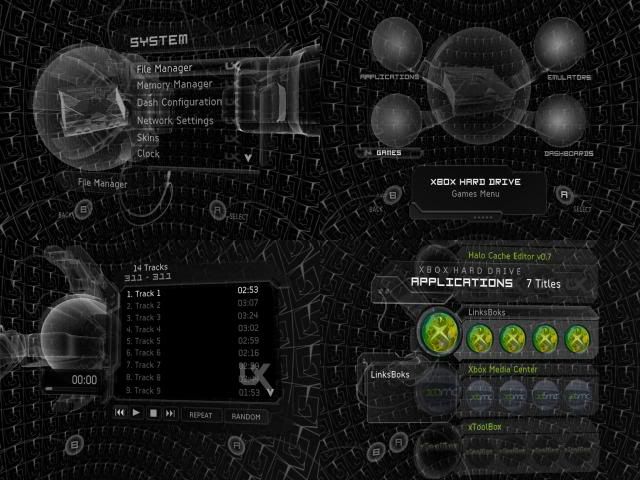
DVD_paneltex:

-
Title: Skins
Post by: Odb718 on August 06, 2005, 07:46:00 AM
-
I made a skin of Jessica Alba... A sultry one...

Download like allways from Xbox-Skins.net
-
Title: Skins
Post by: gasclown on August 08, 2005, 05:37:00 PM
-

get here
-
Title: Skins
Post by: Odb718 on August 10, 2005, 03:54:00 AM
-
I think if you changed that white to a green.... then it might look good....

Good shit as usual.
-
Title: Skins
Post by: gasclown on August 10, 2005, 04:25:00 AM
-
how many times i gotta tell ya odb, blue and green mofo, BLUE AND GREEN!!
(also, purple and green)
-
Title: Skins
Post by: Odb718 on August 22, 2005, 11:19:00 AM
-
here's a link and a preview for the Mandy Moore skin I made for loodacris.
the link.
the preview

Im actually thinking of doing a blue/green skin.. based off of my Metroid Final preset. I think people will use that one as the base for a bunch of other colors. the three colors are easily identifiable and there's three instead of the regular 2. It'll be able to have a good contrast or a good fade.
-
Title: Skins
Post by: conners on August 23, 2005, 03:36:00 PM
-
when u gonna release that awesome white one that you`ve done gasclown, been waiting months for it lol
-
Title: Skins
Post by: Odb718 on August 30, 2005, 06:45:00 AM
-
TilaColors. This skin is dedicated to BLeST.
Download At xbox-skins.net as usual.
Preview

This does not include Smooth Side.
You're just gonna have to wait a little longer.

-
Title: Skins
Post by: gasclown on August 30, 2005, 02:52:00 PM
-
conners, ^^they'll come out with UIX2.
-
Title: Skins
Post by: gasclown on August 31, 2005, 06:52:00 PM
-


i know this will only appeal to a few but here's the dl anyways. click!
-
Title: Skins
Post by: Cartman117 on September 04, 2005, 05:54:00 PM
-
http://www.teamuix.com/gasclown/
Nice pics in there gas. I like the 3d Orbs. Those ROCK.
-
Title: Skins
Post by: Odb718 on September 10, 2005, 03:57:00 AM
-
Metroid Final Spikey

read the ReadMe

-
Title: Skins
Post by: Odb718 on September 11, 2005, 02:16:00 AM
-
DirtyWalls 4

Its a collection of some cellwalls I released one at a time in various skins.
-
Title: Skins
Post by: Cartman117 on September 11, 2005, 12:38:00 PM
-




I LOVE THOS!!!!! Man this dash was good at its release but you guys make it better every day. Keep it up.
-
Title: Skins
Post by: motofo on September 12, 2005, 01:38:00 PM
-
 Tribute to tha next Super Bowl Champs
Tribute to tha next Super Bowl Champs 

 FOOTBALLS BACK!
FOOTBALLS BACK! 
-
Title: Skins
Post by: Odb718 on September 15, 2005, 08:55:00 AM
-
Good work. Is their logo a mesh? it'd be kickass if it was.
-
Title: Skins
Post by: midas on October 20, 2005, 09:42:00 PM
-

-
Title: Skins
Post by: midas on November 11, 2005, 07:13:00 PM
-
no.
-
Title: Skins
Post by: midas on November 15, 2005, 09:28:00 PM
-
Drop acid, not bombs.
-
Title: Skins
Post by: Odb718 on November 16, 2005, 02:14:00 AM
-
MMMmmm nope
It's against X-S pollicy!!
-
Title: Skins
Post by: Odb718 on January 19, 2006, 04:06:00 AM
-
So, Imade the original theComb a while back and always planned on making a full set of different colors...
Well here they all are.
theComb

theCombYellow

theCombPurple

theCombOrange

theCombGreen

theCombRed

The menu hilight and outline make it hard to read so only use these skins if you're very familiar with your UIX setup.
These can only be found at www.xbox-skins.net
-
Title: Skins
Post by: Rixter11O on January 22, 2006, 03:31:00 AM
-
red...green pretty sweet but they need a orb to match
-
Title: Skins
Post by: gasclown on January 23, 2006, 05:23:00 PM
-
heres some new stuff you can pretty up yr dash with
menu hilights:

stock orbs:

meshes:



(probably easiest to use with dna code)

download:
meshes
hilights
xbox4's
-
Title: Skins
Post by: kermit57 on January 24, 2006, 08:42:00 AM
-
Just a problem, please
I have a question, is it possible that a charitable person gives me or explains me which coordinates give to post the spider web in high and right of the screen. I do not find, it turns, trotts, but does not remain fixed.
Thank you
-
Title: Skins
Post by: gasclown on January 28, 2006, 09:54:00 PM
-

not sure if this is what you mean but if you want it like this paste this code at the very top of main_menu.xip/default.xap:
DEF Spiders_Web Transform
{
children
[
Waver
{
rpm 0 //change these values..
axis 0 0 0 // if you want the object to move
children
[
Shape
{
appearance Appearance
{
material MaxMaterial
{
name "MenuCell"
}
}
geometry Mesh { url "spiders.xm" }
}
]
}
]
rotation 0 0 -0.003600 0
scale 28 28 28
translation 60 -30 0
}
-
Title: Skins
Post by: trebor147 on February 25, 2006, 11:28:00 AM
-
Nearly all of the links on that xbox skins site are broken, any word on them being fixed?
-
Title: Skins
Post by: Odb718 on February 27, 2006, 01:34:00 AM
-
By the looks of it Xbox-Skins is having lots of trouble with their server. Hopefully they can get everything handled soon.
-
Title: Skins
Post by: gasclown on April 05, 2006, 12:57:00 AM
-
that was a long time ago man, you'll find it in the futurama skin at axs if you know what yr looking for

-
Title: Skins
Post by: ImOkRuOk on April 05, 2006, 05:10:00 PM
-
WoRd
-
Title: Skins
Post by: gasclown on April 06, 2006, 02:33:00 AM
-
well lucky for you its in there too lol look for and uncomment "CustomControllerMesh Transform" the contoller mesh should be in your xip already
-
Title: Skins
Post by: loonytoonz90 on April 10, 2006, 03:01:00 PM
-
 gass how do u make this
gass how do u make this
http://members.optus...lliance/uw2.jpg
p.s i LOVE ur work lol
-
Title: Skins
Post by: gasclown on April 11, 2006, 04:35:00 PM
-
its just been textured with "reflectSurface" material name and joystick mapped views. both of which you'll find in the code or tutorial section. it also has the bubblemesh as modded orb and a bg that looks dashlike

-
Title: Skins
Post by: loonytoonz90 on April 12, 2006, 06:03:00 PM
-
so tha bg is not a mesh i thought it waz lol cuz i like bg mesh thx

-
Title: Skins
Post by: uragon on April 27, 2006, 07:51:00 PM
-
(IMG:style_emoticons/default/muhaha.gif) I keep seing this beautiful skins but everytime I download its all the stock version of the skin...I search and search and when I do find something and try it out, never comes out right..UIX is a great dash but damm its hard to change this codes...I give all the people who have work on these skins alot of credit for the work put into them..I can only wish mine look half as good as these skins that I see....keep up the good work.......
-
Title: Skins
Post by: uragon on April 28, 2006, 04:17:00 AM
-
 Ok a little progress. Manage to get a hold of 360 revised skin and followed the intruction on how and where to apply the code. First attempt the "memory.xip/default2.xap" went good but the "main_menue.xip/default.xap " didnt do so good. Nothing was showing visually but sound where there and when I went to the memory menu where HD,APP,GAME,Dashboard menu wollaa the orb with the 360 spinners nice work I said. So I then troubleshooted the main_menu.xip. After looking at it carefully here is what I did wrong
Ok a little progress. Manage to get a hold of 360 revised skin and followed the intruction on how and where to apply the code. First attempt the "memory.xip/default2.xap" went good but the "main_menue.xip/default.xap " didnt do so good. Nothing was showing visually but sound where there and when I went to the memory menu where HD,APP,GAME,Dashboard menu wollaa the orb with the 360 spinners nice work I said. So I then troubleshooted the main_menu.xip. After looking at it carefully here is what I did wrong
This is what I was supposed to add to main_menu.xip/default.xap.
CODE:
DEF Modded_Orb Transform
{
children
[
Spinner
{
rpm 2.75
axis 0 8 0
children
[
Shape
{
appearance Appearance
{
material MaxMaterial { name "ReflectSurface" }
texture ImageTexture
{
alpha false
url "lgreen.xbx"
}
}
geometry Mesh { url "high_rings.xm" }
}
]
}
Spinner
{
rpm 6.75
axis 0 -4 0
children
[
Shape
{
appearance Appearance
{
material MaxMaterial { name "ReflectSurface" }
texture ImageTexture
{
alpha false
url "yellow.xbx"
}
}
geometry Mesh { url "low_rings.xm" }
}
]
}
Spinner
{
rpm 10.75
axis 0 -2 0
children
[
Shape
{
appearance Appearance
{
material MaxMaterial { name "ReflectSurface" }
texture ImageTexture
{
alpha false
url "green.xbx"
}
}
geometry Mesh { url "low_rings.xm" }
}
]
}
Waver
{
rpm 8
children
[
Shape
{
appearance Appearance
{
material MaxMaterial { name "ReflectSurface" }
texture ImageTexture
{
alpha false
url "lgreen.xbx"
}
}
geometry Mesh { url "high_rings.xm" }
}
]
}
]
rotation -0.993700 -0.088440 0.068970 -1.576000
//scale 47.000000 47.000000 47.000000
scale 0 0 0
//scale 43.000000 43.000000 43.000000
scaleOrientation 0.036530 0.975200 0.218400 -0.396500
translation -54.880000 -15.100000 29.980000
}//DEF Modded_Orb Transform
]
}//DEF theMainMenuCam Transform
//////////////////////////////// <-------------- these slashes
CODE END
So I tried deleting the slashes at the end...and wolla it worked..
I just thought I would share this information because this well help to to change the orb...all I should have to do is stick new meshes of orbs I like where I had inserted the 2("high_ring.xm and low_ring.xm) main_menu.xip and just rename those meshes with high_ring.xm or/and low_ring.xm well shit thats easy I guess...I think I am ammusing correctly as a noobie at this stuff common sense hey...I mean yeah it would rotate like the 360 orb but hey I can change it and atleast I have figured out what some xips control and also I can take a closer look at the code and just mess with it a little bit to see what it does....Ok I guess Ill get to trying to figure out this code and mess with it a little bit..STILL WOULD LIKE THE DNA TO SHOW THOUGH AND IM ALSO STILL WILLING TO DONATE $$$$ FOR SOME HARD WORK ON SKINS... Thanks for those who have help.......
-
Title: Skins
Post by: ImOkRuOk on April 29, 2006, 11:21:00 PM
-
It's been a while ... SO i thought I'd post a recent skin for UIXV1 i did recently for [machine]
(IMG:http://www.teamuix.com/uix/gallery/d/636-2/Im-Joker_Main-MenuMS.jpg)
(IMG:http://www.teamuix.com/uix/gallery/d/642-2/Im_Joker_Music-Menu.jpg)
(IMG:http://www.teamuix.com/uix/gallery/d/479-1/uix_ImOk_C-Red03.jpg)
-
Title: Skins
Post by: loonytoonz90 on May 07, 2006, 08:41:00 AM
-
ImOkRuOk how did u get your tabs like that
-
Title: Skins
Post by: loonytoonz90 on May 12, 2006, 08:46:00 AM
-
uragon hear is tha DNA code paste it on top of main_menu/default
DEF theDNA1 Transform
{
children
[
Spinner
{
rpm 2
axis 0 1 0
children
[
DEF DNA1 Transform
{
children
[
Shape
{
appearance Appearance
{
material MaxMaterial { name "ReflectSurface" }
texture ImageTexture { url "tubes.xbx" }
}
geometry DEF DNA1_Mesh Mesh { url "Backing_dna.xm" }
}
]
translation 0 0 0
}
DEF DNAString1 Transform
{
children
[
Shape
{
appearance Appearance
{
material MaxMaterial
{
name "FlatSrfc/PodParts"
}
}
geometry DEF DNAString1_Mesh Mesh { url "Backing_dna_SIDES.xm" }
}
]
translation 0 0 0
}
]
}
]
scale 15 15 15
rotation 0 0 .5 0.1745330
//translation -4400 0 -5100
translation -5400 -20 -5100
}
DEF theDNA3 Transform
{
children
[
Spinner
{
rpm 2
axis 0 1 0
children
[
DEF DNA3 Transform
{
children
[
Shape
{
appearance Appearance
{
material MaxMaterial { name "ReflectSurface" }
texture ImageTexture { url "tubes.xbx" }
}
geometry DEF DNA3_Mesh Mesh { url "Backing_dna.xm" }
}
]
translation 0 0 0
}
DEF DNAString3 Transform
{
children
[
Shape
{
appearance Appearance
{
material MaxMaterial
{
name "FlatSrfc/PodParts"
}
}
geometry DEF DNAString3_Mesh Mesh { url "Backing_dna_SIDES.xm" }
}
]
translation 0 0 0
}
]
}
]
scale 15 15 15
rotation 0 0 1 -.523599
translation 0 0 -5000
}
DEF theDNA5 Transform
{
children
[
Spinner
{
rpm 2
axis 0 1 0
children
[
DEF DNA5 Transform
{
children
[
Shape
{
appearance Appearance
{
material MaxMaterial { name "ReflectSurface" }
texture ImageTexture { url "tubes.xbx" }
}
geometry DEF DNA5_Mesh Mesh { url "Backing_dna.xm" }
}
]
translation 0 0 0
}
DEF DNAString5 Transform
{
children
[
Shape
{
appearance Appearance
{
material MaxMaterial
{
name "FlatSrfc/PodParts"
}
}
geometry DEF DNAString5_Mesh Mesh { url "Backing_dna_SIDES.xm" }
}
]
translation 0 0 0
}
]
}
]
scale 15 15 15
rotation 0 0 .3 -0.1745330
//translation 3000 0 -5100
translation 4000 0 -5100
}
-
Title: Skins
Post by: gasclown on May 23, 2006, 03:52:00 PM
-
thought i'd show ya's how my dash is looking atm, been going with stock look lately

check out my gallery here
-
Title: Skins
Post by: Evox117 on May 24, 2006, 07:27:00 PM
-
Looks uber clean gas!
Post by: Odb718 on May 26, 2005, 11:02:00 PM

Find it here.
Post by: rixter110 on May 28, 2005, 02:02:00 AM
Post by: Odb718 on May 28, 2005, 04:08:00 PM
Personally I love the color preset, and Tila is all ways hot.
But here's one I think everyone will like (except Halo Haters)

Find it on www.Xbox-Skins.net as usual.
Post by: gasclown on May 30, 2005, 03:10:00 PM


Grab It Here
Post by: big_pimping25 on May 30, 2005, 10:09:00 PM
Post by: BlackWraith on May 30, 2005, 10:37:00 PM
Post by: coltxL2717 on May 31, 2005, 11:38:00 PM
Post by: KyesaRRi on June 12, 2005, 10:37:00 PM
Post by: rixter110 on June 26, 2005, 12:59:00 AM
Post by: gasclown on June 28, 2005, 06:23:00 PM









Post by: gasclown on June 28, 2005, 06:24:00 PM
my favourite \/ (and the only one properly finished):





download em all here
Post by: BlackWraith on June 28, 2005, 09:14:00 PM






You can pick these up here!
0pack
Post by: Odb718 on June 29, 2005, 02:25:00 AM

Find it only at Xbox-Skins as all ways.
Dead Grievous is one of my Halo nicks
Post by: Odb718 on July 29, 2005, 08:11:00 PM
I must be losing my touch or something.
Is Dead Grievous so bad it made the UIX community stop skinning or something??
Post by: midas on July 29, 2005, 08:51:00 PM
Main Menu:

Others:
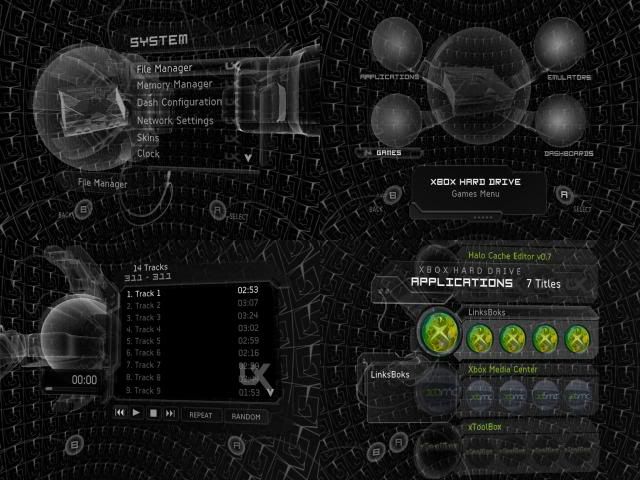
DVD_paneltex:

Post by: Odb718 on August 06, 2005, 07:46:00 AM

Download like allways from Xbox-Skins.net
Post by: gasclown on August 08, 2005, 05:37:00 PM

get here
Post by: Odb718 on August 10, 2005, 03:54:00 AM
Good shit as usual.
Post by: gasclown on August 10, 2005, 04:25:00 AM
(also, purple and green)
Post by: Odb718 on August 22, 2005, 11:19:00 AM
the link.
the preview

Im actually thinking of doing a blue/green skin.. based off of my Metroid Final preset. I think people will use that one as the base for a bunch of other colors. the three colors are easily identifiable and there's three instead of the regular 2. It'll be able to have a good contrast or a good fade.
Post by: conners on August 23, 2005, 03:36:00 PM
Post by: Odb718 on August 30, 2005, 06:45:00 AM
Download At xbox-skins.net as usual.
Preview

This does not include Smooth Side.
You're just gonna have to wait a little longer.
Post by: gasclown on August 30, 2005, 02:52:00 PM
Post by: gasclown on August 31, 2005, 06:52:00 PM


i know this will only appeal to a few but here's the dl anyways. click!
Post by: Cartman117 on September 04, 2005, 05:54:00 PM
Nice pics in there gas. I like the 3d Orbs. Those ROCK.
Post by: Odb718 on September 10, 2005, 03:57:00 AM

read the ReadMe
Post by: Odb718 on September 11, 2005, 02:16:00 AM

Its a collection of some cellwalls I released one at a time in various skins.
Post by: Cartman117 on September 11, 2005, 12:38:00 PM
I LOVE THOS!!!!! Man this dash was good at its release but you guys make it better every day. Keep it up.
Post by: motofo on September 12, 2005, 01:38:00 PM

Post by: Odb718 on September 15, 2005, 08:55:00 AM
Post by: midas on October 20, 2005, 09:42:00 PM
Post by: midas on November 11, 2005, 07:13:00 PM
Post by: midas on November 15, 2005, 09:28:00 PM
Post by: Odb718 on November 16, 2005, 02:14:00 AM
It's against X-S pollicy!!
Post by: Odb718 on January 19, 2006, 04:06:00 AM
Well here they all are.
theComb

theCombYellow

theCombPurple

theCombOrange

theCombGreen

theCombRed

The menu hilight and outline make it hard to read so only use these skins if you're very familiar with your UIX setup.
These can only be found at www.xbox-skins.net
Post by: Rixter11O on January 22, 2006, 03:31:00 AM
Post by: gasclown on January 23, 2006, 05:23:00 PM
menu hilights:

stock orbs:

meshes:



(probably easiest to use with dna code)

download:
meshes
hilights
xbox4's
Post by: kermit57 on January 24, 2006, 08:42:00 AM
I have a question, is it possible that a charitable person gives me or explains me which coordinates give to post the spider web in high and right of the screen. I do not find, it turns, trotts, but does not remain fixed.
Thank you
Post by: gasclown on January 28, 2006, 09:54:00 PM

not sure if this is what you mean but if you want it like this paste this code at the very top of main_menu.xip/default.xap:
CODE
DEF Spiders_Web Transform
{
children
[
Waver
{
rpm 0 //change these values..
axis 0 0 0 // if you want the object to move
children
[
Shape
{
appearance Appearance
{
material MaxMaterial
{
name "MenuCell"
}
}
geometry Mesh { url "spiders.xm" }
}
]
}
]
rotation 0 0 -0.003600 0
scale 28 28 28
translation 60 -30 0
}
Post by: trebor147 on February 25, 2006, 11:28:00 AM
Post by: Odb718 on February 27, 2006, 01:34:00 AM
QUOTE
Xbox Skins News
Site Problems
We are aware that the site is not functioning properly. We think there is a problem with the setttings on the server. We will try and get it fixed as soon as possible. There is no reason why it cannot be fixed and we do have a copy of this site on another server. Thank you for your patience
Derek
by Derek, Saturday 25 February 2006
Site Problems
We are aware that the site is not functioning properly. We think there is a problem with the setttings on the server. We will try and get it fixed as soon as possible. There is no reason why it cannot be fixed and we do have a copy of this site on another server. Thank you for your patience
Derek
by Derek, Saturday 25 February 2006
By the looks of it Xbox-Skins is having lots of trouble with their server. Hopefully they can get everything handled soon.
Post by: gasclown on April 05, 2006, 12:57:00 AM
Post by: ImOkRuOk on April 05, 2006, 05:10:00 PM
Post by: gasclown on April 06, 2006, 02:33:00 AM
Post by: loonytoonz90 on April 10, 2006, 03:01:00 PM
http://members.optus...lliance/uw2.jpg
p.s i LOVE ur work lol
Post by: gasclown on April 11, 2006, 04:35:00 PM
Post by: loonytoonz90 on April 12, 2006, 06:03:00 PM
Post by: uragon on April 27, 2006, 07:51:00 PM
Post by: uragon on April 28, 2006, 04:17:00 AM
This is what I was supposed to add to main_menu.xip/default.xap.
CODE:
DEF Modded_Orb Transform
{
children
[
Spinner
{
rpm 2.75
axis 0 8 0
children
[
Shape
{
appearance Appearance
{
material MaxMaterial { name "ReflectSurface" }
texture ImageTexture
{
alpha false
url "lgreen.xbx"
}
}
geometry Mesh { url "high_rings.xm" }
}
]
}
Spinner
{
rpm 6.75
axis 0 -4 0
children
[
Shape
{
appearance Appearance
{
material MaxMaterial { name "ReflectSurface" }
texture ImageTexture
{
alpha false
url "yellow.xbx"
}
}
geometry Mesh { url "low_rings.xm" }
}
]
}
Spinner
{
rpm 10.75
axis 0 -2 0
children
[
Shape
{
appearance Appearance
{
material MaxMaterial { name "ReflectSurface" }
texture ImageTexture
{
alpha false
url "green.xbx"
}
}
geometry Mesh { url "low_rings.xm" }
}
]
}
Waver
{
rpm 8
children
[
Shape
{
appearance Appearance
{
material MaxMaterial { name "ReflectSurface" }
texture ImageTexture
{
alpha false
url "lgreen.xbx"
}
}
geometry Mesh { url "high_rings.xm" }
}
]
}
]
rotation -0.993700 -0.088440 0.068970 -1.576000
//scale 47.000000 47.000000 47.000000
scale 0 0 0
//scale 43.000000 43.000000 43.000000
scaleOrientation 0.036530 0.975200 0.218400 -0.396500
translation -54.880000 -15.100000 29.980000
}//DEF Modded_Orb Transform
]
}//DEF theMainMenuCam Transform
//////////////////////////////// <-------------- these slashes
CODE END
So I tried deleting the slashes at the end...and wolla it worked..
I just thought I would share this information because this well help to to change the orb...all I should have to do is stick new meshes of orbs I like where I had inserted the 2("high_ring.xm and low_ring.xm) main_menu.xip and just rename those meshes with high_ring.xm or/and low_ring.xm well shit thats easy I guess...I think I am ammusing correctly as a noobie at this stuff common sense hey...I mean yeah it would rotate like the 360 orb but hey I can change it and atleast I have figured out what some xips control and also I can take a closer look at the code and just mess with it a little bit to see what it does....Ok I guess Ill get to trying to figure out this code and mess with it a little bit..STILL WOULD LIKE THE DNA TO SHOW THOUGH AND IM ALSO STILL WILLING TO DONATE $$$$ FOR SOME HARD WORK ON SKINS... Thanks for those who have help.......
Post by: ImOkRuOk on April 29, 2006, 11:21:00 PM
(IMG:http://www.teamuix.com/uix/gallery/d/636-2/Im-Joker_Main-MenuMS.jpg)
(IMG:http://www.teamuix.com/uix/gallery/d/642-2/Im_Joker_Music-Menu.jpg)
(IMG:http://www.teamuix.com/uix/gallery/d/479-1/uix_ImOk_C-Red03.jpg)
Post by: loonytoonz90 on May 07, 2006, 08:41:00 AM
Post by: loonytoonz90 on May 12, 2006, 08:46:00 AM
DEF theDNA1 Transform
{
children
[
Spinner
{
rpm 2
axis 0 1 0
children
[
DEF DNA1 Transform
{
children
[
Shape
{
appearance Appearance
{
material MaxMaterial { name "ReflectSurface" }
texture ImageTexture { url "tubes.xbx" }
}
geometry DEF DNA1_Mesh Mesh { url "Backing_dna.xm" }
}
]
translation 0 0 0
}
DEF DNAString1 Transform
{
children
[
Shape
{
appearance Appearance
{
material MaxMaterial
{
name "FlatSrfc/PodParts"
}
}
geometry DEF DNAString1_Mesh Mesh { url "Backing_dna_SIDES.xm" }
}
]
translation 0 0 0
}
]
}
]
scale 15 15 15
rotation 0 0 .5 0.1745330
//translation -4400 0 -5100
translation -5400 -20 -5100
}
DEF theDNA3 Transform
{
children
[
Spinner
{
rpm 2
axis 0 1 0
children
[
DEF DNA3 Transform
{
children
[
Shape
{
appearance Appearance
{
material MaxMaterial { name "ReflectSurface" }
texture ImageTexture { url "tubes.xbx" }
}
geometry DEF DNA3_Mesh Mesh { url "Backing_dna.xm" }
}
]
translation 0 0 0
}
DEF DNAString3 Transform
{
children
[
Shape
{
appearance Appearance
{
material MaxMaterial
{
name "FlatSrfc/PodParts"
}
}
geometry DEF DNAString3_Mesh Mesh { url "Backing_dna_SIDES.xm" }
}
]
translation 0 0 0
}
]
}
]
scale 15 15 15
rotation 0 0 1 -.523599
translation 0 0 -5000
}
DEF theDNA5 Transform
{
children
[
Spinner
{
rpm 2
axis 0 1 0
children
[
DEF DNA5 Transform
{
children
[
Shape
{
appearance Appearance
{
material MaxMaterial { name "ReflectSurface" }
texture ImageTexture { url "tubes.xbx" }
}
geometry DEF DNA5_Mesh Mesh { url "Backing_dna.xm" }
}
]
translation 0 0 0
}
DEF DNAString5 Transform
{
children
[
Shape
{
appearance Appearance
{
material MaxMaterial
{
name "FlatSrfc/PodParts"
}
}
geometry DEF DNAString5_Mesh Mesh { url "Backing_dna_SIDES.xm" }
}
]
translation 0 0 0
}
]
}
]
scale 15 15 15
rotation 0 0 .3 -0.1745330
//translation 3000 0 -5100
translation 4000 0 -5100
}
Post by: gasclown on May 23, 2006, 03:52:00 PM
check out my gallery here
Post by: Evox117 on May 24, 2006, 07:27:00 PM
