Post by: NineT9mustang on May 22, 2006, 08:42:00 PM
This thread has been closed, use this thread instead: http://forums.xbox-s...howtopic=574494
***
What are 'wide icons'?
Basically, I just changed the dimensions of the icons, and increased the cache they are set at.
This is a screenshot of what they look like in XBMC

This is a sample of other TV Shows I have made icons for.. Dont bother 56k users
http://pics.apartmen...ang/Sample1.jpg
http://pics.apartmen...ang/Sample2.jpg
http://pics.apartmen...ang/Sample3.jpg
Where can I get these 'wide icons'?
Http://xbmc.ckdvt.com
What do I need?
You NEED the May 21st build or later. This will NOT WORK with any previous build! In the May21st build the ability to increase icon caching was added! So if you try this with a older build, your thumbnail will be distorted!
How do I apply this?
I shouldn't have to tell you, but BACKUP before you try attempting this
To sum up what we will be doing, we will edit the MyVideo.xml & add a control in AdvancedSettings.xml
1. Open up this file ---> XBMC\Skin\Project Mayhem III\PAL\MyVideo.xml
The last 3 controls are labelled "listcontrol", "pics thumbnailpanel", and "bg preview". These are the different view types you have (List, Small View, Large View)...we will be editing the Small View (pics thumbnailpanel). We will add 6 lines to this, as follows :
<control>
<description>pics thumbnailpanel</description>
<type>thumbnailpanel</type>
<id>51</id>
<itemwidth>460</itemwidth>
<itemheight>130</itemheight>
<texturewidth>460</texturewidth>
<textureheight>100</textureheight>
<thumbwidth>460</thumbwidth>
<thumbheight>90</thumbheight>
<onleft>2</onleft>
<onright>51</onright>
<onup>51</onup>
<ondown>51</ondown>
<in-clude>contentpanelslide</in-clude>
</control>
The BOLD is what should be added. Now, your done with MyVideo.xml (What we just did changed the size of the icons)
2. Go to XBMC\UserData\AdvancedSettings.xml (If you do not see the file, then create the file and place it in that directory)
Add this to the file :
<AdvancedSettings>
<thumbsize>460</thumbsize>
</AdvancedSettings>
3. Go download my wide icons! Once you have them, rename the file to folder.jpg and place it in the folder of the TV Show it belongs in...
And thats IT! Seems confusing at first, but alls we did was open 2 files and add 9 lines altogether!
((Note: You will need to do this for each new build))
I have a TV Show you haven't done, Can you make one?
Yes! Just go to http://xbmc.ckdvt.com and make a request (TV Shows ONLY for now)
I'm really excited about this feature, and any requests I should have done within a day for you
Is there a template you have that I can use so I can make my own icons?
Yes, There are 2 parts to the icons, the back & the front. There is a file at http://xbmc.ckdvt.com which in-cludes the BACK and FRONT template. Here is a screenshot of how to apply it once you have the 2 files :
http://pics.apartmen...ng/Template.jpg pretttty dang easy
Anything else?
I'll be doing these wide icons in 4 phases
Phase I = All TV Shows (Finished)
Phase II = All Emulators & Homebrew Games (ETA : 2 weeks)
Phase III = All Xbox Games, (ETA : 2 Months~)
Phase IV = Most DVD Movies (ETA : This will probably take a whiiiile)
I hope this didn't create any confusing or discourage anyone from doing this, its REAL simple to do, and as you can see in the screenshots, might be worth it to ya...
-NineT9mustang
Post by: autoxerFSP21 on May 22, 2006, 10:15:00 PM
The icons do look great. Thanks for all the hard work.
Post by: Jezz_X on May 22, 2006, 10:45:00 PM
The icons do look great. Thanks for all the hard work.
Yes thanks for all the hard work
Post by: japhule on May 23, 2006, 12:07:00 AM
This post has been edited by japhule: May 23 2006, 07:09 AM
Post by: NineT9mustang on May 23, 2006, 12:49:00 AM
Post by: slumberpod77 on May 23, 2006, 12:53:00 AM
i'm thinking the "best of both worlds" would be if it were possible to make only the directories within My Videos display in this manner. of course, this would require additional code changes within XBMC itself, since it would mean most icons are cached to some square size while some special ones are cached to the wide format.
any thoughts on this, NineT9?
-EDIT-
unless, would it be possible to use the skinning engine in some sneaky way to side-step the normal XBMC icon functionality? i know the skinning engine is extremely flexible and powerful...
This post has been edited by slumberpod77: May 23 2006, 07:54 AM
Post by: sabone on May 23, 2006, 03:16:00 AM
Post by: NineT9mustang on May 23, 2006, 02:49:00 AM
slumberpod77, that is exactly what it does
I had 2 choices, to edit references.xml or MyVideos.xml
References.xml : Change ALL "Medium Icon" views to these wide icons
or
MyVideos.xml : Change ONLY the "Medium Icon" views in MY VIEOS, to these wide icons...
For now, since its only TV Shows, I just MyVideos, and there is a setting in MyVideos you can change, so when you look at all your folders (tv shows), it will list the big wide icons...then once u go in that folder (tv show), it will show the episodes in LIST format, which is perfect since there are ~20 episodes a season and that'd be a pain to scroll through large icons with...
For those interested, I can make it so you can view 4 or 5 of these wide icons at a time, BUT you must realize, the banners/icons will be REALLY small, and u might not be able to tell which tv show is which, but the option is there if anyone wants me to make smaller versions and give the correct xml for it.... just PM or something
-NineT9
sabone, sorry icons are not uploaded yet, should be uploaded in the morning, if they are NOT, anyone is welcome to PM their email address and i will send them the rar with them all (~70 tv icons),
OR
I am on irc, efnet, #xbmc, under the nick MattAAron, just ask me to dcc it to u and i will
-NineT9
Post by: sabone on May 23, 2006, 02:58:00 AM
Post by: land_down_under on May 23, 2006, 03:41:00 AM
Post by: NineT9mustang on May 23, 2006, 08:06:00 AM
http://xbmc.ckdvt.co...d449ab8df0e03b9
or try
http://xbmc.ckdvt.co...g2_itemId=16443
if neither of those work, then just go to the icon page and look for the 'wide icon' section
let me know if everything works
land_down_under, Move genres, I'm fine with dong something like that, if that is what some ppl woul dwant
-NineT9
Post by: slumberpod77 on May 23, 2006, 08:12:00 AM
Post by: japhule on May 23, 2006, 08:41:00 AM
Post by: blittan on May 23, 2006, 08:45:00 AM
Post by: slumberpod77 on May 23, 2006, 09:56:00 AM
Post by: NineT9mustang on May 23, 2006, 10:28:00 AM
Its hard to get something like this implemented to xbmc, unless they feel it is something that people need or really want
and as for the requests of Battlestar Galactica & Grey's Anatomy, I should have those done tonight for you, and uploaded to the site, http://xbmc.ckdvt.com
If you have ANY requests for some wide icon TV Shows that you need, let me know, I will fulfill that request that day!
-NineT9
Post by: japhule on May 23, 2006, 11:10:00 AM
Post by: nuka1195 on May 23, 2006, 10:35:00 AM
Post by: imamafackinhokie on May 23, 2006, 11:11:00 AM
Great work again nineT9mustang
Post by: NineT9mustang on May 23, 2006, 11:12:00 AM


-NineT9
Post by: blittan on May 23, 2006, 12:00:00 PM
Also translated them..
will send these to you NineT9mustang as soon as i'm finished.
[preview]
(IMG:http://upl.norin.dk/preview_wideicons.png)
Post by: autoxerFSP21 on May 23, 2006, 12:12:00 PM
Top Gear
Fifth Gear
Post by: blittan on May 23, 2006, 11:39:00 AM
Style 1:

Style2:

Post by: imamafackinhokie on May 23, 2006, 12:17:00 PM
xbmc.ckdvt.com
The grey's anatomy one is sweet.
Post by: japhule on May 23, 2006, 03:59:00 PM
TIA.
PS: Where do you make requests on the icon site?
PSS: Thanks imamafack... for the news update about my site.
Post by: autoxerFSP21 on May 23, 2006, 04:54:00 PM
The Daily Show
The Colbert Report
Mind of Mencia
The Simpsons
King of the Hill
South Park
(Top Gear)
(Fifth Gear)
This post has been edited by autoxerFSP21: May 23 2006, 11:55 PM
Post by: 7 e on May 23, 2006, 06:10:00 PM
Fresh Prince Of Bel-Air
WWE Raw/Smackdown
Full House
Family Matters
Tom And Jerry
Thanks
Post by: japhule on May 23, 2006, 10:01:00 PM
Post by: nuka1195 on May 23, 2006, 10:29:00 PM
Post by: japhule on May 23, 2006, 11:09:00 PM
Post by: uneekwahn on May 23, 2006, 11:10:00 PM
I'll upgrade to the latest build when I get home from work tonight and give it a whirl.
way to go mustang
Post by: land_down_under on May 24, 2006, 02:47:00 AM
Post by: sabone on May 24, 2006, 03:01:00 AM
King of Queens
Fastlane
Stromberg (German)
Auf Achse (German)
Post by: NineT9mustang on May 24, 2006, 02:27:00 AM

blitton nice work with the templates! I prefer style 1, shows a guy holding a mic, yet just perfect so its no one anyone would recognize, very nice work
japhule I will work on some categories as you requested, I think that is a great idea
thanks for the support uneekwahn
Well, Keep them requests coming either here, or at http://xbmc.ckdvt.com
-NineT9mustang
Post by: autoxerFSP21 on May 24, 2006, 04:21:00 AM
Post by: autoxerFSP21 on May 24, 2006, 04:45:00 AM
(IMG:http://upload.wikimedia.org/wikipedia/en/b/b9/TopGearLogo.jpg)
Maybe something that looks similar to this:
Click me
5th gear:
Click me
This post has been edited by autoxerFSP21: May 24 2006, 11:46 AM
Post by: imamafackinhokie on May 24, 2006, 05:03:00 AM
Post by: blittan on May 24, 2006, 07:04:00 AM

Post by: muggsy on May 24, 2006, 08:09:00 AM
Post by: imamafackinhokie on May 24, 2006, 08:32:00 AM
Post by: ventline on May 24, 2006, 10:02:00 AM
Post by: NineT9mustang on May 24, 2006, 12:52:00 PM
(IMG:http://pics.apartment808.com/users/NineT9mustang/ByRequest2.jpg)
should be upped to the site shortly
Post by: japhule on May 24, 2006, 01:13:00 PM
Post by: 7 e on May 24, 2006, 01:15:00 PM
Post by: NineT9mustang on May 24, 2006, 01:23:00 PM
:Actually, I just checked, and they haven't been uploaded to the site, and i dont seem to have the file on my computer anymore! so give me today to work on it for ya, sorry about taht japhule
Post by: blittan on May 24, 2006, 02:24:00 PM

Post by: NineT9mustang on May 24, 2006, 01:58:00 PM
Post by: autoxerFSP21 on May 24, 2006, 03:45:00 PM

Post by: GhostDog__ on May 24, 2006, 03:23:00 PM
Post by: blittan on May 24, 2006, 04:41:00 PM

Post by: autoxerFSP21 on May 24, 2006, 05:21:00 PM
Post by: NineT9mustang on May 24, 2006, 04:53:00 PM

by request
Nice one blittan, good to know im not alone doing these requests, I apreciate your help
Post by: Heet on May 24, 2006, 04:57:00 PM
Post by: land_down_under on May 24, 2006, 06:17:00 PM
Can we get the instructions for wide icons placed on the download site - should make it clearer rather than going back to this thread...
Request for the following genres:
Action / Adventure
Drama
Kids
Family
Music (i use this for music videos..)
Chick Flicks (yes I know - keeps the wife happy!!)
New Releases
Sci - Fi
Cheers again for the great work.
Post by: yeawhatever on May 24, 2006, 06:22:00 PM
(in no particular order)
Trailer park boys
Sports
Videos
Green wing
dark angel
BBCs Planet earth
Playmakers
Ray Mears Extreme survival
Weeds
bill hicks
dirty sanchez
Extras (the series...not the one u already got ;D)
gumball rally
Joey
King of the hll
Ren and stimpy
sliders
Saturday night live
teachers
the gadget show
the tick
Two and a half men
Wallace and Grommit
Xmen
Ok, i know there is LOADS there, just do what u can please boys, its much apriciated
Kudos on this, it looks fantastic, we HAVE 2 bully the devs into suporting this fully
nice 1
Post by: NineT9mustang on May 24, 2006, 06:34:00 PM

He helped me a lot in the beginning & motivated me which kept me going!!!
THANKS JEZZ_X
and as far as the requests, I'll work on it as soon as I can, thats a lot of requests
-NineT9
Post by: blittan on May 24, 2006, 07:39:00 PM
Uploaded:
action.png
adventure_eng.png
adventure_swe.png
drama.png
family_eng.png
family_swe.png
kids_eng.png
kids_swe.png
new-releases_eng.png
new-releases_swe.png
sci-fi_eng.png
sci-fi_swe.png
dvddrive.png
harddrive_eng.png
harddrive_swe.png
network_eng.png
network_swe.png
I use a few for thumbnails on my bookmarks..
Edit xboxmediacenter.xml for it
CODE
Post by: land_down_under on May 24, 2006, 07:56:00 PM
Post by: NineT9mustang on May 24, 2006, 07:26:00 PM
http://pics.apartmen...ng/Template.jpg
d/l the template at http://xbmc.ckdvt.com
Post by: autoxerFSP21 on May 24, 2006, 07:32:00 PM
Post by: NineT9mustang on May 24, 2006, 07:55:00 PM

sorry it took so long, if u want a different one, ill do it, but just made that real quick... its on the site too
Post by: muggsy on May 25, 2006, 01:00:00 AM

sorry it took so long, if u want a different one, ill do it, but just made that real quick... its on the site too
These are just too cool... can't believe my last post was 16 hours ago and already its 2 pages back..
cheers the the icons
Post by: muggsy on May 25, 2006, 01:54:00 AM
Can anyone do a Dilbert (TV), and possible a sports category (Football / Soccer) =)
Cheers
Post by: pakaveli on May 25, 2006, 02:38:00 AM
TIA
Post by: blittan on May 25, 2006, 08:23:00 AM
1. When you do a request, check on xbmc.ckdvt and this thread if it isn't made already.
2. Supply links to good quality images (cuts down our time spent searching for images).
3. Be patient, we do this on our sparetime so sometimes a request might take a while before filled.
4. If you for some reason don't like it, tell us so we can make a new and improved (goes for already made ones too).
---------------------------------------------------------------------------------------------
GUIDELINES FOR FILLING REQUESTS
1. Write a post telling you are doing the request (so we wont do double the work).
2. When done, upload to xbmc.ckdvt and post a message here saying it is done.
---------------------------------------------------------------------------------------------
Currently doing:
Trailer park boys
Sports
Videos
Green wing
dark angel
BBCs Planet earth
Playmakers
Ray Mears Extreme survival
Weeds
bill hicks
dirty sanchez
The Boondocks
Dilbert
Post by: Far Beyond Driven on May 25, 2006, 08:59:00 AM
Post by: muggsy on May 25, 2006, 09:06:00 AM
These wide icons look great, but the site is terrible.
to be honest, I thought the site was horrible too, but after you figure out where to go, it is all very functional
Dilbert link
http://images.amazon.com/images/P/B0000WN15E.01._SS500_SCLZZZZZZZ_.jpg
Post by: Far Beyond Driven on May 25, 2006, 09:13:00 AM
Are the links to add to cart working right now?
The icons are fucking really great, just saying the site is very odd.
Post by: shznyt on May 25, 2006, 10:32:00 AM
Thanks mates!
http://www.fxnetworks.com/shows/originals/rescueme/
http://www.angelfire.com/mi2/HomeImprovement/
Post by: imamafackinhokie on May 25, 2006, 10:19:00 AM
But there's too much crap.. A grey boarder at the top then 2 banners? Too many links on the left.. Too many links in the middle.. And you don't need a news section (really).
Are the links to add to cart working right now?
The icons are fucking really great, just saying the site is very odd.
way to be droppin the f-bom all over my site. If you want just the icons heres them -
http://xbmc.ckdvt.co...llery2/main.php
I asked many times what needed to be changed and seemingly enough people read the news as I have a few topics that had over 80 hits a piece.
Post by: blittan on May 25, 2006, 12:01:00 PM
Dark Angel.png
Green Wing.png
Planet Earth.png
Weeds.png
Playmakers.png
sports_eng.png
sports_swe.png
might have forgotten some
Post by: japhule on May 25, 2006, 01:09:00 PM
imamafackinhokie,
I think what could be done to improve the site is to just open the icon pages in the main window instead of the center frame.... It worked ok for regular icons, but the addition of the wide icons doesn't fit well with the original design of the site.
Post by: imamafackinhokie on May 25, 2006, 01:05:00 PM
I dunno if it's just me, but I'm not seeing battlestar galactica or grey's anatomy on the site yet...
imamafackinhokie,
I think what could be done to improve the site is to just open the icon pages in the main window instead of the center frame.... It worked ok for regular icons, but the addition of the wide icons doesn't fit well with the original design of the site.
the free-frame version is mentioned above -
greys - http://xbmc.ckdvt.co...g2_itemId=17362
battle star - http://xbmc.ckdvt.co...g2_itemId=17365
Site no frame - http://xbmc.ckdvt.co...llery2/main.php
I'll likely change it to open big later on. I'm busy at the moment.
Post by: Darkmatter2k on May 25, 2006, 01:50:00 PM
For anyone interested i have the following icons ready:
30 Days.png
Battlestar Galactica.png
Coupling.png
Doctor who 2005.png
Drawn Together.png
Farscape.png
Hustle.png
Penn and Teller Bullshit.png
Regenesis.png
Stargate Atlantis.png
Supernatural.png
They're nothing amazing, but i find them to be ok.
im also working on :
Deadwood
Huff
Little britain
The 4400
The west wing
Post by: Running Mouth on May 25, 2006, 01:16:00 PM
http://sennoma.se.fu..._usable_pic.JPG
http://sennoma.se.fu...ilbert_star.JPG
req: Black Books
http://sennoma.se.fu...kBooks_Logo.JPG
http://sennoma.se.fu...kBooks_Star.JPG
Post by: imamafackinhokie on May 25, 2006, 01:56:00 PM
Seriously, not to be too much of a bother, but I finished a couple of icons that you dont have on the site yet and im desperatly looking for the upload function could some one point me in the right direction.
for uploading you still need to go to the regular website - http://xbmc.ckdvt.com
and register (the gallery by its self doesnt allow for registration, therefore you must register on the site first and then upload the icons to the user upload icons album in the XBMC Icons link on your left).
Post by: autoxerFSP21 on May 25, 2006, 01:25:00 PM
the free-frame version is mentioned above -
greys - http://xbmc.ckdvt.co...g2_itemId=17362
battle star - http://xbmc.ckdvt.co...g2_itemId=17365
Site no frame - http://xbmc.ckdvt.co...llery2/main.php
I'll likely change it to open big later on. I'm busy at the moment.
That battlestar is no good because the background shows up white instead of transparent.
Post by: Darkmatter2k on May 25, 2006, 01:53:00 PM
QUOTE
for uploading you still need to go to the regular website - http://xbmc.ckdvt.com
and register (the gallery by its self doesnt allow for registration, therefore you must register on the site first and then upload the icons to the user upload icons album in the XBMC Icons link on your left).
Thanks The images are now in user uploaded icons, dont know how to move them, but im sure some one will figure it out.
Post by: ventline on May 25, 2006, 04:15:00 PM
Post by: Darkmatter2k on May 25, 2006, 04:39:00 PM
oh well, as mentioned earlier i've uploaded the following:
30 Days.png
Battlestar Galactica.png
Coupling.png
Doctor who 2005.png
Drawn Together.png
Farscape.png
Hustle.png
Penn and Teller Bullshit.png
Regenesis.png
Stargate Atlantis.png
Supernatural.png
And since then i've also uploaded:
Deadwood.png
The 4400.png
Now, theres a slight problem with the deadwood banner, so if one of the admins would delete it I could replace it with a proper version (a small graphical mistake but i try my best with every one).
These are also ready and waiting for upload:
The west wing
Little britain
I also took the liberty of converting ventline's Stargate Atlantis banner into a new wide icon, so there will be another version of that show available shortly.
Stargate atlantis 2.png <- The entire banner converted to wide icon
Stargate atlantis 3.png <- 2/3 of the banner converted (from the start of the logo to the end of the cast section)
I made the last one to achive a bigger logo, since it kinda goes missing in the graphics.
In progress:
Huff
Post by: The Ladd on May 25, 2006, 06:47:00 PM
Post by: taiq on May 25, 2006, 09:50:00 PM
Post by: blittan on May 25, 2006, 09:37:00 PM
@taiq: try it, it's not that hard
@autoxerFSP21: havent you downloaded the preview and not the full icon, try redownload it from http://xbmc.ckdvt.com
Post by: autoxerFSP21 on May 25, 2006, 09:40:00 PM
Post by: jedi79 on May 25, 2006, 10:24:00 PM
Post by: blittan on May 26, 2006, 12:11:00 AM
Black Books.png
Boondocks.png
Gumball Rally.png
Joey.png
King of the Hill.png
Red vs Blue.png
Ren and Stimpy.png
Rescue Me.png
Saturday Night Live.png
Trailer Park Boys.png
Wallace and Gromit.png
X-Men.png
working on:
Chick Flicks (yes I know - keeps the wife happy!!)
Videos
Ray Mears Extreme survival
bill hicks
dirty sanchez
Extras (the series...not the one u already got ;D)
sliders
teachers
the gadget show
the tick
Two and a half men
Post by: Far Beyond Driven on May 26, 2006, 09:10:00 AM
Post by: Darkmatter2k on May 26, 2006, 09:19:00 AM
30 Days-PROPER.png
Battlestar Galactica-PROPER.png
Deadwood-PROPER.png
Drawn Together-PROPER.png
Farscape-PROPER.png
Huff.png
Hustle-PROPER.png
Little Brittain.png
Penn and Teller Bullshit-PROPER.png
Stargate Atlantis2.png
Stargate Atlantis3.png
The 4400-PROPER.png
The West Wing.png
i would like it if some one could remove the oldversions of icons that have proper appended and then perhaps remove the proper from the name of the files.
QUOTE
How about a Red vs Blue icon.
Ask and ye shall recieve
red-vs-blue.png
Post by: Darkmatter2k on May 26, 2006, 10:05:00 AM
Buffy The Vampire Slayer.png
Charmed.png
Not that i would ever need those icons, no no deffinatly not.
Post by: pakaveli on May 26, 2006, 11:59:00 AM
one more req:
everybody hates chris -> http://www.upn.com/s...is/main_pic.jpg
Post by: sabone on May 26, 2006, 02:33:00 PM
King of Queens
http://www.sonypictures.com/tv/shows/kingofqueens/index.php
http://www.kingofqueens.tv/
http://www.kabeleins.de/serien_shows/king_of_queens/
http://images.google.de/images?hs=Qhi&hl=de&client=firefox-a&rls=org.mozilla:de:official&q=The+King+of+queens&btnG=Suche&ie=UTF-8&oe=UTF-8&sa=N&tab=wi
Stromberg
http://www.prosieben.de/show_comedy/stromberg/
http://www.stromberg-fanclub.de/
http://images.google.de/images?q=Stromberg&oe=UTF-8&lr=lang_de&client=firefox-a&rls=org.mozilla:de:official&ie=UTF-8&sa=N&tab=wi
Auf Achse
http://www.auf-achse.de.ms/
http://www.serienoldies.de/main/serie_detail.php?id=110
Post by: A1patriot on May 26, 2006, 03:18:00 PM
thanks for the boondocks icon
one more req:
everybody hates chris -> http://www.upn.com/s...is/main_pic.jpg
everybody hates chris uploaded already, infact i improved and reupped it

Post by: nutski on May 26, 2006, 03:49:00 PM
Post by: autoxerFSP21 on May 26, 2006, 10:10:00 PM
I was thinking maybe this picture for the background: Background
And a logo in the foreground(minus the australia stuff): http://www.historych...s/new_logo2.gif
Post by: taiq on May 27, 2006, 02:28:00 AM
Could anybody produce icons for "Yes, Prime Minister", "Dilbert", "Frasier" and "Norm" (aka "The Norm Show")?
Post by: nutski on May 27, 2006, 04:49:00 AM



i`ll try and help fill some of the requests when i have a chance
Post by: nutski on May 27, 2006, 06:16:00 AM




Post by: NineT9mustang on May 27, 2006, 08:30:00 AM
Wow! I've been absent for a few days and look at us now...Great job guys, I believe the Wide Icon collection has nearly tripled since I've uploaded mine!!
I apreciate everyones contribution, can't believe what a good job you guys have done with those icons, they look sexy! Makes me want to buy just about every tv series in this thread... so 170.
And as requested, some more icons for certain shows:

Will be uploaded after I send this reply
Again, great work everyone, good to know there are people out there helping to fulfill requests
-NineT9
PS For those rare ppl who have had problems applying these wide icons, your images being "distorted" or looking different, try updated this file -> system/imagelib.dll and that should do it
Post by: nutski on May 27, 2006, 11:40:00 AM



Post by: pakaveli on May 27, 2006, 11:09:00 AM
everybody hates chris uploaded already, infact i improved and reupped it

woops, didn't see it before. thanks
Post by: nutski on May 27, 2006, 04:06:00 PM



Not too happy with the one for My Family, but will do until i find some more images
Post by: nutski on May 27, 2006, 06:01:00 PM



Post by: nutski on May 27, 2006, 06:23:00 PM


Post by: bushisafkgidiot on May 27, 2006, 07:09:00 PM
Post by: Burn242 on May 27, 2006, 10:57:00 PM
-Scare Tactics
http://www.scifi.com/scaretactics/
-Over There
-Nip tuck
http://www.fxnetwork...ptuck/main.html
-Masters of Horror
http://www.sho.com/s...fhorror/home.do
Thanks Again!
Post by: Dr_J on May 28, 2006, 02:32:00 AM



Post by: Dr_J on May 28, 2006, 03:16:00 AM
Post by: nutski on May 28, 2006, 04:52:00 AM

Post by: nutski on May 28, 2006, 05:05:00 AM

Post by: helino on May 28, 2006, 07:13:00 AM
Post by: slumberpod77 on May 28, 2006, 07:56:00 AM
Post by: A1patriot on May 28, 2006, 11:05:00 AM



can't upload to xbmc.ckdvt.com 'add photo' button has gone. As a constructive critism i think the site could be much simpler and user friendly (for plebs like me)
great work guys.
Post by: blittan on May 28, 2006, 02:33:00 PM
Bill Hicks.png
Dirty Sanchez.png
Heist-PROPER.png (proper logo)
Masters of Horrors.png (saw it was already done, but hey atleast you can choose between two)
Nip-Tuck.png (same same)
Over There.png
Scare Tactics.png
The Gadget Show.png
waiting for upload:
Teachers
The Tick
working on:
Ray Mears Extreme survival
Extras (the series...not the one u already got ;D)
Chick Flicks
Videos
Recorded from your TV-card.
Have problems finding good images/logos for this shows!
Ray Mears Extreme survival
Extras (the series...not the one u already got ;D)
Please help out if you know where to find!!
Post by: nutski on May 28, 2006, 03:43:00 PM

Post by: tripredicus on May 28, 2006, 10:31:00 PM
And as requested, some more icons for certain shows:

Will be uploaded after I send this reply
Post by: blittan on May 29, 2006, 03:08:00 AM
chicks_eng.png
chicks_swe.png
Love Monkey.png
Recordings_eng.png
Recordings_swe.png
Teachers.png
The Loop.png
The Tick.png
Videos_eng.png
Videos_swe.png
Still having problem finding good pictures to:
Ray Mears Extreme survival
So if anyone finds a good one, PM me!
Post by: dankula on May 29, 2006, 05:36:00 AM





Post by: xLoial on May 29, 2006, 06:09:00 AM
Also having some trouble finding out how to upload...

Edit:Dammit, didn't notice you already did one, T9... Couldn't find it in any search, though...
-xL
Post by: peaksworth on May 29, 2006, 06:30:00 AM
Lano and Woodley
http://www.smh.com.a...eb__300x225.jpg
http://www.hermajest...om.au/lano.html
http://www.ezydvd.co...item.zml/230022
Viva La Bam
http://noopen.net/ja...10-1024-768.jpg
http://www.uemedia.n...07shilobam3.jpg
http://www.flexiety....ir691_f_250.jpg
Mr Bean
http://www.benovsky.com/bean/
http://img.film.de/m...63/splash_l.jpg
http://www.geocities...mrb_graphic.jpg
i would also like to make a request for some sporting genres such as skateboarding, soccer, surfing and NBA
Post by: blittan on May 29, 2006, 06:44:00 AM
@xLoial: looking good, think you're on the right track, practice gives skills
@peaksworth: looking into this, will upload to site and post message here when done
Post by: alexpb1 on May 29, 2006, 09:34:00 AM
What went wrong?
Post by: blittan on May 29, 2006, 10:22:00 AM
I edited the settings, downloaded your icons, renamed the .png files to folder.jpg but when they show up in XBMC they are all blurry and ugly looking.
What went wrong?
Try and update the imagelib.dll in xbmc\system to the latest from cvs or upgrade to the latest t3ch release
Post by: nutski on May 29, 2006, 11:11:00 AM



Post by: alexpb1 on May 29, 2006, 12:01:00 PM
Hm..
Post by: alexpb1 on May 29, 2006, 11:55:00 AM
Anyways i deleted the ENTIRE XBMC folder, and then transferred over a fresh May 28 CVS build compiled by TECH version and then redid the instructions.
They still come out all blurry and distorted looking.
Ok so i took a screenshot of what it looks like, perhaps thatll help fix it.
http://img440.images...nshot0011nz.png
Thanks
Post by: harrisonh1 on May 29, 2006, 12:40:00 PM
The Angry Beavers
Rocko's Modern Life
Scrubs
South Park
If someone could whip those up that would be great!
Post by: you_stole_my_atari on May 29, 2006, 12:26:00 PM
I set this up, followed instructions which were really straightforward however I have an issue where XBMC is not picking up the thumbnails when they are stored as filename folder.png - however when I resave same thumbnail as folder.jpg it appears (this is annoying as the background transparency does not then work) - I'm using the 28-05-2006 T3CH build so I was rather hoping that since all of you seem to have this working you might be able to offer some thoughts?
cheers
Post by: xLoial on May 29, 2006, 01:47:00 PM
@you_stole_my_atari: the files itselves should be png... no need of reformatting them, even when naming them folder.jpg (I know this is confusing, but despite the extension, xbmc will still recognize it as a transparent png)
The other option isn't naming the files <foldername>.png, but <foldername>.tbn (mind, they're still pngs, just renamed), and should be in the same level as the folders...
Hope this helps both of you.
and @blittan: Thanks for being supportive, I appreciated that. Tack så mycket!
-xL
Post by: alexpb1 on May 29, 2006, 01:19:00 PM
Thanks!
Also requesting:
Movies:
Running Scared
http://ffmedia.ign.c...04041307736.jpg
Saving Private Ryan
http://www.dvdbeaver...rivate_ryan.jpg
Post by: nutski on May 29, 2006, 02:02:00 PM
Alright, just a few requests.
The Angry Beavers
Rocko's Modern Life
Scrubs
South Park
If someone could whip those up that would be great!
As far as i remember there are already wide icons for Scrubs and South Park on http://xbmc.ckdvt.com/
Here are the other two though


Post by: peaksworth on May 29, 2006, 02:48:00 PM
Post by: peaksworth on May 29, 2006, 03:52:00 PM
Post by: alexpb1 on May 29, 2006, 03:37:00 PM
I went ahead and made my own individual icons for each episode of each series i have, so i have something that looks like this, in a huge list. Each icon is a screen capture of that exact episode.
http://img126.images...nshot0027nt.png
Im lovin it! Fits perfectly under the nice House wide icon.
Post by: blittan on May 30, 2006, 04:37:00 AM
would it be more convenient if there was another view type called "wide icons" in the view tab on the left hand side. Is this possible?
in your language file, change string 100 to whatever you like
example from:
<string><id>100</id><value>View: Icons</value></string>
example to:
<string><id>100</id><value>View: Wide Icons</value></string>
Post by: imamafackinhokie on May 30, 2006, 05:02:00 AM
Sorry it took so long, it was a rough weekend.
I have also already uploaded all icons that were in this thread because I messed up by not moving icons sooner.
Post by: reloaded on May 30, 2006, 09:57:00 AM
Oh and the Grey's Anatomy icon is not transparant.
Thanks for the great work!!
Post by: blittan on May 30, 2006, 10:10:00 AM
chicks_eng.png
chicks_swe.png
Lano and Woodley.png
Love Monkey.png
Recordings_eng.png
Recordings_swe.png
Teachers.png
The Loop.png
The Tick.png
Videos_eng.png
Videos_swe.png
Viva La Bam.png
Post by: yeawhatever on May 30, 2006, 11:43:00 AM
got a few more for you if you get teh chance:
Football (generic)
chriss cunnignham http://www.directorslabel.com/webtools/chris_cunningham_dvd_cover.jpg
Porn: family buisness... try not 2 ake this 1 to rude
Long way round http://www.whitehorsepress.com/images/products/large/lwr.jpg
http://star.ap.teacup.com/swvewan/timg/middle_1128348553.jpg
Poker (generic)
Sliders http://leminuteur.free.fr/Fonds/sliders%202.JPG
http://netsliders.free.fr/down/w3-800.jpg
the trap door http://www.angelfire.com/sc/cheekychilla2/
I know some of this pics are pretty sucky..... wasnt sure what you would be looking for
just do ure best
cheers
Daveyboy
Post by: alexpb1 on May 30, 2006, 05:45:00 PM
Can anyone help me with my current problem?
I made a that 70s show icon since the one on this thread isnt uploaded yet...but its just way to dark.
Can anyone tell me how to brighten up certain spots so its nicer looking?

NineT9Mustang's are really nice and bright..perhaps he can help.
Post by: WampaOne on May 30, 2006, 05:50:00 PM
Post by: alexpb1 on May 30, 2006, 06:07:00 PM
added:

Post by: autoxerFSP21 on May 30, 2006, 07:44:00 PM
Doom 3 wide icon
Set of wide emulator icons.
Post by: alexpb1 on May 30, 2006, 08:39:00 PM


Post by: Heet on May 30, 2006, 09:11:00 PM
Post by: peaksworth on May 31, 2006, 12:12:00 AM
can somebody please redo the little britain icon it is also too dark
thankyou
Post by: sabone on May 31, 2006, 03:46:00 AM
SERiES




GAMES







Post by: peaksworth on May 31, 2006, 06:52:00 AM


these are both pretty bad i was wondering if someone could make one for me
here are some links to the pictures
http://www.imagebucket.net/images/finchie/louandy5.jpg
http://dvd.easycinema.com/easy/images/products/5/44055-large.jpg
thanks
Post by: nutski on May 31, 2006, 10:36:00 AM









Post by: nutski on May 31, 2006, 11:46:00 AM









Post by: Attitude on May 31, 2006, 11:59:00 AM
Post by: imamafackinhokie on May 31, 2006, 12:04:00 PM
Post by: nutski on May 31, 2006, 02:36:00 PM




Post by: A1patriot on May 31, 2006, 04:06:00 PM
drwxr-xr-x 1 ftp ftp 0 Apr 20 16:54 Dreamfall
drwxr-xr-x 1 ftp ftp 0 Mar 19 14:41 The Godfather
drwxr-xr-x 1 ftp ftp 0 Apr 29 15:04 The Hustle Detroit Streets
drwxr-xr-x 1 ftp ftp 0 Apr 05 12:45 Championship Bowling
drwxr-xr-x 1 ftp ftp 0 Nov 02 17:56 James Bond 007 From Russia With Love
drwxr-xr-x 1 ftp ftp 0 Jun 08 18:46 GTA San Andreas
drwxr-xr-x 1 ftp ftp 0 Feb 22 13:47 Fight Night Round 3
drwxr-xr-x 1 ftp ftp 0 Apr 20 21:23 Commandos Strike Force
drwxr-xr-x 1 ftp ftp 0 Nov 09 18:57 Gun
drwxr-xr-x 1 ftp ftp 0 May 08 11:48 Links 2004
drwxr-xr-x 1 ftp ftp 0 Feb 24 16:49 FIFA Street 2
drwxr-xr-x 1 ftp ftp 0 Jan 08 20:14 RalliSport Challenge 2
drwxr-xr-x 1 ftp ftp 0 Nov 08 17:48 High Rollers Casino
drwxr-xr-x 1 ftp ftp 0 Dec 16 10:07 Hitman Blood Money
drwxr-xr-x 1 ftp ftp 0 May 17 13:33 The Da Vinci Code
drwxr-xr-x 1 ftp ftp 0 Feb 13 13:15 Neighbours From Hell
drwxr-xr-x 1 ftp ftp 0 Sep 15 16:25 Fahrenheit
drwxr-xr-x 1 ftp ftp 0 Dec 01 18:53 Prince Of Persia The Two Thrones
drwxr-xr-x 1 ftp ftp 0 Apr 24 21:23 Crazy Taxi 3
drwxr-xr-x 1 ftp ftp 0 Feb 16 17:57 Black
drwxr-xr-x 1 ftp ftp 0 Sep 19 14:50 Mortal Kombat Shaolin Monks
drwxr-xr-x 1 ftp ftp 0 Apr 25 13:10 FIFA World Cup 2006
drwxr-xr-x 1 ftp ftp 0 Mar 23 17:38 OutRun 2006 Coast 2 Coast
drwxr-xr-x 1 ftp ftp 0 Sep 14 05:06 Burnout Revenge
drwxr-xr-x 1 ftp ftp 0 May 17 22:47 X-Men
drwxr-xr-x 1 ftp ftp 0 Sep 01 14:53 MotoGP 3
drwxr-xr-x 1 ftp ftp 0 Mar 16 14:36 Driver Parallel Lines
drwxr-xr-x 1 ftp ftp 0 Oct 21 06:00 Mortal Kombat Deception
drwxr-xr-x 1 ftp ftp 0 Sep 21 10:17 The Simpsons Hit & Run
drwxr-xr-x 1 ftp ftp 0 Oct 28 08:59 Rocky Legends
drwxr-xr-x 1 ftp ftp 0 Nov 03 12:23 Ultra Bust A Move
drwxr-xr-x 1 ftp ftp 0 May 19 00:37 Urban Chaos
drwxr-xr-x 1 ftp ftp 0 Dec 02 18:01 Monopoly Party
drwxr-xr-x 1 ftp ftp 0 Dec 30 11:50 Super Bubble Pop
drwxr-xr-x 1 ftp ftp 0 May 22 17:14 Chessmaster
drwxr-xr-x 1 ftp ftp 0 May 23 13:34 Pure Pinball
drwxr-xr-x 1 ftp ftp 0 May 25 00:57 Panzer Elite Action
drwxr-xr-x 1 ftp ftp 0 Nov 09 20:12 King Kong
drwxr-xr-x 1 ftp ftp 0 Oct 28 23:00 Land Of The Dead
drwxr-xr-x 1 ftp ftp 0 Apr 15 13:34 World Snooker Championship 2005
drwxr-xr-x 1 ftp ftp 0 Oct 21 22:06 Top Spin Tennis
nah just kidding i'll have a go myself and post em up
and yeah i'm too lazy to type (c&P dir list)
Post by: seajay1221 on May 31, 2006, 05:10:00 PM
http://upload.wikimedia.org/wikipedia/en/b/b1/Aeon2.jpg
http://www.warnervideo.com/benstillershow/benstillerother.html
http://www.clone-high.com/
http://www.comedycentral.com/shows/wanderlust/index.jhtml
http://www.geocities.com/Hollywood/club/6285/
http://www.spiketv.com/#shows/mxc/index.jhtml
http://www.hbo.com/rome/
http://www.ucbtheatre.com/
http://www.intothematrix.com/
http://209.61.175.51/assets/Image/portfolio/nick_splat_3_r.gif
http://i9.photobucket.com/albums/a63/lada50/spongebob-hemppants.jpg
http://images.google.com/images?svnum=10&hl=en&safe=off&client=firefox-a&rls=org.mozilla:en-US:official&sa=X&oi=spell&resnum=1&ct=result&cd=1&q=ducktales&spell=1
http://muppet.wikicities.com/images/2/29/Title.babies.jpg
http://www.agonybooth.com/extras/mr_t/mr_t_banner.jpg
http://kamikaze666.no.sapo.pt/Merdas%20po%20Forum/Thundercats.jpg
http://images.barnesandnoble.com/images/9100000/9109923.jpg
http://memorylab.deanlabs.com/GetImage.aspx?F=sa1281.gif&T=CARTOON
and if an icon could be made to replace the playlists icon that would be sweet. those links are the best ones i could find. thanks so much in advance (and yeah i know a few are kind of weird lol)
Post by: guybird on May 31, 2006, 05:45:00 PM
Animaniacs
http://www.gametoday.nl/images/article/28624301/1119219170_5_gif_1133591a.gif
Batman TAS
http://zerojanvier.hautetfort.com/images/Batman_TAS.gif
Gargoyles TAS
http://www.s8.org/gargoyles/archives/wallpaper/jitpra-gargoyles.jpg
http://www.gargoyles-fans.org/characters/images/garg_cast.gif
Looney Tunes
http://www.tr.k12.in.us/trh01/alleet/ADVCAPP%202003/rileyk/images/logo-loony-toons-2.gif
Spiderman TAS
http://img314.imageshack.us/img314/2695/folder9yi.jpg
Thundercats - wide icon NOT for the dvd sets, but for individual files
http://www.vgmuseum.com/scans/scans4/thundercats.jpg
http://www.tvcrazy.net/tvclassics/wallpaper/cartoons/thundercats/logo.jpg
X-Men TAS - There's one there, but I believe its for the newer series
http://www.x-men.pl/screen/tas.jpg
Post by: DiStUrBeD.xBoX on May 31, 2006, 06:59:00 PM
Black
Def Jam Fight for NY
Fable The Lost Chapters
Fight Night Round 3
Ghost Recon Advanced Warfighter
Madden 06
Tony Hawks American Wasteland
Unreal Championship 2
thanks to anyone who makes these for me
Post by: Darktempest on May 31, 2006, 08:36:00 PM
Thanks
Darktempest
thanks for these wide icons! they are sweet.
I went ahead and made my own individual icons for each episode of each series i have, so i have something that looks like this, in a huge list. Each icon is a screen capture of that exact episode.
http://img126.imageshack.us/img126/1678/screenshot0027nt.png
Im lovin it! Fits perfectly under the nice House wide icon.
Post by: xanataus on May 31, 2006, 09:09:00 PM
Once I add the settings required for these WIDE icons ...
Will i still be able to use the smaller(standard) icons as well, or is it either STANDARD or WIDE and you cannot have both ?
Cheers
Xan
Post by: alexpb1 on May 31, 2006, 09:49:00 PM
I know that this is a few days late, but how was this done? not the screensnaps but the back icon being the root folder icon? all I get is the arrow, I really want to do something like this but cant figure out how to get the arrow outta the way
Thanks
Darktempest
Its not the root folder icon, it looks like that because that screenshot was currently in a sub folder inside the House folder called "Season 1" so what looks like the root folder would just take me back to the seasons folders.
I'd like to get rid of that arrow thing though, i dont use it and its just annoying to me.
Post by: helino on June 01, 2006, 12:56:00 AM
Post by: helino on June 01, 2006, 02:24:00 AM

Post by: nutski on June 01, 2006, 03:59:00 PM
Here are a few games i would like in wide icon form if anyone has the time.
Black
Def Jam Fight for NY
Fable The Lost Chapters
Fight Night Round 3
Ghost Recon Advanced Warfighter
Madden 06
Tony Hawks American Wasteland
Unreal Championship 2
thanks to anyone who makes these for me








Post by: DiStUrBeD.xBoX on June 01, 2006, 04:54:00 PM
Post by: xanataus on June 01, 2006, 06:07:00 PM
Hi,
Once I add the settings required for these WIDE icons ...
Will i still be able to use the smaller(standard) icons as well, or is it either STANDARD or WIDE and you cannot have both ?
Cheers
Xan
Can someone answer this for me PLEASE ...
Thanks
Xan
Post by: autoxerFSP21 on June 01, 2006, 08:41:00 PM
Anime category http://www.inetres.com/gp/anime/ns/ns00a.jpg
Girlmore Girls (to keep the GF happy...)
http://pdl.warnerbros.com/thewb/downloads/desktops/gilmoregirls/1280x1024.jpg
Post by: Darktempest on June 01, 2006, 09:14:00 PM
Your PS skills are awesome, unfortunetly I cant find any of these icons on the site namely the voyager or andromada ones. Can you please upload them? The astounding beauty of my tv folders section would worship you. :>
Darktempest
Hey jedi, save your insults for slapping me in #xbmc, plsknpthxbtch ;P ;P ;P
Wow! I've been absent for a few days and look at us now...Great job guys, I believe the Wide Icon collection has nearly tripled since I've uploaded mine!!
I apreciate everyones contribution, can't believe what a good job you guys have done with those icons, they look sexy! Makes me want to buy just about every tv series in this thread... so 170.
And as requested, some more icons for certain shows:

Will be uploaded after I send this reply
Again, great work everyone, good to know there are people out there helping to fulfill requests
-NineT9
PS For those rare ppl who have had problems applying these wide icons, your images being "distorted" or looking different, try updated this file -> system/imagelib.dll and that should do it
Request Please -
Tripping the Rift
http://www.scifi.com/tripping/downloads/desktops/
http://www.scifi2k.com/misc_html/reviews/series_photos/Tripping_Rift.jpg
sorry best I could find.
thanks
Darktempest
Post by: fatfonzi on June 02, 2006, 04:06:00 AM
Great work!
thanks
fatfonzi
Post by: fatfonzi on June 02, 2006, 06:16:00 AM
Wide dvd:
Copote
Boondock Saints
Big Daddy
Happy Gilmore
Wide xbox game
Da vinci code
Stacked
Mlb 2k6
Can't wait to see your wide emulator Icons
Thanks
fatfonzi
Post by: autoxerFSP21 on June 02, 2006, 06:17:00 AM
TV Shows:
Tripping the Rift
http://www.scifi.com/tripping/downloads/desktops/
http://www.scifi2k.com/misc_html/reviews/series_photos/Tripping_Rift.jpg
Gilmore girls
http://pdl.warnerbros.com/thewb/downloads/desktops/gilmoregirls/1280x1024.jpg
Little Britain(not happy with the first ones)
http://www.imagebucket.net/images/finchie/louandy5.jpg
http://dvd.easycinema.com/easy/images/products/5/44055-large.jpg
Aeon Flux
The Ben Stiller Show
Clone High
Gerhard Reinke's Wanderlust
MacGyver
MXC
Upright Citizens Brigade
The Animatrix
Nickelodeon
Spongebong Hemp Pants
DuckTales
Muppet Babies
Mister T
Thundercats
Entourage
Chuck Norris Karate Kommandos
Animaniacs
http://www.gametoday.nl/images/article/28624301/1119219170_5_gif_1133591a.gif
Batman TAS
http://zerojanvier.hautetfort.com/images/Batman_TAS.gif
Gargoyles TAS
http://www.s8.org/gargoyles/archives/wallpaper/jitpra-gargoyles.jpg
http://www.gargoyles-fans.org/characters/images/garg_cast.gif
Looney Tunes
http://www.tr.k12.in.us/trh01/alleet/ADVCAPP%202003/rileyk/images/logo-loony-toons-2.gif
Spiderman TAS
http://img314.imageshack.us/img314/2695/folder9yi.jpg
Thundercats - wide icon NOT for the dvd sets, but for individual files
http://www.vgmuseum.com/scans/scans4/thundercats.jpg
http://www.tvcrazy.net/tvclassics/wallpaper/cartoons/thundercats/logo.jpg
X-Men TAS - There's one there, but I believe its for the newer series
http://www.x-men.pl/screen/tas.jpg
Anime Category
http://www.inetres.com/gp/anime/ns/ns00a.jpg
Other:
Wide Emulator Icons
Post by: yeawhatever on June 02, 2006, 11:40:00 AM
5 icons to a a page looks lot better, and now with the current cvs, you can remove file names
http://img410.imageshack.us/my.php?image=wide59uk.jpg
Just started on my games... few requests for you boys
http://www.MS.com/games/oddworld/
http://uk.gamespot.com/xbox/action/sonicmegacollectionplus/index.html
http://games.teamxbox.com/xbox/1134/Tomb-Raider-Legend/
http://games.teamxbox.com/xbox/1257/World-Series-of-Poker/
http://www.rom.gr/rom3/village/v4_images/BOMBERMAN.JPG
I could also do with soem wide icons for catergorys:
Dash
Games
Programs
cheers boys. keep up the work, oh and mattarron, get ure ass into #xbmc, been wanting help with this for ages
Daveyboy
Post by: imamafackinhokie on June 02, 2006, 12:17:00 PM
I just think that this would make things much easier.
Post by: Dr_J on June 03, 2006, 04:07:00 AM
http://xbmc.ckdvt.com/html/modules/gallery2/main.php?g2_view=core.DownloadItem&g2_itemId=18342&g2_serialNumber=1
http://xbmc.ckdvt.com/html/modules/gallery2/main.php?g2_view=core.DownloadItem&g2_itemId=18338&g2_serialNumber=1
Post by: nutski on June 03, 2006, 11:21:00 AM

















Post by: Darktempest on June 03, 2006, 12:48:00 PM
Thanks nutski
Post by: fatfonzi on June 03, 2006, 01:27:00 PM
when will i be able to download those new game wide icons?
there not on this http://xbmc.ckdvt.com/html1/index.php?option=com_frontpage&Itemid=1 site yet.
thanks
fatfonzi
Post by: nutski on June 03, 2006, 02:13:00 PM
Post by: fatfonzi on June 03, 2006, 03:18:00 PM
How do I get my xbmc to look like this?
http://www.connectedinternet.co.uk/screenshot017.jpg
Thanks
Fatfonzi
Post by: alexpb1 on June 03, 2006, 03:29:00 PM
What do i edit to get rid of the folder names? So i can just have nice icons...
Post by: nutski on June 03, 2006, 05:14:00 PM
hey nutski,
How do I get my xbmc to look like this?
http://www.connectedinternet.co.uk/screenshot017.jpg
Thanks
Fatfonzi
I can`t see the pic, firefox goes to the main page, ie says file doesn`t exist
Post by: fatfonzi on June 03, 2006, 05:25:00 PM
Try this link and scroll down to the incredibles icon with the dvd movie information.
http://www.connectedinternet.co.uk/blog/_archives/2006/3/21/1832215.html
Thanks
Fatfonzi
Post by: alexpb1 on June 03, 2006, 11:13:00 PM
You cant get that automatically.
What you do is go to the movie you want to get the info on. Press the white button on the xbox controller and go to "Movie Information". If you are connected to the internet, as this is the only way it will work. It will connect to www.imdb.com and find the movie and bring up the info like that.
Although i don't see why you are asking Nutski how you can get yours looking like that...or what it has to do with Wide icons?
Post by: alexpb1 on June 04, 2006, 02:57:00 AM

















Post by: taiq on June 04, 2006, 07:49:00 AM
Frasier
Trailers (category icon)
Game speedruns (category icon)
Norm (aka The Norm Show)
.hack//SIGN
Woody Allen (director icon)
Ingmar Bergman (director icon)
"Other" category icon
Compilation of Final Fantasy VII
Post by: Pennylane on June 04, 2006, 08:58:00 AM
Nana

Gilmore Girls (not the best one... but better than nothing..)

Schmeckt nicht gibts nicht (which looks crappy, but since i'll be the only person to use it, it doesnt matter...)

Post by: Darkmatter2k on June 04, 2006, 03:53:00 PM
Just wanted to say that i have uploaded
2 versions of Six Feet Under (one light, one dark to suit your preference)
Re-Done: Penn and teller bullshit, little brittain, Supernatural, Deadwood and Buffy The Vampire Slayer.
The redone icons are basically the same versions, but i have tried to increase the visibility of the underlying graphics of the image (meaning i was unhappy with how they looked).
Im working on re-doing some of my other works, as im not quite happy with their appearance on my TV.
Post by: blittan on June 04, 2006, 04:54:00 PM
Aeon Flux.png
Appleseed.png
category_anime.png
category_movie-trailers_eng.png
category_movie-trailers_swe.png
category_other_eng.png
category_other_swe.png
category_speed-gameruns.png
Clone high.png
dot hack.png
Duck Tales.png
emulator_nintendo8bit.png
emulator_nintendo16bit.png
emulator_nintendo64bit.png
Entourage.png
Final Fantasy VII.png
Frasier.png
Little Britain.png
MacGyver.png
Muppet Babies.png
MXC.png
Nickelodeon.png
Pitch Black.png
Spongebong Hemppants.png
The Ben Stiller Show.png
Thundercats.png
Triping the Rift.png
Upright Citizens Brigade.png
more to come
Post by: sheepie on June 04, 2006, 07:56:00 PM
also for the time being im usuing xbmc on my widescreen monitor over component @ 1080i and the icons seem a bit small is there any way to make them apear larger?
thanks for the icons already posted guys
Post by: THOUGHTCRIMINAL on June 04, 2006, 08:37:00 PM
EDIT : I made this Office Space icon so you can see what I mean. The overlay is too proheminent for my taste.

Post by: alexpb1 on June 04, 2006, 08:53:00 PM
Click on the front layer with the layers window open and adjust the fill/opacity to whatever you see fit.
Post by: THOUGHTCRIMINAL on June 04, 2006, 10:11:00 PM
Post by: Dr_J on June 04, 2006, 11:12:00 PM
Hey i see a few of you guys have the icons set up in XBMC without the text underneathe it telling you what it is.
What do i edit to get rid of the folder names? So i can just have nice icons...
I played around with it and was able to get rid of the labels. You have to set the text color to 00 alpha. Then you have to tweak the icon size to eliminate spacing. I don't have wide icons for everything though so I ended up undoing it and would rather have a wide icon view type. I didn't figure out how to add a view type though. I just couldn't find anywhere in the xml where you could define a new view.
Here's the xml you need to make the labels disappear and the spacing for them shrink. You can tweak the heights if you don't like the spacing.
<textcolor>00000000</textcolor>
<itemwidth>460</itemwidth>
<itemheight>90</itemheight>
<texturewidth>460</texturewidth>
<textureheight>90</textureheight>
<thumbwidth>460</thumbwidth>
<thumbheight>90</thumbheight>
<thumbalign>center</thumbalign>
Post by: Dr_J on June 04, 2006, 11:37:00 PM
<posy>110</posy>
<textcolor>00000000</textcolor>
<itemwidth>460</itemwidth>
<itemheight>82</itemheight>
<texturewidth>460</texturewidth>
<textureheight>82</textureheight>
<thumbwidth>460</thumbwidth>
<thumbheight>85</thumbheight>
<thumbposx>-5</thumbposx>
<thumbposy>0</thumbposy>
<spinposy>415</spinposy>
Just replace the xml from the original post with either of these and see which you like. You can tweak from there. Here's a link to the XBMC doc on the various tags for the control: http://manual.xboxmediacenter.de/wakka.php?wakka=ThumbnailPanel&v=yq6
Post by: fatfonzi on June 05, 2006, 12:43:00 AM
good job...looks perfect on mine. Exactly how I wanted it!
(the second one)
Thanks
Fatfonzi
Post by: Spykon on June 05, 2006, 03:18:00 AM
After one of the previous posts i`ve decided to start making wide icons for my games, i know my icons are not the best but i`ll post them here for anyone thats wants to use them









They rock!
Post by: slumberpod77 on June 05, 2006, 06:36:00 AM
Post by: Chrizmofo on June 05, 2006, 07:12:00 AM
Post by: WampaOne on June 05, 2006, 07:21:00 AM
Post by: Dr_J on June 05, 2006, 07:42:00 AM
Dr J, nice work! i will play around with this code in my skinning project if thats cool with you. i will credit you in my worklog, the main reason i wanted to use your code is to just speed stuff up a bit. wurd
I'd really like an orange + green(Miami Hurricanes colors) accent skin with mostly dark tones and occasional whites for spectral highlighting effects. I thought about doing one myself, but dunno if I feel like trudging thru all the xml to get it how I want it. Let alone creating the textures. I've skinned other things like this and it can be quite a lot of work. Especially if the target changes much with subsequent releases ;0
Post by: slumberpod77 on June 05, 2006, 07:56:00 AM
Post by: fatfonzi on June 05, 2006, 10:43:00 AM
I used your settings and really liked the way it looked but now I realize that when I need to see all my program folder, they have no titles. I would have to switch veiw to list form just to see which folder is which program. Is there anyway around this, because I really like the look otherwise?
Thanks
Fatfonzi
Post by: Dr_J on June 05, 2006, 12:06:00 PM
DR J,
I used your settings and really liked the way it looked but now I realize that when I need to see all my program folder, they have no titles. I would have to switch veiw to list form just to see which folder is which program. Is there anyway around this, because I really like the look otherwise?
Thanks
Fatfonzi
Well, it kind of depends on how your files are organized. I use a samba share and browse directories. I have my views setup to auto switch to the icon view only if there are icons in a given folder. When there is no icon for any file/folder I get a list instead of icons. This works pretty well for my situation. Though yours might be different.
Like I said before, there's a big problem when you don't have icons for every item your viewing. I originally tried this stuff about a week ago. At the time I didn't have icons for everything and was awaiting a new HD to reorganize things. I also had to create a couple new icons. Now that I've done all that this setup works pretty well for me so I tweaked on it last night to get the 5 icon view. I only put icons at levels where I can give everything a wide icon, otherwise this view fails as the text is missing. That's why I didn't use this solution until now.
I wish there were a better solution, but the control is a tad less flexible than I'd like it to be. Right now it's the best I can do and with the right setup it can work quite well.
Post by: fatfonzi on June 05, 2006, 12:37:00 PM
Thanks for the info and you make a good point about not having enough wide icons for everything...WHICH brings me to my next task!
I am gonna make my own icons for every one of my own file/folers if someone would please post instructions on how to use these templets!
Could someone give a step by step on how to make these wide icons (and please don't direct me to the templet)? I would be more than happy to upload as many as i can do. I've tried all night but couldnt completely understand it. I have the time but very little PS skills. But I could easily pick it up with a walkthrough. I'm sure many on here could benefit from a TUT or walkthrough.
Thanks for any and all help
Fatfonzi
Post by: yeawhatever on June 05, 2006, 02:03:00 PM
Right, i have seen that quite a lot of people have been asking thow to remove the text from below the icons... there have been several solutions given, most involve modding teh text colour. This is a crude method and one that doesnt need to happen anymore. After lot of requests, we finally got spiff to impleement a hide file names in the cvs. I dont think a t3ch build has happened yet that inclues it, but ii build myself so im not sure
But there will be one tomorrow (6-6-06) as mc360 is out
For those of you that want to know how to make 5 icons apear as apposed to 3, you need to open up myvideo.xml and change the itemhight to 80
<control>
<description>pics thumbnailpanel</description>
<type>thumbnailpanel</type>
<id>51</id>
<itemwidth>460</itemwidth>
<itemheight>80</itemheight>
Hope this helps!
Daveyboy
Post by: slumberpod77 on June 05, 2006, 05:17:00 PM
Post by: THOUGHTCRIMINAL on June 05, 2006, 05:44:00 PM
Post by: blittan on June 05, 2006, 06:44:00 PM
We have icons for each season but having icons for each episode would be sweet as well! I guess I could make them myself but I would like to keep the same style as the "Episode xx" ones and I don't have the background images they use.
How do you mean?
post a quick mockup and i'll see what i can do.. otherwise i might upload my psd file to the site and you can all use it .. have to tidy up a bit and sort it, but let me know if you want that ..
Post by: THOUGHTCRIMINAL on June 05, 2006, 07:03:00 PM

Say, in the "24" folder, there's the "Season 3" subfolder and in it there are the 24 episodes; it would be nice to have a custom icon for them too instead of the stock icon.
I also made those if anyone is interested (I couldn't find how to upload them to the site however :/) :



*currently making one for SAW II* (sh1tty movie but oh well
Post by: yeawhatever on June 05, 2006, 07:18:00 PM
this is obviously goign to prove to be a right ball ache to people with large vid collection. I have asked the devs, but i dont think there is any plans to get the folder art cached for all the episodes, though this is not what was suggested.
Any links to decent renaming prog for vids would be a good start
I currently using "renamer": http://www.redbrick.dcu.ie/~den4b/
keep me posted boys, as its someet i would like to do, but i think we are gonna struggle, as renaming would be a bitch
Daveyboy
Post by: [Dr]EMPATHY on June 05, 2006, 07:28:00 PM
Monk (TV show)
Yes, Prime Minister (TV show)
A Bit of Fry and Laurie (TV show)
Jeeves & Wooster (TV show)
PlayStation (Emulator icon)
Master System (Emulator icon)
Dilbert (TV show)
Post by: THOUGHTCRIMINAL on June 05, 2006, 07:30:00 PM
the episode thing could work, BUT it would take a lot of effort to rename files. You would have to have the icon named the same as the video file ie scrubs - episode 1.avi would be scrubs - episode 1.tbn
Wouldn't it be possible to have one folder containing ALL thumbnails (i.e. Q:\Thumbs\) and in that folder you put files called Episode 01.tbn, Episode 02.tbn, Episode 03.tbn, etc. and then each folder containing the videos would have their files called Episode 01.xxx, Episode 02.xxx, Episode 3.xxx, etc. Since all episodes from every show would have the same file names (but in different folders), you would have to place the episodes thumbnails in the thumbs folder (say Episode 01 through Episode 30 just to be on the safe side) and then it would automatically load the thumbnail with the corresponding filename? Maybe it's already possible, I'm just throwing ideas here.
Saw II icon :

Post by: alexpb1 on June 05, 2006, 08:02:00 PM
I took each episode i wanted an individual icon for an opened it in VLC Media Player. I then found a part that I thought would good a person a good indication on what its about, and then went paused it and went to VIDEO>>Snapshot, and then it saved it in my documents. I then resized it in photoshop and saved the image and renamed it with the extension .tbn
It does look cluttered when you put all the .tbn files in with the tv show files, but if you change the file to "Hidden" and make hidden files invisible under the view section on your computer, its becomes really nice and clean looking.
So now it looks like this in XBMC (i really like it)



Post by: Dr_J on June 05, 2006, 09:31:00 PM
RE: loose text from below icons
Right, i have seen that quite a lot of people have been asking thow to remove the text from below the icons... there have been several solutions given, most involve modding teh text colour. This is a crude method and one that doesnt need to happen anymore. After lot of requests, we finally got spiff to impleement a hide file names in the cvs. I dont think a t3ch build has happened yet that inclues it, but ii build myself so im not sure
Daveyboy
Post by: seajay1221 on June 06, 2006, 01:06:00 AM
oh and by the way :-)
I have to request a lot of tv icons. If I had photoshop I'd do it but alas I don't. If anybody could help make some of these I'd really appreciate it.
http://upload.wikimedia.org/wikipedia/en/b/b1/Aeon2.jpg
http://www.warnervideo.com/benstillershow/benstillerother.html
http://www.clone-high.com/
http://www.comedycentral.com/shows/wanderlust/index.jhtml
http://www.geocities.com/Hollywood/club/6285/
http://www.spiketv.com/#shows/mxc/index.jhtml
http://www.hbo.com/rome/
http://www.ucbtheatre.com/
http://www.intothematrix.com/
http://209.61.175.51/assets/Image/portfolio/nick_splat_3_r.gif
http://i9.photobucket.com/albums/a63/lada50/spongebob-hemppants.jpg
http://images.google.com/images?svnum=10&hl=en&safe=off&client=firefox-a&rls=org.mozilla:en-US:official&sa=X&oi=spell&resnum=1&ct=result&cd=1&q=ducktales&spell=1
http://muppet.wikicities.com/images/2/29/Title.babies.jpg
http://www.agonybooth.com/extras/mr_t/mr_t_banner.jpg
http://kamikaze666.no.sapo.pt/Merdas%20po%20Forum/Thundercats.jpg
http://images.barnesandnoble.com/images/9100000/9109923.jpg
http://memorylab.deanlabs.com/GetImage.aspx?F=sa1281.gif&T=CARTOON
and if an icon could be made to replace the playlists icon that would be sweet. those links are the best ones i could find. thanks so much in advance (and yeah i know a few are kind of weird lol)
and i'd like to add further requests for andy richter controls the universe, beavis and butthead, cky, trigger happy tv, wallace and gromit, captain planet, chip ' dale rescue rangers, darkwing duck, doug, gummi bears, heat vision and jack, popeye, real ghostbusters, super mario bros, teenage mutant ninja turtles, and xmen.
sigh. maybe i should just get photoshop.
Post by: blittan on June 06, 2006, 05:45:00 AM
@THOUGHTCRIMINAL: I'll upload my photoshop file so you can make episodes if you like, personally i dont want to do all the renaming work for it (have episodes named "S01E01.Episode name.avi" so i would have to rename every one)
Post by: yeawhatever on June 06, 2006, 08:34:00 AM
It will deffinately be nice to not have hack the text thru the alpha. I'm curious how it's implemented though. Do they remove lables only from items with icons in an Icon view and leave lables on those without icons? Or is it less discriminating?
Its a direct implementation of the way its done with my pictures (go to ettings and turn on hide file names)
just to clarify, it hides the names when in thumb mode (big or small) but not in list.... i had to edit a few of my thumbs for large icon mode so you knew what they were, but itsa 2 minuit job in PS
It works really well with autoswitching on. Kusod to spiff and jmarsh for there work
I know it was added to games section as well, but in last build i cant see the setting, thouugh that might be more a skin issue.
There will be a t3ch build today with mc360 si check it out for yourselves
Post by: NineT9mustang on June 06, 2006, 11:51:00 AM
Just wanna touch on a couple subjects real fast
For those people that dont want the FILES to be in wide icons (Folders are in wide, and files are in wide), what you need to do is go to SETTINGS, go to MY VIDEOS and enable "Autoswitching to thumb view", and this way, you will see the Wide Icons for your tv listings, then once you go into the folder, it will be in File Mode where u can view the files in a list... alexpb1 has a great way too
I have finished the EMULATOR wide icons, which I will post a screenshot here soon, 40 Emulators
I would like to finish the Wide Icons for XBOX GAMES. I have a list of all the xbox games, and would like to put it up at ckdvt.com, and perhaps if anyone would liek to help out, you can just log in, and check a box next to the game(s) you can work on, and it will show THAT game is being worked on, once its finished, itll show its done. just so we have an organized way of getting the xbox games section complete...
Well, great to see how far this has gone, thanks to every single person who has helped out and replied
-NineT9
Post by: ClevIndn on June 06, 2006, 01:26:00 PM










and some more:










Post by: imamafackinhokie on June 06, 2006, 01:37:00 PM
I also moved all of the icons to their correct spots. Sorry for the delay.
Post by: ClevIndn on June 06, 2006, 01:45:00 PM
I'll try to upload them tonight. I have some more to work on right now.
Also, here are the emulator icons I made (mostly as a placeholder until better ones are released).




Obviously the Atari one isn't meant to be taken seriously.
Post by: THOUGHTCRIMINAL on June 06, 2006, 03:29:00 PM
@NineT9mustang : did you upload the emulators icons yet? I can't wait to see them.
@ClevIndn : Wow. I'm totally speechless. Your Xbox games icons are incredible.
Post by: Leglez on June 06, 2006, 03:43:00 PM
http://www.loosechange911.com/
Thanks
Post by: rampage on June 06, 2006, 03:51:00 PM
love the work just trying to figer out how to make all this work
Ramp
Post by: ClevIndn on June 06, 2006, 04:09:00 PM
Hope this works for you

Post by: nutski on June 06, 2006, 04:18:00 PM
ok lame question how do i get the game icons to show up right on the new mc360 skin. thanks for the help..
love the work just trying to figer out how to make all this work
Ramp
This is how i have mine setup:
MyVideo.xml
CODE
AdvancedSettings.xml
CODE
Now to work out how to get rid of the highlighting border around the icons so i can change the item height without the border overlap
Post by: fatfonzi on June 06, 2006, 04:23:00 PM
Think I'm finally learning how to make these icons...
Check out my first ones and let me know if there worth uploading.
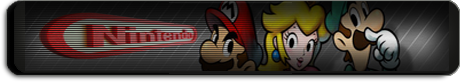



Thanks
Fatfonzi
Post by: rampage on June 06, 2006, 04:26:00 PM
Thanks for that bit of info man. I made those changes and on my remote computer i have put the wide icon as folder.jpg and its not seeing it
oh how would i set up the game icons, those look great too.
Thanks for the help man !!!!
Ramp
Post by: Heet on June 06, 2006, 04:32:00 PM
Im using them if you dont mind
Post by: nutski on June 06, 2006, 04:40:00 PM
nutski
Thanks for that bit of info man. I made those changes and on my remote computer i have put the wide icon as folder.jpg and its not seeing it
oh how would i set up the game icons, those look great too.
Thanks for the help man !!!!
Ramp
Is the folder still just showing the default folder icon?
For games icons, add the following to MyPrograms.xml
CODE
the icons must be named the same as the main executable file but with a different prefix, so if the games main file is default.xbe (which it generally should be) you would rename the icon to default.tbn and copy it into the same directory
Post by: fatfonzi on June 06, 2006, 05:01:00 PM
The sega one was a little too long...heres the new one!
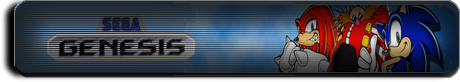
Thanks fatfonzi
Post by: ClevIndn on June 06, 2006, 05:18:00 PM
Mini tutorial on how I make these icons (may not be the best way)
Make a 448 x 75 image with your design.
Copy this over the 'Template - Back.png' file.
Make sure to cover (on all sides) the thin white line that outlines the black section of the template
Select the back template as the layer to edit (keep behind your design).
Click the Magic Wand Tool
Click where the black would be on the back template (but you are clicking on your design.
This should make a selection of the ovalish back template (but not the fading of the template).
Click back to edit your design's layer
Invert Selection (Shift-Control-I)
Use Eraser tool and erase all parts of your design that isn't in the template's oval.
Copy the Template-Front.png on top of all this.
Line up the template-front on the template-back and your design (as best you can)
Change the opacity of the template-front to make the template-front more transparent (so the design is seen brighter).
Save as .png
Parts of this may be very confusing. Post if you have any questions/issues/etc. Also post if you have a better way to make these.
Post by: nutski on June 06, 2006, 05:29:00 PM
Since I haven't seen how others make their wide icons:
Mini tutorial on how I make these icons (may not be the best way)
Make a 448 x 75 image with your design.
Copy this over the 'Template - Back.png' file.
Make sure to cover (on all sides) the thin white line that outlines the black section of the template
Select the back template as the layer to edit (keep behind your design).
Click the Magic Wand Tool
Click where the black would be on the back template (but you are clicking on your design.
This should make a selection of the ovalish back template (but not the fading of the template).
Click back to edit your design's layer
Invert Selection (Shift-Control-I)
Use Eraser tool and erase all parts of your design that isn't in the template's oval.
Copy the Template-Front.png on top of all this.
Line up the template-front on the template-back and your design (as best you can)
Change the opacity of the template-front to make the template-front more transparent (so the design is seen brighter).
Save as .png
Parts of this may be very confusing. Post if you have any questions/issues/etc. Also post if you have a better way to make these.
The way i do this is to create the image i want for the icon in a canvas sized 460x82, select it all and select copy, use the Magic Wand on the back template (mine is set at a tolerance of 35 i think) and then select `paste into`, you can then have your image as the selected layer and move it about inside the border of the back template to line it up, then add the front template as the top layer, i make mine with an opacity of about 70%.
Post by: 321erik123 on June 06, 2006, 05:42:00 PM
I get the icons to show up but the are very low res, but when I look at them using "my pictures" the look just fine, Any solutions?
Erik
Post by: ClevIndn on June 06, 2006, 05:48:00 PM
The way i do this is to create the image i want for the icon in a canvas sized 460x82, select it all and select copy, use the Magic Wand on the back template (mine is set at a tolerance of 35 i think) and then select `paste into`, you can then have your image as the selected layer and move it about inside the border of the back template to line it up, then add the front template as the top layer, i make mine with an opacity of about 70%.
Ah, never knew about the 'paste into'. good call.
Post by: nutski on June 06, 2006, 05:52:00 PM
Hello I'm having some trouble with this, (I'm on the latest t3ch build)
I get the icons to show up but the are very low res, but when I look at them using "my pictures" the look just fine, Any solutions?
Erik
Hey, which skin are you using, MC360 or PM3? Have you changed advancedsettings.xml?
Ah, never knew about the 'paste into'. good call.
Saves me alot of time, amazing what i have learnt to do in photoshop since i started following this thread
Post by: rampage on June 06, 2006, 06:07:00 PM
nutski
no when i put the folder.jpg its still not showing up
do i need to map the folder to the root or can i browse to it and have the icon show up ?
ill try the game one now. .
thanks again
Ramp
Post by: ClevIndn on June 06, 2006, 06:13:00 PM
Put the icons in the game folder and name them 'default.tbn'. If you already have icons cached, delete /userdata/thumbnails/programs or /videos, etc. Restart.
Post by: rampage on June 06, 2006, 06:16:00 PM
Post by: rampage on June 06, 2006, 06:46:00 PM
from every thing im seeing this wont work. or am i missing something.
i have put a test folder on the xbox and the folder.jpg works fine. but i dont have a lot of space on the xbox drive..
any help would be great. and thanks to all that have helped me so far
Ramp
Post by: fatfonzi on June 06, 2006, 07:24:00 PM
Juat an idea!

Thanks
Fatfonzi
Post by: tripredicus on June 06, 2006, 08:10:00 PM
Anyone else think they can whip me up an icon for Medium? Sorry if it's already in the thread I did not see it. http://www.nbc.com/Medium/
Post by: Leglez on June 06, 2006, 09:36:00 PM
Post by: nirvana252 on June 06, 2006, 10:24:00 PM
later
Post by: VirtualVenom on June 06, 2006, 10:28:00 PM
Post by: tripredicus on June 06, 2006, 10:29:00 PM
I was going to ask the same thing
later
Check back a couple of pages, the code has been posted, i have it working in the 360 skin...
Post by: VirtualVenom on June 06, 2006, 10:41:00 PM
I have put all of the new icons in the folders but on xbmc it shows the old folder.jpg i used to have in there. Is there a way to fix this?
I figured it out
just delete ($HOME/UserData/Thumbnails/<section>)
Can I get a request for the TV show Titus.
Post by: fatfonzi on June 07, 2006, 12:23:00 AM


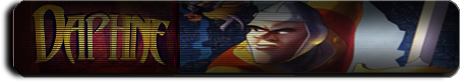
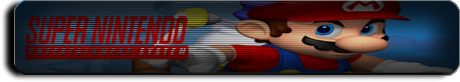
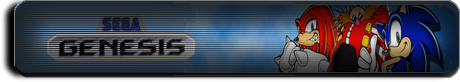

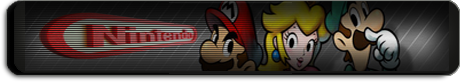
not too good but, until some better ones come along
fatfonzi
Post by: robsa on June 07, 2006, 12:39:00 AM
Hello I'm having some trouble with this, (I'm on the latest t3ch build)
I get the icons to show up but the are very low res, but when I look at them using "my pictures" the look just fine, Any solutions?
I'm also having this problem. The icons look fine on the last version of pm3, and I haven't changed anything. I've had a good look in settings but can't see anything.
Any ideas?
Cheers
Rob
Post by: fatfonzi on June 07, 2006, 01:58:00 AM


fatfonzi
Post by: 321erik123 on June 07, 2006, 02:41:00 AM
Hey, which skin are you using, MC360 or PM3? Have you changed advancedsettings.xml?
I'm tryin to use PMIII but it just wont work, (I have also tried mc 360 still the same problem) I've done the "advancedsettings.xml" I have double checked the myvideo.xml everythings there but still very low res pictures.
I don't have to do anything but change the myvideo.xml, create advancedsettings.xml and put the pictures in the folder and name them folder.jpg right?
Any ideas
Erik
Post by: fatfonzi on June 07, 2006, 03:11:00 AM

Post by: imamafackinhokie on June 07, 2006, 05:25:00 AM
Post by: autoxerFSP21 on June 07, 2006, 06:27:00 AM
I'm also having this problem. The icons look fine on the last version of pm3, and I haven't changed anything. I've had a good look in settings but can't see anything.
Any ideas?
Cheers
Rob
Did you remember to up the cache size in the advancedsettings.xml file?
Post by: aussiex on June 07, 2006, 06:45:00 AM
Post by: rampage on June 07, 2006, 09:03:00 AM
but in the new bulids 6-6-6 and the 5-28 i can not find that buttion ..
any idea why i can not have a folder.jpg on my windows box and xbmc not see it to show ?
thanks
Ramp
Post by: Tranman on June 07, 2006, 09:46:00 AM
Post by: nirvana252 on June 07, 2006, 10:29:00 AM
MyVideo.xml
CODE
<control>
<description>thumbnailpanel</description>
<type>thumbnailpanel</type>
<id>51</id>
<itemwidth>435</itemwidth>
<itemheight>120</itemheight>
<texturewidth>435</texturewidth>
<textureheight>96</textureheight>
<thumbwidth>435</thumbwidth>
<thumbheight>86</thumbheight>
<onleft>2</onleft>
<onright>51</onright>
<onup>51</onup>
<ondown>51</ondown>
<animation effect="fade" time="300">WindowOpen</animation>
<animation effect="fade" time="100">WindowClose</animation>
</control>
AdvancedSettings.xml
CODE
<thumbsize>435</thumbsize>
This makes my icons to wide and go off the screen. Does anyone have any settings for 4:3. I bet this looks great on a wide screen tv. Thanks guys
Post by: NineT9mustang on June 07, 2006, 10:35:00 AM

Theres so much talent in this thread, that if you dont like one of the emulator icons I made, go ahead and request another to be made and im sure someone would pick it up and do it for ya
To be able to apply wide icons to emulators (and anything in my programs), do this :
Step 1
Go to http://xbmc.ckdvt.com and get the icons of course
Step 2
Do exactly what you did to MyVideos.xml, and apply those lines to MyPrograms.xml
Step 3
Take the EmulatorIcon.png, and rename it to default.tbn and move it to the folder it belongs (IE., Nintendo64.png should be named to Default.tbn and placed in E:\Emulators\Nintendo64\Default.tbn\) of course, your emu directory might be different
Thats all. For those that can't get it to work, you might need to delete both 0face008 folders under E:\UDATA & E:\TDATA on your Xbox (including the system.bin file in one of these folders). You can simply hold thumbs clicked while xbmc starts to delete the directories...
Thats all, now I haven't had a chance to try these wide icons in MC360 yet, so if anyone has had success, let us know if they look good in it? I'll be trying it later on tonight, but in the meantime in case people are wondering
-NineT9
Post by: robsa on June 07, 2006, 10:35:00 AM
Did you remember to up the cache size in the advancedsettings.xml file?
Ah beautiful, fixed.
I had my cache size in advancedsettngs.xml as 435, changed it to 480 and all sweet now.
Cheers mate
Post by: Leglez on June 07, 2006, 11:33:00 AM
AdvancedSettings.xml:
<AdvancedSettings>
<thumbsize>480</thumbsize>
</AdvancedSettings>
MyVideo.xml:
<control>
<description>thumbnailpanel</description>
<type>thumbnailpanel</type>
<id>51</id>
<itemwidth>435</itemwidth>
<itemheight>120</itemheight>
<texturewidth>435</texturewidth>
<textureheight>96</textureheight>
<thumbwidth>435</thumbwidth>
<thumbheight>86</thumbheight>
<onleft>2</onleft>
<onright>51</onright>
<onup>51</onup>
<ondown>51</ondown>
<animation effect="fade" time="300">WindowOpen</animation>
<animation effect="fade" time="100">WindowClose</animation>
</control>
Then I go to XBMC and change the view to Icons
I FTP loose change.png to F:/Movies/Loose Change
Then I renamed loose change.png to folder.tbn
Restart and check the loose change folder and it is still a folder icon
Change folder.tbn to loose change.tbn
Restart and check the loose change folder and it is still a folder icon
So what might be wrong?
Post by: imamafackinhokie on June 07, 2006, 11:33:00 AM
This just makes it easy for hosting of skins in a centralized location along with xbox-skins.com
Post by: nirvana252 on June 07, 2006, 11:46:00 AM
thanks for all the hard work
Post by: fatfonzi on June 07, 2006, 12:48:00 PM
2 more


fatfonzi
Post by: DiStUrBeD.xBoX on June 07, 2006, 01:38:00 PM
House season 1 and 2 themed icons
Family Guy season 1 though 4 themed as well
American Dad Season 1
South Park Season 4-9
and MythBusters seasons if anyone can thats not very important though
Post by: imamafackinhokie on June 07, 2006, 01:45:00 PM
Post by: THOUGHTCRIMINAL on June 07, 2006, 01:56:00 PM
Post by: fatfonzi on June 07, 2006, 02:27:00 PM

fatfonzi
Post by: 321erik123 on June 07, 2006, 02:41:00 PM
I have my advancedsettings.xml in the userdata folder I have edited the myvideo.xml file in the pal folder in pm3 folder, and double checked three times.
But all I get is this:

If someone could upload a working myvideo.xml and advancesettings.xml or have a solution I would be very greatfull
Please help
Erik
( I have the latest t3ch build)
Post by: autoxerFSP21 on June 07, 2006, 03:10:00 PM
http://plaza.ufl.edu/zachg432/MyVideo.xml
It looks like you didn't increase the cache size to 480 in your advanced settings file though.
Post by: fatfonzi on June 07, 2006, 03:12:00 PM

FATFONZI
Post by: sn0wflake on June 07, 2006, 03:42:00 PM
http://plaza.ufl.edu/zachg432/AdvancedSettings.xml
http://plaza.ufl.edu/zachg432/MyVideo.xml
It looks like you didn't increase the cache size to 480 in your advanced settings file though.
You only need to log into the ftp and delete the cached thumbnails under /xbmc/userdata/videos...
Post by: fatfonzi on June 07, 2006, 03:43:00 PM

fatfonzi
Post by: sn0wflake on June 07, 2006, 03:59:00 PM


-NineT9
Thanks for all the hard work Nine,
if it's not too much hassle and you still have the original files for greys anatomy, could you whip up one with proper transparency, this one comes up with a white border around it...
Thanks
snow
Post by: autoxerFSP21 on June 07, 2006, 04:34:00 PM
http://www.onedigitallife.com/images/conan_obrien.jpg
Post by: slumberpod77 on June 07, 2006, 04:55:00 PM
Post by: alexpb1 on June 07, 2006, 05:21:00 PM

Post by: fatfonzi on June 07, 2006, 05:59:00 PM
Post by: fatfonzi on June 07, 2006, 06:30:00 PM

fatfonzi
Post by: NineT9mustang on June 07, 2006, 06:37:00 PM
Post by: alexpb1 on June 07, 2006, 07:01:00 PM



Post by: fatfonzi on June 07, 2006, 07:55:00 PM
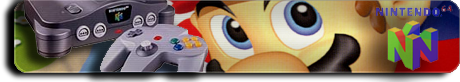
Post by: Heet on June 07, 2006, 08:13:00 PM
Nice job btw
Post by: alexpb1 on June 07, 2006, 08:41:00 PM


Post by: fatfonzi on June 07, 2006, 08:54:00 PM

Post by: ubernewb on June 07, 2006, 09:17:00 PM
still waiting for someone to explain how you get rid of the text labels properly.
i'll second that one.. i'm very curious as well
Post by: mr_kill_666 on June 07, 2006, 09:27:00 PM
Post by: fatfonzi on June 07, 2006, 10:12:00 PM

fatfonzi
Post by: Leglez on June 07, 2006, 10:24:00 PM
Bum Fights
Bum Fights Vol. 2
Bum Fights Vol. 3
The Da Vinci Code
Date Movie
The Goonies
Super Troopers
Post by: fatfonzi on June 07, 2006, 11:29:00 PM
there's already a da vinci code on the icon site but I don't really like it so I made another one...try this one!

Fatfonzi
Post by: Loaded_Gun_Complex on June 08, 2006, 12:25:00 AM
EDIT: Nevermind i found the templates, sorry for the question.
Post by: d9ciarav on June 08, 2006, 12:51:00 AM
Thanks guys. You do an amazing job.
Post by: fatfonzi on June 08, 2006, 02:01:00 AM


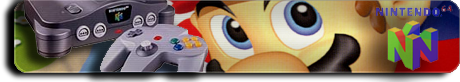






fatfonzi
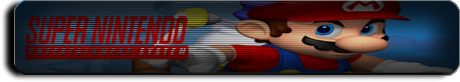
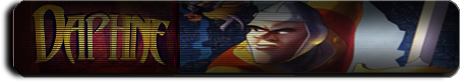
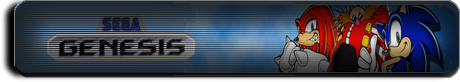 [IMG]
[IMG]



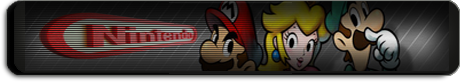

Post by: fatfonzi on June 08, 2006, 03:14:00 AM

Post by: imamafackinhokie on June 08, 2006, 05:04:00 AM
Nice work.
I also added another category for the wide icons as Movies.
I am also working on a better design and trying to get back into the scripting.
Post by: Loaded_Gun_Complex on June 08, 2006, 10:18:00 AM
Post by: imamafackinhokie on June 08, 2006, 10:33:00 AM
Post by: Dr_J on June 08, 2006, 10:47:00 AM
still waiting for someone to explain how you get rid of the text labels properly.
I posted a solution a few pages back. There is no 'proper' way of doing it only an alpha channel hack to the text in current builds. The devs will have to change the control to do it otherwise.
Post by: ClevIndn on June 08, 2006, 11:08:00 AM



Post by: imamafackinhokie on June 08, 2006, 11:39:00 AM
Does anyone know where the downloads went? i would really like to see the PMIII skin mod. Or the orbs mod.
The downloads should now be up and running again. (The orbs and the one that slumberpod is working on PMIII remix is under the xbox skins section of the downloads.)
CleveIndn thats some sick gta icons.
Post by: NineT9mustang on June 08, 2006, 11:54:00 AM
For those that didn't see it before, here it is again, how to get the wide icons in mc360 :
<itemwidth>435</itemwidth>
<itemheight>126</itemheight>
<texturewidth>435</texturewidth>
<textureheight>96</textureheight>
<thumbwidth>460</thumbwidth>
<thumbheight>86</thumbheight>
and in the advancedsettings.xml it would be
<AdvancedSettings>
<thumbsize>435</thumbsize>
</AdvancedSettings>
-NineT9
Post by: NineT9mustang on June 08, 2006, 01:35:00 PM
so await until further notice, but if you REALLY wanna try it, then do 410 or something... :/
-NineT9
Post by: DeaDSOuLz on June 08, 2006, 02:20:00 PM
TIA,
DS
Post by: shznyt on June 08, 2006, 02:35:00 PM
Couple of requests:
Looney Tunes
Avatar
Suite Life of Zack and Cody
Spongebob
Thanks mates!
Post by: Loaded_Gun_Complex on June 08, 2006, 03:04:00 PM
I also sent an email to imamafackinhokie asking about adding my MC360 GamerIcons to the downloads. They are really popular and i have been making several a day so I figured just incase of say a spam filter on his email i would post here and see if it were possible to do this?
thanx for all the great icons so far and i hope everyone will enjoy my work as much as everyone elses.
Post by: alexpb1 on June 08, 2006, 03:49:00 PM


Post by: autoxerFSP21 on June 08, 2006, 05:41:00 PM
I have another requset for Rome
Not sure how workable this pic is though.
Post by: matsuri310 on June 08, 2006, 06:18:00 PM
Thank you for all the great icons they look great.
Post by: Jezz_X on June 08, 2006, 06:59:00 PM
under NineT9mustangs post
http://forums.xbox-s...howtopic=519597
Post by: autoxerFSP21 on June 08, 2006, 07:44:00 PM
Post by: Ne0 on June 08, 2006, 08:38:00 PM
Ninja Gaiden
Soul Caliber II
Spider-Man 2
SSX3
True Crime - Streets of LA
Tony Hawk - Underground
Xlime
Also here is my contribution:



The reason why I am request is that these two took me hours. Maybe someone who can do it alot faster can help out.
Post by: wired57 on June 08, 2006, 09:21:00 PM
Castlevania CoD
Conter Stike
Destroy all Humans!
Dreamfall
Evil Dead A Fistful Of Boomstick
Futurama
GENMA ONIMUSHA
Half-Life 2
Lego Star Wars
Midnight Club 3 DUB edition
Midtown Madness 3
Need For Speed Hot Pursuit 2
Need For Speed Underground
Over the Hedge
Pac-Man World 2
Pac-Man World 3
Prince of Persia T2T
Prince Of Persia The Sands Of Time
Prince of Persia Warrior Within
Psychonauts
Puyo Pop Fever
Soul Calibur 2
Spy Hunter 2
Spyro A Heros Tail
State of Emergency
Tak 2 Staff Of Dreams
The Simpsons Hit And Run
The Simpsons Road Rage
The Sims
Timesplitters 2
ToeJam & Earl 3 Mission to Earth
Tomb Raider Legend
Ty The Tasmanian Tiger
Unreal Championship
VexX
Whiplash
Return to Castle Wolfenstein
Descent
Descent 2
Heretic
Quake
Quake 2
Quake 3
Applications
__MimesisV2__
BiosCheck
BoXplorer
Configure Magic
Cpxtools
Dvd2.0
DVD2Xbox
linksboks-0.99
NTSC-PAL
Px HDD Loader
XBcopy
Xbftp
XBMC
XBpartitioner
XCommander
XPad
XToolBox
evox
user interface x
MS Dash
UnleashX
Post by: tripredicus on June 08, 2006, 09:28:00 PM
Post by: Ne0 on June 08, 2006, 09:47:00 PM
Post by: seven5 on June 08, 2006, 09:59:00 PM
Post by: NineT9mustang on June 08, 2006, 10:08:00 PM
Post by: seven5 on June 08, 2006, 10:11:00 PM
Post by: dynaram on June 08, 2006, 10:51:00 PM
Post by: ClevIndn on June 08, 2006, 11:35:00 PM
Call of Duty Finest Hour
Castlevania CoD
Counter Stike
Castlevania CoD
Counter Stike
Might as well start on the list.
2 Different versions of COD: FH.




I (and likely others) am much more likely to do game requests if logos/screens/etc. are provided for the game requested. Also extremely helpful is the game's official website. Many times the icon can simply be made out of the website's banner (See Castlevania: CoD and Counter Strike above for example).
Post by: fatfonzi on June 08, 2006, 11:50:00 PM
good job on your icons!
fatfonzi
Post by: ClevIndn on June 09, 2006, 12:08:00 AM
Ninja Gaiden
Spider-Man 2
SSX3
Tony Hawk - Underground
Spider-Man 2
SSX3
Tony Hawk - Underground
Ah, didn't see your requests. Here are some. I'll try to finish out your list tomorrow (unless someone else does).




fatfonzi,
Thanks. I'm a fan of yours as well.
Post by: nirvana252 on June 09, 2006, 12:19:00 AM
xmen cartoon
spiderman cartoon
cowboy bebop
samurai champloo
Thanks
PS would like to have the name writin on the icon if possible and looks good
Thanks A Ton
Post by: fatfonzi on June 09, 2006, 12:42:00 AM
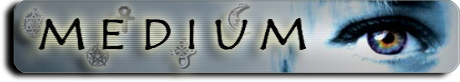
Enjoy
fatfonzi
Post by: ClevIndn on June 09, 2006, 12:53:00 AM
Soul Calibur II
True Crime - Streets of LA
Tony Hawk - Underground
True Crime - Streets of LA
Tony Hawk - Underground



XLime will be hard. Can't find any screens or anything (I know the game).
Also, THUG2 if anyone wants it. Made it by mistake.

Post by: Ne0 on June 09, 2006, 01:56:00 AM
Thanks for filling my earlier requests Clev!
Im finished with games, emulators, and tv. Now I need movies....
Here is my list:
Anchorman
Bruce Almighty
Firewall
Hitch
I Robot
Lord of the Rings: Two Towers
Napoleon Dynamite
The Matrix
The Matrix Reloaded
The Matrix Revolutions
Van Wilder
Wedding Crashers
I'll probably start on these tomorrow if i have time, but if anyone wants to go ahead and do them, be my guest.
Post by: fatfonzi on June 09, 2006, 02:05:00 AM
New hitman icon for you all too!

Fatfonzi
Post by: HowlinPsycho on June 09, 2006, 03:50:00 AM


Post by: ClevIndn on June 09, 2006, 07:36:00 AM
Dead or alive 3
Outlaw Golf 2
Outlaw Tennis
Outlaw Golf 2
Outlaw Tennis
Here are the first 3 games you requested



Post by: dynaram on June 09, 2006, 07:55:00 AM
Where do I put the icons for harddrive and dvd ?


I love the Hard drive Icons you can probably create one for each of the hard drive shown on XBMC
e:\, f:\ Etc.... Great work
Post by: imamafackinhokie on June 09, 2006, 08:12:00 AM
Post by: Leglez on June 09, 2006, 10:48:00 AM
Post by: Leglez on June 09, 2006, 11:55:00 AM

I am still confused as to how to get rid of the left over banner that is outside of the template Ne0 said to use the rounded rectangle tool and I guess I don't understand how he is using it because it fills the pixels when I do it I am moreso looking for something to select the template and then select the inverse and deleting that
Could someone go into more detail
Post by: NineT9mustang on June 09, 2006, 12:08:00 PM

hope that helps ya Leglez, great work everyone
Post by: imamafackinhokie on June 09, 2006, 12:47:00 PM
So I was going through this thread and trying to figure out what icons I should start to work on for people, then realized, I would waste my time doing an icon or someone elses time, while another person worked on the same thing. So I found a request system online that works basically the same as a help desk request system meaning that a person can request a icon, and anyone a person can reply to that ticket, saying that they will work on it....finish the picture....upload it to their own site...or to the gallery where all of the other icons are... provide the link, and close the ticket.
After the ticket is closed, an admin will delete the ticket to clear up clutter. I hope that this will work much better than browsing through the forums for icons needed, and this provides less of a chance of icons being looked over.
The website also has a lot of new downloads available for the MC360, the icons, PMIII (waiting on slumberpod77) for the newer PMIII release, as well as all of the latest icons created by everyone here on the scene.
Post by: Ne0 on June 09, 2006, 12:57:00 PM
QUOTE
I am still confused as to how to get rid of the left over banner that is outside of the template Ne0 said to use the rounded rectangle tool and I guess I don't understand how he is using it because it fills the pixels when I do it I am moreso looking for something to select the template and then select the inverse and deleting that
Could someone go into more detail
Could someone go into more detail
Try this....
Use the crop tool. Set the width and height to that of the icon template. Then select the area you want with the crop tool. Crop and Copy into back template. Then follow what NineT9mustang said. Also another tip, if you double in click on the top layer it will take you to blending options. You decrease the opacity of the top layer so its not so dark.
This is all for photoshop btw.
Hope that helps.
imamafackinhokie: do you want us to submit icons for movies too? or are we holding off on those til later?
Post by: nirvana252 on June 09, 2006, 12:58:00 PM
later
Post by: imamafackinhokie on June 09, 2006, 01:01:00 PM
Post by: fatfonzi on June 09, 2006, 01:10:00 PM
I am still confused as to how to get rid of the left over banner that is outside of the template Ne0 said to use the rounded rectangle tool and I guess I don't understand how he is using it because it fills the pixels when I do it I am moreso looking for something to select the template and then select the inverse and deleting that
Could someone go into more detail
Listen...Use the rectangular marquee tool to select the image you want, then click edit and click copy..
Then click on magic wand tool and click it into the black part of the back template (it will highlight around the back template) then click edit and then click "paste into"! there will be no left over edges.
hope this helps
fatfoniz
Post by: ClevIndn on June 09, 2006, 01:18:00 PM

here ya go
I'll be honest.. I'm not really a fan of the Xbox/Xbox Live logos on the left. Partially because the Xbox logo looks streched and partially because the games on the hard drive will never be used for live, so it isn't like they need to be labelled that way.
Just my opinion. Please don't take it personally. Otherwise, the rest of the icon looks great.
Post by: Ne0 on June 09, 2006, 01:35:00 PM
Here is my first wide movie contribution:

Post by: HowlinPsycho on June 09, 2006, 01:36:00 PM
When requesting a icon, what kind of info needs to be put in the request?
Links to images etc etc?
Post by: imamafackinhokie on June 09, 2006, 01:53:00 PM
@imamafackinhokie
When requesting a icon, what kind of info needs to be put in the request?
Links to images etc etc?
whatever will help the graphic designer to create it faster, if you know of links that you want in put them there, along with making sure you have it in the right category....oh and whatever text if any you want on it.
Post by: VirtualVenom on June 09, 2006, 01:55:00 PM
Can someone make one for the TV Show Titus please.
IMDB to Titus
Post by: hardcorekid on June 09, 2006, 04:31:00 PM
Post by: hardcorekid on June 09, 2006, 04:59:00 PM
Post by: NineT9mustang on June 09, 2006, 09:02:00 PM
always apply the icons AFTER you have done all the xml editiong, dont allow xbmc to look at your folder.jpg's until its all done, otherwise sometimes xbmc will see your old ones until u clear some stuff, so reinstall xbmc is what I suggest, I wish I knew enough to give you better advice or know exactyl what the problem is, but this should do it :/
-NineT9
Post by: Ne0 on June 09, 2006, 09:54:00 PM
(Some of these are also xbox games too)





Tomorrow:
The Matrix
The Matrix Reloaded
The Matrix Revolutions
Van Wilder
Wedding Crashers
If you wanna get a head start on me feel free
Post by: fatfonzi on June 09, 2006, 10:02:00 PM

fatfonzi
Post by: fatfonzi on June 09, 2006, 10:41:00 PM

fatfonzi
Post by: okoaomo on June 10, 2006, 12:44:00 AM
Is there any way to change the DVD DRIVE Icon "D:\" &
the SMB Workgroup "smb://" to a Wide Icons.
any help for an XBMC NewBe would be nice.
KAM
Post by: Daveychan on June 10, 2006, 12:47:00 AM
GREAT work on these wide icons by the way!!!! Very very nice!
So, everything displays very nicely, and I haven't had any trouble getting the wide icons to show up.
But, when I enter the directory, my files list will NOT remain in LIST view.
If I change it to LIST, i can see them of course, but if I go out of the directory, and then back into it, they revert back to icons view, which takes away the text, and there are just too many files to browse in this mode.
Oh! Yes, I have made sure that in my XBMC settings | MyVideos has the automatic thumbnail setting turned OFF.
Any reason why I can't get them to stay in LIST mode?
mahalo
Post by: Woobus on June 10, 2006, 10:23:00 AM
Heyya woobis, your problem could be one of a few, my suggestion, is reinstall xbmc...
always apply the icons AFTER you have done all the xml editiong, dont allow xbmc to look at your folder.jpg's until its all done, otherwise sometimes xbmc will see your old ones until u clear some stuff, so reinstall xbmc is what I suggest, I wish I knew enough to give you better advice or know exactyl what the problem is, but this should do it :/
-NineT9
Yeah, this occurred to me after I gave up on it for the night - as did autoxer's suggestion. Thing is, I don't have any thumbnails attached to my Videos...
...but thank you both for the suggestions. I'll reinstall XBMC when I get the chance and report back. I think I'll just stick to the Videos wide icons when I do.
Post by: TopNotch on June 10, 2006, 10:30:00 AM
cant wait to give it a try
if anyone wants to put together a entire package of whats been done in seperate catergories
ie music / tv games / movies / emulators
Ill host em for as many downloads as i can
I have 60gb of bandwidth per month and use less than 5% for now
I have a question though i only got thru 12 or so of the 20 pages
but if your movies are in avi format is there a wayy to still show the wide icons since they have no folder like games, tv series, do?
if so how
sorry if its been asked
Post by: hardcorekid on June 10, 2006, 11:05:00 AM
but if your movies are in avi format is there a wayy to still show the wide icons since they have no folder like games, tv series, do?
if so how
sorry if its been asked
say your movie is named "xbox-scene.avi" then you would need to have a thumbnail named "xbox-scene.tbn" as far as i know it should work. i havent had movies on my xbox in a while. just make sure your thumbs are the same name as the movie file just with the extension ".tbn" on them.
Post by: NineT9mustang on June 10, 2006, 12:17:00 PM
-NineT9
Post by: alexpb1 on June 10, 2006, 04:22:00 PM
.Gif, .jpg, .bmp, .png, whatever. then just put that file inside the same folder where your .avi movie/tv show is and rename it to the movie/tv name and change extension to .tbn.
Now it shows up in XBMC and looks nice.
Post by: dynaram on June 11, 2006, 12:04:00 AM
These are my first run of stargate:









These are my second batch stargate SG1
These are my favorites:









For season 9 i endu using the same image but wit the same font as the other ones in these batch
I also created some startrek:
2 Generic one:


2 for The Original Series:


and this one for Stratrek Voyager but I can't take credit for. i couldn not find it anywhere on the site: http://xbmc.ckdvt.co...llery2/main.php so I took it from Here http://forums.xbox-s...dpost&p=3435609 I copy and paste here:

Post by: Knightmare69 on June 11, 2006, 01:19:00 AM
Post by: dynaram on June 11, 2006, 08:06:00 AM
These Wide Icons are awesome! Thank you so much.
Thank you and you are welcome. They were my first ones ever.....
Post by: nutski on June 11, 2006, 08:43:00 AM





Couple of others too


And some more










Post by: Knightmare69 on June 11, 2006, 09:04:00 AM
Has anyone been successful in applying this mod to the MC360 skin?
I changed the following in MyVideos.xml:
<control>
<description>thumbnailpanel</description>
<type>thumbnailpanel</type>
<id>51</id>
<itemwidth>460</itemwidth>
<itemheight>130</itemheight>
<texturewidth>460</texturewidth>
<textureheight>100</textureheight>
<thumbwidth>460</thumbwidth>
<thumbheight>90</thumbheight>
<onleft>2</onleft>
<onright>51</onright>
<onup>51</onup>
<ondown>51</ondown>
<animation effect="fade" time="300">WindowOpen</animation>
<animation effect="fade" time="100">WindowClose</animation>
</control>
I just get a black screen when opening My Videos.
I followed the instructions in this post http://forums.xbox-s...howtopic=519597 making sure to follow the extra instructions from Jezz X below the OP and now am in XBMC MC360 Wide Icon Heaven
Post by: THOUGHTCRIMINAL on June 11, 2006, 10:21:00 AM
Post by: GhostDog__ on June 11, 2006, 12:30:00 PM
I followed the instructions in this post http://forums.xbox-s...howtopic=519597 making sure to follow the extra instructions from Jezz X below the OP and now am in XBMC MC360 Wide Icon Heaven
Thanks for the info. Works great!
Post by: Knightmare69 on June 11, 2006, 12:51:00 PM
Post by: dynaram on June 11, 2006, 02:51:00 PM
Wow nutski, those are awesome! I'll be using your South Park icons for sure
I second that i will be using insurrection for my collection
Post by: nutski on June 11, 2006, 03:37:00 PM











Post by: babyblu on June 11, 2006, 06:10:00 PM
and is it possible to replace to default icon for video files with something like this

may with the take board on one side and say video on the other
Post by: ClevIndn on June 11, 2006, 07:21:00 PM

Post by: fatfonzi on June 11, 2006, 08:33:00 PM
more choices...

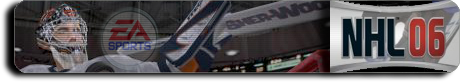

fatfonzi
Post by: dynaram on June 11, 2006, 08:50:00 PM
So here are my new ones







Post by: Dwyzane on June 11, 2006, 09:09:00 PM
Here's a couple I made for myself, that I noticed had not been posted.
Samurai Champloo w/ Season 1&2 Folders



Couple of Games


Edit: Made them a little bit lighter.
Post by: DiStUrBeD.xBoX on June 11, 2006, 09:16:00 PM
Post by: autoxerFSP21 on June 11, 2006, 09:24:00 PM
Sample Pic
Post by: fatfonzi on June 11, 2006, 09:32:00 PM

fatfonzi
Post by: nutski on June 11, 2006, 09:59:00 PM
^^^love those star trek seasons icons are you going to do TNG and DS9 cuz i would love those in the same style^^
Great work Nutski! Any chance I can score some for the Family Guy seasons?
I will be doing all these very soon, just trying to find time between World Cup/Work/Gf
Post by: fatfonzi on June 11, 2006, 10:18:00 PM
Hope you like this...took alot of work. Alot of layers!
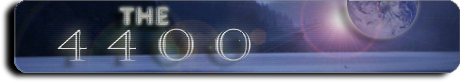
Enjoy!
Fatfonzi
Post by: fatfonzi on June 12, 2006, 12:05:00 AM

Post by: d9ciarav on June 12, 2006, 02:11:00 AM
DOA Volleyball
Doom 3: RoE
Jade Empire
Karaoke Revolution
Karaoke Revolution Party
NASCAR 06
March Madness 06
NBA 2K6
NBA Ballers Phenom
Rainbow 6 Critical Hour
Shadow the Hedgehog
Star Wars Battlefront 2
The Guy Game
True Crime NYC
World Series of Poker
Wrestlemania 21
Thanks guys.
Post by: dynaram on June 12, 2006, 07:35:00 AM
Post by: dynaram on June 12, 2006, 08:02:00 AM

Post by: autoxerFSP21 on June 12, 2006, 10:04:00 AM
Hope you like this...took alot of work. Alot of layers!
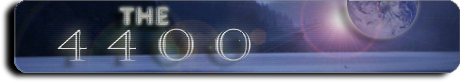
Enjoy!
Fatfonzi
Very nice! Thanks.
Post by: HowlinPsycho on June 12, 2006, 12:01:00 PM
I have added Battlefield 2 Modern combat.

Thanks alot for filling my request
Post by: blazeuk on June 12, 2006, 12:46:00 PM


and these are the other two icons i've added;


New addition:

Hasn't been uploaded yet as the upload page wont let me just yet.
Post by: nutski on June 12, 2006, 02:59:00 PM







Post by: contradict on June 12, 2006, 03:54:00 PM


Post by: Knightmare69 on June 12, 2006, 04:54:00 PM
Would anyone be interested in my wide icons ofr applications.......they're nothing special....but there aren't any to download yet so i tried my own....
Yes Please!
Post by: Heet on June 12, 2006, 05:49:00 PM
They're all great, thanks!
Post by: NineT9mustang on June 12, 2006, 07:11:00 PM
I remember u from when i tried creating my first skin
-NineT9mustang
(edit: for those who haven't checked the recent changelog, it is now possible to HIDE the text under these wide icons
Post by: babyblu on June 12, 2006, 07:38:00 PM
Post by: NineT9mustang on June 12, 2006, 08:13:00 PM
Post by: Heet on June 12, 2006, 09:57:00 PM
Great job! I love them
You went from offering people 25$ for stuff to doing it yourself. Wish we could all say that!
Wish that skin did make it though, it really rivaled PM3. I understand why it didnt but anyways......keep comin up with stuff like this!
Post by: Leglez on June 12, 2006, 11:24:00 PM
Fixed
Bum Fights:

P-Sheddy (This one is too dark I will fix it tomorrow):

Now that I see them outside of PS they both look too dark any suggestions to make them lighter? Should I just take the opacity of the top layer down?
Post by: NineT9mustang on June 12, 2006, 11:56:00 PM
Its hard to navigate at first, but once u get the hang of it, its quiet easy, so check the site out again
and as far as a complete package, dont think that will be possible, we're talking 7,000 icons at almoast 1GB... 8D
thx heet! yea, sometimes u want something done so bad ull do it urself
great looking icons Leglez
-NineT9
Post by: cjnic on June 13, 2006, 05:34:00 AM
Cannot figure out how to upload these to Xbmc.ckdvt.com
The Smoking Room:

Extras:

Wolf Creek:

Hills Have Eyes:

Batman Begins:

Post by: dynaram on June 13, 2006, 05:54:00 AM
Here's my first efforts.
Cannot figure out how to upload these to Xbmc.ckdvt.com
The Smoking Room:

Extras:

Wolf Creek:

Hills Have Eyes:

Batman Begins:

These icons look great great work!
Post by: dynaram on June 13, 2006, 06:13:00 AM
nothing against the site the wide icons are hosted on at all but its seems to always be down and
its difficult to find the wide icons
i havent been able to try anything out yet
but if anyone has some complete packages or a torrent please post
i will up them to my site and offer for direct download to help with bandwidth
and make it more accessible for everyone
I kind of have to agree with TopNotch, The site is not always working right for example the new icon link is not working when you go to it the images don't show, if you click on the icon them self it opens in a new page wit double http:\\xxxxetc..http:\\xxxxetc. that needs to be fixed. also i can't figure out how to upload images there half the images from this forum i can't fin there I know it takes works to put them there but if you could fix the upload feature we will be puting the images there instead of : http://i58.photobucket.com/ . either fix the site so we can upload images there or letTopNotch help with hosting or mirror your site. I think some how the icon are getting lost. I may be wrong or I don't understand how to navigate the site. and Don't get me wrong I like the site, forum and the hard work everyone has put into it. but we need to preserve the icons.
TopNotch you can put the icons from the site into a zip format and download them. the need of a bit torrent may not be nesesary, but I you will like to take the task of doing a torrent take the offer from imamafackinhokie and download the icons and create a torrent and upload them, but that shoud not stop there, the torrent can be updated every month with the new icons. I know that is a task that will take work to do are you ready for the challenge.. Because of that i think the site is the best to download just what you need, but it needs to be corrected and put up to date. sorrry i went to long I will let you go for now... sorry ...
Post by: imamafackinhokie on June 13, 2006, 06:24:00 AM
if you haven't registered on xbmc.ckdvt.com - do that first.
after that click on the XBMC icons, and go to user uploaded icons, and upload the icons there.
I also added a upload icon link to the left side of the site, now users can upload whenever they would like (make sure you are logged in first).
Post by: cjnic on June 13, 2006, 06:56:00 AM
I tried going in via XBMC icons\uploaded icons but all I could see were two Burnout 3 icons and no way to upload.
The upload icon link is much better!!
I'll use that from now on...
Post by: dynaram on June 13, 2006, 07:05:00 AM
We can get schooled so people try to save things wit proper names so we can find them on one try search..
and thank you for the upload button on the left I was never able to find that page anywhere on the site... great work. I will use it form now on.. how can we fix the search option?
Post by: Kick In Da Door on June 13, 2006, 07:14:00 AM
Post by: DraGhosT on June 13, 2006, 07:17:00 AM
does it also Go for skin MC360?
Post by: babyblu on June 13, 2006, 07:46:00 AM
Post by: imamafackinhokie on June 13, 2006, 08:38:00 AM
imamafackinhokie will the site show when the icons where updated? because it would be alot easier to keep track of the ones that i already downloaded. also how is the I-pac working
Yes the site is working for the newly updated icons. I have RSS feeds that scroll through that show what icons have been added lately. They work great when reading them in thunderbird, however I do want to make a scrolling list, which I haven't been able to implement yet.
The RSS isnt entirely complete, but it works pretty well. I will post links for RSS feeds for all albums shortly.
Also a reminder for those who want to upload many files, add all of the files to a zip and then upload the zip, and the site will automatically extract the contents of the zip.
Post by: TopNotch on June 13, 2006, 08:58:00 AM
im thinking the whole point is to recognize from the couch or far back so the text font really should stick out
or people will have to use the text and the icon
Post by: babyblu on June 13, 2006, 09:57:00 AM

I figured I would start with something that I didnt think anyone would do for a long time its been uploaded to the site.
SWEET mine is the only one on the user uploaded page lol
Hey TopNotch thanks for all your work but as far as uploading and downloading I think everyone should stick to imamafackinhokie site that way they are all in the same place. As far as the fonts blending in that all has to do with who made the icon and what they wanted it to look like.
also here is a link for some good quailty front covers Link
Post by: TopNotch on June 13, 2006, 11:22:00 AM
http://www.topnotch.net/wide_icons.rar
6/29/2006 wide Icons page 1-29
Post by: blazeuk on June 13, 2006, 11:33:00 AM
These are all going onto http://xbmc.ckdvt.com aswell, so listing the complete pack isnt really nessecary, you just need to look on there to see whats in it.
Post by: babyblu on June 13, 2006, 11:39:00 AM
btw does anyone have a good xlink kai icon???? I want to game it to the icons that I using on my system
Post by: imamafackinhokie on June 13, 2006, 12:21:00 PM
You can now see which icons were newly added, so you don't have to go through and search through the icons or type in the name of the icon anymore to see if the newest one has been added. Here is a list of the most likely to be used RSS feeds of the icon sets:
Xbox Game Icons Tilted
http://xbmc.ckdvt.co...hp?g2_itemId=28
Wide Icons - Shows
http://xbmc.ckdvt.co...g2_itemId=16787
Wide Icons - Xbox Games
http://xbmc.ckdvt.co...g2_itemId=18165
Wide Icons - Movies
http://xbmc.ckdvt.co...g2_itemId=19002
Wide Icons - Emulators
http://xbmc.ckdvt.co...g2_itemId=18581
Wide Icons - Apps, Drives, & General Icons
http://xbmc.ckdvt.co...g2_itemId=19487
I will add the rest later, but these have been tested and work very well with Thunderbird. I hope to have a better serving webpage with the newest ones scrolling or pictures of the newest icons through the RSS feeds up soon.
Enjoy.
All Icons
Post by: TopNotch on June 13, 2006, 01:58:00 PM
direct
http://www.topnotch.net/wide_icons.rar
6/29/2006 wide Icons page 1-29
not a problem
family guy 1-5 added
view
http://www.topnotch....hru29/index.htm
Post by: nutski on June 13, 2006, 03:26:00 PM
With the same style can you please do The Original Series for the 3 seasons .. and thank you in advance.
I only have one image located here:
http://i63.photobuck...inStartrek2.jpg that you can try to use.
Argh, i thought i was done with all the star trek
Post by: contradict on June 13, 2006, 03:32:00 PM








I really Dislike this one but it will do......i haven't had a chance to find a better icon...

Post by: babyblu on June 13, 2006, 06:56:00 PM
25 To Life
Blazing Angels
Let me know what you think
Post by: Knightmare69 on June 13, 2006, 07:27:00 PM
Just Uploaded
25 To Life
Blazing Angels
Let me know what you think
Looks great! I'll be using them
Post by: Leglez on June 13, 2006, 09:12:00 PM

Post by: Leglez on June 13, 2006, 09:38:00 PM
Heres the first of many for TopNotch (Note it is a template for the rest not sure if its how he wants them yet or not)

Oops forgot to save it that one is old here is the actual one:

Post by: imamafackinhokie on June 14, 2006, 10:01:00 AM
Movies
06/14/2006 12:22 PM 30,054 12_Monkeys.png
06/14/2006 12:26 PM 33,796 28_Days_Later.png
06/14/2006 11:48 AM 48,751 8_Mile.png
06/14/2006 12:36 PM 39,957 About_Schmidt.png
06/14/2006 12:06 PM 44,554 Accepted.png
06/14/2006 12:38 PM 24,451 Ace_Ventura_Pet-Detective.png
06/14/2006 12:38 PM 26,465 Ace_Ventura_Pet-Detective2.png
06/14/2006 12:41 PM 44,088 Aladdin.png
06/14/2006 12:43 PM 20,036 American_Beauty.png
06/14/2006 12:34 PM 53,353 Barbershop.png
06/14/2006 12:03 PM 49,323 Coyote_Ugly.png
06/14/2006 11:58 AM 40,560 Fight_Club.png
06/14/2006 12:07 PM 23,393 Snakes_On_A_Plane.png
06/14/2006 12:15 PM 45,895 Superman_Returns.png
06/14/2006 11:29 AM 35,835 Texas_Chainsaw_Massacre.png
06/14/2006 12:28 PM 31,805 The_6th_Day.png
06/14/2006 12:35 PM 38,414 The_Abyss.png
06/14/2006 11:54 AM 12,385 The_Ring_Thing.png
Days
06/14/2006 11:05 AM 36,954 Friday.png
06/14/2006 10:53 AM 46,998 Monday.png
06/14/2006 11:22 AM 40,867 Saturday.png
06/14/2006 11:12 AM 46,282 Sunday.png
06/14/2006 11:07 AM 44,075 Thursday.png
06/14/2006 10:57 AM 41,702 Tuesday.png
06/14/2006 11:03 AM 30,714 Wednesday.png
Shows
The Norm Show
Post by: Knightmare69 on June 14, 2006, 10:18:00 AM
To request an Icon, you must be registered and logged in...Then click the Request Icon link on the left hand side, and post a ticket about which icons you want created...and someone will take care of them for you.
Cool, thanks for the help imamafackinhokie
Post by: blittan on June 14, 2006, 12:29:00 PM
Post by: imamafackinhokie on June 14, 2006, 12:53:00 PM
06/14/2006 03:11 PM 48,431 Madden_2005_1.png
06/14/2006 03:12 PM 56,151 Madden_2005_2.png
06/14/2006 03:31 PM 46,933 Prince_of_Persia_WW.png
06/14/2006 03:17 PM 44,500 Rogue_Trooper.png
06/14/2006 03:04 PM 36,264 Splinter_Cell_Pandora_Tom.png
06/14/2006 03:00 PM 41,709 SSX_On_Tour.png
06/14/2006 02:52 PM 49,152 Star_Wars_KOTOR.png
06/14/2006 02:25 PM 43,365 Star_Wars_KOTORII.png
06/14/2006 02:46 PM 46,731 Total_Overdose.png
06/14/2006 02:40 PM 39,712 Ultimate_Spiderman.png
06/14/2006 02:31 PM 49,351 Urban_Chaos.png
06/14/2006 02:16 PM 46,906 X3.png
All on site.
Post by: Knightmare69 on June 14, 2006, 02:44:00 PM
Post by: babyblu on June 14, 2006, 03:26:00 PM
tomb raider legends
Outrun 2006 Coast 2 Coast
Silent Hill 4 The Room
Post by: Leglez on June 14, 2006, 03:44:00 PM




Not the best just wanted the text to be visible ... crap I just noticed I forgot to save it as a png I will fix it when I get back tonight
Post by: babyblu on June 14, 2006, 03:50:00 PM
Post by: babyblu on June 14, 2006, 06:07:00 PM
Fahrenhiet
Heroes of the pacific
Post by: NineT9mustang on June 14, 2006, 08:31:00 PM
Post by: babyblu on June 14, 2006, 09:47:00 PM
Conker L&R
Halo2
Fahrenhiet
Wreckless Yakuza
Stolen
CSI
Max Payne 2
Heroes Of The Pacific
Ghost Recon 2
Darkwatch
And ya i screwed up and upped Fahrenhiet and Heroes twice and also messed up the caption but it late and im tired
Hope everyone likes my icons
Post by: Leglez on June 14, 2006, 10:15:00 PM
















Not sure if anyone will use these but thought I would put them on here anyways ... I will do more tomorrow
Post by: wired57 on June 14, 2006, 11:13:00 PM
pretty sure this has been discussed but its hard to read throught 30 pages, but is it possible to only have wide icons set to part of a blade, as i would like wide icons for the emulators only
and im sorry for asking if its already been asked but without a search feature and having over 30 pages its a pain to look through it all
technically, sure it could be done. Easily, thats another situation alltogether.
Post by: Knightmare69 on June 14, 2006, 11:34:00 PM
Post by: NineT9mustang on June 15, 2006, 03:29:00 AM
Grudge, That is possible, just follow the tutorial and apply it to MYPROGRAMS.xml instead of MYVIDEOS.xml, and you can also apply this to MYMUSIC.xml, and MYPICTURES.xml... so 1, or 2, or all, etc, your choice
leglez, keep up the great work, great to see such a variety of wide icons now
Post by: imamafackinhokie on June 15, 2006, 04:56:00 AM
Here are all the ones I have made for TopNotch so far:
Not sure if anyone will use these but thought I would put them on here anyways ... I will do more tomorrow
As for these images, which category do they fall under? I'm sure some other parent out there, has kids who watch these shows on their xbox.
Post by: alexpb1 on June 15, 2006, 05:05:00 AM
I need 1-5 but dont really feel like making them myself at the moment.
Post by: imamafackinhokie on June 15, 2006, 06:05:00 AM
Movies
06/15/2006 07:53 AM 44,688 Ghetto_Fights.png
06/15/2006 07:53 AM 38,208 Ghetto_Fights2.png
06/15/2006 08:10 AM 37,536 Office_Space.png
06/15/2006 08:22 AM 45,735 Super_Troopers.png
06/15/2006 08:22 AM 45,707 Super_Troopers1.png
06/15/2006 07:57 AM 35,659 The_Hitchhikers_Guide_To_Th.png
Games
06/15/2006 08:44 AM 45,718 Cold_Fear.png
06/15/2006 08:28 AM 51,348 Darkwatch.png
06/15/2006 08:30 AM 40,004 ESPN_NFL_2k5.png
06/15/2006 08:39 AM 52,618 Gladiator_Sword_Of_Vengence.png
06/15/2006 08:33 AM 53,622 NHL_2k6.png
06/15/2006 08:36 AM 53,659 Prince_of_Persia_SOT.png
shows
06/15/2006 08:50 AM 47,229 Gilmore_Girls.png
Categories
06/15/2006 07:45 AM 22,085 mystery_science_theater_3k1.png
06/15/2006 07:46 AM 26,975 mystery_science_theater_3k2.png
06/15/2006 07:44 AM 39,751 mystery_science_theater_3k_.png
Post by: Leglez on June 15, 2006, 06:46:00 AM
Post by: peaksworth on June 15, 2006, 07:00:00 AM
All Aussie Adventures
The Goodies
Cheers!
Post by: alexpb1 on June 15, 2006, 07:06:00 AM
Give me 15 min....
I'll upload them to that icon site, or you can get them here
Edit: Online now!
Preview.
thanks
Post by: alexpb1 on June 15, 2006, 07:17:00 AM
is it possible for you to change the page set up to allow us to view more icons on a single page?
Theres 45 pages...with only 9 icons per page, so it kind of sucks.
It'd be better for me if i could set it so it shows say...50 or 100 per page so i didnt have to go through them all.
Post by: alexpb1 on June 15, 2006, 07:32:00 AM
With the addition of the mc360 skin, I found that the wide icons didn't really suit the over all theme of the skin. For PM3 they are absoulutly brilliant though!!
Here are a few I have come up with so far, with a glass theme



Let me know what you think
PunX0r
Nice. I'm going to be checking out that House one right now.
Post by: Leglez on June 15, 2006, 07:32:00 AM
Post by: alexpb1 on June 15, 2006, 07:39:00 AM
I think i'll stick with the original.
It's nice to have variety though,
thanks
Post by: fatfonzi on June 15, 2006, 09:12:00 AM
thanks
fatfonzi
Post by: contradict on June 15, 2006, 09:35:00 AM
Would anyone be interested in my wide icons ofr applications.......they're nothing special....but there aren't any to download yet so i tried my own....


Post by: Knightmare69 on June 15, 2006, 10:34:00 AM
Post by: NineT9mustang on June 15, 2006, 10:51:00 AM
This is just my opinion though... You should DEFINATLY give mc360 a shot, there are A LOT of great features to it
I also noticed my Mystery Science Theater 3000 Wide Icon did not get uploaded properly a long time ago, so here it is (sorry if anyone noticed, its up at ckdvt now)

Post by: NineT9mustang on June 15, 2006, 11:07:00 AM
As far as what mc360 has that pm3 doesn't... I'd say the ability for custom themes (Carbon, Glass), the ability to change the backrounds a lot easier then PM3, It's unique 360 Dashboard look, Visualization behind skin, etc...
but PM3 also has its benefits too, which I wont go into because we all have used pm3
so all in all, its a matter of opinion, but you gotta try it out, there are a lot of ppl that wont go back to pm3, you might be one of them
I just WISH there will be a Project Mayhem 4 :/ Can't even imagine what it'd look like...Choke's a god among graphic artists
Post by: imamafackinhokie on June 15, 2006, 12:01:00 PM
imamafackinhokie,
is it possible for you to change the page set up to allow us to view more icons on a single page?
Theres 45 pages...with only 9 icons per page, so it kind of sucks.
It'd be better for me if i could set it so it shows say...50 or 100 per page so i didnt have to go through them all.
I couldnt edit, but I changed the site to 2 columns and then 50 rows, this should make more icons on one page, and I finally got the icons to sort by name, so it should be easier to find them when browsing.
Post by: Knightmare69 on June 15, 2006, 12:02:00 PM
I took a break from Knighmare69's multiple requests
Post by: babyblu on June 15, 2006, 01:46:00 PM
you should edit the comment on the last group of icons I uploaded since its a list of the icons. plus farhenhiet and heroes of the pacific where both upped twice and they are the same.
Post by: Dunlop on June 16, 2006, 03:34:00 AM
My request is a wide icons for the homebrew section,wide icons for this portage(doomx and stepmaniax)a wide icon for the Ultra 64(emulator for the Killer instinct arcade game)and wide icons for this xbox games
Amped,
Far Cry Instincts
Blinx:The time sweeper,
Thief:Deadly shadow
Doom 3 Resurrection of Evil
Chronicle of Riddick
Half Life 2
House of the dead 3
Kung fu chaos
Oddworld Stranger's Wrath
Out run 2
Rallisport Challenge
Worms 4 Mayhem
Sega Gt 2002
Jade Empire
Post by: NineT9mustang on June 16, 2006, 04:43:00 AM
Once requested, users will be able to pick it up and finish the icons for you, compared to here, where u might have a couple ppl seeing it, and doing them at the same time, which waistes time that could be used to do others :/
Just for future reference, makes everyones life easier
Post by: DoRnbush on June 16, 2006, 06:18:00 AM
What's up?
I'm looking for the following movie icons:
The Devil's Rejects
Fear and Loathing in Las Vegas
Harold and Kumar Go to Whitecastle
Inside Man
Lucky Number Slevin
Lord of War
Orgazmo
Sin City
Waiting
Post by: Leglez on June 16, 2006, 06:43:00 AM
Post by: dynaram on June 16, 2006, 07:01:00 AM
Also if you open the site in direct mode.. : http://xbmc.ckdvt.co...llery2/main.php the web logo in the upper left corner should link to the main website. here: http://xbmc.ckdvt.com I hope this helps.
Post by: DoRnbush on June 16, 2006, 07:39:00 AM
Nope, don't think so...
I posted under "Default Category/Topic" where the other movie requests seem to be going. I've looked at the normal listing, the "All" list and the "Personal" list. I don't show up on any of them and there's no multiple pages.
Unless your post is taken down while it's filled? I guess that could be the case but it doesn't make any sense...
Ok, I found them. They were in the DEAD area. Apparently they were closed because the "Default" category isn't supposed to be used for requests.
Ok... So where do I request movie icons? There's no specific "Wide Icons - Movies" category and the "Default" one seems to be what everyone else uses and gets away with.
Post by: imamafackinhokie on June 16, 2006, 08:12:00 AM
I still have a problem on the main site. When I go to view new icons on the left navigation and I click and when i get here: http://xbmc.ckdvt.co...did=24&Itemid=7 I can't see any icons so i click on the links under each icon it will open a new page but nothing show because it looks like this: http://xbmc.ckdvt.co...g2_itemId=21974
Also if you open the site in direct mode.. : http://xbmc.ckdvt.co...llery2/main.php the web logo in the upper left corner should link to the main website. here: http://xbmc.ckdvt.com I hope this helps.
Yeah I'm sorry about that, for some reason the site is adding:
CODE
http://xbmc.ckdvt.com/http://
to the beginning of those links on the New icons. If you click the link and then remove that part of the address, you will be able to see the new links. I did post the RSS feeds to put into your RSS reader awhile ago, but JayDee hasn't edited my post, and I dont know if he will, so I will re-do the post in a few minutes as well as fix the the New icons link. I wasnt sure that people were actually using that.I also moved a lot of the icons that BJ created. Most to the seasons Album.
Also I created a lot of icons, closed the tickets and uploaded them.
CODE
Movies:
Getaway In Stockholm
Games:
Dreamfall
Whiplash
Vexx
Unreal Championship
Ty The Tasmanian Tiger
State of Emergency
Simpsons Road Rage
Half Life 2
Shows:
The Closer
Wonderfalls
Enterprise
Doctor-Who
Bones
A Bit Of Fry & Laurie
Getaway In Stockholm
Games:
Dreamfall
Whiplash
Vexx
Unreal Championship
Ty The Tasmanian Tiger
State of Emergency
Simpsons Road Rage
Half Life 2
Shows:
The Closer
Wonderfalls
Enterprise
Doctor-Who
Bones
A Bit Of Fry & Laurie
Ok, I found them. They were in the DEAD area. Apparently they were closed because the "Default" category isn't supposed to be used for requests.
Ok... So where do I request movie icons? There's no specific "Wide Icons - Movies" category and the "Default" one seems to be what everyone else uses and gets away with.
That is my fault, I will create the movie icons category, I forgot to do that again.
Please request the movies again in 5 minutes after I create the category.
I'm pretty sure I was only closing tickets that I finished creating no matter what category they were in, I wasn't just deleting them if they were in the wrong category.
Post by: dynaram on June 16, 2006, 09:13:00 AM



Post by: dynaram on June 16, 2006, 09:53:00 AM

Already uploaded to the site.
Post by: blazeuk on June 16, 2006, 11:30:00 AM

Post by: babyblu on June 16, 2006, 04:07:00 PM
Post by: babyblu on June 16, 2006, 09:49:00 PM
Post by: hardcorekid on June 16, 2006, 09:59:00 PM
Post by: NineT9mustang on June 16, 2006, 10:27:00 PM
So really, a big thanks to everyone else contributing... and imamafakinhoki for all his tremendous help with the ckdvt website
Post by: Flamez on June 17, 2006, 06:37:00 AM
Thanks again!
Post by: Flamez on June 17, 2006, 10:37:00 AM
Post by: sheepie on June 17, 2006, 11:08:00 AM
anyone else having probs with http://xbmc.ckdvt.com ?
never mind think it works now cant we have a download all icons option for num nuts like my self?
Post by: dynaram on June 17, 2006, 01:18:00 PM

Already uploaded to the site.
Post by: kryton on June 17, 2006, 02:31:00 PM
Ok, here are 4 more. My fav being the scummVM one. It took a while, but it was worth it. Let me know what you think. More will be coming as I have the time.




Already uploaded to the site, in the user uploaded section.
P.S. - Anyone know how I can add directly into the Wide Icon/<insert catagory here> albums? Thanks!
Post by: blittan on June 17, 2006, 03:24:00 PM
@kryton: there is not an option for that, only admin can move the icons (better be so, since to many with that access.. then the site could be used for other porposes)
Post by: nutski on June 18, 2006, 03:26:00 AM
Well, here I am again. I seem to be a busy little beaver, eh? Not anywhere near as busy as some, for which I thank you greatly.
Ok, here are 4 more. My fav being the scummVM one. It took a while, but it was worth it. Let me know what you think. More will be coming as I have the time.




Already uploaded to the site, in the user uploaded section.
P.S. - Anyone know how I can add directly into the Wide Icon/<insert catagory here> albums? Thanks!
Fantastic ScummVM icon, cheers for that one!
Post by: BillBob on June 18, 2006, 05:06:00 AM
With the addition of the mc360 skin, I found that the wide icons didn't really suit the over all theme of the skin. For PM3 they are absoulutly brilliant though!!
Here are a few I have come up with so far, with a glass theme



Let me know what you think
PunX0r
I do agree with PunX0r, I got the wide icons all working, and in mc360, they do feel a little out of place, maybe it's due to the tendency for dark icons, or the dark drop shadow. But like he said they do look very much at home in PM3. But I think I read there are almost 1k wide icons now? That would be a lot of work to go back through all the icons. Maybe something as simple as having two sets, one MC360, on PM3, and when people make a new wide icon, and have the base layer all done, would be great if we had two sets of templates that could be applied.
Now that being said, I followed the tutorial for getting the wide icons working in MC360, and I saw there is a nother voting poll on what resolution people run XBMC on, and 720p, 16:9 is in the lead. So has anyone looked into getting the wide icons to stretch more in 16:9? I tried different values in the MyVideo.xml, but only get a black screen. I attached a quick screen shot, and you can see there is quite a bit of excess space on either side of the icon.

Cheers...
Post by: NineT9mustang on June 18, 2006, 08:58:00 AM
I would disagree. I think something like this is neccessary because these icons look so much better pm3, and dont quiet fit mc360 so something like this would be a great idea... It would be better now, then down the road when this collection gets to 3,000/5,000...
But in all honesty, I think we should wait til 2.0 is out, because according to the xbmc forums, after 2.0 is released xbmc will be working on a solution for tv shows/wide icons, and I'd like to see where they go from it. It could possible change compared to how it is now...
I'm just trying to prepare for the future, hence why i have been absent in creating these icons lately, not sure where this is going until 2.0 is released... anyone agree with me here? :/
Post by: NineT9mustang on June 18, 2006, 09:43:00 AM
The people (us) just create a banner, a long rectangular banner (no need to trim the edges, etc)... and when its shown on a skin, the skin could apply some effects to it, pm3 with its scanlines, mc360 with some shiny effects...
but we run into a problem doing this, 1, Chokemaniac is the designer of PM3, and I'm not sure if we can bring him back to get a default designed template for icons in PM3 for future builds...? So beause of that we need the template provided currently...
The idea is perfect, and would make everyones life easier, but possible? im not sure...
Post by: blazeuk on June 19, 2006, 03:50:00 AM

I liked the previous one made, but it wasn't uploaded so i made my own.
I like the idea of making the banner which could then be changed to whatever look is prefered, if new design layouts came about though, it could cause problems actually implementing it into that new banner style (you could end up with a whole lot more requests from people who want them made completely)
Post by: blazeuk on June 19, 2006, 06:20:00 AM

Post by: fatfonzi on June 19, 2006, 10:23:00 AM

fatfonzi
Post by: VirtualVenom on June 19, 2006, 01:06:00 PM
Post by: fatfonzi on June 19, 2006, 03:39:00 PM

Fatfonzi
Post by: DoRnbush on June 19, 2006, 04:20:00 PM
Where do my requests show up after they've been "done and uploaded?" In the "Wide Movie Icons" section, right?
Apparently Lord of War and Harold and Kumar have wide icons done for me but I can't find them anywhere on the site. Does anyone else have different luck?
Post by: DiStUrBeD.xBoX on June 19, 2006, 04:47:00 PM
Post by: imamafackinhokie on June 19, 2006, 05:20:00 PM
Here's a stupid question...
Where do my requests show up after they've been "done and uploaded?" In the "Wide Movie Icons" section, right?
Apparently Lord of War and Harold and Kumar have wide icons done for me but I can't find them anywhere on the site. Does anyone else have different luck?
hey man im sorry i did create your icons, but i didnt upload them. I got tied up at work today and forgot to upload them before I left today, I will do them first thing in the morning.
That is my fault.
Post by: dynaram on June 19, 2006, 07:08:00 PM
hey man im sorry i did create your icons, but i didnt upload them. I got tied up at work today and forgot to upload them before I left today, I will do them first thing in the morning.
That is my fault.
We will forgive you this one time Ok!!! just because we like you here.....
Post by: fatfonzi on June 19, 2006, 08:23:00 PM

fatfonzi
Post by: dynaram on June 19, 2006, 08:52:00 PM






Already upload them to the site
Post by: imamafackinhokie on June 20, 2006, 05:05:00 AM
Here's a stupid question...
Where do my requests show up after they've been "done and uploaded?" In the "Wide Movie Icons" section, right?
Apparently Lord of War and Harold and Kumar have wide icons done for me but I can't find them anywhere on the site. Does anyone else have different luck?
Hey man I uploaded your icons today, sorry I didn't do that earlier.
Here's some of the others I created and uploaded as well:
CODE
Shows
Black_Books.png 49.05 K 6/19/2006 8:01 AM
Black_Books_s1.png 49.39 K 6/19/2006 8:02 AM
Black_Books_s2.png 49.44 K 6/19/2006 8:02 AM
Black_Books_s3.png 49.44 K 6/19/2006 8:03 AM
Jackass.png 12.74 K 6/19/2006 8:05 AM
Jackass1.png 49.58 K 6/19/2006 8:10 AM
Las_Vegas.png 51.09 K 6/19/2006 8:27 AM
Little_Britain.png 35.35 K 6/19/2006 8:34 AM
Mythbusters.png 43.26 K 6/19/2006 8:43 AM
Pimp_my_Ride.png 52.38 K 6/19/2006 9:01 AM
Seasons
Jackass1_s1.png 49.94 K 6/19/2006 8:11 AM
Jackass1_s2.png 49.98 K 6/19/2006 8:11 AM
Jackass1_s3.png 49.95 K 6/19/2006 8:12 AM
Jackass1_s4.png 49.96 K 6/19/2006 8:12 AM
Jackass1_s5.png 49.98 K 6/19/2006 8:12 AM
Las_Vegas_s1.png 51.80 K 6/19/2006 8:27 AM
Las_Vegas_s2.png 52.02 K 6/19/2006 8:27 AM
Las_Vegas_s3.png 52.03 K 6/19/2006 8:26 AM
Las_Vegas_s4.png 51.96 K 6/19/2006 8:26 AM
Las_Vegas_s5.png 52.00 K 6/19/2006 8:26 AM
Little_Britain_s1.png 36.03 K 6/19/2006 8:35 AM
Little_Britain_s2.png 36.13 K 6/19/2006 8:35 AM
Little_Britain_s3.png 36.15 K 6/19/2006 8:35 AM
Little_Britain_s4.png 36.11 K 6/19/2006 8:35 AM
Little_Britain_s5.png 36.13 K 6/19/2006 8:36 AM
Little_Britain_s6.png 36.17 K 6/19/2006 8:36 AM
Little_Britain_s7.png 36.08 K 6/19/2006 8:36 AM
Mythbusters_s1.png 44.09 K 6/19/2006 8:43 AM
Mythbusters_s2.png 44.06 K 6/19/2006 8:43 AM
Mythbusters_s3.png 44.07 K 6/19/2006 8:51 AM
Mythbusters_s4.png 44.07 K 6/19/2006 8:51 AM
Mythbusters_s5.png 44.05 K 6/19/2006 8:51 AM
Mythbusters_s6.png 44.07 K 6/19/2006 8:51 AM
Mythbusters_s7.png 44.05 K 6/19/2006 8:51 AM
Pimp_my_Ride_s1.png 53.11 K 6/19/2006 9:02 AM
Pimp_my_Ride_s2.png 53.17 K 6/19/2006 9:02 AM
Pimp_my_Ride_s3.png 53.15 K 6/19/2006 9:02 AM
Pimp_my_Ride_s4.png 53.16 K 6/19/2006 9:02 AM
Pimp_my_Ride_s5.png 53.19 K 6/19/2006 9:02 AM
Pimp_my_Ride_s6.png 53.20 K 6/19/2006 9:03 AM
Pimp_my_Ride_s7.png 53.18 K 6/19/2006 9:03 AM
Movies
Bloodrayne.png 29.75 K 6/19/2006 12:08 PM
Harold_&_Kumar_White_Castle.png 42.19 K 6/19/2006 11:01 AM
Hostel.png 40.95 K 6/19/2006 12:05 PM
Lord_of_War.png 46.40 K 6/19/2006 12:02 PM
Black_Books.png 49.05 K 6/19/2006 8:01 AM
Black_Books_s1.png 49.39 K 6/19/2006 8:02 AM
Black_Books_s2.png 49.44 K 6/19/2006 8:02 AM
Black_Books_s3.png 49.44 K 6/19/2006 8:03 AM
Jackass.png 12.74 K 6/19/2006 8:05 AM
Jackass1.png 49.58 K 6/19/2006 8:10 AM
Las_Vegas.png 51.09 K 6/19/2006 8:27 AM
Little_Britain.png 35.35 K 6/19/2006 8:34 AM
Mythbusters.png 43.26 K 6/19/2006 8:43 AM
Pimp_my_Ride.png 52.38 K 6/19/2006 9:01 AM
Seasons
Jackass1_s1.png 49.94 K 6/19/2006 8:11 AM
Jackass1_s2.png 49.98 K 6/19/2006 8:11 AM
Jackass1_s3.png 49.95 K 6/19/2006 8:12 AM
Jackass1_s4.png 49.96 K 6/19/2006 8:12 AM
Jackass1_s5.png 49.98 K 6/19/2006 8:12 AM
Las_Vegas_s1.png 51.80 K 6/19/2006 8:27 AM
Las_Vegas_s2.png 52.02 K 6/19/2006 8:27 AM
Las_Vegas_s3.png 52.03 K 6/19/2006 8:26 AM
Las_Vegas_s4.png 51.96 K 6/19/2006 8:26 AM
Las_Vegas_s5.png 52.00 K 6/19/2006 8:26 AM
Little_Britain_s1.png 36.03 K 6/19/2006 8:35 AM
Little_Britain_s2.png 36.13 K 6/19/2006 8:35 AM
Little_Britain_s3.png 36.15 K 6/19/2006 8:35 AM
Little_Britain_s4.png 36.11 K 6/19/2006 8:35 AM
Little_Britain_s5.png 36.13 K 6/19/2006 8:36 AM
Little_Britain_s6.png 36.17 K 6/19/2006 8:36 AM
Little_Britain_s7.png 36.08 K 6/19/2006 8:36 AM
Mythbusters_s1.png 44.09 K 6/19/2006 8:43 AM
Mythbusters_s2.png 44.06 K 6/19/2006 8:43 AM
Mythbusters_s3.png 44.07 K 6/19/2006 8:51 AM
Mythbusters_s4.png 44.07 K 6/19/2006 8:51 AM
Mythbusters_s5.png 44.05 K 6/19/2006 8:51 AM
Mythbusters_s6.png 44.07 K 6/19/2006 8:51 AM
Mythbusters_s7.png 44.05 K 6/19/2006 8:51 AM
Pimp_my_Ride_s1.png 53.11 K 6/19/2006 9:02 AM
Pimp_my_Ride_s2.png 53.17 K 6/19/2006 9:02 AM
Pimp_my_Ride_s3.png 53.15 K 6/19/2006 9:02 AM
Pimp_my_Ride_s4.png 53.16 K 6/19/2006 9:02 AM
Pimp_my_Ride_s5.png 53.19 K 6/19/2006 9:02 AM
Pimp_my_Ride_s6.png 53.20 K 6/19/2006 9:03 AM
Pimp_my_Ride_s7.png 53.18 K 6/19/2006 9:03 AM
Movies
Bloodrayne.png 29.75 K 6/19/2006 12:08 PM
Harold_&_Kumar_White_Castle.png 42.19 K 6/19/2006 11:01 AM
Hostel.png 40.95 K 6/19/2006 12:05 PM
Lord_of_War.png 46.40 K 6/19/2006 12:02 PM
Post by: Dunlop on June 21, 2006, 04:25:00 AM
and i search the template for the icon wide
Post by: NineT9mustang on June 21, 2006, 07:18:00 AM

Here is some more :
http://pics.apartmen...g/GameList2.jpg
And even some more :
http://pics.apartmen...g/GameList3.jpg
I did these some time ago, and these will be the last wide icons I do until after xbmc 2.0
Hope you enjoy, some of them are crap cause i didn't spend too much time :/
These will be at ckdvt shortly
REMEMBER you must name these wide icons to default.tbn, not folder.jpg like you did with videos, and to get wide icons in MY PROGRAMS, you edit myprograms.xml, not myvideos.xml... you still apply the same lines of code though
Post by: fatfonzi on June 21, 2006, 10:02:00 AM
Hi all
and i search the template for the icon wide
here

in the future, you can request icon from here
http://xbmc.ckdvt.co...ystem&Itemid=49
fatfonzi
Post by: Dunlop on June 21, 2006, 10:40:00 AM
CODE
in the future, you can request icon from here
http://xbmc.ckdvt.com/html1/index.php?opti...ystem&Itemid=49 (http://xbmc.ckdvt.com/html1/index.php?opti...ystem&Itemid=49)
fatfonzi
http://xbmc.ckdvt.com/html1/index.php?opti...ystem&Itemid=49 (http://xbmc.ckdvt.com/html1/index.php?opti...ystem&Itemid=49)
fatfonzi
Ok and big thanks fatfonzi for the icon wide
Post by: TopNotch on June 22, 2006, 11:43:00 AM
Post by: imamafackinhokie on June 22, 2006, 01:02:00 PM
Post by: TopNotch on June 22, 2006, 01:27:00 PM
and ill host em
Post by: dynaram on June 23, 2006, 03:20:00 PM
For those interested, Here are 100+ Wide Icons for Xbox games :

Here is some more :
http://pics.apartmen...g/GameList2.jpg
And even some more :
http://pics.apartmen...g/GameList3.jpg
I did these some time ago, and these will be the last wide icons I do until after xbmc 2.0
Hope you enjoy, some of them are crap cause i didn't spend too much time :/
These will be at ckdvt shortly
REMEMBER you must name these wide icons to default.tbn, not folder.jpg like you did with videos, and to get wide icons in MY PROGRAMS, you edit myprograms.xml, not myvideos.xml... you still apply the same lines of code though
Have you upload them yet? I can't find them...
Post by: sheepie on June 23, 2006, 03:21:00 PM
anyways ive done 2 for korean flicks A bitter sweet life and the class horror film Tale of 2 sisters


i tried add the titles in english but it dont look right :/ hope they come in handy
oh btw my mate said he would host them for a day or 2 so might be taken off soonish
Post by: sheepie on June 23, 2006, 03:45:00 PM
anyways ive done 2 for korean flicks A bitter sweet life and the class horror film Tale of 2 sisters


i tried add the titles in english but it dont look right :/ hope they come in handy
oh btw my mate said he would host them for a day or 2 so might be taken off soonish
Post by: sheepie on June 23, 2006, 05:20:00 PM

broken saints
and blood the last vampire

not perfect but ok i guess
Post by: fatfonzi on June 23, 2006, 10:51:00 PM
Listen, you doing good but remember, you should try these 3 things...
1. Keep the ends rounded. Look at some others and you'll know what I mean.
2. Lighten the opacity level on the top template. that'll make the icon less dark.
3. And finally, try not to stretch the image too much...the image gets distorted and blurry if you do. If the image is way too big or way too small after cropping it, then keep looking for the right image. You will find it!
I'm not trying to bash you, i'm trying to help ya!
Otherwise you're doing a great job...keep it up
Oh, and thanks for the heads up on gimpshop.
Fatfonzi
Post by: blazeuk on June 24, 2006, 02:27:00 AM
ok im n00b at things like these and cat afford uber proggies like pshop but have found a free pshop like proggie called gimpshop it can be found here http://www.gimpshop.com/
anyways ive done 2 for korean flicks A bitter sweet life and the class horror film Tale of 2 sisters


i tried add the titles in english but it dont look right :/ hope they come in handy
oh btw my mate said he would host them for a day or 2 so might be taken off soonish
Made some versions with english titles. A Tale of 2 Sisters didn't turn out too good though.


One other pointer is, if you can, try to extract the title text from the image rather than stretch, text can only be stretched very slightly before it starts to look weird.
Post by: sheepie on June 24, 2006, 06:44:00 AM
SHEEPIE,
Listen, you doing good but remember, you should try these 3 things...
1. Keep the ends rounded. Look at some others and you'll know what I mean.
2. Lighten the opacity level on the top template. that'll make the icon less dark.
3. And finally, try not to stretch the image too much...the image gets distorted and blurry if you do. If the image is way too big or way too small after cropping it, then keep looking for the right image. You will find it!
I'm not trying to bash you, i'm trying to help ya!
Otherwise you're doing a great job...keep it up
Oh, and thanks for the heads up on gimpshop.
Fatfonzi
kewl mate try and do those things first time im using a graphics app so need all the advice i can get i have a prob getting the edges round tho , and blaze yours are much better
Post by: blazeuk on June 24, 2006, 07:15:00 AM
Here's some anime one's i've uploaded;
Berserk:

Blood: The Last Vampire

Gantz:

Gungrave:

Samurai Champloo:

Trinity Blood:

Post by: slumberpod77 on June 24, 2006, 09:51:00 AM
i should "feature request" a "wide icon view" for thumbnail controls. that wouldn't be very hard to code actually...
will go do this now
Post by: alexpb1 on June 24, 2006, 10:00:00 AM
To make the edges round, you just need to select the outside of the template and delete....or you could just get the eraser tool and remove it.
Even faster way is use the magic wand tool on the back layer, click the middle of the template on the black area, then find the image you want, edit it however you want then go to Edit>Paste Into. Then moe it around till it looks proper
Post by: sheepie on June 24, 2006, 11:03:00 AM
Post by: Kick In Da Door on June 24, 2006, 07:17:00 PM
Post by: dynaram on June 24, 2006, 09:57:00 PM
How do i get the only the icons to show without the description under it, like in thhose sample pictures?
I was told to read the Xbox media center manual.. I have not done it yet.. Link = http://manual.xboxme...php?wakka=Index
I will try reading it over the next weak but if you find it first please post the right link her please. and thank you
Post by: dankula on June 25, 2006, 02:48:00 AM
CODE
Here's a link to the info in the online manual:
http://manual.xboxme...nailPanel&v=ynw
Post by: dynaram on June 25, 2006, 11:04:00 AM
@ Dynaram and Kick:
The functionality was changed on 16 June. To remove the labels, simply add <hidelabels>all</hidelabels> to the thumbnailpanel control in My Videos. In order to remove the blank space between the icons, change the <itemheight> to 0.
Here's a working version for MC360:
CODE
Here's a link to the info in the online manual:
http://manual.xboxme...nailPanel&v=ynw
Thx for the info it kind of worked for me here is my PMIII myvideo.xml section
<control>
<description>pics thumbnailpanel</description>
<type>thumbnailpanel</type>
<id>51</id>
<itemwidth>460</itemwidth>
<itemheight>130</itemheight>
<texturewidth>460</texturewidth>
<textureheight>100</textureheight>
<thumbwidth>460</thumbwidth>
<thumbheight>90</thumbheight>
<hidelabels>all</hidelabels>
<onleft>2</onleft>
<onright>51</onright>
<onup>51</onup>
<ondown>51</ondown>
<include>contentpanelslide</include>
</control>
in bold is what i added to that section. the labels go away but the gap between labels ar too far apart by doing what you sugested above to <itemheight> 0 </itemheight> it will clear the screen nothing show on it.
can some one suggest how to close the gap between icons please and thank you for the info above it got me closer to what i needed..
Post by: DoRnbush on June 25, 2006, 01:31:00 PM
QUOTE
<control>
<description>pics thumbnailpanel</description>
<type>thumbnailpanel</type>
<id>51</id>
<itemwidth>460</itemwidth>
<itemheight>130</itemheight>
<texturewidth>460</texturewidth>
<textureheight>100</textureheight>
<thumbwidth>460</thumbwidth>
<thumbheight>90</thumbheight>
<hidelabels>all</hidelabels>
<onleft>2</onleft>
<onright>51</onright>
<onup>51</onup>
<ondown>51</ondown>
<include>contentpanelslide</include>
</control>
in bold is what i added to that section. the labels go away but the gap between labels ar too far apart by doing what you sugested above to <itemheight> 0 </itemheight> it will clear the screen nothing show on it.
can some one suggest how to close the gap between icons please and thank you for the info above it got me closer to what i needed..
Instead of setting <itemheight>0</itemheight>, try setting it to 3-5px greater than <thumbheight>
In your case above, make <itemheight>93</itemheight> and <thumbheight>90</thumbheight>
Post by: dynaram on June 25, 2006, 06:51:00 PM
Instead of setting <itemheight>0</itemheight>, try setting it to 3-5px greater than <thumbheight>
In your case above, make <itemheight>93</itemheight> and <thumbheight>90</thumbheight>
That worked like a shamp thank you very much. I hope this will work for Kick as well. was that common knowledge or where did you find that info about 3-5 px greater than <thumbheight>
Post by: DoRnbush on June 25, 2006, 10:39:00 PM
Post by: slumberpod77 on June 26, 2006, 01:49:00 AM
texture height / witdh = the size of the "is selected" highlighter texture.
thumb height / width = the size of the thumbnail graphic displayed inside of the item box.
thumb pos = tells it where to put the thumb inside of the item box.
Post by: imamafackinhokie on June 26, 2006, 01:03:00 PM
RSS Feeds
I posted the wrong links last time in my post for the RSS feeds of the newly updated icons. (and i guess JayDee never got around to editing my post). So here are the good working ones.
CODE
Wide Icons - Categories
http://xbmc.ckdvt.com/html/modules/gallery2/main.php?g2_view=rss.SimpleRender&g2_itemId=16739
Wide Icons - Apps, Drives, & General
http://xbmc.ckdvt.com/html/modules/gallery2/main.php?g2_view=rss.SimpleRender&g2_itemId=19487
Wide Icons - Emulators
http://xbmc.ckdvt.com/html/modules/gallery2/main.php?g2_view=rss.SimpleRender&g2_itemId=18581
Wide Icons - Movies
http://xbmc.ckdvt.com/html/modules/gallery2/main.php?g2_view=rss.SimpleRender&g2_itemId=19002
Wide Icons - Seasons
http://xbmc.ckdvt.com/html/modules/gallery2/main.php?g2_view=rss.SimpleRender&g2_itemId=17097
Wide Icons - Shows
http://xbmc.ckdvt.com/html/modules/gallery2/main.php?g2_view=rss.SimpleRender&g2_itemId=16787
Wide Icons - Xbox Games
http://xbmc.ckdvt.com/html/modules/gallery2/main.php?g2_view=rss.SimpleRender&g2_itemId=18165
Wide Icons - Anime
http://xbmc.ckdvt.com/html/modules/gallery2/main.php?g2_view=rss.SimpleRender&g2_itemId=22918
Xbox Games Tilted
http://xbmc.ckdvt.com/html/modules/gallery2/main.php?g2_view=rss.SimpleRender&g2_itemId=28
Xbox Games Non-Tilted
http://xbmc.ckdvt.com/html/modules/gallery2/main.php?g2_view=rss.SimpleRender&g2_itemId=2556
Square Icons
http://xbmc.ckdvt.com/html/modules/gallery2/main.php?g2_view=rss.SimpleRender&g2_itemId=19963
XBMC Spash Screens
http://xbmc.ckdvt.com/html/modules/gallery2/main.php?g2_view=rss.SimpleRender&g2_itemId=22803
http://xbmc.ckdvt.com/html/modules/gallery2/main.php?g2_view=rss.SimpleRender&g2_itemId=16739
Wide Icons - Apps, Drives, & General
http://xbmc.ckdvt.com/html/modules/gallery2/main.php?g2_view=rss.SimpleRender&g2_itemId=19487
Wide Icons - Emulators
http://xbmc.ckdvt.com/html/modules/gallery2/main.php?g2_view=rss.SimpleRender&g2_itemId=18581
Wide Icons - Movies
http://xbmc.ckdvt.com/html/modules/gallery2/main.php?g2_view=rss.SimpleRender&g2_itemId=19002
Wide Icons - Seasons
http://xbmc.ckdvt.com/html/modules/gallery2/main.php?g2_view=rss.SimpleRender&g2_itemId=17097
Wide Icons - Shows
http://xbmc.ckdvt.com/html/modules/gallery2/main.php?g2_view=rss.SimpleRender&g2_itemId=16787
Wide Icons - Xbox Games
http://xbmc.ckdvt.com/html/modules/gallery2/main.php?g2_view=rss.SimpleRender&g2_itemId=18165
Wide Icons - Anime
http://xbmc.ckdvt.com/html/modules/gallery2/main.php?g2_view=rss.SimpleRender&g2_itemId=22918
Xbox Games Tilted
http://xbmc.ckdvt.com/html/modules/gallery2/main.php?g2_view=rss.SimpleRender&g2_itemId=28
Xbox Games Non-Tilted
http://xbmc.ckdvt.com/html/modules/gallery2/main.php?g2_view=rss.SimpleRender&g2_itemId=2556
Square Icons
http://xbmc.ckdvt.com/html/modules/gallery2/main.php?g2_view=rss.SimpleRender&g2_itemId=19963
XBMC Spash Screens
http://xbmc.ckdvt.com/html/modules/gallery2/main.php?g2_view=rss.SimpleRender&g2_itemId=22803
And a couple of screen shots of what it looks like in Flock - The browser built off of Mozilla Technology.






These feeds also work very well in Thunderbird, and on google's newsreader. I will eventually make this better integrated in the site.
Post by: dynaram on June 26, 2006, 03:41:00 PM
For those interested, Here are 100+ Wide Icons for Xbox games :

Here is some more :
http://pics.apartmen...g/GameList2.jpg
And even some more :
http://pics.apartmen...g/GameList3.jpg
I did these some time ago, and these will be the last wide icons I do until after xbmc 2.0
Hope you enjoy, some of them are crap cause i didn't spend too much time :/
These will be at ckdvt shortly
REMEMBER you must name these wide icons to default.tbn, not folder.jpg like you did with videos, and to get wide icons in MY PROGRAMS, you edit myprograms.xml, not myvideos.xml... you still apply the same lines of code though
Call me stupid stupip stupid but i still can't find this icons anywhere. Here is where I have been looking for them = http://xbmc.ckdvt.co...llery2/main.php and they are not there is there another place I can look for them?
Post by: imamafackinhokie on June 26, 2006, 06:09:00 PM
Post by: NineT9mustang on June 27, 2006, 04:14:00 AM
Post by: HowlinPsycho on June 27, 2006, 10:13:00 AM
hmm...not uploaded? I tried the day I posted here, a few times actually, never worked... ill do it again now
Still didnt work? I bet it would take you very long time to upload every single one, if you are only able to up one icon at the time....Wouldnt it be better if you could ftp the icons to the webserver, and then imamafackinhokie could organize them from there?
Post by: HowlinPsycho on June 27, 2006, 10:30:00 AM
Post by: fatfonzi on June 27, 2006, 11:23:00 AM






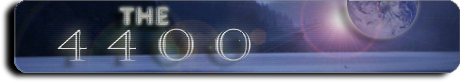





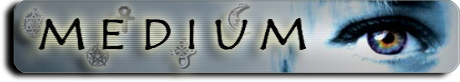






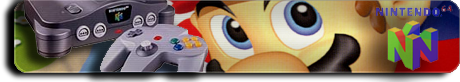







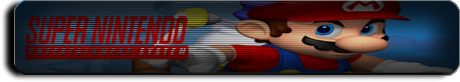
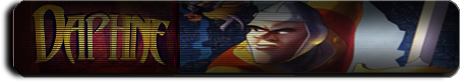

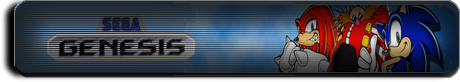

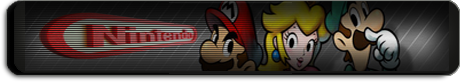
fatfonzi
Post by: NineT9mustang on June 27, 2006, 03:23:00 PM
So I guess if u want the 100+ wide icons for xbox games I made, PM your email address and I'll send them to you
or im on irc #xbmc under MattAAron
btw nice wides fatfonzi
Post by: Knightmare69 on June 27, 2006, 05:02:00 PM
Post by: dynaram on June 28, 2006, 03:08:00 PM
Still the same problem, it will not upload, It's not my side
So I guess if u want the 100+ wide icons for xbox games I made, PM your email address and I'll send them to you
or im on irc #xbmc under MattAAron
btw nice wides fatfonzi
I pm you so go ahead an check your inbox..
Post by: NineT9mustang on June 28, 2006, 04:34:00 PM
thanks for the help everyone in trying to get the icons
Post by: dynaram on June 29, 2006, 09:15:00 PM
The icons have been uploaded to the ckdvt ftp server, someone elses ftp server, few people on irc, and for those who pm'd on irc and couldn't get em cause i wasn't there, they will be at the website soon
thanks for the help everyone in trying to get the icons
Even do the files have been uploaded to the FTP server mention above I can't find them on the site. I did received the files you send me so I completed 3 request on the site from those files for the following games: Playboy mansion, Pariah and Prince of Persia T2T have been uploaded to the site. I just forgot to rename them Game_nameOfGame.png. so don't upload them twice. and thank you again for such great icons you made..
Post by: imamafackinhokie on June 30, 2006, 04:58:00 AM
Even do the files have been uploaded to the FTP server mention above I can't find them on the site. I did received the files you send me so I completed 3 request on the site from those files for the following games: Playboy mansion, Pariah and Prince of Persia T2T have been uploaded to the site. I just forgot to rename them Game_nameOfGame.png. so don't upload them twice. and thank you again for such great icons you made..
Yeah I know they are on the site, I think, but ninet9mustang doesnt remember where he put them, and I have so many folders, I can't go through them all just to find the ones he uploaded, so until he can remember where he uploaded the files to, they wont be on the site.
Post by: imamafackinhokie on June 30, 2006, 05:23:00 AM
Post by: NineT9mustang on June 30, 2006, 10:58:00 PM
Anyway, glad everyone is able to get them now
-NineT9
Post by: Loaded_Gun_Complex on July 02, 2006, 08:38:00 PM
Here are some:
Games:

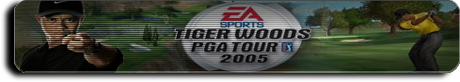

Applications:



Halo 3 for the game trailers:

System Basics:




Hope everyone likes them let me know please!
LGC
Post by: Knightmare69 on July 02, 2006, 09:43:00 PM
Post by: Leglez on July 03, 2006, 03:55:00 PM
Here are afew of the ones i have made tonight, i couldnt get the xml's figured out to test until recently so i havent had a chance to make very many, but i will make more now that i can test them out and actually see them on my xbox lol
Here are some:
Hope everyone likes them let me know please!
LGC
Hey could you make a systems basics one that says "Videos".
Thanks
I know this isn't the spot to request but if I post it on the site it might not be the same format
Post by: Loaded_Gun_Complex on July 04, 2006, 04:38:00 AM
Enjoy!
Games:






Movies:


Applications:

Let me know what you think!
LGC
Post by: boostedgti on July 04, 2006, 02:01:00 PM
Post by: Loaded_Gun_Complex on July 04, 2006, 03:05:00 PM
Post by: imamafackinhokie on July 05, 2006, 05:08:00 AM
The requests on the website don't seem to be getting filled anymore so I'm hoping someone could make a couple icons for me.
Lucky Louie - Sample Image
Kyle XY - Sample Image
Thanks
yeah to be honest, i think only myself and maybe 2 other people were filling requests.
We are trying to implement a new design for the icons, and this will take some time, but anyone who is interested in collecting banners, logos etc for us please send me a pm.
Post by: Loaded_Gun_Complex on July 05, 2006, 12:01:00 PM
Post by: sheepie on July 05, 2006, 05:48:00 PM

doing a gangster paradise icon for my muzic video collection the images were taken from the music video on the dangerouse minds dvd. anyways as you guys can see i cant get the endges round once the fron layer is added. any advice?
Post by: Leglez on July 06, 2006, 06:39:00 PM
Bottom Template | Image | Top Template
Then lower the top template's opacity, and click on the Image layer then ctrl click the top templates preview image to select it and press ctrl+alt+i and then press delete
Post by: fatfonzi on July 07, 2006, 07:42:00 PM

fatfonzi
Post by: fhsasbvp on July 08, 2006, 12:01:00 PM
Post by: NineT9mustang on July 08, 2006, 12:40:00 PM
So since the FILENAME will be inthe banner, i think it'll be better so we'll just need to create the wide icon with PICTURES instead of having the game title logo which always takes up alot of room
Hopefully this will be out soon
Edit: fhsasbvp, everything you need is in the very first post.
Dimensions? It's there
Resolution? It's there
Rounding Corners? They are rounded...
Why 3 layers? Because the BACK gives you the shadow, the FRONT gives you the scanlines
Should the image use the entire space? Of course? unless you want empty space everywhere?
Post by: NineT9mustang on July 08, 2006, 10:53:00 PM
1. The icon dimensions/resolution doesn't matter. Because the templates are the resolution they should be at
2. To apply the wide icons, you simply put the FRONT.png in FRONT of your "custom image", and the BACK.png BEHIND your "custom image". Hence the name of the templates... I posted a example in the beginning of this thread, so I understand if you've missed it because of all the pages
http://pics.apartmen...ng/Template.jpg
If ya have more problems, just let us know, no big deal
Post by: fatfonzi on July 08, 2006, 11:20:00 PM
Listen...open up your back template in photoshop, then take the image that you want and drag it into photoshop then crop it or shrink/stretch (don't shrink or stretch it to much or it will distort) to the size of the template, which is 460x82 then click edit then click copy then click on the magic wand and then click anywhere IN the back template (the area around the back template will highlight) then click edit and then click "paste into". Your image will now take the shape of the back template (the coners will be rounded for you. then click on the front template and drag into photoshop then ckick on copy and then click on the image that you pasted into and click paste...(make sure you click on the image that you created first before clicking paste)the front image will now be layered ontop of the image...now just move it (move it by clicking top tool not the left one but the right one) to where it should be to cover the image completely. Finally click on opacity (far left where it shows each layer) and change the opacity to whatever you want...try 50%!
That is the basics, so try that and once you get that then you can try using the other tools and mutiple layers...etc.
Let me know if that helps
Fatfonzi
Post by: fhsasbvp on July 08, 2006, 11:35:00 PM
fhsasbvp,
Listen...open up your back template in photoshop, then take the image that you want and drag it into photoshop then crop it or shrink/stretch (don't shrink or stretch it to much or it will distort) to the size of the template, which is 460x82 then click edit then click copy then click on the magic wand and then click anywhere IN the back template (the area around the back template will highlight) then click edit and then click "paste into". Your image will now take the shape of the back template (the coners will be rounded for you. then click on the front template and drag into photoshop then ckick on copy and then click on the image that you pasted into and click paste...(make sure you click on the image that you created first before clicking paste)the front image will now be layered ontop of the image...now just move it (move it by clicking top tool not the left one but the right one) to where it should be to cover the image completely. Finally click on opacity (far left where it shows each layer) and change the opacity to whatever you want...try 50%!
That is the basics, so try that and once you get that then you can try using the other tools and mutiple layers...etc.
Let me know if that helps
Fatfonzi
Fatfonzi...
Thank you so much. This is exactly what I was looking for. Was this information in previous posts. Because I went through all 40+ pages today looking for it and I never saw it. Thanks. Here is my first Icon. I know its not much, but I wanted to learn how to do it first. Thanks again

how do I get rid of the white border?
Post by: fatfonzi on July 08, 2006, 11:39:00 PM
looking forward to your icons.
the white border wont show up in xbmc
fatfonzi
Post by: fhsasbvp on July 09, 2006, 10:28:00 AM
looks great,
looking forward to your icons.
the white border wont show up in xbmc
fatfonzi
I just tried it and the white border does show up in xbmc...but I think I know how to fix it so it's not there...I'll keep you posted
ok I figured out the white border thing, however now I am having trouble getting the top part to snap to the other parts. I even tried hiding the icon image, magic wanding the back image again and pasting the front image into that. then bringing the icon back and rearraning the layers so everything is right. However it seems as if the front layer does not completely cover the other two layers as demonstrated below
Post by: fhsasbvp on July 09, 2006, 10:51:00 AM

I left the front opacity dark so you can clearly see what my problem is
thanks for your help. As soon as I am done and have all of my icons created I will upload them and create a clear step by step tutorial on how to do this
Post by: fhsasbvp on July 09, 2006, 11:27:00 AM



if you have any suggestions please give them to me. I will implement any feedback into the icons I create after I receive the feedback. Thanks again
Post by: lclagett on July 09, 2006, 12:52:00 PM
And immafackinhokie ... its good to see a hokie on these boards. Even snuck in a little vt into your domain name it appears.
Post by: djn10city on July 09, 2006, 01:52:00 PM


Super Mario War is a must! Take it EZ.
Ranks
Post by: djn10city on July 09, 2006, 04:36:00 PM
Ranks
Post by: NineT9mustang on July 09, 2006, 07:09:00 PM
djn10city thx! luckely we wont need a template when wide icons gets supported
Iclagett, thx
lol@Super Mario War, just played it the other day for the first time
Post by: tbone6 on July 25, 2006, 09:10:00 AM








Post by: tbone6 on July 25, 2006, 12:14:00 PM



Post by: Leglez on July 25, 2006, 12:53:00 PM
do a search, some of those were already posted.
http://xbmc.ckdvt.co...g2_itemId=24944
http://xbmc.ckdvt.co...g2_itemId=22684
http://xbmc.ckdvt.co...g2_itemId=24222
Thanks sorry I didn't use the site I have been saving them straight out of this topic so I kinda forgot about the site.
Thanks for the godfather ones.
Also do you guys just use posters for these or what? I made a few for myself but for movies I couldn't ever find good poster sites do you guys have any suggestions as to sites to use?
Post by: tbone6 on July 25, 2006, 01:57:00 PM
imdb
cdcovers has dvds and stuff too
Post by: djn10city on July 25, 2006, 06:20:00 PM
Ranks
Post by: Xboxfreak6921 on July 25, 2006, 07:44:00 PM
Bad News Bears
Crash
Flightplan
Green Day - Bullet in a Bible
Land of the Dead
Spun
The Cave
The Chronicles of Narnia
Waiting
Also if anyone could make Season Icons from 1-9 for Seinfeld
Thanks again for all the help guys!!
Post by: djn10city on July 26, 2006, 07:47:00 AM
Ranks
Post by: tbone6 on July 26, 2006, 08:00:00 AM




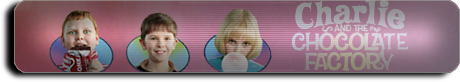


Post by: djn10city on July 26, 2006, 08:54:00 AM









Glad to see a fellow Seinfeld fan in the x-s crew....hope you enjoy.
Ranks
Post by: tbone6 on July 26, 2006, 10:34:00 AM







Post by: tbone6 on July 26, 2006, 12:46:00 PM

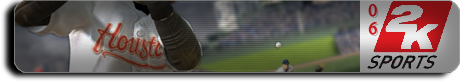


Post by: Xboxfreak6921 on July 26, 2006, 03:21:00 PM
Post by: djn10city on July 27, 2006, 09:30:00 AM
I think some of my requests got overlooked or forgotten about so I'd thought I'd re-post them.
Bad News Bears
Crash
Flightplan
Green Day - Bullet in a Bible
Land of the Dead
Spun
The Cave
The Chronicles of Narnia
Waiting
Also if anyone could make Season Icons from 1-9 for Seinfeld
Thanks again for all the help guys!!
Got em all done. Not fully satisfied on all of them, but it'll do the trick.








Ranks
Post by: tbone6 on July 27, 2006, 10:59:00 AM






Post by: djn10city on July 27, 2006, 12:29:00 PM
Ranks
Post by: sheepie on July 27, 2006, 03:39:00 PM
anyone here use gimpshop? when ever i use the magic wand and do past in i get these black lines on the bottom left 100% of the time, its bugs the crap outta me when i forget to to save the pics ive edited
Post by: djn10city on July 27, 2006, 07:11:00 PM
anyone here use gimpshop? when ever i use the magic wand and do past in i get these black lines on the bottom left 100% of the time, its bugs the crap outta me when i forget to to save the pics ive edited
Only thing I can think of is maybe the way your template is layered. Try downloading the template I posted for the green flame icon back a couple of pages in this thread. Download that and delete the inner layers and try it. Only thing else would be the program. Hope this helps.
Ranks
Post by: TopNotch on July 28, 2006, 09:05:00 AM
http://www.topnotch....72806/index.htm
download all 541 wide icons in this thread (29.7mb) here
http://www.topnotch....icons_72806.rar
no sign ups, no complications
just simple the way the internet should be
thanks for all contributors
f all haters, liars and deceitful folks (you know who you are)
will be up as long as it can be enjoy
Post by: tbone6 on July 28, 2006, 11:13:00 AM
Post by: quiksilver_kid on July 30, 2006, 01:59:00 PM
Thanks in advance.
Post by: djn10city on July 30, 2006, 06:46:00 PM

Ranks
Post by: Leglez on August 01, 2006, 09:20:00 PM
Post by: Leglez on August 02, 2006, 02:58:00 PM
here some requests if anyone can help me out with for the urban set
links to pics are below titles
thanks for any help
Here are a couple I will do more later:





I will try and upload them to the site tonight.
Post by: vassagolq on August 03, 2006, 08:25:00 AM
the Brittas Empire
The Omen, new and old, and the omen 2 and 3
stephen kings nightmares and dreamscapes
and the game Flat Out 2
Post by: pichon on August 04, 2006, 01:10:00 PM
My kids love this show, here is the website www.signingtime.com and the characters include
http://www.signingti...lexleah_120.jpg
http://www.signingti.../rachel_150.jpg
http://www.signingti...g/hopkins_1.gif
and the logo is the two hands with signing time written under them.
Wolfgang pucks cooking class on food network, (that is the name of it, Wolfgang Puck's Cooking Class)
the pirates of the carribian xbox game (the 1st)
Harry potter goblet of fire xbox game
One more that may all ready be done, dvd2xbox, if it is done can someone help point me to it because I dont see it?
Post by: dynaram on August 05, 2006, 12:03:00 AM
One more that may all ready be done, dvd2xbox, if it is done can someone help point me to it because I dont see it?
DVD2Xbox can be found here:
http://xbmc.ckdvt.co...ageViewsIndex=1
or Here:
http://xbmc.ckdvt.co...ageViewsIndex=1
I hope this will help..
Post by: pichon on August 05, 2006, 09:12:00 AM
Post by: sheepie on August 06, 2006, 07:47:00 AM
i have a bunch of usermade pgr3 vid files from various forums and pgr3 sites on my xbox as well. so made an icon for it
Post by: dynaram on August 07, 2006, 06:23:00 PM









Images have been posted to site
Post by: dynaram on August 07, 2006, 06:35:00 PM










Already posted to the site
Post by: dynaram on August 07, 2006, 07:01:00 PM









galactica season 2 and 3 from here: no thumb:
http://xbmc.ckdvt.co...ageViewsIndex=1
http://xbmc.ckdvt.co...ageViewsIndex=1
Post by: quiksilver_kid on August 08, 2006, 12:19:00 PM

Ranks
Thanks a bunch!
Post by: sheepie on August 08, 2006, 01:34:00 PM
Post by: edwinmcdunlap on August 08, 2006, 01:58:00 PM
Post by: sheepie on August 08, 2006, 06:58:00 PM
Post by: Xboxfreak6921 on August 08, 2006, 07:25:00 PM
Face Off
The making of kill bill 1 and 2
Teenage Mutant Ninja Turtles I II and III
Post by: dynaram on August 08, 2006, 07:36:00 PM
How about a Eureka icon?
I made this one a few days back

before you request you may want to do a search here:
http://xbmc.ckdvt.co...llery2/main.php
and see if you can find what you are looking for and if you can't find it there or don't like the one there request another one and explain that you want another made because the one on the site is not of your likes.... maybe also supply a link of the images that you want to be used on your new request.
have a nice day
Post by: dynaram on August 08, 2006, 07:58:00 PM
mate can you make the font for the res evil icon more clearer please?
Ok! I did not like that one either I am glad you agree as well, so here is this one. I already deleted my temp psd file so I added another label on top of the red one and I hope this one is better...
let me know.

I also uploaded it to the site....
Post by: edwinmcdunlap on August 08, 2006, 08:02:00 PM
I made this one a few days back

before you request you may want to do a search here:
http://xbmc.ckdvt.co...llery2/main.php
and see if you can find what you are looking for and if you can't find it there or don't like the one there request another one and explain that you want another made because the one on the site is not of your likes.... maybe also supply a link of the images that you want to be used on your new request.
have a nice day
Thanks, looks great! I did a search earlier today and couldn't find any...weird.
Post by: Leglez on August 08, 2006, 10:37:00 PM
Post by: a9801Rob on August 09, 2006, 05:44:00 AM
Any chance of a 'Life on Mars' wide icon (UK TV show)?
Cheers.
Post by: billygrimes23 on August 09, 2006, 06:44:00 AM
GAMES:
Jaws
Mafia
Star Wars, Battlefront 1
Lord of the rings - third age
APPLICATIONS:
boxplorer
xpad
xtoolbar
ftp client
FOLDERS:
playlist
accident
roms
I would pay somebody to make these. I work 65 hours a week. lol
thanks,
[email protected]
Post by: tbone6 on August 09, 2006, 08:22:00 AM
Where can I get wide icons for these:
GAMES:
Jaws
Mafia
Star Wars, Battlefront 1
Lord of the rings - third age
APPLICATIONS:
boxplorer
xpad
xtoolbar
ftp client
FOLDERS:
playlist
accident
roms
I would pay somebody to make these. I work 65 hours a week. lol
thanks,
[email protected]
I'll try to make some of those for you right now. Here's a few other I made recently. I'll also upload a bunch to the site I made that I don't think I ever uploaded, some of which are revisions.



Post by: tbone6 on August 09, 2006, 11:04:00 AM
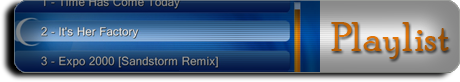

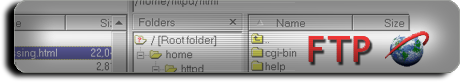
Post by: lawdawg0931 on August 09, 2006, 11:21:00 AM
Post by: tbone6 on August 09, 2006, 11:39:00 AM
Download the front and back templates and open them in ps.
Open a new file. I make it 470 x 72 px. This is where you create your banner. After you create it then file--save for web. Save it as 'bannername'.png. Then open 'bannername'.png. copy it on top of the back template. Then copy front template on front of the banner. Drag each layer to the top right corner of the template. They will snap in the corner when you're close enough. Now they're all lined up correctly. click on the back layer. With the magic wand click in the center of the back layer. It should highlight a rectangle in the middle. then Select--inverse. This selects the outside stuff you will delete. With this selected click on your banner layer and hit delete to erase the outer edges. Select--deselect. click on the front template(top layer) and change opacity to about 50%. Then save for web. save as .png. ... you're done.
Post by: djn10city on August 09, 2006, 01:37:00 PM
I opened the Front and Back templates in PS. Copied the Front template and pasted it in front of the Back template. Then Save As, and from the drop down select PNG and save as Template Master.png. Once you have your image you want placed in the template in your clipboard, use the magic wand to select the back layer of the template and do a Paste Into (Ctrl+Shift+V). Then save as whatever.png.

Ranks
Post by: lawdawg0931 on August 09, 2006, 03:38:00 PM
Post by: quiksilver_kid on August 09, 2006, 05:42:00 PM
Post by: djn10city on August 09, 2006, 06:27:00 PM

Ranks
Post by: quiksilver_kid on August 09, 2006, 06:38:00 PM
Post by: tbone6 on August 10, 2006, 07:18:00 AM
I'm real close, but how do you copy 'bannername'.png on top of the back template. It won't let me drag/drop onto it - or copy/paste. I also have only one file 'template'.png that I d/l from earlier link. Are there 2 templates (front & back) or are they together in that one file? Sorry for all the ?'s - but I really can help contribute to these once I get it...Thanks for patience.
make sure you're using the move tool and just drag and drop your banner on top of the back template. There should be a back and front template. The back is a black rectangle and the front is similar looking but mostly clear, with horizontal lines.
Post by: sheepie on August 10, 2006, 06:20:00 PM
shall be doing icon for the 3 films and the tv series over the next few days
Post by: lawdawg0931 on August 11, 2006, 11:25:00 AM
I finally got it, hope these look OK (& aren't repeats). Thanks for the help!
Damn, can't just 'insert picture'? Do I have to host it somewhere? URL?
OK, Easy enough:


Post by: Leglez on August 11, 2006, 11:31:00 AM
Post by: lawdawg0931 on August 11, 2006, 11:41:00 AM
Now I got them full size....whew!
Post by: Leglez on August 11, 2006, 12:17:00 PM
And I finally got around to start adding icons to my games, emulators, and programs. I originally had the Game Icons that where on the XBMC site. I added the code to myprograms.xml and I already have the setting for wide icons in advancedsettings.xml for my videos I guess I don't have to make another for myprograms. I FTPed to my box and deleted all the default.tbn in my games. Then I rebooted and put the wide icon in and renamed it default.tbn. But it still just has the old icon. I know I did the settings right because it only has 1 icon per line.
Here is what I am talking about:
Post by: Leglez on August 11, 2006, 01:11:00 PM
GameSaves
Music
Pictures
Profiles
Programs
Videos
Which would it be?
Post by: tbone6 on August 11, 2006, 01:35:00 PM
@tbone6 and also @sheepie
I finally got it, hope these look OK (& aren't repeats). Thanks for the help!
Damn, can't just 'insert picture'? Do I have to host it somewhere? URL?
OK, Easy enough:


you have borders around your pics that aren't transparent, you should erase those. For example Miami Vice is white on the bottom/left (noticeable in original post, not this reply). click on it with the magic wand and it will select that white outside edge and hit delete. The bottom shadow also seems really dark instead of a light blurry shadow. I'm not sure why.
Post by: Leglez on August 11, 2006, 01:36:00 PM
I deleted all of them and rebooted, nothing happened
I deleted E:/Cache and rebooted, nothing happened
I deleted default.tbn then put the icon back in the Black folder named default.tbn and rebooted, nothing happened
Post by: tbone6 on August 11, 2006, 01:49:00 PM
Post by: Leglez on August 11, 2006, 02:17:00 PM
Ok I just put Car1.avi and Car1.avi into F:/videos on the 250GB, and tested it and it works. So I decided to upload myprograms.xml also this is for MC360.
Here is myprograms.xml
Post by: Leglez on August 11, 2006, 02:47:00 PM
Post by: lawdawg0931 on August 11, 2006, 02:57:00 PM
I noticed that the 'back' & 'front' templates were different sizes, so I made the 'front' image size the same as the 'back'. Realized that was foolish & put it back. I'm using the 2 templates from xbmc.ckdvt.com. What size do you make your banner?
Post by: Leglez on August 11, 2006, 03:23:00 PM
Post by: lawdawg0931 on August 11, 2006, 04:22:00 PM


Post by: djn10city on August 11, 2006, 09:03:00 PM


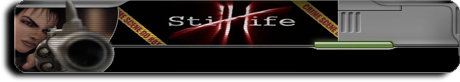







Ranks
Part Two:










Ranks
Post by: Reptile123 on August 11, 2006, 11:41:00 PM
Post by: tbone6 on August 12, 2006, 10:06:00 AM
(IMG:http://i20.photobucket.com/albums/b219/luckysixx/Template-Back.png)
(IMG:http://i20.photobucket.com/albums/b219/luckysixx/Template-Front.png)
Like I said, drag the top right corner of the top template to the top right corner of the bottom templete. This way they'll be lined up correctly. There will only be the shadow of the bottom template sticking out a little. My banner is usually 470 x 72. Put this between the two templates. Click in the middle of back template with the magic wand and it will select a black rectangle. Select--inverse. Click on your banner layer. delete. This gets rid of all the outside stuff so it's transparent. Change the top layer opacity to about 50% and you're done.
This post has been edited by tbone6: Aug 12 2006, 05:14 PM
Post by: rodentski on August 12, 2006, 12:47:00 PM
Thanks.
Post by: lawdawg0931 on August 12, 2006, 05:04:00 PM
I'll try it with your templates & see what I get...How is this one?
(IMG:http://i107.photobucket.com/albums/m285/stickman81/Oceans_12.png)
Ok, got the same result. I think my problem is that I'm Copy/Pasting onto the template. Obviously 'Paste into' is different.
This post has been edited by lawdawg0931: Aug 13 2006, 12:06 AM
Post by: ps2sidewinder on August 12, 2006, 04:32:00 PM

how would i go about makin this icon i don't want some1 to do i want to try it myself if some1 can help me out dieing to know how to make these icons.
Post by: sheepie on August 12, 2006, 06:08:00 PM
Post by: lawdawg0931 on August 12, 2006, 06:30:00 PM
If you can confirm that I "Finally" did one right - I will write a 'detailed' tutorial in my language...(for dummies).
(IMG:http://i107.photobucket.com/albums/m285/stickman81/50cent_bulletproof.png)
Post by: ps2sidewinder on August 12, 2006, 06:52:00 PM
(IMG:http://i89.photobucket.com/albums/k210/xxx123xxx_2006/50.png)
if tutorial that would help me out
Post by: sheepie on August 12, 2006, 06:56:00 PM
not perfect by any means but hard to find decent pics of the orignal movie posters which look better than the ones on the dvd box set
Post by: squee157 on August 12, 2006, 07:07:00 PM
Post by: lawdawg0931 on August 12, 2006, 08:20:00 PM
This is in no way MY Tutorial. This came from multiple people over the last 58 pages. Thanks to ALL.
Software needed:
Photoshop CS 8 (or higher)
Wide icon templates:
Front template My Webpage
Back Template My Webpage
Yahoo or Google images, also IMDB covers
Step 1. The first thing to do is find a decent picture of the icon you want to create. The larger picture you start with, the better quality you should end up with. 1024 x 768 would be smarter to use than 640 x 480. Try to get something fairly bright, as the process tends to darken things a bit. Save the picture under any format that Photoshop recognizes.
Step 2. Open up Photoshop. Go to File-Open & choose the picture that you saved for your icon. Trim the picture to a shape that will be similar to the wide icon. This way it doesnt look stretched when you adjust it to 470 x 72. Once you have trimmed it, go to ImageImage Size & make it 470 x 72 pixels. Now Save As iconname.png.
Step 3. Now you can go to File-Open & choose the back template you downloaded. Place that towards the top of the working area. Then go to File-Open & choose the front template you downloaded. Place that towards the bottom of the working area. If your iconname.png isnt open, open that & place it in the middle of the working area.
Step 4. Click on the iconname.png window to activate that window. Go up to Select-All. That should show a highlighted border around your whole picture. Now go to Edit-Copy. This allows you to copy the picture where you are going to tell it to. Now click on the back template window to activate that window. Again, go to Select-All to highlight that particular window. Now go to Edit-Paste Into. This copies the icconname.png onto the back template. Now click on the Move Tool (mouse head with 4 arrows) in the left-side tools window; top right tool. Click on your iconname.png that is on the back template & move it to the top right corner of the back template. It should automatically click into place when its close.
Step 5. Now, click on the front template window to activate that window. Go to Select-All to highlight the front template. Go to Edit-Copy to allow you to again copy this somewhere. Click on the back template window to activate this window, then go to Select-All to highlight the whole area again. Now click on Edit-Paste Into to copy the front template onto the back template+iconname.png window. Again, click on the Move Tool & move the front template to the top right corner. It should click into place automatically.
Step 6. Now go down to the bottom right of the Photoshop program window, and you should see 3 tabs in the bottom window down there: Layers, Channels & Path. In the bottom of that window are your 3 working windows. Front template on top, iconname.png in the middle, & Back Template on the bottom. Click on the Back template in that bottom right window (the bottom one). You are selecting that particular layer 0. Now go to the Tools window on the Upper left again, and this time click on the Magic Wand ; top right second one down. Now go up into the working area, and click in the center of the 3 layered icon you have been Pasting Into. Now go up and click Select-Inverse, this highlights everything outside the icon. Now go back down, bottom right to the Layers window. Click on your iconname.png Layer 1. Now hit the Delete key. This deletes everything outside the actual icon. Now click Select-Deselect. This clears the action.
Step 7. Again go down to the bottom right Layers window. This time click on the front template which is Layer 2. Look for the small window within the Layers window that says Opacity-100%. Change that to 50%. Now youre done just click on File-Save As and name it Movie_Name.png
Hope this helps, Sheepie and Tbone6 really were patient in helping me. Thought Id give back!
Any icons made by me before post #861 are not correct. Please do not use them.
This post has been edited by lawdawg0931: Aug 13 2006, 03:40 AM
Post by: Leglez on August 12, 2006, 08:47:00 PM
Some one make a Painkiller Hell Wars icon please.

Post by: Leglez on August 12, 2006, 10:22:00 PM
(IMG:http://zenixstudios.com/files/1d2Fight_Night_Round_3.png)
(IMG:http://zenixstudios.com/files/415Flatout_2.png)
(IMG:http://zenixstudios.com/files/5bbHalo_Hacked.png)
(IMG:http://zenixstudios.com/files/2d0Monopoly_Party.png)
(IMG:http://zenixstudios.com/files/01fUFC_Tapout_2.png)
(IMG:http://zenixstudios.com/files/0bbX_Pong.png)
(IMG:http://zenixstudios.com/files/9cePainkiller_Hell_Wars.png)
I will be finishing all of my Apps next.
Post by: ps2sidewinder on August 12, 2006, 09:51:00 PM
TUTORIAL FOR WIDE MOVIE ICONS
This is in no way MY Tutorial. This came from multiple people over the last 58 pages. Thanks to ALL.
Software needed:
Photoshop CS 8 (or higher)
Wide icon templates:
Front template My Webpage
Back Template My Webpage
Yahoo or Google images, also IMDB covers
Step 1. The first thing to do is find a decent picture of the icon you want to create. The larger picture you start with, the better quality you should end up with. 1024 x 768 would be smarter to use than 640 x 480. Try to get something fairly bright, as the process tends to darken things a bit. Save the picture under any format that Photoshop recognizes.
Step 2. Open up Photoshop. Go to File-Open & choose the picture that you saved for your icon. Trim the picture to a shape that will be similar to the wide icon. This way it doesnt look stretched when you adjust it to 470 x 72. Once you have trimmed it, go to ImageImage Size & make it 470 x 72 pixels. Now Save As iconname.png.
Step 3. Now you can go to File-Open & choose the back template you downloaded. Place that towards the top of the working area. Then go to File-Open & choose the front template you downloaded. Place that towards the bottom of the working area. If your iconname.png isnt open, open that & place it in the middle of the working area.
Step 4. Click on the iconname.png window to activate that window. Go up to Select-All. That should show a highlighted border around your whole picture. Now go to Edit-Copy. This allows you to copy the picture where you are going to tell it to. Now click on the back template window to activate that window. Again, go to Select-All to highlight that particular window. Now go to Edit-Paste Into. This copies the icconname.png onto the back template. Now click on the Move Tool (mouse head with 4 arrows) in the left-side tools window; top right tool. Click on your iconname.png that is on the back template & move it to the top right corner of the back template. It should automatically click into place when its close.
Step 5. Now, click on the front template window to activate that window. Go to Select-All to highlight the front template. Go to Edit-Copy to allow you to again copy this somewhere. Click on the back template window to activate this window, then go to Select-All to highlight the whole area again. Now click on Edit-Paste Into to copy the front template onto the back template+iconname.png window. Again, click on the Move Tool & move the front template to the top right corner. It should click into place automatically.
Step 6. Now go down to the bottom right of the Photoshop program window, and you should see 3 tabs in the bottom window down there: Layers, Channels & Path. In the bottom of that window are your 3 working windows. Front template on top, iconname.png in the middle, & Back Template on the bottom. Click on the Back template in that bottom right window (the bottom one). You are selecting that particular layer 0. Now go to the Tools window on the Upper left again, and this time click on the Magic Wand ; top right second one down. Now go up into the working area, and click in the center of the 3 layered icon you have been Pasting Into. Now go up and click Select-Inverse, this highlights everything outside the icon. Now go back down, bottom right to the Layers window. Click on your iconname.png Layer 1. Now hit the Delete key. This deletes everything outside the actual icon. Now click Select-Deselect. This clears the action.
Step 7. Again go down to the bottom right Layers window. This time click on the front template which is Layer 2. Look for the small window within the Layers window that says Opacity-100%. Change that to 50%. Now youre done just click on File-Save As and name it Movie_Name.png
Hope this helps, Sheepie and Tbone6 really were patient in helping me. Thought Id give back!
Any icons made by me before post #861 are not correct. Please do not use them.
Your the man lawdog awsome Tutorial very well put together heres my first wide icon
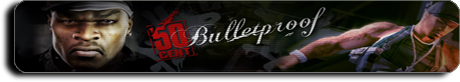
Thanks alot i was going crazy
Post by: Leglez on August 12, 2006, 10:11:00 PM




Tomorrow I will do my movies that haven't been done yet.
Post by: ps2sidewinder on August 13, 2006, 07:01:00 AM
(IMG:http://i89.photobucket.com/albums/k210/xxx123xxx_2006/slugfest2006.png)
(IMG:http://i89.photobucket.com/albums/k210/xxx123xxx_2006/nba_ballers_phenom.png)
(IMG:http://i89.photobucket.com/albums/k210/xxx123xxx_2006/fordvschevy.jpg)
(IMG:http://i89.photobucket.com/albums/k210/xxx123xxx_2006/and_1.png)
Post by: lawdawg0931 on August 13, 2006, 06:53:00 AM


Post by: Leglez on August 13, 2006, 08:39:00 PM
Four Brothers
Friday
Next Friday
Friday After Next
Happy Gilmore
Monty Python's The Meaning of Life
The Omen










Post by: tbone6 on August 14, 2006, 08:14:00 AM



Post by: djn10city on August 14, 2006, 10:15:00 AM
Couple of requests for you word man....
Baseketball
Dazed and Confused
Lock, Stock and Two Smoking Barrels
Pirates of Silicone Valley
Swingers
This is Spinal Tap
thanks ahead....
All but two...get those done later.



Ranks
Post by: djn10city on August 14, 2006, 01:50:00 PM
You are the man as usual.... got a few more if you have time...thanks for the time.
Napoleon Dynamite
Swingers
Chasing Amy
Dr. Strangelove
Talidega Nights
Animal House
Empire Records
The Big Lebowski
Wrapped up....









Ranks
Post by: djn10city on August 14, 2006, 02:51:00 PM
Request line Still Needs:
XBOX GAMES
Lord of the Rings - The Third Age
Mafia
HOMEBREW GAME
pacman
XBOX APPLICATIONS
Xpad Editor
xpad notepad
xtoolbox
boexplorer
Thanks,
From the guy who is too lazy to learn how to make
them because he works 100 hours a week and has no life.
Taken care of...
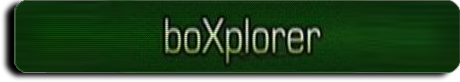






Ranks
Post by: ps2sidewinder on August 14, 2006, 03:10:00 PM
Post by: djn10city on August 15, 2006, 09:39:00 PM
Just took some Nyquil so I didn't finish all of my movie icons tonight, still got 7 left. But here are the ones I did get around to. Again not the highest quality, just usefull for temporary icons. Also incase anyone wants to do the ones I still need done here they are:
Four Brothers
Friday
Next Friday
Friday After Next
Happy Gilmore
Monty Python's The Meaning of Life
The Omen
Not the greatest, but doin the job...




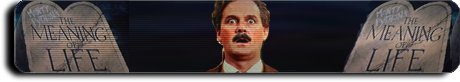


Ranks
Post by: dj_2004 on August 15, 2006, 10:38:00 PM
Ace Ventura - Pet Detective
Ace Ventura 2 - When Nature Calls
Donnie Darko
Doom (this might've been done, will have to recheck)
Groundhog Day
Lord of War
Mad Max
Mad Max - Beyond Thunderdome
Mad Max - The Road Warrior
National treasure
Red Dragon
Saving Private Ryan
The Usual Suspects
Star Wars 4-6
The Ladykillers
The Mask
Transporter 2
Troy
Underworld 2
Walk The Line
Shawshank Redemption
The Thing
Goodfellas
Thank you.
Post by: Leglez on August 16, 2006, 12:38:00 AM
Not the greatest, but doin the job...
Ranks
Thanks a lot
Post by: sheepie on August 16, 2006, 06:15:00 AM
Here's a ton of requests! All these are movies.
Ace Ventura - Pet Detective
Ace Ventura 2 - When Nature Calls
Donnie Darko
Doom (this might've been done, will have to recheck)
Groundhog Day
Lord of War
Mad Max
Mad Max - Beyond Thunderdome
Mad Max - The Road Warrior
National treasure
Red Dragon
Saving Private Ryan
The Usual Suspects
Star Wars 4-6
The Ladykillers
The Mask
Transporter 2
Troy
Underworld 2
Walk The Line
Shawshank Redemption
The Thing
Goodfellas
Thank you.
some of thiose have been done and are on the site
Post by: djn10city on August 16, 2006, 09:25:00 AM
Got a few more for ya. I got about 20 made today I will email to the rank man for fine tuning before release to the wild. These I just can't find good pictures of and/or and to lazy to make...yours look better anyway.
Poseidon
Eddie Murphy - Delirious
Pee Wee's Big Adventure
Trailer Park Boys - The Movie (thats right ranks...will bring it over soon...)
Waynes World
Beverly Hills Ninja
Porkeys
Revenge of the Nerds (original)
danka
Minimal images for Delirious and the original ROTN. If you find some you could send me the link. As for the rest....


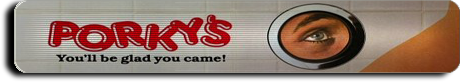



Ranks
Post by: djn10city on August 16, 2006, 09:44:00 AM
Here's a ton of requests! All these are movies.
Ace Ventura - Pet Detective
Ace Ventura 2 - When Nature Calls
Donnie Darko
Doom (this might've been done, will have to recheck)
Groundhog Day
Lord of War
Mad Max
Mad Max - Beyond Thunderdome
Mad Max - The Road Warrior
National treasure
Red Dragon
Saving Private Ryan
The Usual Suspects
Star Wars 4-6
The Ladykillers
The Mask
Transporter 2
Troy
Underworld 2
Walk The Line
Shawshank Redemption
The Thing
Goodfellas
Thank you.
Search on the website and repost with proper requests. I found the first couple right off the bat.
Ranks
~Thanks for saving me some work sheepie~
Post by: Leglez on August 16, 2006, 01:22:00 PM
Post by: dj_2004 on August 16, 2006, 06:36:00 PM
Donnie Darko
Doom
Groundhog Day
Mad Max
Mad Max - Beyond Thunderdome
Mad Max - The Road Warrior
National Treasure
Red Dragon
Saving Private Ryan
The Usual Suspects
Star Wars 4-6
The Ladykillers
The Mask
Walk The Line
Shawshank Redemption
The Thing
Goodfellas
Signs
X-men
Walk the Line
Thanks for any help.
Post by: tbone6 on August 17, 2006, 08:24:00 AM
Post by: djn10city on August 17, 2006, 09:51:00 AM
Here's my updated list after downloading the icons from the site:
Donnie Darko
Doom
Groundhog Day
Mad Max
Mad Max - Beyond Thunderdome
Mad Max - The Road Warrior
National Treasure
Red Dragon
Saving Private Ryan
The Usual Suspects
Star Wars 4-6
The Ladykillers
The Mask
Walk The Line
Shawshank Redemption
The Thing
Goodfellas
Signs
X-men
Walk the Line
Thanks for any help.
Done Deal.
Incase anybody plans on making these icons I am working on doing the last 5 or so right now. Just to let you know so we don't do the same ones.
Got em done before noticing this post.









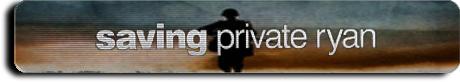








Ranks
Post by: tbone6 on August 17, 2006, 10:25:00 AM





Post by: tbone6 on August 17, 2006, 12:32:00 PM





I redid the Die Hard 1 so the letters are bigger like 2 and 3.
Post by: tbone6 on August 17, 2006, 01:34:00 PM

Post by: DeadPrez on August 17, 2006, 02:40:00 PM
Post by: portaz on August 17, 2006, 06:20:00 PM
I did one last week, and havent received an email, and now have done another today, and still no reply!!
Post by: sheepie on August 17, 2006, 06:38:00 PM
Post by: ps2sidewinder on August 17, 2006, 07:02:00 PM
Ok, this should be my last request for a while. I still need the starwars series 4-6. Exact names are:
Star Wars: Episode IV - A New Hope
Star Wars: Episode V - The Empire Strikes Back
Star Wars: Episode VI - Return of the Jedi
Again, no hurry and thanks.
Heres a wuick whip of some ain't the greatest but the best i can find




Post by: dj_2004 on August 17, 2006, 07:26:00 PM
Post by: billum on August 17, 2006, 07:47:00 PM
Post by: quiksilver_kid on August 17, 2006, 10:27:00 PM
Dave Mirra Freestyle BMX 2
Just Friends
Tony Hawks Pro Skater 4
Tony Hawks Pro Skater 2x
Top Spin
Final Destination
Final Destination 2
Trainspotting
Thanks in advance, and keep up the great work!
Post by: Silentdragon on August 18, 2006, 03:41:00 AM
Ah! My Goddess
Blood+
Black Cat
DN Angel
GITS Innocence
Grenadier
Gun X Sword
Black Lagoon
Ikkitousen
King of Bandit Jing
Samurai Deeper Kyo
One Piece
The Law of Ueki
Witchblade
xxxHolic
Ai Yori Aoshi Enishi
Golden Boy
Gundam Wing
Neon Genesis Evangelion
Tsubasa Chronicle
Vampire Princess Miyu
Vandread
Vampire Hunter D
Thanks.
Post by: sheepie on August 18, 2006, 05:15:00 AM
Post by: tbone6 on August 18, 2006, 06:21:00 AM
what does everyone use to make the wide icons...?
and where do they get there original pics from??
photoshop
the internets



Post by: tbone6 on August 18, 2006, 01:58:00 PM



Post by: quiksilver_kid on August 18, 2006, 02:36:00 PM
Here's some pics for the rest...
THPS4 - http://www.tdubel.co...4/kansikuva.jpg
THPS2X - http://www.gameexpre...7875801899F.JPG
Top Spin - http://www.msgamestu.....0high res.jpg
Dave Mirra 2 - http://www.mobygames...27430519-00.jpg
Just Friends - http://media.moviewe...ers/poster1.jpg
Thanks again in advance.
Post by: conners on August 19, 2006, 12:40:00 AM
1, The Urbz: Sims In The City
2, The Sims 2
3, Championship Manager 2006
4, High Rollers Casino
5, Miami Vice (The Game)
6, Namco Museum
7, Worms Fort Under Siege
8, Virtual Pool
Post by: ps2sidewinder on August 19, 2006, 03:37:00 AM
I have a few requests for xbox games that i cant seem to find on the site, so if anyone can make them i`d be thankful.
1, The Urbz: Sims In The City
2, The Sims 2
3, Championship Manager 2006
4, High Rollers Casino
5, Miami Vice (The Game)
6, Namco Museum
7, Worms Fort Under Siege
8, Virtual Pool
I made u most of them





Post by: conners on August 19, 2006, 03:55:00 AM
Post by: ps2sidewinder on August 19, 2006, 04:52:00 PM
I have a few requests for xbox games that i cant seem to find on the site, so if anyone can make them i`d be thankful.
1, The Urbz: Sims In The City
2, The Sims 2
3, Championship Manager 2006
4, High Rollers Casino
5, Miami Vice (The Game)
6, Namco Museum
7, Worms Fort Under Siege
8, Virtual Pool
I finished the rest of ur request plus added 1




Post by: albertini on August 20, 2006, 02:43:00 AM
Games - In the link are a a banner to use to make icon
Halo 2
http://www.xbox.com/.../games/h/halo2/
Forza Motosport
http://www.xbox.com/...orzamotorsport/
Pro Evolution Soccer 5
Black
Need For Speed Most Wanted
GTA San Andreas
http://www.xbox.com/...autosanandreas/
Or Simple Logo on Black
GTA 3
GTA Vice City
Artwork
http://www.xbox.com/...autothetrilogy/
Post by: ps2sidewinder on August 20, 2006, 07:26:00 AM
Request
Games - In the link are a a banner to use to make icon
Halo 2
http://www.xbox.com/.../games/h/halo2/
Forza Motosport
http://www.xbox.com/...orzamotorsport/
Pro Evolution Soccer 5
Black
Need For Speed Most Wanted
GTA San Andreas
http://www.xbox.com/...autosanandreas/
Or Simple Logo on Black
GTA 3
GTA Vice City
Artwork
http://www.xbox.com/...autothetrilogy/
Made u these






Post by: albertini on August 20, 2006, 11:04:00 AM
Is posible more request??
http://www.xbox.com/...mes/f/flatout2/
http://www.xbox.com/...arcryinstincts/
http://www.xbox.com/...inctsevolution/
http://www.xbox.com/...mes/b/burnout3/
http://www.xbox.com/.../t/thepunisher/
http://www.xbox.com/...t/taitolegends/
http://www.xbox.com/...mes/f/fabletlc/
http://www.xbox.com/...games/w/worms4/
http://www.xbox.com/...dmeierspirates/
http://www.xbox.com/...collectionplus/
http://www.xbox.com/.../s/sonicriders/
http://www.xbox.com/...revengexbox360/
http://www.xbox.com/...duty2bigredone/
http://www.xbox.com/...games/c/conker/
http://www.xbox.com/...ightround3xbox/
http://www.xbox.com/.../f/fifastreet2/
http://www.xbox.com/...allellinesxbox/
http://www.xbox.com/...autosanandreas/
http://www.xbox.com/...S/games/h/halo/
http://www.xbox.com/...es/h/halflife2/
http://www.xbox.com/...tmanbloodmoney/
http://www.xbox.com/...s/j/jadeempire/
http://www.xbox.com/.../godfatherxbox/
http://www.xbox.com/...006coast2coast/
http://www.xbox.com/...mes/s/shenmue2/
http://www.xbox.com/...rsbattlefront2/
http://www.xbox.com/...tor3redemption/
http://www.xbox.com/...atedestruction/
http://www.xbox.com/...nwastelandxbox/
http://www.xbox.com/...ksunderground2/
I have a 300Gb Hard DIsk in mi xbox
Post by: quiksilver_kid on August 20, 2006, 11:32:00 AM
Post by: ps2sidewinder on August 20, 2006, 11:52:00 AM
Thanks !!!!
Is posible more request??
http://www.xbox.com/...mes/f/flatout2/
http://www.xbox.com/...arcryinstincts/
http://www.xbox.com/...inctsevolution/
http://www.xbox.com/...mes/b/burnout3/
http://www.xbox.com/.../t/thepunisher/
http://www.xbox.com/...t/taitolegends/
http://www.xbox.com/...mes/f/fabletlc/
http://www.xbox.com/...games/w/worms4/
http://www.xbox.com/...dmeierspirates/
http://www.xbox.com/...collectionplus/
http://www.xbox.com/.../s/sonicriders/
http://www.xbox.com/...revengexbox360/
http://www.xbox.com/...duty2bigredone/
http://www.xbox.com/...games/c/conker/
http://www.xbox.com/...ightround3xbox/
http://www.xbox.com/.../f/fifastreet2/
http://www.xbox.com/...allellinesxbox/
http://www.xbox.com/...autosanandreas/
http://www.xbox.com/...S/games/h/halo/
http://www.xbox.com/...es/h/halflife2/
http://www.xbox.com/...tmanbloodmoney/
http://www.xbox.com/...s/j/jadeempire/
http://www.xbox.com/.../godfatherxbox/
http://www.xbox.com/...006coast2coast/
http://www.xbox.com/...mes/s/shenmue2/
http://www.xbox.com/...rsbattlefront2/
http://www.xbox.com/...tor3redemption/
http://www.xbox.com/...atedestruction/
http://www.xbox.com/...nwastelandxbox/
http://www.xbox.com/...ksunderground2/
I have a 300Gb Hard DIsk in mi xbox
U can find all of them if not most of them on the site they been made already
http://xbmc.ckdvt.com/html1/index.php dl what u can find and the ones not made aleady i'll make them for u
Post by: fhsasbvp on August 20, 2006, 01:41:00 PM
Post by: Leglez on August 20, 2006, 03:13:00 PM
Little Requests !
Dave Mirra Bmx
Flatout 2 (as asked in ealier post)
Test Drive: EOD
Mx Unleashed
Thats pretty much it for now.. no rush
Flatout 2 is already on the site: http://xbmc.ckdvt.co...ageViewsIndex=1
Post by: tbone6 on August 21, 2006, 09:54:00 AM



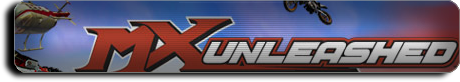
Post by: eagleswings on August 21, 2006, 07:16:00 PM
May I request for the following:
Spartan: Total Warriors
The Sims 2
Thanks very much!
Post by: fhsasbvp on August 21, 2006, 09:56:00 PM
games are easy when you use my tutorial above and the banners at xbox.com


Post by: eagleswings on August 21, 2006, 11:25:00 PM
Post by: dxg836 on August 22, 2006, 12:40:00 PM
First post.
Just like to say what all you people do for no financial benefit is absolutely astounding!
Could someone please do wide icons for:
Wildboyz (4 separate seasons) - There have been 4 seasons produced of the show so far,
For more info see here http://www.mtv.com/onair/wildboyz/
or here: http://images.google...m...sa=N&tab=wi
Jack Osbourne Adrenaline Junkie (2 seasons) -2nd season started in the UK last Saturday
Thankyou in Anticipation
Post by: sheepie on August 22, 2006, 05:15:00 PM
Post by: djn10city on August 22, 2006, 10:48:00 PM
Hi,
First post.
Just like to say what all you people do for no financial benefit is absolutely astounding!
Could someone please do wide icons for:
Wildboyz (4 separate seasons) - There have been 4 seasons produced of the show so far,
For more info see here http://www.mtv.com/onair/wildboyz/
or here: http://images.google...m...sa=N&tab=wi
Jack Osbourne Adrenaline Junkie (2 seasons) -2nd season started in the UK last Saturday
Thankyou in Anticipation
Took care of Wild Boys real quick.... not the greatest but does the job indeed.





Ranks
Post by: portaz on August 23, 2006, 05:56:00 AM
not to worry about finding those wide icons, as i have found a guide on how to make my own.
however, i have come up to a bit of an issue.
I have replaced 3 icons with new ones, but in xbmc, they havent updated yet, and are still showing the previous icons i had in the folders. But, when i ftp to the xbox, it shows the new icons in the folder, with the old icon deleted, and no where to be seen.
Is there anything I have to do different to replace the icons? Coz i am stumped!!
Also, thought id share the 2 i have done so far, and get some peoples feedback...


Post by: portaz on August 23, 2006, 06:52:00 AM

Post by: tbone6 on August 23, 2006, 07:00:00 AM
Hello,
not to worry about finding those wide icons, as i have found a guide on how to make my own.
however, i have come up to a bit of an issue.
I have replaced 3 icons with new ones, but in xbmc, they havent updated yet, and are still showing the previous icons i had in the folders. But, when i ftp to the xbox, it shows the new icons in the folder, with the old icon deleted, and no where to be seen.
Is there anything I have to do different to replace the icons? Coz i am stumped!!
The old icons have been cached so you have to delete them. Go to ../xbmc/userdata/thumbnails and delete the programs and videos folders. Then when you restart xbmc it will look for the icons again and show your new ones.
Also your icons look fine.
Post by: tbone6 on August 23, 2006, 09:55:00 AM



Post by: Tribis on August 23, 2006, 11:01:00 AM
Preferably resembling the already existing dbz ones
and in the icon have just this guys head hopefully, main concern is that it looks like the other dbz icons so they dont clash

Post by: dxg836 on August 23, 2006, 11:39:00 AM
What about some for the following surfing movies:
Billabong Odyssey
Step Into Liquid
Riding Giants
Thanks
Post by: dxg836 on August 23, 2006, 12:30:00 PM
Guns 'n' Roses Live in Argentina, 1992
Memoirs of a Geisha
and a generic one for TV recordings?
Thanks
Post by: tbone6 on August 23, 2006, 01:50:00 PM



Post by: babyblu on August 23, 2006, 05:58:00 PM
Post by: tbone6 on August 24, 2006, 12:02:00 PM








Post by: tbone6 on August 24, 2006, 12:48:00 PM

Post by: Jig.Saw on August 24, 2006, 04:05:00 PM


Post by: Tribis on August 24, 2006, 06:39:00 PM
I don't know what font Dr_J used to make his, so the font is a little different. If you can figure out the other font let me know and I'll redo it if you want.

Woah that looks great! When does it get uploaded to the site though, Im wondering on what else in this thread hasnt been uploaded?
Post by: tbone6 on August 25, 2006, 05:36:00 AM
Post by: dxg836 on August 25, 2006, 06:27:00 AM
http://images.google...m...sa=N&tab=wi
http://www.fmplus.ne..._symbol_180.jpg
Post by: alexmspqr on September 12, 2006, 06:54:00 PM
You guys do work fast.
Post by: Leglez on September 12, 2006, 07:24:00 PM
#1

#2

#3

#4

Post by: Leglez on September 12, 2006, 09:27:00 PM
Ok here are some banners that TBone made. Which one do you guys like best.
#1

#2

#3

#4

Here is another one he just made:
#5
Post by: _SmaSh_ on September 13, 2006, 10:36:00 AM
Series
The Closer
http://alt.tnt.tv/closer/
Saved
http://alt.tnt.tv/saved/saved.shtml
Justice
http://www.fox.com/justice/
Revelations
http://www.nbc.com/Revelations/
The Dead Zone
http://www.usanetwor...es/thedeadzone/
The Unit
http://www.cbs.com/primetime/the_unit/
Thief
http://www.fxnetwork...thief/main.html
Movies
United 93
http://www.united93movie.com/
Thank you for the great work!
Post by: sheepie on September 13, 2006, 03:42:00 PM
leglez icon 5 is great in fact all of em are great
Post by: Kallstar on September 13, 2006, 04:48:00 PM


Post by: alexmspqr on September 13, 2006, 06:17:00 PM
Post by: _SmaSh_ on September 13, 2006, 09:42:00 PM
apart from united 93, saved, justice and revelations they have all been done.
leglez icon 5 is great in fact all of em are great
Oh, and thanks for the United Icon. It's awesome
Post by: Kallstar on September 13, 2006, 10:26:00 PM
QUOTE
Sweet, cheers Kallstar, the icons are awesome. The that's my bush one is especially cool.
I thought that turned out pretty nice too, One tree hill looked better before i sized it down, the text wasnt too clear to begin with meh.. i might remake it later but its not too bad
Made a few more
I couldnt find the Dead Zone either lol.. but if there is one feel free to remove this




Post by: portaz on September 13, 2006, 11:26:00 PM
just wondering if anyone has got them, if they could post the following tv shows!
entourage
alias
cheers,
DP
Post by: ninjamawwe on September 14, 2006, 12:26:00 AM




Post by: alexmspqr on September 14, 2006, 04:38:00 AM
just wondering if anyone has got them, if they could post the following tv shows!
entourage
alias
Entourage: http://xbmc.ckdvt.co...ageViewsIndex=1
Alias: http://xbmc.ckdvt.co...ageViewsIndex=1
You can search for icons here:
http://xbmc.ckdvt.co...llery2/main.php
Post by: Cerinthus on September 14, 2006, 09:05:00 AM
Thanks in advance!
Post by: _SmaSh_ on September 14, 2006, 02:13:00 PM
I thought that turned out pretty nice too, One tree hill looked better before i sized it down, the text wasnt too clear to begin with meh.. i might remake it later but its not too bad
Made a few more
I couldnt find the Dead Zone either lol.. but if there is one feel free to remove this




Post by: GallarDoom on September 14, 2006, 04:04:00 PM


Post by: Loaded_Gun_Complex on September 14, 2006, 11:55:00 PM
Post by: Super_LFC on September 16, 2006, 05:54:00 AM
"3. Go download my wide icons! Once you have them, rename the file to folder.jpg and place it in the folder of the TV Show it belongs in..."
i dont get that what do i do where do i do it
Post by: cybrmnk on September 16, 2006, 07:24:00 AM

I know one of these is already out there, but I made a semi-matching pair:

Post by: sheepie on September 16, 2006, 09:12:00 AM
Post by: thehackedsource on September 16, 2006, 09:23:00 AM
Post by: thehackedsource on September 16, 2006, 04:22:00 PM
Post by: tbone6 on September 16, 2006, 05:27:00 PM
could someone possibly just post the tools and I could at least try and make my own It said before it was 2 layouts 2 it a front and a back with the image inbetween?
here. There's plenty of tutorials of how to make them in this thread.
lawdawg use these templates they are the same size. I'm not sure what you did wrong.


Like I said, drag the top right corner of the top template to the top right corner of the bottom templete. This way they'll be lined up correctly. There will only be the shadow of the bottom template sticking out a little. My banner is usually 470 x 72. Put this between the two templates. Click in the middle of back template with the magic wand and it will select a black rectangle. Select--inverse. Click on your banner layer. delete. This gets rid of all the outside stuff so it's transparent. Change the top layer opacity to about 50% and you're done.
I don't think you need to register to download icons, just uploading them.
Post by: thehackedsource on September 17, 2006, 09:21:00 AM
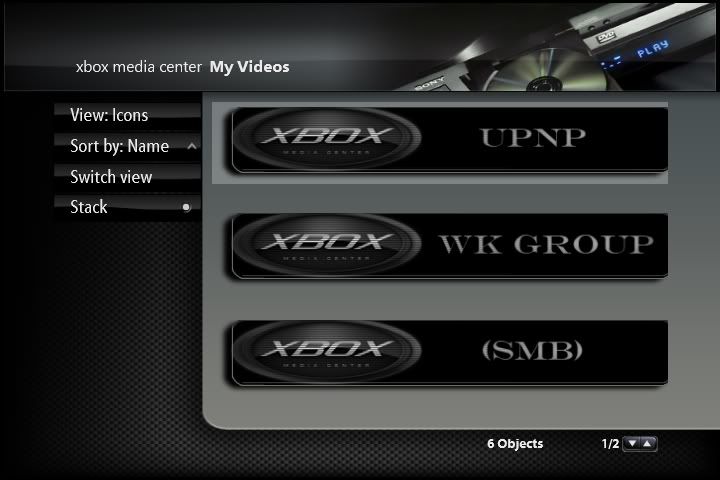
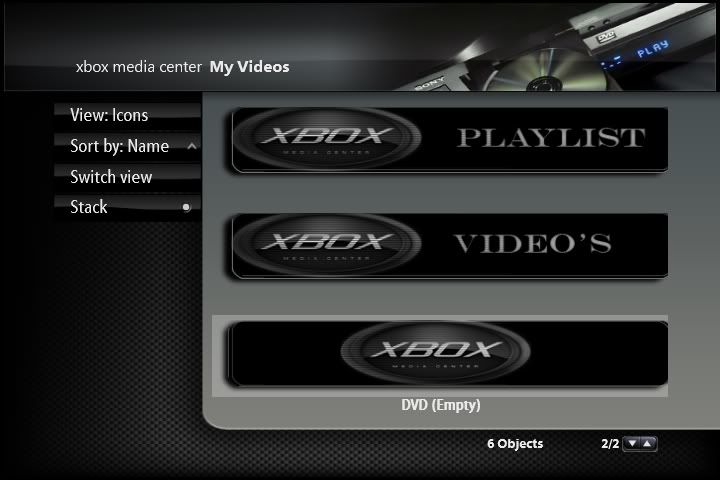
Post by: Renegade56 on September 17, 2006, 11:49:00 PM
Thanks
Post by: thehackedsource on September 18, 2006, 02:22:00 AM
Went to the site.....Cannot find where to download the files, somebody help please.
Thanks
for some reason the downloads are not working right now I started making my own until its resolved and loads of people making really good ones and have posted them in this forum
Post by: Bazzio on September 18, 2006, 07:29:00 AM
my xbox settings form the main xbox dash were set to widescreen and not 4:3
Post by: tbone6 on September 18, 2006, 08:51:00 AM
for some reason the downloads are not working right now I started making my own until its resolved and loads of people making really good ones and have posted them in this forum
The site is still working, it's just not being updated. You don't have to be registered to download icons. Instead of adding an image to the cart just click on the image until it shows the entire image and right click, save as.
Renegade.. click on xbmc icons.. then the james bond pic.. then wide icons
Post by: thehackedsource on September 18, 2006, 12:19:00 PM
allthough I didnt see these here they are



Post by: fhsasbvp on September 18, 2006, 04:22:00 PM
wide icon psd template
Post by: Jman598 on September 18, 2006, 04:57:00 PM


I would like to put in a request for the show Vanished (website) as there is not one simple banner I can find and I can't seem to get multiple images together very well yet.
Post by: robrob on September 18, 2006, 05:51:00 PM
Post by: Jman598 on September 18, 2006, 08:06:00 PM
Criminal Minds
It wouldn't let me put all these in one post, so here are my house icons:
I know that there aren't that many seasons for either of these shows, but it is easier to do them all now.
Post by: wesisagronk on September 19, 2006, 06:08:00 PM
Could't find any for these ones anywhere so i made em and thought id share, feedback appreciated.
Cheers, Wes














Post by: tbone6 on September 19, 2006, 09:20:00 PM
Post by: Leglez on September 20, 2006, 02:21:00 PM
Post by: djn10city on September 21, 2006, 09:37:00 AM
Ranks






Post by: Tribis on September 21, 2006, 08:05:00 PM
Not sure if anyone would care but I noticed once I made the changes that as soon as I go to my video's that the icons there where large too so I change them aswell
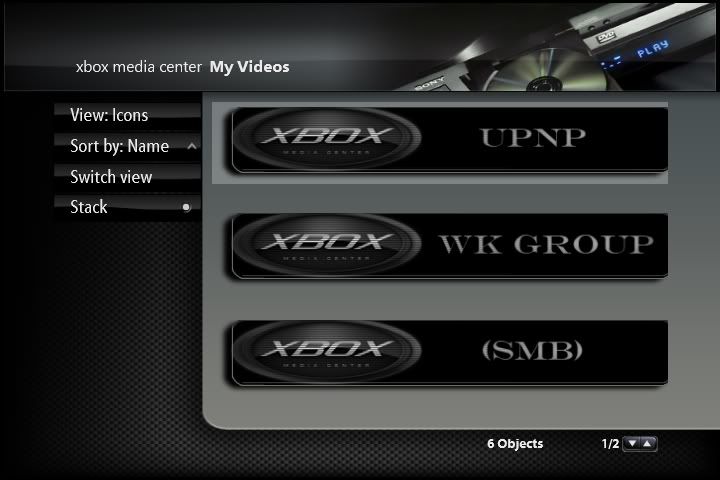
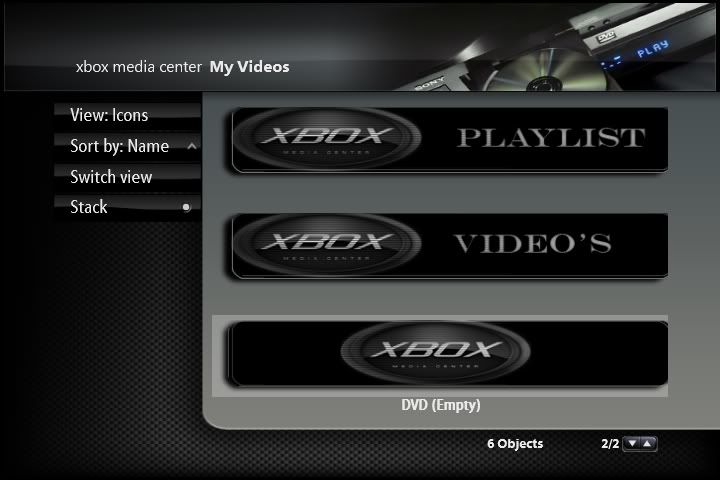
Where are those icons? And how do you do that? I know how to get icons to show on regular folders but not those...
Post by: tbone6 on September 21, 2006, 09:01:00 PM
Where are those icons? And how do you do that? I know how to get icons to show on regular folders but not those...
find an icon you want and save it to your xbox somewhere. Open xboxmediacenter.xml ( i think, whatever the main xml is) and create a thumbnail that points to that file
CODE
Post by: tbone6 on September 22, 2006, 08:04:00 AM
Is there any way to make the Large Icons the wide icons, or does it have to be the normal ones?
It says how to do it on the 1st page. Add this code to bgpreview instead of thumbnailpanel.
CODE
Post by: lawdawg0931 on September 22, 2006, 08:36:00 AM
That would be the tutorial from page 58 (post #865) & I'm glad it's helping someone. Didn't get much feedback on it, but nice to know someone is getting something out of it. Alot of people helped me with this (sheepie, Tbone6 & others), so I thought I'd try to "pass it on" so to say....
Post by: sheepie on September 22, 2006, 01:28:00 PM
Post by: gaberad on September 22, 2006, 07:30:00 PM
It says how to do it on the 1st page. Add this code to bgpreview instead of thumbnailpanel.
CODE
Where abouts on the first page does it say how to add it to the large icons, and anyway I had already tried that and it didn't work.
Post by: Kallstar on September 22, 2006, 08:08:00 PM





Post by: JeffyLube0 on September 23, 2006, 02:19:00 AM
Post by: Tribis on September 23, 2006, 08:06:00 AM
Dragon Ball Z - Garlic Jr. Saga icon that matches the other dbz icons

Post by: dynaram on September 23, 2006, 09:04:00 AM
Can I get a
Dragon Ball Z - Garlic Jr. Saga icon that matches the other dbz icons

Hey I made this quickcly for you I hope is of your liking. If you don't like it; ask again to be re-done. maybe the original poster of the other icons will make you the other one.

I already upload it to the site.
Post by: eatingbabies on September 23, 2006, 10:18:00 AM
the site isnt being updated any more i think, all the requests and help etc is being doen thru this thread
but why wouldnt new members be allowed to join? is there something wrong with user registration?
Post by: sheepie on September 23, 2006, 02:39:00 PM
Post by: dynaram on September 23, 2006, 04:00:00 PM
no idea, most peeps had a prob with layout of the site, think soem others here are working on a new site and it wont be long till it is live
For most part I don't care about the lay out of the web site. But one thing I hate so much is that if I am browsing and looking for a wide icon I only see a square of the image I would like to be able to see the whole image without having to click on it two times 2? well the first time from the square and the second time so I can see it, the default size is 128 x 23 too small, than I have to click it again so I can see it at 460 x 82. such a waste of time browsing for images, I hope the new web site will have this fix..
Post by: tbone6 on September 23, 2006, 04:56:00 PM
but why wouldnt new members be allowed to join? is there something wrong with user registration?
The registration is working. You don't have to register anyway to search and download icons. Also I'm pretty sure the new site will be much easier to d/l icons, without so many clicks and such. You will be able to view thumbnails of the whole image, not just a square, and then it goes to the large image.
Where abouts on the first page does it say how to add it to the large icons, and anyway I had already tried that and it didn't work.
It's in the very first post, clearly stated...If you can't read that I guess you're SOL
Post by: Tribis on September 23, 2006, 05:47:00 PM
Can I get a
Dragon Ball Z - Garlic Jr. Saga icon that matches the other dbz icons

QUOTE
Hey I made this quickcly for you I hope is of your liking. If you don't like it; ask again to be re-done. maybe the original poster of the other icons will make you the other one.
IPB Image
I already upload it to the site.
IPB Image
I already upload it to the site.
Perfect
Ok maybe you or someone else could make me a
Dragon Ball Z - Movies icon matches other icons and just random dbz people
and than the same icon just saying dragon ball z - specials
Post by: Tribis on September 23, 2006, 06:50:00 PM
But how do you get rid of the text under the icons since the icon already tells me what it is
Post by: Kallstar on September 24, 2006, 05:06:00 AM




Post by: _SmaSh_ on September 24, 2006, 12:14:00 PM
Jericho
The Nine
Shark
Studio 60 on the Sunset Strip
Post by: dynaram on September 24, 2006, 09:28:00 PM
With the start of the Fall TV-Schedule, there's a horde of new quality TV shows airing. In order to be prepared for the launch, here are a few more requests
Jericho
The Nine
Shark
Studio 60 on the Sunset Strip
I created Jericho

Plus 2 more I needed:


They Have Been added to the site.
Post by: Kallstar on September 25, 2006, 01:16:00 AM


Post by: Kallstar on September 25, 2006, 06:40:00 AM

Post by: eatingbabies on September 25, 2006, 02:13:00 PM
Heres a couple of your movies... perhaps you could stop eating babies as payment




done and done
thanks man those look great, i especially like the beavis and butthead one!
Post by: dxg836 on September 25, 2006, 02:44:00 PM
The one on http://xbmc.ckdvt.com/ is a bit dark and unclear
Post by: spacehum on September 26, 2006, 07:25:00 AM
1. will this work with smb shares? i have tried putting a .png with the same name as the folder in the folder, but nothing is working.
2. can someone hook me up with a copy of their myvideos.xml and myprograms.xml? i have a fresh install of the latest t3ch release and i want to get this up and running as smoothly as possible.
thanks!
Post by: dxg836 on September 26, 2006, 11:16:00 AM
1. will this work with smb shares? i have tried putting a .png with the same name as the folder in the folder, but nothing is working.
You need to rename it so that the image file is the same name as the video but with .tbn at the end - not .png
ie. if you have superman.avi you need to rename the wide icon to superman.tbn
Post by: Darkmatter2k on September 26, 2006, 01:00:00 PM
Studio 60 on the sunset strip.png
can be found in user uploads folder on icon site
Post by: Kallstar on September 26, 2006, 04:34:00 PM


Post by: spacehum on September 26, 2006, 07:42:00 PM
http://www.hbo.com/thewire/
Also, Batman the Animated Series
http://www.batmantas.com/
and The Andy Milonakis Show
www.imdb.com/title/tt0460621/
Post by: quiksilver_kid on September 26, 2006, 09:52:00 PM
Fifa 07
Reservoir Dogs (the game)
Thanks in advance.
Post by: sheepie on September 27, 2006, 04:48:00 PM
I can't find one for "The Wire" on HBO. Any help?
here is one
Post by: Xboxfreak6921 on September 27, 2006, 05:33:00 PM
Here goes the list:
Movies:
Blue Collar Comedy Tour Rides Again
Caddyshack
Casino
Envy
Enron - The Smartest Guys in the Room
Entrapment
Everest 1997
Face Off
Ferris Bueller's Day Off
Friday Night Lights
Gumball 3000 - 6 Day in may 2004
Gumball 3000 the Movie
Independence Day
Orange County
Saving Silverman
Trainspotting
Waynes World 1 & 2
Without A Paddle
X-Men The Last Stand
Games: Stacked
Post by: sheepie on September 28, 2006, 09:33:00 AM
I have a couple movie requests and a game if anyone could help me out that would be awesome. Great work everyone on all these icons!!!
Here goes the list:
Movies:
Casino
Gumball 3000 - 6 Day in may 2004
Gumball 3000 the Movie
Independence Day
Trainspotting
Waynes World 1 & 2
X-Men The Last Stand
these have been done, either must be on the site or some where on this thread
Post by: ndoktar on September 28, 2006, 10:43:00 AM
So, I created AdvancedSettings.xml (and included the text), edited MyVideo.xml and copied icons into my folders and renamed them default.tbn. Now, when I change the view to icons I see the default icons, just bigger. Hard to explain, but this is what it looks like:
What am I doing wrong?!
I'm a beginner when it comes to xboxes and xbmc, so please help me out here...
BTW, I followed these instructions http://xboxmediacent...XBMC_Wide_Icons
Thanks,
Niklas
Post by: tbone6 on September 28, 2006, 11:44:00 AM
First of all, this seems like a great feature! Love the way it looks! However, I can't get these wide icons to work...
So, I created AdvancedSettings.xml (and included the text), edited MyVideo.xml and copied icons into my folders and renamed them default.tbn. Now, when I change the view to icons I see the default icons, just bigger. Hard to explain, but this is what it looks like:
What am I doing wrong?!
I'm a beginner when it comes to xboxes and xbmc, so please help me out here...
BTW, I followed these instructions http://xboxmediacent...XBMC_Wide_Icons
Thanks,
Niklas
Are the icons you added wide icons or just regular ones? Because those aren't wide icons. If you want icons for things like your dvd drive and hd you have to specify a thumbnail in the xml. Also try deleting the cache if the icons aren't showing up. Go to
/xbmc/userdata/thumbnails
delete the games and programs folders.
Post by: GallarDoom on September 28, 2006, 10:45:00 PM

Post by: ndoktar on September 29, 2006, 12:48:00 AM
Are the icons you added wide icons or just regular ones? Because those aren't wide icons. If you want icons for things like your dvd drive and hd you have to specify a thumbnail in the xml. Also try deleting the cache if the icons aren't showing up. Go to
/xbmc/userdata/thumbnails
delete the games and programs folders.
Sorry, that was a bad screen shot. That's not the "view" where I am actually trying to implement the wide icons. The icons i added are wide, and I have added them both to folders in the Video folder on e: and to shared folders on my computer.
I tried deleting the cache folder for Video, but not the games or programs folders. I'll try to delete these later today...
Post by: Kallstar on September 29, 2006, 06:51:00 AM



Added Aliens VS Predator Extinction.png
Added Brothers in arms Earned in Blood.png
Added Brothers in arms Road to Hill 30.png
Added Deus Ex Invisible War.png
Added Fatal Frame.png
Added Fifa 07 Soccer.png
Added Full Spectrum Warrior.png
Added Ghost Recon 2.png
Added Jurassic Park Operation Genesis.png
Added Matrix Path of Neo.png
Added Max Payne 2.png
Added Metal Arms Glitch In The System.png
Added OutRun 2.png
Added OutRun 2006 Coast To Coast.png
Added Panzer Dragoon ORTA.png
Added Peter Jackson's King Kong.png
Added Psychonauts.png
Added Rainbow Six Lockdown.png
Added Red Faction II.png
Added Reservoir Dogs.png
Added Sega Soccer Slam.png
Added Serious Sam.png
Added Simpsons Hit & Run.png
Added Spartan Total Warrior.png
Added Sphynx And The Cursed Mummy.png
Added Spider-Man 2 The Game.png
Added Stacked.png
Added Star Wars Jedi Knight II Jedi Outcast.png
Added Star Wars Jedi Knight Jedi Academy.png
Added Star Wars Knights Of The Old Republic II.png
Added Star Wars Knights Of The Old Republic.png
Added The Incredible Hulk Ultimate Destruction.png
Added Thief Deadly Shadows.png
Post by: lechuck4lfe on September 29, 2006, 11:13:00 AM
Post by: tbone6 on September 29, 2006, 11:56:00 AM
Post by: GallarDoom on September 29, 2006, 02:38:00 PM


Post by: XBMCWideIconsLover on September 30, 2006, 10:36:00 AM
Stacked
Wanted
Jake In Progress
thanks to everyone thats made all the xbmc wide icons
Post by: GallarDoom on September 30, 2006, 12:39:00 PM


Post by: tbone6 on September 30, 2006, 02:34:00 PM


Post by: L0gik on September 30, 2006, 03:35:00 PM
I have the wideicon files named folder.png.. but in the wiki it says to name them default.tbn.
Ive tried both naming conventions and the icons still arent showing up. I've cleared the cache as well. Lil Help?
Does it have anything to do with me using XBMC-2.0.0-FINAL-FAT-T3CH which was recently released?
Post by: alexmspqr on September 30, 2006, 03:48:00 PM
Post by: lawdawg0931 on September 30, 2006, 03:52:00 PM
You have to name them 'folder.jpg', and also delete your 'thumbnails/video' directory. Upon restart it rebuilds itself.
Post by: L0gik on September 30, 2006, 04:48:00 PM
just curious but why is everyone releasing these as .png's if they need renamed to jpg? ...and why does the wiki want the other (obviously proprietary) extension?
thanks for the help
ok, so i resaved the .png's as .jpg's and now they show up but are
A. Blurry
B. the edges are not transparant. JPG doesnt support transparancy.. just PNG and GIF.
god this is depressing.
Post by: alexmspqr on September 30, 2006, 05:18:00 PM
ok, so i resaved the .png's as .jpg's and now they show up but are
A. Blurry
B. the edges are not transparant. JPG doesnt support transparancy.. just PNG and GIF.
god this is depressing.
Don't resave them just rename them (i.e. change the file extension).
Post by: Katalyst on October 01, 2006, 02:12:00 AM



Post by: fhsasbvp on October 01, 2006, 03:22:00 AM
Movies:
Bottoms Up
Hard Candy
Mission Impossible 3
Sentinel
The Wild
X-Men 3
Games
Tiger Woods PGA Tour 2007
Army Men Major Malfunction
Thank you in advance.
Also, I was really hoping that built in wide icon capabilities would be included in xbmc 2. I was off the chart excited when I read it was released...but I really don't see the major difference between it and the weekly releases except it was packaged with four skins. Oh Well, it is still free and still the best darn xbox homebrew available
Post by: Kallstar on October 01, 2006, 03:33:00 AM




Post by: Katalyst on October 01, 2006, 03:51:00 AM
QUOTE
Could somebody please do a wide icon for Wallace & Gromit in The Curse of the Were-Rabbit ?
Here ya go

Post by: Katalyst on October 01, 2006, 05:33:00 AM
Request:
Movies:
Hard Candy
Mission Impossible 3
X-Men 3




Got sleepy, couldn't do anymore.
Post by: GallarDoom on October 01, 2006, 10:32:00 AM

Post by: GallarDoom on October 01, 2006, 12:45:00 PM

Post by: nirvana252 on October 01, 2006, 03:39:00 PM
hope someone can help
Thanks
Post by: tbone6 on October 01, 2006, 04:32:00 PM
I'm trying to separate my games in folders(cooperative, FPS, racing, etc) but i'm not sure how to do it, any help?

In the games folder make new folders called coop, fps, racing. Then put the games in whatever folder you want. ex: games/fps/halo...games/racing/pgr. Then put the category icon in the corresponding folder and name it folder.jpg. ex: games/fps/folder.jpg (<= fps icon). Then in xboxmediacenter.xml you just have to change the depth it looks through folders. I believe it is at 1, so change it to 2. This will make it look two folder levels deep for your games. If it's at 1 it'll look at GAMES/FPS/(halo). But at 2 it'll look at GAMES/FPS/HALO.
Heres a few more icons i tossed together.

Post by: Katalyst on October 01, 2006, 05:23:00 PM
Post by: Katalyst on October 01, 2006, 10:05:00 PM










Post by: Katalyst on October 01, 2006, 11:00:00 PM




Post by: GallarDoom on October 02, 2006, 10:47:00 AM


Series:


Post by: atomicsunset on October 02, 2006, 09:06:00 PM
Decent game and i havent been able to locate one through the forums or on the site. Also whatever happened to the "new site" that was in development and kinda just vanished away?
Thanks in advance!
Post by: VirtualVenom on October 03, 2006, 08:08:00 AM
Post by: GallarDoom on October 03, 2006, 08:22:00 AM


Post by: tbone6 on October 03, 2006, 10:21:00 AM
Would be very greatful if anyone with some free time could do a wide Icon for "Just Cause."
Decent game and i havent been able to locate one through the forums or on the site. Also whatever happened to the "new site" that was in development and kinda just vanished away?
Thanks in advance!
I'm pretty sure it's almost done. However, Leglez needs someone to finish up some of the php that he hasn't done.
Post by: GallarDoom on October 03, 2006, 11:29:00 AM


Post by: goodwad on October 03, 2006, 11:34:00 AM
Post by: nyxium on October 03, 2006, 04:35:00 PM






Post by: DeadPrez on October 03, 2006, 05:51:00 PM
thanks !
Post by: Kallstar on October 03, 2006, 06:31:00 PM

Post by: nyxium on October 03, 2006, 08:14:00 PM








Post by: -89- on October 03, 2006, 09:25:00 PM
Now requesting..
Baldur's Gate Dark Alliance 2
Battlefield 2
Buffy: Chaos Bleeds
Burnout 3
Call of Cthulu
Call of Duty 2
Crimson Skies
Dead or Alive 3
Fight Night Round 3
Godfather
GTA: San Andreas
GUN
Gunvalkyrie
Hitman 2
Hitman Contracts
Medal of Honor European Assault
SSX On Tour
Tomb Raider Legend
Unreal Championship 2: Liandre Conflict
Post by: tbone6 on October 03, 2006, 10:04:00 PM
Kallstar, I love you. These look awesome on my HDTV.
Now requesting..
Baldur's Gate Dark Alliance 2
Battlefield 2
Buffy: Chaos Bleeds
Burnout 3
Call of Cthulu
Call of Duty 2
Crimson Skies
Dead or Alive 3
Fight Night Round 3
Godfather
GTA: San Andreas
GUN
Gunvalkyrie
Hitman 2
Hitman Contracts
Medal of Honor European Assault
SSX On Tour
Tomb Raider Legend
Unreal Championship 2: Liandre Conflict
Have you ever checked the site? Almost all of these have already been made. But if someone wants to do them all again I guess that's up to them.
Post by: Kallstar on October 04, 2006, 03:43:00 AM



Added Baldur's Gate Dark Alliance II.png
Added Battlefield 2 Modern Combat.png
Added Buffy Chaos Bleeds The Vampire Slayer.png
Added Burnout 3 Takedown.png
Added Call of Cthulhu.png
Added Call of Duty 2.png
Added Crimson Skies High Road to Revenge.png
Added Dead or Alive 3.png
Added Fight Night Round 3.png
Added Godfather The Game.png
Added GTA San Andreas.png
Added Gun Valkyrie.png
Added GUN.png
Added Hitman 2 Silent Assassin.png
Added Hitman Contracts.png
Added Medal Of Honor European Assault.png
Added SSX On Tour.png
Added Tomb Raider Legend.png
Added Unreal Championship 2 The Liandri Conflict.png
Post by: nyxium on October 04, 2006, 06:25:00 AM








Last batch, enjoy








Post by: Katalyst on October 04, 2006, 11:44:00 AM
Post by: nyxium on October 04, 2006, 01:22:00 PM








Post by: sheepie on October 04, 2006, 03:28:00 PM
Yes, I have. But, I'm only requesting them anyways because I hate the ones that are on the site, honestly
not the best way to go about requesting items, and dishing dirt on other peoples work is WAY out of order
Post by: -89- on October 04, 2006, 04:05:00 PM
And once again I appreciate the fast response to more icon requests. While we are at it and nobody else has anything else requested, I'll go ahead and add more requests if that's okay.
Marvel vs. Capcom 2
Serious Sam II
TOCA Race Driver 3
Flatout 2
NCAA Football 2007
Rogue Trooper
Nascar 07
Destroy All Humans 2
MVP Baseball 2005
Trivial Pursuit: Unhinged
Godzilla: Destroy All Monsters
Family Guy
Halo
Halo (Modded)
Halo (XLink Kai)
Halo 2
Post by: Katalyst on October 04, 2006, 04:21:00 PM
I apologize then. Some people just went a little way overboard with the 2nd layer on borders on a lot of icons, but hey, got to start somewhere with Photoshop. I was there once, too. So, I apologize.
If you think they suck, do like I did when I didn't like the current ones out there. Make your own. At least that way you can customize it exactly how you want it to be. Who's to say the next person who makes em for you is not gonna go overboard with the 2nd layer as well?
Post by: Katalyst on October 04, 2006, 05:29:00 PM
Because Kallstar is The Man.
LOL, fair enough
Post by: -89- on October 04, 2006, 07:16:00 PM
All Games
Action Adventure
Fighting
Puzzle / Party
Racing
RPG
Shooting
Sports
Strategy
Post by: dxg836 on October 05, 2006, 04:58:00 AM
Post by: GallarDoom on October 05, 2006, 08:31:00 AM
I'm categorizing my stuff. So, how about some icons for...
All Games
Action Adventure
Fighting
Puzzle / Party
Racing
RPG
Shooting
Sports
Strategy
i was making that exactly with my xbox




i'm making like one every day but i'l try to make more, is just that i don't have a lot of tiemlately
Post by: GallarDoom on October 05, 2006, 11:11:00 AM

Post by: sith on October 05, 2006, 12:46:00 PM
.sith.
Post by: Katalyst on October 05, 2006, 01:05:00 PM
Post by: -89- on October 05, 2006, 03:41:00 PM
Post by: Jman598 on October 05, 2006, 08:26:00 PM
Post by: GallarDoom on October 05, 2006, 11:37:00 PM

Post by: Katalyst on October 06, 2006, 11:21:00 AM
Those wide icons look awesome !!!!
Well done guys!
Shame I cant sign up to download them
Does anyone know of a mirror to download those!
Keep up the good work
Once again, you don't have to sign up to download em. Just upload them.
Linkage
Post by: sith on October 06, 2006, 01:39:00 PM
Just rename the PNGs to "folder.jpg". Rename them, don't convert them. Still reads PNG's, they just have to have the filename "folder.jpg" The only other filenames XBMC will read as an icon is "default.tbn" for xbe's and "[foldername].tbn" Shortcuts in XML's can be set by using the .PNG filename in the <thumbnail> tags. And you don't have to register on the site to download the icons, unless you were going to upload some. Then you'll need to register.
yeah i've download all that i wanted.. i just made some icons i wanted to upload..
also i want to have the wide icons for my xbmc but leave the "folder.jpg" for my XPmce as it will only display square icons i believe.. so want your saying is i can call the png anything as long as i <thumbnail> tag it in the xml? or just call it "[foldername].tbn"?
.sith.
Post by: fhsasbvp on October 06, 2006, 04:46:00 PM
the break-up
the wild
bottoms up
Thanks
Post by: Katalyst on October 07, 2006, 12:58:00 AM
yeah i've download all that i wanted.. i just made some icons i wanted to upload..
also i want to have the wide icons for my xbmc but leave the "folder.jpg" for my XPmce as it will only display square icons i believe.. so want your saying is i can call the png anything as long as i <thumbnail> tag it in the xml? or just call it "[foldername].tbn"?
.sith.
Yeah, I wanted to upload some too. Guess I'm outta luck. But uh, what I'm saying is, for instance, I wanted pretty much all of my bookmarks in sources.xml to have wide icons as well. So in sources.xml for my videos bookmark I have:
CODE
When it's a bookmark in an xml that you're doing a thumbnail for, it doesn't have to be "folder.jpg" or [foldername].tbn As you can see with mine, I just uploaded the plain png and inside of the thumbnail tags, it works. Honestly though, you could have folder.jpg, [foldername].tbn, and the plain png on there for whatever reason. XBMC is gonna check for [foldername].tbn first before it checks for folder.jpg. And the plain png is only gonna work for bookmarks using the thumbnail tag.
Post by: Katalyst on October 07, 2006, 01:14:00 AM
Sorry for stating the obvious but....
do you have to register at xbmc.ckdvt.com before you can download ?
I don't think you're stating the obvious, but asking it rather. That being said, I'm answering the obvious.
Post by: xbox_daz on October 07, 2006, 02:40:00 AM
What do you guys do about the Game Titles appearing underneath the Wide Icons ?
Do you leave them or remove them (is there a way to remove them ?)
Post by: L0gik on October 07, 2006, 09:32:00 AM
this has been the hardest xbox mod i've done to date...
Post by: Tribis on October 07, 2006, 09:51:00 AM
B. I cant find where I read it, so how do I remove the text from under icons?
C. Keep up the good work, Id help you guys out but too much college at the moment and cant find my Photoshop CS2.
Post by: L0gik on October 07, 2006, 12:15:00 PM






Post by: tbone6 on October 07, 2006, 04:51:00 PM
damn, i went through and read all 26 pages of this thread and nowhere did i find where it describes how to remove the text inder the wide icons. lil help please?
this has been the hardest xbox mod i've done to date...
One way to do it is to change the color of the text. Make sure your xml looks like this:
CODE
I think there is also an option in one of the main menus where you can hide file names.
Post by: GallarDoom on October 07, 2006, 05:16:00 PM


Post by: GallarDoom on October 07, 2006, 09:17:00 PM

Post by: GallarDoom on October 08, 2006, 11:17:00 AM


Post by: Katalyst on October 08, 2006, 05:25:00 PM
1) As somebody else wrote I cant register to download wide icons...But seems you can download them anyway so are these a down scaled version or are they the same? (Sorry I read a note about down scaled wide icons...)
Post by: GallarDoom on October 09, 2006, 11:07:00 AM



Post by: casperse on October 09, 2006, 02:23:00 PM
I have looked in http://xbmc.ckdvt.co...NavId=x6e18b0b0
And cant find it....
Also someone wrote that you need a "Wide icon package!" before doing the change in XBMC anybody who knows where that icon package is?
Post by: Katalyst on October 09, 2006, 02:37:00 PM
Can anybody give or send me the template (3 Layers) so I can join in and make some icons?
I have looked in http://xbmc.ckdvt.co...NavId=x6e18b0b0
And cant find it....
Also someone wrote that you need a "Wide icon package!" before doing the change in XBMC anybody who knows where that icon package is?
Can't remember where I grabbed my template from. And as far as "wide icon package"....I don't know what the hell that's about. Read the first page of this thread and it tells you all you have to do to implement wide icons. Just a change in your MyVideo.xml and AdvancedSettings.xml. That's it.
Post by: Katalyst on October 09, 2006, 02:48:00 PM
CODE
I'm guessing you add it in AdvancedSettings.xml . I don't wanna get rid of my labels plus I'm too lazy to try
Post by: Katalyst on October 09, 2006, 03:11:00 PM
Here is my first attempt
http://img50.imagesh...medupreele9.png
Its a bit dark so any advice would be welcomed.
Post by: firstdue on October 09, 2006, 05:36:00 PM
Request:
Angela's Eyes
Thief
Six Million Dollar Man
Living with Fran
NYPD Blue
Third Watch
The Grid
The Stand - Stephen King
THANKS!!
There are some very talented, artistic people here!!
Post by: robsa on October 09, 2006, 07:06:00 PM
<hidelabels>folders</hidelabels>
This removes all the folder names, but keeps the filenames in a list. Alternatively if you want to remove all txt (if you have thumbnails for eps too) just put <hidelabels>all<hidelabels>.
Screenshots:
http://members.iinet...halst/MC000.bmp
http://members.iinet...halst/MC003.bmp
http://members.iinet...halst/MC002.bmp
I have two questions however:
How do I remove the gap that the text makes, so there is no gap at al between the icons. I had this working perfect in Project Mayhem skin, but when I tried the same code in MC360 I got the dreaded black screen. PM3:
http://members.iinet...alst/PM3002.bmp
http://members.iinet...alst/PM3003.bmp
http://members.iinet...alst/PM3004.bmp
Also, why are my icons centered, any way to make them wider?
Cheers,
Rob
Post by: Katalyst on October 09, 2006, 08:46:00 PM

Post by: tbone6 on October 09, 2006, 09:07:00 PM
QUOTE
Here is my first attempt
http://img50.imagesh...medupreele9.png
Its a bit dark so any advice would be welcomed.
http://img50.imagesh...medupreele9.png
Its a bit dark so any advice would be welcomed.
If you want it brighter, lower the opacity of the top layer to about 50%
Post by: robsa on October 10, 2006, 12:32:00 AM
CODE
In Myvideos.xml I have the following for thumbnail view:
CODE
font10
Easy as!
Post by: thee jambo on October 10, 2006, 05:10:00 AM
But i would like to know how some of you guys get your images to appear on the forum ?
Alien Autopsy
http://img225.images...lienautotg3.png
9/11 Conspiracy
http://img90.imagesh...nspiracyru9.png
HMFC football related
http://img90.imagesh...heartstvor5.png
Post by: Katalyst on October 10, 2006, 11:40:00 AM
Post by: robsa on October 10, 2006, 05:50:00 PM



and a couple others:



Post by: thee jambo on October 10, 2006, 11:50:00 PM





And a few more.



Post by: abylon on October 11, 2006, 03:48:00 AM
Thanks heaps
Post by: GallarDoom on October 11, 2006, 11:33:00 AM




Post by: lowtolerance on October 11, 2006, 08:03:00 PM
Please, help me out!
Post by: VirtualVenom on October 11, 2006, 09:17:00 PM
Post by: GallarDoom on October 11, 2006, 11:17:00 PM


Post by: GallarDoom on October 12, 2006, 09:18:00 AM


Post by: -89- on October 12, 2006, 10:22:00 AM
All Games
Action Adventure
Fighting
Puzzle / Party
Racing
RPG
Shooting
Sports
Strategy
Post by: GallarDoom on October 12, 2006, 12:09:00 PM








Post by: alexpb1 on October 12, 2006, 05:41:00 PM
anyone wanna make me a "The Drew Carey Show" wide icon?
Thanks
nvm i see it on an early early page that theres one uploaded.
Post by: roormonger on October 12, 2006, 07:09:00 PM
Post by: lowtolerance on October 12, 2006, 07:45:00 PM
Is it possible to have wide icons displayed for folders, but big icons displayed for the files within those folders?
Post by: VirtualVenom on October 12, 2006, 07:51:00 PM


Thanks alot!
While you guys are at it can we get some better ones made for older shows, ones not so dark. Shows like Nip/Tuck, Smallville, Gilmore Girls, and one for the Cartoon X-Men
Post by: tbone6 on October 12, 2006, 09:32:00 PM
I'm not sure exactly what your question is. But play around with posx, posy, and the thumb pos until your icons and textures line up where you want them. If you cannot figure it out post the xml and one screen shot of your problem.
Post by: dxg836 on October 13, 2006, 11:17:00 AM
Thanks
Post by: GallarDoom on October 13, 2006, 11:27:00 AM






Post by: VirtualVenom on October 13, 2006, 01:46:00 PM
Post by: silentbob343 on October 13, 2006, 02:52:00 PM
Metalocalypse: http://en.wikipedia....i/Metalocalypse
BBC Walking with Dinosaurs: http://www.bbc.co.uk...io/wwdinosaurs/
Best Motoring: http://en.wikipedia....g_International
Post by: neovader on October 13, 2006, 04:31:00 PM

and for dxg836

Post by: GallarDoom on October 13, 2006, 04:54:00 PM


Post by: lowtolerance on October 13, 2006, 07:03:00 PM
Post by: -89- on October 13, 2006, 10:41:00 PM
However, how do I add the category icons to the categories? Action Adventure, Sports, etc. I have everything set up correctly in the xml and everything. The only thing that is missing from the categories is the icons. I tried adding default.tbn to E:/Games/Sports/ and F:/Games/Sports/, for example, and it didn't show up.
Post by: GallarDoom on October 13, 2006, 11:43:00 PM





Post by: L0gik on October 14, 2006, 02:26:00 PM

Post by: silentbob343 on October 14, 2006, 03:09:00 PM
Post by: silentbob343 on October 14, 2006, 04:38:00 PM
Post by: neovader on October 14, 2006, 05:08:00 PM
Post by: silentbob343 on October 14, 2006, 08:53:00 PM
go to the website and look under the wide icons sub-category others. that's where i found them.
ahh thanks. Wierd that it wouldn't come up with the search, but the fronts did.
Post by: Cerinthus on October 15, 2006, 11:46:00 AM
Thanks in advance.
Post by: GallarDoom on October 15, 2006, 12:08:00 PM
Ok, nevermind on those two icons.
However, how do I add the category icons to the categories? Action Adventure, Sports, etc. I have everything set up correctly in the xml and everything. The only thing that is missing from the categories is the icons. I tried adding default.tbn to E:/Games/Sports/ and F:/Games/Sports/, for example, and it didn't show up.
just put the png file inside the folder, and change the name of the file to "folder.jpg"


Post by: Cerinthus on October 15, 2006, 03:53:00 PM
Look a few pages back in the thread or check on the site, I made several versions of an MK:A icon
Heh, don't know how I missed those. Sweet! Thanks.
Post by: robsa on October 16, 2006, 02:56:00 AM



Post by: tracer2009 on October 16, 2006, 05:00:00 AM
i can't get registered on the icon website, i get throught the registration form then i don't receive any email, have tried twice with different addresses. i get this message after entering details
Warning: Call-time pass-by-reference has been deprecated - argument passed by value; If you would like to pass it by reference, modify the declaration of [runtime function name](). If you would like to enable call-time pass-by-reference, you can set allow_call_time_pass_reference to true in your INI file. However, future versions may not support this any longer. in /home/.dianna/ninet9/xbmc.ckdvt.com/html1/components/com_comprofiler/plugin/user/plug_cbprofilegallery/cb.profilegallery.php on line 476
any help appreciated
Post by: drukenslob on October 16, 2006, 10:31:00 AM
Love to get my hands on those icons. I too have tried.
I wonder If there was someone nice enough to share their account with us tracer2009
Could someone give us an update on the state of the website update. An estimated day of completion???
Any help on this matter would be appreciated
Post by: GallarDoom on October 16, 2006, 11:54:00 AM

My first attempt, Best Motoring. Thinking I should shrink the logo down a bit. Oh and the car is an S203 taken from a desktop on the BMI website. I don't know why it appears so dark, but it isn't that dark when I open it with either photoshop or Nero Photoviewer. Looks fine on my TV as well.
Just change the opacity of the fron layer to like 30% or so
hi, sorry if this has already been mentioned but there's 90 odd pages and my eyes are going funny
i can't get registered on the icon website, i get throught the registration form then i don't receive any email, have tried twice with different addresses. i get this message after entering details
Warning: Call-time pass-by-reference has been deprecated - argument passed by value; If you would like to pass it by reference, modify the declaration of [runtime function name](). If you would like to enable call-time pass-by-reference, you can set allow_call_time_pass_reference to true in your INI file. However, future versions may not support this any longer. in /home/.dianna/ninet9/xbmc.ckdvt.com/html1/components/com_comprofiler/plugin/user/plug_cbprofilegallery/cb.profilegallery.php on line 476
any help appreciated
the site is not being updated anymore(not by the owner), so you can't register, just old users update the site, but you can download bars still... you don't have to be registeres to do it. http://xbmc.ckdvt.co...llery2/main.php

Post by: adamnikyo on October 16, 2006, 06:16:00 PM




Post by: tracer2009 on October 17, 2006, 07:38:00 AM
I wonder If there was someone nice enough to share their account with us tracer2009
aye , sounds about right
serioulsy guys, it doesn't seem to work , it shows 2 albums --------> Size: 2 items (9891 items total)
the main categories are messed up maybe? or it could be something blatantly obvious that i'm not seeing.
its possible to get to the icons through the random icon link like this --> dvd icons
and like this --> game icons
just a shame its not simple and its a bit slow coz apart from that its a cracking website
anyone kind enough to post a direct link to the wide icons category?
Post by: thee jambo on October 17, 2006, 11:58:00 AM






Post by: L0gik on October 17, 2006, 12:42:00 PM

Post by: Twister22 on October 18, 2006, 02:47:00 PM
Supernatural
http://www.tv.com/su...44/summary.html
almost to easy to use the banne!
some friendly soul wana make that one for me?
Post by: sheepie on October 18, 2006, 06:20:00 PM
Req for:
Supernatural
http://www.tv.com/su...44/summary.html
almost to easy to use the banne!
some friendly soul wana make that one for me?
somone has already made an icon with that pic, it should still be on the orignal site.
Topnothc has many on his site as well
http://www.topnotch....hru29/index.htm
and has .par file with a few icons over a t
http://www.topnotch.net/wide_icons.rar
Post by: L0gik on October 18, 2006, 07:18:00 PM

Post by: Cerinthus on October 18, 2006, 11:03:00 PM
Family Guy: The Game
Justice League Heroes
Destroy All Humans 2
Thanks in advance!
Post by: mbay on October 19, 2006, 01:19:00 AM
X-S Film Icon Thread
this is my "wide edit" version of this icon
Post by: Cerinthus on October 19, 2006, 02:49:00 AM
Glad to see more great xbox games come out.
Sweet! Thanks a lot man!
Post by: robsa on October 19, 2006, 07:17:00 AM

Great movie
Post by: L0gik on October 19, 2006, 01:43:00 PM

Post by: silentbob343 on October 19, 2006, 11:54:00 PM
Do you have the previous season icons for:


Could you tell me what font style & color you used for these as well as the top layer's opacity level:

I want to make some for the various icons under "My Videos"
Thanks
Post by: Momme on October 20, 2006, 03:19:00 AM
I like the icon for Family guy, do you got for all 4 seasons??
If not can make them! (i really like the style)
Post by: tracer2009 on October 20, 2006, 09:37:00 AM
link to user uploaded icons
Post by: dxg836 on October 20, 2006, 02:09:00 PM
Thanks
Post by: Kallstar on October 20, 2006, 06:18:00 PM

Post by: silentbob343 on October 20, 2006, 07:20:00 PM
Hey silentbob343
I like the icon for Family guy, do you got for all 4 seasons??
If not can make them! (i really like the style)
Not my icons they were done by Katalyst. I PMed him so when I hear back i'll let you know.
Post by: silentbob343 on October 21, 2006, 12:31:00 AM






I'm thinking of sticking with caps like the "American Dad" logo. I know Stan is sticking off the bottom edge, I'll clean it up for the final.
Post by: babyblu on October 21, 2006, 08:00:00 PM
Post by: Kallstar on October 21, 2006, 09:14:00 PM

Post by: casperse on October 22, 2006, 11:53:00 AM
When looking at the Guide to setup wide icons in XBMC it says:
XBMC Wicky
AdvancedSettings.xml
<advancedsettings>
<thumbsize>460</thumbsize>
</advancedsettings>
But every other place I look it says:
<AdvancedSettings>
<thumbsize>404</thumbsize>
</AdvancedSettings>
So what is the correct value, is it a PAL and NTSC issue...?
Also people are making great wide icns for Games...But the cahnges is only for the video liberary correct?
What do I have to change to make it work under Programs?
******************************************************
<window>
<id>6</id>
<defaultcontrol>50</defaultcontrol>
<allowoverlay>yes</allowoverlay>
<controls>
<control>
<description>background image</description>
<type>image</type>
<id>1</id>
<posx>0</posx>
<posy>0</posy>
<width>720</width>
<height>576</height>
<texture>background-videos.png</texture>
</control>
<control>
<description>xbox media center label</description>
<type>label</type>
<id>1</id>
<posx>200</posx>
<posy>63</posy>
<align>right</align>
<label>xbox media center</label>
<font>special12</font>
</control>
<control>
<description>description label</description>
<type>label</type>
<id>1</id>
<posx>207</posx>
<posy>63</posy>
<align>left</align>
<label>3</label>
<font>special13</font>
</control>
<include>contentpanel</include>
<control>
<description>number of files text label</description>
<type>label</type>
<id>12</id>
<posx>545</posx>
<posy>526</posy>
<align>right</align>
<label>-</label>
<font>font10</font>
<include>contentpanelslide</include>
</control>
<controlgroup>
<control>
<description>View As Icons button</description>
<type>button</type>
<id>2</id>
<posx>50</posx>
<posy>120</posy>
<label>100</label>
<onleft>50</onleft>
<onright>50</onright>
<onup>33</onup>
<ondown>3</ondown>
<include>buttonpanelslide</include>
</control>
<control>
<description>Sort by button</description>
<type>button</type>
<id>3</id>
<posx>50</posx>
<posy>157</posy>
<label>103</label>
<onleft>50</onleft>
<onright>4</onright>
<onup>2</onup>
<ondown>5</ondown>
<include>buttonpanelslide</include>
</control>
<control>
<description>Sort asc</description>
<type>togglebutton</type>
<id>4</id>
<label>-</label>
<onleft>3</onleft>
<onright>50</onright>
<onup>2</onup>
<ondown>2</ondown>
<include>buttonpanelslide</include>
</control>
<control>
<description>Genre</description>
<type>selectbutton</type>
<id>5</id>
<posx>50</posx>
<posy>194</posy>
<label>457</label>
<onleft>50</onleft>
<onright>50</onright>
<onup>3</onup>
<ondown>7</ondown>
<include>buttonpanelslide</include>
</control>
<control>
<description>Stacking</description>
<type>radiobutton</type>
<id>7</id>
<posx>50</posx>
<posy>231</posy>
<label>346</label>
<onleft>50</onleft>
<onright>50</onright>
<onup>5</onup>
<ondown>31</ondown>
<include>buttonpanelslide</include>
</control>
<control>
<description>Bookmark button 1</description>
<type>button</type>
<id>31</id>
<posx>50</posx>
<posy>268</posy>
<label>$INFO[Skin.String(videobookmark1)]</label>
<onclick>ActivateWindow(MyVideos,$INFO[Skin.String(videobookmark1)])</onclick>
<onleft>50</onleft>
<onright>50</onright>
<onup>7</onup>
<ondown>32</ondown>
<visible>!Skin.HasSetting(bookmarkbuttons) + Skin.HasSetting(VideoBM1)</visible>
<include>buttonpanelslide</include>
</control>
<control>
<description>Video Bookmark 1 String NOT SET label</description>
<type>button</type>
<id>0</id>
<posx>50</posx>
<posy>268</posy>
<width>150</width>
<label>20078</label>
<texturefocus>-</texturefocus>
<texturenofocus>-</texturenofocus>
<visible>[!Skin.HasSetting(bookmarkbuttons) + !Skin.String(VideoBookmark1)] + Skin.HasSetting(VideoBM1)</visible>
<include>buttonpanelslide</include>
<include>textcolorgrey</include>
</control>
<control>
<description>Bookmark button 2</description>
<type>button</type>
<id>32</id>
<posx>50</posx>
<posy>305</posy>
<label>$INFO[Skin.String(videobookmark2)]</label>
<onclick>ActivateWindow(MyVideos,$INFO[Skin.String(videobookmark2)])</onclick>
<onleft>50</onleft>
<onright>50</onright>
<onup>31</onup>
<ondown>33</ondown>
<visible>!Skin.HasSetting(bookmarkbuttons) + Skin.HasSetting(VideoBM2)</visible>
<include>buttonpanelslide</include>
</control>
<control>
<description>Video Bookmark 2 String NOT SET label</description>
<type>button</type>
<id>0</id>
<posx>50</posx>
<posy>305</posy>
<width>150</width>
<label>20078</label>
<texturefocus>-</texturefocus>
<texturenofocus>-</texturenofocus>
<visible>[!Skin.HasSetting(bookmarkbuttons) + !Skin.String(VideoBookmark2)] + Skin.HasSetting(VideoBM2)</visible>
<include>buttonpanelslide</include>
<include>textcolorgrey</include>
</control>
<control>
<description>Bookmark button 3</description>
<type>button</type>
<id>33</id>
<posx>50</posx>
<posy>342</posy>
<label>$INFO[Skin.String(videobookmark3)]</label>
<onclick>ActivateWindow(MyVideos,$INFO[Skin.String(videobookmark3)])</onclick>
<onleft>50</onleft>
<onright>50</onright>
<onup>32</onup>
<ondown>2</ondown>
<visible>!Skin.HasSetting(bookmarkbuttons) + Skin.HasSetting(VideoBM3)</visible>
<include>buttonpanelslide</include>
</control>
<control>
<description>Video Bookmark 3 String NOT SET label</description>
<type>button</type>
<id>0</id>
<posx>50</posx>
<posy>342</posy>
<width>150</width>
<label>20078</label>
<texturefocus>-</texturefocus>
<texturenofocus>-</texturenofocus>
<visible>[!Skin.HasSetting(bookmarkbuttons) + !Skin.String(VideoBookmark3)] + Skin.HasSetting(VideoBM3)</visible>
<include>buttonpanelslide</include>
<include>textcolorgrey</include>
</control>
</controlgroup>
<control>
<description>listcontrol</description>
<type>listcontrol</type>
<id>50</id>
<onleft>2</onleft>
<onright>50</onright>
<onup>50</onup>
<ondown>50</ondown>
<include>contentpanelslide</include>
</control>
<control>
<description>pics thumbnailpanel</description>
<type>thumbnailpanel</type>
<id>51</id>
<itemwidth>460</itemwidth>
<itemheight>130</itemheight>
<texturewidth>460</texturewidth>
<textureheight>100</textureheight>
<thumbwidth>460</thumbwidth>
<thumbheight>90</thumbheight>
<onleft>2</onleft>
<onright>51</onright>
<onup>51</onup>
<ondown>51</ondown>
<include>contentpanelslide</include>
</control>
<control>
<description>bg preview</description>
<type>image</type>
<id>0</id>
<posx>0</posx>
<posy>0</posy>
<width>720</width>
<height>576</height>
<include>windowswitchtransition</include>
</control>
</controls>
</window>
******************************************************************
Thanks
Post by: wired57 on October 22, 2006, 06:56:00 PM
Dead Like Me, for Season one and Two.
http://www.deadlikeme.tv/index.php
and Need for Speed Underground Hot Pursuit 2.
http://www.xbox.com/...uit/default.htm
Thanks
Post by: thee jambo on October 23, 2006, 11:37:00 AM





Post by: silentbob343 on October 23, 2006, 01:56:00 PM
I use 460 in the advanced.xml and it seems to work just fine. You make the edits for programs the same as you did for the video.xml.
Since nobody weighed in on the family guy icons I chose text #5...well my brother did so I'll post the finished ones tonight.
mojo2509:
I can do you a WRC icon, but it'll be Subaru inspired.
Post by: thee jambo on October 23, 2006, 02:33:00 PM

Post by: kulprit on October 23, 2006, 07:08:00 PM
Post by: silentbob343 on October 23, 2006, 07:21:00 PM
Can anyone do an icon for the new US tv shows Heroes? You guys are doing an amazing job on these.
There are already two or three. I know one has been posted in this thread. Check the website as well; under wide icons TV show and user uploaded.






mojo2509:
Starting on the WRC one now.
Post by: silentbob343 on October 23, 2006, 08:15:00 PM
Here are my 3 attempts, nothing fancy but I like them.



Sorry for the Subaru theme on all three, but I am a Subaru fan
Post by: silentbob343 on October 23, 2006, 08:58:00 PM

Post by: Kallstar on October 24, 2006, 02:07:00 AM




Post by: casperse on October 24, 2006, 05:11:00 AM
I tryed the Template and even after adjusting the Transparancy etc it still just gets to dark...
1) Any pointers to this (Do you have to have the "lines" going through the Wide Icon?
Here is the three different versions I made for Buck Rogers (My first attempt)
(I cant upload to the page so you can download it directly from below)
Default settings Front Layer:
Opacity= 100%
Fill= 100%

Top one with Front layer Template Custom settings:
Opacity= 72%
Fill= 27%

Below without it:

2)When you save the PNG file is it then Interlaced or Non Interlaced?
3)And is everyone use the value 460 in the advanced.xml settings ?
There must be a correct and a wrong value...right?
4) What is the size limit saving this to PNG gives a 88KB and others are only 65KB (Any way to compress a PNG file?
PS Yes I know there is a error in the top line...will correct it
Post by: dynaram on October 24, 2006, 07:46:00 AM
Can anyone do an icon for the new US tv shows Heroes? You guys are doing an amazing job on these.
Kulprit,
Before you request an icon you may want to do a search on the site here http://xbmc.ckdvt.co...llery2/main.php If after searching you can't find the icon you are looking for than go ahead and request all you want. There are 3 wide icons for heroes on the site. If you don't like neither of the ones there, than find an image you want for your new wide icon, submitted to your request and specified that the other icon on the site are not of your liking and request for it to be re-done. I hope this helps.
Dynaram.
Post by: silentbob343 on October 24, 2006, 03:49:00 PM
Post by: mojo2509 on October 25, 2006, 03:09:00 PM
Greatly appreciated
thank again
Post by: casperse on October 26, 2006, 01:12:00 AM
Thanks for the info! "silentbob343"
I will try to merge layers if thats possible.
Do anybody know if its possible to have a picture wide icon for a TV Show and still keep the listing of all the DivX/Xvid files in the folder as a list and not wide icons?
Cheers
/Casperse
Post by: Kallstar on October 26, 2006, 04:14:00 AM




Post by: fhsasbvp on October 26, 2006, 06:07:00 AM
Post by: drukenslob on October 26, 2006, 09:18:00 AM
please can someone make icons for thses films:
2 fast to furious
the fast and the furious: tokyo drift
thank you!
Post by: Cerinthus on October 26, 2006, 12:31:00 PM
Post by: casperse on October 26, 2006, 02:14:00 PM
Do anybody know if its possible to have a picture wide icon for a TV Show and still keep the listing of all the DivX/Xvid files in the folder as a list and not wide icons?
Cheers
/Casperse
Post by: binarybomb on October 26, 2006, 04:19:00 PM
I'm new to the Wide Icons thing... They all look pretty amazing!
I tried to access the site (http://xbmc.ckdvt.com/html1/) but when I try to do anything, there's an error at the bottom of the screen:
Fatal error: Class 'dmConfig' not found in /home/.dianna/ninet9/xbmc.ckdvt.com/html1/administrator/components/com_docman/classes/DOCMAN_config.class.php on line 88
This is preventing me from creating an account, or essentially doing anything.
Can anybody help?
Sorry if this question has been asked before, but I'm not about to go through 92 pages.
Post by: silentbob343 on October 26, 2006, 05:13:00 PM
No one ?
Do anybody know if its possible to have a picture wide icon for a TV Show and still keep the listing of all the DivX/Xvid files in the folder as a list and not wide icons?
Cheers
/Casperse
No. Whatever view you have for videos will be used in the subfolders as well.
Hey All...
I'm new to the Wide Icons thing... They all look pretty amazing!
I tried to access the site (http://xbmc.ckdvt.com/html1/) but when I try to do anything, there's an error at the bottom of the screen:
Fatal error: Class 'dmConfig' not found in /home/.dianna/ninet9/xbmc.ckdvt.com/html1/administrator/components/com_docman/classes/DOCMAN_config.class.php on line 88
This is preventing me from creating an account, or essentially doing anything.
Can anybody help?
Sorry if this question has been asked before, but I'm not about to go through 92 pages.
No new accounts are being issued, but you do not need one to download the icons.
Post by: casperse on October 26, 2006, 11:51:00 PM
No. Whatever view you have for videos will be used in the subfolders as well.
No new accounts are being issued, but you do not need one to download the icons.
Ok I have search through all 90 something post and here I found this LINK
It looks like he has managed to do this somehow but maybee this was a older build of XBMC because alot of these settings are not listed in the present conf files....
Anyone who have this running/working..... It really would be great to have a listing of episodes and only the folder icon as a wide icon
Post by: casperse on October 27, 2006, 03:01:00 AM
Hey jedi, save your insults for slapping me in #xbmc, plsknpthxbtch ;P ;P ;P
Wow! I've been absent for a few days and look at us now...Great job guys, I believe the Wide Icon collection has nearly tripled since I've uploaded mine!!
I apreciate everyones contribution, can't believe what a good job you guys have done with those icons, they look sexy! Makes me want to buy just about every tv series in this thread... so 170.
And as requested, some more icons for certain shows:

Will be uploaded after I send this reply
Again, great work everyone, good to know there are people out there helping to fulfill requests
-NineT9
PS For those rare ppl who have had problems applying these wide icons, your images being "distorted" or looking different, try updated this file -> system/imagelib.dll and that should do it
Could you post or upload the "Andromeda" & "Slider" icon these are not on the webpage... Thanks
Post by: silentbob343 on October 27, 2006, 09:49:00 AM
XBMC is probably going to get some form of native wide icons. Rumor is you supply the picture and the skin will create the Icon. I'm sure there will be other icon control changes as well. I don't know if anybody has really messed with getting the various views to work together so your best bet might be to wait and see what the XBMC devs do.
Post by: casperse on October 27, 2006, 01:44:00 PM
Caperse,
XBMC is probably going to get some form of native wide icons. Rumor is you supply the picture and the skin will create the Icon. I'm sure there will be other icon control changes as well. I don't know if anybody has really messed with getting the various views to work together so your best bet might be to wait and see what the XBMC devs do.
WOW Didnt know that...
Would that be a picture in some format size like we do when making these icon with somekind of effect generated on top? Sounds like a weet dream
Post by: robla64 on October 27, 2006, 08:05:00 PM
Any chance I could get a wide one like that?
Anyone else use this method with their folders? I am open to ideas.
Thanks
Post by: dynaram on October 27, 2006, 08:35:00 PM
Hi,
please can someone make icons for thses films:
2 fast to furious
the fast and the furious: tokyo drift
thank you!
There are 3 wide icons for tokyo drift on the site. Maybe some one can just do your request for 2 fast to furious for you.
Post by: clinkermaker on October 27, 2006, 10:49:00 PM
1. Is there a place where i can download all of the icons in a torrent or a .rar file that anyone knows of? Because the website isn't loading correctly for me.
2. This may not be the place to ask, but I'm not sure where to ask. Is it illegal if I have satellite tv and an ipod to save tv shows as they're playing and put them on my hdd for personal use? If it is piracy i will never ask anything more about it. I am just checking to see if it is kosher to request icons for new seasons of shows that I have not downloaded Illegally, but may have recorded myself from my own tv. I am sorry again if this is any form of piracy talk, I know it's a sensetive subject and I want to know if this constitutes piracy or not.
Thanks everyone!
Post by: clinkermaker on October 28, 2006, 08:17:00 PM
maybe
i have the wrong link. Could someone tell me another place to find these or confirm that the site is
down? I just want to see if it is me that has a problem with this or anyone else.
Post by: skyzerr33 on October 28, 2006, 09:18:00 PM
hey, the website seems to be down.
maybe
i have the wrong link. Could someone tell me another place to find these or confirm that the site is
down? I just want to see if it is me that has a problem with this or anyone else.
The site is a bit tricky to get on to. try an internal link http://xbmc.ckdvt.co...g2_itemId=16735
Post by: clinkermaker on October 29, 2006, 07:21:00 AM
Post by: DoRnbush on October 30, 2006, 12:31:00 AM
Thanks in advance!
Post by: DoRnbush on October 30, 2006, 12:52:00 AM
Post by: skyzerr33 on October 30, 2006, 02:15:00 AM
Can I put in a request for "Studio 60 on the Sunset Strip" (TV) and "A Scanner Darkly" (Movie) and "Severence" (Movie)??
Thanks in advance!
Oops...I forgot to also include "Six Degrees" (TV). Thanks.
I had a go a making these, Not sure if there the ones you are after



Post by: casperse on October 30, 2006, 10:29:00 AM
I not then this is a request
Post by: casperse on October 30, 2006, 11:14:00 AM
Fifa 07
http://image.com.com...76759_front.jpg
Chicken Little
http://image.com.com...54639_front.jpg
Finding Nemo
http://image.com.com...61769_front.jpg
Ford Bold Moves Street Racing
http://image.com.com...76704_front.jpg
World Soccer Winning Eleven 9 International XBOX
http://image.com.com...69306_front.jpg
Ice Age 2 The Meltdown
http://image.com.com...72316_front.jpg
A 1000 Thanks to all you artists!
Post by: Jman598 on October 30, 2006, 07:22:00 PM
casperse: I couldn't find the Ford Bold Moves Street Racing official game page on the xbox website, so I won't be making an icon for that.
Post by: casperse on October 30, 2006, 11:47:00 PM
My latest:
casperse: I couldn't find the Ford Bold Moves Street Racing official game page on the xbox website, so I won't be making an icon for that.
THIS IS GREAT! and I made this post yesterday!
A 1000 Thanks!
One thing could you make the chicken alitlle ligther its very dark on my TV screen (Only if you still have the layers in the ORG :-)
Thanks AGAIN!
Casperse
Post by: sheepie on October 31, 2006, 01:30:00 PM
Post by: Tribis on November 28, 2006, 04:21:00 PM
I know the "shape" is a bit rounded different but anyone who is still interested
http://s131.photobuc...p;addtype=local
Post by: babyblu on November 29, 2006, 07:11:00 AM
Post by: voodeux on November 29, 2006, 08:43:00 AM
Post by: babyblu on November 29, 2006, 10:49:00 AM
Post by: voodeux on November 29, 2006, 02:10:00 PM
Thanks for getting started on the UFC icons already. Mucho appreciated
2 Fast 2 Furious
13 Going on 30
50 First Dates
911 Loose Change
A Man Apart
Almost Heroes
Animatrix
Animusic 1 and 2
Antitrust
Are We There Yet
Austin Powers - Spy Shagged Me
Bad News Bears
Behind Enemy Lines
Blade Trinity
Blank Check
Blind Date
Boogie Nights
Bowling for Columbine
Bullet (With Tupac and Mickey Rourke)
Bulletproof Monk
Bumfights 2 and 3
Carlito's Way
Cast Away
Catwoman
Changing Lanes
Cellular
Chris Rock - Hairy Palms
Coach Carter
Collateral
Crackass
Cradle to the Grave
Crouching Tiger Hidden Dragon
Daredevil
Dark Water
Deathrow Uncut
Demolition Man
Dumber and Dumberer
Edison Force
Enemy of the State
Entrapment
Equilibrium
Eraser
Eternal Sunshine of the Spotless Mind
Eurotrip
Falling Down
Fast and Furious
Final Destination 2
Find Me Guilty
Flightplan
Friday
Friday After Next
Next Friday
Friends with Money
Gang Related
Fun with Dick and Jane
Ghost Ship
Ghost of Mars
Girls Gone Wild (generic will do)
Going the Distance
Green Mile
Gridlock'd
Guess Who
Hackers
Half Baked
Head of State
Hellboy
Hollowman
Hostage
I Robot
Ice Age
Independence Day
IQ
Jason X
Jay and Silent Bob Strike Back
Johnny Mnemonic
Jurassic Park 2 and 3
Man on Fire
March of Penguins
Matchstick Men
Matrix
Matrix Reloaded
Matrix Revolutions
Monsters Inc
Mr and Mrs. Smith
Mr. Deeds
Must Love Dogs
My Brothers Keeper
Nacho Libre
National Security
OCean's Eleven
OCean's Twelve
Of Penguins and Men
One Hour Photo
P[em Water
Paycheck
Phone booth
PI
Pilates
Pirates of the Carribean
Population 436
Pulp Fiction
Ray
Redemption
Romeo and Juliet
Scandalous Racing
Scary Movie 1
School of Proper Rock
Secret Window
Shark Tale
Shattered Glass
Squirting 101 (generic will do )
Stay Alive
Stitch the Movie
Supe Mario Brothers
Supersize Me
Swordfish
Takedown
Taxi
The Art of War
The Cave
The Game (Rap DVD....G-UNOT)
The Negotiator
The Punisher
The Rundown
The Weather Man
The Amityville Horror
The Aviator
The Benchwarmers
The Butterfly Effect 1
The Final Cut
The Haunted Mansion
The Hole
The Ring 1 and 2
The Up In Smoke Tour (Dre, Snoop, Em, Xzibit)
The Wash
The grey Zone
Torque
Toy Story 1 and 2
Training Day
Unbreakable
Underworld 1 and 2
Vanilla Sky
War of the Worlds
When Cops Attack
Wild Things
With or Without You
Worlds Wildest Street Fights
xXx
Post by: babyblu on November 29, 2006, 09:22:00 PM
^^^^^^^^only 154 I will see what i can do^^^^^^^^^^^^
movies take longer since it hard to find premade banners
Post by: babyblu on November 29, 2006, 10:57:00 PM
i getting better with photoshop so the icons should get better from now on(better backgrounds and blending)
ya jman its kind of wierd that of all that list he posted we picked the same icon to work on toy story 2, i was starting he list with the kids movies and that was one of the first ones i found with a good pick
Post by: DoRnbush on November 30, 2006, 04:49:00 PM
Post by: babyblu on November 30, 2006, 09:40:00 PM
lol its on the site now
Post by: markie32 on December 01, 2006, 05:45:00 AM
Post by: babyblu on December 01, 2006, 07:00:00 AM
h**p://rapidshare.com/files/4765871/gameicons.rar.html
open season is in this rar file of games that hasnt made it on the site yet
Post by: markie32 on December 01, 2006, 07:06:00 AM
open season is in this rar file of games that hasnt made it on the site yet
Thanks!!
Post by: babyblu on December 02, 2006, 06:45:00 PM
emp3r0r how is that batch uploader coming cuase i have a bunch of icons to up and it takes way to long to do them one by one
Post by: AfterTheInsanity on December 03, 2006, 07:26:00 PM
Post by: voodeux on December 03, 2006, 10:56:00 PM
Post by: babyblu on December 04, 2006, 09:10:00 AM
Post by: babyblu on December 05, 2006, 06:51:00 AM
I should be upping somemore icons in the next couple of days
Post by: team_toyo on December 05, 2006, 07:00:00 PM
Until now I have never really used XBMC but maybe for playing music with visuals. Anyways I just installed the new build, and downloaded the MC360 Skin. Pretty nice, but when I add default.tbn into a game or app folder, and reload XBMC it doesn't show the icon. Its funny because I downloaded some new Icons for my emulators, and none of them show exept for the Sega Genesis Icon, and I have named them all default.tbn. I even have a wide Icon for DVDX but it shows up little, and I have add the extra code in MyVideo.xml, still nothing. (I have added the code in Project Gothom 3's my video.xml, and even in the MC 360's XML but with the MC360 skin is just blanks out and I have to reset the dash
I understand the topic is mainly on myVideos.xml, but can you make your games, and apps Icons wide.
None of my games have the tilted icons showing either, and they too have been renamed to default.tbn. I don't think I doing something right. I have looked everywhere, on Wiki, and all through this forum even MC360 sites faqs. any help would be great
Post by: team_toyo on December 05, 2006, 07:24:00 PM
Post by: babyblu on December 05, 2006, 09:24:00 PM
dynaram i dont know what you did with the keyword stuff but take it easy. that not even the format the keyword is do in check out you last icons upped.
Post by: dynaram on December 06, 2006, 03:46:00 PM
dynaram i dont know what you did with the keyword stuff but take it easy. that not even the format the keyword is do in check out you last icons upped.
I am sorry I wento to a web site for the movie informatio, Than i highlited the text selected copy and than paste to the keyword section. It probably grabb embeded information when i paste it. I will make sure I will write it by hand next time. Sorry about that.
Post by: Kallstar on December 06, 2006, 04:47:00 PM
I'd like to request icons for Syberia & Syberia 2 if anyone could find the time. The xbox.com Syberia 2 banner is not so pretty so anything different would be lovely. Thanks much!
I upped Syberia & Syberia 2 a day or two ago to both sites, hopefully you'll like them.
Post by: team_toyo on December 06, 2006, 06:09:00 PM
Under My Video.XML
<control>
<description>thumbnailpanel</description>
<type>thumbnailpanel</type>
<id>51</id>
<itemwidth>460</itemwidth>
<itemheight>120</itemheight>
<texturewidth>460</texturewidth>
<textureheight>100</textureheight>
<thumbwidth>460</thumbwidth>
<thumbheight>90</thumbheight>
<hidelabels>none</hidelabels>
<onleft>2</onleft>
<onright>51</onright>
<onup>51</onup>
<ondown>51</ondown>
<animation effect="fade" time="300">WindowOpen</animation>
<animation effect="fade" time="100">WindowClose</animation>
</control>
The same for My Programs.xml
Bold being the new code added. This is under the MC360 Skin, and I have even tried PM3 Skin yet nothing. Is there something I'm doing wrong.
It also turns blank/black when I select (Games, Xbox Arcade, Applications) under the Games blade, and it also does this under the media blade when I select Videos. Please help.
Post by: babyblu on December 07, 2006, 06:55:00 AM
CODE
font10
This is setup for my tv but you can play with the actual size(numbers) to get the best setting for you tv but this will make them show up. Also remove the hidelabels at the bottom of the code if you want to see the folder names
Post by: team_toyo on December 07, 2006, 06:21:00 PM
Post by: CBR900RRMan on December 07, 2006, 07:17:00 PM
battle programmer shirase, girls bravo, amaenaideyo, amaenaideyo katsu, asumanga daioh, futari ecchi, green green, grenadier gunbuster2, hanaukyo maid tai, hand maid may, he is my master, Is pure, inukami, joshikosei, kamisama kazoku, kasimasi, love hina, love hina again, love love, maburaho, mahou sensei negima, the melancholy of haruhi suzumiya, midori no hibi, oruchuban ebichu, REC, sumomomo momomo, tonagura.
Post by: babyblu on December 08, 2006, 08:50:00 AM
Post by: coreying on December 09, 2006, 09:24:00 PM
The problem I'm having, and possibly a few others over the past few days, is that the latest XBMC builds appear to have the new v2.1 skins. Most of the content of the xml files in the PM3 folder are considerably different to previous v2.0 skins. There is new functionality in the skins when using XBMC - but unfortunately it appears to have broken the method for enabling wide icons.
Has anyone found how to enable wide icons on the v2.1 skins yet?
Post by: dynaram on December 10, 2006, 11:01:00 AM
Note: I have used the contact us from the web site twice and I never get a reply.. is the contact us damage? or do you preffered for users to use the forum... or is only to be used on specif subjects
Post by: emp3r0r on December 10, 2006, 04:17:00 PM
I have 51 icons that I would like to replace on the site from shadow and scan lines to just shadow.
We are working on an edit feature that will be available to the uploader as well as moderators.
QUOTE
Note: I have used the contact us from the web site twice and I never get a reply.
I replied to your emails, sorry it took so long. Feel free to ping me on AOL instant messenger if you need a quick reply, my screen name is Emp3r0r.
Post by: GhostDog__ on December 11, 2006, 03:46:00 PM
CODE
special12
special13
font10
font13
The latest T3CH build changed the layout of the MyVideo.xml file. Anyone know what section needs to edited for the wide icons to work? I haven't able to figure it out yet.
Post by: babyblu on December 11, 2006, 09:56:00 PM
CODE
replace with
CODE
font10
try replacing the above code which is located in the CommonViewTypes.xml. just remember 2 backup the file first. i would test it out but i dont feel like updating my xbmc right now to much work
Post by: GhostDog__ on December 12, 2006, 03:49:00 PM
I tried your code replacement suggestion (on the current PIMPED 12-8-2006 build), but it didn't work for me.
I can also confirm that this didn't work.
Post by: Jezz_X on December 12, 2006, 04:56:00 PM
CODE
and replace it with this
CODE
font10
Now like I said this will do it for all media types and you may not want that
If you just want to do it for Videos then you will need to open up MyVideos.xml in the pal dir find this
CODE
and replace it with this
CODE
font10
You can do the same for MyPrograms.xml if you want to use them in that
Now with that being said before jmarshall tells me off for using the old thumbpanel code I am working on a newer version of this thats much nicer to look at and will hopefully be included in pm3 as a default view type some time soon
Post by: dxg836 on December 20, 2006, 01:48:00 PM
http://www.imdb.com/title/tt0218043/
Post by: Kick In Da Door on December 20, 2006, 06:59:00 PM
7 ® å ð e and autoxerFSP21 here are screenshots of the icons you requested, should be at http://xbmc.ckdvt.com shortly

blitton nice work with the templates! I prefer style 1, shows a guy holding a mic, yet just perfect so its no one anyone would recognize, very nice work
japhule I will work on some categories as you requested, I think that is a great idea
thanks for the support uneekwahn
Well, Keep them requests coming either here, or at http://xbmc.ckdvt.com
-NineT9mustang
How do i get the wide icons to show just like the above image without text and little space between the icons?
Post by: emp3r0r on December 21, 2006, 10:31:00 PM
posted to media icons site:
http://mediaicons.or...n.aspx?key=2971
Post by: A|C on December 22, 2006, 11:05:00 PM
Thanks
American Pie The Naked Mile
Casino Royale
Flushed Away
Imagine Me and You
Jeremy Clarkson The Good The Bad The Ugly
Joe Dirt
Langoliers
Loving Annabelle
Muriels Wedding
Peter Kay LIVE at the Manchester Arena
Secretary
The Covenant
The Devil Wears Prada
The Fly
The Golden Child
The Grudge 2
The Holiday
The Lake House
The Last Kiss
The Queen
Wallace and Gromit - A Close Shave
Wallace and Gromit - A Grand Day Out
Wallace and Gromit - The Wrong Trousers
Wilderness
World Trade Center
Zemanovaload
Post by: tonemgub on December 23, 2006, 08:53:00 AM
- Escaflowne
- Elfen Lied
- Samurai Jack
- Space Ghost: Coast to Coast
- Serial Experiments Lain
Thanks, and keep up the good work!
Post by: Cimlite on December 23, 2006, 08:59:00 PM
American Pie The Naked Mile
Casino Royale
Flushed Away
Imagine Me & You
Joe Dirt
Langoliers
Loving Annabelle
Muriel's wedding
Sectretary
The Covenant
The Devil wears Prada
enjoy
Post by: A|C on December 24, 2006, 01:19:00 AM
Post by: dxg836 on December 24, 2006, 03:46:00 AM
Post by: Cimlite on December 24, 2006, 05:33:00 AM
The Fly
The Golden Child
The Grudge 2
The Holiday
The Lake House
The Last Kiss
The Queen
Wilderness
Post by: Jezz_X on December 24, 2006, 07:00:00 AM
Guys I just wanted to say that wide icon code has been offically added to current SVN PM3 skin in xbmc so if you can compile your own XBMC you can get it.
To make it look good I suggest you change your icon cache in advancesettings.xml to 192 or 256 ( you don't need to set it to 400 anymore because of the new way xbmc caches icons ) 256 will give you bigger better quality icons cached than what the current 400 does.
To get wide icons I suggest you download the plain ones from this site ( they are at the bottom of each show discription ) http://tvdb.zsori.com/
Once you have the icons name them folder.jpg in the same folder as your show then select the wide icon view types in the View Button ( they are only in Videos and Programs )
The end result will look something like this
My Programs


My Videos


Post by: NineT9mustang on December 24, 2006, 08:39:00 PM
Been checking every day here in my thread, I haven't replied for a while waiting for this to happen
Post by: Gamester17 on December 25, 2006, 05:20:00 AM
WIDE ICONS OFFICIALLY ADDED TO XBMC
Great work guys! More on XBMC's upcoming "My TV" section can be found here (link)
Post by: fhsasbvp on December 25, 2006, 10:31:00 AM
Post by: Cimlite on December 25, 2006, 12:47:00 PM
UK TV show from a few months ago - The Amazing Mrs Pritchard
Thanks in advance
Thanks in advance
Here: The Amazing Mrs Pritchard
Post by: Woggle on December 25, 2006, 12:54:00 PM
Post by: NineT9mustang on December 25, 2006, 01:40:00 PM
In the new thread I will also have a rar of all banners for Xbox Games, & TV Shows, and also a link to download the newest user created wide icons...
I'll be working on this this week, and will post the new wide icon thread around next xbmc release
Post by: Jezz_X on December 25, 2006, 02:39:00 PM
Great work guys!
More on XBMC's upcoming "My TV" section can be found here (link)
'Gamester17' from my understanding the TV section is not getting it own section in XBMC but will be a part of My Videos (but have its own IMDB type lookup) and if you want to seperate it then you need to create seperate shares or it.
But the good news is XBMC now also supports saving of view and sort type on a per folder basis instead of a per section basis.
This means that you can have your TV share display wideicons and your Movie share display thumbs or a custom dvdtype view (if you make it) or if you have another misc share it can display in List if you want and XBMC will now remember it each time you enter a folder. (you will probably need to turn off auto switching in the setting section)
Post by: Jezz_X on December 27, 2006, 06:59:00 PM
When using the new XBMC under the CommonViewTypes.xml or MyVideo.xml, MyPrograms.xml how do I add the line <hidelabels>folders</hidelabels> for my videos or my programs?
You dont that no longer works in the new way sorry infact I don't even think it works in the old way anymore
also for the <include>WideIcon_Big</include> i would like to make it small enouh to fit 4 wide icons and not just 3 can any one help me discet the code or tell me where can i reed about this.. thank you in advance.
you need to open up CommonViewTypes.xml and find the include WideIcon_Big and change all the sizes/positions of all the text and graphics to suit what you want
Post by: k3n85 on December 28, 2006, 11:02:00 AM
Thanks for the heads up
Post by: dynaram on December 28, 2006, 04:00:00 PM
CODE
font13
special13
font13
Post by: Pringles86 on December 28, 2006, 05:08:00 PM
Post by: dynaram on December 28, 2006, 10:09:00 PM
dynaram, the code didn't change anything for me.
I neglected to say you must re-boot the x-box in order for it to be recognice by xbmc, that's another reason it took me a lot of time to get it just right...
also you have to make sure you select wide icon big for your settings. I am running the new XBMC ver
XBMC-SVN_2006-12-25_rev7428-T3CH.rar, I hope this will help
Post by: dxg836 on December 29, 2006, 03:55:00 PM
Calendar Girls - http://www.imdb.com/title/tt0337909/
Mrs Henderson Presents - http://www.imdb.com/title/tt0413015/
Nicholas Nickleby - http://www.imdb.com/title/tt0309912/
Thanks in advance
Post by: Cerinthus on December 30, 2006, 08:56:00 AM
Beyond Good and Evil (Game--searched for this one, but couldn't find it).
What I Like About You (TV Show)
Thanks in advance!
Post by: jizzlobber on December 30, 2006, 08:07:00 PM
Could someone please make ones for:
Beyond Good and Evil (Game--searched for this one, but couldn't find it).
What I Like About You (TV Show)
Thanks in advance!
I just got into wide icons so I made a couple last night including beyond good and evil, it has the scanlines though.
I will post some others, people can d/l them or upload them to the site if they wish.
right click - save as.







Post by: AfterTheInsanity on January 03, 2007, 06:39:00 PM
How It's Made
Itchy & Scratchy
Monster Garage
The Road Runner & Wile E Coyote Show
The War At Home
Thanks to whoever makes them!
Post by: AfterTheInsanity on January 03, 2007, 08:41:00 PM
Post by: AfterTheInsanity on January 04, 2007, 08:35:00 AM
Post by: emp3r0r on January 05, 2007, 03:32:00 PM
So I made my first wide icon today and uploaded it to mediaicons but on their site, it looks REALLY dark. The original is attached.

How would I go about making it brighter on that site? Thanks for any help on this.
J_K_M_A_N
Something odd about the format of the file you posted. Could be the bitdepth or dpi is causing the problem. I did a save for web PNG-24 in photoshop and it fixed the problem. I'll look into this issue. Thanks for bringing it to my attention.
PS: what software you use to create it?
Post by: J_K_M_A_N on January 05, 2007, 09:20:00 PM
J_K_M_A_N
Post by: J_K_M_A_N on January 07, 2007, 08:35:00 AM
J_K_M_A_N
Post by: emp3r0r on January 07, 2007, 07:25:00 PM
When I set it for 8 bit it works great.
J_K_M_A_N
You probably want to use 24bit so you can save as PNG24
Post by: J_K_M_A_N on January 08, 2007, 07:13:00 AM
J_K_M_A_N
Post by: nutski on January 09, 2007, 02:06:00 PM







Starting to wish i saved all my templates now....
Post by: nutski on January 10, 2007, 02:25:00 PM
Post by: J_K_M_A_N on January 13, 2007, 07:41:00 AM
Charmed Season 1
Charmed Season 2
Charmed Season 3
Charmed Season 4
Charmed Season 5
Charmed Season 6
Charmed Season 7
MASH Season 1
MASH Season 2
MASH Season 3
MASH Season 4
MASH Season 5
MASH Season 6
MASH Season 7
MASH Season 8
MASH Season 9
MASH Season 10
MASH Season 11
Coach Carter
Dumb And Dumber
Gone In 60 Seconds
Greetings From Tucson
Final Destination 2
Napoleon Dynamite
Ray
Walk The Line
Wedding Crashers
And I also just uploaded the following that haven't been approved yet:
Friends Season 1
Friends Season 2
Friends Season 3
Friends Season 4
Friends Season 5
Friends Season 6
Friends Season 7
Friends Season 8
Friends Season 9
Friends Season 10
Just letting people know before they request..not trying to brag. I will announce here when I do more. Thanks for the great site!
J_K_M_A_N
Post by: f3k on January 15, 2007, 03:50:00 PM
cheers
Post by: puddinpop on March 01, 2007, 06:47:00 AM
Post by: NineT9mustang on March 01, 2007, 02:00:00 PM
This is the FRONT:

This is the BACK:

This is the TUTORIAL:

I'm sure you already know, there is a NEW Wide Icon thread HERE
This is the new one since Wide Icons was added to XBMC, Here are some screenshots of how some of them look :
The new Wide Icons in PM3
Icon Pack I did for Apps/Homebrew/Emulators

If ya still use the old wide icons, sweet
Post by: Steidart on March 01, 2007, 06:06:00 PM
Post by: NineT9mustang on March 02, 2007, 12:06:00 AM
Official Thread
This thread contains just about all information related to the New Wide Icons... Download links, tutorials, requests, etc
Wiki on Wide Icons
This is a in-depth tutorial on how to apply Wide Icons (EASY, Don't worry, since it was official added, its extremely easy to use)
Screenshot
Thats a screenshot of how they look. Compared to the previous Wide Icons, they are bigger, wider, and don't require any xml editing.
Wide Icon Download Pack
This is a Download pack for Wide Icons, it includes 1,338 Wide Icons (Games, TV, EMulators, Apps, Folders, etc)
PM3 Style
Jezz_X had a neat idea and implemented a way to use my overlay for all wide icons, you can download it here, pretty friggin sweet!
Post by: || MiNTY || on March 03, 2007, 05:38:00 AM
Ive been trying in photoshop just cant get my head round it (IMG:style_emoticons/default/biggrin.gif)
Thanks Minty
Post by: derekmckellar on March 16, 2007, 09:38:00 AM
i tried the site quoted but it seems to be down, could someone please host
3rd rock from the sun
cops
life support
my wife and kids
the pj's
tom goes to the mayor
two guys and a girl
or if anyone could zip them and email t hem to me that would be excellent, [email protected]
Thanks heaps
Post by: MartinC on May 12, 2007, 02:38:00 AM
Post by: NineT9mustang on May 12, 2007, 11:24:00 AM
To somewhat answer your question, here are some sample season wide icons found from the newer thread:




So check out the new thread, browse the season wide icons, if you find some you like great
Post by: ThemesForMc360 on June 11, 2007, 08:51:00 AM
Dark AnGeL
Invasion
Miracles
Point Pleasant
Surface
Ugly Betty
H - (jamel debbouz/eric & ramzi - french TV)
Thx (IMG:style_emoticons/default/happy.gif)
Post by: king bongmaster on June 24, 2007, 11:05:00 PM
I have a 750 gb hard drive in my XBOX and it doesn't look so hot when half the movies have wide icons ansd the rest don't
I'm trying to teach myself how to make some myself but I still have long way to go.
I have been able to find most of the ones I need but theres a few I still seek.
I have some request if anyone has the time for any of them, I'm sure that some of these would be used by many.
13 ghosts
40 Days and 40 Nights
A perfect world
Alien 3 & 4
Army of darkness
Batteries not included
Beverly hills cop 1 & 2
Bicentennial Man
Big Daddy
Bubba Ho-Tep
Childs Play (all)
Death To Smoochy
Edward Scissorhands
Formula 51
forrest gump
From Dusk till Dawn 1,2 & 3
full metal jacket
ghost busters 1 & 2
Gremlins 1 & 2
House of 1,000 corpses
Idle Hands
IT
Jurassic Park 1
KIDS
Kindergarten cop
Little Shop of Horrors
Lost boys
Lost Highway
Mr.Deeds
Natural Born Killers
Nightmare on Elm Street 1-6
Pootie Tang
Predator 2
Robo-cop 1,2 & 3
Scream 1,2 & 3
SLC Punk!
Spaceballs
SPUN
Stand By Me
Superstar
The Basketball Diaries
The Hot Chick
The karate kid 1,2 & 3
The Long Kiss goodnight
titanic
twins
U.S. Marshals
Waynes Worl 1 & 2
Whats Eating Gilbert Grape
Young Guns 1 & 2
I'm pretty surprised that some of these haven't already been made. But I see some Amazing work done on these pages by several people and I hope that I see some of these in the near future. Thanks
Post by: zeozaza on June 25, 2007, 11:21:00 AM
This post has been edited by zeozaza: Jun 25 2007, 06:22 PM
Post by: pike on June 26, 2007, 02:25:00 AM
This thread has been closed, use this thread instead: http://forums.xbox-scene.com/index.php?showtopic=574494
***

