Post by: NineT9mustang on March 19, 2007, 08:03:00 AM
QUOTE(http://blackbolt.x-scene.com)
Today we bring you the first of hopefully many XBMC skins created by users outside of Team Blackbolt but hosted here on our site. 'Vision' is a sleak, dark, glassy skin that uses many new ideas never tried before in XBMC. It is a truley unique skin, through navigation and layout. The author NineT9Mustang, has worked with our own Jezz_X since October 2006 to bring you this first beta.
NineT9Mustang has a solid development plan ahead of him, this being stage 4, the first Beta stage. He plans to take as much feedback as possible through emails and the forums to help make vision better for his next stage, Beta 2. You can read more about the features of Vision by visiting the Vision page in the XBMC Skins section or you can click the thumbnail below.
Click the above image to go to the Vision page or click here.
V I S I O N
I'd like to thank everyone for all the great feedback I got from the screenshots I released a few weeks ago (Feb 26th). Jezz_X and I feel comfortable enough to let the public try this skin out. The sole reason for this beta release is to get feedback on this skin. Try it out, let us know what you loved or hated. This mostly what the skin will look like in the end, We will work hard in implementing what ideas are feasable, and change what needs to be changed for the better.
All information about this skin can be found at Team Blackbolts Website, everything you need to know, so I will keep this thread as simple & short as possible.
For those that followed my previous thread here your probably wondering what the suprise is that comes with this release, well here it is
Icon Pack (DVD Posters)
Link: http://putstuff.putf...m/59797/4488843
Screenshot:
Information: With the release of this beta comes a pack of DVD Posters! 500+ of them. I personally grabbed 500+ posters: Changed its dimensions to fit into xbmc perfectly. I also edited all of them, I took away small fonts you wouldnt be able to read (Like critic reviews), Quotes from Movie, Enlarged the Movie Title if necessary, etc.
Icon Pack (TV Episodes)
Link: http://putstuff.putf...om/59800/114516
Screenshot:
Information: Another Icon pack! This pack includes hundreds episode thumbnails to use with your TV Shows. The pack contains around 1,000 Episode Thumbnails from over 15 popular TV Shows. Every Season, Every Episode. All renamed correctly with season numbers, episode numbers & the full-correct episode name . If you plan on using these thumbs Vision, make sure you have your TV Shows in Wide Icon View, and your Episodes in View2 (Movie Poster View) Because they look slick with these settings
This is just the beginning of these packs. I will be creating icon packs for a lot more TV Shows (Next will be ALL 18 Seasons of The Simpsons, Friends, etc). I will be releasing a DVD Poster pack with 1,000+ DVD Posters. So check back in this thread for more information.
Well try out the skin guys, a lot of work has been put into this project, and I hope it shows
Post by: Blackbolt on March 19, 2007, 08:44:00 AM
Awesome Skin, my new default, screw MC360!
Post by: j4y3m on March 19, 2007, 08:49:00 AM
Post by: xboxbox451 on March 19, 2007, 09:02:00 AM
Thanks for the hard work and dedication.
(IMG:style_emoticons/default/beerchug.gif)
This post has been edited by xboxbox451: Mar 19 2007, 04:03 PM
Post by: phistyle on March 19, 2007, 09:05:00 AM
This post has been edited by phistyle: Mar 19 2007, 04:13 PM
Post by: Blackbolt on March 19, 2007, 08:47:00 AM
sweeeeeeeeeeeeet, btw how do you shutdown the xbox with this skin?
Get off your arse?
Post by: marcsmily on March 19, 2007, 09:26:00 AM
but the font is to small for my bad eyes
i dont see the names
but i think this option will added in the next versions
Post by: j4y3m on March 19, 2007, 08:51:00 AM
sweeeeeeeeeeeeet, btw how do you shutdown the xbox with this skin?
Post by: phistyle on March 19, 2007, 09:37:00 AM
Post by: Blackbolt on March 19, 2007, 09:44:00 AM
Post by: phistyle on March 19, 2007, 09:57:00 AM
Post by: mad2030 on March 19, 2007, 09:48:00 AM
Well i was trying to turn off the xbox using the xbox remote and not the controller....
Hello,
add
<zero>XBMC.ActivateWindow(ShutdownMenu)</zero>
to your XBMC Keymap.xml under
<keymap>
<global>
<remote>
and you have acess by pressing 0 to the shutdown menu.
By the way, is there no Record button in the Music Overlay Menü? I Want to record some tracks from southcast.
Great skin so far. Will be my default.
By
MAD
Post by: djdafreund on March 19, 2007, 10:41:00 AM
a little busy on screen is the left sidebar when in settings, the background text is not a huge difference in shade/color used from the overlayed text, and looked somewhat busy/confusing. Possibly have the background on the sidebar a LITTLE less translusive so the text doesn't blend in so much with the background text. In order to make it easier to make out all the text within. I included a picture to better show what i mean.
Otherwise, it looks fantastic!!! Thanks so much for the great work guys.
(IMG:http://i74.photobucket.com/albums/i246/djdafreund/xbmc%20icons/screenshot004.jpg)
Using last night's build
(IMG:http://i74.photobucket.com/albums/i246/djdafreund/xbmc%20icons/screenshot002.jpg)
Post by: steve2493 on March 19, 2007, 11:35:00 AM
Well i was trying to turn off the xbox using the xbox remote and not the controller.....I dont know if it's just me but the skin don't look as crisp on my hdtv with 720p enabled and where's the rss feed? Looking great so far though...good work!!!
firstly i think this skin could be one off the best so far, looks very nice.
but i don't think it's as crisp as some off the other skins the top half looks abit blurry and the bottomn half
is abit blottchy.
also whats up with the big wide icons, one half fades can this be disabled?
were the rss feed gone?
apart from these little bits great skin
thanks
Post by: elitegamer360 on March 19, 2007, 12:15:00 PM
Post by: Kautious619 on March 19, 2007, 01:35:00 PM
This post has been edited by Kautious619: Mar 19 2007, 08:42 PM
Post by: dxg836 on March 19, 2007, 02:12:00 PM
Post by: rramoutar on March 19, 2007, 02:48:00 PM
I do have a few suggestions:
1. I have a 42in plasma that runs widescreen @ 480p. At this resolution the fonts are a little small.
2. I love the List2 view with the big icons on the right. However this view not available under Picture and Programs...can it be added
3. The sidebar does make the settings a bit busy. I like how the system info screen is laid out. i think the setting screens should be like this.
Post by: edwinmcdunlap on March 19, 2007, 02:19:00 PM
Post by: weinerschnitzel on March 19, 2007, 03:02:00 PM
Maybe Wrap List, and adding shadows to the text on the "sidebar."
I absolutely love this skin. Especially the little slits for the BG visualizer.
Post by: Drack502 on March 19, 2007, 03:02:00 PM
I notice that with stacked movies or video I can't get it to play, most of the skins out there lets you pick from the first part of the video or the second etc. Maybe I'm doing something wrong so if I am can someone please let me know what I'm doing wrong.
One thing I would like to see is a wrap view, just a thought.
Anyway, great job on the skin and keep up the good work.
Thanks
Post by: gasclown on March 19, 2007, 02:49:00 PM
Post by: c-2 on March 19, 2007, 03:26:00 PM
- how come only the Big Wide view under Programs , wheres the other wide icon view ?
- in Big Wide the ends fade out way to much and make the icons look weird ..
great work , love the home page :]
Post by: sausje on March 19, 2007, 03:26:00 PM
uhm mean the skin
Post by: generalnewbie on March 19, 2007, 03:31:00 PM
Post by: PantsOnFire on March 19, 2007, 04:23:00 PM
This skin is really something, and deserves some proper 'first looks' attention, maybe those guys who did a review of MC360 skin would be interested?
I love the look and feel of the skin, beautiful colours from this default (and only) theme at the moment. The coverflow-esque (or at least 'apple-esque') viewing of huge images on the screen I think really brings this in line with other contemporary offerings in the commercial arenas. (such as AppleTV, which (is? or is not out yet).
Big positives in the viewing areas of the skin, tremendous use of space when viewing media libraries and playing also. One suggestion here: I do like the milkdrop vis's, however, maybe something like... (as an extra), when in full-screen mode, to have the album artwork displayed in the centre of the screen. (and with larger font?)
The font, speaking of which, is lovely, very nice on the eyes, however im slightly torn as to whether the dark(ish) blue is the best choice for highlighted areas on the menus/texts). Also, when playing music.. if you return to hte main menu, perhaps the font showing the alb/artist/song details is a bit small? (I have about a 28" tv, not widescreen (tho i wish it was), but this font size was just a bit small for me. The same I felt for the text on media libraries. It could be said that since this is quite obviously a highly visual skin, that text is not quite so important (since we now have huge displays for the artworks (if using "View: List 2" especially). But it may be something to think about. Just an idea.
When playing music, the main menu displays the cover art in the 'utility belt' area (sorry, not official terms here, just my interperetation); which is a nice touch.
File manager, scripts, weather and settings are tucked away nicely. I do very much like this aspect. I live with a female and she just wants something to watch media/listen media on. Whereas I have a slightly different hat to wear because i sort of setup the xbmc setup and home networking side of things). - it's good to have these things available, but tucked out of the way of the most important things, which is the media! smile.gif thumbs up there!
I can't comment enough about the display of artwork in this skin, for instance in the games/emus/progs menu, having huuuge icons for your items is really nice, and very sensible use of space at the bottom of the screen for the game/emu/prog names (XBE titles). (something that always narked me in other skins) because you'd highlight it and then it would scroll the name. (not that you'd forget what item it is! tongue.gif) because you have images anyways! but it just tidies it up a bit more. kudos.
While talking about use of space, I must also mention the inclusion of 'slide-in' panels. Which you can access from most menus using the Vision skin. They are great for keeping away the clutter, and only are called into view when you move left or right as far as you can go on the sreen you are viewing. They display things such as changing the view type, and also, quite handily, the time and weather conditions). nice!
One thing I think might be quite nice, when viewing music libraries in the List 2 view, I do quite like it when im able to scroll through a list from top to bottom, then when I'm at the bottom, have it loop so im at the top again. (list 2 dosen't work like this, once you're at the bottom, you're at the bottom!, and you're staying there til you move up again).
Pictures: When viewing images full-screen, the text is veeeery small, I do think it would be nice to increase the font size here.
Icons:
My personal opinion is that the best looking icons (used to identify media types and locations), such as.. media on the xbox hard drive, or over network, or on DVD. (as you see when you go into my music, my videos etc..); the best looking/best-designed icons IMO are those used in MC360. They are very clean, very slick. The icons used in Vision, again, im going easy because it's only BETA1), are not quite so nice. It's almost like taking a step back in time regarding icons such as the use of an image of the xbox on the main menu, and heapdphones and cameras to represent a music section or pictures section. In this sense, it's like the Vision skin combines some qualities of apple's aesthetic with some more traditional design associated with xbox media center and it's earlier days.
A suggestion for view types on different 'levels':
One thing I'd quite like, would be a way, perhaps in options, to set view types for different depth levels in media libraries.
To explain, I mean, I have my music organise A-I, J-R and S-Z. At this point, it's nice to view in List 2 mode, and also when I've entered into one of those folders.. to again view in List 2 mode. (cos i can see the huge artwork at the side), but when you then enter into an actual album folder, you would then have to switch through the List view modes, to see it displayed in List 2 fashion. (basically, I'm wanting to keep the album artwork on-screen all the time. so perhaps an option in music options to set different view modes depending on the folder depth levels or something like that? (cos as it stands, I'd have to go into each album, and set to List 2 mode), lotta work!
Well all in all, it seems like EX has almost come early! (despite that this is not EX, it holds some nice features that I think a lot of ppl looking forward to EX will appreciate!)
and so out of the blue too! Great work, looking forward to hearing people's views on the skin and future work that may take place on it!
Top job!
laugh.gif
PS - I think so many of us do quite like the Movie Trailers feature that MC360 built into its Media blade, would be lovely to see this make a return in Vision
And I second the idea of a shutdown menu from the front menu.
This post has been edited by PantsOnFire: Mar 19 2007, 11:24 PM
Post by: PantsOnFire on March 19, 2007, 04:52:00 PM
I appreciate the effort made to collect all the dvd covers and tv show icons into downloads, but how do you use them? I never did this before.. I usually just stuck a folder.jpg in a folder and picked it up over the network..
Post by: k@iserex on March 19, 2007, 04:57:00 PM
Didn't try it yet but will in some hour or so!!!
Keep the hard work goin!! It seems that lately ( couple of weeks/months ) skins are just pooping right in our hands!!!
Thanks again!!!
Post by: Jezz_X on March 19, 2007, 04:26:00 PM
Wow!! Looks very nice. Great way of control too. Very innovative. One thing i noticed that makes it seem
a little busy on screen is the left sidebar when in settings, the background text is not a huge difference in shade/color used from the overlayed text, and looked somewhat busy/confusing. Possibly have the background on the sidebar a LITTLE less translusive so the text doesn't blend in so much with the background text. In order to make it easier to make out all the text within. I included a picture to better show what i mean.
Otherwise, it looks fantastic!!! Thanks so much for the great work guys.
This is actually more of an xbmc issue because you will notice that when you go to the settings then back to the side menu it fades out a lot more like the other ones do so its less obvious. The problem is in hat window I can't make the settings be the default control as its hardcoded to the menu items down the side so on window open the animation dosn't take place
cool skin!!
- how come only the Big Wide view under Programs , wheres the other wide icon view ?
- in Big Wide the ends fade out way to much and make the icons look weird ..
great work , love the home page :]
Its a beta more views will be coming soonish you have to remember for me this is just a spare time factor between PM3 (you may of noticed a huge update to that) mc360 and Xbox-Classic and trust me making skins for xbmc is a very involved long process
Post by: PimpTwzt on March 19, 2007, 05:25:00 PM
Some suggestion I have are...
1. The time, can we get the time posted up somewhere were we can always see it?
2. AMT Incorperate that someplace. Maybe in the Videos tab.
3. Change the click sound to something else.
4. RSS feed, I dunno it might just throw the skin off. I dont know.
5. Home page seems a little to bare, maybe make the panel a bit bigger, or just add the Vision V up above the panel? Like when you hit the down arrow, it raises the panel and displays a V. That is beatiful.
6. Dont know if this is posible, but would you guys be able to make a screen saver to go with the skin, with the same theme of course?
Other than that, this thing is damn near perfect. Looking forward to see this thing blossom.
This post has been edited by PimpTwzt: Mar 20 2007, 12:34 AM
Post by: rramoutar on March 19, 2007, 07:59:00 PM
I have had a few hours to spend with this skin and it is amazing!!! It's still in beta and missing a few things here and there, but it is now my default skin. I have tried many...many skins before (mc360 and XBOX Classic being my favourite alternatives) but I have always come back to PMIII. This time I really think I am staying put (till eX is out anyways, then all bet are off). Even my wife passed across when I was playing with the skin and went "Wow" and she nevers notices or cares about this sort of stuff.
And to top it off with SVN access I will looking at skin daily.... (IMG:style_emoticons/default/laugh.gif)
This post has been edited by rramoutar: Mar 20 2007, 03:03 AM
Post by: BecomethemonsteR on March 19, 2007, 07:25:00 PM
Post by: wowser on March 19, 2007, 10:41:00 PM
One suggestion: when playing music and you are on the home screen, is it possible to enlarge the "orb" where the album art is displayed. I really like the idea of having it there but i think it's too small.
Post by: noob123 on March 20, 2007, 12:38:00 AM
Post by: Fused0ne on March 20, 2007, 01:42:00 AM
I have rss enabled but I dont see one, I'm guessing its not still done yet (the rss feature), as this is still beta.
And can we get the big wide icons in music? And are they suppose to fade out that way? Looks a little hazy and then fades out. Fade out I like alot but the hazyness sort not so much.
And whenever a prompt comes up and you need to push ok, not sure if its set up this way or if a bug you have to hit back, cause hitting A does nothing.
Other then that outstanding. I'm sure gonna use this skin.
Post by: unseendemon on March 20, 2007, 03:12:00 AM
Post by: noob123 on March 20, 2007, 03:16:00 AM
Post by: jimbobjim on March 20, 2007, 04:19:00 AM
I don't like:-
. The home screen thingy, i keep pressing the wrong way and it's a bit fiddley.
. Wide icons fade to quickly.
. Slows down when music is playing.
. Can't read some of the smaller witing on my SD T.V.
. Not as crisp as some other skins.
I do like:-
. The general look.
. The navigation sounds.
I'm still looking forward to seeing future updates and improvements. The potential is definately there.
Post by: KSHELLS on March 20, 2007, 05:49:00 AM
Post by: BecomethemonsteR on March 20, 2007, 08:05:00 AM
. Can't read some of the smaller witing on my SD T.V.
. Not as crisp as some other skins.
Everyone must have a lousy Samsung TV or something on here. I've used it on an SDTV, HDTV and even a Commadore 64 monitor that was made in 1438 and it looks fantastic on all of them. I have had no problems with the crispness of the skin.
This post has been edited by BecomethemonsteR: Mar 20 2007, 03:09 PM
Post by: PantsOnFire on March 20, 2007, 10:28:00 AM
Since it seems like we're moving into a place where we have a DVD cover for example, a tv series.. and then a thumbnail to represent each episode..
how about.. a feature that, when you take a screenshot of a video, it adds that as a thumb for the video you are watching? (something like.. first screenshot taken is primary thumb of video), any subsequent screenshots are just stored in the screenshots directory.
sound good?
- note, not sure whether this would be a skin feature or xbmc feature... :s apologies if I posted in the wrong area. I figured that it has *some* relevance to skin because of the VISION poster's inclusion of thumbs packs for download.
Cheers.
Post by: elitegamer360 on March 20, 2007, 11:05:00 AM
Feed back
1- cant go to Scripts from home sreen + scripts dont work !
2- we need more skin options like custom backgrounds
3- I use the remote and I would love to see shutdown added to the skin.
4- font too smal I think & I'm not using my HDTV a normal crt @ 480p.
5- If you could move the sound volume level little bit down the screen and make it smaller will be great.
more feed back later ^.^
thnx
This is actually more of an xbmc issue because you will notice that when you go to the settings then back to the side menu it fades out a lot more like the other ones do so its less obvious. The problem is in hat window I can't make the settings be the default control as its hardcoded to the menu items down the side so on window open the animation dosn't take place
Its a beta more views will be coming soonish you have to remember for me this is just a spare time factor between PM3 (you may of noticed a huge update to that) mc360 and Xbox-Classic and trust me making skins for xbmc is a very involved long process
'Jezz_X' like usual when you touch a skin you make it rock. PM3 is faster now
thnx
Post by: bootsy on March 20, 2007, 12:41:00 PM
i dont wanna start talking "do this, make that...", cuz it´s a beta...
just one thing:
pls add a "Restart XBMC" button to the shutdownmenu, not a big thing
thx
Post by: gottastopdrinkin on March 20, 2007, 12:47:00 PM
Well done NineT9 and Jezz.
How many damn projects is Jezz involved in, she-it! I give props to you man
Post by: untouchableabz on March 20, 2007, 02:00:00 PM
The ON-SCREEN MENU WHEN PLAYING VIDEOS IS OBSTRUCTING. Maybe position it near the bottom or top, it would look and work a lot better.
Other than that its great. I got 3 xboxes, i've always used project mayhem skins. Never liked mc360, but this skin is definately an alternative I would consider.
Post by: mad2030 on March 20, 2007, 02:47:00 PM
thx to the whole vision team. this skin is great great, it´s my new default skin
i dont wanna start talking "do this, make that...", cuz it´s a beta...
just one thing:
pls add a "Restart XBMC" button to the shutdownmenu, not a big thing
thx
Hello,
and please add a "Record" Button to the Shoutcast Radio Overlay Menü.
TIA
MAD
Post by: spokenrope on March 20, 2007, 04:27:00 PM
I know that file views are going to change/be added, so if this is something that is already going to be addressed, forgive me.
However, I usually view my files in list mode, but I hate it when the selected file is twice as big as the rest of the files. It just comes off as sloppy to me. If a list option could be included that keeps them the same, I'd love that.
Also, when viewing CD's in list 2 mode, the "on the right" information doesn't display.
Thanks for the awesome skin, guys.
Post by: gordo1111 on March 20, 2007, 04:13:00 PM
soooo sleek
love the colours too
Good job!
Post by: neverwill on March 20, 2007, 09:16:00 PM
My thoughts:
1. While you were inspired by the longhorn background, I would prefer to see something that you have made (with a similar color scheme to obviously match the rest of the skin). Judging by your logo and other elements in the skin, I think you could come up with something killer. I would also like to see the background image in the home screen play off of the menu shape more.
2. I REALLY LOVE the home menu navigation, however I think it's a bit small. Maybe make it taller so that all of the menu options show. I really like how simple it is. Do you want to play a game, or do you want to do something with your media? Nice and simple. EDIT--Thinking about it, it could even fill half the screen. It really is the focus of the home screen and right now it feels like it's drowning in the background.
I would agree with some opinions that I've read in this thread stating that the home screen does look a little bare. Increasing the size of the menu may help this (as well as a different, self made background).
3. I love the sidebar, great addition. (although it is hard to read because the background is too transparent, but from what I've read of Jezz's comment this is an xbmc issue?)
Keep up the great work and good luck with this!
Post by: manturafs on March 20, 2007, 10:02:00 PM
maybe make the shutdown be the middle button instead of being settings?
Post by: Jezz_X on March 20, 2007, 09:31:00 PM
oooh, i like the simplicity of the skin and feel. any comments i have, people have already mentioned.
maybe make the shutdown be the middle button instead of being settings?
Thats allready in the svn I just forgot to do it before release
QUOTE
3. I love the sidebar, great addition. (although it is hard to read because the background is too transparent, but from what I've read of Jezz's comment this is an xbmc issue?)
Dont get me wrong only in settings is it an issue the rest is just its too transperant
Post by: wowser on March 20, 2007, 11:04:00 PM
2. I REALLY LOVE the home menu navigation, however I think it's a bit small. Maybe make it taller so that all of the menu options show. I really like how simple it is. Do you want to play a game, or do you want to do something with your media? Nice and simple. EDIT--Thinking about it, it could even fill half the screen. It really is the focus of the home screen and right now it feels like it's drowning in the background.
I would agree with some opinions that I've read in this thread stating that the home screen does look a little bare. Increasing the size of the menu may help this (as well as a different, self made background).
3. I love the sidebar, great addition. (although it is hard to read because the background is too transparent, but from what I've read of Jezz's comment this is an xbmc issue?)
Keep up the great work and good luck with this!
Good post,
I agree with all of these comments.
Post by: NineT9mustang on March 21, 2007, 12:48:00 AM
QUOTE
Lets not forget that this skin is in stage 4 of a 6 stage development. These are not the final graphics and overlays. So if you find it's not as crisp as it should be, just keep in mind theres quite a bit more development that will go into this before a final release.
Thanks gottastopdrinkin, glad you realize this. I hope most people realize this too... The key idea to pay attention to is the skin layout. The layout consists of the 1) Simplicity of home 2) Hidden Sidebars, and 3) TV Show setup (Show current folder.jpg with episode thumbnails)
Keep in mind we are still in the development stage and all images are not final, and dont forget about themes. Each theme will bring a different style & color scheme while taking advantage of the unique layout. Titanium will make use of Black/Smoke/Chrome styles, while ProjectMayhemThree will look samiliar to PM3 with my own touches from the layout. Virtue will bring a more contemporary feel with brighter more professional colors. We also have 360, White, Children, and other themes that will all look different and make use of the layout. We are currently in Phase IV which means we are finalyzing the layout and I will be starting to work on these themes. Titanium & ProjectMayhemThree are top priority.
Now I will attempt to answer a lot of questions/suggestions
Feedback, No one worry about sounding negative... This is feedback and I go in reading these comments like your trying to help. So thanks everyone!
RSS Feeds, How can I forget about something so simple! hehe, Most likely because I dont connect my xbox to the internet, so its hard to see stuff like this... Don't worry, this is something that will get worked on first
Fonts, I'm not quiet sure whats wrong here... it seems a majority think they look fine & perfect. Then there is the few which say its a bit small? I'll definatly look into this, not sure what this could be
Navigation, Yea I'll be honest, the very first time I used the skin it took me a while to get used to the controls, i kept getting confused with the left games right media part lol... but once u get confortable, works like a charm
HD Support, HD Support is partially supported. So far I have seen no problems myself, but if you see a problem, thats why, not fully supported
Time, For those who didn't find it, Time is displayed in the hidden slider on the left. You can also enable/disable it under Skin Options
Skin Options, I hope to provide more customization in this area.
DVD Posters/TV Episodes Pack, I'm glad to see how many of you took advantage of this suprise! For those that are confused how to implement these, heres a basic tutorial:
Rename the image file to go along with its video.
\DVD Movies\007 Casino Royale.avi
\DVD Movies\007 Casino Royale.tbn
\TV Shows\Heroes\Heroes 1x01 - Season Premiere.avi
\TV Shows\Heroes\Heroes 1x01 - Season Premiere.tbn
AMT, I'll talk with Jezz_X sometime about this feature, Seems to be a lower priority then other elements from feedback, but we'll eventually get there
Screensaver, This would be ideal! Although I have no idea how to create a screensaver, so I'm not sure if this could ever be done, but great idea
Wide Icon Fading, Dangit! I think the wide icons looked great with the amount of fade, I personally thought it was perfect, but obviously a lot of you think differently, so looks like I'll have to fade it out less! Dang!
Home Seems there are a few who feel home is missing something. My goal was simplicity in home... As minimal as possible, but if more needs to be done, let me know if you like it how it is, or think it should be improved (Enlarging Home, give it a different location, etc)
xboxxbox451, great comment... amazing how much one can apreciate the length I went in this skin!
PantsOnFire, I read every word. Thanks for taking the time in writing that whole feedback! I've noted everything and will work hard in determing the best way to implement your suggestions (Icons, Movie Trailers, etc)
jimbombjim, even though you won't be using it, thanks for atleast taking the time and letting us know how it can be improved, maybe one day you'll come back
Post by: LG8729 on March 21, 2007, 01:04:00 AM
How should I translate?
Post by: derekmckellar on March 21, 2007, 02:32:00 AM
Thanks for your help the other night, I think the skin is excellent, only think i would add is a more advanced view setting where you can specify the view for subfolders, and 'layered' subfolders.. i.e. you can set
parent = view1 -> subfolder 1 = view1 -> subfolder 2 = view2... i dont know if that makes sense.
Other thing, like opther people are saying i find some of the fonts too small, not within the skin itself, but with my scripts... for example consumption junction appears to be zoomed out?
But other than that bloody perfect mate!
keep up the good work
-derek
Post by: Fused0ne on March 21, 2007, 07:18:00 AM
Post by: rramoutar on March 21, 2007, 08:03:00 AM
1. In the home windows when you press down you see the options for filemanger, scripts, weather and settings. When press up you see the scripts sub menu with the option to open scrpits window. Kinda rendundant if when press up you see the scrips submenu and down has another option to open the scripts. I think you should get rid of the scripts option when you press down.
2. When watching a movie I don't like how the OSD when I press start that appears in the middle. It should be lower on the screen. It blocks the movie when you want to use the fast forward. O...and that little square time remaing widget (the recolored PMIII one) thats appears in the upper right hand corner doesn't suit the skin. Hopefully when all the onscreen info is done for videos (which doesn't have one currently) and music it will had a progress bar like in the new PMIII media info display, Jezz_X just put into PMIIII.
3. I think a checkbox to toggle between library mode and file mode is better than the switch view thing that is currently there in the music and vide section.
4. When you put in the restart XBMC function into the shutdown menu could it have it own separate icon, unlike PMIII which you have to toggle between restart Xbox and restart XBMC.
5. If plan to do script integration I thinK Jezz_X did it perfectly in Xbox-Classic where you define which script you want...way more flexible. I was looking at the new Slate last night and they have adoted this approach as well.
6. I want the "List2" view available in all sections...please
7. When you go into a folder in which you set a wide icon thumb and it moves to the top of the screen. I don't it fades enough on the left had side. I would prefer to have the left edge completely faded into the skin.
8. The sidebar was the work of genius. It allows the whole screen to be used for media display. But there are instances in the skin when it just gets in the way. The movie info and episode info screen being prime examples. When you open these screen the sidebar comes up by default...blocking the info you want to read. You have to press the right D-Pad key to get rid of it. On these screens the sidebar should not open by default...just like in the video or musicv sections...only when you was to interact with the sidebar do call it up.
There are number of thins missing from the skin such as vide media info display and all the views in library mode (the ones noe in PMIII) but it is work in progress so I am sure you are awre of most of these.
Post by: BecomethemonsteR on March 21, 2007, 08:22:00 AM
Post by: rramoutar on March 21, 2007, 08:51:00 AM
Nevermind bout this one...just did put in the lastest SVN and it now rembers my last position and does not always open.
Post by: isedeasy on March 21, 2007, 09:35:00 AM
and this one is hot shit.
I havent had a chance to use this skin as my xbox is round a mates but I am looking forward to giving it a blast, sounds like it will be up there with the pm3 and mc360 of skins....
Keep up the great work!
Post by: jedi79 on March 21, 2007, 10:28:00 AM
Post by: dxg836 on March 21, 2007, 12:02:00 PM
Just downloaded the TV show episode pictures but 1 question:
when a new TV episode is aired are you providing new artwork for each episode? And if so, where?
Thanks
Post by: spokenrope on March 21, 2007, 12:34:00 PM
No. I meant 'hot shit.'
http://www.urbandict...p?term=hot shit
And everyone else seems to have gotten an answer, so I'll ask again. Can I look forward to a list view where the selected item isn't twice the font size of the rest of the list? Not a huge deal, but it's certainly something that I'd like to see.
Post by: Broads on March 21, 2007, 03:08:00 PM
Great Job so far, I like the professional approach you have taken in developing and comunicating the skin.
I have been having a play and I like what I see.
Heres a thought for the home page.
As well as sliding left and right, how about when you press up the thing (widget) rotates 90 degrees and then slides up down to reveal the menu items.
Chears for all your hard work.
Post by: isedeasy on March 21, 2007, 03:25:00 PM
1. Shit Hot
The pinnacle of goodness. A westcountry (SW Eng) word.
http://www.urbandict...p?term=shit hot
Post by: Fused0ne on March 21, 2007, 04:33:00 PM
Though the scripts on the bottom menu do work. And is there a way to add to the top menu?
Thanks.
Post by: rramoutar on March 21, 2007, 05:06:00 PM
Additionally I am having a strange issue. When playing music with the full screen vis going and press "Start" for the fisrt, the music OSD comes up fine. However if I press "back" to remove to music OSD and then "Start" again to bring back the music OSD...the music OSD either comes up corrupted or hangs my Xbox. Anybody else getting this problem?
Just verified that it was not happening in any other skin. This seems to be a Vision bug.
Post by: NineT9mustang on March 21, 2007, 04:51:00 PM
QUOTE
Additionally I am having a strange issue. When playing music with the full screen vis going and press "Start" for the fisrt, the music OSD comes up fine. However if I press "back" to remove to music OSD and then "Start" again to bring back the music OSD...the music OSD either comes up corrupted or hangs my Xbox. Anybody else getting this problem?
Yes, I used to have that problem constantly, it would come back with only the backround Video/MusicOSD image, or freeze the xbox...Fortunatly, that stopped happening? I'm used the latest t3ch (18th) maybe that fixed it?
& Yes, I moved the VideoOSD to the bottom (So it would not interfear with the Video), but I chose not to with the MusicOSD...If others think the MusicOSD should be located at the bottom as well, let me know
.....
Thanks FusedOne, I'm not sure if others agree with us :/
Home (UP Menu), I'm aware the UP menu brings up an option for Scripts (Which doesn't work), and we also have scripts for the DOWN menu as well... This will get fixed, when I'm not sure, how I dont know, but we'll find a solution for it, until then, feel free to give idea's
List2 View Mode, I'll add this View in all the windows for everyone... So check for updates this week or next
Folder.jpg image on Top Bar, In HD I notice it does not fade out enough and you can see the edges (It's not actually faded out, its the Blue Streaks that go OVER the wide icon), so I will get this fixed soon, whether it be adding diffuse or editing the Top Bar Blue Streaks
Icon Pack, I don't plan on updating this with eveyr new episode, no. I do plan on offering episode thumbs in bulk every once in a while... I got almost all my episode thumbs from wikipedia.org. So in case you don't have time to wait, go to that wonderful site
EDIT: Perhaps we can set something up for the thumbnails... an SVN? Personally, with every new episode of Lost, Prison Break, 24, Heroes, Smallville, The Office, Battlestar Galactica, Family Guy, The Simpsons, American Dad, & Southpark, I will be grabbing the episode thumb every week for those shows... Same goes with DVD Movies...So maybe via SVN anyone can grab it daily as I update... Though im not sure if SVN would work, For both packs they are 200MB+!
Broads, Fantastic idea! I have no idea if it would work and if so, when itd get added, but I like that idea alot
Post by: rramoutar on March 21, 2007, 05:58:00 PM
Yes, I used to have that problem constantly, it would come back with only the backround Video/MusicOSD image, or freeze the xbox...Fortunatly, that stopped happening? I'm used the latest t3ch (18th) maybe that fixed it?
I am using the lastest T3CH SVN. Strange!?!
Anybody else seeing this?
Home (UP Menu), I'm aware the UP menu brings up an option for Scripts (Which doesn't work), and we also have scripts for the DOWN menu as well... This will get fixed, when I'm not sure, how I dont know, but we'll find a solution for it, until then, feel free to give idea's
If this is really bothering you guys, it is an easy fix. Just go to XBMC\Skins\Vision\PAL and open the dialogsubmenu.xml...go to the section indicated below and change the - to the text indicated in bold below:
<control id="1111" type="button">
<description>scripts button</description>
<visible>yes</visible>
<onclick>XBMC.ActivateWindow(20)</onclick>
<label>247</label>
<posx>10</posx>
<posy>225</posy>
<width>140</width>
<height>25</height>
<font>font13</font>
<onleft>1111</onleft>
<onright>1111</onright>
<onup>1112</onup>
<ondown>1110</ondown>
<align>center</align>
<textoffsety>0</textoffsety>
</control>
Post by: Fused0ne on March 21, 2007, 06:31:00 PM
I also like how if you are listening to music and go to the Home page the visual that you see within the V only is great. Awesome!
So is there a way to add things to the up menu?
And the folder.jpg when inside it and the image shows ontop it looks weird.
Post by: stanley87 on March 21, 2007, 06:36:00 PM
No prob NineT9Mustang.
I also like how if you are listening to music and go to the Home page the visual that you see within the V only is great. Awesome!
So is there a way to add things to the up menu?
And the folder.jpg when inside it and the image shows ontop it looks weird.
I assume the up menu is the SUB MENU and hence, add scritps etc as you would in Pm3 or other skins.
Post by: korruptcow on March 21, 2007, 11:37:00 PM
everything so far is good i like it , will add more feedback as i use it more.
Post by: Heet on March 21, 2007, 11:37:00 PM
Post by: posure on March 22, 2007, 01:17:00 AM
Post by: drukenslob on March 22, 2007, 01:31:00 AM
Please could someone tell me the app/program that gives that effect on the screenshots?
Where it loads up the picture centered on the screen
Its not JAlbum is it? Thanks.
Post by: DiGiTY on March 22, 2007, 04:29:00 AM
the font needs changing
overall the UI is distracting from the only thing that is important: the user's media and content and the elements that make it seamless to get to them. if you're gonna showcase covers and such, they have to stand out and not fight with the UI for attention
don't get me wrong, that lil' background is as cool polar nuts, but it's wrong for TV, wrong for this UI. ya skin is saying "i'm trendy and cool and sophisca... got damn look at these titties!!!". the background and UI has gotta be Pippen & Jordan not Kobe & Shaq (where Jordan & Shaq is the user's media/content).
keep going the minimalist route
keep the color scheme
keep being innovative (but stay intuitive)
Post by: rramoutar on March 22, 2007, 04:54:00 AM
O...my res is 480p widescreen.
Post by: PimpTwzt on March 22, 2007, 05:57:00 AM
get rid of the background and all the lil' graphical nibblets that go with it... it's just tooo 'kitch', tacky.
the font needs changing
overall the UI is distracting from the only thing that is important: the user's media and content and the elements that make it seamless to get to them. if you're gonna showcase covers and such, they have to stand out and not fight with the UI for attention
don't get me wrong, that lil' background is as cool polar nuts, but it's wrong for TV, wrong for this UI. ya skin is saying "i'm trendy and cool and sophisca... got damn look at these titties!!!". the background and UI has gotta be Pippen & Jordan not Kobe & Shaq (where Jordan & Shaq is the user's media/content).
keep going the minimalist route
keep the color scheme
keep being innovative (but stay intuitive)
Post by: CHI3f on March 22, 2007, 07:24:00 AM
get rid of the background and all the lil' graphical nibblets that go with it... it's just tooo 'kitch', tacky.
the font needs changing
overall the UI is distracting from the only thing that is important: the user's media and content and the elements that make it seamless to get to them. if you're gonna showcase covers and such, they have to stand out and not fight with the UI for attention
don't get me wrong, that lil' background is as cool polar nuts, but it's wrong for TV, wrong for this UI. ya skin is saying "i'm trendy and cool and sophisca... got damn look at these titties!!!". the background and UI has gotta be Pippen & Jordan not Kobe & Shaq (where Jordan & Shaq is the user's media/content).
keep going the minimalist route
keep the color scheme
keep being innovative (but stay intuitive)
Are you giving orders or opinions? If I was him I would not change any of that stuff just cause of the way you worded it.
Post by: Kris_Toff on March 22, 2007, 08:27:00 AM
Fantastic work NineT9. I look forward to see this skin becoming my default before long.
A few remarks on my own:
- the fonts are indeed a little small.
- as others, I would love to get Wide Icons for all areas (but I guess you got the message already
One question tho, where do I get the Movie Information from IMDB ? Right white button don't show that option, just a manual edit of the movie information... (I am using XBMC rev8233)...
A few movies just crash the box with Vision but not with PMIII (??), both with mplayer and DVDPlayer. Maybe some memory cache issue?
I look forward for your next release. Thanks for this great skin !
Post by: AliasCT on March 22, 2007, 09:03:00 AM
Post by: kics on March 22, 2007, 09:08:00 AM
Post by: CHI3f on March 22, 2007, 08:34:00 AM
Fantastic work NineT9. I look forward to see this skin becoming my default before long.
A few remarks on my own:
- the fonts are indeed a little small.
- as others, I would love to get Wide Icons for all areas (but I guess you got the message already
One question tho, where do I get the Movie Information from IMDB ? Right white button don't show that option, just a manual edit of the movie information... (I am using XBMC rev8233)...
A few movies just crash the box with Vision but not with PMIII (??), both with mplayer and DVDPlayer. Maybe some memory cache issue?
I look forward for your next release. Thanks for this great skin !
But even still this is not a skin problem. The skin does not decide what shows up in the context menu. Try pressing the white button on the folder your movies are in then choose the set content button.
Post by: mad2030 on March 22, 2007, 08:57:00 AM
superb Skin.
I have a little Request. I need the Record Button in the Audio Menu.
TIA
mad
Post by: flarghon on March 22, 2007, 10:51:00 AM
Post by: Cimlite on March 22, 2007, 10:20:00 AM
I sure hope you do keep at it, just wanted to say that I really appreciate the work.
Post by: NineT9mustang on March 22, 2007, 11:17:00 AM
RSS Feeds, Fixed. Shows on the bottom of the home window
UP Menu, Fixed. Thanks to rramoutar for making it easier by providing us the solution
Music Record Button, Fixed. Thanks mad2030 for reminding me about this
Now these fixes above, They SHOULD work, but they might not, I just edited the xml and commited the changes, I cannot test these (My xbox is being used for a couple days)... So let me know if they work or don't work, and if they DO work, if they look good. For the most part, its just a temp. fix for those that absolutly NEED it, and later ill spend more time on it...
Now to reply to some feedback
DiGiTY, Thanks for your feedback, Apreciate you taking the time...I understand where your coming from about the backround and how it might be distract from navigation, covers, etc...But this is not something I will be changing. I have tried taking advantage of the backround as best as I can, I feel I've done an excellent job in making it alive. By providing the 'Now Playing' Videos behind the glass panels, as well as Music Visualization behind another different glass panel. So this backround image isn't just a backround, I feel I made it alive & part of the skin.
The Titanium Theme seems to be the direction your wanting with this skin... It's backround will be a black/smoke feel, with no sharp images and all blended perfectly
rramoutar, Thanks for the tip about the VideoOSD & Volume, Ill put that fix high priority
FusedOne, I'd love to make more use of that UP Menu, It's not a TOP Priority, but it is something I want to work on more, so keep a look out
korruptow, Shutdown button on the remote, noted
flarghon, Shutdown timer, I like it. Noted and will put it up top priority
Cimlite, Thank you for taking the time to reply and letting me know you apreciate the work Jezz_X and I have done
I do apreciate everyones compliments, even the simple ones, each one keeps me motivated
Post by: cyberg4 on March 22, 2007, 12:54:00 PM
Post by: DiGiTY on March 22, 2007, 01:01:00 PM
@NineT9mustang: i actually downloaded it and installed it and I was actually surprised. those layouts are cool and the now playing and music viz effects do work well with the background. I say keep the function/effect but do it with a another background or at least clean it up. it's doing a gradient effect thing and it looks bad on the TV. plus the background has distinctive lines embedded in it which normally in design is used to aid the eye in where to navigate but it simply doesn't do that efficiently except on the home screen where it kinda makes an arrow towards the sliding gadget menu thing.
otherwise i actually like it, i wanna use it (that's why i care to comment), it functions exactly as I want it to, but the bkg is ticking me
Post by: BecomethemonsteR on March 22, 2007, 02:01:00 PM
NineT9Mustang, I installed the latest SVN last night and I pressed A with the slider in neutral to go to settings and BANG! Up pops the shut down menu. It seems kind of redundent to have the shut down menu on two buttons(A and clicking the right thumbstick). Is there a way to switch it back so A opens the settings menu?
Post by: CHI3f on March 22, 2007, 02:14:00 PM
NineT9Mustang, I installed the latest SVN last night and I pressed A with the slider in neutral to go to settings and BANG! Up pops the shut down menu. It seems kind of redundent to have the shut down menu on two buttons(A and clicking the right thumbstick). Is there a way to switch it back so A opens the settings menu?
I am sure he did it for the remote users as they have no way to easily open up the shutdown menu.
Post by: BecomethemonsteR on March 22, 2007, 02:28:00 PM
I am sure he did it for the remote users as they have no way to easily open up the shutdown menu.
Ahh, well I'll just stick with my original SVN then. Unless there is a way that settings can be brought up by clicking the thumbstick. I'm sure remote users can push down to bring up settings that way...
Post by: shenlong77 on March 22, 2007, 06:07:00 PM
Just 2 things...
1- As previously mentioned, the sidebar transparency is too translucent. Once you know you can remove it, it's no problem. But at first glance it looks kinda muddled and takes away from the skin.
2- I'm running it at 1080i and the text is too small for such a dark background. Maybe an option to increase text size?
Otherwise, it's looking great for a Beta 1.
Post by: Jezz_X on March 22, 2007, 06:30:00 PM
Well, everything is nice and shiny.
Just 2 things...
1- As previously mentioned, the sidebar transparency is too translucent. Once you know you can remove it, it's no problem. But at first glance it looks kinda muddled and takes away from the skin.
2- I'm running it at 1080i and the text is too small for such a dark background. Maybe an option to increase text size?
Otherwise, it's looking great for a Beta 1.
1080i isn't supported yet and has no fonts files for it thats why it dosn't look right because its using the same size as the 720p ones
I'll look into fixing 1080i fonts soon but honestly team xbmc recomends not to use 1080i because it uses to much memory and makes things not play
Post by: rramoutar on March 22, 2007, 07:59:00 PM
Additionally I am having a strange issue. When playing music with the full screen vis going and press "Start" for the fisrt, the music OSD comes up fine. However if I press "back" to remove to music OSD and then "Start" again to bring back the music OSD...the music OSD either comes up corrupted or hangs my Xbox. Anybody else getting this problem?
Jezz_X do you have any ideas whats causing this. NineT9mustang confirmed he use to have this problem but it inexplicably went away. I am running the lastest SVN of Vision and lastest T3CH release of XBMC. I tried looking over the musicosd.xml myself...but your coding goes a bit beyond my abilities...
Post by: Flook on March 22, 2007, 08:35:00 PM
There needs to be a lot more design thought in the layout once you get beyond the cool minimalist start screen. It's like seeing a trailer to a movie that looks awesome due to some sweat special effects and then when you go see the movie you realize that was it.
Once you get past the start screen and into the movie lists it looks like a whole new cheesy skin designed by a little kid. The resolution doesn't look as good, the layout bears no resemblance to the start screen, it's very noisy with ugly blue bars at the top and side with weird angled blocks in them and a pretty small font.
Stick with what sold the skin in the first place which was the cool simplistic clean start page with a unique interface. The enjoyment lasted maybe 1 minute once I realized that was it and I had to go back to the mc360. The actual navigating through all my movies was much worse than the MC360 and Project Mayhem skins.
One more thing was the nasty V that appears only when you hit the down button in the start screen to go to settings. It doesn't fit at all and just looks bad. Sorry for all the criticism but it really needs some graphical work beyond the start screen.
Post by: CHI3f on March 22, 2007, 08:54:00 PM
I was pretty excited when I saw some screenshots but once I got past the main startup screen the excitement was gone.
There needs to be a lot more design thought in the layout once you get beyond the cool minimalist start screen. It's like seeing a trailer to a movie that looks awesome due to some sweat special effects and then when you go see the movie you realize that was it.
Once you get past the start screen and into the movie lists it looks like a whole new cheesy skin designed by a little kid. The resolution doesn't look as good, the layout bears no resemblance to the start screen, it's very noisy with ugly blue bars at the top and side with weird angled blocks in them and a pretty small font.
Stick with what sold the skin in the first place which was the cool simplistic clean start page with a unique interface. The enjoyment lasted maybe 1 minute once I realized that was it and I had to go back to the mc360. The actual navigating through all my movies was much worse than the MC360 and Project Mayhem skins.
One more thing was the nasty V that appears only when you hit the down button in the start screen to go to settings. It doesn't fit at all and just looks bad. Sorry for all the criticism but it really needs some graphical work beyond the start screen.
Wow you are a ray of sunshine arent you. It is pretty freaking ignorant to tell him that the skin he has spent so much time working on is cheesy and looks like it was designed by a little kid. If you don't like then don't use it.
I don't speak for him or anything but posts like this just piss me off.
Post by: Jezz_X on March 22, 2007, 09:33:00 PM
2- I'm running it at 1080i and the text is too small for such a dark background. Maybe an option to increase text size?
Otherwise, it's looking great for a Beta 1.
Ok 1080i font support added looks like this
http://img408.imageshack.us/img408/2830/vision1080i1no8.jpg
http://img133.imageshack.us/img133/9994/vision1080i2nk1.jpg
http://img183.imageshack.us/img183/8571/vision1080i3sr9.jpg
Post by: CandieCorpse on March 22, 2007, 11:11:00 PM
Post by: phistyle on March 23, 2007, 12:04:00 AM
Post by: Fused0ne on March 23, 2007, 12:04:00 AM
Any plans to implement a wrap view option?
Post by: PimpTwzt on March 23, 2007, 01:52:00 AM
Wow you are a ray of sunshine arent you. It is pretty freaking ignorant to tell him that the skin he has spent so much time working on is cheesy and looks like it was designed by a little kid. If you don't like then don't use it.
I don't speak for him or anything but posts like this just piss me off.
I agree with you Chi3f, about 98% of people on here love the skin and 2% hate it. If he doesnt like it just dont use it. Its not like its the only one out there. THere are dozens of skins available. A simple nice job but I dont like it will be enough. I know NineT9 wants to hear the criticism too but he just went over the line. So FLOOK YOU Flook!!!!
Post by: posure on March 23, 2007, 01:57:00 AM
Post by: ninjamawwe on March 23, 2007, 02:34:00 AM
first off: rramoutar, I get the same problem with pressing the start button twice when viewing media, it will either disappear or hang my xbox.
some comments:
1 "system info" is missing from the right thumbstick menu
2 options in skin settings to turn off bg visualisations and bg video. For me bg visualisation can really slow down browsing, anyone else getting this?
3 the icon that takes you back into the parent folder needs to get another color (blue?), because at the moment it is nearly invisible
4 in any view when pressing the right thumbstick this brings up the "navigation arrows" for faster browsing, I think it needs to be a little less translucent and could you add a "number of objects" to it so you can see how many item a folder has?
5 include a way to set which visualisation pack you want to use
6 view(s) similar to pm3 in library mode which displays the title, rating and plot outline. This could be added in DVD view or similar
already mentioned in other posts:
wide icons fade too much
lack of shutdown timer
"loop" the list views, ie when at the bottom pressing down should get you back up to the top of the list again
media information in video mode, maybe make it similar to pm3 but with a bigger icon?
put the osd more at the bottom of the screen
make the home screen "thingie" bigger so that it gets the focus of the home screen
again, love your effort
Post by: nveede on March 23, 2007, 10:55:00 AM
Post by: rramoutar on March 23, 2007, 12:14:00 PM
Post by: cayotic on March 23, 2007, 01:37:00 PM
yeh i dont like the look of the big wide icon view...its as described above, kind of 'hazy' and it fading out too much...and the rss feeds is not implimented yet...also if i use 4:3 mode instead of widescreen, then everything is larger and i can manage to read the text....but other then that its all good
The Big/wide icon view does fade too quickly I agree, and I for this I appreciate MC360's 2 column wide icon view. I could see this being usefull here.
Everyone must have a lousy Samsung TV or something on here. I've used it on an SDTV, HDTV and even a Commadore 64 monitor that was made in 1438 and it looks fantastic on all of them. I have had no problems with the crispness of the skin.
I have viewed this skin on a 27" toshiba and a 50" samsung, no probs here but then again I have 20/20 vision.
I have a feature idea,
Since it seems like we're moving into a place where we have a DVD cover for example, a tv series.. and then a thumbnail to represent each episode..
how about.. a feature that, when you take a screenshot of a video, it adds that as a thumb for the video you are watching? (something like.. first screenshot taken is primary thumb of video), any subsequent screenshots are just stored in the screenshots directory.
sound good?
- note, not sure whether this would be a skin feature or xbmc feature... :s apologies if I posted in the wrong area. I figured that it has *some* relevance to skin because of the VISION poster's inclusion of thumbs packs for download.
Cheers.
This is a great idea taken from newer gaming emulators but I can see it being usefull for locally stored youtube, home and internet videos, as well as misc videos. TV and movies are to prestigious to not have true thumbnails.
Overall this skin is a breath of fresh air. I love the skin and don't see any need for custom wallpapers like in MC360. While end users will find a desire to make a skin feel more 'like their own', themes will become important to this particular skin. Easily I see themes creating a different atmospheres based on alternate vibrant colors such as red, green, and orange. The blue used in this theme reminds me of the more recent devices using blue LEDs such as, the Razr bluetooth indicator, HP Pavilion dv9000 media buttons, as well as my Pioneer receiver's power LED.
It has a vista feel too it. It's new and explorers uncharted waters. I like how it removes dashes (-) in my movie titles to create a crisp clean look when viewing videos in DVD mode. I love the reflective views of my music and movie thumbs. It projects a sense of realism and interactivity that no other skin affords. I appreciate the vista like sidebar that frees up unwanted clutter yet is easily accessible when needed. I would like to see more vista like gagets such as an RSS news reader, mini slidshow viewer, and maybe (just maybe) a virtual processing usage meter just like in vistas sidebar. This should be easy to do since XBMC indicates how much memory is being used but I don't think it does the same for the procesor.
There is a fine line between originality and similarity. The skin lacks where it replicates PM3. The on-screen keyboard needs a number pad like MC360 provides. And wouldn't it hurt to use or offer a QWERTY keyboard layout. I find myself looking for letters more in ABC based layouts than I do in QWERTY layouts.
Being an experienced user I appreciate that the skin doesn't provide on-screen directions such as what 'A' will exicute as MC360 does. It too reduces the clutter. I do prefer and enjoy the settings screen in MC360. The vision screen emulates the PM3 skin too much for settings and keyboard use.
I too felt dyslexic when using the main navigator tool pressing right when wanting to go left and visa versa. When trying it now I think it's because when I press right the labels appear to the left. I can see how this would be a little confusing for someone who surfs through other skins of XBMC rather quickly such as myself. This won't take long to get used to I'm sure.
Something I would like to see that is in the more recent MC360 build:
When pressing clear to view the current length or time into the movie MC360 displays the thumb of the playing video. Where this needs to be fixed in mc360 is that when watching a season, the parent dicectory TV thumb should be displayed when pressing the clear button. (MC360 only displays a generic film icon. Seeing my Heroes thumb for any and all episodes of Heroes would offer more realism. Also, this is XBMC based and I have already mentioned it elsewhere but I would like to see a thumb download function for TV shows from mediaicons.org.
I hope I have provided adequate feedback for my new default xbox media center skin.
Post by: cayotic on March 23, 2007, 10:08:00 PM
Wide icons aren't as useful in skin vision since it offers more real estate than other skins. Standard box art provides more esthetic value than wide icons, when available. Not all TV programs are available in DVD, or we are watching the seasons before the DVD is released, so in this case it makes sense to create our own images for television.
Post by: NineT9mustang on March 24, 2007, 01:16:00 AM
Shadow Behind Home Button is a bit more transparent
Left Slider is less transparent
1080i fonts supported (By Jezz_X as previously mentioned)
Volume Location, I'll get working on this asap
DiGiTY, Don't worry, Like I said before, I understand where your coming from and know your only trying to help, I apreciate your feedback, but like I have said, as far as the background goes, It stays. I might slightly edit it, but its the backround for Blue Streak...BUT that doesn't mean anything, especially with different themes... I think you (and even I) will enjoy Titanium when its released, as well as ProjectMayhemThree
BecomethemonsteR, I really don't know which is better Shutdown for A or Settings for A... I personally don't care either way, I'll get used to whichever way... so maybe if people provide feedback about this issue we can find the solution... Pressing A when the home button is neutral: Settings or Shutdown?
Flook, sorry to hear the skin wasn't for you
CandiCorpse, Thanks! I would love to have some type of animation in the backround somewhere, but animations will slow the skin down, so I'm not sure if this would be good :/
phistyle, Great idea, but wouldn't ever be a part of this skin :/ It would throw it off too much and add too much clutter... I like the idea a lot, and im sure a skin at some point will take advantage of that great idea
ninjamawwe,noted all your suggestions, and I agree with all of them. WHEN they would get worked on, I have no idea,because most of them will require a lot of XML work which is Jezz_X. Jezz_X is very busy with other projects so its a matter of when he has time, which is little
Cayotic, Perfect feedback! Good to see people apreciate all the little things, I agree with a lot of what you've said and ive noted it
If I missed anyone, dont be offended, I have a notepad of every suggestion/bug so far, and I check the thread daily for all vision users out there! Every comment motivates me to do more! welp, this little kid needs to do sum more work on the skin, so bbl
Post by: Jezz_X on March 24, 2007, 02:01:00 AM
Thank you guys for an amazing skin! What I like the most is the hiding of information/setting to allow all of the screen to be used for browsing/displaying media info. I bet many of the things you guys did first will end up in pm3 or other skins (hidden sidebars etc). (wide icons at the top of the screen is already in pm3).
first off: rramoutar, I get the same problem with pressing the start button twice when viewing media, it will either disappear or hang my xbox.
some comments:
1 "system info" is missing from the right thumbstick menu
Its there its the big I next to shutdown
2 options in skin settings to turn off bg visualisations and bg video. For me bg visualisation can really slow down browsing, anyone else getting this?
Yeah can do
3 the icon that takes you back into the parent folder needs to get another color (blue?), because at the moment it is nearly invisible
not my job
4 in any view when pressing the right thumbstick this brings up the "navigation arrows" for faster browsing, I think it needs to be a little less translucent and could you add a "number of objects" to it so you can see how many item a folder has?
you lost me
5 include a way to set which visualisation pack you want to use
Built into xbmc but I think you mean the visualization type ?
6 view(s) similar to pm3 in library mode which displays the title, rating and plot outline. This could be added in DVD view or similar
this will be done final layout needs to be decided and time needs to be made for it
already mentioned in other posts:
wide icons fade too much
lack of shutdown timer
"loop" the list views, ie when at the bottom pressing down should get you back up to the top of the list again
media information in video mode, maybe make it similar to pm3 but with a bigger icon?
put the osd more at the bottom of the screen
make the home screen "thingie" bigger so that it gets the focus of the home screen
again, love your effort
Post by: Orionn on March 24, 2007, 07:39:00 AM
For the wide icons, why not have them store/get the thumbnail as widefolder.jpg, and leave the old folder.jpg for icon display? Then you can change view, and not have it look like garbage. That might be an XBMC thing, rather than a skin thing.
Anyway, skin's looking good. Another suggestion is on "OK/Cancel" pop-ups, don't let it loop around. ie. if it's on the right hand option, and you press right, it shouldn't change, it should only change if you press left. When one option is in blue, and one is white, it's hard to tell which you're actually choosing.
Keep up the good work guys.
Post by: Johnneke on March 24, 2007, 01:31:00 PM
Damn I have to say I dont regret the switch to Vision even though it's beta! This is the most amazing xbmc skin I've seen yet (I never was a big MC360 fan) I have a huge question though cause I'm dieing to know how I can achieve this, since I'm watching loads of tv shows and everything and this looks insanely HOT, any help on how I can achieve this will be great

As for the rest, yeh the only thing that looks somewhat off is the settings where the bar will show up over the other text. As for the rest impressive work!!!!!
Post by: Rotfloljfk on March 24, 2007, 02:34:00 PM
EDIT:along with beta 2??? I cant wait that long
Post by: NineT9mustang on March 24, 2007, 03:00:00 PM
To obtain that screenshot, requires the following:
Grab Wide Icon
You can find those Wide Icons in my Icon Pack located here. It contains 300+ TV Show Wide Icons... or if you prefer the bigger pack of mine, get the BIG wide icon pack. The bigger one includes not only TV Shows, but Xbox Games, APps, Emulators, etc
Change View
Make sure you change your view to Big Wide Icon View... Located in the left menu by pressing left.
Hide the 'Previous Directory' Image
Go to SETTINGS, APPEARENCES, and find the 'Hide Parent Folder Item', and this will hide the 'back arrow' image used for going back a directory
Episode Thumbs
The best part of the skin (I think!), Go INTO the TV Show you want, and change the view to LIST2. This will give you a 'list' directory with 'thumbnails' of the image to the right. Of course you will notice you have no thumbs so you get that boring defualt image...Thats where you go get my other icon pack labeled TV Show Episodes Pack. And rename them according to the video its associated with.
It's really pretty easy, just a bit time consuming if you want to go the extra mile and make it look sexy
You end up with this:


Rofloljfk... No idea
Post by: rramoutar on March 25, 2007, 12:05:00 AM
Post by: Jezz_X on March 25, 2007, 02:31:00 AM
QUOTE
"loop" the list views, ie when at the bottom pressing down should get you back up to the top of the list again
Fixed in SVN
Post by: Jezz_X on March 25, 2007, 02:10:00 AM
Next little bug. In library mode in the video section, when in list2 view there is no check mark to indicate watch or unwatched. It shows up in the other views.
Its not really a bug but its added you will find it ont he right lower part of the dvd cover
I also removed the Unwatched overlay because basically if it hasn't got a tick its not watched
For those people who don't use SVN here is list of all the changes/fixes since the first release
QUOTE
2007-03-25 583 Changed : Removed Unwatched Overlay Icon for video Library Basically if it hasn't got a tick its not watched Added : Overlay icon to Video List mode 2
2007-03-25 582 Fixed : Vision view types didn't wrap from top to bottom and bottom to top
2007-03-24 581 Added : Option to turn background video and vis off in the media windows , Dosn't effect homescreen
2007-03-23 580 Added : 1080i font support for those people crazy enough to use it
2007-03-23 579 Fixed : Overlaping text in list view
2007-03-23 578 Fixed : Rss text color so its less PM3 ripoff
2007-03-23 577 Slider less transparent Home shadow more transparent
2007-03-22 576 Record Button Implemented (Not positive it works, My xbox won't be around to test it today, but I do know this is a important request)
2007-03-22 573 RSS Feed (Fixed, Works now!)
2007-03-22 572 RSS Feeds (Hope it works)
2007-03-22 571 Fixed UP Menu for Scripts (According to 'rramoutar's fix on the thread, hope its right)
2007-03-21 570 Quickly Fixed location of VideoOSD (It's not on the bottom, instead of in the middle)
2007-03-20 569 Fixed : dialog select didn't always have the right label for its heading (thanks to stanley87 in #xbmc for pointing it out)
2007-03-20 568 Changed : made clicking the select/A button when home circle is in start up position bring up shutdown menu
2007-03-20 567 Fixed : couple of dialogs had the wrong buttons
2007-03-20 564 Added : Playlist editor to Vision skin
2007-03-25 582 Fixed : Vision view types didn't wrap from top to bottom and bottom to top
2007-03-24 581 Added : Option to turn background video and vis off in the media windows , Dosn't effect homescreen
2007-03-23 580 Added : 1080i font support for those people crazy enough to use it
2007-03-23 579 Fixed : Overlaping text in list view
2007-03-23 578 Fixed : Rss text color so its less PM3 ripoff
2007-03-23 577 Slider less transparent Home shadow more transparent
2007-03-22 576 Record Button Implemented (Not positive it works, My xbox won't be around to test it today, but I do know this is a important request)
2007-03-22 573 RSS Feed (Fixed, Works now!)
2007-03-22 572 RSS Feeds (Hope it works)
2007-03-22 571 Fixed UP Menu for Scripts (According to 'rramoutar's fix on the thread, hope its right)
2007-03-21 570 Quickly Fixed location of VideoOSD (It's not on the bottom, instead of in the middle)
2007-03-20 569 Fixed : dialog select didn't always have the right label for its heading (thanks to stanley87 in #xbmc for pointing it out)
2007-03-20 568 Changed : made clicking the select/A button when home circle is in start up position bring up shutdown menu
2007-03-20 567 Fixed : couple of dialogs had the wrong buttons
2007-03-20 564 Added : Playlist editor to Vision skin
Post by: tullm on March 25, 2007, 05:56:00 AM
First of all let me say that this is an absolute fabulous skin! Clean and stylish! Great! Thanx to all involved!
2 things that I found, but nothing big:
1. In visuals mode: The infoblock with cover is there with the two blue lines at top an bottom an the transparent background between it. but the background doesn´t go from top to bottom. Some pixels ath the bottom between background and bottomline are missing.
2. We can have the clock an the weather info on the left sidepanel. Wouldn´t it be cool to can click the weather info there and being taken to the weatherscreen?
Thanx again for this great skin!
TUllm
Post by: rramoutar on March 25, 2007, 08:26:00 AM
http://feeds.feedbur..._changelog_full
http://feeds.feedbur...ngelog_stripped
Here the link to his orginal post
http://forums.xbox-s...=0#entry3938752
And on a separate note...MY 100TH post...woohooo...
Post by: Johnneke on March 25, 2007, 01:03:00 PM
Johneke, I'll answer ya real fast...
Yes, I do
Post by: rramoutar on March 25, 2007, 03:57:00 PM
Post by: Johnneke on March 25, 2007, 05:57:00 PM
Post by: Johnneke on March 25, 2007, 06:22:00 PM
Post by: Jezz_X on March 25, 2007, 07:57:00 PM
Hmm is there any way so the .. to go to the previous directory doesnt show up? B does the same anyway
Post by: Johnneke on March 25, 2007, 10:03:00 PM
Its in xbmc settings under appeance somewhere
Thanks for answering to such a stupid question
I didnt saw it here yet but if your looking for tv banners you dont need to download a full rar, go to http://tvdb.zsori.com and you will find them for just about every show, I even found some nice ones there for a japanese anime series (Hellsing)
Post by: Fused0ne on March 25, 2007, 10:36:00 PM
Any plans to add a Wrap view?
Post by: Jezz_X on March 26, 2007, 02:07:00 AM
I already asked about this but didnt see a reply, so since its such a heavy thread and it might have been missed, I thought I'd ask again.
Any plans to add a Wrap view?
Yeah its planned, when it will be added No Idea
but I just did a heap of updates to the svn if you people wanna check them out and see if I broke anything
QUOTE
Fixed : Volume Bar Overlapped Video OSD
Added : Restart XBMC to shutdown menu (Press up/down on restart)
Added : Shutdown timer to shutdown menu (Press up/down on shutdown)
Fixed : (hopefully) File Manager text overlaped
Fixed : Video Info text was too small
Fixed : Fullscreen Image Viewing text was to small
Added : Music Now Playing info to Slideshow Window
Added : Video "List View 2" to Programs, gamesaves, Scripts and Pictures
Changed : Music/Video Library Mode button it now a radio button instead of a select view
Changed : Record button only shows in the music OSD if you can actually record
Added : Clock to the home chrome button when in its rest spot and no music playing
Updated : the RTF file
Added : Restart XBMC to shutdown menu (Press up/down on restart)
Added : Shutdown timer to shutdown menu (Press up/down on shutdown)
Fixed : (hopefully) File Manager text overlaped
Fixed : Video Info text was too small
Fixed : Fullscreen Image Viewing text was to small
Added : Music Now Playing info to Slideshow Window
Added : Video "List View 2" to Programs, gamesaves, Scripts and Pictures
Changed : Music/Video Library Mode button it now a radio button instead of a select view
Changed : Record button only shows in the music OSD if you can actually record
Added : Clock to the home chrome button when in its rest spot and no music playing
Updated : the RTF file
Post by: stanley87 on March 26, 2007, 04:46:00 AM
But, you being skin guru will know this :-D
Maybe an accidental revert back to an old xml file?
:-D
Im very picky, maybe i should be a beta tester...
Post by: spaz7986 on March 26, 2007, 08:41:00 AM
now for some suggestions and ideas that i really haven't seen in this topic so far (i read the entire thing in the past two hours to be sure i'm not being redundant)...
1. I would suggest using a video icon and an audio icon to replace "VS" and "AS" in the video osd (representing video and audio settings) and maybe an icon for bookmarks too...this would fit the whole "visual" idea that the skin centers on...
2. I like the left menu that pops up with the weather and time but you can't access it from the main menu, so i suggest having the current temperature and time pop up (along with the play controls) whenever you hit the start button... (i'm mainly concerned about having the ease of checking the current temperature that both pm3 and mc360 offer from the main menu of their skins)
3. everybody has said they don't want so much transparency fade on the right side of the wide icons and i agree, but i think this is what should replace it: have all unselected icons an equal opacity level of 75% or so and have the selected wide icon be more like 90-100% opacity...(i don't really like the diagonal lines created by the different amounts of transparency across the selected wide icon, however i love that it shows the wide icon of the parent directory in the top right... that's very cool)
4. let me just say that i love the video osd and that's one of the reasons i'm suggesting this... on the main menu when you hit the start button instead of opening the simple < << [] |> >> > in the upper left, it would be cool to have it display centered at the top and also styling it to look like a miniture version of the full screen video osd would be awesome... (this would make the main menu even sexier in my opinion) (if you do actually heed this suggestion remember that the scripts menu that shows up when you hit "up" on the d-pad currently goes all the way to the top of the screen and would have to be cut a little shorter at the top to make room for the centered play controls)
5. I personally would like it better if videos that are in the background of the main menu would take up all of the screen instead of just the "v" at the top.. and if this would be a toss up in people's opinions you could always add this as a simple checkbox option in the skin settings so everyone's happy
6. people have said the the slider thing on the main menu is kind of confusing and i have a way to make it less confusing... the problem is that the animations used for what i'm about to write may not be near as pretty and possibly hard to recode. I would suggest that when you hit right on the d-pad instead of the "medallion" moving right and having the text show up on the left; the medallion would remain stationary and the black background would do what it already does (move to the right)... this would give you room to have the text show on the right side of the medallion when you hit right on the d-pad making things less confusing... and obviously vice versa for left on the d-pad; this might take a ton of work but i think it would make the skin easier to use for people who download the skin for the first time...(i downloaded this skin 10 hours ago and have never looked back (to mc360))
7. this would obviously be the lowest on the priority list for the skin but it would be nice to have a skin update feature within xbmc and maybe theme downloads (used in mc360)
that's all i can think of at the moment but GREAT WORK so far... i love this skin!
ps: if you have any questions as to what exactly my suggestions meant feel free to ask... i'll check the forum every couple of hours or so
psps: i've never got anything but the official releases for skins or xbmc ... how do i get Vision with the newest revisions?
Post by: Horscht on March 26, 2007, 11:51:00 AM
when playing music in fullscreen mode and bringing up the player contols thw second time (the first time it shows fine) it's either missing all the symbols or (most of the time) locks up completely (if it doesn't lock up the scond time, it locks up the third time). Tried with the latest t3ch and Vision build 579 and 590.
debug log is here:
http://www.pastebin.ca/410778
Post by: hitecdevil on March 26, 2007, 02:00:00 PM
wow i can only say too sweet to be true!!!
but i have only some idea for changes...
1. on the home screen some animation i found something on the blackbolt forum maybe it could be a little help... http://forums.xbox-scene.com/index.php?showtopic=542804
2. my gf use my xbox but she dont know about the xml files...could you make a bar in the settings where she could type the rss feed url and it would showed in the home screen?that would be verry usefull for all users without knowledge the hole xml files etc...
3. hows about the scripts it would be cool if you only put the script in the folder and it shows automaticly in the panel list like how the games and apps works...
4. any idea for a vision splash logo?
sorry for my english!!
thanks and keep up the great work!!!
Post by: Johnneke on March 26, 2007, 03:47:00 PM


I have some stupid small xbmc troubles yet though but I hope i'll figure it out soon, the sweet movie stacking aint working with my latest t3ch build
Post by: PimpTwzt on March 27, 2007, 02:29:00 AM
I have been using Vision since the day it came out and I have had no problems with it. Any buggs that have been reported of course I Have noticed but as you fix them I see no reason this skin shouldn't be beta 2 already.
Keep up the great work guys. Much appreciative!!!
Post by: elitegamer360 on March 27, 2007, 04:57:00 AM
all other stuff are great.
thanks for your efforts.
Post by: mindweaver on March 27, 2007, 09:34:00 AM
I thought that the font was too small, could barely read it on my 42" plasma. But now I have upgraded to a HD Component cable and the font is looks awesome. really crisp! No need for change. But for those who doesn't have HD cables you might want to add an option to change font size.
I aswell think that there shoud be an option to turn off or tune the wide icon fade.
Last but not least I would like to ask if there is a possibility to add an option that removes the folder name when you have wide icon mode? My wide icons has the TV-show namn on them, and it looks kinda cheesy with my show name in the icon/image and also as the folder name. would be nice to be able to hide it :)
Thanks again for making me a new default xbmc skin! It is hard to beat PMIII but you have succeeded.
Post by: cayotic on March 27, 2007, 02:49:00 PM
Media Art Reflection:
There is only one viewing angle that would make the reflection of 'media' art appear directly beneath the image, and that's sitting right in front of the TV. Adding 5-10% angle in reflection to the left would provide more realism to the skin from any angle. (If this is is even possible.)
Navigational placement:
Move the video naivational menu down so it isn't as much of a viewing obstruction. Maybe even consider consolidating it like in PM3 with a virtual remote/nav GUI. (Black with blue buttons, now that's hot.)
Here's a picture of my remote, not that you should use it by any means, it's too big for what the skin needs but it's inspiring none the less. You can't tell in the photo but it too uses blue LEDs for the numbers and nav. buttons.

Filemanager dilemma:
I prefer the PM3/Flashfxp side-by-side display of the filemanager. It allows for maximum productivty when transfering data throughout the network and viewing folder contents between two Xboxes to ensure files aren't missing. Blackbolt has managed to increase font size and thumb size (to allow you to view those tiny icons in the database) by displaing only one side at a time in the latest release of MC360.
I don't know if this will work, I would have to see it action to evaluate it, but what if you took the side by side look of PM3 filemanager and turned it around to enable top and bottom viewing. This would give you the space needed to read the filenames and read the file sizes, like in mc360, yet display both viewing panes like in PM3. The left pane would now be on the top and the right would be on the bottom. This would give you more horizontal real estate.
This idea wouldn't work in MC360 since they waste a lot of space at the top and bottom of the filemanager window, but it might fare well in skin vision.
Home Navigation:
Unless the intent is to allow people to add quick shortcuts to the scripts/eject section, I would consider just using the same bottom filemanager/settings/weather viewer above the home nav GUI. Another option is to make it so the circle moves up and down like it does left and right within NAV. Then display the additional options in the center of the nav GUI just as the MEDIA and GAMES items are displayed to the left or right.
Less is more, as much as I want to see a blue LED looking digital clock on the home screen, I know it will clutter it. Unless it's placed directly in the center of the NAV circle when media art isn't being displayed there. (Consider allowing movie thumbs to be displayed there also.) While you're at it, if you can add a clock to the NAV, allow users to choose between digital and analog clocks. I don't like to read analog, mainly because I have to guess where the mickey hand is, I still appreciate the esthetic appearance of a blue LED analog clock.
Vista Sidebar:
Thanks to the quick navigation of MC360 I keep pressing the damn start button. When and if you decide to add a vista styled sidebar maybe it could be exicuted with the start button. This could be the true home of the RSS feeder and digital clock as previously mentioned. Maybe display a mini black calendar with blue highlighting the current day of the week. This way text doesn't have to be displayed to indicate which day of the week it is, plus it wouldn't take up much more space. Since it is square it would sit nicely along side the weather gaget. If vision icons where created for 'scripts', 'filemanager', and 'settings' they too would rest nicely in the side bar.
I hope you don't think I'm trying to tell you how to build this skin, you've done great so far. This skin is promising and isn't far from version 1.0 status.
Post by: A Murder of Crows on March 27, 2007, 05:52:00 PM
I'm going to lump myself in with some people before testing out the skin, however.
Looking at the screenshots, i have to say that i agree with the crits i've read.....i do not like the fade out of the wide icons. I do, however, really like the idea of having unselected icons fade out or turn opaque.....so much so that i'd like to toss my vote for the following, pre-use:
If it isn't too much trouble, can you add a visual setting to allow a choice between the way it is now (with fade) and one that has No/minimal fade for the currently highlighted/select icon, but fades out the unselected icons and adds a bit more opacity to them?
Anyway, i've got some more errands to run before i get home, but when i do, you can bet i'm getting into XBMC tonight
from one stang lover to another, you did AWESOME work.
Post by: Jezz_X on March 27, 2007, 06:18:00 PM
I aswell think that there shoud be an option to turn off or tune the wide icon fade.
..
.
.
.
Thanks again for making me a new default xbmc skin! It is hard to beat PMIII but you have succeeded.
Added to the svn just now is the option to turn off the alpha blending of wide icons
and hey whats wrong with pm3
Post by: rramoutar on March 27, 2007, 07:05:00 PM
Post by: elitegamer360 on March 27, 2007, 08:11:00 PM
Added to the svn just now is the option to turn off the alpha blending of wide icons
.
..
Thnx Jezz_X great work
Post by: monkeyman_67156 on March 27, 2007, 09:05:00 PM
I try to stay up to date with SVN and I make my own builds almost daily. The development rate of this skin is simply astounding. I love how responsive developers have been to feedback.
Because of this responsiveness, I feel compelled to provide my own feedback. I really appreciate your work and I hope that you will continue it in the future.
- Page Up/Down Selection
- Customizable Bookmarks
- Home Menu Disorientation
- Customizable Home Menu
- Color For All Settings Icons
- Analog Clock On Home Menu?
- Pin Sidebar Option / Sidebar Open in Settings Section
- Local Disk vs. Network Disk Icons
Currently, when you are browsing media and you bring up the page up/down selector, it is hard to tell which button is selected. I think it would be easier to tell which is selected if you simply made the text on that bar white (instead of blue) so that the blue arrow would stand out more. Alternatively, simply giving the selected arrow a white outline would help to determine which is selected.
It would be nice if you could have customizable bookmarks on the sidebar that are similar to those in PM3. You could make some kind of bookmark widget.
I agree with some previous posters who suggest that the orb should be held stationary on selection and simply extend the media and games menus from it. This would help with disorientation because the active portion of the interface would "move" in the direction of the user's button press.
Additionally, it would be nice of the sources that the home menu points to would be customizable. For instance, on my setup, I used to have an "Applications" source rather than a "Programs" source. I simply changed mine to "Programs". However, it would be nice if these were customizable or at least if the source that they point to was configurable in the skin settings.
As others have stated, the bottom row of the settings icons seem a little out of place. They should "colorize" similarly to the icons on the top row.
I think that it would be cool if there were an option to change the clock on the home menu to analog. Since the orb is already round it seems like a natural choice. Something like the analog clock in Vista would look nice. I realize that this would probably be hard to implement, but I think it would look very nice.
It would be nice to enable an option to "pin" the sidebar open in various folders. If this is unfeasible, I think the sidebar should be permanently held open in the settings menu. I think that users will typically configure many settings at one time and keeping the bar open in the settings menu will speed up the configuration process. I love the sliding bar in the media views because all that you see is your media. However, I feel that this concept is ill-suited for the settings section.
The disk looks slightly different on these two icons, one is slightly blurrier than the other. I think that the same disk should be used in both icons, but with different overlays. I prefer the sharper image that is used for the Local Disk
Please note that these are simply suggestions that I've made, feel free to ignore them if you wish. I love your work and look forward to watching this skin develop.
Post by: Enchilada! on March 27, 2007, 09:43:00 PM
On a side note, I really like the reduced edge transparency on the Big Wide setting, I think the current (SVN) level is perfect.
Post by: PimpTwzt on March 27, 2007, 10:48:00 PM
Post by: Enchilada! on March 27, 2007, 11:02:00 PM
I dont know if you guys noticed this but when you select a wide icon, the icon actually gets bigger. Thats a clear indication that you are on that icon.
I noticed, and I agree it makes it clear which icon you were on, I just thought I would offer my opinions as to the appearance of the skin. I love the skin and it will remain my default for quite a while regardless, but I just thought I would try to contribute.
Post by: Fused0ne on March 27, 2007, 11:53:00 PM
Added to the svn just now is the option to turn off the alpha blending of wide icons
and hey whats wrong with pm3
Thanks, I liked the fade but just thought it faded too much.
Now will there be a option to disable the lines now that go over the images when selected?
Post by: mindweaver on March 27, 2007, 11:58:00 PM
Thanks, I liked the fade but just thought it faded too much.
Now will there be a option to disable the lines now that go over the images when selected?
Yes, now the big wide icons looks really nice! And I would also like to see an option to remove the line and folder name from the icons if that is possible
Post by: Fused0ne on March 28, 2007, 01:44:00 AM
Post by: spaz7986 on March 28, 2007, 02:10:00 AM
I love the sliding bar in the media views because all that you see is your media. However, I feel that this concept is ill-suited for the settings section.
I agree with this whole heartedly and also think that the settings page icons would look better as a list... honestly this skin looks like it's going to be the most customization friendly skin that exists so you could always make the settings menu view changeable by going all the way to the left side (using the extra space left in plenty with only profiles, skin settings, and about xbmc)
I don't know if this a problem specifically with my xbox or not but when i've selected music or video from the media section from the main menu it went to the wrong location... (this is with the newest svn) when i hit music it went to pictures instead and when i hit video it went to music... i think both times i was streaming music off of shoutcast but i'm not sure anymore. It's only happened twice but both in the past hour with the new svn...
I don't know if anybody uses this skin with a modified keymap but I do and this is my problem. I have several custom buttons mapped in the home section. The problem is that one of these is the back button (which would normally be ok) but the "skin settings" menu must be acting as the home window because when i edit settings in it i have to restart xbmc to get out of it because under the home section i have the back button mapped to a timer (perfect for makin pizzas when watching a movie/tv show)
I personally think that wide icon selection should not enlarge the icon selected... i think it would look better with a simple greater opacity change because right now it looks like it is just plastered onto the skin when the current transparency overlay is disabled. I know that people will respond to this by telling me to just leave transparency overlay enabled but the reason i cannot do this is because the current transparency overlay fades out the banners i use for tv seasons to the point that the season number is basically unreadable (the # is on the right side where the majority of the fade takes place) as said earlier in this topic (i forget by who) i think the current transparency level used on all the wide icons when you go all the way to the right for page navigation is the perfect level of transparency to use in the suggested opacity change above. I also think that the wide icons would look better if they were still towards the left side but not so close to the left wall...
on the image that is shown in the bottom right in the list2 view... i think this looks like it is sort of just plastered on top of the skin too... i think that if the image were brightened around the outside edges it would look more like it is an actual dvd cover or 3d object etc.
i agree with whoever mentioned before that it'd be nice to have option to disable the text labels on wide icons
I also like the idea mentioned before of making the labels for the main menu customizable (previously stated as making the games labels customizable, but in addition, i would personally like to edit the media labels to change "videos" to "movies")
I liked the "wide" view in mc360 which showed wide icons half size in 2 columns (assuming that your in 4:3 aspect which i am) and would like to see it integrated into this skin...
I think that the main menu should display the last item selected if your coming back from one of the media links (music, pictures, and videos) or game links (Games, Programs, and Emulators) instead of displaying the "slider" in the middle position... this would make for quicker navigation betweeen not only music, pictures, and videos but also between the games links as well.
I understand that mc360's skin has the ability to call up a menu with the start button but i personally don't want that to happen with this skin (as suggested earlier in this topic) because it would destroy the possibility of ever using links2xbmc with this skin in the future (once a new enough build of xbmc is used with links2xbmc)
2nd the idea of an analog clock in the main menu orb thingy
I noticed that when you open the filemanager from the main menu (along with weather, settings, and scripts) the animation fades the slider out unlike the default animation used on everything else that you can access from the main menu (besides the shutdown menu). The default animation exiting the main menu is the slider "sliding" downwards off the screen and i think it would be better if the default action was the slider fading out as it does when you enter the file manager from the main menu... i also think that coming back to the main menu from other sections would better as a fade in animation (the default is currently sliding up from the bottom)
Ninet9mustang and Jezz_x: you guys rock! great skin ninet9mustang!
Post by: ninjamawwe on March 28, 2007, 05:00:00 AM
you lost me
hehe, my bad. Take a look at this screenshot instead:
http://img264.imageshack.us/img264/8638/screenshot004uz5.jpg
Could you put the "number of objects in the current folder" next to these navigation arrows? So you can see how many movies are in a folder etc. Like how its done in pm3.
feature request: when entering a subfolder in tv-shows, the wide icon is displayed at the top of the screen ( whick I love btw), but when going deeper in the file structure the icon is not displayed. My tv-show structure looks like this; name_of_show/season/seasonnr%epnr/show.avi. So when in the top folder, i.e. name_of_show the icon is displayed at the top, but then it disappears when entering a subfolder. Could this be made so that the wide icon is always displayed at the top of the screen? Maybe this could be implemented so that if no folder.jpg is found in a subfolder, it would use the parent folders folder.jpg instead. Then set this folder.jpg as "temporary_thumb" for the current folder, and repeating the process for any subfolders when entered? (bad explanation but hopefully you can make some sense of it)
It would also be nice to see this feature in the music view, i.e. when entering an album folder, it would display the album cover in the top right section of the screen.
Another thing thats just my personal opinion is that the borders in the music osd is that the black background should meet the blue borders, because as it is now it can be hard to see how much of a song has been played. See screenshot
http://img120.imageshack.us/img120/8835/screenshot003zf6.jpg
again, nineT & jess_x, thanks for your great work
Post by: A Murder of Crows on March 28, 2007, 07:11:00 AM
1. The Background:
I Love the look, however the background, at least on my screen, looks somewhat grainy and pixelated. This is particularly noticable/distracting towards the bottom of the screen near the main slider on the right side. I also seem to have vertical bars going down the screen at regular intervals that are distracting as well. although this COULD be something with my monitor, i dont remember ever seeing these in PM3. Nothing major, and i assume that a higher resolution background will be used at some point that will help the "blocky/grainy" issue (16x9 720p). I will check it out on my mitsubishi megaview monitor in the front room later today to see if the problems still exist in 480p.2. The Slider:
I *kinda* get what people are talking about when they say they are confused about how the slider works and what the navigation alludes to. And i have to say that i disagree with the rest of the critics....it actually makes a ton of sense....the button "covers" both options completely. sliding the button to the right completely covers up Games options and reveals the Media menu, which was "hidden" under the button. The confusion isn't so much Left vs Right as it is that the words "Games" and "Media" still show up on both sides in the same level of brightness.3. Slider Position
I feel that the perfect solution is based on the simplicity of "Out of sight, out of mind." I do not know if this is possible, but i have a feeling that taking away focus from the word/menu that isn't being selected will solve all the problems as far as the confusion in menu navigation goes, and it should be FAR easier/less time consuming than trying to redesign the slider.
Try to have the "Games" word on the leftmost section of the slider become 50% opaque, drawing your attention to the Media section, when you slide to the right. Not the whole slider, or any part of the actual slider...just the word itself. If this isn't possible, perhaps fading it out or changing the color directly would be helpful (blending it closer to the background color rather than to a white).
If neither of these is possible, perhaps having the Media/Games words show up darker naturally, and then adding a simple fade in/out or "blink" the arrow pointing in the proper direction, with a brighter text for the actual menu.
Or, you could have the Orb section of the slider say "Media" when it the slider moves to the right, replacing the icon, or perhaps enhancing it. Making the arrow on the slider "fade in/out" or "blink slowly" to the Media section can help solidify this, but we start taking away from the simplistic and elegant look of the slider if we add too much here.
overall, i still feel the best solution would be to fade out the "unchosen" menu when the slider hits the opposing direction.
For whatever reason, the position of the slider seems wrong to me. it "feels" like it should be slightly lower, closer to the bottom of the screen than it is now. Not by much mind you, but just ever so slightly.
4. Scripts Sub Menu.
WHen i do an upgrade to XBMC, i like to use GasGiver's builds as i like the added in content. With Vision taking over as my new choice of skin personally, i wonder if it is possible to "absorb" the script menu as its set up in PM3...i haven't tried it yet, but it would be kinda cool if i could just drop in a copy of the proper xml directly from PM3 and have it work in Vision. Gasgiver presets a few scripts and i always like having them ready to go.5. Splash Screen and sounds, screensavers
When i do my upgrades of XBMC, i always carry over a few items that aren't in GasGiver's normal builds. These include extra sounds packages, themes for MC360, certain scripts, and an animated splash screen that i really liked that went pretty well for all the skins. Before i impliment the splash i have into Vision, i wanted to know if an official one was actually planned.6. The Slide away Menu:
Also, the default sounds could use some work. i know that Vision is more about sight than sound, but can already imagine a soundscape for it, and the clicks i'm hearing isn't it. VERY low priority, to be certain, but certainly something to make this stand out far and away. I think it could use a bit more of a tone instead of a click for sounds....i almost envision water when i think of Vision, so perhaps a "woosh" with a tone, instead of the click?
On a side note, i've chosen the Matrix Trails screensaver this time around...normally i go with a starfield of some sort. I'd love to see a custom screensaver for this, but even if one isn't coming, does anyone know how one could change the matrix trails colors a more matching blue instead of the green?
Brilliant. Simply brilliant. HOWEVER.....i feel it needs to be keymapped directly. The start button would probably be perfect for it, to emulate the Guide button on a 360 or something. Yes, i read thru the whole topic and understand the idea about having a mapped button for this "destroy" the ability to use Links2XBMC, but really, the problem with that is that no one i know of is working to improve the other program. A simple solution would be to map the Slide Menu to the left thumbclick, and map the screenshot button to a button combination instead (i find it too easy to take screenshots personally, and often find myself accidently taking screenshots i didn't intend on). This would feel somewhat more intuitive i think, but still nowhere near as intuitive as using the start button.
in any case, i found while going through the system to change various settings, i would stumble over the slide menu. Sometimes, pushing to the right enough would cause the slide menu to pop out on the left side. This felt unintuitive to me. i think the skin should have a "wall" where you can't keep pushing to the right any more, and need to "backtrack" to the left to go back to the slide menu, or to go back to previous options...but that also there should be a dedicated button to activate the slide out menu. This would make it feel a little more intuitive. My target audience is my little sister and my mom....one a technophile, the other a technophobe, neither too technically inclined. My sister will "get it" quicker, but i want my mom to be able to still want to use it. If i stumble over anything, my mom will surely find it impossible to comprehend.
Some randomness, might not be skin related, but i figure i'd try anyway:
Okay, this has been bugging me forever. I *REALLY* could use an alarm clock function. i know that one was implimented, and there used to be scripts that would enable them, but i can't find said scripts any longer...all the links to the ones mentioned in the forums are outdated. I'd love to see a more official Alarm Clock function implimented into this skin. i can totally see Vision as being the gentle voice/vision to greet me when i awaken. Its easy on the eyes and i'd bet that with the right soundscape, it could do some amazing, non-jarring awakenings.One last thing....the current icon displayed for XBMC under UnleashX.....i can kinda understand why it went back to that design, since MC360 does not include any PM3 graphics that i can see, however i REALLY loved the old PM3 style icon. Now that i'm using Vision, and since NineT9 is essentially the father of an entire class of icons for XBMC, i'd like to formally request an official XBMC Vision Icon, used to replace the standard/default one that XBMC comes imbedded with.
And yes, i am fully aware that one could just use a Timer to do this, but i find it easier to set an alarm based upon the time i need to get up, not how long must pass before i get up.
Does anyone know if the XBMC team has fixed "pushing" files in the file transfer yet? its been broken since last summer i believe.
I lock out certain programs when i do a distribution, allowing parents to have a bit more control over their kids. For this, i generally lock out a particular program group individually, say like "Adult Games," with some passcode. However, my distributions also include adult scripts, and i need to lock those out as well. I have not yet seen a way to lock out all scripts with a single password and yet NOT Lock out the entire programs window. anyone know of something i can do here? can the skin be manipulated to provide this sort of thing, or is this always going to be a core XBMC issue?
Very very impressive work. Kudos to both of you on this
Post by: mindweaver on March 28, 2007, 10:42:00 AM
Otherwise it looks amazing.
I would also adress what someone said in an earlier post. When you press down on home menu the items is overlapped when using Swedish language. I can't figure out why the script-button is called "Settings->Script" or in Swedish "Inställningar -> Script" <- why not remove it or call it just "Script" ? it is a bit confusing.
Post by: cliffey501 on March 28, 2007, 12:56:00 PM
Post by: NineT9mustang on March 28, 2007, 05:04:00 PM
Anyway, I commited a few changes...
Backround: I cleaned up the Backround image so its not so pixelated (backround.png), Although I was having troubles with the program I use, when I go to save it, it gets distorted afterwards... So provide feedback
V: I changed the 'V' you see in the DOWN Menu... It's just a temporary one until I do a better one, I'm not sure if I even want a picture there, we'll see what happens
Sounds: I edited the sounds... Nothing major, I decreased the volume by 50% as requested... and sped it up a tad... As usual, provide feedback if you like or dislike
Cliffey501: My Episode Pack includes thumbnails of the following TV Shows: 24, Ali G Show, American Dad, Aqua Teen Hunger Force, Aquaman, Arrested Development, Battlestar Galactica, CSI, Eureka, Family Guy, Heroes, House, Lost, Mystery Science Theater 3000, My Name Is Earl, Prison Break, Smallville, Sopranos, The OC, and The Office... Although I'll be making a new pack coming up here, Which will include The Simpsons (ALL Episodes from 18 Seasons... 394 Episodes, I already have them btw), The Office (UK), Southpark (Seasons 1-11), and many more... As well as another DVD Poster Pack with another 500+ DVD Movies (Including ones that are in theater), all of the same resolution (Any bigger would be pointless)... So keep a look out for these 2 packs... I will also have a new way of obtaining these (IMG:style_emoticons/default/smile.gif)
Splash: I haven't worked on one yet... But I just made a couple temporary ones for those that NEED it... Here they are : Splash 1 Splash 2
Anyway im in a rush here, just wanted 2 keep ya updated
This post has been edited by NineT9mustang: Mar 29 2007, 12:05 AM
Post by: A Murder of Crows on March 28, 2007, 05:31:00 PM
First thanks for all the new feedback/suggestions... I would love to respond to each one, but I want to keep this post as small as possible, but I did note everything as usual, and I think they are all great suggestions...
Sounds: I edited the sounds... Nothing major, I decreased the volume by 50% as requested... and sped it up a tad... As usual, provide feedback if you like or dislike
Splash: I haven't worked on one yet... But I just made a couple temporary ones for those that NEED it... Here they are : Splash 1 Splash 2
Anyway im in a rush here, just wanted 2 keep ya updated
Sounds: I edited the sounds... Nothing major, I decreased the volume by 50% as requested... and sped it up a tad... As usual, provide feedback if you like or dislike
Splash: I haven't worked on one yet... But I just made a couple temporary ones for those that NEED it... Here they are : Splash 1 Splash 2
Anyway im in a rush here, just wanted 2 keep ya updated
I relistened to the sounds when i woke up, before the changes, and i now hear a "woosh" kinda sound that i thought belonged there, so maybe i was just delusional, though the occasional "click" sound still feels out of place. i'll check out the new changes once i get happy with the new XBMC.
As for the splash, i guess i actually meant an ANIMATED splash screen :-) But thanks for that work!
one thing i noticed yesterday....the V used in the logo and the V used in the font for the word VISION in the logo do not match. the "mouth" of the V in the splash/logo is a bit too narrow, where the V in "Vision" is a lot wider....it would be really cool if the V's matched. Just something asteticly pleasing, nothing more. I'm putting a vote in to change the logo so that it is as wide as the V in Vision, but still have those neat blue accents on it....maybe a slight bit thinner as far as the V's blue bars are concerned.
This post has been edited by A Murder of Crows: Mar 29 2007, 12:34 AM
Post by: Enchilada! on March 28, 2007, 07:27:00 PM
Post by: A Murder of Crows on March 28, 2007, 07:58:00 PM
I really like the first of the two splash screens, the V with the blue wings. I like the second one too, but it doesn't seem to fit with the skin as much... kinda makes me think of the WB logo on Good Night And Good Luck.
Yeah, i like the first one way better also....so much so that i already incorporated it as my splash, and the new default icon for XBMC....i imported over the animated opening splash that i've been using for awhile and for the most part it all fits. I'd rather use an animated version of the slider instead, but i'm not that talented.
of course, all this was done with the SVN from last night....so now i'm gonna have to save my changes and redo it again, lol, but not such a big deal.
Post by: edwinmcdunlap on March 28, 2007, 08:57:00 PM
Post by: mindweaver on March 29, 2007, 12:03:00 AM
The new "V" on home menu press "down" looks better, but as you said, maybe there shouldn't be anything at all?
And still.. why have "Settings -> Scripts" and not just "Scripts"? or why have it at all when it is included in the press "up" menu?
Post by: NineT9mustang on March 29, 2007, 12:15:00 AM
As far as the color, (A bit darker on the top as requested), does it look fine? or was the white better?
Post by: PimpTwzt on March 29, 2007, 01:10:00 AM
Ewwww yes I just saw the background problem tonight on my friends HDTV! Ouch, Thought I had fixed the pixelation! That damn program won't maintain the quality I work with! Everytime I save it, it loses the quality hence the pixelation... I'll see what I can come up with, I'm able to save it as a BMP and then re-save it in MSPaint, but then I lost any form of transparency! Anyway, I'll find some way of getting it fixed soon... sorry about that guys
As far as the color, (A bit darker on the top as requested), does it look fine? or was the white better?
I personally loved the Vision V on the down button. It looks so pretty and the new V you put on there is nice but doesnt go with the rest of the skin. Keep the original one for sure.
THe darker background... no stay with the original, just fix the pixilation.
The sounds... umm, getting there... I dont know about the new start up sound how you sped it up. I say original is better, the click still needs to be changed to something else. Maybe the new Vista click? the other sound though, that one is great.
The splash screen... well you know I love the original V on the down button so of course I like the 1st splash screen BUT... It doesn't blend well with the black background of the screen, and its to small. I know your going to work on that more. THe second V is perfect, but once again it doesnt mix well with the skin. It will work with the titanium or other theme you have but not this one. Maybe just re color it blue. That would be sick. Same with the V on the down button. Try that, that might be good. THEn you can re color the same V for each theme. That would be ideal.
And most of all... remember, this is your skin that you are putting a lot of time into. If you like things the way they are, (which I know you are and that is why you made it) you dont NEED to change them to make a few people happy. This skin is still loved and going to be loved regardless.
Post by: mindweaver on March 29, 2007, 01:14:00 AM
THe darker background... no stay with the original, just fix the pixilation.
Same here, I liked the shiny top. But can comment more on that when the pixelation is fixed (IMG:style_emoticons/default/smile.gif)
EDIT: Oh, and another feature that would be nice is a "reload skin" in settings like in PMIII, that would be very useful.
This post has been edited by mindweaver: Mar 29 2007, 08:26 AM
Post by: A Murder of Crows on March 29, 2007, 02:13:00 AM
i personally am for the old v, with the blue accents. it just seemed to "fit" better to me. I'd rather have a wider v logo though, with the blue accents lol
i keep admiring the sexiness of this skin...simply amazing.
Post by: mindweaver on March 29, 2007, 02:35:00 AM
And still.. why have "Settings -> Scripts" and not just "Scripts"? or why have it at all when it is included in the press "up" menu?
Sorry about this. I now realize that this is a XBMC issue, not a skin issue. I will modify it myself!
This post has been edited by mindweaver: Mar 29 2007, 09:44 AM
Post by: dxg836 on March 29, 2007, 04:36:00 AM
Post by: A Murder of Crows on March 29, 2007, 05:22:00 AM
on a side note, and i know someone will probably kill me for this one, but what is the likelyhood of support for 2 different thumbnails depending on view?
Although i like the Wide Icon format, i'm not too thrilled with a lot of the wide icons for games.....i do have a small pack of icons that use the case/box art instead, and i REALLY like using them so far....what i was wondering is, if a particular game has only one or the other, naming it Default.tbn would be fine...the only icon would show up, regardless of view...
but, say i wanted to view games in Big Icon mode or in List 2 mode, or even in DVD move, in hopes of seeing the box art. Then, later on, someone else in the family logged in, and they prefer to view in Wide Icon mode....if both types of icons are available for 1 game/app/program/move, would it be possible to have either the skin itself, or perhaps XBMC, tell the difference between the 2 by name?
for example
(IMG:http://memberuploads.xbox-scene.com/uploads/2007_03_29/13_23_00_Halo%202.jpg) <-- This could be named DefaultW.tbn
(IMG:http://memberuploads.xbox-scene.com/uploads/2007_03_29/13_23_51_Halo_2_Dvd_ntsc-front.png) <-- This could be named Default.tbn
depending on view chosen, the proper icon would show. if only 1 icon exists, that icon would be shown no matter which view.
this is probably an XBMC thing, but i was curious if this could be implimented on a skin level
Post by: rramoutar on March 29, 2007, 05:33:00 AM
Post by: A Murder of Crows on March 29, 2007, 06:51:00 AM
Post by: WyZe on March 29, 2007, 07:10:00 AM
it doesn't show up for me in that way....i hit another button and it comes up though, can't remember which
geee...when you put it that way thanx for the help.... not sure but it may be the back button
awesome skin man keep up the good work
Post by: A Murder of Crows on March 29, 2007, 07:34:00 AM
Bug?
Choosing any form of Media (Music, Video, Pictures) has the type of media show up at the top of the screen, above the menu.
Choosing any form of Application/game shows the word "Programs" regardless of what was chosen (game, program, emulator)
SVN from earlier today with the new V.
Post by: A Murder of Crows on March 29, 2007, 09:14:00 AM
I haven't yet tried it, and it's far from perfect. Should be 256x100
(IMG:http://memberuploads.xbox-scene.com/uploads/2007_03_29/17_16_44_Vision%20New.PNG)
This post has been edited by A Murder of Crows: Mar 29 2007, 04:15 PM
Post by: steve2493 on March 29, 2007, 10:11:00 AM
when will there be another bete release, as i can't get svn to work.
love this skin
Post by: A Murder of Crows on March 29, 2007, 10:31:00 AM
geee...when you put it that way thanx for the help.... not sure but it may be the back button
awesome skin man keep up the good work
It's the Black button, followed by the Y button. Black button displays info, Y button then becomes enabled and shows info about the current display modes. Pushing Y again repeatedly will cycle through the display types.
THe icon i did is okay...some minor tweaking and it should be 100%
Another issue with Vision: Titles that are too long scroll & wrap, however there isn't anything more than a single space between the end and the begining. If you have turned off the Extensions view, the word wrap can become confusing and continuous. perhaps a hard-coded line or break to show when a title has stopped and is looping?
Post by: Jezz_X on March 29, 2007, 04:02:00 PM
hi
when will there be another bete release, as i can't get svn to work. (IMG:style_emoticons/default/sad.gif)
love this skin (IMG:style_emoticons/default/love.gif)
try the link in Msan sig at the bottom of this page http://www.xboxmediacenter.com/forum/showt...5038&page=3
I havn't checked it but he says its supposed to be daily almost
Post by: narc7 on March 29, 2007, 09:37:00 PM
PS Ninet9mustang your awesome... I stopped using XBMC awhile ago and when I saw this skin my interest was renewed! Keep up the good work!
Post by: KSHELLS on March 31, 2007, 01:26:00 AM
good work man good work.
Post by: tullm on March 31, 2007, 10:40:00 AM
As I said before: wouldn´t it be nice to go left where the weather info is an to klick on this info to be transported to the weather screen?
Otherwise great skin!
Thanx a lot
TUllm
Post by: HypnotiX on March 31, 2007, 12:54:00 PM
If you need a better explanation here it is:
It's more like the time lagging then jumping where it needs to be, doesn't go up smoothly.
Hope this is another step to perfection!
Post by: jedi79 on March 31, 2007, 09:46:00 PM
oesmithandhiroisdead!
Post by: Rotfloljfk on March 31, 2007, 09:51:00 PM
Post by: anoobie on March 31, 2007, 10:03:00 PM
Post by: Kautious619 on March 31, 2007, 11:44:00 PM
justtoleteveryoneknowtheresanewvisonbetacommingtomorrowokthanxnpbbqsauceannanicl
oesmithandhiroisdead!
just to let everyone know theres a new vison beta comming tomorrow ok thanx
Am I right ?
npbbqsauceannanicloesmithandhiroisdead! <----- WTF? (IMG:style_emoticons/default/blink.gif)
This post has been edited by Kautious619: Apr 1 2007, 06:46 AM
Post by: PimpTwzt on April 01, 2007, 12:25:00 AM
just to let everyone know theres a new vison beta comming tomorrow ok thanx
Am I right ?
npbbqsauceannanicloesmithandhiroisdead! <----- WTF? (IMG:style_emoticons/default/blink.gif)
no problem bar-b-q sauce anna nicole smith and hiro is dead
there I figured the rest out haha!
Post by: Kautious619 on April 01, 2007, 12:34:00 AM
thanks
Post by: Rotfloljfk on April 01, 2007, 08:57:00 AM
Post by: BlackWraith on April 01, 2007, 12:27:00 PM
Post by: Horscht on April 01, 2007, 02:45:00 PM
you can make daily builds, heck even hourly builds if you want, yourself. There's basicaly a new beta release everytime NineT9Mustang changes something. it's up there imediately. And on the official XBMC forums there is a guy who has a link to somewhat daily builds of Vision iirc.
Post by: Rotfloljfk on April 01, 2007, 05:29:00 PM
Post by: KSHELLS on April 01, 2007, 06:26:00 PM
On the home page where it has (Filemanager,Weather,settings,scripts) Maybe u could put icons instead of words. Just an idea.
Post by: jedi79 on April 01, 2007, 09:50:00 PM
Post by: NineT9mustang on April 02, 2007, 01:01:00 PM
Speaking of Ana Nicole:
(IMG:http://www.supload.us/thumbs/default/1-20070402135105.png)(IMG:http://www.supload.us/thumbs/default/2-20070402135105.png)(IMG:http://www.supload.us/thumbs/default/3-20070402135506.png)(IMG:http://www.supload.us/thumbs/default/4-20070402135506.png)
Theme: Ana Nicole
Download: Here
Information: For the ladies out there (Hopefully) (IMG:style_emoticons/default/wub.gif) It's exactly the same as the default skin, but with pink streaks. I made a Pink Xbox case for my friend a while ago, and she liked the Vision skin a lot, so I thought I'd do her.. a pink theme!
Do keep in mind, XBMCTex distorted some of my images so you WILL notice wierd looking images, and im sorry in advance. If some of you DO enjoy this theme and really want those images fixed, I'll go thru the effort of finding the problem and getting that fixed...
This post has been edited by NineT9mustang: Apr 2 2007, 08:03 PM
Post by: PimpTwzt on April 02, 2007, 03:44:00 PM
Post by: edwinmcdunlap on April 02, 2007, 04:03:00 PM
Looks interesting.
Post by: NineT9mustang on April 02, 2007, 05:08:00 PM
Thats
PimpTwzt, Good call! What I think I will do is make a Green, Red, and a Yellow theme... then start Titanium
Post by: LycoLoco on April 02, 2007, 05:16:00 PM
Post by: PimpTwzt on April 02, 2007, 05:36:00 PM
This post has been edited by PimpTwzt: Apr 3 2007, 12:38 AM
Post by: Fused0ne on April 03, 2007, 12:42:00 AM
Also had a question, not sure if this has been addressed, dont remember reading it but when watching a DVD and bringing up the OSD I dont see a Menu bttn. Is there suppose to be one?
Post by: Fused0ne on April 03, 2007, 02:04:00 AM
Anna theme seems to keep locking up my XBOX in Filemanager. So far hasnt locked up elsewhere but there.
Post by: Nubbs on April 03, 2007, 01:31:00 PM
i do have to say thanks for this though. the navigation is a little different than most but still very kool.
Thanks for the skin man, hopefully people will enjoy mine as they enjoy yours.
Post by: narc7 on April 03, 2007, 05:16:00 PM
"Just mark the file you want to change and tab the white button. Choose "movie information" then you see the infos. Tab left on the d-pad an choose to actualise and choose the info you want."
But when I do that I have to actualize option. Am I using the wrong build of this skin or of XBMC? Is it something else? THANKS!
Post by: PimpTwzt on April 03, 2007, 07:41:00 PM
I know i am no-one special to ask for a theme but i would really like to see a theme where the background is all black. Would really go well with this skin i think.
i do have to say thanks for this though. the navigation is a little different than most but still very kool.
Thanks for the skin man, hopefully people will enjoy mine as they enjoy yours.
He may incorperate a disable background option but on the most part the background is what this whole skin is based on. He did say there will be other themes so just wait for those, they might be bette for you.
Post by: tullm on April 03, 2007, 10:41:00 PM
@NineT9mustang: no good idea with the weather info?
tullm
Post by: ScrotzaN on April 04, 2007, 12:46:00 AM
Post by: narc7 on April 04, 2007, 08:49:00 PM
Post by: mindweaver on April 05, 2007, 09:00:00 AM
The menu you get when pressing down at the home screen doesn't work correctly when swedish is selected as the language. It looks like the white and gray words that should line up are totally out of place. That's the one and only problem I have had with the skin so far:)
Edit the language xmls for the swedish language and replace "Inställningar -> Script" with only "Script" that will make it look soo much better (IMG:style_emoticons/default/smile.gif) (might be "Skript" with a k also can't remember. You'll find it (IMG:style_emoticons/default/smile.gif)
This post has been edited by mindweaver: Apr 5 2007, 04:01 PM
Post by: spaz7986 on April 05, 2007, 09:14:00 AM
(yes i modified Background2.png to allow backround videos to show through the skin beneath the "v" (the car is from yellowcard's music video for "ocean avenue")
(IMG:http://img374.imageshack.us/img374/4730/screenshot001rr3.png)
Post by: lixx on April 05, 2007, 11:29:00 AM
Perhaps it's too early to ask, because it is not improved for 16:9 yet.
On 720p i noticed that the circle at homescreen is not round, but oval.
(IMG:http://img481.imageshack.us/img481/9998/homebuttontv9.th.jpg)
Could you fix that in a future release/svn?
Even if not, we all are glad to have this nice piece of XBMC skin. Thx!
Please excuse my poor english. (IMG:style_emoticons/default/smile.gif)
Post by: timo1023 on April 07, 2007, 01:48:00 PM
Post by: and i g0t spun on April 08, 2007, 09:18:00 PM
Post by: Rotfloljfk on April 08, 2007, 10:02:00 PM
Post by: JoeUser38 on April 09, 2007, 06:09:00 AM
...
On a side note, i've chosen the Matrix Trails screensaver this time around...normally i go with a starfield of some sort. I'd love to see a custom screensaver for this, but even if one isn't coming, does anyone know how one could change the matrix trails colors a more matching blue instead of the green?
...
While copying over the latest T3CH build, I noticed Q:\screensavers\MatrixTrails.xml:
CODE
0.015
0.060
1.0
1.5
50
40
0.0 1.0 0.0
32
32
26
I looks like CharCol is the color, it would be three numbers, Red, Green and Blue (or Blue, Green, Red... we already know the middle one is Green, I'm betting 1.0 is full brightness). Try changing it to 0.0 0.0 1.0, if it ends up being red, make it 1.0 0.0 0.0. If it's too bright, try 0.8 or something. I'm sure you know this already, but for those that don't, Red+Green actually creates Yellow (although it sounds like you'll be looking for a shade of blue right now).
Post by: rocky5 on April 09, 2007, 06:41:00 AM
<screensaver>
<CharDelayMin>0.015</CharDelayMin>
<CharDelayMax>0.060</CharDelayMax>
<FadeSpeedMin>1.0</FadeSpeedMin>
<FadeSpeedMax>1.5</FadeSpeedMax>
<NumColumns>50</NumColumns>
<NumRows>40</NumRows>
<CharCol>0.0 0.4 1.0</CharCol>
<CharCol>0.0 0.2 1.0</CharCol>
<CharCol>0.0 0.0 5.0</CharCol>
<NumChars>32</NumChars>
<CharSizeTexX>32</CharSizeTexX>
<CharSizeTexY>26</CharSizeTexY>
</screensaver>
Post by: donabi on April 09, 2007, 07:14:00 AM
if you press pause or info on your remote you'll get these infos, cover, and dvd-background.
if you like it, i will upload the file.
here is a screenshot:
http://www.pictureupload.de/showpic.php?src=pictures/010407130129_screenshot027.bmp
(i have posted this already in the xboxmediacenter.de forum:
http://www.xboxmediacenter.com/forum/showthread.php?t=25038&page=3 )
Post by: PimpTwzt on April 09, 2007, 12:27:00 PM
i've modded the videofullscreen.xml. (grabbed code from PDM-skin and VISION)
if you press pause or info on your remote you'll get these infos, cover, and dvd-background.
if you like it, i will upload the file.
here is a screenshot:
http://www.pictureupload.de/showpic.php?src=pictures/010407130129_screenshot027.bmp
(i have posted this already in the xboxmediacenter.de forum:
http://www.xboxmediacenter.com/forum/showthread.php?t=25038&page=3 )
Nice, I was wondering why this has not been on this skin yet. Might just have to use this.
Post by: Fred_PJ on April 09, 2007, 02:11:00 PM

Post by: spaz7986 on April 09, 2007, 03:05:00 PM
I don't know if anybody uses this skin with a modified keymap but I do and this is my problem. I have several custom buttons mapped in the home section. The problem is that one of these is the back button (which would normally be ok) but the "skin settings" menu must be acting as the home window because when i edit settings in it i have to restart xbmc to get out of it because under the home section i have the back button mapped to a timer (perfect for makin pizzas when watching a movie/tv show)
simply a mistake on my part... (as usual)
Here's my suggestion for when a dvd is inserted, the quick mockup image is self-explaining:

that would be so cool! this would be cool also: have the action that normally opens the shutdown menu open the dialog beneath the slider (as shown above), following this pressing the a button would open the game and pressing the b button would go back to the main menu (or you could have a yes or no dialog to launch the game; take your pick)... as a result you would have to actually hit the right thumbstick click to open the shutdown menu if there is a dvd/game in your tray
Post by: profhalo on April 09, 2007, 05:09:00 PM
I'm thinking about doing a compiled release a whole XBMC based on what i've got right now. It WON'T be available in the usual places, however.
on a side note, and i know someone will probably kill me for this one, but what is the likelyhood of support for 2 different thumbnails depending on view?
Although i like the Wide Icon format, i'm not too thrilled with a lot of the wide icons for games.....i do have a small pack of icons that use the case/box art instead, and i REALLY like using them so far....what i was wondering is, if a particular game has only one or the other, naming it Default.tbn would be fine...the only icon would show up, regardless of view...
but, say i wanted to view games in Big Icon mode or in List 2 mode, or even in DVD move, in hopes of seeing the box art. Then, later on, someone else in the family logged in, and they prefer to view in Wide Icon mode....if both types of icons are available for 1 game/app/program/move, would it be possible to have either the skin itself, or perhaps XBMC, tell the difference between the 2 by name?
for example
 <-- This could be named DefaultW.tbn
<-- This could be named DefaultW.tbn <-- This could be named Default.tbn
<-- This could be named Default.tbndepending on view chosen, the proper icon would show. if only 1 icon exists, that icon would be shown no matter which view.
this is probably an XBMC thing, but i was curious if this could be implimented on a skin level
I would really love to find out how to do this too, seeing as I have both tall and wide icons for hundreds of tv shows and games along with various other menus. I have tried switching between views, but renaming hundreds of files just to change views doesnt seem worth it.
If anyone has any ideas on how to go about doing this, I wouldnt mind spending some time working on it if someone could just point me in the right direction for what I need to edit, be it skin files, xbmc files, whatever.
Post by: Fused0ne on April 10, 2007, 01:50:00 AM
Post by: JoeUser38 on April 10, 2007, 09:14:00 AM
I would really love to find out how to do this too, seeing as I have both tall and wide icons for hundreds of tv shows and games along with various other menus. I have tried switching between views, but renaming hundreds of files just to change views doesnt seem worth it.
If anyone has any ideas on how to go about doing this, I wouldnt mind spending some time working on it if someone could just point me in the right direction for what I need to edit, be it skin files, xbmc files, whatever.
I would have to agree... I never understood WHY the wide icons would use the same filename, because you would obviously want to have a different set of icons depending on what view you are in (Icon, DVD for the box cover, or Wide). On a side note (nothing to do with skins), there should really be a setting to define where you want to store your thumbnails (icons); pretty sure this was already requested on Sourceforge for XBMC.
Here is different blue colours
<screensaver>
<CharDelayMin>0.015</CharDelayMin>
<CharDelayMax>0.060</CharDelayMax>
<FadeSpeedMin>1.0</FadeSpeedMin>
<FadeSpeedMax>1.5</FadeSpeedMax>
<NumColumns>50</NumColumns>
<NumRows>40</NumRows>
<CharCol>0.0 0.4 1.0</CharCol>
<CharCol>0.0 0.2 1.0</CharCol>
<CharCol>0.0 0.0 5.0</CharCol>
<NumChars>32</NumChars>
<CharSizeTexX>32</CharSizeTexX>
<CharSizeTexY>26</CharSizeTexY>
</screensaver>
Hmmm... values go above 1.0... Are they Gamma values, then?
Post by: hXr.eXe on April 10, 2007, 04:25:00 PM
one suggestion: remove fade altogether on them wide icons, i cant see the other end of it and also the home screen looks a bit well blank perhaps make the chrome circle centralised to screen and not at bottom and perhaps make it larger, sorry not good wiv graphic ideas
in all its just my opinions its your decision, but congrats on the skin, 1st skin to make me migrate from the media center edition skin to this, lol sorry hades666.....
Post by: ImOkRuOk on April 12, 2007, 11:17:00 PM
Post by: mbay on April 12, 2007, 11:59:00 PM
http://forums.xbox-scene.com/index.php?showtopic=577822
Hopefully this can get picked up.
Post by: bandgap112 on April 13, 2007, 01:20:00 AM
I just downloaded XBMC pimped edition 04-08-07 and it comes with Vision skin. The skin looks fantastic.
Does anyone know how to display a DVD title menu when playing a DVD? With Project Mayhem skin, I can press the START button while playing the dvd to bring up the soft DVD remote screen and select DVD button to display the DVD menu.
Thanks,
bandgap
Post by: rramoutar on April 13, 2007, 06:59:00 AM
Does anyone know how to display a DVD title menu when playing a DVD? With Project Mayhem skin, I can press the START button while playing the dvd to bring up the soft DVD remote screen and select DVD button to display the DVD menu.
This is still an early beta...it doesn't have this menu yet
Post by: bandgap112 on April 13, 2007, 10:32:00 AM
Post by: timdog82001 on April 13, 2007, 11:25:00 AM
ah!!! the 2 default icon recommendation. i remember the thread i created for this one:
http://forums.xbox-scene.com/index.php?showtopic=577822
Hopefully this can get picked up.
http://www.xboxmediacenter.com/forum/showthread.php?t=25444
Read the bottom post by jmarshall
Post by: edwinmcdunlap on April 13, 2007, 04:08:00 PM
Here's my suggestion for when a dvd is inserted, the quick mockup image is self-explaining:
http://img159.imageshack.us/img159/8461/mockuprp3.jpg
That looks sweet!
Post by: donabi on April 14, 2007, 04:19:00 AM

feel free to use it.
Post by: PimpTwzt on April 14, 2007, 06:29:00 PM
Post by: SyphOnm on April 15, 2007, 05:05:00 AM
XBox Media Center (XBMC)
Media Center
Post by: spaz7986 on April 16, 2007, 10:45:00 PM
Post by: dxg836 on April 17, 2007, 01:51:00 PM
Post by: Jezz_X on April 17, 2007, 03:55:00 PM
Is there any way of getting RSS feeds still to run when music is playing. At present it disables somehow - could this because of the visualisation in the background? Any quick change to the xml to enable the RSS to continue scrolling when music is playing. I've had a little mess around with home.xml to move the RSS to the top of the screen but not been able to keep it when musis starts
remove this from it <visible>!Player.HasMedia</visible> but the reason it hides is it lags to hell when trying to scroll while rendering the visualization as well
Post by: spokenrope on April 17, 2007, 06:23:00 PM
Post by: spaz7986 on April 18, 2007, 12:22:00 PM




Post by: mindweaver on April 21, 2007, 02:17:00 AM
And.. the background is starting to look very nice now! good job.
Post by: elitegamer360 on April 21, 2007, 03:56:00 PM
and thank you for your great efforts by making it look better and better all the time.
one question for people using CRT TV, I've got a 28" screen but the fonts are toooooo small is it me or what?
in other skins the fonts are nice and readable but not in vision!
I'm running latest builds with clean install and no other issues atm.
thnx.
Post by: tullm on April 21, 2007, 05:20:00 PM
regards
tullm
Post by: elitegamer360 on April 21, 2007, 05:39:00 PM
@elitegamer360: Hi! I also have a crt TV and the fonts were to small! I took the font from another skin an replaced the font in vision with it. I also editet the submenu xml to get a bigger font. Now It looks good!
regards
tullm
ohh thnx for the info mate. I'm moving soon and I'm gona use my HDTV but until then is a long time.
Can you be kind & tell me what font did you use, and can you plz give me a copy of the xml part you edited if you dont mind.
Thank you very much in advance.
Post by: Jezz_X on April 21, 2007, 07:36:00 PM
Post by: PimpTwzt on April 22, 2007, 01:11:00 AM
Are you guys with small fonts running in pal or ntsc 16x9 and I don't mean HTDV modes
NTSC 4:3 THey are not that bad but they are to small for a CRT screen. On an LCD it looks perfect but on a CRT THEy need to be just a little bit bigger.
Post by: Broads on April 22, 2007, 04:05:00 AM
Spaz's Icon set is far better than mine as well.. I hope you will be borrowing these images to add in to the SVN.
Keep at it chaps it keeps getting better and better.
Post by: elitegamer360 on April 22, 2007, 04:57:00 AM
Are you guys with small fonts running in pal or ntsc 16x9 and I don't mean HTDV modes
Hi Jezz_X, yes I'm running NTSC 16x9. Even in running PAL mode is still small.
thnx.
Post by: tullm on April 22, 2007, 09:04:00 AM
@elitegamer360: I´m using the tahoma font (at least I think so) from the mc360 skin an named it TCM.ttf an put it in the fonts folder in the vision skin directory by overwriting the one there.
Then I have just replaced every "<font>font13</font>" tag with "<font>font14</font>" in the "DialogSubMenu.xml" in the Pal Folder Of the Skin.
regards
Tullm
Post by: elitegamer360 on April 22, 2007, 10:37:00 AM
@jezz_x: ntsc 16x9 here.
@elitegamer360: I´m using the tahoma font (at least I think so) from the mc360 skin an named it TCM.ttf an put it in the fonts folder in the vision skin directory by overwriting the one there.
Then I have just replaced every "<font>font13</font>" tag with "<font>font14</font>" in the "DialogSubMenu.xml" in the Pal Folder Of the Skin.
regards
Tullm
wow thnx very much mate, your help very much appreciated.
Post by: gasclown on April 22, 2007, 09:49:00 PM

good work all involved
Post by: spaz7986 on April 23, 2007, 08:43:00 AM
Post by: gasclown on April 23, 2007, 04:07:00 PM
Post by: spaz7986 on April 23, 2007, 11:44:00 PM
Post by: cayotic on April 24, 2007, 08:35:00 PM
The Bluetruth:
I preferred the gunmetal silver ring but a second look at it and the black doesn't look bad either. Glossy and shiny like a PS3 or my HP DV9000. I have had to reformated it twice thanks to vista, but hey, it looks nice.
The new icons and images with the blue overlay are; however, a nice sudtle touch.
Wide icon dispute:
The reason this skin is so successful is because it maximizes the real estate for the display of media content. The above screen shot only shows like 3 wide icons. To quote Jodie Foster, "What an awful waste of space."
For HDTVs, I could easily see having 3 (Maybe even 4
Lately, I've been switching back and forth between vision, clarity, and MC360. I love the wrap view clarity borrowed from PM3 for my music and DVD content. MC360 is great for movie trailor viewing because blackbolt gave the appearance of integration by creating a skin for it and adding it as a functional, online content, option in the media blade. Also, I created a suggestion for it on SF.net but it would be nice to allow a search function for a movie trailer from the 'movie information' section. So after reading the synopsis, you could transition easily into the trailer script, or even better, straight into viewing the trailer.
Keep up the outstanding work!
Post by: Jezz_X on April 25, 2007, 04:01:00 AM
http://www.supload.us/free/screenshot001-20070425045601.jpg/view/ http://www.supload.us/free/screenshot002-20070425045601.jpg/view/ http://www.supload.us/free/screenshot011-20070425045602.jpg/view/
http://www.supload.us/free/screenshot012.jpg/view/ http://www.supload.us/free/screenshot013.jpg/view/ http://www.supload.us/free/screenshot014.jpg/view/
Post by: Broads on April 25, 2007, 05:04:00 AM
Noticed a tiny indifference with the twist of the widget, which would look good on the media and program menus,
When in the system menu the active menu is highlighted the others are dimmed. Should be an easy one to update.
I also have the small font issue, mainly with the script pages, ie apple movies, I use standard widescreen on a 26" Sony Trinitron CRT
Post by: muggsy on April 25, 2007, 06:14:00 AM
Post by: mindweaver on April 25, 2007, 09:01:00 AM
Post by: dxg836 on April 25, 2007, 01:55:00 PM
Post by: PimpTwzt on April 25, 2007, 02:20:00 PM
I just commited a fairly big update to the SVN with all those view types people seem to like see below ( they look less impressive in 4x3 sorry )
http://www.supload.us/free/screenshot001-20070425045601.jpg/view/ http://www.supload.us/free/screenshot002-20070425045601.jpg/view/ http://www.supload.us/free/screenshot011-20070425045602.jpg/view/
http://www.supload.us/free/screenshot012.jpg/view/ http://www.supload.us/free/screenshot013.jpg/view/ http://www.supload.us/free/screenshot014.jpg/view/
Pictures no worky!
Post by: k4br0n on April 25, 2007, 02:47:00 PM
Post by: Jezz_X on April 25, 2007, 04:17:00 PM
Is it my build or is the weather button not working?
Nah your right its not working in 4x3 will fix in 1 sec
Post by: Jezz_X on April 25, 2007, 04:29:00 PM
http://blackbolt.x-scene.com/skins/xbmc/vision/download/Vision_rev710.rar
Post by: cayotic on April 25, 2007, 08:15:00 PM
I noticed this in clarity too, so it must be an XBMC issue; when you apply Wrap as the default view within settings it changes it to list.
I'm new to SVN but since I've been using it, I don't know how the community has been so productive without it. It only makes perfect sense to download the files that have been changed but it's too difficult with out help from a 3rd party like TortoiseSVN. If you don't have it, get it... it saves on everyones bandwidth. My question for Jezz is, "Is the roll reversed for the author?" I mean, do you have to upload it to SF or leave it on your desktop and just update the SVN when you change a file?
Post by: Jezz_X on April 25, 2007, 08:23:00 PM
Post by: djdafreund on April 25, 2007, 08:41:00 PM
And i L-O-V-E the blue theme, looks REALLY nice. Thanks for the constant great updates you and Ninet9mustang do on this skin!!! All the work is highly appreciated. I'd buy ya a beer if i lived close by.
Post by: cayotic on April 25, 2007, 09:24:00 PM
http://www.xboxmediacenter.com/forum/showthread.php?t=25038&page=3
http://www.pictureupload.de/showpic.php?src=pictures/010407130129_screenshot027.bmp
QUOTE
<window id="2005">
<defaultcontrol>-</defaultcontrol>
<controls>
<control type="image" id="0">
<description>bar image</description>
<posx>0</posx>
<posy>45</posy>
<width>720</width>
<height>90</height>
<texture>voulume-panel-bg.png</texture>
<visible>Player.ShowCodec</visible>
</control>
<control type="label" id="10">
<description>row 1 label</description>
<posx>60</posx>
<posy>52</posy>
<width>600</width>
<label>-</label>
<align>center</align>
<visible>Player.ShowCodec</visible>
</control>
<control type="label" id="11">
<description>row 2 label</description>
<posx>60</posx>
<posy>72</posy>
<width>600</width>
<label>-</label>
<align>center</align>
<visible>Player.ShowCodec</visible>
</control>
<control type="label" id="12">
<description>row 3 label</description>
<posx>60</posx>
<posy>92</posy>
<width>600</width>
<label>-</label>
<align>center</align>
<visible>no</visible>
<visible>Player.ShowCodec</visible>
</control>
<control type="image" id="1">
<description>Media Info Background Image</description>
<posx>-10</posx>
<posy>455</posy>
<width>740</width>
<height>110</height>
<texture>TBVideos.PNG</texture>
<animation effect="fade" time="250">VisibleChange</animation>
<visible>Player.ShowInfo | Player.Paused</visible>
</control>
<control type="image" id="1">
<description>Cover Image</description>
<posx>-35</posx>
<posy>300</posy>
<width>250</width>
<height>250</height>
<info>VideoPlayer.Cover</info>
<aspectratio>keep</aspectratio>
<animation effect="fade" time="250">VisibleChange</animation>
<visible>Player.ShowInfo | Player.Paused</visible>
</control>
<control type="label" id="1">
<description>Title Label</description>
<width>400</width>
<posx>180</posx>
<posy>458</posy>
<info>VideoPlayer.Title</info>
<font>font20</font>
<align>left</align>
<animation effect="fade" time="250">VisibleChange</animation>
<visible>Player.ShowInfo | Player.Paused</visible>
</control>
<control type="label" id="1">
<description>Video Director/Year Label</description>
<width>430</width>
<posx>180</posx>
<posy>479</posy>
<label>$INFO[VideoPlayer.Director] | $INFO[VideoPlayer.Year]</label>
<align>left</align>
<animation effect="fade" time="250">VisibleChange</animation>
<visible>Player.ShowInfo | Player.Paused</visible>
</control>
<control type="label" id="1">
<description>Genre Label</description>
<width>430</width>
<posx>180</posx>
<posy>507</posy>
<label>$INFO[VideoPlayer.Genre]</label>
<align>left</align>
<animation effect="fade" time="250">VisibleChange</animation>
<visible>Player.ShowInfo | Player.Paused</visible>
</control>
<control type="label" id="1">
<description>Time Info Label</description>
<width>430</width>
<posx>180</posx>
<posy>528</posy>
<label>$INFO[VideoPlayer.Time] / $INFO[VideoPlayer.TimeRemaining] / $INFO[VideoPlayer.Duration]</label>
<align>left</align>
<animation effect="fade" time="250">VisibleChange</animation>
<visible>Player.ShowInfo | Player.Paused</visible>
</control>
<control type="label" id="1">
<description>Time Label</description>
<width>200</width>
<posx>660</posx>
<posy>458</posy>
<align>right</align>
<label>$INFO[System.Time]</label>
<animation effect="fade" time="250">VisibleChange</animation>
<visible>Player.ShowInfo | Player.Paused</visible>
</control>
<control type="label" id="1">
<description>Temp Label</description>
<width>200</width>
<posx>660</posx>
<posy>528</posy>
<align>right</align>
<label>$INFO[System.CPUTemperature]</label>
<animation effect="fade" time="250">VisibleChange</animation>
<visible>Player.ShowInfo | Player.Paused</visible>
</control>
</controls>
</window>
<defaultcontrol>-</defaultcontrol>
<controls>
<control type="image" id="0">
<description>bar image</description>
<posx>0</posx>
<posy>45</posy>
<width>720</width>
<height>90</height>
<texture>voulume-panel-bg.png</texture>
<visible>Player.ShowCodec</visible>
</control>
<control type="label" id="10">
<description>row 1 label</description>
<posx>60</posx>
<posy>52</posy>
<width>600</width>
<label>-</label>
<align>center</align>
<visible>Player.ShowCodec</visible>
</control>
<control type="label" id="11">
<description>row 2 label</description>
<posx>60</posx>
<posy>72</posy>
<width>600</width>
<label>-</label>
<align>center</align>
<visible>Player.ShowCodec</visible>
</control>
<control type="label" id="12">
<description>row 3 label</description>
<posx>60</posx>
<posy>92</posy>
<width>600</width>
<label>-</label>
<align>center</align>
<visible>no</visible>
<visible>Player.ShowCodec</visible>
</control>
<control type="image" id="1">
<description>Media Info Background Image</description>
<posx>-10</posx>
<posy>455</posy>
<width>740</width>
<height>110</height>
<texture>TBVideos.PNG</texture>
<animation effect="fade" time="250">VisibleChange</animation>
<visible>Player.ShowInfo | Player.Paused</visible>
</control>
<control type="image" id="1">
<description>Cover Image</description>
<posx>-35</posx>
<posy>300</posy>
<width>250</width>
<height>250</height>
<info>VideoPlayer.Cover</info>
<aspectratio>keep</aspectratio>
<animation effect="fade" time="250">VisibleChange</animation>
<visible>Player.ShowInfo | Player.Paused</visible>
</control>
<control type="label" id="1">
<description>Title Label</description>
<width>400</width>
<posx>180</posx>
<posy>458</posy>
<info>VideoPlayer.Title</info>
<font>font20</font>
<align>left</align>
<animation effect="fade" time="250">VisibleChange</animation>
<visible>Player.ShowInfo | Player.Paused</visible>
</control>
<control type="label" id="1">
<description>Video Director/Year Label</description>
<width>430</width>
<posx>180</posx>
<posy>479</posy>
<label>$INFO[VideoPlayer.Director] | $INFO[VideoPlayer.Year]</label>
<align>left</align>
<animation effect="fade" time="250">VisibleChange</animation>
<visible>Player.ShowInfo | Player.Paused</visible>
</control>
<control type="label" id="1">
<description>Genre Label</description>
<width>430</width>
<posx>180</posx>
<posy>507</posy>
<label>$INFO[VideoPlayer.Genre]</label>
<align>left</align>
<animation effect="fade" time="250">VisibleChange</animation>
<visible>Player.ShowInfo | Player.Paused</visible>
</control>
<control type="label" id="1">
<description>Time Info Label</description>
<width>430</width>
<posx>180</posx>
<posy>528</posy>
<label>$INFO[VideoPlayer.Time] / $INFO[VideoPlayer.TimeRemaining] / $INFO[VideoPlayer.Duration]</label>
<align>left</align>
<animation effect="fade" time="250">VisibleChange</animation>
<visible>Player.ShowInfo | Player.Paused</visible>
</control>
<control type="label" id="1">
<description>Time Label</description>
<width>200</width>
<posx>660</posx>
<posy>458</posy>
<align>right</align>
<label>$INFO[System.Time]</label>
<animation effect="fade" time="250">VisibleChange</animation>
<visible>Player.ShowInfo | Player.Paused</visible>
</control>
<control type="label" id="1">
<description>Temp Label</description>
<width>200</width>
<posx>660</posx>
<posy>528</posy>
<align>right</align>
<label>$INFO[System.CPUTemperature]</label>
<animation effect="fade" time="250">VisibleChange</animation>
<visible>Player.ShowInfo | Player.Paused</visible>
</control>
</controls>
</window>
Post by: Jezz_X on April 25, 2007, 09:43:00 PM
Post by: PimpTwzt on April 26, 2007, 05:14:00 AM
I wont add his but yes I will add one soon enough
Oh and have you done anything about the font issue in 4:3 CRT? I changed the font size just 2 sizes up and it is perfect. I just changed the Font.xml in the NTSC folder #18 and both #14's. Except #14 I only raised 1 size. Makes the RSS feed easier to read and then the movie, TV, Music etc Info is ALOT easier to read. If that conflicts with LCD's or whatever, maybe you can add an aditional Font Pack so it can be selected from the fonts setting?
Post by: PimpTwzt on April 26, 2007, 04:08:00 PM
Post by: Jezz_X on April 26, 2007, 07:29:00 PM
Also added the media info stuff to video full screen people have been asking for
http://www.supload.us/free/screenshot004-20070426202127.jpg/view/
Post by: PimpTwzt on April 26, 2007, 08:05:00 PM
Post by: cayotic on April 26, 2007, 08:56:00 PM
I just checked out Containment and I noticed a couple things that might be useful if intergrated into the Vision Skin.
In big/small wrap view it forces all thumbs to display at a predetermined size. Since you added the wrap in vision, I've been wanting to re-create my thumbs to make them all the same size. It looks sloppy having my thumbs different sizes. I cut my thumbs up in photoshop when they have useless banners across the top like 'platinum'.
Vision does bring the highlighted media forward where Containment just makes the highlighted media thumbs larger. I do like how Containment doesn't have any media info, but I also see the benefits of it especially if tagged with IMDB info. This should be a user defined setting (On/Off).
Add wrap view to programs so Xbox games can be displayed in the same manner as a DVD. Since they are the same dimensions. I got rid of all tilt thumbs for Xbox because the reflection looks so nice!
Post by: Fused0ne on April 27, 2007, 05:53:00 PM
It will smash or stretch an image to fit the predetermined size and make it look awfull.
Post by: elitegamer360 on April 28, 2007, 06:32:00 PM
Just added 2 new font types Default_Big and Arial hopefully should be a little better for those who can't read the current
Also added the media info stuff to video full screen people have been asking for
http://www.supload.us/free/screenshot004-20070426202127.jpg/view/
Great work, Thnx very much Jezz.
Post by: skyzerr33 on April 30, 2007, 02:15:00 AM

Post by: Jezz_X on April 30, 2007, 03:17:00 AM
Post by: skyzerr33 on April 30, 2007, 03:03:00 AM
It just seems strange that the icons show for game music etc but in the settings it's the album art
Any other opinions?
Post by: cayotic on April 30, 2007, 11:00:00 AM
it makes sense to only see the album art in the 'neutral' position. But I could see an argument being made for the later.
I prefer the way it is but I wouldn't get all butt-hurt over it. Honestly, there's bigger fish to fry with this skin.
NEXT!
Post by: Fred_PJ on April 30, 2007, 12:00:00 PM
Post by: Jezz_X on April 30, 2007, 05:09:00 PM
Post by: PimpTwzt on April 30, 2007, 11:03:00 PM
Just added 2 new font types Default_Big and Arial hopefully should be a little better for those who can't read the current
Also added the media info stuff to video full screen people have been asking for
http://www.supload.us/free/screenshot004-20070426202127.jpg/view/
First I thought I would note that the new media info has a perfect slow fade, but the progress bar at the top fades out a lot faster. They should be matched up. But that brings me to a question. Any work going to be done with the progress bar so it blends with the skin better? Like maybe just get rid of the blue lined black box and just make it like the volume. Maybe even just put the progress at the bottom so it blends in with the media info? Sound like a good idea, or even posible? I will work on a photoChop and post it when I'm finished in case you dont know what I'm talking about.
Post by: PimpTwzt on April 30, 2007, 11:11:00 PM
Here is what I think would be perfect. Just put the progress bar in the media info. Looks good down there.

Second one is just modding the existing progress box to look something like this.

Now I took this screenshot as soon as I hit the white button to close the info. As you can see the progress bar already faded out and the media info is still fading.

And here we see how the volume overlaps the media info. I don't know what you can do here except to maybe throw the volume up in the middle of the screen. It isn't up very long so I can't see why that would bother anyone. Maybe even lower the Media info a bit too so that the volume clears everything including the DVD Cover.
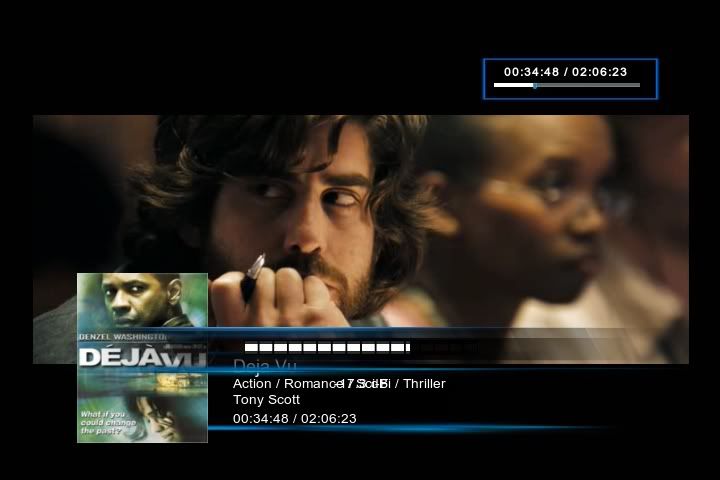
And one more thing. The XBMC has integrated that new favorites tab now. That would be perfect to use with the down button on the home screen. Get rid of the scripts and Eject DVD. You can eject the DVD or open contents in the filemanager. But I bet your guys already thought of that.
Anyways, great work and thank you 9Tnine and JezzX.
Post by: rollin on May 01, 2007, 04:46:00 AM
I havent read this thread completely so this is maybe a known issue,
i have StarTrek:TNG on my laptop and want to play it over smb-share.
Under Mayhem III it works just fine. But when i try it with Vision, the scrolling of the filename(list1) stops shortly as if the xbox would start to play the file but next second its right back to the list view.It a DivX 5 file.
The strange thing the next episode works fine. I testet some episodes, they are all encoded the same way but some of them show the same behavior. Under the Mayhem skin they all work. I use revision 733.
rgs
rollin
p.s.: i tested some other films and a lot of files behave this way. strange.
Post by: k4br0n on May 01, 2007, 11:19:00 AM
I also love the favourites menu of PMIII that comes with the new T3CH build. Can this also be implemented for Vision instead of the Submenu but keeping the 'open/close tray' option?
Keep up the good work!
Post by: rollin on May 01, 2007, 11:05:00 AM
19:24:18 M: 53252096 NOTICE: Starting XBoxMediaCenter. Built on Apr 30 2007
19:24:18 M: 53252096 NOTICE: Q is mapped to: C:
19:24:18 M: 53252096 NOTICE: The executeable running is: C:\xboxdash.xbe
19:24:18 M: 53252096 NOTICE: Log File is located: Q:\xbmc.log
19:24:18 M: 53252096 NOTICE: -----------------------------------------------------------------------
19:24:18 M: 53252096 NOTICE: Unmapped drive T
19:24:18 M: 53252096 NOTICE: Mapping drive T to Harddisk0\Partition2\userdata
19:24:18 M: 53252096 NOTICE: Setup DirectX
19:24:18 M: 53231616 NOTICE: Mapping drive C to Harddisk0\Partition2
19:24:18 M: 53231616 NOTICE: Mapping drive E to Harddisk0\Partition1
19:24:18 M: 53231616 NOTICE: Unmapped drive D
19:24:18 M: 53231616 NOTICE: Mapping drive D to Cdrom0
19:24:18 M: 53231616 NOTICE: Mapping drive F to Harddisk0\Partition6
19:24:18 M: 53231616 NOTICE: Mapping drive X to Harddisk0\Partition3
19:24:18 M: 53231616 NOTICE: Mapping drive Y to Harddisk0\Partition4
19:24:18 M: 53231616 NOTICE: Unmapped drive Z
19:24:18 M: 53231616 NOTICE: Mapping drive Z to Harddisk0\Partition5
19:24:18 M: 53231616 NOTICE: load settings...
19:24:18 M: 53231616 NOTICE: Mapping drive P to Harddisk0\Partition2\userdata
19:24:18 M: 53231616 NOTICE: loading T:\guisettings.xml
19:24:18 M: 53047296 NOTICE: Getting hardware information now...
19:24:18 M: 53047296 NOTICE: Checking resolution 10
19:24:18 M: 53047296 NOTICE: Setting autoresolution mode 6
19:24:18 M: 53047296 NOTICE: Per AV pack settings are on
19:24:18 M: 53047296 NOTICE: Scart found : loading T:\avpacksettings.xml
19:24:18 M: 53026816 NOTICE: Getting hardware information now...
19:24:18 M: 53006336 NOTICE: Checking resolution 10
19:24:18 M: 53006336 NOTICE: Setting autoresolution mode 6
19:24:18 M: 53166080 NOTICE: q:\userdata\sources.xml
19:24:18 M: 53198848 ERROR: Missing or invalid <name> and/or <path> in bookmark
19:24:18 M: 53178368 ERROR: Missing or invalid <name> and/or <path> in bookmark
19:24:18 M: 53178368 ERROR: Missing or invalid <name> and/or <path> in bookmark
19:24:18 M: 53178368 ERROR: Missing or invalid <name> and/or <path> in bookmark
19:24:18 M: 53178368 ERROR: Missing or invalid <name> and/or <path> in bookmark
19:24:19 M: 46981120 NOTICE: Checking the Date!
19:24:19 M: 46981120 NOTICE: start dvd mediatype detection
19:24:19 M: 46915584 NOTICE: initializing playlistplayer
19:24:19 M: 46915584 NOTICE: DONE initializing playlistplayer
19:24:19 M: 46915584 NOTICE: start fancontroller
19:24:19 M: 46383104 NOTICE: load default skin:[Vision 733]
19:24:20 M: 45170688 WARNING: use dashboard
19:24:20 M: 44314624 NOTICE: initialize done
19:24:20 M: 43175936 NOTICE: Running the application...
19:24:21 M: 32989184 NOTICE: Webserver: Starting...
19:24:21 M: 32845824 NOTICE: XBFileZilla: Starting...
19:24:22 M: 26185728 NOTICE: Webserver: Started
19:24:22 M: 32579584 NOTICE: XBFileZilla: Started
19:24:23 M: 32616448 NOTICE: HDD: SMART is supported.
19:24:23 M: 32616448 NOTICE: HDD: SMART is enabled.
----------------------------- here i start the movie ---------------------------------------------------------------------
19:25:07 M: 30318592 ERROR: XFILE::CFile::Delete - Error deleting file Z:\c0cee2f3.fi
19:25:07 M: 30449664 ERROR: Error Getting Directory (\)
19:25:07 M: 29839360 WARNING: CUtil::GetMatchingShare... no matching bookmark found for [virtualpath://video/]
19:25:10 M: 29720576 ERROR: XFILE::CFile::Delete - Error deleting file Z:\b171a581.fi
19:25:11 M: 29462528 ERROR: XFILE::CFile::Delete - Error deleting file Z:\2a2a55fc.fi
19:25:14 M: 29462528 ERROR: XFILE::CFile::Delete - Error deleting file Z:\68600305.fi
19:25:15 M: 29134848 ERROR: XFILE::CFile::Delete - Error deleting file Z:\eb367912.fi
19:25:18 M: 4202496 SEVERE: DLL: Q:\system\players\mplayer\mplayer.dll : malloc failed, crash imminent (Out of memory requesting 5387984 bytes)
19:25:18 M: 4202496 ERROR: CMPlayer::OpenFile : Access violation at 0x001902a3: Writing location 0x00000000
19:25:18 M: 29069312 ERROR: Playlist Player: skipping unplayable item: 0, path [smb://192.168.2.103/Serien/Star Trek TNG/Star Trek TNG - Season 1 (170mb)/Star Trek TNG - 1x01- 1x02 - Encounter at Farpoint [NiteShdw].avi]
----------------------------- end of error ---------------------------------------------------------------------------------
--------------------------------- this is the log on XBMX360 ------------------------------------------------------------
55 M: 31076352 NOTICE: Saving Scart settings in T:\avpacksettings.xml
19:33:05 M: 34922496 ERROR: XFILE::CFile::Delete - Error deleting file Z:\c0cee2f3.fi
19:33:05 M: 35049472 ERROR: Error Getting Directory (\)
19:33:06 M: 34439168 WARNING: CUtil::GetMatchingShare... no matching bookmark found for [virtualpath://video/]
19:33:08 M: 34304000 ERROR: XFILE::CFile::Delete - Error deleting file Z:\b171a581.fi
19:33:13 M: 33849344 ERROR: XFILE::CFile::Delete - Error deleting file Z:\68600305.fi
19:33:14 M: 33935360 ERROR: XFILE::CFile::Delete - Error deleting file Z:\eb367912.fi
19:33:17 M: 3035136 NOTICE: Display resolution AUTO : PAL 4:3 (6)
19:33:23 M: 36708352 NOTICE: Saving Scart settings in T:\avpacksettings.xml
---------------------------------- still an error but it plays the file ------------------------------------------------------
On XBMC 360 and Mayhem III the xbox plays the file. How come?
Post by: Jezz_X on May 01, 2007, 03:26:00 PM
On XBMC 360 and Mayhem III the xbox plays the file. How come?
No idea but it looks like your running out of memory whch really shouldn't be the case since vision should use way less memoy than mc360
QUOTE
(Out of memory requesting 5387984 bytes)
Post by: rollin on May 01, 2007, 10:36:00 PM
Post by: shizzle01 on May 03, 2007, 01:09:00 PM
Post by: LycoLoco on May 03, 2007, 02:42:00 PM
Post by: jmarshall on May 03, 2007, 04:30:00 PM
There's been 4 new dialogs added in the last week or so, which he has had a lot of input into, so obviously it's going to take a while before he has time to implement them in the skins other than PM3.
It takes hours to do a good implementation of a single new dialog, and he has 4 of them to work on, over 4 different skins.
Have a little patience - he's working on it.
Cheers,
Jonathan
Post by: shizzle01 on May 03, 2007, 10:15:00 PM
Post by: RocK111 on May 03, 2007, 10:59:00 PM
Jezz_X is extremely busy - he's in charge of PM3 and XBox-Classic and is the main coder on Mc360 and Vision, and helps out with virtually all other skins available. Without him, we wouldn't have most of the skins we have now (and those in charge of other skins would confirm this!)
Jezz_X needs a Jezz_Z to help out. Or his gonna burn out. If he does, we be lost..
Post by: Jezz_X on May 03, 2007, 11:45:00 PM
But I would also like to point out that I do nothing that anyone who takes the time to actually learn how to do couldn't so its just practice and commitment.
On that note if anyone wants to code up some stuff for vision and submit a code patch here if its up to standards and useable for a wide range of people and not just themselves I will consider adding it the the main skin after I run it by Ninet9mustang off course (And I mean little things 1 at a time not redoing the whole skin in one hit)
What I would really love someone to do is actually make the skins for the guibuilder and Window XML scripts like Apple Movie Trailers, XBMC Lyrics and all the other skinning ones. So I can finally add buttons for them into the skin
Post by: skyzerr33 on May 06, 2007, 06:06:00 AM
hopefully we see a few more themes come rolling in after this. And also hope Ninet9mustang is still
working on the Titanium & ProjectMayhemThree themes
All we need now is the colour change script like in mc360 to change the blue fonts


Download
Post by: mindweaver on May 06, 2007, 11:55:00 AM
Post by: KSHELLS on May 07, 2007, 12:18:00 AM
Post by: RocK111 on May 07, 2007, 11:59:00 AM
All we need now is the colour change script like in mc360 to change the blue fonts 
Yep, cant wait for that..
Post by: Jezz_X on May 07, 2007, 06:38:00 PM
Yep, cant wait for that..
Wait no more
Here is where you set it in skin settings


And here is what the 2 other default choices I added look like ( I choose the windows with the most colored text for an example)
Blaze - Orange


Anna Nicole - Pink


Post by: rramoutar on May 07, 2007, 10:05:00 PM
Post by: Fused0ne on May 08, 2007, 12:28:00 AM
Post by: lawdawg0931 on May 07, 2007, 11:55:00 PM
Love the new Blaze Orange Theme, and thanks to Jezz_X for the colored font change. This awesome skin just gets better & better.
Post by: skyzerr33 on May 08, 2007, 12:45:00 AM
Thank you all for your comments guys
I have updated the theme smoothed out the edges and filled on some
gaps and some other minor adjustments. link updated
Post by: djtoll on May 08, 2007, 01:38:00 AM
Before from me away someone still the green color now takes. I that fast made
The Font color:
<include name="textcolor-selected"><selectedcolor>FF9FCA4F</selectedcolor></include>
Grenn.xpr Download
Very good work Jezz_X (the Skin and the color script) !!! Thank you !
moore Screens

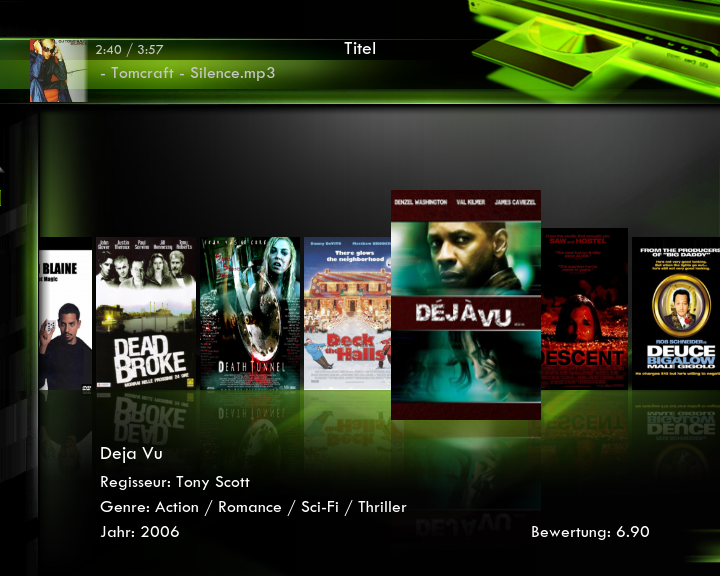

You can integrate the theme also in skin if you want.
Post by: PimpTwzt on May 08, 2007, 04:06:00 AM
Post by: Jezz_X on May 08, 2007, 03:37:00 AM
Hi,
Before from me away someone still the green color now takes. I that fast made
The Font color:
<include name="textcolor-selected"><selectedcolor>FF9FCA4F</selectedcolor></include>
Grenn.xpr Download
Very good work Jezz_X (the Skin and the color script) !!! Thank you !
moore Screens
You can integrate the theme also in skin if you want.
added a .cof file to the svn here for it
CODE
https://svn.sourceforge.net/svnroot/xboxmediacenter/Vision/extras/ColorThemes/Green.cof
Obviously put it in /Vision/extras/ColorThemes/ folder
Post by: dxg836 on May 08, 2007, 02:53:00 PM
Just one question though - what's the visualisation using the album covers in this screengrab? Is it one of the many milkdrop ones or one completely different?

Post by: djtoll on May 08, 2007, 03:00:00 PM
Post by: Jezz_X on May 08, 2007, 11:40:00 PM
QUOTE
Revision: 750
Author: jezz_x
Date: 4:06:33 PM, Wednesday, 9 May 2007
Message:
Added : Skins for XBMC Lyrics Script to the main skin you will probably need the latest Script to run these. Big thanks to CHI3f of xTV and Containment fame for doing the bulk of it and taking the hard work for me out
----
Added : /Vision/PAL/Script-XBMC_Lyrics-main.xml
Added : /Vision/PAL/Script-XBMC_Lyrics-settings.xml
Author: jezz_x
Date: 4:06:33 PM, Wednesday, 9 May 2007
Message:
Added : Skins for XBMC Lyrics Script to the main skin you will probably need the latest Script to run these. Big thanks to CHI3f of xTV and Containment fame for doing the bulk of it and taking the hard work for me out
----
Added : /Vision/PAL/Script-XBMC_Lyrics-main.xml
Added : /Vision/PAL/Script-XBMC_Lyrics-settings.xml


Post by: Jezz_X on May 09, 2007, 12:42:00 AM
Hey jezz_x
I took the liberty to edit the smartplaylist.xml and smartplaylistrule.xml, hope you can you use it.
here's a link for the xml, extract to PAL folder;
http://www.4shared.c...oPALfolder.html
Enjoy
phin.
Thanks man was just thinking about getting to these you saved me abotu 98% of the work
Its in SVN now so now I can add the ratings to the lists and do the favorites window
QUOTE
Revision: 752
Author: jezz_x
Date: 5:14:46 PM, Wednesday, 9 May 2007
Message:
Added : SmartPlaylistEditor.xml and SmartPlaylistRule.xml thanks to phin on xbox-scene forums (slightly modified)
----
Added : /Vision/PAL/SmartPlaylistEditor.xml
Added : /Vision/PAL/SmartPlaylistRule.xml
Author: jezz_x
Date: 5:14:46 PM, Wednesday, 9 May 2007
Message:
Added : SmartPlaylistEditor.xml and SmartPlaylistRule.xml thanks to phin on xbox-scene forums (slightly modified)
----
Added : /Vision/PAL/SmartPlaylistEditor.xml
Added : /Vision/PAL/SmartPlaylistRule.xml
Post by: Jezz_X on May 09, 2007, 01:29:00 AM
QUOTE
Revision: 753
Author: jezz_x
Date: 6:00:59 PM, Wednesday, 9 May 2007
Message:
Added : Rating Images to normal list mode
Changed : increased the font size of the non selected list items a little
----
Modified : /Vision/PAL/CommonViews.xml
Modified : /Vision/PAL16x9/CommonViews.xml
Author: jezz_x
Date: 6:00:59 PM, Wednesday, 9 May 2007
Message:
Added : Rating Images to normal list mode
Changed : increased the font size of the non selected list items a little
----
Modified : /Vision/PAL/CommonViews.xml
Modified : /Vision/PAL16x9/CommonViews.xml

Post by: shizzle01 on May 09, 2007, 09:11:00 AM
Post by: dxg836 on May 09, 2007, 01:25:00 PM
Post by: Jezz_X on May 09, 2007, 03:41:00 PM
the rss feed using the Blaze orange theme and text theme has orange and black text which I feel is pretty unreadable on the orange background - would it not be easier if the black text remained white as with the other text colour themes (green, pink and blue)
Honestly I wasn't sure about that because white looked real unreadable too Black stood out on the orange white blended in
Just make your own .cof file in the color themes folder and use that
Post by: profhalo on May 09, 2007, 06:33:00 PM
hi...can someone tell me how to get the latest vision becouse i cant get it to when i get it with tortoise svn the pal folder is missing:(
I am having the exact same problem, so if anyone has any fix ideas or a nice compiled build uploaded somewhere, that would be great.
Post by: skyzerr33 on May 09, 2007, 07:32:00 PM
The streaks over the Big Wide Icons can be disabled bring go to settings bring up the sidebar and then skin settings.
I don't know what the settings icon is either i think the scripts icons fits better for the
settings maybe a new scripts icon would be better
Post by: Fused0ne on May 09, 2007, 08:13:00 PM
Hey Jezz_X, can you post a link to the Ana theme your using in those screen caps? The one posted when first made, I had posted it had some weird things going on with it. Though in your screencaps the weird things dont look like they are happening. I re-dl it from the original link, but still has the same issues. Are you using a updated one?
Thanks.
Post by: skyzerr33 on May 09, 2007, 09:05:00 PM
Post by: Jezz_X on May 09, 2007, 11:21:00 PM
Hey Jezz_X, can you post a link to the Ana theme your using in those screen caps? The one posted when first made, I had posted it had some weird things going on with it. Though in your screencaps the weird things dont look like they are happening. I re-dl it from the original link, but still has the same issues. Are you using a updated one?
Thanks.
Its the same one I downloaded it from like page 10 for somthing to test
hi...can someone tell me how to get the latest vision becouse i cant get it to when i get it with tortoise svn the pal folder is missing:(
I am having the exact same problem, so if anyone has any fix ideas or a nice compiled build uploaded somewhere, that would be great.
Download Latest version here
--> Vision_rev754.rar <--
Post by: phin on May 10, 2007, 04:48:00 AM
Filter mode for music library.
Post by: Fused0ne on May 10, 2007, 05:09:00 AM
@gac
The streaks over the Big Wide Icons can be disabled bring go to settings bring up the sidebar and then skin settings.
I don't know what the settings icon is either i think the scripts icons fits better for the
settings maybe a new scripts icon would be better
Where does it let you disable the black streaks over the wide icons? The only thing I see in the Skin Settings related to that is to turn off the fade, but not the black streaks.
Post by: Jezz_X on May 10, 2007, 05:04:00 PM
Yeah completely forgot about that button because I didn't add it to PM3 jmarshall did
as for the favourites thanks but I have my own ideas
Post by: cayotic on May 11, 2007, 12:48:00 PM
If it aint broke:
The newer start-up wav sounds like a dieing cat. I continue to use the original.
RSS Ticker:
Currently the rss feed looks a little out of place because it hasn't got a true home. How difficult would it be to allow the rss feed to wrap around a corner like a ticker does around the corner of a building in, lets say, time square.
Currently the home background image with the blue LED resides directly behind the home NAV menu. If it was lowered just a little, the end user could enjoy the visual effect of the rss feed wrapping around the corner of this image. (the feed would become both informative and esthetically pleasing.) And lowering the bg image could allow more video/screensaver to be displayed when navigating in the home menu.
keyboard layout:
This isn't a pressing issue; however, mc360 has a nice number pad integrated into it's keyboard. They then use the number row for the ip address. This feature is nice when using either the remote or the controller. It's layout allows room for commonly used special characters such as (- @ _ .) Not to mention the keyboard indicates which (controller) buttons execute which command, such as X to view symbols . We should all know this by now, but they are good reminders none the less. The number pad makes both IP addresses and zip codes (for weather) easy to enter. Many would argue that these are one time items that need to be set up initially, but I feel that these items have to be configured as often as one updates xbmc.
music ratings:
After seeing the screenshot I updating both vision and xbmc. I can see the rating of a song under song information; however, does actually get used in party mode or anything? Just seeing a rating I've assigned doesn't really provide a purpose, does it?
This is xbmc based but being that the xbox is microsoft xbmc should be more zune ready than ipod/itunes. The Zune uses artist and contributing artists to organize music. So if you went to Eminem, you would see his albums as well as any other songs he contributed to as long as you annotated his name first under 'contributing artists' within 50 cents album.
My problem with the XBMC library is that it isn't displaying the 'album artist', rather the zune tagged 'contributing artists'. This makes it difficult to view '2pac' under xbmc library artist because 68 variations are displayed for 2pac. If it read the album artist tag then this would no longer be an issue. However, for it to be as informative as the zune it would be nice if the xbmc library informed me of any and all songs 2pac performed on, whether it be a soundtrack or a featuring 'contributing artist'.
Post by: Jezz_X on May 11, 2007, 11:45:00 PM
All the recent work does not go unnoticed.
If it aint broke:
RSS Ticker:
keyboard layout:
music ratings:
If it aint broke:
I and many people liek the startup wav but your free to use what ever you want
RSS Ticker:
I agree but its also impossible to bend it
keyboard layout:
ninet9mustang did it but again like you said its not a real issue
music ratings:
XBMC problem
I just love the favourites in Vision
Thanks again phin and Jezz X
Actually I didn't use phins favorites I made my own and then chi3f from xtv fame cam along and helped me make it a little more slick with the icon in the orb bit (but thanks phin for the other stuff you did)
Chi3f has also helped recently by adding a Lyrics button to the OSD screen, He did 90% of the work for the lyrics skins and he also added startup music Playlist to skin settings
-------------------------------------------------------------------------------------------------------
Just added a media info view too the video library inspired by xTV's in a way (you have to idle to get the info)
Looks like this while browsing

And if you stop and don't touch anythign for 1 second you get this

Post by: Knightmare69 on May 11, 2007, 11:55:00 PM
Just added a media info view too the video library inspired by xTV's in a way (you have to idle to get the info)
Post by: asteron on May 12, 2007, 12:50:00 AM
It becomes really evident that the main button/listitem.icon is on the favorites layer. Probably just copying the "fall down" animation from home.xml will solve it. I guess not since favorites dialog and the home window have different windowclose events... hmmm tricky. Maybe you can do something with Window.HasFocus(Home) ??
Also there is another small problem with exiting the favorite menu. You fade out the fake mainbutton/ favorite listitem.icon but when they are both translucent the icon shines noticebly through the half faded button. Here you can just play with the delays so the fades don't overlap. The main button can probably blink out unnoticably after the listitem.icon has faded... maybe not...
I guess you could have both of these items just turn off without animating...
I'll try playing with it some to see if something becomes apparent.
Post by: Jezz_X on May 12, 2007, 01:52:00 AM
Post by: wowser on May 12, 2007, 12:46:00 PM
Quick question, when viewing the Vortez visualization on the home screen, the album art displayed by Vortez is always the first song in the playlist and it it never updates to the current art for the song playing. Is this something that can be fixed in Vision? If you view the full-screen visualization, then the album art (for example for the AlbumArtCube) gets updated.
Also, is there a way to re-enable the time on the home screen? It's disappeared in the latest SVN build.
Thanks!
Post by: Jezz_X on May 12, 2007, 01:42:00 PM
Skin is looking great!
Quick question, when viewing the Vortez visualization on the home screen, the album art displayed by Vortez is always the first song in the playlist and it it never updates to the current art for the song playing. Is this something that can be fixed in Vision? If you view the full-screen visualization, then the album art (for example for the AlbumArtCube) gets updated.
Also, is there a way to re-enable the time on the home screen? It's disappeared in the latest SVN build.
Thanks!
XBMC problem not a skin one
time only dissapears when the favourites menu is up because soem of them have icons and it looked dumb with the time behind them
Post by: cayotic on May 12, 2007, 08:59:00 PM
If it aint broke:
I and many people liek the startup wav but your free to use what ever you want
RSS Ticker:
I agree but its also impossible to bend it
keyboard layout:
ninet9mustang did it but again like you said its not a real issue
music ratings:
XBMC problem
Actually I didn't use phins favorites I made my own and then chi3f from xtv fame cam along and helped me make it a little more slick with the icon in the orb bit (but thanks phin for the other stuff you did)
Chi3f has also helped recently by adding a Lyrics button to the OSD screen, He did 90% of the work for the lyrics skins and he also added startup music Playlist to skin settings
-------------------------------------------------------------------------------------------------------
Just a thought but what if you don't bend it but in fact have two RSS feeds. One that ended at the corner and the other started at the other side. If you could enable a delay on the second feed you could time it just right so that it would coincide with the other feed giving the appearance that it was one feed.
Maybe more trouble than it's worth and I've been known to work harder and not smarter.
Post by: NineT9mustang on May 13, 2007, 08:27:00 AM
This post has been edited by NineT9mustang: May 13 2007, 03:46 PM
Post by: hitecdevil on May 13, 2007, 08:56:00 AM
hey NineT9mustang do you have more screens about the pm3 or other themes? (IMG:style_emoticons/default/happy.gif)
Post by: cayotic on May 13, 2007, 09:28:00 AM
I do enjoy it though.
And was the clock that bad in the main nav menu. For one of my xboxes it was because the time is ALWAYS wrong even after I correct it. But I think it should still be a skin option none the less.
Thanks guys.
Post by: RocK111 on May 13, 2007, 01:34:00 PM
(IMG:http://pics.apartment808.com/users/NineT9mustang/Smiley.png)
(IMG:http://pics.apartment808.com/users/NineT9mustang/Vig.png)
Ahh, now I cant wait.. Bad tease..
Post by: mindweaver on May 18, 2007, 02:51:00 AM
One thing though.. where did the nice digital clock go? The on in the center of the main menu? I miss it, and the design looks so empty now without it. Please bring it back, or at least make an option to show/hide it
Post by: Jezz_X on May 18, 2007, 01:31:00 PM
Nice work and some good progress of the skin
One thing though.. where did the nice digital clock go? The on in the center of the main menu? I miss it, and the design looks so empty now without it. Please bring it back, or at least make an option to show/hide it
It should be still there
Post by: mindweaver on May 19, 2007, 03:51:00 AM
Post by: elgustavo on May 19, 2007, 11:37:00 AM
Find string "10020" and simply remove the "inställningar->"-part and make sure the string reads:
<string id="10020">Skript</string>
Hope this helps!
Post by: elgustavo on May 19, 2007, 01:46:00 PM
Another hrrmm...
I should point out that I really don´t have much experience in this so maybe there is a good reason for why you use 10020 but....
Post by: mindweaver on May 21, 2007, 01:39:00 AM
Post by: shizzle01 on May 21, 2007, 04:31:00 AM
Post by: elgustavo on May 21, 2007, 09:04:00 AM
Okay there are worse problems in this world, but at least this one seems fixable... (IMG:style_emoticons/default/rolleyes.gif)
Post by: spaz7986 on May 21, 2007, 11:39:00 AM
UPGRADE... if you simply download the newest build of xbmc the skin works fine... your old version is causing the problems with the skin. (seemed like common sense to me)
Post by: Jezz_X on May 21, 2007, 03:37:00 PM
In home.xml (in PAL and PAL 16/9), Ctrl+F Search for '10020', replace with '247'. Worked for me... But on the other hand it doesn´t make much diffrence how you do it. Either you have to manually change the language files when you update XBMC or the Home.xml when you update Vision.
Okay there are worse problems in this world, but at least this one seems fixable...
Yeah I will do it I promise right now my working copy is very different to the current svn because of changes made to suite themes so I can't commit it until the theme is done
Post by: elgustavo on May 21, 2007, 06:55:00 PM
It´ll be helpful to all our Vision-using, non-coding, international friends (IMG:style_emoticons/default/biggrin.gif)
Post by: Momme on May 22, 2007, 09:16:00 AM
I Need some help i can't get my Big Wide to be center, can someone help me???
I'am trying in - CommonViews.xml -?????
Hope to get some help
Post by: donabi on May 22, 2007, 10:58:00 AM
http://www.pictureupload.de/pictures/22050...reenshot028.bmp
fullscreen movie, added time, release year and cpu temp.
http://www.pictureupload.de/pictures/22050...reenshot029.bmp
home: added playlistnumber, time, changed position and font of track-title
http://www.pictureupload.de/pictures/22050...reenshot030.bmp
fullscrenn-vis: matching to home
the xml package:
http://www.unbase.com/n/3966669169
(sorry that i'm not able to add a screenshot as an [IMG] and using links instead)
Post by: HousePainter on May 22, 2007, 02:03:00 PM
Post by: KSHELLS on May 22, 2007, 02:52:00 PM
Post by: shizzle01 on May 23, 2007, 12:15:00 AM
Post by: ryker on May 23, 2007, 03:28:00 AM
Post by: PimpTwzt on May 23, 2007, 10:28:00 AM
What happened to the eject/load button? And is there a way to get it back?
Just go to filemanager
Post by: tgumbel on May 23, 2007, 12:21:00 PM
Post by: p_hantom22 on May 23, 2007, 06:40:00 PM
Also, you can't access the shutdown/log off menu with the remote... can the "menu" button be a bound to that when at the home screen?
Post by: Jezz_X on May 23, 2007, 07:44:00 PM
The Video calibration doesn't work with my composite out. I was using a component connection before, but I'm using a standard definition TV, and the movies come out vertically stretched. Adjusting the square in the video calibration has no affect on this. But I don't have this problem at all in XBMC 360.
Also, you can't access the shutdown/log off menu with the remote... can the "menu" button be a bound to that when at the home screen?
1) I still think its because your video display settings are getting displayed different than the GUI
2) hit select when the home is in its intitial startup rest position
Post by: elitegamer360 on May 24, 2007, 09:43:00 AM
sorry to bring the font issue again. I just updated to the latest build and there is only one font TCM.TTF in the fonts folder. currently Vision Font is the only font not compatible with SDTV's, its too small to be seen from normal viewing distance.
Thnx to tullm for teaching me how to replace the font and make it larger. but it really becomes annoying with frequent updates as I have to modify every thing again for every build.
I'm not trying to complain but rather point an issue that some people might have experienced, all respect to every one working on the skin.
thnx.
Post by: elgustavo on May 24, 2007, 10:07:00 AM
Post by: elitegamer360 on May 24, 2007, 12:29:00 PM
There are three font types in settings in the skin. Choose Large and you should be ok, I am on a 28" widescreen SDTV anyway
mmm, I'll try that but I did not see that option. I'll check again thnx.
Post by: elitegamer360 on May 24, 2007, 04:58:00 PM
Post by: JoeUser38 on May 25, 2007, 09:32:00 PM
Just go to filemanager
Sorry, but that's not really a viable option for me... I password protect my file manager and settings so my son can't mess up the Xbox (in fact, I created a profile for him that ONLY lets him get to the games, including making the "Programs" source point to the "Games" directory). Maybe we need "Eject" in the "Down Arrow" menu? Or maybe in the "Shutdown" menu; could eject from anywhere then. Of course, default mappings for Eject on both the gamepad and remote would be nice, too.
Post by: elitegamer360 on May 28, 2007, 05:36:00 PM
...
.
.
3. Home Menu Disorientation
I agree with some previous posters who suggest that the orb should be held stationary on selection and simply extend the media and games menus from it. This would help with disorientation because the active portion of the interface would "move" in the direction of the user's button press.
.
..
I disgree, the current Orb animation is very nice and it should not be changed. By having the Orb stationary and the menu blades extend, I think that it will make the skin look less professional and more like a noobe made.
...
.
.
6. Analog Clock On Home Menu?
I think that it would be cool if there were an option to change the clock on the home menu to analog. Since the orb is already round it seems like a natural choice. Something like the analog clock in Vista would look nice. I realize that this would probably be hard to implement, but I think it would look very nice.
.
..
I agree with this Idea, sounds cool.
...
.
.
7. Pin Sidebar Option / Sidebar Open in Settings Section
It would be nice to enable an option to "pin" the sidebar open in various folders. If this is unfeasible, I think the sidebar should be permanently held open in the settings menu. I think that users will typically configure many settings at one time and keeping the bar open in the settings menu will speed up the configuration process. I love the sliding bar in the media views because all that you see is your media. However, I feel that this concept is ill-suited for the settings section.
.
..
but then I think that It will require a skin redesign to move the options away from the permanently held open bar, and what you just explained is the default design of most of the skins around, so I dont think that changing this unique feature will be better for the overall skin design.
anyways, thats what I think and might be wrong
Post by: Berzerker92 on May 31, 2007, 08:20:00 PM
Post by: NineT9mustang on June 07, 2007, 10:10:00 PM

Post by: lawdawg0931 on June 07, 2007, 10:45:00 PM
Post by: hXr.eXe on June 08, 2007, 02:33:00 AM
but i cant w8 for da VISTA theme for this skin.
are you going to start on that nxt?
Keep up the good work!!!!
Post by: mikebeecham on June 08, 2007, 07:48:00 AM
Post by: Jezz_X on June 08, 2007, 01:23:00 PM
sounds like good news to me!
me too gee I can't wait jedi thanks
Post by: Rotfloljfk on June 08, 2007, 02:51:00 PM
Post by: NineT9mustang on June 08, 2007, 03:09:00 PM
Post by: Rotfloljfk on June 08, 2007, 03:21:00 PM
Post by: Rotfloljfk on June 08, 2007, 03:35:00 PM
6:05....
6:10...
Post by: Rotfloljfk on June 08, 2007, 03:37:00 PM
Time is now: 9th June 2007 - 12:11 AM
He's using GMT -5.
Post by: KSHELLS on June 08, 2007, 03:38:00 PM
Been waiting
Post by: Rotfloljfk on June 08, 2007, 03:55:00 PM
Post by: KSHELLS on June 08, 2007, 03:55:00 PM
Post by: Rotfloljfk on June 08, 2007, 04:02:00 PM
Post by: SyphOnm on June 08, 2007, 04:06:00 PM
I'm not from the U.K. I'm one hour further into the future
Written @ 9th June 2007 - 12:40 AM
Post by: Rotfloljfk on June 08, 2007, 04:56:00 PM
This post has been edited by Rotfloljfk: Jun 8 2007, 11:59 PM
Post by: elitegamer360 on June 08, 2007, 06:04:00 PM
Post by: PimpTwzt on June 11, 2007, 04:04:00 PM
Post by: D3vi@nt on June 11, 2007, 03:48:00 PM
Post by: SC10-E on June 12, 2007, 04:53:00 PM
Post by: SC10-E on June 14, 2007, 11:12:00 AM
Post by: Jezz_X on June 14, 2007, 04:27:00 PM
On another note with the introduction of the pm3 theme these 2 themes will be incompatible
Post by: SC10-E on June 14, 2007, 05:35:00 PM
I lost it myself or I would
On another note with the introduction of the pm3 theme these 2 themes will be incompatible
what 2 themes?
Post by: Horscht on June 15, 2007, 12:57:00 AM
Post by: mbay on June 15, 2007, 12:41:00 AM
GREEN VISION XPR
Post by: NineT9mustang on June 15, 2007, 04:10:00 AM
Unless of course, Jedi79 says otherwise!
This post has been edited by NineT9mustang: Jun 15 2007, 11:10 AM
Post by: hXr.eXe on June 15, 2007, 04:53:00 AM
Personally im waiting patiently for the VISTA theme!! (IMG:style_emoticons/default/cool.gif)
Post by: shizzle01 on June 15, 2007, 07:14:00 AM
Post by: Vspec II on June 15, 2007, 08:42:00 AM
Alrighty, for the couple of ppl wondering, expect the PM3 Theme this weekend
Yeah there's only a couple of us that have been hangin out for these themes
since vision was released
Can't wait
could someone upload the latest vision?
Here
Post by: shizzle01 on June 15, 2007, 09:11:00 AM
Post by: KSHELLS on June 15, 2007, 04:45:00 PM
Post by: lawdawg0931 on June 15, 2007, 11:49:00 PM
Alrighty, for the couple of ppl wondering, expect the PM3 Theme this weekend
Unless of course, Jedi79 says otherwise!
Lets just hope that Jedi79 doesn't delay...or even cancel this all together.
Looking forward..Big-time!
Post by: jedi79 on June 16, 2007, 06:12:00 AM
Post by: Horscht on June 16, 2007, 07:18:00 AM
I am proud to be the Project manager of V-I-S-I-O-N now.
Unfortunatelly, this will make development a lot slower now. Expect the new themes in 5-6 years.
Real Life is catching up with me being a lazy fat soab.
regards
Horscht
Post by: djdafreund on June 16, 2007, 07:27:00 AM
Post by: Hudson_Hawk04 on June 16, 2007, 08:34:00 AM
Post by: PimpTwzt on June 16, 2007, 03:38:00 PM
Post by: djdafreund on June 16, 2007, 05:08:00 PM
I guess not everyone thinks that topic is at all funny. Maybe someday when some individuals have kids, they will change there sense of humor as well. I love joking around, it's just reading that, kind of took some of us by surprise is all. No harm done though.
This post has been edited by djdafreund: Jun 17 2007, 12:18 AM
Post by: jedi79 on June 16, 2007, 10:53:00 PM
If by that you meant where they were joking around going back and forth on the little delay, and should've been out already, yes, i did read that and remember fully well. I must've missed some other joke i guess, but i don't see how that has anything to do with someone saying he got busted for child pornagraphy, then someone else confirming it's serious. Maybe thats why some of us took it seriously.
I guess not everyone thinks that topic is at all funny. Maybe someday when some individuals have kids, they will change there sense of humor as well. I love joking around, it's just reading that, kind of took some of us by surprise is all. No harm done though.
no warez please
Post by: mbay on June 17, 2007, 12:03:00 AM
He was caught in Montreal, Quebec, Canada.
Freaking thing is, I conversed with him on 2 occasions, 1 of them being he was looking for work!!!
Right, no warez.
Back on topic!
This post has been edited by mbay: Jun 17 2007, 07:03 AM
Post by: djdafreund on June 17, 2007, 10:17:00 PM
Post by: Sleeping on June 17, 2007, 09:57:00 PM
Great!! Thanks!
it is asking too much asking it in Red???
Great Job!
Post by: Sleeping on June 17, 2007, 10:44:00 PM
I was updating my xbox and noticed that my log files were a "little" big, like +100 MB (IMG:style_emoticons/default/wink.gif)... then i download it to my PC to see what was the problem, i had a huge file with this line repeated.
05:26:37 M: 37085184 ERROR: unable to load:Q:\skin\Vision\pal\DialogBusy.xml, Line 0
Failed to open file
So i did the svn update of the skin Vision (At revision: 805), build it and replaced in the xbox and updated also the XBMC-SVN_2007-06-17_rev9336-T3CH.
Then i waited a while and downloaded again the log file, now it appears less times, but still appears. I tried to found the file that xbmc was looking for but did not find it ... it is a bug from the skin or some bad configuration of my xbmc?
Thanks in advance.
This post has been edited by Sleeping: Jun 18 2007, 05:45 AM
Post by: NineT9mustang on June 17, 2007, 11:12:00 PM
so try commiting again soon... real soon
Post by: mbay on June 17, 2007, 11:52:00 PM
QUOTE
it is asking too much asking it in Red???
well, we'll have to request it. I didn't do the green, I just uploaded it. If the xpr textures are not locked then it can be a possibility.
Post by: NineT9mustang on June 18, 2007, 12:41:00 AM
For those wondering, technically PM3 Theme is released via the SVN. So you can grab it. Right now I am testing to make sure its all working, and then ill write up a big long update about the PM3 theme and another lil secret...
I'll be announcing it asap
Post by: NineT9mustang on June 18, 2007, 02:56:00 AM
Project Vision 3! Keep in mind, Its just a PM3 Theme for Vision... So almost everything looks like PM3. Project Vision 3 will take advantage of Visions unique features...
Now here are some things to try out while using Project Vision 3 Theme
*Play a video in the background of both HOME & while BROWSING
*Play music in the background of both HOME & while BROWSING
*Startup Playlist was recently added so don't forget to look at that, via Skin Settings
*Custom Backgrounds
PV3 Theme download via SVN : https://svn.sourcefo...acenter/Vision/
PV3 Theme download via RAR : http://www.rarhost.c...oad-v37o8c.html
Whats Next?
Titanium or Ultimate Vista! Let me know which one youd like to see first! So please provide feedback of Project Vision 3, and which you'd like to see next
And now for something unrelated :
My New Icon Packs! For those who have been following all my packs (Wide Icons, DVD Poster, TV Show Episode Screenshot, etc) I have created a SVN that will include ALL Icons I designed or found. I am keeping this SVN Strictly private. I am the only one with access to update it. Of course, everyone will have access to download them...So if you enjoy my work of icons, then check it out
SVN Includes :
DVD Posters Pack
I edited these myself. I took out useless writings you can't read, movie ratings, awards, etc. So you only see the Key images of the DVD Poster
TV Show Thumbnails Pack
These thumbnails are Episode Screenshots for every episode and season of a bunch of TV Shows. Such as The Simpsons (Yes, all 18 Seasons, all 400 Episodes), The Sopranos, Lost, Heroes, Smallville, House, 24, Prison Break, The Office (USA & UK), American Dad, Family Guy, Aqua Teen Hunger Force, Mystery Science Theater 3000, and many more!
1,000+ Wide Icons Pack
Xbox Game & TV Show Wide Icons... I went through and grabbed ALL Wide Icons from my Wide Icon thread. User-Made, Ones made by me, ones grabbed from websites, etc.
Post by: hXr.eXe on June 18, 2007, 07:02:00 AM
ps i would like to see a VISTA theme to be made next..PLEASE
it looks more stylish
Post by: R111 on June 18, 2007, 09:25:00 AM
any plans to add features on the Vision home screen. looks abit plain.
anyway i vote for Titanium then Vista. maybe a MC360 looks theme for Vision.
oh found out Blaze and Green themes having some bugs for the updated Vision.
hope a new ver themes will come soon.
Post by: NineT9mustang on June 18, 2007, 09:55:00 AM
Blaze & Green will not work (As stated in SVN Notes)... Things have changed xml wise and xbmc wise so those themes will have to be updated from their creators.
Also, I completly forgot to give credit where its due:
Big props to Chokemaniac for the PM3 Images! Boy can that guy design! To this day, I haven't seen better graphic work in xbmc since his PM3
Also a big thanks to CHI3f, he helped out with Visions PM3 big time
R111, Yea the DVD Wrap View in this PM3 Theme look pretty sweet, I have a black/dark 'ground' image so it makes it look like the DVD's are sitting on something, not just floating
As usual apreciate the feedback, looking forward to starting Titanium/Ultimate Vista
Post by: stephanbln on June 18, 2007, 11:50:00 AM
first of all, this is a very good skin! But with the newest svn I don´t see any text in the skin. Hudson_Hawk04 had the same problem, but got it fixed. But I don´t. Can someone give me a tip?
Post by: NineT9mustang on June 18, 2007, 12:14:00 PM
What I suggest, is follow the link provided here
That is the RAR that has the PM3 Theme, already 'built'. So alls youll need to do is delete your old Vision folder, and put this new one in... Try that and let me know if it works...
Post by: stephanbln on June 18, 2007, 01:21:00 PM
and i would like to see the vista theme next
Post by: R111 on June 18, 2007, 01:27:00 PM
R111, Yea the DVD Wrap View in this PM3 Theme look pretty sweet, I have a black/dark 'ground' image so it makes it look like the DVD's are sitting on something, not just floating
pls share that black/dark 'ground' image.
yes i like custom backgrounds too. its live things up on the home screen.
Post by: mbay on June 18, 2007, 01:32:00 PM
Post by: flarghon on June 18, 2007, 01:50:00 PM
Post by: NineT9mustang on June 18, 2007, 01:59:00 PM
And thanks for the compliments guys! Didn't know so many ppl still used this skin lol
Post by: hXr.eXe on June 18, 2007, 03:13:00 PM
i have the latest t3ch build..
ps and yes i used the build you provided in the link above.
This post has been edited by hXr.eXe: Jun 18 2007, 10:14 PM
Post by: NineT9mustang on June 18, 2007, 03:31:00 PM
I suggest reinstalling everything, xbmc, skin, pm3 theme... I'm sure you know this, but i have to ask... You know this is a Project Mayhem Theme for Vision right? not a Vision Theme for Project Mayhem... So when you have the Vision skin loaded, scroll down to the other themes... I'm sure you know this hXr.exe and im sorry I had to ask! I'm just trying to think of everything here :/
Perhaps take some screenshots of your directories and show them?
Post by: hXr.eXe on June 18, 2007, 03:52:00 PM
well ive tried everything from scratch and still no joy (IMG:style_emoticons/default/grr.gif)
ill try again tommorow morning when im a little more fresh
im sure its something stupid that im doin and that the answer is trivial and im just gonna end up kicking myself when ive found the problem.
if it does the same thing again tommorow... i will post screen caps.
Thanks for your prompt reply!!! (IMG:style_emoticons/default/biggrin.gif)
PS you reckon its got something to do with me transferring the skin via a usb, the reason i think this is because there was confusion over at the xbmc boards on why the scripts stopped working in the xbmc builds, and it was clarified by the developers that transferring the xbmc build via usb corrupts the 'python....' and its always safer to transfer via ftp. i cant help to notice if this may also be the cause of what may be happening with the theme??hmm?? this is probably garbage, im tired..
ill experiment tommorow morning.
Thanks again!!
This post has been edited by hXr.eXe: Jun 18 2007, 11:08 PM
Post by: monkeyman_67156 on June 18, 2007, 06:56:00 PM
I did notice that the on-screen video settings page does not scroll properly since the SVN update. Otherwise, great work.
Post by: Jezz_X on June 18, 2007, 06:56:00 PM
I did notice that the on-screen video settings page does not scroll properly since the SVN update. Otherwise, great work.
appears it was a xbmc problem that jmarshall has allready fixed (after last t3ch)
Post by: competes2win on June 18, 2007, 09:25:00 PM
So even after all this work, we are still on the first beta? what is going to constitute the official next version? I guess all the themes and wot not...
This post has been edited by competes2win: Jun 19 2007, 04:26 AM
Post by: freesafety13 on June 18, 2007, 11:13:00 PM
Well Ninet9mustang... you did it. You got me to change my default skin... I used your skin right when it first came out but got a little tired of it and switched back to the great PM3... but now that this theme is out, and w/ all the corrections/updates made since my last version of vision, I think I'll stick w/ this for a good while...
So even after all this work, we are still on the first beta? what is going to constitute the official next version? I guess all the themes and wot not...
I was coming here to say the exact same thing. I dont know what it is about me, but I tend to get bored with skins relatively quickly and have been using pm3 for what feels like forever now. I hadnt tried vision since the initial release and it wasnt my cup of tea. I absolutely love it now but can I ask a question and make a recommendation.
My question is, Ninet9mustang, can you tell me what the different font names control which portion of the text. What I mean is what does font 13 control and 14 and so on. So I can customize certain portions that I feel need to be smaller for my taste.
And my suggestion is, for the color text changes is there any way you can apply this to all the text and not just the RSS header and clock. Or better yet, just the text directly linked to the slider, like programs, games, emulators, favorites, settings, scripts, and so on. I believe it would help the skin blend more thoroughly.
Other than that, this is a beautiful skin and I look forward to enjoying it for the months to come, keep up the great work Ninet9mustang.
EDIT
I would like to add this tidbit of information as well, it appears you need to have at least the XBMC-SVN_2007-06-04_rev9200-T3CH version of XBMC or you will get the bug with no visible text. I hope this helps the people who are having issues with the pm3 theme. I can confirm this on my xbox, can anyone else test the earlier versions of XBMC just to confirm my findings.
This post has been edited by freesafety13: Jun 19 2007, 06:17 AM
Post by: Jezz_X on June 18, 2007, 10:57:00 PM
EDIT
I would like to add this tidbit of information as well, it appears you need to have at least the XBMC-SVN_2007-06-04_rev9200-T3CH version of XBMC or you will get the bug with no visible text. I hope this helps the people who are having issues with the pm3 theme. I can confirm this on my xbox, can anyone else test the earlier versions of XBMC just to confirm my findings.
It will need a version after the textcolor stuff was added not sure of the revision number though
or you will get no text at all. Same goes for xTV Containment and a few other skins
Post by: NineT9mustang on June 18, 2007, 11:00:00 PM
As far as Beta2? I'm not sure... because of SVN, theres no need for beta's or final's... What most likely will happen is when I finish my next theme (Titanium or Ultimate Vista), I'll try getting some smooth animations in the skin, improve on the default theme, touch up on PM3, add some animated icons perhaps, etc
We'll see
Post by: Hudson_Hawk04 on June 19, 2007, 08:19:00 AM
Post by: freesafety13 on June 19, 2007, 09:08:00 AM
My question is, Ninet9mustang, can you tell me what the different font names control which portion of the text. What I mean is what does font 13 control and 14 and so on. So I can customize certain portions that I feel need to be smaller for my taste.
Any chance you can tell me what the different font names control. I would love to be able to change certain aspects without going through all the trial and error of finding the specific ones that I want to change. Thanx Ninet9mustang.
Post by: NineT9mustang on June 19, 2007, 11:25:00 AM
My suggestion (Which might be a little difficult/time consuming)... is edit this file:
ALL\Vision\colors\default.xml (This is the Font Color for Default )
In the file you will see this :
<colors>
<color name="black">FF000000</color>
<color name="disabled">60ffffff</color>
<color name="white">FFFFFFFF</color>
<color name="blue">FF0065FA</color>
<color name="grey">DDFFFFFF</color>
</colors>
See how each one is labelled different? Let's say you want to change all the BLUE to be PINK, go to your \PAL\ folder and search the xml's (Cntrl F) for the textcolor-blue, and thats what you will change... Now if you want one of the 'Disabled' font colors to be blue, search for textcolor-disabled and change that to textcolor-blue if you wanted it blue...
Sorry, Iknow this sounds confusing, and im sure there is a easier way of doing it, or atleast a better way of explaining, but its something that I am not familiar with at all... You got to understand, I mainly do the Graphic Work in Vision, not the xml...
Hopefully this has atleast gave you an idea of where to began...Good luck, sorry I didn't reply, like I said, I didn't know how to do it myself hehe (IMG:style_emoticons/default/biggrin.gif)
Post by: freesafety13 on June 19, 2007, 02:07:00 PM
Post by: Horscht on June 19, 2007, 03:14:00 PM
I added a homebrew button on the games tab. To get it, open up the Home.xml file from <XBMC-Home>\skin\Vision\Pal and look for (make sure you're not accidentaly editing the media tab (IMG:style_emoticons/default/biggrin.gif))
CODE
and add another button to it to make it look like this:
CODE
Now search for the following section containing Emulators Background Image
CODE
and add the following section underneath it
CODE
save, ftp over, voila, done.
I also made another small mod, that modifies the media tab aswell. I added another menu to it labeled "TV-Shows" which instantly opens the TV-Show Library view. "Videos" has been changed to Movies and instantly opens the Movie Libary view (so "Movies" and "TV-shows" never will open the file view, which can still be accessed through the blade menu, though.). I also did the same thing with Music (make library view default view). If there's interest in this as well (I am not sure if I am the only one who likes it that way), just tell me.
regards
Horscht
PS: always make a backup of your home.xml before changing anything
This post has been edited by Horscht: Jun 19 2007, 10:15 PM
Post by: Hudson_Hawk04 on June 20, 2007, 08:42:00 AM
Post by: BaTuZai on June 20, 2007, 11:57:00 AM
love the skin to death....I really do and the pm3 theme, but I cant help but ask, is there a way to implement a custom background for the theme, i've got a few on hand that I would like to try out and see how they look...if this is not already an implemented feature is it at all possible and if it is i cant seem to find the option....maybe i'm just retarded could someone tell me where it is?
In the home blade press Down Choose settings then press left and it should be a skin option 4 u
Man this skin is Great i cant think of something that could b missin but im shure that u have something
else up ur sleeves 4 the comin themes
thx Ninet9mustang , Jezz X , Chi3f and all 4 ur hard work
Post by: JoeUser38 on June 21, 2007, 12:47:00 AM
The PV3-theme looks really nice. not that easy to refocus your eyes for that lighter background though. The nice darkness of default theme has grown on me
Looking forward to vista and titanium
My feelings on PV3 exactly... all that light gray was blinding me. My wife and I both agreed, it had to go after less than a minute. I probably would have kept it if it weren't so bright; other than that it looks great.
Post by: Horscht on June 21, 2007, 01:45:00 AM
I went back to an older build of Vision, so I could use the blaze theme again.
anyways, I can see how people who like/liked PM3 love the PV3 skin. I just hope the authors of the other 3 themes (anna Nicole, green and blaze) will modify the themes to work on the latest skin revision as well so I am not stuck with an older rev of vision.
regards
Horscht
Post by: NineT9mustang on June 21, 2007, 02:27:00 AM



Thoughts?
Post by: KSHELLS on June 21, 2007, 10:01:00 AM
Post by: lawdawg0931 on June 21, 2007, 10:44:00 AM
I just threw up a small mod to the V-I-S-I-O-N skin.
I added a homebrew button on the games tab. To get it, open up the Home.xml file from <XBMC-Home>\skin\Vision\Pal and look for (make sure you're not accidentaly editing the media tab
CODE
I love the fact you did this, I wanted a Homebrew button as well. I don't know if it the new SVN or just me - but my 'Posx' numbers aren't even close to yours....ideas? It screws up wrap (or cut/paste from Context did)
<description>Emulators Background Image</description>
<posx>-2</posx>
<posy>-3</posy>
<width>217</width>
<height>137</height>
<texture diffuse="home_button_diffuse.png">MyEmulators.png</texture>
<aspectratio>stretch</aspectratio>
<visible>[Control.HasFocus(301) + Buttonscroller.HasFocus(103)]</visible>
<animation effect="fade" delay="100" time="100" start="0">visible</animation>
<animation effect="fade" time="50" end="0">hidden</animation>
</control>
Post by: darksidelemm on June 21, 2007, 10:45:00 AM
Needs more cats tho.
Post by: lawdawg0931 on June 21, 2007, 10:48:00 AM
I just threw up a small mod to the V-I-S-I-O-N skin.
I added a homebrew button on the games tab. To get it, open up the Home.xml file from <XBMC-Home>\skin\Vision\Pal and look for (make sure you're not accidentaly editing the media tab
CODE
I love the fact you did this, I wanted a Homebrew button as well. I don't know if it the new SVN or just me - but my 'Posx' numbers aren't even close to yours....ideas?
<description>Emulators Background Image</description>
<posx>-2</posx>
<posy>-3</posy>
<width>217</width>
<height>137</height>
<texture diffuse="home_button_diffuse.png">MyEmulators.png</texture>
<aspectratio>stretch</aspectratio>
<visible>[Control.HasFocus(301) + Buttonscroller.HasFocus(103)]</visible>
<animation effect="fade" delay="100" time="100" start="0">visible</animation>
<animation effect="fade" time="50" end="0">hidden</animation>
</control>
Post by: Horscht on June 21, 2007, 11:16:00 AM
CODE
EDIT, nevermind. My Mistake. For some reason I must have accidentaly used an old xml.
here's the new Homebrew Button Code
CODE
Sorry again for the mistake
Post by: hXr.eXe on June 21, 2007, 02:17:00 PM
Post by: hXr.eXe on June 21, 2007, 03:04:00 PM
its weird how every1 is having different problems with this vision build, as my situaion is similar to xino over at the xbmc forums ( http://www.xboxmediacenter.com/forum/showt...5038&page=9 ) but faced with a different problem as pm3 is able to pickup all its different themes and yet vision cant...??
well thanks for the help anyway, problem partially fixed, but at least i can check out pv3 now!!!
This post has been edited by hXr.eXe: Jun 21 2007, 10:07 PM
Post by: freesafety13 on June 21, 2007, 07:30:00 PM
Post by: Jezz_X on June 21, 2007, 08:28:00 PM
Am I missing someyhing with the pv3 theme. The only theme options I have is default and PM3. The pv3 option I have only effects text color. My Vision build is from 2 days ago, has there been a new theme released since then. If there has, where can I download it.
no your not missing somthing originally it was called PM3 but after I made all the directory changes and stuff NineT9 renamed it PV3 so really its just pm3 and the pv3 skin color option is just his text because he didn't like the greeny/yellow of PM3
Post by: lawdawg0931 on June 21, 2007, 10:36:00 PM
no your not missing somthing originally it was called PM3 but after I made all the directory changes and stuff NineT9 renamed it PV3 so really its just pm3 and the pv3 skin color option is just his text because he didn't like the greeny/yellow of PM3
I was thinking I did something wrong, so it's not just me....
@Horscht
Thanks for the fix, didn't realize I double posted.....tried to change what I cut/pasted
Post by: shizzle01 on June 23, 2007, 06:24:00 AM
please (IMG:style_emoticons/default/rolleyes.gif)
Post by: JoeUser38 on June 23, 2007, 11:54:00 PM
Now THAT may very well make me switch from the default theme!
BTW, I noticed something in your screenshots: "Font Colours: Titanium". So, does this mean you've actually started the Titanium theme?
On another topic... those added items on the Home screen that Horscht added in (Homebrew, TV Shows, Movies)... would it be possible to add something like this to the SVN, but make make them toggles in the Skin Options (to accommodate those that don't like/need them?). In fact, I would like the option to be able to not even show the "Programs" one for my son's profile (not a big deal, really... I just made his profile where the Programs source points to the same folders as the Games source). Hey, and renaming them, for the members of my family that wouldn't know WHAT Homebrew is (I know, I'm a control freak
The ULTIMATE control would probably be if we could set up a list of the the name to be displayed, and the name of the source to be used for each, one list for the "Programs" side, one for the "Media" side of the home screen. On the "Media" side, also have an option to say to use Library mode instead, and what Genre in the library. Hmm, suppose you would have to say what type of media it is too (Video, Music, Pictures... don't know if you would consider Programs a media type or not). Don't know if this would be possible with the current XBMC or not, but just throwing ideas out there.
DANGER WILL ROBINSON! OFF-TOPIC COMMENT APPROACHING!!! DANGER WILL ROBINSON!
Hey, has anyone considered that it would be a nice addition to XBMC to extend the concept of the Library to the programs? Specifically for games? Think about it, being able to select your games by Genre? Or even by year if you want . Have it only show you the 2-player games, only show the 4-player games, only the Network-capable/RPG games, etc. But to REALLY be useful there would have to be an online database of the games ala IMDB (still, it COULD be manually put in). Maybe I need to make a feature request at Sourceforge (not now, I'm supposed to be sleeping for work...).
Post by: mbay on June 24, 2007, 12:37:00 AM
those screens are wicked! great job!
Post by: Horscht on June 24, 2007, 05:47:00 AM
On another topic... those added items on the Home screen that Horscht added in (Homebrew, TV Shows, Movies)... would it be possible to add something like this to the SVN, but make make them toggles in the Skin Options
I tried to just do that by fiddling around with <visible> taggs, but I didn't get it to work properly due to the gliders being buttonscrollers that are focusable when not visible (they have to be) so someone with proper xml or XBMC skinning skills would have to do that. I guess my xml skills (if I even got any) are way too little.
This post has been edited by Horscht: Jun 24 2007, 12:49 PM
Post by: Horscht on June 24, 2007, 06:14:00 AM
Additionally, here's how to get the library modes on the homecreen. This time i'll just paste the old and new section.
old
CODE
new
CODE
----------------------------------------------------------
old
CODE
new
CODE
The above edits will do the following:
1. Replace "Videos" with "Movies". Will link to your movie library
2. Relink Music. Will link to your music library
3. Add "TV-Shows". Will link to your TV show library
This post has been edited by Horscht: Jun 24 2007, 01:22 PM
Post by: NineT9mustang on June 24, 2007, 07:26:00 PM
Let me know if you enjoy it, I personally like it a lot, tons better then the green... butttt it might just be me, so lemme know guys
For those interesting (shizzle01): I rar'd up the latest revision if you dont want to go through SVN, here it is:
http://putstuff.putf...m/90678/8912510
The onyl difference is that 1 background. This isn't any crazy update or new beta
Post by: JoeUser38 on June 24, 2007, 08:56:00 PM
SVN has been updated with the Darker Look for PV3... Exactly as shown in the screenshots earlier
Let me know if you enjoy it, I personally like it a lot, tons better then the green... butttt it might just be me, so lemme know guys
For those interesting (shizzle01): I rar'd up the latest revision if you dont want to go through SVN, here it is:
http://putstuff.putf...m/90678/8912510
The onyl difference is that 1 background. This isn't any crazy update or new beta
I just installed the new, improved, darker PV3, and love it! The only suggestion I have is that it is hard to see what item is selected, as the line is so close to the background color. Maybe make the line darker?
Post by: Hudson_Hawk04 on June 25, 2007, 03:41:00 AM
thanks
Post by: Jezz_X on June 25, 2007, 03:22:00 AM
is there an xlink kai option in the vision skin....if so where is it and if not any idea when it will be implemented?
thanks
In the programs/games pages in the left hand side menu
Post by: Hudson_Hawk04 on June 25, 2007, 05:11:00 AM
Post by: shizzle01 on June 25, 2007, 12:31:00 PM
Post by: shizzle01 on June 25, 2007, 12:53:00 PM
Post by: timo1023 on June 26, 2007, 03:34:00 PM
Hey, has anyone considered that it would be a nice addition to XBMC to extend the concept of the Library to the programs? Specifically for games?
That doesn't seem very practical; Anyone who is seriously interested in console gaming has moved on to other systems. XBMC should be focused on becoming a more complete media center (not that it isn't already nearly perfect).
Back on topic, thanks for the updates Ninet9mustang, I'll be sure to download them!
Post by: NineT9mustang on June 26, 2007, 04:55:00 PM
heres a Splash for PV3 for those that are interested :

btw thanks for the feedback as usual, greatly apreciated
Post by: lawdawg0931 on June 26, 2007, 07:39:00 PM
Post by: CHI3f on June 26, 2007, 11:37:00 PM
Post by: hitecdevil on June 27, 2007, 01:59:00 PM
in a rush, gonna make this reply fast (just wanted to hook u guys up real fast before i forget)
heres a Splash for PV3 for those that are interested :
(IMG:http://pics.apartment808.com/users/NineT9mustang/splash.png)
btw thanks for the feedback as usual, greatly apreciated (IMG:style_emoticons/default/smile.gif)
hey NineT9mustang
nice works dude i love it!!!....
what do you think about this topic maybe you can implent it in the skin with a splash swapper...
splash swapper
Post by: KSHELLS on June 27, 2007, 02:08:00 PM
Post by: HousePainter on June 27, 2007, 05:33:00 PM
housepainter from psxcare:)
Yes, ofcourse!!! I´m everywhere!!!
Sorry didn´t se this until now... (IMG:style_emoticons/default/smile.gif)
Post by: CHI3f on June 27, 2007, 06:20:00 PM
(IMG:http://boxstr.com/files//1543/Pics/vision-splash2.jpg)
Post by: Hudson_Hawk04 on June 28, 2007, 09:08:00 AM
Post by: lawdawg0931 on June 28, 2007, 09:15:00 PM
I know there have been some mods done for this, but im kinda having a hard time following them, I'm looking to add a homebrew tab either in games or a homebrew menu item in the main orb.....I'm a little lost on how to edit my xml files to make this work....thanks
Page 30 & 31...posts by Horscht. Use a free program called Context to edit the files...save...then ftp to the box.
Post by: JoeUser38 on June 29, 2007, 02:22:00 AM


Are these just mock-ups, or screenshots of what you've done? If they're screenshots, how about getting the code to the power-that-be to possibly be included in the official Vision?
OK, a bit off-topic again I know, but... shouldn't a mechanism for custom and skin/theme specific splashes be built in to XBMC? Believe me, I'm not complaining, great job they've done with this program!
Post by: Hudson_Hawk04 on June 29, 2007, 07:19:00 AM
Page 30 & 31...posts by Horscht. Use a free program called Context to edit the files...save...then ftp to the box.
I tried editing the files again, still no dice....im thinking its got something to do with my lack of sleep....I'm probably just missing something.
heres what ive got:
buttons>
<button id="101">
<label>15016</label>
<onclick>XBMC.ActivateWindow(1,Games)</onclick>
</button>
<button id="102">
<label>350</label>
<onclick>XBMC.ActivateWindow(1,Programs)</onclick>
</button>
<button id="103">
<label>Emulators</label>
<onclick>XBMC.ActivateWindow(1,Emulators)</onclick>
</button>
<button id="104">
<label>Homebrew</label>
<onclick>XBMC.ActivateWindow(1,Homebrew)</onclick>
</button>
</buttons>
then:
<control type="image">
<description>Emulators Background Image</description>
<posx>-2</posx>
<posy>-3</posy>
<width>217</width>
<height>137</height>
<texture diffuse="home_button_diffuse.png">MyEmulators.png</texture>
<aspectratio>stretch</aspectratio>
<visible>[Control.HasFocus(301) + Buttonscroller.HasFocus(103)]</visible>
<animation effect="fade" delay="100" time="100" start="0">visible</animation>
<animation effect="fade" time="50" end="0">hidden</animation>
</control>
<control type="image">
<description>Homebrew Background Image</description>
<posx>-2</posx>
<posy>-3</posy>
<width>217</width>
<height>137</height>
<texture diffuse="home_button_diffuse.png">MyGames_Icon.png</texture>
<aspectratio>stretch</aspectratio>
<visible>[Control.HasFocus(301) + Buttonscroller.HasFocus(104)]</visible>
<animation effect="fade" delay="100" time="100" start="0">visible</animation>
<animation effect="fade" time="50" end="0">hidden</animation>
</control>
not sure what i am missing.....thanks
This post has been edited by Hudson_Hawk04: Jun 29 2007, 02:19 PM
Post by: Horscht on June 29, 2007, 10:07:00 AM
Post by: CHI3f on June 29, 2007, 03:24:00 PM
Click To Download Patch
Just drop the Vision folder over your current one and overwrite when it asks. Don't forget that you do need a bookmark named "Homebrew".
@JoeUser38
Those are actual screenshots. Just need NineT9mustang to decide if he wants it in the skin.
This post has been edited by CHI3f: Jun 29 2007, 10:29 PM
Post by: Horscht on June 29, 2007, 04:26:00 PM
I tried to fiddle around, but I could not make it successfully work.
Post by: lawdawg0931 on June 29, 2007, 04:32:00 PM
Ch13f, do you think this could be made into a skin settings option?
I would second that request...please. As many great homebrew games as there are....it would be used. IMO
Post by: CHI3f on June 29, 2007, 05:52:00 PM
Are these just mock-ups, or screenshots of what you've done? If they're screenshots, how about getting the code to the power-that-be to possibly be included in the official Vision?
OK, a bit off-topic again I know, but... shouldn't a mechanism for custom and skin/theme specific splashes be built in to XBMC? Believe me, I'm not complaining, great job they've done with this program!
NO I don't think so. I can't use visibility conditions for a single button in a buttonscroller. I tried to do something similar the other day and had no luck. If I can come up with something I will let you guys know.
Is it really a bother having it there all the time, I mean it is only 4 buttons.
This post has been edited by CHI3f: Jun 30 2007, 12:54 AM
Post by: Hudson_Hawk04 on June 29, 2007, 09:06:00 PM
Post by: JoeUser38 on June 29, 2007, 11:08:00 PM
NO I don't think so. I can't use visibility conditions for a single button in a buttonscroller. I tried to do something similar the other day and had no luck. If I can come up with something I will let you guys know.
Is it really a bother having it there all the time, I mean it is only 4 buttons.
I'm lost... I was talking about the splash screen options. Sorry, making this short, "typing" on my phone (would kill for qwrty).
Post by: CHI3f on June 30, 2007, 01:55:00 PM
I'm lost... I was talking about the splash screen options. Sorry, making this short, "typing" on my phone (would kill for qwrty).
Yeah sorry, I quoted the wrong post.
And those are not screenshots. I do have the whole feature working for both default and PV3 themes. Just need to wait for NineT9mustang to try it out and decide if he wants it to be part of the skin officially.
Post by: KSHELLS on July 01, 2007, 01:43:00 PM
Post by: spaz7986 on July 03, 2007, 01:42:00 AM
i think the wide icon effect on the pv3 theme is awesome and should be used on the default theme as well. in addition the effect would look great in not only the "big wide" view but also in the "wide" view.
the icon/album cover ring (on both themes) shows the correct ratio image in both 16:9 and 4:3 ratios but the slider itself when viewed in 16:9 is skewed wide. i don't know if this bothers anyone else but i'm a perfectionist... (this skew is more noticeable in the default theme but is still there in the pv3 theme)
(i had to skew these images to a 16:9 ratio to show you exactly what i see on my widescreen tv)
(IMG:http://img244.imageshack.us/img244/1851/screenshot000oy1.png)
(IMG:http://img244.imageshack.us/img244/1861/screenshot001nx8.png)
last note: making your chosen custom background (pv3 theme) for the home menu appear also when playing music files instead of a visualization would be a cool skin setting...
This post has been edited by spaz7986: Jul 3 2007, 08:46 AM
Post by: NineT9mustang on July 03, 2007, 03:25:00 PM
1) I'm pretty sure you can use your custom wallpaper while music is playing in Home... Just disable Music Vis in Skin Settings (Which means u wont be able to see it while browsing), but it does accomplish what your aiming for
2) What a freakin awesome MySpace page you have! Wow, By far the nicest one ive ever seen! Didn't know you can customize it that much, very impressive spaz7968
KSHELLS, sorry I formatted my pc over the weekend so I've been setting things up to make it look pretty again, I'll try getting it done asap, perhaps this weekend
Post by: spaz7986 on July 03, 2007, 05:42:00 PM
re: 1) when i do that it disables the visualization in the browsing windows but not on the home menu... also tried turning my visualization settings in music to "none" but this makes the home menu show with no visualization but no custom background either...
re: 2) my brother actually designed my site so i'll give credit where credit is do: his myspace
Post by: spaz7986 on July 04, 2007, 12:11:00 AM
(i wrote this post using "linksboks" on my xbox because my computer is not currently operational. believe me it took a while...
This post has been edited by spaz7986: Jul 4 2007, 07:17 AM
Post by: spaz7986 on July 04, 2007, 01:01:00 AM
Post by: Horscht on July 04, 2007, 02:20:00 PM
where did you get it?
Post by: spaz7986 on July 04, 2007, 11:12:00 PM
I can post it if you'd like... (still using linksboks)
Post by: elgustavo on July 05, 2007, 07:03:00 AM
This would be cool because I turned of the "autoplay-dvd" the bios... Really bugged me I had to go all the way to the xbox to eject the dvd when i just wanted to use xbmc (yes i´m extremely lazy
Yeah, and btw, thank you Jezz_x for fixing the annoying scripts-label (been on vacation so maybe i´m really late on this).
Post by: Horscht on July 06, 2007, 04:41:00 PM
the guitar is a Schecter C1-Elite: the only electric guitar i own... i searched the schecter site and found a high quality image and cleaned it up and put it on a white background (about a year ago)...
I can post it if you'd like... (still using linksboks)
yes please
Post by: spaz7986 on July 09, 2007, 08:25:00 AM
(i need a new hardrive for my laptop because geek squad messed it up when they installed drivers for a new keyboazrd)
does anyone know of a image host or file host that works with linksboks?
This post has been edited by spaz7986: Jul 9 2007, 03:29 PM
Post by: spaz7986 on February 02, 2020, 09:24:00 PM
here's that pictured you requested horscht
(IMG:http://img294.imageshack.us/img294/3992/c1elitehoriedit3vn3.jpg)
here's the original image i edited it from... (from the schecter website)
(IMG:http://img187.imageshack.us/img187/7484/c1eliteec0.jpg)
I can also post the guitar against a black background if you'd like...
Post by: Hudson_Hawk04 on February 03, 2020, 05:49:00 AM
Never mind figured it out
This post has been edited by Hudson_Hawk04: Yesterday, 02:00 PM
Post by: Hitcher on February 03, 2020, 08:07:00 AM
Post by: spaz7986 on February 03, 2020, 11:24:00 AM
i tested it with both themes and while playing music or not on both also and nothing works...
i also tested it in 16:9 ratio on the default theme and it doesn't work either...
(i modified my keymap to have quick access to my filemanager which enabled me to launch avalaunch and test the different themes)
This post has been edited by spaz7986: Yesterday, 07:37 PM
Post by: Jezz_X on July 13, 2007, 01:28:00 PM
Just downloaded the latest SVN and when I press left, right or down none of the options appear. Up is the only one that works.
same here...
i tested it with both themes and while playing music or not on both also and nothing works...
i also tested it in 16:9 ratio on the default theme and it doesn't work either...
(i modified my keymap to have quick access to my filemanager which enabled me to launch avalaunch and test the different themes)
Ok people should try reading the changelog a little
QUOTE
Revision: 825
Author: jezz_x
Date: 4:44:47 PM, Friday, 13 July 2007
Message:
Changed : Completely redid the home screens for both 4x3 and 16x9 they should still look and work the same but the code is much nicer and 300 lines less should make animations smoother and the most important reason I did it was A recent XBMC Commit stuffed up how it used to look so I needed to rebuilt it. (probably need a XBMC compile from this date on to use it )
(probably need a XBMC compile from this date on to use it )
Changed : Moved some of the hardcoded text in home out in Translate.xml
Changed : Made the slider glow in Default theme always pulse
----
Modified : /Vision/PAL/DialogFavourites.xml
Modified : /Vision/PAL/Home.xml
Modified : /Vision/PAL/Translate.xml
Modified : /Vision/PAL/includes.xml
Modified : /Vision/PAL16x9/DialogFavourites.xml
Modified : /Vision/PAL16x9/Home.xml
Modified : /Vision/media/PM3
Modified : /Vision/media/PM3/busy
Modified : /Vision/media/default
Modified : /Vision/media/default/busy
Author: jezz_x
Date: 4:44:47 PM, Friday, 13 July 2007
Message:
Changed : Completely redid the home screens for both 4x3 and 16x9 they should still look and work the same but the code is much nicer and 300 lines less should make animations smoother and the most important reason I did it was A recent XBMC Commit stuffed up how it used to look so I needed to rebuilt it.
Changed : Moved some of the hardcoded text in home out in Translate.xml
Changed : Made the slider glow in Default theme always pulse
----
Modified : /Vision/PAL/DialogFavourites.xml
Modified : /Vision/PAL/Home.xml
Modified : /Vision/PAL/Translate.xml
Modified : /Vision/PAL/includes.xml
Modified : /Vision/PAL16x9/DialogFavourites.xml
Modified : /Vision/PAL16x9/Home.xml
Modified : /Vision/media/PM3
Modified : /Vision/media/PM3/busy
Modified : /Vision/media/default
Modified : /Vision/media/default/busy
Post by: djtoll on July 13, 2007, 03:03:00 PM
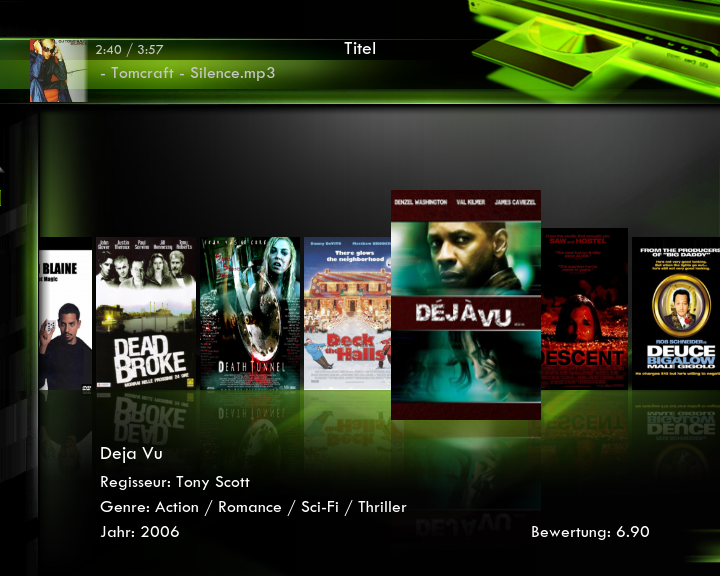
RELOAD & UPDATE
the Green Theme and created a new Orange Theme
DOWNLOAD THEMES
@ Jazz_x, You can integrate the Themes also in Skin if you want.
@ Ninet9mustang,Thanks for this great Skin.
Post by: spaz7986 on July 13, 2007, 08:20:00 PM
Ok people should try reading the changelog a little
i'm sorry, i read the change log and thought you meant just the latest compiled t3ch (i'm using july 9th)
Post by: mbay on July 13, 2007, 11:12:00 PM
Post by: Horscht on July 14, 2007, 02:07:00 AM
and thank you, spaz7986, for the nice guitar picture. looks smooth
Post by: Horscht on July 14, 2007, 03:47:00 AM
would it be possible to get the fancy cover view from XBOX Classic Skin in Vision as well?
Post by: del Toro on July 14, 2007, 05:21:00 PM
Post by: Jezz_X on July 14, 2007, 10:03:00 PM
Anyone? I want my Vision back.
Since your obvoiusly using the SVN for revision the easiest way is right click the SVN folder and instead of doing "SVN Update" go into "Tortise SVN" and in the menu that pops up do "Update to Revision" and in the window that pops up select the Revision radio button andenter 812 in the box which is the last change to vision before my last one then click OK
And it will revert your skin SVN back to the one that works
and when the new t3ch comes out you can just do a SVN update again and you will be up with the latest
Post by: spaz7986 on July 14, 2007, 10:42:00 PM
thank you, spaz7986, for the nice guitar picture. looks smooth
your welcome
Post by: DaSingh on July 15, 2007, 12:59:00 PM
CODE
Error: PROPFIND request failed on '/svnroot/xboxmediacenter/Vision'
Error: PROPFIND of '/svnroot/xboxmediacenter/Vision': Could not resolve hostname `svn.sourceforge.net': The requested name is valid and was found in the database, but it does not have the correct associated data being resolved for. (https://svn.sourceforge.net)
Error: PROPFIND of '/svnroot/xboxmediacenter/Vision': Could not resolve hostname `svn.sourceforge.net': The requested name is valid and was found in the database, but it does not have the correct associated data being resolved for. (https://svn.sourceforge.net)
I get the same message for all the skins folders I have... Didnt know where else to post.
Post by: Jezz_X on July 15, 2007, 01:51:00 PM
Is there a new address for the svn update? When I try update the skin I just get the following error
CODE
Error: PROPFIND request failed on '/svnroot/xboxmediacenter/Vision'
Error: PROPFIND of '/svnroot/xboxmediacenter/Vision': Could not resolve hostname `svn.sourceforge.net': The requested name is valid and was found in the database, but it does not have the correct associated data being resolved for. (https://svn.sourceforge.net)
Error: PROPFIND of '/svnroot/xboxmediacenter/Vision': Could not resolve hostname `svn.sourceforge.net': The requested name is valid and was found in the database, but it does not have the correct associated data being resolved for. (https://svn.sourceforge.net)
I get the same message for all the skins folders I have... Didnt know where else to post.
Sourceforge changed the way the URLS are made now and dropped support for the old way you need to right click the folder and go to TortiseSVN then Relocate and change the url to this
CODE
https://xboxmediacenter.svn.sourceforge.net/svnroot/xboxmediacenter/Vision
note it now has a extra word after https:// and before svn of xboxmediacenterSames goes for all the other skins too
Post by: DaSingh on July 15, 2007, 03:02:00 PM
Sourceforge changed the way the URLS are made now and dropped support for the old way you need to right click the folder and go to TortiseSVN then Relocate and change the url to this
CODE
https://xboxmediacenter.svn.sourceforge.net/svnroot/xboxmediacenter/Vision
note it now has a extra word after https:// and before svn of xboxmediacenterSames goes for all the other skins too
Thanks for that
Post by: Jezz_X on July 16, 2007, 04:35:00 PM
Post by: spaz7986 on July 18, 2007, 02:15:00 PM
Post by: Jezz_X on July 18, 2007, 04:02:00 PM
Just grabbed it and it looks perfect.
Many thanks.
thanks for fixing the way the slider looks in 16:9 ratio... i wasn't sure if it was a skin change or an xbmc change so i don't know who to thank but to whoever fixed it, it looks great!
Post by: SC10-E on July 18, 2007, 09:00:00 PM
I found a tiny little bug looking in the system info in vision.
Under storage, the total memory available and total percentage used run into each other. This also happens under hardware, with controller ports 3 and 4.
Just thought I'd let you know
Post by: Jezz_X on July 18, 2007, 09:32:00 PM
Hey Jezz_X/ anyone who updates this skin:
I found a tiny little bug looking in the system info in vision.
Under storage, the total memory available and total percentage used run into each other. This also happens under hardware, with controller ports 3 and 4.
Just thought I'd let you know
Yeah I knew its fixed now in SVN
CODE
Revision: 832
Author: jezz_x
Date: 2:05:25 PM, Thursday, 19 July 2007
Message:
Fixed : Vision the hugely long out standing bug of text over lapping in system info :0 One of those things that I keep forgetting about because I never look at it :)
----
Modified : /Vision/PAL/SettingsSystemInfo.xml
Author: jezz_x
Date: 2:05:25 PM, Thursday, 19 July 2007
Message:
Fixed : Vision the hugely long out standing bug of text over lapping in system info :0 One of those things that I keep forgetting about because I never look at it :)
----
Modified : /Vision/PAL/SettingsSystemInfo.xml
Post by: SC10-E on July 19, 2007, 06:55:00 AM
Yeah I knew its fixed now in SVN
CODE
Revision: 832
Author: jezz_x
Date: 2:05:25 PM, Thursday, 19 July 2007
Message:
Fixed : Vision the hugely long out standing bug of text over lapping in system info :0 One of those things that I keep forgetting about because I never look at it :)
----
Modified : /Vision/PAL/SettingsSystemInfo.xml
Author: jezz_x
Date: 2:05:25 PM, Thursday, 19 July 2007
Message:
Fixed : Vision the hugely long out standing bug of text over lapping in system info :0 One of those things that I keep forgetting about because I never look at it :)
----
Modified : /Vision/PAL/SettingsSystemInfo.xml
Thanks Jezz_X, your quick!
Post by: Horscht on July 19, 2007, 10:56:00 AM
the "bringing-up-the-OSD-twice-in fullscreen-viz" bug still persists.
I talked to NineT9 on IRC and he told me he had no clue how to fix it.
basicaly, XBMC freezes when you bring up the OSD (menu on the Remote) for the second time when in fullscreen visualization mode.
would you have any clue how to fix this, Jezz_X
Post by: Hitcher on July 19, 2007, 02:31:00 PM
can someone tell me how to download the skins (xTV, Vision, etc.) for XBMC?
I have TortoiseSVN and used to be able to download XBMC skins from https://svn.sourcefo...mediacenter/xTV, but the link is no longer valid.
I found this link http://xboxmediacent....oxmediacenter/, but TortoiseSVN gets error when I try to download the skin.
Error: PROPFIND request failed on '/viewvc/xboxmediacenter/xTV'
Error: PROPFIND of '/viewvc/xboxmediacenter/xTV': 301 Moved (http://xboxmediacenter.svn.sourceforge.net)
How do I fix this?
Thanks,
bandgap
You've copied the shortened URL from the quote and not the link itself.
Try this -
CODE
https://xboxmediacenter.svn.sourceforge.net/svnroot/xboxmediacenter
Post by: bandgap112 on July 19, 2007, 03:40:00 PM
Thanks for your help.
bandgap
Post by: grungefade on July 20, 2007, 04:56:00 AM
Anyways, just thought id let you know about a bug that popped up. It wasnt on the last revision i had. It creates the entire xbox to freeze and then you must manually reboot.
I start playing some music. Then i go to the visualization screen. Then press the white button to get the album cover to appear. And then press the Start button. And right then, the whole system locks up.
Keep up the great work.
--GrungeFade
Post by: bandgap112 on July 20, 2007, 09:55:00 AM
I'm not sure if this revision has compatibility issue with the XBMC pimped edition, but the one included with XBMC pimped edition works.
Thanks,
bandgap
Post by: dxg836 on July 20, 2007, 10:28:00 AM
I had that same problem and downloading newest T3CH version now - I'm sure it'll fix the problem because I've not seen anyone else complaining of the same issue
Post by: spaz7986 on July 20, 2007, 10:36:00 AM
(this was discussed 2 pages back from here)
Post by: Hitcher on July 20, 2007, 02:35:00 PM
Post by: mindweaver on July 20, 2007, 03:07:00 PM
Post by: Jezz_X on July 20, 2007, 09:41:00 PM
Is there still alpha blending on big wide icons? Seems like mine has disappeard. Bug, or did you remove it? I have checked my settings and I haven't disabled it.
should still be there the logs for the xml that controls it hasn't been changed since pm3 theme was introduced
Post by: SC10-E on July 20, 2007, 09:56:00 PM
Post by: Jezz_X on July 21, 2007, 12:21:00 AM
QUOTE
Revision: 836
Author: jezz_x
Date: 4:52:21 PM, Saturday, 21 July 2007
Message:
Changed : Removed the last of the outdated Button scrollers from the skin MusicOSD.xml and VideoOSD.xml now use the new static containers this means that
Aspect ratio of the images in 16x9 is now repected (no more stretch)
It should animate (slide) smoother than before
Its has better mouse support (soon as xbmc gets the patch)
----
Modified : /Vision/PAL/MusicOSD.xml
Modified : /Vision/PAL/VideoOSD.xml
Author: jezz_x
Date: 4:52:21 PM, Saturday, 21 July 2007
Message:
Changed : Removed the last of the outdated Button scrollers from the skin MusicOSD.xml and VideoOSD.xml now use the new static containers this means that
Aspect ratio of the images in 16x9 is now repected (no more stretch)
It should animate (slide) smoother than before
Its has better mouse support (soon as xbmc gets the patch)
----
Modified : /Vision/PAL/MusicOSD.xml
Modified : /Vision/PAL/VideoOSD.xml
Post by: mindweaver on July 21, 2007, 02:04:00 AM
should still be there the logs for the xml that controls it hasn't been changed since pm3 theme was introduced
Weird. Could you paste a screenshot of how it should look? Maybe I have to check out a clean version of the whole SVN. dunno if I have tampered with the pictures when Vision was in it's early stages..I remember that I didn't like the blend then. Now I really want it though
keep up the great work. love the skin!
Post by: NineT9mustang on July 21, 2007, 02:07:00 AM
XBMC Wise, Lately ive been setting up that svn I promise a while back (Wide Icons/DVD Posters/etc), It's pretty much done, for those wondering
As far as Titanium/Vista, I have no idea what will happen there... I'd really like to spend a lot of time doing it, but I might not have that time. I could always rush it out in a week and half-ass it but i wouldnt be proud
Post by: SC10-E on July 21, 2007, 09:58:00 AM
No progress on Titanium or Vista
XBMC Wise, Lately ive been setting up that svn I promise a while back (Wide Icons/DVD Posters/etc), It's pretty much done, for those wondering
As far as Titanium/Vista, I have no idea what will happen there... I'd really like to spend a lot of time doing it, but I might not have that time. I could always rush it out in a week and half-ass it but i wouldnt be proud
Thanks NineT9.
I'm not sure if this is a bug, put when you select Emulators, Programs, or games, it always says Programs at the top of the screen. It would be nice if it said "Emulators" when you select Emulators, and so on.
Post by: KSHELLS on July 21, 2007, 11:02:00 AM
I think that would be me lol, Ya under Dig.
Post by: spaz7986 on July 21, 2007, 02:50:00 PM
... unless you have an xbmc version compiled from i think july 13th or newer it won't work. The new revisions jezz_x made to clean up the skin won't work on anything older than july 13th..
(this was discussed 2 pages back from here)
(now 3 pages back from here)
Post by: Horscht on July 21, 2007, 03:31:00 PM
everyone knows I am his biggest fan (I actually am not, but still i like to get credit
Post by: SC10-E on July 21, 2007, 04:43:00 PM
Post by: NineT9mustang on July 21, 2007, 05:21:00 PM
Good to see you finally got it working hXr.eXe! BTW Don't you post in the PS3 forums with me? Think I've seen you there a few times
SC10-E, Not sure if its possible to have it say 'Emulators' at the top when your in Emulators...but that is a question for the master himself Jezz_X, so maybe he can answer it for ya, and if its possible, maybe even add it
Post by: SC10-E on July 21, 2007, 06:00:00 PM
If the user Heet uses this skin, then he is my most loyal fan
Good to see you finally got it working hXr.eXe! BTW Don't you post in the PS3 forums with me? Think I've seen you there a few times
SC10-E, Not sure if its possible to have it say 'Emulators' at the top when your in Emulators...but that is a question for the master himself Jezz_X, so maybe he can answer it for ya, and if its possible, maybe even add it
Thnaks NineT9, I hope Jezz_X will be able to clear it up for me. Also (directed at Jezz_X) would it be possible to add an option in skin settings to take out the word at the top altogether?
Here's why: http://s184.photobuc...reenshot004.jpg
As you can see, the word "programs" is right in the way of the wide icon's text.
Post by: lawdawg0931 on July 21, 2007, 09:55:00 PM
If the user Heet uses this skin, then he is my most loyal fan
I just want him to post again so I can look at his awesome avatar...
Post by: NineT9mustang on July 21, 2007, 10:03:00 PM
Post by: bandgap112 on July 22, 2007, 06:36:00 AM
Thanks,
bandgap
Post by: Jezz_X on July 23, 2007, 12:30:00 AM
Thnaks NineT9, I hope Jezz_X will be able to clear it up for me. Also (directed at Jezz_X) would it be possible to add an option in skin settings to take out the word at the top altogether?
Here's why: http://s184.photobuc...reenshot004.jpg
As you can see, the word "programs" is right in the way of the wide icon's text.
Option to remove the text totally (from all fullscreen windows) added in revision 839
Do you know how to show the video info, e.g., normal/zoom/stretch16.9..., 720p/1080i when I press the Y button during a video playback with Vision skin? I think other skins PM3/xTV/Clearity, etc. have that feature, but I'm not sure if it's missing in Vision, or I mis-configure it somewhere.
Thanks,
bandgap
This should of been fixed ages ago are you using the one from the svn or the old one from blackbolts site ?
Post by: mindweaver on July 23, 2007, 12:44:00 PM
Post by: bandgap112 on July 23, 2007, 01:14:00 PM
bandgap112, try pressing the info-button first to bring up the infobar and then change aspect. I believe that works.
Thanks for the tip. I'll try tonight when I'm out of work. I'm assuming the info-button you mentioned is the one from the DVD remote.
bandgap
Post by: Jezz_X on July 23, 2007, 05:43:00 PM
I'm using revision 835 downloaded from SVN. Basically I've been trying most of the recently updated revisions of Vision with both Pimped and T3CH version of XBMC with a hope that the video/zoom info. feature implemented. The zoom/stretch function always works, it just does not display the info. on the screen when I press the Y button on the controller while watching the video.
bandgap
Ok your right I was wrong and completely mis understood what the problem was it should now be fixed in the svn
CODE
Revision: 844
Author: jezz_x
Date: 10:11:14 AM, Tuesday, 24 July 2007
Message:
Fixed : Video info didn't show on the screen when you changed the zoom in the skin
----
Modified : /Vision/PAL/VideoFullScreen.xml
Author: jezz_x
Date: 10:11:14 AM, Tuesday, 24 July 2007
Message:
Fixed : Video info didn't show on the screen when you changed the zoom in the skin
----
Modified : /Vision/PAL/VideoFullScreen.xml
Post by: NineT9mustang on July 23, 2007, 07:18:00 PM
Post by: SC10-E on July 24, 2007, 05:31:00 AM
Post by: Hudson_Hawk04 on July 24, 2007, 07:08:00 AM

Post by: NineT9mustang on July 24, 2007, 07:46:00 AM

A better Blue Streak splash will be added soon...
And possibly a Titanium/Vista soon after...
Post by: SC10-E on July 24, 2007, 08:21:00 AM

NineT9, any chance you still have that background?
Post by: djtoll on July 24, 2007, 08:44:00 AM
CODE
17:09:24 M:636760064 ERROR: unable to load:Q:\skin\Vision 845\pal\MyMusicNav.xml, Line 165
Error reading end tag.
Post by: NineT9mustang on July 24, 2007, 09:00:00 AM
SC1O-E, Sure do
Lamborghini Murciélago... aka Bat out of Hell

Post by: SC10-E on July 24, 2007, 09:35:00 AM
Hitcher, I like that idea for a splash... I'll work on that whenever I get a chance
SC1O-E, Sure do
Lamborghini Murciélago... aka Bat out of Hell

Yay Thanks NineT9, yeah I own one on MC3 and I give everyone hell on live with it (before my subscription ran out)
Post by: NineT9mustang on July 24, 2007, 09:44:00 AM
1st goes to the Mercedes-Benz SLR McLaren
Post by: Hitcher on July 24, 2007, 11:11:00 AM
Hitcher, I like that idea for a splash... I'll work on that whenever I get a chance
Excellent, look forward to it.
Post by: Jezz_X on July 24, 2007, 04:41:00 PM
Hi,
at the revision 845 MyMusic-Database not working, ist there a bug ?
CODE
17:09:24 M:636760064 ERROR: unable to load:Q:\skin\Vision 845\pal\MyMusicNav.xml, Line 165
Error reading end tag.
Sorry My Fault fixed in revision 856
Post by: gac on July 24, 2007, 05:53:00 PM
Displaying the movie/game icon at the top looks great when using wide icons. When using DVD posters or normal icons it looks horrible - can it be changed to display only if it is a wide icon?
Post by: Jezz_X on July 24, 2007, 05:55:00 PM
could problebly post the themes on an other site?im having trouble with the curent one
Yes I am going to upload theme to the blackbolt.x-scene.com site soon I'm just fixing up the old Blaze theme first since its my favourite
NineT9mustang and Jezz_X still loving this skin.
Displaying the movie/game icon at the top looks great when using wide icons. When using DVD posters or normal icons it looks horrible - can it be changed to display only if it is a wide icon?
Not possible but I can brobably add an option to turn it off permenantly
Post by: skyzerr33 on July 24, 2007, 06:15:00 PM
Yes I am going to upload theme to the blackbolt.x-scene.com site soon I'm just fixing up the old Blaze theme first since its my favourite
Hopefully I left the xpr unprotected as i lost the pdf images for the theme otherwise i would have updated it.
But I'm happy if you can
EDIT: I just checked but v2 is protected
Post by: Jezz_X on July 24, 2007, 06:49:00 PM
Hopefully I left the xpr unprotected as i lost the pdf images for the theme otherwise i would have updated it.
But I'm happy if you can
EDIT: I just checked but v2 is protected
Its not an issue for me
Post by: skyzerr33 on July 24, 2007, 07:20:00 PM
Post by: Jezz_X on July 24, 2007, 08:58:00 PM
Click the names to download them
 Blaze
Blaze Green
Green Violet (aka Lila)
Violet (aka Lila) Orange
Orange Pink
Pink Sepia
SepiaP.S. skyzerr33 if you want your .png files from blaze 2 send me a PM
Post by: NineT9mustang on July 24, 2007, 11:24:00 PM
Thank you Jezz_X
Post by: Jezz_X on July 24, 2007, 11:46:00 PM
It's raining themes!!! hallelujah It's raining themes!!!
Thank you Jezz_X
Thank the people who made them not me
Post by: mbay on July 25, 2007, 02:14:00 AM
Post by: Nick8888 on July 25, 2007, 03:30:00 AM
mbay: does your signature indicate a new containment theme in the works?? If so, great idea!
Post by: Jezz_X on July 25, 2007, 06:16:00 AM
Post by: Hitcher on July 25, 2007, 07:35:00 AM
Post by: hXr.eXe on July 25, 2007, 10:18:00 AM
one recommendation, and im not sure if this is possible........but with so many of these awesome themes is it possible to have the skin/xbmc automatically change them on a monthly or weekly basis, similar to that of the psp. itll be a nice addon if possible.
Post by: hXr.eXe on July 25, 2007, 10:45:00 AM
thanks
Post by: Hudson_Hawk04 on July 25, 2007, 10:57:00 AM
Love the skin guys, keep up the good work its been a blast seeing this take off. Its the default skin on both my boxes thanks for all your hard work
Post by: mbay on July 25, 2007, 12:22:00 PM
Post by: SC10-E on July 25, 2007, 02:58:00 PM
There is a bug in Fullscreen mode at 720p, in the volumebar
That is the most helpful bug report I have ever seen.
Post by: Jezz_X on July 25, 2007, 03:51:00 PM
That is the most helpful bug report I have ever seen.
Indeed
<sarcasm> I know exactly where to go and what to fix </sarcasm>
Seriously though screenshot ? actual discription how it does it or what it is ?
sorry for double posting but is the new 3d cover flow feature going to be added to the skin.
thanks
yeah yeah give me time to do it right instead of just copying one of my other ones
Post by: elitegamer360 on July 25, 2007, 04:16:00 PM
Post by: stanley87 on July 25, 2007, 06:24:00 PM
Ps: anyone know where i can find MattAaron - that bastard owes me 50bux
Post by: NineT9mustang on July 26, 2007, 02:03:00 AM
not sure where MattAAron is, sorry bud
Post by: JoeUser38 on July 26, 2007, 11:11:00 AM
lol no pressure jezzx u do a fab job on da skins 4 us fat lazy end users 2 use
Yeah, no rush! Just get it to us a week ago, and make it better than any others. No pressure.
Post by: djtoll on July 26, 2007, 12:36:00 PM
Thanks Jezz_X
Post by: monkeyman_67156 on July 26, 2007, 07:54:00 PM
Using the PM3 theme at 780p 16:9, when I bring up the detailed audio/video information in the video OSD, I see that the black background bar is too far to the left and does not completely cover the information.
Post by: Horscht on July 26, 2007, 08:53:00 PM
Post by: Jezz_X on July 26, 2007, 10:06:00 PM
will the themes go into the SVN?
No Because it will just take up too much space and not everyone wants to download and store 6 themes on their PC when they may not even use them
Post by: tracer2009 on July 28, 2007, 12:22:00 PM
tried this but i get no text in the main menu. only says games on one side then media on the other nothing else. if i push up it shows me the text ok for the scripts, can't see settings menu either , had to manually revert back to pmiii . any ideas?
Post by: Hitcher on July 28, 2007, 03:26:00 PM
tried this but i get no text in the main menu. only says games on one side then media on the other nothing else. if i push up it shows me the text ok for the scripts, can't see settings menu either , had to manually revert back to pmiii . any ideas?
You need the latest T3CH XBMC release.
Post by: Jezz_X on July 28, 2007, 04:34:00 PM
You need the latest T3CH XBMC release.
indeed
The whole point of updating skins is to use the new features from xbmc if I was going to keep it compatible with the stable releases then it wouldn't develop at all
Post by: spaz7986 on July 28, 2007, 08:43:00 PM
Post by: tracer2009 on July 29, 2007, 06:13:00 AM
lol
Post by: competes2win on July 29, 2007, 07:50:00 AM
Can the option for the QWERTY keyboard be added?
Post by: JoeUser38 on July 29, 2007, 10:34:00 AM
I just have a small request.
Can the option for the QWERTY keyboard be added?
I second that request.
Post by: monkeyman_67156 on July 29, 2007, 12:12:00 PM
12:10:43 M: 40722432 WARNING: Skin has invalid include: textcolorlightgrey
I'm pretty sure that if the line:
<include>textcolorlightgrey</include>
were removed from CommonViews.xml it would silence this warning.
Also, I get this error as well:
12:10:49 M: 33562624 ERROR: Control 402 in window 10112 has been asked to focus, but it can't
I found this reference:
<control type="button" id="402">
in PlayerControls.xml
Does anyone know what the problem with this is?
Finally, I get this error:
12:14:00 M: 25780224 ERROR: Texture manager unable to load file: Q:\skin\Vision\media\defaultVideoCover.png
This one makes no sense to me, aren't all .png files inside the .xpr files?
I'm running the latest Vision SVN revision, using the PM3 theme, on the latest T3CH build.
I'm running at 720p, if that makes any difference.
Sorry to be a bother, but one more thing:
It looks like media scanning dialog (in the upper-left) is mis-aligned in the PM3 theme at 720p.
Post by: mindweaver on July 29, 2007, 11:10:00 PM
I have the latest Vision and the latest XBMC TECH build. This has never happened to me before. It works fine with PMIII.
Does anyone else have this problem?
This is all the error log says before it locks up:
CODE
07:01:06 M: 34287616 WARNING: Skin has invalid include: textcolorlightgrey
07:01:06 M: 34246656 WARNING: Skin has invalid include: textcolorlightgrey
07:01:06 M: 34246656 WARNING: Skin has invalid include: textcolorlightgrey
07:01:06 M: 34246656 WARNING: Skin has invalid include: textcolorlightgrey
07:01:06 M: 34246656 WARNING: Skin has invalid include: textcolorlightgrey
07:01:06 M: 34246656 WARNING: Skin has invalid include: textcolorlightgrey
07:01:06 M: 34246656 WARNING: Skin has invalid include: textcolorlightgrey
07:01:06 M: 34246656 WARNING: Skin has invalid include: textcolorlightgrey
07:01:06 M: 34246656 WARNING: Skin has invalid include: textcolorlightgrey
07:01:06 M: 34246656 WARNING: Skin has invalid include: textcolorlightgrey
07:01:06 M: 34246656 WARNING: Skin has invalid include: textcolorlightgrey
07:01:06 M: 34246656 WARNING: Skin has invalid include: textcolorlightgrey
07:01:06 M: 34246656 WARNING: Skin has invalid include: textcolorlightgrey
07:01:06 M: 34246656 WARNING: Skin has invalid include: textcolorlightgrey
07:01:06 M: 34246656 WARNING: Skin has invalid include: textcolorlightgrey
07:01:06 M: 34246656 WARNING: Skin has invalid include: textcolorlightgrey
07:01:06 M: 34246656 WARNING: Skin has invalid include: textcolorlightgrey
I also get a bunch of these:
CODE
06:59:21 M: 34496512 ERROR: XFILE::CFile::Delete - Error deleting file Z:\b2e15cae.fi
06:59:28 M: 33873920 ERROR: XFILE::CFile::Delete - Error deleting file Z:\9890acd4.fi
07:00:38 M: 34074624 ERROR: Control 2 in window 12006 has been asked to focus, but it can't
06:59:28 M: 33873920 ERROR: XFILE::CFile::Delete - Error deleting file Z:\9890acd4.fi
07:00:38 M: 34074624 ERROR: Control 2 in window 12006 has been asked to focus, but it can't
EDIT: I don't even have to play music for it to lock up. Only browsing my music makes it lock up. Really frustrating.
This post has been edited by mindweaver: Jul 30 2007, 06:23 AM
Post by: Jezz_X on July 30, 2007, 12:09:00 AM
I get this warning in xbmc.log:
12:10:43 M: 40722432 WARNING: Skin has invalid include: textcolorlightgrey
Also, I get this error as well:
12:10:49 M: 33562624 ERROR: Control 402 in window 10112 has been asked to focus, but it can't
Finally, I get this error:
07:01:06 M: 34246656 WARNING: Skin has invalid include: textcolorlightgrey
07:01:06 M: 34246656 WARNING: Skin has invalid include: textcolorlightgrey
07:00:38 M: 34074624 ERROR: Control 2 in window 12006 has been asked to focus, but it can't
These should be fixed in the svn
the missing texture one NineT9 will have to fix
mindweaver your lockign up stuff try it with PM3 seems like its not skin related
Post by: mindweaver on July 30, 2007, 12:43:00 AM
mindweaver your lockign up stuff try it with PM3 seems like its not skin related
Thanks for your reply, but as I said it works fine in PM3 so it is skin related. Only Vision skin causes it to lock up. And only in the music section. browsing and watching videos works perfectly.
Post by: Jezz_X on July 30, 2007, 12:52:00 AM
Thanks for your reply, but as I said it works fine in PM3 so it is skin related. Only Vision skin causes it to lock up. And only in the music section. browsing and watching videos works perfectly.
Oh sorry I went temp blind
Well i did fix the 2 bugs you mentioned so hopefully it might help but I doubt it
Post by: Hudson_Hawk04 on July 30, 2007, 07:14:00 AM
Post by: BreEil on July 31, 2007, 06:14:00 PM
Post by: monkeyman_67156 on July 31, 2007, 09:05:00 PM
Would it be possible to increase the size of the controls, or make the images have higher contrast? The only rational for this request is that it is often difficult to identify controls that are not selected.
I love the skin. I can't help but offer suggestions hoping to improve it.
Post by: freesafety13 on August 02, 2007, 06:00:00 PM
These should be fixed in the svn
the missing texture one NineT9 will have to fix
mindweaver your lockign up stuff try it with PM3 seems like its not skin related
Jezz, can you post a download with the fix in this forum or on the Blackbolt site for us. I dont have access or know how to use svn. thanks.
Post by: Jezz_X on August 02, 2007, 06:28:00 PM
Jezz, can you post a download with the fix in this forum or on the Blackbolt site for us. I dont have access or know how to use svn. thanks.
here you go
Vision_rev873.rar
Post by: Martomo on August 03, 2007, 06:12:00 AM
How does this revision works, does the version updates automatic by time, because the last change wasn't since 864.
Also few questions about the background, when are you supposed to see your custom background?
I only see my custom background on Home, when no media played, disappears as well when browsing through menu's (Scripts, Settings etc.)
When disabling media background with skin settings, the video/visualisation is removed from the menu's (Scripts, Settings etc.) but still visible in Home
So far so good, i like this skin, very futuristic, keep on the good work!
Post by: Jezz_X on August 03, 2007, 01:05:00 PM
Hey, I'm kinda new to SVN
How does this revision works, does the version updates automatic by time, because the last change wasn't since 864.
The revision numbers are the current revision of every skin in the svn Visions last update was indeed 864 but when I updated my SVN with all the skins the current revision count is 873 and thats what I put it as even though the last 9 changes were not Vision related but one of the other skins
Also few questions about the background, when are you supposed to see your custom background?
I only see my custom background on Home, when no media played, disappears as well when browsing through menu's (Scripts, Settings etc.)
Thats the way it was designed
When disabling media background with skin settings, the video/visualisation is removed from the menu's (Scripts, Settings etc.) but still visible in Home
Again thats the way it was designed thats why it says "Disable Video in media Background" because it only effects media windows not home
So far so good, i like this skin, very futuristic, keep on the good work!
thanks
Post by: Martomo on August 03, 2007, 01:43:00 PM
Also I have an idea for the menu, been tweaking around a bit, what you think if the menu makes a 3d twist to settings instead of rotating, example:
Original
3D twist
Post by: NineT9mustang on August 03, 2007, 03:41:00 PM
But I don't think it would fit with the design... as you can see a lot of it is based on 'glass' on top of 'glass' sliding left/right/up/down... flippin it just doesn't seem to fit i think
Don't get me wrong, I love the 3D Flip, i think its a great idea and I didn't even know it can do that... but i personally dont see it fitting with the design? but thats just me!
Post by: Jezz_X on August 03, 2007, 07:48:00 PM
p.s. may i ask what software you used to create that effect?? im a video editor by hobby and just curious what other people use.
Judging but thefact that the rss is still scrolling I'd say XBMC new 3d animations
Post by: mbay on August 03, 2007, 11:28:00 PM
Post by: Martomo on August 04, 2007, 07:52:00 AM
wow martomo thats pretty awesome. somethings not quite right with the how the 1st flip is done in the video (not aligned with the centre of the orb like the 2nd flip) but i get the general idea and if implemented correctly i think it'll work brilliantly.
That's because the menu comes from the depth to the surface, if I try to flip it from it's current position the menu is to small.
p.s. may i ask what software you used to create that effect?? im a video editor by hobby and just curious what other people use.
Judging but thefact that the rss is still scrolling I'd say XBMC new 3d animations
Jezz is right, I've been tweaking around with the 3D GUI, I must say it's pretty impressive what you can do with it, but also very hard, I really gotta give some kudo's to Jezz for that 3D list, he's either real good with numbers or just a lot of trial and error.
So far I haven't got anything else to work flawless with the 3d animations, there isn't much on the XBMC wiki about it either.
Anyway if you want to know about the video editing, I recorded straight from the xbox with debug and used an xvid codec, that basically sums it
Post by: Horscht on August 04, 2007, 04:48:00 PM
Post by: NineT9mustang on August 05, 2007, 03:48:00 AM
I've got some unfortunate news for the 3 people who still use Vision, I'm leaving. Things are going to get real busy here in real life and I won't have time to dedicate myself to XBMC like I have been...
I'm sure your thinking why can't I just visit once a week/month...Well, we all know XBMC is the most addictive drug. If I visit, I'll want to reply to my threads, work on my skin, my themes, my wide icons, irc, etc...So the only option, go Cold Turkey. So I'm leaving as soon as I click reply
As far as the future of Vision for you 2 or 3 users, I don't know. That is up to Jezz_X, I'm sure this would help him concentrate on other projects more heavily, so its understandable if he doesn't continue work on Vision...Don't be mad at him!
I want to thank everyone for their contribution, and I apreciate all the feedback and cat pictures

Farewell people! & Please just because Jezz_X is gay, don't be mean to him alright?
I hereby announce the new v i s i o n president to Jedi79, I'm sure he'll have something very serious to say on the skin
Post by: Jezz_X on August 05, 2007, 03:55:00 AM
Post by: Hitcher on August 05, 2007, 06:51:00 AM
And thanks to Jezz also for all the work he's out in to it - it's really appreciated.
As for the future of the skin I can't think of anything that needs changing/fixing/adding as it's perfect in my eyes.
Post by: spokenrope on August 05, 2007, 11:47:00 AM
Sad to see you go, but I know how it feels when real life starts to pull on you, so I can completely understand what you need to do.
Take care and good luck with all your future endeavors.
Post by: Broads on August 05, 2007, 02:05:00 PM
Thanks for a skin, that I have learnt so much from. Take it easy and get back to enjoying life.
Post by: JoeUser38 on August 05, 2007, 07:58:00 PM
Was really looking forward to seeing those new themes, though... Oh well.
Post by: mbay on August 05, 2007, 11:14:00 PM
Post by: Jezz_X on August 05, 2007, 11:29:00 PM
I guess I'm the 4th......so sad
Good then you can help me keep the graphics up to date since you did such a good job on the containment themes and 9T9 didn't give me any of the originals
Post by: mbay on August 06, 2007, 11:27:00 PM
thanks for the compliment, I really appreciate it
Post by: lawdawg0931 on August 07, 2007, 03:56:00 AM
Post by: rramoutar on August 07, 2007, 06:10:00 AM
mbay...although Containment is not among my favarites skins...I did check your themes out and your work was quite good...I really hope you give Jezz_X a hand in keeping this skin going.
Post by: mbay on August 07, 2007, 09:58:00 AM
Post by: Jezz_X on August 09, 2007, 01:35:00 AM
QUOTE
Added : Changed/New View type to images that shows you a proper scaled version of the image the icon has selected (expect loading time)
Changed : "Removed List 2" view from Video Library and replaced it with Media Info View. Since it looks the same anyway while browsing
Changed : Reordered some inner code to make way for new view types
Changed : The sidebar clock and Time Backgrounds in PM3 theme to be more like the default theme because they just look better
Added : Missing image for pm3 theme from last commit
Added : Option to have the weather widget on the home page (Skin Settings)
Changed : Media Info on the home screen now also displays info about the currently playing Video as well
Fixed : Navigation in non full screen media player controls was real stupid
Changed : non full screen media player controls now show Play and Pause buttons depending on what the media is doing
Changed : Home screen of the PM3 theme now has a graphic at the bottom so it looks like the RSS belongs some where
Changed : RSS in the home screen is always on while media is playing now and moved the Now Playing info up a little to compensate
Added : Dividers to the Skin settings to help divide it all up into sections a little
Changed : "Removed List 2" view from Video Library and replaced it with Media Info View. Since it looks the same anyway while browsing
Changed : Reordered some inner code to make way for new view types
Changed : The sidebar clock and Time Backgrounds in PM3 theme to be more like the default theme because they just look better
Added : Missing image for pm3 theme from last commit
Added : Option to have the weather widget on the home page (Skin Settings)
Changed : Media Info on the home screen now also displays info about the currently playing Video as well
Fixed : Navigation in non full screen media player controls was real stupid
Changed : non full screen media player controls now show Play and Pause buttons depending on what the media is doing
Changed : Home screen of the PM3 theme now has a graphic at the bottom so it looks like the RSS belongs some where
Changed : RSS in the home screen is always on while media is playing now and moved the Now Playing info up a little to compensate
Added : Dividers to the Skin settings to help divide it all up into sections a little



Post by: Jezz_X on August 09, 2007, 03:58:00 AM
QUOTE
Fixed : default theme Page scroller Image was to short if you have lots of pages
Changed : Removed Icons 2 and replaced it with List 3 in music sections its essentially the same thing just more useable
Changed : Removed Icons 2 and replaced it with List 3 in music sections its essentially the same thing just more useable

Post by: monkeyman_67156 on August 11, 2007, 10:52:00 PM
Information Bar OSD:


Background Scanning Info:


Thanks for your help.
Post by: mbay on August 11, 2007, 11:05:00 PM
Post by: Jezz_X on August 12, 2007, 02:42:00 AM
Here are a some screenshots of the alignment errors that I reported previously. I am running the latest SVN Vision using the PM3 theme on the 08/05/2007 T3CH build at 720p.
Information Bar OSD:


Background Scanning Info:


Thanks for your help.
Noted and put in the low priority basket
Post by: Blackbolt on August 12, 2007, 06:49:00 AM
Post by: bottoromonez on August 13, 2007, 01:36:00 PM
Post by: bottoromonez on August 13, 2007, 08:10:00 PM
Post by: mikester18 on August 14, 2007, 07:37:00 AM
Post by: Hitcher on August 14, 2007, 10:55:00 AM
What happend to the icon when you go into the folder did it get taken out on purpose or is it an option somewhere my box got struck by lightning and just now replaced it and i come and take a look and i learn that the whole VISION world has almost fallen apart :-( Anyways wideicon on the top whats the deal anyone?
They're still there for me.
Post by: dxg836 on September 06, 2007, 03:01:00 AM
how did u modded your vision skin , this looks so beatiful, mine looks so standard (IMG:style_emoticons/default/wink.gif)
Skin Settings -> Custom Background ->done
Post by: PantsOnFire on September 06, 2007, 09:49:00 AM
That did the trick perfectly!
Thanks for the very easy to follow instructions!
cheers!
Post by: j0k3r0815 on September 06, 2007, 03:28:00 PM
Umm its one of the 2 default themes that comes with later versions of vision
...I have grabbed the one from the Tortoise SVN-Link, and it looks different than the ones that I saw here in the Frums.I dont have a weather Icon in the upper right corner, and it looks so "standard"
I want that thing :
http://www.supload.us/free/screenshot042.jpg/view/
(IMG:style_emoticons/default/wink.gif)
and the wather Icon like this :
http://s2.supload.com/free/screenshot059.png/view/
...thx in advance !!!
Post by: Jezz_X on September 06, 2007, 04:00:00 PM
...I have grabbed the one from the Tortoise SVN-Link, and it looks different than the ones that I saw here in the Frums.I dont have a weather Icon in the upper right corner, and it looks so "standard"
I want that thing :
http://www.supload.us/free/screenshot042.jpg/view/
(IMG:style_emoticons/default/wink.gif)
and the wather Icon like this :
http://s2.supload.com/free/screenshot059.png/view/
...thx in advance !!!
The Orange theme is an custom add on theme that I posted a few pages back when I posted the lot
http://forums.xbox-scene.com/index.php?s=&...t&p=4062497
the weather in home is a new option in skin settings (off by default)
This post has been edited by Jezz_X: Sep 6 2007, 11:01 PM
Post by: j0k3r0815 on September 06, 2007, 04:08:00 PM
The Orange theme is an custom add on theme that I posted a few pages back when I posted the lot
http://forums.xbox-scene.com/index.php?s=&...t&p=4062497
the weather in home is a new option in skin settings (off by default)
...thx, but I cant find an ornage addon :/
Post by: Jezz_X on September 06, 2007, 05:57:00 PM
...thx, but I cant find an ornage addon :/
Hrmm seems that the forum gave me the wrong link for the post anyway here is a complete repost
QUOTE
Ok Here are all the themes I can currently find (Most of them done by djtoll) and a fixed Blaze theme (by skyzerr33) uploaded to the blackbolt site for better download
Click the names to download them
(IMG:http://s2.supload.com/thumbs/default/screenshot007-20070724222241.png) Blaze
(IMG:http://s2.supload.com/thumbs/default/screenshot008-20070724222241.png) Green
(IMG:http://s2.supload.com/thumbs/default/screenshot009.png) Violet (aka Lila)
(IMG:http://s2.supload.com/thumbs/default/screenshot010.png) Orange
(IMG:http://s2.supload.com/thumbs/default/screenshot011.png) Pink
(IMG:http://s2.supload.com/thumbs/default/screenshot013.png) Sepia
Click the names to download them
(IMG:http://s2.supload.com/thumbs/default/screenshot007-20070724222241.png) Blaze
(IMG:http://s2.supload.com/thumbs/default/screenshot008-20070724222241.png) Green
(IMG:http://s2.supload.com/thumbs/default/screenshot009.png) Violet (aka Lila)
(IMG:http://s2.supload.com/thumbs/default/screenshot010.png) Orange
(IMG:http://s2.supload.com/thumbs/default/screenshot011.png) Pink
(IMG:http://s2.supload.com/thumbs/default/screenshot013.png) Sepia
Post by: j0k3r0815 on September 06, 2007, 06:25:00 PM
...thx, but I cant find an ornage addon :/
I installed the Vision_rev873.rar build, and I set it to Blaze, but no Orange Background, like the one in the Pic, and I cant find the Skin-Settings, to set the Weather Icon on the upper right Corner (IMG:style_emoticons/default/sad.gif)
EDIT:
I found the Skin-Setting (IMG:style_emoticons/default/wink.gif), but I cant set the weather in home thing, like the one in Pic : http://s2.supload.com/free/screenshot059.png/view/
This post has been edited by j0k3r0815: Sep 7 2007, 01:42 AM
Post by: j0k3r0815 on September 06, 2007, 06:47:00 PM
I found the Skin-Setting (IMG:style_emoticons/default/wink.gif), but I cant set the weather in home thing, like the one in Pic : http://s2.supload.com/free/screenshot059.png/view/
And when I set my skin to PM3, I have the Feeds at the bottom, not on the top, and the Switchbar of this Pic,
(IMG:http://i2.photobucket.com/albums/y5/dxg836/screenshot000.jpg)
looks different (better) than my, is that a newer version of the SKin ???
This post has been edited by j0k3r0815: Sep 7 2007, 01:48 AM
Post by: dxg836 on September 07, 2007, 05:53:00 AM
Now I'm on the most up to date build i see no need to move the rss feed to the top when there is a grey bar for it to rest upon at the bottom of the screen - see Jezz's post earlier.
Post by: j0k3r0815 on September 07, 2007, 07:06:00 AM
Yes, thats from an old build (from about 6 weeks ago) Because there was that bar at the top I simply edited home.xml changing the rss feed from y value of about 520 to 20 - seemed to fit well up there.
Now I'm on the most up to date build i see no need to move the rss feed to the top when there is a grey bar for it to rest upon at the bottom of the screen - see Jezz's post earlier.
thx dude, but I cant find the the weather in home thing, in Skins Settings :/
Post by: Jezz_X on September 07, 2007, 04:48:00 PM
thx dude, but I cant find the the weather in home thing, in Skins Settings :/
(IMG:http://img201.imageshack.us/img201/6836/screenshot072rg2.jpg)
If you don't have it then update your SVN or try this version
http://blackbolt.x-scene.com/skins/xbmc/vi...sion_rev926.rar
This post has been edited by Jezz_X: Sep 7 2007, 11:49 PM
Post by: JoeUser38 on September 07, 2007, 08:50:00 PM
(IMG:http://img201.imageshack.us/img201/6836/screenshot072rg2.jpg)
If you don't have it then update your SVN or try this version
http://blackbolt.x-scene.com/skins/xbmc/vi...sion_rev926.rar
Hey, Jezz, where on that page is the setting? (IMG:style_emoticons/default/tongue.gif)
Oh, just remembered, it seems that setting doesn't work on the default theme (I usually keep it on the PM3 theme, but switch between them depending on which background image looks better with which theme). Come to think of it, it may have been the background image that didn't work with the default theme... maybe both? I'll have to check when my wife gets off of Morrowind (could be next month...).
One thing I have noticed, is that when switching profiles the weather widget doesn't always appear even if it is set in that profile (all profiles using Vision with PM3 theme currently, all with "Show Weather Widget in Home Screen" turned on). Sometimes it works, sometimes it doesn't. Haven't figured out a pattern yet. Don't know if it's a problem with the skin or XBMC.
Post by: Jezz_X on September 07, 2007, 09:51:00 PM
Also the problem when switching users is probably a network issue because switching users resets the network setting and the weather widget only shows on Weather.IsFetched
Post by: del Toro on September 08, 2007, 09:22:00 AM
Post by: Kick In Da Door on September 08, 2007, 12:24:00 PM
i think this would give vision and pm3 more flare, what do u think..
Post by: Thegutter on September 11, 2007, 07:10:00 PM
Post by: neverwill on September 11, 2007, 11:18:00 PM
Has anyone here played the Juiced 2 demo on the Xbox 360? (It's a racing game).
The menu's are almost exactly the same as Vision. Especially the in game pause menu when you select options. (It has the same sliding bar back and forth with an icon in the middle, same as Vision's home screen). As well, the games main menu is basically a vertical version of Vision's home screen. (Unfortunately I can't find any screen shots, but anyone who has played the demo should be able to confirm this as well).
Now, whether any inspiration cam from Vision I have no idea, just thought it was interesting.
EDIT--Spelling and grammar.
This post has been edited by neverwill: Sep 12 2007, 06:19 AM
Post by: Thegutter on September 12, 2007, 02:23:00 PM
Post by: koSmiQ on September 14, 2007, 02:54:00 PM
Keep it up and we will get the best XBMC skin ever! (IMG:style_emoticons/default/smile.gif)
Post by: dxg836 on December 05, 2007, 12:08:00 PM
However, now in the home menu there is no writing to say Media or Programs on the central widget.
Also when I go in to skin settings there is no writing to view, only the boxes to tick or untick.
Any ideas why this is happening Jezz?
Thanks
Post by: CHI3f on December 05, 2007, 02:04:00 PM
Post by: dxg836 on December 07, 2007, 06:04:00 AM
One issue to fix is in the album info screen the text scrolls to the bottom slightly too far so that it now overlaps the border at the bottom
Post by: craze7 on December 12, 2007, 01:59:00 PM
i'm giving vision a trial run as xtv is too good to not use, but it's growing on me [the video media info view is sweet]
would be cool, if it had a direct link to tv shows like xtv tho!
anyway great skin, thanks!
Post by: omniocracy on December 22, 2007, 04:43:00 PM
I must have really screwed something up. I loaded the skin and now my xbox freezes on start up.
No dashboard, no FTP, no nothing.
What can I do?
Post by: Jezz_X on December 23, 2007, 02:49:00 AM
HELP!
I must have really screwed something up. I loaded the skin and now my xbox freezes on start up.
No dashboard, no FTP, no nothing.
What can I do?
Its not a problem with vision because many people use it fine I suggest you go look at the xbmc wiki and find the error recovery keypress that boots to emergancy ftp or the one that will make it load pm3 or figure out how to make yourself a boot disc with ftp support
I also suggest you don't post it in 2 forum sections next time
Post by: omniocracy on January 01, 2008, 07:12:00 PM
I also suggest you don't post it in 2 forum sections next time
Needed answers.
Thanks a lot. I'll give it a shot!
Post by: R111 on January 03, 2008, 10:23:00 PM
but only for a week.
QUOTE(R111)
NineT9mustang, are you back? or droping by?
vision needs your touch man..
vision needs your touch man..
QUOTE(NineT9mustang)
Skin is looking superb! Jeez you got skill djh (IMG:style_emoticons/default/smile.gif) I think all other skinners should give up they don't stand a chance
Heyya R111 (IMG:style_emoticons/default/biggrin.gif) I'm only dropping by for the next week or so (IMG:style_emoticons/default/sad.gif) I'd love to touch up on Vision but I just don't have the time to dedicate right now, and I might not again :/ Especially with skins like Xephyr!
Heyya R111 (IMG:style_emoticons/default/biggrin.gif) I'm only dropping by for the next week or so (IMG:style_emoticons/default/sad.gif) I'd love to touch up on Vision but I just don't have the time to dedicate right now, and I might not again :/ Especially with skins like Xephyr!
(IMG:style_emoticons/default/huh.gif) (IMG:style_emoticons/default/sleep.gif) (IMG:style_emoticons/default/sad.gif) (IMG:style_emoticons/default/unsure.gif)
Post by: Jezz_X on January 04, 2008, 01:08:00 AM
(IMG:style_emoticons/default/rolleyes.gif)
Post by: R111 on January 04, 2008, 02:42:00 AM
Jezz_X for sure without you nothing get done. To me you're 1 of the key person for XBMC. (IMG:style_emoticons/default/rolleyes.gif)
Post by: lawdawg0931 on January 04, 2008, 10:45:00 PM
Post by: DarkAlexander on January 05, 2008, 02:01:00 AM
First of all I wanted to congratulate u Jezz for the outcome of V-I-S-I-O-N since Nintet9mustang left. Me and my girlfriend love it.
I have a problem. Me and my girlfriend are moving into a new house and we have mini me on the way (IMG:style_emoticons/default/sad.gif) lol It will take a while for us to set up the house so I want to make it as comfortable as possible for us. We watch alot of TV so I need to get my Vision updated to the latest.
I have a new media center case and a HD componet lead coming for the xbox, but the problem is I cant find the latest version of Vision. Black bolt's website doesnt seem to have it anymore and I dont fully understand SVN, but I still couldnt find it for SVN either.
I have been looking since 12am and its now 8am so please help. You will make me and my family very happy
Thanks
DarkAlexander
Post by: R111 on January 05, 2008, 09:37:00 AM
anyway u get it at blackmarket
http://blackmarket.ictcsc.net/files/skins/
Post by: Jezz_X on January 05, 2008, 11:29:00 PM
Anyway I'm only done a few things now its far away from being completed but figured since I think it looks so good I would post a couple of progress screen shots. I call it "Basic-Vision" for now but it may as well be known as Vision 2.0
Oh one side effect for people is since its a remake of basics-101 its really going to be 720p only with basic 16x9 support
Anyway here are the screenshots ( because I'm sure its all you care about (IMG:style_emoticons/default/tongue.gif) )
http://i13.photobucket.com/albums/a273/Jez...reenshot015.jpg
http://i13.photobucket.com/albums/a273/Jez...reenshot016.jpg
http://i13.photobucket.com/albums/a273/Jez...reenshot018.jpg
http://i13.photobucket.com/albums/a273/Jez...reenshot019.jpg
http://i13.photobucket.com/albums/a273/Jez...reenshot020.jpg
http://i13.photobucket.com/albums/a273/Jez...reenshot021.jpg
http://i13.photobucket.com/albums/a273/Jez...reenshot022.jpg
Post by: Jezz_X on January 06, 2008, 12:28:00 AM
http://i13.photobucket.com/albums/a273/Jez...reenshot023.jpg
http://i13.photobucket.com/albums/a273/Jez...reenshot024.jpg
Post by: jalaneme on March 29, 2008, 02:02:00 PM
Post by: NineT9mustang on March 31, 2008, 08:55:00 PM
btw RaVeN, check the Wide Icon thread, last few pages should show a link to those DVD Posters / Episode packs
it's a SVN
Post by: lawdawg0931 on March 31, 2008, 11:14:00 PM
Post by: competes2win on March 31, 2008, 11:28:00 PM
Holy Smokes!
lol am I missing something here, or am I just stupid... when/where was it said that Vision 2 will be released tomorrow? lol or was it originally a joke that just totally blew over my head? Im confused.
Post by: competes2win on March 31, 2008, 11:50:00 PM
Post by: competes2win on April 01, 2008, 08:35:00 AM
april fool joke??
hehe i was thinking this too.
Post by: JoeUser38 on April 01, 2008, 01:51:00 PM
So did he change his signature back? It doesn't say anything about Vision 2 now.
I'm still seeing it. On the bottom it says "Vision", a dark grey "2" to the side of that, and on the bottom right you can barely read "Beta Release Tomorrow".
Post by: KSHELLS on April 01, 2008, 02:32:00 PM
Post by: NineT9mustang on April 01, 2008, 06:09:00 PM
Post by: Jezz_X on April 01, 2008, 07:30:00 PM
Can someone tell me what the date is today? I forgot
Today is today I'm waiting for Tomorrow because thats when your signature image says Vision 2 will be out
Post by: competes2win on April 01, 2008, 07:30:00 PM
Can someone tell me what the date is today? I forgot
yaya, you're hilarious... not! I want vision 2!!! lol.
Post by: KSHELLS on April 01, 2008, 10:25:00 PM
Can someone tell me what the date is today? I forgot
2day is The day u release VISION 2 beta
Post by: mbay on April 02, 2008, 11:16:00 AM
Post by: JoeUser38 on April 04, 2008, 09:38:00 PM
Can someone tell me what the date is today? I forgot
Please tell me this wasn't all an incredibly cruel April Fools joke... No post about a release, and I'm not seeing anything new on the SVN. Please, tell me it's not so!
Post by: djdafreund on April 04, 2008, 10:42:00 PM
Post by: Jezz_X on April 04, 2008, 11:54:00 PM
Post by: LoneWolf92 on April 05, 2008, 12:27:00 AM
Post by: craze7 on April 10, 2008, 09:58:00 AM
Post by: Horscht on April 10, 2008, 02:22:00 PM
Post by: NineT9mustang on April 10, 2008, 02:42:00 PM
Post by: competes2win on April 10, 2008, 04:14:00 PM
or wait for Vision2, rumor is it comes out tomorrow?
haha well I don't believe a word you say... not for a second... lol but hey I'd love to be wrong in this.
Post by: NineT9mustang on May 01, 2008, 08:10:00 PM
Post by: lawdawg0931 on May 01, 2008, 10:32:00 PM
Post by: NineT9mustang on May 01, 2008, 11:42:00 PM

Post by: maui917 on May 02, 2008, 04:05:00 PM
Post by: NineT9mustang on May 02, 2008, 08:34:00 PM

Post by: djdafreund on May 02, 2008, 09:40:00 PM
Post by: competes2win on May 02, 2008, 09:53:00 PM
Post by: djdafreund on May 02, 2008, 09:57:00 PM
Post by: Jezz_X on May 02, 2008, 10:11:00 PM
ah.,.. i got it werkin... but i wanna use the skin editor but it wont let me cuz i wanna (if its okay with you author*) im gonna merge the 2 basic vision and vision
This is way harder than you will think Vison is done in PAL basic-vision is made in 720p the code will not match up and the skin editor is to old to load basics-vision
Post by: JoeUser38 on May 03, 2008, 02:12:00 AM
Stop teasing us NineT9mustang!!!!!
I sure hope he realizes it's no longer April 1st!
That would be just so cruel...
Post by: NineT9mustang on May 03, 2008, 10:01:00 AM

Post by: JoeUser38 on May 03, 2008, 10:49:00 AM

Oh my! TOPLESS!
Post by: competes2win on May 03, 2008, 01:25:00 PM
Post by: Jezz_X on May 03, 2008, 01:27:00 PM
Post by: NineT9mustang on May 03, 2008, 03:12:00 PM
4

Post by: 360_Hax on May 03, 2008, 07:49:00 PM
Post by: NineT9mustang on May 04, 2008, 09:17:00 AM

Post by: wreezig on May 05, 2008, 12:06:00 PM
Post by: NineT9mustang on May 05, 2008, 01:01:00 PM

Post by: KSHELLS on May 05, 2008, 08:40:00 PM
Post by: Jezz_X on May 05, 2008, 10:51:00 PM
and as for the final image 1 a day I'm pretty sure so soon I guess
Post by: NineT9mustang on May 06, 2008, 12:56:00 AM
As for everyone else... I'll be giving a special treat to 1 more person... I'll be posting the final image within 24 hours... whoever posts the final piece with the rest of the images first gets the treat
So now the waiting game...When will I post the final image... 1 hour? 6 hours? 12 hours? 23 hours?
Post by: maui917 on May 06, 2008, 11:43:00 AM
Post by: NineT9mustang on May 06, 2008, 04:46:00 PM

Post by: KSHELLS on May 06, 2008, 05:07:00 PM
Post by: 360_Hax on May 06, 2008, 05:20:00 PM

It's gorgeous BTW!!!
Post by: Kautious619 on May 06, 2008, 06:31:00 PM
Post by: 360_Hax on May 06, 2008, 07:52:00 PM
Post by: KSHELLS on May 06, 2008, 09:08:00 PM
You guys are going to be really pissed when you find out there is no skin and he has been yanking you.
Oh ye of lil faith.....9T9 where is it homie
Post by: Jezz_X on May 06, 2008, 09:30:00 PM
You guys are going to be really pissed when you find out there is no skin and he has been yanking you.
I will personally Guarantee you that there is a skin that will come out in one form or another I havn't spent the last month working on it just too delete it for ever .
Hell even if I get sick of it and its only half finished it will still come out and get posted on the main svn
THIS IS NO JOKE
Post by: Jezz_X on May 06, 2008, 09:57:00 PM

Post by: 360_Hax on May 06, 2008, 10:37:00 PM
As for everyone else... I'll be giving a special treat to 1 more person... I'll be posting the final image within 24 hours... whoever posts the final piece with the rest of the images first gets the treat
Post by: NineT9mustang on May 07, 2008, 11:57:00 AM
and good to see some of you enjoyed the screenshot, Hopefully you'll like the rest of it
Post by: renz0r on May 07, 2008, 12:28:00 PM

Post by: NineT9mustang on May 07, 2008, 12:50:00 PM
We even called Fusion Vusion at one point as an inside joke
Jezz_X can also confirm my DVD View as far back as December
Anyway, dont worry... this view happen to be pure coincidence
Post by: sotu on May 07, 2008, 01:35:00 PM
Any news?
Post by: Jezz_X on May 07, 2008, 05:51:00 PM
Looks like the old Fusion skin

OK that shot just dosn't make sense at all why would you have 2 movies in the middle of a bunch of season things
Also yes NineT9mustang is right about the whole funny story thing
Post by: JoeUser38 on May 07, 2008, 05:57:00 PM
I read on another thread by NineT9 that Vision V2 was dropping last week?!
Any news?
That ended, up being an April Fools joke, although I now suspect it was pulled to sort of "test the waters" and see how much interest there was in a new skin. I would say he found out, whether he planned it or not.
Post by: renz0r on May 07, 2008, 05:58:00 PM
Post by: KSHELLS on May 07, 2008, 07:24:00 PM
Post by: shizzle01 on May 08, 2008, 01:36:00 PM
Newbie here....
I am interested in getting a couple icons created to go along with the ones already included in Vision. I am specifically looking for lighting, horoscope and camera (security) icons.
Not sure if there is a formal process or even if it's ok to make such a request so accept my apologies in advance.
Thanks.
check the .xpr file included in the skin media directory
Post by: KSHELLS on May 08, 2008, 05:07:00 PM
Post by: NineT9mustang on May 12, 2008, 11:26:00 AM
You will notice a few PM3 images in Home, but everywhere else (Home, Layout, Views, Keyboard, etc) won't look like PM3.
Its a mix between PM3 and another theme in Vision2
Anyway, You'll see what I mean soon
Post by: JoeUser38 on May 12, 2008, 11:34:00 AM
Suuure I guess
When Vision2 is finally shown (ETA: Within 8 years), you'll be seeing the PM3 Theme first.
You will notice a few PM3 images in Home, but everywhere else (Home, Layout, Views, Keyboard, etc) won't look like PM3.
Its a mix between PM3 and another theme in Vision2
Anyway, You'll see what I mean soon
Good news! So we should see it within 8 years! Hopefully my Xbox is still running when it's released.
Post by: Jezz_X on May 12, 2008, 06:31:00 PM
Good news! So we should see it within 8 years! Hopefully my Xbox is still running when it's released.
Pfft xbox is old school man who uses them anymore
Post by: rocky5 on May 13, 2008, 10:25:00 PM
Pfft xbox is old school man who uses them anymore
I still use mine allot for watching films on my TV and playing PES5 with friends.
Post by: FourTwentySmiles on May 14, 2008, 04:48:00 PM
With that said.......XBMC, I think, was created FOR the Xbox. Jezz.....you may not boot up your Xbox, that's your call, but dont just try to "phhhh" the Xbox away. I boot mine everyday......all of them. Some of us still love the humm of that old machine.
Seems to me that XBMC could be considered a "engine" of sorts, since being ported to linux and other OS's.
Thus making your computer....."LXMC" or LinuX Media Center, not XBMC (Xbox Media Center).
To "phhhh" at the Xbox is to do the same to the people, including yourself, who have contributed to XBMC ( on the Xbox......or any OS).....and those who are just now learning about the art of modding, and only beginning to find out about how great XBMC really is.
Post by: Jezz_X on May 14, 2008, 06:32:00 PM
Personally....I love the work that people put into XBMC and everything involved with it from skins, and themes to python scripts and plug-ins. All of it. So dont take this as flaming......its not.
With that said.......XBMC, I think, was created FOR the Xbox. Jezz.....you may not boot up your Xbox, that's your call, but dont just try to "phhhh" the Xbox away. I boot mine everyday......all of them. Some of us still love the humm of that old machine.
Seems to me that XBMC could be considered a "engine" of sorts, since being ported to linux and other OS's.
Thus making your computer....."LXMC" or LinuX Media Center, not XBMC (Xbox Media Center).
To "phhhh" at the Xbox is to do the same to the people, including yourself, who have contributed to XBMC ( on the Xbox......or any OS).....and those who are just now learning about the art of modding, and only beginning to find out about how great XBMC really is.
Post by: lawdawg0931 on May 14, 2008, 06:34:00 PM
Post by: NineT9mustang on May 14, 2008, 06:37:00 PM
Post by: FourTwentySmiles on May 14, 2008, 08:20:00 PM
Nothing I said should have been taken as offensive. It wasnt meant to be.
Post by: NineT9mustang on May 14, 2008, 08:35:00 PM
Post by: djdafreund on May 14, 2008, 09:02:00 PM
Just so everyone knows, Vision2 will only be compatible with XBMC-OSX and not the Linux/Windows/Xbox platform
Riiiiiiiiiiiiight. Only OSX compatibility. Love that sense of humor.
I have 20/15 vision (with my contacts
Post by: NineT9mustang on May 14, 2008, 10:37:00 PM
I have 20/15 vision (with my contacts
Wow looks your like your Vision is spot on!
2
Post by: KSHELLS on May 14, 2008, 11:18:00 PM



