Post by: acidflea on October 26, 2012, 06:19:00 AM
QUOTE
Installing Updated Backup Script
First, you must download the updated script. Right-click HERE and save as. Left-clicking will just bring up a weird page. You have to right-click and save as.
When you hit Save As... it will ask you where you want to save the file and what do you want to name it. It may add a .txt or .htm file extension to it, so you will have to delete the file extension so it is just ndure Save this updated ndure script file to the /xboxhdm/linux/ndure/ folder. Since there is the old script already in there, it should ask if you want to overwrite. Say yes. If it doesn't ask you if you want to overwrite, please check the /xboxhdm/linux/ndure/ folder and make sure you named it just ndure and not ndure.htm.
Above from the firstt page it says to download an updated script. The link is not working for me. I have downloaded all software on the first page and plan on following the instructions on the first page soon but looking to see if this script is still needed.
I have installed mod chips before but this is my first attempt at a softmod. Just bought a used xbox the other day and plan on modding it.
Any help is appreciated guys
Post by: urquhart on December 06, 2012, 06:34:00 AM
I'm trying to softmod my old xbox. I created a disk, make it the first boot selection. Disconnect the computer hard drive. I do the hotswap, and after I type xbohd, it says, that he found the master hard drive: "my xbox hd number" and says, that my xbox hd is blocked. What should I do? I made it to be master hard drive.
Post by: Xand49 on January 15, 2013, 05:01:00 PM
Post by: ebinum on March 09, 2013, 10:05:00 AM
it installed unleash x as my dashboard and i can also get back to my ms dashboard but the ms dash keeps asking to connect to xbox live. and it wont let me do anything in there. i can play both copied and not copied games.
what should i do to let the ms dash work properly
Post by: Heimdall on March 09, 2013, 05:36:00 PM
The easiest way to fix it is with HeXEn (Google Heimdall's Xbox Engineering Disc). Burn to DVD-R at 4x or slower, cold boot with it in the drive, select option 2.1.2 or 2.1.3.
Post by: SPPV on March 13, 2013, 05:00:00 AM
If you can click an exe and follow on screen prompts you can use it lol
Post by: SPPV on June 02, 2013, 04:28:00 AM
Post by: Behemoth69 on June 02, 2013, 06:50:00 PM
Post by: Textbook on March 09, 2006, 01:02:00 AM
This tutorial was written by Textbook and uses tools that Textbook did not make. He takes no credit for any of these, and gives full credit to the authors. All Textbook did was re-write the method involved in softmodding the Xbox using certain tools. This method would not be possible if we didn’t have many dedicated people in the Xbox-Scene. Although there are many people who helped this method become possible, the big names stand out and I feel they need to be credited. A huge thanks is given to ldots, kingroach, DaddyJ, eh/ndure protagonist, Cio, Krayzie, angerwound, pedros pad, devz3ro, and any other softmod people I missed. Without them, this would not be possible.
First of all, it is HIGHLY recommended that you read the following threads:
The Art of Hotswapping (DaddyJ)
XboxHDM For Dummies (Kingroach)
**NOTE – The creator of this tutorial, Textbook, nor www.xbox-scene.com or any of its members are responsible for any damage that may be caused while attempting anything in this tutorial. If you attempt in doing this, you do so at your own risk. If something gets broken, it’s only your own fault and you should not blame anybody. Please notice that according to ANSI standards, hotswapping is not considered safe and is therefore only recommended if you can’t find another way to modify your Xbox. For more information on the technical details and safety of hotswapping, please DaddyJ's FAQ titled "The Art of Hotswapping" **
Alright, let's get started...
Note: It is recommended to update your dashboard to MS Dash version 5960. While this may not be necessary for everybody, this tutorial will not work for people who have the 4034 dash. To avoid any and all problems, upgrading the dash to 5960 is highly recommended because nobody should have problems if they are running that dashboard. This softmod works perfectly with the 5960 dashboard version.
To update your dashboard, you can use any newer (post-Halo 2) retail Xbox LIVE game. You don't have to have Xbox LIVE, you don't have to have an internet connection, and you don't even have to have a network cable plugged into the Xbox. Just load up Halo 2 or any game made after that, select Xbox LIVE, and it will proceed to upgrade your Xbox dashboard.
Kernel/Dashboard Version
The first thing you need to do is find your current retail Xbox's Kernel and Dashboard version. To do this, boot up to the MS Dashboard, go to Settings, and the System Info. After the scrolling text, you should see this at the bottom.
K:1.00.XXXX.01
D:1.00.YYYY.01
XXXX is the Xbox kernel version and YYYY is the Xbox dashboard version.
(IMG:http://i32.photobucket.com/albums/d49/Textbk05/NDURE/thumbs/kerneldash.jpg)
In this example, my kernel is 4034 and my dashboard is 5960
Write your numbers down and remember these two numbers, you will need them later.
Materials
Desktop PC
Xbox
CD Recorder in your PC
Blank CD-R
ISO Recorder v2 (Right click, save target as/save link as)
WinRAR
XboxHDM v1.9 (Right click, save target as/save link as)
Kingroach's NDURE 3.0 (Available at Xbins, in /XBOX/exploits/_Packages/Kingroachs Installer/)
Torx 20 Screwdriver for opening the xbox
Whatever is needed to open up your computer case
Some intelligence and patience
Download the necessary files from above. Install ISO Recorder and WinRAR. After WinRAR is installed, use it to extract xboxhdm.
Edit Timeout Value To 10 Minutes (This step is completely optional, it changes your hotswap "window" from 5 minutes to 10 minutes)
Next, we will increase the amount of time that XboxHDM will stay at its menu. By default, it is only set to stay at the menu for 5 minutes before defaultly entering into VGA Mode. We will increase this time to 10 minutes. To do this, locate the following file:
- xboxhdm/linux/isolinux/isolinux.cfg
Right-click on this and choose to Open with... and choose wordpad. Change the timeout value from 300 to 600 like the picture below.
(IMG:http://i32.photobucket.com/albums/d49/Textbk05/NDURE/timeout.jpg)
Now it is time to set up NDURE. When you downloaded NDURE from Xbins, it should have been a RAR archive titled “NDURE-3.0”. Use WinRAR to extract this archive. When extracted, there should be 4 files ( Ndure 3.0.exe , Ndure Installer 3.nfo, Ndure Installer 3.txt, and a Readme.pdf ). I highly suggest reading the Readme, as most of this tutorial is based off of Kingroach’s provided information in that Readme.
Double-click on the Ndure 3.0 with the Xbox 360 logo to run the program, and hit Next. You should see this screen.
(IMG:http://i32.photobucket.com/albums/d49/Textbk05/NDURE/thumbs/finalndure.jpg)
Now, here is where you can customize your install and choose the installation that is right for you. There are different features that can be enabled/disabled, but I’ll run you through the install I performed, which should work out good for most people. Again, this is my personal preference, so you can change some stuff around if you know what you’re doing. If you have no idea what each thing does, just do it my way.
Ndure Options
First, I will briefly explain what each option does.
Basic Files - These are the basic files and are required for the softmod to function.
Retail Files - These are the files necessary so that you can have MS Dash access. Most people should leave this checkmarked, the only people who would not need this are people who do not have Xbox LIVE and have no need for the memory and music functions of the MS Dash. You don’t gain anything by leaving this box unmarked, so you might as well include it.
Shadow C - Recommended for all users, because it prevents your Xbox from dash updates overwriting the softmod.
NKPatcher Options
NKP .67 - Use this if you have a hard drive over 200 gb, this will create a G partition.
NKP RGB - Use this if you are going to use the Xbox primarily with VGA output on a computer monitor (Only works with Focus video encoders)
NKP Progressive - This forces 480p for anything that attempts to run in 480i.
Kernel Specific Fonts - These fonts are designed to work exclusively with a certain kernel version. It is recommended to use a kernel specific font, as it should prevent any problems and provide an incredible level of stability.
Default boot xonlinedashconsole - Enabling this option will set up the dualboot feature. When the Xbox is powered on by using the eject button, and the softmod detects an open disc tray, it will boot to the Xbox LIVE Online Dash. In this screen, you can manage all of your network settings, as well as manage Xbox LIVE accounts.
UDDAE - This is a “backdoor” rescue dash that is based off of the Easter Egg Exploit, the uberdash, and an audio exploit. The thing about UDDAE is it allows you to completely turn off your softmod, going to a retail, unmodded state. Now, once your softmod is deactivated, how are you going to activate it? In order to switch it back on, we need to change some files around on the Xbox, and we can't mess with the files in an unmodded state. Basically, the problem lies in we need to have it modded in order to 'turn on' the mod. Which really makes no sense. This is where UDDAE comes to the rescue. Even with the softmod deactivated, we have a way to run homebrew code through a set of actions in the MS Dashboard. While this is a great feature for advanced users, it will not be used by the average user, but it doesn’t hurt anybody by installing it. If you are interested in this, you can read up on SCEEE HERE and UDDAE HERE.
Ndure Toolset - This is a set of tools designed by kingroach to help with your EEPROM backups and other maintenance. It is basically a simple menu that helps you to protect your softmod and keep it running smooth and provides you with the information needed to save your Xbox if anything goes wrong. Just another way kingroach looks out for his users and wants to make them feel safe. While I have never personally used this, I would recommend installing this.
Create XBOXHDM Installer – Obviously, we want this enabled, as this entire tutorial is for installing NDURE with XboxHDM.
My Preferences
My Setup goes like this: (X equals a checkmark)
X Basic Files
X Retail Files
X Add ShadowC
+ Kernel Specific Fonts
X 4034 (You would choose the number of your kernel that you found using System Info at the beginning of this tutorial – I told you to write it down)
X Default boot xonlinedash console (because I have Xbox LIVE)
+ UDDAE
X Add UDDAE
+ Select Kernel Specific ST.DB
X 4034 (You would choose the number of your kernel that you found using System Info at the beginning of this tutorial – I told you to write it down)
X Add NDURE Toolset
X Create XBOXHDM Installer
(IMG:http://i32.photobucket.com/albums/d49/Textbk05/NDURE/options.png)
WARNING: DO NOT COPY MY PICTURE EXACTLY, IT IS ONLY AN EXAMPLE
Under “Kernel Specific Fonts” and “UDDAE’s Select Kernel Specific ST.DB” , I chose 4034 because that was my kernel version when I looked it up in the Xbox System Info. Please select your own Kernel versions for these options, because picking the wrong version will result in a nonworking Xbox.
After selecting all the options correctly, hit Next and you will be asked where to save your NDURE folder.
You will want to save it to /xboxhdm/linux/ , which is wherever you extracted your Xboxhdm ZIP archive you downloaded earlier. Hit Install and wait for it to finish. When it is finished, the last line will say “Completed” and you can hit Next, then Finish to close out of Ndure.
Now, just to make sure, browse to where you extracted Xboxhdm. Enter the Linux folder and there should now be a folder inside there titled ndure. If so, then you’re ready to make your ISO and burn it to a CD-R.
(IMG:http://i32.photobucket.com/albums/d49/Textbk05/NDURE/thumbs/browsendure2thmb.jpg)
Installing Updated Backup Script
First, you must download the updated script. Right-click HERE and save as. Left-clicking will just bring up a weird page. You have to right-click and save as.
When you hit Save As... it will ask you where you want to save the file and what do you want to name it. It may add a .txt or .htm file extension to it, so you will have to delete the file extension so it is just ndure Save this updated ndure script file to the /xboxhdm/linux/ndure/ folder. Since there is the old script already in there, it should ask if you want to overwrite. Say yes. If it doesn't ask you if you want to overwrite, please check the /xboxhdm/linux/ndure/ folder and make sure you named it just ndure and not ndure.htm.
Create the ISO and Burn It
Go back to the main xboxhdm folder and you will see a bat file titled “make-iso-win”. Run this, and wait for it to finish making the ISO. You should now have a new ISO file in the xboxhdm folder titled “linux”.
You should have already downloaded and installed ISO Recorder v2. If not, right-click HERE and save target as/save link as and install the program.
All you need to do is insert a blank CD into your CD Recorder and right-click the “linux” ISO File and hit “Copy Image to CD”. Just hit Next on the burning screens and wait for the recording to finish.
(IMG:http://i32.photobucket.com/albums/d49/Textbk05/NDURE/thumbs/iso.png)
Force the PC BIOS to Boot From CD
Now that your CD is burned, it’s time to do the actual softmod. First thing you want to do is check to make sure your computer’s BIOS is set to boot from CD first. I believe it is set to boot from CD first on most models, but it’s always best to make sure. To check this, restart your computer. When it starts up, you will have to hit a key in order to enter the BIOS configuration screen. Usually it will say on screen to “Hit key to enter Setup”. Watch for this. If you can’t see it anywhere, I have listed the following BIOS config keys for some computers.
QUOTE
Acer: - Ctrl+Alt+Esc
ALR PC: (F2) or (Ctrl)(Alt)Esc)
AMI BIOS: (Del), (F1) or (F2)
AST, Advantage, Award, Tandon: - Ctrl + Alt + Esc
Award BIOS: (Del) or (Ctrl)(Alt)(Esc)
Compaq: (F10) (do this when the cursor is in the upper right corner of the screen blinking)
Dell: - F1 or Del.
Dell: - Some require pressing reset twice
Dell: - Ctrl + Alt + Enter
DTK BIOS: (Esc)
Gateway 2000: - F1
Hewlett Packard: - F1
IBM:
• Older Models - In order to get into the configuration of the IBM setup screen (CMOS) screen you need to hold down both mouse buttons during bootup.
• Aptiva - Press F1
• IBM PS/2: (Ctrl)(Alt)(Ins) after (Ctrl)(Alt)(Del)
• IBM PS/2 with reference partition: - Press Ins during boot
• Some PS/2s, such as 75 and 90: - Ctrl Alt ?
• Some PS/2s when pointer at top right of screen: - Ctrl + Ins
NEC: - F2
Packard Bell: - F1 or F2
Phoenix BIOS: (F1), (F2), or (Ctrl)(Alt)(Esc)
Phoenix BIOS: - Ctrl Alt S
Phoenix BIOS: - Ctrl S
Phoenix BIOS: - Ctrl Alt Ins
Sharp Laptop 9020: - F2
Sony: (F3) while you are starting the PC, then (F2) or (F1)
Tandon computers: - Hold down the key after turning on power
Tandon: - Ctrl + Shift + Esc
Toshiba Laptops: - Toshiba Utility
Toshiba: - Press Esc during boot
Toshiba, Phoenix, late model PS/1 Value Point and 330s: - Press F1 during boot
Olivetti PC Pro: - Shift Ctrl Alt + Num Pad Del
Miscellaneous PC's: - Ctrl + Esc or Ctrl and Alt and +
Zenith: - Ctrl Alt Ins
ALR PC: (F2) or (Ctrl)(Alt)Esc)
AMI BIOS: (Del), (F1) or (F2)
AST, Advantage, Award, Tandon: - Ctrl + Alt + Esc
Award BIOS: (Del) or (Ctrl)(Alt)(Esc)
Compaq: (F10) (do this when the cursor is in the upper right corner of the screen blinking)
Dell: - F1 or Del.
Dell: - Some require pressing reset twice
Dell: - Ctrl + Alt + Enter
DTK BIOS: (Esc)
Gateway 2000: - F1
Hewlett Packard: - F1
IBM:
• Older Models - In order to get into the configuration of the IBM setup screen (CMOS) screen you need to hold down both mouse buttons during bootup.
• Aptiva - Press F1
• IBM PS/2: (Ctrl)(Alt)(Ins) after (Ctrl)(Alt)(Del)
• IBM PS/2 with reference partition: - Press Ins during boot
• Some PS/2s, such as 75 and 90: - Ctrl Alt ?
• Some PS/2s when pointer at top right of screen: - Ctrl + Ins
NEC: - F2
Packard Bell: - F1 or F2
Phoenix BIOS: (F1), (F2), or (Ctrl)(Alt)(Esc)
Phoenix BIOS: - Ctrl Alt S
Phoenix BIOS: - Ctrl S
Phoenix BIOS: - Ctrl Alt Ins
Sharp Laptop 9020: - F2
Sony: (F3) while you are starting the PC, then (F2) or (F1)
Tandon computers: - Hold down the key after turning on power
Tandon: - Ctrl + Shift + Esc
Toshiba Laptops: - Toshiba Utility
Toshiba: - Press Esc during boot
Toshiba, Phoenix, late model PS/1 Value Point and 330s: - Press F1 during boot
Olivetti PC Pro: - Shift Ctrl Alt + Num Pad Del
Miscellaneous PC's: - Ctrl + Esc or Ctrl and Alt and +
Zenith: - Ctrl Alt Ins
Most PC BIOS Screens will look similar to this one:
(IMG:http://i32.photobucket.com/albums/d49/Textbk05/NDURE/thumbs/k7s5a_bios_01.jpg)
You will need to make sure the BIOS is set to boot from the CD first. Usually this can be found in the BIOS BOOT menu, CMOS Menu, or Advanced Menu. Just make sure that CD-ROM is the top of the list, so that it will look for a bootable CD before booting any hard drives.
Xbox and PC Preparation
Now, since you are hotswapping, you will need to have your Xbox very close to your computer.
Method 1: You have both the Xbox and PC hooked up as normal. You will use the Xbox power supply to supply the power to the Xbox hard drive. In order to make up for the floating point ground, you will connect a wire with alligator clips from the PC metal case chassis to the metal Xbox chassis to short out any possible extra voltage and keep them equal.
Method 2: You have a 4-pin molex power cable in your PC long enough to reach the Xbox. So you hook up the power cord from the computer into the Xbox hard drive. So therefore, the computer’s power supply is supplying the power to the Xbox hard drive. This way, there is no floating point ground (because the hard drive is connected to the computer’s power supply) and you don’t need the chassis connecting wire.
Method 3: You don’t have a wire with alligator clips to short out the extra voltage and you don’t have a PC power cable long enough to reach the Xbox hard drive. Although not recommended, you can still try the hotswap. You can try it by hooking up the Xbox and PC as normal and not using a ground wire. According to ANSI standards, it won’t be as safe as method 1 or 2, but I have never had a problem with it. Use at your own risk.
The important part comes in your IDE configuration of your drives. You will want your CD/DVD drive anywhere but the primary master. Some people have said they have problems with their CD drive hooked up to to primary slave. I personally use mine hooked up to secondary master and it works fine. Leave the primary master vacant, as this will be the connector used during the hotswap to connect the Xbox hard drive to your computer.
Checklist
Ok, we are almost ready. Please run down this checklist and make sure everything is perfect. If just one thing is incorrect, you will run into problems, your setup has to be exactly like this.
--My PC BIOS is set to boot from CD-ROM before anything else.
--I have a safe way to connect the Xbox hard drive to the PC
--My IDE cable that will be used for hotswapping is connected to the primary IDE channel
--My CD/DVD drive is connected to anywhere but the primary IDE connection
--My primary master IDE connection is vacant, as this is the one I will hotswap the Xbox drive to
Only if all that is correct can you proceed. It is very important that you can answer “yes” to every statement. Skipping a step will only lead to more problems later.
Softmod Time!
Make sure your XboxHDM disc is inside your CD/DVD drive. Boot up your Xbox and PC at the same time.
Your Xbox should go to the MS Dashboard.
Click For A Picture If You Need It
Your PC should go to the XboxHDM main menu.
(IMG:http://i32.photobucket.com/albums/d49/Textbk05/NDURE/thumbs/xhdm.png)
For a hotswap to be successful the Xbox hard drive needs to be unlocked. So determining when the Xbox hard drive is unlocked is of great interest. The answer to this question can be found in daddyj’s hotswapping FAQ:
QUOTE
The Xbox is unlocked inside the MS Dashboard and during gameplay. So if you have an error-free Xbox, hotswap during gameplay or while sitting at the MS Dash. An extra tip was to do the following:
- put an audio cd in the xbox
- copy one track to the hd
- play the track from the HD, let play for a few seconds
- pause the song
- you HDD is now ready for hotswap!
This helps unlock hard drives on 1.5/1.6 Xboxes that may not unlock by themselves in the MS Dash. Of course, anybody with any version Xbox can follow the process above just to make sure their Xbox hard drive is unlocked before hotswapping.
What about error codes?
The Xbox HD DOES NOT unlock when your xbox boots into an error 6 or 7. The drive is usually unlocked for a short period on Xbox Errors 11, 12, 13, 16, & error 21, but Errors 11 & 12 are the preferable errors to do the hotswap.
- put an audio cd in the xbox
- copy one track to the hd
- play the track from the HD, let play for a few seconds
- pause the song
- you HDD is now ready for hotswap!
This helps unlock hard drives on 1.5/1.6 Xboxes that may not unlock by themselves in the MS Dash. Of course, anybody with any version Xbox can follow the process above just to make sure their Xbox hard drive is unlocked before hotswapping.
What about error codes?
The Xbox HD DOES NOT unlock when your xbox boots into an error 6 or 7. The drive is usually unlocked for a short period on Xbox Errors 11, 12, 13, 16, & error 21, but Errors 11 & 12 are the preferable errors to do the hotswap.
Because you changed the timeout value from 300 to 600, you have ten minutes to make the swap. Please make sure the drive is unlocked when you make the swap. Many people who encounter problems with this particular mod are trying to hotswap into a locked drive, it just doesn’t work.
After making the swap, type 1 on the keyboard to enter the VGA console. (1 and 2 are basically the same thing) After the scrolling text, you should eventually end up at a screen like this.
(IMG:http://i32.photobucket.com/albums/d49/Textbk05/NDURE/thumbs/33qp.jpg)
type xbrowser and you should see a screen that looks like this
CODE
+<-/CD/----------------------------------------v>++<-/xbox-------------------------------------------v>+
| Name | Size | MTime || Name | Size | MTime |
|/.. |UP--DIR| ||/.. |UP--DIR| |
| ABOUT_THIS_CD.txt | 1392|Apr 14 17:48|| C | 4096|Apr 14 17:48|
| C | 4096|Apr 14 17:30|| E | 4096|Apr 14 17:48|
| E | 4096|Apr 14 17:30|| | | |
| eeprom | 0|Apr 14 17:30|| | | |
| F | 4096|Apr 19 02:13|| | | |
| check | 6013|Apr 18 21:47|| | | |
| isolinux | 4096|Apr 14 17:30|| | | |
| ndure | | || | | |
| readme.txt | | || | | |
| xbox | | || | | |
| | | || | | |
| | | || | | |
| | | || | | |
+------------------------------------------------++----------------------------------------------------+
|/.. ||/.. | | |
+------------------------------------------------++----------------------------------------------------+
GNU Midnight Commander 4.6.0
$
1Help 2Menu 3View 4Edit 5Copy 6RenMov 7Mkdir 8Delete 9PullDn 10Quit
| Name | Size | MTime || Name | Size | MTime |
|/.. |UP--DIR| ||/.. |UP--DIR| |
| ABOUT_THIS_CD.txt | 1392|Apr 14 17:48|| C | 4096|Apr 14 17:48|
| C | 4096|Apr 14 17:30|| E | 4096|Apr 14 17:48|
| E | 4096|Apr 14 17:30|| | | |
| eeprom | 0|Apr 14 17:30|| | | |
| F | 4096|Apr 19 02:13|| | | |
| check | 6013|Apr 18 21:47|| | | |
| isolinux | 4096|Apr 14 17:30|| | | |
| ndure | | || | | |
| readme.txt | | || | | |
| xbox | | || | | |
| | | || | | |
| | | || | | |
| | | || | | |
+------------------------------------------------++----------------------------------------------------+
|/.. ||/.. | | |
+------------------------------------------------++----------------------------------------------------+
GNU Midnight Commander 4.6.0
$
1Help 2Menu 3View 4Edit 5Copy 6RenMov 7Mkdir 8Delete 9PullDn 10Quit
Enter the ndure folder and you should see this screen:
(IMG:http://i32.photobucket.com/albums/d49/Textbk05/NDURE/thumbs/browser.png)
Hit enter on the *ndure script and you will be presented with the NDURE Installer Menu.
(still need to get a screenshot of the installer menu, should get it soon)
First, you will want to backup your C drive. This is very important. So choose Option 4 to backup your C drive to E:/backup. It may take awhile, but let it finish. When it's done, it should go back to the installer menu. Now, we're ready to install Ndure. Select option 1 to install ndure. It will proceed through the 3 parts. Be patient, this process takes a long time (around 15 minutes or more). Part 2 takes the longest. Even if you think it might have frozen, let it go. There have been many times where I was wondering if it had froze, and then just see it finish up. After all 3 parts, it should give you a message saying “Done, now exiting.” At this point, you can turn off your computer and turn off your Xbox. Connect the hard drive back into your Xbox, and if everything went well, you now have a softmodded Xbox running Kingroach’s NDURE 3.0. And the best part about all of this is it was free!
F.A.Q.
Q: How will this affect all of my saved games, profiles, and music?
A: The softmod does not affect these in any way at all. All of your Xbox saves and music are saved in the Xbox hard drive's E:/ partition, while the MS Dashboard is saved on the C:/ partition. The softmod only makes changes to the C:/ partition, and adds an alternate dashboard to the E:/ partition. This is the only change that occurs on your "saves" drive. You will not lose any information if you follow the tutorial correctly.
Q: What if I have so-and-so version Xbox?
A: This softmod is Ndure, the most current (and probably last) softmod for the Xbox. It will work with any and all versions of Xbox, no matter what hardware revision, video region, or kernel version. It is highly recommended to update your Xbox dashboard to version 5960 before installing this softmod. This softmod should work with every Xbox you try it on, if you follow the tutorial correctly everytime.
Q: What will I be able to do with this particular softmod?
A: You will be able to do anything any other modded Xbox can do. You can play backup games, run homebrew software, use XBMC, etc... It's the same thing as a gamesave-softmod, just a different method of installing it.
Q: Can I still play on Xbox LIVE after installing this softmod?
A: Yes, just like with any other (current) softmod, you can coldboot your retail games and play them on Xbox LIVE. This works because the softmod does not load unless a retail disc is not found. When you coldboot your games, the retail disc is found and loaded. Your softmod never loads, so it looks like a normal Xbox.
Q: Do I have to use ISO Recorder?
A: No, you can use any recording program that can record ISO image files. Other popular burning programs that do this are Nero, Roxio, and DVD Decrypter (DVD Decrypter only works with DVD Recorders)
Q: How do I unlock the hard drive?
A: There seems to be a confusion about this, and for good reason. There are so many different methods of unlocking your hard drive. Some may work for you, while others won't. So, just try all of them listed here.
QUOTE
1. Let the Xbox sit at the dash for a little while and then hotswap
2. Play a music track off of a soundtrack, pause it, then hotswap
3. Boot a game and start playing it, then hotswap
4. Unplug the DVD drive’s power cable so you get an error 12 and hotswap
5. Hotswap right after you see the MS splash logo
6. If not connected to a TV, unhook the DVD drive’s power cable and hotswap right when you get the red light.
2. Play a music track off of a soundtrack, pause it, then hotswap
3. Boot a game and start playing it, then hotswap
4. Unplug the DVD drive’s power cable so you get an error 12 and hotswap
5. Hotswap right after you see the MS splash logo
6. If not connected to a TV, unhook the DVD drive’s power cable and hotswap right when you get the red light.
Q: My computer won’t load the XboxHDM bootdisc.
A: If you created the ISO and burned it correctly, then there is just one other thing it can be. In order to be able to boot from CD, the setting must be enabled in the computer’s BIOS menu. While booting up your computer, you are usually shown a title screen with your computer manufacturer’s logo. On this screen, look for “Press key for setup” or something along those lines. Once in the BIOS menu, look for your Boot options. Set it so that the computer’s CD drive is the first thing on the list (normally, you use the + and – keys to move things up and down). Remember to save and exit.
Q: This isn’t working. I have tried everything.
A: If all else fails, Here are a few suggestions.
1. Try on a different computer, preferably a custom-built AMD computer. With these, you are less likely to run into frozen drives and BIOS issues. Sometimes switching computers works just fine for people.
2. Cio suggested these possible problem-solvers that would otherwise cause XboxHDM to lock up.
QUOTE
-Disable Auto Detection for the Primairy Master HD (also explained as setting IDE0/HDA to “NONE”)
-Disable S.M.A.R.T. monitoring
-Unplug all USB devices (use a PS/2 connector for your keyboard)
-Make sure all networking cards have a connection (xboxhdm hangs on unplugged network cables)
-Remove any add-on cards if all the above doesn’t help
-Disable S.M.A.R.T. monitoring
-Unplug all USB devices (use a PS/2 connector for your keyboard)
-Make sure all networking cards have a connection (xboxhdm hangs on unplugged network cables)
-Remove any add-on cards if all the above doesn’t help
3. If you feel it is XboxHDM that is causing your headache, you can try XboxHDM safe mode. Musashi wrote a little guide for that Here.
Q: Help, I really fux0red something up and my Xbox is broke now. Why is it broken?
A: I guess I could just say it's broken because you didn't follow directions, but that would be too easy. The Xbox hard drive has a primary (important) partition which is the C:/ drive. This important drive contains the operating system, just like your computer’s C:/ drive does. A softmod will overwrite files in this C:/ drive and basically do it’s own thing, renaming folders and creating new ones, deleting stuff. In other words, whether you did the softmod correctly or your xbox is broken, your C:/ drive is nothing like it was before. If you want to get your Xbox working again, you will need a completely retail C:/ drive that has not been modified in any way. You can get this off of a SlaYer’s disc. The SlaYer’s torrent file can be downloaded at the usual place. After downloading the torrent, use bittorrent to download SlaYer’s. Once SlaYer’s is downloaded, you will notice it is actually a self-extracting archive. It is password protected, so enter this password: sevx2.6. It should extract an ISO file. To get the C files from the ISO, use Qwix to extract the ISO and your files are in /SYSTEM/ALL/C/. Yeah, I know – it’s a lot of work, but it has to be done if you want a completely retail C drive and you didn’t make a backup of yours.
Q: I think everything installed correctly, didn't get any errors, but when I turn it on, I get the MS Dashboard or clock setting screen?
A: It's telling you that the clock needs to be set, set the clock correctly, then press the A button (green) so the settings will save
then do "In Game Reset" or power cycle.
Q: What must I backup after I have softmodded the Xbox successfully?
A: Basically, everything. First, launch EvoX, go down to System Util, and hit Backup. It will look like it didn’t do anything, but rest assured that it did. Now, FTP into your Xbox and backup your entire C and E drives to your computer and keep it safe.
Q: How can I change the default dashboard?
A: The default dashboard is launched from E:/Dash/. To change to a new dashboard like XBMC or Avalaunch, FTP in, delete everything in E:/Dash/ and upload the new dash files. Double check to make sure there is a default.xbe in E:/Dash/ after transferring. If there is, you should be fine.
Q: Why can't I launch the MS Dashboard?
A: The MS Dashboard is normally loaded from C:/xboxdash.xbe. Well, if you take a look in your C: drive, it's empty. That means the ShadowC is working correctly. Copy all the MS Dash files into the C: drive (from your backup or from an extracted SlaYer's) and the MS Dashboard should work.
Q: Softmod went fine, but I can't change my video settings using the MS Dash. They change fine, but after I reboot, they go back to normal. WTF?
A: This is caused by a safety protection called Virtual EEPROM. In order to make your settings "stick" do this.
QUOTE
1. Create a file in the root of the E:/ drive and title it "EEPROM_off.bin" without the quotes. It can be any size.
2. After creating the file, manually reboot your Xbox by powering it off then back on by using the power button.
3. When the softmod loads back up, there will be no virtual EEPROM protection, so you can change your video settings and they should stick from now on.
2. After creating the file, manually reboot your Xbox by powering it off then back on by using the power button.
3. When the softmod loads back up, there will be no virtual EEPROM protection, so you can change your video settings and they should stick from now on.
Q: Can I use the empty C drive/why can't I use the empty C drive?
A: Yes you can, for whatever you like, as it's not the real C drive (that's hidden). If it doesn't let you AND you got a disk space error during the install, then try this:
{*
Here's a workaround for those of you with the unusable virtual C...
1) hotswap and boot the disc you used for the install;
2) run xbrowser;
3) delete the shadowc.img AND filler*.img files that are the shadowc directory;
4) copy the shadowc.img from the disc into the shadowc directory (it's large so takes a while);
5) then copy the filler2.img from the disc into the shadowc directory;
NOTE: it might run out of space when copying this filler file, but that's fine!
6) now copy the filler1.img from the disc into the shadowc directory (even if the previous step failed).
NOTE: it will run out of space when copying this filler file, but that's fine!
When you boot with the Power button the (virtual) C drive should be writable and most find it's worthwhile copying their MS dash backup into it...
*}
Q: How can I upgrade the hard drive with this softmod?
A: I'll give you the answer, but I'm going to throw up some red flag warnings here, just so I don't get flamed.
If you have Xbox LIVE, you CANNOT just upgrade the hard drive. You will be permanently banned from Xbox LIVE if you do that. The reason being is Micro$oft matches/pairs your Xbox's EEPROM to your Hard Drive's Serial Number. Your EEPROM is your Xbox's unique ID, your "fingerprint" persay. It contains all the information like your serial number, mac address, region information, video settings, and hard drive settings. Now, if your Xbox has ever been on Xbox LIVE, your EEPROM has been married to the hard drive. If the marriage is broken (EEPROM changes or hard drive is replaced), then the Xbox gets banned from Xbox LIVE. You can read more about the marriage theory Here.
The only way to upgrade your hard drive and still be able to go on Xbox LIVE is if you buy a new EEPROM that has never been on Xbox LIVE. After upgrading your EEPROM, you will be able to logon to LIVE with a new hard drive because the Xbox appears to have never been on Live, and the hard drive has never been on Live. In MS's eyes, you are a brand new Xbox connecting to Live for the first time.
You can buy a new EEPROM in the B/S/T forums. I have bought from Zodiiak before and recommend him.
If this is something you want to do, post in the thread before doing it, we will give you instructions.
(I may include the EEPROM upgrade instructions in the FAQ later on, but for now, I feel it would hurt more than help, as EEPROM editing is dangerous if you don't know what you're doing)
Oh yeah, the question....
QUOTE
Q: How can I upgrade the hard drive with this softmod?
A: Thanks to wivenhoe for the quick tutorial.
for dotsyntax (and any others)
QUICK TUTORIAL FOR UPGRADING HARD-DRIVE AFTER ALREADY SOFTMODDING STOCK DRIVE VIA NDURE
1) Get xboxhdm and extract it.
2) Use ConfigMagic to extract your eeprom. FTP this to your pc, rename it to eeprom.bin, and put it into the /eeprom folder of xboxhdm.
3) Go into File Manager on your xbox, navigate to e:/ndts and run the default.xbe in there. This will load an altered version of unleashx with full access to C and E.
4) FTP your C and E drives onto your pc and put them in the respective folders in xboxhdm.
5) Run make-iso-win in xboxhdm and burn the iso with alcohol 120% or any other alternative image burning software.
6) Place the xboxhdm CD in your cd drive and then shutdown your PC. Disconnect your hard-drive. Connect your new hard-drive to the primary master and then boot up your computer.
7) When xboxhdm loads up choose option 1, then when it's loaded type xboxhd. Choose option 1 again to prepare xbox hard-drive from scratch. Answer Yes to all the questions and when it is finished hit reboot.
8) Now when xboxhdm comes up choose option 3, and then once this is loaded type 'lockhd -a'. This will find your eeprom.bin and lock the hard-drive.
9) Your new hard-drive is now ready to put into your xbox and will be an exact mirror of your existing xbox drive but obviously with a lot more free space.
Q: Xboxhdm is telling me my drive is frozen, what can I do?
A: This seems to be a BIOS issue and happens more frequently on store-bought Intel-based computers. If your drive is showing up as frozen, do this. When you’re booting up your PC, hit the Pause Break button on your keyboard. Now - boot up your Xbox, let the drive unlock, and do the hotswap. Hit the Pause Break key again and it should work fine.
Q: How can I uninstall the softmod?
A: Since you backed up your C drive before installing the softmod, you can "reload" the backup and go back to a retail state. To do this, launch Ndure Toolset and choose Restore From HD Backup.
QUOTE
Edits
(June 19, 2006)
- Added default dash and MS Dash to the FAQ.
(May 29, 2006)
- Changed an image which showed C and E folders in Linux, even though they are suppossed to be moved to the Ndure folder
(May 27, 2006)
- Noticed that downloading the ndure script adds a .htm or .txt file extension by default, so that needs to be deleted.
(April 7, 2006)
- Revised the ShadowC info in the FAQ as suggested by Ndure protagonist.
- Decided to note that the edit timeout is optional
(March 30, 2006)
- Recommended Dash Upgrade
- Deleted a few unnecessary images
- Made most images thumbnails
- Included Backup C instructions
- Added FAQ
(June 19, 2006)
- Added default dash and MS Dash to the FAQ.
(May 29, 2006)
- Changed an image which showed C and E folders in Linux, even though they are suppossed to be moved to the Ndure folder
(May 27, 2006)
- Noticed that downloading the ndure script adds a .htm or .txt file extension by default, so that needs to be deleted.
(April 7, 2006)
- Revised the ShadowC info in the FAQ as suggested by Ndure protagonist.
- Decided to note that the edit timeout is optional
(March 30, 2006)
- Recommended Dash Upgrade
- Deleted a few unnecessary images
- Made most images thumbnails
- Included Backup C instructions
- Added FAQ
This post has been edited by Textbook: Aug 6 2006, 06:22 AM
Post by: DaddyJ on March 09, 2006, 05:22:00 AM
good quality, and should help many people....
Post by: muggsy on March 09, 2006, 06:23:00 AM
Thanks for your great work and I will let you know how I get on
Post by: mr_ragh on March 09, 2006, 07:11:00 AM
i used TEXT's other tut last night (uxe with hdm) and it worked fine!
i wont get into it, but not soon after i fragged my drive (error 21)
a quick question in this thred: can i use this method of soft modding to mod a brand new retail hd?
i have another box thats chipped..
what would be my best option?
Post by: krustykrab on March 09, 2006, 07:32:00 AM
Just one question before I give it a go:-
in your checklist you say
--My CD/DVD drive is connected to the primary slave IDE connection.
Will it not work with the cd rom connected to the secondary master or slave as this way leaves my IDE cable rather short.
Post by: kingroach on March 09, 2006, 08:55:00 AM
Post by: krayzie on March 09, 2006, 09:14:00 AM
Post by: Ndure protagonist on March 09, 2006, 09:51:00 AM
{&
Re. your xonlinedash console preference; renaming E/boot1.bin afterwards switches it to the regular MS dash (and vice verca) ... another really nice feature kingroach added.
Re. UDDAE; IMO its major benefit is when Ndure is disabled/de-activated (via the Toolset for full, normal retail MS dash usage) it provides a way back to the softmod without needing to re-open the console (nor needing a game save exploit).
&}
Post by: .:Dino:. on March 09, 2006, 11:42:00 AM
Thanks mate
Post by: Textbook on March 09, 2006, 12:18:00 PM
outstanding tut!
i used TEXT's other tut last night (uxe with hdm) and it worked fine!
i wont get into it, but not soon after i fragged my drive (error 21)
a quick question in this thred: can i use this method of soft modding to mod a brand new retail hd?
i have another box thats chipped..
what would be my best option?
Hmm, good question. I've only tested this install on a hard drive with the stock 5960 dash already on it. I'm not sure what you would do with a clean hard drive. I'll go home and format a hard drive and test it. Thanks for asking this, I didn't even think about it. After I test it, I'll post back or somebody smarter than me will give you the answer before I can.
Excellent tutorial
Just one question before I give it a go:-
in your checklist you say
--My CD/DVD drive is connected to the primary slave IDE connection.
Will it not work with the cd rom connected to the secondary master or slave as this way leaves my IDE cable rather short.
Oops. I guess I got a little carried away with making the requirements. You can have the DVD/CD drive anywhere but the primary master. As a matter of fact, every time I have used XboxHDM, my DVD drive was connected to the secondary IDE channel. I've asked HSD for editing control for this thread. If he gives it to me, I'll change that.
you take spoon-feeding to the new level..
Thanks for the compliment, and thanks for Ndure 3
temp pinned and submitted to tuts topic. Great tut once again.....
Thanks Krayzie.
Great work Textbook!
{&
Re. your xonlinedash console preference; renaming E/boot1.bin afterwards switches it to the regular MS dash (and vice verca) ... another really nice feature kingroach added.
Re. UDDAE; IMO its major benefit is when Ndure is disabled/de-activated (via the Toolset for full, normal retail MS dash usage) it provides a way back to the softmod without needing to re-open the console (nor needing a game save exploit).
&}
I didn't know about that boot1.bin changing the dualboot to the MS dash. Very nice tip, and thanks to Kingroach for adding it.
Oh yeah, forgot that's what UDDAE's main use was for. I still haven't even used UDDAE yet, and it's been a long time since I've used SCEEE, so I forgot exactly what it was.
Post by: colt45joe on March 09, 2006, 08:24:00 PM
and also, my kernel: 5659 is not on the kernel list.. should i not use this method of modding my xbox then?
This post has been edited by colt45joe: Mar 10 2006, 04:25 AM
Post by: TheMuso on March 09, 2006, 08:35:00 PM
If you kernel is not listed, you can choose generic for generic fonts. I remember reading somewhere that kernel specific fonts aren't always needed for all installs.
Hope this helps.
Post by: kingroach on March 09, 2006, 08:55:00 PM
is it okay to not choose any of the nkpatchers?
and also, my kernel: 5659 is not on the kernel list.. should i not use this method of modding my xbox then?
5659 is your dashboard version.. look under dashboard version in xbox infor panel to find out the kernel.. it shoudl look like this : K: 5859.01
Post by: Shots on March 09, 2006, 11:03:00 PM
You might want to add a note on the end that the XBox light will be orange when running in the modded state and green when running from the tray boot state. It might save you some headaches trying to explain it to new people (like me but I searched for the answer).
Also, you might want to warn new people that you won't see you C drive in the modded state (at least I'm pretty sure, since I don't see the contents of mine).
Anyways, thanks again for the tutorial!
Post by: Ndure protagonist on March 10, 2006, 12:06:00 AM
Post by: muggsy on March 10, 2006, 02:04:00 AM
Well looks like I will be one of the first testers...... left my xbox in NZ when I moved to the uk so just ordered a new one from play.com. Was going to use your old tutorial but will go thru this tonight or tomorrow..
Thanks for your great work and I will let you know how I get on
Well got my brand new xbox from play.com yesterday.. and after ensuring it worked out of the box I promptly took it to pieces....
Kernel - 5838 and hotswapping doesn't work unless you do the audio track pause etc....
Everything worked okay, but on Part 2, it complained about about a directory being copied as a folder and then said there was no space left on device.....
I'm not 100% what apps it is suppose to copy, but when I rebooted my xbox to start again it booted in unleashx and all was okay, minus any apps etc (Which I installed myself anyway)
But other than that I am a happy owner of a new soft modded xbox thanks to you and the other great contributers
Post by: Tomdabomb3333 on March 10, 2006, 02:45:00 AM
I modded my 4920 dash with out a problem using Ndure 3.0 and XboxHDM...But when It came to my newer box K: 1.00.5838.01
D: 1.00.5960.01
I Did the same thing once with generic fonts(worked with my other box), and again with the kernal specific fonts...Upon completion and reboot of my xbox, I was greeted by the pesky error 21.
I was thinking about hotswapping in a game expoit and then coldbooting the game of chioce?....Is that possible.
Also was thinking of hotswapping and returning it to its retail state. I was reading that I need Slayers 2.6 to obtain the original M$ dash...would someone be able to help me restore it back to stock so I could go about trying to mod it another way!?!?!
anyhelp is great...
GOD bless people like Krazie, and Kingroach for coming up with this stuff!!!...Moddern day Robin Hood is what I say.
And thanks for VERY in depth TUT....its sometimes nessesary to be spoon fed!
Post by: MajikNWA on March 10, 2006, 03:11:00 AM
I am no newbie to modding, but it's my first foray into XBox modding, so please bear with me. I have read an enormous amount of information, and I'd like for you to clear something up for me if you wouldn't mind.
re: Doing the NDure softmod onto a fresh drive - I may well be trying this this weekend. Bearing in mind my limited practical knowledge - here's my thoughts. Refute and laugh at if possible so I don't make a mess of my XBox. I have a new, untouched XBox. If I do the Ndure mod on a totally fresh and clean IDE hard drive, the eeprom will be missing, right? So here's my question - as hotswapping locks the Hard Disk on reboot, will this put the eeprom file on the new hard disk when inserted into the Xbox and rebooted? I'm thinking not, so the only problem with doing a new hard drive is getting that blasted eeprom on there.
If all the above is correct, then I have walked through my method of softmodding a new, retail xbox and upgrading the hard drive - can someone tear it apart or let me know if my logic is sound?
1) Using NDure hotswap method (without .67 addition), softmod original Xbox drive successfully.
2) Backup eeprom using ftp
3)Create NDure ISO disc with .67 addition, placing eeprom in correct area on CD (and any other game saves wanted etc)
4) Use NDure ISO, softmod new 250gb hard drive
5) Lock hard drive with Xboxhdm using inserted eeprom
6) Install new hard drive and we're rocking, right???
Thats seems to make sense to me.
Majik
Post by: Tomdabomb3333 on March 10, 2006, 03:35:00 AM
I don't know about that....My box was 5838 and since I have an error 21 goin on, I have to Hotswap right when I boot the xbox(after the Big X but before the white MS)
anybody wanna make a tut on how to restore your hard-drive to retail if you've softmodded and something went wrong Ex: Error 21. If this is even possible....Ive read posts where people say you can, ive also seen posts saying that I have to now get a mod chip...
Man I wish I knew how to get ahold of Krazie or KingRoach right now! haha
Post by: kingroach on March 10, 2006, 05:09:00 AM
use the script and use option "1".. it checks every file needed for mod and copy them on eby one..
get clean C drive from slayers disk, use ndure installer patching option on the C drive files and thyen using xboxhdm go to "xboxhd" option and use the option that says "recreate C drive".
@MajikNWA,
when you upgrade the xbox.. it better if you just copy all the contents from your hard drive's C partition and anything needed from E partition ( dash folder). Use xboxhdm and just create a whole hd from scratch. That way all the files from your old harddrive will be there and if you made any changes then they will be there too.
Post by: MajikNWA on March 10, 2006, 06:01:00 AM
@MajikNWA,
when you upgrade the xbox.. it better if you just copy all the contents from your hard drive's C partition and anything needed from E partition ( dash folder). Use xboxhdm and just create a whole hd from scratch. That way all the files from your old harddrive will be there and if you made any changes then they will be there too.
D'oh. Good call. Thanks brother.
Following the method above, does that seem fine for upgrading the Xbox?
Majik
Post by: Textbook on March 10, 2006, 07:00:00 AM
anybody wanna make a tut on how to restore your hard-drive to retail if you've softmodded and something went wrong Ex: Error 21. If this is even possible....Ive read posts where people say you can, ive also seen posts saying that I have to now get a mod chip...
Soullar already made one, specifically for error 21. Click HERE. Thanks Soullar.
D'oh. Good call. Thanks brother.
Following the method above, does that seem fine for upgrading the Xbox?
Majik
Yup, looks good, you obviously did some reading before signing up to post in the forums. Congrats to you, as many people do not do that. After having the stock hard drive successfully modded, it is a lot easier to just clone your hard drive. But remember, this softmod installs a Shadow C drive. Your "true" C files are hidden, so if you ftp'ed over while NKPatcher (the softmod) is running, it won't copy everything correctly. So, in order to see all the hidden files, launch the Ndure Toolset before FTP'ing into your Xbox. The Ndure toolset will give you full hard drive access and let you backup every file.
Also, another note. After upgrading the hard drive with .67, you will have an F and G drive. But your G drive will say 0 hard drive space. This is because XboxHDM does not have the ability to format the G partition. So in your dashboard, look through the settings to make sure "Use G drive" is enabled. Then, use UnleashX to format the G drive, and you should have your free space on there.
Good luck to both of you.
Post by: MajikNWA on March 10, 2006, 06:49:00 AM
Majik
Post by: colt45joe on March 10, 2006, 07:29:00 PM
This post has been edited by colt45joe: Mar 11 2006, 03:30 AM
Post by: MajikNWA on March 10, 2006, 10:02:00 PM
The installer just won't write anything to C:, I keep getting "unable to open *whatever* during option 1. And "no space left on device".
Does this simply mean I haven't unlocked my drive successfully? I'm doing it blind, you see.
All files transfer to f and e with no problems, and I can even boot into UX, but due to C being empty, it's somewhat limited, as you can imagine!
Any ideas?
Majik
This post has been edited by MajikNWA: Mar 11 2006, 06:05 AM
Post by: Tomdabomb3333 on March 10, 2006, 09:38:00 PM
Post by: MajikNWA on March 10, 2006, 10:20:00 PM
Majik
Post by: colt45joe on March 11, 2006, 12:31:00 AM
Okay - had a go at this tonight (posted in other thread) and return here to see if you can help me out.
The installer just won't write anything to C:, I keep getting "unable to open *whatever* during option 1. And "no space left on device".
Does this simply mean I haven't unlocked my drive successfully? I'm doing it blind, you see.
All files transfer to f and e with no problems, and I can even boot into UX, but due to C being empty, it's somewhat limited, as you can imagine!
Any ideas?
Majik
hey , same thing happened to me(cant write to c drive...but i did have av cable in..) , and also, i cant see files on c drive, or write to c drive. I think its a safety feuture of ndure, or something. Wont let us mess with c drive, so we dont ruin anything. its just a theory.
also, im still confused...why did it say no space left on device? the hack worked...but is it bad that it said that?
anndd... how do i remove this hack completely, and make my xbox normal again?
This post has been edited by colt45joe: Mar 11 2006, 08:34 AM
Post by: Ndure protagonist on March 11, 2006, 10:58:00 AM
It's not a safety feature ... the error message indicated there was a problem during the install.
If Option 4 (Backup) was wisely and successfully performed ... then Option 5 (Restore) can be used to revert the real C.
!}
Post by: Textbook on March 11, 2006, 11:57:00 PM
As for not being able to write files to the C drive after the softmod, that is a safety feature. If you want to write files to the C drive, launch Ndure Toolset.
As for uninstalling the softmod and going back to normal, there are a couple ways to do that. If you made a full backup of your C drive before installing the softmod (probably not, because I didn't tell you to) then you can restore that using either Ndure Toolset or XboxHDM. The other way would be using NDURE toolset and FTPing in, deleting everythign in the C drive and FTPing over a stock C.
NOTE: Kingroach, I tried restoring the C drive from SlaYer's and got a few errors halfway through, not sure if this was known or not, but it was really weird.
By the way, to all the people asking if you can use this tutorial to install on a completely fresh, brand-new hard drive: I tried today installing on a freshly formatted hard drive and I couldn't get it to work. No matter what I tried, nothing was working without the stock C files already on the drive.
SIDENOTE REQUEST: HSD gave me edit abilities, so that I could maintain this tutorial, and I plan to do so. But I have a question for all you smart people. When I initially posted the tutorial, I posted it as three posts, one right after another. It combined these three posts into one post for some reason, not sure why. Well, that's fine, but now I can't edit it. Whenever I go to edit the post, and hit submit, it says there are too many images (which there are, that's why I wanted it to be 3 posts). So how can I edit my tutorial?
Post by: Ndure protagonist on March 12, 2006, 12:49:00 AM
Hmm, that's weird. I have never seen XboxHDM say "no space" on C drive. Maybe it's a little bug Kingroach has to work out. I know the backup C drive option doesn't work, at least with my build, and he said he was going to be fixing that and some other things. I'll let Kingroach handle this question, because I've never seen this and have no idea what it could be.
As for not being able to write files to the C drive after the softmod, that is a safety feature. If you want to write files to the C drive, launch Ndure Toolset.
As for uninstalling the softmod and going back to normal, there are a couple ways to do that. If you made a full backup of your C drive before installing the softmod (probably not, because I didn't tell you to) then you can restore that using either Ndure Toolset or XboxHDM. The other way would be using NDURE toolset and FTPing in, deleting everythign in the C drive and FTPing over a stock C.
NOTE: Kingroach, I tried restoring the C drive from SlaYer's and got a few errors halfway through, not sure if this was known or not, but it was really weird.
By the way, to all the people asking if you can use this tutorial to install on a completely fresh, brand-new hard drive: I tried today installing on a freshly formatted hard drive and I couldn't get it to work. No matter what I tried, nothing was working without the stock C files already on the drive.
SIDENOTE REQUEST: HSD gave me edit abilities, so that I could maintain this tutorial, and I plan to do so. But I have a question for all you smart people. When I initially posted the tutorial, I posted it as three posts, one right after another. It combined these three posts into one post for some reason, not sure why. Well, that's fine, but now I can't edit it. Whenever I go to edit the post, and hit submit, it says there are too many images (which there are, that's why I wanted it to be 3 posts). So how can I edit my tutorial?
Post by: Ndure protagonist on March 14, 2006, 08:46:00 AM
}: I'm unable to try any of this, as I can rarely use "my" Xbox now! :{
Post by: Textbook on March 14, 2006, 09:11:00 AM
Textbook, re. the backup option not working, does it if you first use xbrowser to create the /E/backup directory?
}: I'm unable to try any of this, as I can rarely use "my" Xbox now! :{
I'll try it when I get home, I'll continue updating this if it needs be. I check this thread everyday, so all your questions/suggestions/comments will be read by me. Anything you and Kingroach can do to help out with the tutorial is appreciated. You guys are the brains behind this, I just know how to use what you guys make, lol.
Post by: pvenkat on March 15, 2006, 10:58:00 AM
OK. I admit, I screwed up and I need your help. The only reason I softmodded was to turn XBMC (which is great by the way.) I don't play any games. After I soft modded and running XBMC, I got the hidef AV pack and tried to change the resolution settings to enable 480p and 720p. I could change it in the xboxdash but the settings won't stick after the reboot. I got frustrated by trying different things. I tried to copy eeprom.bin to C:\, E:\, E:\shadowC folders with no success. No matter what I do, the settings won't stick after the reboot. I don't know how I did it but I managed to screw up the default MS DASH. It won't launch now I get the "service required" error when I try to launch. To make matters worse, I did the softmod again which I think took the bad M$ DASH and patched it again. I don't really care about the M$ DASH but for hi-def resolution settings. Is there a way to set the hi-def resolution without going thru the M$ DASH? If not, what is the best way to recover it. I can boot to EVOX and XBMC but I understand that I can't overwrite the files in C drive. I have a backup of EEPROM.bin and HDD key (if that matters.) I also downloaded MS DASH files from somewhere...
Sorry for the long message. Please be patient with me as I don't want to make things worse by doing something without checking with you experts. Thanks a lot...
Post by: Dr Psycho on March 15, 2006, 02:34:00 PM
I did get the No space on the C thingy on my 1.6 Xbox, but it still moves on to part 3, and then replied done.
After that I removed the drive from my pc and inserted it back into the Xbox, and the softmod worked as a charm...(Backup, XBMC and emulators with no problems)
I can also see that the C drive still have around 320mb left, so I don't see why the error appears.
Post by: kingroach on March 15, 2006, 05:55:00 PM
anyway I actually fixed all the issues (backup/option 2, file permission) in xboxhdm script few days ago.. but this is spring break week so I have been busy..
Post by: Ndure protagonist on March 16, 2006, 08:24:00 AM
Post by: Textbook on March 16, 2006, 08:44:00 AM
So if I get a hd today, I'll test it out.
Post by: kingroach on March 16, 2006, 12:51:00 PM
http://mysite.verizo...mn/mn/ndxdm.zip
Post by: hXcPlayr on March 16, 2006, 04:59:00 PM
Is there anyway to use this mod to get Xbox Media Center on my xbox?
Post by: hXcPlayr on March 16, 2006, 05:23:00 PM
I answered my own question, I wasn't aware that XBMC is an app you FTP over to the xbox.
Post by: dkchili on March 17, 2006, 12:47:00 AM
Post by: Ndure protagonist on March 17, 2006, 06:11:00 PM
hi textbook and np.. here is the new updated script.. I tested with backup option and it does work .. now I didnt test file permission error on shadowc.. will do soon.. so if any of you guys test.. use this script:
http://mysite.verizo...mn/mn/ndxdm.zip
Did you test it without the /E/backup directory already being there (is a `mkdir -p` not needed)?
{# Re. permissions I doubt it's that ... but if it is, wouldn't mode 777 be better than 755? #}
Post by: kingroach on March 18, 2006, 08:11:00 PM
chmod 777 is better than 755.. again I didnt yet tested this.. but on ldots xboxhdm script, he used chmod 755 after building the C drive.. so thats what I have used.. for the next update.. I am also planning on adding a debug option on ndure.. seeing few people wants it..
Post by: Textbook on March 19, 2006, 09:23:00 PM
QUOTE
SIDENOTE REQUEST: HSD gave me edit abilities, so that I could maintain this tutorial, and I plan to do so. But I have a question for all you smart people. When I initially posted the tutorial, I posted it as three posts, one right after another. It combined these three posts into one post for some reason, not sure why. Well, that's fine, but now I can't edit it. Whenever I go to edit the post, and hit submit, it says there are too many images (which there are, that's why I wanted it to be 3 posts). So how can I edit my tutorial?
Working on an FAQ, but without ^^ that ^^ question being answered, I'm not sure how I'll be able to add it. PS - Thanks Kingroach for the backup script.
Post by: Ndure protagonist on March 19, 2006, 09:52:00 PM
QUOTE
SIDENOTE REQUEST: HSD gave me edit abilities, so that I could maintain this tutorial, and I plan to do so. But I have a question for all you smart people. When I initially posted the tutorial, I posted it as three posts, one right after another. It combined these three posts into one post for some reason, not sure why. Well, that's fine, but now I can't edit it. Whenever I go to edit the post, and hit submit, it says there are too many images (which there are, that's why I wanted it to be 3 posts). So how can I edit my tutorial?
Working on an FAQ, but without ^^ that ^^ question being answered, I'm not sure how I'll be able to add it. PS - Thanks Kingroach for the backup script.
Let us know if that script's backup option works for you, without the /E/backup/ directory already existing.
...}
Post by: Ndure protagonist on March 20, 2006, 09:23:00 AM
Instead of "boo1":
CODE
if [ -f /CD/ndure/E/boot1.bin ]; then
Include the following in Option 1:
CODE
if [ -f /CD/ndure/E/TDATA/fffe0000/music/ST.DB ]; then
cp /xbox/E/TDATA/fffe0000/music/ST.DB /xbox/E/TDATA/fffe0000/music/STOLD.DB
cp /CD/ndure/E/TDATA/fffe0000/music/ST.DB /xbox/E/TDATA/fffe0000/music/ST.DB
fi
{^ and change Option 3 likewise ^}cp /xbox/E/TDATA/fffe0000/music/ST.DB /xbox/E/TDATA/fffe0000/music/STOLD.DB
cp /CD/ndure/E/TDATA/fffe0000/music/ST.DB /xbox/E/TDATA/fffe0000/music/ST.DB
fi
This post has been edited by Ndure protagonist: Mar 20 2006, 05:37 PM
Post by: TZ!! on March 20, 2006, 10:48:00 AM
first my xbox is a older one k=1.00394401 d=1.00403401 i'm having freezing problems on the stock harddrive its just old so what i want to do is completly replace it with a larger drive proably a 160 or 300 gig now am i correct in assuming that all i have to do is copy my original xbox hd via ftp and move the files to the new drive after creating the disk using Kingroach's NDURE 3.0 or can i just use the Kingroach sw and creat a disk from scratch?
second i already have another modded xbox with a chip is it going to be like that one where i can copy games to the hd and play them without the disk? also can i use the chipped xbox to help out on the non modded xbox in creating the new harddrive thanks once again for all your help
Post by: Textbook on March 20, 2006, 12:00:00 PM
Boot the now softmodded Xbox with SlaYer's and let it sit at the main menu. Don't select any options. Just FTP in and backup your entire hard drive onto your computer somewhere safe. After you have everything backed up, you can move on to the new hard drive. Because you have a chipped Xbox, it makes it really easy and we'll take advantage of that. Plug in your new hard drive into your chipped Xbox and boot with a SlaYer's disc. Choose to format the hard drive as a large hard drive, and it should create a big F drive. After it's done formatting, FTP in and transfer your entire backup onto the new hard drive. Make sure all your files transfer correctly, in the same locations that they were before. It is very important. Make sure you don't delete the backup on your computer. Keep it there because you still need it and it's a good idea to have a backup at all times anyways. Now, you will have to burn another xboxhdm disc but this time include the eeprom.bin (from your backup) in the /xboxhdm/linux/eeprom/ folder. Plug the new hard drive (that you just formatted and FTP'ed your backup to) into your computer. You don't have to hotswap or anything, because the hard drive is already unlocked. Boot with Xboxhdm, choose option 3 - Lock HD with Linux, and type "lockhd -a" without the quotes.
NOTE-I think I read somewhere that you can use an xboxhdm disc with no eeprom and put the eeprom.bin on a floppy and read it from there, this would save you having to burn another disc, but I've never tried it
Once the new hard drive is locked to the eeprom, turn off your computer, unhook the drive, and hook it back up into your Xbox (the unchipped one). If everything went well, it should boot up to UnleashX and you have a modded Xbox that does everything your chipped Xbox can do.
Post by: kingroach on March 20, 2006, 03:06:00 PM
kingroach, re. a couple of minor problems mentioned in this thread, would this remedy them?
Instead of "boo1":
CODE
if [ -f /CD/ndure/E/boot1.bin ]; then
Include the following in Option 1:
CODE
if [ -f /CD/ndure/E/TDATA/fffe0000/music/ST.DB ]; then
cp /xbox/E/TDATA/fffe0000/music/ST.DB /xbox/E/TDATA/fffe0000/music/STOLD.DB
cp /CD/ndure/E/TDATA/fffe0000/music/ST.DB /xbox/E/TDATA/fffe0000/music/ST.DB
fi
{^ and change Option 3 likewise ^}cp /xbox/E/TDATA/fffe0000/music/ST.DB /xbox/E/TDATA/fffe0000/music/STOLD.DB
cp /CD/ndure/E/TDATA/fffe0000/music/ST.DB /xbox/E/TDATA/fffe0000/music/ST.DB
fi
Post by: TZ!! on March 20, 2006, 04:11:00 PM
Well, in order to get your eeprom and backup all of your data (saves and music) the Xbox will have to be modded to begin with. An unmodded Xbox can't FTP. So, use this tutorial to mod your original Xbox to your specifications. Get it set up just how you want it. In order to backup your EEPROM, use Evox and hit the Backup option to backup your eeprom and hdd key to the backup folder wherever Evox is installed. After backing up the eeprom, you are ready to FTP. Put a SlaYer's disc in your Xbox and turn it off. (Yes, I know, everybody tells you not to use SlaYer's with a softmod, and you really shouldn't, but you just need it as a boot disc).
Boot the now softmodded Xbox with SlaYer's and let it sit at the main menu. Don't select any options. Just FTP in and backup your entire hard drive onto your computer somewhere safe. After you have everything backed up, you can move on to the new hard drive. Because you have a chipped Xbox, it makes it really easy and we'll take advantage of that. Plug in your new hard drive into your chipped Xbox and boot with a SlaYer's disc. Choose to format the hard drive as a large hard drive, and it should create a big F drive. After it's done formatting, FTP in and transfer your entire backup onto the new hard drive. Make sure all your files transfer correctly, in the same locations that they were before. It is very important. Make sure you don't delete the backup on your computer. Keep it there because you still need it and it's a good idea to have a backup at all times anyways. Now, you will have to burn another xboxhdm disc but this time include the eeprom.bin (from your backup) in the /xboxhdm/linux/eeprom/ folder. Plug the new hard drive (that you just formatted and FTP'ed your backup to) into your computer. You don't have to hotswap or anything, because the hard drive is already unlocked. Boot with Xboxhdm, choose option 3 - Lock HD with Linux, and type "lockhd -a" without the quotes.
NOTE-I think I read somewhere that you can use an xboxhdm disc with no eeprom and put the eeprom.bin on a floppy and read it from there, this would save you having to burn another disc, but I've never tried it
Once the new hard drive is locked to the eeprom, turn off your computer, unhook the drive, and hook it back up into your Xbox (the unchipped one). If everything went well, it should boot up to UnleashX and you have a modded Xbox that does everything your chipped Xbox can do.
actually there are no saved games needed or anything else i'm just looking to do this the easiest way with a FRESH hard drive is this possiable without touching the actual xbox harddrive? thanks
Post by: lilq18 on March 20, 2006, 06:47:00 PM
Post by: lilq18 on March 20, 2006, 09:34:00 PM
Post by: Ndure protagonist on March 20, 2006, 10:32:00 PM
kingroach, although the two potential fixes I've suggested (re. problems identified during page 1 of this thread) are relatively insignificant, I hope you will consider them for the corrected script too though.
Post by: SiFu2 on March 20, 2006, 10:51:00 PM
Post by: reeffreaker on March 21, 2006, 12:19:00 AM
Post by: DaShiZNiT on March 21, 2006, 03:30:00 AM
Post by: reeffreaker on March 21, 2006, 08:04:00 AM
Post by: kfresh97 on March 21, 2006, 08:33:00 AM
From what I've researched and read about the Ndure softmod technique, it's dual-boot mode is supposed to allow you to boot the Xbox as per normal and play on Xbox Live, right? And the shadowc image options are there to stop Xbox Live updates from writing over your modded dash etc, correct? I've found that because of this, when a game attempts a connection to Live, and trys to update the dash, the update app either crashes, returns to the previous screen from the game, or simply refuses to connect to Live. This leads me to believe that only way to actually play on Live after the softmod you'd need to update before the mod...or is there a way to update manually without Live (and consequencly not screwing up your mod)?
A huge thankyou to Textbook, kingroach, and anyone else involved in the creation of this tutorial and mod. It's by far the most effective I've come accross
Post by: Textbook on March 21, 2006, 09:08:00 AM
@ndure and kingroach,
I tested out the backup script with and without an /E/Backup directory and it worked both times. Glad you fixed the ndure script, kingroach. Even if you already confirmed it worked, it's nice to know end-users like myself are getting it to work too. I would now add this to my tutorial, if only I knew how to.
QUOTE
actually there are no saved games needed or anything else i'm just looking to do this the easiest way with a FRESH hard drive is this possiable without touching the actual xbox harddrive? thanks
even without game saves or music, you still need the eeprom to lock the hard drive to. So, you will have to mod the original hard drive to begin with so you can backup the eeprom regardless. Of course, if your chip is solderless, you could take it out of your one xbox, put it in your other one, and use SlaYer's to lock it. That would be the only way without having the eeprom file. Sorry, but the eeprom is crucial to a softmod.
QUOTE
Thanks for the tutorial! when I was installing ndure, on part 2/3 it said I didn't have enough disc space, but everything seems to be working well
weird, haven't seen that on my end yet
@reeffreaker,
those are some very unique problems. The error 21 usually means that a dashboard or dashboard file was corrupted/deleted. You said you started over fresh and that fixed the problem. So that's good. About the copying using dvd2xbox - I would delete the app and download a fresh copy from the usual place. Also try clearing your E:/Cache/, X:/, Y:/, and Z:/ folders. I'll try searching up on dvd2xbox error codes later. If I find something, I'll post it on here.
@kfresh97,
one of the best features that ndure has over previous installers is the ability for your xbox to receive Live updates and not screw up your softmod or xbox. What ndure does prevent is dashboard updates (separate and totally different from live updates for games). There aren't any dashboard updates coming out soon (or ever), so I think we will be fine. I'm guessing the 5960 dash will be the last retail Xbox dashboard version. Don't hesitate to mod it. With the dual-boot feature, you can now change network settings and manage XBL accounts. Since you can receive live updates as well, there's nothign holding you back, and no "Live" prep is necessary.
Post by: Ndure protagonist on March 21, 2006, 09:28:00 AM
Thanks for the tutorial! when I was installing ndure, on part 2/3 it said I didn't have enough disc space, but everything seems to be working well
Does it let you copy a file into the C drive when you've booted with the power button?
Post by: reeffreaker on March 21, 2006, 10:03:00 AM
Post by: Textbook on March 21, 2006, 10:59:00 AM
Im not using dvd2xbox, or at least I dont think I am... As far as I know Im using whatever is built into UnleashX.. There is a copy game disk button on the dashboard, that I have been using. I keep getting error 1117 when I try to save a game to the HD, usually after it has saved a part of the game...
try dvd2xbox then. If that doesn't work either, ask for some help in the backup forums, they will know how to help you
Post by: kfresh97 on March 21, 2006, 04:14:00 PM
@kfresh97,
one of the best features that ndure has over previous installers is the ability for your xbox to receive Live updates and not screw up your softmod or xbox. What ndure does prevent is dashboard updates (separate and totally different from live updates for games). There aren't any dashboard updates coming out soon (or ever), so I think we will be fine. I'm guessing the 5960 dash will be the last retail Xbox dashboard version. Don't hesitate to mod it. With the dual-boot feature, you can now change network settings and manage XBL accounts. Since you can receive live updates as well, there's nothign holding you back, and no "Live" prep is necessary.
Thanks very much for the quick reply. It's good to have that cleared up. Although, am I still right in assuming that any dashboard versions prior to the most recent one (I have a 5713 and 4817 box) simply won't update, and therefor Live won't connect because it will keep attempting to update? I ask because I am having trouble getting either of them on Live, and after many attempts and cross checking of settings, etc, the only conclusion I can come to is that it's failing during the update attempt.
Post by: TZ!! on March 22, 2006, 09:11:00 AM
Post by: Dr Psycho on March 22, 2006, 06:43:00 PM
I had the same message when I installed. (The no disc space i the 2/3 progress) When I power up with the power button it does not let me upload any files to the C drive, and I can't see anything on the drive. So I guess everthing works as supposed. Been working for a week now with no problems.
Post by: TZ!! on March 22, 2006, 09:44:00 PM
Post by: Textbook on March 22, 2006, 10:32:00 PM
Well, in order to get your eeprom and backup all of your data (saves and music) the Xbox will have to be modded to begin with. An unmodded Xbox can't FTP. So, use this tutorial to mod your original Xbox to your specifications. Get it set up just how you want it. In order to backup your EEPROM, use Evox and hit the Backup option to backup your eeprom and hdd key to the backup folder wherever Evox is installed. After backing up the eeprom, you are ready to FTP. Put a SlaYer's disc in your Xbox and turn it off. (Yes, I know, everybody tells you not to use SlaYer's with a softmod, and you really shouldn't, but you just need it as a boot disc).
Boot the now softmodded Xbox with SlaYer's and let it sit at the main menu. Don't select any options. Just FTP in and backup your entire hard drive onto your computer somewhere safe. After you have everything backed up, you can move on to the new hard drive. Because you have a chipped Xbox, it makes it really easy and we'll take advantage of that. Plug in your new hard drive into your chipped Xbox and boot with a SlaYer's disc. Choose to format the hard drive as a large hard drive, and it should create a big F drive. After it's done formatting, FTP in and transfer your entire backup onto the new hard drive. Make sure all your files transfer correctly, in the same locations that they were before. It is very important. Make sure you don't delete the backup on your computer. Keep it there because you still need it and it's a good idea to have a backup at all times anyways. Now, you will have to burn another xboxhdm disc but this time include the eeprom.bin (from your backup) in the /xboxhdm/linux/eeprom/ folder. Plug the new hard drive (that you just formatted and FTP'ed your backup to) into your computer. You don't have to hotswap or anything, because the hard drive is already unlocked. Boot with Xboxhdm, choose option 3 - Lock HD with Linux, and type "lockhd -a" without the quotes.
NOTE-I think I read somewhere that you can use an xboxhdm disc with no eeprom and put the eeprom.bin on a floppy and read it from there, this would save you having to burn another disc, but I've never tried it
Once the new hard drive is locked to the eeprom, turn off your computer, unhook the drive, and hook it back up into your Xbox (the unchipped one). If everything went well, it should boot up to UnleashX and you have a modded Xbox that does everything your chipped Xbox can do.
if the hard drive is unlocked, then you could just do that ^^
if not, unlock it and then do that ^^
Post by: kfresh97 on March 23, 2006, 09:17:00 PM
I can confirm you can use an eeprom on a floppy insted of burning a new disc, I just did it
Select option 6 from the xboxhd menu, then when it complains about not having an eeprom on the CD, select option 1. (also, a warning...make sure you have your xbox drive/the one you want you use in the primary master first, otherwise it will generate a HDD key for whatever is plugged in... I just did that as well
Post by: Ndure protagonist on March 23, 2006, 09:48:00 PM
@ Ndure protagonist
I had the same message when I installed. (The no disc space i the 2/3 progress) When I power up with the power button it does not let me upload any files to the C drive, and I can't see anything on the drive. So I guess everthing works as supposed. Been working for a week now with no problems.
Thanks for the confirmation.I had the same message when I installed. (The no disc space i the 2/3 progress) When I power up with the power button it does not let me upload any files to the C drive, and I can't see anything on the drive. So I guess everthing works as supposed. Been working for a week now with no problems.
{~
Almost everything will still work correctly but the virtual C (that you're seeing) is supposed to be usable, which is occasionally necessary.
~}
Post by: wivenhoe on March 24, 2006, 04:14:00 AM
I have used the Ndure Softmod through Xboxhdm tutorial and softmodded my xbox fine, everything works exactly as it should. However I've now decided I want to upgrade my hard-drive to something bigger. I know the usual way to do it by getting the eeprom, using xboxhdm to prepare it & lock it etc. etc.
BUT because I'm using the shadow C option, my C drive is empty when ftp'ing off the xbox so I can't get the files to put onto a xboxhdm boot cd. Any suggestions/work-arounds?
EDIT: Would it work if I prepared the new disk as a standard xbox harddrive, and then ran the ndure installer through xboxhdm on this new drive, and then locked it with the eeprom? I can then just ftp across from my pc any other files I want to put onto the disc.
This post has been edited by wivenhoe: Mar 24 2006, 12:33 PM
Post by: Textbook on March 24, 2006, 06:32:00 AM
Yes or No, does booting with SlaYer's give you full hd access? (My initial thought was yes, but now that I think about it, I'm thinking no)
Yes or No, does loading ndure toolset give you full hd access?
If these don't get answered, I can try and check later today (but I am still computerless right now from a hard drive death)
Post by: wivenhoe on March 24, 2006, 06:49:00 AM
If i ftp all save games, and app/game data from the e drive on my current xbox harddrive to my pc (and my eeprom hd key).
Then put my new bigger hard-drive onto my pc, booted into xboxhdm.
Prepare it as a standard xbox drive.
Then run ndure installer from xboxhdm so it softmods this new drive.
Then lock the drive and put it in the xbox.
Then ftp back all my gamesaves and apps/games from pc to the xbox (with the new hard-drive).
Post by: kingroach on March 24, 2006, 06:49:00 AM
QUOTE
Would it work if I prepared the new disk as a standard xbox harddrive, and then ran the ndure installer through xboxhdm on this new drive, and then locked it with the eeprom? I can then just ftp across from my pc any other files I want to put onto the disc.
that would work also.. another recommended way to mod is get C drive files from slayers disk or if you have the original files. Then run ndure installer over the files. And then copy the files from C and E folder to xboxhdm's C and E folder. Then using xboxhdm just create a new hd and lock it. hard drive will be softmodded..
Post by: Ndure protagonist on March 24, 2006, 09:18:00 AM
slayers does not give full hd access.. shadowc is still on.. only "ndts' or any other pbl will give full hd access.
{+Alternatively, with the version of Nkpatcher that Ndure 3.0 uses (thanks to xman954) ...
the virtual C can be deactivated by creating /E/shadowC_off.bin (any size) and re-starting with the Power button.
Likewise, the virtual eeprom can be deactivated with /E/EEPROM_off.bin (and to activate the virtuals again afterwards, just rename or delete these control files)...
+}
Post by: wivenhoe on March 24, 2006, 09:27:00 AM
{+
Alternatively, with the version of Nkpatcher that Ndure 3.0 uses (thanks to xman954) ...
the virtual C can be deactivated by creating /E/shadowC_off.bin (any size) and re-starting with the Power button.
Likewise, the virtual eeprom can be deactivated with /E/EEPROM_off.bin (and to activate the virtuals again afterwards, just rename or delete these control files)...
+}
nice one! I'll give that a go first as it will be the easiest and quickest.
Post by: TZ!! on March 24, 2006, 11:58:00 AM
Post by: kejames1983 on March 25, 2006, 03:16:00 AM
I AM NOT WORTHY
I AM NOT WORTHY
I AM NOT WORTHY
Thank you everyone so much for these tutorials!!!!!!!
Post by: Ndure protagonist on March 25, 2006, 01:23:00 PM
Here's a workaround for those of you with the unusable virtual C...
1) hotswap and boot the disc you used for the install;
2) run xbrowser;
3) delete the shadowc.img AND filler*.img files that are the shadowc directory;
4) copy the shadowc.img from the disc into the shadowc directory (it's large so takes a while);
5) then copy the filler2.img from the disc into the shadowc directory;
NOTE: it might run out of space when copying this filler file, but that's fine!
6) now copy the filler1.img from the disc into the shadowc directory (even if the previous step failed).
NOTE: it will run out of space when copying this filler file, but that's fine!
When you boot with the Power button the (virtual) C drive should be writable and most find it's worthwhile copying their MS dash backup into it...
*}
This post has been edited by Ndure protagonist: Mar 25 2006, 09:27 PM
Post by: Serial_KillaZ on March 26, 2006, 12:23:00 AM
Aight i used the Ndure Tut, and all went fine.. I myself am a dumbshit.. i should have know..
Also kernal 5838, i got the write error on step 2. M$signlink or something that ties with the msdash.. Cuz the Ms dash wasnt working.. and i think that was the problem..
Enough Blabin.. On with the problem.
So my buddy wanted evox instead of unleash.. So i grab my slayer's disk pop it in...
1. Made a backup of eeprom and HDDkey..
2. Did a Retail C rebuild..
3. Got error 21..
I can still boot games.. and was wondering how i would go about recovering the eeprom and hddkey.. so that i can use Hdm to restore the hdd, or throw in a bigger drive?
Much help would be apprechated..
Serial_KillaZ..
P.S. i feel like a moron.. I was over pace'n myself and wasnt thinking..
This post has been edited by Serial_KillaZ: Mar 26 2006, 08:29 AM
Post by: spacemaster on March 26, 2006, 03:07:00 AM
What did I do wrong ?
Post by: Serial_KillaZ on March 26, 2006, 11:12:00 AM
Thanks to Everyone that deserves Credit..
Well everyone here..
Ill post back later on how the fix went.. Or if i just fuck it up more..
Post by: RMM on March 26, 2006, 06:45:00 PM
"looking for cd-rom in dev/hda
looking for cd-rom in dev/hdb
looking for cd-rom in dev/hdc
no disk drive found of dev/hda
please connect a drive and try again"
The cd rom is on the secondary ide cable and the xbox HD is being connected to the primary master ide spot
does anybody have an idea what I could be doing wrong here?
Post by: alyn on March 26, 2006, 08:14:00 PM
Post by: spacemaster on March 26, 2006, 10:23:00 PM
Because I just want to upgrade my softmodded xbox HD to bigger HD.
Can I just transfer epprom.bin file (to epprom directory) and unlock the new HDD using xboxhdm hdlock/hdunlock tool ? Then install ndure as per tutorial instruction ?
Post by: Serial_KillaZ on March 27, 2006, 12:04:00 AM
RMM.. Your Doing something wrong.. Either you have the IDE cables set up wrong.. with is most likely the problem.. also when i hotswap i put the harddrive on CS (Cable Select..) Dont know if that helps or not..
This post has been edited by Serial_KillaZ: Mar 27 2006, 08:06 AM
Post by: juanapartay on March 27, 2006, 12:38:00 AM
I followed directions to a "T". I have a 2001 xbox that had kernel 4034 and dash 4034.
I did everything, and had a hell of a time getting the hotswap to work, but finally (after trying hotswapping a bunch of different ways) when I booted the linux CDROM, it found /hda and I was able to complete the instructions.
However, while executing the ndure script, it didn't take 15 minutes, it took prbly 5 minutes. It also had a few error msgs, such as "/some/random/file is not a directory" -- or something like that, like 5 of those err msgs.
Anyways, 5 minutes later, it completed, said all was well. I exited, re-attched the HD to my Xbox, and re-booted.
So now, after the splash screen with the xbox logo with the white MS text below it, the screen goes blank and nothing ever happens.
I hope i didn't miss something obvious because i'm sure you ppl read enuff of these types of posts. But any help would be appreciated.
Since then i have tried doing the same thing a bunch of times, trying to hotswap at various points, so on and so forth. Also, i had to hit the "pause/break" key during my PC's bios bootup, then hotswap after the xbox had booted, and only then could i ever see the /hda partition and complete the instructions.
I did do a backup though before i did antyhing, so i do have the /C partition stashed in a backup dir on /E -- so hopefully i'm not totally in trouble. I.e., i should have the eeprom key in that backup somewhere.
juana
Post by: Textbook on March 27, 2006, 07:16:00 AM
text the answer to your question is no which i have found out the hardway been trying for 3 days to do it the way you said with the slayerdisk first off i can't even see the files from the iso even on my pc hd i've tried creating it many different ways on cd's cdrw dvd+ dvd- and still nothing i've also researched on the net and all have said the same thing unless your xbox has the softmod on it already the slayer disk is useless. also let me ask this in your original post (firstone this thread) in your pic of the actual files on the xboxhdm cd you have a folder called sminstaller when i did the hotswap the one time i got it to work the xboxhdm said it could not find that folder where do i get it? after it failed to do a complete install i rehooked up my stock xbox drive to the xbox and now unless there is a gamedisk in the drive my xbox is in a continious reboot mod the drive still dose work and i can play games but i cannot get to the actual time settings or stuff like that is my drive still at this point modable? thanks again for all your help
Yeah, sorry TZ, I wasn't thinking straight. For some reason, I was thinking that booting a SlaYer's would allow you to bypass the ShadowC, but I was wrong. I have a TSOP'ed xbox that I'm messing with right now too, so I'm getting my hardmods/softmods mixed up a little bit. Sorry about the whole SlaYer's deal, I should have thought about it a little bit more first. The sminstaller folder is useless. It's actually a leftovers folder from a UXE install through Xboxhdm. My last tutorial like this was for UXEDM, which was made by kingroach and created an sminstaller folder. In other words, it isn't even being used at all, and nobody should have that, my picture could be slightly misleading. I would change it, but I can't edit - says my posts contains too many images. Weird thing is that you're saying Xboxhdm is looking for the sminstaller folder. That's really weird. If you're doing the *ndure script, it should just look for the ndure folder. Let me know if it happens again. Since games are booting, the hard drive is unlocking and therefore you can hotswap in through xboxhdm. Here is what I would do. I'll try and actually help you this time instead of make it worse (sorry again).
- you have SlaYer's ISO on your computer then, right?
- Use Qwix to extract the ISO to your computer's hard drive
- the retail (5960 dash) C files are in /SYSTEM/ALL/C/
- delete everything from previous xboxhdm disks made (we want to start fresh to not mess up anything)
- re-extract the xboxhdm zip archive
- re-"install" the ndure, going through and changing the settings to how you want. Save in the /xboxhdm/linux/ folder
- go to where your SlaYer's C files are at (/SYSTEM/ALL/C/) and select all the files and folders except the Audio folder
- including the Audio folder would make the ISO too large to fit on a CD, plus it's alread in the ndure folder
- go to /xboxhdm/linux/ and make a new folder called "cdrive"
- copy the selected SlaYer's C files to /xboxhdm/linux/cdrive/
- remake the iso using the batch command and burn it
- boot a game, let the harddrive unlock, and hotswap into xboxhdm
- go to xbrowser and delete everything in the C drive, make sure it's empty
- copy the C files from /cdrive/ to the actual C drive, and also copy the Audio folder from /ndure/C/ to the C drive
- resoftmod using the tutorial
Hope you get it working, man. I know, it's a lot of work, but it should work if I didn't mess something up again.
{*
Here's a workaround for those of you with the unusable virtual C...
1) hotswap and boot the disc you used for the install;
2) run xbrowser;
3) delete the shadowc.img AND filler*.img files that are the shadowc directory;
4) copy the shadowc.img from the disc into the shadowc directory (it's large so takes a while);
5) then copy the filler2.img from the disc into the shadowc directory;
NOTE: it might run out of space when copying this filler file, but that's fine!
6) now copy the filler1.img from the disc into the shadowc directory (even if the previous step failed).
NOTE: it will run out of space when copying this filler file, but that's fine!
When you boot with the Power button the (virtual) C drive should be writable and most find it's worthwhile copying their MS dash backup into it...
*}
Thanks for helping out in here. I know I'm learning from this too.
Hey guys Im a total noob and I am having some trouble. Ive got a 5838 box thats never been modded. Ive followed the steps in the guide where Ive booted both Xbox and computer and the same time, play a song saved to the xbox HD, play the song for 4 or 5 seconds pause it then swap the IDE cable and hit 1 on the computer. The problem is everytime I select one I then get a message:
"looking for cd-rom in dev/hda
looking for cd-rom in dev/hdb
looking for cd-rom in dev/hdc
no disk drive found of dev/hda
please connect a drive and try again"
The cd rom is on the secondary ide cable and the xbox HD is being connected to the primary master ide spot
does anybody have an idea what I could be doing wrong here?
Make sure the CD Drive's jumpers are set correctly. For example, if the jumper on the drive is set to Master, make sure it's plugged into master.
everything went great from start to finish. only problem is i used the nkpatcher .67 for hdd larger than 200gb to enable G: and it's no where to be found. also, i choose copy game to f: but when i try to play, the game folder is empty. it seemed to copy the game to the hdd.
"Enable G Drive" is an option or setting in most dashboards and by default, it is disabled. So use your dashboard of choice and go to the settings and look around until you find Enable G Drive. Then, format the G partition using UnleashX. For the games, are you saving them to F:/Games/ or just plain F:/ ?? With the default config files for dashboards, if you were to save them to just F:/ , it won't show up in the menu/list of games.
Hi, total newbie and I need some help -
I followed directions to a "T". I have a 2001 xbox that had kernel 4034 and dash 4034.
I did everything, and had a hell of a time getting the hotswap to work, but finally (after trying hotswapping a bunch of different ways) when I booted the linux CDROM, it found /hda and I was able to complete the instructions.
However, while executing the ndure script, it didn't take 15 minutes, it took prbly 5 minutes. It also had a few error msgs, such as "/some/random/file is not a directory" -- or something like that, like 5 of those err msgs.
Anyways, 5 minutes later, it completed, said all was well. I exited, re-attched the HD to my Xbox, and re-booted.
So now, after the splash screen with the xbox logo with the white MS text below it, the screen goes blank and nothing ever happens.
I hope i didn't miss something obvious because i'm sure you ppl read enuff of these types of posts. But any help would be appreciated.
Since then i have tried doing the same thing a bunch of times, trying to hotswap at various points, so on and so forth. Also, i had to hit the "pause/break" key during my PC's bios bootup, then hotswap after the xbox had booted, and only then could i ever see the /hda partition and complete the instructions.
I did do a backup though before i did antyhing, so i do have the /C partition stashed in a backup dir on /E -- so hopefully i'm not totally in trouble. I.e., i should have the eeprom key in that backup somewhere.
juana
Hmmm, interesting, I'm not too sure on this. Anybody else run into something like this?
Post by: kingroach on March 27, 2006, 09:21:00 AM
Post by: RMM on March 27, 2006, 10:22:00 AM
I do have another question now. Ndure protagonist has listed a way to fix the virtual C problem by deleting the shadowc.img AND filler*.img files in the shadowc directory. My problem is once I start xbrowser I dont know exactly what I am looking at and what directories I need to go to in order to delete the shadowc.img AND filler*.img files and where exactly I need to go to get to the CD to copy those new files over. Could someone point me in the right direction.
Post by: dotsyntax on March 27, 2006, 11:18:00 AM
Im certainly not new to computers and computer hardware however this was the first time I attempted to mod a game console. Therefore I did a lot of reading before hand. I also had to do everything possible to prevent my head from spinning and popping off.
Having said that I performed this Ndure mod without a hitch and Im pleased with the results. Now, Ive been following this post carefully because I would like to take the next step and upgrade my HDD. But what Im reading is starting to get confusing and now Im hesitating. Forgive me, perhaps it is as a result of too much information or something, I dont know. Is there a clear-cut way, after performing this mod on a stock Xbox HDD to upgrade to a New, Unlocked HDD? By the way Ive gone to the Xbox Hard Drive Compatibility Chart and confirmed that the HDD I purchased is lockable.
Note: piecing together a few things that I read in this thread I found the evox.rar, unrared it to my (xbox) E:\apps folder, ran it and managed to get create a backup of the eeprom.bin including its supplementary files. But I dont know what to do with or if I should do anything with this at all based on this mod. The reason that I mention this is because it seems every other tutorial on upgrading the HDD requires that you have it. I can FTP my xbox and copy all the files normally necessary yet Im also left wondering about the empty C:\ dir.
Post by: spacemaster on March 27, 2006, 03:01:00 PM
You are in the same path as I am, upgrade hdd after softmod. I think logically you can do thru just xboxhdm + epprom.bin + C and E contents.
Look at my thread below.
http://forums.xbox-s...howtopic=500635
Post by: wivenhoe on March 28, 2006, 09:25:00 AM
QUICK TUTORIAL FOR UPGRADING HARD-DRIVE AFTER ALREADY SOFTMODDING STOCK DRIVE VIA NDURE
1) Get xboxhdm and extract it.
2) Use ConfigMagic to extract your eeprom. FTP this to your pc, rename it to eeprom.bin, and put it into the /eeprom folder of xboxhdm.
3) Go into File Manager on your xbox, navigate to e:/ndts and run the default.xbe in there. This will load an altered version of unleashx with full access to C and E.
4) FTP your C and E drives onto your pc and put them in the respective folders in xboxhdm.
5) Run make-iso-win in xboxhdm and burn the iso with alcohol 120% or any other alternative image burning software.
6) Place the xboxhdm CD in your cd drive and then shutdown your PC. Disconnect your hard-drive. Connect your new hard-drive to the primary master and then boot up your computer.
7) When xboxhdm loads up choose option 1, then when it's loaded type xboxhd. Choose option 1 again to prepare xbox hard-drive from scratch. Answer Yes to all the questions and when it is finished hit reboot.
8) Now when xboxhdm comes up choose option 3, and then once this is loaded type 'lockhd -a'. This will find your eeprom.bin and lock the hard-drive.
9) Your new hard-drive is now ready to put into your xbox and will be an exact mirror of your existing xbox drive but obviously with a lot more free space.
This post has been edited by wivenhoe: Mar 28 2006, 05:26 PM
Post by: dvdguru on March 28, 2006, 09:17:00 AM
I don't have live. The first time during the step 2 it tells me that there is some problem with the dir but everything is ok.
The secondo time i try, using option 2 of the CD everything is ok.
The problem is that after the initial screen splash xbox doesn't load the dashboard. Blank screen. If i press eject console reboot. No video, no ftp connection, nothing.
Any solution?
Post by: drhendrix on March 28, 2006, 12:17:00 PM
Textbook, many thanks for your most excellent Ndure Softmod Tutorial. This is a tremendous help to a struggling n00b such as myself.
I took the liberty to transfer your tutorial to a Word doc for use as a reference, once I get up the nerve to give it a try. Anyway, I would be happy to send it to you if you would like to make it available for download. Also, you could make the changes you discussed in the thread to the doc.
Perhaps we could even expand it to proceed into the next logical steps, such as upgrading the hard drive and installing XBMC.
Thanks again.
Dennis
Post by: dotsyntax on March 28, 2006, 01:17:00 PM
Wivenhoe, procedure sounds clear to me and exactly what I was looking for. However I have a few questions.
for dotsyntax (and any others)
2) Use ConfigMagic to extract your eeprom. FTP this to your pc, rename it to eeprom.bin, and put it into the /eeprom folder of xboxhdm.
I did something similar to the previous with evox as per my previous post. Can I assume that its the same thing?
One more question. I noticed that people say you should unlock your NEW HDD before you proceed to make an Xbox HDD from scratch. Is this true? I assumed that it was already unlocked until you lock it with Option 3 of Xboxhdm.
Thanks for all your help!
Post by: pablo9000 on March 28, 2006, 08:33:00 PM
I try this mod on my XBox PAL with 4304 dash & kernel.
I don't have live. The first time during the step 2 it tells me that there is some problem with the dir but everything is ok.
The secondo time i try, using option 2 of the CD everything is ok.
The problem is that after the initial screen splash xbox doesn't load the dashboard. Blank screen. If i press eject console reboot. No video, no ftp connection, nothing.
Any solution?
I had the same exact same problem after performing this mod on the 4304 dash. This is how I fixed it:
1. obtained the 5960 dash and related files from an extracted slayers disc.
2. create a xboxhdm bootable disc using these C:\ files.
3. restore the hd by hotswapping into xboxhdm. (I had to unlock the drive using one of the error codes, the one where you unplug the dvd drive's ide cable.)
4. re-hotswap and mod the drive as detailed in the original post.
5. (optional) upgrade the hard drive as described several posts above
Post by: Ndure protagonist on March 28, 2006, 10:45:00 PM
kingroach, the cause (on his Xbox, at least) was the uppercase characters in:
CODE
xboxdashdata.185EAD00
Post by: wivenhoe on March 29, 2006, 06:08:00 AM
Thank you spacemaster and wivenhoe for your responses.
Wivenhoe, procedure sounds clear to me and exactly what I was looking for. However I have a few questions.
I did something similar to the previous with evox as per my previous post. Can I assume that its the same thing?
One more question. I noticed that people say you should unlock your NEW HDD before you proceed to make an Xbox HDD from scratch. Is this true? I assumed that it was already unlocked until you lock it with Option 3 of Xboxhdm.
Thanks for all your help!
Yes it will be the same thing, as long as it's the same xbox.
No you don't need to unlock your new hdd, you are right in saying it will be already unlocked until you lock it through xboxhdm.
Post by: dotsyntax on March 29, 2006, 06:49:00 AM
Wivenhoe, I went ahead last night and did exactly what you said and worked like a charm.
I have to say that with a little bit of patience and a whole lotta reading I didn't get myself into any trouble and everything worked the way it said it would.
I've been thinking about writing a toot for noobs by a noob. Perhaps I'll submit it to one of the aforementioned for editing, if anyone's interested.
cheers!
dotsyntax
Post by: wivenhoe on March 29, 2006, 08:27:00 AM
Post by: Textbook on March 29, 2006, 12:17:00 PM
QUOTE
Edits
- Recommended Dash Upgrade
- Deleted a few unnecessary images
- Made most images thumbnails
- Included Backup C instructions
- Added FAQ
- Recommended Dash Upgrade
- Deleted a few unnecessary images
- Made most images thumbnails
- Included Backup C instructions
- Added FAQ
Hopefully this will help some people. I tried to cover everything, but I'm sure problems will arise and I'll have to add more to it. Thanks for all the helpers in here, especially Kingroach, Ndure Protagonist, and wivenhoe.
If you have any questions/comments/suggestions, just post them in here. One of us will answer you. Make sure you look in the FAQ first though, I tried covering most of the questions in there.
P.S. - I just tried doing my tutorial again yesterday, haven't tried it in a long time. I also had the invisible/unuseable C drive. When I switched over to hardmod, I could see everything. So I figured, turn off the Shadow C and I should be able to see everything, right? Well, I added the shadowC_off.bin file to the E:/ drive and when I booted, it just went to a black screen, like many in here were running into. So I followed Dr Psycho and Ndure Protagonist's instructions for fixing the Unusable C drive. Now, with the Shadow C disabled, it boots up modded (no more black screen). But I still can't use the C drive, can't even FTP in. So obviously something's messed up with the shadow C. I don't know if it's Kingroach's installer or if it's XboxHDM's fault. I'm sure the smart people (Ndure and Kingroach) will figure it out though.
This post has been edited by Textbook: Mar 30 2006, 03:19 PM
Post by: RMM on March 29, 2006, 01:03:00 PM
Post by: kingroach on March 29, 2006, 06:00:00 PM
Post by: flashburn on March 30, 2006, 06:51:00 AM
So I have an Xbox that I once used on Live, but never plan on doing again. Do I still need to copy the EEPROM file from the stock hard drive to the new one, or does it not matter?
Post by: dotsyntax on March 30, 2006, 07:04:00 AM
Well done! Keep up the good work...that's goes also for everyone that makes this possible.
Regards,
dotsyntax
Post by: Textbook on March 30, 2006, 07:18:00 AM
Hey guys,
So I have an Xbox that I once used on Live, but never plan on doing again. Do I still need to copy the EEPROM file from the stock hard drive to the new one, or does it not matter?
Well, the eeprom isn't a file that is copied to the hard drive. The eeprom.bin file is used sort of like a password that is read to lock the hard drive. All softmods require a locked hard drive. Every hard drive that you buy will be unlocked. In order to use a hard drive in a softmodded xbox, that hard drive must be locked to that xbox. This is done by using the eeprom.bin file and Xboxhdm. So short answer, yes, you will still need the eeprom even if you don't plan on going on Live.
Textbook, I just read your updated tutorial and it's even better than the first one (and that wasn't bad at all). It was a great idea to add the FAQ and you drop links like a champ.
Well done! Keep up the good work...that's goes also for everyone that makes this possible.
Regards,
dotsyntax
Thanks for the comment. I was hoping that the FAQ would make it easier for some people. And yeah, if you couldn't tell - I like links. It's harder than hell to find anything these days without a forums search.
Post by: flashburn on March 30, 2006, 07:25:00 AM
Post by: GamerTheRock on March 30, 2006, 06:58:00 PM
It says searching hda
Ok i download your software. Then i burned the iso and everthing . The thing i'm stuck at is hooking the computer to the xbox. I got the ndure to load but when it get' to the place where you have to type "xbrowse"
It says searching hda,hdb and hdc. then after that it just stops and says it's done.
Post by: Epaige on March 30, 2006, 07:22:00 PM
Ok i download your software. Then i burned the iso and everthing . The thing i'm stuck at is hooking the computer to the xbox. I got the ndure to load but when it get' to the place where you have to type "xbrowse"
It says searching hda
Ok i download your software. Then i burned the iso and everthing . The thing i'm stuck at is hooking the computer to the xbox. I got the ndure to load but when it get' to the place where you have to type "xbrowse"
It says searching hda,hdb and hdc. then after that it just stops and says it's done.
You said you typed xbrowse You need to type xbrowser. Maybe thats what you meant. What are you trying to do anyways??
Post by: Ndure protagonist on March 30, 2006, 09:26:00 PM
Tutorial updated today.
If you have any questions/comments/suggestions, just post them in here. One of us will answer you. Make sure you look in the FAQ first though, I tried covering most of the questions in there.
P.S. - I just tried doing my tutorial again yesterday, haven't tried it in a long time. I also had the invisible/unuseable C drive. When I switched over to hardmod, I could see everything. So I figured, turn off the Shadow C and I should be able to see everything, right? Well, I added the shadowC_off.bin file to the E:/ drive and when I booted, it just went to a black screen, like many in here were running into. So I followed Ndure Protagonist's instructions for fixing the Unusable C drive. Now, with the Shadow C disabled, it boots up modded (no more black screen). But I still can't use the C drive, can't even FTP in. So obviously something's messed up with the shadow C. I don't know if it's Kingroach's installer or if it's XboxHDM's fault. I'm sure the smart people (Ndure and Kingroach) will figure it out though.
{$ Excellent update to the first post Textbook! $}QUOTE
Edits
- Recommended Dash Upgrade
- Deleted a few unnecessary images
- Made most images thumbnails
- Included Backup C instructions
- Added FAQ
Hopefully this will help some people. I tried to cover everything, but I'm sure problems will arise and I'll have to add more to it. Thanks for all the helpers in here, especially Kingroach, Ndure Protagonist, and wivenhoe.- Recommended Dash Upgrade
- Deleted a few unnecessary images
- Made most images thumbnails
- Included Backup C instructions
- Added FAQ
If you have any questions/comments/suggestions, just post them in here. One of us will answer you. Make sure you look in the FAQ first though, I tried covering most of the questions in there.
P.S. - I just tried doing my tutorial again yesterday, haven't tried it in a long time. I also had the invisible/unuseable C drive. When I switched over to hardmod, I could see everything. So I figured, turn off the Shadow C and I should be able to see everything, right? Well, I added the shadowC_off.bin file to the E:/ drive and when I booted, it just went to a black screen, like many in here were running into. So I followed Ndure Protagonist's instructions for fixing the Unusable C drive. Now, with the Shadow C disabled, it boots up modded (no more black screen). But I still can't use the C drive, can't even FTP in. So obviously something's messed up with the shadow C. I don't know if it's Kingroach's installer or if it's XboxHDM's fault. I'm sure the smart people (Ndure and Kingroach) will figure it out though.
Re. the P.S.
a. did you use kingroach's revised `ndure` script (or the original one)?
b. did you get the disk space error message/s (which is what the workaround pertains to)?
c. are you sure about many in here running into a blank screen re. shadowC_off.bin (I hadn't noticed any)?
d. the `ndure` script could be changed to cope with the different real C partition content that some Xbox's have got, such as I identified here: http://forums.xbox-s...dpost&p=3327145 and/or to implement the workaround's copying sequence...
Post by: Textbook on March 30, 2006, 09:42:00 PM
Re. the P.S.
a. did you use kingroach's revised `ndure` script (or the original one)?
b. did you get the disk space error message/s (which is what the workaround pertains to)?
c. are you sure about many in here running into a blank screen re. shadowC_off.bin (I hadn't noticed any)?
d. the revised `ndure` script doesn't cope with the different real C partition content that some Xbox's have got, such as I identified here:
http://forums.xbox-s...dpost&p=3327145 (currently, at least)...
a. Yes, I used the updated ndure script. Backup worked fine and it installed fine.
b. I didn't get any disk space error messages, it looked like a clean, errorless, perfect install. When I put the hard drive in my xbox, it booted up softmodded to UnleashX. I went to the file explorer and tried going in C:/ and it just wouldn't go, it would like refresh the screen. So I tried FTPing in, and it did the same thing, I couldn't enter the directory, it just kind of flashed the screen like it tried but couldn't. I'm sure there were some error codes on both the Xbox and FlashFXP, but I'm too stupid to write that stuff down
c. After I thought I had it working good, I tried disabling ShadowC and it would boot to a black screen, orange light. And about other people, I thought I heard somebody saying that he was running into a black screen on bootup. For all I know, it could have been on my old UXE hotswap tutorial, because I read that for the last couple of days to help me with writing hte FAQ.
d. I'm pretty sure the letters are all undercase, because I actually got them from SlaYer's. I just checked the SlaYer's disc I used, and it was "xboxdashdata.185ead00". I can't do any more tests, I let my friend borrow the Xbox for a couple days.
Post by: Ndure protagonist on March 30, 2006, 11:03:00 PM
My "d." was re. your "fault" comment and the 185EAD00 caused the disk space error (that you didn't get) on at least one Xbox but it isn't necessarily the only cause.
Hopefully kingroach will update the `ndure` script re. the minor fixes I've posted in this thread, the upper case directory name issue and (in case there are other causes) the copy sequence workaround...
{; Btw Textbook, you don't have to do all the testing too - you already make an outstanding contribution and nobody can do everything! ;}
Post by: wivenhoe on March 31, 2006, 04:02:00 AM
It's really good to see that even with the launch of the 360, people haven't forgotten the original xbox.
Post by: kingroach on March 31, 2006, 08:09:00 AM
Post by: GamerTheRock on March 31, 2006, 12:32:00 PM
You said you typed xbrowse You need to type xbrowser. Maybe thats what you meant. What are you trying to do anyways??
I'm tryin too unlock my hdd and install the softmod but it keeps on giving me this error:
Hda
Hdb
hdc
After a little while it stop and nothing comes up
Post by: boybandsmustdie on March 31, 2006, 06:09:00 PM
I went into the the ndure folder and deleted the shadow and filler files and replaced them in the:
shadow
filller2
filler1
order, still says I run out of room on filler 2 and filler 1 has a size of 0.
I have tryed just letting it be after the no space error but that also gives me the black screen.
I have restored my hd and tryed hotflashing again all to no avail a total of 5 times.
All lead to the black screen after the XB logo with m$ at the bottom.
Anyone find a fix for this?
Or am I just stock with a normal box for now
Post by: Ndure protagonist on March 31, 2006, 09:11:00 PM
Also, did you use kingroach's updated `ndure` script (via one of the links) or the one that came with Ndure 3.0?
Post by: Textbook on March 31, 2006, 09:55:00 PM
boybandsmustdie, did you get a black scrren the very first time you installed too?
Also, did you use kingroach's updated `ndure` script (via one of the links) or the one that came with Ndure 3.0?
good question, it may just be the new script.
If I had my Xbox, I would try with the old script, but I can't do that right now.
Also, about that TSOP that you mentioned with the fonts issue.
Does that even have an effect if I'm running the retail BIOS on the TSOP? It's a v1.0 Xbox, with a 1mb TSOP, split into two banks. One runs a 512kb X2 BIOS and the other runs a 512kb retail BIOS.
I did the testing with the retail BIOS first. And when I switched to retail, the softmod never loaded because I loaded an X2 BIOS which booted the SlaYer's disc before anything else.
Post by: boybandsmustdie on March 31, 2006, 10:14:00 PM
boybandsmustdie, did you get a black scrren the very first time you installed too?
Also, did you use kingroach's updated `ndure` script (via one of the links) or the one that came with Ndure 3.0?
Yes, I did get the black screen everytime with the updated script. Should I try it with the old script?
I also just noticed that if the box opens to the m$ dash I am unable to open the drive, the only way I can play orignal games is having them in when I turn on the box.
Post by: boybandsmustdie on April 01, 2006, 03:37:00 AM
Post by: FrictionAddiction on April 01, 2006, 08:11:00 AM
any ideas on what iv done wrong? could the the hard drive still be locked, i use the music exploit
Post by: FrictionAddiction on April 01, 2006, 08:32:00 AM
textbook u is the daddy
dunno what i did wrong but too use the tech expression i fannied about for a bit
and am now running unleash
cheers once again dude
Post by: wivenhoe on April 01, 2006, 09:17:00 AM
Firstly, make sure you have NOTHING attached to your ide cables apart from one CD-ROM or DVD-ROM.
I have found on some pcs that the xbox hard-drive isn't detected if the cd/dvd drive is connected to PRIMARY SLAVE. If this is the case with you then try plug it into the SECONDARY MASTER instead.
Then, make sure the xbox hard-drive is getting plugged into the PRIMARY MASTER.
Moving the cd/dvd drive from primary slave to secondary master was the only way I could get this tutorial to work on one of my pcs.
Post by: Ndure protagonist on April 01, 2006, 01:14:00 PM
QUOTE(Textbook @ Mar 31 2006, 10:02 PM)
Also, about that TSOP that you mentioned with the fonts issue.
Does that even have an effect if I'm running the retail BIOS on the TSOP? It's a v1.0 Xbox, with a 1mb TSOP, split into two banks. One runs a 512kb X2 BIOS and the other runs a 512kb retail BIOS.
{^Does that even have an effect if I'm running the retail BIOS on the TSOP? It's a v1.0 Xbox, with a 1mb TSOP, split into two banks. One runs a 512kb X2 BIOS and the other runs a 512kb retail BIOS.
Yes; the anomaly/ies a TSOP'd box had during the Ndure beta testing were when it booted retail bios/es (and IIRC it was a split too).
^}
QUOTE(boybandsmustdie @ Mar 31 2006, 10:21 PM)
Yes, I did get the black screen everytime with the updated script. Should I try it with the old script?
{=The revised (linked) script fixed the backup issue ... if you backed-up first then I suggest trying the new script's restore followed by the the old script's Option 1.
=}
This post has been edited by Ndure protagonist: Apr 1 2006, 09:19 PM
Post by: alyn on April 01, 2006, 08:50:00 PM
i set flashfxp to ip 192.168.0.1 with user and pass-xbox,port 21. but can't ftp into the box. would this have anything to do with not being able to see c:
Post by: boybandsmustdie on April 01, 2006, 09:03:00 PM
Seems to be a proplem with the fonts, cause when I set to generic in the ndure setup it worked.
alyn:
I am unable to see into my c:\ as well. I think this might be because you don't want to overwrite/delete something you need.
Try using User- xbox
Password- xbox
to log into your ftp.
Post by: kingroach on April 01, 2006, 09:56:00 PM
can't ftp into my box after ndure installation. after install, i checked to make sure ftp was enable and the ip was 192.168.0.1 and there was nothing listed for mask or gateway.
i set flashfxp to ip 192.168.0.1 with user and pass-xbox,port 21. but can't ftp into the box. would this have anything to do with not being able to see c:
is your ftp set to DHCP or are you using static ip?
Post by: alyn on April 01, 2006, 10:41:00 PM
here is my setup on my pc
ip addy=192.168.0.3
subnet mask=255.255.255.0
gateway=192.168.0.1
here is my setup for fxp
ip addy=192.168.0.1
port=21
user=xbox
pass=xbox
Post by: novaboy on April 02, 2006, 12:47:00 AM
Post by: wivenhoe on April 02, 2006, 10:29:00 AM
not sure but i think it's static. how can i tell for sure.
here is my setup on my pc
ip addy=192.168.0.3
subnet mask=255.255.255.0
gateway=192.168.0.1
here is my setup for fxp
ip addy=192.168.0.1
port=21
user=xbox
pass=xbox
When you load your xbox into UnleashX what is the IP address listed on the bottom left of the screen. You need to FTP to that which should not be 192.168.0.1 as I imagine that is your router.
If nothing is listed in UnleashX then go into setup and put 192.168.0.5 as the ip address and try ftp'ing to that.
I am unable to see into my c:\ as well. I think this might be because you don't want to overwrite/delete something you need.
To see the C drive go into the FileManager in UnleashX, navigate to e:/ndts/default.xbe and when you run that it will load an alternative version of UnleashX with the c drive visible so you can ftp from it.
Ok, I was doing softmod and tried unlocking my drive with the song playing method and hooking up my xbox to my pc. I loaded HDM and it started up then said "cannot find xbox" partion so I just unhooked the IDE from my pc and set up my xbox back to normal and rebooted my xbox and found ERROR 9. How do I fix this I have no EEPROM or password I got this EEPROM.bin file of xbins will this help or what can you pm me with help or link? Thanks.
Error 9 is not good. Unless someone has any further info then as far as I know error 9 means the hard-drive is fucked, sorry!
Post by: grim_chel on April 04, 2006, 09:27:00 PM
Cheers
Post by: wivenhoe on April 05, 2006, 09:23:00 AM
Dude this is great, I did everything by tutorial and it worked for me. The only thing you should add at the end of the guide is to LOCK HD when u r done with installing ndure.
Cheers
you don't need to with a stock xbox hard-drive as it locks itself when you turn off the xbox console.
Post by: doveman on April 06, 2006, 09:22:00 AM
I have to admit defeat now though. I've been trying to upgrade the HD as per your guide (well wivenhoe's really), but lockhd can't find the eeprom.bin. It's definately there 'cos I can see it in Windows (H:\EEPROM\EEPROM.bin. H: is my DVD drive) and Linux. When I quit lockhd I can cd CD and there's a folder eeprom (lowercase) and in that there's EEPROM.bin.
I thought perhaps it needed to be in lower-case 'cos I know Linux is fussy about these things so I changed it, but make-iso-win.bat makes all the filenames upper-case on the CD anyway (when viewed in XP, linux does show lowercase names but EEPROM.bin is still in uppercase). Actually I'm using a DVD 'cos I couldn't fit my C: and E: backups on a CD but that wouldn't matter would it? I've tried burning it to CD anyway and it didn't make any difference.
The more I think about it, the more I'm convinced it's due to EEPROM.bin being in the wrong case, but how do I fix this (IMG:style_emoticons/default/uhh.gif)
One more thing. I'm still a bit confused about the whole Virtual C: thing. I followed Ndure Protagonist's instructions in your tutorial about fixing the hidden C: (incidentally I didn't get any out of space errors). Am I still seeing the virtual C: or the real one. I did run the default.xbe in E:\ndts before copying the files for the xboxhdm HD upgrade CD but the C: didn't look any different to me.
Also, could someone explain why it's worthwhile to copy the MS dash backup (is this E:\Backup ?) into the Virtual C:
This post has been edited by doveman: Apr 6 2006, 04:40 PM
Post by: wivenhoe on April 06, 2006, 10:13:00 AM
Thanks for you excellent tutorial Textbook. Being new to the wonderful world of the Xbox, I learnt a lot from it and following it carefully everything went smoothly but I think I was quite lucky in that you'd updated it only a few days before I read it.
I have to admit defeat now though. I've been trying to upgrade the HD as per your guide (well wivenhoe's really), but lockhd can't find the eeprom.bin. It's definately there 'cos I can see it in Windows (H:\EEPROM\EEPROM.bin. H: is my DVD drive) and Linux. When I quit lockhd I can cd CD and there's a folder eeprom (lowercase) and in that there's EEPROM.bin.
I thought perhaps it needed to be in lower-case 'cos I know Linux is fussy about these things so I changed it, but make-iso-win.bat makes all the filenames upper-case on the CD anyway (when viewed in XP, linux does show lowercase names but EEPROM.bin is still in uppercase). Actually I'm using a DVD 'cos I couldn't fit my C: and E: backups on a CD but that wouldn't matter would it? I've tried burning it to CD anyway and it didn't make any difference.
The more I think about it, the more I'm convinced it's due to EEPROM.bin being in the wrong case, but how do I fix this (IMG:style_emoticons/default/uhh.gif)
I had the same problem.
Do you have a floppy drive? If so just put the EEPROM.bin in windows onto the floppy as eeprom.bin and then you can choose to lockhd from floppy.
If (like me) you don't have a floppy drive then try the following.
Instead of typing lockhd type the following:
mount /dev/hdc /cdrom (presuming your cdrom is on hdc, you might have to change this).
You will now see the contents of your cd/dvd in /cdrom
Next type:
mv /cdrom/eeprom/EEPROM.bin /floppy/eeprom.bin
Now when you type lockhd, select the option 'choose another location' or whatever it's called, and then point it to:
/floppy
This worked perfectly for me! A
Post by: Ndure protagonist on April 06, 2006, 10:06:00 AM
One more thing. I'm still a bit confused about the whole Virtual C: thing. I followed Ndure Protagonist's instructions in your tutorial about fixing the hidden C: (incidentally I didn't get any out of space errors).
{...Textbook; confusion about that workaround has happened a few times now, so maybe change the related Q&A parts to something like:
Q: Can I use the empty C drive/why can't I use the empty C drive?
A: Yes you can, for whatever you like, as it's not the real C drive (that's hidden). If it doesn't let you AND you got a disk space error during the install, then try this:
...}
Post by: doveman on April 06, 2006, 11:34:00 AM
Post by: wivenhoe on April 06, 2006, 01:31:00 PM
Nice one wivenhoe. It worked perfectly, once my brain kicked in and I realised that the 'read-only' error was referring to the CD and that it had actually made the eeprom.bin copy in /floppy
lol glad it worked!
Post by: doveman on April 06, 2006, 03:51:00 PM
Q: Can I use the empty C drive/why can't I use the empty C drive?
A: Yes you can, for whatever you like, as it's not the real C drive (that's hidden). If it doesn't let you AND you got a disk space error during the install, then try this:
I think this could still be confusing. Aren't the only potential disk space errors the ones that occur when deleting and re-copying the shadowc and filler files to make the Virtual C visible? Although my C was empty, I didn't get any errors during the install, so I probably would have thought that this wasn't applicable to me.
Since I did the HD upgrade, my C has gone into hiding again for some reason. I'm not really bothered 'cos I don't want to install anything to it, but is there any way to make it permanently visible without hotswapping?
Where are the Virtual C files stored anyway?
Post by: doveman on April 06, 2006, 04:09:00 PM
Is it safe to use Unleash X's live update feature?
I want to install some other dashboards from the 'Auto-Installer Deluxe 3' CD. I assume I should install them as apps on E so I go to Install Applications, choose E and then I've got a choice of Install Dashboards or Install Dashboards (Soft). Which one should I select? Is it OK to install Select-X as well?
Is it a known problem that Halo 2 doesn't work with the softmod? I tried it from both the original disc and after ripping it to the HD, but either way it freezes after I press Start when it tells me to. I can play it fine if I boot from the original.
Post by: jonels on April 06, 2006, 04:16:00 PM
Just wanted to check on a couple of things about this soft mod.
Is it safe to use Unleash X's live update feature?
I want to install some other dashboards from the 'Auto-Installer Deluxe 3' CD. I assume I should install them as apps on E so I go to Install Applications, choose E and then I've got a choice of Install Dashboards or Install Dashboards (Soft). Which one should I select? Is it OK to install Select-X as well?
Is it a known problem that Halo 2 doesn't work with the softmod? I tried it from both the original disc and after ripping it to the HD, but either way it freezes after I press Start when it tells me to. I can play it fine if I boot from the original.
Delete the contents of e:\cache will almost definately sort the halo2 problem... there is no incompatability with games using softmods, as the actual softmod bit is only active for the first part on boot-up.. then a bios like M8+ takes over or the more usual Nkpatcher (it's kind of like a M8+ bios on steroids, even though it's a patcher rather than bios replacement, but ultimately achieve the same goal via diferent routes)
Yes it's safe to use the unleash update feature and i can't tell you much about AID 3.0 auto installer as always just manually chucked folders in the e:\f:\appps\ . If you need to replace the dash just find the e:\dashboard folder and put want you want in there, just make sure the xbe (executable) file is named default.xbe .. most dashes come named this way anyway.
Post by: doveman on April 06, 2006, 04:45:00 PM
Putting the dashboards in apps manually sounds like a sensible idea, just in case AID puts some files elsewhere. I'll probably learn something useful while I do it as well.
I'm off to play Halo 2 on my HD
Post by: Ndure protagonist on April 06, 2006, 10:59:00 PM
I think this could still be confusing. Aren't the only potential disk space errors the ones that occur when deleting and re-copying the shadowc and filler files to make the Virtual C visible? Although my C was empty, I didn't get any errors during the install, so I probably would have thought that this wasn't applicable to me.
Since I did the HD upgrade, my C has gone into hiding again for some reason. I'm not really bothered 'cos I don't want to install anything to it, but is there any way to make it permanently visible without hotswapping?
Where are the Virtual C files stored anyway?
{=Since I did the HD upgrade, my C has gone into hiding again for some reason. I'm not really bothered 'cos I don't want to install anything to it, but is there any way to make it permanently visible without hotswapping?
Where are the Virtual C files stored anyway?
Sounds like that new wording would have "helped" then, as the workaround DIDN'T apply to you (because it's for those that get the disk space outage issue during the installation [that's been mentioned quite a few times in this thread]).
Is what's unclear the fact that the C drive IS empty after the install (and that's the virtual C)? If so, maybe Textbook could add that info. to the FAQ too (if it's not already there)...
=}
Post by: wulf_60 on April 07, 2006, 01:52:00 AM
Is this a common error?
I thought it was supposed to do this so i try tuning on the xbox. which it does fine but try popping in a audio cd and it doesnt work, i pop in a dvd it doesnt work, i try and set up the ftp and that doesnt work but it is able to play my full version of halo 1. can someone please help me get back on track
Post by: doveman on April 07, 2006, 09:49:00 AM
{=
Sounds like that new wording would have "helped" then, as the workaround DIDN'T apply to you (because it's for those that get the disk space outage issue during the installation [that's been mentioned quite a few times in this thread]).
Is what's unclear the fact that the C drive IS empty after the install (and that's the virtual C)? If so, maybe Textbook could add that info. to the FAQ too (if it's not already there)...
=}
I think what happened is that I saw the words 'Empty C' and 'unusable' and thought 'I've got an empty C which means it's unusable and I'd better do what it says.' I've just re-read that part and it does say 'If it doesn't let you [use the empty C]' not 'If you have an empty C' but perhaps it might be useful, as you suggest, to say somewhere that you're meant to see an empty C, in case anyone who's as stupid as me also thinks that empty C=unusable. Your amendment should certainly help as well.
My confusion about the Virtual C is related to the above in that, after doing the aforementioned fix, which I thought I needed to do because I saw an empty C, I could see a shadowc folder, along with all the other files that I see after running default.xbe in the E:/ndts folder, which made me suspicious that I was actually looking at the real C and that if I deleted any of the files or the shadowc folder by accident that I would screw things up. Which seems to be the case if I've understood the issue correctly at last.
Textbook, I don't know if the upper case problem that wivenhoe and I had, with eeprom.bin and lockhd, is a common one, but if it is perhaps it would be worth adding his fix to his tutorial in your tutorial?
Post by: anderl1969 on April 07, 2006, 10:00:00 AM
excuse me if I ask some questions which maybe were already discussed, but I didn't found any solution.
Last night I performed a softmod like described in this tutorial. Everything seems fine except two issues:
1) I cannot write on the virtual C partition. If I try to create a new folder with the UnleashX-Filebrowser I get the error code 1392. I already tried the workaround mentioned in the tutorial with deleting the shadowc.img and the filler1.img (a filler2.img didn't exist) and then copied these two file again from the CD (again, on the CD was no filler2.img either). But it didn't help.
2) I have no idea how to backup my eeprom. Like advised in the tutorial I backed my original C-partition up to E:\backup and after the mod I transfered these folder to my PC, but there was no file within, which had anything to do with the eeprom. In the tutorial was mentioned, that some ndure-tools are included, which should support a eeprom-backup, but I can't find these tools in the UnleashX dash.
Any help appreciated.
anderl
Post by: krustykrab on April 07, 2006, 11:12:00 AM
Should this have happend.
anderl1969
if you browse to the E:/ndts/ folder and double click on default.xbe that will launch the ndure toolset, which you can use to backup your eprom using the backup menu.
Post by: xman954 on April 07, 2006, 11:22:00 AM
QUOTE
1) I cannot write on the virtual C partition. If I try to create a new folder with the UnleashX-Filebrowser I get the error code 1392. I already tried the workaround mentioned in the tutorial with deleting the shadowc.img and the filler1.img (a filler2.img didn't exist) and then copied these two file again from the CD (again, on the CD was no filler2.img either). But it didn't help.
run the NDTS, FTP the shwdowC.img to you PC
look at it's attributes see if read only is set
if it is uncheck it and FTP it back
Post by: Textbook on April 07, 2006, 11:53:00 AM
{...
Textbook; confusion about that workaround has happened a few times now, so maybe change the related Q&A parts to something like:
Q: Can I use the empty C drive/why can't I use the empty C drive?
A: Yes you can, for whatever you like, as it's not the real C drive (that's hidden). If it doesn't let you AND you got a disk space error during the install, then try this:
...}
Good idea. The fix/workaround is really only necessary if you have those specific problems. I changed it in the FAQ. Thanks for the clarification.
Textbook, I don't know if the upper case problem that wivenhoe and I had, with eeprom.bin and lockhd, is a common one, but if it is perhaps it would be worth adding his fix to his tutorial in your tutorial?
If it comes up again, I'll add it to the tutorial or FAQ. It's a quick check, so it's not much of a problem having the user do it, but my tutorial already has a lot of "checks" in it. I was under the assumption that this was a pretty rare instance - I've never run into the uppercase thing. But yeah, if another person runs into it, I'll throw it in there.
I copied a orginal dash to my virtual C , when I rebooted the xbox booted to the MS dash in the virtual C instead of the unleashx dashboard, I needed to boot a cdrom dashboard in order to ftp in and rename xboxdash.xbe in the virtual C in order to get unleashx back as the default dash.
Should this have happend.
anderl1969
if you browse to the E:/ndts/ folder and double click on default.xbe that will launch the ndure toolset, which you can use to backup your eprom using the backup menu.
I don't think should have happened. For some reason, this install seems a little bit more buggy than Kingroach's UXE installer. Most of the problems coming up have to do with the shadowC. I'm not sure if xboxhdm is to blame, but it could be the culprit. Hopefully, king, ndure, and xman will figure this out and we will have a perfect solution with no possible bugs. I'll let a smarter person answer your question, though. I don't have an Xbox with me right now to test this out.
run the NDTS, FTP the shwdowC.img to you PC
look at it's attributes see if read only is set
if it is uncheck it and FTP it back
Thanks for helping xman. Hmmm, I never thought about the read-only. Maybe this could be a possible cause of all the ShadowC problems people are running into. ??
Post by: anderl1969 on April 07, 2006, 04:13:00 PM
Is it recommendable to move the ndts folder from E:\ to E:\apps so that the Tools are launchable from the Apps menu?
The shadowc.img was a little strange. After I had it on my PC I opened the properties and it told me it was NOT readonly. I then thought let's switch it to readonly, but when I closed the properties it told me, that no changes are possible because the file is readonly
When I opened the properties again, the readonly attribute was checked. I unchecked it, closed the properties and transferred it back to the box - and now it worked
anderl
Post by: flashburn on April 08, 2006, 07:03:00 PM
I got the 'disk full' message while doing the 'install ndure' option 1. I didn't know this was normal, so I scrolled down in the guide where it mentions what you can do for seeing the invisible c drive.
In the xbrowser I deleted the shadowc and filler files from my C:. After that I tried to copy the shadowc and filler files from the CD to the C: and it kept giving read errors. So I decided to FTP them over. I was able to to that fine, but I have another problem, and I don't know if it is related.
When I select the 'MSDashboard' option in Unleash it just boots me right back to Unleash..how can I get it to go into the Dashboard?
Also, it seems like my C: disappeared again after I FTP'ed the shadowc file over. Was that supposed to happen?
This post has been edited by flashburn: Apr 9 2006, 02:12 AM
Post by: doveman on April 09, 2006, 02:16:00 PM
It doesn't bother me that it's visible, but Avalaunch gives a 'Major Error II C: is full, things will stop working' error which stays on the screen obscuring whatever's behind it, which is rather annoying.
Post by: Ndure protagonist on April 09, 2006, 03:45:00 PM
Textbook; I've provided related feedback earlier in the thread and maybe kingroach (or someone else) will revise the `ndure` script accordingly.
@}
{~
anderl1969; re. "Is it recommendable ...", kingroach changed it to be /E/ndts (in 3.0) instead of it being /E/apps/ndts (in 2.1) but copying it, so it's in both locations would work...
~}
flashburn; it's not "normal" to get the disk space error message/s, but it happens on some Xboxes. Well done for realizing you could use ftp instead, it's actually a better way to re-copy the .img files over (in the order stated in the workaround) ... but not everyone would be setup to do it that way, so I just posted the xbrowser way (which is consistent with the tutorial's method).
{?
Re. your question/s, I'm unsure what you mean ... but if you haven't put your MS dash backup into the empty (virtual) C, since you ftp'd it over, then it wont be there.
?}
{*
Doveman; doing the workaround unnecessarily wouldn't have caused that. To hide the real C, reverse whatever you did that resulted in it becoming visible ... or alternatively, following these steps (correctly) would setup your real C and virtual C the way they should be: http://forums.xbox-s...dpost&p=3346273
*}
Post by: flashburn on April 09, 2006, 05:10:00 PM
flashburn; it's not "normal" to get the disk space error message/s, but it happens on some Xboxes. Well done for realizing you could use ftp instead, it's actually a better way to re-copy the .img files over (in the order stated in the workaround) ... but not everyone would be setup to do it that way, so I just posted the xbrowser way (which is consistent with the tutorial's method).
{?
Re. your question/s, I'm unsure what you mean ... but if you haven't put your MS dash backup into the empty (virtual) C, since you ftp'd it over, then it wont be there.
?}
Hmm, but if I copy it to my virtual C won't it disappear after I turn off the Xbox? Which file exactly do I need to copy over? Is it called something like dashboard.xbe?
Post by: kingroach on April 09, 2006, 06:48:00 PM
Audio
xodash
fonts
xboxdashdata.185ead00
xboxdash.xbe
you know your virtual C is working when you C seems empty.. It shouldnt disappear after reboot.
@np,
I tried to fix the error still left in script according to your suggestion.. here is the updated script:
http://mysite.verizo...mn/mn/ndxdm.zip
I tested it yesterday and didnt get any kind of error ( howvere I never got disk full error in my xbox with any version of the script).. I changed copying shadowc manually before filler file and evox rescue dash.. so that would ensure complete shadowc copy before thye disk gets full.. I had a rough week since its the week before spring break..
Post by: collectivefailure on April 13, 2006, 02:08:00 AM
Post by: sco99 on April 13, 2006, 04:28:00 AM
Something similar once hapened to me, and after some time i've discovered that my cd-rom was Master. I had to put it in slave state as the xbox hard drive is master. All went well from there.
Post by: collectivefailure on April 13, 2006, 04:54:00 AM
Post by: sco99 on April 13, 2006, 08:02:00 AM
I say this because many people think that a master drive is the one in the last connection of the ide cable, and the slave is connected in the middle. I've found a few like this.
Honestly, just to be sure!
Post by: Pizza Pizz on April 13, 2006, 10:26:00 AM
I did this mod just a few days ago using this tutorial and it worked great. I suggested to my friend who wants a softmodded box. Heres the problem he is having: He starts the boot disk & xbox at the same time, hotswaps, then enters option 1 to enter VGA console and after he enters 1 it says "loading/isolinux/fatximage.........loading initrd.gz.........................................................................................." then reboots automatically into bootmenu/xbox hdm again. This does this even if he doesn't hotswap. He tried making another bootdisk but had the same problem. Does anyone know why this would happen and what he can do??
It could be his pc - one of the pc's I tried it on kept doing a similar thing but was totally reset/reboot
Totally rebooting/resets back to POST just as it starts to boot the cd you just made - yes kept doing this even without a hotswapped HD on the ide cable - gave up and went back to first pc.
My biggest problem was that both the 2 pc's I was trying the hotswap on just would not detect the WD 8gb HD and yes I do know what I am doing and had the audio track on hd playing & then paused btw
I found that grabbing an old unlocked xbox Seagate 10.2gb leaving the jumper at C/S and that would detect no problem - just this WD 8gb was having problems detecting on the pc at it's current C/S setting. I have had this before on pc's and had to set the jumper to Master - but in this instance it was not possible as xbox has booted under C/S jumper
The workaround solution to this was to connect another old HD - I used an old Seagate 2.1gb with no jumper = set to slave and powered with molex/power from pc. Now you can turn the primary slave off in the pc bios and it should still detect the WD 8gb as primary or let it boot with both hd's detected on the primary ide cable like I did. (the slave drive must be powered up as well as ide cable connected - also using an older 40 pin cable like xbox ide cable is better coz at least these older cables can be connected one of two ways so connect it whatever way seems best)
The main thing is as soon as I plugged the 2.1gb on as a primary slave - bang detected the xbox WD 8gb & seagate no problem with cd-rom detected on secondary ide channel.
I was trying to mess about with cd-rom as slave on primary but that was on the pc that kept rebooting as soon as linux launched. Also I was getting the hump as with 2 cd-roms on a pc it will boot from the first one only and the linux disc was in the 2nd cd-rom so had to take that out put it in first cd-rom and then it would reboot anyway I think - arrrrrrrggggggggghhhhhhhhhhh
Your friend's pc is unlikely to work - you could try n disable this n that in bios but think it might not be compatible and perhaps try n see if another pc will work - don't have to be state of the art any old crap pc would do
My real main problem was the 8gb Western Digital HD not being detected with it's jumper set to C/S but luckily plugging on a primary slave drive got it detected ok and FINALLY booting the linux disc
Yes I did get the error/out of space, No MS Dash from unleash and got no access to shadow C drive - but it was working and working quite well and MS Dash was available through the live option
finally got into tools section and the ran config magic 1.6 from disc to edit eeprom from a JAP / UNKNOWN region 2 to a PAL, Region 4 xbox. - Jeeez what a carry on but at least I can now boot my usual PAL original games to run a hacked save exploit if I needed.
"fun learning curve" - a couple of minor bugs still exist and certain pc's or xbox HD's can be a pain to get working with the xbox's C/S jumper setting but yup she does work and.........
A MASSIVE FANX 1,000,000 from a usual TSOP'er on older mobo's - cheers saved me buying a Duo-X2 and rebuilding the lpc on this 1.6
Thanks again
Post by: will2learn on April 14, 2006, 07:16:00 AM
Decided to install earlier v.1.0 of Krayzie's without the AR mu backup option-worked fine-but then decided to try to undo softmod & reinstall Krayzie's newer version (skipping the AR mu backup)-problems started-Xbox reverted to an old dash-& then on reboot the green screen of death & error 21. Had problems seeing HD-tried unlocking using lock-unlock tools-wouldn't see my drive-decided to start over following this tutorial-which is awesome-but I've got the same lack of memory problems as others. Copied my original backup C (before softmod of stock HD) to the linux-ndure C folder-hot swapped-no problems-really, really happy my HD is alive-used xbrowser-executed the new ndure script-option 4-backed up C drive to E:/backup-completed-went back to Option 1-installing Ndure-shortly received 'out of space' message.
Right now I am going to re-read everything in this post to see if I missed something-not sure what to do next-I did have the 200 gb softmodded using straight xboxhdm without ndure-& Krayzie SC Ndure-seemed to be working fine-but the Error 21 came so quickly & I don't know why. Put my old stock drive back in-it is softmodded and can FTP if I have to get files from it-Suggestions???
Being a newby-I'm trying hard to learn and find my answers without asking stupid questions with the humble and full realization that all the people who have written programs-tuts etc. Kingroach, Krayzie, Texbook and countless other-like Ndure protagonist have 'likely forgotten more about the workings of an Xbox then I will ever know-anyway thanks.
Post by: Ndure protagonist on April 14, 2006, 11:43:00 AM
will2learn; which post did you get "the new ndure script" from, did it carry on and also display 'Done.. now exiting' (after the space outage message) and what happened when you booted the 200 thereafter?
^}
Post by: will2learn on April 14, 2006, 12:19:00 PM
I had this xbox softmodded and then it suddenly reverted back to a prior dash version while I was installing Krazyie's Ndure 1.1 version using the SC exploit-probably should have left the 1.0 version.
Thinking of using Option 5 and wiping the entire fatx partition and trying it again-or using a brand-new-same brand Maxtor drive and trying it on a new drive as I did before.
Thanks for your help-its appreciated.
Post by: collectivefailure on April 14, 2006, 12:21:00 PM
Post by: will2learn on April 14, 2006, 12:41:00 PM
Soory I didn't answer all your questions-when the script executed from the xbrowser-I used Option 4 to backup C: to E: backup as recommended-it finished and went back to the installer menu. I then chose Option 1 to install ndure-I think it finished Part 1 & 2-but not positive-got out of space message at this point.
Post by: Ndure protagonist on April 14, 2006, 01:21:00 PM
will2learn; is the 200 still 21-ing when you boot it (and if not, what does happen)?
Also, does coldbooting your exploitable game let you access the 200 via the gamesave's ftp?
^}
Post by: will2learn on April 14, 2006, 01:25:00 PM
Decided to wipe my fatx-re-install Xboxhdm iso without the Ndure softmod files-locked the drive and connected and back to square 1 with an unmodded 200 GB hd. Decided to reinstall Krayzie Ndure SC version 1.1 ran into a few problems saying the backup eeprom wasn't performed-re-did the eeprom backup 3-4 times and then did a basic install with npatcher67-UnleashX as my dashboard and my Xbox is softmodded-enabled G drive so entire 200GB drive can be shown. Will let you know if there are hidden problem-haven't installed any Apps or tried to play any games-except SC booted and started with no problems. I would really like to know what happened the first time around-maybe when I go to the MS dash the whole thing will go screwy again. I have no intentions of going on Live in any event.
Thanks again for your help-I can't believe how much support there is on this forum. Maybe after I do some more reading I will be able to able others as you do-but as I said before the majority of you have probably forgotten more than I know. All the best.
Post by: Textbook on April 14, 2006, 07:42:00 PM
Post by: will2learn on April 15, 2006, 05:33:00 AM
I would like to know precisely what caused the problems and a way to fix them-I think it has to relate to the new kernel-1.6 xbox?. There is something in the PC ndure software that needs to be adjusted for newer xbox's as I eventually used a basic install of Xboxhdm without even the eeprom (on floppies) and no game saves etc.-no backup C or E. If I can be of help I intend to keep following this post. My one son has a new box unmodded and when I give him the modded box-I will try the PC Ndure method again.
All the best and thanks again to all.
Post by: xb1003 on April 15, 2006, 07:42:00 AM
The game Forza Motorsport will upgrade to dashboard 5960 like Halo 2?
thanks.
Post by: Ndure protagonist on April 15, 2006, 11:39:00 AM
will2learn; apologies if I've misunderstood, but it seems to me you tried to use this tut to fix a failed install (which isn't what it's for). I haven't checked whether the first post states this, but the tut assumes a stock C drive.
Re. the PC installer, it's well proven ... except the `ndure` script which is a work in process (kingroach released a revision of it recently, per the previous page of this thread).
@}
Post by: will2learn on April 15, 2006, 12:18:00 PM
No apology needed at all-I think in reading the posts that I'm not the only one that had tried it on other than a new hd-maybe that is why the 'out of space' messages. You would think that using Option 5 to wipe the Fatx partitions clean would make the hd like a new drive. It was a 200 GB Maxtor-1 week old.
I should be apologizing for using the PC Xboxhdm-Nuture method if I missed the point that it is only meant for a new hd. It would be great to use for the purposes I tried to use it for.
Anyway, it doesn't really matter, my hd was screwed up with the green screen of death-trying the PC Ndure method certainly had nothing to do with those problems. You never learn anything unless you try. As I said to Textbook I will try it again on a 1.6 xbox with a new drive sometime next month-that's the best detailed tutorial I've ever read and now I have it printed out with detailed notes.
Thanks again for your interest and help.
All the best.
Post by: Ndure protagonist on April 15, 2006, 01:53:00 PM
will2learn, it's nothing to do with a new HD ... think of "the tut assumes a stock C drive" as meaning something like "this tut is only intended for softmodding Xbox disks that currently boot the normal MS way".
;}
Post by: will2learn on April 15, 2006, 02:36:00 PM
I had earlier posted on the Newbie Chat re:removal of a SIG2 softmod & replacement with Ndure-either using Krayzie's exploit-I got several replies suggesting I use the PC Ndure to redo my softmod. I assumed that this method was an extension of the Xboxhdm which would softmod with Ndure at the same time. As I had problems installing the softmod initially on this 200 GB drive using Krayzie's Ndure SC exploit-I decided to try it. I did install (as part of my PC Ndure iso-all my C: and E: files from the original stock drive which I had backed up to my PC before I did the initial softmod that went sour.
Post by: Ndure protagonist on April 15, 2006, 03:51:00 PM
will2learn; the "PC Ndure" pinned thread isn't this one ... this one's a tut for a specific usage of aspects of it.
Fwiw; it sounds like you misunderstood or found or were provided incorrect/incomplete information (the internet is a haven for it) and we've inadvertantly 'polluted' this thread as a result of it ... oops!
!}
Post by: DoUg1983 on April 15, 2006, 06:36:00 PM
Post by: RelievedSimpleton on April 16, 2006, 03:04:00 AM
1.) Using this tut, does the xbox allow direct booting of game backups?
2.) If I want to play an XBL game, do I just insert the original and it automatically detects that it's an original and loads normally or do I have to do something special?
3.) Are there are annoying "finger dancing" requirements to get into the softmod mode?
Post by: will2learn on April 16, 2006, 06:47:00 AM
I don't think we have corrupted this post by any stretch of the imagination-we have clarified what PC Ndure is and is not-and perhaps a further possible use for it.
It is inherently incongruous to use a tool like xboxhdm which is a hd maker and recovery tool by the nature of its function and I certainly apologize to all that I misunderstood the limitations of the tutorial. Furthermore, this should not be taken to be a criticism of this great tutorial-but merely an observation as to the complexity of the function and the fact that the majority reading these posts are generally overwhelmed by the complexity of the process to varying degrees based on computer knowledge and expertise.
However, it would be interesting for someone to find out if after recovery from the green screen of death and error 21 using xboxhdm option 5 to wipe the drive clean (format) as I did to have the xbox returned to the ms dash had I used the iso that I created from this tutorial instead of the SC exploit-it probably would have worked. As well, it is likely that if I had taken a totally new, retail clean HD and used the xboxhdm iso basically stripped which creates a new HD with the msdash without any soft mod that had I continued on and followed this great tutorial and used the new PC Ndure iso created using xboxhdm-ndure that it would likely have worked as well.
Post by: DoUg1983 on April 16, 2006, 11:24:00 AM
Post by: Textbook on April 16, 2006, 11:30:00 AM
Bought newer Xbox for myself-backed it up entirely-eeprom etc on PC & on 2 separate floppies as well, before softmod using Krayzie Ndure using SC-no problems. Decided to upgrade to 200gb Maxtor hd as with previous Xbox-used xboxhdm without Ndure-eeprom of floppy-worked fine-thought softmod would be a 10 min. job as it was on original HD.
There are tutorials for installing a larger hard drive after a Krayzie's softmod. These provide very detailed instructions on what you need to do. This tutorial is nor for that. You would not want to use anything but a "normal" xboxhdm disc and the eeprom from your Xbox. Using a PC-NDURE-xboxhdm disc for upgrading a Krayzie's softmod to a larger hard drive is not recommended.
Decided to install earlier v.1.0 of Krayzie's without the AR mu backup option-worked fine-but then decided to try to undo softmod & reinstall Krayzie's newer version
There was no need to uninstall the v1.0 softmod. v1.1 of Krayzie's NDURE softmod has an "Upgrade from 1.0" option that would have automatically upgraded your Krayzie's NDURE 1.0 softmod to 1.1.
Had problems seeing HD-tried unlocking using lock-unlock tools-wouldn't see my drive-decided to start over following this tutorial-which is awesome-but I've got the same lack of memory problems as others.
You can unlock that 200gb hard drive by booting to any xboxhdm disc, choose option 4 (DOS with HD Lock/Unlock tools). After about 10 seconds, you should have a flashing cursor. Type "atapwd" without the quotes. Then, select the top hard drive, select security command set, unlock with master password. Type "XBOXSCENE" in all CAPS without the quotes { XBOXSCENE }. Then, select the hard drive again, choose disable with master password and type XBOXSCENE again.
- Just for future reference, as I see you have already gotten this 200gb softmodded using Krayzie's
Copied my original backup C (before softmod of stock HD) to the linux-ndure C folder
The XboxHDM/Linux/Ndure/C/ folder is created by the Ndure PC installer, and contains the softmodded files already. You should not have placed your C backup in that folder.
I would like to know precisely what caused the problems and a way to fix them-I think it has to relate to the new kernel-1.6 xbox?. There is something in the PC ndure software that needs to be adjusted for newer xbox's as I eventually used a basic install of Xboxhdm without even the eeprom (on floppies) and no game saves etc.-no backup C or E. If I can be of help I intend to keep following this post. My one son has a new box unmodded and when I give him the modded box-I will try the PC Ndure method again.
All the best and thanks again to all.
Not to be harsh, but you made many little mistakes that led to a bigger problem. The good thing was that you used Krayzie's Ndure to softmod your Xbox. I have never even touched SID because I have heard such bad things about it and I trust Krayzie to have a safe installer. You also backed up your eeprom in about three different places, which is great. Many people don't do this and it's a real pain for them if something breaks. So, you knew enough to do that, that's good. When upgrading your hard drive, you should have looked for a "Upgrade Hard Drive With Softmod" tutorial. It would have helped a lot. You said you backed up your C drive (unmodded) before the install, and had your EEPROM. All you would have had to do is get a normal xboxhdm disc, and put your C into the /xboxhdm/linux/C folder and your eeprom.bin in /xboxhdm/linux/eeprom. Boot with option 1, type "xboxhd" without the quotes to get into the xboxhd main menu. From here, you would instruct it to create a new hard drive from scratch. It would have automatically partitioned the hard drive, formatted it, and copied over the C files. Reboot, and lock your hard drive using the eeprom (lockhd -a) and it would have locked the hard drive. Throw that hard drive in your Xbox, and it would have been a normal, unmodded, upgraded hard drive. Then use Krayzie's again to softmod the new one.
But, if I'm reading correctly, you tried using a PC-Ndure xboxhdm disc to upgrade your hard drive and install ndure at the same time. One thing that everybody should realize is that mixing softmods is never a good idea. It's like mixing drugs, somebody could die. Well, maybe not that bad, but it paints an ugly picture. It doesn't matter if the softmod is of the same kind. Even if it's Ndure (Krayzie's) and Ndure (Kingroach's), they shouldn't be mixed. Mixing softmods or installing softmods over an older one without removing the first one will lead to problems. Please forgive me if I've misunderstood what you did throughout all of this, it was hard just trying to read between your multiple posts as well as ndure protagonist's.
{@
will2learn; apologies if I've misunderstood, but it seems to me you tried to use this tut to fix a failed install (which isn't what it's for). I haven't checked whether the first post states this, but the tut assumes a stock C drive.
Re. the PC installer, it's well proven ... except the `ndure` script which is a work in process (kingroach released a revision of it recently, per the previous page of this thread).
@}
Exactly. The tutorial is a way to "softmod" your xbox. Meaning you are trying this brand new, first time ever, going from a perfectly working normal retail stock xbox.
Ndure protagonist:
No apology needed at all-I think in reading the posts that I'm not the only one that had tried it on other than a new hd-maybe that is why the 'out of space' messages. You would think that using Option 5 to wipe the Fatx partitions clean would make the hd like a new drive. It was a 200 GB Maxtor-1 week old.
I should be apologizing for using the PC Xboxhdm-Nuture method if I missed the point that it is only meant for a new hd. It would be great to use for the purposes I tried to use it for.
The tutorial is not for people with a brand new hard drive. It is for people who have a stock, normal, retail xbox hard drive that is running perfectly in an unmodded state. For people who have already softmodded their xboxes using an alternate method, and want to upgrade their hard drive, they should look for a different tutorial that focuses just on upgrading the hard drive.
Anyway, it doesn't really matter, my hd was screwed up with the green screen of death-trying the PC Ndure method certainly had nothing to do with those problems. You never learn anything unless you try. As I said to Textbook I will try it again on a 1.6 xbox with a new drive sometime next month-that's the best detailed tutorial I've ever read and now I have it printed out with detailed notes.
Thanks again for your interest and help.
All the best.
I'm glad that you're not giving up. This tutorial does work, if performed on a virgin xbox using the stock drive. Which is what Ndure protagonist mentions, and I quote him below. The fact that the Xbox is version 1.6 has nothing to do with anything. The Ndure softmod works on all version Xboxes and the installation method is the same.
{;
will2learn, it's nothing to do with a new HD ... think of "the tut assumes a stock C drive" as meaning something like "this tut is only intended for softmodding Xbox disks that currently boot the normal MS way".
;}
Thanks again for clarifying to the other people who read this thread. I really didn't think it would be necessary to include that. But obviously, I was proven wrong. "Softmodding" is the act of performing the softmod on a stock/virgin/retail/clean/unmodded hard drive. If you already have a softmodded xbox and are looking for a way to upgrade it or upgrade your hard drive, this tutorial is not for you.
I assumed that this method was an extension of the Xboxhdm which would softmod with Ndure at the same time. As I had problems installing the softmod initially on this 200 GB drive using Krayzie's Ndure SC exploit-I decided to try it. I did install (as part of my PC Ndure iso-all my C: and E: files from the original stock drive which I had backed up to my PC before I did the initial softmod that went sour.
It is an extension of Xboxhdm that installs Ndure. But like np and I have mentioned, it will only work if the retail C files (MS Dash) are already on the C drive. If you try this with a new hard drive, it will fail because there are no files on the hard drive. The Ndure installation needs these files, and since they aren't there, the installation will be a failure. The C and E folders in /xboxhdm/linux/ndure/ are not for your original C and E backups from your hard drive. These folders should never be touched. These were created by the PC Ndure Installer and contain the softmod files. If you mess with these folders, you will screw something up.
Post by: Textbook on April 16, 2006, 01:45:00 PM
Ndure protagonist:
I don't think we have corrupted this post by any stretch of the imagination-we have clarified what PC Ndure is and is not-and perhaps a further possible use for it.
It is inherently incongruous to use a tool like xboxhdm which is a hd maker and recovery tool by the nature of its function and I certainly apologize to all that I misunderstood the limitations of the tutorial. Furthermore, this should not be taken to be a criticism of this great tutorial-but merely an observation as to the complexity of the function and the fact that the majority reading these posts are generally overwhelmed by the complexity of the process to varying degrees based on computer knowledge and expertise.
However, it would be interesting for someone to find out if after recovery from the green screen of death and error 21 using xboxhdm option 5 to wipe the drive clean (format) as I did to have the xbox returned to the ms dash had I used the iso that I created from this tutorial instead of the SC exploit-it probably would have worked. As well, it is likely that if I had taken a totally new, retail clean HD and used the xboxhdm iso basically stripped which creates a new HD with the msdash without any soft mod that had I continued on and followed this great tutorial and used the new PC Ndure iso created using xboxhdm-ndure that it would likely have worked as well.
I think you're finally understanding. Xboxhdm was never "meant" to be used as a softmod installer. ltools made xboxhdm (Which is called Xbox Hard Drive Maker) as a tool to mount, partition, and format fatx hard drives. He also added a file manager and locking tools. This tool was mainly coded so that we could fix corrupted softmod installs and upgrade our hard drives.
As for your comment about the complexity of all of this, I can agree. Modding an Xbox is no easy task, but we try to make it easier by coding programs and writing tutorials. Again, if anybody has any suggestions for my tutorial, please post them in here. I will consider all suggestions. I have already added some to the FAQ and have a couple that are "on the shelf" and will appear if more people run into similar problems. I want my tutorial to be the easiest to understand, so that anybody can use it.
Phew! Hopefully will2learn finally has a better understanding of all of this and I'm sure he has learned a lot working through all of this. I guess confusions are bound to come up. It happens when you have a popular forum with so many posts. I was a noob once too, and I had no idea where to start. If you're confused about something, ask. It is a lot better to ask the question and wait a couple hours for a response than it is to act first without knowing, and break your xbox.
Now, I'll reply to some other posts in this thread.
to run xboxdash form virtual C.. just copy MS sdashboard files which are
Audio
xodash
fonts
xboxdashdata.185ead00
xboxdash.xbe
you know your virtual C is working when you C seems empty.. It shouldnt disappear after reboot.
@np,
I tried to fix the error still left in script according to your suggestion.. here is the updated script:
http://mysite.verizo...mn/mn/ndxdm.zip
I tested it yesterday and didnt get any kind of error ( howvere I never got disk full error in my xbox with any version of the script).. I changed copying shadowc manually before filler file and evox rescue dash.. so that would ensure complete shadowc copy before thye disk gets full.. I had a rough week since its the week before spring break..
I don't know how I missed that post
I'm newbie so i need to ask something:
The game Forza Motorsport will upgrade to dashboard 5960 like Halo 2?
thanks.
Yes, any game that was produced after Halo 2 should upgrade to dashbaord 5960. Just check your dashboard version in the "System Info" of the MS Dash to make sure you have version 5960.
Excellent tutorial. I just tried it and it worked flawlessly. Not bad for me being a total noob.thanks i have been wanting to mod my box for some time now but didn't want to get a chip or do the save game exploit.this method was easy and not time consuming (bout an hour) thank again textbook!
Congratulations. Wow, an hour isn't too bad at all. Especially if you're doing this for the first time. Good job.
Hi, I have read through this entire post and am still unclear about a few things.
1.) Using this tut, does the xbox allow direct booting of game backups?
2.) If I want to play an XBL game, do I just insert the original and it automatically detects that it's an original and loads normally or do I have to do something special?
3.) Are there are annoying "finger dancing" requirements to get into the softmod mode?
1. Yes, the Xbox will directly boot and play all backup games, even bypassing region protection.
2. In order to play on Xbox Live, you need the retail game and you need to coldboot it. Coldbooting your game means you power up the Xbox with the game already in the DVD drive. So...power up with the eject button, put your game in the tray, and power down. Power the Xbox back up with the power button and the game should load automatically and you're safe to go on Live.
3. No, there are no annoying combinations necessary. If you want to boot to softmod, it will boot automatically, as long as there is no retail game in the DVD drive.
Post by: zyberguy on April 16, 2006, 02:41:00 PM
I've read this tutorial through p1-12 and think that i understand all step to softmod my xbox
,so i decided to do (i use ndure script from kingroach in the old post not the new one).
I've got error on install same as other people get (not enough space,etc) but i think it is not serious.
after that i follow ndure protagonist guideline to use shadowc (hotswap then manually delete file and then copy shadowc.ing and filler2 and 1 ,i've got error on filler1 file that tell me not enough space) then i reboot my xbox.
when i go to unleashx , i can't see drive c (same thing before done manual copy file),but when start ndts-->default.xbe it can see (same thing too)
the problem is when i ftp to my xbox ,it can't see drive c, so i cannot edit config,etc (even i ftp when start default.xbe) and if i want to upgrade to bigger hdd , i cannot copy drive c through ftp because there is nothing??
how can i do to use ftp to see my c drive,or should i restore my backup from e:\backup (which tool do i use for this purpose xboxhdm with ndure script or via unleashx with nkpacther) then run softmod againg with kingroach update script?
thank you for the tutorial and hope that you can help me.
Post by: DoUg1983 on April 16, 2006, 03:12:00 PM
Post by: Ndure protagonist on April 16, 2006, 10:09:00 PM
Here's an FYI for you too; with Ndure's "retail mode" Eject boot you don't need to coldboot for XBL. You still can (as per any solely softmodded Xbox) but you can also ... power up with the eject button, put your retail disc in the tray, it will close and the game will load automatically and can play on Live (... plus you can swap retail discs without needing to shutdown between them).
Post by: zyberguy on April 18, 2006, 03:35:00 AM
how can i access c drive by ftp?
Post by: wivenhoe on April 19, 2006, 05:02:00 AM
when i go to unleashx , i can't see drive c (same thing before done manual copy file),but when start ndts-->default.xbe it can see (same thing too)
the problem is when i ftp to my xbox ,it can't see drive c, so i cannot edit config,etc (even i ftp when start default.xbe) and if i want to upgrade to bigger hdd , i cannot copy drive c through ftp because there is nothing??
how can i do to use ftp to see my c drive,or should i restore my backup from e:\backup (which tool do i use for this purpose xboxhdm with ndure script or via unleashx with nkpacther) then run softmod againg with kingroach update script?
thank you for the tutorial and hope that you can help me.
Just start /ndts/default.xbe and then FTP in to the box and you will be able to see the C drive fine. That's the easiest way, all that shadow files stuff seems pretty pointless to me.
Post by: doveman on April 20, 2006, 02:26:00 AM
{*
Doveman; doing the workaround unnecessarily wouldn't have caused that. To hide the real C, reverse whatever you did that resulted in it becoming visible ... or alternatively, following these steps (correctly) would setup your real C and virtual C the way they should be: http://forums.xbox-s...dpost&p=3346273
*}
Sorry I took so long to reply. For some reason, I'm not getting e-mail notification of replies.
I can't think of anything else I might have done which caused the real C to be visible but if you say the workaround didn't cause it, I accept that.
I actually had to re-soft mod my Xbox anyway, due to the HD getting corrupted, so I didn't need to follow the steps in the post you mentioned, but it might come in useful sometime, so thanks anyway.
Post by: zyberguy on April 20, 2006, 02:48:00 AM
Just start /ndts/default.xbe and then FTP in to the box and you will be able to see the C drive fine. That's the easiest way, all that shadow files stuff seems pretty pointless to me.
Thank you ,I'm going to do it again (i've already tried it)
Post by: marcovanb on April 20, 2006, 05:10:00 AM
Any ideas?
Post by: Ndure protagonist on April 20, 2006, 10:11:00 PM
http://forums.xbox-s...howtopic=507150
Post by: tkg on April 21, 2006, 05:13:00 PM
Question: how does one get the NDURE-3.0 installer Iam stumped. I have run around in circles on the link you said to go to but it will not let me get the NDURE-3.0???
Thanks
TKG
Post by: zapata07 on April 21, 2006, 11:22:00 PM
New to all this but hoping to be able to softmod my new XBOX. Anyway, I read the tut very carefully, progressed through most of it, including burning the boot CD. However, before going to the next steps, booting, hotswapping, I decided to verify the CD contents. I compared them with what is on my PC hard disk at ...xboxhdm\linux\ndure. Everything was OK but for the contents of ...xboxhdm\linux\ndure\E\ndts\files\C\bios. Inside this folder, there are 4 subfolders ('06', '67', 'prsv' and 'rgb') with more subsubfolders ('basic', 'retail'). And finally there are a lot of 'bios.xbe' files.
My question: the 'linux.iso' file contains all these 'bios.xbe' files but they are all 0 (zero) length files?! Of course the CD contains also 0 length files. Is this normal? If not, what could have gone wrong? Apart from these particular files, all the rest is exactly as it should.
I'm afraid to go ahead with the softmod until this is cleared up. Anyone?
By the way, I did go through the whole thread but couldn't find any mention to this.
Thanks for these great tuts and utils!!!
Post by: zapata07 on April 22, 2006, 07:32:00 AM
So, is the image safe to use anyway? Will, in the end, all the data be in the right place?
Post by: zapata07 on April 22, 2006, 09:34:00 AM
All settled. I managed to load the CD onto a Linux distro and checked the directory structure and all was well.
Sorry for my n00b questions.
Post by: Ndure protagonist on April 22, 2006, 11:23:00 AM
As you've found it doesn't affect this tut's success though (and that's because option 1 of the `ndure` script only copies the ndts tree from the CD to E).
Post by: zapata07 on April 22, 2006, 12:52:00 PM
zapata07; well done ... IMO that's a very interesting discovery!
As you've found it doesn't affect this tut's success though (and that's because option 1 of the `ndure` script only copies the ndts tree from the CD to E).
Hi!
Additionaly I've been wondering why the 'make-iso-win.bat' is creating the linux.iso with RockRidge extensions, instead of Joliet? With Joliet, apparently, all would be more straigthforward (it supports deeper directory nesting). Joliet is not supported under MS-DOS but it's OK for Linux since 2.0 or whatever. So, it should also work properly with this process? Any idea why this is being created the way it is?
Post by: beama2005 on April 22, 2006, 02:24:00 PM
hi im having some trouble. i have done this softmod and it worked fine BUT.........ive made a few backups of games and they seem to load really slowly and stutter while in the videos during the games and sometimes say ur disk may be dirty or damaged!........i also get a constant orange light around my eject button. i really worriedthat ive broken my xbox. all i want to do is play my backups without hassle!.... can any1 plz plz plz help me sort this out? thanks in advance
Post by: zapata07 on April 22, 2006, 03:26:00 PM
In the meantime I also took the plunge and applied this softmod. This is a May 2005 built XBOX, but was purchased a couple days ago. It appears to be working well but I've 2 questions:
1. During the final activities (option 1: ndure's install) i got the following error (warning?) message -> "cp: unable to open '/xbox/C/xboxdashdata.185ead00/': is a directory.
Is this something to worry about? What does it mean? I should add that the unmodded XBOX had a xboxdashdata.185EAD00 (notice the uppercase EAD) directory on the root of the C drive.
2. When I start the XBOX in "normal" mode (I start it it the EJECT button) the M$ dashboard only gives me the "XBOX live" options. Is this normal? I guess so but I wanted to be sure.
I will also be trying to install a bigger HD. Let's see how that one pans out.
Post by: kingroach on April 22, 2006, 04:26:00 PM
2. does ms dashboard give you options like recover account/ create account etc.. then may be you choosed boot to xbox live console in the installer.. To boot into normal MS dash.. just delete E:\boot1.bin file.
@beama2005,
your problem has nothing to do with softmod.. make sure you are using good dvd media.. cheap media/ dvd with scratches gives shuttering problem.
Post by: avhhva on April 22, 2006, 06:53:00 PM
TIA
Post by: Diddi on April 22, 2006, 07:27:00 PM
I am having some problems with installing this mod. After I unlock my xbox hd using the Audio method. I place the primary IDE drive into the xbox hard drive and type in "xbrowser". It tells me that it doesn't recognize a hard drive. I am confident it' sa primary slot because I tried it with the hard drive from my computer, and it recognized it but could not find the /hda folder.
Can someone help me please? Thanks in advance to everyone.
Post by: zapata07 on April 22, 2006, 09:11:00 PM
1. did you use install UDDAE option in the ndure installer?.. then th eerror might happen. otherwise I dont see why you would get such error..
Yes, I choose to install UDDAE (it's recommended on the tut, so I did it). Anyway, it's something I should not worry about, right?
QUOTE
2. does ms dashboard give you options like recover account/ create account etc.. then may be you choosed boot to xbox live console in the installer.. To boot into normal MS dash.. just delete E:\boot1.bin file.
Yes, it does. I don't think I, knowingly, choose to boot to xbox live console. But, what do I know?
Apart from this, the installation went pretty smooth. I used the Audio option to unlock the drive.
In the meantime I found something which is puzzling me: I went to the place where one can change the "fan speed". I played a bit with it and, to check what the various settings would do, I would hit "Save". The fan would react immediately and assume the new speed setting. The strange thing is that, when I decided to go back to 1X and saved, it is assuming something like 4X! The minimum I can now choose is 1.5X but I would like to go back to 1X.
By the way, I tried to add a bigger (60GB) HD and followed the tut but weren't very successful. In the end the XBOX doesn't boot and reports an error #13. I guess I will try to dig out what does it mean...
Post by: Ndure protagonist on April 22, 2006, 10:10:00 PM
1. During the final activities (option 1: ndure's install) i got the following error (warning?) message -> "cp: unable to open '/xbox/C/xboxdashdata.185ead00/': is a directory.
Is this something to worry about? What does it mean? I should add that the unmodded XBOX had a xboxdashdata.185EAD00 (notice the uppercase EAD) directory on the root of the C drive.
It's nothing to worry about and means...Is this something to worry about? What does it mean? I should add that the unmodded XBOX had a xboxdashdata.185EAD00 (notice the uppercase EAD) directory on the root of the C drive.
kingroach, the following in the `ndure` script needs to be `if`d, re. the target directory being upper or lower case:
CODE
cp -R /CD/ndure/C/xboxdashdata.185ead00/settings_adoc.xip /xbox/C/xboxdashdata.185ead00/
If you have chance to fix that, don't forget it's also in option 3 plus please remember this (re. UDDAE too): http://forums.xbox-s....post&p=3311390
{; Btw, I see you've corrected the "boo1" therein already. ;}
Post by: Textbook on April 22, 2006, 11:20:00 PM
I'm suppossed to talk with the director of residence life and hopefully I won't get in any more trouble, and hey - maybe I will luck out and get my internet back. My school is taking this way too seriously - wish me luck in my ongoing battle.
Just letting you know if I'm away for too long, it isn't my fault
Post by: vwlover on April 23, 2006, 02:07:00 AM
I think I have only one question at this time (been reading tuts and faqs for a while now and everything is flowing together). I ran the backup with Evox.... ftp'd the whole backup folder plus the entire E to my desktop. Now if I understand everything I have read properly, I can throw the eeprom.bin in the eeprom folder for xboxhdm. Then recreate the iso, burn it and have a functioning recovery CD incase the worst happens (looking to do some linux and dashboard experimenting so I wanna make sure I can fix anything I may be able to break). Also with the xboxhdm and the eeprom.bin in the eeprom folder I would be able to create a HD from scratch too? I know I would lose anything I have added to the factory HD after the softmod but other than that I would be able to create a functioning soft modded HD???
Sorry for going a lil off-topic, just wanted to make sure I have everything straight in my head before I mess something up.
Post by: Diddi on April 23, 2006, 02:24:00 PM
Post by: Ndure protagonist on April 23, 2006, 03:50:00 PM
If I softmoded my xbox with SID 4.5, can I use the "QUICK TUTORIAL FOR UPGRADING HARD-DRIVE AFTER ALREADY SOFTMODDING STOCK DRIVE VIA NDURE" topic in Post #1?
If you have suitable ftp access, I advise you to update to Ndure 3.0 first: http://forums.xbox-s...dpost&p=3346273Re. the part of post#1 you quoted ... instead of the ConfigMagic step I recommend using /E/ndts/default.xbe's Backup/Restore -> Backup eeprom (which puts it in /E/apps/evox/backup/eeprom.bin).
Post by: kingroach on April 23, 2006, 07:53:00 PM
QUOTE
kingroach, the following in the `ndure` script needs to be `if`d, re. the target directory being upper or lower case:
I will fix that asap..
Post by: RMM on April 24, 2006, 07:23:00 PM
QUOTE
So my added advice to this thread is if you wanna try with a Dell give it a shot but it may just not work. I spent hours messing with the BIOS and every possible thing I could think I was missing
You know a Dell is exactly the type of computer I first tried this on and it wouldnt recognize the hard drive and I tried messing with the Bios, changed settings and everything else too. It seems Diddi is using a Dell as well so there have been a few of us that havent been able to do with with a Dell so that might be something for Textbook to mention in the tut.
When I switched to an older HP it worked just fine (other than the shadow C thing)
Post by: zapata07 on April 24, 2006, 08:06:00 PM
In the end, after obtaining the original HD eeprom, I connected it to the PC and unlocked it via the HD unlocking tools, using the 40 character key.
Then I used option 4 of xboxhd to clone the contents to the new HD. It took an awfully long time (isn't there a way to optimize this??!!! maybe some improved switches to the 'dd' command? I don't know, just asking). After several hours I decided I had enough and I just switched the PC off. My reasoning was that, most likely, it had already finished copying what mattered. It seems I was right because the C and E drives where fully and properly copied.
I grabed the new HD, obtained the lock key (liveinfo, for example or, if I remember well, the inbuilt xboxhd option) for it and locked it. Connected it to the Xbox and all was well. It worked. The remaining bit: adding the F drive. Using the appropriate option on xboxhd it would not work. It said if I wanted to create and would say that a reboot was needed. I rebooted but it would go into a, seemingly, endless loop, always saying that it would reboot and asking if I wanted to create the partition.
In the end the solution was to install XBpartitioner. With it, it was a matter of seconds for it to create and format the F drive. I had to press the A button to first create and format the partition and then A again to write the partition table.
Now onto some fan modding.
Post by: kingroach on April 24, 2006, 08:20:00 PM
You know a Dell is exactly the type of computer I first tried this on and it wouldnt recognize the hard drive and I tried messing with the Bios, changed settings and everything else too. It seems Diddi is using a Dell as well so there have been a few of us that havent been able to do with with a Dell so that might be something for Textbook to mention in the tut.
When I switched to an older HP it worked just fine (other than the shadow C thing)
dell has some kind of protection in their bios.. HD are only recognized if originally there was a harddrive in primary master.. if there was an dvd drive in primary master and you try to swap xbox harddrive with the dvd drive.. xboxhdm doesnt work although bios picks up the harddrive..
Post by: flashburn on April 28, 2006, 08:31:00 PM
So I recently upgraded my harddrive. I noticed that the dashboard option in UnleashX wasn't working. So I copied over the contents of my backup folder to my C drive in the debug UnleashX. Then, when I rebooted the system I can't seem to get back into UnleashX, it just goes straight to the normal dashbaord. What is the easiest way I can fix this?
Post by: Joesoft on April 29, 2006, 09:51:00 AM
Thanks !
Post by: Ndure protagonist on April 29, 2006, 10:50:00 AM
{! Joesoft; http://forums.xbox-s...howtopic=509136 !}
Post by: xgeek on May 01, 2006, 04:57:00 AM
hit 1 , watch all the scrolling tux stuff and i get to the VGA menu
where i tyupe xbrowser and i get this
root@xbox-HDM:/1 xbrowser
Looking for CDROM in DEV/HDA
Looking For CDROM in DEV/HDB
Looking For CDROM in DEV/\HDC
FOUND HARDDRIVE
We Will now search dev hda for parition table .....
No xbox partition file found on dev/hda
DONE!!!!!!
ROoot@xbox-HDM:/Z
Anyone help me with this?
Post by: Dr-Zeuss on May 01, 2006, 05:04:00 AM
Anyway 2 questions:
1:
FAQ says to fix unwritable C:
Ndure protagonist sugested deleting shadowc.img,filler.img from shadowc dir and replace with shadowc.img,filler2.img from install disc.
Insted of hotswapping, Can i do this procedure via ftp?
2:
I cant accsess a normal MSdash [mine was screwed before mod install] can i build a sound track database using 'Xbox Soundtrack editor" when i acsess ST.DB it is Full of unnamed and empty 'albums' wich i cant seem to edit.
I havnt run any ST.DB exploits. is ST.DB still used for the softmod in some way? if so any ideas to workaround this so i can build a music collection again?
Post by: xgeek on May 01, 2006, 06:31:00 AM
but yep stuck in Ghost recon 2 and was treated with the unleashX dash, now to update to 80gig
lovin the softmods
Post by: xgeek on May 01, 2006, 08:10:00 AM
i cant seem to dump files into
C:\ Drive ...
its showing 334.0MB Free Space
so when i backup my EEPROM (C:\Backup)
its going nowhere
any idea how to bypass this, this is with Slayers Auto Installer. But i think config dumps it in the same place
when i ftp a file to C:\ via flash i get
R] 426 Connection closed , file opening failed.
[R] Transfer Failed!
[R] TYPE A
[R] 200 Type set to ASCII.
[R] PASV
[R] 502 pasv is not implemented.
[R] Listening on PORT: 1641, Waiting for connection.
[R] PORT 192,168,2,8,6,105
[R] 200 Port command ok.
[R] LIST -al
[R] 150 Opening ASCII data connection for ls /C/.
[R] 226 free disk space under this directory : 320.307.200
Post by: xgeek on May 01, 2006, 08:39:00 AM
is there anyway i can just boot straight to XBMC with this softmod, or just boot EvoXM8 (pheonix bios loader?)
i just dont wanna fuck up my hd in the progress
Post by: Oddie996 on May 01, 2006, 10:15:00 AM
Post by: Dr-Zeuss on May 01, 2006, 10:18:00 AM
To boot staright to XBMC, get a recent T3CH release as it in-cludes a file [RENAME_ME.xbe] to make this easy.
quote from T3CH readme:
______________________
DASHBOARD INSTALL
Thanks to a new app called 'Team UIX's Xbe Shortcut Maker v1.0' by JbOnE, it's now extremely easy...
Transfer contents of XBMC folder TO
(this is VERY important) "E:\APPS\XBMC\". Rename <<RENAME_ME.xbe>> to something your bios can boot and transfer to your C partition. No need to fiddle with HOME tag anymore, and future upgrades you won't need to worry about this file on C.
_________________
end quote
Note: for us using this softmod you would rename default.xbe in e:\dash folder to default.xbe_bak and rename the RENAME_ME.xbe from the XBMC release to default.xbe and FTP to E:\dash insted of c:\
This is what i use and it works perfect, i know you can set up XBMC from the dash drive/folder, but i find the above method to be less 'messy' and doesnt invovle editing config.xml files etc.
__________________________
OK, my prob [3 posts up],
I havnt tried changing the *.img files yetm as i still can get a working MS Dash [as stated before my was srewed from before mod install] Ive FTP a fresh dash to a temp folder and tried to run it but get error 21, does it need to be in C: ? , I just tried a temp folder to be safe.
SO, do you think making a fresh ndure file set on my PC and FTP to xbox will give me a MS dash that works? reason im being caustious is i activated one of the tools that changes the boot Live Dash [wich was screwed] insted of booting the softmod,
so i had to open up my xbox and do another hotswap\xhdm\ndure reinstall and im tring to avoid hotswapping too much [as others have said its not too healthy for you HDD]
All i really want is access to my settings and soundtracks.
Will the mod still work if i delete the shadow? ive read how to delete it but couldnt see it stated if this will allow the mod to still boot.
Any thoughts why the fresh dash [from slayers] didnt work in a temp folder? or how to get alternat MS Dash on there?
Thanks in advance for any ideas.
Post by: xgeek on May 01, 2006, 10:50:00 AM
Post by: kingroach on May 01, 2006, 02:06:00 PM
OK, my prob [3 posts up],
I havnt tried changing the *.img files yetm as i still can get a working MS Dash [as stated before my was srewed from before mod install] Ive FTP a fresh dash to a temp folder and tried to run it but get error 21, does it need to be in C: ? , I just tried a temp folder to be safe.
SO, do you think making a fresh ndure file set on my PC and FTP to xbox will give me a MS dash that works? reason im being caustious is i activated one of the tools that changes the boot Live Dash [wich was screwed] insted of booting the softmod,
so i had to open up my xbox and do another hotswap\xhdm\ndure reinstall and im tring to avoid hotswapping too much [as others have said its not too healthy for you HDD]
All i really want is access to my settings and soundtracks.
Will the mod still work if i delete the shadow? ive read how to delete it but couldnt see it stated if this will allow the mod to still boot.
Any thoughts why the fresh dash [from slayers] didnt work in a temp folder? or how to get alternat MS Dash on there?
Thanks in advance for any ideas.
can you boot to xboxdash/live dash with eject button?.. if not then it would be best if you recreate another Ndure files with the installer ( use patching method with C drive files from slayers disk).. Then boot to "Ndure toolset" ( In E:\ndts\ folder).. and replace the xbox's C drive with the one that you genertaed via FTP..
Post by: Dr-Zeuss on May 01, 2006, 07:35:00 PM
can you boot to xboxdash/live dash with eject button?.. if not then it would be best if you recreate another Ndure files with the installer ( use patching method with C drive files from slayers disk).. Then boot to "Ndure toolset" ( In E:\ndts\ folder).. and replace the xbox's C drive with the one that you genertaed via FTP..
Thanks for your reply,
Nope, Eject-Boot doesnt load live dash.
Im patching a fresh set of files now,
side note:
i already have slayers 2.5 wich contains dash version 4920 revision 1012a700
does slayers 2.6 have a more recent dash,
[slayers .nfo says "* in-cludes latest versions of all Xbox homebrew tools and bioses (as of release date)" but not wich dash ver.]
if so should i D/L and use slayers 2.6 insted?
Post by: Dr-Zeuss on May 01, 2006, 08:23:00 PM
- Update
- Transfered the patched files OK
- Unwritable shadow C now fixed [we knew replacing the *img files would do this]
- MS dash in real C laods to blank screen [was loading to error 21]
- Transfered Fresh unpatched MS Dash to shadow C, It works
- Tried making new soundtrack, error saying max tracks reached [none displayed bacuse of st.db exploit]
- Work around, Deleted soundtracks from within memory manager [from within music menu doesnt work]
- FTP'd , reanmed st.db > st.db_bak
- Load MS Dash and make a single soundtrack [thus creating a fresh st.db]
- Soundtracks working again, and cant edit them with 'Xbox Soundtrack Editor v0.90' which is the main function i really wanted back!
Hope this helps anyone else that had a screwed MS dash before a Ndure/xhdm install and cant access their soundtracks.
Post by: kingroach on May 01, 2006, 08:53:00 PM
Post by: Ndure protagonist on May 02, 2006, 10:10:00 AM
1st: great work to all involved! saved my xbox after a bad flash [have chip switch so was able to sofmod]
Anyway 2 questions:
1:
FAQ says to fix unwritable C:
Ndure protagonist sugested deleting shadowc.img,filler.img from shadowc dir and replace with shadowc.img,filler2.img from install disc.
Insted of hotswapping, Can i do this procedure via ftp?
2:
I cant accsess a normal MSdash [mine was screwed before mod install] can i build a sound track database using 'Xbox Soundtrack editor" when i acsess ST.DB it is Full of unnamed and empty 'albums' wich i cant seem to edit.
I havnt run any ST.DB exploits. is ST.DB still used for the softmod in some way? if so any ideas to workaround this so i can build a music collection again?
That FAQ info. is for those that got the space outage error/s during the `ndure` script's Option 1.Anyway 2 questions:
1:
FAQ says to fix unwritable C:
Ndure protagonist sugested deleting shadowc.img,filler.img from shadowc dir and replace with shadowc.img,filler2.img from install disc.
Insted of hotswapping, Can i do this procedure via ftp?
2:
I cant accsess a normal MSdash [mine was screwed before mod install] can i build a sound track database using 'Xbox Soundtrack editor" when i acsess ST.DB it is Full of unnamed and empty 'albums' wich i cant seem to edit.
I havnt run any ST.DB exploits. is ST.DB still used for the softmod in some way? if so any ideas to workaround this so i can build a music collection again?
Re. ftp, yes you can (first delete the .img files, then copy them back in the order stated).
Re. 2 and your subsequent posts, I recommend you re-install Ndure 3.0 with 5960 dual-boot this way:
http://forums.xbox-scene.com/index.php?act=ST&f=45&t=503407&view=findpost&p=3346273 (but it sounds like Step 5 wouldn't be of interest to you...)
The soundtrack related aspects of Ndure 3.0 are the ST.DB and UDDAE options
(but they're entirely optional and only implemented if chosen).
If ever you want to reset your current MS dash soundtracks then:
1.
rename the /E/TDATA/fffe0000/music directory to /E/TDATA/fffe0000/musicOLD
2.
either replace it with a backup thereof
or launch the MS dash and go into the Music tab (so it recreates the directory+ST.DB).
Post by: mjkaseatgb on May 02, 2006, 02:07:00 PM
Post by: mjkaseatgb on May 02, 2006, 02:32:00 PM
Post by: kingroach on May 02, 2006, 02:32:00 PM
Post by: Tdata on May 02, 2006, 04:56:00 PM
Post by: mjkaseatgb on May 02, 2006, 07:32:00 PM
you will be banned for live if you sign in to live with a modded halo.
Will my account be completly banned, just banned for matchmaking, or will my eeprom get banned. I've seen people who mod and never go into matchmaking with their account, just play custom games, and dont get banned.
Post by: kingroach on May 02, 2006, 08:14:00 PM
Post by: Dr-Zeuss on May 03, 2006, 08:24:00 AM
you should've use slayers 2.6 since it has a more updated dash.. And if you go to xbox live with this dash..or game has xbox live and you press on live menu then xbox live will try to update the dash which again may make the dash useless.. That miht also fix xbox soundtrack editor issue..
I used 2.5 with sucsess, but others should use 2.6 as a more recent dash is prefered.
That FAQ info. is for those that got the space outage error/s during the `ndure` script's Option 1.
Re. ftp, yes you can (first delete the .img files, then copy them back in the order stated).
Re. 2 and your subsequent posts, I recommend you re-install Ndure 3.0 with 5960 dual-boot this way:
http://forums.xbox-scene.com/index.php?act=ST&f=45&t=503407&view=findpost&p=3346273 (but it sounds like Step 5 wouldn't be of interest to you...)
The soundtrack related aspects of Ndure 3.0 are the ST.DB and UDDAE options
(but they're entirely optional and only implemented if chosen).
If ever you want to reset your current MS dash soundtracks then:
1.
rename the /E/TDATA/fffe0000/music directory to /E/TDATA/fffe0000/musicOLD
2.
either replace it with a backup thereof
or launch the MS dash and go into the Music tab (so it recreates the directory+ST.DB).
I never said so but i didactually get the space error message when installing, as ive seen posted here that tends to imply permission errors often resaulting in an useable virtual C
- and yeah, FTP replace *img file worked fine
I did a simulr thing, renamed st.db>st.db_bak , same workaround i guess.
My soundtracks are fine now.
Thanks again guys [kingroach,Ndure protagonist + others]- top work!
semi-related side note:
reason i performed this mod in the first place is beacuse i did a bad flash of my generic mod chip so i couldnt boot with the modchip enabled, but have a switch installed so i could boot ms chip/bios and was able to softmod.
dont know if you guys know the answer to this [and yes i will search the forums] but, is it posible to boot with softmod then flick the chip switch and flash my mod chip?
Post by: Dr-Zeuss on May 03, 2006, 08:43:00 AM
is it posible to boot with softmod then flick the chip switch and flash my mod chip?
Got curious at the risk of killing my xbox and answered my own question,
no you cant
Post by: wivenhoe on May 03, 2006, 09:02:00 AM
Okay, I'm new at softmodding.
Have you made sure your PC hard-drive is completely disconnected? And does it definately load into xboxhdm?
Post by: Tdata on May 03, 2006, 02:25:00 PM
Post by: t3h1337n00b on May 04, 2006, 12:18:00 PM
Just want to make sure, I shouldn't have problems with live if I load unleasherx, go to the msdash, and then access live to create an account, right? I'd rather not get banned <.<
Post by: Tdata on May 04, 2006, 09:18:00 PM
Post by: steinola on May 06, 2006, 09:20:00 AM
Everything is working fine... except that I can't seem to get drive 'G' to format. I've read through a bunch of threads already and checked everything they've referenced. But my problem seems to be a little different.
I've enabled drive G in evox... but when I view the free space in evox or Krayzie's extras, I get something like:
Drive F: 219GB
Drive G: 0GB
Since everything is recogizing drive F as 219GB, I'm reasonably sure that the .67 patch is in and working and everything else seems fine. I created a menu entry in evox with
[Action_13]
Info "Install HDD - format just F & G"
Warning "This will format drives F & G"
Warning "Make sure you have a backup of C & E"
Progress "Formatting drives"
ConfigSector "\backup\disk.bin"
Format f:
Format g:
Format x:
Format y:
Format z:
When I select the menu item, everything appears go... but Drive G still shows as 0GB.
I also tried the "Format F" then "Format G" options in Krayzie's extras... same thing. Nothing seems to be able to actually format my G drive.
So this leads me to a couple of questions:
- Is there some other dedicated tool I can use to format the G drive?
- Am I correct in assuming that, since F shows up with over 137GB free (219GB, I think) that the .67 patch is in?
- Is there something else, besides the .67 patch, that I need to actually enable drive G? I read about the L8A bios... but that's only applicable to modchips, yes? If not, how do I install the appropriate bios under softmod?
- can I have evox format just the F, G (and X, Y, & Z for good measure) drives? Or does it really have to be ALL drives including C & E. And if it has to in-clude C & E... how can I do that with softmod only?
- and finally... I'm mostly interested in drive G because folks have stated that having more than 137GB on drive F can cause problems with the FAT. Yet, in this thread, it seems like the only drawback to having >137GB on F is you can't use older bios. What's the latest info? Can 219GB on F cause FAT issues?
Any help would be appreciated!
Post by: saravan on May 06, 2006, 08:21:00 PM
After I executed ndure in the xbrowser window, I was getting the following response
Part 1 of 3
Part 2 of 3
cp: /cd/ndure/c/media/* : No Such file or directory
cp: /cd/ndure/c/bios/* : No Such file or directory
Then I tried putting my original PGR 2 and booted the xbox. Game is working fine. But without game it is not booting up. Since I am new to mod, I dont even know what is the first screen I should get after the modding. PLS HELP.
Post by: Tdata on May 06, 2006, 11:46:00 PM
initrd.gz...................................................................
............................................................
Then it reboots.
Post by: beama2005 on May 07, 2006, 04:57:00 AM
Post by: beama2005 on May 07, 2006, 05:15:00 AM
How to Softmod Your Xbox Using XboxHDM (Ndure)
This tutorial was written by Textbook and uses tools that Textbook did not make. He takes no credit for any of these, and gives full credit to the authors. All Textbook did was re-write the method involved in softmodding the Xbox using certain tools. This method would not be possible if we didnt have many dedicated people in the Xbox-Scene. Although there are many people who helped this method become possible, the big names stand out and I feel they need to be credited. A huge thanks is given to ldots, kingroach, DaddyJ, eh/ndure protagonist, Cio, Krayzie, angerwound, pedros pad, devz3ro, and any other softmod people I missed. Without them, this would not be possible.
First of all, it is HIGHLY recommended that you read the following threads:
The Art of Hotswapping (DaddyJ)
XboxHDM For Dummies (Kingroach)
**NOTE The creator of this tutorial, Textbook, nor www.xbox-scene.com or any of its members are responsible for any damage that may be caused while attempting anything in this tutorial. If you attempt in doing this, you do so at your own risk. If something gets broken, its only your own fault and you should not blame anybody. Please notice that according to ANSI standards, hotswapping is not considered safe and is therefore only recommended if you cant find another way to modify your Xbox. For more information on the technical details and safety of hotswapping, please DaddyJ's FAQ titled "The Art of Hotswapping" **
Alright, let's get started...
Note: It is recommended to update your dashboard to MS Dash version 5960. While this may not be necessary for everybody, this tutorial will not work for people who have the 4034 dash. To avoid any and all problems, upgrading the dash to 5960 is highly recommended because nobody should have problems if they are running that dashboard. This softmod works perfectly with the 5960 dashboard version.
To update your dashboard, you can use any newer (post-Halo 2) retail Xbox LIVE game. You don't have to have Xbox LIVE, you don't have to have an internet connection, and you don't even have to have a network cable plugged into the Xbox. Just load up Halo 2 or any game made after that, select Xbox LIVE, and it will proceed to upgrade your Xbox dashboard.
Kernel/Dashboard Version
The first thing you need to do is find your current retail Xbox's Kernel and Dashboard version. To do this, boot up to the MS Dashboard, go to Settings, and the System Info. After the scrolling text, you should see this at the bottom.
K:1.00.XXXX.01
D:1.00.YYYY.01
XXXX is the Xbox kernel version and YYYY is the Xbox dashboard version.
(IMG:http://i32.photobucket.com/albums/d49/Textbk05/NDURE/thumbs/kerneldash.jpg)
In this example, my kernel is 4034 and my dashboard is 5960
Write your numbers down and remember these two numbers, you will need them later.
Materials
Desktop PC
Xbox
CD Recorder in your PC
Blank CD-R
ISO Recorder v2 (Right click, save target as/save link as)
WinRAR
XboxHDM v1.9 (Right click, save target as/save link as)
Kingroach's NDURE 3.0 (Available at Xbins, in /XBOX/exploits/_Packages/Kingroachs Installer/)
Torx 20 Screwdriver for opening the xbox
Whatever is needed to open up your computer case
Some intelligence and patience
Download the necessary files from above. Install ISO Recorder and WinRAR. After WinRAR is installed, use it to extract xboxhdm.
Edit Timeout Value To 10 Minutes (This step is completely optional, it changes your hotswap "window" from 5 minutes to 10 minutes)
Next, we will increase the amount of time that XboxHDM will stay at its menu. By default, it is only set to stay at the menu for 5 minutes before defaultly entering into VGA Mode. We will increase this time to 10 minutes. To do this, locate the following file:
- xboxhdm/linux/isolinux/isolinux.cfg
Right-click on this and choose to Open with... and choose wordpad. Change the timeout value from 300 to 600 like the picture below.
(IMG:http://i32.photobucket.com/albums/d49/Textbk05/NDURE/timeout.jpg)
Now it is time to set up NDURE. When you downloaded NDURE from Xbins, it should have been a RAR archive titled NDURE-3.0. Use WinRAR to extract this archive. When extracted, there should be 4 files ( Ndure 3.0.exe , Ndure Installer 3.nfo, Ndure Installer 3.txt, and a Readme.pdf ). I highly suggest reading the Readme, as most of this tutorial is based off of Kingroachs provided information in that Readme.
Double-click on the Ndure 3.0 with the Xbox 360 logo to run the program, and hit Next. You should see this screen.
(IMG:http://i32.photobucket.com/albums/d49/Textbk05/NDURE/thumbs/finalndure.jpg)
Now, here is where you can customize your install and choose the installation that is right for you. There are different features that can be enabled/disabled, but Ill run you through the install I performed, which should work out good for most people. Again, this is my personal preference, so you can change some stuff around if you know what youre doing. If you have no idea what each thing does, just do it my way.
Ndure Options
First, I will briefly explain what each option does.
Basic Files - These are the basic files and are required for the softmod to function.
Retail Files - These are the files necessary so that you can have MS Dash access. Most people should leave this checkmarked, the only people who would not need this are people who do not have Xbox LIVE and have no need for the memory and music functions of the MS Dash. You dont gain anything by leaving this box unmarked, so you might as well in-clude it.
Shadow C - Recommended for all users, because it prevents your Xbox from dash updates overwriting the softmod.
NKPatcher Options
NKP .67 - Use this if you have a hard drive over 200 gb, this will create a G partition.
NKP RGB - Use this if you are going to use the Xbox primarily with VGA output on a computer monitor (Only works with Focus video encoders)
NKP Progressive - This forces 480p for anything that attempts to run in 480i.
Kernel Specific Fonts - These fonts are designed to work exclusively with a certain kernel version. It is recommended to use a kernel specific font, as it should prevent any problems and provide an incredible level of stability.
Default boot xonlinedashconsole - Enabling this option will set up the dualboot feature. When the Xbox is powered on by using the eject button, and the softmod detects an open disc tray, it will boot to the Xbox LIVE Online Dash. In this screen, you can manage all of your network settings, as well as manage Xbox LIVE accounts.
UDDAE - This is a backdoor rescue dash that is based off of the Easter Egg Exploit, the uberdash, and an audio exploit. The thing about UDDAE is it allows you to completely turn off your softmod, going to a retail, unmodded state. Now, once your softmod is deactivated, how are you going to activate it? In order to switch it back on, we need to change some files around on the Xbox, and we can't mess with the files in an unmodded state. Basically, the problem lies in we need to have it modded in order to 'turn on' the mod. Which really makes no sense. This is where UDDAE comes to the rescue. Even with the softmod deactivated, we have a way to run homebrew code through a set of actions in the MS Dashboard. While this is a great feature for advanced users, it will not be used by the average user, but it doesnt hurt anybody by installing it. If you are interested in this, you can read up on SCEEE HERE and UDDAE HERE.
Ndure Toolset - This is a set of tools designed by kingroach to help with your EEPROM backups and other maintenance. It is basically a simple menu that helps you to protect your softmod and keep it running smooth and provides you with the information needed to save your Xbox if anything goes wrong. Just another way kingroach looks out for his users and wants to make them feel safe. While I have never personally used this, I would recommend installing this.
Create XBOXHDM Installer Obviously, we want this enabled, as this entire tutorial is for installing NDURE with XboxHDM.
My Preferences
My Setup goes like this: (X equals a checkmark)
X Basic Files
X Retail Files
X Add ShadowC
+ Kernel Specific Fonts
X 4034 (You would choose the number of your kernel that you found using System Info at the beginning of this tutorial I told you to write it down)
X Default boot xonlinedash console (because I have Xbox LIVE)
+ UDDAE
X Add UDDAE
+ Select Kernel Specific ST.DB
X 4034 (You would choose the number of your kernel that you found using System Info at the beginning of this tutorial I told you to write it down)
X Add NDURE Toolset
X Create XBOXHDM Installer
(IMG:http://i32.photobucket.com/albums/d49/Textbk05/NDURE/options.png)
WARNING: DO NOT COPY MY PICTURE EXACTLY, IT IS ONLY AN EXAMPLE
Under Kernel Specific Fonts and UDDAEs Select Kernel Specific ST.DB , I chose 4034 because that was my kernel version when I looked it up in the Xbox System Info. Please select your own Kernel versions for these options, because picking the wrong version will result in a nonworking Xbox.
After selecting all the options correctly, hit Next and you will be asked where to save your NDURE folder.
You will want to save it to /xboxhdm/linux/ , which is wherever you extracted your Xboxhdm ZIP archive you downloaded earlier. Hit Install and wait for it to finish. When it is finished, the last line will say Completed and you can hit Next, then Finish to close out of Ndure.
Now, just to make sure, browse to where you extracted Xboxhdm. Enter the Linux folder and there should now be a folder inside there titled ndure. If so, then youre ready to make your ISO and burn it to a CD-R.
(IMG:http://i32.photobucket.com/albums/d49/Textbk05/NDURE/thumbs/browsendure.png)
Installing Updated Backup Script
First, you must download the updated script. Right-click HERE and save as. Left-clicking will just bring up a weird page. You have to right-click and save as.
Copy this updated ndure script file to the /xboxhdm/linux/ndure/ folder. Since there is the old script already in there, it should ask if you want to overwrite. Say yes.
Create the ISO and Burn It
Go back to the main xboxhdm folder and you will see a bat file titled make-iso-win. Run this, and wait for it to finish making the ISO. You should now have a new ISO file in the xboxhdm folder titled linux.
You should have already downloaded and installed ISO Recorder v2. If not, right-click HERE and save target as/save link as and install the program.
All you need to do is insert a blank CD into your CD Recorder and right-click the linux ISO File and hit Copy Image to CD. Just hit Next on the burning screens and wait for the recording to finish.
(IMG:http://i32.photobucket.com/albums/d49/Textbk05/NDURE/thumbs/iso.png)
Force the PC BIOS to Boot From CD
Now that your CD is burned, its time to do the actual softmod. First thing you want to do is check to make sure your computers BIOS is set to boot from CD first. I believe it is set to boot from CD first on most models, but its always best to make sure. To check this, restart your computer. When it starts up, you will have to hit a key in order to enter the BIOS configuration screen. Usually it will say on screen to Hit key to enter Setup. Watch for this. If you cant see it anywhere, I have listed the following BIOS config keys for some computers.
Most PC BIOS Screens will look similar to this one:
(IMG:http://i32.photobucket.com/albums/d49/Textbk05/NDURE/thumbs/k7s5a_bios_01.jpg)
You will need to make sure the BIOS is set to boot from the CD first. Usually this can be found in the BIOS BOOT menu, CMOS Menu, or Advanced Menu. Just make sure that CD-ROM is the top of the list, so that it will look for a bootable CD before booting any hard drives.
Xbox and PC Preparation
Now, since you are hotswapping, you will need to have your Xbox very close to your computer.
Method 1: You have both the Xbox and PC hooked up as normal. You will use the Xbox power supply to supply the power to the Xbox hard drive. In order to make up for the floating point ground, you will connect a wire with alligator clips from the PC metal case chassis to the metal Xbox chassis to short out any possible extra voltage and keep them equal.
Method 2: You have a 4-pin molex power cable in your PC long enough to reach the Xbox. So you hook up the power cord from the computer into the Xbox hard drive. So therefore, the computers power supply is supplying the power to the Xbox hard drive. This way, there is no floating point ground (because the hard drive is connected to the computers power supply) and you dont need the chassis connecting wire.
Method 3: You dont have a wire with alligator clips to short out the extra voltage and you dont have a PC power cable long enough to reach the Xbox hard drive. Although not recommended, you can still try the hotswap. You can try it by hooking up the Xbox and PC as normal and not using a ground wire. According to ANSI standards, it wont be as safe as method 1 or 2, but I have never had a problem with it. Use at your own risk.
The important part comes in your IDE configuration of your drives. You will want your CD/DVD drive anywhere but the primary master. Some people have said they have problems with their CD drive hooked up to to primary slave. I personally use mine hooked up to secondary master and it works fine. Leave the primary master vacant, as this will be the connector used during the hotswap to connect the Xbox hard drive to your computer.
Checklist
Ok, we are almost ready. Please run down this checklist and make sure everything is perfect. If just one thing is incorrect, you will run into problems, your setup has to be exactly like this.
--My PC BIOS is set to boot from CD-ROM before anything else.
--I have a safe way to connect the Xbox hard drive to the PC
--My IDE cable that will be used for hotswapping is connected to the primary IDE channel
--My CD/DVD drive is connected to anywhere but the primary IDE connection
--My primary master IDE connection is vacant, as this is the one I will hotswap the Xbox drive to
Only if all that is correct can you proceed. It is very important that you can answer yes to every statement. Skipping a step will only lead to more problems later.
Softmod Time!
Make sure your XboxHDM disc is inside your CD/DVD drive. Boot up your Xbox and PC at the same time.
Your Xbox should go to the MS Dashboard.
Click For A Picture If You Need It
Your PC should go to the XboxHDM main menu.
(IMG:http://i32.photobucket.com/albums/d49/Textbk05/NDURE/thumbs/xhdm.png)
For a hotswap to be successful the Xbox hard drive needs to be unlocked. So determining when the Xbox hard drive is unlocked is of great interest. The answer to this question can be found in daddyjs hotswapping FAQ:
Because you changed the timeout value from 300 to 600, you have ten minutes to make the swap. Please make sure the drive is unlocked when you make the swap. Many people who encounter problems with this particular mod are trying to hotswap into a locked drive, it just doesnt work.
After making the swap, type 1 on the keyboard to enter the VGA console. (1 and 2 are basically the same thing) After the scrolling text, you should eventually end up at a screen like this.
(IMG:http://i32.photobucket.com/albums/d49/Textbk05/NDURE/thumbs/33qp.jpg)
type xbrowser and you should see a screen that looks like this
CODE
+<-/CD/----------------------------------------v>++<-/xbox-------------------------------------------v>+
| Name | Size | MTime || Name | Size | MTime |
|/.. |UP--DIR| ||/.. |UP--DIR| |
| ABOUT_THIS_CD.txt | 1392|Apr 14 17:48|| C | 4096|Apr 14 17:48|
| C | 4096|Apr 14 17:30|| E | 4096|Apr 14 17:48|
| E | 4096|Apr 14 17:30|| | | |
| eeprom | 0|Apr 14 17:30|| | | |
| F | 4096|Apr 19 02:13|| | | |
| check | 6013|Apr 18 21:47|| | | |
| isolinux | 4096|Apr 14 17:30|| | | |
| ndure | | || | | |
| readme.txt | | || | | |
| xbox | | || | | |
| | | || | | |
| | | || | | |
| | | || | | |
+------------------------------------------------++----------------------------------------------------+
|/.. ||/.. | | |
+------------------------------------------------++----------------------------------------------------+
GNU Midnight Commander 4.6.0
$
1Help 2Menu 3View 4Edit 5Copy 6RenMov 7Mkdir 8Delete 9PullDn 10Quit
| Name | Size | MTime || Name | Size | MTime |
|/.. |UP--DIR| ||/.. |UP--DIR| |
| ABOUT_THIS_CD.txt | 1392|Apr 14 17:48|| C | 4096|Apr 14 17:48|
| C | 4096|Apr 14 17:30|| E | 4096|Apr 14 17:48|
| E | 4096|Apr 14 17:30|| | | |
| eeprom | 0|Apr 14 17:30|| | | |
| F | 4096|Apr 19 02:13|| | | |
| check | 6013|Apr 18 21:47|| | | |
| isolinux | 4096|Apr 14 17:30|| | | |
| ndure | | || | | |
| readme.txt | | || | | |
| xbox | | || | | |
| | | || | | |
| | | || | | |
| | | || | | |
+------------------------------------------------++----------------------------------------------------+
|/.. ||/.. | | |
+------------------------------------------------++----------------------------------------------------+
GNU Midnight Commander 4.6.0
$
1Help 2Menu 3View 4Edit 5Copy 6RenMov 7Mkdir 8Delete 9PullDn 10Quit
Enter the ndure folder and you should see this screen:
(IMG:http://i32.photobucket.com/albums/d49/Textbk05/NDURE/thumbs/browser.png)
Hit enter on the *ndure script and you will be presented with the NDURE Installer Menu.
(still need to get a screenshot of the installer menu, should get it soon)
First, you will want to backup your C drive. This is very important. So choose Option 4 to backup your C drive to E:/backup. It may take awhile, but let it finish. When it's done, it should go back to the installer menu. Now, we're ready to install Ndure. Select option 1 to install ndure. It will proceed through the 3 parts. Be patient, this process takes a long time (around 15 minutes or more). Part 2 takes the longest. Even if you think it might have frozen, let it go. There have been many times where I was wondering if it had froze, and then just see it finish up. After all 3 parts, it should give you a message saying Done, now exiting. At this point, you can turn off your computer and turn off your Xbox. Connect the hard drive back into your Xbox, and if everything went well, you now have a softmodded Xbox running Kingroachs NDURE 3.0. And the best part about all of this is it was free!
F.A.Q.
Q: How will this affect all of my saved games, profiles, and music?
A: The softmod does not affect these in any way at all. All of your Xbox saves and music are saved in the Xbox hard drive's E:/ partition, while the MS Dashboard is saved on the C:/ partition. The softmod only makes changes to the C:/ partition, and adds an alternate dashboard to the E:/ partition. This is the only change that occurs on your "saves" drive. You will not lose any information if you follow the tutorial correctly.
Q: What if I have so-and-so version Xbox?
A: This softmod is Ndure, the most current (and probably last) softmod for the Xbox. It will work with any and all versions of Xbox, no matter what hardware revision, video region, or dashboard/kernel version. It will work with every Xbox you try it on, if you follow the tutorial correctly everytime.
Q: What will I be able to do with this particular softmod?
A: You will be able to do anything any other modded Xbox can do. You can play backup games, run homebrew software, use XBMC, etc... It's the same thing as a gamesave-softmod, just a different method of installing it.
Q: Can I still play on Xbox LIVE after installing this softmod?
A: Yes, just like with any other (current) softmod, you can coldboot your retail games and play them on Xbox LIVE. This works because the softmod does not load unless a retail disc is not found. When you coldboot your games, the retail disc is found and loaded. Your softmod never loads, so it looks like a normal Xbox.
Q: Do I have to use ISO Recorder?
A: No, you can use any recording program that can record ISO image files. Other popular burning programs that do this are Nero, Roxio, and DVD Decrypter (DVD Decrypter only works with DVD Recorders)
Q: How do I unlock the hard drive?
A: There seems to be a confusion about this, and for good reason. There are so many different methods of unlocking your hard drive. Some may work for you, while others won't. So, just try all of them listed here.
Q: Xboxhdm is telling me my drive is frozen, what can I do?
A: This seems to be a BIOS issue and happens more frequently on store-bought Intel-based computers. If your drive is showing up as frozen, do this. When youre booting up your PC, hit the Pause Break button on your keyboard. Now - boot up your Xbox, let the drive unlock, and do the hotswap. Hit the Pause Break key again and it should work fine.
Q: My computer wont load the XboxHDM bootdisc.
A: If you created the ISO and burned it correctly, then there is just one other thing it can be. In order to be able to boot from CD, the setting must be enabled in the computers BIOS menu. While booting up your computer, you are usually shown a title screen with your computer manufacturers logo. On this screen, look for Press key for setup or something along those lines. Once in the BIOS menu, look for your Boot options. Set it so that the computers CD drive is the first thing on the list (normally, you use the + and keys to move things up and down). Remember to save and exit.
Q: This isnt working. I have tried everything.
A: If all else fails, Here are a few suggestions.
1. Try on a different computer, preferably a custom-built AMD computer. With these, you are less likely to run into frozen drives and BIOS issues. Sometimes switching computers works just fine for people.
2. Cio suggested these possible problem-solvers that would otherwise cause XboxHDM to lock up.
3. If you feel it is XboxHDM that is causing your headache, you can try XboxHDM safe mode. Musashi wrote a little guide for that Here.
Q: Help, I really fux0red something up and my Xbox is broke now. Why is it broken?
A: I guess I could just say it's broken because you didn't follow directions, but that would be too easy. The Xbox hard drive has a primary (important) partition which is the C:/ drive. This important drive contains the operating system, just like your computers C:/ drive does. A softmod will overwrite files in this C:/ drive and basically do its own thing, renaming folders and creating new ones, deleting stuff. In other words, whether you did the softmod correctly or your xbox is broken, your C:/ drive is nothing like it was before. If you want to get your Xbox working again, you will need a completely retail C:/ drive that has not been modified in any way. You can get this off of a SlaYers disc. The SlaYers torrent file can be downloaded at the usual place. After downloading the torrent, use bittorrent to download SlaYers. Once SlaYers is downloaded, you will notice it is actually a self-extracting archive. It is password protected, so enter this password: sevx2.6. It should extract an ISO file. To get the C files from the ISO, use Qwix to extract the ISO and your files are in /SYSTEM/ALL/C/. Yeah, I know its a lot of work, but it has to be done if you want a completely retail C drive and you didnt make a backup of yours.
Q: What must I backup after I have softmodded the Xbox successfully?
A: Basically, everything. First, launch EvoX, go down to System Util, and hit Backup. It will look like it didnt do anything, but rest assured that it did. Now, FTP into your Xbox and backup your entire C and E drives to your computer and keep it safe.
Q: Softmod went fine, but I can't change my video settings using the MS Dash. They change fine, but after I reboot, they go back to normal. WTF?
A: This is caused by a safety protection called Virtual EEPROM. In order to make your settings "stick" do this.
Q: Can I use the empty C drive/why can't I use the empty C drive?
A: Yes you can, for whatever you like, as it's not the real C drive (that's hidden). If it doesn't let you AND you got a disk space error during the install, then try this:
Q: How can I upgrade the hard drive with this softmod?
A: I'll give you the answer, but I'm going to throw up some red flag warnings here, just so I don't get flamed.
If you have Xbox LIVE, you CANNOT just upgrade the hard drive. You will be permanently banned from Xbox LIVE if you do that. The reason being is Micro$oft matches/pairs your Xbox's EEPROM to your Hard Drive's Serial Number. Your EEPROM is your Xbox's unique ID, your "fingerprint" persay. It contains all the information like your serial number, mac address, region information, video settings, and hard drive settings. Now, if your Xbox has ever been on Xbox LIVE, your EEPROM has been married to the hard drive. If the marriage is broken (EEPROM changes or hard drive is replaced), then the Xbox gets banned from Xbox LIVE. You can read more about the marriage theory Here.
The only way to upgrade your hard drive and still be able to go on Xbox LIVE is if you buy a new EEPROM that has never been on Xbox LIVE. After upgrading your EEPROM, you will be able to logon to LIVE with a new hard drive because the Xbox appears to have never been on Live, and the hard drive has never been on Live. In MS's eyes, you are a brand new Xbox connecting to Live for the first time.
You can buy a new EEPROM in the B/S/T forums. I have bought from Zodiiak before and recommend him.
If this is something you want to do, post in the thread before doing it, we will give you instructions.
(I may in-clude the EEPROM upgrade instructions in the FAQ later on, but for now, I feel it would hurt more than help, as EEPROM editing is dangerous if you don't know what you're doing)
Oh yeah, the question....
A: Thanks to wivenhoe for the quick tutorial.
Q: How can I uninstall the softmod?
A: Since you backed up your C drive before installing the softmod, you can "reload" the backup and go back to a retail state. To do this, launch Ndure Toolset and choose Restore From HD Backup.
hi i done this sofmod on my xbox and it worked first time. wen i tried it on my mates xbox i backed up the c drive it said not enough space wen i tried installing ndure so i deleteted the backup of the c drive to see if it would fit witch i dont think was a good idea and it keeps saying not enough space on hard drive (int step 2 of 3 wen installing ndure). i turned both my pc and the xbox off and it runs ok and the unleashx dash workes and it plays original game but not backups so i dont think it has installed the softmod fully! can any1 help ive been tryingfor ages to fix it and everytime i install it i get the same result! plz help i am ok on computers but i an a boob at this stuff. help
Post by: beama2005 on May 07, 2006, 06:16:00 AM
1 of 3
2 of 3
cp: write error: no space left on device
mkdir: cannot create directory "/xbox/c/shadowc/resc" : no space left on device
cp: unable to open "/xbox/c/shadowc/resc/default.xbe" : no such file or directory
cp: unable to open "/xbox/c/shadowc/resc/evox.ini" : no such file or directory
3 of 3
done now exiting
y does it do this the xbox boots up to unleash x dash but doesnt play backup games how can i fix this......can i delete stuff of the hdd if so what files?
hope u cvan help ive been try 4 ages
thanks in advance
p.s sorry about all the posts!
Post by: kingroach on May 07, 2006, 08:35:00 AM
Post by: Ndure protagonist on May 07, 2006, 09:29:00 AM
Followed Textbook guide and completed the mod. After I reboot the xbox it freez in the first screen ( XBOX logo, then xbox then MS screen).
After I executed ndure in the xbrowser window, I was getting the following response
Part 1 of 3
Part 2 of 3
cp: /cd/ndure/c/media/* : No Such file or directory
cp: /cd/ndure/c/bios/* : No Such file or directory
Then I tried putting my original PGR 2 and booted the xbox. Game is working fine. But without game it is not booting up. Since I am new to mod, I dont even know what is the first screen I should get after the modding. PLS HELP.
saravan; it sounds like the CD wasn't setup with the correct contents (you can use `xbrowser` to see if those directories are missing) and if that's the case you'd need to re-make it.
This post has been edited by Ndure protagonist: May 7 2006, 04:31 PM
Post by: saravan on May 07, 2006, 08:32:00 PM
saravan; it sounds like the CD wasn't setup with the correct contents (you can use `xbrowser` to see if those directories are missing) and if that's the case you'd need to re-make it.
cp: /cd/ndure/c/media/* : No Such file or directory
cp: /cd/ndure/c/bios/* : No Such file or directory
Thanks Ndure Protagonist for the response. I tried remaking the cds around 3 times. Later I found that Ndure folder does not have those folder media and bios. When I install Ndure3.0, it does not put the folders like media and bios. Do you know when this will be get added under Ndure. Is it at the Slayer process.
I have not got my Slayer yet. Still searching and trying thru torrent.
Post by: Ndure protagonist on May 07, 2006, 09:23:00 PM
This post has been edited by Ndure protagonist: May 8 2006, 04:28 AM
Post by: saravan on May 07, 2006, 11:41:00 PM
I have reinstalled the Ndure with basic and files selected and this time the linux.iso size is 400mb. I will try tonight with this new cd.
After i install the first option Install Ndure, should I do the Install UDDAE as well or is it optional. Thank you Ndure Protagonist and those who have put in efforts in this guide.
Post by: saravan on May 09, 2006, 02:19:00 AM
Post by: kraziemofo on May 09, 2006, 03:40:00 AM
cp: Read Error: Imput/Output Error
it just keeps listing that...
Post by: Ndure protagonist on May 09, 2006, 10:12:00 AM
Post by: kimota2004 on May 09, 2006, 10:38:00 AM
I'm having problems with hotswapping the drive over, I follow the tutorial as guided, I have disconnected all USB devices, my ethernet cable is connected, but everytime I make the swap and press 1 it scrolls down, mentions someting about bh with no client!? twice and hangs after the ethernet test. Then it moves on after a timeout I think, and it asks to type xbrowser, I do an it says:
NO PARTITION TABLE FOUND ON /DEV/HDA
What am I doing wrong?
Post by: kimota2004 on May 09, 2006, 11:54:00 AM
NO XBOX-PARTITION TABLE FOUND ON /DEV/HDA
Post by: kimota2004 on May 09, 2006, 01:53:00 PM
hda: read_inter:error=0x04 {drive status error}
It says this error about 40 times and then continues.
I am using my old xbox which I badly flashed my X2 with last year, I have disabled the X2 mod, and to all intents and purposes it is functioning as a standard Xbox, bar I'm using a locked Maxtor 160GB hard drive, would this be a problem?
It also hangs for quite some time while checking the ethernet connection, which I've never set up with this xbox but its just sitting in the back of it.
Thank you to any wise owl who can help me with this, its really starting to do me bloody head in. (IMG:style_emoticons/default/biggrin.gif)
Thanks again. (IMG:style_emoticons/default/smile.gif)
This post has been edited by kimota2004: May 9 2006, 08:55 PM
Post by: Textbook on May 09, 2006, 02:47:00 PM
Post by: Tdata on May 09, 2006, 09:20:00 PM
Post by: saravan on May 09, 2006, 11:25:00 PM
Post by: kimota2004 on May 10, 2006, 03:08:00 AM
I've tried everything now, I've tried swapping the HDD over when I'm playing a game, playing music on the dash etc, and I still get the same error. Could there be any other reason why it isn't working. I don't have access to another PC which I can take apart like mine. Thanks for your help anyway textbook, it's much appreciated.
Post by: Textbook on May 11, 2006, 12:58:00 AM
so, what about my problem. Why do my computers reboot while trying to load initrd.gz? Could i unzip it and change the config to reflect it?
This is weird. Cio mentions many suggestions and possible reasons for problems with XboxHDM. These are listed in the FAQ. If all else fails, I would suggest creating a Safe-Mode XboxHDM. There's a link to that thread in the FAQ along with Cio's recommendations.
I dunno. (IMG:style_emoticons/default/sad.gif)
I've tried everything now, I've tried swapping the HDD over when I'm playing a game, playing music on the dash etc, and I still get the same error. Could there be any other reason why it isn't working. I don't have access to another PC which I can take apart like mine. Thanks for your help anyway textbook, it's much appreciated.
Hmm.. all you need is the hard drive unlocked.
TRY THIS ONLY IF YOU HAVE THE EEPROM
Hopefully, Config Magic was used to lock your hard drive. Try this...
1. Plug your Xbox hard drive straight into your computer like it was a computer's hard drive
2. Boot up XboxHDM and choose option 4
3. When you get the flashing A:\ , type "ATAPWD" without the quotes
4. Select your drive from the menu (top is Primary Master)
5. Select Security Command Set, Unlock With Master Password
6. Type "TEAMASSEMBLY" in ALL CAPS without the quotes
If that doesn't work, then you didn't use ConfigMagic to lock your drive, and this didn't work
If it does work, continue on...
7. Again, choose your drive, Security Command Set
8. Disable With Master Password
9. Type "TEAMASSEMBLY" in ALL CAPS without the quotes
If it works, then your hard drive is now unlocked and will remain that way until you manually relock it again. Now, there is no need to hotswap your drive at all, and the drive can be hooked up to your computer directly. Of course, this means you will have to relock your drive using your EEPROM.
Post by: gobobolaz on May 11, 2006, 01:36:00 AM
this is what i done;
xbox error 21,
PC ide 1 from cdrom to m/b. ide 0 from m/b to pc hd then xbox hd.
not sure if the pc hd should have been on ide 1. if the hd does not to be attached how is it poss to backup c?
if anyone can help much appreciated. cant wait to get it sorted
Post by: Ndure protagonist on May 11, 2006, 09:30:00 AM
Here's an alternative method, that can be used successfully by anyone* and unlike kingroach's and this thread's 1st posts it guarantees* that Ndure 3.0 with MS 5960 dual-boot gets installed properly:
http://forums.xbox-scene.com/index.php?act...dpost&p=3395658
(*If this tutorial's method is successful, there's enough free space on E, the ftp setup is suitable and the steps are performed correctly!)
This post has been edited by Ndure protagonist: May 11 2006, 04:35 PM
Post by: gobobolaz on May 11, 2006, 12:01:00 PM
hi everyone, fantastic tutorial and i know its me that done something wrong, just hoping someone can advise me where i went wrong. everything was totally sweet up to the point i typed x browser. it failed to show the correct screen, just repeated the prompt.
this is what i done;
xbox error 21,
PC ide 1 from cdrom to m/b. ide 0 from m/b to pc hd then xbox hd.
not sure if the pc hd should have been on ide 1. if the hd does not to be attached how is it poss to backup c?
if anyone can help much appreciated. cant wait to get it sorted
think i know why its happened, will try again later. ta anyway
Post by: boxecutioner on May 12, 2006, 01:39:00 PM
Post by: Tdata on May 12, 2006, 02:14:00 PM
Post by: Burned_Alive on May 12, 2006, 04:26:00 PM
Post by: Tdata on May 12, 2006, 05:39:00 PM
Post by: Burned_Alive on May 12, 2006, 07:55:00 PM
e.g. i dont need to reuse the original hard drive (although i will, but ignore that for now) or lock them before they go in
This post has been edited by Burned_Alive: May 13 2006, 02:55 AM
Post by: Tdata on May 12, 2006, 08:48:00 PM
Post by: Burned_Alive on May 13, 2006, 04:37:00 AM
Im failing to see why you would need the eeprom from the system as you cannot get the eeprom until the system has been modified, so that would create a catch 22 situation. Also the guide doesnt mention re-locking the hard drive at any point, so it wouldnt be for that.
Post by: saravan on May 13, 2006, 06:25:00 AM
F drive with the remaining space. I booted thru slayer disk and did not get the option of partitioning
F drive. How to partion my F drive.
Post by: Tdata on May 13, 2006, 09:07:00 AM
5-min later. It works. I even get an f: drive...
Post by: Burned_Alive on May 13, 2006, 11:36:00 AM
Actualy, it is quite simple when your not being refered to lots of different tuts. In order for the xbox to use a hdd, it must have the same eeprom. The simplest method to get the eeprom is to go to my thread (headache) and do as he says. I'm about to, in 5 minutes or so, swap hdds.
5-min later. It works. I even get an f: drive... (IMG:style_emoticons/default/happy.gif).
Im sorry but you dont really sound like you know what you're talking about, surely you only need the eeprom if the hard drive is locked?
The eeprom only stores the hard drive lock code (in relation to the hard drive), so if the hard drive is already unlocked it shouldnt matter and therefore an unlocked stock drive from a different system should be fine?
Post by: Tdata on May 13, 2006, 11:17:00 AM
Post by: Burned_Alive on May 13, 2006, 12:01:00 PM
You need to lock the hdd for it to work in an xbox without a modchip.
Thats what i thought, but the hard drive doesnt appear to get locked again at any point in this tutorial, i may have misread.
This post has been edited by Burned_Alive: May 13 2006, 07:06 PM
Post by: Tdata on May 13, 2006, 11:31:00 AM
Post by: Burned_Alive on May 13, 2006, 12:14:00 PM
If you look at the tut, it is hotswap. Normally the hdd relocks when you reboot the xbox.
Ah ok, ive got it. The hard drive remains powered throughout, so when you power it off it relocks itself with the softmod installed. Thanks
So i cant use these stock drives as pre-softmodded drives and just drop them in, oh well.
This post has been edited by Burned_Alive: May 13 2006, 07:14 PM
Post by: saravan on May 13, 2006, 08:45:00 PM
Post by: Tdata on May 14, 2006, 10:20:00 AM
Post by: robjective on May 14, 2006, 04:51:00 PM
Reading back, I saw a few others mention that they couldn't hotswap with their Dells, which might explain my problem. After the hotswap, it doesn't see the xbox drive. I've tried it about 5 times, each time copying, playing, then pausing an audio track to ensure the unlocking. I'll tell you what I tried, in case it helps someone come up with a solution for the problem. I have access to 3 desktops and they are all Dells, so if there is no fix, I can't softmod.
I have a USB to IDE converter that has it's own power adapter with a power molex. My thought was that I'd power up the drive independent of both the Xbox and the PC. So I start Xbox, do the copy, play, and pause to unlock the drive, then disconnect the IDE cable from the Xbox drive and connect it to the primary master of the PC. I was thinking that it seems like the PC needs to see the drive at boot, so I would give it the unlocked drive at boot, but I would hit F12 to get the boot options to boot from the CD. It seemed to work...when Xboxhdm started, I saw in the Linux scrolling by that it found the hda, but it was saying something about errors. When I made it to the prompt, xboxhd responded saying the drive was locked. Something about booting it must have reset the lock, even though it remained powered up the whole time. I hot swapped it back into Xbox and resumed playing the paused track to see if I toasted the drive and it brought up an error screen. I power cycled, though, and it came back and resumed playing where it left off, so it SEEMS to be okay.
Does this give anyone ideas for something that might work?
Post by: Tdata on May 14, 2006, 10:42:00 PM
heres files to copy ( follow step by step to be safe):
from "E" folder, copy "dash" and "ndts" folder to partition 4 ( just drag and drop in partition 4)
now, in partition 3, delete settings_adoc.xip file from xboxdashdata.185ead00 folder
copy "bios" and "media" folder to partition 3 from "C" folder
copy earnie.xtf to partition3\xodash folder from your C:\xodash\ folder
copy xbox.xtf to partition3\xodash folder from your C:\xodash\ folder
copy x2onlinedash.xbe and x0nlinedash.xbe to partition3\xodash folder from your C:\xodash\ folder
copy xb0xdash.xbe to partition 3 root from "C"
delete xboxdash.xbe from partition 3 root and copy xboxdash.xbe from "C" root to partition3 root
now copy shadowc folder to partition 3 root.
reboot the xbox and it shoudl be modded.
For a dash, get UnleashedX and burn Config.xml, Default.xbe and English.xml to a Cd-rw. Then boot it, put the Cd-r/w into the drive then boot it with the power button. then you just restart the xbox with the power button and you have a dash and a fully mnoded Xbox.
Post by: boxecutioner on May 15, 2006, 03:23:00 PM
Dell solution that didn't work.
Reading back, I saw a few others mention that they couldn't hotswap with their Dells, which might explain my problem. After the hotswap, it doesn't see the xbox drive. I've tried it about 5 times, each time copying, playing, then pausing an audio track to ensure the unlocking. I'll tell you what I tried, in case it helps someone come up with a solution for the problem. I have access to 3 desktops and they are all Dells, so if there is no fix, I can't softmod.
I have a USB to IDE converter that has it's own power adapter with a power molex. My thought was that I'd power up the drive independent of both the Xbox and the PC. So I start Xbox, do the copy, play, and pause to unlock the drive, then disconnect the IDE cable from the Xbox drive and connect it to the primary master of the PC. I was thinking that it seems like the PC needs to see the drive at boot, so I would give it the unlocked drive at boot, but I would hit F12 to get the boot options to boot from the CD. It seemed to work...when Xboxhdm started, I saw in the Linux scrolling by that it found the hda, but it was saying something about errors. When I made it to the prompt, xboxhd responded saying the drive was locked. Something about booting it must have reset the lock, even though it remained powered up the whole time. I hot swapped it back into Xbox and resumed playing the paused track to see if I toasted the drive and it brought up an error screen. I power cycled, though, and it came back and resumed playing where it left off, so it SEEMS to be okay.
Does this give anyone ideas for something that might work?
I found, by trying all the methods, that the one that works best is throwing it into an error 11and pulling when the LED goes red.
Post by: nvoutt on May 15, 2006, 05:08:00 PM
the xbox i have has a slowly failing hard drive and i am out of waranty i know this beacuse it clicks... ALOT.. and ive gotten some hard drive timeout errors and like tons of stuff. i can SOMETIMES load a game but everytime it accesses the hard drive it freezes for about 3 minutes and then goes back to what it was doing. i can get into my reg MS dashboard and do stuff sometimes it freezes sometimes i can do lots of stuff.. i have a spare 30 gig hard drive i can format and use in my xbox.. but all this eeprom stuff is like so confusing. i dont care about xbox live.. i really dont.. i will never use it on this xbox.
i understand the tutorial up until i realise that GREAT i can do this but the hard drive is still screwed up.. and the installing a new hard drive thing confuses the hell out of me.. can someone please help me to the best of there abilities. i am sorry for the trouble i am having but we all start somewhere.
btw my xbox versions are
k:1.00.4034.01
d:1.00.5960.01
Post by: DaddyJ on May 16, 2006, 04:11:00 AM
create a xboxhdm disk with the eeprom.bin, and either your hacked files or an orginal dash.
boot the xboxhdm disk, and the new xbox hd in a pc.
run option 2 - then at prompt type xboxhd. then select create disk from scratch, type yes at all prompts.
then when it is done, press 8 to return to prompt, and type reboot.
next boot into option 3, and at prompt type lockhd -a
then hit y and enter to confirm.
this should return you to a prompt, stating that your hd is locked, type poweroff, remove the drive from pc, and place in xbox, should boot fine.
Post by: nvoutt on May 16, 2006, 09:57:00 AM
basically when your hd is working, boot it, and run evox's backup feature, then ftp in and grab the eeprom.bin file from the backup folder where ever the evox.xbe is.
create a xboxhdm disk with the eeprom.bin, and either your hacked files or an orginal dash.
boot the xboxhdm disk, and the new xbox hd in a pc.
run option 2 - then at prompt type xboxhd. then select create disk from scratch, type yes at all prompts.
then when it is done, press 8 to return to prompt, and type reboot.
next boot into option 3, and at prompt type lockhd -a
then hit y and enter to confirm.
this should return you to a prompt, stating that your hd is locked, type poweroff, remove the drive from pc, and place in xbox, should boot fine.
is there a way to backup your epprom with out using a modchip.. beacuse dont you need a modchip to install evoX?
Post by: DaddyJ on May 16, 2006, 10:04:00 AM
if none available, you'll have to hotswap the orginal drive to get eeprom.
Post by: nvoutt on May 16, 2006, 10:45:00 AM
no modchip needed. just a gamesave access will work.
if none available, you'll have to hotswap the orginal drive to get eeprom.
ok, i will have to hotswap. do you know where that awesome hotswaping tutorial is? i think you wrote it?
Post by: DaddyJ on May 16, 2006, 03:49:00 PM
ok, i will have to hotswap. do you know where that awesome hotswaping tutorial is? i think you wrote it?
pinned topics
Post by: TheMisterC on May 16, 2006, 08:55:00 PM
Now on to my problems.
K: 5713
D: 5659
I used the guide and it worked mostly. I encountered two problems during the procedure.
- received the error on copy - file is a directory (185ead00) as previeous discussed
- Does/will this cause a problem? - during phase 2, I had several errors - no such file or directory. I tracked it down to the ndure script. It expected the directories xboxhdm/linux/ndure/[c & d] to be capitalized. Mine wasn't. So I renamed the directories to all uppercase and it worked!
After the procedure, I have a couple of problems.
- whenever the XBox is booted using the Eject button I get an error 21. I see that others have had this problem. When I load the ndure toolset (e:/ndts/default.xbe), the root listing of the c: drive are as follows
- dir - Audio
- dir - bios
- dir - fonts
- dir - media
- dir - shadowc
- dir - xboxdashdata.17cdc100
- dir - xboxdashdata.17F14D00
- dir - xodash
- file - xb0xdash.xbe
- file - xboxdash.xbe
Does the error 21 mean that drive c: is corrupt? If I just ftp the contents of drive c: from Slayer's disk to the XBox will this fix the error? I also assume that this will update the Dash to 5960. Is there anything else I should do for this problem? - dir - Audio
- Launch DVD doesn't work; at least what I think it should do. If I put a DVD movie in the drive, and press Launch DVD, nothing happens. Is that what it is for? OK- I just put in a game and used this menu. That works. So how can I play a movie? It worked before the modding. FYI - I have a 3rd party remote, not an official MS Xbox remote.
- When I select MSDASH an error pops up "Unable to load c:\xboxdash.xbe. Should I copy xboxdash.xbe to the shadow c? What other files should be there?
- There aren't any sound effects for unleash X when the xbox is first booted, but when using e:\ndts\defualt.xbe there are sound effects? Did something not get setup correctly or copied?
- Should there be any preinstalled Apps? That menu selection is empty.
- Shadow C is unwritable. There seams to be 2 solutions from this thread:
- check to see if shadowc.img is read only and set the attribute as writeable. I'm a little confuse about this. If I ftp the file over to my computer (I'm using filezilla) wouldn't it be writable; i.e. do the file attributes transfer as well?
- Overwrite the shadowc.img and filler1.img with a copy from the hdxdm disc. What is filler1.img used for?
I can put in a game and run it from a cold boot and launch it from Unleash X dashboard.
Now for some n00b questions. Offtopic, of course.
- Is there a manual for UnleashX?
- Evox has been mentioned. Should it have been installed automatically. Do I need to install it via the ndure toolset?
- Is there a manual for the ndure toolset?
Currently, I'm reading through the ndure installer for the pc thread. Hopefully this thread will answer some of my questions.
Again, thanks for the great tutorial. Obviously, this is my first mod for the xbox.
--MrC
Post by: Tdata on May 17, 2006, 01:30:00 AM
Post by: DaddyJ on May 17, 2006, 04:54:00 AM
As far as i know, you must install XBMP to play DVDs with UnleashX. If you can get to the UnleashX dash, your set. you should FTP Configmagic to E:\apps\ and run it to get your eeprombackup.bin That is what i did...
XBMC is a better choice...
Post by: xmaac on May 17, 2006, 07:41:00 AM
I have a new unnmoded xbox 1.6, Kernel 5838 Dash 5960.
I follow all the great explanation on this tutorial, but when I type xbrowser it says there is no xbox partition.
If I try xboxhd it says the disk is detected but is locked.
I have tried with the music track method, with the error 12 method and with the classic "pull IDE before MS white logo" but nothing seems to work
I know just a little bit of xboxs, but I can understand computers, and at least I think I'm doing everything right.
Please, please, somene help me, because this thing is getting on my nerves.
Thanks a lot, so far a I have read, this is a great place.
Post by: xmaac on May 18, 2006, 12:09:00 PM
I'm have to pay to some idiot with a original 007 or mechassault to do this mod, the thing is, my pocket wil suffer several months.
No other way, thanks for everything.
Post by: kingroach on May 18, 2006, 12:57:00 PM
Post by: xmaac on May 18, 2006, 08:15:00 PM
I have switched hard drive around, I tried every position, Primary Master, Secondary MAster, Primary Slave, Secondary Slave... the BIOS detect it, but the xboxhd says it's locked.
Post by: Ndure protagonist on May 20, 2006, 12:05:00 PM
http://forums.xbox-scene.com/index.php?act...dpost&p=3346273
You don't need to do the /E/dash part (as you already have it) and you won't need to do the /E/ndts part IF you already have it, fully.
Post by: boxecutioner on May 20, 2006, 06:37:00 PM
Yes, I tried the music copy method, It doesn't work.
I have switched hard drive around, I tried every position, Primary Master, Secondary MAster, Primary Slave, Secondary Slave... the BIOS detect it, but the xboxhd says it's locked.
The best way to try is the error 11 method
Get everything ready, close together. Plug av cable into SCART connection, no need to connect to TV. Before powering up the xbox pull the power to the DVD Drive in the xbox. Now power on the xbox and get ready to swap, swap at the first notice of the red led. Works for me every time. Hope it works for you! (IMG:style_emoticons/default/smile.gif)
Post by: ekvetch on May 24, 2006, 12:41:00 AM
I tried hotswapping with every method listed, but xboxhdm never even recognizes that there is a drive plugged in.
If it helps any, my xbox info is:
K:3944
D:5960
Post by: Tdata on May 24, 2006, 01:44:00 AM
Post by: Textbook on June 25, 2006, 05:18:00 PM
Post by: bd2006 on June 25, 2006, 06:41:00 PM
Great Tut, it's works for me in perfection, thanks!
but i have a problem, when i try to install a new hd, i can make all the tutorial "QUICK TUTORIAL FOR UPGRADING HARD-DRIVE AFTER ALREADY SOFTMODDING STOCK DRIVE VIA NDURE" in exception "and then once this is loaded type 'lockhd -a'. This will find your eeprom.bin and lock the hard-drive" and i use de floppy disk and lock my hd.
When a put the new hd in the xbox it seems my original hd, but after unleash x is up, i cant play games, view movie, etc...
I try to copy a file from "e" to "f" and i cant, when a view de log file it said "error 2".
I read in one tutorial error 2 is a Eeprom check failed. that is correct???
What can i do?
Post by: josh.duval on June 25, 2006, 10:24:00 PM
Post by: py3m4n on June 26, 2006, 03:20:00 AM
Hey kingroach thanks for the quick reply, I did what you said and went ahead and tried the hotswap and managed to get into the drive (about fourth try) then once I was in the drive I used the xboxhdm disk I had made for the other xbox to repair the C: drive.
After doing this........................It worked!!
Have another question for you though.
This drive is now basically a copy/clone of my other xbox and in the backup folder it has the backup eeprom from my other xbox (that make sense?) and I obviously need to backup up THIS drive with the eeprom specific to it, but I am using unleashX and not evoX and I can't seem to find where the option is to backup in UnleashX.
Is my best bet to get configmagic and use that to back it up or is there a way to do it with UnleashX?
Cheers again for your help, I am well chuffed it worked.
Post by: py3m4n on June 26, 2006, 03:47:00 AM
Just wondering (wont let me edit my previous post)
I was surprised it booted to the UnleashX dash like my other xbox and that it had my apps on it xbmc,dvdx,enigmah etc as these are on the E: drive on the xboxhdm iso cd and I didn't touch that just repaired C: drive?
my xbox uses the ernie font hack if that helps as to why it is fully functioning.
Post by: kingroach on June 26, 2006, 07:41:00 AM
QUOTE
I was surprised it booted to the UnleashX dash like my other xbox and that it had my apps on it xbmc,dvdx,enigmah etc as these are on the E: drive on the xboxhdm iso cd and I didn't touch that just repaired C: drive?
maybe you used option "1" in xboxhd menu, that would rebuild the whole drive.
@josh.duval, make sure your xbox has DHCP connection from router.. Other than that you can use a crossover cable to directly connect xbxo and computer and ftp.
@bd2006, so your new harddive works?.. if so then go to unleashx format menu and format F drive. and try copying games again.
This post has been edited by kingroach: Jun 26 2006, 02:45 PM
Post by: josh.duval on June 26, 2006, 02:50:00 PM
Post by: bd2006 on June 26, 2006, 03:33:00 PM
My problem is when a put the new hd in the xbox it seems my original hd, but after unleash x is up, i cannot play games, view movie, etc...
I can copy files in "e", "f" but if i try play a original game the xbox frozen (for example flatout when a try to save a profile to play or create a new profile). I try to make a copy to hd and i have the same problem.
What can i do wrong? and what I can make to correct my problem?
This post has been edited by bd2006: Jun 26 2006, 10:38 PM
Post by: kingroach on June 26, 2006, 08:16:00 PM
Post by: bd2006 on June 27, 2006, 05:40:00 AM
When i go to "unleashx format menu" it asks to me for a password, and the password is ....... (IMG:style_emoticons/default/unsure.gif)
I try to discover but ...
Post by: kingroach on June 27, 2006, 07:07:00 AM
Post by: Teraflop on June 27, 2006, 10:50:00 AM
During the NDURE install, it gave me errors about copying anything from the xodash folder. I just looked at the script and the problem seemed to be that the script didn't follow Linux's case sensitivity rules. All the files became uppercase on the iso when I ran the make-iso-win script, yet the script wanted to copy the lowercase versions.
Needless to say, the dash did not copy, and whenever I boot I just get into the XBL setup dash. Whenever I attempt to choose an option on that screen it locks up.
Is there any way to get my HD unlocked? I don't have my eeprom ( (IMG:style_emoticons/default/ohmy.gif) ) and the error 12 method is giving me some trouble.
No games will boot either, so I can't do any of the MA/007/SC exploits.
This post has been edited by Teraflop: Jun 27 2006, 05:56 PM
Post by: kingroach on June 27, 2006, 11:05:00 AM
Post by: Teraflop on June 27, 2006, 11:12:00 AM
The .iso shouldnt have upper cas eletters.. they are lower case for a reason.. try maming another iso without uppercase and hotswap again.
Post by: Hamitamaru on June 27, 2006, 02:16:00 PM
any help would be appretiated
Post by: kingroach on June 29, 2006, 07:15:00 AM
py3m4n, after you lock the hard drive ( even if xboxhdm didnt say its not locked) , did you try plugging the hard-drive in xbox. This type of thing happened to me once but after I restarted pc and went to option "3" to lock the hard drive again, xboxhdm said its locked and it worked after I plugged the new hard rive to xbox.
Post by: py3m4n on June 29, 2006, 11:47:00 AM
After I read what you replied to my post, I went back and checked the HD with xboxhdm and as you said it was locked, plugged it in the xbox and off it went.
Cheers for all your help. I have now saved one xbox from the xboxlive update screen and upgraded the other to 250gb and all without the need for a chip, Excellent.
Thanks again.
Post by: zalmo on June 29, 2006, 12:49:00 PM
When i start my pc then it comes at XboxHDM main menu.
Then i typ 1, Then it loads some stuff.Then suddenly the computer restarts an i am coming again at the XboxHDM menu.
Please help me fast (IMG:style_emoticons/default/muhaha.gif)
Post by: pow3rflow3r on June 29, 2006, 12:55:00 PM
-get eeprom from the xbox's hd (no problem there it was already softmodded)
-got slayer disk for the retail files and transfered them to the C and E folder in the lunix map from xboxhd.
-the I rebuilded the 250Gb hd to an retail disk and it worked fine on my xbox.
-then I started the Ndure installer and selected the "Basic Setup" and the option for "XBOXHDM installer".
-made the ISO burned it, unlocked the 250GB hd, went to xbrowser and choose option 1 to install ndure locked it again and put it back in my xbox.
Then when xbox boots I get a black screen, but when I put in a game (backup/original)and start the xbox the game plays fine. My xbox kernel is 4981. Thats also why I didn't choose the option in Ndure for Kernel Specific fonts cus mine wasnt in the list. I also tryed it with the Generic option and with all the fonts checked but in one case the xbox didnt work and in the other the same problem with the black screen after boot. I thought maybe a problem with the dash and I replaced the files in E:/Dash/ with several other dashs but all with the same problem.
Does anybody has a solution for me that would be most welcome.
Hoped I explained it all right. Thnx in advance!!!!!
Post by: Textbook on June 29, 2006, 01:23:00 PM
I am getting an error,
When i start my pc then it comes at XboxHDM main menu.
Then i typ 1, Then it loads some stuff.Then suddenly the computer restarts an i am coming again at the XboxHDM menu.
Please help me fast (IMG:style_emoticons/default/muhaha.gif)
Did you try typing 2 (Text Mode). It is basically the same thing. If that doesn't work, you can check the FAQ for info on how to debug XboxHDM issues and a link to making XboxHDM safe mode.
I have a softmodded xbox but i wanted to put a bigger 250GB hd in it. So I thought I just copy the hd from the xbox. No problem there just FTP in and transfer all files on hd from xbox. I then made a xbox hd with xboxhd locked it with the eeprom file. Xbox boots and no problem. But if I try to play certain games they wont start and with the smaller hd they did it just fine. Okey then just build hd from scratch and softmod it. I did it before with another xbox and no problem there (thanks to ndure). This is how I did it:
-get eeprom from the xbox's hd (no problem there it was already softmodded)
-got slayer disk for the retail files and transfered them to the C and E folder in the lunix map from xboxhd.
-the I rebuilded the 250Gb hd to an retail disk and it worked fine on my xbox.
-then I started the Ndure installer and selected the "Basic Setup" and the option for "XBOXHDM installer".
-made the ISO burned it, unlocked the 250GB hd, went to xbrowser and choose option 1 to install ndure locked it again and put it back in my xbox.
Then when xbox boots I get a black screen, but when I put in a game (backup/original)and start the xbox the game plays fine. My xbox kernel is 4981. Thats also why I didn't choose the option in Ndure for Kernel Specific fonts cus mine wasnt in the list. I also tryed it with the Generic option and with all the fonts checked but in one case the xbox didnt work and in the other the same problem with the black screen after boot. I thought maybe a problem with the dash and I replaced the files in E:/Dash/ with several other dashs but all with the same problem.
Does anybody has a solution for me that would be most welcome.
Hoped I explained it all right. Thnx in advance!!!!!
Kernel 4981 is not a retail kernel, which is the reason why it's not in the list of Kernels. It sounds like you have a TSOP modded Xbox (a Hardmod, similar to a chip) or a chipped Xbox. Which, if the case, means there is no reason to softmod your Xbox at all. You either have a chip or TSOP flashed to Xecuter 2 BIOS 4981. When your Xbox boots up, does it say XECUTER at the bottom underneath the Xbox text?
Post by: pow3rflow3r on June 30, 2006, 05:39:00 AM
It indeed says XECUTER when the xboxs boots. But I opened the xbox before and I couldnt find a chip.
So why do I have problems when I copy the old hd to the bigger hd? Or should I ask this in "TSOP flashing" forum.
Thnx for answering my question Textbook and cheers!!!
Post by: CaptainAwesome on June 30, 2006, 07:06:00 AM
but, i've asked a similar question in another thread but i didn't quite understand what to do...
i've got a working ndure softmod, with dual boot to retail and xbmc. what i want to know is, how can i make turning the xbox on with the eject button boot up a different dash?
Post by: ShinobiZ on June 30, 2006, 07:09:00 AM
My xbox v1.2/1.3
Western Digital HD stock
Samsung dvd-rom
K.5101
D.5960
The install went perfectly fine on this box. No errors at all and has been working flawlessly for a week now with xbmc as my dash.
My buddy's xbox v1.0
Seagate HD stock
Thomson dvd-rom
K.4034
D.5960
I did his install and got disc space errors during install. Still booted up to unleashx just fine but had no access to the "C" drive at all. I can see that it was there just couldn't do anything with it. Nor did the "C" drive have any files in it. So no dual boot to MS dash. So I hotswapped again and followed the tut for deleting/re-copying the .img files. That didn't work. C drive still was empty and not usable after re-boot into unleashx. So I hotswapped again and did a fresh install of ndure following the tut again. This time still got disc errors. It boots just fine into unleashx. I can see that now the C drive has files on it and it does boot to MS dash. So I ftp into it to back up everything to my pc and during the copying of the shadowc file it only copies over about half of the file, about 66mg of the 100+ that the file size is. Everything else copied over just fine. Everything is working fine now far as booting goes and dual boot. I just can't copy anything into C drive still. Since it's working I won't worry about it I just didn't want problems later when I upgrade the drive. By the way using xbmc as the dash on this one to.
Thanks
Post by: kingroach on June 30, 2006, 01:20:00 PM
@ShinobiZ, On the second xbox, there must be some extra files in C drive. You can check C drive or make a fully patched C drive folder in pc and copy it later. Or you can just delete the shadowc.img and ftp a new shadowc.img. Then it will writable. Run E:\ndts\default.xbe and delete C:\shadowc\shadowc.img and copy one from your pc.
This post has been edited by kingroach: Jun 30 2006, 08:22 PM
Post by: CaptainAwesome on June 30, 2006, 09:26:00 PM
is there a relatively straight forward way of compiling my own nkpatcher or tutorial or should i just not bother trying (IMG:style_emoticons/default/laugh.gif)
[edit]
okay, i found out how to compile it... but, in particular, what arguments/settings should i be compiling with?
This post has been edited by CaptainAwesome: Jul 1 2006, 04:36 AM
Post by: dearest_lush on July 03, 2006, 06:31:00 AM
Post by: chaoshunter on July 03, 2006, 06:44:00 AM
I followed your instructions and after some time got my hard drive unlocked and made everything work. Though after I'm done everything, when i start up my xbox (after swaping back obviously), it loads to the normal MS dashboard.
Post by: kingroach on July 03, 2006, 07:15:00 AM
Post by: chaoshunter on July 03, 2006, 03:02:00 PM
Post by: TheBends on July 05, 2006, 04:57:00 AM
Getting ready to softmod a brand new Xbox I purchased yesterday. Quick question:
~ If I plan to use a hard drive bigger then 200gigs do I choose the option "NKP .67" when building my first Xboxhdm iso even though the original Xbox hard drive is under 200gigs? Or is it after I softmod the xbox and obtain the eprom that I build a new ISO and THEN choose that option when building the new hard drive that is over 200gigs? Just not sure if I need to select it now or later.
Thanks again!
Post by: kingroach on July 29, 2006, 06:11:00 PM
Post by: kingroach on July 31, 2006, 10:45:00 AM
Post by: fusion.fake on July 31, 2006, 01:37:00 PM
now, i reboot i get a error 9 :| :| it freaked me out totally its the stock hdd
9 - kernel - HDD parameters (PIO/DMA/or size {debug}, certain size minimum is required for debug)
[Details]
Not very common error, please try another harddisk.
[/Details]
the only thing i deed is hotswap several times and one time , i backd up, and i dont think it backed up completely, and later i restored it by accident so i dont think the whole c hdd is full like normal is that the problem ? if so how can i restore it ? it doesnt read in xboxhdm after several hotswaps :\
please try another hdd ? what does that mean, that the hdd is killed ?
please omfg if its dead im dead aswell
help NEEDED
Post by: kingroach on July 31, 2006, 05:03:00 PM
btw. why did you rebuild teh hd in teh first place.. you just need to install softmod from ndure menu.
Post by: kingroach on July 31, 2006, 08:13:00 PM
Post by: Willz on August 01, 2006, 07:47:00 PM
Post by: kingroach on August 01, 2006, 07:55:00 PM
Post by: JBAlaska on August 01, 2006, 09:32:00 PM
I have to admit I'd never even played a xbox before, much less modded one. I found your great site through my good friend google (who knows everything lol) and after lurking here for a couple of days, reading about the different exploits I decided to try the hotswap with ndure (since I live on a small island off the alaskan coast and there are no modded xbox's or any copy's of retail exploitable games in town).
I thought I'd share the steps I used;
I grabbed a copy of Shademand's Ready Made Xbox SoftMod off BT.
I got this great installer..Thanks kingroach!
I built the ISO adding the E: drive from shademand's disk
Now here's where a ran into a little trouble, When I hotswapped I knew I had the drive unlocked (I could feel it) but when I chose option 1 it would scan the IDE bus and not find the xbox HD. I was using my media server for the swap a HP PIII 550Mhz. I could see by the way the Linux kernel was loading it was not detecting the xbox HD, so I set the bios so it would not detect USB legacy and set the P&P OS option to "other" and HD access to "other" also I set "reset config data" to on (something I know Linux likes).
Then I paused the PC Boot sequence at the end of the mem count, hotswapped the xbox and pressed a key to boot the PC. The first time I did this the PC found the xbox HD! I then used option 1 in the ndure script, the first time through I got hella IO read errors & although the mod completed successfully when I rebooted the xbox I got the dreaded black screen.
I hotswapped again and chose option 2 in ndure and the install went without a hitch, rebooted the xbox and BAM....a fully modded xbox!!!! FTP setup was a snap and I can access the xbox on my LAN!
BTW, I had to use generic fonts cause my old dash would not let me view the dash or kernel ver & I didn't want to hotswap just to run liveinfo. I now see I have K: 3944 and I used the M$dash from the shademand's disk.
Now the questions;
When I got this xbox the only game I had was tom clancys ghost recon, and when I played it the intro video had horizontal blank bars every inch or so. Now that I have the box modded, when I try to play a avi movie with XBMP I get the same blank bars, when I have the interface displayed the video plays fine, but when I go to full screen I get the bars??
Also the settings in unleashx will not stick, I think I understand turning off virtual eeprom by adding a file named EEPROM_off.bin in the E: root will fix this, will a text file work or do I have to use a bin file for this?
I want to thank kingroach, ldots and Textbook and all the Xbox-Scene members for all your hard work confounding M$ in their attempt to keep this great little puter a game console lol
Post by: kingroach on August 02, 2006, 05:45:00 AM
Post by: kingroach on August 02, 2006, 09:13:00 PM
Post by: baturkin17 on August 02, 2006, 09:30:00 PM
easy as cake to follow, and the tools and ease of use are outstanding.
just wanted to say thanks.
got a question tho, when i boot by opening the tray, i got a error 21.
so i tossed boot1.bin into e, and it boots to the live dash no problem, i thought it was the other way around... i dunno...
again, thanks.
Post by: kingroach on August 03, 2006, 06:35:00 AM
Post by: nemesis4417 on August 05, 2006, 08:35:00 AM
I installed the Softmod on my Xbox. Everything went well. I pressed the eject button to start it up and it asked me to connect to Xbox Live. Is this normal and if it is what do I do from here?
Post by: kingroach on August 05, 2006, 09:31:00 AM
Post by: nemesis4417 on August 05, 2006, 09:47:00 AM
It just brings me to the Xbox Live screen and says it cant connect!
And when i look at the network status on my PC it says limited or no connectivity.
Post by: kingroach on August 05, 2006, 09:50:00 AM
Post by: nemesis4417 on August 05, 2006, 09:55:00 AM
Post by: kingroach on August 05, 2006, 10:02:00 AM
Post by: nemesis4417 on August 05, 2006, 10:06:00 AM
Post by: Textbook on August 05, 2006, 01:48:00 PM
Anyways, about the "booting to MS" because of the clock bug ...
It's happened to a few people both in this thread and on individually started threads. Should I add this to the FAQ?
Q: I think everything installed correctly, didn't get any errors, but when I turn it on, I get the MS Dashboard?
A: Try setting your clock correctly, then turning off the system and turning it back on with the power button. There is a rare bug with Ndure where if the clock isn't set correctly, it fails to boot correctly and instead boots the MS Dash.
Suggestion on the wording before adding to the FAQ?
PS: Thanks for helping all these people day in and day out. You're a legend.
Post by: Textbook on August 05, 2006, 03:49:00 PM
Post by: evilomen on August 05, 2006, 05:02:00 PM
I read the tutorial over and over and over and read up to about page 7 of this thread and got a headache lol. Can anyone help me? Sorry for what I am sure seems like a newb question and thanks in advance
Post by: xman954 on August 05, 2006, 05:26:00 PM
QUOTE
Q: I think everything installed correctly, didn't get any errors, but when I turn it on, I get the MS Dashboard?
A: Try setting your clock correctly, then turning off the system and turning it back on with the power button. There is a rare bug with Ndure where if the clock isn't set correctly, it fails to boot correctly and instead boots the MS Dash.
it's not a bug, that's what it should do A: Try setting your clock correctly, then turning off the system and turning it back on with the power button. There is a rare bug with Ndure where if the clock isn't set correctly, it fails to boot correctly and instead boots the MS Dash.
Q: I think everything installed correctly, didn't get any errors, but when I turn it on, I get the MS Dashboard or clock setting screen ?
A: It's telling you that the clock needs to be set, set the clock correctly, then press the A button (green) so the settings will save
then do "In Game Reset" or power cycle
Post by: Textbook on August 05, 2006, 10:41:00 PM
This is my first softmod attempt, I have a chipped box that I modded a long time ago. My problem is when I type in "xbrowser" it says there is no xbox partition table" or something similar. Does this mean my drive didnt unlock? I made sure I put in on the right IDE during the swap, and just for shits and giggles tried the other IDE and got the same thing.
I read the tutorial over and over and over and read up to about page 7 of this thread and got a headache lol. Can anyone help me? Sorry for what I am sure seems like a newb question and thanks in advance
Yeah, it sounds like your hard drive didn't unlock correctly. Did you try all the unlocking methods? If you try all of those and can't get it unlocked, switch computers, and if that doesn't work, try Musashi's safe mode.
it's not a bug, that's what it should do
Q: I think everything installed correctly, didn't get any errors, but when I turn it on, I get the MS Dashboard or clock setting screen ?
A: It's telling you that the clock needs to be set, set the clock correctly, then press the A button (green) so the settings will save
then do "In Game Reset" or power cycle
Thanks for clearing that up, added to the tutorial.
Post by: Textbook on August 06, 2006, 01:34:00 AM
Hey I keep getting this message while trying to access xbrowser.

Plug your Xbox hard drive into primary master. Right now, a non Xbox hard drive is in that location.
Post by: kingroach on August 06, 2006, 08:46:00 AM
Post by: basichromatic on August 06, 2006, 11:38:00 AM

Post by: kingroach on August 06, 2006, 06:06:00 PM
Post by: Necro-File on August 07, 2006, 02:02:00 AM
Same method with a CD works just fine, however I don't want to try it without the C and E partitions to make the ISO the proper size.
Post by: Necro-File on August 07, 2006, 03:19:00 AM
Post by: pinklooii on August 07, 2006, 05:41:00 PM
Post by: XBOX_PHR34K on August 07, 2006, 10:53:00 PM
I only have 2 issues with it thus far:
-----------------------------------------
1) Video Settings will not save. Once UnleashX starts, I go into M$ Dash and set Video to Widescreen, and enable ALL 3 HDTV modes. Go back to UnleashX and they all work, but if I reboot or shutdown and startup again the settings are not saved.
2)When FF faster than 4x in XBMC the xbox will freeze. This does not occur on my other xbox that's hardmodded with an older X2 chip.
Post by: Textbook on August 08, 2006, 06:07:00 AM
the guy having the problem with the hotswapping and giving him error 09 and 07 etc.
i have EXACTLY the same problem
i have spent months scouring the internet, over and over, must be at least 40 hours ive spent but to no avail. eventually i ordered a modchip, it should arrive tomorrow infact, but ive read that if you _do_ wish to use the standard stock XBOX, then the X3 bios can fix it for you. as far as i can see, hardmodding it is the only way to go. i softmodded mine originally using Mega X-Key, but when i tried to restore it to its original state, it didnt work. after a few failed hotswaps later, it eventually gave me 09 and 07 when i changed cable select.
so buddy, unless ur a better googler than me, im afraid your stuck - WITHOUT a hard mod, that is.
The hard mod isn't going to help resurrect a broken hard drive. Error 7 or 9 - check cables and jumper settings first. Check to make sure the drive actually spins up. Most likely the hard drive died. They don't make them like they used to ... I've seen 10 hard drives die in just the last year alone.
Thanks for the great guide. I tried running through this guide today on a new xbox, and when it came to running the backup c: from the updated ndure script linked in the guide, it gave me an exception error about some extra word. The actual installing ndure ran fine though. But now when it boots I get an error 21. What did I do wrong? What should I do now? It boots fine with a retail game, and saves to the hard drive still, so I'm assuming it's fixable. It's been two or three years since I tried this, so I'm a little rusty. Thanks.
Hmm..I think you're the first person to have an error in the script like that. I'll leave Kingroach to answer that one. You said the Xbox still plays retail games, so try hotswapping back in and installing it again. Most likely it just didn't copy some files onto the C drive correctly. Kingroach would know exactly what files are absolutely necessary if you wished to copy them manually. I'm still curious as to why you didn't get any errors during the install (you said it ran fine).
I followed the guide to a T and it installed and worked 100% flawlessly. Very well written. I thank you very much!! The most difficult part of it all was the setup
I only have 2 issues with it thus far:
-----------------------------------------
1) Video Settings will not save. Once UnleashX starts, I go into M$ Dash and set Video to Widescreen, and enable ALL 3 HDTV modes. Go back to UnleashX and they all work, but if I reboot or shutdown and startup again the settings are not saved.
2)When FF faster than 4x in XBMC the xbox will freeze. This does not occur on my other xbox that's hardmodded with an older X2 chip.
Congrats, good to hear you got it installed. As for your issues:
1) answered right in the FAQ
QUOTE
Q: Softmod went fine, but I can't change my video settings using the MS Dash. They change fine, but after I reboot, they go back to normal. WTF?
A: This is caused by a safety protection called Virtual EEPROM. In order to make your settings "stick" do this.
1. Create a file in the root of the E:/ drive and title it "EEPROM_off.bin" without the quotes. It can be any size.
2. After creating the file, manually reboot your Xbox by powering it off then back on by using the power button.
3. When the softmod loads back up, there will be no virtual EEPROM protection, so you can change your video settings and they should stick from now on.
A: This is caused by a safety protection called Virtual EEPROM. In order to make your settings "stick" do this.
QUOTE
1. Create a file in the root of the E:/ drive and title it "EEPROM_off.bin" without the quotes. It can be any size.
2. After creating the file, manually reboot your Xbox by powering it off then back on by using the power button.
3. When the softmod loads back up, there will be no virtual EEPROM protection, so you can change your video settings and they should stick from now on.
2. That is probably an XBMC bug. Try updating to the most recent build and also try setting your video cache in the settings to as high as it will go.
Post by: kingroach on August 08, 2006, 06:53:00 AM
Thanks for the great guide. I tried running through this guide today on a new xbox, and when it came to running the backup c: from the updated ndure script linked in the guide, it gave me an exception error about some extra word. The actual installing ndure ran fine though. But now when it boots I get an error 21. What did I do wrong? What should I do now? It boots fine with a retail game, and saves to the hard drive still, so I'm assuming it's fixable. It's been two or three years since I tried this, so I'm a little rusty. Thanks.
The new script shouldnt give any errors and it hasnt been changed lately.. Try hotswapping again and use option "1" in the script.
Post by: zapata07 on August 09, 2006, 04:46:00 AM
I don't know if this has already been explained somewhere. I did search, because I wanted to know it myself, but couldn't find a conclusive answer anywhere. In some places I even saw people saying that this was not possible.
First, why would anyone wish to change his/her Xbox to NTSC? Simple: by doing that you gain new video modes, 480p, 720p and 1080i. Only NTSC Xboxes have these modes available (also 480i). PAL Xboxes only have 576i.
Almost all games, regardless of region, also work at 480p which, IMHO is better than 576i. Apart from that, if you also use your Xbox for XBMC and its assorted goodies (IMG:style_emoticons/default/love.gif), you'll gain 720p and 1080i which will show a improved picture on your HDTV compatible TV. This is because the XBMC does a great "upsampling" job with SD material, most likely better than your TV would do, even if it had the capability (my TV has those video modes but doesn't do upsampling).
Still interested? (IMG:style_emoticons/default/tongue.gif) Read on.
What you need:
1. An application called "Enigmah video mode switch" (or something like that; search for Enigmah and it should come up pretty easily).
2. Remove (or rename) a file called boot1.bin, which is placed on your E: drive. This is to allow you full access to the M$ dash.
3. A component video cable for the Xbox. Also known as HDTV or HD video pack. M$ has one official cable but there are others. I purchase this one: http://www.divineo.es/cgi-bin/div-es/xb-dcc
How to do it:
1. Hook up your component cable and see if it works properly (it should be working at 576i).
2. Go to E:\NDTS and execute the default.xbe found there. It will start a special instance of UnleashX which will give you access to all the hidden files on your C: drive. Note that this is dangerous and you shouldn't normally use your XBox with this mode. Notice the red LED!
3. Once inside the "special" UnleashX, find and execute the Enigmah application. It's pretty simple: A button = PAL, B button = NTSC. Choose NTSC and shutdown the Xbox.
4. Start the Xbox by using the DVD drive button. So the drive tray will open and the Xbox will start. After a little while the tray will close and you'll have the greenish M$ dash. Be sure to have the system clock properly setup and go to the Video settings page. There you'll find the usual "Letterbox, widescreen, etc" setting but the PAL-60 is now gone. Instead you'll have 3 new options: activate "yes or no" 480p, 720p and 1080i. Personally I activated 480p and 720p. 480p for games and 720p for XBMC. 1080i doesn't seem to be as good as 720p, in my case. But try it and maybe for your TV it will be differente.
5. That's about it. After activating them and shutting down the Xbox, those new video modes will be immediately active. Now try them out, either on your games (most PAL games will work at 480p, so don't worry) and/or on XBMC. Notice that the characters on XBMC will be a lot smaller. It's normal, because the resolution has increased. What I don't know yet is how to enlarge them? If you use subtitles, you'll also need to enlarge them, via the corresponding setting. Maybe also change the subtitle placement and the overscan settings (if your TV has problems with that).
If you want to go back to PAL, it should be a matter of executing the Enigmah application but selecting PAL, instead of NTSC. I didn't try it yet myself but it should work.
Tip: if you also want to activate 480p for the M$ dash: press, at the same time, both the left and right trigger and also the buttons on the two small joysticks (don't move them, just press them, as if they were buttons).
Disclaimer: if this is an obvious procedure and everybody already knew about it, sorry. It's only that I'm not very far up on the n00b scale and I couldn't find this explained anywhere. I found this method by picking some hints here and there and after trying some things that didn't work.
EDIT: well, after writing this, I found that, apparenly, XBMC also has this capability built in. I'm not yet sure exactly how it works but, if you are interested, it should be worth verifying it. Check out this link: Google cache URL (search for "Video Mode Autoswitching").
This post has been edited by zapata07: Aug 9 2006, 12:05 PM
Post by: ascannerdarkly on August 10, 2006, 03:42:00 PM
Post by: kpetti11 on August 10, 2006, 05:02:00 PM
Now, on your tut, your picture shows that xbrowser should have your boot CD on one side and xbox on the other (like your diagram shows) but mine had CD on one, but primas on the right side. When i went back and looked through the main directory and saw that the files on both sides were the same. The main directory on the left cd side was the same when i went back to the main directory on the right primas side. Thinking this was strange, i continued following the tut, copying the CD's C to the right side and the cd's E to the primas on the right side as well. Thikning that i was all done, i poweroffed which was supposed to lock the hd back up and turned off my xbox. I then turned it back on correctly reconnected, but the xbox froze at the screen with the white MS logo.
At first i figured that i didn't put the exploit in correctly, that i deleted the old MS dashboard but didn't replace it so the xbox had no where to go after it started up. After seeing your guide, though, with different xbrower files, i was wondering if you think i hotswapped it incorrectly. If i did, how do you think i can put it back to normal so i can try it again with ndure? I'm kinda worried that i totally messed up my xbox.
Thanks
P.S. It can still run games, however the controls don't work... Mayber that'll help you figure out my situation...
Post by: kingroach on August 10, 2006, 05:36:00 PM
@kpetti11, you probably didnt copy the files right. Try hotswapping again and just run the ndure script ( run it from either side, go to \CD\ndure\ folder and select "ndure" file and press enter).
Post by: KentO on August 10, 2006, 11:33:00 PM
Did it mess up becuase I left a empty \bios folder there on C\ ? or more likely did installing force progressive scan change other things other than just adding that bios.xbe to C\bios?
Is there a way to uninstall force progressive scan patch once its installed on Ndure 3?
Is there a way to make my xbox force progressive scan with the power button but not with the eject button boot with Ndure 3? It looks like Krayzie's install might have this option. Thanks for reading all this if you made it this far. Hope it educated a little as well.
Post by: kpetti11 on August 11, 2006, 09:43:00 AM
Post by: xman954 on August 11, 2006, 10:45:00 AM
you need to fix that first
QUOTE
Is there a way to make my xbox force progressive scan with the power button but not with the eject button boot with Ndure 3?
YES this can be done with just the runtime config filesyou must use the newest NKP11 (click my sig use the King boot version)
CODE
1 put the bios.xbe into xbox C:\Bios\
2 edit config_runtime.inc remove the line comment for force progressive and save (remove ;)
3 recompile using Make_runtime.bat
4 put the NKP11_config.bin in xbox E:\NKP11\NKP11_config.bin (save it to you desktop for now this will be tray closed state config)
5 edit config_runtime.inc
comment out the Kingroach_version line, (add ;)
comment out force progressive line
change the open path from:%define OPEN_PATH '\Device\Harddisk0\Partition2\xodash\x2onlinedash.xbe'
To:%define OPEN_PATH '\Device\Harddisk0\Partition1\dash\default.xbe'
remove the line comment for %define OPEN_DASH_WITH_NKP and save
6 recompile using Make_runtime.bat
7 put the NKP11_config.bin in E:\NKP11\ as NKP11_config_open.bin (renamed for the open state config)
then it should do what you want
2 edit config_runtime.inc remove the line comment for force progressive and save (remove ;)
3 recompile using Make_runtime.bat
4 put the NKP11_config.bin in xbox E:\NKP11\NKP11_config.bin (save it to you desktop for now this will be tray closed state config)
5 edit config_runtime.inc
comment out the Kingroach_version line, (add ;)
comment out force progressive line
change the open path from:%define OPEN_PATH '\Device\Harddisk0\Partition2\xodash\x2onlinedash.xbe'
To:%define OPEN_PATH '\Device\Harddisk0\Partition1\dash\default.xbe'
remove the line comment for %define OPEN_DASH_WITH_NKP and save
6 recompile using Make_runtime.bat
7 put the NKP11_config.bin in E:\NKP11\ as NKP11_config_open.bin (renamed for the open state config)
then it should do what you want
also there is no harm it trying this, as you can allways delete the config files
Post by: kpetti11 on August 11, 2006, 06:56:00 PM
Thanks again in advance
Post by: KentO on August 12, 2006, 01:16:00 AM
Post by: KentO on August 12, 2006, 02:19:00 AM
Post by: Textbook on August 12, 2006, 07:27:00 AM
xman954, You are a Genius!! I... am not
You would
Post by: xman954 on August 12, 2006, 09:05:00 AM
QUOTE
Quick Question, You said I could delete these config files with no harm, but would i have to restore my old bios.xbe to the bios folder if I deleted these config files? Im guessing Yes?
NO, it will use the defaults from the config.inc when NKP11 was compiled (config.inc is setup for Kingroach's NDURE 3.0)QUOTE
I can now force progressive scan with the power on and Run at 48Oi with the eject boot.
glad to here you got it working (IMG:style_emoticons/default/smile.gif) also you can comment out "close tray allways" for the config_runtime_open if you want too
EDIT: i know it was a little confusing editing the same runtime file for open and closed
if you want to experment you should copy the runtime file and rename it and make a
new bat file just for the open state
if you want to use the shadowC_off.bin and the EEPROM_off.bin trick
and the clock check you must put them in E:\NKP11 not the root of E:\ (it was too cluttered so i changed the path in this version)
This post has been edited by xman954: Aug 12 2006, 04:24 PM
Post by: kpetti11 on August 13, 2006, 04:27:00 PM
Ok, so I tried the Ndure installer, and everything looked ok. I had a bunch of new files in the primas folders C and E. When i shut off the xbox and started it up again properly connected, the screen went from the xbox/MS logo to just a black screen. Now i wonder what the problem. I'm going to try ndureing again, incase it ended to early or something. Also, ndure, while installing, said that it couldn't find a bunch of files in the xbox/c/ directory. I was wondering if that could be the problem, and if so, if i could get the files somewhere.
Thanks again in advance
I was just wondering if anyone could help me out
Post by: kingroach on August 13, 2006, 07:30:00 PM
Post by: kpetti11 on August 13, 2006, 10:47:00 PM
Thanks...again
Post by: gilbreen on August 17, 2006, 03:00:00 PM
As you can see from my post count, I am new but have read through this thread to see if I would benefit from redoing the softmod on my machine and use this new method. But I am first, not sure if it would help and second, not sure how to go about undoing the old softmod and applying the new one.
I can FTP into the box fine and as I said, as long as Evo-X is the dash, XBMC runs fine, but I would prefer to make XBMC the default dash to make it more wife and kid friendly.
Suggestions?
Post by: kingroach on August 17, 2006, 07:06:00 PM
Post by: gilbreen on August 17, 2006, 07:24:00 PM
I don't play any games on live but was just wondering if I undid the old softmod and did the new one if it SMBC would work (i.e. recognize the shortcuts in the xml file).
Sorry if my questions/situation are not clear. I'm probably not using all the right terminology.
Post by: bobwrong on August 17, 2006, 07:29:00 PM
I followed this tut to the letter and it is working great. I decided that I wanted XMBC as my default dash though and followed this guide: (http://forums.xbox-scene.com/index.php?showtopic=539661)
I didn't want to lose Evox or Unleashx so I moved them over to apps. Works great. Now I can pull movies, games, pics, etc to my Xbox on the fly over my network. FREAKIN' GREAT!!
Thanks again!
Post by: kingroach on August 17, 2006, 07:44:00 PM
Thanks kingroach. I can and have had XMBC as my main dash by moving Evo-X out of the E:\dash\ and it boots up just fine. The problem is that none of the aliases (or shortcuts) that I put in the XMBC xml file work when it is the the default or main dash, only if I launch it as an app through another dash. Not sure if it's an issue of XMBC or the softmod.
I don't play any games on live but was just wondering if I undid the old softmod and did the new one if it SMBC would work (i.e. recognize the shortcuts in the xml file).
Sorry if my questions/situation are not clear. I'm probably not using all the right terminology.
A new softmod wouldnt fix xbmc issue.. all softmod does is to launch a .xbe file but after that its all software ( xbmc, evox).. I suggest updating xbmc or asking for suggestion in xbmc forum.
Post by: Textbook on August 17, 2006, 09:12:00 PM
THANK YOU ALL SOOO MUCH!!! I have been wanting to mod my xbox for a while now but haven't had the nerve... so I read and read and read and read and this tut lead me to softmod ( I was just going to buy a chip) and it worked great! I just finished (creating a new CD with
I followed this tut to the letter and it is working great. I decided that I wanted XMBC as my default dash though and followed this guide: (http://forums.xbox-s...howtopic=539661)
I didn't want to lose Evox or Unleashx so I moved them over to apps. Works great. Now I can pull movies, games, pics, etc to my Xbox on the fly over my network. FREAKIN' GREAT!!
Thanks again!
It's awesome isn't it? I love these posts. When I first decided to write this tutorial, the purpose was for people who wanted to softmod their Xbox, but didn't want to buy extra stuff or solder anything in. A modded Xbox is amazing, I try to spread the word about them. To me, being part of the scene is like advertising homebrew software like XBMC. I just want everybody to know about it, because it's amazing. Hackers get a bad name, but anybody with any brains can see just how amazing XBMC and a modded Xbox are. Congratulations, enjoy your Xbox.
A new softmod wouldnt fix xbmc issue.. all softmod does is to launch a .xbe file but after that its all software ( xbmc, evox).. I suggest updating xbmc or asking for suggestion in xbmc forum.
What about the shortcut xbe? He could make a shorcut XBE linking to his XBMC. That would be the same thing as launching from Evox, right? The XBMC files would stay in the same space too.
Post by: JrracinFan8 on August 17, 2006, 09:54:00 PM
Post by: gilbreen on August 18, 2006, 03:06:00 PM
As kingroach recommended I updated to the latest build of XBMC. In addition, as Textbook said, I used the Team XBMC Shortcut.xbe following the directions here -
http://www.xboxmedia...8Recommended.29.
I had read those instructions before, but in the Readme, it states a different approach should be taken for softmods, so I didn't attempt it, but after Textbook recommended it, I tried it and XMBC launches now as my dashboard and the shortcuts in the sources.xml load as they should!
One more question though if anyone could provide guidance. The time zone stays on the Pacific Time Zone. If I launch the MS dash by going to it on my C: drive through XBMC, it loads and it allows me to change it to my time zone but after that, I am not sure of how to get to XBMC so I push the the Power button to shut down. But when I boot up again and back into XBMC, the clock goes back to Pacific time.
Is there a way, either to go from the MS Dash back to the alternate dash (in my case xbmc) and/or is there a way to make the time zone selection stick once it is set in the MS dash?
Thanks again everyone, esp. kingroach and Textbook. It was so awesome to see XBMC launch up after your recommendations and work as it should! Thanks a ton.
Post by: xman954 on August 18, 2006, 08:22:00 PM
QUOTE
or is there a way to make the time zone selection stick once it is set in the MS dash?
if you have dual boot to MS dash set it there.or else disable the virtual EEPROM by putting any file named EEPROM_off.bin in E:\ , reboot, make your changes (HDTV,Time zone) then delete it, or not (if your sure your xbox's EEPROM is not mistakenly going to get trashed by anyone) .
Post by: gilbreen on August 18, 2006, 09:14:00 PM
if you have dual boot to MS dash set it there.
or else disable the virtual EEPROM by putting any file named EEPROM_off.bin in E:\ , reboot, make your changes (HDTV,Time zone) then delete it, or not (if your sure your xbox's EEPROM is not mistakenly going to get trashed by anyone) .
I don't know if I have a dual boot. I can launch MS dash using the XMBC file browser and going to my C: drive and launching the MS Dash.
I can then set the region but I don't know of a way to shut down the Xbox from that point except for just holding in the Power button.
But when I do that and it boots back into XBMC, it has changed the region back to Pacific.
Post by: xman954 on August 18, 2006, 09:29:00 PM
if not try the EEPROM_off.bin
Post by: gilbreen on August 18, 2006, 10:20:00 PM
I created and uploaded the EEPROM_off.bin file to E:\ as you recommended. I rebooted and again xbmc launched as the dash. I then used the xbmc file browswer and went to my C:\ which contains these files:
Audio (folder)
fonts (folder)
xboxdashdata.185ead00 (folder)
xodash (folder)
settings.adoc.xip
Xbox Book.xtf
Xbox.xtf
xboxdash.xbe
If I select the last one, the MS dash then starts. I then went into settings and set the right time zone. I don't see a way of shutting down the MS dash or even the xbox so I hit the power button to power down.
But when I rebooted, and xbmc starts up again, the clock reverts back to Pacific time zone. (IMG:style_emoticons/default/blink.gif)
I don't know if it makes a difference, but I used the older method to softmod (using UXE-Complete) and not Ndure ( i mentioned this above, but just in case you didn't see it). I must be missing something but don't know what.
Sorry for any misunderstanding on my part and thanks again for your suggestions.
Post by: dpbpd on August 19, 2006, 12:05:00 AM
Post by: Textbook on August 19, 2006, 01:12:00 AM
I don't know if it makes a difference, but I used the older method to softmod (using UXE-Complete) and not Ndure ( i mentioned this above, but just in case you didn't see it). I must be missing something but don't know what.
Sorry for any misunderstanding on my part and thanks again for your suggestions.
UXE doesn't have dualboot, and that nkpatcher doesn't have the eeprom_off switches that xman made. I haven't used UXE in ages, I can't even remember how to do anything with it. Sorry
I'm sorry if this has been covered before but I've just read through 250 posts and it's 3 AM... I have successfully soft-modded my X-Box but I have a problem with soundtracks... It continuously tells me that I've used the max amount of soundtracks... Is there a way for me to use my own soundtracks again?
Here is how, but it also disables UDDAE (not too important)
you can rename E:/TDATA/fffe0000/music/ST.DB to something else. That will disable uddae without touching C drive.
Post by: dpbpd on August 19, 2006, 03:33:00 AM
Post by: dpbpd on August 19, 2006, 08:42:00 AM
Post by: Textbook on August 19, 2006, 02:31:00 PM
Sorry to bother you again... but I can't seem to connect to my Xbox through FTP and the tutorials don't seem to be helping me because they all talk about Avaluanch and Evox... I connect using a router... I've configured the IP adresses to match my router but even though my computer can still access the internet... I can't connect my Xbox or connect to it using FTP... Could you let me know what I'm doing wrong?
Just enable DHCP on your dash of choice (disable Static IP). Then reboot. It should get an IP automatically from the router.
Post by: dpbpd on August 19, 2006, 05:11:00 PM
Your tutorial doesn't mention how to change the dash, all I have is MS Dash. And it doesn't seem to allow me to access my FTP.
Post by: Textbook on August 19, 2006, 08:03:00 PM
Your tutorial doesn't mention how to change the dash, all I have is MS Dash. And it doesn't seem to allow me to access my FTP.
Did you softmod your Xbox? This tutorial, if you follow it, will get your Xbox from stock to softmodded with UnleashX as the main dash. I'm lost, I don't know what you're talking about.
Post by: dpbpd on August 19, 2006, 08:44:00 PM
Post by: kingroach on August 19, 2006, 09:05:00 PM
This post has been edited by kingroach: Aug 20 2006, 04:06 AM
Post by: Mienaikage on August 21, 2006, 06:58:00 PM
A: The MS Dashboard is normally loaded from C:/xboxdash.xbe. Well, if you take a look in your C: drive, it's empty. That means the ShadowC is working correctly. Copy all the MS Dash files into the C: drive (from your backup or from an extracted SlaYer's) and the MS Dashboard should work.
If I do this will my Xbox still boot to XBMC afterwards or just be back to the regular dashboard?
Post by: Textbook on August 21, 2006, 08:09:00 PM
Post by: gilbreen on August 22, 2006, 09:01:00 AM
I used Slayer's disc to get the retail C: files and installed them on the drive. I then also deleted everything in E:. I rebooted the xbox and it launched the MS dash as expected.
I then followed Textbook's tutorial at the beginning of this thread to do the softmod. However, when doing the backup during step 3, the screen filled with errors listing the names of a lot of audio files and stating "too many files open" after each one. Then it went to step 3, but said it was unable to complete the backup.
Not sure what to do, I went ahead and applied ndure at this point, it said it couldn't find a backup, so it would create one. The same errors with the names of various audio files again occured and the backup eventually failed, but the ndure install continued and appeared to complete.
** I did see that Textbook was also getting errors during the backup in the thread and that ndure made an updated script as noted in the instructions and I did download the updated script and replaced the old script per the instructions. **
I then disconnected the cables from the PC and reconnected the xbox IDE cable to the HD and rebooted. When it booted, it went to the Xbox live settings, but it wouldn't allow me to select any of the items. This happened whether I booted using the power button or the eject button.
I rebooted several times, but always got the xbox live settings, never unleash or the regular MS dash.
I have now put the drive back to the retail state, again using Slayer's disc.
Should I attempt again or is there something else that I may have messed up?
Thanks again for any advice/input.
Post by: perkypat on August 22, 2006, 02:43:00 PM
A big thankyou to everyone on this forum! I wanted to mod an xbox for years but never fancied soldering. Softmodded my xbox and it is great!!! The tutorial is amazing, really clear and helpful, didn't even cost a penny!!!
Anyway, I think I have a small problem:
During the xboxhdm install, there were 2 errors on part 2, I can't remember what they were though. Unleashx boots fine and I can boot M$ dash from Unleashx, but I can't boot using the tray button, I get error screen.
Also my C drive is not empty, is it meant to be? I have read loads of this forum but am still a bit hazy. Is this anything to worry about? Is it a shadow c problem, is it not installed or not working properly?
It is fine as it is but I am worried if a live update occurs it might mess up something (i have EEPROM though). I had a problem with ripping cs in M$ dash but deleted the .db file and it works now.
Sorry if this has been addressed or is a dumb question, I just want to keep my xbox healthy and happy!
Post by: SaBr3 on August 23, 2006, 01:35:00 PM
Anyone that is scared to do this, don't be, it is sooooo easy...
This post has been edited by SaBr3: Aug 23 2006, 08:36 PM
Post by: contingent on August 24, 2006, 07:02:00 PM
Post by: aolsucks on August 25, 2006, 12:48:00 AM
but now when i turn on the xbox it goes to the clock as soon as i click *A* it goes to the proper MsDash??
wich it aint meana do is it ?
can ne one help me??
Post by: aolsucks on August 25, 2006, 03:59:00 AM
Post by: Textbook on August 25, 2006, 06:46:00 AM
@gilbreen, The only thing I can think of is when you deleted the C drive, you deleted UXE's Shadow C (not the real C) and therefore you still had a lot of used space on the drive when you installed Ndure. Since Ndure uses every bit of space on the C drive, any extra files will mess up the install. That's the only explanation I can think of. It's better to deactivate ShadowC before deleting or just delete using XBrowser in XboxHDM.
@perkypat, I'm not sure about the tray problem, but for the ShadowC, try the fix in the FAQ about deleting©ing the filler and ShadowC files using FTP
@SaBr3 & contingent, good job getting it working, hope you like it.
@aolsucks, that is definitely messed up, did you update your MS Dash to 5960 before installing the softmod? I would try reinstalling, the installer and the files they install work perfectly for me, never been buggy at all.
Post by: aolsucks on August 25, 2006, 10:55:00 PM
yea i reinstalled my backup of c: then updated to the new dash then installed it but still some bugs like playing dvds ....updating it and some other little stuff like halo 2 wont rip to xbox but nvm it will do for now nice guide its pretty simple when u know what to do and im new to modding and i did it so carnt be 2 hard (IMG:style_emoticons/default/biggrin.gif)
Post by: gilbreen on August 26, 2006, 12:32:00 PM
Sorry for the lack of replies, I've been helping with Xbox 360 stuff and I no longer have a computer at home (motherboard southbridge fried, so I'm RMA-ing it).
@gilbreen, The only thing I can think of is when you deleted the C drive, you deleted UXE's Shadow C (not the real C) and therefore you still had a lot of used space on the drive when you installed Ndure. Since Ndure uses every bit of space on the C drive, any extra files will mess up the install. That's the only explanation I can think of. It's better to deactivate ShadowC before deleting or just delete using XBrowser in XboxHDM.
No worries on the delay on responding. No mission critical stuff here, just fun and learning.
You mention deactivating ShadowC. Is that possible with the UXE mod I did? I have the original hard drive stashed away to which I applied the UXE mod to before upgrading to a larger HD. So if I am following you the steps would be:
- Reinstall the original HD back into the xbox
- Deactivate ShadowC (not sure how though)
- Reinstall Retail C files using Xbrowser360 (not sure of another way to do it otherwise)
--This may not be necessary - just not sure if the new ndure install would delete and replace or just add to any existing files on the HD
- Reboot to verify the xbox is back to retail state
- Back to page one of this tut and follow the instructions
- If it works as expected, then I can decide if I want to upgrade to a larger HD
Another option, not sure if feasible would be to just reformat the larger HD using XboxHDM as I do have an evox backup (eeprom, hddkey, etc.), get it back to retail, then apply the softmod at the beginning of this thread.
Thoughts?
I'm sure there is any easier way to do this, but I pretty new to this stuff.
This post has been edited by gilbreen: Aug 26 2006, 07:35 PM
Post by: kingroach on August 26, 2006, 05:36:00 PM
since you already have UXE softmod installed you can also just ftp the files if you wish ( much easier and quicker). When you create a setup using ndur einstaller, you will find a folder called "ndts" in "E" folder. In your xbox, copy the "ndts" folder in your E drive and run default.xbe file inside "ndts" folder. It will disable shadowc. Now just ftp the files in your xbox ( C folder files to C drive and E folder files to E drive). just make sure you copy earnie.xtf file in C:\xodash\ folder and then xbox.xtf file.
Post by: fire666dev on August 27, 2006, 02:52:00 AM
Post by: perkypat on August 28, 2006, 06:13:00 AM
Here is my problem:
I dont really mind about the tray booting error
I am only worried about an official m$ update wiping my c drive
I still don't really understand shadow c and softmod file structure and I don't know how to see if it is working.
In my C drive are the standard (i think) files: Audio, Fonts, xboxdashdata.17F14D00 and xodash folders, plus a dash and 2 xtf files.
The E drive has the dash, apps, ndts etc folders and in the ndts/files folder is another C and E drive containing loads of .rar files. the ntds/files/c contains a shadowc.rar and an msxboxdash.xbe.
Sorry for long winded message, but struggling to understand all this! Does this look normal, shall I just leave it how it is? I don't want to fiddle with it if it is working okay.
Thanks for all the help here. I love my xbox, this forum is amazing!
Post by: kingroach on August 28, 2006, 07:41:00 AM
Post by: perkypat on August 28, 2006, 08:11:00 AM
Shall I just ignore the filler1 file and only copy shadowc?
I take it that the shadowc image somehow imitates the c drive and stops updates? Is that correct?
Post by: gilbreen on August 28, 2006, 03:19:00 PM
its better if you get the slayers disk and extract C drive files from it. Then Copy the ms dashboard files to a folder named "C" and run the ndure installer in the parent folder of "C" folder. ( lets say you have "C" folder in a folder named "TEST", set the "TEST" folder as your destination folder in ndure installer)..
Just wanted to report back. I was able to complete the upgrade from UXE to this newer soft mod. Following kingroach's input above, I created a new C and E folder. While I did have FTP access, I decided to just start from scratch to avoid any issues with the old install.
I then created a new XboxHDM disc placing my eeprom in the eeprom folder and the newly created C and E folders. I first unlocked the HD using the unlock tool, then chose option 1 (Build a new Xbox HD from scratch). It then found my old partitions and after warning me about losing any data on there, it went ahead and copied over the C and E folders. It also asked if I wanted to use the F drive since my HD is over 8GB (which I did). Finally, I locked the HD again using the lock/unlock utility.
I then shut down the PC, put the HD back into the Xbox, rebooted and was greeted by the Unleash dash. I then tried out the dual boot (even though I don't use Live) and it worked as expected.
Thanks again to Kingroach and Textbook for all your efforts and assistance!
This post has been edited by gilbreen: Aug 28 2006, 10:21 PM
Post by: perkypat on September 02, 2006, 04:47:00 AM
make a folder called shadowc in C drive. Now create a ndure setup ( you can just select shadowc).. copy C\shadowc\shadowc.img file to your xbox's C:\shadowc\ folder.
I couldn't copy anything to the C drive, I used FlashFXP to drag files over but they didn't appear to copy. I have copied tons of stuff over onto the E drive so I know FTP works okay.
Is this okay? Does that mean it is working like it should or is there a problem?
I am softmodding my second XBOX today, soon I will be an expert.... (IMG:style_emoticons/default/tongue.gif)
Post by: GoVegan on September 03, 2006, 12:58:00 AM
thanks for this great tutorial. It works realy fine at my xbox.
I was used to a modchiped xbox, but this is much cheaper (IMG:style_emoticons/default/smile.gif)
but i have one problem, when i boot with the tray open go to the MS dash,
with a normal fanspeed (20% I gues)
Booting with the tray closed, begins with 20% the after the white microsoft logo the led turns orange
and the fan turn to 40%.
I changed the /E/dash/default.xbe and I hop into XBMC. there I have change the fanspeed back to 20% and the led back to green.
but when I start a game the fan blows back to 40%.
how do i fix this, where can I change this.
In my "/E/ndts/" there is a bois.bin and a boot.cfg do i need to change them??
Or do I have to change something in "/E/ndts/files/C/"
Or do I need "NKPatcher" to fix this, but wich version
I have a 1.6 xbox with kernel 5838.
Post by: kingroach on September 03, 2006, 06:45:00 AM
Post by: GoVegan on September 03, 2006, 09:06:00 AM
backup your eeprom and run E:\ndts\deafult.xbe and copy the eeprom.bin file to C:\shadowc\ folder. Restart the xbox and change the fan settings now.
I backedup my eeprom with evox
Run E:\ndts\deafult.xbe
copy eeprom.bin to C:\shadowc\
I restarted the xbox, booting into xbmc,
ofcourse i can change the fanspeed there, but when I run a game it goes up to (i think) 40%
or do I need to rename eeprom.bin into bios.bin or something like that.
EDIT>
I tryed my modchiped xbox, and there everything runs on 20%
This post has been edited by GoVegan: Sep 3 2006, 04:25 PM
Post by: kingroach on September 03, 2006, 09:44:00 AM
Post by: GoVegan on September 03, 2006, 10:22:00 AM
seems like a bios problem. The bios is in C:\bios\ folder. But all the bios in ndure installer is set to 20%. You could try replacing the bios ( just create another setup and copy C\bios\bios.xbe to xbox's C:\bios\bios.xbe.
oke this is whate I did,
I followed the first steps of the first post in this topic, I did't create the iso etc etc.
On the xbox I runed E:\ndts\deafult.xbe
renamed /C/bios/bios.xbe to bios.xbe.old
and with ftp I placed
"I:\tmp\xboxhdm\linux\ndure\C\bios\bios.xbe"
into
/C/bios/
But still after the the microsoft logo the led turn orange and the fan blows from 20 tot 40%
and in xbmc it turn back to 20% (because I set that in xbmc config)
and when running a game it turn back to 40%.
is there a way how i can edit / decompile and compile bios.xbe myself??
Post by: Calibos on September 03, 2006, 07:04:00 PM
I've 2 PC's and both are Dells. Don't want to risk messing up my main MCE XPS and my 8200 with xboxhdm isn't detecting the xbox HDD.
I really don't want to have to buy an xbox memory card, a game I don't want and hack an xbox joypad and a usb cable to do the kraysie game exploit soft mod if I don't have to. Should I give up and go the modchip route. Which one?
Post by: kingroach on September 04, 2006, 07:04:00 AM
www.esnips.com/web/xman954/
download the nkpatcher with "KB" in filename. All settings are done for ndure installer, just change your fan speed in config file and compile.
@Calibos, if you use dell then make sure you connect the xbox hard drive to the cable that is normally used inside dell to connect primary master. I have seen if I use any other cable other than the cable that is usually connect to PC hard drive then xboxhdm doesnt recognize the disk..
Post by: GoVegan on September 04, 2006, 07:50:00 AM
NKPatcher11_U03_vga10_KB.rar
NKPatcher11_U03_vga9_KB.rar
NKPatcher11_U03_KB.rar
whice one should I use.
Post by: kingroach on September 04, 2006, 08:10:00 AM
Post by: Calibos on September 04, 2006, 12:26:00 PM
@Calibos, if you use dell then make sure you connect the xbox hard drive to the cable that is normally used inside dell to connect primary master. I have seen if I use any other cable other than the cable that is usually connect to PC hard drive then xboxhdm doesnt recognize the disk..
So its not that Dells can't be used to do the mod per se, just that they are more particular about what cable the xbox HD is connected to. Looks like I must be doing something else wrong then because I was using the Primary master IDE that I had disconnected from the Dells HDD.
I guess its worth another try then on my Dell.
Thanks for your help Kingroach.
This post has been edited by Calibos: Sep 4 2006, 07:27 PM
Post by: GoVegan on September 04, 2006, 01:41:00 PM
kingroach, could you tell me the diffrences between:
NKPatcher11_U03_vga10_KB.rar
NKPatcher11_U03_vga9_KB.rar
NKPatcher11_U03_KB.rar
whice one should I use.
YEAH it worked, I only changed the fan line:
%define FAN_SPEED 10 ; (it was 35)
and compiled it with
nasm -o default.xbe xboxapp.asm
xbedump default.xbe -habibi
renamed out.xbe to bios.xbe and placed it in /C/bios/
it now stays on 20%
kingroach, Thanks verry much (Y)
Post by: mrprim8 on September 04, 2006, 01:57:00 PM
========================================
NDURE INSTALLER FOR XBOXHDM
========================================
Installing Ndure
Please wait
Part 1 of 3:
C drive backup found
Part 2 of 3:
Checking for xbox have dash version
Copying Ndure files
Copying C drive backup
to shadowc
cp : Write Error: No space left on device
mkdir: Cannot create directory '/xbox/C/shadowc/resc': No space left on device
cp: unable to open '/xbox/C/shadowc/default.xbe': No such file or directory
cp: unable to open '/xbox/C/shadowc/evox.ini': No such file or directory
Part 3 of 3:
Done.. now exiting
Press any key to continue
Post by: mrprim8 on September 04, 2006, 02:34:00 PM
set the clock and everything works now! thanks guys for all your effort! This kicks ass. Does anybody know if there is a bios battery? I'm wondering why my xbox can never keep the time...
Post by: mrprim8 on September 04, 2006, 03:31:00 PM
Post by: kingroach on September 04, 2006, 04:07:00 PM
Post by: eternallypuzzled on September 04, 2006, 04:57:00 PM
also, what about the dashboard? where is it again? in the C folder somewhere using the "ndure through xboxhdm" method? the E folder (looking at the iso i made) shows nothing, and i thought that is where the dash is located. or do i have to thow a dash into the E folder during the softmodding, etc process?
sorry if i dont make a whole lot of sense here; its been awhile. maybe the answers are all on this page somehwere, but the search function never works for me. hmmm.
thanks in advance.
Post by: mrprim8 on September 04, 2006, 05:42:00 PM
Post by: Textbook on September 04, 2006, 05:54:00 PM
Only difference is instead of typing "softmod" you type "xbrowser" and then launch the ndure script. If you are confused and feel more comfortable using UXE, you can still use it. The advantages of Ndure over UXE for the end user are minimal.
@myprim8, all softmods require the DVD-ROM. The only way to run an Xbox without a DVD-ROM is if you have a modchip.
Post by: mrprim8 on September 04, 2006, 06:02:00 PM
@myprim8, all softmods require the DVD-ROM. The only way to run an Xbox without a DVD-ROM is if you have a modchip.
Hmm I have a friend running linux on his xbox with I believe 2 hard drives inside. I do not think he has a dvd drive and I know that he has no modchip. Are you sure about that Textbook? Isn't there a way I can flash the bios or something like that with a modchip bios?
Post by: mrprim8 on September 04, 2006, 06:26:00 PM
Hmm I have a friend running linux on his xbox with I believe 2 hard drives inside. I do not think he has a dvd drive and I know that he has no modchip. Are you sure about that Textbook? Isn't there a way I can flash the bios or something like that with a modchip bios?
Hmm flashing the bios would be a hardware mod. Can I flash the bios and still use the softmod? Anyone have any advice on which bios to use and how to flash the TSOP on this softmoded v1.0 xbox? I do not have a dvd rom anymore but have kept the xbox booted without the drive.
Post by: eternallypuzzled on September 04, 2006, 07:15:00 PM
@eternallypuzzled, the process is nearly identical.
Only difference is instead of typing "softmod" you type "xbrowser" and then launch the ndure script. If you are confused and feel more comfortable using UXE, you can still use it. The advantages of Ndure over UXE for the end user are minimal.
@myprim8, all softmods require the DVD-ROM. The only way to run an Xbox without a DVD-ROM is if you have a modchip.
-------
so....i can use the "xboxhdm with ndure method" just like i was using the "xboxhdm with uxe method", except i use xbrowser to begin the actual modding process, huh? alright, ill give it a go. but will i already have the dashboard? or do i have to slap one in the E folder using xbrowser?
thanks, Textbook. i have seen many post of urs helping people out. thats great, man.
Post by: eternallypuzzled on September 04, 2006, 08:01:00 PM
Post by: kingroach on September 04, 2006, 08:05:00 PM
Post by: eternallypuzzled on September 04, 2006, 08:12:00 PM
Post by: kingroach on September 04, 2006, 08:16:00 PM
Post by: eternallypuzzled on September 04, 2006, 08:25:00 PM
then you need to backup after you install the softmod.. xboxhdm can not backup eeprom. Ndure softmod through xbox is same as uxe installer for xboxhdm.. just the exploit changed..
.........
i need to backup. backup what? and how DO i get that dang eeprom. damn, i just dont remember how i did it last time. jesus, i feel light-headed now. sorry, man, but i need some spoonfeeding here.
maybe it would be easier if you could just call me. im in mexico, though. is that a problem? j/k
This post has been edited by eternallypuzzled: Sep 5 2006, 03:31 AM
Post by: kingroach on September 04, 2006, 08:52:00 PM
Post by: eternallypuzzled on September 04, 2006, 09:08:00 PM
I meant backup your eeprom.. After you install the softmod, it will boot to unleashx. Then install evox and use backup option in evox to backup the eeprom.
..........
maybe you should have called it xboxhdm for SUPER dummies instead. so..i can actually softmod then slap in evox via ftp or whatever. hmm. ok. so i connect the xbox to the tv and evox will pop up so i can back up the eeprom, right? hmmmm. i thought i needed the eeprom to lock the drive so i can ACTUALLY USE the xbox. see?
edit here (IMG:style_emoticons/default/smile.gif)
let me get this right:
boot up.
unlock using tool.
set master password on floppy.
xbrowser--->softmod.
lock using master password stored on floppy.
good to go?
and in the future (whenever) i store an eeprom on the drive?
is this the right sequence of steps?
This post has been edited by eternallypuzzled: Sep 5 2006, 04:23 AM
Post by: mrprim8 on September 04, 2006, 09:34:00 PM
( a rip off considering how often the damn things break ) or borrow one to flash my bios with evoX. Unless anyone else can give me some advice on what to do with my xbox without a dvd-rom. I have it booted into unleashX just sitting here right now.
Post by: eternallypuzzled on September 04, 2006, 10:36:00 PM
right?
well?
Post by: Calibos on September 05, 2006, 08:09:00 AM
Just wondering did anyone successfully hotswap softmod with xboxhdm in a DELL in the end. I've read the whole thread and can't see a definitive answer. ie someone may have figured it out and managed it in the end but never posted back in the thread, "Hey I hotswapped with my DELL after all!!"
I've 2 PC's and both are Dells. Don't want to risk messing up my main MCE XPS and my 8200 with xboxhdm isn't detecting the xbox HDD.
I really don't want to have to buy an xbox memory card, a game I don't want and hack an xbox joypad and a usb cable to do the kraysie game exploit soft mod if I don't have to. Should I give up and go the modchip route. Which one?
Answering my own post here! thanks to Kingroachs encouragement, I gave hotswapping a try again with my Dell and got it to work. So it can deffor be done on a dell.
What I did was left my Dell HDD connected to the Primary master while xboxhdm booted to the main screen. I found by using xboxhdm option4 DOS atapwd when my xbox HDD unlocked. Was after white microsoft appeared under the big X. So......get to xboxhdm main screen with DELL HDD attached to primary master ide. Hotwap at point above. Disconnect DELL HDD and connect ide to unlocked xbox HDD. Click option 1 in xboxhdm, type xbrowser and now it found my xbox HDD and ndure installation proceeded. I got the out of space error but unleashX and xbmc are working. Just have to bookmark my network shares now and set xbmc to boot as dash instead of app.
Thanks all!
Post by: mrprim8 on September 05, 2006, 03:06:00 PM
Post by: mrprim8 on September 05, 2006, 05:01:00 PM
Anyone know if there is an xbe I can download to flash the TSOP from inside the softmod / unleashX?
I guess I can with config magic maybe? If the eeprom and the TSOP are the same thing
Post by: kingroach on September 05, 2006, 05:16:00 PM
Post by: mrprim8 on September 06, 2006, 12:30:00 AM
Post by: ashb2223 on September 06, 2006, 08:09:00 AM
I just softmodded my xbox successfully using this guide. It would boot directly to the Unleash dash. I ftp'd the xbmc to e:\apps. It would run fine from the Unleash menu. I wanted it to be the default dash, so I simply deleted the old files in e:\dash and put the xbmc shortcut in there (renamed default....etc). The only problem is the shortcut linked to the wrong place due to a typo in the target (in the config file). Now the xbox boots into a modded state (I can see the xbmc background for a half a second and orange light) then to an "xbox live" setup dash that I cannot exit out of. FTP is not working, so how can I fix. Do I use xbrowser somehow, or a boot disc maybe. I only need to correct the shortcut xbe or somehow copy and paste a dash from one of the e:\apps\ folders. Any help would be greatly appreciated. Thanks!
Post by: Textbook on September 06, 2006, 11:16:00 AM
Post by: eternallypuzzled on September 06, 2006, 04:23:00 PM
Post by: mrprim8 on September 06, 2006, 04:52:00 PM
Post by: kingroach on September 06, 2006, 09:08:00 PM
@eternallypuzzled, you could use IDE to USB adapter with vmware..
Post by: eternallypuzzled on September 06, 2006, 09:54:00 PM
[/quote]
thanks, kingroach. ill look into it. but...do i have to hotswap it? id rather not hotswap- its a friends xbox.
Post by: mrprim8 on September 07, 2006, 12:32:00 AM
@mrprim8, if you cant boot a boot disk then hotswap is the way. Looks like your C drive also have problem.. you should also include slayers C drive files when you reinstall ndure..
that is strange as I did not do anything with the C drive...
If i wrote down one of those hard disk codes from config magic maybe I can use another drive with my xbox... Guess I need to get Slayer's disk now..
This post has been edited by mrprim8: Sep 7 2006, 07:33 AM
Post by: dwcairns on September 07, 2006, 02:46:00 AM
Post by: Textbook on September 07, 2006, 05:57:00 AM
I have a problem where the xbox dashboard settings are not saving. I try to set the xbox to widescreen mode and the sound to dolby digital but when i restart the xbox the settings are reverted back to default. Why is this and how can i fix it?
Right in the FAQ:
Q: Softmod went fine, but I can't change my video settings using the MS Dash. They change fine, but after I reboot, they go back to normal. WTF?
A: This is caused by a safety protection called Virtual EEPROM. In order to make your settings "stick" do this.
QUOTE
1. Create a file in the root of the E:/ drive and title it "EEPROM_off.bin" without the quotes. It can be any size.
2. After creating the file, manually reboot your Xbox by powering it off then back on by using the power button.
3. When the softmod loads back up, there will be no virtual EEPROM protection, so you can change your video settings and they should stick from now on.
2. After creating the file, manually reboot your Xbox by powering it off then back on by using the power button.
3. When the softmod loads back up, there will be no virtual EEPROM protection, so you can change your video settings and they should stick from now on.
Post by: james_j2001 on September 07, 2006, 06:29:00 PM
Post by: Oddie996 on September 11, 2006, 09:32:00 AM
Ok so I did the Ndure/xboxhdm softmod using Textbooks tut, and booting via eject I get the M$ dash - all well and good I say but..... when booting via power button I get the M$ clock setting screen. So I set the clock (as you do - I'm compulsive about my clocks being set right). The led around eject button is orange as it should be so I try the IGR (L trigger, R trigger, back & start) and voila unleashX loads.
So my ? is why doesn't it boot straight to unleashX from the power button...
Post by: kingroach on September 11, 2006, 10:21:00 AM
Post by: Oddie996 on September 11, 2006, 10:36:00 AM
yeah boots to clock every time - I'll give your fix a go & let u know how I get on.
Thanks for your advice and thanks for ndure - softmodding made simple (IMG:style_emoticons/default/biggrin.gif)
Post by: gtrdude485 on September 14, 2006, 05:05:00 PM
Post by: kingroach on September 14, 2006, 07:04:00 PM
Post by: kingroach on September 18, 2006, 03:05:00 PM
Post by: mrprim8 on September 18, 2006, 08:35:00 PM
NKP Progressive - This forces 480p for anything that attempts to run in 480i.
can I choose both of these patch options? Will my xbox default to whatever screen I am using at the moment if I do so?
Post by: Miclas on September 19, 2006, 09:41:00 AM
I made a new disk and it worked ... probably the old cd was damaged or something...
Thanks!!!
Post by: Textbook on September 19, 2006, 10:53:00 AM
NKP RGB - Use this if you are going to use the Xbox primarily with VGA output on a computer monitor (Only works with Focus video encoders)
NKP Progressive - This forces 480p for anything that attempts to run in 480i.
can I choose both of these patch options? Will my xbox default to whatever screen I am using at the moment if I do so?
Use that if you want to have the Xbox output in 480p and RGB/VGA output for displaying on a computer monitor with a VGA cable. It will only be enabled when it detects an HD cable, so it will not affect a thing if you normally use Composite or S-Video output. If you use Component, that is an HD cable, so the Xbox will try to output in VGA and it will be weird looking.
Post by: kingroach on September 19, 2006, 06:27:00 PM
Post by: lobo2me on September 21, 2006, 12:54:00 PM
the result of the NDURE install is now:
many lines with cp: read error: input/output error
...
umount: /xbox/hack/: not mounted
cp: unable to open '/xbox/C/shadowc/filler1.img': read-only file system
mkdir: cannot create directory '/xbox/C/shadowC/resc': read-only file system
cp: unable to open '/xbox/C/shadowc/resc/default.xbe: no such file or directory
cp: unable to open '/xbox/C/shadowc/resc/evox.ini: no such file or directory
part 3 of 3
Done.. now exiting
Press any key to continue
i go back to xbox hdm and i see
3 files in C:
xbox Book.xtf
xbox.xtf
settings-adoc.xip
and an empty E drive
...
i didn't dare turning it off - fearing not being able to lock/unlock the drive any more
what do i do???
PLEASE HELP
Post by: lobo2me on September 21, 2006, 01:32:00 PM
i followed the guidelines on http://forums.xbox-s...howtopic=496263
which means i hotswapped and left the jumper to CS
this tutorial doesn't mention to change the jumper. but according to the HDM manual, jumper needs to be set to master...
is this maybe the reason why there is no write access?
is my xbox screwed now that i have only 3 files left on my C drive and everything else seems to be erased w/o a backup? (it's still on, hooked, unlocked)
Post by: xtrilla on September 24, 2006, 02:27:00 PM
Post by: xtrilla on September 24, 2006, 05:42:00 PM
When in doubt choose #5 restore drive.
Post by: ewjX on September 27, 2006, 12:32:00 PM
I want to softmod my Xbox but my Kernel and Dashboard versions as shown by the System Info are:
K: 1.00.5838.01
D: 1.00.5659.03
And I'm having some problems getting an original Live game that's newer than Halo 2.
Can't I upgrade the dashboard using an internet connection, instead?
I tried connecting my Xbox to my router (and later to my adsl modem directly) and it shows this message:
"Xbox Live must update your system, Your Xbox console will now be restarted to receive this update."
then I press A or START and this message shows up:
"Xbox Live is updating your system. Please don't turn off your Xbox console."
and there's a progress bar too - but there's no movment in the progress bar at all and the Xbox doesn't respond for a long time, and then shows this message:
"Xbox Live is not responding. Please try again later."
(and the dashboard is not updated of course...)
Oh, I forgot to say that I don't have any Live account of something like that - if that makes any difference...
Post by: kingroach on September 28, 2006, 06:03:00 AM
matter.. maybe something wrong with live or the internet connection.
Post by: Vengeance316 on November 19, 2006, 07:04:00 AM
My real problem started when I tried to format my 80gb Western Digital with wivenhoe's tut at the end. Everything seemed to work during the install, all partitions looked good and all files were intact, but the xbox wouldn't boot off of it... it just paused at the xbox logo for about 15 seconds, then gave an error 06. Now it seems the drive is security locked. It's not frozen and there's no timeout, but the lock is enabled and the unlock code the linux tools give me doesn't work, nor does unlocking from the eeprom. Any ideas what happened to it? If I do have to get a new hdd (because I really need more than 8gb), are there any more recent tuts on hdd prep besides the one in the main tutorial section? Thanks again for all the work you guys did!
Post by: laddy4 on November 19, 2006, 08:04:00 PM
1. I'm also experiencing the issue with the CD not being recognized. I didn't have any CD-R's left but I tried running xboxhdm with ndure onto two different CD-RW's and two different DVD-R's (all with nero7). It would boot up fine but after I selected the 'ndure' script through xbrowser I got the same message dimmak is getting:
"Looking for cd-rom in /DEV/HDA.......
Looking for cd-rom in /DEV/HDB.......
Looking for cd-rom in /DEV/HDC.......
Looking for cd-rom in /DEV/HDD.......
......
Looking for cd-rom in /DEV/HDT......." ...and then freeze.
I had to eventually just copy the files from the CD over manually with xbrowser which had its share of problems. Does anyone know what could be causing this? Should I just try a couple of different CD-R media?
2.a Why is everyone hotswapping? Isn't it a lot safer and easier to just unlock the drive with the eeprom, install the mod and then lock it again(if you have your original eeprom)?? I found this to be pretty easy.
2.b What's the deal with the eeprom.bin in version 1.9? I dropped mine in the eeprom folder but xboxhdm does not seem to find it- I even tried entering the path manually, /CD/linux/eeprom/ and that didn't work either. Has anyone gotten this to work? I had to swap Cd's and use an older version of xboxhdm to unlock and lock.
Any help would be greatly appreciated..
Post by: laddy4 on November 19, 2006, 08:15:00 PM
Post by: keefus on November 21, 2006, 02:18:00 PM
i must say i have spent about 20 hours now browsing through this forum and this thread iin particular, excellent stuff!
my problem is that when i try to install my ndure package, it goes through the 3 stages in about 20 secs and i get the file not found blah, blah, as described earlier in this thread, however when i reinstall my hard drive to my xbox i just get the normal m$ dash. i have set the clock, nothing, i have powered on with both buttons and still nothing.
when i explore the disk i made i see that the files in the ndure part i built are all in capitals, is this the reason?
i was hoping to get this darn softmod done two days ago! thanks in advance, you are all very clever people indeed. keep up the good work!
Post by: ROELLEH on November 22, 2006, 12:14:00 PM
Its great! BUT! When Im trying to play Tony Hawk Project 8 and load a saved game it loads the area and works fine until you are spawned and then BANG the xbox hangs! Ive tested it with both cd and from the harddrive, are the game saves corrupt or is it my xbox that fuxx things up? Any idea what I could have done to make it hang?
My xbox is a 1.6 and I used the latest of the software from xbin...
( Sorry for my poor english
( This maybe the wrong place in this forum to ask such a question )
Post by: kingroach on November 22, 2006, 03:20:00 PM
Post by: Bad Assassin 32 on November 24, 2006, 11:25:00 PM
So is this a way to softmod the xbox without using a game (Mechassalt, Agent Under Fire, Splintercell)?
Post by: Textbook on November 24, 2006, 11:31:00 PM
I am new at this so please help me out.
So is this a way to softmod the xbox without using a game (Mechassalt, Agent Under Fire, Splintercell)?
That's correct. It also means you don't need to have an Action Replay.
Post by: LinuxNewb on November 25, 2006, 01:07:00 AM
my roommate jumped the gun and renamed the xboxdash.xbe in the C: because he thought he could just copy the XBMC.xbe over and rename it...
So here's the problem, xbox boots up and takes him to the contact tech support page. He didn't save the eeprom.bin to his pc so he can't try and unlock it with xboxhdm... and since he can't hotswap (ms dash wont load of course) im wondering what else he can try. We tried doin the XBOXHDM cd again, but considering the drive is locked I got no result trying to reinstall it.
PLEASE help me out here!! I greatly appreciate any suggestions that can help fix this!!
Post by: kingroach on November 25, 2006, 08:51:00 AM
Post by: kingroach on November 25, 2006, 09:40:00 AM
Post by: MrTea76 on December 10, 2006, 05:22:00 AM
After I did the mod I was given an error 21 code straight after the xbox logo all the time so I searched and found it was recommended that I restore the backup and try the mod again, so I did that but now I get error 16 straight after the xbox logo when booting with both the tray open and closed.
I can't ftp to the box as I cant get to the dash so I'll have to hotswap again.
Does anybody know if there's a simple fix to do?
Thanks in advance
Post by: dcx_badass on December 11, 2006, 12:30:00 PM
Will someone help me?
I've broken one xbox trying to mod it(well me and a friend broke his, so he got another)
Anyways we tried this way:
http://forums.xbox-scene.com/index.php?showtopic=496263 (this thread)
After swapping the HDD we choose option 1 on the disk( 1 + 2 gave same error) and it scrolled loads of writting, only obvious error message we could pic out was:
'Kmod: failed to exec /sbin/mod/probe -s -k scsi_hostadapter, errno = 2' (remove '') After putting the HDD back in the xbox the power light(green circle round eject button) flashes red constantly and the xbox does nothing, we've checked the connections.
Thanks.
Also once this is modded can we set up new HDD's (eg. 200GB) using this Xbox and leave our original HDD's untouched?
There's 3 of us, we all have a newest one (manufactured 15-May-2005 came with newest dash) and one of my mates has an older one which we broke.
Post by: kingroach on December 11, 2006, 05:35:00 PM
This post has been edited by kingroach: Dec 12 2006, 01:35 AM
Post by: Mike Bowler on December 12, 2006, 05:13:00 PM
part 1/3
part 2/3
cp: unable to open "/xbox/c/xboxdashdata.185ead00/" : Is a directory
cp: write error: no space left on device
part 3/3
done
should i be concerned about this or should the mod have been installed fine?
Post by: sandwraith on December 13, 2006, 10:51:00 AM
1.I hooked up the xbox hd with the PC's power cord
2.I booted up both my xbox and pc.
3.box went to MS Dash , PC went to xboxhdm screen.
4.I hotswapped the HD and pressed 1
5.The pc started loading and it said "No xbox data found ..... Please reboot. Type "reboot" or smth. like that" (IMG:style_emoticons/default/dry.gif)
6.I typed reboot when my xbox hd was still hooked up with my pc's IDE and power cord.
7.I tried to install NDURE again but the same thing happened.
8.I disconected my xbox HD and hooked it up as normal.
Now when i turn on my xbox i doesn't even load and it doesn't even show an error message. Only if I disconect the HD it loads up to error 7. (IMG:style_emoticons/default/sad.gif) when I was softmodding my linux cd was in the cd drive and there was no other HD hooked up to the PC (I have 2 and they were the primary drives so i disconected 'em). What can I do? (IMG:style_emoticons/default/sad.gif) Can I repair my Xbox? Please help me! Thank You all in advance! (IMG:style_emoticons/default/sleep.gif)
Post by: Cory on December 13, 2006, 11:59:00 PM
After fooling with the font exploit forever, I came across this. Again, I had some problems, which I eventually worked out.
*Note. If you try this tut and you are sure everything is set up right, and your hd is unlocked, make sure your hd jumpers are set to master instead of cable select, as mine was being detected as hdb rather then hda.*
Anyways. My problem. When I hit the power button, the mod works fine. However when I hit the eject button to power on my xbox, I get an err 21 and my drive closes halfway, pauses, then closes the rest of the way. Why is this, and is there any fix? Possibly looking for a dashboard that isnt there?
Post by: predator666 on December 14, 2006, 05:02:00 AM
It has 5960 dash, and 4187 kernel, which I've burnt to the CD using ndure installer.. all appears to go fine except it comes up with "cannot find /c/media/* and /c/bios/*" when i try to copy using ndure.. otherwise it seems to complete the process.. When i reboot my xbox, it just goes to the xbox logo with the 'microsoft' text, and won't proceed further. If I try 2. to 'create fresh c installation' it does not give an error, but doesn't work either.
I can restore from backup, and it goes back to as it was... but not having much luck with it softmodding to bring up unleashX.
Last time worked a charm..
Any suggestions of what I may be doing wrong??
This post has been edited by predator666: Dec 14 2006, 01:03 PM
Post by: sandwraith on December 14, 2006, 06:03:00 AM
1.My network cable was unplugged.
2.My keyboard is connected to the PC with a USB cable.
But still: What should I do? The HD doesn't unlock if the box boots into error 7.....And if I install a modchip will it fix my problem?
Post by: kingroach on December 14, 2006, 06:33:00 AM
@sandwraith, when you boot your xbox with har drive connected, does the LED changes in xbox?.. Error 7 means hard drive timeout and a symptom of broken hard drive. a modchip will fix it if hotswapping doesnt work
Post by: sandwraith on December 14, 2006, 06:53:00 AM
Post by: Mike Bowler on December 14, 2006, 08:45:00 AM
Post by: kingroach on December 14, 2006, 09:44:00 AM
@Mike Bowler and Cory,
its due to missing files in real C. The msdash cant find all the files needed for it to operate. make sure real C has these files and folders:
fonts
Audio
xboxdashdata.185ead00
xodash
xb0xdash.xbe
Post by: sandwraith on December 14, 2006, 10:01:00 AM
@sandwraith, you can still try to hotswap with the hard drive connected with different timings.. xboxhdm didnt do anything the the hard drive since it was never be able to launch any scripts.. make sure the pins in the back of hard drive is intact and the jumper is set to master.
@Mike Bowler and Cory,
its due to missing files in real C. The msdash cant find all the files needed for it to operate. make sure real C has these files and folders:
fonts
Audio
xboxdashdata.185ead00
xodash
xb0xdash.xbe
What do you mean by timings? How can I change them? And I am sure about the pins and that I used the primary master IDE cable? Anything else......?
Post by: Cory on December 14, 2006, 10:29:00 AM
@sandwraith, you can still try to hotswap with the hard drive connected with different timings.. xboxhdm didnt do anything the the hard drive since it was never be able to launch any scripts.. make sure the pins in the back of hard drive is intact and the jumper is set to master.
@Mike Bowler and Cory,
its due to missing files in real C. The msdash cant find all the files needed for it to operate. make sure real C has these files and folders:
fonts
Audio
xboxdashdata.185ead00
xodash
xb0xdash.xbe
My real C appears to not have the audio or Fonts directory, however they are in my fake C.
My real C structure is as follows:
bios
media
shadowc
xboxdashdata.17cdc100
xboxdashdata.17F14D00
xodash
xb0xdash.xbe
xboxdash.xbe
Would I just need to copy over the Fonts and Audio directory from fake C to finx this problem then?
Edit: I guess not. I just tried that.
I notice that your xboxdashdata is .185ead00, while mine appears to be an older version. Could this be a problem? My current M$ Dash version is 5659. Is it the fact that I dont have 5660? If so, how can I get this dash. The only 2 games I have now is Project 8, and Sims Bustin' out.
This post has been edited by Cory: Dec 14 2006, 06:39 PM
Post by: sandwraith on December 14, 2006, 10:50:00 AM
Post by: Mike Bowler on December 14, 2006, 12:46:00 PM
----folders/files required----
folders:
fonts
Audio
xboxdashdata.185ead00
xodash
files:
xb0xdash.xbe
----folders/file i've got----
:: required:
folders:
* fonts
* Audio
* xboxdashdata.185ead00
* xodash
files:
* xb0xdash.xbe
:: extra:
folders:
+ bios
+ media
+ shadowc
+ xboxdashdata.17cdc100
files:
+ xboxdash.xbe
-------
i must tell you just in case its of any importance that i installed it using the script that the ndure setup generated because the updated script wouldn't work
which brings me back to my other post:
i have done this NDURE mod and upgraded to a 250gb Maxtor DiamondMax 21 the only errors i got during the whole experience which concern me a little are:
part 1/3
part 2/3
cp: unable to open "/xbox/c/xboxdashdata.185ead00/" : Is a directory
cp: write error: no space left on device
part 3/3
done
should i be concerned about this or should the mod have been installed fine?
part 1/3
part 2/3
cp: unable to open "/xbox/c/xboxdashdata.185ead00/" : Is a directory
cp: write error: no space left on device
part 3/3
done
should i be concerned about this or should the mod have been installed fine?
i did originally think that even though it works that the setup may still be wrong so i constantly keep my eye out for anything going wrong
This post has been edited by Mike Bowler: Dec 14 2006, 08:59 PM
Post by: predator666 on December 14, 2006, 06:38:00 PM
QUOTE
@predator666, thst the error you get when you have some files missing from cd.. check the cd and make sure you have "bios" and "media" folder in cd's \ndure\C\ folder.
ahhh.. legend! Got it working last night after I read your post.. I found out I had been trying to build the ISO on my PC's C: drive which was nearly full.. no wonder it wasn't working properly, half the files weren't in the ISO! It didn't really give an error and built like a small iso, so was a little hard to tell, as all seemed to be going ok.
Once I got that sorted, it was all apples. Thanks..
This post has been edited by predator666: Dec 15 2006, 02:40 AM
Post by: Mike Bowler on December 14, 2006, 07:59:00 PM
and if it didn't succeed i have got multiple ways of restoring the hd by simply unlocking the hd on one of my pcs and then either restoring it using the image of the hd or using the disc i used to upgrade my hd.
Post by: kingroach on December 14, 2006, 08:09:00 PM
to do it manually, just copy the files from ndure/c/ folder to C drive and ndure\e\ folder to E drive. make sure in C\xodash\ folder, copy earnie.xtf beforee you copy xbox.xtf file.
Post by: Mike Bowler on December 15, 2006, 12:55:00 AM
edit: just out curiousity why does the order in which files are copied matter?
This post has been edited by Mike Bowler: Dec 15 2006, 08:57 AM
Post by: sandwraith on December 15, 2006, 09:50:00 AM
I have 2 HDDs on my PC and they are the Primary master and slave IDE chanells. Should I disconect them both or leave one of them or it doesn't matter?
Post by: Mike Bowler on December 15, 2006, 10:07:00 AM
Post by: sandwraith on December 15, 2006, 10:12:00 AM
Post by: Mike Bowler on December 15, 2006, 10:32:00 AM
Post by: Cory on December 15, 2006, 11:56:00 AM
QUOTE
NKP .67 - Use this if you have a hard drive over 200 gb, this will create a G partition.
I checked this option - but when I go into my file manager, no G drive shows up. Is there something else that I need to do to get use of my other 100G? The drive I installed was a 250G.
Post by: kingroach on December 15, 2006, 12:22:00 PM
Post by: Mike Bowler on December 15, 2006, 05:37:00 PM
btw it is safe to delete shadowc.img, filler1.img and filler2.img isn't it? because i did. if NDURE will work without them but needs them for one reason or another i'll put back whats needed back.
oh and one last thing is i don't intend on using xbox live which is why i think shadowc was created.
ok lol i think i said enough for now lol am off to bed. will be back on tomorrow
Post by: Mike Bowler on December 16, 2006, 07:14:00 AM
anyway i turned on my xbox this morning and even with filler1.img, filler2.img and shadowc.img missing it still runs fine, but obviously i still have some errors with the install to fix so i have had a look at the updated installer script and found the part that installs NDURE and done my best to translate it.
Heres what i got from it:
- in "XBOX/E" make directory "backup"
- copy "XBOX/C/*" to "XBOX/E:/backup" and replace as needed
- in "XBOX/C:" make directories:
"media", "bios" and "shadowc" - in "XBOX/E" make directories:
"ndts", "dash" and "apps" - copy "CD/ndure/C/xodash/*.xbe" to "XBOX/C/xodash" and replace as needed
- in "CD/ndure/C/xodash" copy both "ernie.xtf" and "xbox.xtf" to "XBOX/C/xodash" no replacements needed
- in "CD/ndure/C/media" copy all files to "XBOX/C/media" and replace as needed
- in "CD/ndure/C/bios" copy all files to "XBOX/C/bios" and replace as needed
- in "CD/ndure/C" copy "*.xbe" to "XBOX/C" and replace as needed
- in "CD/ndure/E/dash" copy all files to "XBOX/E/bios" and replace as needed
- in "CD/ndure/E/ndts" check for "default.xbe" if you find it copy all files from there to "XBOX/E/ndts" and replace as needed
- in "XBOX/C/xboxdashdata.185ead00" check for "settings_adoc.xip" if you find it then delete it. then in "CD/ndure/C/xboxdashdata.185ead00" check for "settings_adoc.xip" if you find it copy it to "XBOX/C/xboxdashdata.185ead00"
- in "CD/ndure/E" check for "boot1.bin" if you find it then copy it to "XBOX/E"
- in "CD/ndure/C/xboxdashdata.17cdc100" check for "default.xip" if you find it then in "XBOX/C" make the directory "xboxdashdata.17cdc100" then in "CD/ndure/C/xboxdashdata.17cdc100" copy all the files to "XBOX/C/xboxdashdata.17cdc100"
- in "CD/ndure/E/TDATA/fffe0000/music" check for "ST.DB" if you find it then in "XBOX/E/TDATA/fffe0000/music" check for "ST.DB" if you find it then in "XBOX/E/TDATA/fffe0000/music" copy "ST.DB" to "XBOX/E/TDATA/fffe0000/music" as "ST2.DB" then in "XBOX/E/TDATA/fffe0000/music" remove "ST.DB" and then in "CD/ndure/E/TDATA/fffe0000/music" copy "ST.DB" to "xbox/E/TDATA/fffe0000/music"
#######################
i didn't understand this stuff fully:
rm -rf /xbox/C/*.xtf
if [ -f /CD/ndure/C/shadowc/shadowc.img ]; then
cp -R /CD/ndure/C/shadowc/shadowc.img /xbox/C/shadowc/
$echo " Copying C drive backup"
$echo " to shadowc"
/bin/mount -t fatx -oloop /xbox/C/shadowc/shadowc.img /xbox/hack/
cp -R /xbox/E/backup/* /xbox/hack/
/bin/umount /xbox/hack/
cp -R /CD/ndure/C/shadowc/filler1.img /xbox/C/shadowc/
mkdir -p /xbox/C/shadowc/resc
cp -R /CD/ndure/C/shadowc/resc/* /xbox/C/shadowc/resc/
#chmod 777 /xbox/C/shadowc/*
fi
########################
thats the lot tell me if i got anything wrong :)
Post by: xb1003 on December 16, 2006, 09:10:00 AM
And after that when I boot the xbox it loads the normal MS Dash, maybe bad instalation?
Post by: kingroach on December 16, 2006, 09:20:00 AM
you ar epreety much correct the way you translated the script..
CODE
if [ -f /CD/ndure/C/shadowc/shadowc.img ]; then
cp -R /CD/ndure/C/shadowc/shadowc.img /xbox/C/shadowc/
cp -R /CD/ndure/C/shadowc/shadowc.img /xbox/C/shadowc/
means that, if you find shadowc.img file in cd then copy it to xbox's C\shadowc\ folder
CODE
bin/mount -t fatx -oloop /xbox/C/shadowc/shadowc.img /xbox/hack/
cp -R /xbox/E/backup/* /xbox/hack/
/bin/umount /xbox/hack/
cp -R /CD/ndure/C/shadowc/filler1.img /xbox/C/shadowc/
mkdir -p /xbox/C/shadowc/resc
cp -R /CD/ndure/C/shadowc/resc/* /xbox/C/shadowc/resc/
#chmod 777 /xbox/C/shadowc/*
cp -R /xbox/E/backup/* /xbox/hack/
/bin/umount /xbox/hack/
cp -R /CD/ndure/C/shadowc/filler1.img /xbox/C/shadowc/
mkdir -p /xbox/C/shadowc/resc
cp -R /CD/ndure/C/shadowc/resc/* /xbox/C/shadowc/resc/
#chmod 777 /xbox/C/shadowc/*
this part first mounts the shadowc.img so that it appear to linux as a real writable disk space. It then copies the C drive backup to shadowc. AFter its done copying, it then unmounts the image. After everything is done, the script copies fille image and evox dash.
if you cant find whats wrong with your C drive. Then you have two options. Get a 5960 dash from somewhere. Delete everything on c drive and copy the dash files to C. It will turn your xbox back to retail and then you do the hotswap again.
or, you can strip the C drive to bare minimum. Delete, fonts, Audio, xboxdashdata.185ead00, xodash\audio and xodash\media\ folder. Then copy the files of fresh 5960 dash to C drive (except xboxdash.xbe file and xodash\xonlinedash.xbe file).
@xb1003,
its normal. Whne it boots to xboxdash, update the date and time to current date and time. Reboot, it should boot to unleashx with power button.
This post has been edited by kingroach: Dec 16 2006, 05:22 PM
Post by: xb1003 on December 16, 2006, 09:28:00 AM
@xb1003,
its normal. Whne it boots to xboxdash, update the date and time to current date and time. Reboot, it should boot to unleashx with power button.
Thanks, i can boot to unleashx now!
This post has been edited by xb1003: Dec 16 2006, 05:35 PM
Post by: Mike Bowler on December 16, 2006, 10:18:00 AM
and thanks for clearing up the rest of the script for me i was thinking something along those lines (IMG:style_emoticons/default/laugh.gif)
are there other ways of mounting shadowc.img in windows so that i can mod my C and E drives on my pc create xboxhdm disc on a re-writeable disc test it an if it doesn't work try again?
Post by: Mike Bowler on December 16, 2006, 11:19:00 AM
Post by: cypher21 on December 16, 2006, 12:18:00 PM
just wanted to thanx krayzie and everybody else who worked on this exploid!
Post by: Mike Bowler on December 16, 2006, 01:43:00 PM
- in "CD/ndure/E/dash" copy all files to "XBOX/E/bios" and replace as needed
- in "CD/ndure/E/dash" copy all files to "XBOX/E/dash" and replace as needed
This post has been edited by Mike Bowler: Dec 16 2006, 09:44 PM
Post by: Mike Bowler on December 16, 2006, 04:12:00 PM
Post by: sandwraith on December 17, 2006, 02:23:00 AM
Oh and I just put in an pirate CD and it said "Ivalid game region . Remove disk....." Should it say this or have I done something wrong with burning it?
This post has been edited by sandwraith: Dec 17 2006, 10:25 AM
Post by: sandwraith on December 17, 2006, 02:48:00 AM
Post by: Mike Bowler on December 17, 2006, 07:08:00 AM
i'm still at war with my xbox i can get the exploit started but my ms dash just doesn't want to boot because its bin setup wrong.
Post by: sandwraith on December 17, 2006, 07:20:00 AM
lol how did you manage to put your IDE Cable in upside down? you'd have to force it in there lol.
i'm still at war with my xbox i can get the exploit started but my ms dash just doesn't want to boot because its bin setup wrong.
No man it just slides in as if it's not turned upside down. I'm still kinda scared to try again so maybe tonight or tomorrow...or maybe next year ... who knows....
Post by: Mike Bowler on December 17, 2006, 02:29:00 PM
Post by: sandwraith on December 18, 2006, 05:03:00 AM
Post by: DeanC1966 on December 18, 2006, 10:16:00 AM
Without any previous experience (only owned xbox for 3 weeks and never used a modded one) I took a newly purchased xbox and soft modded it with the tutorial here, then replaced the Hard Drive with a 250Gb one and installed XBMC.
Had a couple of very minor problems (eg the original soundtrack that I recorded to be able to Pause the drive in an unlocked state must have been corrupted during the process. I was not able to create any additional Soundtracks. After renaming the "music" folder on E/TDATA/fffe0000 a new one was automatically created and the problem fixed). On the whole is was a pretty painless process.
MANY MANY THANKS. You guys are awesome.
Dean
This post has been edited by DeanC1966: Dec 18 2006, 06:23 PM
Post by: d00k on December 18, 2006, 04:45:00 PM
Big thanks also to everyone who made softmodding possible (IMG:style_emoticons/default/smile.gif)
Post by: kingroach on December 18, 2006, 07:15:00 PM
Post by: d00k on December 18, 2006, 07:27:00 PM
Post by: jimfcarroll on December 18, 2006, 09:02:00 PM
I've had this mod installed for a few weeks when my hard drive went. I had the eeprom.bin backed up so I created another boot cd using xboxhdm with the eeprom, with Slayer's SYSTEM/ALL/c (since I was too stupid to make my own backup when I had the chance) and with the NDure setup for my box (following the tutorial) and used it to set up a new drive.
Everything worked great. I could run my favorite desktops and applications (including XBMC). And then I tried to play a game. Every game I try to play now locks up durring the load. I even copied some games to my hard drive and tried to run them from there but they did the exact same thing.
Has anyone run across this before?
Thanks much.
Jim
Post by: jimfcarroll on December 18, 2006, 09:38:00 PM
My apologies again.
Jim
Post by: konkilai on December 19, 2006, 12:40:00 AM
So my questions are: is it absolutely necessary to update the dashboard to the 5960 one? Is so, is there any way to build an ISO with XBoxHDM & Ndure 3.0 which includes the last dashboard (I'm downloading the Slayers 2.7 final ISO), so that I can do both the softmod and update the dashboard at the same time?
Now one technical question about the shadow C image. I've noticed that it was a big file (about 350MB), filled up mostly with spaces (only the first 64KB are used, most probably by FATX file system structures).
Does it remain unchanged (e.g. it's ONLY purpose is to fill-up the space into C: partition)?
Thanks a lot for this GREAT tutorial and to all the people that have contribuite to it!
Post by: kingroach on December 19, 2006, 12:44:00 PM
The shadowc's main job is to fill the C drive. Its other fucktion is appear as real C drive to games and apps so that you dont accidentally mess up the C. It will remain empty if you dont do anything with it.. or you can copy C drive files in there to fill this up.
Post by: Mike Bowler on December 20, 2006, 03:00:00 PM
Anyway i would like to thank everyone involved with getting ndure out to the scene you have made it possible to screw M$ over good on yous lol, but seriously this exploit must have took some years and its free thats the main reason i thanking you great people (IMG:style_emoticons/default/cool.gif)
Post by: spitron on December 21, 2006, 02:30:00 AM
worked great, got the box up and running in 20minutes..
thanks again!
Post by: dcx_badass on December 22, 2006, 05:03:00 AM
Basically can i buy a 200gig HDD and mod it with the disk without touching my original Xbox HD?
And my mate says his xbox i mentioned in my first post(link above) has a blank screen when turned on.
Post by: kingroach on December 22, 2006, 07:32:00 AM
about the blank screen.. if hard drive was dead or something, it would give error.. try hotswapping again and fixing the C drive.. also make sure the jumper in the back is set to master.
Post by: joshua_lee on December 22, 2006, 09:57:00 AM
Post by: scmartins on December 22, 2006, 12:49:00 PM
There's an animation shown when the console starts that I don't think it was there before, then the XBox logo shows up and that's it. There's no error message or anything. It just stays at the XBox screen.
If I put in an original xbox game and restart it, it loads the game just fine and I can see saved games that are on the disk. But it does not show neither the MS Dashboard or anything else.
I tried re-doing the swap the restore the backup made but the boot cd tool doesn't find any disk on hdd1. I guess the disk is locked and when I do the swap it's still locked (I did the play-a-track-then-pause-it trick to unlock the disk - have 5960 dashboard).
Any ideas of what might have went wrong and how to fix it?
Thanks!
This post has been edited by scmartins: Dec 22 2006, 08:51 PM
Post by: MoDTuC on December 22, 2006, 01:23:00 PM
Post by: scmartins on December 22, 2006, 01:56:00 PM
There's an animation shown when the console starts that I don't think it was there before
Nevermind about this, the animation is the xbox's default one.
If I put in an original xbox game and restart it, it loads the game just fine and I can see saved games that are on the disk. But it does not show neither the MS Dashboard or anything else.
I was able to restore the console to the original state by swaping the cable while on a game which from what I read, unlocks the disk and the restoring the backup previously created.
Upon trying a second time I noticed that the following two errors are shown on part 2:
Part 2 of 3:
Checking for xbox dash version
Copying Ndure files
cp: /CD/ndure/C/bios/*: No such file or directory
cp: /CD/ndure/C/dash/*: No such file or directory
I guess this must be the source of the problem. I looked at the original xboxhdm dir where the iso was created and sure enough, those dirs where not there.
I guess I'll create a new iso from scratch...
Post by: scmartins on December 22, 2006, 04:07:00 PM
I freed some space and everything went well.
Post by: konkilai on December 24, 2006, 12:52:00 AM
Then I tried the softmod, which worked flowlessly: 12 minutes and my X-Box v1.1 was modded! UnleashX showed at boot. (IMG:style_emoticons/default/biggrin.gif)
But I noiced that starting the MS dashboard (from UnleashX), it reports version 4920: the same one before the softmod!
That was strange, since I have deleted all C: partition using option 2 of the Ndure script, and replaced all C: files with the ones from Slayer 2.7, which is supposed to have dashboard 5960 integrated.
Anyway, this tutorial is a piece of cake! Thanx so much!!!
This post has been edited by konkilai: Dec 24 2006, 08:53 AM
Post by: kingroach on December 24, 2006, 10:25:00 AM
Post by: konkilai on December 25, 2006, 10:33:00 AM
Every operation (copy files, create dirs, and even a simple file rename) aborts giving an error (1392 in UnleashX).
C: partitions seems to be completely locked against any change: it's read-only.
Post by: kingroach on December 26, 2006, 07:29:00 AM
Post by: Mhaddy on December 26, 2006, 09:42:00 AM
QUOTE
1 of 3
2 of 3
cp: write error: no space left on device
mkdir: cannot create directory "/xbox/c/shadowc/resc" : no space left on device
cp: unable to open "/xbox/c/shadowc/resc/default.xbe" : no such file or directory
cp: unable to open "/xbox/c/shadowc/resc/evox.ini" : no such file or directory
3 of 3
done now exiting
This is the same error as beamma2005 posted back in May several pages back. I've deleted all save games and media from my drive through Xbox, so the HDD is as empty as it can be. Why am I getting this error? 2 of 3
cp: write error: no space left on device
mkdir: cannot create directory "/xbox/c/shadowc/resc" : no space left on device
cp: unable to open "/xbox/c/shadowc/resc/default.xbe" : no such file or directory
cp: unable to open "/xbox/c/shadowc/resc/evox.ini" : no such file or directory
3 of 3
done now exiting
Anyhow, after several reboots, restoring backups, and trying it again, I probably took a wrong step somewhere because now my Xbox boots up with "Your Xbox needs servicing" and the flashing red ring. When I try to hotswap again to restore the backup that I made of the C:\ drive, if I let the Xbox boot up, the PC will say it can't access the drive because of a seekcomplete error - though if I switch the Xbox off / on at this point and continue, I will eventually get to the Xbox HD Maker screen, but after typing 'xbrowser' it will just tell me it can't find an Xbox partition.
Now I'm downloading Slayer's Evox 2.7 final that I 'found' (IMG:style_emoticons/default/wink.gif) - is this what I'm supposed to be downloading to fix the problem? Am I on the right track, or should I just call it quits now? (IMG:style_emoticons/default/wink.gif) Any help would be greatly appreciated.
Post by: Mhaddy on December 26, 2006, 11:38:00 AM
Just to reiterate, I don't want to play burnt games nor do I want to go on Live; in fact, I don't ever want to play games on this Xbox again -- I just want to use it as a media center box. Given my above post and predicament, is the Slayer Evox what I'm looking for? Can I use it with my current Xbox HDD or should I just get a new one?
Thanks again guys!
Post by: konkilai on December 27, 2006, 06:41:00 AM
run E:\ndts\default.xbe.. This will disable shadowc.. delete C:\shadowc\shadowc.img file and copy a fresh shadowc.img file from your computer.. After that, reboot the xbox and C drive will be empty. Copy the 5960 dash files then..
Great! It Worked quite well!!! Thank you!
However C: now is writeable: is there any way to change it back to read-only? Just for a sake of security.
One strange thing that happened is that after launching the UnleashX dashboard, from e:\ndure\default.xbe, it freezes after I put the CD-RW with the C: replacemente and the new shadowc. I resolved running again XBMC, and using its file browser to delete the old shadowc, copy the new one, and copy all C: replacemente files with the new dashboard.
Anyway, my X-Box now is perfectly modded, and I'm VERY SATISFIED.
Thank you again to all people that have helped me!
Post by: Lux01 on December 30, 2006, 03:42:00 AM
Post by: JrracinFan8 on December 30, 2006, 03:01:00 PM
@luxo1, You probably are having a hard time hotswapping either not quick enough or just not "pulling" the IDE on the hdd in one motion.
Post by: Lux01 on December 31, 2006, 04:12:00 AM
@mhaddy, You would need a modchip for what you are trying to accomplish.
@luxo1, You probably are having a hard time hotswapping either not quick enough or just not "pulling" the IDE on the hdd in one motion.
Thanks for that, I didn't know it had to be pulled in one motion, I'll try again after new years
Post by: wezz on December 31, 2006, 04:43:00 AM
i read this way of hotswapping and now i'm trying to do it but i'm having some troubles here.
can someone explain me how to connect the hard drive of my xbox to my pc cuz
i don't really understand it.
before i can hotswap i have to succeed in a couple of thing
:
1- my pc bios is set to boot from cd rom before anything else:
this i checked in bios so this one is ok
2- i have a safe way to connect the xbox hard drive to the pc:
i found some loose molex connectors (4pin) in my pc so i am able to connect one to the hard disk of my xbox
3- my ide cable that will be used for hotswapping is connected to the primary ide channel:
what do they mean with this one?
do they mean that i have to use the ide that is connected to my hard disk © maxtor that is set as primary master for the hotswapping?
-4 my cd dvd drive is connected to anywhere but the primary ide connection:
i have two drives a dvd drive (set as secondary master) and a cd burner (set as secondary slave) so this is ok right?
5- my primary master ide connection is vacant, as this is the one i will hotswap the xbox drive to:
is this the same ide connection as point 3? so the one that is normally used to connect the maxtor hard drive of my pc?
im not understanding this. can someone plz help me?
Post by: daleykd on December 31, 2006, 07:11:00 PM
I've been beating my head against a wall non-stop for the last 36 hours, all because I'm not good enough to solder a 30 AWG wire to the v1.6 motherboards. Before I realized you can use a USB stick to back up gamesaves, I was doing anything and everything I could think of to unlock the HDD so I could get the E:\UDATA and E:\TDATA dirs.
At one point, I used HDDriver to backup the hard drive, then I had to hex modify it because of the Invalid Filename Size error loop, then I restored the modified version. I was finally able to dump and retrieve files... but ONLY from the C! (I also tried doing some form of font exploit, but felt like a moron doing so.) -beats head against desk-
So, I put the hard drive back into the Xbox and got error 21. I wanted to use xboxhdm to delete the exploit files from the HDD, but got the same error as you in xbrowser. (Sorry it took me so long to get to the point in this post.) I know for a fact that the hard drive was not still locked.
I then cloned the HDD from a clone I made to another HDD (restored from a backup?) Upon doing so, I put the hard drive back in to the Xbox, and was finally able to get to the M$ Dash. Now, I'm in the process of using this tut to get Ndure installed.
Best of luck, and I know none of this probably helped you, but maybe there was a nugget of truth in it. (I've learned what seems like too much in the last 36 hrs.)
Good night, and Happy New Year's!
Post by: kingroach on January 01, 2007, 07:25:00 AM
Post by: wezz on January 02, 2007, 04:10:00 AM
wezz, your point 3 and 5 are the same ..most of the times its the cable thats connected to the har drive.. you could look at th emotherboard end to see if they have any numbers like mentioning which is primary and which one is secondery.. You can plug the cd/dvd drive anywhere..
ok,
but now. how do i properly connect the xbox hard disk.
i did it this way, but wasn't sure;
i disconnected the xbox harddisk from the xbox (disco the molex and the ide from xbox)
than i just connected the xbox harddisk to my pcmolex and pc (hdd)ide
but i guess this aint right cuz, how does the hotswapping work then?
or do i have to do it like this: use the pc molexcable on the xbox hard disk
use the xbox ide cable? pf don't understand this.
can someone xplain plz in plain english. first time i do this kinda thing and, as u would understand, i don't wanna fck up my xbox (IMG:style_emoticons/default/unsure.gif)
greetz and thx
wezz
Post by: Geezer007 on January 02, 2007, 01:46:00 PM
Thank you for the excellent guide - a succesful softmod accomplished
A very rewarding experience, albeit nervewracking switching the IDE cable for the first (and sixth) time!!!
Now to learn the drive upgrade, as I just happen to have a compatible 120gb Hitachi sat spare!
Thank you.
Geeza
Post by: XBOX_PHR34K on January 04, 2007, 05:59:00 PM
I have a 250gb hdd inside, running the last EvoX, with all my game backups present on it, but my old X2 modchip w/ pogopin adapter is wearing out, and only works sometimes now. I would love to be able to install this softmod to the hdd and not lose any of my game backups.
Post by: kingroach on January 05, 2007, 08:45:00 AM
@bunnyman10.. goo dto see you got it working on the first try.. not many people read the thread properly and end up with problems..
Post by: riotsone on January 05, 2007, 12:17:00 PM
Post by: kingroach on January 05, 2007, 03:36:00 PM
Post by: KarlosB on January 07, 2007, 07:47:00 AM
Post by: Kandeman on January 07, 2007, 04:23:00 PM
I have a modded xbox and a friends un-modded xbox, can I use this method to create a brand new soft modded hard disk leaving the original intact?
1. Install mod chip into un-modded XBOX
2. Use Slayers Disc to boot XBOX
3. Create EEProm backup
4. FTP to XBOX and retrieve EEProm, C and E files
5. Use NDURE to mod files and XBOXHDM to create CDR boot disk
6. Install brand new HDD disk into PC
7. Boot using CDR boot disk and prepare HDD
8. Lock HDD
9. Remove mod chip and install HDD into XBOX
10. Boot XBOX
any thoughts if this would work.
Thanks
Kandeman
Post by: kingroach on January 07, 2007, 06:18:00 PM
Post by: hoppers99 on January 08, 2007, 12:00:00 PM
I've looked around the forums and found various comments either way, but does anyone know if the standard remote control and dongle still work ok when this mod is applied? I'm not sure if there are any version issues or anything that would effect it but if so I'll scour the unit for info when I get home tonight.
Any help appreciated.
Cheers all.
Post by: hoppers99 on January 09, 2007, 12:36:00 PM
I followed the tutorial and didn't get any error messages, however now if I boot the XBox without a disk it hangs at the first XBox bit after the globular intro... it will not load any dash. No matter how I start the thing I cant get into the M$ dash, and no other dash seems to present itself. If I put in a legal game, it plays fine. If I put in a DVD, even with the dongle it will not play. Audio CD's leave me at the same X logo.
I've likley missed some detail that I may or may not have known about but nothing I have found on this site or google wide has provided a working solution. I cant gain FTP access to the XBox, I thought it may have loaded the mod but not a dash or something like that but it seems not.
I noticed the comment about the time setting in the M$ dash but I can't get to it to set incase that effects it.
I'm new to XBox and modding but I am not new to computers so I'm willing to try less than simple solutions if necissary. Can anyone offer any suggestions?
K: 1.00.5838.01
D: 1.00.5960.01
Based on http://www.xbox-linu..._Versions_HOWTO it's a version 1.6 or 1.6b.
Any help appreciated. I did a backup as per tutorial and shoudl be able to restore everything ok, but I still want to get it modded eventually! =]
Cheers in advance.
Post by: do0d on January 10, 2007, 08:55:00 AM
I'm just wondering what my options are at this point...and what could've gone wrong?
Post by: kingroach on January 10, 2007, 10:18:00 AM
Post by: kingroach on January 10, 2007, 01:02:00 PM
Post by: kingroach on January 11, 2007, 12:21:00 PM
Post by: kingroach on January 12, 2007, 05:56:00 AM
Post by: kingroach on January 12, 2007, 04:57:00 PM
p.s:at orange screen. try pressing LT+RT+back+start button together to see what happens.. also do the same with disk inside
Post by: dcx_badass on January 14, 2007, 09:50:00 AM
Post by: dcx_badass on January 14, 2007, 11:14:00 AM
Post by: kingroach on January 16, 2007, 02:42:00 PM
Post by: warcow on January 19, 2007, 08:10:00 AM
Everytime i get the error "No xbox-partition table found on /dev/hda"
and then it just stops. Anybody got any idea why i keep getting this message? When it loades linux, i do see that the drive is listed. (i sometimes even get some read/write errors when booting linux)
Post by: warcow on January 19, 2007, 09:12:00 AM
I tried the same on a third computer now, with still the same effect. I also tried to hotswap the hdd with error 11. (i unplugged the power from the xbox dvd drive, this is also a known method for hotswapping)
I have tried anything i can think of by now, and im still getting the "no xbox-partition table found on /dev/hda"
Im sure i connected the xbox hdd to primary master everytime, and i've got my cd/dvd drive connected to secondary slave.
I can't think of anything to try next, anybody got an idea?
Post by: warcow on January 19, 2007, 10:31:00 AM
I read something about xboxhdm not being able to work properly with an unused lan in the pc. I just tought it would take a bit longer to load (wich it did) but i suppose it also gave me the error.
And now on to the tsopflashing (is it wise to tsopflash after softmod? Or is tsopflashing not that great?)
Post by: kingroach on January 19, 2007, 11:55:00 AM
Post by: kingroach on January 19, 2007, 06:10:00 PM
Post by: kingroach on January 21, 2007, 08:41:00 AM
Post by: unclecol on January 23, 2007, 04:51:00 AM
All sorted now, thats exactly what it was, there was a different "xboxdashdata" file and also had an "xboxdashdata.du" file there as well.
Not sure if this matters but there was a "fonts.du" file also, should this stay or go.
Once again, thanks for the help.
Post by: kingroach on January 23, 2007, 05:46:00 AM
Post by: PieWai on January 25, 2007, 09:08:00 AM
During the installation part it said that the space on C was full and started copying some things to the shadow drive.
It finished what a couple more error messages:
Write error no space left on drive
MKdir cannot create directory ' /xbox/C/shadowc/resc' : No space left on drive
unable to open ' /xbox/C/shadowc/resc/default.xbe' :No such file or directory
unable to open ' /xbox/C/shadowc/resc/evox.ini' : No such file or directory
What do these error messages mean?
When I use the power butten without a disc in the tray, it takes me to the UnleashX Dash, is that the standard or am I supposed to be in evox?
Also when in the MS dash, I can't see my music that was stored before modding. What could have caused these problems and how can I solve them?
Thx in advance
Post by: kingroach on January 25, 2007, 09:27:00 AM
Post by: xman954 on January 27, 2007, 09:53:00 AM
CODE
FOLDER COMPARISON (Beyond Compare)
Mode: All Files
Left base folder: E:\NDURE\XBOX-C Drive
Right base folder: T:\XBOX\halo system\C note: <<< stock xbox
Name Size Name Size
-------------------------------------------------------------------------
Audio 34,675,416 = Audio 34,675,416
bios 42,448
+default.06 21,224
\default.xbe 21,224
fonts 33,565,716 = fonts 33,565,716
+XBox Book.xtf 14,440,996 = +XBox Book.xtf 14,440,996
\Xbox.xtf 19,124,720 = \Xbox.xtf 19,124,720
media 1,214,284 note: <<<<<<<<<< part of DDAE
rescuedash 772,184
+default.xbe 770,048
\evox.ini 2,136
shadowc 352,321,536
\shadowc.img 352,321,536 note: <<< size may be different !!!
xboxdashdata.17CDC100 10,722,632 note: <<<<<<<<<< part of DDAE
+default.xip 1,544,575 also settings_adoc.xip
+keyboard.xip 657,751 (xboxdash.xbe from 17CDC100)
+mainmenu5.xip 2,300,516 in xboxdashdata.185EAD00
+music_copy3.xip 1,618,611 on right side
+music_playedit2.xip 2,593,571
\music2.xip 2,007,608
xboxdashdata.185EAD00 40,636,606 X xboxdashdata.185ead00 43,210,502
+AccountSelection.xip 1,322,518 = +accountselection.xip 1,322,518
+default.xip 1,619,954 = +default.xip 1,619,954
+dvd.xip 167,045 = +dvd.xip 167,045
+jkeyboard.xip 732,966 = +jkeyboard.xip 732,966
+Keyboard.xip 658,238 = +keyboard.xip 658,238
+LiveToday.xip 1,226,668 = +livetoday.xip 1,226,668
+mainmenu5.xip 2,300,516 = +mainmenu5.xip 2,300,516
+memory_files2.xip 2,708,134 = +memory_files2.xip 2,708,134
+Memory2.xip 2,218,462 = +memory2.xip 2,218,462
+Message.xip 801,609 = +message.xip 801,609
+music_copy3.xip 1,618,605 = +music_copy3.xip 1,618,605
+Music_PlayEdit2.xip 2,593,642 = +music_playedit2.xip 2,593,642
+music2.xip 2,007,578 = +music2.xip 2,007,578
+PasscodeVerify.xip 2,813,123 = +passcodeverify.xip 2,813,123
+settings_adoc.xip 1,634,304 X +settings_adoc.xip 4,208,200
+Settings_Clock.xip 1,684,098 = +settings_clock.xip 1,684,098
+settings_language.xip 1,429,750 = +settings_language.xip 1,429,750
+settings_list.xip 2,928,635 = +settings_list.xip 2,928,635
+settings_panel.xip 2,813,123 = +settings_panel.xip 2,813,123
+settings_parental.xip 1,008,362 = +settings_parental.xip 1,008,362
+settings_timezone.xip 1,371,154 = +settings_timezone.xip 1,371,154
+settings_video.xip 1,978,178 = +settings_video.xip 1,978,178
+settings3.xip 2,966,303 = +settings3.xip 2,966,303
\WaitCursor.xip 33,641 = \waitcursor.xip 33,641
xodash 38,702,523 X xodash 34,122,608
+audio 253,168 = +audio 253,168
+media 28,991,104 = +media 28,991,104
+ernie.xtf 435
+s.xtf 40
+s1.xtf 40
+update.xbe 2,260,992 = +update.xbe 2,260,992
+x0nlinedash.xbe 2,617,344
+x2onlinedash.xbe 2,617,344
+xbox.xtf 72
\xonlinedash.xbe 1,961,984 X \xonlinedash.xbe 2,617,344
xb0xdash.xbe 1,961,984
XBox Book.xtf 17,068,868
Xbox.xtf 15,613,736
xboxdash.xbe 1,929,216 X xboxdash.xbe 1,961,984
xfiller.fill 4,745,216 note: <<<<<<<< junk filler file
FTP'ed untill drive is full
Mode: All Files
Left base folder: E:\NDURE\XBOX-C Drive
Right base folder: T:\XBOX\halo system\C note: <<< stock xbox
Name Size Name Size
-------------------------------------------------------------------------
Audio 34,675,416 = Audio 34,675,416
bios 42,448
+default.06 21,224
\default.xbe 21,224
fonts 33,565,716 = fonts 33,565,716
+XBox Book.xtf 14,440,996 = +XBox Book.xtf 14,440,996
\Xbox.xtf 19,124,720 = \Xbox.xtf 19,124,720
media 1,214,284 note: <<<<<<<<<< part of DDAE
rescuedash 772,184
+default.xbe 770,048
\evox.ini 2,136
shadowc 352,321,536
\shadowc.img 352,321,536 note: <<< size may be different !!!
xboxdashdata.17CDC100 10,722,632 note: <<<<<<<<<< part of DDAE
+default.xip 1,544,575 also settings_adoc.xip
+keyboard.xip 657,751 (xboxdash.xbe from 17CDC100)
+mainmenu5.xip 2,300,516 in xboxdashdata.185EAD00
+music_copy3.xip 1,618,611 on right side
+music_playedit2.xip 2,593,571
\music2.xip 2,007,608
xboxdashdata.185EAD00 40,636,606 X xboxdashdata.185ead00 43,210,502
+AccountSelection.xip 1,322,518 = +accountselection.xip 1,322,518
+default.xip 1,619,954 = +default.xip 1,619,954
+dvd.xip 167,045 = +dvd.xip 167,045
+jkeyboard.xip 732,966 = +jkeyboard.xip 732,966
+Keyboard.xip 658,238 = +keyboard.xip 658,238
+LiveToday.xip 1,226,668 = +livetoday.xip 1,226,668
+mainmenu5.xip 2,300,516 = +mainmenu5.xip 2,300,516
+memory_files2.xip 2,708,134 = +memory_files2.xip 2,708,134
+Memory2.xip 2,218,462 = +memory2.xip 2,218,462
+Message.xip 801,609 = +message.xip 801,609
+music_copy3.xip 1,618,605 = +music_copy3.xip 1,618,605
+Music_PlayEdit2.xip 2,593,642 = +music_playedit2.xip 2,593,642
+music2.xip 2,007,578 = +music2.xip 2,007,578
+PasscodeVerify.xip 2,813,123 = +passcodeverify.xip 2,813,123
+settings_adoc.xip 1,634,304 X +settings_adoc.xip 4,208,200
+Settings_Clock.xip 1,684,098 = +settings_clock.xip 1,684,098
+settings_language.xip 1,429,750 = +settings_language.xip 1,429,750
+settings_list.xip 2,928,635 = +settings_list.xip 2,928,635
+settings_panel.xip 2,813,123 = +settings_panel.xip 2,813,123
+settings_parental.xip 1,008,362 = +settings_parental.xip 1,008,362
+settings_timezone.xip 1,371,154 = +settings_timezone.xip 1,371,154
+settings_video.xip 1,978,178 = +settings_video.xip 1,978,178
+settings3.xip 2,966,303 = +settings3.xip 2,966,303
\WaitCursor.xip 33,641 = \waitcursor.xip 33,641
xodash 38,702,523 X xodash 34,122,608
+audio 253,168 = +audio 253,168
+media 28,991,104 = +media 28,991,104
+ernie.xtf 435
+s.xtf 40
+s1.xtf 40
+update.xbe 2,260,992 = +update.xbe 2,260,992
+x0nlinedash.xbe 2,617,344
+x2onlinedash.xbe 2,617,344
+xbox.xtf 72
\xonlinedash.xbe 1,961,984 X \xonlinedash.xbe 2,617,344
xb0xdash.xbe 1,961,984
XBox Book.xtf 17,068,868
Xbox.xtf 15,613,736
xboxdash.xbe 1,929,216 X xboxdash.xbe 1,961,984
xfiller.fill 4,745,216 note: <<<<<<<< junk filler file
FTP'ed untill drive is full
Post by: PieWai on January 29, 2007, 03:32:00 AM
This should turn the softmod off right?
It gave me this error;
Batch process failed
The last item was: .
Action: rename
When in msdash I can do the <<EggsBox>> which takes me to UnleashX after performing the sequence.
Am I doing something wrong in the de-activating?
Post by: PieWai on January 29, 2007, 03:54:00 AM
Batch process failed
The last item was: .
Action: rename)
Now powering my xbox without game gives me the "Error 21", I can however start the Xbox with game.
How should I proceed if I want to bring the Xbox back to before I did the softmod? And what if I want the softmod installed again?
I'm having the backup of my c drive and the 5 files created by evox (eeprom.bin, etc)
Thx in advance
Post by: arkade on January 29, 2007, 04:32:00 AM
I've had experience softmodding using the savegame exploit but not with the hotswap technique.
I followed the steps in this tutorial and when i went to boot the xbox with the harddrive reattached i get the exploding x then nothing. No error message or anything, just a black screen. I've tried going through the same process with the same results. I stupidly re-ran the backup procedure which i believe backed up the files that were installed in the previous attempt. So now I have an xbox that wont boot anything. I dont seem to have any problem unlocking the hdd and copying the files so i'm not sure whats going wrong. Any ideas what i'm doing wrong? When in this procedure does the bios patching or whatever occur? Any help would greatly appreciated.
Post by: kingroach on January 29, 2007, 08:39:00 AM
@arkade, if all the other files are intact, then black screen on boot means fonts problem. Make sure you selected the correct fonts for your kernel version in the installer.
Post by: thrillmodder on January 29, 2007, 02:52:00 PM
First need to thank you for this, much more easy than the chips
Having a problem though :
Successfully modded my box, well it runs unleashx and blinks orange. The thing is it doesn`t read any back-uped cd/dvd`s. I tryed many different types of dvd`s with backup games but none work (they work at a friends house with chipmodded box) Also i got xbmc on but it cant seem to read backup dvd movie`s.
any idear?
During install got the not enough space error dont know if this helps.
Post by: kingroach on January 29, 2007, 07:02:00 PM
@thrillmodder, can you boot emulators/games from inside harddrive. ( you ftp E drive since it have about 3GB free).
Post by: PieWai on January 30, 2007, 07:02:00 AM
Post by: thrillmodder on January 31, 2007, 11:05:00 AM
Your the best for making this programm!
Post by: philhxc on February 01, 2007, 09:04:00 PM
all help is greatly appreciated
Post by: edwinsth on February 03, 2007, 07:04:00 AM
Post by: preludexl on February 04, 2007, 06:46:00 AM
I tried out this tutorial, but it was not successful. What happened was NDURE did not detect the xbox partition when I execute "xbrowser". So, I tried to unlock it for the second time using my xbox and I ended up having error code 08. How can I salvage my xbox without the EEPROM.BIN? Please help.
What r u talking about? Ndure wont even run until you are able to log onto Xbrowser and then going to Ndure and run the script. It should be unlocked if u did the hot swap right. It's prob locked and you need to do the hot swap over and over again until xboxhd detects the fatx partition. If you time it just right you should hot swap right before Microsoft logo appears during bootup....or approx 7-8 seconds from hearing the bootup sound finishes playing, then hotswap as quickly as possible.
Post by: PieWai on February 05, 2007, 09:59:00 AM
Just that I'm still wondering what went wrong when I tried disabling the mod.
Post by: Rizla666 on February 05, 2007, 07:30:00 PM
2) Use ConfigMagic to extract your eeprom. FTP this to your pc, rename it to eeprom.bin, and put it into the /eeprom folder of xboxhdm.
How do i use configmagic? I've ftp'd it to my box but now what?
Post by: kingroach on February 05, 2007, 08:04:00 PM
Post by: Rizla666 on February 05, 2007, 08:11:00 PM
I ftp'd into my E:/apps/
When i goto apps theres isnt anything to run. Using file manager to browse i can see the files/folders but nothing to run.
Post by: Rizla666 on February 05, 2007, 08:33:00 PM
Post by: mistermortarman on February 07, 2007, 07:15:00 PM
Post by: TheMagicalHobo on February 07, 2007, 07:24:00 PM
I stumbled across this tutorial while looking for things to do to my Xbox other then destroy it (original dashboard went insane) and decided to try it. I hotswapped it ok and everything, but I can't install ndure. First, my drive was "read-only", so I tried moving the shadowc files over to my Xbox, but now I can't install it because I do not have enough space. I have a 1.6 Xbox. If you need any more information, I'll try to get it for you.
Thanks!
Post by: unclecol on February 08, 2007, 01:04:00 AM
I think i've stuffed it well and truely, i stuffed up while `ftp`ing and unleashx wouldn't boot anymore. I thought i'd try and be a smarty and fix it without asking, how stupid was i.
It got to the point where i thought i'll just cut my losses and do the mod again, well it didn't get any better. After several attempts "with the original disk i created" i can get no better than the error 21 screen, i've even tried to rebuild the c drive which looks like it completes correctly but i still get error 21. I played around with slayers disk thinking i might have been able to do something from there, i think all i ended up doing was formating the "c" drive.
I've even followed the tutorial for the error 21 fix on these forums, still got error 21 on reboot.
I've backed up my "c" &"e" drives to the pc but not the eeprom, I can hotswap ok and run games from the dvdrom but that's about it.
The last attempt was a rebuild on the "c" drive again, i was reading what mistermortarman said above and wondered wether that would work for me, it seems to be a similar problem to mine.
Could anyone provide any assistance or have i pretty much stuffed it up.
Any help would be greatly appreciated.
Post by: Toriad on February 08, 2007, 05:58:00 AM
Post by: buydemon on February 08, 2007, 07:33:00 AM
I re-compiled and reburnt the cd, loads up fine again, and when i choose option one again, i just get a few ................ then a black screen.
Any help appreciated with this (before i throw my xbox through the window
Thanks for any help
Regards,
Carl
Post by: kingroach on February 08, 2007, 11:57:00 AM
@buydemon, use option 2 ( text mode)..
Post by: buydemon on February 08, 2007, 12:58:00 PM
@TheMagicalHobo and unclecol, use the option 2 in the installer. It will erase the C drive and copy files in it. Then you can copy extra c drive files later. Best way completely fix the xbox is, building a xboxhdm disk with the files from slayers 2.6/2.7 cd and then building the C drive. After that you could try modding again. Rebuilding with the files from xbox wont be much help since they are mesed up anyway.
@buydemon, use option 2 ( text mode)..
many thanks for the reply. however, when i choose option 2, loads of white texts scrolls down the page and then it stops and just hangs, i left it for 20 mins and nothing happens.
Is this supposed to happen or do i need to do something else.
Thanks again,
Regards,
Post by: buydemon on February 08, 2007, 03:32:00 PM
Thanks for anymore help,
Kind Regards,
Carl
Post by: TheMagicalHobo on February 08, 2007, 06:44:00 PM
@TheMagicalHobo and unclecol, use the option 2 in the installer. It will erase the C drive and copy files in it. Then you can copy extra c drive files later. Best way completely fix the xbox is, building a xboxhdm disk with the files from slayers 2.6/2.7 cd and then building the C drive. After that you could try modding again. Rebuilding with the files from xbox wont be much help since they are mesed up anyway.
though you've probably heard this a million times, but thanks for showing such dedication to helping us noobs with this whole thing.
I successfully found a Slayer's iso, extracted it with Qwix, and took the M$ dashboard files from the extracted ISO and turned it into a XboxHDM iso. I burnt it, hotswapped, and restored my dashboard (It looks so weird now, because with my FUBARed dashboard files, everything moved really slow). I went back to try ndure again, and backed up (option 4 I think) and then installed ndure on my hard drive (option 1). I noticed an error while it was running through step 2, which said:
CODE
cp: Read Error: Input/Output Error
It would show up 2-4 times (I tried this three times) but I let it run its course. When I booted up the Xbox, the light turned orange, the T.V. screen was black, then it dropped me to error 21 and gave me the flashing red/green lights. What is/did I do wrong?
Post by: kingroach on February 08, 2007, 08:15:00 PM
@TheMagicalHobo, try starting teh xbox with eject button.. if the LED starts green and you get error 21 and with power button if the LEd starts orange and you get error 21 that means the dashboard is missing. At this point you should be able to boot slayers disk inyour xbox and fix the dash (place slayers disk inside the dvd drive and boot with power button)..
Post by: buydemon on February 09, 2007, 11:25:00 AM
@buydemon, check if you any option that say "APIC" in the bios.. try disabling it.. also try disabling the video card in the bios.
Thanks for the reply. I have a PCChips M825ULR AMD Motherboard. There is no APIC option in the bios. I tried to disable using dos command line.. not sure if that did any good lol.
I also have an option in the bios for VGA/AGP - MONO - DISABLED and some other numbers. It is set to VGA/AGP. Also, i took the NVidia Gfx card out and used the onboard Gfx. Next i disabled 'automaticaly search plug and play'. I did this when installing centos a few weeks ago and that enabled me to see the visal graphics when installing linux.
Also, while installing centOS, which obviously is basicaly the same as xboxhmd, as its Linux, i had to type screen resolution=800x600 in order to see the text on the screen. Is it possible to do this with xboxhdm?
Will ACPI affect my problem at all? If i cant go any further from here, ill just use another motherboard. Thanks for any more help,
Kind Regards,
Carl
This post has been edited by buydemon: Feb 9 2007, 07:27 PM
Post by: buydemon on February 09, 2007, 04:02:00 PM
1: 80x25
2: 80x50 etc, and it also says 'press space bar to continue (or leave for 30 seconds)'. No matter what i press i get the following:
CODE
ACPI: Unable to locate RSDP
Kernal commandline: initrd=initrd.gz load_ramdisk=1 prompt_ramdisk=0 ramdisk_si ze=2400 rw root=/dev/ram pci=biosirq vga=ox317 BOOT_Image=/isolinux/fatximage
PCO: Unknown Option 'Biosirq
Local APIC disabled by Bios -- reenabling
Found and enabled loacl APIC
Initilazing CPU#0
Detected 3600.098 MHz Processor
Console: colour VGA+ 80x50
Calibrating delay loop 3191.60 Bogomips
Memory: 215332k/229376k available (1993k kernal code, 13656k rescued, 697k data, 152k INIT, ok gighmem)
Dentry cache hash table entries: 32768 (order: 6262144 bytes)
Inode cache hash table entries: 16384 (order: 5, 131072 bytes)
Mount cache hash table entries: 512 (order: 0, 4096 bytes)
Buffer cache hash table entries: 16384 (order 4, 65536 bytes)
Page cache hash table entries: 65536 (order 6, 262144 bytes)
CPU: CLK_CTL msr was 6003d22f Reprogramming to 2003d22f
CPU: L1 I cache: 64k (64 bytes/line) Dcache 64k (64 bytes/line)
CPU: L2 cache: 64k (64 bytes/line)
CPU: AMD Duron (tm_ processor stepping01
Enabling for FPU save and restore... done
Enabling unmasked simpfpu exception support... done
checking 'hlt' instruction... OK
POSIX conformance testing by UNIFIX
Enabled ExtINT on CPU#0
ESR value before enabling vector 0000002
thanks for anymore help,
Regards,
Carl
This post has been edited by buydemon: Feb 10 2007, 12:05 AM
Post by: kingroach on February 09, 2007, 06:17:00 PM
Now add the following lines at the end:
CODE
label 2
kernel /isolinux/fatxImage
append initrd=initrd.gz load_ramdisk=1 prompt_ramdisk=0 ramdisk_size=100000 rw root=/dev/ram pci=biosirq vga=normal noapic nolapic
label 6
kernel /isolinux/fatxImage
append initrd=initrd.gz load_ramdisk=1 prompt_ramdisk=0 ramdisk_size=100000 rw root=/dev/ram pci=biosirq vga=normal nolapic
label 7
kernel /isolinux/fatxImage
append initrd=initrd.gz load_ramdisk=1 prompt_ramdisk=0 ramdisk_size=100000 rw root=/dev/ram pci=biosirq vga=normal noapic
label 8
kernel /isolinux/fatxImage
append initrd=initrd.gz load_ramdisk=1 prompt_ramdisk=0 ramdisk_size=100000 rw root=/dev/ram pci=biosirq vga=0x317 noapic nolapic
label 9
kernel /isolinux/fatxImage
append initrd=initrd.gz load_ramdisk=1 prompt_ramdisk=0 ramdisk_size=100000 rw root=/dev/ram pci=biosirq vga=0x317 nolapic
kernel /isolinux/fatxImage
append initrd=initrd.gz load_ramdisk=1 prompt_ramdisk=0 ramdisk_size=100000 rw root=/dev/ram pci=biosirq vga=normal noapic nolapic
label 6
kernel /isolinux/fatxImage
append initrd=initrd.gz load_ramdisk=1 prompt_ramdisk=0 ramdisk_size=100000 rw root=/dev/ram pci=biosirq vga=normal nolapic
label 7
kernel /isolinux/fatxImage
append initrd=initrd.gz load_ramdisk=1 prompt_ramdisk=0 ramdisk_size=100000 rw root=/dev/ram pci=biosirq vga=normal noapic
label 8
kernel /isolinux/fatxImage
append initrd=initrd.gz load_ramdisk=1 prompt_ramdisk=0 ramdisk_size=100000 rw root=/dev/ram pci=biosirq vga=0x317 noapic nolapic
label 9
kernel /isolinux/fatxImage
append initrd=initrd.gz load_ramdisk=1 prompt_ramdisk=0 ramdisk_size=100000 rw root=/dev/ram pci=biosirq vga=0x317 nolapic
now burn the new copy of xboxhdm. When you boot, select option 2, if that doesnt work.. try booting with 6,7,8,9 button. If any of these doesnt work.. then you new to use another computer..
Post by: buydemon on February 09, 2007, 06:47:00 PM
I searched the internet and apparantly its a problem with the linux kernel that only happens to some Duron/Athlon CPU's. go to your computers xboxhdm/linux/isolinux/ folder. now open isolinux.cfg file with notepad. Now change label 2 to label 5 ( replace 2 with 5)
Now add the following lines at the end:
CODE
label 2
kernel /isolinux/fatxImage
append initrd=initrd.gz load_ramdisk=1 prompt_ramdisk=0 ramdisk_size=100000 rw root=/dev/ram pci=biosirq vga=normal noapic nolapic
label 6
kernel /isolinux/fatxImage
append initrd=initrd.gz load_ramdisk=1 prompt_ramdisk=0 ramdisk_size=100000 rw root=/dev/ram pci=biosirq vga=normal nolapic
label 7
kernel /isolinux/fatxImage
append initrd=initrd.gz load_ramdisk=1 prompt_ramdisk=0 ramdisk_size=100000 rw root=/dev/ram pci=biosirq vga=normal noapic
label 8
kernel /isolinux/fatxImage
append initrd=initrd.gz load_ramdisk=1 prompt_ramdisk=0 ramdisk_size=100000 rw root=/dev/ram pci=biosirq vga=0x317 noapic nolapic
label 9
kernel /isolinux/fatxImage
append initrd=initrd.gz load_ramdisk=1 prompt_ramdisk=0 ramdisk_size=100000 rw root=/dev/ram pci=biosirq vga=0x317 nolapic
kernel /isolinux/fatxImage
append initrd=initrd.gz load_ramdisk=1 prompt_ramdisk=0 ramdisk_size=100000 rw root=/dev/ram pci=biosirq vga=normal noapic nolapic
label 6
kernel /isolinux/fatxImage
append initrd=initrd.gz load_ramdisk=1 prompt_ramdisk=0 ramdisk_size=100000 rw root=/dev/ram pci=biosirq vga=normal nolapic
label 7
kernel /isolinux/fatxImage
append initrd=initrd.gz load_ramdisk=1 prompt_ramdisk=0 ramdisk_size=100000 rw root=/dev/ram pci=biosirq vga=normal noapic
label 8
kernel /isolinux/fatxImage
append initrd=initrd.gz load_ramdisk=1 prompt_ramdisk=0 ramdisk_size=100000 rw root=/dev/ram pci=biosirq vga=0x317 noapic nolapic
label 9
kernel /isolinux/fatxImage
append initrd=initrd.gz load_ramdisk=1 prompt_ramdisk=0 ramdisk_size=100000 rw root=/dev/ram pci=biosirq vga=0x317 nolapic
now burn the new copy of xboxhdm. When you boot, select option 2, if that doesnt work.. try booting with 6,7,8,9 button. If any of these doesnt work.. then you new to use another computer..
THANKS (IMG:style_emoticons/default/biggrin.gif) (IMG:style_emoticons/default/biggrin.gif) (IMG:style_emoticons/default/biggrin.gif) Ive been trying for hours and hours.
GREATLY appreciated,
Kindest Regards,
Carl
Post by: preludexl on February 10, 2007, 03:20:00 AM
A.
Thanks for the package. It works great, along with Textbook's tutorial it is the best and easiest so far (I used the old UDE package a while back and that worked too but after a couple of tries). The only snag I ran into and havent read in all 21 pages, deals with virtual image being turned off on nkpatcher, in your package. Others who used the Krazie package are able to mount iso images of games they backed up b/c virtual drive is set to on in their install. Is there any way we can turn this feature on so we can play backed up iso's in our harddrive without using the backup disc all the time? How do you mount iso's and play them?
B.
One more thing, I noticed that I cant change my video settings to 720p or 1080i. The eeprom is locked.....since my harddrive is locked. I believe all softmodded harddrives have to be locked before they work in the xbox, unlike the chip modded ones. What's a work around on this exactly? I followed the directions below....I cant even alter my video settings, let alone have it not "stick" upon reboot. Any ideas?
1. Create a file in the root of the E:/ drive and title it "EEPROM_off.bin" without the quotes. It can be any size.
2. After creating the file, manually reboot your Xbox by powering it off then back on by using the power button.
3. When the softmod loads back up, there will be no virtual EEPROM protection, so you can change your video settings and they should stick from now on.
Post by: buydemon on February 10, 2007, 08:47:00 AM
I hotswapped again with xboxhdm and ndure, this time everything went ok. I created a backup, then through xboxhd i rebuilt the harddrive and then rebuilt the F: drive Once this had finished I rebooted xbox and was presneted with the EvoX dash in orange. I saw this i had a sigh of relief... (only lasted about 20 seconds lol).
Thinking i had fixed my problem, i inserted an disk.. i wait for the game to load, but this doesnt happen. Next i notice that in the bottom right hand corner if the screen it just says 'track 1 playing'. This is the same for backup disks (IMG:style_emoticons/default/grr.gif)
I dont hear any music sound (wouldnt expect to anyway) and nothing plays. Also, i have noticed that sometimes it just says 'tray closing' when the disk tray is already closed, and this message doesnt go away.
Thanks for any help with this
Regards,
Carl
Post by: preludexl on February 10, 2007, 03:40:00 PM
Thanks for all the help, however, i seem to have another problem
I hotswapped again with xboxhdm and ndure, this time everything went ok. I created a backup, then through xboxhd i rebuilt the harddrive and then rebuilt the F: drive Once this had finished I rebooted xbox and was presneted with the EvoX dash in orange. I saw this i had a sigh of relief... (only lasted about 20 seconds lol).
Thinking i had fixed my problem, i inserted an disk.. i wait for the game to load, but this doesnt happen. Next i notice that in the bottom right hand corner if the screen it just says 'track 1 playing'. This is the same for backup disks
I dont hear any music sound (wouldnt expect to anyway) and nothing plays. Also, i have noticed that sometimes it just says 'tray closing' when the disk tray is already closed, and this message doesnt go away.
Thanks for any help with this
Regards,
Carl
Try clearing your cache or maybe deleting stuff from your TDATA folder in E:/
And u dont need to hotswap again to rebuild, if u did it the first time and got the eeprom already. Rebuilding, etc., is easy once u got the eeprom.
Post by: buydemon on February 10, 2007, 05:41:00 PM
Try clearing your cache or maybe deleting stuff from your TDATA folder in E:/
And u dont need to hotswap again to rebuild, if u did it the first time and got the eeprom already. Rebuilding, etc., is easy once u got the eeprom.
thanks for the help, i havnt got the eprom... how do i find it in xbrowser??
thanks again,
Carl
Post by: buydemon on February 10, 2007, 07:40:00 PM
1. I cleared the cache and TDATA but this hasnt solved the problem.
Other problems:
2. MS DASH not loading: I have read that C:\ should be empty but its not - When i try to launch msdash from unleashx, it says Unable to launch "C:\xboxdash.xbe". File does not exists.
However, i have already copied xboxdash.ebe from C:\ to ShadowC in xbrowser.
3. When i boot thew xbox with power button (disk drive empty and closed), the unleashx logo show, however it flashes on and off 2 or 3 times before loading the dashboard up. (confusing)
Thanks for anymore help,
Regards,
Carl
This post has been edited by buydemon: Feb 11 2007, 03:42 AM
Post by: edwinsth on February 11, 2007, 12:50:00 AM
What r u talking about? Ndure wont even run until you are able to log onto Xbrowser and then going to Ndure and run the script. It should be unlocked if u did the hot swap right. It's prob locked and you need to do the hot swap over and over again until xboxhd detects the fatx partition. If you time it just right you should hot swap right before Microsoft logo appears during bootup....or approx 7-8 seconds from hearing the bootup sound finishes playing, then hotswap as quickly as possible.
I unlocked the HDD by playing an audio file, paused it and then pulled the IDE cable. When I execute xbrowser, it could not detect any xbox partition at dev\hda. When I wanted to unlock it for the second time using my xbox, the error code 08 was displayed on the TV screen. Hence I cannot unlock it again. This is where I'm stuck. Is the HDD locked or unlocked? Why is there an error code 08?
Two days ago, I connected the xbox HDD to my PC. The PC detected it as primary slave drive. I checked the IDE connection and it was correct. How can I enable the PC to detect it as primary master drive.
Post by: kingroach on February 11, 2007, 08:57:00 PM
Post by: warcow on February 12, 2007, 05:43:00 PM
Is it possible (with a new/or messed up xbox) to:
Hotswap the drive with a pc
load up xbrowser, and then copy an dash 5960 (from an other xbox wich has this as the dash) to the c drive?
Cause then it would (for me) be easier to softmod xbox's.
If i want to softmod an xbox wich has a messed up c drive, i now just copy the ndure/c folder to the c drive of the xbox. And by doing that i dont have a got shadow of c i suppose, nor do i have a good backup on the e drive. This way i also cant boot to ms dash.
I suppose it would work, but i'd like to hear from you before i try. (IMG:style_emoticons/default/smile.gif)
Post by: torne on February 13, 2007, 05:44:00 AM
I've got another question.
Is it possible (with a new/or messed up xbox) to:
Hotswap the drive with a pc
load up xbrowser, and then copy an dash 5960 (from an other xbox wich has this as the dash) to the c drive?
Cause then it would (for me) be easier to softmod xbox's.
If you particularly want to install by starting from a retail 5960 dash, then yes, this will work fine.
Post by: warcow on February 13, 2007, 11:45:00 AM
im not sure if this is supposed to be like this: When i boot and ftp to my xbox, my c drive allready has the xodash/ernie files and stuff in it. (and is visible in FTP, im not sure if i can delete files on the C drive...)
I hope some one knows what is going on, and if im doing anything wrong..
Post by: kingroach on February 14, 2007, 11:37:00 AM
Post by: m2nal on February 15, 2007, 03:37:00 PM
What is the best way to restore my xbox retail dashboard? I got slayers 2.7 disc, should I just recompile the XBOXHDM image with the slayers C drive folders and copy it over during the hotswap??
Anyone know why I am recieving an out of disk space error while running NDURE?
Post by: edwinsth on February 16, 2007, 12:14:00 AM
error 8 means no hard drive found on xbox.. Check if you connected the IDE cable correctly.. also check the hard drive's power cable.
The IDE cable is connected correctly and the HD power cable is working fine. I desparately need my xbox fixed. Anyone out there, please HELP!!!!!
Post by: warcow on February 16, 2007, 10:42:00 AM
Post by: Suddz on February 16, 2007, 04:39:00 PM
I successfully created the Linux ISO and burnt it, had my cdrom drive boot up and made it to the XBOXHDM screen, did the hotswap, (played an audio CD paused then swapped) but then i get a message on screen saying OUT OF RANGE.
Could any of you guys give us a point in the right direction here?
This post has been edited by Suddz: Feb 17 2007, 12:40 AM
Post by: Suddz on February 16, 2007, 06:29:00 PM
This post has been edited by Suddz: Feb 17 2007, 02:46 AM
Post by: edwinsth on February 20, 2007, 01:38:00 AM
Are you sure the power connector and IDE cable are good? Cause if you're sure then you're xbox is dead. Easiest way to fix it then is by putting an modchip in, so you can boot with a unlocked hdd. You should also be sure the IDE cable is also good connected on the xbox motherboard.
I'm pretty sure. I used the IDE cable from my xbox to hook up my PC HDD and the HDD worked fine. I also used the xbox power cable to power up my PC HDD. With this, I am pretty sure that both the IDE cable and the power connector are good. Do you have other means to determine whether or not they are good? How else can you ensure that the IDE cable is connected properly on the xbox motherboard? There is only one way to connect it to the motherboard, right?
Post by: kingroach on February 20, 2007, 08:58:00 PM
Post by: jva82 on February 25, 2007, 12:45:00 PM
Post by: jva82 on February 25, 2007, 03:38:00 PM
Edit: i finally found the edit button haha.. well i managed to get it working somhow. thanks alot for this great tutorial
Post by: bladecs on February 26, 2007, 08:58:00 AM
Post by: kingroach on February 26, 2007, 10:57:00 AM
Post by: kingroach on February 26, 2007, 07:40:00 PM
Post by: kingroach on February 28, 2007, 05:31:00 PM
Post by: kingroach on February 28, 2007, 07:21:00 PM
Post by: millertime17 on March 01, 2007, 06:59:00 AM
It told me that it found the hardware, but no partitions could be found. I seriously hope that I can fix this, because I want to get this done.
I am getting a 360 and I'm going to do this to my regular, so I can mod with it on one tv and play with the 360 on another. It'll be fun. =)
Post by: fleihr on March 01, 2007, 06:19:00 PM
My xbox comes on and just freezes at the screen where it says xbox microsoft and wont do anything else. It was working fine and then one day this happened. It does not give me any errors or anything it just stays there. can anyone help me? I dont have a modchip, it was soft modded with evo-x, if more info is needed I Will provide it the best I can.
someone suggested this to me "If you can get a copy of your EEPROM or make your own and write it back, it could work"
so my question is this method possible or will this hotswapping work for me? and also I do not know which kernel version I have because the xbox will not load so what should I do as far as the fonts are concerned?
thanks all in advance and please be patient with me as I am a noob to this
Post by: kingroach on March 01, 2007, 08:42:00 PM
Post by: unclecol on March 02, 2007, 01:47:00 AM
I have a slight problem i haven't been able to fix, I rebuilt the hard drive with slayers dash files and did the mod again about a month ago and everything has been working great.
I've only just got around to recovering my xbox live account and that's were my problem is:
1.If i go into network settings i get the little spinning wheel at the bottom of the screen for about 4 seconds, then it goes back to the settings menu.
2.If i go into the xbox live menu and select either of the 2 options for the account, i get the little spinning wheel and then it goes back to the 2 options again.
If anyone could be of assistance it would be greatly appreciated.
Post by: Sandivar on March 02, 2007, 02:06:00 AM
The softmod went beautifully (thanks Textbook, kingroach. DaddyJ and others!). However, when I tried to prepare a larger hard drive for use (Seagate 160 GB, 7200.7 series), I ran into a snag. I used the procedure recommended in the first post of this thread, but after I locked the drive and swapped it into the xbox, the bootup froze at the splash screen.
I put the drive back in the PC thinking I'd unlock it, examine it and maybe reload it, but the PC wouldn't recognize it, i.e., the PC would not boot to the CDROM. Thought that meant maybe it was hanging at the hardware detection stage due to the drive being locked, so I unplugged the IDE cable, rebooted, waited until xboxhdm came up, plugged in the IDE cable, and chose option 3. PC booted up but never found a primary master to unlock (I assume since the hard drive is locked).
So I put the drive back in the xbox and tried to do a hotswap by unplugging the DVD IDE cable. However, I got the splash screen and then a "your xbox needs service" with an error 7. (IMG:style_emoticons/default/sad.gif)
I thought as long as I backed up C, E, and my EEPROM (which I did), I'd be okay. But it appears that I've killed my Seagate now (at least until I can figure out how to get it recognized so I can unlock it).
What am I missing?
Thanks!
Post by: fleihr on March 02, 2007, 07:02:00 AM
either will work.. if you have eeprom then you can just unlock it and then work on the xbox.. its easier than hotswapping since sometimes hotswapping corrcetly can be tricky..
thanks for the reply, so how will I know if I have eeprom, and also how would I go about unlocking it.
Post by: Sandivar on March 02, 2007, 03:37:00 PM
Hi, I've a slight problem as well.
** snip **
So I put the drive back in the xbox and tried to do a hotswap by unplugging the DVD IDE cable. However, I got the splash screen and then a "your xbox needs service" with an error 7. (IMG:style_emoticons/default/sad.gif)
I thought as long as I backed up C, E, and my EEPROM (which I did), I'd be okay. But it appears that I've killed my Seagate now (at least until I can figure out how to get it recognized so I can unlock it).
What am I missing?
This might be interesting for other noobs like me: After searching and reading and searching and reading all day long, when I got home I tried some more stuff--which didn't work. And then, since I had not written down the HDD key and EEPROM password (remember, I did already have the EEPROM backed up on the original xbox drive and on my PC), I tried to unlock using the password "XBOXSCENE" but it error'ed out saying it was the wrong password ----- and then showed me the status of the drive! I had previously not been able to see the drive at all.
Soooo, I tried to lock it again using the standard "lockhd -a" command (just to see what would happen, actually). Lo and behold, it tried to lock it and then error'ed out because the drive was already locked, but not before typing out the info I had not written down before (hdd key and EEPROM password). So I wrote that stuff down and unlocked using that info, and BAM, HDD is unlocked and now I'm back in troubleshooting mode looking for how I must have gooned up building the HDD in the first place.
So, major problem solved and now I just have to work through why my new build didn't take.
Just thought I'd pass that along. (IMG:style_emoticons/default/jester.gif)
Post by: demonsweat on March 03, 2007, 06:50:00 PM
Some hurdles to jump in order to get this exploit to work. Xbins, update backup script, and the BIOS on my HP. Eventually, with lots of patience, it did its thing.
About 20 hours of research, 4 cdr's, a different PC, aftermarket IDE cable, and 30 PBR's is what it took for me.
I am axcited to see if I can get XBMC to run on this with networking to files on my home network. That would be the SHIZZLE!
Thanks for all the hard work Team.
Post by: millertime17 on March 04, 2007, 12:08:00 PM
I then proceeded to do the swap. When I did it, it went through
to where I can type in 'xbrowser'.. I did so.
After typing that in, it gave me this message..
Looking for CD-ROM in /dev/hda
Looking for CD-ROM in /dev/hdb
Looking for CD-ROM in /dev/hdc
No disk drive found on /devhda
Please connect a drive and try again!
We will now search /dev/hda for an xbox partition table
No xbox-partition table found on /dev/hda
Done!!!
Someone please help me...
Post by: Happy Buddah on March 04, 2007, 12:50:00 PM
I did the copy the soundtrack thing and played it for 15-20sec.
I then proceeded to do the swap. When I did it, it went through
to where I can type in 'xbrowser'.. I did so.
After typing that in, it gave me this message..
Looking for CD-ROM in /dev/hda
Looking for CD-ROM in /dev/hdb
Looking for CD-ROM in /dev/hdc
No disk drive found on /devhda
Please connect a drive and try again!
We will now search /dev/hda for an xbox partition table
No xbox-partition table found on /dev/hda
Done!!!
Someone please help me...
yea im having the same problem too... earlier today i just reformatted a 30gb hd and it works fine on my xbox... try getting a copy of xboxhdm from xbins or something cause this wasnt happening to me earlier with a different copy of xboxhdm
Post by: Happy Buddah on March 04, 2007, 01:55:00 PM
Post by: fleihr on March 06, 2007, 06:41:00 PM
thanks for the reply, so how will I know if I have eeprom, and also how would I go about unlocking it.
could someone answer this for me please, I did make a backup when I first softmodded the xbox so I Should be able to use what I backed up correct
Post by: kingroach on March 07, 2007, 07:09:00 PM
Post by: fleihr on March 07, 2007, 10:06:00 PM
How did you backup?.. do you have a file called eeprom.bin?.. thats the eeporm file..
I did the splinter cell exploit, and chose to backup before installing the softmod, I dont know where it backups to.
Post by: unclecol on March 08, 2007, 04:55:00 AM
If anyone could help it would be much appreciated.
unclecol
post Mar 2 2007, 09:18 AM
Post #1038
X-S Enthusiast
Group: Members
Posts: 4
Joined: 21-January 07
Member No.: 325468
Hi again,
I have a slight problem i haven't been able to fix, I rebuilt the hard drive with slayers dash files and did the mod again about a month ago and everything has been working great.
I've only just got around to recovering my xbox live account and that's were my problem is:
1.If i go into network settings i get the little spinning wheel at the bottom of the screen for about 4 seconds, then it goes back to the settings menu.
2.If i go into the xbox live menu and select either of the 2 options for the account, i get the little spinning wheel and then it goes back to the 2 options again.
If anyone could be of assistance it would be greatly appreciated.
Post by: kingroach on March 08, 2007, 09:53:00 AM
Post by: Rizla666 on March 20, 2007, 12:59:00 PM
2) Use ConfigMagic to extract your eeprom. FTP this to your pc, rename it to eeprom.bin, and put it into the /eeprom folder of xboxhdm.
I have instaled configmagic final 1.6 into my apps folder, i run the default.xbe and CM runs.
On the main menu i am offered the followin options
Load xbox EEPROM
load eeprom from .bin file
build eeprom from .cfg
on-the-fly edit eeprom
unlock HDD
lock HDD
create backup files
update xbox eeprom
exit
how do i extract the eeprom? where does it extract to?
Another question i have, when connecting the new HD to my primary master what drive jumper setting should i use? I notice the original xboxHD is set to 'cable select'.
thanks in advance.
Post by: kingroach on March 20, 2007, 03:32:00 PM
cable select/master either will work..
Post by: Rizla666 on March 20, 2007, 04:17:00 PM
use the "create backup files" option.. The backups are craeted in the same folder that you installed configmagic..
cable select/master either will work..
ok when i create backup, 3 new files are created in my root dir. E:
EEPROMBackup.bin
EEPROMBackup.gcf
EEPROMBackup.TXT
do i rename all 3 without the 'backup' ?
Post by: delftdamage on March 20, 2007, 04:50:00 PM
By IGR, live game update, deleting the startup gamesave, or any other option?
Also I can see c:/ in my unleashx filebrowser so I don't know if shadow-c is working correct.
Post by: Rizla666 on March 20, 2007, 06:16:00 PM
I guessed that i needed all 3 backup files created when i created a backup in configmagic, so without waiting for an answer here i went ahead and made an iso, after transfering C: and E: into xboxhdm. everything went ok, or so i thought, i couldnt lock it using lockhd -a...it's then i realised I FORGOT TO RUN THE ndts default.xbe. Sooooo i started to build the linux iso again, this time with the correct C: and E: files in place...... but now the HD is locked. When i run xboxhd it disables all the options and i am unable to go any futher.
I did try to test the HD in the xbox and an error code 06 is reported.
Can anyone suggest a way of unlocking this drive?
Post by: kingroach on March 20, 2007, 07:21:00 PM
"unlockhd -a" if that doesnt work, go to option "4", type atapwd and unlock with master password "XBOXSCENE"
@delftdamage, when you run ndts , you shoudl see all the files. However in normal unleashx, you should only see shadowc ( which has C drive files but no bios, media etc folder)..
Post by: Rizla666 on March 20, 2007, 08:46:00 PM
The hard drive is locked.. when the first time you made the xboxhdm cd, what files were in th eeeprom folder?.. you only needed eeprom.bin.. try using the opposing command using the first cd to unlock:
"unlockhd -a" if that doesnt work, go to option "4", type atapwd and unlock with master password "XBOXSCENE"
i put all 3 files in the eeprom folder.(.bin .cfg and .TXT)
unlockhd -a doesnt work, it cant find eeprom on CD, i've put the bin onto a floppy and tried that, it finds the password but still keeps my HD locked.
I tried option 4 but i keep gettin this error
"Disk Error reading partition table drive 00 sector 0"
Post by: VagueXBox on March 20, 2007, 09:27:00 PM
Can someone tell me how I can disable dualboot? I unchecked "Default boot xonlinedashconsole" option from NDURE Installer when I create XBOXHDM image, but I found it still dualboot to msdash when tray is open. How can I make it always load e:\dash\default.xbe? Do I need to study how to compile bios.xbe to remove dualboot feature from it?
Post by: kingroach on March 20, 2007, 09:39:00 PM
@Rizla666, open the text file.. see what is the passord, in opton "3" use this to unlock:
unlockhd -p "password that you got from text /cfg file".
Post by: Rizla666 on March 20, 2007, 10:43:00 PM
@Rizla666, open the text file.. see what is the passord, in opton "3" use this to unlock:
unlockhd -p "password that you got from text /cfg file".
SUCCESS!!!!!
I left the pc for about 5/10 mins when getting the disk error after selcting option 4.
The DOS prompt finally loaded and i was able to unlock with atapwd and the master PW you gave me.
At first it didnt work as it was still locked after rebooting, however after unlocking again under DOS i messed around with a few of the other options and ended up disabling the drive (i think, last option anyway). and was then able to rebuild completely using xboxhd.
1 slight thing, when it came to using lockhd -a, it was unable to find eeprom on CD even though i had rebuilt the ISO and only had the .bin file in that folder. No worries though becuse i had put the eeprom on a floppy and was able to lock after loading that.
Thanks so much for your help roach,i couldn't of done it without you.
Edit: 1 more question, now i have a F: partition do i have to move the dash folder to there and create a games folder for any titles i intend to run from there?
This post has been edited by Rizla666: Mar 21 2007, 05:58 AM
Post by: ChaplainMoses on March 22, 2007, 12:46:00 PM
Post by: Burned_Out on March 22, 2007, 08:59:00 PM
Post by: kingroach on March 24, 2007, 07:04:00 AM
Post by: Burned_Out on March 24, 2007, 03:07:00 PM
Post by: Burned_Out on March 24, 2007, 06:25:00 PM
Post by: labtec25 on March 25, 2007, 01:36:00 AM
Edit: Never mind. I reboot and opened the tray and now I have unleashx + ndure! (IMG:style_emoticons/default/smile.gif)
This post has been edited by labtec25: Mar 25 2007, 08:42 AM
Post by: tonemgub on March 28, 2007, 01:26:00 PM
I'm planning to softmod, too but i got a question:
When i have softmodded as far as i understood a virtual_eeprom is active... so when i copy configmagic to the apps folder and start it there, will the tool make a backup of the virtual_eeprom or the original one? The reason because i ask i want to switch to NTSC. Or are u suggesting to choose a diffrent backup mode?
Thanks :-)
Post by: first1 on March 31, 2007, 10:56:00 AM
Then I read that I can use atapwd in dos and low and behold, there was a minus under L so it was unlocked. I then restarted the xbox without removing the IDE to test and it locked. So now I see that it is locked or unlocked. I removed the ide cable, rebooted pc and reconnected pc did atapwd again just to make sure I was doing it right, and it was still unlocked. So I disconnected cable again, rebooted pc reconnect cable chose option 1 from main menu, it gave me unrecoverable errors on hda. After doing this several times I decided to type xboxhd and choose option 2) Rebuild C-partion on existing Xbox-drive and it said no xbox-partion table found on hda. I have xbox version 1.2. I always thought that my problem was the hotswapping, but I think that it's the hard drive. I don't have eeprom, or backup or anything because I have not gotten that far yet. I don't have any games excpept the sega gt2002/JSRF that came with the xbox (it's been in its original box in the closet for 4 years). The xbox dashboard does work and I put a song on the hard drive to test it and it plays. Is there another way to rebuild the xbox-partition table so that I can continue with this tut? Or do I need to rebuild it?
Post by: xbox_softmodder on March 31, 2007, 01:32:00 PM
say the xbox over power and the xbox is running a 127v and the computer at 115v then your computer is fryed
Post by: xbox_softmodder on March 31, 2007, 02:20:00 PM
Post by: kingroach on March 31, 2007, 07:19:00 PM
@xbox_softmodder, same advice to you .. read up the hotswap f.a.q.. it says how to ground the xbox so that shorting doesnt happen.. But I have hotswapped xbox and xbox 360 many times and never anything bad happened..
Post by: first1 on March 31, 2007, 08:45:00 PM
Post by: PowderDay on April 01, 2007, 05:24:00 PM
I just had to fix a friends box, error21, so I decided to try ndure, since it would not boot retail disks, and I was going to use xboxhdm anyway.
So to the point... Great work guys + gals! Kudos for an easy to use great addition to the xbox-scene.
Post by: Metsada on April 04, 2007, 05:38:00 AM
Post by: alamout on April 05, 2007, 07:15:00 AM
hoping someone can help me, all i get is the ms dash after modding!
followed the instructions through to softmod without a problem, the installer script seems to have installed ndure without a problem, however after reconnecting hdd etc, the xbox seems to be exactly the same as it was before the mod, it boots into the ms dash just like it used to.
i have tried booting it both using the power button and the eject button, but both just boot the ms dash, the only strange thing is now it's asking me to set the time everytime it boots, could the hdd be in some strange state? I've checked the "memory" using the ms browser and there are saved games etc appearing, so it's obviously reading the drive, any ideas?
everything in the instructions seemed to go correctly, it took 10 mins give or take to perform the install, after which i shut down the pc, reconnected ide and power to the xbox and tried to boot, i'm stumped!
Post by: kingroach on April 05, 2007, 07:28:00 AM
Post by: alamout on April 05, 2007, 08:16:00 AM
it seems after several reboots it just worked,
i had to set the time 5 or 6 times and end up in the ms dash each time,
not sure if it was something i did but i put in a retail game just to ensure it was working, then i think i ejected it, it wouldn't "go back in" using the eject button, then after i powered off and powered on it booted unleashx, and has worked fine since, strange but i'm happy now!
Post by: hardrock_121 on April 05, 2007, 10:59:00 PM
after trying continuosly for 4 hrs...i m on the edge of giving up..(IMG:style_emoticons/default/sad.gif)
i m sure i m followng all the right procedures...
1. connect spare ide to primary
2.hd + cd drive on secondary
3. power up the xbox hd from pc
4. boot up both at the same time.
5. just beofer m$ appears on the screen swap the ides to the one connected to primary on pc
6. tried many times...once booted with code 13,once with 7 ..but never 1 1 or 12...tried many times but the same thing...either 7 or 13...
7.tried to swap wile sitting on dashboard...dint work
8.tried to swap while playing game...dint work
9.tried to copy a audio cd...dint even recognise tracks n the cd..god knows why...(tho it was a burnt cd, not a original)
10. while on pc screen, i hit xbrowser...i get no partition found, connect again....etc..
I have read tuts by kingroach,ddaddyj on hotswapping....i m unsur ewhat i m missing here....Any help will be greatly appreciated....
while hotswapping which time is more imp???
WHEN I REMOVE THE IDE FROM XBOX HD
OR
ATTACH PRIMARY IDE FROM PC????
I CAN REMOVE QUICK BUT ATTACHING TAKES SOME TIME AS ITS HIDDEN INSIDE....
DO I have to change the jumper settings on XBOX HD/PC HD?
how the hell u guys do it so easily.....
i tried once again btween the posts and this time i got 21....
looks 11 & 12 aer my most unluckiest numbers.. (IMG:style_emoticons/default/sad.gif)
Post by: hardrock_121 on April 06, 2007, 12:35:00 PM
Post by: hardrock_121 on April 06, 2007, 10:37:00 PM
at first hit to backup the c drive...verified it created something in E/backup
next went back n hit ndure script again and hit to install ndure (4)
took sometime went tru 3 parts...did something...finally said done exiting...
All good..everyone happy...disconnecte everything..put all cords aback..and now i try to boot up the xbox...
it shows me the same ms dashboard again.. (IMG:style_emoticons/default/sad.gif) did not boot into any other dashboard...
whats happening? anyassitance plz.. (IMG:style_emoticons/default/sad.gif)
Post by: carneiro69 on May 13, 2007, 04:55:00 AM
if you get ms dash on power button.. set the date to currentdate and time and restart..
Thanks! That worked!
Post by: wellmodded on May 13, 2007, 09:26:00 AM
i want to put it ona dvd becasue i have no cd
and i can't get it to boot correctly can some help me out
Post by: Corvillus on May 13, 2007, 11:06:00 AM
Post by: zoomer40 on May 13, 2007, 05:38:00 PM
I used the softmod and everything went perfect. Now I tried to change my HDD (from 8G to 160G) I made what the tutorial said about replavcing the HDD. But when I used configmagic to extract the eeprom I left the original HDD unlocked(dont ask me why) and now my xbox wont start and I cant copy my original C: and E: the worst part is that when I tried to convert the new HDD it failde because I left the c and e folders empty. So now I cant run my xbox with the original hdd and I cant create a new one and I have no backup of my c and e. Is there something I can do. HELP PLS.
Post by: kingroach on May 13, 2007, 06:59:00 PM
http://dwl.xbox-scene.com/xbox360pc/harddr...er360.beta6.rar
connect your harddrive to computer.. boot to windows and you should be able to extarct the files with xplorer 360 fom xbox harddrive..
Post by: wellmodded on May 13, 2007, 08:22:00 PM
It sounds like you're trying to burn it as a data disc instead of the proper way. What you have to do is burn the ISO file as a disc image, not data. If you do that, and your computer can boot from the DVD-ROM drive, you shouldn't have any problems.
I can;t burn the ISO cd image as an ISO dvd image it won;t work i tried making a bootable dvd iso and thn whn it boots into cmdpromt run xboxhdm but i don;tnow which file 2 run lol and i tired all and non worked
lol sry i am wrong it was just a problem with nero i tried another bunring software worked srry
This post has been edited by wellmodded: May 14 2007, 03:24 AM
Post by: wellmodded on May 13, 2007, 09:43:00 PM
it only says it whn it start copying shadow c
Post by: tech25 on May 15, 2007, 01:57:00 AM
Great tutorial...
I have successfully managed to softmod two boxes with this..
I quick question...
Can i use "Auto-Installer Deluxe v4.01" after the softmod?
Is there something i must watch out?
I 've read in AID's "readme" that in order to install AID over a softmod, C: drive must be unlocked...
Post by: radfood on May 15, 2007, 08:51:00 PM
Post by: zeeon on May 16, 2007, 06:42:00 PM
First off - Hats off to Textbook - great tutorial! Everything worked perfectly.
I installed the softmod yesterday - everything was working, not one error for the entire mod.
Installed XBMC in E/Apps/ and that worked fine.
Then today, I proceded to upload some emulators etc into E/Apps/ and
after rebooting the box from the unleash dashboard, it will not boot into the dashboard anymore.
I have no idea what is wrong.
It does still play backup games, etc (burned dvd's i picked up overseas) but it just sits at the Unleash X screen (directly after the first xbox screen) and freezes.
I did happen to write down the HDD key. Thats about it. Is there anything I can do to fix this?
I also installed the UDDAE "backdoor" if I can use that to restore the dash.
Any help would be greatly appreciated.
Thanks,
zeeon
Post by: kingroach on May 16, 2007, 07:51:00 PM
Post by: zeeon on May 16, 2007, 08:00:00 PM
I take it I can get slayer's cd @ xbins?
and do I need a dvd burner, or can I do it with a regular cd-r / cd-rw ?
Post by: kingroach on May 16, 2007, 09:08:00 PM
http://slayer.xbox-scene.com/
you just need a cd burner.. but cd dont boot well in xbox.. its better to use dvd/cd-rw
This post has been edited by kingroach: May 17 2007, 04:09 AM
Post by: levymetal on May 17, 2007, 01:34:00 AM
Post by: zeeon on May 17, 2007, 06:27:00 AM
I got the CD, burned it and it's booting - thanks for the help. It's very much appreciated (IMG:style_emoticons/default/smile.gif)
I was wondering - although the CD and the associated readme.pdf say to not use any of the tools on the cd for a softmod - I read earlier that someone just installed the evox dash and it worked fine.
Is this really possible, or am I going to seriously trash the softmod by replacing the dash with evox?
Post by: zoomer40 on May 17, 2007, 10:20:00 AM
Hi guys,
I used the softmod and everything went perfect. Now I tried to change my HDD (from 8G to 160G) I made what the tutorial said about replavcing the HDD. But when I used configmagic to extract the eeprom I left the original HDD unlocked(dont ask me why) and now my xbox wont start and I cant copy my original C: and E: the worst part is that when I tried to convert the new HDD it failde because I left the c and e folders empty. So now I cant run my xbox with the original hdd and I cant create a new one and I have no backup of my c and e. Is there something I can do. HELP PLS.
if its unlock then you can view the files with xboxhdm or with xplorer360 in windows.. download this:
http://dwl.xbox-scen...er360.beta6.rar
connect your harddrive to computer.. boot to windows and you should be able to extarct the files with xplorer 360 fom xbox harddrive..
I connected it and ran Xplorer360 but there are 4 partititions which ones should I copy(they are named partitions 1-4). I tried with partition 3 and 4 (I'm almost certain that parition 4 is my E:) and copied and created a new CD. Well there was no use. When I chose to create a ne HDD form scratch it stopped once again and said that there are no valid C: and E:. I locked the old HDD with the tools on the CD but the xbox still doesnt start. Are there any "blank" C: and E: wich I can use to create the new HDD?
Post by: kingroach on May 17, 2007, 11:56:00 AM
@zeeon, if you have shadowc working.. then install a dash.. I think it installs to E:\dashboard\ folder.. when it copies files to E:\dashboard folder, delete the E:\dash folder and rename dashboard folder to dash.. Or you can boot a backup copy of unleashx from E:\ndts\unleashx.xbe using file browser..
@zoomer40, your eeprom should be in the E drive.. can you see what files are in what partition using xplorer360.. E drive should have dash/apps/ folder in it..
Post by: kingroach on May 19, 2007, 04:40:00 PM
Post by: zoomer40 on May 20, 2007, 12:24:00 PM
did you found your eeprom?.. if you have the eeprom then you can download slayers disk 2.7 , it has C drive files in it..
It's me again
Post by: kingroach on May 20, 2007, 12:36:00 PM
lockhd -p "password"
@spookoman, you are kinda screwed.. you need to have the eeprom or hd locking password before you attempt to unlock it.. since you didnt mod it yet so you dont have the eeprom/password.. You will need a modchip and xbox will boot.
Post by: spookoman on May 20, 2007, 12:57:00 PM
Post by: zoomer40 on May 20, 2007, 02:26:00 PM
Post by: travb1999 on May 21, 2007, 05:23:00 PM
P.s. NO MODCHIP
p.s.s. I used the MASTER PASSWORD : "XBOXSCENE" it did not work. I keep getting a error that the drive "Command rejected by drive"
I have lost 2 drives to this please help!!!!!
Post by: travb1999 on May 21, 2007, 06:06:00 PM
Ok man I know your pain but you can fix this though it wont be free
http://www.llamma.co...box_Hdd_key.htm
Cost me about 12 bucks to make but it was well worth it.
now I need help with my problem I mentioned above
Post by: kingroach on May 21, 2007, 08:13:00 PM
ok, I am having a little difficulty witht the xboxhdm. When I locked my 30g drive in there it locked it on Security Lock and I have used the password over and over again to no avail. It will not unlock. it is not frozen. Please someone help me. I was gonna install NDURE 3.0
P.s. NO MODCHIP
p.s.s. I used the MASTER PASSWORD : "XBOXSCENE" it did not work. I keep getting a error that the drive "Command rejected by drive"
I have lost 2 drives to this please help!!!!!
does the hard drive still works with xbox?.. the harddrive freezing is mostly a bios/motherboard issue. Try resetting the CMOS setting ( in motherboard bios).. or better if you can use a different computer..
Post by: travb1999 on May 21, 2007, 09:02:00 PM
Post by: kingroach on May 21, 2007, 09:57:00 PM
Post by: zoomer40 on May 26, 2007, 08:59:00 AM
p.s. I used llamma's eeprom reader to get the EEPROM. Is it possible there to be any connection?
Post by: travb1999 on May 27, 2007, 01:41:00 PM
but no I have the drives in anti-static bags waiting to unlock 'em
Post by: harpie123 on May 31, 2007, 09:43:00 AM
i tried reinstalling 2 time and still get the same error
my xbox:
5101
5960
hdd:seagate
dvd thomson
with unleash provide in this tutorial (xbins)
the full story is that i installed once unleash and it was like i describe so i choose to recorvr with the backup i did with ndure. it create error (no more space left) when i restore so i lost my backup. then i choose to try again to install unleash since nothing was working anymore and here i am.
sorry for poor english
thx a lot
harpie123
Post by: zipmaster on June 01, 2007, 11:43:00 AM
Post by: dsimerly2003 on June 08, 2007, 02:22:00 AM
Post by: teroenza on June 15, 2007, 06:46:00 PM
Thanks and great work!
-ter
Post by: kingroach on June 16, 2007, 06:49:00 AM
Post by: kingroach on June 16, 2007, 02:47:00 PM
Post by: teroenza on June 17, 2007, 02:48:00 PM
In a little-kid to Santa Claus kind of way
Thank you very much.
-ter
Post by: delftdamage on June 19, 2007, 10:58:00 AM
Can I add XBMC and LINKSBOX in the xbhdm/ndure/E:/apps/ ?
And also put the newest Unleasx0,39 an XBMC shortcut in the E:/dash/ before making the ISO?
On my own xbox I did it after the softmod by ftp, but I guess I can already do it before.
Post by: apat88 on June 19, 2007, 11:00:00 AM
But I have a question, I would like to backup my HDD incase something goes wrong. In order to do that I assume I need the eeprom.bin file to generate the HDD key to unlock/lock the drive in the future. Now that I have done this tutorial I have Unleash X as my dash, which doesn't have the backup option that Evox has to get my eeprom.bin file and HDD key. So my question is how do I install the evox dash on to my softmodded xbox? Can I simply FTP the evox.ini and .xbe file to my C/dash folder? or do I need to make an ISO like the other tut says? Also, do I need to modify/flash my bios in order to get evox to work?
EDIT: Or can I simply put EvoX files into my E:/apps/ like XBMC and run it from there?
I have done a lot of reading but I think I did too much, and am getting confused, any help would be appreciated.
Thanks again for the great tut.
Post by: delftdamage on June 19, 2007, 04:38:00 PM
Strange thing is that it's modded fine.
I can play backups and boot into live-mode.
Only when copying a song from the original dash it says I have already 100songs.
It's not true, there's only one song and it's blank after the mod.
I can't delete the song, I can delete savegames.
After copying XBMC folder manually because xbhdm doesn't copy'd the files I added in the ndure/e:/apps folder, XBMC is booting from startup and working fine.
But I can't open unleashx, it freezes at a black screen.
What can I do?
Maybe it's not sucessfull modded and I can better restore from backup and mod again?
Post by: kingroach on June 19, 2007, 06:09:00 PM
may be the unleashx file is corrupt, just download the new unleashx release and copy it to E:\dash\ folder is you want unleashx to start by default.. If you want it as app, just copy it to app folder.
Post by: FusionFX on June 20, 2007, 09:56:00 PM
Post by: apat88 on June 22, 2007, 12:46:00 AM
What can I do to softmod my Xbox through XboxHDM if my Dashboard is 5960? Could I use the generic ST.DB or do I need to find a way to downgrade the dash? If so could any point me in the right direction?
read this tutorial step by step, read it carefully and follow the directions, it is meant for the latest dash (5960) which u have.
Post by: tsakonass on June 25, 2007, 12:52:00 AM
so i ftp'ed to xbox in order to move the eeprom backup to pc.no eeprom.bin file to be found

So, can i follow the usual procedure to unlock the drive and make the backup (i still dont get it what went wrong) or its not recoverable any more?
Thanks
Post by: kingroach on June 25, 2007, 05:13:00 PM
Post by: tsakonass on June 25, 2007, 05:54:00 PM
install configmagic . It has backup eeprom option.
thanks for the hasty answer.
Post by: tsakonass on June 25, 2007, 06:22:00 PM
thanks in advance
Post by: xman954 on June 25, 2007, 06:53:00 PM
just select "Create back up files"
Post by: tsakonass on June 27, 2007, 11:09:00 PM
cheers (IMG:style_emoticons/default/beerchug.gif)
This post has been edited by tsakonass: Jun 28 2007, 06:10 AM
Post by: blondguyg on July 06, 2007, 04:03:00 PM
I tried overwriting the dash on C and I'm able copy everything back over but when it tries to copy the xbox live dash folder to C it errors out in the FTP program.
Not a huge deal as I can get to the retail dash if really needed.
This post has been edited by blondguyg: Jul 6 2007, 11:08 PM
Post by: Whacky Tobacky on July 06, 2007, 11:38:00 PM
[R] 425 Can't open data connection.
[R] List Error
Can someone either upload NUDRE 3.0 somewhere else or tell me if I'm doing something wrong?
Post by: Whacky Tobacky on July 07, 2007, 04:34:00 AM
Post by: Rancord on July 07, 2007, 06:14:00 AM
Anyone an idea?
Post by: Rancord on July 07, 2007, 07:04:00 AM
Just if someone has the same problem this is the solution.
Post by: kunal2sh on July 07, 2007, 08:03:00 AM
Post by: peter123123 on July 07, 2007, 10:18:00 AM
I have one question however, what are the error code things? When I unplugged the xbox hard drive, the xbox just stayed at the regular dashboard, and no errors or anything appeared. I guess it really doesn't matter as the xbox is now modded, but I am just curious.
Thanks
Post by: kingroach on July 07, 2007, 11:49:00 AM
@peter123123, if you have missing files or old dashboards in the xbox then you get error codes..
Post by: kunal2sh on July 07, 2007, 12:43:00 PM
Will this make the dashes work as apps then? SO when i go to applications i select them from there? Thank You in advance. This is my last question before i start modding. Sorry to bother you.
Post by: kunal2sh on July 07, 2007, 11:39:00 PM
Thank You Kingroach! I have copied all the apps. I have also copied the dashes to the apps folder.
Will this make the dashes work as apps then? SO when i go to applications i select them from there? Thank You in advance. This is my last question before i start modding. Sorry to bother you.
I also forgot to ask that will a F drive be created since i have a 40GB Hard drive. IF it does, is it ok to copy apps and dashes to the E\apps folDer?
Post by: missingyes on July 09, 2007, 06:44:00 AM
I am now sitting at my new UnleashX dashboard! At least it saves me from buying a modchip...
Post by: kunal2sh on July 09, 2007, 09:46:00 AM
Post by: thabigMdude on July 10, 2007, 04:38:00 PM
backup but when i load it ,the xbox gets freezed. Please....can someone help me!!!
Post by: baros on July 13, 2007, 01:40:00 PM
Basically, here's my setup:
EIDE: Two DVD drives
SATA: My main HDD
IDE: No connections
Any recommendations? I want to install a 320 GB HDD anyway, so is there any software way to find/obtain the EEPROM info?
Post by: blondguyg on July 13, 2007, 04:36:00 PM
Any recommendations? I want to install a 320 GB HDD anyway, so is there any software way to find/obtain the EEPROM info?
Once you softmod with the original xbox HD you can pull the EEPROM off with ConfigMagic and then use Xboxhdm to configure your larger drive.
Post by: teroenza on July 19, 2007, 12:13:00 PM
Thank You
-ter
Post by: kingroach on July 19, 2007, 12:19:00 PM
Post by: teroenza on July 19, 2007, 04:39:00 PM
Thanks
-ter
Post by: th3l0stpr0ph3t on July 19, 2007, 05:31:00 PM
Post by: teroenza on July 20, 2007, 11:24:00 AM
-ter
Post by: RMM on July 21, 2007, 04:44:00 PM
Post by: tcichosz on July 22, 2007, 07:05:00 PM
I was just attempting to install this softmod, but I had no success.
First I tried and I was able to successfully backup my C:/ drive, but when I tried to write on the harddrive, it gave me some missing file error. After that happened, I got an error 21, but was eventually able to restore my dash. However, I've tried again, and now I get an error 13 and whenever I try to restore my dash or write ndure on the hdd, my comp screen shows a bunch of repeating errors extremely fast, filling up the entire screen.
Is my hdd screwed, or can Slayer's fix this?
thanks.
Post by: kingroach on July 24, 2007, 09:21:00 PM
Post by: teroenza on July 27, 2007, 01:16:00 PM
I was wondering if there was a way to disable the tray-state booting after the exploit has been installed.
Thank You
-ter
Post by: Jordan121 on July 27, 2007, 10:08:00 PM
This post has been edited by Jordan121: Jul 28 2007, 05:09 AM
Post by: kingroach on July 28, 2007, 07:31:00 PM
@Jordan121, wrong kernel wouldnt cause that problem.. you can recreate another disk and make sure no files are missing , hotswap and try to reinstall it again..
Post by: Jordan121 on July 28, 2007, 07:50:00 PM
Post by: bruno_kiau on July 30, 2007, 03:28:00 PM
QUOTE
IT IS VERY IMPORTANT TO CONNECT XBOX'S HDD BACK TO XBOX BEFORE TURN XBOX OFF. OTHERWISE, THE XBOX'S HDD MAY STAY UNLOCK, WHICH RENDERS IT USELESS FOR YOUR XBOX.
This is true about this tutorial too?
(sorry by my poor english)
Post by: dustcrazy on August 03, 2007, 04:37:00 PM
Post by: peter123123 on August 04, 2007, 03:20:00 PM
I was wondering how to change the dual boot options as I selected to have the Default boot xonlinedashconsole when I softmodded my xbox. I do not have xbox live nor will I ever, and so booting to the xbox live settings is just annoying when I open the tray. I would much rather boot to another dash by opening the tray or at least disable it and only boot to unleashx.
Thanks
Post by: kingroach on August 05, 2007, 08:54:00 AM
Post by: LisaB on August 07, 2007, 10:19:00 PM
Unfortunately, while running the ndure script, I got the following errors:
cp: /CD/ndure/C/xodash/*.xbe: No such file or directory
cp: /CD/ndure/C/xodash/ernie.xtf: No such file or directory
cp: /CD/ndure/C/xodash/xbox.xtf: No such file or directory
cp: /CD/ndure/C/media/*: No such file or directory
cp: /CD/ndure/C/bios/*: No such file or directory
cp: /CD/ndure/C/*.xbe: No such file or directory
cp: /CD/ndure/E/dash/*: No such file or directory
Considering how fast the ndure install went, I'm guessing that almost none of the required files were actually copied to the xbox hard drive. However, since I don't know which files *were* copied to the xbox, or how this incomplete installation will affect my xbox, I'm now afraid to turn off my computer until I get the problem fixed!
In other words, my unlocked xbox hard drive is still powered up, and connected to the desktop. I have examined the linux CD (which I created using this tutorial), and all of these file are actually there....however, all the files and directories on the linux CD are uppercase, which doesn't match the case used in the script file! Why is this?
Anyway, I am thinking that all I need to do is copy the files manually using the "xbrowser". When I look at post 282 in this thread, there is a quote of Kingroach that says which files need to be moved to do a softmod. It seems to pretty much match my list of failed copy's. Is that all I need to worry about is what is listed in post 282?
By the way, I *did* backup my C first (option 4), and that proceeded without error (and took 10 or so minutes, too, so I am sure that part was successful.)
Please some of you experts out there give me advice on what to do next, which files to manually copy, which files to manually replace, and so on. The idea of using a script to do this automatically was a good one, but the script didn't work for me, so just point me in the direction of the "manual install" tutorial if there is one.
***BIG PROBLEM***
I just checked the CD from within xbrowser, and these "missing" directories show up with question marks before their names, and they show as having a 0 size, and MDate of Jan 1, 1970. For instance, from within xbrowser, the bios folder shows up as "?bios" instead of "\bios".
So I have bigger problems than I thought. I have no idea what is causing this. It looks like I'll have to generate and burn another linux.iso, but I don't know what to do different from last time!
This post has been edited by LisaB: Aug 8 2007, 05:39 AM
Post by: LisaB on August 08, 2007, 12:38:00 AM
I didn't mention before that the computer I was using had two optical drives (a CD-RW and DVD-ROM as master and slave on the secondary ide channel)....and perhaps that was the problem.
I burned a second copy of the linux.iso, and put this second copy in the other optical drive. At this point, I had two identical copies of the linux cd in my computer, one in the CD-RW (which I had booted from), and one in the DVD-ROM. I quit xbrowser, restarted xbrowser, and reran the ndure script. This time it worked! I also noticed that the files were being copied from the DVD-ROM and not the CD-RW.
Anyway, it's all voodoo. Perhaps the lesson here is to always disconnect all but one optical drive when using this tutorial.
Post by: SC10-E on August 09, 2007, 08:17:00 PM
I am going to do an install of this tomorrow and I had a question:
Does the Nkpatcher progressive option that forces 480p work well? Will it slow games down that normally only do 480i?
I am using component cables if that helps.
Post by: Essenar on August 14, 2007, 12:00:00 PM
Just modded last night.
A word of the wise:
If this is your first time doing something like this, take your TIME. Take it from me, a newbie. The more time you take, the more patience you exercise, the less chance of failure because you don't trip missing steps.
I did everything, grounded my chassis, researched all the error codes, practiced a few times removing the IDE cable to figure out how to do it right. Here's what I learned:
You can't do things DIFFERENTLY from the guide based on what you THINK might work. The guide says to boot your PC at the same time as your Xbox and for GOOD reason. The reason for that is because one: Your HDD doesn't STAY unlocked. It's pretty much unlocked as long as it's going to be unlocked, even if you get an Error 12. The other reason is because once your Boot CD loads, you can't hook up a live drive after a few moments. You also can't hook up the IDE while the PC is cooled down because it needs a "Hot" IDE cable. Hence the whole reason it's called "Hotswap" to start with.
I had a lot of trial and error. For example, I stupidly put my Ndure files into a folder CALLED "linuxiso" as a sub folder in the HDM folder, which in turn affected my ISO and prevented me from loading the softmod installer.
I had to reburn my ISO and make sure my Ndure folder was INSIDE the main ISO folder and not in a sub folder inside it.
Also, the Xbox hd is only 10GB. Make sure you CLEAN IT UP before you do this, because the EEPROM back up alone will be basically a mirror image copy of your Xbox HD the way it is before you softmod. So if your HD has 3-5 GB of useless music, videos, saves and god knows what else, you might fail to load some essential pieces of the soft mod because you run out of space midway, and then you'll have to do a restore.
I couldn't install Shadowc because of this, but I'm not too concerned with that as 5960 is basically the last Dash update for Xbox and the only reason for Shadowc is for NK plugins and to prevent a dash being overwritten after an update.
I played Marvel/Capcom 2 last night to try out my newly modded Xbox and now Im in the process of formatting an 80gb HDD for it.
Textbook and the other guy that helped make this possible- You're awesome. This is my first modded system and knowing it was possible because of this incredibly strong community and determination without having to spend a dime makes me feel hopeful that next gen systems aren't doomed from being too complicated for the aftermarket to decipher them and find new ways for us to use them.
Post by: StrikerNL on August 14, 2007, 06:19:00 PM
That wiped my C and erased the backup on E for some odd reason.
Then I tried to put it back on with Slayer but apparently the xbox harddrive now died (it's making odd scratching noises, so that's pretty much definitely gone).
Does that mean I can throw it in the bin (I guess so) or is there any way of rescuing it?
Post by: laffo on August 23, 2007, 11:00:00 AM
Post by: kevinspruill on August 30, 2007, 09:32:00 PM
- I had a 1.0 xbox
- I chipped my box with a xecuter 2.6 CE
- After a while i upgraded to a 200GB hdd - with a G drive
- My chip and xbox mobo fried, rendering all but the hard drive and DVD useless
- The 200GB has a lot of data i cannot afford to lose
- The 200GB is in an UNLOCKED state (thank god for atapwd and TEAMASSEMBLY!!)
- I now have a 1.6 xbox that i would like to softmod
- I dont care about xbox live, i want to mod for XBMC
- I want to use my 200GB in my 1.6 xbox WITHOUT losing the data or partitions
- I would love to use this softmod method
Can I do this without losing my data? if so how? I just need a basic breakdown, if i cant, i will just chip my box, but i would love to use this free method. and if its already been addressed, a link to the post is all thats needed, im good at learning on my own.
oh, and does this mod fully support the G drive?
oh and any other info you need, just ask, i need
Post by: kingroach on August 30, 2007, 10:09:00 PM
Post by: kevinspruill on August 31, 2007, 08:38:00 AM
First softmod your new xbox. Choose nkpatcher .67 since you will need that for G drive.. get the eeprom.. build an xboxhdm disk containing th eeprom.bin and softmod installer. Install the softmod in your old harddrive.. you wont need to hotswap since its already unlocked.. installing softmod over wont destroy your data ( it just copies some files to c and E drive but doesnt delete anything).. lock the harddrive using the eeprom..
Awesome! thanks kingroach for that quick reply. i thought that was the way to go, just wanted to make sure. i think i am gonna give it a shot later tonight. ill let you guys know how it went.
a few more questions, just to clarify:
- the default dash you want to use goes in E:\dash correct? (if i wanted to use XBMC as my dash, i just put it in there?)
- can i back up my C: drive on my 200GB drive? (that way i can remove the softmod and chip it later if i choose)
i know where to come if i have issues(doubt i will, very thought out tutorial), great support in here.
Post by: kingroach on August 31, 2007, 12:44:00 PM
when you install ndure it will autometically backup the C drive to E:\bakup\ folder.. you can also manually backup by using option "4" in the ndure installer.
Post by: crate on August 31, 2007, 02:45:00 PM
I get the error 12 on xbox(k:5838 d:5960)
do the swap. go to option 1...then xbrowser then ndure..once i get to the menu and choose 4 I get this error message
./ndure: 252: Syntax error: "done" unexpected
Press any key to continue
was told the link/fix for this is in here, but i can not find anything about that error...
thanks
Post by: crate on August 31, 2007, 10:37:00 PM
I got one error during the 2 step....was CD/ndure/C/shadowc/filler1.img not found.
But i have the new dash, and everthing works.
anyone know if this is a problem that might come up sometime?
Post by: kingroach on September 01, 2007, 07:01:00 AM
Post by: RaptorFox on September 02, 2007, 12:58:00 PM
First off, a big thank you to Textbook for making this guide, a very good intro for anyone new to xbox modding.
While I was modding my xbox, I first chose option 4 to backup the harddrive. On step 2 of backing up, the xbo froze and i had no choice but to try and restart it (I literally gave it 8 hours - fell asleep). When I restarted to try to backup again, I got a whole bunch of read-only/directory does not exist file errors.
Is there any way I can undo what has been done so that i can try again/solve the problems?
Post by: crate on September 02, 2007, 03:17:00 PM
How is the heck to i get the eeprom?
I backed up everything and i have searched and have nothing close to it. I even went in and ran e:/ndts/default.xbe(from a search on here) and it had the option to backup eeprom. so i did screen changed said something about 1.1 running, then went back to the main screen?
i know i'm just missing something small here. can ya all help me out? thanks
Post by: kevinspruill on September 02, 2007, 09:21:00 PM
i ran thru the tutorial step by step. i read it 3 times before i attempted. this helped me with the problems i came across. here are some of the problems i came across:
PROBLEM: Hard time unlocking the hard drive for the Hotswap.
FIX: use the method of playing a soundtrack, pausing, then attempting the hotswap
PROBLEM: Stupid dell computer would never recognize the xbox hdd. and when it did, it recognized it in a locked state.
FIX: i hotswapped after i turned on the computer, but before the computer had a chance to read the IDE devices. this has to be done really quickly after the computer is turned on, before the little progress bar fills up.
PROBLEM: Getting the eeprom.bin file
FIX: instead of using ConfigMagic i used evox to generate the eeprom.bin file, it will place itself the root of the evox xbe in a folder named 'backup'
PROBLEM: on my 200GB i had evox installed on the C:\ drive and took up space, so the ndure install failed and resulted in an error 21 when booted
FIX: did the softmod over again and using option 2 instead of option 1, worked like a charm
Hope this helps, this mod sure has helped me, just saved me big bucks and time instead of buying a damn chip
Post by: Ged_33 on September 05, 2007, 07:57:00 AM
I softmodded my xbox (5101/5960) yesterday using this tutorial and everything was fine, unleash-x was working okay but since I want to use this box for xbmc I installed that as the default dashboard using the following method:
1. rename the xbe in e:\dash
2. copy the xbmc shortcut xbe file and cfg file into e:\dash
Again everything worked fine, the xbox booted into xbmc with no problems after turning on and off with the power button, but when I came to switch it on today I got error 21. If I start the box with the eject button it goes to the xbox live config screen but as I want to use xbmc that doesn't help me much.
I understood from the tutorial that there was a backup exploit installed that could be activated by saving a CD track to the xbox, unfortunately I can't even play a CD because I only get the xbox live screen, not the full ms dashboard.
My xbox has been asking me to set the clock each time I turn it on, searching the forum it seems that this sometimes causes problems with softmods, is that what has happened here?
I'd be grateful if somebody could answer the following questions:
1. Will I be able to restore the xbox to factory condition (I did backup the c drive), or reinstall the softmod by using the hdd cable swap method? Is the drive unlocked in the xbox live dashboard or during error 21?
2. Is there any point in restoring the softmod? Is the clock reset problem going to wreck it again the next time I unplug the xbox?
Post by: kingroach on September 05, 2007, 09:18:00 AM
Post by: Ged_33 on September 05, 2007, 10:03:00 AM
Does that mean that this has nothing to with the clock reset?
Post by: Ged_33 on September 05, 2007, 04:01:00 PM
Finally I tried xboxhdm again. I got into the drive and deleted the xbmc shortcut and config file, then I renamed xboxdash1.xbe (which is what I had renamed the previous dash to) back to xboxdash.xbe.
After putting the xbox back together it now won't boot at all, it freezes at the big green X screen, before eventually showing error 13. It won't boot to the xbox live dash or run any games anymore either.
I think I may have corrupted the xbox drive so badly that the xbox can't read it. Linux seems to be able to access the drive but it takes a long time to do anything (like read a folder, copy something etc.) Ndure script won't run so I can't restore the backup of C that was made.
Is my xbox dead? Do I throw it in the bin or would a modchip rescue it?
Post by: Ged_33 on September 06, 2007, 02:52:00 PM
After transferring the eeprom I just used a spare drive I had lying around, using xboxhdm to write and lock it.
I've seen it written a few times but it can't hurt to mention it again - the first thing you should do when messing around with modding your xbox is copy the eeprom.bin somewhere safe. I forgot to do that and the rescue process wasn't easy or quick.
Post by: xboxknewbies on September 07, 2007, 02:56:00 PM
I just finish softmod my xbox with this great tut. I have unleaseX dash and when I go to the folders there are two side with exact same foders and sizes. The left and right side have drive c.e.f.g ant etc... What are those?
I also want to backup eeprom but don't know how. Where is the eeproom files? What other stuff am I suppose to backup? Can anyone tell me what to backup and how?
I also want to upgrade to a 300gb hard drive but don't know how? I did some research but get me more confuse the more I read. And since I use this guide as my method to softmod, I figure someone in here can help me much better. Thanks for the great guide and thanks in advance for those helping out.
Post by: kingroach on September 07, 2007, 07:51:00 PM
About upgrading hard drive, look the xboxhdm tutorial in my signature.
Post by: killernoob on September 08, 2007, 11:53:00 PM
1. Do I just select progrssive scan option that I see in e:\ndts?
2. Do I just make iso with force progressive option and within xbrowser select option 2?
3. Do I just have to rebuild c:\ with slayers then reinstall ndure?
Not sure of best route any help would be greatly appreciated?
Ndure 3.1 released. (IMG:style_emoticons/default/biggrin.gif)
Post by: kingroach on September 09, 2007, 07:08:00 AM
Post by: killernoob on September 10, 2007, 07:52:00 PM
Post by: scizor600 on September 12, 2007, 01:53:00 AM
1. the tutorial mentions an updated backup script but is based on the 3.0 version is this needed with the 3.1 version
2. some options are missing in 3.1 compared to 3.0 im guessing that they are still there but the option of deselecting them has been taken out (nkpatcher .67, shadowc, ndure toolset)
3. if i use "install ndure basic" will i be able to boot to msdash through its .xbe or will it be gone (same with selecting option 2 in ndure script)
4. would i have any need for UDDAE seeing as i will only be going to ms dash from xbmc to change settings (do i even need to leave xbmc to change settings most topics i have read on this have been outdated)
thank you for your help with any of these questions
Post by: kingroach on September 12, 2007, 07:50:00 AM
2. you can select nkpatcher .67 from softmod and nkpatcher options.
3. yes
4. no
Post by: scizor600 on September 12, 2007, 07:58:00 PM
2. you can select nkpatcher .67 from softmod and nkpatcher options.
thanks for your help kingroach
one thing i have no nkpatcher .67 option in the installer under softmod and nkpatcher options just .06 and rgb
and also thanks for the installer
This post has been edited by scizor600: Sep 13 2007, 03:01 AM
Post by: BAM440 on September 12, 2007, 09:08:00 PM
Imma try it,the only thing i do understand
from every tut i read is how to back up my retail or whateva.
I can play back up disk when i do this softmod? Sounds good.
Will i be able to save emulators and games to the retail HD though???
If so,can some1 explain how i would do that in a very easy explanation.
Post by: scizor600 on September 12, 2007, 09:36:00 PM
Will i be able to save emulators and games to the retail HD though???
If so,can some1 explain how i would do that in a very easy explanation.
yes
the retail hd is just a normal hd. from my understanding you just put the emulators in the apps folder and the roms in the emulators rom folder
Post by: BAM440 on September 13, 2007, 08:11:00 AM
yes
the retail hd is just a normal hd. from my understanding you just put the emulators in the apps folder and the roms in the emulators rom folder
Thanks
Do i create a new folder for the roms?
Post by: BAM440 on September 13, 2007, 09:14:00 AM
when i right click to save it,its dosent show
the "Save As" text. So i cant save it,is there any
other way i could download the script?
Post by: BAM440 on September 13, 2007, 12:38:00 PM
Method 2: You have a 4-pin molex power cable in your PC long enough to reach the Xbox. So you hook up the power cord from the computer into the Xbox hard drive. So therefore, the computers power supply is supplying the power to the Xbox hard drive. This way, there is no floating point ground (because the hard drive is connected to the computers power supply) and you dont need the chassis connecting wire.
Is that power cable connected to the Pc hard drive?
Dose it look like this:
http://l.yimg.com/ww...s/spaceball.gif
If so then i got that on my computer. Now hooking this up
to my xbox HD,will it prevent electric shock or something?
Also i download the Ndure installer 3.1. Do i need the updated script
for 3.0?Or not?
Other than that,i got everything on disk and ready to boot from my cpu before i do the
hotswap.
Post by: scizor600 on September 14, 2007, 03:12:00 AM
If so then i got that on my computer. Now hooking this up
to my xbox HD,will it prevent electric shock or something?
Also i download the Ndure installer 3.1. Do i need the updated script
for 3.0?Or not?
Other than that,i got everything on disk and ready to boot from my cpu before i do the
hotswap.
your image didnt load for me but from what i understand it will prevent electric shock in some circumstances and also prevent your xbox and pc from frying each other
no you dont need the updated script see kingroaches response to my question
Post by: BAM440 on September 14, 2007, 01:24:00 PM
Thanks for the help!
Post by: lazycrapforcrap on September 18, 2007, 07:44:00 PM
HOWEVER
I cant access my MS DASH, nor have I been able to play a DVD. While hooked up to my component a/v cables I got a mirrored splitscreen, split in the middle - using my standard a/v cables fixed that issue.
How do I get my MS Dash, DVD capability, and restore to factory settings if needed? I'd also like to know how do I load more s/w on the xbox, i.e emulators, XBMC.
Thanks
lzy
Post by: BAM440 on September 18, 2007, 08:23:00 PM
Ok, modded as instructed. I guess I messed up somewhere, cuz all I got was an xbox live screen with 3 options, figuring something didnt take, I did the whole procedure again... except for backing up c (since it was done in the previous attempt I didnt do it again). At that time I got the xbox error screen w/o any number in the corner. So after freaking out, I put my demo disc in the box, it booted to the game. Remembering that I could u/l the hd at that time, I hot swapped, again I did not backup c, but I performed option 2 and now I have a modded xbox.
HOWEVER
I cant access my MS DASH, nor have I been able to play a DVD. While hooked up to my component a/v cables I got a mirrored splitscreen, split in the middle - using my standard a/v cables fixed that issue.
How do I get my MS Dash, DVD capability, and restore to factory settings if needed? I'd also like to know how do I load more s/w on the xbox, i.e emulators, XBMC.
Thanks
lzy
I can't give no help on this issue cuz i used ndure 3.1 to modd my xbox. If u restore the retail hd back to its original and use the ndure 3.1 maybe that can fix your problem cuz i didnt have a single problem when after i installed 3.1.
Hopefully someone will come along and try to help you out if my option dosent work. Just be patient until someone comes along.
Post by: lazycrapforcrap on September 18, 2007, 09:03:00 PM
Post by: dasnk on September 21, 2007, 04:16:00 AM
And now I want to upgrade the HDD. All of the HDD upgrade tutorials seem to take for granted that you have a fresh new Xbox.
Anybody please tell how I go from this current modded Xbox, and upgrade the HDD. I want to use purely hotswap methods, no game hacks.. I don't have the required games.
I'm not sure if I have a backed up eeprom or not, I just followed this tutorial when I installed the mod and unleashx, and then XBMC.
Post by: dasnk on September 21, 2007, 07:20:00 AM
This post has been edited by dasnk: Sep 21 2007, 02:29 PM
Post by: Xutuluh on September 22, 2007, 06:45:00 PM
This post has been edited by Xutuluh: Sep 23 2007, 01:59 AM
Post by: kingroach on September 22, 2007, 08:54:00 PM
Post by: Xutuluh on September 22, 2007, 10:37:00 PM
do an IGR ( LT+RT+back+start). or launch ms dahs and fix the date of your xbox.
how im suposed to launch ms dash if the only thing i can launch is xbox live screen
and what a date has to do with xbox live ?
This post has been edited by Xutuluh: Sep 23 2007, 05:39 AM
Post by: Xutuluh on September 23, 2007, 01:02:00 AM
Post by: Xutuluh on September 23, 2007, 01:17:00 AM
Well, since the UXE-Complete softmod doesn't have a dual boot and I can't get the right time zone to be remembered, I decided to take my xbox back to retail state.
I used Slayer's disc to get the retail C: files and installed them on the drive. I then also deleted everything in E:. I rebooted the xbox and it launched the MS dash as expected.
I then followed Textbook's tutorial at the beginning of this thread to do the softmod. However, when doing the backup during step 3, the screen filled with errors listing the names of a lot of audio files and stating "too many files open" after each one. Then it went to step 3, but said it was unable to complete the backup.
Not sure what to do, I went ahead and applied ndure at this point, it said it couldn't find a backup, so it would create one. The same errors with the names of various audio files again occured and the backup eventually failed, but the ndure install continued and appeared to complete.
** I did see that Textbook was also getting errors during the backup in the thread and that ndure made an updated script as noted in the instructions and I did download the updated script and replaced the old script per the instructions. **
I then disconnected the cables from the PC and reconnected the xbox IDE cable to the HD and rebooted. When it booted, it went to the Xbox live settings, but it wouldn't allow me to select any of the items. This happened whether I booted using the power button or the eject button.
I rebooted several times, but always got the xbox live settings, never unleash or the regular MS dash.
I have now put the drive back to the retail state, again using Slayer's disc.
Should I attempt again or is there something else that I may have messed up?
Thanks again for any advice/input.
hey did you fixed it ? i have the exact same problem
Post by: kingroach on September 23, 2007, 08:18:00 PM
sigh.. i have tryed the IGR ( LT+RT+back+start) from the xbox live menu, nothing happens, and it freeze w hen i clic on any of the options in the xbox live dash...
put a burned disk in your xbox. turn off and start the xbox with power button.. does it boots the game?
Post by: DopeGhoti on September 24, 2007, 12:18:00 PM
I'd been thinking about modding my xbox for years, but never really looked too much into it as my coorination with a solderpen rivals that of a butterfly with a palsy. Seeing that now not only does one not need a modchip, but indeed not even a memory card or an exploitable game made the project really appealing to me.
Thanks to this tutorial, I now have a modded Xbox, and I've even successfully backed a game up to the hard drive.
I only have one problem, however, which did freak me out a bit when I was doing the mod- I had been using HD cables, and after the mod, I get an unusable signal (my TV just give me the Blue Screen of No Signal) when I boot into UnleashX. This was jarring at first, as when I first fired up the system, after the flubber, the signal seemingly cut out, the LED on the Xbox went orange, and the fan spun up to an alarmingly loud speed.
Needless to say, switching to standard AV cables fixed the problem, but I was wondering if anyone else had this problem and if there is a viable workaround.
Thanks again! Now it's off to researching lockable hard drives- I suddenly see myself needing more space (IMG:style_emoticons/default/smile.gif)
This post has been edited by DopeGhoti: Sep 24 2007, 07:29 PM
Post by: kingroach on September 24, 2007, 03:05:00 PM
http://forums.xbox-scene.com/index.php?s=&...t&p=4111095
you can experiment with dropping differnt fan speed configurations in the E:\NKP11\ folder to see which speed (speed=noise)..
also you need to select hdtv settings in the ms dash if you are using component cable..
Post by: pnilz on October 03, 2007, 04:17:00 AM
Post by: DopeGhoti on October 03, 2007, 12:46:00 PM
Post by: sailboat on October 03, 2007, 10:43:00 PM
I found this website (and many others) two days ago after I grabbed a used XBOX from Gamestop's $50 deal.
I have successfully softmodded it using this method, and upgraded the HDD to a 60GB one (using the same method explained in this tutorial.) I copied the contents of my old HD including C and E drives (I had to delete the UDATA, TDATA folders because the whole thing wouldn't fit into a CD-R otherwise.)
But when I turn on my Xbox it boots the default MS dash instead of unleashx. Does this mean that the mod has been removed? Or did I do something wrong? Also, could I just install the softmod again or would that cause some sort of trouble?
Any input will be appreciated! I hope this makes a useful 1st post.
Post by: DopeGhoti on October 04, 2007, 01:04:00 AM
Post by: dpr99 on October 04, 2007, 06:58:00 AM
Wow, great tutorial!
I found this website (and many others) two days ago after I grabbed a used XBOX from Gamestop's $50 deal.
I have successfully softmodded it using this method, and upgraded the HDD to a 60GB one (using the same method explained in this tutorial.) I copied the contents of my old HD including C and E drives (I had to delete the UDATA, TDATA folders because the whole thing wouldn't fit into a CD-R otherwise.)
But when I turn on my Xbox it boots the default MS dash instead of unleashx. Does this mean that the mod has been removed? Or did I do something wrong? Also, could I just install the softmod again or would that cause some sort of trouble?
Any input will be appreciated! I hope this makes a useful 1st post.
they are $50 now? I just payed $80 for a used xbox at gamestop.
Post by: sailboat on October 04, 2007, 10:41:00 AM
And yes, I found a coupon on Slickdeals that took $30 off the original price of $80. Unfortunately, the coupon expired on the 4th. Hopefully they'll resurrect the same deal in the near future, keep your eyes pealed!
Post by: junkreceiver on October 05, 2007, 09:26:00 AM
I followed everything in the tutorial. Did get the error 12, also tried the CD track copying/playing trick. But my xbox hd just would not be recognized. Always got the error 'no xbox-partition table found on /dev/hda'. So it seems that the hd was not unlocked at all. Did I miss anything here? I know timing is critical, but I did the hotswap as fast as I could. I read someone used AMD machines to get it done. Is it important? I don't have any AMD machines sitting around. Already tried two Dell desktops with intel cpus with no luck.
Post by: sailboat on October 05, 2007, 12:26:00 PM
Post by: junkreceiver on October 05, 2007, 12:48:00 PM
I have two computers and the one with Pentium processor doesn't work with the hotswap trick. However the AMD computer does, so you should probably find somebody with a desktop that has an AMD processor. Also make sure you have the IDE cable on primary master.
Thanks. Yes, both of my desktops are pentium processor ones from Dell. It seems to have something to do with Dell's HD autodetect setting in the Bios.
But I just managed to work around it. I'll post details once I finished the modding. Wow, I was almost giving up. Already ordered parts from ebay for softmodding... Well, time to continue the modding now.
Post by: sailboat on October 05, 2007, 04:09:00 PM
Post by: junkreceiver on October 05, 2007, 08:56:00 PM
4) Once you see the XboxHDM boot up page, go with either option 1 or 2 and finish modding as described in the famous tutorial.
To sum it up, the workaround is that by entering BIOS setup and exiting, you re-run the auto-detecting without powering off the computer, thus gives you precious time for the hot swap.
Hope I've made myself clear. Still pretty excited here.
Post by: herd on October 07, 2007, 10:16:00 AM
Post by: herd on October 07, 2007, 10:46:00 AM
Post by: sailboat on October 07, 2007, 05:43:00 PM
Post by: kingroach on October 07, 2007, 06:53:00 PM
Post by: xbmc_ven on February 04, 2020, 07:10:00 AM
Post by: kingroach on February 04, 2020, 07:16:00 AM
Post by: xbmc_ven on October 12, 2007, 04:17:00 PM
you can boot a boot disk like slayers/AID .. and you will get ftp access..
Thank you very much, Kingroach. It did take me sometime to find the software. Once got it on CD, it worked great and problem solved!
Post by: popsickles on October 13, 2007, 08:38:00 PM
I've heard about softmods 2 years ago, but i never had
the nuts to try it, i was looking for cd's on ebay and everywhere
that can add a mod to the xbox, needless to say i never found
one...
Well, after 3 hours of reading ever info you have on your
site regarding the howswap, i finally decided to just do it
the whole thing took about 30 minutes, from downloading
and installing the files (10 minutes), pc + xbox hookup (5 minutes)
and hotswap + install (15 minutes)
I had NO problems at all, its just awesome, you guys
just coded and explained everything perfect!!
After the installation, i tried to copy on of my games,
took about 4 minutes, works perfect!!!!!
Great, no cd loading times anymore, no useless games
because i forgot to put em back in the box and they got
scratched...
Some pics of my setup:
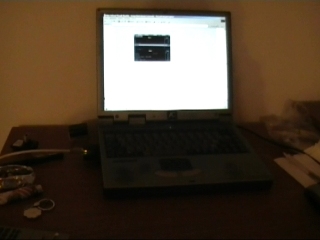



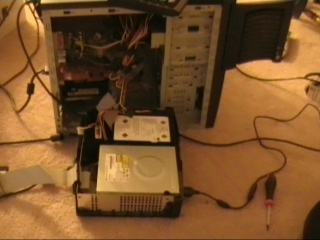
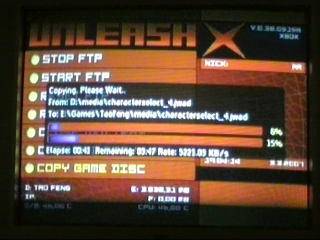
Laptop to read instructions, pc on xbox, xbox on tv
I used the pc power supply to prevent any grounding issues
just like you recommended, i disconnected the dvd drive and
error 12 appeared on the tv screen.
hotswap, install, finished, LOVE IT!
I'll upgrade my hdd tomorrow now that i know it works,
thanks again!!!
Post by: SatHack on October 23, 2007, 04:29:00 PM
I am having problems with unlocking my xbox hd. I have made the CD from the ISO image and can boot to the cd but when trying to run the any of the options on it comes back that my HD is locked.
I am not a game hacker so bare with me please.
what I have done to try to unlock this is
1, tried the audio cd copy to hd then play from hd and pause. took off ribbon of xbox hd and connected the Primary IDE from my pc, won't unlock
2. disconnect the xbox dvd get error 12 and take off xbox IDE ribbon and replace with pc IDE ribbon boot the cd same results.
I am LOST,
Thanks
Steve
Post by: kingroach on October 24, 2007, 09:45:00 AM
Post by: Mgmedick on October 25, 2007, 03:04:00 PM
Post by: kingroach on October 25, 2007, 09:26:00 PM
Post by: ech0dish on October 26, 2007, 01:32:00 AM
i have made multiple disks on multiple machines. if i could at least restore the xbox to its original state i would be happy.
Post by: onesikcoupe on October 26, 2007, 03:06:00 PM
Post by: aznmemay on October 27, 2007, 12:05:00 AM
First of all, I just want to say GREAT WORK. This guide is VERY helpful, I'm a total noob but I followed it and it work perfectly. Took me a while to do the hotswap but in the end, it works. The steps are pretty simple to follow and I think if I do it again, it'll be much easier.
But I do have some problems. After I done everything, I turn it on and the ring is orange.. did I do something wrong or is it suppose to be like that?
Another question is how do I change the hard drive, I know there's the little tutorial for it on the bottom of the post. But I'm confused. On step 2, it said to use ConfigMagic to extract the EEPROM, I'm guessing doing that from the Xbox? But I turn on the Xbox, inside the dash, there's no ConfigMagic anywhere. Again, if I'm wrong, please have patient with me, I'm noob at this.
Thank you in advance.
Post by: aznmemay on October 27, 2007, 10:01:00 AM
Post by: kingroach on October 27, 2007, 12:50:00 PM
Post by: aznmemay on October 27, 2007, 01:49:00 PM
try naming the file EEPROM.BIN and see what happens..
That's how it's named.
Post by: xman954 on October 27, 2007, 03:09:00 PM
QUOTE
try naming the file EEPROM.BIN and see what happens..
that was a test....you posted in lower case
the file name must be in lower case for xboxHDM to recognize it
Post by: xman954 on October 27, 2007, 03:46:00 PM
is that the way you have it ?
Post by: kingroach on October 27, 2007, 06:04:00 PM
Post by: clancymf on November 06, 2007, 04:19:00 PM
When I got to the black screen within the ndure folder and hit "enter" on the ndure script nothing happened.
Any ideas would be greatly appreciated since I have everything in the middle of my living room with their guts hanging out.
Post by: kingroach on November 06, 2007, 05:54:00 PM
Post by: clancymf on November 06, 2007, 08:09:00 PM
Great got it to work. Thanks for your help
Actually, I jumped the gun a little to early. It seemed that the installation went fine. I got to part three and then it said "Done, now exiting" press any key.
I disconnected everything put the case back together and now when I boot up its still the same dashboard. I saw under the frequently asked questions that you have to reset the clock, but for me that did nothing.
I think I will try the process all over again in a few days to see if it corrects its self.
btw, i have version K:5838 D:5960
Post by: clancymf on November 06, 2007, 09:13:00 PM
Well I went back thur the TUT and realised I missed one key thing:
this mod takes "intelligence"!!!
I am an idiot!!! Everything worked fine. I just forgot to install the mod. I did the back up but didnt install the mod.
Sorry for wasting your time and thanks for making this easy enough for an ass like me to follow (well at least the second time thru... I was a little to excited the first
Best regards,
Mick
Post by: nitrofreak06 on November 06, 2007, 11:19:00 PM
Post by: nitrofreak06 on November 07, 2007, 05:08:00 PM
Post by: jims360 on November 08, 2007, 02:24:00 AM
Post by: kingroach on November 08, 2007, 04:37:00 PM
Post by: terrawn on February 03, 2020, 06:07:00 PM
Post by: nitrofreak06 on February 03, 2020, 08:13:00 PM
1. got the xboxhdm v1.9 and ndure files
2. extracted the ndure files to, xboxhdm_v1.9>xboxhdm>linux
3. ran make-iso-win
4. booted up my desktop and xboxhdm came up, i chose option 1
5. about a min later i typed "xbrowser" and it found my xbox hd
6. i backed it up and it successfuly completed through all 3 steps
7. turned off my computer and xbox off about the same time.
8. stuck the xbox hd back in the xbox and turn it on.
9. it still looks the same as if i never did any thing.
10. and i can't run any backups so im not sure if it even did any thing.
what can be the problem?
Post by: jims360 on November 08, 2007, 08:57:00 PM
@jims360, did your xbox worked right before the spftmod.. If you can only hear the dashboard but no video, I would guess theres problem with the cable.. if nothing works try restoring it back to normal and see what happens.. also try copiling a nkpatcher with progressive settings disabled so that it will only output 480i.
Ah, after closer examination of the motherboard i noticed that a transistor or something right behind the vga slot had broke off! For now iv managed to bodge it so now have video, it says R27 on it where can i get a spare and is it important that i replace it???
i need someone to help me out becasue im trying like crazy to get this to work. heres what i did:
1. got the xboxhdm v1.9 and ndure files
2. extracted the ndure files to, xboxhdm_v1.9>xboxhdm>linux
3. ran make-iso-win
4. booted up my desktop and xboxhdm came up, i chose option 1
5. about a min later i typed "xbrowser" and it found my xbox hd
6. i backed it up and it successfuly completed through all 3 steps
7. turned off my computer and xbox off about the same time.
8. stuck the xbox hd back in the xbox and turn it on.
9. it still looks the same as if i never did any thing.
10. and i can't run any backups so im not sure if it even did any thing.
what can be the problem?
Try entering the time and date correctly and then power off/on the system
Post by: kingroach on February 03, 2020, 10:00:00 PM
seems like you only backed up .. did you run option 1 or 2 in the script. You need to choose them to install the softmod.
@jims360,
I dont have a clear idea on what transistor got bown up.. probably I will look at a spare xbxo later.. However few montsh ago, one capacitor of my old xbox got blown and I was able to get replacement in radioshack..
Post by: nitrofreak06 on February 03, 2020, 11:08:00 PM
Post by: terrawn on November 08, 2007, 11:19:00 PM
I just tried this on a (basically) factory fresh 1.1 x-box. I did method 3, but when I type 1 and enter in the boot cd (which does boot to the menu screen) it loads files from initrd.gz and then goes to a blank screen. Half an hour later and it's still blank. I'm not sure if it's a bad write or not, but I did two discs and got the same error. Is there a way to verify the files are being written correctly? I'm using MagicISO and it worked fine writing other discs.
I should also mention that it happened both with the drive hotswapped and just booting without a disk attached.
Post by: kingroach on November 09, 2007, 08:35:00 AM
Post by: jims360 on November 09, 2007, 02:45:00 PM
Post by: kingroach on November 09, 2007, 04:37:00 PM
@jims360,
the password in unleashx is "Xbox"
Post by: kingroach on November 09, 2007, 11:09:00 PM
Post by: aznboy on November 14, 2007, 12:21:00 AM
Post by: wazzledoozle on November 15, 2007, 06:05:00 PM
Any idea what happened? The xbox was running a fresh dash 5960
Post by: wazzledoozle on November 15, 2007, 07:33:00 PM
The xbox is kernel 5838, dash 5960. Based on the PSU connector and memory, it s a 1.6A w/ samsung dvd drive.
I was able to restore the C backup and now it boots to the M$ dash fine. I was unlocking it with a blind error 12 (unplugged dvd-rom). I have previously used this PC to mod two other xbox's, both 1.0's.
I have auto-detect disabled in the PC bios. I dont know what else to do now =/
I upgraded the dash to 5960 via xbox live, could that be an issue?
(double post, couldn't edit previous post?)
This post has been edited by wazzledoozle: Nov 16 2007, 03:39 AM
Post by: wazzledoozle on November 15, 2007, 08:52:00 PM
I'm just glad softmodding with that disc didnt brick the hard drive. Restore C worked like a charm (IMG:style_emoticons/default/smile.gif)
This post has been edited by wazzledoozle: Nov 16 2007, 05:00 AM
Post by: blahdah on November 17, 2007, 03:26:00 PM
Post by: kingroach on November 17, 2007, 06:25:00 PM
Post by: blahdah on November 18, 2007, 12:33:00 PM
i notice that whn i press the eject button the xboxboots ot msdash well i want to totally remove msdash i don;t wan tot have msdash at all
can u tell me how to do that
Post by: kingroach on November 18, 2007, 02:39:00 PM
Post by: ugul on November 23, 2007, 07:53:00 AM
Hi need some help please, when I installed using option 1 I got some no space left on device errors so I chose option 2 and that completed without errors and works fine except if i boot with eject button it gives error 21 screen. I can boot msdash through unleash and it works there just not from eject. Anyone know how to fix this?
Post by: brainlessx on November 26, 2007, 07:39:00 AM
I really readed enough and know i´m wondering if i´m doing option one in the installer (xboxhdm),
if the installer backups my old files (in special my eeprom..) does he backup my eeprom or?
After installed softmod, i put the xbox hd back in the xbox, he locks it automatically or?
Sorry for my bad english!
I hope on a sirious reply
Post by: kingroach on November 27, 2007, 11:20:00 PM
Post by: Cyber_mad on November 29, 2007, 08:33:00 PM
Post by: kingroach on November 30, 2007, 11:04:00 AM
Post by: froggger on November 30, 2007, 03:55:00 PM
and that optional because there are other ways to unlock it right?
so i should be able to use this method without a working dvd drive in my xbox?
thansk!
Post by: Cyber_mad on November 30, 2007, 04:54:00 PM
Post by: dcjoedog on December 01, 2007, 02:47:00 AM
Is there any way to make EVOX the default Dashboard? or better yet XBMC?
I understand I am running an exploit to boot to the Unleash-X dashboard so I didn't do anything to it until I read further into the matter, but if I can't do it, I am perfectly fine the way it is.
Post by: DuceGT on December 03, 2007, 02:05:00 AM
Post by: zirjacks on December 06, 2007, 05:50:00 PM
Post #4 in this thread is one example of advice to not unlock the hard drive. Thread
Post #2 is another. Thread
This post has been edited by zirjacks: Dec 7 2007, 01:57 AM
Post by: Arpeggimij on December 08, 2007, 04:29:00 PM
Ive done everything in this tutorial, I have a question, after i do the swap and go into the xboxhdm, and then(option 1,or,2) then the prompt to type "xbrowser" it says linux disc not found, insert and try again
Ive recreated the iso a few times, checked my ide connections..etc but it is still saying no disc
any suggestions?
Post by: Arpeggimij on December 08, 2007, 08:18:00 PM
i changed the xboxHDM > linux>isolinux>linux.boot to boot.cat but it still says cannot find linux cd-rom error
Post by: kingroach on December 09, 2007, 08:40:00 AM
Post by: iznogood2007 on December 09, 2007, 03:10:00 PM
I'm new to the Xbox world, but with alot of reading I finally found some great tutorials in this forum. Now I've succesfully modded my Xbox with Ndure 3.1 and upgraded my HD with a WD 500 GB. (IMG:style_emoticons/default/smile.gif)
Will I need to format my new 469 GB F-drive with 32K clusters (I think I've read that somewhere) or has XBOXHDM allready done that when it created the F-drive?
If yes - which tool should I use?
Any comment would be appreciated.
Post by: kingroach on December 09, 2007, 03:56:00 PM
Post by: iznogood2007 on December 09, 2007, 04:26:00 PM
Post by: Boomer on December 24, 2007, 12:05:00 AM
I select my cd drive with my empty, never used maxell cd-r disc in it and select next.
Then I get "selected image is a DVD Image, This is not supported in the current release.
So my questions are:
A- can I make the file size smaller to fit a cd?
B- am I using the wrong cd-r brand (maxell)?
C- Can I burn this to a dvd and still boot from it when my pc is restarded?
I've tried making the linux.iso twice first with Ndure 3.1 and then again with Ndure 3.0
No luck with either
Thanks for the help anyone.
EDIT, Nevermind, got it fixed. Guess you shouldn't make the .iso a 2nd time until you have first deleted the previous Ndure folder. All is well now, thanks for the great tutorial.
This post has been edited by Boomer: Dec 24 2007, 08:14 AM
Post by: Karant2 on December 24, 2007, 12:40:00 AM
I've followed this guide up until the point where it says click on linux.iso and burn to a CD.
I select my cd drive with my empty, never used maxell cd-r disc in it and select next.
Then I get "selected image is a DVD Image, This is not supported in the current release.
So my questions are:
A- can I make the file size smaller to fit a cd?
B- am I using the wrong cd-r brand (maxell)?
C- Can I burn this to a dvd and still boot from it when my pc is restarded?
I've tried making the linux.iso twice first with Ndure 3.1 and then again with Ndure 3.0
No luck with either
Thanks for the help anyone.
EDIT, Nevermind, got it fixed. Guess you shouldn't make the .iso a 2nd time until you have first deleted the previous Ndure folder. All is well now, thanks for the great tutorial.
My images always come out to 400-something MB's, so it should fit on a CD just fine. Try burning the image using DVD Decryptor or Magic ISO, neither have gone wrong on me. And yes, a DVD-R should work fine during boot-up as long as you have a DVD readable drive in your PC.
I have a question regarding copying the C:\ drive, can someone please check out my post here? thanks!
Post by: SacredTerror on December 24, 2007, 02:51:00 AM
I only have one ide port open besides primary and am getting the no linux cd found error. Any other ideas?
I don't know why this happened the first couple times, but it eventually worked as it was supposed to.
One question about the dash, just being precautious. Is it E:/dash/XBMC/"xbmc stuff" or E:/dash/"xbmc stuff"? xbmc stuff would include the xbmc xbe. Im pretty sure its the second one but am just making sure.
Hmm just read about a xbe shortcut maker for xbmc? Im a little confused. Any help is much appreciated.
This post has been edited by SacredTerror: Dec 24 2007, 11:04 AM
Post by: RAV2113 on December 24, 2007, 04:04:00 AM
whats wrong??
Post by: Beverly on December 26, 2007, 05:36:00 AM
i don't know if this is covered if so how many pages back?
my problem is this, softmod works fine
i got a component AV / digital audio cable on regular CRT TV's (2)
and the video craps out (it didn't do it b4), just past the ms_fluber on one tv and on the other the screen it splits in two with the same picture.. almost like those cheap computer monitor adapters units. i'm not able to change any video settings in XBMC, video_switch doesn't work... but i know its a different signal altogether b/c on my projector which takes all signal types even PAL... it works just fine even my modded XBOX works fine with the AV cord execpt FlashBios1.X.X.X, no problems at all.
im able to ftp in, use the controller with no pictures on the tv sets
am i missing something here?
creating eeprom.bin didn't wanna help
Post by: froggger on December 26, 2007, 06:14:00 PM
thanks!
would it be better to do it with ndure 3.1, and if so, whats different, would this tutorial still apply?
thanks!
would it be better to do it with ndure 3.1, and if so, whats different, would this tutorial still apply?
thanks!
Post by: Beverly on December 26, 2007, 06:33:00 PM
Post by: kingroach on December 26, 2007, 08:00:00 PM
wow 94 pages and i just finished reading the 12th...
i don't know if this is covered if so how many pages back?
my problem is this, softmod works fine
i got a component AV / digital audio cable on regular CRT TV's (2)
and the video craps out (it didn't do it b4), just past the ms_fluber on one tv and on the other the screen it splits in two with the same picture.. almost like those cheap computer monitor adapters units. i'm not able to change any video settings in XBMC, video_switch doesn't work... but i know its a different signal altogether b/c on my projector which takes all signal types even PAL... it works just fine even my modded XBOX works fine with the AV cord execpt FlashBios1.X.X.X, no problems at all.
im able to ftp in, use the controller with no pictures on the tv sets
am i missing something here?
creating eeprom.bin didn't wanna help
most likely the tv's doesnt support 480p settings.. If the xbox detects component/ digital cable then it outouts in progressive settings.. You can try using regular xbox AV cable or if you post what settings you used while creating the softmod installer then I can create a bios for you that doesnt outout 480p by default..
Post by: SRx84 on February 03, 2020, 02:43:00 PM
sorry I'm new but I have a few questions about this tutorial:
1. since NDURE INSTALLER 3.1 was released do I have to put in the "Updated Backup Script"
2. at the end don't I have to first plug in the hd then shut it off because otherwise the xbox won't lock the hd ?
3. does this mean when I then boot up the xbox I will be running Evolution X
Thanks SR
This post has been edited by SRx84: Yesterday, 10:56 PM
Post by: froggger on December 29, 2007, 09:40:00 PM
I would try one of the other meathods, but i dont' currently have a working dvd drive(see here). I tried unplugging ide cable to dvd drive and got error 11, and hotswap still gave me the same message.
am i doing something wrong?
Please help in either way(here or dvd drive thread), thanks!
Post by: SRx84 on December 30, 2007, 08:46:00 AM
for a hotswap : try ripping an audio cd to the hd, then play the riped track for a few seconds then pause the track and do the hotswap.
For the computer giving you error...dev/hda not found, try turning the ide cable around and putting it in the xbox hd. I did it and it worked for me.
Post by: froggger on December 30, 2007, 09:26:00 AM
what exactly do you mean "turn it around"?? if i turn it over, then the stub sticking out prevents it from ging in, which means its upside down.
i will try again some more later and let you guys know how it goes!
Post by: froggger on December 31, 2007, 09:30:00 AM
Oh, yea, can somebody clarify when you need to do the hotswap? I've been doing it at the main xboxhdm screen, but after i do that and enter 1, it the loading process always hangs at a certain point and it makes me wonder if the drive is getting reverted back to the locked state? can i try it at the screen where it i type xbrowser?
I'm running out of ideas here people, PLEASE HELP!
Post by: froggger on December 31, 2007, 01:04:00 PM
the one i'm trying on is an older gateway, kinda my test machine, i may try it on my main if nobody has any other suggestions!
THis question still applies:
can somebody clarify when you need to do the hotswap? I've been doing it at the main xboxhdm screen, but after i do that and enter 1, it the loading process always hangs at a certain point and it makes me wonder if the drive is getting reverted back to the locked state? can i try it at the screen where it i type xbrowser?
My goal is to get this modded for tonight so i can get xbmc on there and watch some movies, but that may never happen.
Post by: kingroach on December 31, 2007, 10:02:00 PM
Post by: penguin318 on December 31, 2007, 10:50:00 PM
QUOTE
Most PC Bioses seems to enable the Freeze Lock command on unlocked drives on
bootup. I guess this is a safety messeaure since you cannot accidently lock or
erase prepare a unit when it's frozen. However when the freeze lock is set you
cannot relock the drive either. This is rare though and can be disabled in
most bioses by disabling automatic hardware detection on bootup on the Primary
channel (where the HDD is). We dont need this for booting a CD anyway.
Remember to reenable automatic detection on primary master after using xboxhdm
if your regular PC HDD is on primary master and is the boot device.
If your Bios doesn't support disabling of the auto detection your can try to
pull out the IDE cable of the HDD before booting the PC (put with the power
cable in the HDD) and put back the IDE cable when you reach the xboxhdm boot
menu.
bootup. I guess this is a safety messeaure since you cannot accidently lock or
erase prepare a unit when it's frozen. However when the freeze lock is set you
cannot relock the drive either. This is rare though and can be disabled in
most bioses by disabling automatic hardware detection on bootup on the Primary
channel (where the HDD is). We dont need this for booting a CD anyway.
Remember to reenable automatic detection on primary master after using xboxhdm
if your regular PC HDD is on primary master and is the boot device.
If your Bios doesn't support disabling of the auto detection your can try to
pull out the IDE cable of the HDD before booting the PC (put with the power
cable in the HDD) and put back the IDE cable when you reach the xboxhdm boot
menu.
I could not get my drive to lock and that was what did it, my bios was freezing my drive once it was detected keeping it from being locked/unlocked. turned off auto detect the rebooted and it worked.
sorry if you have already been through all this, just trying to help
Post by: froggger on January 01, 2008, 02:41:00 PM
i found <a href="http://XS Filter - 110506 - 1/36965x" target="_blank">THIS</a>, do you think that would be a better bet?
that CD seems to have an option to check if the drive is unlocked etc, just more user-friendly overall.
i have no othe computers i can try it on, teh only other ones i have access to are one that uses SATA cables and a laptop that doesn't take 3.5" connectors. i may start to look into gamesave softmodding if i don't have to buy anything. EDIT: just looked into this, it seems you have to keep the dvd in the whole time, is this correct? thats the impression i got from the stickies in the gamesave section. and i forgot that i don't currently have a working dvd drive.
Help if you can,
Post by: froggger on January 01, 2008, 06:10:00 PM
I GOT IT WORKING!!!!!!!!
I tried the pause break thing one mroe time and i must have gotten it at the exact right time because it all worked beautifully.
Thanks sooooo much for all your help!!!
to anybody getting a dev/hda disk drive not found message, pause break is your friend!!!
i got it just as the OEM logo was appearing, and it all worked magicfully. unfortunatly i was using my ndure 3.0 disc, not my 3.1, but there was no way i would go through all that again.
THanks Again to everybody that helped write this tut/provide the fiels/do the actual modding, you just made my day(dare i say week?)
Post by: stinkbud on January 02, 2008, 05:16:00 PM
I have an Xbox (1.4 I think) with a softmod on it and the stock hard drive. I used the mechassault linux exploit and it has given me no problems. I have an extra 160 gb hd mulling about so i decided to drop it in the xbox. The first method i did was to FTP into the drive, copy the C and E directories and using xboxhdm building the drive from scratch. That didnt work and I ended up with an error 13.
Then I tried building a stock hard drive without any mods. I tried to run the mechassault exploit and i instantly got an error 21 when i selected "run linux" in campaign.
Next I tried using Chimp to clone the drive. Running chimp gave me a scrambled screen. I tried to telnet into the box but I couldnt.
So here I am. I would like to try this method. Currently the drive is unlocked and i plan on wiping the partitions clean AGAIN tonight. Once that is done, can I simply build the drive with kingroach's ndure exploit without doing a hotswap? I know xboxhdm has locking and unlocking utilities (I have used them many times in the past week). The whole hotswapping method seems simple enough but is it necessary when starting from scratch?
Post by: kingroach on January 02, 2008, 06:38:00 PM
Post by: case.layne on January 03, 2008, 12:15:00 PM
Post by: kingroach on February 01, 2008, 08:25:00 AM
Post by: Crankt on February 02, 2008, 04:01:00 PM
First off, great tutorial. Hand holding is always nice.
I modded an xbox with ndure 3.1, built a larger hard drive and replaced unleashX with XBMC. I didn't opt for the easter egg online dash stuff - I'm not worried about getting online.
The problem I'm having is with the virtual EEPROM. Time zone and audio settings won't stick, even though I have a file named EEPROM_off.bin in the root of E:\.
I've tried going back to unleashX as the default dash and even reverted my original hard drive to retail and changed the settings with that. Any idea what's wrong? Is there a way to rebuild the virtual EEPROM so that it reflects the changes I made with the original hard drive?
Any help would be greatly appreciated. I've been scratching my head over this one for a month now.
Thanks!
Post by: Crankt on February 02, 2008, 04:32:00 PM
Ndure 3.1 uses a different version of nkpatcher which, according to the change log, looks in E:\NKP11 for the EEPROM_off.bin file to disable the virtual EEPROM. Problem solved.
Is there anything else that is terribly different in 3.1 like this? Maybe a note is in order.
Post by: guardianx2 on February 07, 2008, 03:57:00 AM
how do i do this? sorry i'm super noob.
Post by: Haplo_64 on February 08, 2008, 11:02:00 PM
Kernel Panic: Attempted to kill init!
Code: 0f 0b 9c 00 a7 54 32 c0 58 e9 ff fe ff ff 8b 44 24 04 85 c0
Anyone know the problem?!? (IMG:style_emoticons/default/uhh.gif)
Post by: ldotsfan on April 05, 2008, 06:37:00 PM
Post by: tetracell on April 05, 2008, 06:45:00 PM
There is an option to clone hard drives in xboxhdm. So long as you have already unlocked the source hard drive and have sufficient IDE connections (you need 3 now), you can use that option to upgrade hard disks but it will take a while to run. After cloning is completed, remember to lock the target hard drive and you are done.
It... should be unlocked. I don't understand when the hard drive is locked / unlocked (except for the initial modding process.) If it is locked, my eeprom.bin would be able to unlock it right? And should both be unlocked? Thanks again.
This post has been edited by tetracell: Apr 6 2008, 02:04 AM
Post by: ldotsfan on April 05, 2008, 07:11:00 PM
Post by: tetracell on April 05, 2008, 07:48:00 PM
Yes during cloning, both drives should be unlocked and when completed, lock the target drive to use in the xbox. In both cases, the same eeprom file is used to generate 2 sets of hdd passwords for locking/unlocking, each set specific to that hdd.
Ok. So I guess my order will be to unlock both hard drives, do a setup from scratch on the new one, copy the original to the new one, and then make sure the hard drive I will be using is locked. Sounds simple enough. I appreciate the info.
Post by: cmp on February 03, 2020, 01:55:00 PM
I can't upgrade my xbox hard drive. I do all the steps with sucess, but when I put the new drive in the xbox, the screen turns black with no error and lhe led of the xbox keeps green.
What I have to do?
I've got the unleash dashboard and the ndure softmod.
Thanks.
Post by: cmp on February 03, 2020, 02:20:00 PM
I can't upgrade my xbox hard drive. I do all the steps with sucess, but when I put the new drive in the xbox, the screen turns black with no error and lhe led of the xbox keeps green.
What I have to do?
I've got the EvolutionX dashboard and the ndure softmod.
Thanks.
Post by: ldotsfan on May 27, 2008, 08:40:00 AM
1. From the UnleashX menu. That's not working for you.
2. Launch C drive's xboxdash.xbe from the dash file manager directly. That's actually the shadow C copy.
3. Eject button launch ms dash.
The reason why option 1 isn't working for you is your real C is missing some files - on the real C, the ms dash file is named xb0xdash.xbe instead of xboxdash.xbe. You can use option 2 as an alternative. I won't advise you to fix option 1 as it' easy to go wrong and mess up the softmod. xboxdash.xbe on real C must be there for Ndure to work.
Post by: zupahome on May 27, 2008, 09:06:00 AM
There are actually 3 ways to start msdash.
1. From the UnleashX menu. That's not working for you.
2. Launch C drive's xboxdash.xbe from the dash file manager directly. That's actually the shadow C copy.
3. Eject button launch ms dash.
The reason why option 1 isn't working for you is your real C is missing some files - on the real C, the ms dash file is named xb0xdash.xbe instead of xboxdash.xbe. You can use option 2 as an alternative. I won't advise you to fix option 1 as it' easy to go wrong and mess up the softmod. xboxdash.xbe on real C must be there for Ndure to work.
Well i see at th file manager that xb0dash.xbe isn't there.. and i tried starting up from file explorer..
but it was the same thing... error 21
so can you send me xb0xdash.xbe plz.
Or you can give a link of slayers disc beacuse i can't find it XD
bdw i have the following files at the backup:
audio (this is a map)
fonts (this is a map too)
xboxdashdata.105ead00 (is a map too)
xodash (is a map too)
Xbox book.xtf
xbox.xtf
xboxdash.xbe
And the eject button only loads xbox live.. so that won't work either
and C: is the same.. but the stange thing is that I first made a backup of the HD
and then I installed ndrue.. so i don't get the clue why i'm missing xb0xdash.xbe.
anyway thanks alot for helping (IMG:style_emoticons/default/wink.gif) (IMG:style_emoticons/default/cool.gif) (IMG:style_emoticons/default/happy.gif)
This post has been edited by zupahome: May 27 2008, 04:15 PM
Post by: ldotsfan on May 27, 2008, 09:17:00 AM
so can you send me xb0xdash.xbe plz.
Or you can give a link of slayers disc beacuse i can't find it XD
Both are against forum rules, you have to find your own copy of Slayer's.
Post by: zupahome on May 27, 2008, 09:31:00 AM
Both are against forum rules, you have to find your own copy of Slayer's.
Ok thanks anyway (IMG:style_emoticons/default/happy.gif)
Post by: kingroach on May 27, 2008, 10:47:00 AM
to start, xbox dash from eject button, delete ( E:\NKP11\boot1.bin) file.
Post by: zupahome on May 27, 2008, 05:21:00 PM
can you list what files are in the C drive when you ftp.
to start, xbox dash from eject button, delete ( E:\NKP11\boot1.bin) file.
Will he start then when I press the eject button to powerup ??
Post by: moutaz on May 27, 2008, 05:33:00 PM
i did this mod to my xbox and when i finished it loads the boot animation than it goes to a black screen and stays there. it doesnt matter if i put a cd in or anything its all the same. i also tried re-doing this but all the same
i would really appreciate some help from anyone thanks alot:)
Post by: zupahome on May 28, 2008, 11:50:00 AM
can you list what files are in the C drive when you ftp.
to start, xbox dash from eject button, delete ( E:\NKP11\boot1.bin) file.
Well I dont have the map E:\NKP11, but the file is standing on the E:\
so should I delete it or should I leave it like it is now??
This post has been edited by zupahome: May 28 2008, 06:54 PM
Post by: zupahome on May 28, 2008, 12:28:00 PM
Well i see at th file manager that xb0dash.xbe isn't there.. and i tried starting up from file explorer..
but it was the same thing... error 21
so can you send me xb0xdash.xbe plz.
Or you can give a link of slayers disc beacuse i can't find it XD
bdw i have the following files at the backup:
audio (this is a map)
fonts (this is a map too)
xboxdashdata.105ead00 (is a map too)
xodash (is a map too)
Xbox book.xtf
xbox.xtf
xboxdash.xbe
And the eject button only loads xbox live.. so that won't work either
and C: is the same.. but the stange thing is that I first made a backup of the HD
and then I installed ndrue.. so i don't get the clue why i'm missing xb0xdash.xbe.
anyway thanks alot for helping (IMG:style_emoticons/default/wink.gif) (IMG:style_emoticons/default/cool.gif) (IMG:style_emoticons/default/happy.gif)
I found xb0xdash.xbe and uploaded it to E:\backup. And so i tried to start MS dash... but it wont work..
error 21 again... so will Ms dash only work if everything has been set to retail.. or do i must try to get a copy of Shadow C???
Post by: ldotsfan on May 28, 2008, 06:46:00 PM
1. Backup your eeprom and ftp to PC for safe keeping first. I won't be responsible if you mess up your softmod with the following steps:
2. Get Frosty's xbox rescue disc and cold-boot with it.
3. With ftp access to your real C instead of shadow C with Frosty's, ftp xb0xdash.xbe onto C drive. It is xb<zero>dash. Leave xboxdash.xbe (normal o) alone.
4. If you still get error 21 after reboot, some other ms dash files are missing on real C. Repeat with Frosty's again, this time delete away everything (after backup) with ftp, first add retail dash files from Slayer's then add kingroach ndure files. Make sure ernie.xtf goes in before xbox.xtf.
Post by: zupahome on May 29, 2008, 09:06:00 AM
@zupaphone:
1. Backup your eeprom and ftp to PC for safe keeping first. I won't be responsible if you mess up your softmod with the following steps:
2. Get Frosty's xbox rescue disc and cold-boot with it.
3. With ftp access to your real C instead of shadow C with Frosty's, ftp xb0xdash.xbe onto C drive. It is xb<zero>dash. Leave xboxdash.xbe (normal o) alone.
4. If you still get error 21 after reboot, some other ms dash files are missing on real C. Repeat with Frosty's again, this time delete away everything (after backup) with ftp, first add retail dash files from Slayer's then add kingroach ndure files. Make sure ernie.xtf goes in before xbox.xtf.
Ok thanks..
I'm gonna try it..
but first I wanna know..
Is my HDD key my eeprom.. or should I get it the other way?? ( I found a website to get me tru that)
Here is a pic...
(IMG:http://i214.photobucket.com/albums/cc294/zupahome/eeprom.jpg)
Anyway.. Thank you for helping (IMG:style_emoticons/default/biggrin.gif) (IMG:style_emoticons/default/biggrin.gif) (IMG:style_emoticons/default/biggrin.gif)
Post by: ldotsfan on May 29, 2008, 09:12:00 AM
Eeprom is a chip on your xbox. Backup eeprom means backup the chip's contents to a file - eeprom.bin. Google for xman954's eeprom reader. This will backup the file to E:\EEPROM_backup folder. You need the file to lock/unlock the hdd on a PC in case things go wrong and do recovery with xboxhdm.
Post by: zupahome on May 29, 2008, 09:36:00 AM
@zupaphone:
Eeprom is a chip on your xbox. Backup eeprom means backup the chip's contents to a file - eeprom.bin. Google for xman954's eeprom reader. This will backup the file to E:\EEPROM_backup folder. You need the file to lock/unlock the hdd on a PC in case things go wrong and do recovery with xboxhdm.
Ok thanks... but A friend helped me and now.... I can boot MS dashboard my pressing the eject button..
but i really wanna say.. Thank you very much for helping me.. I really appreciate it (IMG:style_emoticons/default/biggrin.gif)
Post by: zupahome on February 03, 2020, 09:22:00 AM
can you help me please
i did this mod to my xbox and when i finished it loads the boot animation than it goes to a black screen and stays there. it doesnt matter if i put a cd in or anything its all the same. i also tried re-doing this but all the same
i would really appreciate some help from anyone thanks alot:)
Which way did you installed the softmod...
By Savegame or by Hotswamp
Post by: ldotsfan on June 03, 2008, 08:42:00 AM
it was modded, but i botched something and got an error message, didn't know how to restore what was previously done, and decided to start over with something else instead...
how do you enable f??
You should have let us know from the beginning you were trying to recover from an error no. Anyway enabling f drive is a dash setting. For unleashX , under System->Settings->Storage.
Post by: simsdaan on June 03, 2008, 10:38:00 AM
Post by: kingroach on June 03, 2008, 11:18:00 AM
you need to choose a different bios. Run E:\ndts\default.xbe. Then in the nkpatcher settings choose a 6+7 bios.
@simsdaan,
yes you can.
Post by: itssuperme on June 03, 2008, 12:34:00 PM
Post by: kingroach on June 03, 2008, 03:50:00 PM
Post by: ldotsfan on June 05, 2008, 06:00:00 AM
Well im kind of confused. Whats the best time to hotswap? I heard a couple methods: Right berfore the MS logo appears, in the dashboard, when playing a game, Unplug the DVD drive. What the best method?
It depends. If your msdash is working, you can use the audio pause method. I personally prefer the unplug dvd ide cable method because I just need to focus on one action - pulling out the hdd ide cable with one clean move. Whatever works for you and you are comfortable with it - just go ahead. But make sure you take care of the floating ground of the xbox problem.
Post by: ldotsfan on June 05, 2008, 09:43:00 AM
Yeah the floating ground problem. I think i just place my xbox and pc against each other. Should i use the newest version of Ndure (3.1) or the version that is described in this tutorial (3.0)?
Ndure 3.1 resolves some minor bugs in 3.0 so use the latest.
Post by: simsdaan on June 06, 2008, 05:09:00 AM
Post by: ldotsfan on June 06, 2008, 08:05:00 AM
Ndure 3.1`s installer is a little bit different than the installer from 3.0. I dont know what to tick
The installer guide should have come with the installer. It explains the options. Ndure Basic ,Nkpatcher .06 Unknown kernel should work for most cases. Boot XBL dash with eject if you need to use Live. As you mouse-over each option, the description will change to describe each option in detail.
Post by: simsdaan on June 06, 2008, 12:14:00 PM
Post by: ldotsfan on June 07, 2008, 05:39:00 AM
Im a maniac! I finished reading every post in this topic. Just because i dont want to screw my xbox. I already burned NDURE 3.1 with the updated script. Should i burn a new cd with the included script or should i continue?
ndure 3.1 has latest script but script not strictly needed just aid in shadowc copying of dash files, can copy c and e first and after reboot copy retail dash files
Post by: Millerboy3 on June 12, 2008, 05:07:00 PM
Post by: ldotsfan on June 13, 2008, 09:02:00 AM
I have a question regarding the CD drive.
I have only one IDE cable in my computer, and only one connection of it on my motherboard. My dvdrive is connected to the IDE cable so my question is, do I have to get a SATA CD drive?
You can hotswap to xplorer360 since that is Windows based so you can connect the xbox hdd to the IDE via hotswapping (maintaining power to the hdd throughout). Partition 3 is C drive, partition 4 is E drive. The files to copy remain the same as the xboxhdm's ones. However xplorer360 won't work for a complete hdd rebuild. It is only good for hotswapping to install the Ndure softmod as I assume you are referring to.
Post by: SpiritBoy on June 14, 2008, 09:12:00 AM
My question is, can I use a SATA2 DVD drive to softmod my xbox, or do I need to get a computer with two IDE cables?
Post by: ldotsfan on June 14, 2008, 09:19:00 AM
Uh.. That doesn't really answer my question.
My question is, can I use a SATA2 DVD drive to softmod my xbox, or do I need to get a computer with two IDE cables?
1. Don't need SATA2 DVD and also cannot use SATA2 DVD as xboxhdm doesn't work with it. My version of xboxhdm might work though - check the link in my sig.
2. Only need 1 IDE connection.
The reasons for the answers? We change the tool we use from xboxhdm to xplorer360 to copy the softmod files to the xbox hdd. You still need to do hotswapping though prior to the copying of files. That's what I was trying to say in my first reply to your post.
Post by: kingroach on June 14, 2008, 02:46:00 PM
Post by: kingroach on June 14, 2008, 08:28:00 PM
Post by: obcd on June 19, 2008, 03:28:00 PM
if you can ftp to your xbox, you can replace the nkpatcher with the correct one.
you will need to disable your shadowc before you have access to your real one.
As far as I remember, the nkpatcher is an xbe in the c:\bios folder. The ndure package has all versions of the nkpatcher, as you can change them on the xbox.
You have nkpatcher06 versions that only use a F drive, and nkpatcher67 that use F + G
Always be very careful when experimenting with this. If you mess things up, your xbox won't boot anymore.
I think you can find all the different nkpatchers in subfolders of the ndts folder.
regards.
Post by: AdamForester on June 19, 2008, 04:08:00 PM
Hi,
if you can ftp to your xbox, you can replace the nkpatcher with the correct one.
you will need to disable your shadowc before you have access to your real one.
As far as I remember, the nkpatcher is an xbe in the c:\bios folder. The ndure package has all versions of the nkpatcher, as you can change them on the xbox.
You have nkpatcher06 versions that only use a F drive, and nkpatcher67 that use F + G
Always be very careful when experimenting with this. If you mess things up, your xbox won't boot anymore.
I think you can find all the different nkpatchers in subfolders of the ndts folder.
regards.
Could I possibly just reinstall ndure with the correct settings?
Post by: AdamForester on February 03, 2020, 06:39:00 PM
It's slow enough that I can read, but it's still unusable. Is it possible that the re-installation of Ndure could be using the RGB patch still, or are the component cables I'm using incompatible?
Blarg. (IMG:style_emoticons/default/sad.gif)
Is it possible to use Slayers to just wipe the hard drive back to retail and start over?
This post has been edited by AdamForester: Today, 02:40 AM
Post by: xman954 on June 19, 2008, 10:41:00 PM
QUOTE
composite cables
QUOTE
component cables
what are you using ??
try a composite cables (Yellow video only)
the patch is not enabled with that cable (but the patch usually makes the screen pinkish, you may have have force 480p enabled and the tv does not support it )
in either case FTP a file to E:\NKP_11\video.bin with just a "0" text in it... (NDURE 3.1)
if using NDURE 3.0 then E:\video.bin
Post by: simsdaan on June 22, 2008, 03:15:00 AM
http://www.xs4all.nl...os/IMG_0231.JPG
I thought lets post it here ;-)
Post by: 555dog on June 22, 2008, 08:11:00 PM
Post by: kingroach on June 22, 2008, 09:23:00 PM
Post by: ldotsfan on June 23, 2008, 06:09:00 PM
I really need help. Am stuck on the hotswap and using XBOXHDM to detect the XBOX HD. I have a PC with two IDE slots. I ensure CD-ROM drive is on the secondary IDE. The primary IDE cable has nothing on it and is used for the hotstap.
On the XBOX I copied a CD track and I play it for a few seconds then pause it. Then I hotswap. However, XBOXHDM cannot detect my HD. I try this many many times and XBOXHDM can't find my XBOX HD.
Has anyone got this issue before?
play track longer before hotswap or try disconnect dvd way , how is xbox hdd powered?
Post by: ldotsfan on June 24, 2008, 09:25:00 AM
I tried this and it is still the same, I pressed them all at the same time and in order. Not sure of what else to do.
Try loading a boot disc like Frosty's xbox rescue disc.
Post by: MudAnt on June 25, 2008, 01:40:00 PM

The top button does nothing, 'New account' freezes the xbox and causes it to make a buzzing sound, and 'Network setup' does nothing.
Anyone else having this problem? What can I do to fix it? I've spent 2 and a half days trying to get this to work!
Post by: MudAnt on June 25, 2008, 02:18:00 PM
Post by: simsdaan on June 28, 2008, 03:34:00 AM
Make sure you dont download the updated script because Ndure 3.1 already got it
Post by: killernoob on July 06, 2008, 03:37:00 PM
Post by: ldotsfan on July 11, 2008, 08:09:00 PM
Im trying this using ndure 3.1 and xboxhdm 1.9 and the .iso is 772mb?! any ideas?
What's in your E folder in the iso? You have a lot of gamesaves and ripped audio tracks from your stock drive? or this is a hdd upgrade and you have other apps like XBMC on your E drive?
Post by: obcd on July 21, 2008, 02:41:00 AM
the font exploit on the c partition will probably be a Kernel specific one. In that case, the softmod from your xbox will not work on his xbox. You could try the Kernel independant Font exploit. That one might work for both xboxes. You can still change to the Kernel specific Font exploit afterwards with the ndure toolset. Just launch the default.xbe in the ndts folder of your e partition and look at the options there.
regards.
Post by: ldotsfan on July 21, 2008, 07:52:00 AM
I have a 300gig hdd in my softmodded w/ ndure 3.0 xbox and want to take that drive out and give it to a friend whos xbox i softmodded w/ ndure 3.1. Can I just change drives by unlocking then relocking w/ other eeprom or do I have to also replace c: and e: drives on 300gig drive w/ c: and e: from my friends xbox? Not sure if this makes a difference but the xboxes a have different kernal #'s. I am trying to keep all content on the drive since I have a lot of movies games etc. on the 300gig hdd.
Any help would be much appriciated.
For the explanation on the why, read obcd's post. For the how, run e:\ndts\default.xbe. Go to Fonts Menu and select Generic (or get your friend's xbox kernel version and choose that). After that, you can do the unlocking and locking routine with the right sets of eeprom. Once you choose kernel specific, you can't boot the same drive on a different version xbox anymore.
Post by: Code-Red on July 21, 2008, 10:43:00 PM
Post by: ldotsfan on August 02, 2008, 06:12:00 PM
I'm having problems getting the pc to boot from cd. I burned the linux iso onto cd as per instructions, have CD/DVD drive in secondary with the IDE in primary channel and the plug ready for the xbox hdd. Go to bios, select the CD/DVD drive, but it reads as if there is nothing there saying - reboot and select valid drive or input bootable media into selected drive and press any key.
Re-installed everything to make sure I hadn't skipped something then reburned the CD but still nothing.
Any suggestions?
Jumper settings? is xbox hdd on primary master? dvd drive is on secondary master or slave?
Could also be a bad burn.
Are you trying to do a first softmod or hdd upgrade with xboxhdm?
For the first, you can also try hotswapping to xplorer360 in windows.
Post by: ldotsfan on August 02, 2008, 07:55:00 PM
Trying to do first softmod, although I'll be replacing the hdd once that's completed. Could the settings be wrong, I don't have the xbox hdd connected to PC when booting. My set up is PC: CD/DVD on primary to motherboard secondary, with an IDE plugged to motherboard primary and the other end empty (this is the one that will connect to the xbox?). I thought you waited to connect the primary IDE to the xbox HDD until after the xbox was unlocked?
Jumper settings? behind the dvd drive or hdd near the IDE connection and power connection, there are jumper settings. Is the master/slave set correctly?
Post by: ldotsfan on August 02, 2008, 08:21:00 PM
I don't know what jumper settings are. I haven't changed anything on that end since the CD/DVD was already connected as listed.
Wait... if the jumper is the pin set 3row 2colum then the CD is on cable select and master.
Could having a secondary CD drive connected as the secondary slave be an issue if its not the one I'm booting from?
Your cd drive jumper settings must match bios settings for it to boot from cd. Good luck
Post by: ldotsfan on August 02, 2008, 08:29:00 PM
I'll try going to the bios/boot menus again. But for clarification if the CD/DVD is set cableselect/master that would mean that I should have it as secondary/master in bios setting and then 1st priority to boot from?
My own xboxhdm PC is setup this way:
xbox hdd jumpered to master. IDE cable to motherboard primary.
dvd drive jumpered to master. IDE cable to motherboard secondary.
Bios auto detect for motherboard secondary only.
Bios set to boot to from CD/DVD.
Post by: ldotsfan on August 02, 2008, 09:01:00 PM
Hrmmm that's how I've got it connected too... I'll try turning auto detect for motherboard primary. If not then chances are I'm somehow burning the linux iso incorrectly?
Edit - still nothing. I mounted the iso to take a look and it seems like everything is in order.
You can also try hotswapping to xplorer360 in Windows.
I once wrote this: http://forums.xbox-s...&...t&p=4277176
Steps 2,3,6 are optional.
Post by: ldotsfan on August 02, 2008, 09:14:00 PM
Would I need to reburn the CD can I just dl xplorer360 and start?
And if I'm going to replace the stock xboxHDD with a larger one then there's no benefit to doing those steps right?
The xboxhdm CD is useful for hdd upgrade but one thing at a time - as there are other ways to do a hdd upgrade. The optional steps are not needed for hdd upgrade. You can use xplorer360 to do the first softmod install and worry about the other things later.
I recommend the audio pause method to unlock the hdd temporarily during hotswapping. Anyway for windows, if the xbox hdd is still locked, it will hang or take a long time to boot up so it's quite obvious if the hotswapping wasn't done correctly.
For xplorer360, windows hdd will be primary master , xbox hdd will be secondary master.
Post by: Flavius-Aetius on August 02, 2008, 09:40:00 PM
Post by: kingroach on August 02, 2008, 09:47:00 PM
Post by: Flavius-Aetius on August 02, 2008, 10:29:00 PM
Now to put in the HDD!
Post by: getfirefox on August 03, 2008, 09:13:00 AM
QUOTE
Installing Updated Backup Script
First, you must download the updated script. Right-click HERE and save as. Left-clicking will just bring up a weird page. You have to right-click and save as.
When you hit Save As... it will ask you where you want to save the file and what do you want to name it. It may add a .txt or .htm file extension to it, so you will have to delete the file extension so it is just ndure Save this updated ndure script file to the /xboxhdm/linux/ndure/ folder. Since there is the old script already in there, it should ask if you want to overwrite. Say yes. If it doesn't ask you if you want to overwrite, please check the /xboxhdm/linux/ndure/ folder and make sure you named it just ndure and not ndure.htm.
First, you must download the updated script. Right-click HERE and save as. Left-clicking will just bring up a weird page. You have to right-click and save as.
When you hit Save As... it will ask you where you want to save the file and what do you want to name it. It may add a .txt or .htm file extension to it, so you will have to delete the file extension so it is just ndure Save this updated ndure script file to the /xboxhdm/linux/ndure/ folder. Since there is the old script already in there, it should ask if you want to overwrite. Say yes. If it doesn't ask you if you want to overwrite, please check the /xboxhdm/linux/ndure/ folder and make sure you named it just ndure and not ndure.htm.
Can I still use that script even though I am using ndure 3.1?
Thanks guys!
Post by: kingroach on August 03, 2008, 10:13:00 AM
Post by: mitlive on August 20, 2008, 10:49:00 AM
at this point the live images are not readable from the disc. forgotten the exact spiel but i think it was along the lines of 'unable to find kernel image.' without the xbox hdd it will boot up fine and detected my windows disk.
damn, thought i had it.
Post by: ldotsfan on August 21, 2008, 06:55:00 AM
I havent posted here in so long that i lost my old login. And apologies if this is covered elsewhere, i have scoured and scoured and nothing seems to answer my query.
Background - trying to use ndure installer with hotswap and either xbl livecd or hdm (both discs have the same issue). Performing the initial softmod in order to retrieve eeprom -> create new 500 gig hd. hotswapping out of poverty.
1. Asus p5k pro mobo. booting from a sata dvd drive in emulated ide, primary slave, recognised by hdm as /dev/hdb/. But nothing connected to the pata/ide cable is detectable. detectpm gets "no device on hda" or equivalent. (whether it be my windows hdd or the xbox hotswapped.) other sata modes result in "linux not found" error.
does this mean that installing in a normal fashion is going to require another computer? sigh. hate asus so hard, this mobo has caused nothing but problems no matter what i try to do with it. do not buy
Link in my sig: hotswap with usb/ide. Modify accordingly for sata connection. Fool xboxhdm into talking to alien hardware via a virtualization prog like qemu or vmware.
Post by: mitlive on August 21, 2008, 07:54:00 AM
always feel so sheepish asking for help, nice to see someone reply in honesty
107 pages for a reason.
keep it up.
Post by: thedemon1987 on August 21, 2008, 01:49:00 PM
when i type it in i get a completley different page, something about no partition was found.
what did i do wrong??
Post by: thedemon1987 on August 22, 2008, 06:14:00 AM
Post by: Neurotical on August 26, 2008, 02:45:00 PM
urgent help on this plz
Post by: obcd on August 26, 2008, 02:55:00 PM
You can do that with a live enabled game.
Since you are giving a different dash number, I assume you skipped this step.
When you update your dash, it is possible that some parts of the old dash stay on the disk C partition. If xboxhdm is giving write errors during the preparation of your c partition, than there is a big change that your c partition is full and some important files could not be copied to it. You can delete the filler files in the shadowc folder to gain more free space on your c. (I had some files in the x0dash that didn't copy as expected.)
regards.
Post by: ldotsfan on August 27, 2008, 07:24:00 AM
hi, i made a softmod on my xbox that had a 4034 kernel and 5960 dashboard and it all went dandy and good but today i tried to softmod a friend's xbox with a 5101 kernel and 5659 dashboard and althought the instalation went fine, the results were a disaster. the first boot didn't show anything but the background and on the second boot it just stops on the xbox logo screen.
urgent help on this plz
Color of LED is green or orange?
Post by: ldotsfan on August 27, 2008, 08:58:00 AM
I backed up the C partition but when I tried to restore it, the hdd was read only and i could replace it (I supose the hdd isn't unlocked but with a screwed dash how can I unlock it?)
i don't think the drive is full, it's a new one with only a track of music in it (used to unlock the hdd).
If you don't need dual-boot, you can replace the contents of C drive with Kingroach Ndure 3.1 created C folder's contents. Alternatively CASH 1.1 or Slayer's disc will have the stock msdash 5960 files.
Disconnect DVD IDE is another way to unlock the hdd - the hotswapping pinned topic will have the details.
Post by: ldotsfan on August 28, 2008, 08:00:00 AM
sweet, I reverted to the old microsoft dashboard, now the new problem:
this xbox doesn't have a working dvd drive (i swaped the new dvd drive to my old xbox and gave my xbox to him) so now I have a non 5659 dashboard xbox with a bad dvd drive, tell me in how many ways i'm screwed and if there is anything i can do to get the updated dashboard
Bad DVD drive - how bad? Boots to an error no in service needed screen or just can't read the disc?
You can still try hotswapping with the dvd IDE cable disconnected method if it just doesn't read any disc.
Post by: kingroach on August 29, 2008, 01:13:00 PM
Post by: D Unit on September 09, 2008, 11:34:00 PM
get the dashboard files from slayers, use those files to create a complete C drive replacement ( look at the pdf file for instructions). Then when you run the script, use option 2 to softmod instead of option 1.
I did it! I did it! I did it!!!
This whole ordeal has been a very humbling experience for me. It seems like I got stuck on every step of the way, and ultimately, triumphed at the very end. Thanks kingroach and others for making it possible!
I am still very new to all this and a bit tired of reading over 100 pages of text these last couple of days. Step 1,2, and 3 on the Ndure went without errors, and when I rebooted, the XBOX now boots up in a RED screen. Does this mean I did it correctly? My main goal is to install XBMC to stream my ISO movies. Can someone throw me a bone where to go next? I hope it's all downhill from here...
Post by: ldotsfan on September 10, 2008, 08:18:00 AM
when I rebooted, the XBOX now boots up in a RED screen.
What video cables are you using with your xbox?
Post by: ldotsfan on September 10, 2008, 08:29:00 PM
Did I do it correctly? I am using component cables. Do I need to modify Ndure with the correct options and make another .ISO boot up disc to make it work via component?
For component cables,
1. Xbox needs to be in NTSC mode rather than PAL.
2. You might want to enable progressive output. See if you have a ndts folder on E: with your unleashX file manager. Locate default.xbe and execute it. Under nkpatcher options look for the progressive option.
3. Either msdash or XBMC can be used to enable 720p or 1080i output. My sig's link has the details for XBMC.
4. The color of unleashX can be altered through the skin. The default for Kingroach Ndure version of unleashX is red skin I think.
Post by: FLECOM on September 12, 2008, 06:39:00 AM
thanks to textbook, kingroach and everyone else thats gone into making this process so (relatively) easy
Post by: cmto74t2 on September 12, 2008, 12:08:00 PM
hi, i made a softmod on my xbox that had a 4034 kernel and 5960 dashboard and it all went dandy and good but today i tried to softmod a friend's xbox with a 5101 kernel and 5659 dashboard and althought the instalation went fine, the results were a disaster. the first boot didn't show anything but the background and on the second boot it just stops on the xbox logo screen.
urgent help on this plz
Hey,
I made a similar mistake. Mistake #1: trying this mod at 2am in the morning. Mistake #2: Got mixed up with kernel and dash numbers and used the wrong kernel number when using ndure to make the iso. Hotswap went fine and mod went as per usual (have done this before 3 times) but when finished, xbox now boots to black screen with green light on front. How can I restore and start again with proper kernel number? HDD is now locked and cannot get into msdash to unlock with the copy music trick. Please help.
Thanks
Post by: D Unit on September 12, 2008, 01:33:00 PM
For component cables,
1. Xbox needs to be in NTSC mode rather than PAL.
2. You might want to enable progressive output. See if you have a ndts folder on E: with your unleashX file manager. Locate default.xbe and execute it. Under nkpatcher options look for the progressive option.
3. Either msdash or XBMC can be used to enable 720p or 1080i output. My sig's link has the details for XBMC.
4. The color of unleashX can be altered through the skin. The default for Kingroach Ndure version of unleashX is red skin I think.
Just to reiterate, I used Ndure 3.1 and the hotswap method, and just FTP'd the latest and greatest T3CH XBMC on drive E. It initially boots in unleashX then I launch XBMC but my screen looks pinkish.
1. Yes
2. Progressive Output is enabled and can be set on all 3 dashes (MS, unleashX, and XBMC).
3. I selected 480P and 720P, but deselected 1080i.
3. Understood.
- I am using authentic Xbox HD pack cables
- Video looks fine using composite cables.
- I have 480P and 720P selected on the original MS dash, unleashX dash, and in the XBMC dash
Besides buying a new set of HD cables, is there a way for me to test if it's the cables or the softmod install that the root of the problem?
Post by: ldotsfan on September 12, 2008, 08:01:00 PM
Just to reiterate, I used Ndure 3.1 and the hotswap method, and just FTP'd the latest and greatest T3CH XBMC on drive E. It initially boots in unleashX then I launch XBMC but my screen looks pinkish.
1. Yes
2. Progressive Output is enabled and can be set on all 3 dashes (MS, unleashX, and XBMC).
3. I selected 480P and 720P, but deselected 1080i.
3. Understood.
- I am using authentic Xbox HD pack cables
- Video looks fine using composite cables.
- I have 480P and 720P selected on the original MS dash, unleashX dash, and in the XBMC dash
Already answered in your thread: http://forums.xbox-s...&...t&p=4341755
Post by: diz1gamer on September 19, 2008, 08:37:00 AM
5713 kernal and 5960 dash....i made a new boot disc for this one....anyways as i was installing during step 2 the tv output turned off and the light turned orange but the shadowC in step 2 finished and everything finished but when i turn on my xbox it came to an error screen for some reason..when i turned it on the light turn orange and same error screen i ran ndure but this time it wont detect my harddrive can antone show me how to restore my backup which i had successfully made during this dilemma i dont think it will boot to MS dash and most times the TV output doesnt work for sum reason..lights always orange and power button sumtimes jakked p and dont wanna turn of i have to yank the power cord off...
Post by: diz1gamer on September 19, 2008, 09:07:00 AM
yo i have i problem just hoping anybody can help me out...i sucessfully installed ndure on an xbox with kernal 4034 and and the 5960 dash.i tried it on another xbox but somehow it jakked up my xbox...the one i tried was a
5713 kernal and 5960 dash....i made a new boot disc for this one....anyways as i was installing during step 2 the tv output turned off and the light turned orange but the shadowC in step 2 finished and everything finished but when i turn on my xbox it came to an error screen for some reason..when i turned it on the light turn orange and same error screen i ran ndure but this time it wont detect my harddrive can antone show me how to restore my backup which i had successfully made during this dilemma i dont think it will boot to MS dash and most times the TV output doesnt work for sum reason..lights always orange and power button sumtimes jakked p and dont wanna turn of i have to yank the power cord off...
update on my problem i get error 21
light blinks red/green
http://forums.xbox-s...hp/t426318.html
the tutorial in the link tells me how but ????
i dont kno where to get the original dash however i did make a backup
need to restore without harddrive locking up during process...i think datz what happened during the
Ndure install it locked up while i was install or the shadowC filled up everything i dont kno really?
im a Newb
this xbox i have is a halo edition with skulls on it...maybe some kind of new drive lock feature microsoft added???
Post by: steveo1978 on September 19, 2008, 11:29:00 AM
do you get a different error if you you unplug the dvd ide cable
Post by: ldotsfan on September 19, 2008, 12:02:00 PM
update on my problem i get error 21
light blinks red/green
http://forums.xbox-s...hp/t426318.html
the tutorial in the link tells me how but ????
i dont kno where to get the original dash however i did make a backup
need to restore without harddrive locking up during process...i think datz what happened during the
Ndure install it locked up while i was install or the shadowC filled up everything i dont kno really?
im a Newb
this xbox i have is a halo edition with skulls on it...maybe some kind of new drive lock feature microsoft added???
Kingroach Ndure has an option to create kernel specific fonts. Your 2 xboxs are of different kernel versions. Did you reuse the same set of files on both? Try kernel generic for the problematic set. Your backup of the original dash should be on E drive if you followed the tutorial. If you had used xbrowser to invoke the Ndure html/script, there should be a option to restore to stock.
The more details we get in your replies, the better chance of fixing things. For example, what's with the shadowC?
You have a limited edition xbox I assume based on your description but all the xbox ver 1 use the same hdd locking mechanism and the correct hotswapping technique will temporarily unlock it.
Post by: diz1gamer on September 19, 2008, 02:25:00 PM
Kingroach Ndure has an option to create kernel specific fonts. Your 2 xboxs are of different kernel versions. Did you reuse the same set of files on both? Try kernel generic for the problematic set. Your backup of the original dash should be on E drive if you followed the tutorial. If you had used xbrowser to invoke the Ndure html/script, there should be a option to restore to stock.
The more details we get in your replies, the better chance of fixing things. For example, what's with the shadowC?
You have a limited edition xbox I assume based on your description but all the xbox ver 1 use the same hdd locking mechanism and the correct hotswapping technique will temporarily unlock it.
lolz well i did use different kernal fonts according to my kernal...it turned orange during the install process??? is it suppose to do that anyways since i posted my problem i attemted to try and use dat link i posted above... now i get an error 16. When my DVD IDE is disconnected i get error 12....but everytime i connect to my pc the videooutput to the TV stops working...could this be a power issue because when i connect all the wires back and but it bvack near the TV bamm it shows TV output again??...i tried restoring dash with xbox HD manager it says it done(option 2 on xboxHD command)!! but when i check still orange light comes on??? Yes i think my Xbox is limited edition but i will be trying to restore again tonight with XboxHD option 1....sum kid fixed error 16 on Youtube with it...Plus on the scroll down bios script thingy it sayz "hid-core 1.8.1 Angela ?????forgot name could that be my Xbox version or is that the person who made this program...PS thanks for the extremely fast reply this is by far the fastest help i gotten on the internet thank you guyz very much
Post by: ldotsfan on September 19, 2008, 06:45:00 PM
lolz well i did use different kernal fonts according to my kernal...it turned orange during the install process??? is it suppose to do that anyways since i posted my problem i attemted to try and use dat link i posted above... now i get an error 16. When my DVD IDE is disconnected i get error 12....but everytime i connect to my pc the videooutput to the TV stops working...could this be a power issue because when i connect all the wires back and but it bvack near the TV bamm it shows TV output again??...i tried restoring dash with xbox HD manager it says it done(option 2 on xboxHD command)!! but when i check still orange light comes on??? Yes i think my Xbox is limited edition but i will be trying to restore again tonight with XboxHD option 1....sum kid fixed error 16 on Youtube with it...Plus on the scroll down bios script thingy it sayz "hid-core 1.8.1 Angela ?????forgot name could that be my Xbox version or is that the person who made this program...PS thanks for the extremely fast reply this is by far the fastest help i gotten on the internet thank you guyz very much
1. DVD IDE disconnect = Error 12. The correct error.
2. Error 16. So is this the current error screen when the xbox boots up?
3. No video display when you disconnect which part from xbox? The hdd? After error 12, you are supposed to disconnect the hdd when the eject button changes color as part of hotswapping.
4. What is the orange light? LED Around eject button? Or you are referring to something else?
5. You said you have successfully modded the first xbox. What differences in steps did you make? Apart from the kernel versions which you said you already catered for.
Post by: ldotsfan on September 20, 2008, 06:49:00 PM
the orange light is around the eject...i guess that means there is a mod working....but yup error 16 is my error
now... the first xbox i did everything straight forward from the tutorial... the second i did the same thing..i disconnect my IDE from DVD but the results was the first one the shadow C got an error but it completed anyways and happens to work...the second one the shadowC actually was successful...datz what it says on the comp but TV output dies plus i use the xbox to power up the HDD and on my first i use the PC... my bro kinda distracted me so i forgot to use the PC power but i dont think that can be causing this can it.... on this Xbox the Xbox also powers off on its own during the orange light...but im using PC power to the drive so i dont think it really matters and the only time TV ouput goes out is when i go into the xbrowser....but when i give up...put everything back to normal then bamm i get red/green light plus error which is the ideal time to swap but i dont get dat...anyways when i use PC power i get the orange but the xbox power gives me the red green... can it be a power issue and dat there is not enuff power to power the xbox so it goes orange or just the softmod kicking in
1. Use the clean msdash 5960 files from your other xbox (It's on E drive in one of the folders). Or from Slayer's disc to create the C folder in xboxhdm.
2. After hotswapping correctly, use PC power for xbox hdd throughout the process as this particular xbox powers off by itself so that we keep hdd unlocked. I assume you left the AV cable plugged into xbox all the time or it won't unlock correctly. With xbrowser, delete everything on C drive before you copy over the clean files from C folder. Run the ndure htm after that.
3. I'm confused by your mentioning of orange light. When does it occur?
Post by: Gianthogweed on September 21, 2008, 08:18:00 PM
But I can't get anything else to work. For example, I would like to install some applications but I don't know how to do that. I understand you can run linux on an xbox, can that be done with ndure? Can you go on the internet? Is there a media player?
I would like to put a larger hard drive in my xbox. Your guide says to use ConfigMagic to extract your eeprom. FTP this to your pc, rename it to eeprom.bin, and put it into the /eeprom folder of xboxhdm. What exactly does this mean? What is ConfigMagic and do I install it on my computer or my xbox?
Every time I try to perform a live update on my xbox it tells me that UnleashX V0.39 A build 584 is available for download and asks if I want to download it. I click yes and it starts to download but it give sup at 99% and tells me that it was Unable to retrieve data from teh server. Is this something wrong on my end?
Any help would be appreciated. I would like to close up my xbox and call it a night, but I want to get my 400 GB hard drive in there first.
Post by: steveo1978 on September 21, 2008, 09:14:00 PM
ok the apps go into the E:\apps folder and yes you can run linux(xdsl) and can browse the internet with the xbox and the media player you would want is XBMC
you dont need configmagic use the file manager to go into E:\ndts and select the default.xbe then backup the eeprom then ftp that to your pc and since you already there and have backed up your eeprom backup the c: and e: to your pc do this will still in the ndts folders default.xbe (all of this should be done first)
thats a known bug in unleashx you will have to update manually but wait until after you have tried out XBMC because you may want that to be the main dash
Post by: Gianthogweed on September 22, 2008, 01:20:00 AM
Post by: steveo1978 on September 22, 2008, 01:42:00 AM
Post by: Gianthogweed on September 22, 2008, 02:45:00 AM
Post by: diz1gamer on September 22, 2008, 10:34:00 AM
Post by: steveo1978 on September 22, 2008, 11:36:00 AM
Post by: diz1gamer on September 22, 2008, 02:34:00 PM
1. Use the clean msdash 5960 files from your other xbox (It's on E drive in one of the folders). Or from Slayer's disc to create the C folder in xboxhdm.
2. After hotswapping correctly, use PC power for xbox hdd throughout the process as this particular xbox powers off by itself so that we keep hdd unlocked. I assume you left the AV cable plugged into xbox all the time or it won't unlock correctly. With xbrowser, delete everything on C drive before you copy over the clean files from C folder. Run the ndure htm after that.
3. I'm confused by your mentioning of orange light. When does it occur?
IdotsFan i found out the orange light was a power issue which is no biggie just have to turn off Xbox for a awhile and let kool offf...because i had everything conected to one outlet on a splitter anyways i chose to rebuild HD from scratch and when it was done i get an error 21 but now it plays the game but the system still refuses to go into the microsoft dash for some reason?? i want my microfsoft dash back.... anyways if i try to Install the Ndure and i have no microsoft dash the Ndure will take over on the boot up am i correct...so basically i have no need for the MS dash right and Ndure can run regular original microsoft games???the first Xbox i softmod im unsure if the DVD works it dont read games but only audio im thinking the lense is suck or the drive is going bad on me.....anyways im going to burn an xbox game to C if it really plays burnt games like it really suppose to....thankz for the help...i need sum guidance on getting my MS dash back if not Do u Think I kan install The Ndure on IT..
Post by: kingroach on September 22, 2008, 10:32:00 PM
Post by: ldotsfan on September 23, 2008, 07:15:00 AM
lolz funny thing is i have Ndure 3.0 i DL from awhile back and i chekked my folder all i have is Ndure.exe i dont see the readme anywhere....anyways you think i can install the Ndure and have it as my default dash since my microsoft dash aint working for sum apparent reason..so all i do is hotswap...then xbrowser...go into the Ndure files and Run the install and thats it correct or do i need a new install disc..
1. Get Ndure 3.1 from the usual place. No reason to use the older version.
2. Ndure is a softmod, not a dash. Kingroach Ndure is a softmod package that comes with unleashX as default dash.
3. If you want a working msdash that dual-boot with unleashX, you'll need stock msdash ver 5960. Get those from Slayer's 2.7 or CASH 1.1 disc. You'll need a xiso tool like qwix to extract the files from the xiso.
4. Ndure will work with original game disc or game backups.
Finally read this: http://forums.xbox-s...p;#entry4347118 and this: http://forums.xbox-s...howtopic=331644 for general background information on softmods.
Post by: diz1gamer on February 03, 2020, 03:29:00 PM
1. Get Ndure 3.1 from the usual place. No reason to use the older version.
2. Ndure is a softmod, not a dash. Kingroach Ndure is a softmod package that comes with unleashX as default dash.
3. If you want a working msdash that dual-boot with unleashX, you'll need stock msdash ver 5960. Get those from Slayer's 2.7 or CASH 1.1 disc. You'll need a xiso tool like qwix to extract the files from the xiso.
4. Ndure will work with original game disc or game backups.
Finally read this: http://forums.xbox-scene.com/index.php?sho...p;#entry4347118 and this: http://forums.xbox-scene.com/index.php?showtopic=331644 for general background information on softmods.
ALRIGHT ill give it a shot ill DL the 3.1 Ndure and try to extract the MS dash from slayers disc...do i extract the entire C folder and replace the C in HDM Ndure folder???then i create the boot disc and hotswap and do everything again..<<<do u think i have to repartition the drive and run Build HD from scratch or i just run the Ndure installer and it will automatically include the MS dash
Post by: diz1gamer on February 04, 2020, 02:48:00 AM
Post by: steveo1978 on September 25, 2008, 12:23:00 AM
to do that use file manager and go to e:\ndts\default.xbe it has a option to back-up the eeprom i think it either backs it up to the backup folder or nkp11 folder they are on the e:\ drive
Post by: daov2a on September 25, 2008, 02:22:00 PM
http://forums.xbox-s...o...648145&st=0
Getting error 13 every time. Did the ftp copy after running ndts default.xbe but still get error 13.
Any ideas?
Post by: kingroach on September 25, 2008, 11:29:00 PM
Post by: Orecets on October 08, 2008, 09:43:00 PM
My daughter will miss the pink though.
Very fun project, thanks for your hard work Mr Roach.
Post by: Hajlaj on October 12, 2008, 06:36:00 PM
Post by: Heimdall on October 12, 2008, 06:52:00 PM
However, if you're using xboxhdm then you can just build your softmod files on top of a stock 5960 C dash that you can get from Slayers or CASH, so you upgrade the dash as part of the softmod process. The Kingroach instructions explain how to do this.
Post by: Hajlaj on October 12, 2008, 07:04:00 PM
Just bought an XBOX 1 for a cheap price and wanted to to something with it
Complete beginner! After this i will have to install a dashboard like UNLEASHx or similiar?
And after that i can transfer files via rj45 with FTP app, such as .iso? I really hate stupid questions (especially if its already answered in so many FAQs) but i dont know where to search, a link or a short (but good) answer would be the world!
(From sweden, pardon my english!)
Post by: Heimdall on October 12, 2008, 07:19:00 PM
And your English is absolutely fine
Post by: Hajlaj on October 12, 2008, 07:27:00 PM
Mercì, viva UK!
Post by: Heimdall on October 12, 2008, 07:38:00 PM
Post by: Hajlaj on October 12, 2008, 07:53:00 PM
With XBMC you can play far more than just xvid - see here. On the Xbox I understand that it will play some 720 sources depending on how they are encoded.
Ah okey thanks! i thought XBMX was a add-on program and not a dashboard. That makes it harder to install right?
And when i transfer through rj45, does it work with a normal cable or must it be a "cross-wired"? (dont know the english word)
Post by: kingroach on October 12, 2008, 09:08:00 PM
Post by: BigBadOsker on January 20, 2009, 02:11:00 AM
Now before the install I tried everything to unlock the hdd. The only way I was able to unlock it was to play a song off of the hd and then pause it and do the hotswap. Every other method had failed numerous times. Well now I have the error 13 code now and I cannot get the hd to unlock at all so I can rebuild the hd with xboxhd. I am frustrated because I finally had it installing before I jumped up like an ape and disconnected any thing. Can anyone help me out with some suggestions? In the meantime I a going to keep trying to unlock the hd. Thanks for any help.
Post by: palentir on March 14, 2009, 09:23:00 PM
QUOTE
If xbrowser allowed you to view the contents of the disk and copy files across then the hotswap worked, but it sounds as though you didn't copy the right files across, or your dash was an old version. Follow the method described in this post (make sure you select kernel 5838 when you build the Kingroach files), then hotswap again. You'll probably have to unplug the DVD drive to force error 12, and hotswap between the white Microsoft logo and the error.
thankyou heimdall, really greatful you answered back so fast. I have been sorting it out since. I tried your suggested method but that didn't seem to fix it at first. But you were exactly right when you said it seems the right files arnt copying across. the problem was the ntpatcher options in edure. The new version 3.1 is different from the origonal post screenshot, so i went back and had another look. removed some of the checks under ntpatcher (leaving only one for msdash) and that did the trick.. When I had the problem, i had an error message saying cannot find files in 2 folders, one was called: \bios\* etc, but now it doesnt say that. it also says copying backup to shadow-s, which it didnt before. and i think that was the problem. Just thought I'd post here incase anyone else gets same issue.
thanks again heimdall, and Textbook, kingroach, ndure protagonist + everyone else, ur all legends (IMG:style_emoticons/default/wink.gif)
Post by: yondergod22 on March 15, 2009, 01:26:00 AM
Thank you soooooooo much (even though I doubt you still read replies to this topic because it's like 3 years old)
I had trouble getting the hotswap to work though. What I did to finally get it to work is I booted into the CD with my computer HD in, then took out the IDE cable and did the hotswap with the xbox DVD drive unplugged.
It might have been just a coincidence (sp?) that I happened to do it at the right time that time though, but its worth a shot if anyone else is having the problem
Post by: burdock on March 20, 2009, 05:25:00 PM
Anyone know whats going on?
****Nevermind, Im an idiot. I got it figured out.
Post by: shadowHH on April 05, 2009, 12:31:00 AM
once your FTP drops on your softmod you are screwed.
I should know. It cut out on me during transfer. I now have to hard mod a box because of a bad softmod and my silly ass unlocking the drive.either way, the hard mod was coming.
I couldn't restore the ftp server.
Post by: prostuff1 on April 05, 2009, 03:49:00 PM
I used the "copy song to disk, play song, pause song" method to unlock the disc (my timing sucked and i could not get an error 12).
Once i did that everything worked fine and the install using ndrue 3.1 worked.
I have XBMC installed as an App right now and am probably going to leave it that way. I am also going to mess around with different skins for the unleash X screen as I am not a huge fan of the default.
Post by: skullXbones1134 on April 07, 2009, 11:02:00 PM
Post by: otiki on April 08, 2009, 09:02:00 AM

http://tinypic.com/v...pic=28ku9uc&s=5
i know i did have some truble last time i did it. so can this be whay ???
Post by: kingroach on April 08, 2009, 11:03:00 AM
Post by: obcd on April 10, 2009, 01:55:00 AM
Another indication of a working softmod are the eject button leds.
If they flash green and come steady green during boot, there very likely is no softmod.
If it turns into orange, your softmod is coming up.
If your xbox comes up into the clock setting screen, simply set the clock and press the A button. After that, perform an IGR (Left Thumb + Right Thumb + Back + Black simultanously)
regards.
Post by: Leenuks on April 28, 2009, 01:12:00 AM
Softmodded xbox original hdd and got the eeprom and pass from it.
I had issues with the install. Cannot copy my game discs for one. Unleash dash works after ndure retail setup.
I decided to make a new hdd from a 40 gig I have lying about. (western digital WD400B)
Created xboxhdm with retail msdash and installed on 40gig hdd. Locked drive, put it into xbox and booted
to msdash with no problems. Just like new.
I then used my ndure disc and installed the softmod onto new drive.
Booted to unleashx and it wasnt the nice blue rotating logo but a green menu that looks rather plain.
Used file explorer and ran E:\ndts\default.xbe and got the red menu (Ndure toolset??). I chose 'install menu'
then 'ndure retail'. Files are installing then it gets to 'settings_adoc.xip' and hangs for 40 seconds, next it comes
up with an error. Ndure Basic install gets stuck as well.
ERROR
An error occured while extracting 'r'.
Error Code: 3
Log file shows
Begin extracting "E:\ndts\files\C\shadowc.rar"
Urar FAILED "resc\default.xbe". Error Code: 3
END Unrar Operation.
I have remade the ndure disc 3 times and burnt off onto 2 cdrw's and one cd-r from 2 different DVD burners.
Another error or failure I get is.
Batch process failed.
The last item was:.
Action:rename
MSDash also boots to and gets stuck on xbox live menu after trying to install ndure.
I have also downloaded Slayers 2.7, Auto Installer Deluxe 4.5.
Ill keep trying Im bound to get it right somehow.
Cheers
Leenuks
Post by: obcd on April 28, 2009, 02:13:00 AM
QUOTE
I then used my ndure disc and installed the softmod onto new drive.
Until there, you are fine. What version is your xbox? What version of ndure softmod did you use?
If your softmod is working (going to the Unleashx dashboard), than you don't need the NDTS.
The Unleashx dashboard is a program like any other xbox program. If it doesn't show up properly, it can be due to it's skin missing or due to it's settings. You might try a couple of other programs / games and see if those display correctly. Doing so, you can pinpoint the problem to Unleashx or the softmod.
In the ndure setup, you can choose if you want the M$dash or Xbox live dash when you boot with the eject button. You can switch between them by adding a file to the e: or e:\nkp11 folder.
To be able to select the M$dash from within your Unleashx, you will need to ftp the stock M$dash files to your xbox shadow c partition.
How is your xbox connected to your TV/monitor? If you have a NTSC xbox and if you use a HD pack, you can have strange colors due to the nkpatcher vga patch. In that case, you will need to turn that off. Try a composite video cable connection to see if that gives you another picture.
regards.
Post by: Leenuks on April 28, 2009, 03:35:00 AM
I used Ndure 3.1 and xboxhdm 1.9
I have so far created the following iso's
xboxhdm 1.9 with Ndure 3.1 (missing files on install and errors)
xboxhdm 1.9 with MSDash copied from Slayer's 2.7 for setting xbox back to its original state. Works
xboxhdm 1.9 backup of my original xbox hdd with softmod installed.
After installing the softmod originally I did not get the nice blue unleashx with rotating logo. I had the red unleashx menu. I had to install the NDURE RETAIL to get the nice dash to work. There have been copying issues.
Ive just completed another install with the same errors as my previous post.
Installing Ndure I get errors with missing files which were not created by Ndure 3.1 for some reason when setting up for 'xboxhdm install' ticked.
Installing Ndure
Please wait
Part 1 of 3:
Could not find C drive backup
Creating backup
Part 2 of 3:
checking for xbox dash version
Copying Ndure files
cp: unable to open '/xbox/E/TDATA/fffe0000/music/' : No such file or directory
Copying C drive backup
to shadowc
cp: /CD/ndure/C/shadowc/filler1.img: No such file or directory
Part 3 of 3:
Done.. now exiting
Press any key to continue
This will install uddae
setup generated by ndure
pc installer
Please wait
Part 1 of 3
Part 2 of 3
cp: unable to open '/xbox/E/TDATA/fffe0000/music/' : No such file or directory
Part 3 of 3
Done.. now exiting
Press any key to continue
Had setup NDURE RETAIL again to get blue unleashx working by running the tools from E:\ndts\default.xbe
With my current problems I guess they are minimal considering the hassles others have had.
Cheers
Leenuks
Post by: Heimdall on April 28, 2009, 04:32:00 AM
Make sure that on your PC you have the following files easily to hand:
- the stock 5960 C dash files and folders from Slayers:SYSTEM\All\c\, or AID:Files\Dash\ms-c.zip, or CASH:\StockFiles\c\.
- a new set of Kingroach NDURE 3.1 C and E folders. Make these by running Kingroach NDURE 3.1 and simply selecting your Kernel version under "Kernel Selection" and "Create XBOXHDM Installer" - leave all other options at default.
Build your xboxhdm disc using the stock C from Slayers / AID, and the Kingroach NDURE 3.1 files you just made. Put the stock C in linux/C. Rename ndure.htm to ndure (no extension), and place it and the rest of the Kingroach 3.1 files in linux/ndure/, i.e. the Kingroach C and E directories should be in linux/ndure/C/ and linux/ndure/E/, with the ndure script named linux/ndure/ndure. Put eeprom.bin in /linux/eeprom/
Boot with xboxhdm, select option 1 - boot VGA Console, then type xboxhd, then select option 1 - Build A New Xbox HD from scratch. Once that has finished exit, then type xbrowser, run the ndure script, then select Option 1 - Install Ndure [Install only ndure files]. Exit the ndure script. Reboot the PC, select option 4 and type lockhd -a to lock the disk. Put the disk back in your Xbox, and boot.
If you want to change any of the options (like which dash loads when you boot with the eject button), you can adjust the softmod by running "Ndure Toolset" from the System Menu, or by running E:\ndts\default.xbe from UnleashX File Manager.
Post by: Leenuks on May 04, 2009, 10:34:00 PM
Thanks Heimdall, one of my burnt discs is exactly how you explained for a clean setup. Im not touching my original hdd
as i have restored it back to normal and its packed away for safe keeping.
After putting a bigger hdd in my xbox and installing AID 4.5 with all the apps and stuff, all seemed to work ok.
I can boot the MSDash by pressing eject etc. Games play nicely like they should from both boot options. MSDash or Unleashx 'launch dvd'.
So after nearly a week of playing games and messing with the emulators (fun stuff) I decide to watch a DVD movie.
MSDash boots then will only go to a black screen when trying to play movies with a weird seek sound. Launch DVD option in unleashx does
the same thing. XBMC will not play movies unless i browse the dvd and run it manually. Very annoying especially for my wife.
Any ideas how to fix this.
Refer to previous post as to what I have already done to my xbox.
Regards
Leenuks
Post by: Heimdall on May 05, 2009, 01:24:00 AM
<DVD AutoLaunch="Yes">E:\Apps\DVDX2\default.xbe</DVD>
In XBMC go to Settings - System - Autoplay.
Post by: mattymoo on June 13, 2009, 10:17:00 AM
check if the dashboard is updated.. or you can try to install the softmod using option "2" of the script. If youy use Ndure 3.1 then you wont neet to update the script since the updated script is already there.
kool thanks, it works perfectly ... but as it go to near the end of part 2 ... it said it couldnt write someone files because it was out of space ...
:S
im using the standard 10gb xbox HD .. do i need a bigger one ? ... i can just use 40GB spare hd and build a xbox hd using xboxhd command from xboxhdm right ?
Post by: katrinav on June 17, 2009, 09:43:00 AM
This post has been edited by katrinav: Jun 17 2009, 04:44 PM
Post by: Shish2k on June 28, 2009, 08:54:00 AM
Replacement question: how the hell does it know what the correct time is? If it knows, why doesn't it set it for itself? Why don't things work if the date is off by a couple of years? (IMG:style_emoticons/default/huh.gif)
* reading some more, apparently the orange ring means that the softmod is active; but I'm pretty sure that a 400MB install CD should do more than just change the colour of the ring, and I've no idea how to get from here to xbmc o_O
This post has been edited by Shish2k: Jun 28 2009, 04:00 PM
Post by: obcd on June 29, 2009, 02:49:00 PM
There is a flag in the clock chip that is set when the chip had a power fail so that it lost it's time settings.
The softmod simply assumes that the date should be bigger than the date the softmod came out. If it's set before that date, it assumes that the time is wrong.
Once the dashboard is running, it can synchronise the clock with a timeserver on the internet. (Just in case you might wonder where the correct time suddenly comes from.)
regards.
Post by: pyrobob262 on June 30, 2009, 12:41:00 PM
Anyway, did you guys ever figure out how to get around the DELL issues? 118 pages is a no go for reading.
I only ask because I did get around it, I wanted to see if there was another, perhaps better way.
I'm talking about the issue where xboxhdm wouldn't find the drive even after correctly hotswapping.
Post by: obcd on June 30, 2009, 01:58:00 PM
The Dell issue is actual a bios problem that also occurs with other mobo's.
Maybe you are lucky that your Dell isn't having the problem.
Sometimes, disabling the HDD auto detection can solve the issue.
Sometimes pausing the pc during it's booting, and hotswapping during this pause is a solution.
Sometimes, there seems to be no solution.
The xbox 1 is still a great console, as it is a perfect mediacenter, and it has a lot of old console emulators that can be used. The price for a second hand is very affordable as well...
I prefer to experiment with a 50 euro console instead of a 500 euro one.
And, pretty much all the hard work is done when it comes to modding it.
regards.
Post by: blckjck021 on July 05, 2009, 01:51:00 PM
rachat credit
Post by: cygor on February 02, 2020, 08:06:00 PM
Post by: obcd on February 03, 2020, 01:26:00 AM
QUOTE
So I know that my disc works good. Any suggestions?
Are you using the same disk you used for the other xbox?
You only can do that if both xboxes are having the same kernel version or if you are using a kernel independant font. You selected that during the ndure setup.
What was complaining about the read only files on the disk?
regards.
Post by: xorcist00 on February 03, 2020, 07:42:00 AM
Post by: Heimdall on February 03, 2020, 07:49:00 AM
instead of burning a cd, can i put it on my flash drive, and boot it that way?
Post by: cygor on February 03, 2020, 09:27:00 AM
Post by: gu1tarz3r0 on August 05, 2009, 05:10:00 PM
Post by: gu1tarz3r0 on August 10, 2009, 06:39:00 PM
Post by: juicius on August 26, 2009, 08:11:00 AM
I got an old Xbox I'm trying to mod. Kernel is 5838 and I'd like to update it, but I have no LIVE account. Trying to set up a new one requires a subscription code and the the box tells me to go to xbox.com/connect but there doesn't appear to be a way to generate one. I have no game disk other than Madden 07 and going to LIVE with that doesn't update my kernel. Any idea as to how I can update it to the latest?
Post by: ldotsfan on August 26, 2009, 08:16:00 AM
I got an old Xbox I'm trying to mod. Kernel is 5838 and I'd like to update it, but I have no LIVE account. Trying to set up a new one requires a subscription code and the the box tells me to go to xbox.com/connect but there doesn't appear to be a way to generate one. I have no game disk other than Madden 07 and going to LIVE with that doesn't update my kernel. Any idea as to how I can update it to the latest?
Kernel and dash versions are separate things. You can't update the kernel - you can update the dash to 5960 though. Ndure works with any dash version and CASH 1.1 disc or Slayer's 2.7 disc have the msdash 5960 files which you can extract with qwix
Post by: juicius on August 26, 2009, 12:18:00 PM
Kernel and dash versions are separate things. You can't update the kernel - you can update the dash to 5960 though. Ndure works with any dash version and CASH 1.1 disc or Slayer's 2.7 disc have the msdash 5960 files which you can extract with qwix
Ah, I'm an idiot. I read the instruction on first page like 10 times and still confused the two. I do have the latest dash version. Thanks!
Post by: juicius on August 26, 2009, 10:58:00 PM
Post by: juicius on September 17, 2009, 12:45:00 AM
Post by: obcd on September 17, 2009, 01:25:00 AM
You can ftp that stuff back to the E partition after you softmodded the disk.
The ndts folder for instance can be left out of the iso.
Do you have anything in your games folder on the E partition?
Maybe you have a lot of gamesaves already?
You might also have a backup of your unmodded C on the E partition.
The only thing really needed is the xbox eeprom.bin file which should go in the eeprom folder.
Carfully cleaning out your E that way should decrease the image until it fit's on a cd.
Another option might be burning it to a Dvd. It will save you a lot of work.
regards.
Post by: juicius on September 17, 2009, 06:34:00 AM
Very likely, you have some stuff on your E partition that is not needed to get the softmodded disk running.
You can ftp that stuff back to the E partition after you softmodded the disk.
The ndts folder for instance can be left out of the iso.
Do you have anything in your games folder on the E partition?
Maybe you have a lot of gamesaves already?
You might also have a backup of your unmodded C on the E partition.
The only thing really needed is the xbox eeprom.bin file which should go in the eeprom folder.
Carfully cleaning out your E that way should decrease the image until it fit's on a cd.
Another option might be burning it to a Dvd. It will save you a lot of work.
regards.
obcd, thank you. I swear, normally I am not as dense as I appear on this thread, but suffice to say, I don't do my best thinking at 2AM in the morning... Yes, I do have the C backed up the E, as that was the standard procedure for softmod. I cleaned out few folders and I was able to fit it on a CD. I don't have a non-SATA DVD drive, so that was the only option.
I was really lucky in this regard, as this was my modchipped Xbox that had died, and the larger hard drive had a lot of content I couldn't replace. And one of the last thing I did while the Xbox was operational was locking the hard drive. Completely unnecessary on a modchipped system... I was about ready to throw it out when while cleaning the basement, I found the original 10 gig hard drive! Now I got the eeprom, and I'll see if I can unlock the hard drive and either rebuild the C, or copy the content to my computer and rebuild the entire hard drive...
Post by: obcd on September 17, 2009, 01:02:00 PM
Even if there burned a hole in your xbox mobo, it's possible that the eeprom chip still is intact. With an eeprom reader, you can get it's contents, even from a defective mobo.
So, throwing the unit away is bad, and not only for the environment.
The supply could still be usefull, the dvd drive could still be usefull, and maybe the case is still in a good condition..... (IMG:style_emoticons/default/smile.gif)
regards.
Post by: magicman08 on October 01, 2009, 02:18:00 PM
Post by: KiLLinUm' on January 06, 2010, 03:29:00 AM
Post by: ryan_the_leach on January 15, 2010, 02:48:00 AM
with a name like textbook you SERIOUSLY should be writing proper textbooks you
really are that good at making written instructions.
Post by: biojudgement on January 18, 2010, 12:13:00 AM
Post by: totoz on February 17, 2010, 02:17:00 AM
got an xbox modded with aladdin chip, with power button issues (button not working, so turning on - off with plug-unplug from the wall - eject works)
i was thinking about removing the aladdin chip and try this softmod (dumb question: this removal could possibly fix the power button issue?)
so final question: is it good to try this mod on an "unchipped" xbox? THANKS
Post by: ldotsfan on February 17, 2010, 05:16:00 AM
i was thinking about removing the aladdin chip and try this softmod (dumb question: this removal could possibly fix the power button issue?)
Remove the chip after you have transferred the files over with ftp and save yourself the trouble of hotswapping. A softmod doesn't solve hardware problems.
Post by: Rotcod on February 22, 2010, 05:02:00 AM
i plugged the the power cable of PC to the xbox HDD and the ribbon cable of xbox to ownhdd and started PC and xbox same time and unlocked xbox HDD with that track copying from auodio CD method. then swapped the cables and started boot from CD. After making 3 parts of backupping process i have seen a message like done exiting and press any key to continue. as this tutorial i supposed to see the installer menu. So i entered again manually that installer menu and started installation but i ended up with some error messages like no space, cannot copy files etc. I thought i failed something then i wanted to start everything again. When i plug cables back to xbox and turn on i entered new unleash dashboard. so i checkeed every menu items and found out that some features are not working. my next wish was to swap HDD again and restore old dashboard from Backup which i made. So i plugged cables like i did before and turned on PC and xbox same time but i get error 7 instead of unleash dashboard. turned of the devices and plugged own cables to xbox and started but still error 7. I have to fix the xbox urgently before my girlfriend finds out that i broke the xbox.
i tried to acces the HDD by directly plugging to PC and start boot CD but it says cannot find xbox partition. I think it's because of that unlock/lock thing, huh?. And the xbox doesnt boot any game.
i asked google about it and the thing slayers disk can solve problems like this but am not sure that will boot on that xbox.
SO HELP ME! ! ! !
Post by: steveo1978 on February 22, 2010, 12:51:00 PM
Post by: Rotcod on February 22, 2010, 03:55:00 PM
You said you made some backup files. Did you make a eeprom backup? You might have killed your hard drive in the xbox.
I don't have eeprom. Some guys say that it's possible to read eeprom from my xbox mainboard. For this i have to build a kind of device by myself. Any way i have to work with solder if i want to install modchip. If i know my eeprom i can install new hard drive huh? Or find some used xbox in ebay?
Post by: Rotcod on February 24, 2010, 07:08:00 AM
Post by: ldotsfan on February 26, 2010, 07:43:00 AM
This xbox is making me mad. I bought some diodes and sticker for serial port and built that EEPROM reader. My reader apprently works good and i have seen my xboxes serial number on the Ponyprog screen and saved as EEPROM.BIN. But that program called Liveinfo says that my eeprom is not valid, cannot decrypt blah blah etc. I checked all the things and repeated everything but the results are same. Now i think i should find a modchip and install it.
Strictly speaking only the hdd key is critical for locking/unlocking. Which version of LiveInfo did you use?
Post by: steveo1978 on February 26, 2010, 07:17:00 PM
You can do the gamesave exploit on a 1.6 so if you would feel safer going that route then you should do that. The game save exploit its far safer then doing the hotswap. Not trying to scare you but the worst thing I can think of that would happen during the gamesave softmod is you mess up the data on the hdd which isnt to bad and can be easily fixed. But the worst thing I can think of that could happen during the hotswap is that you kill your PC and xbox which wont be to easy to fix.
Ok you dont need the eeprom until after the softmod is done. Once the softmod is done you back it up so that if a problem comes up later on down the road with your HDD or you want to just upgrade the hdd.
Post by: ldotsfan on February 26, 2010, 07:19:00 PM
So my question is this: If you have a 1.6 xbox, and cannot use a save game exploit, then how do you get into it initially to get your eeprom data? If you need to obtain the eeprom data to put on the CD you burn, to install to the xbox HD, so you can safely re-lock it upon exit, but the only way to obtain the eeprom data is when you are already hacked into the unlocked xbox HD, then how do you get the eeprom data in the first place? It seems like a bit of a catch-22 to me. Am I dense, or have I just overlooked something?
1. For the record, gamesave exploit, ie Krayzie Ndure 1.1 works on 1.6 xbox.
2. Hotswapping allows you to do the initial softmod without the eeprom. The hdd is temporarily unlocked during the duration for the exploit files to be copied onto the hdd.
3. Eeprom is for hdd upgrade after the initial softmod as well as an insurance policy for the softmod xbox. After you complete the softmod (ie unleashX dash is running), do an eeprom backup and ftp it to your PC for safekeeping.
EDIT: too slow to post
Post by: kbrande1 on February 26, 2010, 07:40:00 PM
OK so after you do your softmod (via either method), you just leave the HD unlocked? And when you reboot the xbox, the installed exploit software takes care of that then somehow? I thought if you tried to boot an unlocked HD, that it would lock up and you would have a brick, unable to boot at all. I thought the whole reason you needed your HD key was so you could lock it again before rebooting.
I think this is the only thing left I don't understand.
Post by: ldotsfan on February 26, 2010, 07:55:00 PM
OK so after you do your softmod (via either method), you just leave the HD unlocked? And when you reboot the xbox, the installed exploit software takes care of that then somehow? I thought if you tried to boot an unlocked HD, that it would lock up and you would have a brick, unable to boot at all. I thought the whole reason you needed your HD key was so you could lock it again before rebooting.
Hotswapping is temporary unlocking and power must be supplied to the xbox hdd for that duration. Lock is re-enabled once power is off or PC is reset. Gamesave exploit doesn't work that way. It exploits known bugs in the game to run a dash and copy the exploit files to the hdd.
Post by: kbrande1 on February 26, 2010, 08:12:00 PM
I must have been confusing some of the procedures I read about replacing the stock HD and re locking it, with this softmod procedure. I didn't realize that the HD would re-lock automatically upon power off.
Alright, so everything is ready to go. I can do the hotswap method RIGHT NOW or I can wait until tomorrow, when I am supposed to meet a guy and get a copy of 007. Hmm... decisions, decisions... lol
I may risk doing the hotswap. I have built a lot of computers and networks, I have read a lot about "the art of doing the hotswap" and I'm pretty sure I can do it. Just need to be careful, which I am. As you can see, I didn't even begin until I was sure I had all the questions I had in my mind answered.
Sorry to ramble on and on, I'm just giddy as a schoolgirl right now, on the eve of my first softmod! I first read about this some months ago, and have been wanting to do one ever since. A lot of homework and gathering stuff and here I am... so I'm stoked.
100 cocktails to you sirs, for keeping up with these forums and taking the time to help out those of us who are new to the scene. Without you, I would certainly have been stuck, at least for a bit longer!
(IMG:style_emoticons/default/beerchug.gif)
This post has been edited by kbrande1: Feb 27 2010, 04:12 AM
Post by: obcd on February 27, 2010, 03:20:00 AM
regards.
Post by: kbrande1 on February 02, 2020, 05:41:00 PM
Yes I used the method of powering the xbox HD from my computer's PSU. Thank you for your concern and tip all the same.
I just wanted to report back that I performed the hotswap and everything went fine. I have now installed xbmc and a few other things on the box and it is working great fetching my media files from a server to a TV I have upstairs! I am really enjoying it!
In fact, I brought the new box over to a friends house who has $1000s invested in Macs, PS3, xbox 360, iPhone, etc. and even he was very impressed at the capabilities, options, and slick interface of xbmc!
As far as waiting for the guy, it's a good thing I didn't, because he still hasn't gotten back to me. That makes 2 different people I have tried to buy one of the savegame exploit capable games off of, and both have flaked or been unable to get a hold of. Anyway, I will continue along that route as well, for $5 it would be nice to have that capability for future softmods. I imagine that now I know how to do this, as I show off my modded box to friends, that I will end up doing some more of these for others. Also, I will be doing additional boxes for myself to use as "media center extenders" (for lack of a better term) on other TVs throughout the house.
Again, thanks all, you guys rock!
Post by: Phisix on March 07, 2010, 06:55:00 AM
Post by: ldotsfan on March 08, 2010, 06:27:00 AM
everything works fine, until i typ in ''xbrowser'' after swapping the ide then it says: no linux cd found.
We are not mind readers, you have to provide more details on your setup and what you were attempting.
Post by: kingroach on March 10, 2010, 09:38:00 PM
everything works fine, until i typ in ''xbrowser'' after swapping the ide then it says: no linux cd found.
make sure you are using a IDE cd/dvd rom and its not in primary master.
Post by: jonelmore on April 27, 2010, 11:19:00 AM
Post by: w1lldeang on May 16, 2010, 03:39:00 PM
Post by: ldotsfan on May 17, 2010, 07:38:00 AM
Post by: ldotsfan on May 21, 2010, 05:04:00 AM
however on reboot where it's meant to create the Virtual C all I get is a blank screen.
No idea what to do. Have tried uninstalling and reinstalling the softmod a few times to no avail.
1. Transfer eeprom.bin to PC for safekeeping.
2. Is your xbox a version 1.6 or 1.6b?
3. You might want to read this but I'm not certain if that's the issue though:
a. http://forums.xbox-s...p;#entry4266585
b. http://forums.xbox-s...p;#entry4013337
Krayzie's Ndure already inserts one s.xtf file by default.
Post by: jz213 on June 04, 2010, 06:23:00 PM
Post by: thexk on June 22, 2010, 09:12:00 AM
But 1 question: Where to download the updated ndure script?
Coz when I hit the link given it say something about the file being locked.
Post by: ldotsfan on June 22, 2010, 05:50:00 PM
Nice tut thx!
But 1 question: Where to download the updated ndure script?
Coz when I hit the link given it say something about the file being locked.
It's included in current version. Kingroach's Ndure 3.1
Post by: NaiGuy on June 24, 2010, 11:27:00 AM
I'm now trying to upgrade my HD, however whenever I try to ftp files from the xbox to the PC i get a permission denied error. ftping to the xbox works great but the other way around not so great.
How do i fix this so i can get my files/eeprom copied to use with xboxhdm? Is there something I'm not doing right with the ftp? Thanks in advance.
Post by: ldotsfan on June 25, 2010, 02:41:00 AM
I must say this is a nice Tutorial thanks, The softmod worked great.
I'm now trying to upgrade my HD, however whenever I try to ftp files from the xbox to the PC i get a permission denied error. ftping to the xbox works great but the other way around not so great.
How do i fix this so i can get my files/eeprom copied to use with xboxhdm? Is there something I'm not doing right with the ftp? Thanks in advance.
You need to provide more details. What ftp client are you using? In the same ftp client you used for PC->XBOX transfers , once the ftp connection has been established, shouldn't the client allow you to copy files from xbox to PC as well? At least I know FileZilla does. Is there a firewall on the PC?
Post by: NaiGuy on June 25, 2010, 09:28:00 AM
Post by: Heimdall on June 25, 2010, 10:11:00 AM
could it be that I'm using a DCHP connection?
DHCP isn't a connection type, it's simply a method for dynamically allocating IP addresses. Once you have a valid IP address DHCP plays no further part in your Xbox operation, so it isn't the source of your problem.
Can you FTP files and folders from anywhere else (i.e. is it just the Xbox you have problems with, or is it a more general problem with your FTP client)?
If you can try a Windows client that might also narrow the problem down a bit.
You could also try running XBMC or Evox on your Xbox. They run completely different FTP stacks from UnleashX, so will also allow you to narrow down the problem.
Post by: NaiGuy on June 25, 2010, 10:46:00 AM
Post by: Heimdall on June 25, 2010, 10:54:00 AM
Given your symptoms the problem is more likely to be your PC than your Xbox, because the Xbox has very simple file permissions - either you have access or you don't, so if you can FTP files to the Xbox then you should be able to FTP files from it.
Post by: NaiGuy on June 25, 2010, 11:49:00 AM
This post has been edited by NaiGuy: Jun 25 2010, 06:50 PM
Post by: BartlettMagic on June 27, 2010, 10:50:00 PM
i really love the tutorial... and have a question that i haven't been able to find an answer to (unless i missed it while reading through the thread):
during the creation of boot disk, everything goes according to instructions. then, while the boot disk is loaded i get to where i'm supposed to navigate to the ndure installer- this is where things go a little odd. the installer is shown as 'ndure' and not '*ndure'. when i highlight it and press enter, nothing happens. (also, it shows 'checkid' and not '*checkid', if that matters at all.) as far as i can tell (i've doublechecked/reread the tutorial many times) i have made no mistakes that i am aware of in the creation of the disc and the setup of my hdd's/IDE etc. both the pc and xbox start up fine, i use the 'pause audio track' method, do the swap, press 1, successfully navigate to the installer, and can't use it. when i tried to use the F# menu, i can't access help (F1 i think), and it says that the files aren't found. the only F# that i can read is password-protected.
i have now tried with ndure 3.1 and the problem still persists. halp? if it's something i missed in the thread i will humbly acknowledge my stupidity.
thanks in advance
Post by: BartlettMagic on June 28, 2010, 11:24:00 AM
hi, xbox-scene newbie here.
i really love the tutorial... and have a question that i haven't been able to find an answer to (unless i missed it while reading through the thread):
during the creation of boot disk, everything goes according to instructions. then, while the boot disk is loaded i get to where i'm supposed to navigate to the ndure installer- this is where things go a little odd. the installer is shown as 'ndure' and not '*ndure'. when i highlight it and press enter, nothing happens. (also, it shows 'checkid' and not '*checkid', if that matters at all.) as far as i can tell (i've doublechecked/reread the tutorial many times) i have made no mistakes that i am aware of in the creation of the disc and the setup of my hdd's/IDE etc. both the pc and xbox start up fine, i use the 'pause audio track' method, do the swap, press 1, successfully navigate to the installer, and can't use it. when i tried to use the F# menu, i can't access help (F1 i think), and it says that the files aren't found. the only F# that i can read is password-protected.
i have now tried with ndure 3.1 and the problem still persists. halp? if it's something i missed in the thread i will humbly acknowledge my stupidity.
thanks in advance
also, if it helps, the ndure rar and xboxhdm zip were extracted, configured, and burned on a laptop running ubuntu 9.10. i am only using my desktop for the swap/installation.
sorry for the double post, haven't figured out how to edit yet
and now i can edit! before anyone asks, i haven't built the boot disk on my XP desktop yet as i am running out of dvd's to burn to (already ran out of cd's). if someone thinks that that may be the only problem i'll risk it and give it a go. but, if the whole 'ndure' and not '*ndure' thing seems to be caused by something other than what OS i'm using, i'd rather wait for some educated opinions before attempting another disk build.
Post by: Heimdall on June 28, 2010, 11:35:00 AM
You can't edit after 15 minutes.
This post has been edited by Heimdall: Jun 28 2010, 06:36 PM
Post by: BartlettMagic on June 28, 2010, 03:03:00 PM
The * means that Midnight Commander (that's what xbrowser is) sees the file as executable. I have no idea why you are seeing this problem, but it has never failed for me building on XP, so try XP.
You can't edit after 15 minutes.
thanks, that ended up being the problem. apparently you can't run ndure in wine. i have successfully modded, and now have to figure out just how the hell to FTP... (IMG:style_emoticons/default/biggrin.gif)
Post by: truthfuldemise on July 01, 2010, 01:00:00 AM
Post by: truthfuldemise on July 01, 2010, 01:58:00 AM
Post by: avidist on August 25, 2010, 03:48:00 PM
Post by: linked92 on August 25, 2010, 09:31:00 PM
QUOTE
syntax error: newline unexpected
I've tried it with 2 computers and multiple boot disks and it's always the same result. help please.
Post by: avidist on August 25, 2010, 10:12:00 PM
Post by: xman954 on August 25, 2010, 10:39:00 PM
Post by: avidist on August 26, 2010, 01:20:00 AM
anyways.
The FAQ's on the front page says to install a new dash, just FTP in, but... I don't know how to ftp in. : /
Anybody have a guide they can link? The only ones I can find I believe are outdated.
This post has been edited by avidist: Aug 26 2010, 08:51 AM
Post by: Heimdall on August 26, 2010, 02:05:00 AM
You don't need to FTP to install the dash - xboxhdm installs UnleashX for you. In any case, you can't FTP until the new dash is running, because the MS Dash doesn't support FTP.
Either you haven't built the xboxhdm disc properly, or you haven't selected the right options in the right order. There's an overview here.
What colour is the LED on the front of the Xbox?
This post has been edited by Heimdall: Aug 26 2010, 09:06 AM
Post by: k0mpresd on August 29, 2010, 09:18:00 AM
Post by: Heimdall on August 29, 2010, 09:50:00 AM
Post by: k0mpresd on August 29, 2010, 12:22:00 PM
Post by: Heimdall on August 31, 2010, 03:13:00 PM
Try xboxhdm 2.2 instead.
Post by: Barbatus on September 18, 2010, 06:19:00 AM
Of course it's supposed to look different - that's the whole point!
You don't need to FTP to install the dash - xboxhdm installs UnleashX for you. In any case, you can't FTP until the new dash is running, because the MS Dash doesn't support FTP.
Either you haven't built the xboxhdm disc properly, or you haven't selected the right options in the right order. There's an overview here.
What colour is the LED on the front of the Xbox?
Hey, I have the same problem as mentioned by avidist. The light on the xbox is orange after boot. during boot it is green though. and It's prompting me on every start up to set the date
Post by: Heimdall on September 18, 2010, 06:33:00 AM
Do it again properly - select your Kernel under Kernel Selection, select Create XBOXHDM Installer, and LEAVE ALL OTHER OPTIONS AT THEIR DEFAULT SETTINGS, then follow the instructions in the post I linked to earlier.
Post by: Team Xlink on September 23, 2010, 05:01:00 PM
Is there any way to use ndure without using the script?
Post by: ldotsfan on September 24, 2010, 06:43:00 PM
Post by: Team Xlink on September 25, 2010, 09:31:00 AM
Yes. How many IDE connections does the PC have?
It has two slots for standard ide connections.
I found out that it isn't just the disc, when I try it normally it gives me an error about dev/hda and says it can't find it, strangely it worked fine on another completely unlocked hard drive.
I tried it on three computers:
Compaq Evo SlimLine Desktop
Dell Optiplex GX260
Old IBM Computer
Dell Dimension 4550
When i first modded my xbox years ago, I used Xboxhdm because I didn't have a memory card.
I used the Dell Dimension 4550 and made the xboxhdm disc with all of the standard files except it had the mechassualt gamesave file in the udata folder.
I unlocked the harddrive by using an audio file and I had to connect it while the computer was botting before it loaded all of the devices.
This time I'm not using an audio file to do it, I'm forceing error 12 by unconnecting the ide cable from the dvd drive.
Post by: Team Xlink on September 25, 2010, 12:31:00 PM
I forgot to mention that it also has a sata card, I bought it and use it for Xbxo 360 DVD flashing/
I don't think it will be of any sue with this problem though.
Post by: ldotsfan on September 25, 2010, 07:59:00 PM
I forgot to mention that it also has a sata card, I bought it and use it for Xbxo 360 DVD flashing/
I don't think it will be of any sue with this problem though.
You might want to remove the SATA card as an interim measure. xboxhdm 1.9 is old and cranky about its hardware requirements. I assume the master/slave jumpers on the hdd and dvd drive are set correctly based on the readme in xboxhdm and you are using an IDE dvd drive?
If the PC are not meeting the hardware requirements, there are other methods: http://forums.xbox-s...&...t&p=4669512
Post by: cpaulg on October 01, 2010, 10:09:00 PM
Post by: dmk900 on October 09, 2010, 02:40:00 AM
Installing Updated Backup Script
First, you must download the updated script. Right-click HERE and save as. Left-clicking will just bring up a weird page. You have to right-click and save as.
When you hit Save As... it will ask you where you want to save the file and what do you want to name it. It may add a .txt or .htm file extension to it, so you will have to delete the file extension so it is just ndure Save this updated ndure script file to the /xboxhdm/linux/ndure/ folder. Since there is the old script already in there, it should ask if you want to overwrite. Say yes. If it doesn't ask you if you want to overwrite, please check the /xboxhdm/linux/ndure/ folder and make sure you named it just ndure and not ndure.htm.
Hello, I'm stuck at this step.
http://mysite.verizo...e6qvmn/mn/ndure
The page no longer exists and comes up with a 404 error type page.
Saying it's locked?
Is this step essential?
(yes I have the same problem as the poster above, cpaulg... please help is)
Post by: Heimdall on October 09, 2010, 03:22:00 AM
Build your xboxhdm disc using the stock C from Slayers / AID / CASH (Slayers:\SYSTEM\All\c\, or AID:\Files\Dash\ms-c.zip, or CASH:\StockFiles\c\), and the Kingroach NDURE 3.1 files you just made. Rename ndure.htm to ndure (no extension), and place it in linux/ndure/ndure. Put the stock C in linux/C, and the Kingroach 3.1 files in linux/ndure (the Kingroach C and E directories and the ndure script should be immediately below this i.e. linux/ndure/C/ and linux/ndure/E/.)
Hotswap and run xboxhdm, select option 1 - boot VGA Console, then type xboxhd, then select option 2 - Rebuild C partition on existing Xbox drive. Once that has finished exit, then type xbrowser, run the ndure script, then select option 1.
Post by: Sanman88 on October 19, 2010, 12:02:00 AM
Post by: Heimdall on October 19, 2010, 08:07:00 AM
So, the simplest way is to build an xboxhdm disc with the eeprom from Xbox 1 (your broken Xbox), a clean set of stock C files, and the Kingroach NDURE 3.1 files, and use that to unlock the disk (Option 3, then unlockhd -a). It's essentially the method described in the post above yours, but with eeprom.bin (in lower case) in /linux/eeprom/
Next, softmod the new Xbox to get the eeprom (or build an eeprom reader). If you are hotswapping you can use the same xboxhdm disc you used to unlock the disk from Xbox 1, because with hotswapping you don't use the eeprom. The method is in the post above yours. Once it's softmodded use Evox or Config Magic to take a backup of Xbox 2 eeprom.
Finally, build another xboxhdm disc, identical to the first but with Xbox 2 eeprom, and use that to lock the original large disk to Xbox 2 motherboard (Option 3, then lockhd -a)
This post has been edited by Heimdall: Oct 19 2010, 03:09 PM
Post by: Sanman88 on October 19, 2010, 10:38:00 AM
Post by: Al1ens on October 19, 2010, 04:29:00 PM
Started up the PC and left it on the Main menu of the XboxHDM CD
Hotswapped and chose option 1
After i typed in xbrowser i get;
Looking for CD Rom in /dev/hda
Looking for CD Rom on /dev/hdb
Looking for CD Rom in /dev/hdc/
No disk drive found on /dev/hda
Please connect a drive and try again!
Hope this isn't too late to reply, but I had the same problem last week while I was trying to upgrade my HD.
I had used the same Ndure 3.1 xboxhdm combination to softmod my box originally, but trying to use it this time got me the same ' mo disk' error.
After nearly belting my PC in frustration after countless reboots, only to have the same error message, I stumbled on the solution, not only saving my poor computer from a bashing, but also my sanity too.
I hope it works for you and everyone else having this same issue.
Simply, after you have set your pc to boot from the dc/dvd in bios, insert the disc and boot with the computers hard drive connected. It goes straight to the xboxhdm menu screen, and when it does, then unplug the pc hard drive and do the hot swap.
I had seperate issues with freezing my new hd and then only getting the ms dash (no unleashx), forcing me to do the whole softmod again, but using this system, I had no more 'no disk' errors.
Hope it helps.
Post by: Sanman88 on October 22, 2010, 08:49:00 PM
Swapping the old drive to the new xbox worked like a charm, the kids think I'm a genius. Thanks!
My next project is going to be booting straight to XBMC. Looks like the best way is to work through a shortcut. I need to read up some more on that.
Then I need to get some new cables so I can try out the 720p. Future video files will be much bigger... I'm probably going to need a bigger hdd... the old 80gig I'm using now is not going to cut it.
Thanks again
Post by: Heimdall on October 23, 2010, 03:05:00 PM
the kids think I'm a genius. Thanks!
It's great when they're still at the age where being just one step ahead of them makes them think that - but it wears off by the time they're teenagers!Post by: Heimdall on November 18, 2010, 01:17:00 AM
Post by: very desperate on November 21, 2010, 01:25:00 AM
I used the Xplorer method instead and that worked first try.
http://forums.xbox-scene.com/index.php?showtopic=650961
Post by: unreal_maniac on December 29, 2010, 07:18:00 AM
Post by: Heimdall on December 29, 2010, 08:20:00 PM
the backup script link does not work anymore mate. either that or im stupid which i also possible
Try reading post 1867 earlier in this thread.
Post by: klokwyze on March 18, 2011, 07:17:00 PM
The software IS amazingly simple though. The real trick is just unlocking the HDD and successfully doing the "mobo hot swap". So thanks to everyone that developed this and wrote up the tutorial.
Now I'm going to replace this 10GB with an 160GB I've got laying around, get that to boot properly and load XBMC w/ all my emulators, etc. A few more hours of fumbling and cursing will now ensue.
Post by: asoftlad on May 02, 2011, 09:16:00 AM
Post by: andytjuh on July 07, 2011, 10:40:00 AM
I am now at the screen where we need to typ 'xbrowser'
But if i do that there comes something strange.
looking for cd-rom in dev/hda /hdb/hdc/hdd
No diskdrive found on /dev/hda
Please connect a drive and try again
How can that ?
Thank you.
Post by: Heimdall on July 07, 2011, 10:56:00 AM
Post by: andytjuh on July 07, 2011, 11:26:00 AM
But if i load the ndure file it says
./ndure
./ndure : no such file or directory
press any key to continue...
What can i do with this problem
Post by: Heimdall on July 07, 2011, 06:43:00 PM
Post by: halix2000 on August 06, 2011, 05:37:00 PM
I am using xboxhdm 2.2 with ndure 3.1.
I was able to do it at first because I didn't copy the new ndure script.
After rebooting it loaded to the point where it says microsoft under the xbox logo.
Froze there. stayed there even if I left it on for an hour.
rebooted with game in hd and hotswapped again.
Restored my original files.
Rebooted and saw it worked.
copied the new ndure script.
I can get everything to go up to the point where I click on the ndure script.
When I click it I get searching for cd-rom on hda... and it keeps going to t.
Then it says it couldn't find it.
Can anyone point me in the right direction?
Post by: halix2000 on August 07, 2011, 08:38:00 AM
offering $5 reward to the person who can help me get this fixed. can be either amazon code or paypal.
Post by: kingroach on August 07, 2011, 09:49:00 AM
as for xbox hanging, you are probably selecting wrong kernel while building the files, choose the proper kernel or choosing generic kernel under fonts menu.
Post by: halix2000 on August 07, 2011, 07:39:00 PM
I figured out that the reason my ndure script wasn't working was because when using xboxhdm 2.2 you have to change directories from /cd/ to /xboxhdm/. Now I have a new and even worse issue. I deleted the xodash folder using xbrowser, but it still says it's there. when I click to enter it, it says I entered it, but all the files from the root of my C: drive are still there. I can't copy the files back into it, and I can't delete it. if I keep clicking xodash it keeps adding /xodash to the end of the directory I am in, but it's not showing me it in the browser. I tried rebooting, and problem remained. HELP!
Post by: seeker954 on September 17, 2011, 09:30:00 PM
Post by: Heimdall on September 18, 2011, 04:19:00 AM
Post by: Heimdall on October 09, 2011, 06:07:00 PM
Post by: Heimdall on October 10, 2011, 10:02:00 AM
Make sure you take a backup of your eeprom ASAP, and copy it to your PC.
Post by: ECKZ_BOCKZ on November 17, 2011, 10:09:00 PM
Make sure you take a backup of your eeprom ASAP, and copy it to your PC.
This cannot be stressed enough!!!! This should be one of the first steps after modding a system.
Can't HotSwap on Xbox v1.4, can anyone help me?
Need more info.
btw.... is it normal to have an orange ring around the eject button? (solid orange, not flashing)
Check out the options. There's an option to change the LED colour.
Post by: ZippoYaris on November 25, 2011, 07:00:00 PM
Question is can I use the second port with no problems for the Xbox hot swap? I will just connect the cable to my Xbox? I have enough length I can also power the Xbox HDD from my PC? Is that okay? From what I read it is confusing.
Help if you can and sorry if it is a dumb question but I am still new to all this. I think I got my Xboxhdm disk all ready to go. It appears to have all I need on it. I did a test boot with the DVD and it boots to the Xbox HD Maker black and white screen.
Thanks in advance.
Post by: jaroc on November 25, 2011, 07:05:00 PM
Post by: ZippoYaris on November 25, 2011, 07:17:00 PM
No you cannot power the xbox hard drive with your PC, that is why you hotswap, to get the hdd unlocked by the xbox and then plug the IDE from your PC into it. Just do exactly as the guide says and you'll be fine, all of this is covered.
jaroc - I read in the guide Xbox and PC Preparation, under Method 2. It says you can use PC to power Xbox HDD. Is that wrong? Should I just connect both metal boxes with a wire so grounds are equal?
I figured out and have my computer set up like this:
Secondary Port - Master PC HDD
Secondary Port - Slave DVD Drive
Primary Port (Master Port whatever they call it) = free to use for Xbox, I am guessing now? I will connect Xbox to Primary Port as Master.
I had a jungle to weave through in my old computer. The cables were not seated correctly.
Post by: jaroc on November 25, 2011, 10:06:00 PM
-Turn on Computer
-Turn on Xbox
-Play a song saved to your hard drive for 10 seconds then pause it
-Unplug from Xbox and plug into PC
-Run Xboxhdm
That's it.
Post by: shambles1980 on November 26, 2011, 05:21:00 AM
Sorry, you CAN power the drive with your PC but the process is still the same.
-Turn on Computer
-Turn on Xbox
-Play a song saved to your hard drive for 10 seconds then pause it
-Unplug from Xbox and plug into PC
-Run Xboxhdm
That's it.
(1st step would be..)
-Connext xbox HDD to pc power supply but leave the ide cable connected to the xbox Hdd
Post by: Heimdall on November 26, 2011, 11:35:00 AM
So, use HeXEn to reinstall your softmod (2.1.2 or 2.1.3 for Kingroach followed by , 2.2.2-2.2.7 for Krayzie) and it will automatically backup your eeprom to E:\backups\eeprom\backup\
Post by: jaroc on November 26, 2011, 11:35:00 AM
Post by: ZippoYaris on November 26, 2011, 11:47:00 AM
HeXEn doesn't have an option for installing Evox. It has an option to switch to Evox as a dash after you've used HeXEn to update your softmod, and it also has an option to backup your eeprom (2.3.8). If you use HeXEn to re-install the softmod then it backs up the eeprom as part of the installation.
So, use HeXEn to reinstall your softmod (2.1.2 or 2.1.3 for Kingroach followed by , 2.2.2-2.2.7 for Krayzie) and it will automatically backup your eeprom to E:\backups\eeprom\backup\
Well I tried that and the error still comes up.
Unable to launch : "E:\backups\eeprom\evoxdash.xbe"
File does not exist.
After doing all that my Xbox is back to the stock MS Dash and there appears to be no softmod now. I guess it is time to hot swap again.
How do I make sure that file exists for my next hot swap? Can I add it after using Endure 3.1 and before making the ISO image in Hboxhdm?
I am really boggled why it didn't work.
Post by: Heimdall on November 26, 2011, 12:35:00 PM
Post by: ZippoYaris on November 26, 2011, 12:51:00 PM
If I make a new Ndure 3.1 Xboxhdm ISO what should I do to ensure it has everything needed? I thought Evox was installed through this softmod along with UnleashX. Am I wrong?
Sorry if I am confusing you but I am bewildered myself..lol. At least my Xbox isn't history yet..lol.
Post by: ZippoYaris on November 26, 2011, 01:58:00 PM
It said on install:
/CD/ndure/E/NKP11/* : No such file or directory
It finished the install. Back up with UnleashX now.
So I FTP into the Xbox and search for the E/NKP11 and sure enough it is there and so is my eeprom.bin
Weird stuff!! I saved the eeprom onto my PC. Now I am good to go I guess.
I think I will not bother with trying to get Evox working. I will stick with XBMC and UnleashX for now.
I have an old 40GB HDD laying here that I really want to put into the Xbox. I know it is small but hey it is bigger than 8GB stock HDD.
Thanks again for the help here and sorry to post so much but if you don't ask, you won't get help, eh?? Hehehe
Post by: jaroc on November 27, 2011, 07:58:00 PM
Post by: ZippoYaris on November 27, 2011, 11:38:00 PM
Glad to hear you got it working, if you decide you want to upgrade your hdd in the future I have an 80gb I'd be willing to sell really cheap.
Jaroc thanks but I just installed my freebie 40GB. If I do upgrade higher I will be trying a SATA HDD with the IDE adapters that I am getting from eBay. I have heard guys have success using the SATA with adapters and they fit perfectly inside the Xbox still. We will see. I am all about free or cheap..lol. The adapters on eBay were only $3.25CADeach. I bought 3 just in case one was DOA.
Post by: a6307a on January 19, 2012, 07:26:00 AM
PS Sorry my bad english///
Post by: Heimdall on January 19, 2012, 07:49:00 AM
It isn't in a file, it's in the TSOP / ROM on the motherboard.
You can't change it.
Post by: a6307a on January 19, 2012, 08:02:00 AM
The native MS BIOS, patched in-memory with nkpatcher.
It isn't in a file, it's in the TSOP / ROM on the motherboard.
You can't change it.
Thank you for your reply.
Specify purpose of the program "PBL Metoo Edition" in the folder "ndts"?
Post by: Heimdall on January 19, 2012, 08:11:00 AM
HOWEVER, as PBL is in a folder called ndts then it's probably been put there in the past by someone experimenting with it, because ndts is used by Kingroach NDURE softmods, which patch the MS BIOS in-memory.
Post by: a6307a on January 19, 2012, 08:24:00 AM
If you're using a very old softmod you might...
No, Ndure 3.1 + xboxhdm 1.9
.... If you want to replace the BIOS you will need to find or make a BFM (boot from media) copy of the BIOS you want to use.
Explain in more detail, please. Thks.
PS http://wiki-scene.com/BIOS_(Xbox)
.... HOWEVER, as PBL is in a folder called ndts then it's probably been put there in the past by someone experimenting with it, because ndts is used by Kingroach NDURE softmods, which patch the MS BIOS in-memory.
O`k, I got it.
This post has been edited by a6307a: Jan 19 2012, 04:28 PM
Post by: a6307a on January 19, 2012, 09:28:00 AM
I created a folder in E:\APPS, put it in PBL Metoo Edition and BFM bios, and then added a new item in the menu Unleashed dashboard - "HD Video fixer". Everything works. But I want to automate this process ...
Sorry....
Post by: Heimdall on January 19, 2012, 11:37:00 AM
The solution is simple. Run e:\ndts\default.xbe, and select the option Use Nkpatcher.67 (With Retail).
Post by: a6307a on January 20, 2012, 12:36:00 AM
You selected the wrong options when you built the NDURE 3.1 files - you selected the RGB option.
The solution is simple. Run e:\ndts\default.xbe, and select the option Use Nkpatcher.67 (With Retail).
Thanks, thanks - all works excellent!!!!!!!
,
Post by: loth77 on February 05, 2012, 01:15:00 PM
i'm a newbie in xbox modding....
i just had a xbox few days ago and i'm trying to mod it
it has kernel 5713 and dashboard 5659
i have followed all the instructions, created the iso, burnt it, booted, hotswapped...
at prompt i start xbrowser and it works, finds the xbox hd in /dev/hda and start the file manager
i go in ndure folder, open it and start the ndure script...
at this point the problem...
i have just this as answer...:
looking for CD-ROM in /dev/hda...
looking for CD-ROM in /dev/hdb...
looking for CD-ROM in /dev/hdc...
...
looking for CD-ROM in /dev/hds...
looking for CD-ROM in /dev/hdt...
disk /dev/hda doesn't contain a valid partition table
and it stucks there...
i'm quite sure i have done all the steps in the right way... and that the xbox hd is unlocked
i have tried to do it with unlocked drive and the xbrowser doesn't even load...
so... i've tried million times and can't get forward this step...
can anyone help me?
thanks!
Post by: Heimdall on February 05, 2012, 05:12:00 PM
Post by: loth77 on February 05, 2012, 06:40:00 PM
it is an older machine
i also have a newer machine with just one ide, i wanted to try the 2.2, but i can't find a newbie proof tutorial that i can follow, so i was keeping my fight on the old computer.
have you got any suggestion... or a link to an easy to follow guide?
i have found this... http://forums.xbox-scene.com/index.php?sho...690646&st=0
but for me it is not easy to follow, too many steps are skipped for my few knowledge of this subject
(and also my not perfect english)
This post has been edited by loth77: Feb 6 2012, 02:42 AM
Post by: klokwyze on February 09, 2012, 09:12:00 PM
ndure + xboxhdm + hotswapping =
thanks again!
Post by: loth77 on February 14, 2012, 07:02:00 PM
it worked on a k6-2 400mhz machine that i have found in the basement...
no powersupply, no cd-rom reader, no hard disk, no nothing....
well... just the case with motherboard, cpu and 128 mb ram
thanks
Post by: immun on February 20, 2012, 04:47:00 AM
looking for CD-ROM in /dev/hda...
looking for CD-ROM in /dev/hdb...
looking for CD-ROM in /dev/hdc...
disk /dev/hda doesn't contain a valid partition table
and it stucks there... i'm quite sure i have done all the steps in the right way... and that the xbox hd is unlocked
looking for CD-ROM in /dev/hdb...
looking for CD-ROM in /dev/hdc...
disk /dev/hda doesn't contain a valid partition table
and it stucks there... i'm quite sure i have done all the steps in the right way... and that the xbox hd is unlocked
Same here. So I switched to another computer and it worked immediately. Sort of. Cause when I'd done a backup of C on E and selected 1 to start the 3-part update process it got stuck at part 2 with this:
CODE
Copying ndure files
cp: Read error: Input/Output error
Copying c drive backup to shadow
cp: cannot create directory 'xbox/hack/Audio' : Read-only file system
cp: cannot create directory 'xbox/hack/BiosCheck' : Read-only file system
cp: cannot create directory 'xbox/hack/NewBioses' : Read-only file system
cp: cannot create directory 'xbox/hack/Skin' : Read-only file system
cp: unable to open 'xbox/hack/evox.ini' : Read-only file system
cp: unable to open 'xbox/hack/evoxdash.xbe' : Read-only file system
....
cp: /CD/ndure/C/shadow/resc/*: No such file or directory
Part 3 of 3:
Done... now exiting
I figured it could not write the complete udate so I did a restore of the C Backup done previously. However, upon starting the xbox I got a service error 13. I deviated from this tutorial only in not Installing Updated Backup Script cause the link was dead and I figured, since my download of ndure 3.1 was newer than this tutorial referencing 3.0, it would have a newer script as well (had to strip the htm extension though).
Now what? How do I get this fixed? Trying softmodding/hotswapping again? I'd also like to upgrade to a 500 GB HDD in the process if possible. I'm a total Linux/Xbox newbie so please bare with me but wouldn't it be possible to extract the unlock key while in hotswap mode and write it to a blank HDD under Linux, copy over the necessary files and be done with it? Thanks for any pointers.
Post by: kenzo42 on February 21, 2012, 02:15:00 PM
Thanks.
You simply don't need that step any longer - Kingroach's installer makes the script file for you. It's called ndure.htm, and you just have to rename it ndure (no extension). Run Kingroach NDURE 3.1, select your Kernel version under "Kernel Selection" and select "Create XBOXHDM Installer" - leave all other options at default.
Build your xboxhdm disc using the stock C from Slayers / AID / CASH (Slayers:\SYSTEM\All\c\, or AID:\Files\Dash\ms-c.zip, or CASH:\StockFiles\c\), and the Kingroach NDURE 3.1 files you just made. Rename ndure.htm to ndure (no extension), and place it in linux/ndure/ndure. Put the stock C in linux/C, and the Kingroach 3.1 files in linux/ndure (the Kingroach C and E directories and the ndure script should be immediately below this i.e. linux/ndure/C/ and linux/ndure/E/.)
Hotswap and run xboxhdm, select option 1 - boot VGA Console, then type xboxhd, then select option 2 - Rebuild C partition on existing Xbox drive. Once that has finished exit, then type xbrowser, run the ndure script, then select option 1.
Post by: Heimdall on February 21, 2012, 02:17:00 PM
Yes.
Post by: kenzo42 on February 21, 2012, 02:47:00 PM
"Hotswap and run xboxhdm, select option 1 - boot VGA Console, then type xboxhd, then select option 2 - Rebuild C partition on existing Xbox drive."
1) Is this part required for the softmod (above quote)? I ask b/c I've never seen it done this way before.
2) Do I back it up before doing this?
Thanks again.
This post has been edited by kenzo42: Feb 21 2012, 10:47 PM
Post by: Heimdall on February 21, 2012, 02:57:00 PM
There's no point backing it up - you are about to replace it with a clean 5960 dash.
Post by: kenzo42 on February 21, 2012, 06:39:00 PM
It's not required, but it's recommended in case your current dash isn't 5960, or you have remnants of an old softmod. A clean C partition is one less thing to go wrong with the softmod.
There's no point backing it up - you are about to replace it with a clean 5960 dash.
I guess the reason I ask about the backup is because it's what saved me on my last attempt at softmod which caused read/write errors.
I was able to restore my Xbox back to its original state and use it normally b/c of the backup through Ndure3.0 (option 4 I think), otherwise I think I would have been screwed (?).
My dash is 5960 and kernal is 4034.
Thanks again. Appreciate the help Heimdall.
Post by: kenzo42 on February 28, 2012, 11:07:00 AM
I guess the reason I ask about the backup is because it's what saved me on my last attempt at softmod which caused read/write errors.
I was able to restore my Xbox back to its original state and use it normally b/c of the backup through Ndure3.0 (option 4 I think), otherwise I think I would have been screwed (?).
My dash is 5960 and kernal is 4034.
Thanks again. Appreciate the help Heimdall.
So I'd like to erase all the stuff I installed. I used Slayer's autoinstaller to install XBMC and all the apps. I didn't realize that the stuff was pretty outdated.
1) Can I just go in and erase everything under:
E:\Apps?
E:\TDATA\0face008\
E:\UDATA\0face008\
2) What should I backup before deleting stuff?
Thanks.
Post by: kenzo42 on February 29, 2012, 06:34:00 PM
So I'd like to erase all the stuff I installed. I used Slayer's autoinstaller to install XBMC and all the apps. I didn't realize that the stuff was pretty outdated.
1) Can I just go in and erase everything under:
E:\Apps?
E:\TDATA\0face008\
E:\UDATA\0face008\
2) What should I backup before deleting stuff?
Thanks.
Anyone?
Really, I'd just like to uninstall everything I installed from Slayer's disc, except the softmod.
Post by: AZImmortal on March 01, 2012, 01:55:00 AM
Post by: kenzo42 on March 21, 2012, 01:10:00 AM
Do i just get xboxhdm, copy my eeprom into xboxhdm eeprom folder, and use slayers stock c files? Do i still copy ndure files?
Better yet, is there a write up which doesnt include cloning files, rather a fresh install of a larger hd? Thanks
Post by: Heimdall on March 21, 2012, 02:51:00 AM
Yes.
Read my signature - Build a new softmod disk with eeprom. Alternatively, use HeXEn/lxhdm to build the new disk in your Xbox.
This post has been edited by Heimdall: Mar 21 2012, 09:53 AM
Post by: kenzo42 on March 22, 2012, 03:42:00 AM
No.
Yes.
Read my signature - Build a new softmod disk with eeprom. Alternatively, use HeXEn/lxhdm to build the new disk in your Xbox.
Thanks for the information Heimdall. It went so smoothly until i was about to lock the drive. As i pressed 3 to enter the "lock section" of xboxhdm, my arcade monitor decided it didnt want to display (outside of its frequency) in that section of xboxhdm so i never had the chance to type in the lockhd command.
I am forced to use another computer now that i am leaving town. Should i redo all the steps again and lock it using all the same pc? Or can i just plug my previous work into a different pc and just lock it?
Post by: shambles1980 on March 22, 2012, 01:09:00 PM
This post has been edited by shambles1980: Mar 22 2012, 08:10 PM
Post by: tmcw on April 25, 2012, 01:24:00 PM
Hope this isn't too late to reply, but I had the same problem last week while I was trying to upgrade my HD.
I had used the same Ndure 3.1 xboxhdm combination to softmod my box originally, but trying to use it this time got me the same ' mo disk' error.
After nearly belting my PC in frustration after countless reboots, only to have the same error message, I stumbled on the solution, not only saving my poor computer from a bashing, but also my sanity too.
I hope it works for you and everyone else having this same issue.
Simply, after you have set your pc to boot from the dc/dvd in bios, insert the disc and boot with the computers hard drive connected. It goes straight to the xboxhdm menu screen, and when it does, then unplug the pc hard drive and do the hot swap.
I had seperate issues with freezing my new hd and then only getting the ms dash (no unleashx), forcing me to do the whole softmod again, but using this system, I had no more 'no disk' errors.
Hope it helps.
Just to add to this if anyone else is having a bit of a headache like I had earlier today...
I couldn't get the hard drive to unlock for the softmod, but eventually by having the IDE cable (the one I was planning on connecting the Xbox hard drive to) connected with another hard drive when booting xboxhd maker, it seemed like I was getting a little further, but for some reason, it still wouldn't let me use the functions to make a new disk from scratch, or any of the other options. Only when I used one of the power connectors of the PC, was I able to execute the option to build the hard drive from scratch.
Post by: themacmeister on June 07, 2012, 04:00:00 AM
I burnt a whole through the controller chip the first XBOX softmod I tried.
I now use an inch of padding between hard-drive and metal!
(I just realised that CD/DVD and HDD don't necessarily need to be on IDE1 - DOH!)
Post by: Fruitonice on June 21, 2012, 06:43:00 AM
I am new to the forum and I am looking at modding my xbox360 arcade is this tutorial the correct one to follow and is the excellent tutorial on the first page still current to follow as I have been having some difficulty finding a tutorial thats as well laid out and easy to follow but also finding all the required files is also been proving difficult as a lot of tutorials have dead links.
Many thanks for you help in advance.
Post by: Heimdall on June 21, 2012, 07:01:00 AM
Post by: EphGirl on July 14, 2012, 01:02:00 PM
However, when I tried to install a larger hdd (Maxtor 120gb, supported from the compatibility list) I ran into problems. I backed up the EEPROM files using ConfigMagic. I renamed the file to EEPROM.bin and put it into the EEPROM folder just like the instructions say on the front post FAQ. I ran the special UnleashX xbe that gives you full access to C and E partitions and I backed them up via FTP and placed them in the xboxhdm directories. I made the iso and burnt it to dvd. The only hiccup I kept encountering was when running lockhd -a it never finds the EEPROM. So I placed it on a floppy. If I tell it to check from floppy it can always lock the drive. I've done this 3-4 times already. I continually get ERROR 06 when I am done and plug into the XBOX.
Ideas? From what I've gathered this is some sort of locking issue, but the drive is locked.
Post by: ldotsfan on July 14, 2012, 06:42:00 PM
Post by: stu_da_baker on July 16, 2012, 03:34:00 PM
Primary IDE master connector with DVD drive on Secondary IDE alone.
I've searched for the black screen problem with xboxhdm for 2 days now and haven't been able to find anything on it.
It's either a v1.2 or 1.3 xbox (not sure because the links in the tutorial for xbox versions are dead) NTSC NA
Thanks for any advice!
Post by: stu_da_baker on July 16, 2012, 09:22:00 PM
Post by: ldotsfan on July 20, 2012, 06:46:00 PM
1. What version is your xbox? 1.6?
2. ndts has eeprom backup as well. Can't remember if eeprom.bin backup is on E:\ or E:\NKP11. Compare that with your copy from ConfigMagic and verify serial no. with LiveInfo on PC.
3. What version of ConfigMagic was used?
4. Make sure the correct copy of eeprom.bin.
Post by: andwan0 on August 13, 2012, 03:28:00 AM
QUOTE
Q: How can I uninstall the softmod?
A: Since you backed up your C drive before installing the softmod, you can "reload" the backup and go back to a retail state. To do this, launch Ndure Toolset and choose Restore From HD Backup.
A: Since you backed up your C drive before installing the softmod, you can "reload" the backup and go back to a retail state. To do this, launch Ndure Toolset and choose Restore From HD Backup.
It's been so long since i last soft-modded my XBOX using this method. After doing this method I installed XBMC as my default dashboard.
Now I would like to un soft-mod. How can I get to Ndure Toolset?
Post by: ldotsfan on August 17, 2012, 08:37:00 PM
e:\ndts\default.xbe




