Can someone confirm that this is true or false that the X3 family BIOS'es support on-disk partition tables?
Here is what I got after a search:
QUOTE(Big_Whoopin @ Aug 31 2006, 09:26 PM)

Actually, there is a BIOS like that, two of them so far as I know. The current Team Xecuter X2 and X3 BIOSes both support reading the partition table off the drive instead of having it controlled in the BIOS itself. (I believe there is an option you need to take in X3CL to enable this tho.) Use XB Partitioner to set up the F and G partitions as desired, format with 32k clusters if the partition is larger than the 16k cluster limit, reboot and allow the BIOS to read the partition table off the disk much like how it works on a PC.
There may be other BIOSes that have this same function, I'm not sure. I've just been working with Xecuter chips and BIOSes my entire time modding (except for the brief M8 stint before Xecuter released a 1.6 compatible X2 BIOS) and more or less know those setups inside and out.
Regarding a question on where to select the cluster size in XBPart., I believe you first need to toggle the "action" to format instead of write partition table. Been a month since I did this. The 16k/32k marker does show up in the top right of the screen so if you are having a problem with overscan on your TV you may not be able to see it.
-Whoopin'
EDIT:
Maybe the X3 does, after more refined searching I got a screenshot of a X3 BIOS:
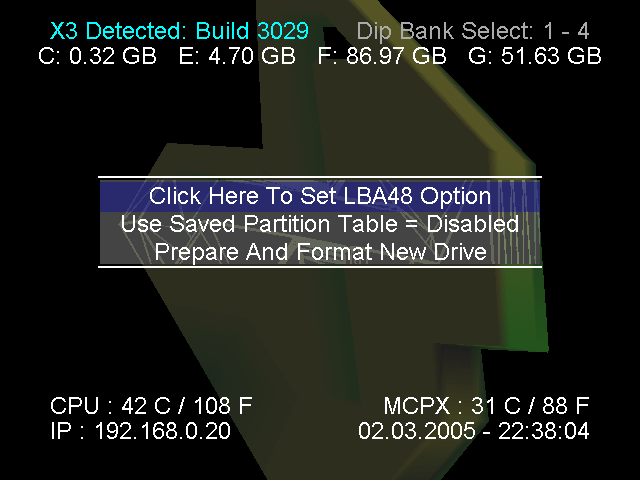
Author says:
QUOTE
Use Saved Partition Table: Enable this if you have the partition table information saved and can use it. I'm not sure about this feature. I leave it disabled and setup my partitions using the LBA48 Option defaults.
Is this what I have been looking for all along? What the hell does it do?
 Author
Topic: X3 Bios Questions (Read 45 times)
Author
Topic: X3 Bios Questions (Read 45 times)





