First things first.. i was going to turn this into a 2.6 install/flashing tutorial, but there are plenty of great install tutorials out there and regurgitating the same stuff over and over again gets a tad repetitive. For this tutorial, we will be sticking with what seems to be the biggest problem that people are having.. how to flash a proper bios.
For starters, you're going to need to gather a few programs.1.
EVTool ... used to modfiy the bios to your liking.
Get the program here.*note: depending on what bios you'll be using, you might need to grab the older version 1.0.8 (1.0.9 being current at the time this is being written) .. this will be explained later
2.
X2BM v2.3 ... used to build the bios file.
Get the program here.3.
Dummy File Creator ... used to fatten up the bios disc's size a bit.
Get the program here.Now that you've got the basic tools, you just need the bios files.1.
Hacked Bios ... unfortunately, we have a small issue here. Due to the fact that hacked bios files are illegal, i can't tell you where they are or how to get them. The best i can do is point you to another tutorial, but it should be pretty self-explanitory.
Find that tutorial here.*note: as for which bios to get, it depends on your version of xbox. If you own a v1.0-v1.5 you have tons of different options. I suggest looking around in the bios forum on this site
which can be found here. However, if you own a v1.6 or v1.6b there is only one recommended bios for you to use. For v1.6 you need EvoX's M8_v1.6 bios. For v1.6b you need EvoX's M8plus_v1.6 bios.
2.
Flashbios ... we want this on there in case you want to reflash later with a different bios without having to purchase a programmer.
Get this one if you have a v1.6 box. Get this one if you have v1.0-1.5 or v1.6b.Now that we've got those, let's get to making that bios!The first thing you're gonna want to do is unpack your newly aquired bios files from their handy-dandy rar files. You don't need to unpack the whole thing, just the 256k file that you want to use. You should do this for both your hacked bios and your flashbios. Make sure, however, that you pay attention to where you unpacked them to. I created a bios folder on my pc just for this stuff and i recommend you do the same... keeping things tidy makes life a lot easier. Once you've got your unpacked files, it's time to get to work.
First, open up
EVTool. (This is where version comes into play. If you're using M8_v1.6 you need to use the older 1.0.8 version. Everything else should be fine with 1.0.9. ) You should see something like this..
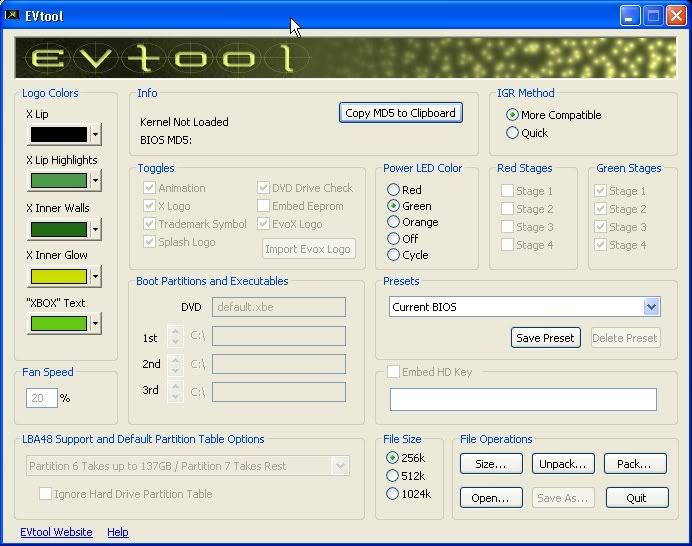
From this point, simply click the open button and find your hacked bios. Once it's opened up, you can adjust things like fan speed and logo colors. You also use this to edit the LBA48 options (for hdd's over 137gb). It should look something like this..
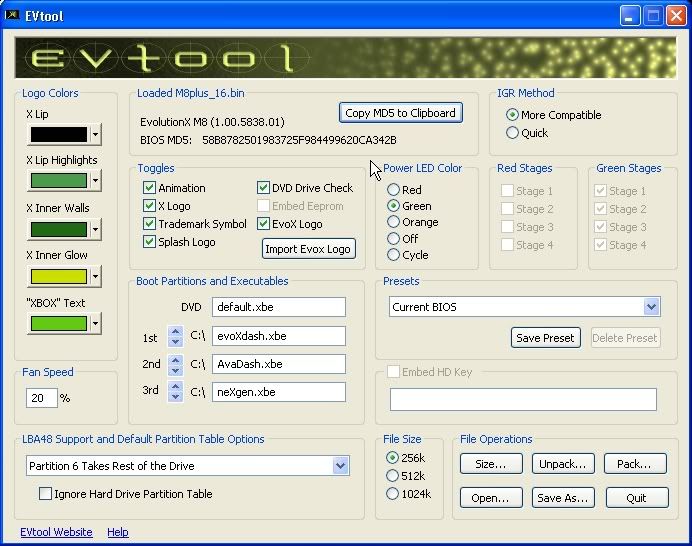
Once you get everything how you want it, just save it and exit.
The next thing we want to do is to setup the bios file that will be burned to your new chip. Here's where most people have issues. Due to the design of the 2.6 chip, she's really picky about how the bios needs to set up for her to work properly. While Flashbios can be used from either bank, the hacked bios MUST BE PLACED ON BANK 2 TO WORK. Sorry for yelling, but this can not be stressed enough. If you flash your hacked bios to bank 1 you will have problems.. i can almost guarentee it.
This is where
X2BM v2.3 comes in.. it allows you to setup your bios with the right files in the right banks. So go ahead and open it up, should look like this ..
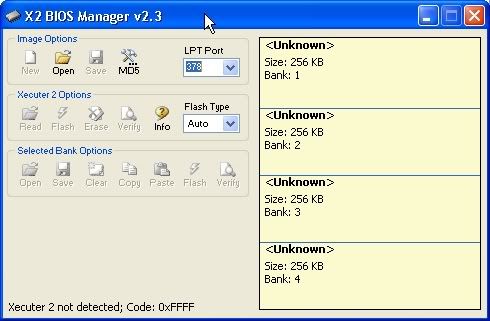
Notice the 4 boxes on the right? They represent the banks of the chip. Boxes 1 and 2 represent bank 1 (two 256k files = one 512k bank), and boxes 3 and 4 represent bank 2. Setting this thing up is super easy and should only take a few seconds. Right click on the first box and select open. Then find the Flashbios file you unpacked earlier and click OK. Do the same for the second box. For the third and fourth boxes, use the hacked bios you modifed with EVTool. Once that's done, it should look something like this ..

If so, click on the Save icon in the 'Image Options' section and name the file BIOS.BIN
Congratulations, you've just successfully created your working bios file!
 Now you just need to get it onto your box.
Now you just need to get it onto your box.This is where i now set you free. There are several different ways of getting your new bios onto your chip, and you need to choose the method that will work best for you.
1. If you purchased a programmer along with your chip, then follow the instructions it came with to flash it.
2. If your pre-installed Flashbios gives you the option to 'Flash via Http' , then follow the instructions for doing so
which can be found here. *note: i used this method to flash my brother's 2.6lite and i have to say it was the easiest thing i've ever done. I definately recommend it if the option is given.
3. Another option is to create a disc that the xbox can pull the BIOS.BIN from. This can be a little more complicated due to various issues with certain drives only liking certain types of media. Some like dvd-r's, some like cd-r's, and still others prefer cd-rw's. Your best bet is to do a search on the xbox-scene forums for media compatibility with your specific drive type.. something simple like 'media for samsung' or 'thompson media' should yield a few decent results.
If you are going to go this route, there's one more step you have to take. If you inserted a disc into your xbox with only the 1mb bios file on it, the xbox would be unable to read it. You need to put more info on the disc. This is where the
Dummy File Creator program comes in. This program will generate a file of 'junk' just to fill up disc space so the xbox will be able to read it.
Go ahead and open it up. You should see a window that looks like this ..

Using this couldn't be any easier.. just select the size of the desired file and click 'Create'. Doesn't sound too tough now does it? For this project a 100mb file will do quite nicely. Go ahead and fill in the appropriate info and let her rip. When it's done (only takes a second or two) you should see this ..

When that's done, burn them (BIOS.BIN and the 100mb dummy file) onto your blank media using nero. There are other programs that work, but i've always used it with zero problems.
Once your disc is done, pop her in your xbox and flash away.. just make sure your bank switch is on bank 1 (it'll write to both banks from there) and your flash protect is disabled.
Once flashing is completed, make sure to turn flash protect back on and switch to bank 2 on the chip. Bank 1 will only be used if you want to flash another bios later.
All-righty, that's all I have for you for now.. Feel free to post any helpful additions you might have, as well as any comments you might have about the whole thing. You're also welcome to post questions here and I'll do my best to help you out.
Happy Modding!

 Author
Topic: Xecuter 2.6 Bios Tutorial (Read 769 times)
Author
Topic: Xecuter 2.6 Bios Tutorial (Read 769 times)





