QUOTE(aaquib2 @ Jan 6 2007, 06:20 PM)

id pay $15 if you sent me all the equipment needed + picture instructions. Ive never soldered or grounded anything before, and I want to do this with MY controller.
If you've never soldered before this really isnt the place to start as this is a very small area you are working with and requires some very delicate solders. That being said, Here are detailed instructions, as detailed as I know how to be, for you to do this on your own. If you want you can send me your controller and Id install everything for $15, you must pay for shipping both ways though which wouldnt be too expensive. Just let me know if thats something you would rather do. This isnt really all that difficult but it can be time consuming
SUPPLIES NEEDED
1 x PS3 controller
1 x Wire (got mine at RadioShack its a little thick but it works, get the thinnest stuff they have)
1 x soldering Iron (lower wattage is better so you dont do damage to your board, 15w is good but will take awhile for solder to melt, I used a 25w without problems)
1 x LED (You can use the SMD LED if you can get one but RadioShack won't have these, so your best bet will be a 3mm LED. You can use a 5mm but its an extremely tight squeeze but its much brighter. I got a 3.7v 5mm LED and it worked fine, just make sure it can do AT LEAST 2.8v)
1 x Solder (doesnt take much so get a small thing of it)
1 x Tiny screwdriver for the case screws and 1 screw holding PCB to controller
1 x cup (to hold all the pieces to the controller while you're working)
Step 1
Take the controller apart. There are 5 screws holding the case together, put screws in cup. Take the back of the controller off, its snapped into place so it will take a little work, be careful though
Step 2
Once the back is off there is 1 silver screw holding the PCB to the controller that you need to remove. It is behind the battery pack, put screw in cup
Step 3
remove PCB from controller, once removed set aside the front part of the controller
Step 4
There is a thin ribbon connector and small 4 pin plug holding the flimsy film for the buttons to the PCB, remove this from the PCB and set aside. It has the L2 and R2 attached to it, leave it that way
Step 5
Cut yourself 2 small lengths of wire and strip them at both ends. Also get your LED out and bend the wires out to the side where there is a little notch on the wires and cut them. It will make a shape like this.

Step 6
Solder 1 of the wires to the "5" hole. By this I mean take the part of the wire thats stripped and stick it down in the hole leaving a little sticking out. Then take some solder and solder directly on the wire. It will ball up just enough to also get solder on the rim of the "5" hole which will attach this wire to it (this is your ground). Next you need to take the other wire and solder it to the leg where the RED wire connects as seen in this picture
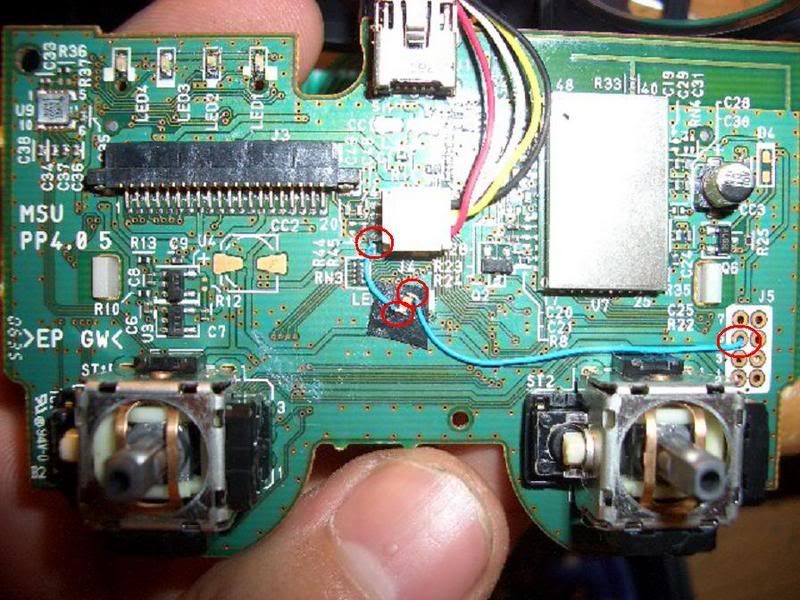
On the left side of that plug you can see 4 wires going to the board. You must solder directly to the bottom most wire. This is very delicate here so be careful.
Step 7
Once these 2 wires are soldered to the board reconnect the flimsy controller film to the PCB just through the ribbon connector (thats the wide one that plugs into the left side). Once youve done this you can take the rubber section from the front piece of the controller (the plastic piece you set aside) this is the rubber piece that has the start and select buttons on it. If you place it on the film and press down on it it should turn the controller on.
Step 8
Once you have the controller turned on you can remove this flimsy film piece again and it should stay on. You then need to take your LED and try to connect it (just by holding it in place) to the 2 wires you just soldered to the main board. This will allow to figure out which way the LED is supposed to connect (if you put it on backwards it wont light up) Once you've figured it out you should set it aside and tin the ends of the wires (this involves getting solder to build up on the wires and dry allowing you to easily solder the LED to it) Once the wire is tinned you can solder the LED to the 2 wires. If the controller is still on the LED should light up. If not check all your connections and try again
Step 9
Once this is done you should cut the clear rubber piece that sits behind the PS button (this is the clear rubber piece that fits inside the black plastic piece that the flimsy button film is attached to right in that black rubber piece that you started the controller with) You only need to cut off that tube piece that comes down on the clear rubber piece. This allows the LED to sit in that shaft directly under the PS button
Step 10
If the LED doesnt fit in the black plastic piece you must melt down or cut off the tube ( I melt mine down because you already have the soldering iron out)
Step 11
Once this is done you can reconnect the flimsy piece back to the PCB via the 2 connectors. Carefully place it back on top of the PCB (allowing the LED to fit in the hole in the middle) There is a piece that fits into the top-left of the PCB which connects the two pieces make sure it goes in that hole. Also make sure that your wires arent blocking the plastic piece from sitting snug on the board (There are some spacers that keep the plastic piece separated from the PCB, these will sometimes hit the wires so make sure they are out of the way) Also before you put the controller back together put the analog sticks back on the PCB and make sure they have full movement without hitting the wires.
Step 12
Put the controller back together. THere is a plastic piece that separates the L1 and L2 and R1 and R2 buttons, make sure everything is slid back into place correctly, this can be difficult. Also make sure all your rubber pieces are placed back into the front piece of the controller (this includes the clear rubber piece that goes in the black rubber piece that sits behind the PS button. Once all that is in screw the PCB back into the controller, then Screw the rear piece back on the controller. And you should be done
There it is. The 12 step program for installing an LED in the PS3 remote
Here is a helpful link for how to solder
http://www.aaroncake...nics/solder.htm Author
Topic: Sixaxis Led Swap (Read 1212 times)
Author
Topic: Sixaxis Led Swap (Read 1212 times)





