Editing MTKFlash to Work With Your SATA Chipset3 Step Guide to Get Your Drive RecognizedWill my Chipset work?What drive do you have?
Hitachi: most likely but you wont be able to use mtkflash so you have no need for this tut.
MS25: as long as its not a sil then yes it will.
MS28: as long as its not a sil you can use the vcc trick, altho its a lot easier if you have a via sata chipset and use the 10sec trick.
Note: This TUT is Out Dated, Please Try Xtreme Bootmaker Before Continuing (link)
Stuff you will need
HEX Editor (Hex Workshop is Recommended)
SATA Controller Card or an Onboard SATA Controller (Should tell you in your mobo/computer specs/manual)
If you do not have a SATA Controller You can most likely find one at your local Computer store or online (The Best to get is a Via VT6421l,
Find the Best Price on Froogle)
1. Finding out What SATA Chipset You Have If you have a SATA Controller Card it should say on the Box, In the Manual or on The Chip itself, If you have a Onboard Check your mobo/Computer Manufacturers Website
Example:
Onboard: VIA KM400 /
8237 =
VIA 8237 SATA Chipset SATA Controller Card:
VIA 64212. Finding The Correct ValuesInstall your SATA Controller's Driver (If it isn't Already Installed).
You will need to Open up MSInfo32.exe (Start>Run, Type "MSinfo32.exe" w/o Quotes, Press OK), with MSinfo open (Should Look Something Like
This) Click the + next to "Components", Click the + next to "Storage" Now Click on SCSI (
Some Chipsets Have this Info under IDE) You Should See Something That looks Like This
Name Serial ATA Controller
Manufacturer
Status OK
PNP Device ID PCI\VEN_2211&DEV_4433&SUBSYS_31491106&REV_80\3&61AAA01&0&78
I/O Port 0x00006655-0x000066A2
I/O Port 0x00000000-0x00000003
I/O Port 0x00008877-0x000088A4
I/O Port 0x00000000-0x00000003
I/O Port 0x00000000-0x0000000F
I/O Port 0x00000000-0x000000FF
IRQ Channel IRQ 20
Driver c:\windows\system32\drivers\driver.sys (5.1.2600.201, 74.63 KB (76,416 bytes), 5/15/2006 7:00 AM)
All of that Should Look Different in Your Info, Next to Name it Should Say Something About "Serial ATA" if it Doesn't Try Scrolling Down, Make Sure Your in the Right Place or Check in IDE,
What You Are looking For in This is 8bytes (16 Numbers/Letters) That MTKFlash Can Identify Your Chipset with, The First 4bytes are Found in The "PNP Device ID" (2 Numbers/Letters = one byte)
PNP Device ID PCI\VEN_
2211&DEV_
4433&SUBSYS_31491106&REV_80\3&61AAA01&0&78
So From This Example Your Line So Far Should be 11223344 (Need it Explained Better? Click
Here)
The Next 4Bytes are Found in 2 Different Lines of "I/O Port" Hex Values, You Want to Identify The 2 Lines That Have a 7Byte Difference (These are Commonly the 1st and 3rd Lines), Extract the Last 4 Digits of the First Section of Numbers/Letters from Them and Swap the 2 Bytes (As You did with The "PNP Device ID" Line)
I/O Port 0x0000
6655-0x000066A2
I/O Port 0x0000
8877-0x000088A4
This is Only Known to Work if You Use The 2 "I/O Port" lines With a Difference of 7 in Order (as Shown Above) (Altho some Don't have a Difference of 7, In this Case Just Use lines 1 and 3 as if they had a Difference of 7), As They are Values for The Master and Slave Channels of The SATA Controller,
So in this Example Your line Should be 55667788 (Need it Explained Better? Click
Here),
Put Together The 4bytes of Hex (8 Numbers/Letters) That You Have From The "PNP Device ID" Line and the 4 You have from The "I/O Port" Lines and You Have The Values You Need to Insert in to Your MTKFlash.exe File.
3. Injecting Chipset's Hex ValuesNow Open up MTKFlash.exe in Your Hex Editor (Hex Workshop: Right Click on the file and Click "Hex Edit using Hex Workshop"), Your Hex Editor Should have a Goto Function (Hex Workshop: Ctrl+g (If your Hex Editing Program doesn't have this Function Scroll to the Bottom and look for Chipset Names) Open it and put in B370 in Hex, Make Sure You have it "Start at the Beginning" of the file, Once here you should See in the Text part, The Names of ChipSets ICH5,VIA8237,NV NForce3,ect. (Should Look Something Like
This),
If Your Chipset is in Here that's Good You can compare the Actual Hex Value's to the ones "On File" and if There not the Same Change What you Need to, The Info for a Chipset is 1byte (2 00's In Hex) Before the Name of That Chipset (in TXT),If Your Chipset is Not Here You Can Just Edit one That is (I do Not Recommend Creating a New one), For Example Say i Have a VIA8237 Chipset These are The Values That i Would Edit (Don't Edit the 00 in RED)
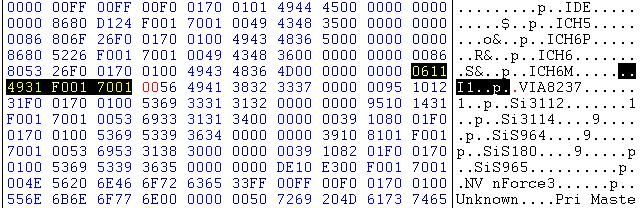 To Conclude the Example's in Step 2 (Don't Edit The Selected 00's)
To Conclude the Example's in Step 2 (Don't Edit The Selected 00's)I know there's still a lot of people having trouble getting mtkflash to recognize there 360 drive, although this is not a tutorial on getting your drive recognized I am here to help so for all of you guys still having trouble try these steps:
1.Unplug Sata Cable
2.Boot to dos
3.Boot to dash
4.Connect Sata Cable
5.Run "MTKFlash r /m /sata orig.bin" (if your chipset info shows up here Select it, if it doesn't continue with 6 and 7)
6.Hit ESC
7.Run "MTKFlash r /m sata orig.bin"
make sure to only select the name of your chipset(or the one that you edited the values in under), if it doesn't show up the 2x then try a 3 time, if it still hasn't shown up then you need to go back to editing mtkflash(try editing in "F001 7001" as the last 4 digits)
If you are Having Problems Dumping/Flashing your MS28 Drives Firmware and Have a Via Chipset Try These Steps
1. After Running MTKFlash (with your chipset as an option) Turn off your Drive
2. Select your Chipset in MTKFlash
3. Quickly Turn the Drive Back on (you only have 10sec After making the selection to turn the drive back on)
I have Heard of Limited Success using this Method on Chipsets Other then VIA
I Recommend using a Newer (Brand New is the Best) Floppy disk as you will be writing your firmware on to it and will need it to be error free and i suggest that you only write to your drive from your hdd or Thumb Drive not a floppy (you want the lease amount of errors when writing back)
Write from HDD Mini-TUT
1. put the file you want to write and your edited MTKFlash in the main Dir of your hdd (usually C:\)
2.1. If you have a Fat Partition: Run dos, at the A:\ Prompt type "C:\" (with out quotes) and you should now have a C:\ prompt
2.2 if you have a NTFS Partition: Download NTFS Dos
<download link>, extract all the files from the zip file to the floppy, boot in to dos, type "ntfsdos" (without quotes) and hit enter, it will run and mount your hdd (usually D:) then type in the drive letter (Example: D:\) and hit enter,
3. now Run MTKFlash and Flash your TS Drives Firmware
Credits:
Geremia (XBH)
Everyone at XS and XBH
A Special Thanks to Commodore4Eva
If you Have Any Questions/Comments Feal Free To Email me
[email protected]
 Author
Topic: Editing Mtkflash To Work With Your Sata Chipset (Read 1950 times)
Author
Topic: Editing Mtkflash To Work With Your Sata Chipset (Read 1950 times)





